MITSUBISHI OUTLANDER III 2018 Owners Manual
Manufacturer: MITSUBISHI, Model Year: 2018, Model line: OUTLANDER III, Model: MITSUBISHI OUTLANDER III 2018Pages: 441, PDF Size: 13.71 MB
Page 211 of 441

Blind Spot Warning (BSW) (with Lane Change Assist) (if so equipped)
5
N00592700032
When the warning display appears, the BSWdoes not operate normally because there aresome malfunctions in the system or the sen-sor. Have the vehicle
inspected at an autho-
rized Mitsubishi Motors dealer as soon aspossible.
N00592800033
When the warning displa
y appears, the sensor
is temporarily not available for some reasonsuch as the environmental condition orincrease of the sensor temperature. When thewarning display does
not disappear after
waiting for a while, contact an authorizedMitsubishi Motors dealer.
N00592900034
When the warning display appears, the radarsensor cannot detect
a vehicle traveling side
by side or an approaching vehicle, becauseforeign objects, such as dirt, snow or ice,adhere to the bumper surface around the sen-sor.Remove a dirt, freezing
or foreign material on
the bumper surface around the sensor.When the warning display does not disappearafter having cleaned the bumper surfacearound the sensor, contact an authorized Mit-subishi Motors dealer.
When there is a malfunction in the system or the sensor
NOTE
When the warning display appears, the BSWwill be deactivated.
When the sensor is temporarily not available
When there is a foreign objects on the sensor
BK0249100US.book 130 ページ 2017年5月10日 水曜日 午前8時49分
Page 212 of 441
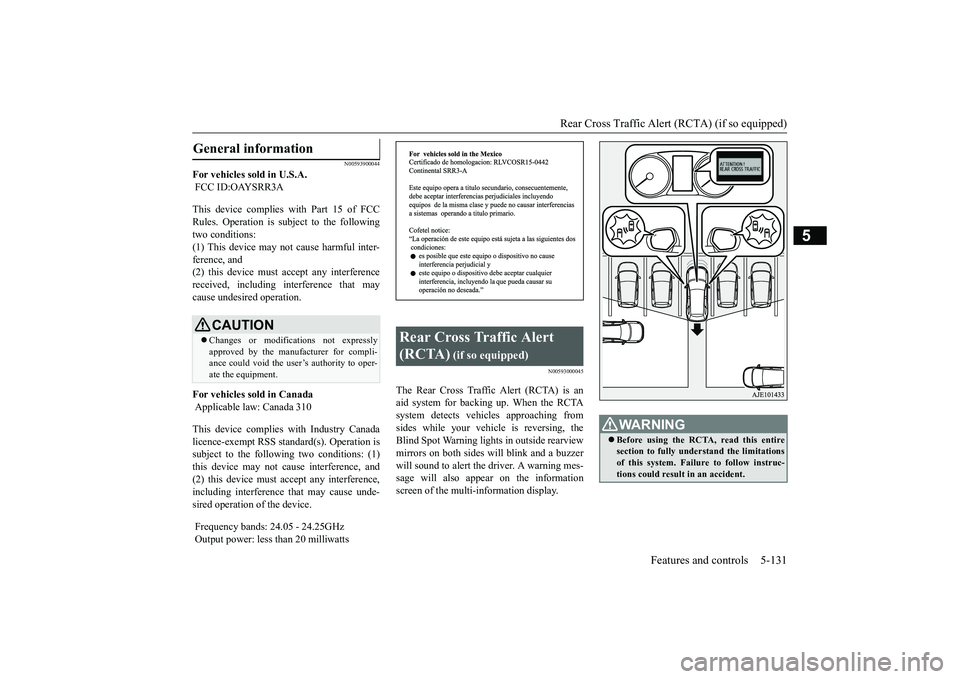
Rear Cross Traffic Alert
(RCTA) (if so equipped)
Features and controls 5-131
5
N00593900044
For vehicles sold in U.S.A. FCC ID:OAYSRR3AThis device complies with Part 15 of FCCRules. Operation is subject to the followingtwo conditions:(1) This device may not
cause harmful inter-
ference, and(2) this device must
accept any interference
received, including interference that maycause undesired operation.For vehicles sold in Canada Applicable law: Canada 310This device complies with Industry Canadalicence-exempt RSS sta
ndard(s). Operation is
subject to the following two conditions: (1)this device may not ca
use interference, and
(2) this device must accept any interference,including interference that may cause unde-sired operation of the device. Frequency bands: 24.05 - 24.25GHz Output power: less than 20 milliwatts
N00593000045
The Rear Cross Traffic Alert (RCTA) is anaid system for backing up. When the RCTAsystem detects vehicl
es approaching from
sides while your vehicle is reversing, theBlind Spot Warning lights in outside rearviewmirrors on both sides w
ill blink and a buzzer
will sound to alert the driver. A warning mes-sage will also appear on the informationscreen of the multi-information display.
General information
CAUTIONChanges or modifica
tions not expressly
approved by the manufacturer for compli-ance could void the user’s authority to oper-ate the equipment.
Rear Cross Traffic Alert (RCTA)
(if so equipped)
WA R N I N GBefore using the RCTA, read this entiresection to fully understand the limitationsof this system. Failure to follow instruc-tions could result
in an accident.
BK0249100US.book 131 ページ 2017年5月10日 水曜日 午前8時49分
Page 213 of 441
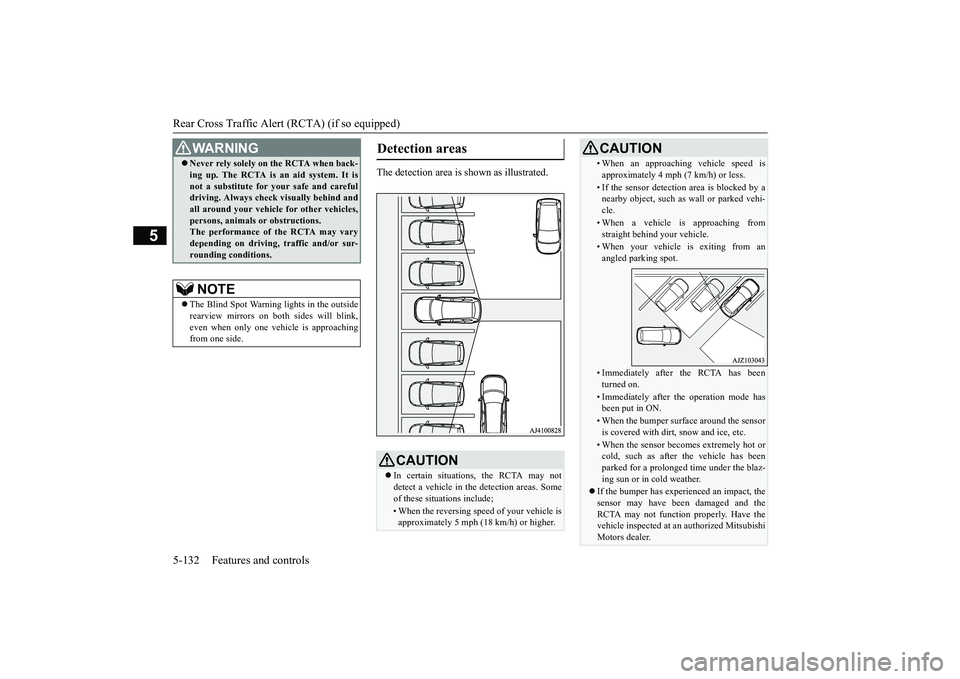
Rear Cross Traffic Alert
(RCTA) (if so equipped)
5-132 Features and controls
5
The detection area is
shown as illustrated.
Never rely solely on the RCTA when back-ing up. The RCTA is an aid system. It isnot a substitute for your safe and carefuldriving. Always check
visually behind and
all around your vehicl
e for other vehicles,
persons, animals
or obstructions.
The performance of the RCTA may varydepending on driving,
traffic and/or sur-
rounding conditions.NOTE
The Blind Spot Warning lights in the outsiderearview mirrors on bot
h sides will blink,
even when only one vehicle is approachingfrom one side.WA R N I N G
Detection areas
CAUTIONIn certain situations, the RCTA may notdetect a vehicle in the detection areas. Someof these situations include;• When the reversing sp
eed of your vehicle is
approximately 5 mph (18 km/h) or higher.
• When an approaching vehicle speed isapproximately 4 mph (7 km/h) or less.• If the sensor detectio
n area is blocked by a
nearby object, such as
wall or parked vehi-
cle.• When a vehicle is approaching fromstraight behind your vehicle.• When your vehicle is exiting from anangled parking spot.• Immediately after the RCTA has beenturned on.• Immediately after th
e operation mode has
been put in ON.• When the bumper surface around the sensoris covered with dirt
, snow and ice, etc.
• When the sensor becomes extremely hot orcold, such as after the vehicle has beenparked for a prolonged time under the blaz-ing sun or in cold weather.
If the bumper has experienced an impact, thesensor may have be
en damaged and the
RCTA may not function properly. Have thevehicle inspected at an
authorized Mitsubishi
Motors dealer.CAUTION
BK0249100US.book 132 ページ 2017年5月10日 水曜日 午前8時49分
Page 214 of 441
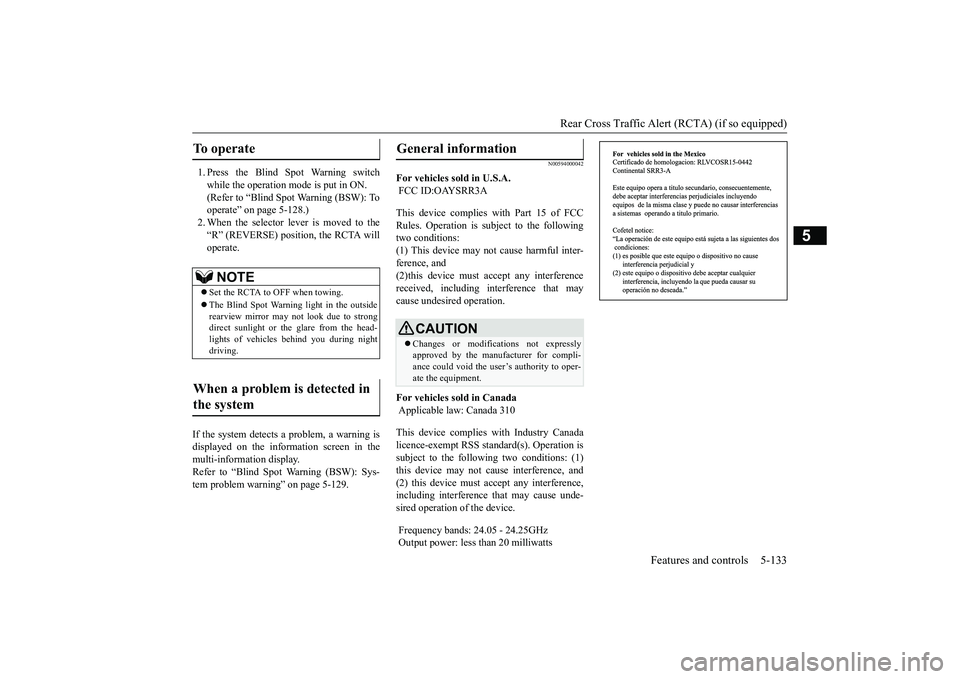
Rear Cross Traffic Alert
(RCTA) (if so equipped)
Features and controls 5-133
5
1. Press the Blind Spot Warning switchwhile the operation mode is put in ON.(Refer to “Blind Spot Warning (BSW): Tooperate” on page 5-128.)2. When the selector lever is moved to the“R” (REVERSE) position, the RCTA willoperate.
If the system detects a problem, a warning isdisplayed on the information screen in themulti-information display.Refer to
Page 215 of 441
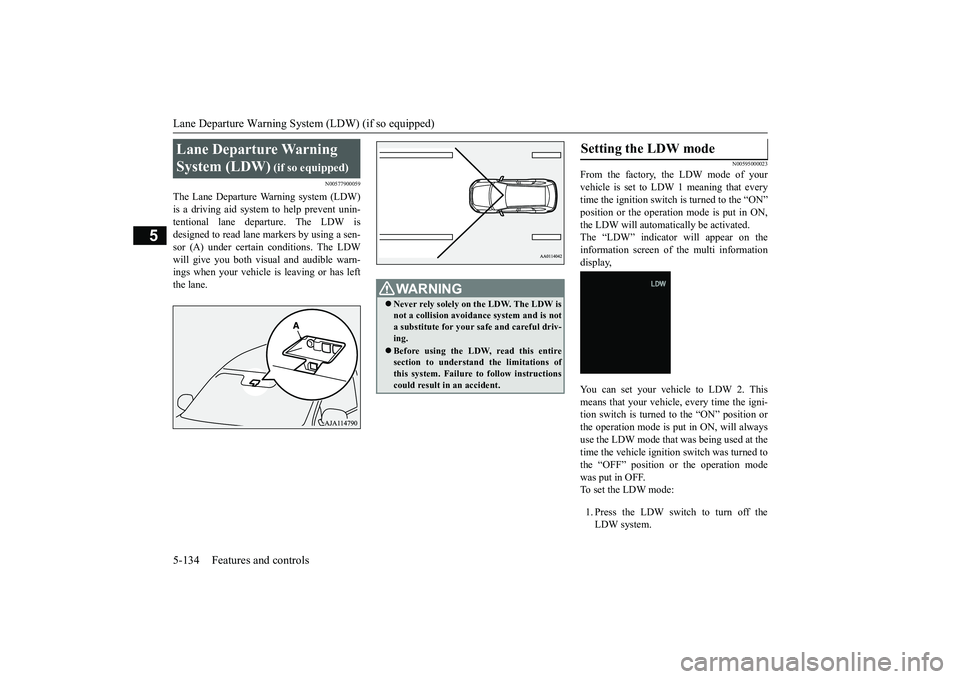
Lane Departure Warning System (LDW) (if so equipped)5-134 Features and controls
5
N00577900059
The Lane Departure Wa
rning system (LDW)
tentional lane departure. The LDW isdesigned to read lane markers by using a sen-sor (A) under certain
conditions. The LDW
will give you both visual and audible warn-ings when your vehicle is leaving or has leftthe lane.
N00595000023
From the factory, the LDW mode of yourvehicle is set to LDW 1 meaning that everytime the ignition switch is turned to the “ON”the LDW will automatically be activated.The “LDW” indicator will appear on theinformation screen of the multi informationdisplay,You can set your vehi
cle to LDW 2. This
means that your vehicle, every time the igni-tion switch is turned to the “ON” position orthe operation mode is put in ON, will alwaysuse the LDW mode that was being used at thetime the vehicle ignition switch was turned tothe “OFF” position or the operation modewas put in OFF.To set the LDW mode:1. Press the LDW switch to turn off theLDW system.
Lane Departure Warning System (LDW)
(if so equipped)
Never rely solely on the LDW. The LDW isnot a collision avoidance system and is nota substitute for your safe and careful driv-ing.Before using the LDW, read this entiresection to understand the limitations ofthis system. Failure to follow instructionscould result in an accident.
Setting the LDW mode
BK0249100US.book 134 ページ 2017年5月10日 水曜日 午前8時49分
Page 216 of 441

Lane Departure Warning System (LDW) (if so equipped)
Features and controls 5-135
5
2. Press again and hold the LDW switch formore than 10 seconds.3. When you release the LDW switch, theLDW mode is changed and it appears onthe multi information display. or
N00581000051
To turn off the LDW, press the LDW switch.The “LDW” indicator on the informationscreen of the multi-information display willthen go out.To return the LDW to “ON”, press the LDWswitch again.
N00581100036
The LDW, when turned ON, is capable ofrecognizing the lane in which your vehicle istravelling and issuing an audible warningwhen your vehicle begins to leave that travellane. When operating, the “LDW” indicatoron the multi-information display will bechanged to indicator (green). The LDWwill not operate, how
ever, and the “LDW”
conditions have occurred:The vehicle speed is less than 38 mph (60km/h).The turn signal lever is being operated orhas been operated in the past 7 seconds.The hazard warning light is being oper-ated or has been operated in the past 7seconds.
N00581200040
While the “LDW” indicator in the informa-tion display is lit in gr
een, if your vehicle is
leaving or has left the lane, a buzzer willsound intermittently, “LANE DEPARTURE”will appear in the information display andthe indicator will be flashing in amber.
Turning off the LDW
Operation of the LDW
Lane departure warning
BK0249100US.book 135 ページ 2017年5月10日 水曜日 午前8時49分
Page 217 of 441
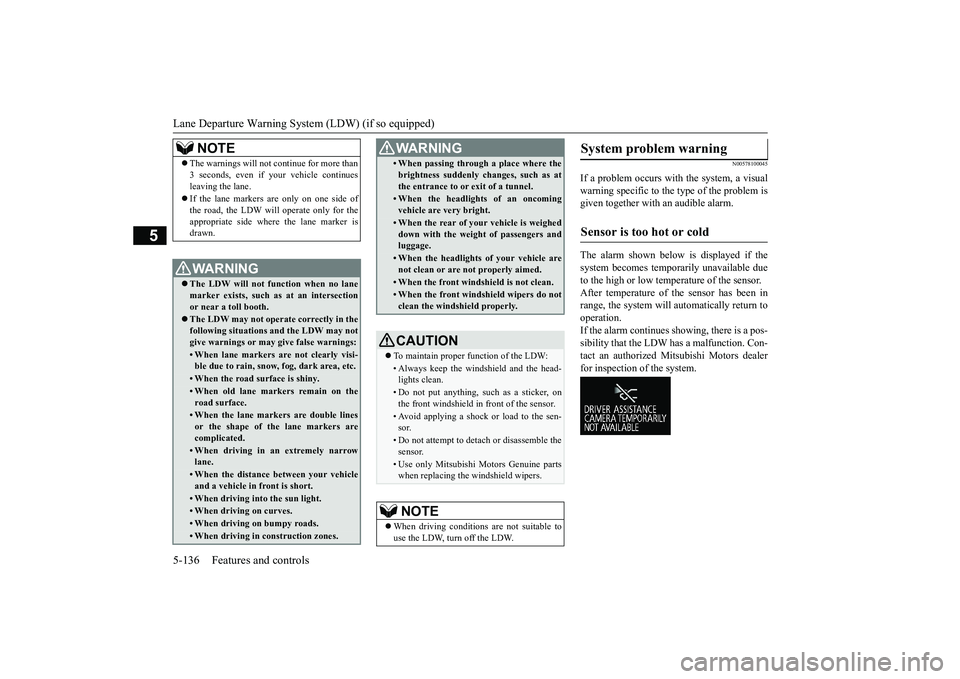
Lane Departure Warning System (LDW) (if so equipped)5-136 Features and controls
5
N00578100045
If a problem occurs with the system, a visualwarning specific to the type of the problem isgiven together with an audible alarm.The alarm shown below is displayed if thesystem becomes temporarily unavailable dueto the high or low temperature of the sensor.After temperature of the sensor has been inrange, the system will automatically return tooperation.If the alarm continues s
howing, there is a pos-
sibility that the LDW
has a malfunction. Con-
tact an authorized Mitsubishi Motors dealerfor inspection of the system.
NOTE
The warnings will not continue for more than3 seconds, even if your vehicle continuesleaving the lane.If the lane markers are only on one side ofthe road, the LDW will operate only for theappropriate side where the lane marker isdrawn.WA R N I N GThe LDW will not function when no lanemarker exists, such as at an intersectionor near a toll booth.The LDW may not operat
e correctly in the
following situations and the LDW may notgive warnings or may
give false warnings:
• When lane markers are not clearly visi-ble due to rain, snow, fog, dark area, etc.• When the road surface is shiny.• When old lane markers remain on theroad surface.• When the lane markers are double linesor the shape of the lane markers arecomplicated.• When driving in an extremely narrowlane.• When the distance between your vehicleand a vehicle in
front is short.
• When driving into the sun light.• When driving on curves.• When driving on bumpy roads.• When driving in construction zones.
• When passing through a place where thebrightness suddenly changes, such as atthe entrance to or exit of a tunnel.• When the headlights of an oncomingvehicle are very bright. • When the rear of your vehicle is weigheddown with the weight of passengers andluggage.• When the headlights
of your vehicle are
not clean or are not properly aimed.• When the front windshield is not clean.• When the front windshield wipers do notclean the windshield properly.CAUTIONTo maintain proper function of the LDW:• Always keep the windshield and the head-lights clean.• Do not put anything, such as a sticker, onthe front windshield in front of the sensor.• Avoid applying a shock or load to the sen-sor.• Do not attempt to deta
ch or disassemble the
sensor.• Use only Mitsubishi Mo
tors Genuine parts
when replacing the
windshield wipers.
NOTE
When driving conditions are not suitable touse the LDW, turn off the LDW.WA R N I N G
System problem warning
Sensor is too hot or cold
BK0249100US.book 136 ページ 2017年5月10日 水曜日 午前8時49分
Page 218 of 441
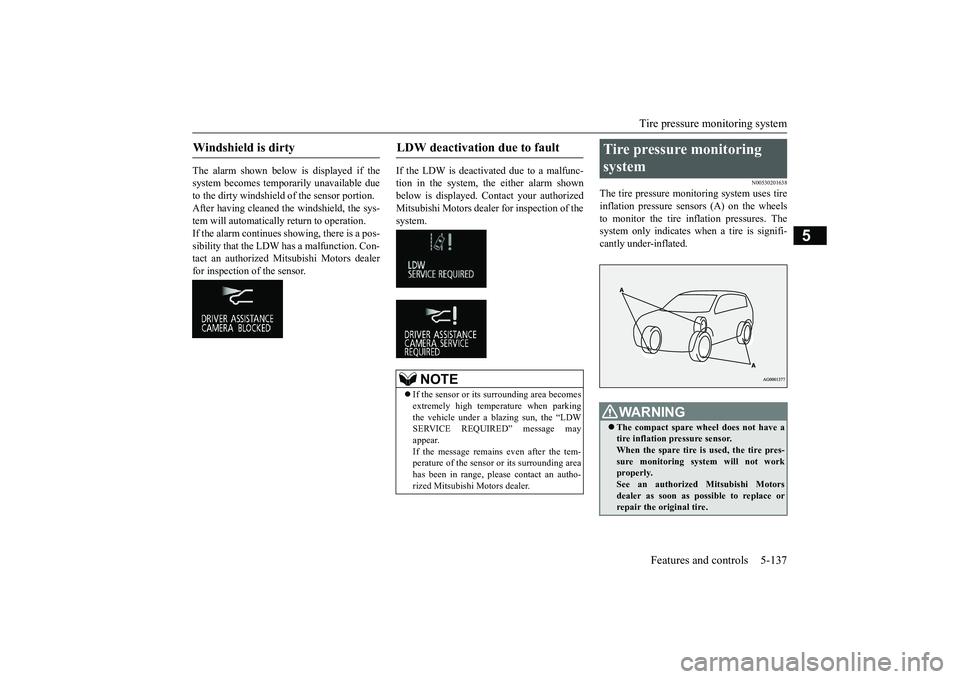
Tire pressure monitoring system
Features and controls 5-137
5
The alarm shown below is displayed if thesystem becomes temporarily unavailable dueto the dirty windshield
of the sensor portion.
After having cleaned the windshield, the sys-tem will automatically return to operation.If the alarm continues showing, there is a pos-sibility that the LDW has a malfunction. Con-tact an authorized Mitsubishi Motors dealerfor inspection of the sensor.
If the LDW is deactivated due to a malfunc-tion in the system, the either alarm shownbelow is displayed. Contact your authorizedMitsubishi Motors dealer for inspection of thesystem.
N00530201638
The tire pressure monitoring system uses tireinflation pressure sensors (A) on the wheelsto monitor the tire inflation pressures. Thesystem only indicates wh
en a tire is signifi-
cantly under-inflated.
Windshield is dirty
LDW deactivation due to fault
NOTE
If the sensor or its surrounding area becomesextremely high temperature when parkingthe vehicle under a bl
azing sun, the “LDW
SERVICE REQUIRED” message mayappear.If the message remains even after the tem-perature of the sensor or its surrounding areahas been in range, plea
se contact an autho-
rized Mitsubishi Motors dealer.
Tire pressure monitoring system
WA R N I N GThe compact spare whee
l does not have a
tire inflation pressure sensor.When the spare tire is used, the tire pres-sure monitoring system will not workproperly.See an authorized
Mitsubishi Motors
dealer as soon as possible to replace orrepair the original tire.
BK0249100US.book 137 ページ 2017年5月10日 水曜日 午前8時49分
Page 219 of 441
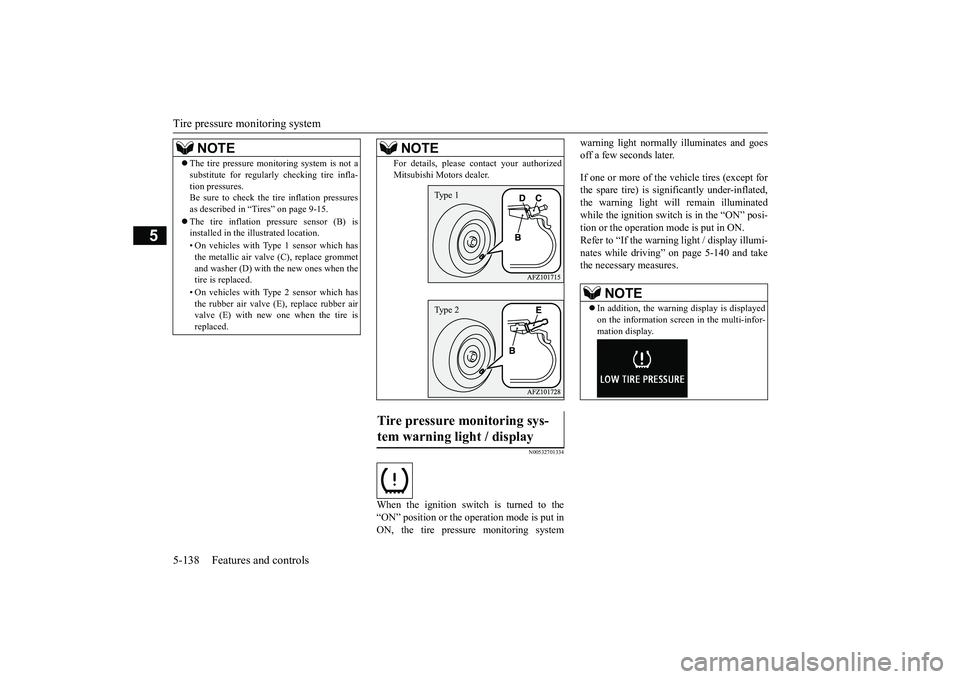
Tire pressure monitoring system5-138 Features and controls
5
N00532701334
When the ignition switch is turned to the“ON” position or the operation mode is put inON, the tire pressure monitoring system
warning light normally
illuminates and goes
off a few seconds later.If one or more of the vehicle tires (except forthe spare tire) is signi
ficantly under-inflated,
the warning light will remain illuminatedwhile the ignition switch is in the “ON” posi-tion or the operation mode is put in ON.Refer to “If the warning light / display illumi-nates while driving” on page 5-140 and takethe necessary measures.
NOTE
The tire pressure monitoring system is not asubstitute for regularly
checking tire infla-
tion pressures.Be sure to check the tire inflation pressuresas described in “Tires” on page 9-15.The tire inflation pressure sensor (B) isinstalled in the illustrated location.• On vehicles with Type 1 sensor which hasthe metallic air valve (C), replace grommetand washer (D) with the new ones when thetire is replaced.• On vehicles with Type 2 sensor which hasthe rubber air valve (E), replace rubber airvalve (E) with new one when the tire isreplaced.
For details, please
contact your authorized
Mitsubishi Motors dealer.
Tire pressure monitoring sys-tem warning light / display
NOTE
Type 1Type 2
NOTE
In addition, the warni
ng display is displayed
on the information screen in the multi-infor-mation display.
BK0249100US.book 138 ページ 2017年5月10日 水曜日 午前8時49分
Page 220 of 441

Tire pressure monitoring system
Features and controls 5-139
5
Each tire, including the spare (if provided),should be checked monthly when cold andinflated to the inflation pressure recom-mended by the vehicle manufacturer on thevehicle placard or tire
inflation pressure label.
(If your vehicle has tires of a different sizethan the size indicated on the vehicle placardor tire inflation pressure label, you shoulddetermine the proper ti
re inflation pressure
for those tires.)As an added safety feat
ure, your vehicle has
been equipped with a tire pressure monitoringsystem (TPMS) that illuminates a low tirepressure telltale when
one or more of your
tires is significantly under-inflated.Accordingly, when the low tire pressure tell-tale illuminates, you
should stop and check
your tires as soon as possible, and inflatethem to the proper pressure. Driving on a sig-nificantly under-inflated
tire causes the tire to
overheat and can lead
to tire failure.
Under-inflation also reduces fuel efficiencyand tire tread life, and may affect the vehi-cle’s handling and stoppi
ng ability. Please
note that the TPMS is
not a substitute for
proper tire maintenance, and it is the driver’sresponsibility to
maintain corre
ct tire pres-
sure, even if under-infl
ation has not reached
the level to trigger illumination of the TPMSlow tire pressure telltale.Your vehicle has also
been equipped with a
TPMS malfunction indica
tor to indicate when
the system is not operating properly. TheTPMS malfunction indicator is combinedwith the low tire pressure telltale.When the system detects a malfunction, thetelltale will flash for approximately one min-ute and then remain c
ontinuously illuminated.
This sequence will c
ontinue upon subsequent
vehicle start-ups as long as the malfunctionexists.When the malfunction indicator is illumi-nated, the system may not
be able to detect or
signal low tire pr
essure as intended.
TPMS malfunctions ma
y occur for a variety
of reasons, including the installation ofreplacement or alternate tires or wheels on thevehicle that prevent the TPMS from function-ing properly. Always
check the TPMS mal-
function telltale after
replacing one or more
tires or wheels on your vehicle to ensure thatthe replacement or alternate tires and wheels
CAUTIONIf the tire pressure monitoring system warn-ing light does not illumi
nate when the igni-
tion switch is turned to the “ON” position orthe operation mode is put in ON, it meansthat the tire pressure monitoring system isnot working properly. Have the systeminspected by an authorized MitsubishiMotors dealer.In such situations, a malfunctioning of thesystem may be preventing the monitoring ofthe tire pressure. Avoid sudden braking,sharp turning and high-speed driving.If a malfunction is detected in the tire pres-sure monitoring system, the tire pressuremonitoring system warning light will blinkfor approximately 1 mi
nute and then remain
continuously illuminate
d. The warning light
will issue further warnings each time theengine is restarted as
long as the malfunction
exists.Check to see whether the warning light goesoff after few minutes driving.If it then goes off during driving, there is noproblem.However, if the warning light does not gooff, or if it blinks again when the engine isrestarted, have the
vehicle inspected by an
authorized Mitsubish
i Motors dealer.
In such situations, a malfunctioning of thesystem may be preventing the monitoring ofthe tire pressure. For safety reasons, whenthe warning light appears while driving,avoid sudden braking, sharp turning andhigh-speed driving.
NOTE
In addition, the warni
ng display is displayed
on the information screen in the multi-infor-mation display.
BK0249100US.book 139 ページ 2017年5月10日 水曜日 午前8時49分