MITSUBISHI SHOGUN 2008 Owner's Manual (in English)
Manufacturer: MITSUBISHI, Model Year: 2008, Model line: SHOGUN, Model: MITSUBISHI SHOGUN 2008Pages: 538, PDF Size: 25.09 MB
Page 141 of 538
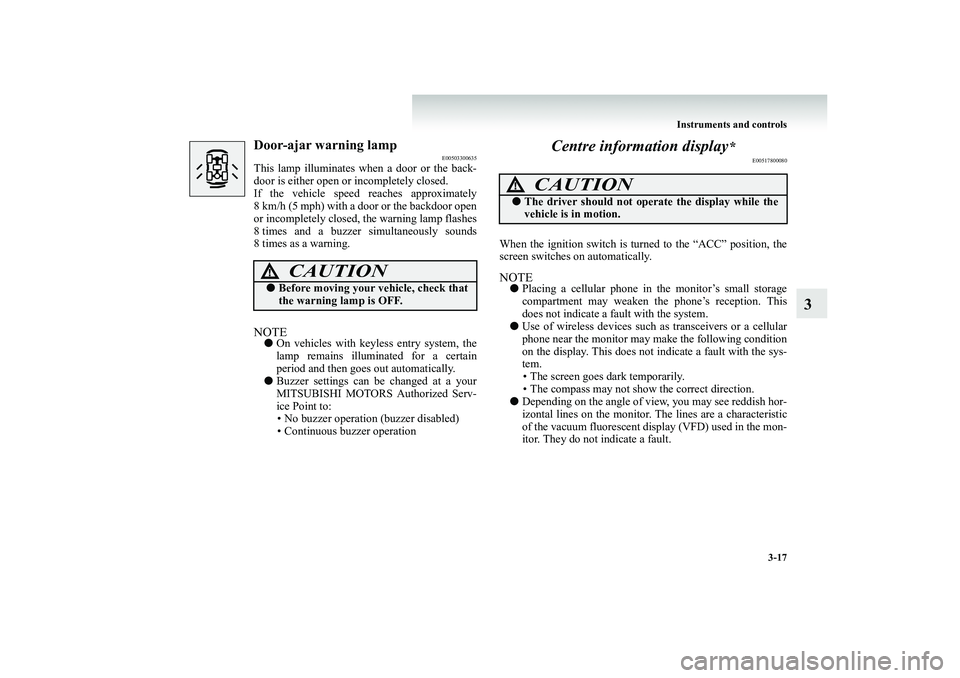
Instruments and controls
3-17
3
Door-ajar warning lamp
E00503300635
This lamp illuminates when a door or the back- door is either open or
incompletely closed.
If the vehicle speed reaches approximately 8 km/h (5 mph) with a door or the backdoor openor incompletely closed, the warning lamp flashes 8 times and a buzzer simultaneously sounds 8 times as a warning.NOTE●
On vehicles with keyless entry system, the lamp remains illuminated for a certain period and then goes out automatically.
●
Buzzer settings can be
changed at a your
MITSUBISHI MOTORS Authorized Serv- ice Point to:• No buzzer operation
(buzzer disabled)
• Continuous buzzer operation
Centre information display
*
E00517800080
When the ignition switch is turned to the “ACC” position, the screen switches on automatically.NOTE●
Placing a cellular phone in the monitor’s small storage compartment may weaken th
e phone’s reception. This
does not indicate a fau
lt with the system.
●
Use of wireless devices such as transceivers or a cellular phone near the monitor may make the following condition on the display. This does not indicate a fault with the sys-tem. • The screen goes dark temporarily. • The compass may not show the correct direction.
●
Depending on the angle of view, you may see reddish hor- izontal lines on the monitor.
The lines are a characteristic
of the vacuum fluorescent display (VFD) used in the mon-itor. They do not indicate a fault.
CAUTION
!●
Before moving your vehicle, check that the warning lamp is OFF.
CAUTION
!●
The driver should not oper
ate the display while the
vehicle is in motion.
BK-BK2008E1ENUK.en-uk-Section6.fm Page
17 Wednesday, January 9, 2008 4:32 PM
Page 142 of 538
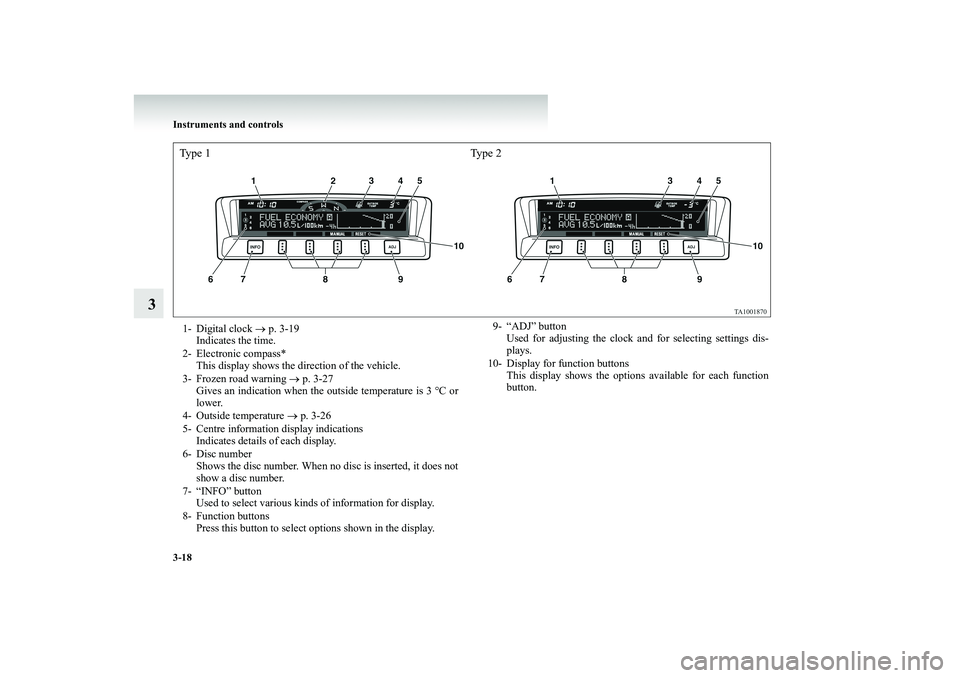
3-18 Instruments and controls
3
Type 1 Type 21- Digital clock
→ p. 3-19
Indicates the time.
2- Electronic compass*
This display shows the direction of the vehicle.
3- Frozen road warning
→ p. 3-27
Gives an indication when the outside temperature is 3 °C orlower.
4- Outside temperature
→ p. 3-26
5- Centre information display indications
Indicates details of each display.
6- Disc number
Shows the disc number. When no disc is inserted, it does notshow a disc number.
7- “INFO” button
Used to select various kinds of information for display.
8- Function buttons
Press this button to select options shown in the display.
9- “ADJ” button
Used for adjusting the clock and for selecting settings dis-plays.
10- Display for function buttons
This display shows the options available for each functionbutton.
BK-BK2008E1ENUK.en-uk-Section6.fm Page
18 Wednesday, January 9, 2008 4:32 PM
Page 143 of 538
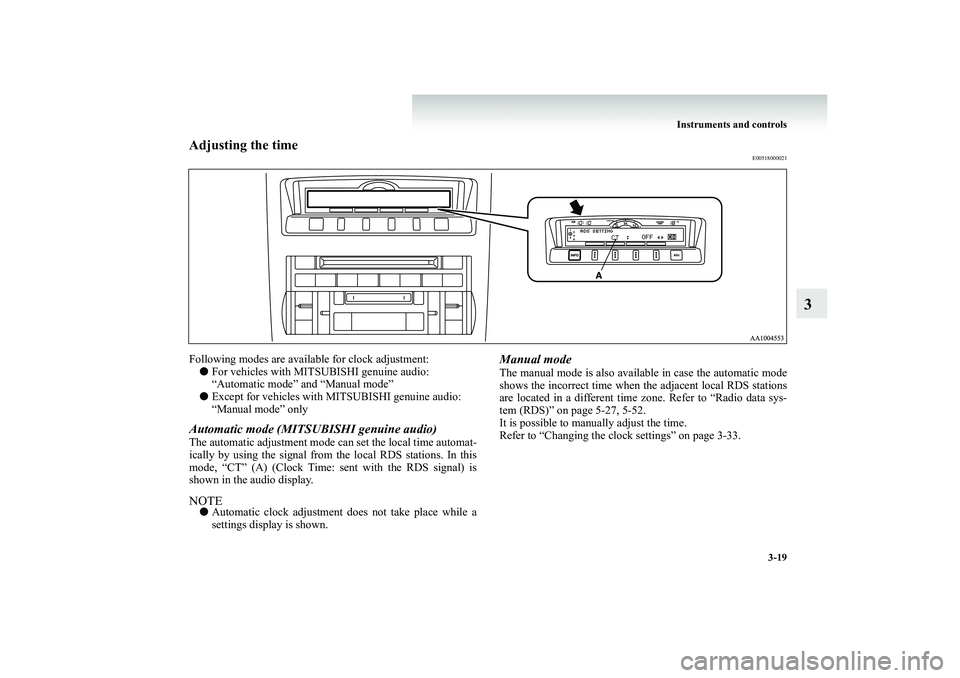
Instruments and controls
3-19
3
Adjusting the time
E00518000021
Following modes are available for clock adjustment: ●
For vehicles with MITSUBISHI genuine audio: “Automatic mode” and “Manual mode”
●
Except for vehicles with MITSUBISHI genuine audio: “Manual mode” only
Automatic mode (MITSUBISHI genuine audio)The automatic adjustment mode can set the local time automat- ically by using the signal from the local RDS stations. In this mode, “CT” (A) (Clock Time:
sent with the RDS signal) is
shown in the audio display.NOTE●
Automatic clock adjustment does not take place while a settings display is shown.
Manual modeThe manual mode is also avai
lable in case the automatic mode
shows the incorrect time when
the adjacent local RDS stations
are located in a different time zo
ne. Refer to “Radio data sys-
tem (RDS)” on page 5-27, 5-52. It is possible to manually adjust the time. Refer to “Changing the clock settings” on page 3-33.
BK-BK2008E1ENUK.en-uk-Section6.fm Page
19 Wednesday, January 9, 2008 4:32 PM
Page 144 of 538
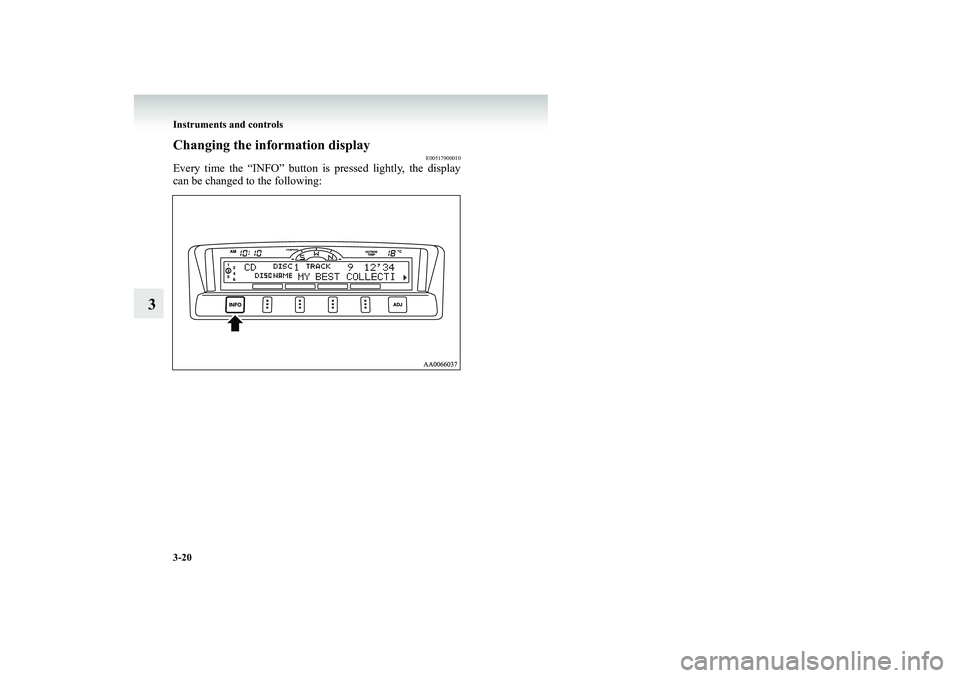
3-20 Instruments and controls
3
Changing the information display
E00517900010
Every time the “INFO” button is pressed lightly, the display can be changed to the following:BK-BK2008E1ENUK.en-uk-Section6.fm Page
20 Wednesday, January 9, 2008 4:32 PM
Page 145 of 538
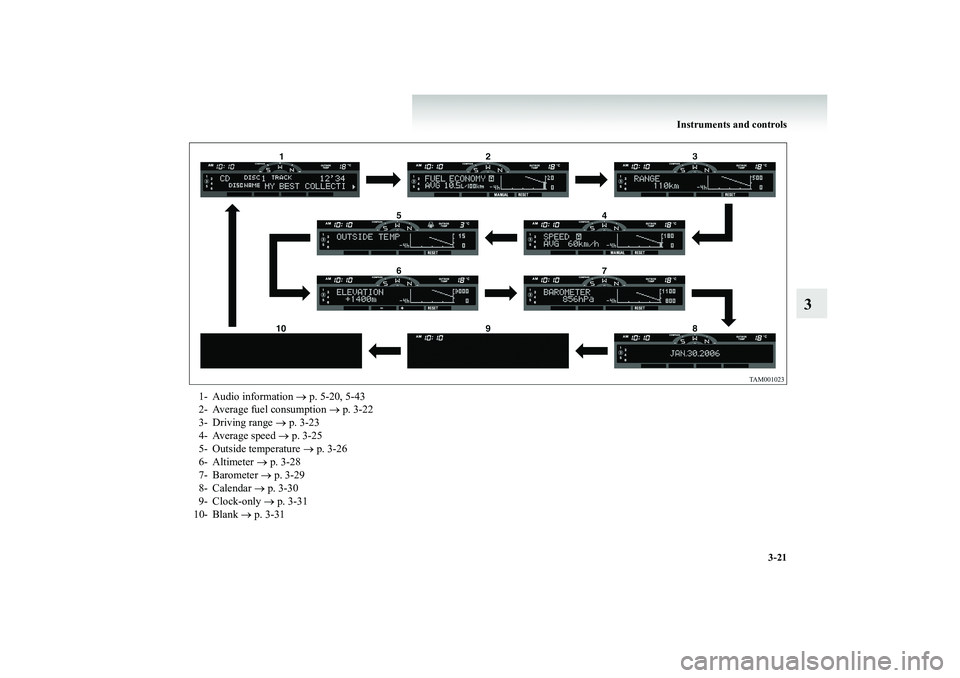
Instruments and controls
3-21
3
1- Audio information
→ p. 5-20, 5-43
2- Average fuel consumption
→ p. 3-22
3- Driving range
→ p. 3-23
4- Average speed
→ p. 3-25
5- Outside temperature
→ p. 3-26
6- Altimeter
→ p. 3-28
7- Barometer
→ p. 3-29
8- Calendar
→ p. 3-30
9- Clock-only
→ p. 3-31
10- Blank
→ p. 3-31
BK-BK2008E1ENUK.en-uk-Section6.fm Page
21 Wednesday, January 9, 2008 4:32 PM
Page 146 of 538
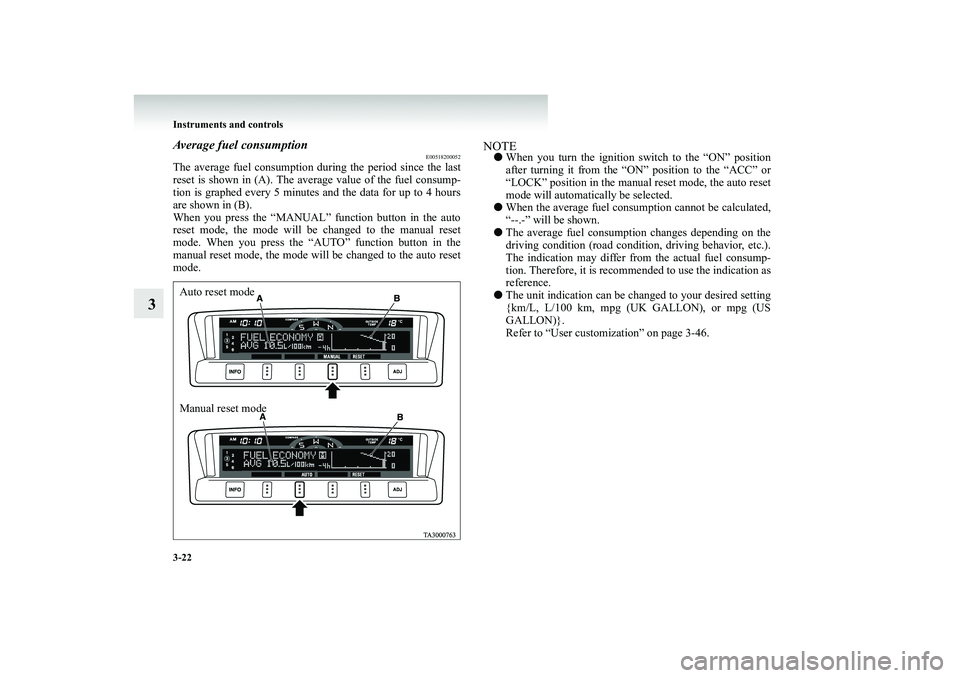
3-22 Instruments and controls
3
Average fuel consumption
E00518200052
The average fuel consumption
during the period since the last
reset is shown in (A). The aver
age value of the fuel consump-
tion is graphed every 5 minutes and the data for up to 4 hoursare shown in (B). When you press the “MANUAL”
function button in the auto
reset mode, the mode will be changed to the manual resetmode. When you press the “AUTO” function button in the manual reset mode, the mode will be changed to the auto reset mode.
NOTE●
When you turn the ignition sw
itch to the “ON” position
after turning it from the “ON” position to the “ACC” or “LOCK” position in the manual reset mode, the auto reset mode will automatically be selected.
●
When the average fuel cons
umption cannot be calculated,
“--.-” will be shown.
●
The average fuel consumptio
n changes depending on the
driving condition (road condition, driving behavior, etc.). The indication may differ from the actual fuel consump- tion. Therefore, it is reco
mmended to use the indication as
reference.
●
The unit indication can be changed to your desired setting {km/L, L/100 km, mpg (UK GALLON), or mpg (USGALLON)}. Refer to “User customization” on page 3-46.
Auto reset mode Manual reset mode
BK-BK2008E1ENUK.en-uk-Section6.fm Page
22 Wednesday, January 9, 2008 4:32 PM
Page 147 of 538
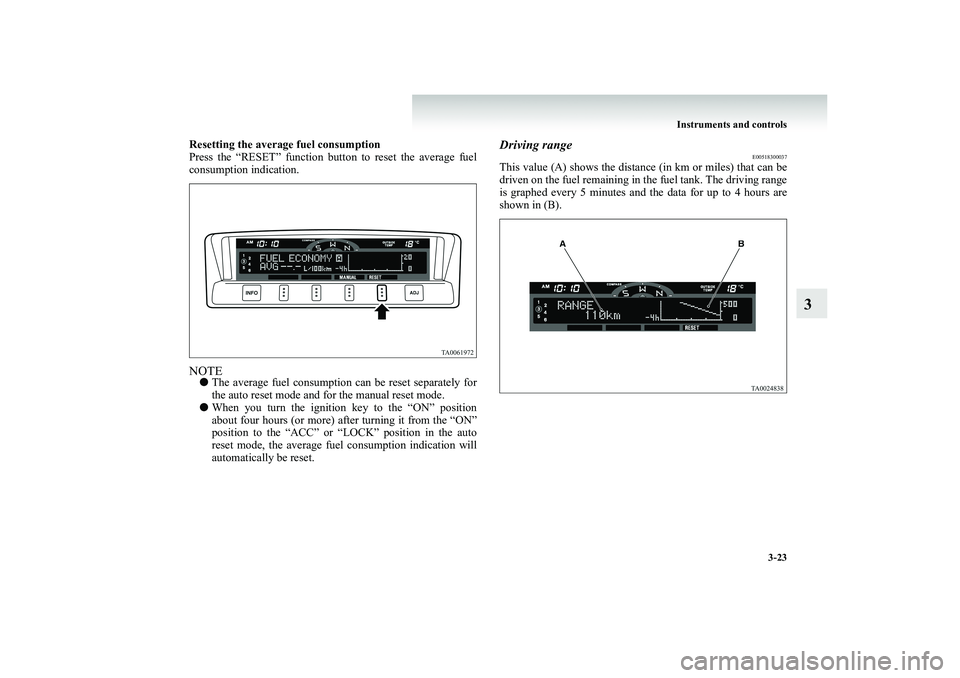
Instruments and controls
3-23
3
Resetting the averag
e fuel consumption
Press the “RESET” function button to reset the average fuel consumption indication.NOTE●
The average fuel co
nsumption can be reset separately for
the auto reset mode and for the manual reset mode.
●
When you turn the ignition key to the “ON” position about four hours (or more) after turning it from the “ON” position to the “ACC” or “LOCK” position in the autoreset mode, the average fuel
consumption indication will
automatically be reset.
Driving range
E00518300037
This value (A) shows the distance
(in km or miles) that can be
driven on the fuel remaining in the fuel tank. The driving range is graphed every 5 minutes and the data for up to 4 hours areshown in (B).
BK-BK2008E1ENUK.en-uk-Section6.fm Page
23 Wednesday, January 9, 2008 4:32 PM
Page 148 of 538
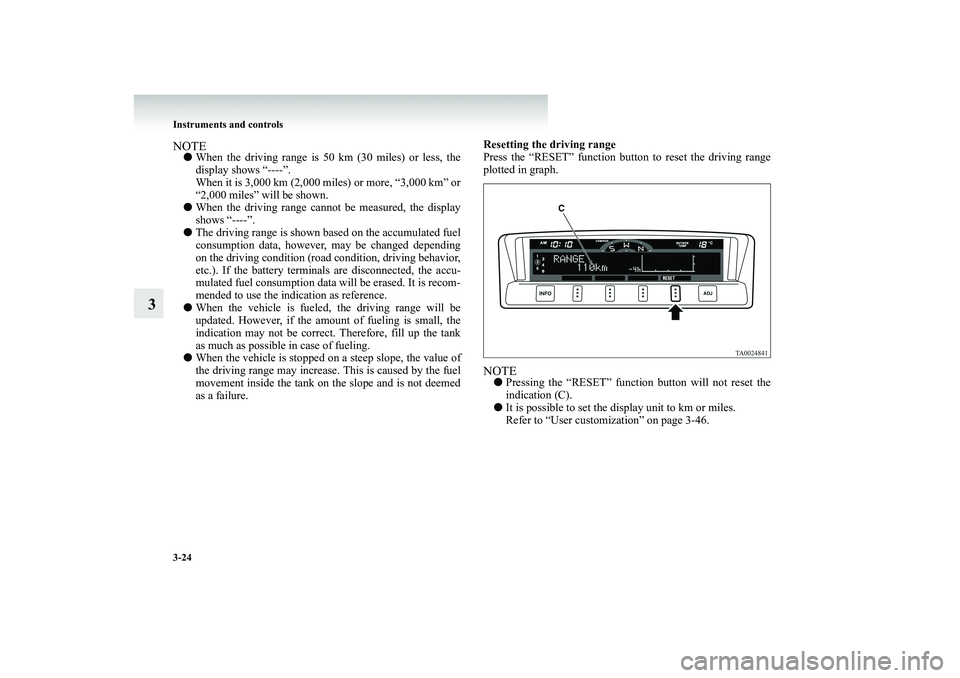
3-24 Instruments and controls
3
NOTE●
When the driving range is 50 km (30 miles) or less, the display shows “----”. When it is 3,000 km (2,000 miles) or more, “3,000 km” or “2,000 miles” will be shown.
●
When the driving range canno
t be measured, the display
shows “----”.
●
The driving range is shown based on the accumulated fuel consumption data, however, may be changed depending on the driving condition (road condition, driving behavior, etc.). If the battery termin
als are disconnected, the accu-
mulated fuel consumption data
will be erased. It is recom-
mended to use the indication as reference.
●
When the vehicle is fueled
, the driving range will be
updated. However, if the amount of fueling is small, the indication may not be correct. Therefore, fill up the tank as much as possible in case of fueling.
●
When the vehicle is stopped on
a steep slope, the value of
the driving range may increase.
This is caused by the fuel
movement inside the tank on the slope and is not deemedas a failure.
Resetting the driving range Press the “RESET” function button to reset the driving range plotted in graph.NOTE●
Pressing the “RESET” function button will not reset the indication (C).
●
It is possible to set the display unit to km or miles. Refer to “User customization” on page 3-46.
BK-BK2008E1ENUK.en-uk-Section6.fm Page
24 Wednesday, January 9, 2008 4:32 PM
Page 149 of 538
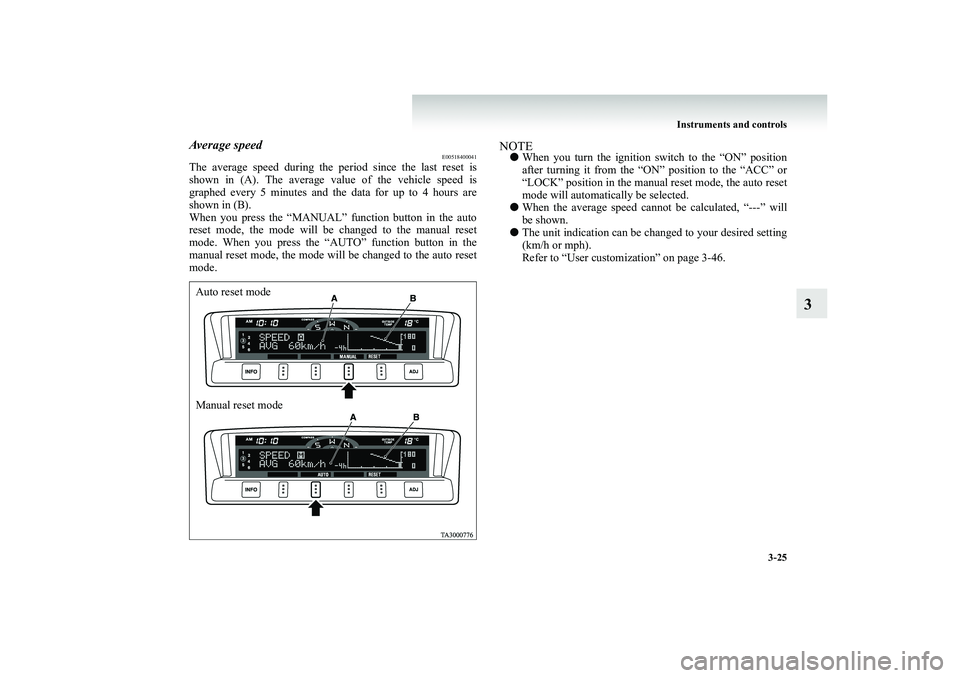
Instruments and controls
3-25
3
Average speed
E00518400041
The average speed during the pe
riod since the last reset is
shown in (A). The average va
lue of the vehicle speed is
graphed every 5 minutes and the data for up to 4 hours areshown in (B). When you press the “MANUAL” function button in the auto reset mode, the mode will be changed to the manual resetmode. When you press the “AUTO” function button in the manual reset mode, the mode will be changed to the auto reset mode.
NOTE●
When you turn the ignition switch to the “ON” position after turning it from the “ON” position to the “ACC” or “LOCK” position in the manual reset mode, the auto reset mode will automatically be selected.
●
When the average speed canno
t be calculated, “---” will
be shown.
●
The unit indication can be changed to your desired setting (km/h or mph). Refer to “User customization” on page 3-46.
Auto reset mode Manual reset mode
BK-BK2008E1ENUK.en-uk-Section6.fm Page
25 Wednesday, January 9, 2008 4:32 PM
Page 150 of 538
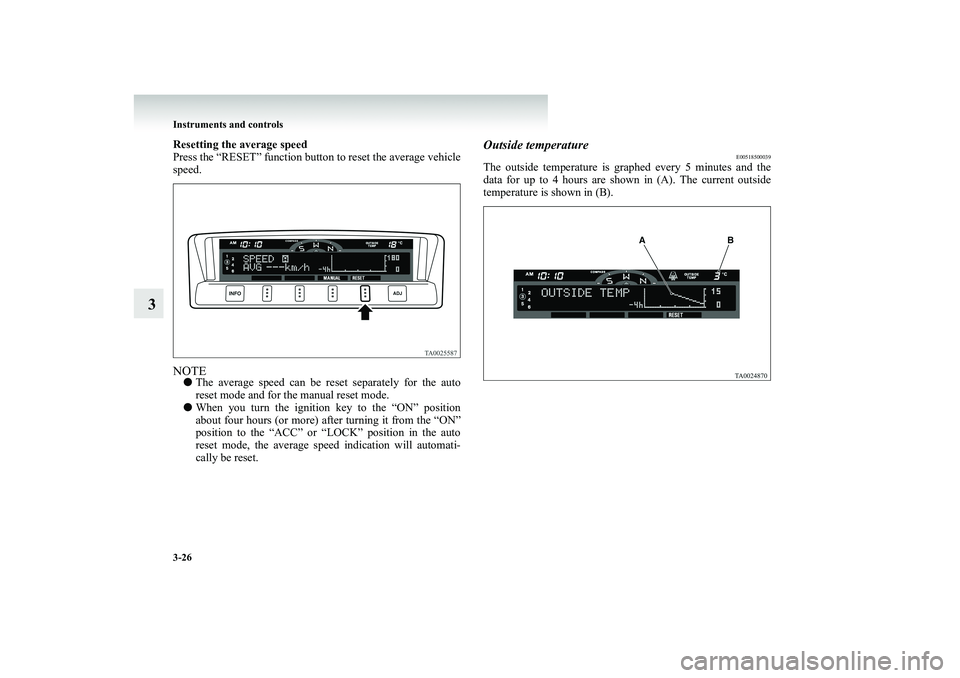
3-26 Instruments and controls
3
Resetting the average speed Press the “RESET” function button
to reset the average vehicle
speed.NOTE●
The average speed can be reset separately for the auto reset mode and for the manual reset mode.
●
When you turn the ignition key to the “ON” position about four hours (or more) after turning it from the “ON” position to the “ACC” or “LOCK” position in the autoreset mode, the average speed
indication will automati-
cally be reset.
Outside temperature
E00518500039
The outside temperature is gr
aphed every 5 minutes and the
data for up to 4 hours are shown in (A). The current outside temperature is shown in (B).
BK-BK2008E1ENUK.en-uk-Section6.fm Page
26 Wednesday, January 9, 2008 4:32 PM