key MITSUBISHI SHOGUN 2008 (in English) Owner's Guide
[x] Cancel search | Manufacturer: MITSUBISHI, Model Year: 2008, Model line: SHOGUN, Model: MITSUBISHI SHOGUN 2008Pages: 538, PDF Size: 25.09 MB
Page 216 of 538

4-14 Starting and driving
4
Automatic extension of mirrorsIf the engine is stopped and st
arted with the mirrors retracted,
the mirrors automatically extend
for safety when the vehicle
speed reaches 30 km/h (19 mph).Heated mirror*
E00601200312
To demist or defrost the outside rear-view mirrors, press the rear window demister switch. The indication lamp (C) will illuminate while the demister is on.The heater will be turned off automatically in about 20 minutes.
Ignition switch
E00601400822
LOCKThe engine is stopped and the steering wheel locked. The keycan only be inserted and removed in this position.ACCThe engine is stopped, but the
electrical devices such as the
radio and cigarette lighter can be operated.ONThe engine is running, and al
l the vehicle’s electrical devices
can be operated.STARTThe starter motor operates. After
the engine has started, release
the key and it will automatically return to the “ON” position.Vehicles with M/T Vehicles with A/T
BK-BK2008E1ENUK.en-uk-Section7.fm Page
14 Wednesday, January 9, 2008 4:36 PM
Page 217 of 538
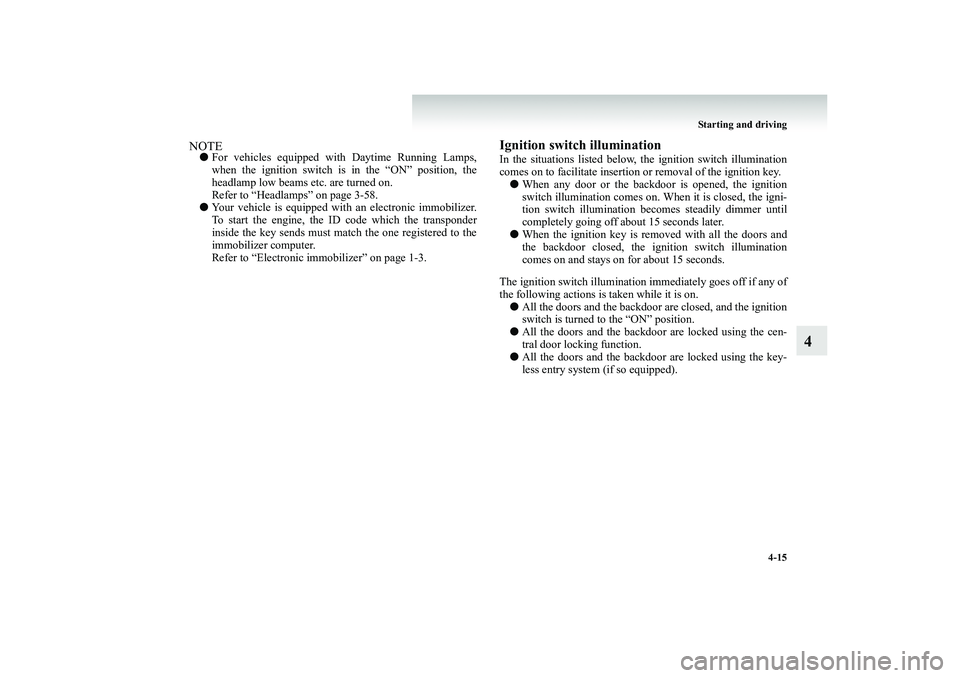
Starting and driving
4-15
4
NOTE●
For vehicles equipped with Daytime Running Lamps, when the ignition switch is in the “ON” position, the headlamp low beams etc. are turned on. Refer to “Headlamps” on page 3-58.
●
Your vehicle is equipped wi
th an electronic immobilizer.
To start the engine, the ID code which the transponder inside the key sends must match the one registered to theimmobilizer computer. Refer to “Electronic immobilizer” on page 1-3.
Ignition switch illuminationIn the situations listed below, the ignition switch illumination comes on to facilitate insertion or removal of the ignition key.●
When any door or the backdoor is opened, the ignition switch illumination comes on. When it is closed, the igni- tion switch illumination becomes steadily dimmer untilcompletely going off about 15 seconds later.
●
When the ignition key is removed with all the doors and the backdoor closed, the ignition switch illuminationcomes on and stays on
for about 15 seconds.
The ignition switch illumination immediately goes off if any of the following actions is taken while it is on. ●
All the doors and the backdoor are closed, and the ignition switch is turned to the “ON” position.
●
All the doors and the backdoor
are locked using the cen-
tral door locking function.
●
All the doors and the backdoo
r are locked using the key-
less entry system (if so equipped).
BK-BK2008E1ENUK.en-uk-Section7.fm Page
15 Wednesday, January 9, 2008 4:36 PM
Page 218 of 538
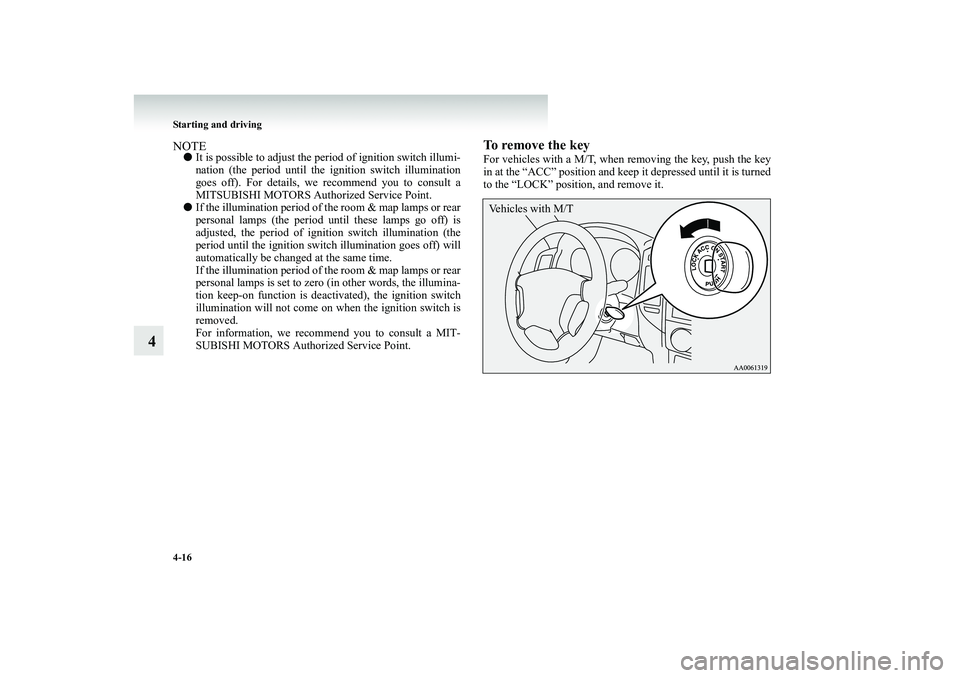
4-16 Starting and driving
4
NOTE●
It is possible to adjust the period of ignition switch illumi- nation (the period until the ignition switch illumination goes off). For details, we recommend you to consult a MITSUBISHI MOTORS Auth
orized Service Point.
●
If the illumination period of the room & map lamps or rear personal lamps (the period until these lamps go off) is adjusted, the period of ignition switch illumination (theperiod until the ignition switch illumination goes off) will automatically be changed at the same time. If the illumination period of the room & map lamps or rearpersonal lamps is set to zero (in other words, the illumina- tion keep-on function is deactivated), the ignition switch illumination will not come on when the ignition switch isremoved. For information, we recommend you to consult a MIT- SUBISHI MOTORS Authorized Service Point.
To remove the keyFor vehicles with a M/T, when removing the key, push the keyin at the “ACC” position and keep it depressed until it is turnedto the “LOCK” position, and remove it.Vehicles with M/T
BK-BK2008E1ENUK.en-uk-Section7.fm Page
16 Wednesday, January 9, 2008 4:36 PM
Page 219 of 538
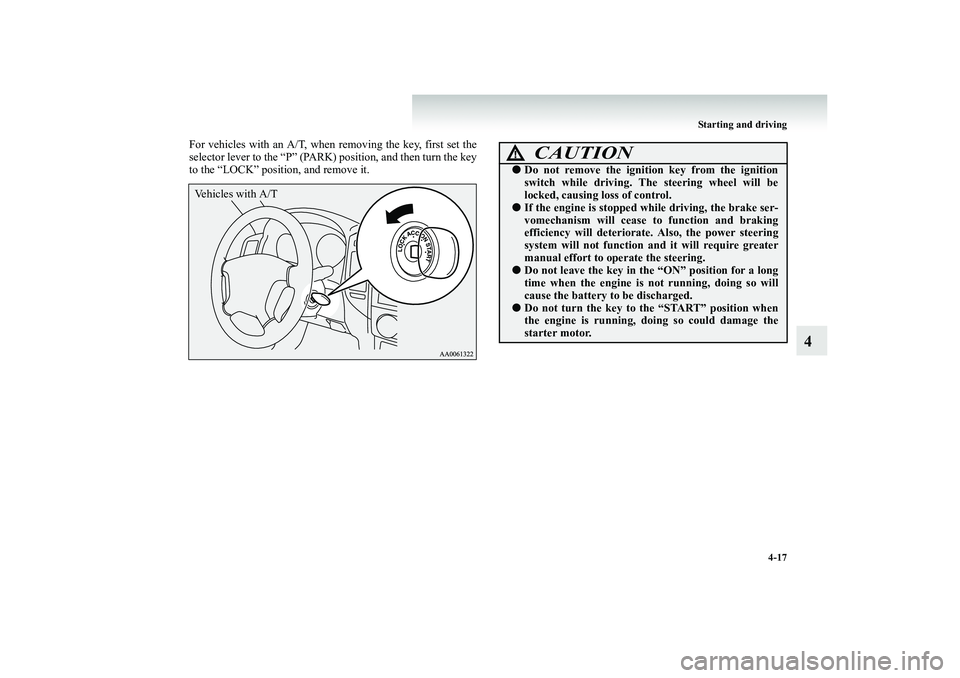
Starting and driving
4-17
4
For vehicles with an A/T, when
removing the key, first set the
selector lever to the “P” (PARK) position, and then turn the key to the “LOCK” position, and remove it.Vehicles with A/T
CAUTION
!●
Do not remove the ignition key from the ignition switch while driving.
The steering wheel will be
locked, causing loss of control.
●
If the engine is stopped wh
ile driving, the brake ser-
vomechanism will cease to function and brakingefficiency will deteriorat
e. Also, the power steering
system will not function and it will require greater manual effort to op
erate the steering.
●
Do not leave the key in the “ON” position for a long time when the engine is not running, doing so will cause the battery to be discharged.
●
Do not turn the key to the “START” position when the engine is running, doing so could damage thestarter motor.
BK-BK2008E1ENUK.en-uk-Section7.fm Page
17 Wednesday, January 9, 2008 4:36 PM
Page 220 of 538
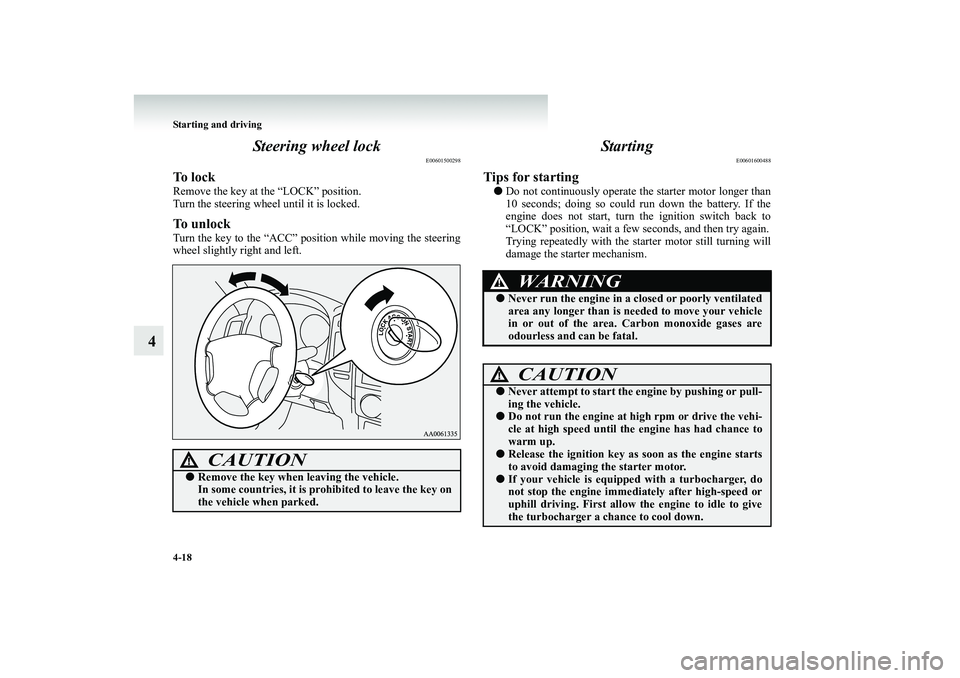
4-18 Starting and driving
4
Steering wheel lock
E00601500298
To l o c kRemove the key at the “LOCK” position. Turn the steering wheel until it is locked.To unlockTurn the key to the “ACC” position while moving the steering wheel slightly right and left.
Starting
E00601600488
Tips for starting●
Do not continuously operate the starter motor longer than 10 seconds; doing so could run down the battery. If the engine does not start, turn the ignition switch back to“LOCK” position, wait a few seconds, and then try again. Trying repeatedly with the starter motor still turning will damage the starter mechanism.
CAUTION
!●
Remove the key when leaving the vehicle. In some countries, it is pr
ohibited to leave the key on
the vehicle when parked.
WARNING
!●
Never run the engine in a cl
osed or poorly ventilated
area any longer than is needed to move your vehiclein or out of the area. Carbon monoxide gases are odourless and can be fatal.CAUTION
!●
Never attempt to start the engine by pushing or pull- ing the vehicle.
●
Do not run the engine at hi
gh rpm or drive the vehi-
cle at high speed until th
e engine has had chance to
warm up.
●
Release the ignition key as
soon as the engine starts
to avoid damaging the starter motor.
●
If your vehicle is equipp
ed with a turbocharger, do
not stop the engine immedi
ately after high-speed or
uphill driving. First allow the engine to idle to give the turbocharger a chance to cool down.
BK-BK2008E1ENUK.en-uk-Section7.fm Page
18 Wednesday, January 9, 2008 4:36 PM
Page 221 of 538
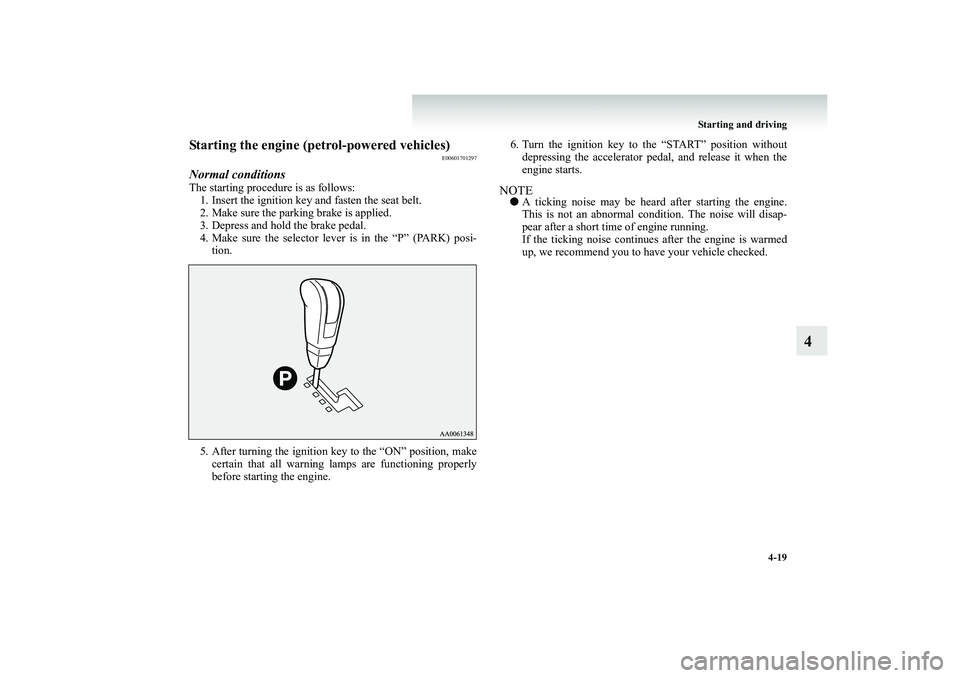
Starting and driving
4-19
4
Starting the engine (p
etrol-powered vehicles)
E00601701297
Normal conditionsThe starting procedure is as follows: 1. Insert the ignition key and fasten the seat belt. 2. Make sure the parking brake is applied.3. Depress and hold the brake pedal. 4. Make sure the selector lever is in the “P” (PARK) posi-
tion.
5. After turning the ignition key to the “ON” position, make
certain that all warning lamps are functioning properly before starting the engine.
6. Turn the ignition key to the “START” position without
depressing the accelerator pedal, and release it when the engine starts.
NOTE●
A ticking noise may be hear
d after starting the engine.
This is not an abnormal co
ndition. The noise will disap-
pear after a short time of engine running. If the ticking noise continues after the engine is warmedup, we recommend you to have your vehicle checked.
BK-BK2008E1ENUK.en-uk-Section7.fm Page
19 Wednesday, January 9, 2008 4:36 PM
Page 222 of 538
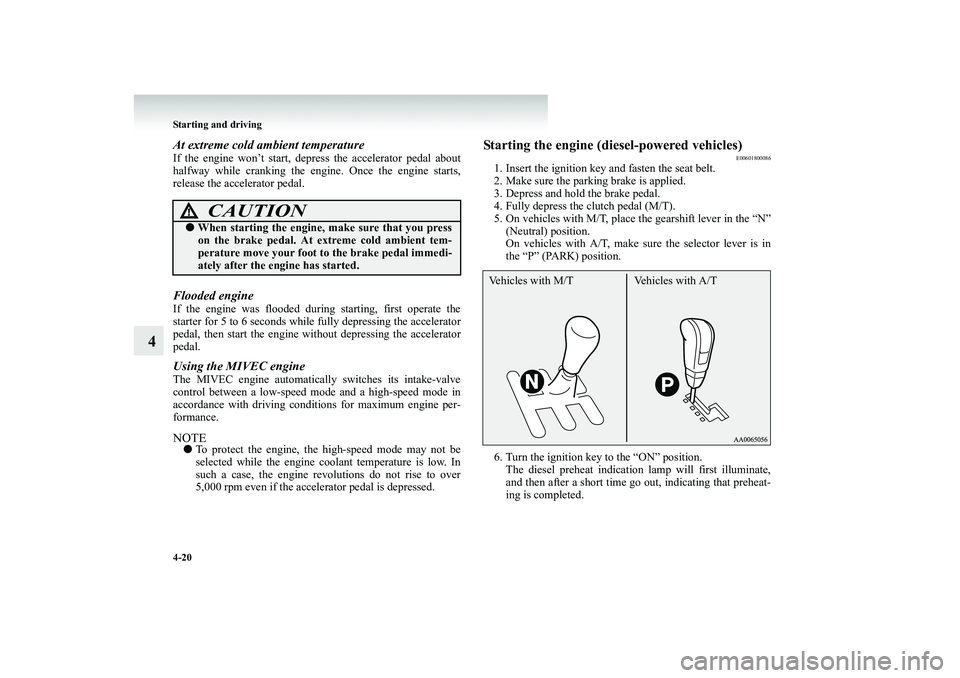
4-20 Starting and driving
4
At extreme cold ambient temperatureIf the engine won’t start, de
press the accelerator pedal about
halfway while cranking the engi
ne. Once the engine starts,
release the accelerator pedal.Flooded engineIf the engine was flooded during starting, first operate the starter for 5 to 6 seconds whil
e fully depressing the accelerator
pedal, then start the engine
without depressing the accelerator
pedal.Using the MIVEC engineThe MIVEC engine automatically switches its intake-valve control between a low-speed mo
de and a high-speed mode in
accordance with driving conditi
ons for maximum engine per-
formance.NOTE●
To protect the engine, the high-speed mode may not be selected while the engine coolant temperature is low. In such a case, the engine revo
lutions do not rise to over
5,000 rpm even if the acceler
ator pedal is depressed.
Starting the engine (d
iesel-powered vehicles)
E00601800086
1. Insert the ignition key and fasten the seat belt. 2. Make sure the parking brake is applied. 3. Depress and hold the brake pedal. 4. Fully depress the clutch pedal (M/T).5. On vehicles with M/T, place
the gearshift lever in the “N”
(Neutral) position. On vehicles with A/T, make sure the selector lever is inthe “P” (PARK) position.
6. Turn the ignition key to the “ON” position.
The diesel preheat indication lamp will first illuminate,and then after a short time go
out, indicating that preheat-
ing is completed.
CAUTION
!●
When starting the engine, make sure that you press on the brake pedal. At extreme cold ambient tem- perature move your foot
to the brake pedal immedi-
ately after the en
gine has started.
Vehicles with M/T Vehicles with A/T
BK-BK2008E1ENUK.en-uk-Section7.fm Page
20 Wednesday, January 9, 2008 4:36 PM
Page 223 of 538
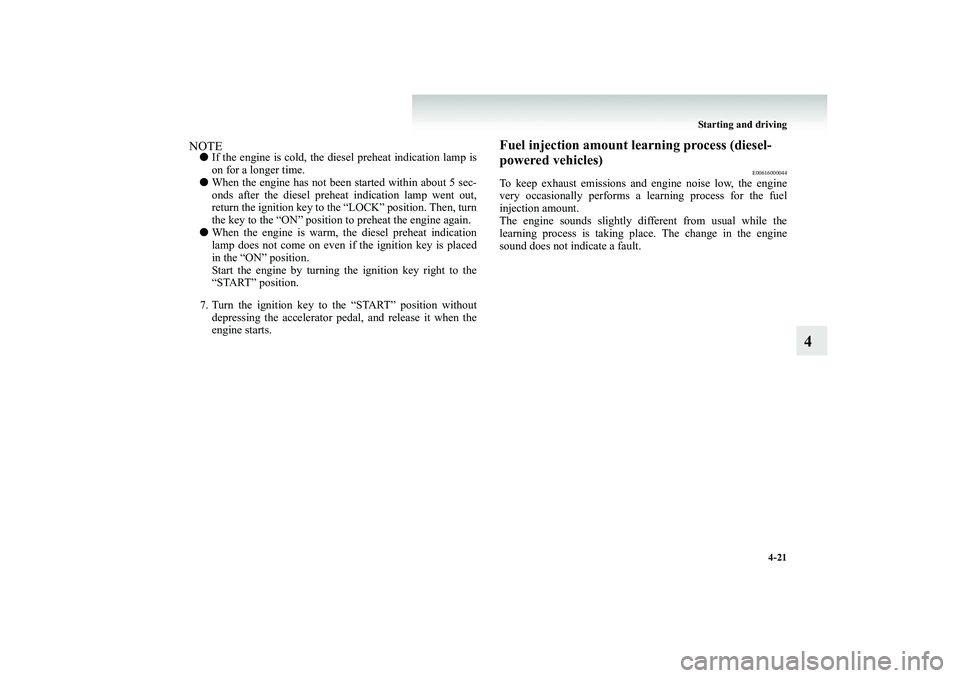
Starting and driving
4-21
4
NOTE●
If the engine is cold, the di
esel preheat indication lamp is
on for a longer time.
●
When the engine has not been
started within about 5 sec-
onds after the diesel preheat
indication lamp went out,
return the ignition key to the “LOCK” position. Then, turn the key to the “ON” position to preheat the engine again.
●
When the engine is warm, th
e diesel preheat indication
lamp does not come on even
if the ignition key is placed
in the “ON” position. Start the engine by turning the ignition key right to the“START” position.
7. Turn the ignition key to the “START” position without
depressing the acceler
ator pedal, and release it when the
engine starts.
Fuel injection amount learning process (diesel- powered vehicles)
E00616000044
To keep exhaust emissions and engine noise low, the engine very occasionally performs a
learning process for the fuel
injection amount. The engine sounds slightly di
fferent from usual while the
learning process is taking pl
ace. The change in the engine
sound does not indicate a fault.
BK-BK2008E1ENUK.en-uk-Section7.fm Page
21 Wednesday, January 9, 2008 4:36 PM
Page 235 of 538
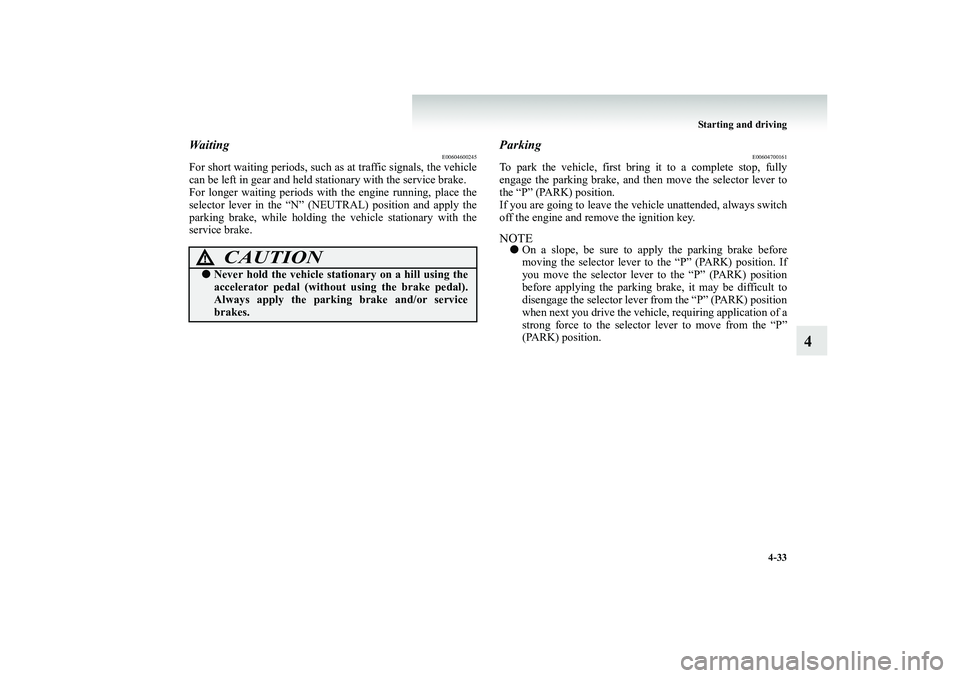
Starting and driving
4-33
4
Waiting
E00604600245
For short waiting periods, such as
at traffic signals, the vehicle
can be left in gear and held st
ationary with the service brake.
For longer waiting periods with the engine running, place theselector lever in the “N” (NEUTRAL) position and apply the parking brake, while holding the vehicle stationary with the service brake.
Parking
E00604700161
To park the vehicle, first bring it to a complete stop, fully engage the parking brake, and th
en move the selector lever to
the “P” (PARK) position.If you are going to leave the vehicle unattended, always switch off the engine and remove the ignition key.NOTE●
On a slope, be sure to apply the parking brake before moving the selector lever to the “P” (PARK) position. If you move the selector lever to the “P” (PARK) position before applying the parking brake, it may be difficult todisengage the selector lever
from the “P” (PARK) position
when next you drive the vehicle, requiring application of a strong force to the selector
lever to move from the “P”
(PARK) position.
CAUTION
!●
Never hold the vehicle statio
nary on a hill using the
accelerator pedal (without
using the brake pedal).
Always apply the parking brake and/or service brakes.
BK-BK2008E1ENUK.en-uk-Section7.fm Page
33 Wednesday, January 9, 2008 4:36 PM
Page 316 of 538
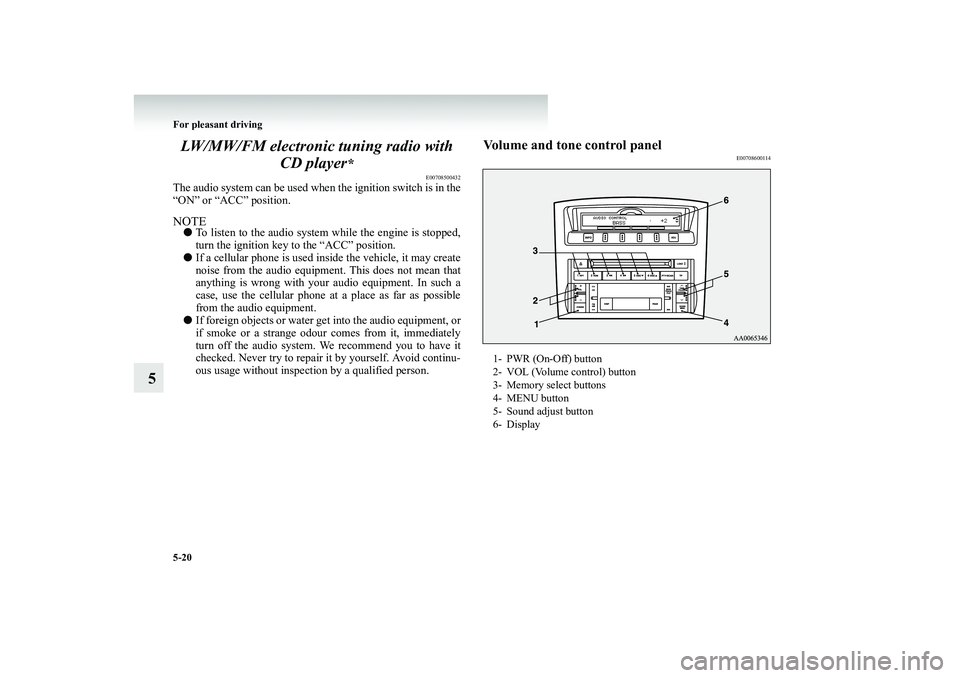
5-20 For pleasant driving
5
LW/MW/FM electronic tuning radio with
CD player
*
E00708500432
The audio system can be used when
the ignition switch is in the
“ON” or “ACC” position.NOTE●
To listen to the audio system while the engine is stopped, turn the ignition key to the “ACC” position.
●
If a cellular phone is used insi
de the vehicle, it may create
noise from the audio equipment. This does not mean thatanything is wrong with your audio equipment. In such a case, use the cellular phone at
a place as far as possible
from the audio equipment.
●
If foreign objects or water ge
t into the audio equipment, or
if smoke or a strange odour comes from it, immediately turn off the audio system. We recommend you to have itchecked. Never try to repair it by yourself. Avoid continu- ous usage without inspection by a qualified person.
Volume and tone control panel
E00708600114
1- PWR (On-Off) button 2- VOL (Volume control) button 3- Memory select buttons4- MENU button 5- Sound adjust button 6- Display
BK-BK2008E1ENUK.en-uk-Section8.fm Page
20 Wednesday, January 9, 2008 4:41 PM