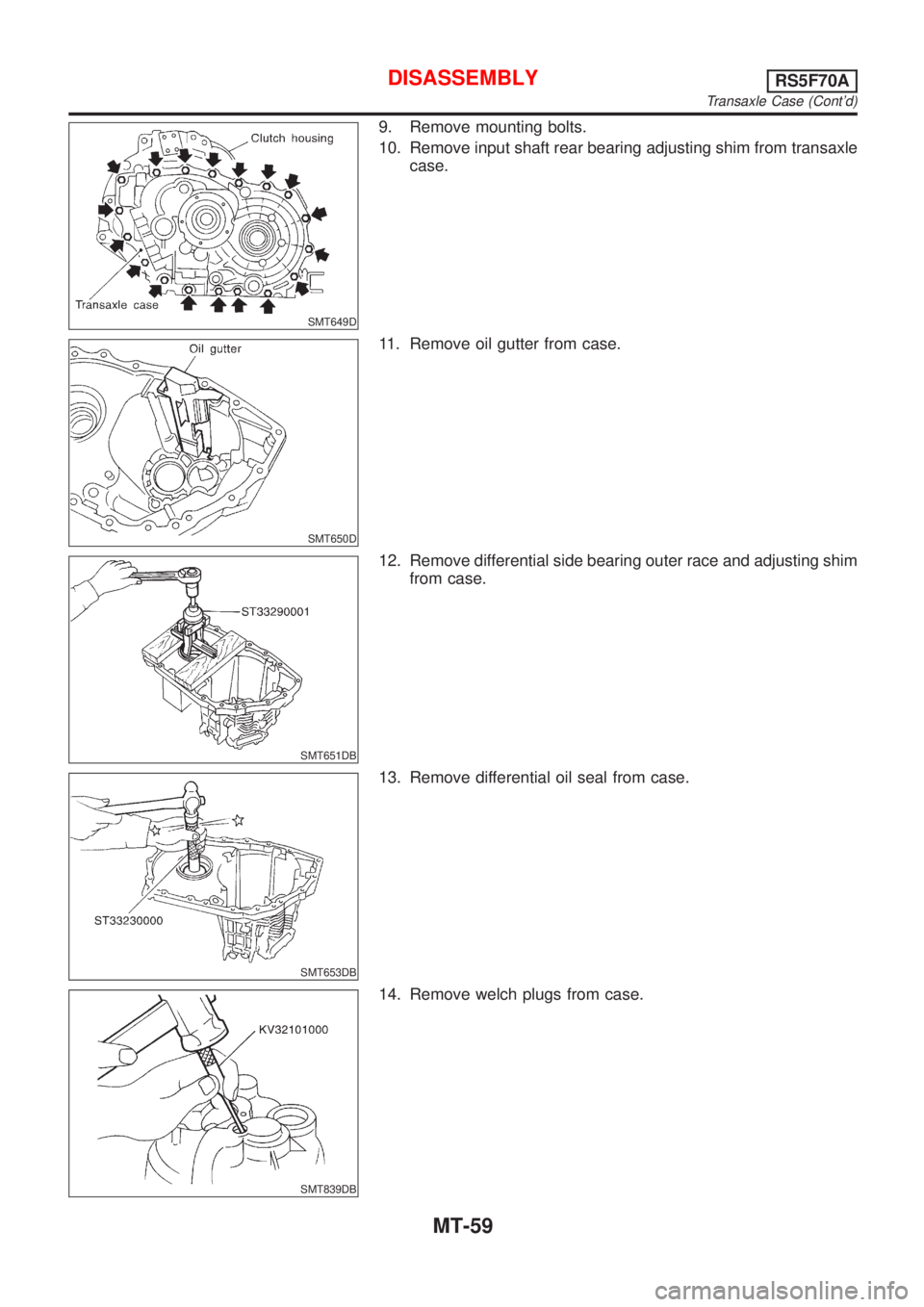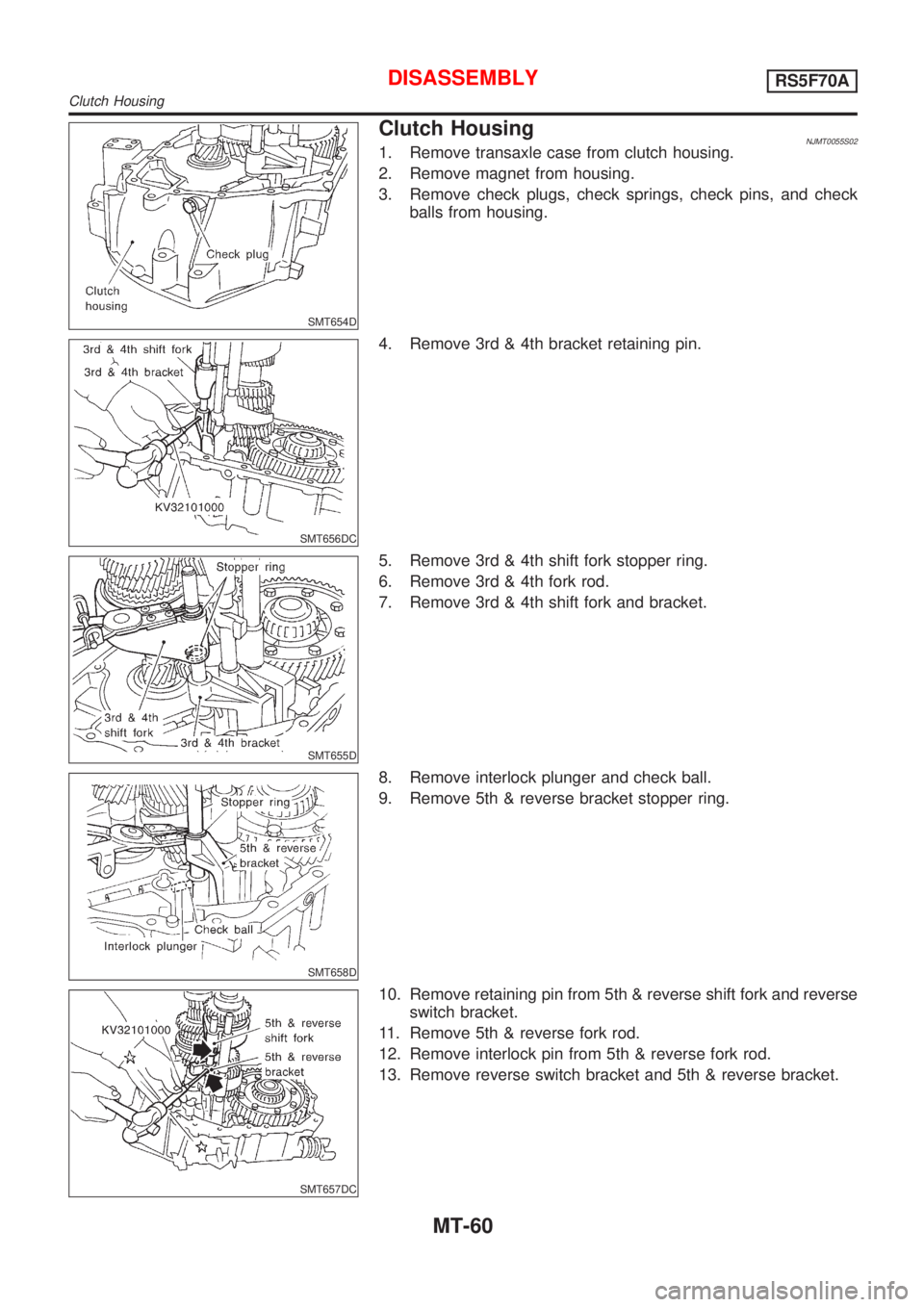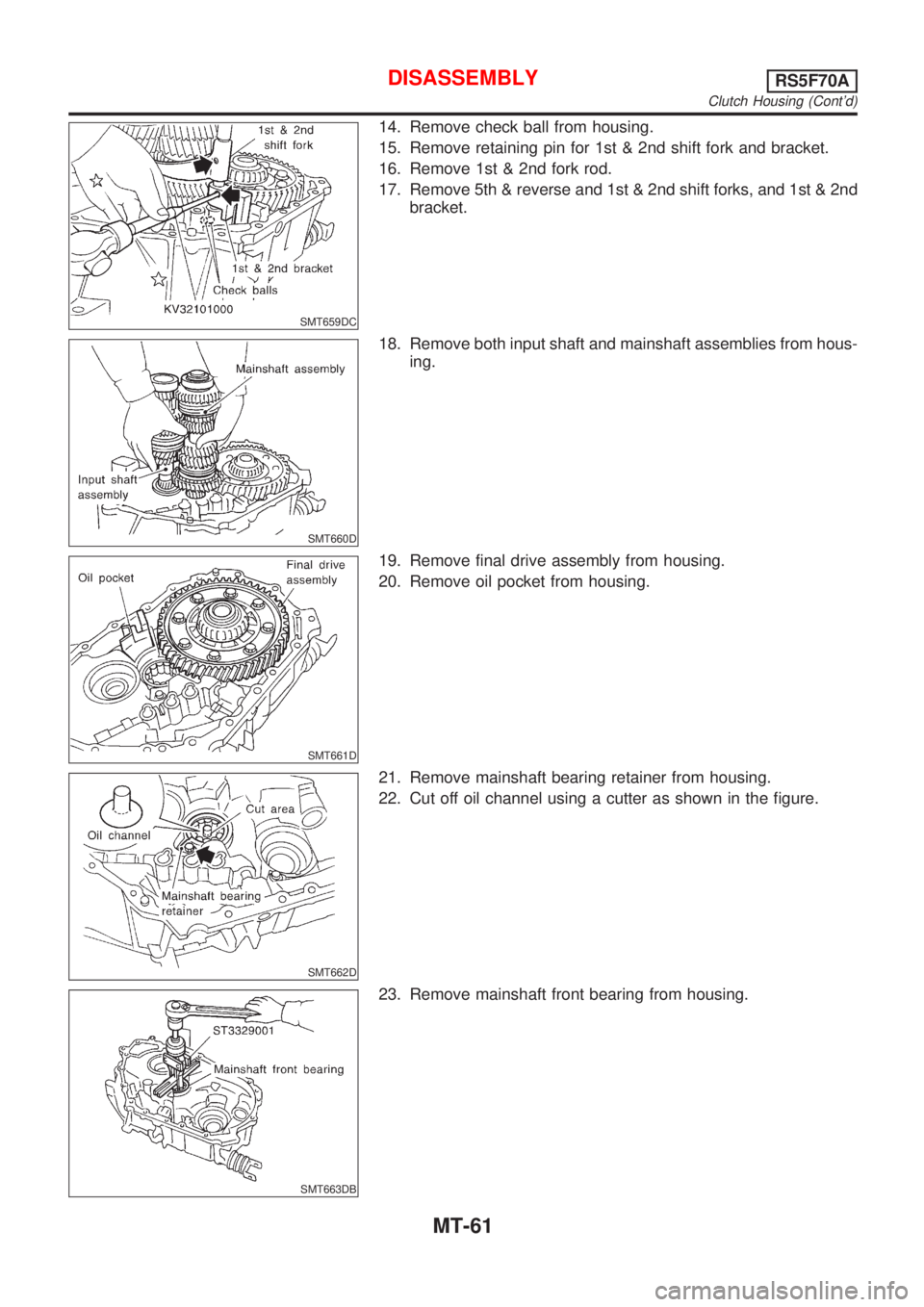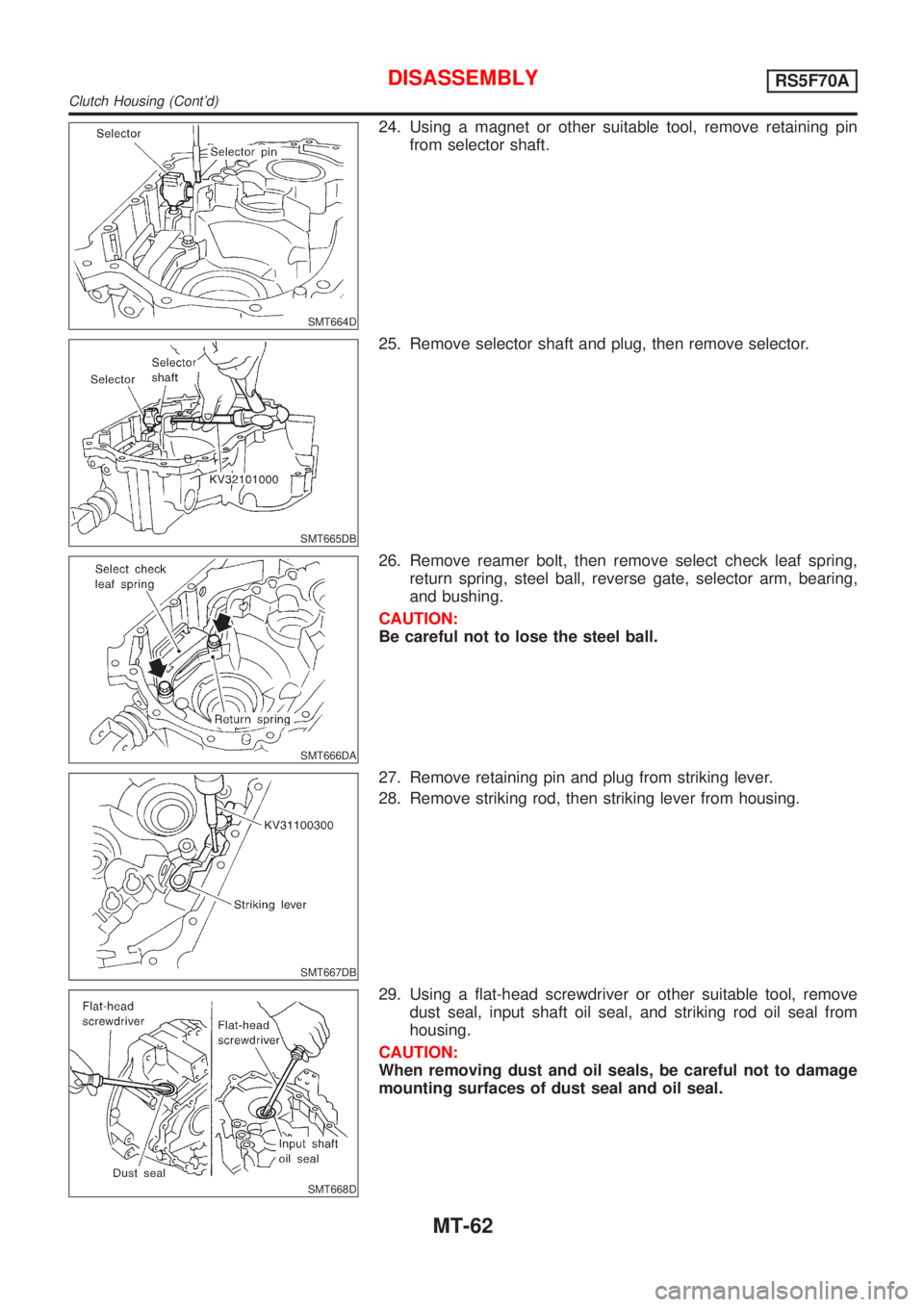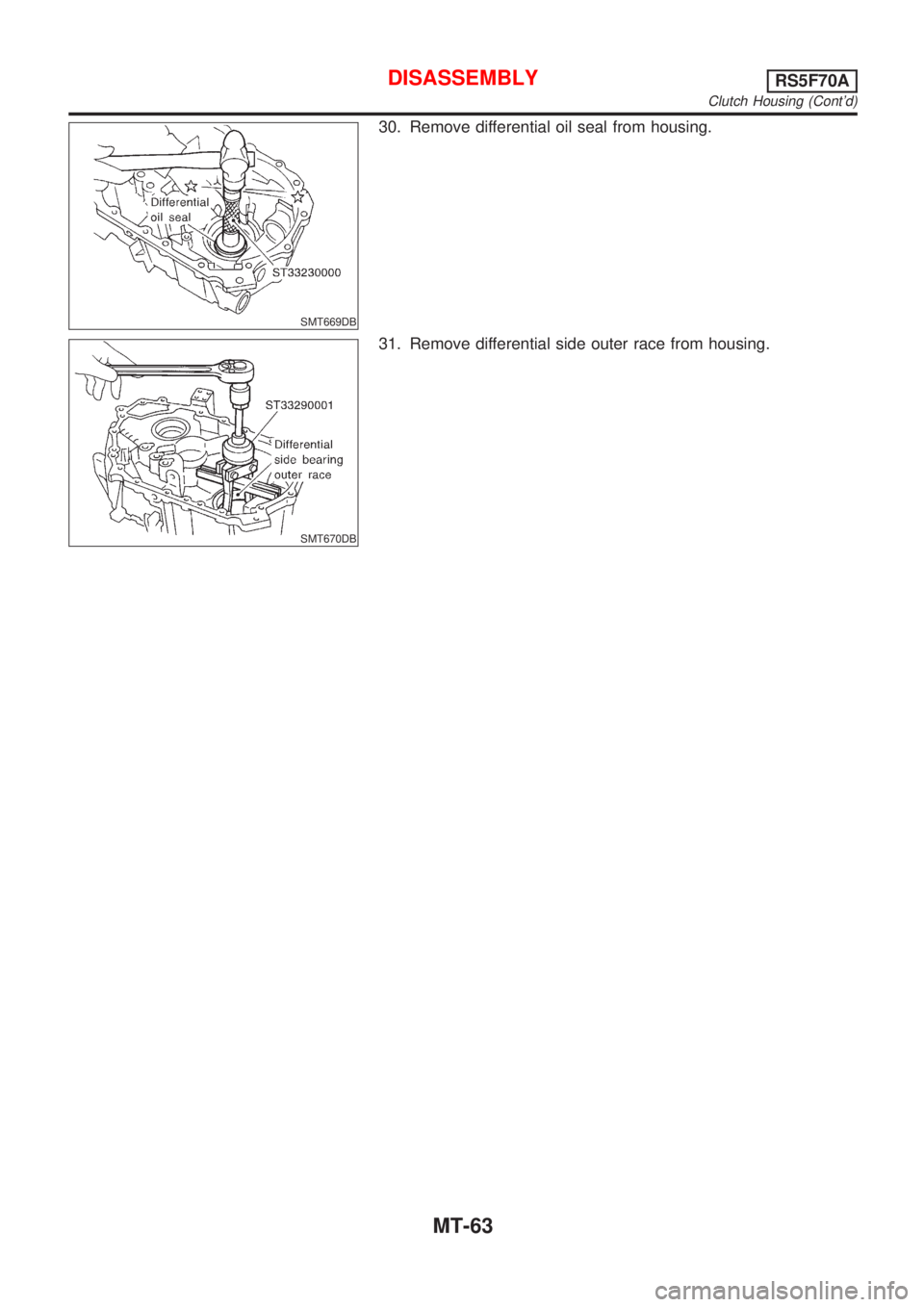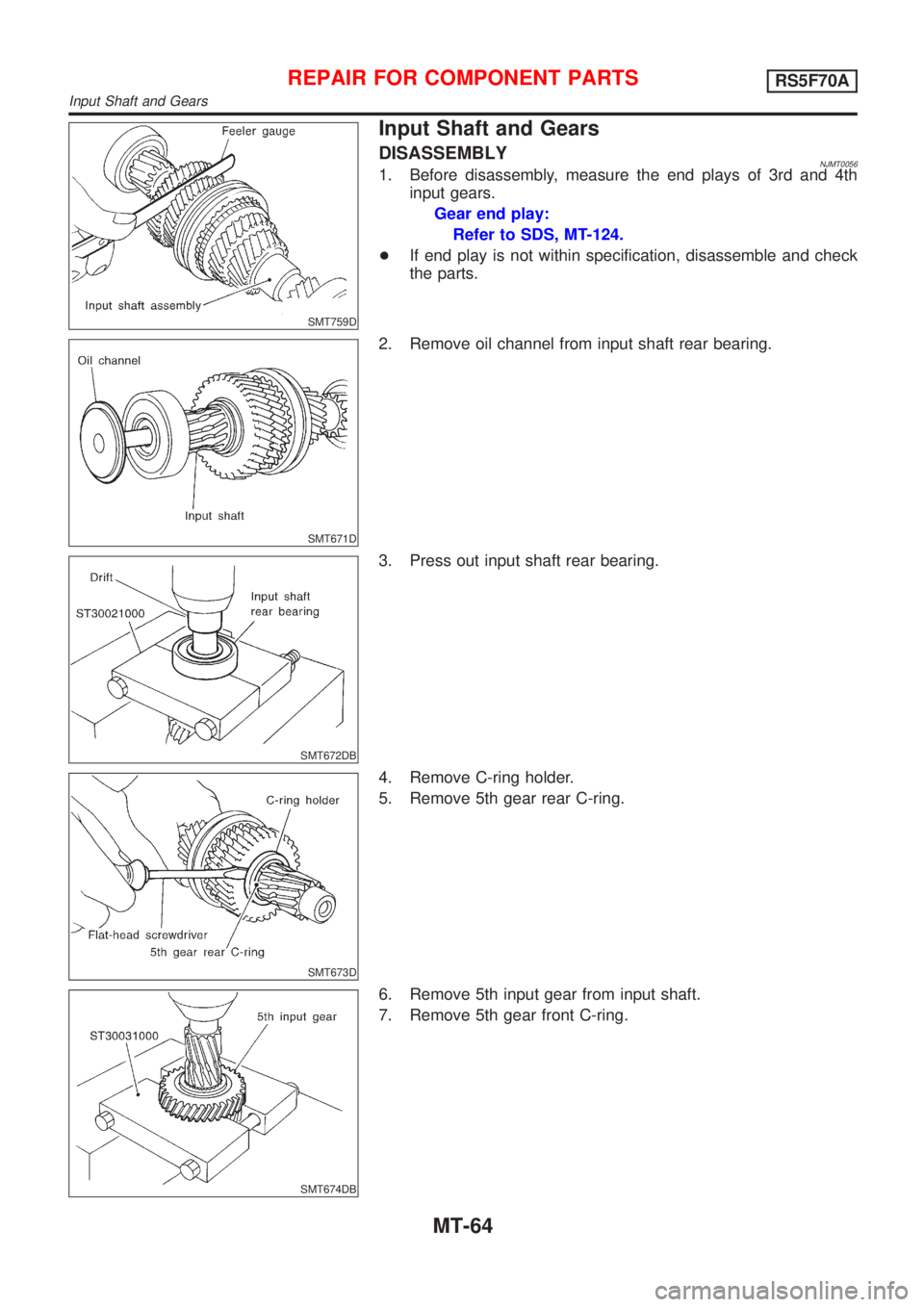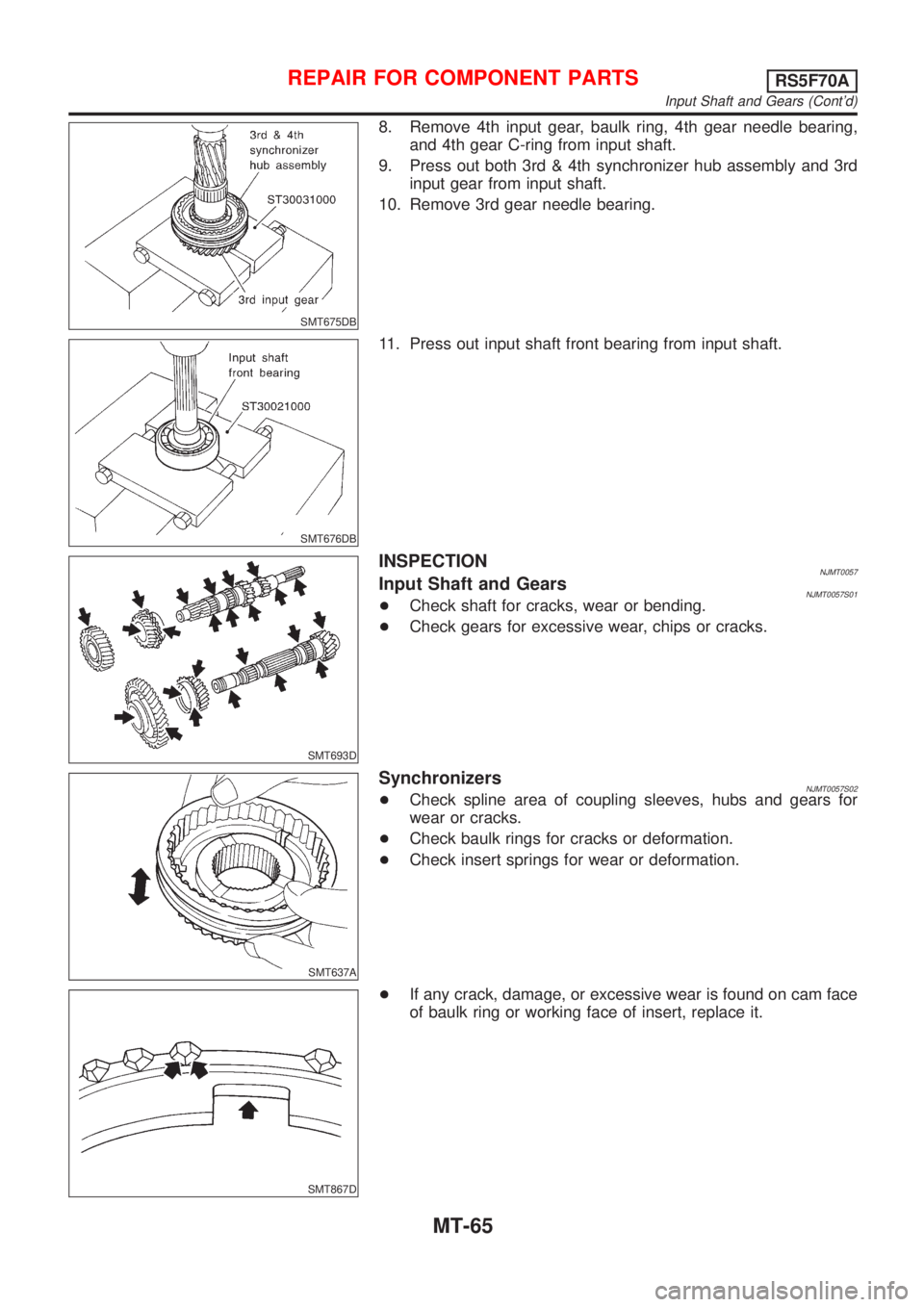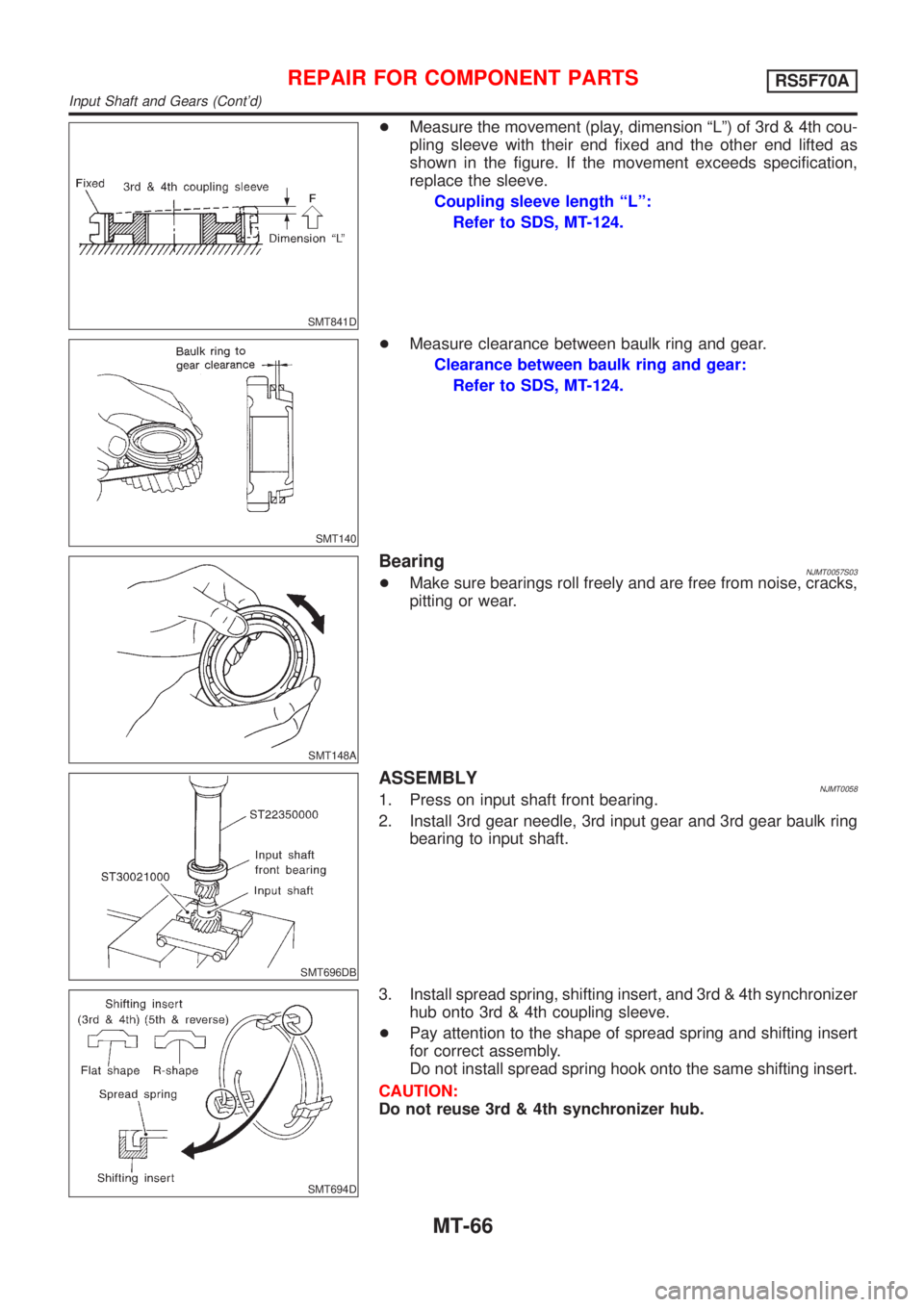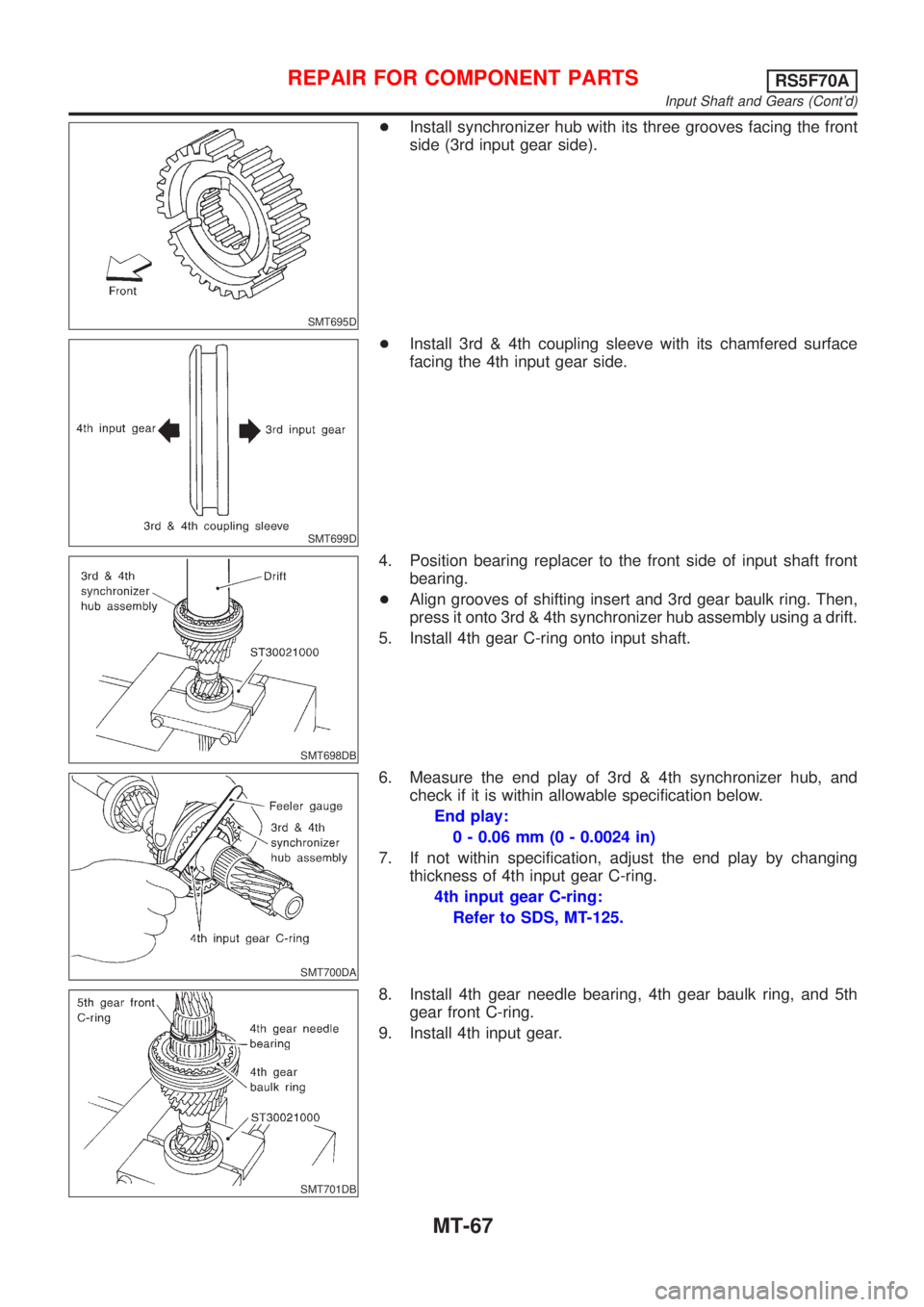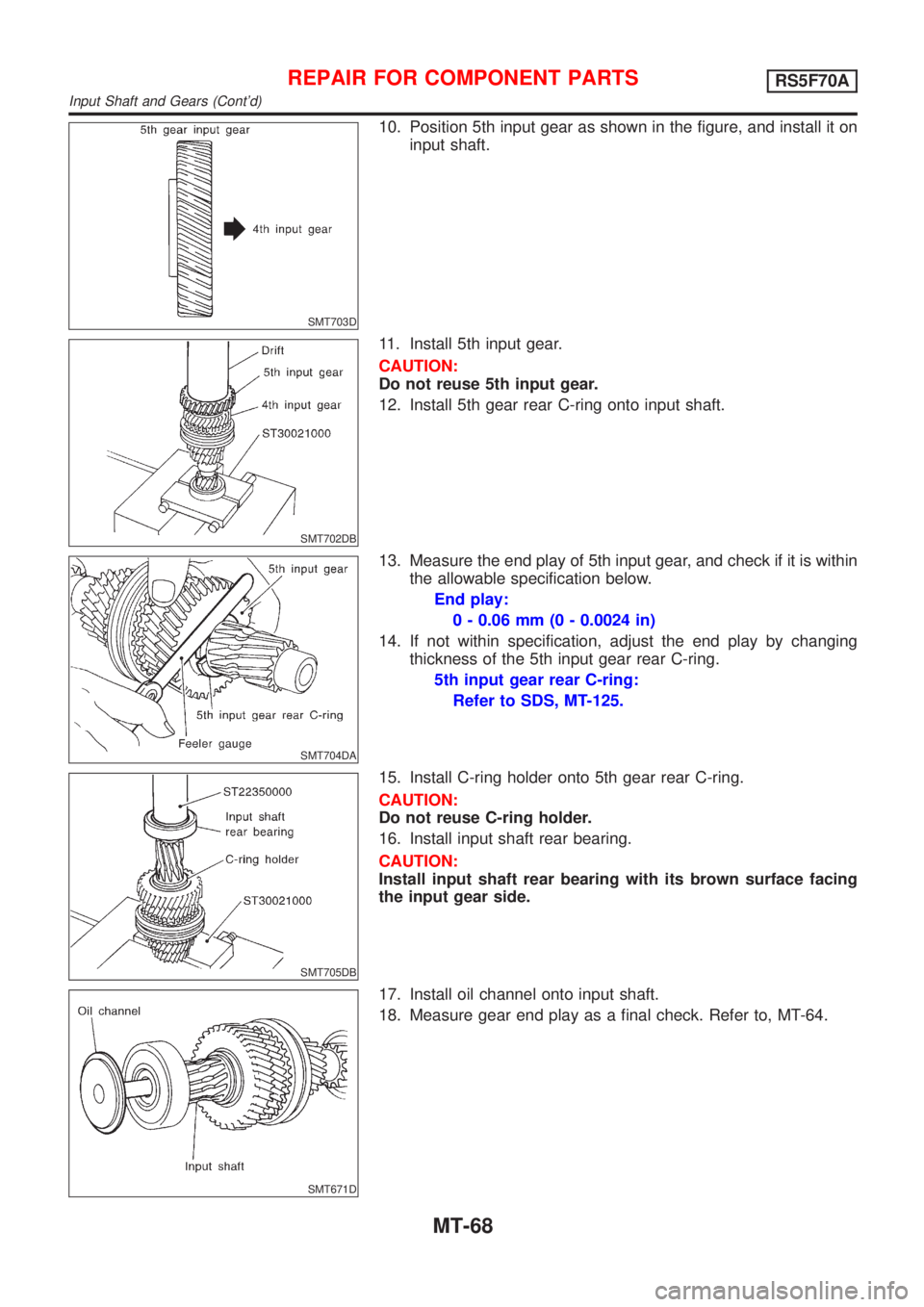NISSAN ALMERA 2001 Service Manual
ALMERA 2001
NISSAN
NISSAN
https://www.carmanualsonline.info/img/5/57348/w960_57348-0.png
NISSAN ALMERA 2001 Service Manual
Trending: engine oil capacity, coolant capacity, change time, bulb, remove seats, sat nav, tow
Page 2631 of 2898
SMT649D
9. Remove mounting bolts.
10. Remove input shaft rear bearing adjusting shim from transaxle
case.
SMT650D
11. Remove oil gutter from case.
SMT651DB
12. Remove differential side bearing outer race and adjusting shim
from case.
SMT653DB
13. Remove differential oil seal from case.
SMT839DB
14. Remove welch plugs from case.
DISASSEMBLYRS5F70A
Transaxle Case (Cont'd)
MT-59
Page 2632 of 2898
SMT654D
Clutch HousingNJMT0055S021. Remove transaxle case from clutch housing.
2. Remove magnet from housing.
3. Remove check plugs, check springs, check pins, and check
balls from housing.
SMT656DC
4. Remove 3rd & 4th bracket retaining pin.
SMT655D
5. Remove 3rd & 4th shift fork stopper ring.
6. Remove 3rd & 4th fork rod.
7. Remove 3rd & 4th shift fork and bracket.
SMT658D
8. Remove interlock plunger and check ball.
9. Remove 5th & reverse bracket stopper ring.
SMT657DC
10. Remove retaining pin from 5th & reverse shift fork and reverse
switch bracket.
11. Remove 5th & reverse fork rod.
12. Remove interlock pin from 5th & reverse fork rod.
13. Remove reverse switch bracket and 5th & reverse bracket.
DISASSEMBLYRS5F70A
Clutch Housing
MT-60
Page 2633 of 2898
SMT659DC
14. Remove check ball from housing.
15. Remove retaining pin for 1st & 2nd shift fork and bracket.
16. Remove 1st & 2nd fork rod.
17. Remove 5th & reverse and 1st & 2nd shift forks, and 1st & 2nd
bracket.
SMT660D
18. Remove both input shaft and mainshaft assemblies from hous-
ing.
SMT661D
19. Remove final drive assembly from housing.
20. Remove oil pocket from housing.
SMT662D
21. Remove mainshaft bearing retainer from housing.
22. Cut off oil channel using a cutter as shown in the figure.
SMT663DB
23. Remove mainshaft front bearing from housing.
DISASSEMBLYRS5F70A
Clutch Housing (Cont'd)
MT-61
Page 2634 of 2898
SMT664D
24. Using a magnet or other suitable tool, remove retaining pin
from selector shaft.
SMT665DB
25. Remove selector shaft and plug, then remove selector.
SMT666DA
26. Remove reamer bolt, then remove select check leaf spring,
return spring, steel ball, reverse gate, selector arm, bearing,
and bushing.
CAUTION:
Be careful not to lose the steel ball.
SMT667DB
27. Remove retaining pin and plug from striking lever.
28. Remove striking rod, then striking lever from housing.
SMT668D
29. Using a flat-head screwdriver or other suitable tool, remove
dust seal, input shaft oil seal, and striking rod oil seal from
housing.
CAUTION:
When removing dust and oil seals, be careful not to damage
mounting surfaces of dust seal and oil seal.
DISASSEMBLYRS5F70A
Clutch Housing (Cont'd)
MT-62
Page 2635 of 2898
SMT669DB
30. Remove differential oil seal from housing.
SMT670DB
31. Remove differential side outer race from housing.
DISASSEMBLYRS5F70A
Clutch Housing (Cont'd)
MT-63
Page 2636 of 2898
SMT759D
Input Shaft and Gears
DISASSEMBLYNJMT00561. Before disassembly, measure the end plays of 3rd and 4th
input gears.
Gear end play:
Refer to SDS, MT-124.
+If end play is not within specification, disassemble and check
the parts.
SMT671D
2. Remove oil channel from input shaft rear bearing.
SMT672DB
3. Press out input shaft rear bearing.
SMT673D
4. Remove C-ring holder.
5. Remove 5th gear rear C-ring.
SMT674DB
6. Remove 5th input gear from input shaft.
7. Remove 5th gear front C-ring.
REPAIR FOR COMPONENT PARTSRS5F70A
Input Shaft and Gears
MT-64
Page 2637 of 2898
SMT675DB
8. Remove 4th input gear, baulk ring, 4th gear needle bearing,
and 4th gear C-ring from input shaft.
9. Press out both 3rd & 4th synchronizer hub assembly and 3rd
input gear from input shaft.
10. Remove 3rd gear needle bearing.
SMT676DB
11. Press out input shaft front bearing from input shaft.
SMT693D
INSPECTIONNJMT0057Input Shaft and GearsNJMT0057S01+Check shaft for cracks, wear or bending.
+Check gears for excessive wear, chips or cracks.
SMT637A
SynchronizersNJMT0057S02+Check spline area of coupling sleeves, hubs and gears for
wear or cracks.
+Check baulk rings for cracks or deformation.
+Check insert springs for wear or deformation.
SMT867D
+If any crack, damage, or excessive wear is found on cam face
of baulk ring or working face of insert, replace it.
REPAIR FOR COMPONENT PARTSRS5F70A
Input Shaft and Gears (Cont'd)
MT-65
Page 2638 of 2898
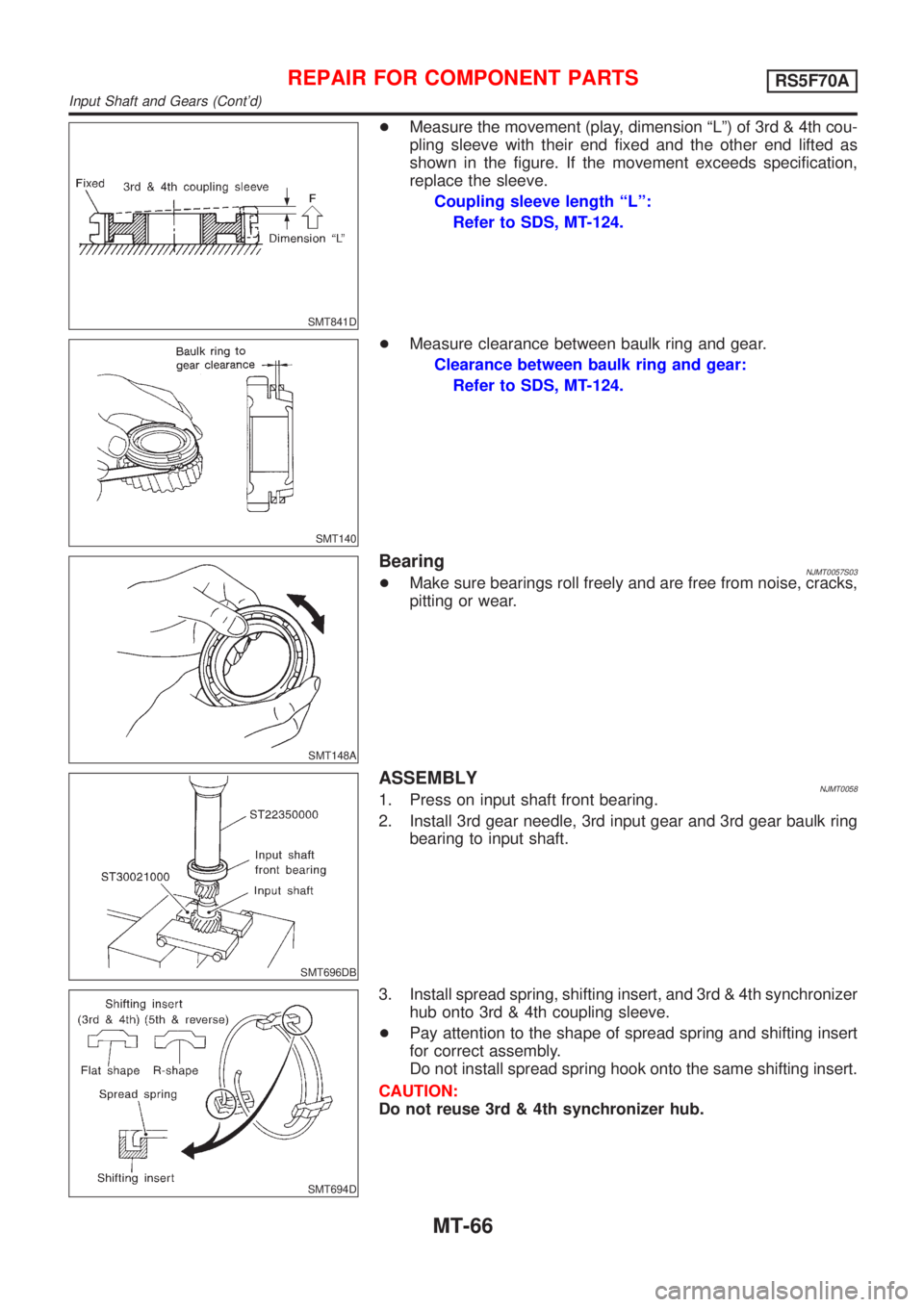
SMT841D
+Measure the movement (play, dimension ªLº) of 3rd & 4th cou-
pling sleeve with their end fixed and the other end lifted as
shown in the figure. If the movement exceeds specification,
replace the sleeve.
Coupling sleeve length ªLº:
Refer to SDS, MT-124.
SMT140
+Measure clearance between baulk ring and gear.
Clearance between baulk ring and gear:
Refer to SDS, MT-124.
SMT148A
BearingNJMT0057S03+Make sure bearings roll freely and are free from noise, cracks,
pitting or wear.
SMT696DB
ASSEMBLYNJMT00581. Press on input shaft front bearing.
2. Install 3rd gear needle, 3rd input gear and 3rd gear baulk ring
bearing to input shaft.
SMT694D
3. Install spread spring, shifting insert, and 3rd & 4th synchronizer
hub onto 3rd & 4th coupling sleeve.
+Pay attention to the shape of spread spring and shifting insert
for correct assembly.
Do not install spread spring hook onto the same shifting insert.
CAUTION:
Do not reuse 3rd & 4th synchronizer hub.
REPAIR FOR COMPONENT PARTSRS5F70A
Input Shaft and Gears (Cont'd)
MT-66
Page 2639 of 2898
SMT695D
+Install synchronizer hub with its three grooves facing the front
side (3rd input gear side).
SMT699D
+Install 3rd & 4th coupling sleeve with its chamfered surface
facing the 4th input gear side.
SMT698DB
4. Position bearing replacer to the front side of input shaft front
bearing.
+Align grooves of shifting insert and 3rd gear baulk ring. Then,
press it onto 3rd & 4th synchronizer hub assembly using a drift.
5. Install 4th gear C-ring onto input shaft.
SMT700DA
6. Measure the end play of 3rd & 4th synchronizer hub, and
check if it is within allowable specification below.
End play:
0 - 0.06 mm (0 - 0.0024 in)
7. If not within specification, adjust the end play by changing
thickness of 4th input gear C-ring.
4th input gear C-ring:
Refer to SDS, MT-125.
SMT701DB
8. Install 4th gear needle bearing, 4th gear baulk ring, and 5th
gear front C-ring.
9. Install 4th input gear.
REPAIR FOR COMPONENT PARTSRS5F70A
Input Shaft and Gears (Cont'd)
MT-67
Page 2640 of 2898
SMT703D
10. Position 5th input gear as shown in the figure, and install it on
input shaft.
SMT702DB
11. Install 5th input gear.
CAUTION:
Do not reuse 5th input gear.
12. Install 5th gear rear C-ring onto input shaft.
SMT704DA
13. Measure the end play of 5th input gear, and check if it is within
the allowable specification below.
End play:
0 - 0.06 mm (0 - 0.0024 in)
14. If not within specification, adjust the end play by changing
thickness of the 5th input gear rear C-ring.
5th input gear rear C-ring:
Refer to SDS, MT-125.
SMT705DB
15. Install C-ring holder onto 5th gear rear C-ring.
CAUTION:
Do not reuse C-ring holder.
16. Install input shaft rear bearing.
CAUTION:
Install input shaft rear bearing with its brown surface facing
the input gear side.
SMT671D
17. Install oil channel onto input shaft.
18. Measure gear end play as a final check. Refer to, MT-64.
REPAIR FOR COMPONENT PARTSRS5F70A
Input Shaft and Gears (Cont'd)
MT-68
Trending: fuel filter, automatic transmission, navigation system, flat tire, catalytic converter, high beam, fuse