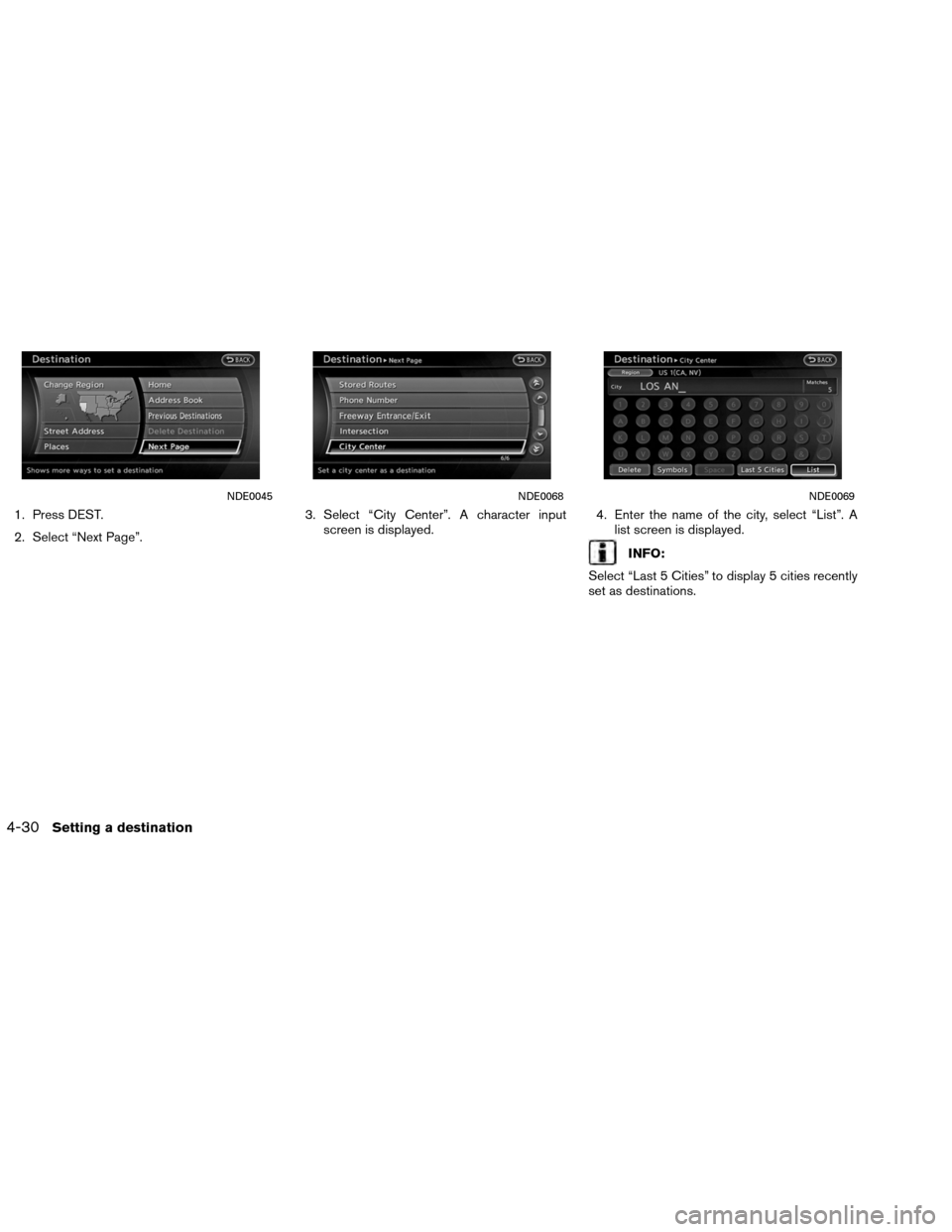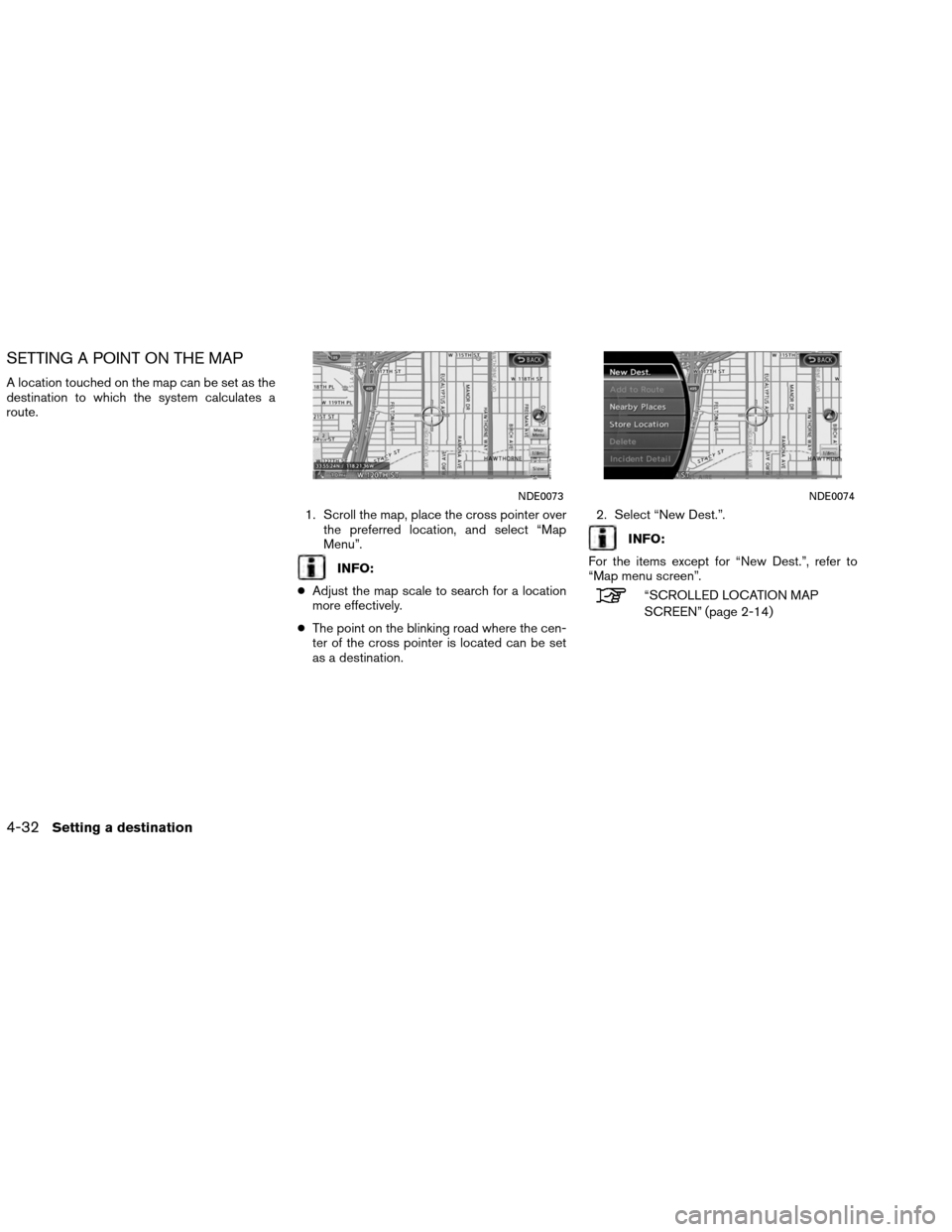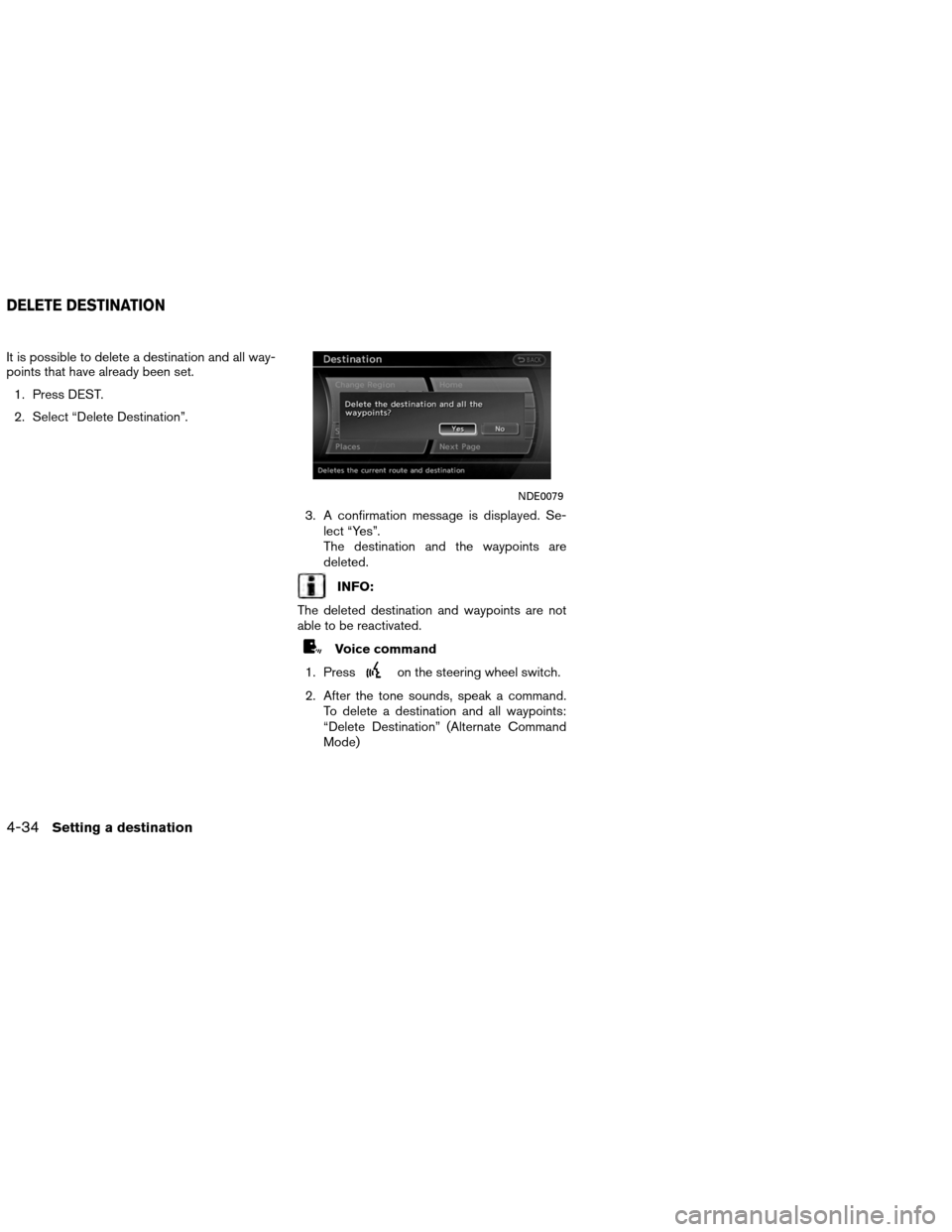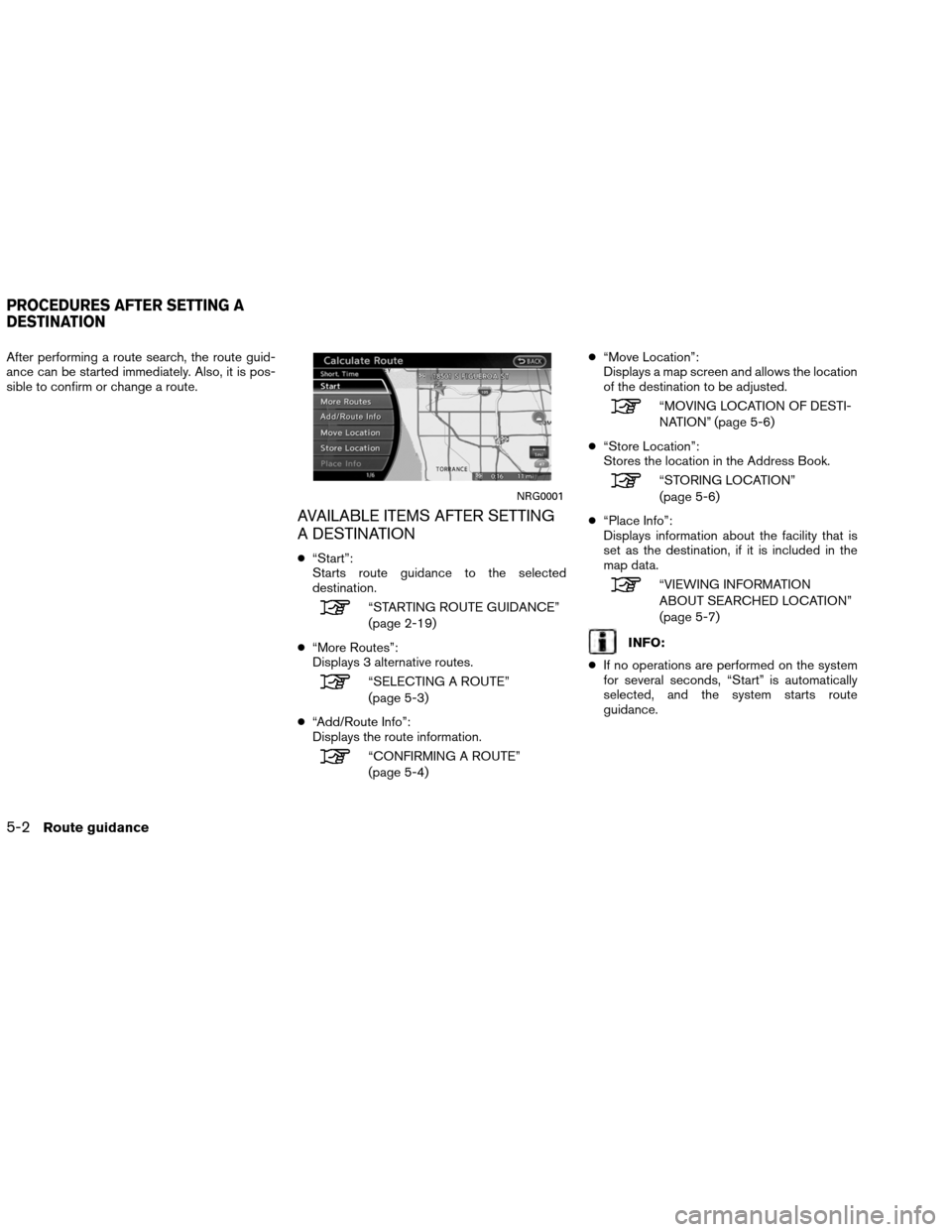NISSAN ALTIMA COUPE 2013 D32 / 4.G Navigation Manual
ALTIMA COUPE 2013 D32 / 4.G
NISSAN
NISSAN
https://www.carmanualsonline.info/img/5/296/w960_296-0.png
NISSAN ALTIMA COUPE 2013 D32 / 4.G Navigation Manual
Trending: navigation system, display, brake, bluetooth, stop start, service schedule, maintenance
Page 101 of 310
3. Select “Intersection”. A character inputscreen is displayed. 4. Enter the name of the 1st street. After finish-
ing the entry, select “List”.
A list screen is displayed. 5. Select a street as the 1st street from the list.
A character input screen is displayed.
NDE0062NDE0063NDE0064
4-28Setting a destination
Page 102 of 310
6. Enter the name of the 2nd street.After finishing the entry, select “List”. A list
screen is displayed. 7. Select a street as the 2nd street from the
list. 8. The entire route is shown on the map. Se-
lect “Start” after confirming the location of
the displayed destination. The system sets
the destination to the selected location and
starts calculating a route.
INFO:
Even after setting a destination, the location of
the destination can be adjusted, the route can be
stored, etc.
“PROCEDURES AFTER SETTING A
DESTINATION” (page 5-2)
SETTING A CITY CENTER
The system can calculate a route to the center of
a city, without setting a specific location.
NDE0065NDE0066NDE0067
Setting a destination4-29
Page 103 of 310
1. Press DEST.
2. Select “Next Page”.3. Select “City Center”. A character input
screen is displayed. 4. Enter the name of the city, select “List”. A
list screen is displayed.
INFO:
Select “Last 5 Cities” to display 5 cities recently
set as destinations.
NDE0045NDE0068NDE0069
4-30Setting a destination
Page 104 of 310
5. Select the preferred destination from thelist. The position of the selected location is
displayed in the preview on the right side of
the screen.INFO:
By selecting “By Distance”, the list can be sorted
by the nearest distance. 6. The selected destination is displayed at the
center of the map. Select “Start” after con-
firming the location of the displayed
destination.
The system sets the destination to the se-
lected location and starts calculating a
route.
INFO:
Even after setting a destination, the location of
the destination can be adjusted, the route can be
stored, etc.
“PROCEDURES AFTER SETTING A
DESTINATION” (page 5-2)
NDE0070NDE0071NDE0072
Setting a destination4-31
Page 105 of 310
SETTING A POINT ON THE MAP
A location touched on the map can be set as the
destination to which the system calculates a
route.1. Scroll the map, place the cross pointer overthe preferred location, and select “Map
Menu”.
INFO:
● Adjust the map scale to search for a location
more effectively.
● The point on the blinking road where the cen-
ter of the cross pointer is located can be set
as a destination. 2. Select “New Dest.”.
INFO:
For the items except for “New Dest.”, refer to
“Map menu screen”.
“SCROLLED LOCATION MAP
SCREEN” (page 2-14)
NDE0073NDE0074
4-32Setting a destination
Page 106 of 310
3. The system sets the destination to the se-lected location and starts calculating a
route.INFO:
If a point on a freeway is set as the destination, a
confirmation message is displayed.
NDE0075NDE0076NDE0078
Setting a destination4-33
Page 107 of 310
It is possible to delete a destination and all way-
points that have already been set.1. Press DEST.
2. Select “Delete Destination”.
3. A confirmation message is displayed. Se-lect “Yes”.
The destination and the waypoints are
deleted.
INFO:
The deleted destination and waypoints are not
able to be reactivated.
Voice command
1. Press
on the steering wheel switch.
2. After the tone sounds, speak a command. To delete a destination and all waypoints:
“Delete Destination” (Alternate Command
Mode)
NDE0079
DELETE DESTINATION
4-34Setting a destination
Page 108 of 310

5 Route guidance
Procedures after setting a destination................5-2
Available items after setting a destination ..........5-2
Starting route guidance .........................5-3
Selecting a route ...............................5-3
Confirming a route . . ............................5-4
Adding a destination or waypoint .................5-4
Moving location of destination ....................5-6
Storing location ................................5-6
Viewing information about searched location .......5-7
About route guidance ..............................5-8
Voice guidance during route guidance ............5-8
Guidance screens and preview mode .............5-9
Guidance screen settings ......................5-10
Route screen .................................... 5-15
Basic operation ............................... 5-16Deleting/reactivating a route
....................5-16
Editing a route ................................ 5-18
Confirming a route ............................. 5-25
Guidance settings ............................. 5-27
Recalculate route .............................. 5-28
Setting a detour route .......................... 5-30
Searching for a detour route taking traffic
information into consideration ...................5-31
Setting conditions for the route calculation .......5-33
Route guidance settings ........................... 5-35
Basic operation ............................... 5-36
Setting voice guidance at intersections ..........5-37
Displaying small turn arrow on map ..............5-38
Switching estimated arrival time display ..........5-38
Set average speeds ........................... 5-39
Page 109 of 310
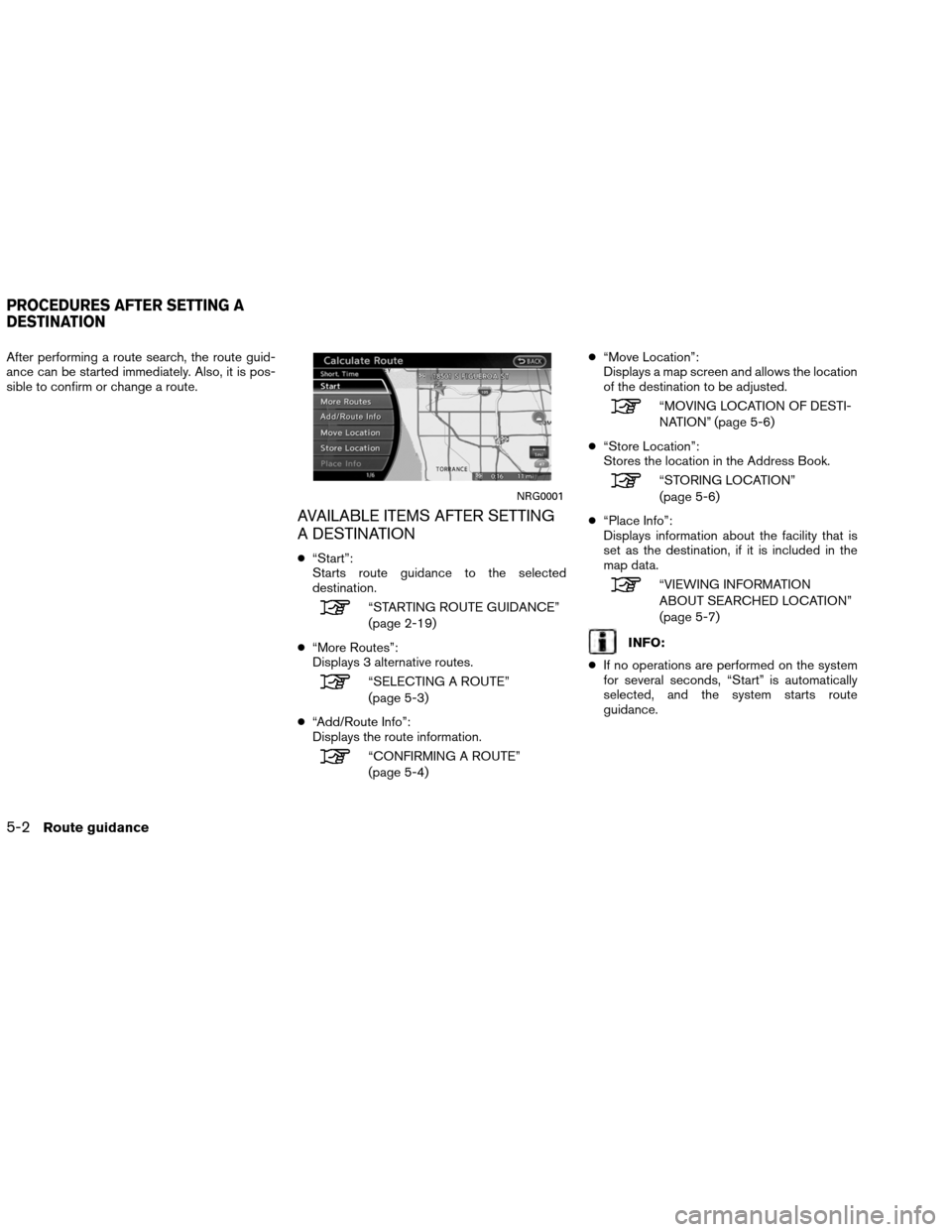
After performing a route search, the route guid-
ance can be started immediately. Also, it is pos-
sible to confirm or change a route.
AVAILABLE ITEMS AFTER SETTING
A DESTINATION
●“Start”:
Starts route guidance to the selected
destination.
“STARTING ROUTE GUIDANCE”
(page 2-19)
● “More Routes”:
Displays 3 alternative routes.
“SELECTING A ROUTE”
(page 5-3)
● “Add/Route Info”:
Displays the route information.
“CONFIRMING A ROUTE”
(page 5-4) ●
“Move Location”:
Displays a map screen and allows the location
of the destination to be adjusted.
“MOVING LOCATION OF DESTI-
NATION” (page 5-6)
● “Store Location”:
Stores the location in the Address Book.
“STORING LOCATION”
(page 5-6)
● “Place Info”:
Displays information about the facility that is
set as the destination, if it is included in the
map data.
“VIEWING INFORMATION
ABOUT SEARCHED LOCATION”
(page 5-7)
INFO:
● If no operations are performed on the system
for several seconds, “Start” is automatically
selected, and the system starts route
guidance.
NRG0001
PROCEDURES AFTER SETTING A
DESTINATION
5-2Route guidance
Page 110 of 310
●When using waypoints, “More Routes” is
disabled. After the route is started, select
ROUTE/VOICE then “Edit/Add to Route” to
change the route between each waypoint.
“EDITING A ROUTE” (page 5-18)
● Even if the map screen is touched, the same
map screen as when “Move Location” is se-
lected is displayed.
STARTING ROUTE GUIDANCE
1. Select “Start”. Route guidance starts.
SELECTING A ROUTE
1. Select “More Routes”.
2. Select the preferred route condition.
3.
Press BACK to return to the previous screen.
Available route conditions
●“Short. Time” (purple):
Prioritizes by the shortest time.
● “Min. Freeway” (orange):
Minimizes the use of freeways.
● “Short. Dist.” (green):
Prioritizes by the shortest distance.
INFO:
● After a route is selected, a preview is dis-
played on the right side of the screen.
● The 3 routes may not always be different.
NRG0001NRG0002
Route guidance5-3
Trending: language, tire type, light, horn, warning light, headlights, gas type