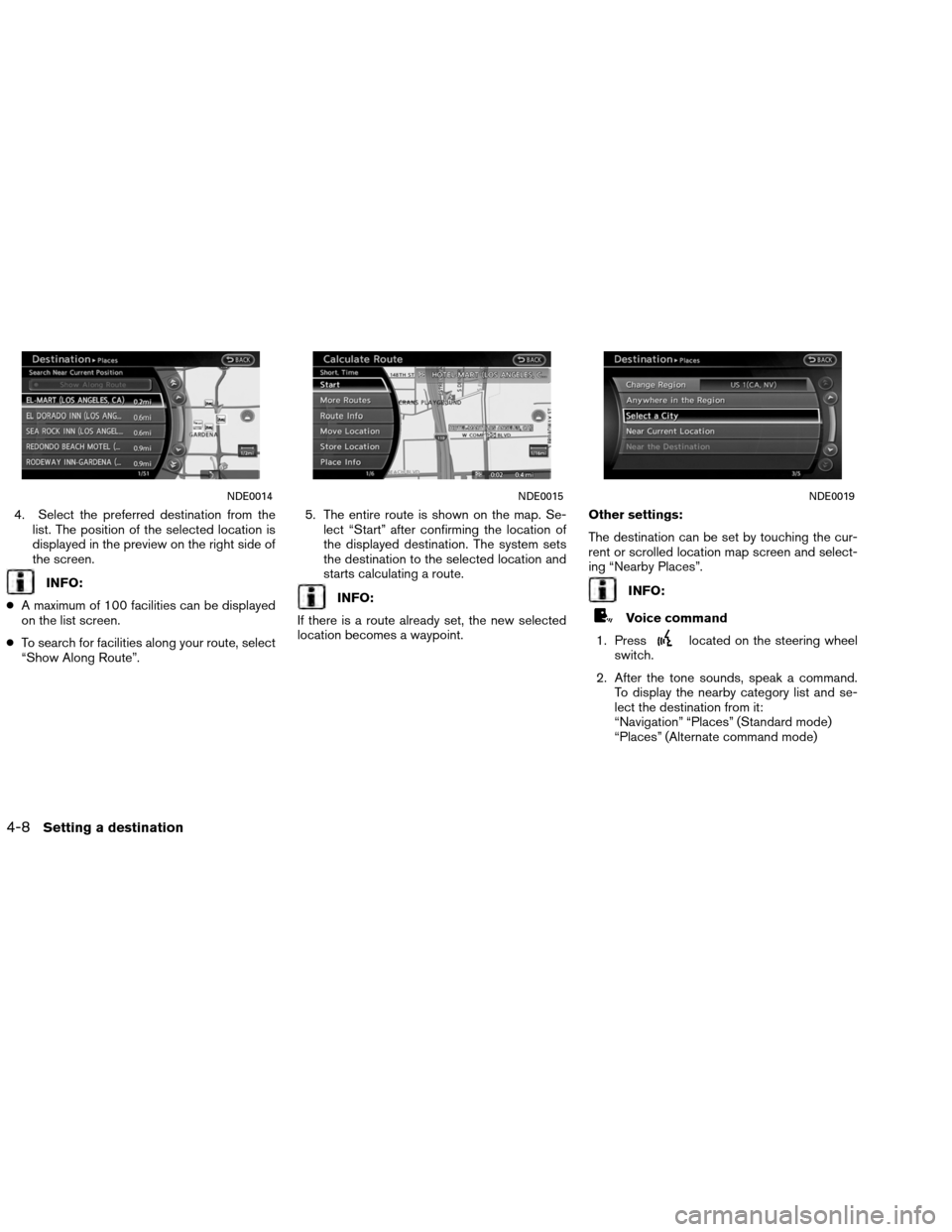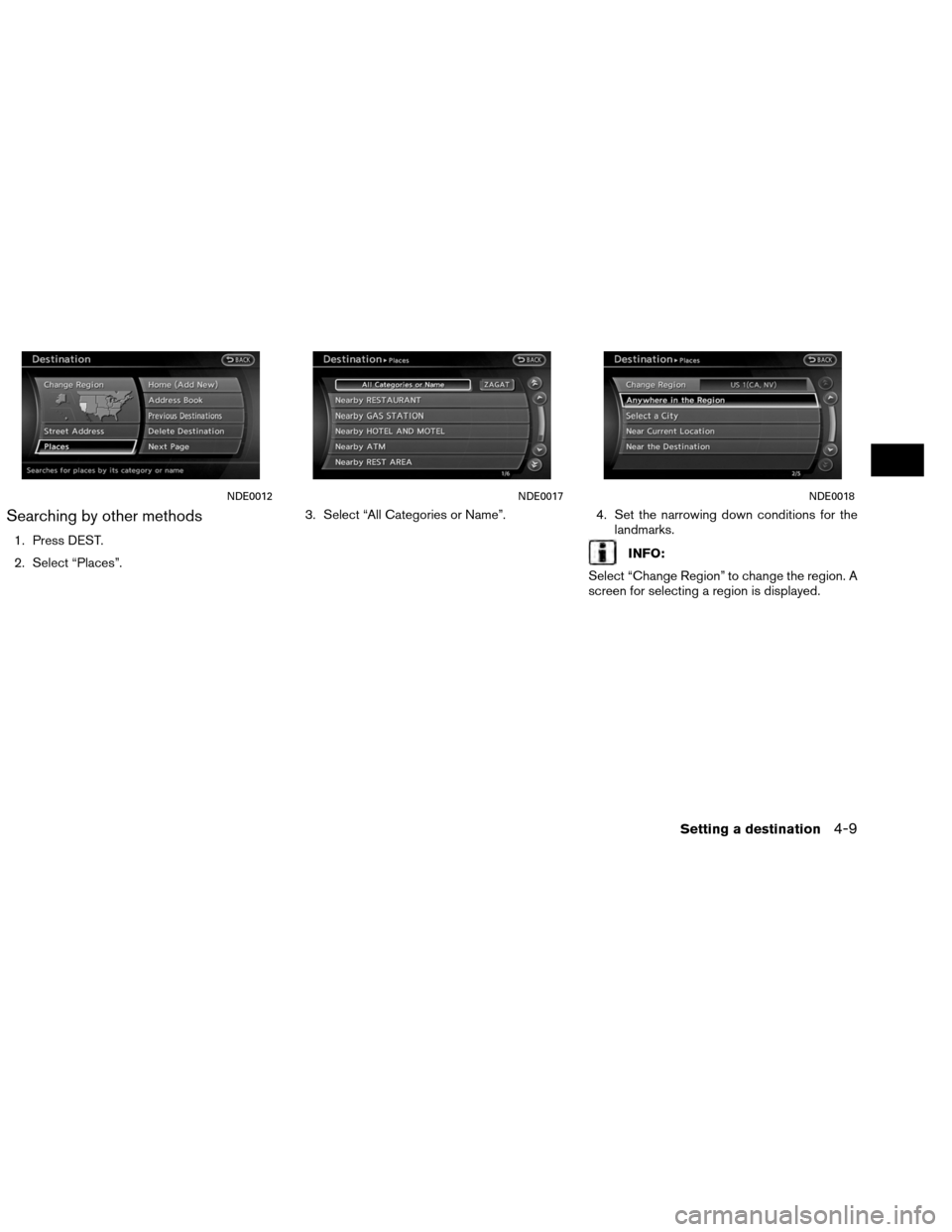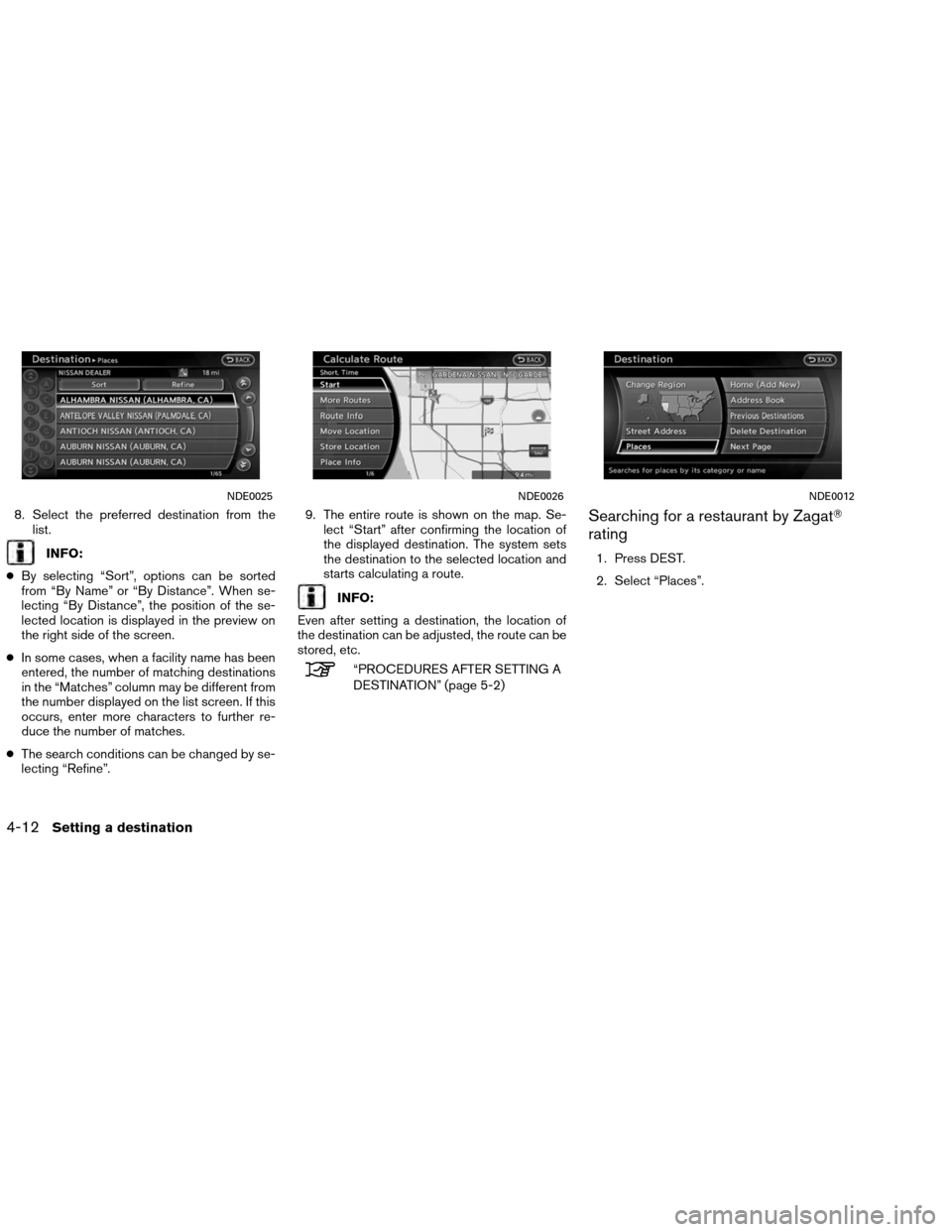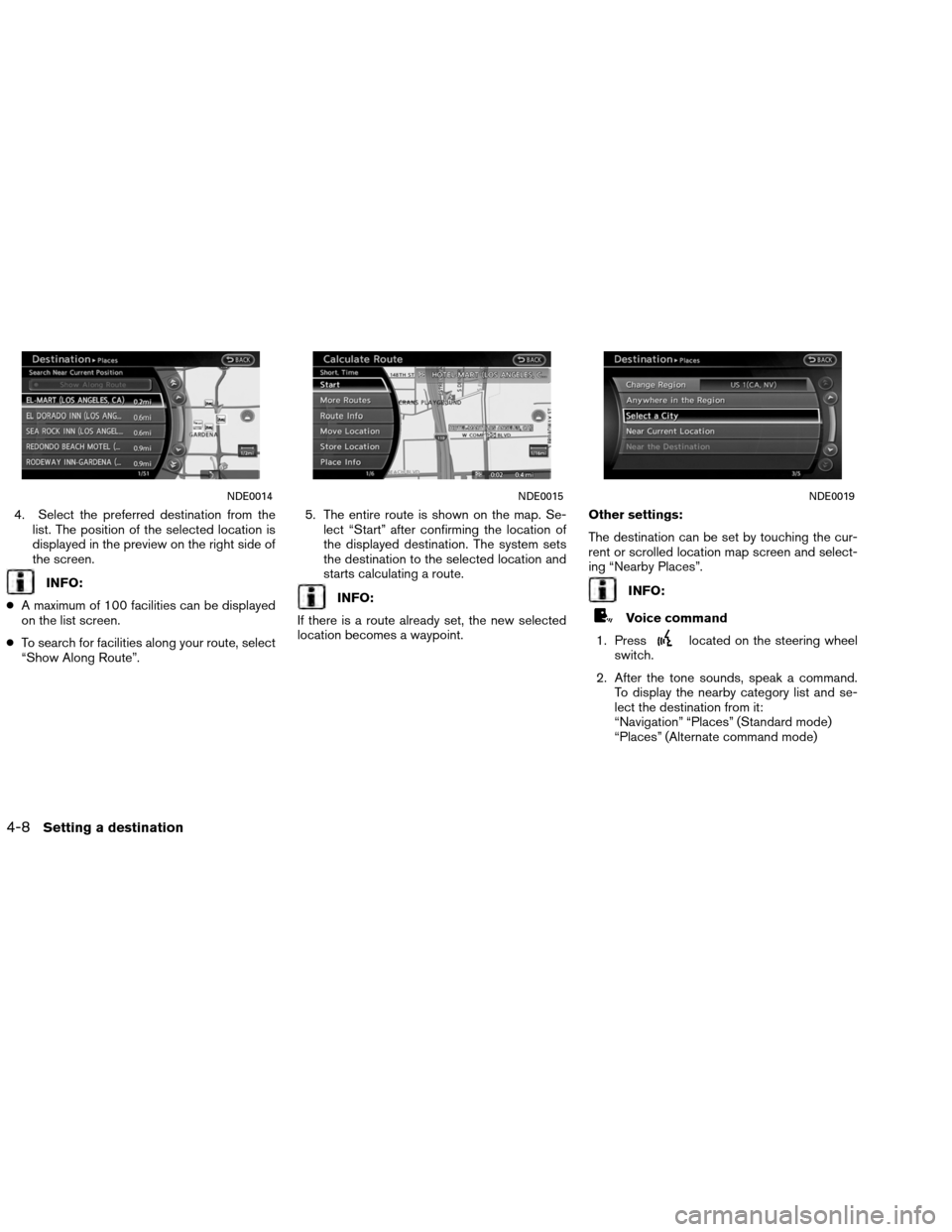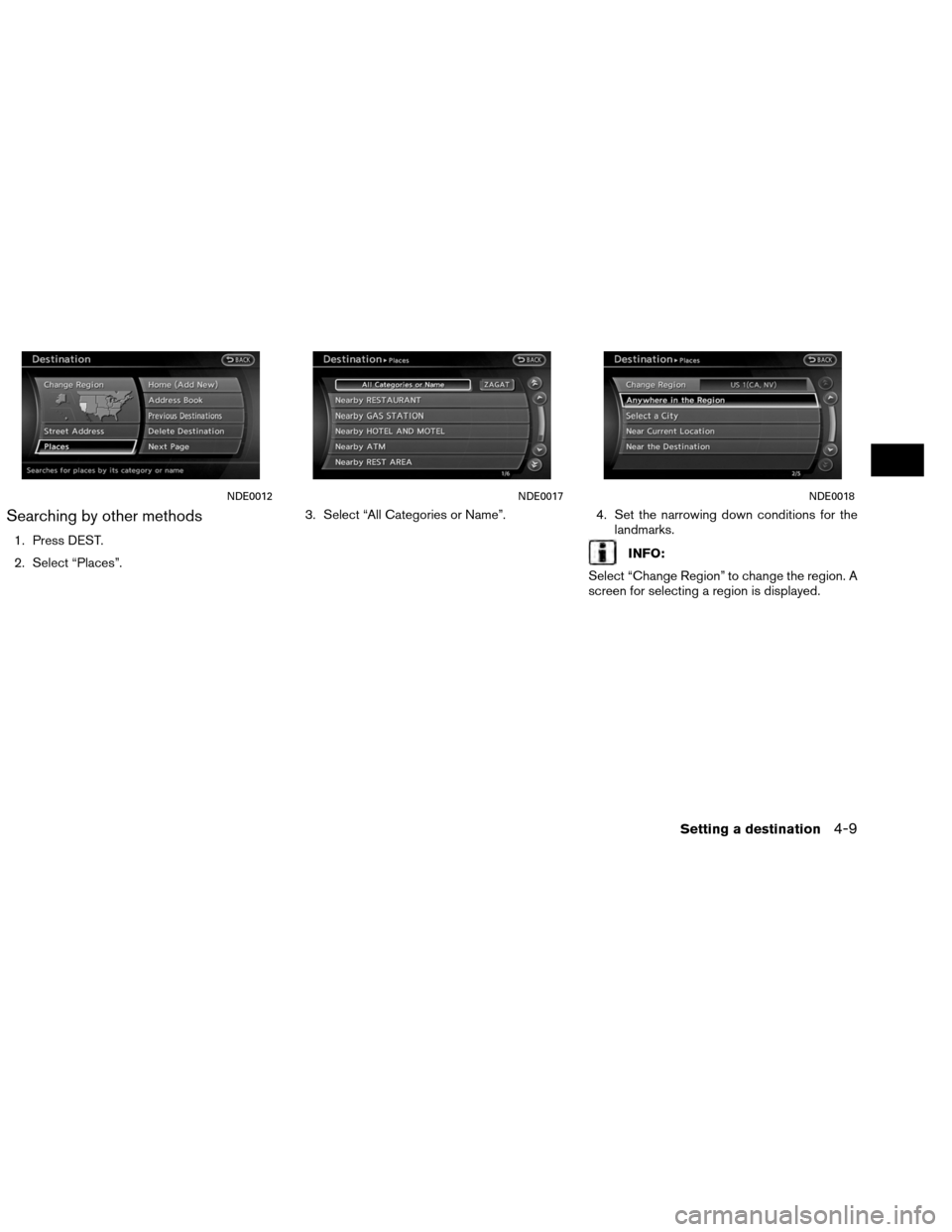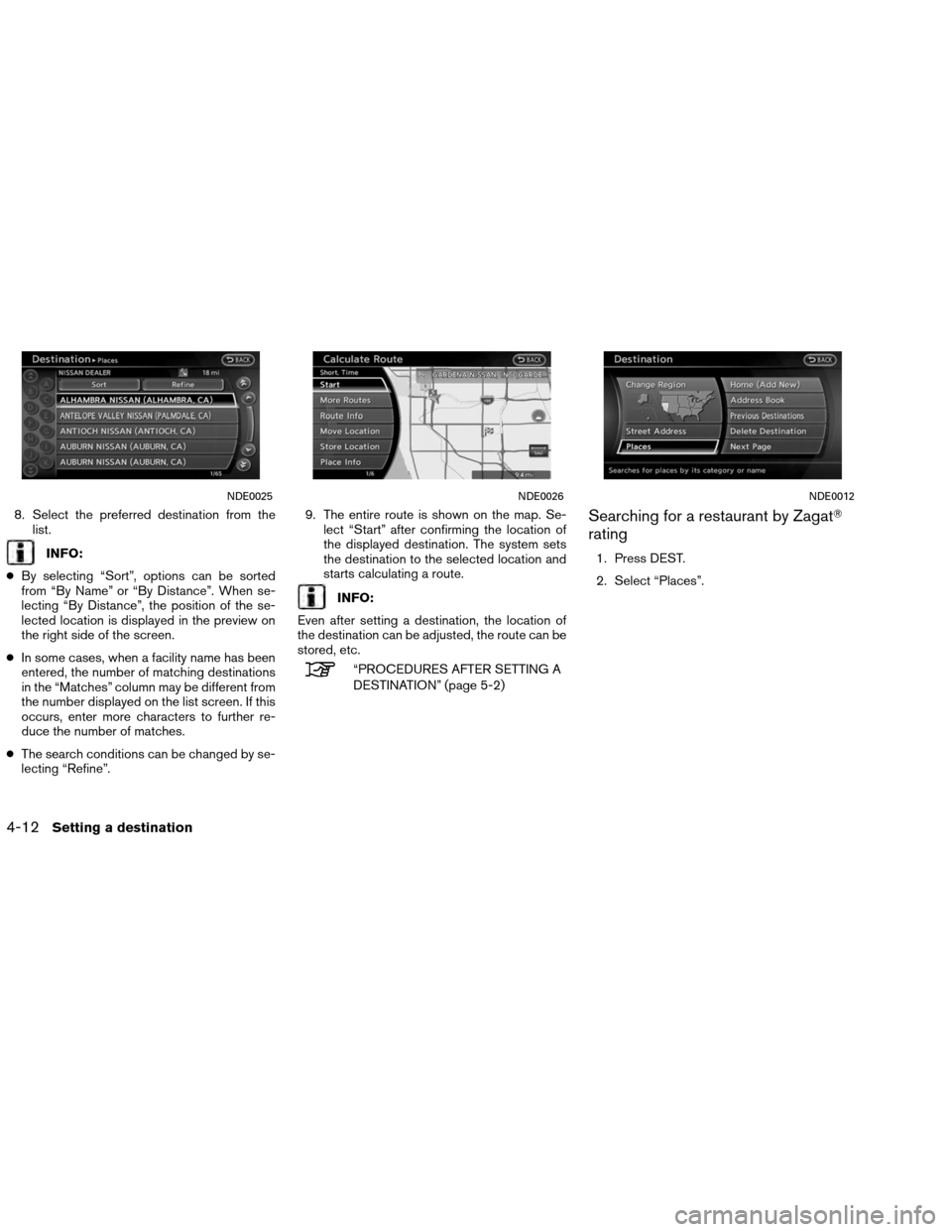NISSAN ALTIMA COUPE 2013 D32 / 4.G Navigation Manual
ALTIMA COUPE 2013 D32 / 4.G
NISSAN
NISSAN
https://www.carmanualsonline.info/img/5/296/w960_296-0.png
NISSAN ALTIMA COUPE 2013 D32 / 4.G Navigation Manual
Trending: change language, key, navigation update, sport mode, buttons, tire type, language
Page 81 of 310
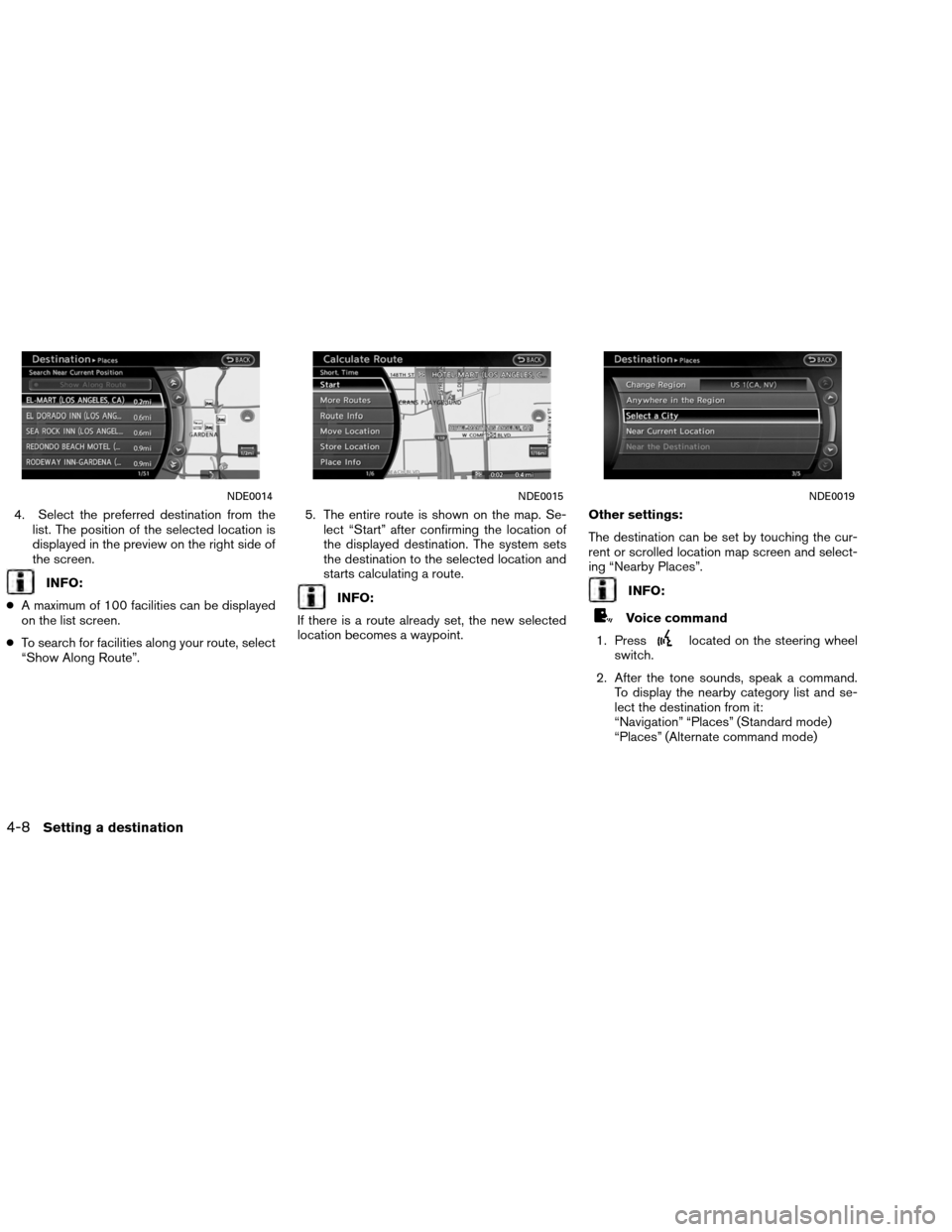
4. Select the preferred destination from thelist. The position of the selected location is
displayed in the preview on the right side of
the screen.
INFO:
● A maximum of 100 facilities can be displayed
on the list screen.
● To search for facilities along your route, select
“Show Along Route”. 5. The entire route is shown on the map. Se-
lect “Start” after confirming the location of
the displayed destination. The system sets
the destination to the selected location and
starts calculating a route.INFO:
If there is a route already set, the new selected
location becomes a waypoint. Other settings:
The destination can be set by touching the cur-
rent or scrolled location map screen and select-
ing “Nearby Places”.INFO:
Voice command
1. Press
located on the steering wheel
switch.
2. After the tone sounds, speak a command. To display the nearby category list and se-
lect the destination from it:
“Navigation” “Places” (Standard mode)
“Places” (Alternate command mode)
NDE0014NDE0015NDE0019
4-8Setting a destination
Page 82 of 310
Searching by other methods
1. Press DEST.
2. Select “Places”.3. Select “All Categories or Name”.
4. Set the narrowing down conditions for the
landmarks.INFO:
Select “Change Region” to change the region. A
screen for selecting a region is displayed.
NDE0012NDE0017NDE0018
Setting a destination4-9
Page 83 of 310
INFO:
If “Select a City” is selected, a city name input
screen is displayed. Specify the city to search for
before narrowing down the categories.
● Enter the city name, select “List”. To select the
city from the recently set destinations, select
“Last 5 Cities” instead of entering the name.
● Select the preferred city from the list . 5. Select the main category from the list.INFO:
To select the category by directly inputting the
category name, select “Category Search”. The
category name input screen is displayed.
NDE0019NDE0020NDE0021
4-10Setting a destination
Page 84 of 310
6. Select the subcategory.
INFO:
Subcategories may not exist depending on the
category that is selected. 7. Enter the name of the destination facility
and select “List”.
The facility list is displayed.
INFO:
● It is not necessary to enter the facility name
completely. It is also possible to display the
list screen only by selecting “List” without en-
tering the facility name .
● The number of narrowed down points are dis-
played in the “Matches” column.
● Up to two keywords (part of the facility name)
can be entered by selecting “AND Search” af-
ter entering the first facility name.
INFO:
The facility name can also be entered directly by
selecting “Choose Name” on the main category
list screen.
NDE0022NDE0023NDE0024
Setting a destination4-11
Page 85 of 310
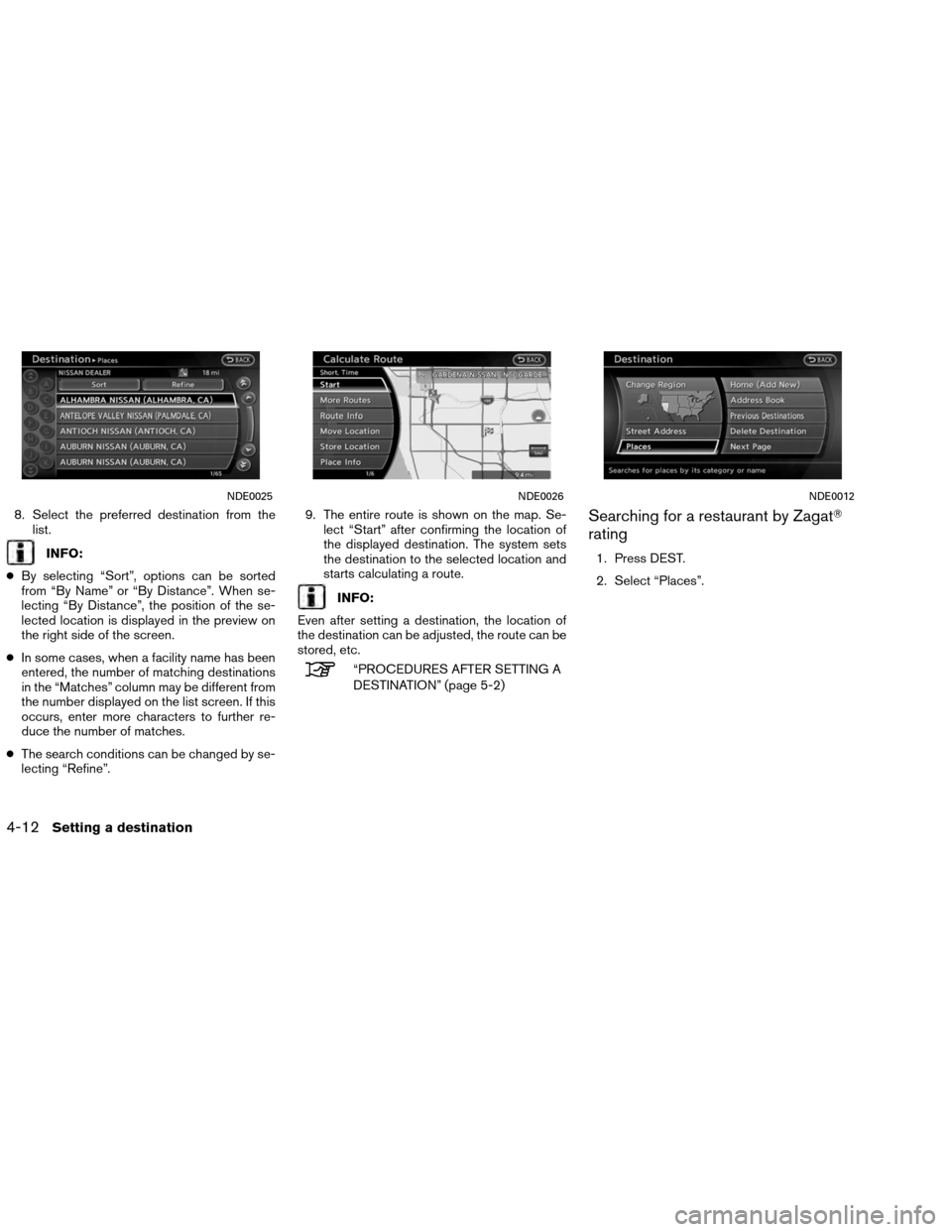
8. Select the preferred destination from thelist.
INFO:
● By selecting “Sort”, options can be sorted
from “By Name” or “By Distance”. When se-
lecting “By Distance”, the position of the se-
lected location is displayed in the preview on
the right side of the screen.
● In some cases, when a facility name has been
entered, the number of matching destinations
in the “Matches” column may be different from
the number displayed on the list screen. If this
occurs, enter more characters to further re-
duce the number of matches.
● The search conditions can be changed by se-
lecting “Refine”. 9. The entire route is shown on the map. Se-
lect “Start” after confirming the location of
the displayed destination. The system sets
the destination to the selected location and
starts calculating a route.
INFO:
Even after setting a destination, the location of
the destination can be adjusted, the route can be
stored, etc.
“PROCEDURES AFTER SETTING A
DESTINATION” (page 5-2)
Searching for a restaurant by Zagat�
rating
1. Press DEST.
2. Select “Places”.
NDE0025NDE0026NDE0012
4-12Setting a destination
Page 86 of 310
3. Select “ZAGAT”.4. Select the preferred state. A list screen is
displayed. 5. Select the preferred city. A list screen is
displayed.
NDE0027NDE0028NDE0029
Setting a destination4-13
Page 87 of 310
Searching for a restaurant:1. Select “RESTAURANT”. A list screen is displayed. 2. Select the preferred category. A list screen
is displayed. 3. Select the preferred sorting order. A list
screen is displayed.
NDE0030NDE0031NDE0032
4-14Setting a destination
Page 88 of 310

4. Select the preferred destination facility fromthe list.
INFO:
● By selecting “Sort”, sorting options can be
selected to re-sort the list.
● The search conditions can be changed by se-
lecting “Refine”.
● By selecting “Ratings”, an explanation of the
Zagat� ratings can be displayed. 5. The entire route is shown on the map. Se-
lect “Start” after confirming the location of
the displayed destination. The system sets
the destination to the selected location and
starts calculating a route.
INFO:
Even after setting a destination, the location of
the destination can be adjusted, the route can be
stored, etc.
“PROCEDURES AFTER SETTING A
DESTINATION” (page 5-2)
©2009 Zagat� Survey, LLC. Zagat� Survey is a
registered trademark of Zagat� Survey, LLC
SETTING HOME LOCATION
The home location can be set as the destination
to which the system calculates a route. This
function is especially useful when searching for a
route to return to the home location.
NDE0033NDE0034
Setting a destination4-15
Page 89 of 310
1. Press DEST.
2. Select “Home”.3. A confirmation message is displayed, and
the system sets the home location as the
destination.
INFO:
If the home location is not stored yet, the system
will automatically display a screen for storing it.
“STORING A LOCATION” (page 6-2) 4. The entire route to home is shown on the
map. Select “Start” after confirming the lo-
cation of the displayed destination. The sys-
tem sets the destination to the selected lo-
cation and starts calculating a route.
Voice command
1. Press
located on the steering wheel
switch.
2. After the tone sounds, speak a command. To set the home location as the destination:
“Navigation” “Destination Home” (Standard
mode) “Destination Home” (Alternate com-
mand mode)
NDE0035NDE0036NDE0037
4-16Setting a destination
Page 90 of 310
SETTING BY ADDRESS BOOK
A location stored in the Address Book can be
set as the destination to which the system calcu-
lates a route. To utilize this function more
effectively, destinations that are often traveled to
should be stored in advance.1. Press DEST.
2. Select “Address Book”. A list screen isdisplayed. 3. Select the preferred location from the list.
INFO:
● Selecting “Sort” displays a list of various sort
functions. To use the sort functions, stored lo-
cations must be set in advance.
“EDITING THE STORED HOME
AND ADDRESS” (page 6-14)
NDE0038NDE0039
Setting a destination4-17
Trending: clock, weight, battery, height, manual radio set, MPG, start stop button