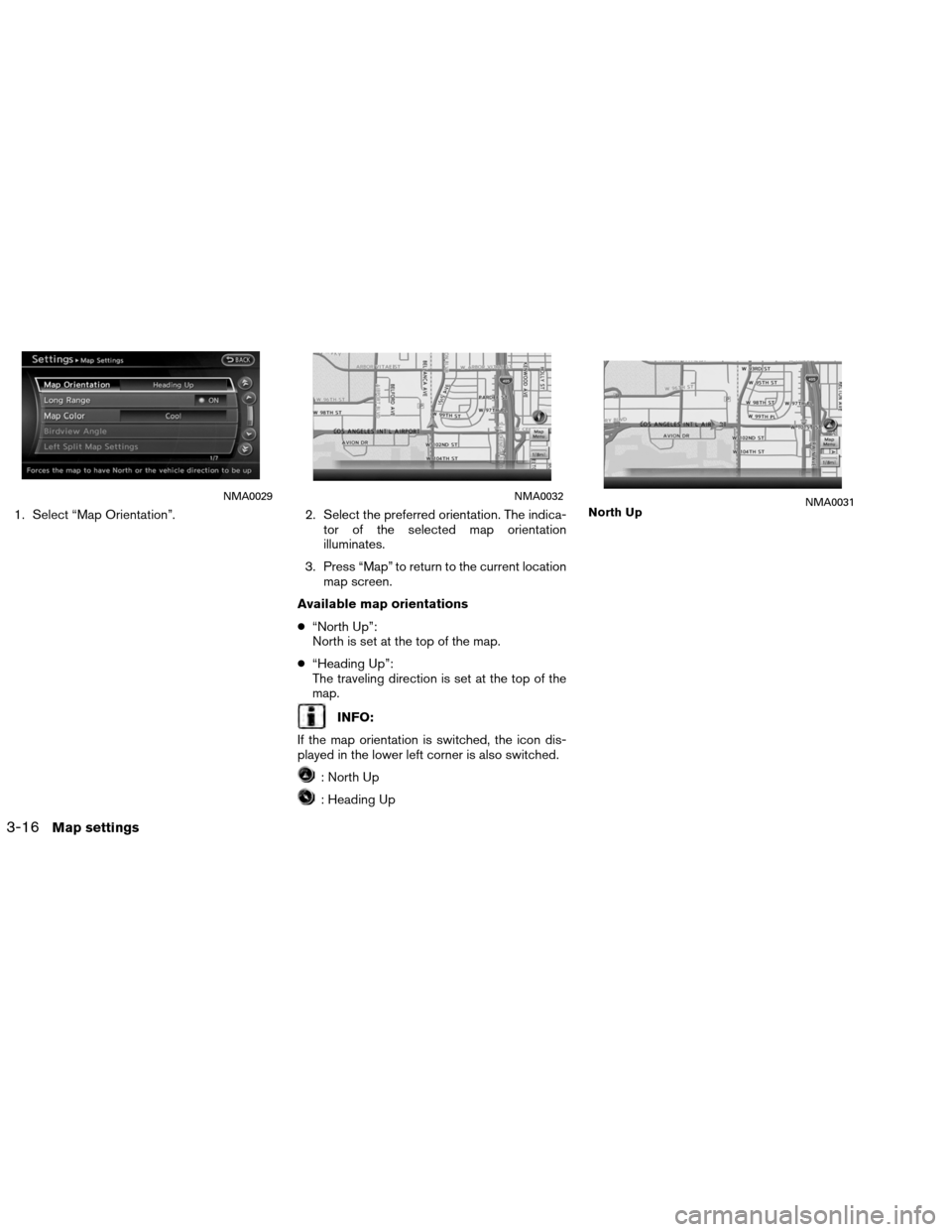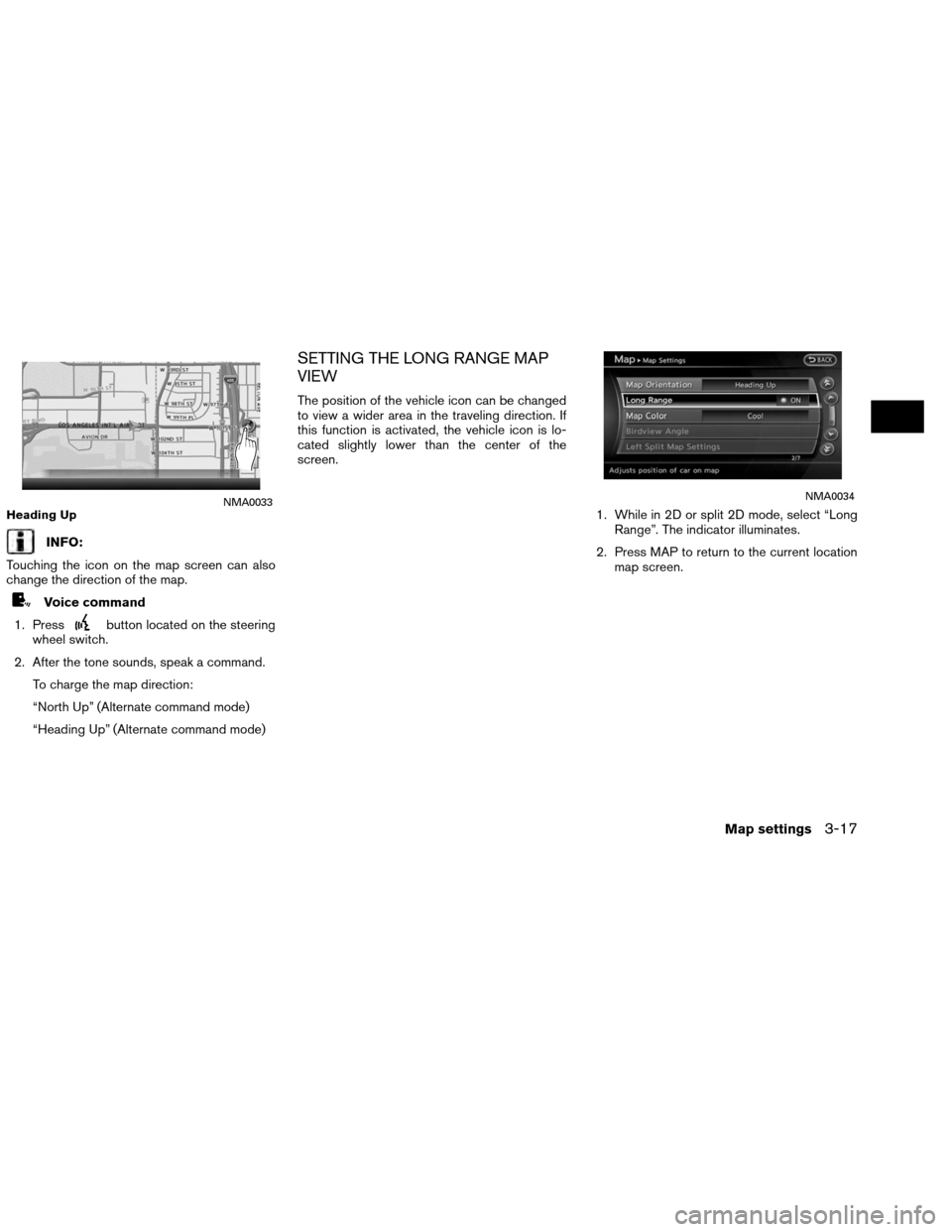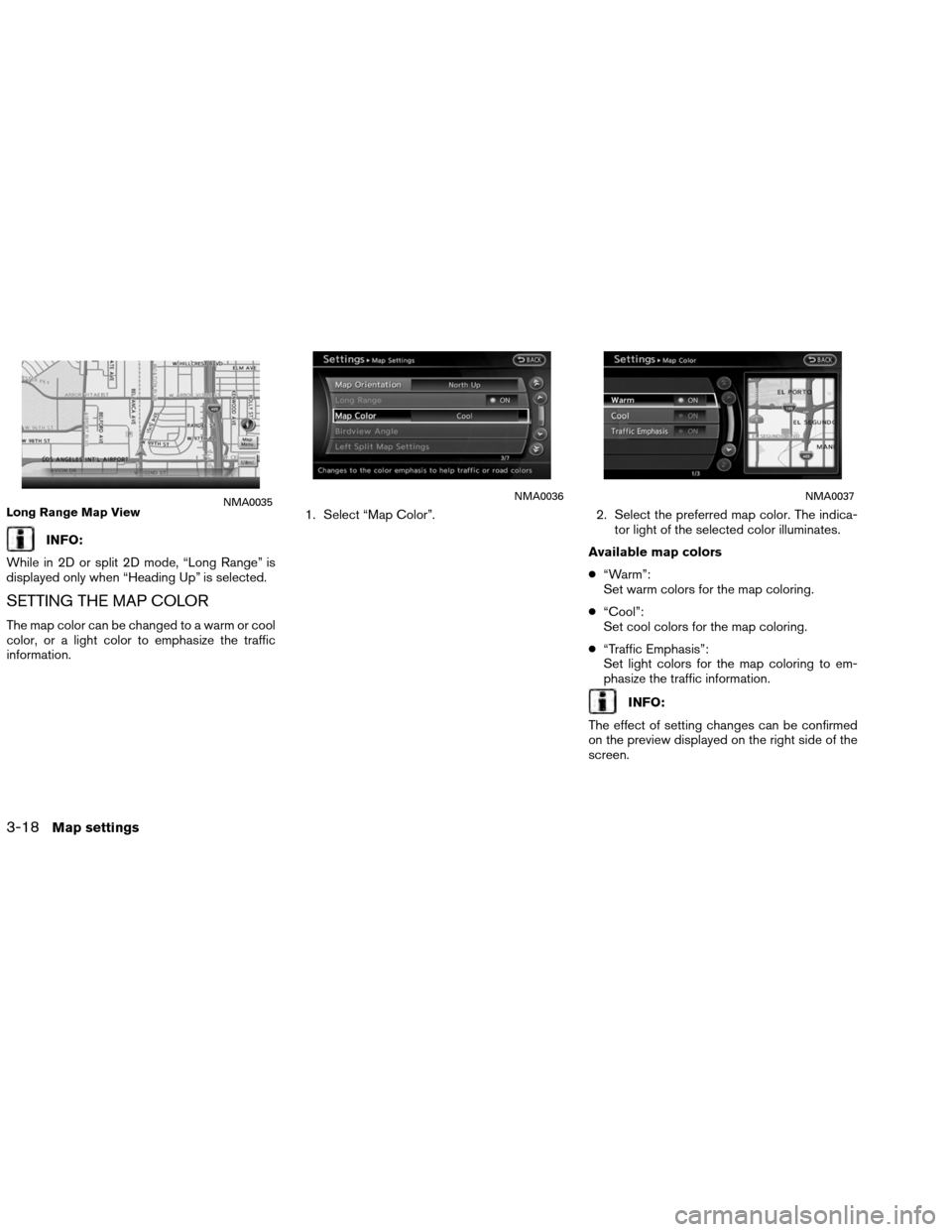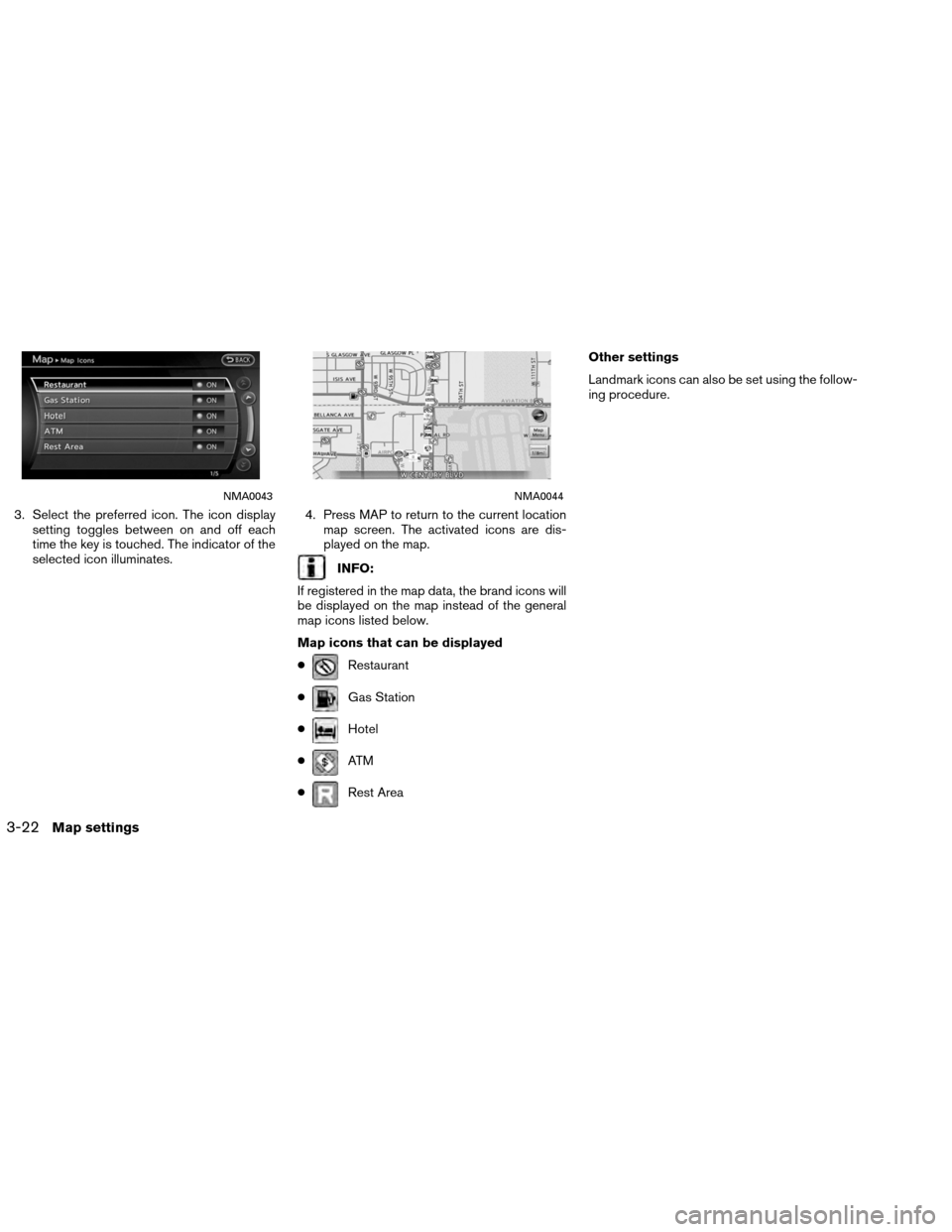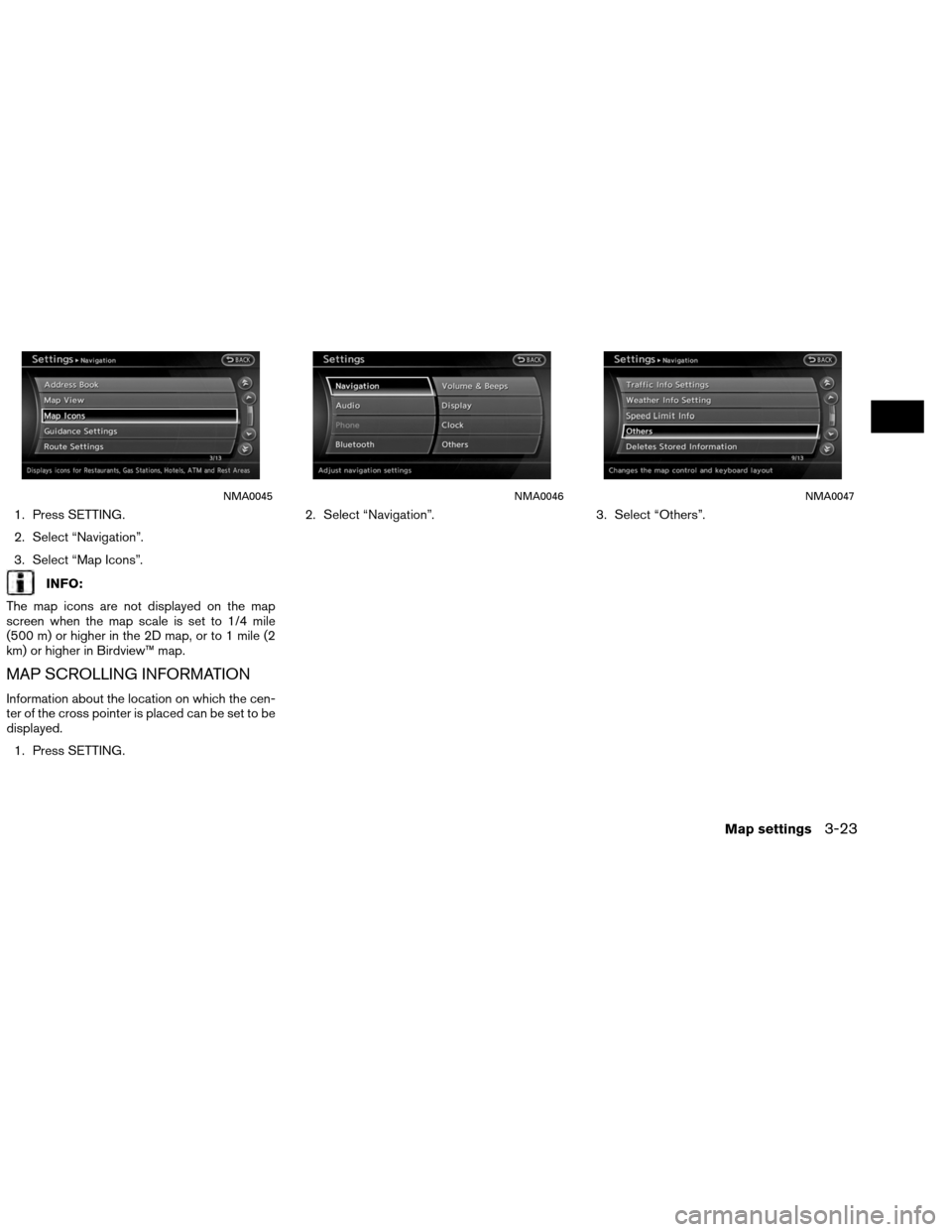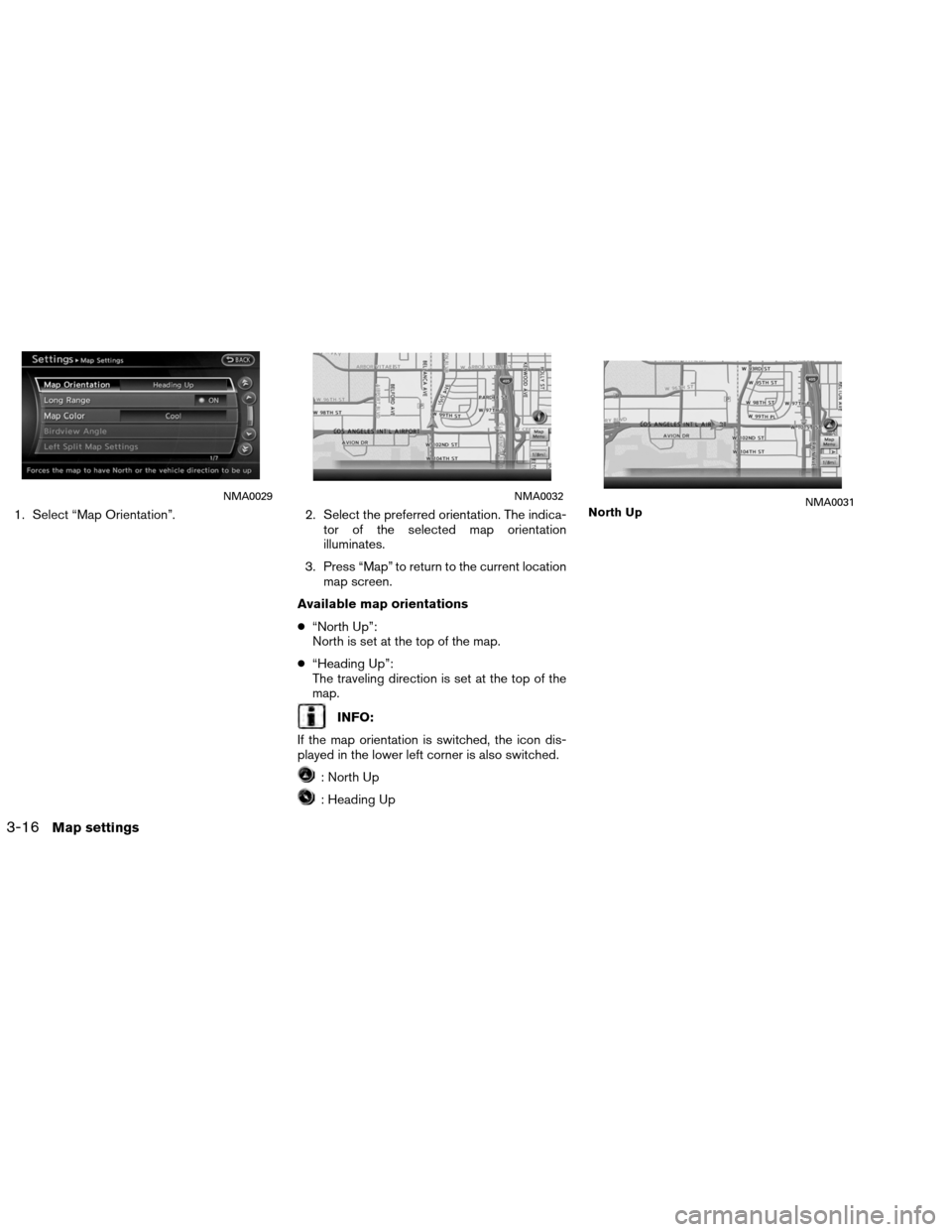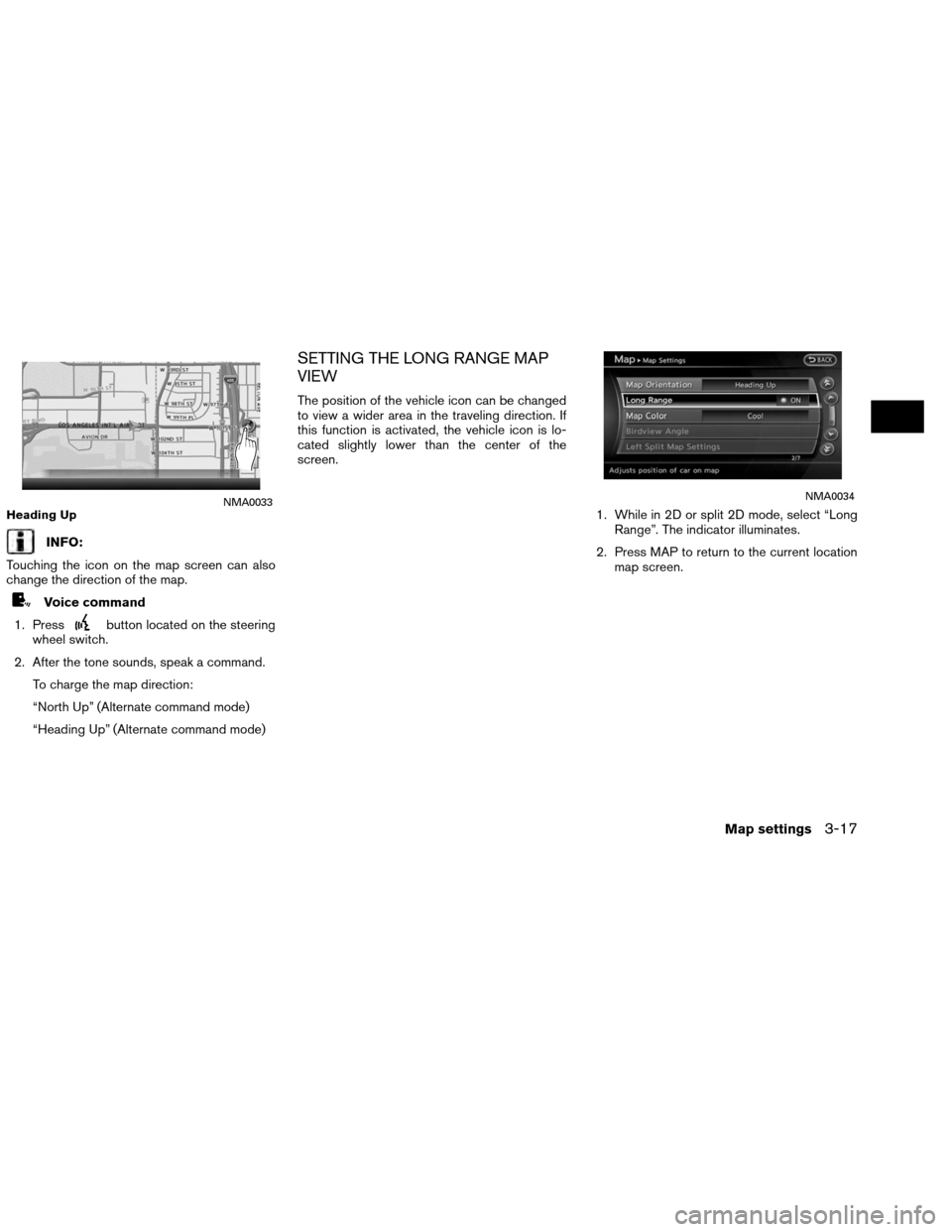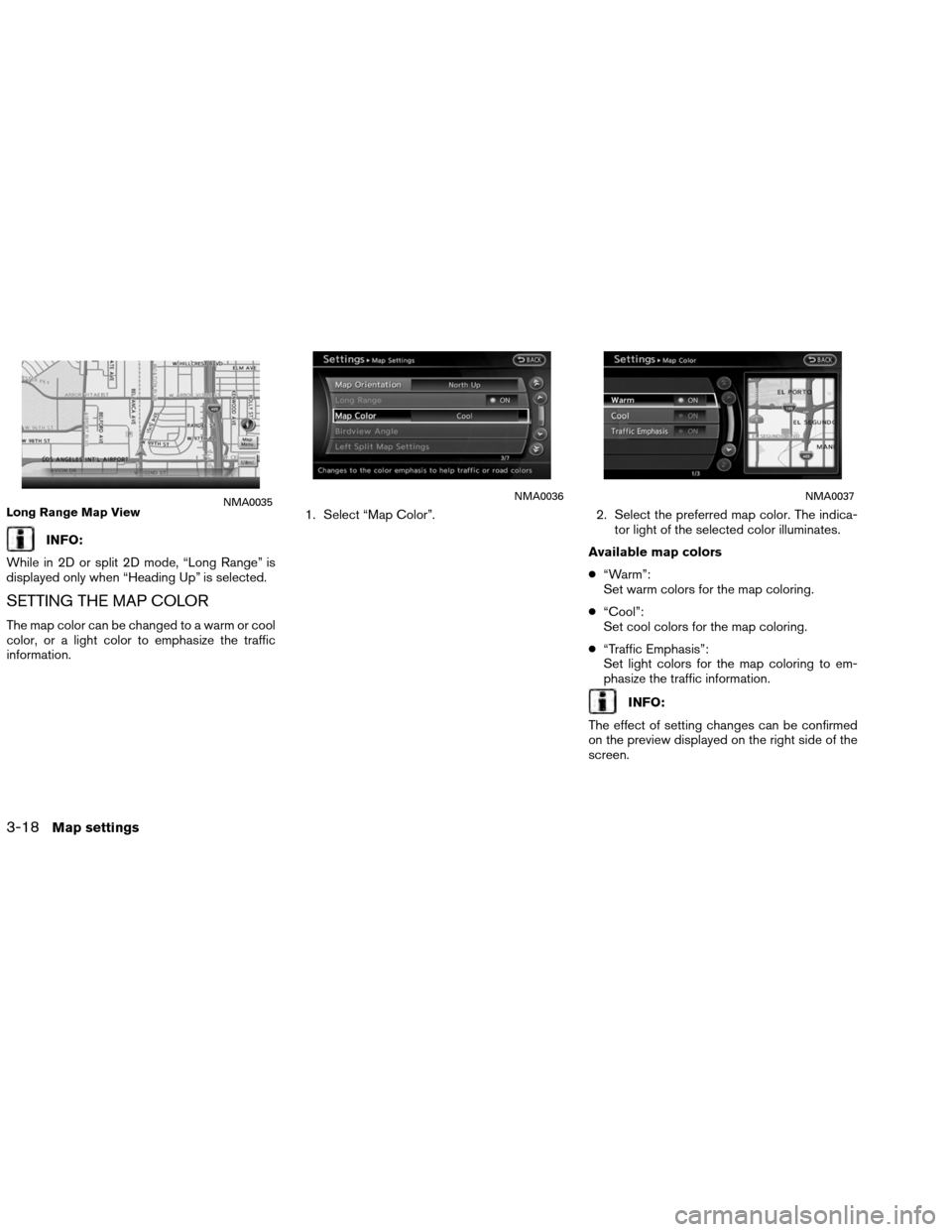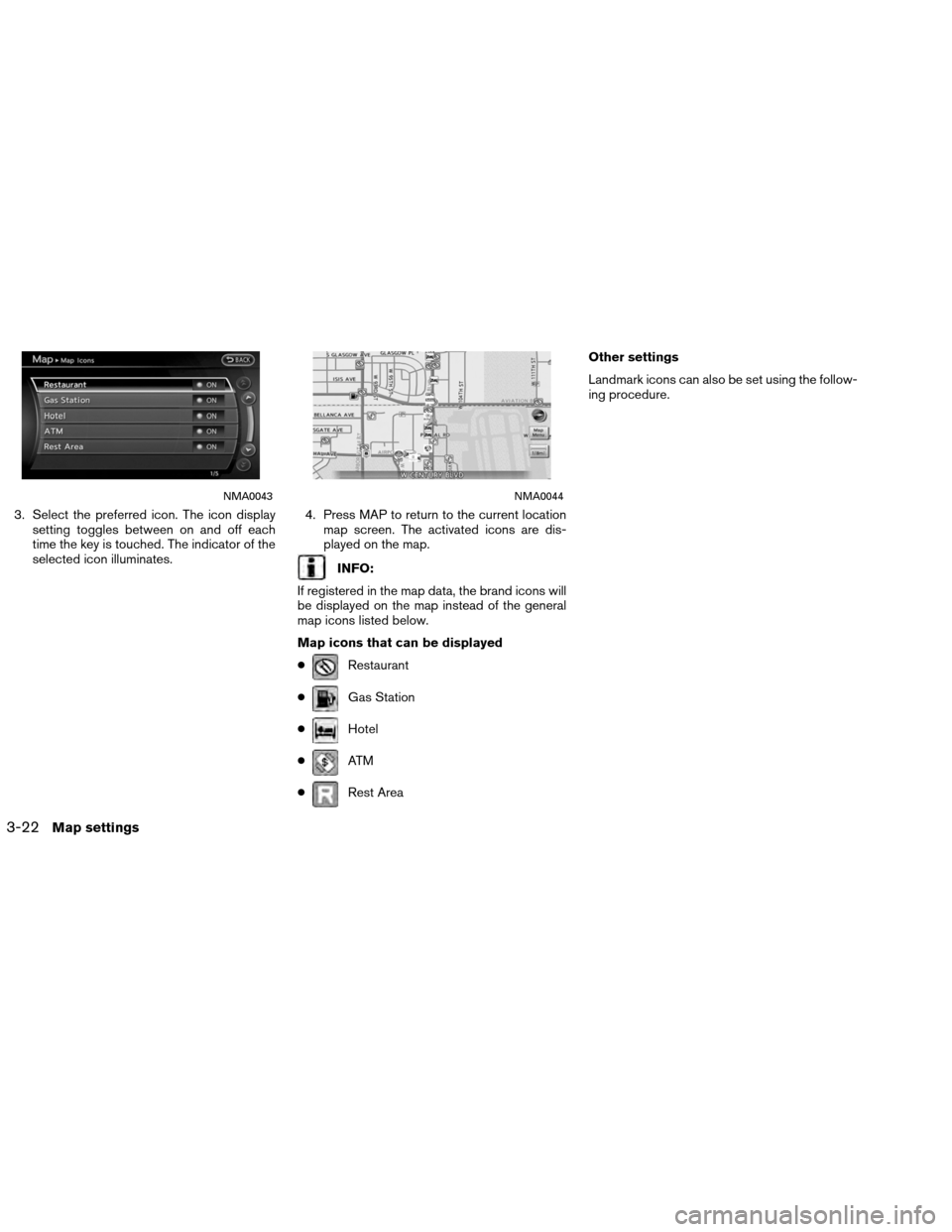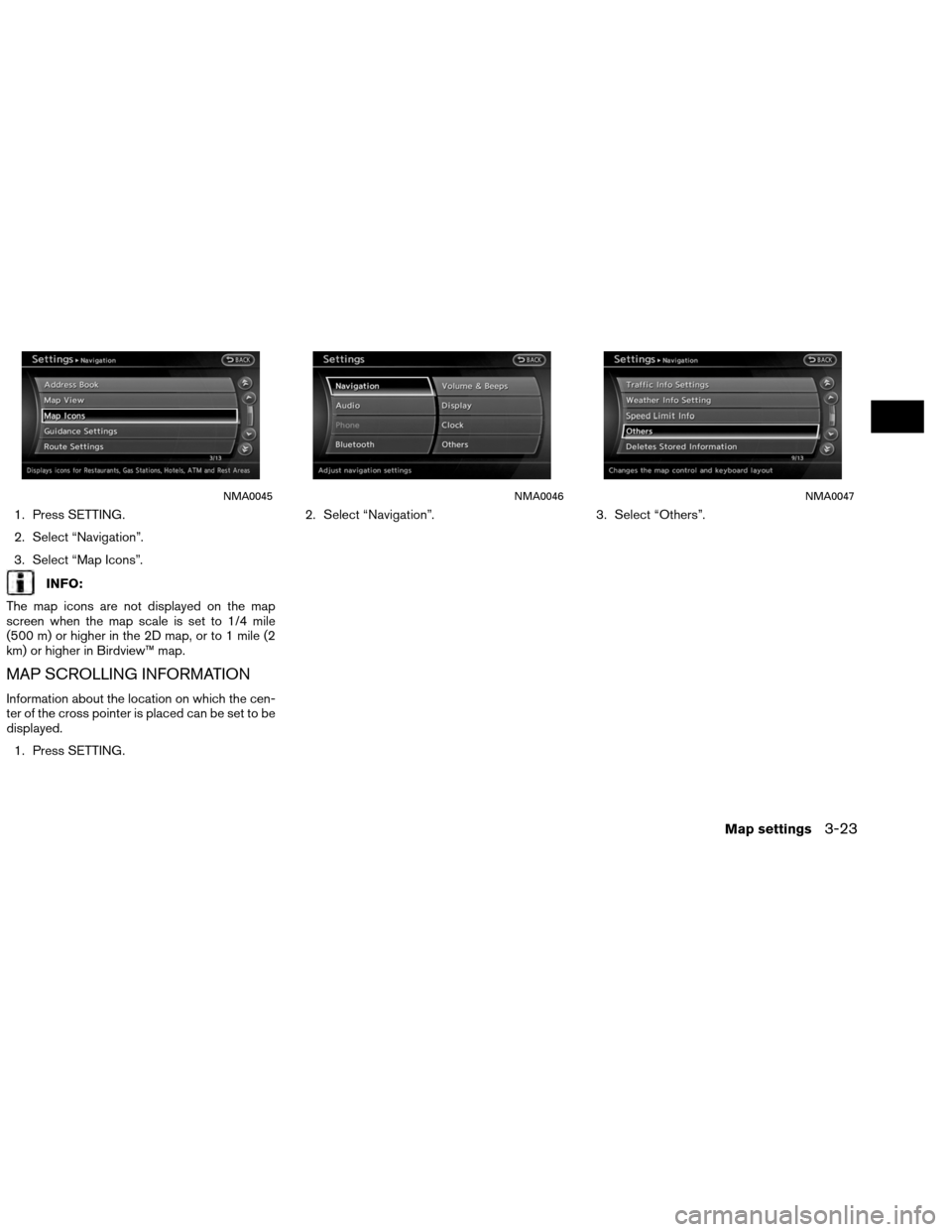NISSAN ALTIMA COUPE 2013 D32 / 4.G Navigation Manual
ALTIMA COUPE 2013 D32 / 4.G
NISSAN
NISSAN
https://www.carmanualsonline.info/img/5/296/w960_296-0.png
NISSAN ALTIMA COUPE 2013 D32 / 4.G Navigation Manual
Trending: sport mode, ESP, steering wheel adjustment, ignition, radio, battery location, window
Page 61 of 310
1. Select “Map Orientation”.2. Select the preferred orientation. The indica-
tor of the selected map orientation
illuminates.
3. Press “Map” to return to the current location map screen.
Available map orientations
● “North Up”:
North is set at the top of the map.
● “Heading Up”:
The traveling direction is set at the top of the
map.
INFO:
If the map orientation is switched, the icon dis-
played in the lower left corner is also switched.
: North Up
: Heading Up
NMA0029NMA0032
North UpNMA0031
3-16Map settings
Page 62 of 310
INFO:
Touching the icon on the map screen can also
change the direction of the map.
Voice command
1. Press
button located on the steering
wheel switch.
2. After the tone sounds, speak a command. To charge the map direction:
“North Up” (Alternate command mode)
“Heading Up” (Alternate command mode)
SETTING THE LONG RANGE MAP
VIEW
The position of the vehicle icon can be changed
to view a wider area in the traveling direction. If
this function is activated, the vehicle icon is lo-
cated slightly lower than the center of the
screen.
1. While in 2D or split 2D mode, select “LongRange”. The indicator illuminates.
2. Press MAP to return to the current location map screen.
Heading UpNMA0033NMA0034
Map settings3-17
Page 63 of 310
INFO:
While in 2D or split 2D mode, “Long Range” is
displayed only when “Heading Up” is selected.
SETTING THE MAP COLOR
The map color can be changed to a warm or cool
color, or a light color to emphasize the traffic
information. 1. Select “Map Color”.
2. Select the preferred map color. The indica-
tor light of the selected color illuminates.
Available map colors
● “Warm”:
Set warm colors for the map coloring.
● “Cool”:
Set cool colors for the map coloring.
● “Traffic Emphasis”:
Set light colors for the map coloring to em-
phasize the traffic information.
INFO:
The effect of setting changes can be confirmed
on the preview displayed on the right side of the
screen.
Long Range Map ViewNMA0035NMA0036NMA0037
3-18Map settings
Page 64 of 310
CHANGING THE Birdview™ ANGLE
The Birdview™ angle can be changed. This set-
ting is available only in the Birdview™ map or
2D/Birdview™ split map.1. Select “Birdview™ Angle”.
2. Adjust the Birdview™ angle by touching theup or down arrows.
NMA0038
NMA0039
Map settings3-19
Page 65 of 310
3. Press MAP to return to the current locationmap screen.
SETTING THE LEFT SCREEN DIS-
PLAY
When the split screen is displayed, the map set-
tings of the left screen can be changed.
1. Select “Left Split Map Settings”.2. Select the preferred map view.
3. Press MAP to return to the current location
map screen.
Available setting items
● “Map Orientation”: The map direction can be
highlighted as follows.
— “North Up”:
North is set at the top of the map.
— “Heading Up”:
The traveling direction is set at the top of
the map.
● “Long Range”:
The vehicle icon is located slightly lower than
the center of the screen. This offers a wider
view in the traveling direction.
● “Map Scale”:
A scale appears on the left side of the screen.
This changes the scale of a map.
NMA0040NMA0041
3-20Map settings
Page 66 of 310
Icons of various categories of locations can be
displayed on the map.
DISPLAYING MAP ICONS
Map icons can be displayed or hidden by type.1. Touch “Map Menu” while the current loca-tion map screen is displayed. 2. Select “Map Icons”.
NMA0053NMA0042
LOOKING AT INFORMATION ON THE
MAP
Map settings3-21
Page 67 of 310
3. Select the preferred icon. The icon displaysetting toggles between on and off each
time the key is touched. The indicator of the
selected icon illuminates. 4. Press MAP to return to the current location
map screen. The activated icons are dis-
played on the map.
INFO:
If registered in the map data, the brand icons will
be displayed on the map instead of the general
map icons listed below.
Map icons that can be displayed
●
Restaurant
●
Gas Station
●
Hotel
●
AT M
●
Rest Area Other settings
Landmark icons can also be set using the follow-
ing procedure.
NMA0043NMA0044
3-22Map settings
Page 68 of 310
1. Press SETTING.
2. Select “Navigation”.
3. Select “Map Icons”.
INFO:
The map icons are not displayed on the map
screen when the map scale is set to 1/4 mile
(500 m) or higher in the 2D map, or to 1 mile (2
km) or higher in Birdview™ map.
MAP SCROLLING INFORMATION
Information about the location on which the cen-
ter of the cross pointer is placed can be set to be
displayed. 1. Press SETTING. 2. Select “Navigation”.
3. Select “Others”.
NMA0045NMA0046NMA0047
Map settings3-23
Page 69 of 310
4. Select “Map Scrolling Information”.5. Select the preferred information item. The
indicator of the selected information item
illuminates.
Available information items:
● “Address Book Icons”
● “Destination/Waypoint Icons”
● “Latitude/Longitude Info.” 6. Press MAP to return to the current location
map screen. Move the cross pointer to the
set location to display the information.
MAP SYMBOLS
This navigation system uses symbols to display
facilities.
LNV0581NMA0049NMA0050
3-24Map settings
Page 70 of 310
Trending: radio, sat nav, battery, lock, change language, ignition, USB