ignition NISSAN GT-R 1998 Manual Online
[x] Cancel search | Manufacturer: NISSAN, Model Year: 1998, Model line: GT-R, Model: NISSAN GT-R 1998Pages: 230, PDF Size: 12.66 MB
Page 157 of 230

FULLY AUTOMATIC AIR CONDITIONER
Trouble Diagnosis by Self-diagnosis Function
There are 5 steps in the self-diagnosis: to check for any sensor failure, and to check that a given control sig-
nal is transmitted to each output device.
Diagnosis
content
- - -
Diagnostic
item
i Step I I Step 2 - - - - - - - --
Each sensor check
Indicator lamp check
Display segments Ambient sensor
0 Indicator lamp In-vehicle sensor
lntake air tempera-
ture sensor
Sunload sensor Step
3
Each
actuator check
and reset check display for each
sen-
lntake door actuator
Air mix door actua-
tor Mode door actuator
lntake door actuator
Air mix door actua-
tor
Mode door actuator
Blower fan motor
Compressor
Air purifier (only
when connected)
Ambient sensor
In-vehicle sensor
lntake air tempera-
ture sensor
SELF-DIAGNOSIS OPERATION PROCEDURE R8
Switching to self-diagnosis mode
Turn the temperature adjustment dial all the way to the left.
Start the engine with the ignition switch from OFF position. Within 10 seconds, press and hold the OFF
switch for more than approx. 5 seconds, to start the self-diagnosis step 1.
Self-diagnosis completion EL
a Turn the ignition switch OFF.
Turn the AUTO switch ON.
Switching between self-diagnosis steps
Use the temperature adjustment dial to switch between self-diagnosis steps 1 to 5.
Temperature adjustment dial (turn clockwise): Step
1-5
Temperature adjustment dial (turn counterclockwise): Step
5- 1
a Refer to "SELF-DIAGNOSIS DISPLAY ITEM" for the diagnosis contents of each step.
Page 161 of 230

FULLY AUTOMATIC AIR CONDITIONER
Magnet Clutch System Check
MAGNET CLUTCH
Disconnect the compressor connector. Apply approx. 12V to the compressor to check the magnet clutch
operation.
/;sn
AIR CONDITIONER RELAY QJg
Remove the air conditioner relay. Apply approx. 12V between the air conditioner relay terminals No. 1 and
2. Check the relay operation sound. Ec Check the continuity between terminals No. 3 and 5.
REFRIGERANT CHARGE AMOUNT AT
Connect the manifold gauge to the vehicle side service valve.
Check that the lower pressure side (gauge pressure) is more than approx. 0.1 8 MPa (1.8 kg/cm2.G). BR
ECM
Start the engine, and short-circuit the ECM terminal No. 14 to the ground. Check the magnet clutch operation.
INTAKE AIR TEMPERATURE SENSOR
Start the engine, and short-circuit the intake air temperature sensor terminal No. 1 to the ground. Check the Rs
maanet clutch o~eration.
Blower Fan Motor System Check
BLOWER FAN MOTOR
Disconnect the blower fan motor connector. Short-circuit the blower fan motor terminals No. 2 and 5 to El!, (
the ground. Apply approx. 12V to the terminal No. 6, and check the motor operation.
Connect the blower fan motor connector. Turn the ignition switch to the ON position, and change the fan sD
switch from 1st to 4th. Check the blower fan motor terminal No. 5 with an oscilloscope. When the termi-
nal No.
5 is normal according to the following table and the fan airflow does not change, this indicates a
faulty blower fan motor.
When the terminal No.
5 results differ from the following table and the fan airflow does not change, this
indicates either a faulty harness between the blower fan motor and automatic amplifier, or a faulty auto-
matic amplifier.
Page 164 of 230
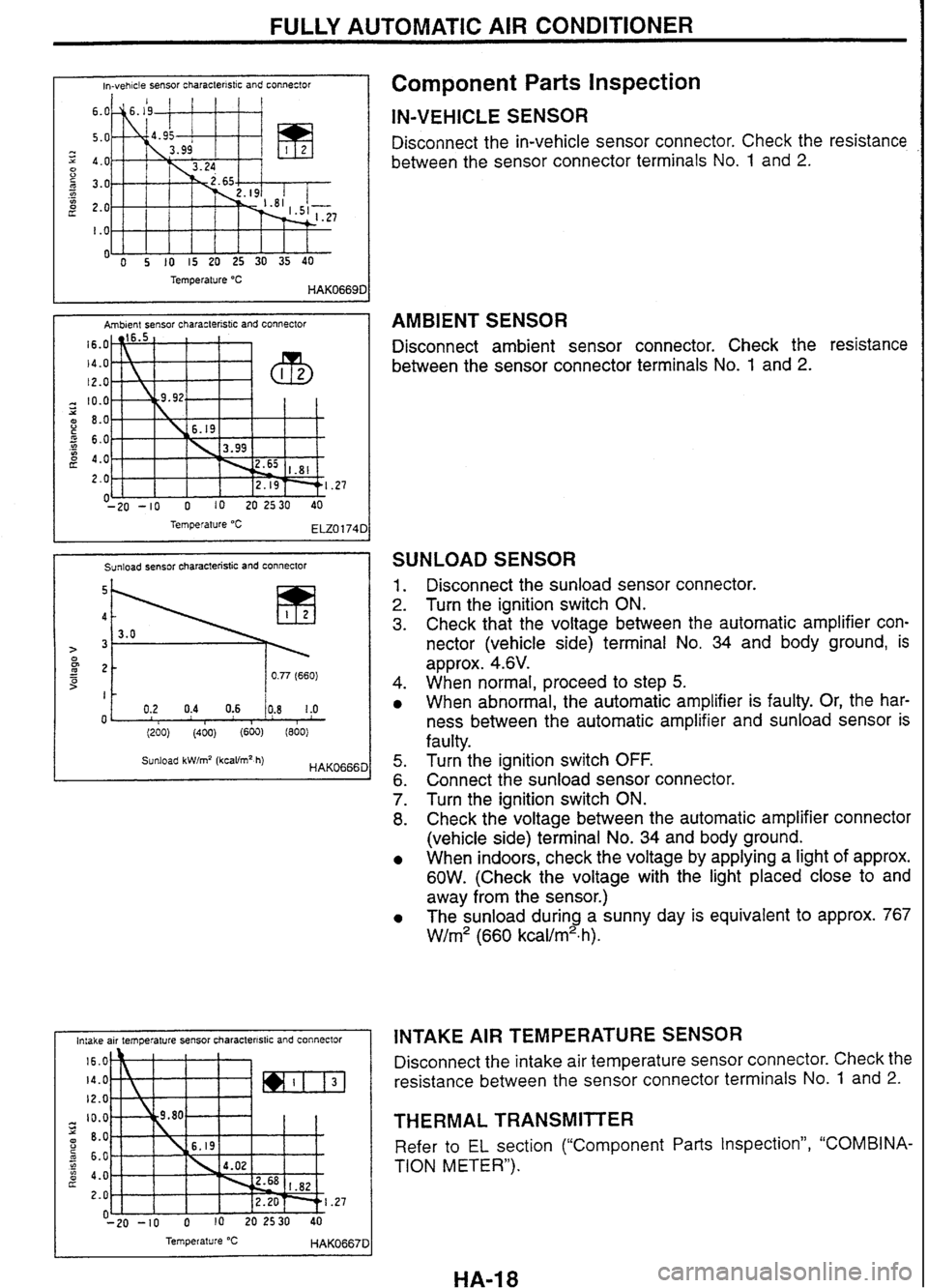
FULLY AUTOMATIC AIR CONDITIONER
ln-vehcle sensor characterlstlc and connector I
Temperature "C HAK0669D
Ambient sensor characteristic and connector
Temperature
"C ELZ0174C
I Sunload sensor characteristic and connector
I Sunload kW/m2 (kcaVm2 h) HAK0666C
cake alr temperature sensor characlerlstrc and connector
Temperature
'C ~~~0667~1
Component Parts Inspection
IN-VEHICLE SENSOR
Disconnect the in-vehicle sensor connector. Check the resistance
between the sensor connector terminals No.
1 and 2.
AMBIENT SENSOR
Disconnect ambient sensor connector. Check the resistance
between the sensor connector terminals No.
1 and 2.
SUNLOAD SENSOR
Disconnect the sunload sensor connector.
Turn the ignition switch
ON.
Check that the voltage between the automatic amplifier con-
nector (vehicle side) terminal No.
34 and body ground, is
approx.
4.6V.
When normal, proceed to step
5.
When abnormal, the automatic amplifier is faulty. Or, the har-
ness between the automatic amplifier and
sunload sensor is
faulty. Turn the ignition switch
OFF.
Connect the sunload sensor connector.
Turn the ignition switch
ON.
Check the voltage between the automatic amplifier connector
(vehicle side) terminal
No. 34 and body ground.
When indoors, check the voltage by applying a light of approx.
60W. (Check the voltage with the light placed close to and
away from the sensor.)
The
sunload during a sunny day is equivalent to approx.
767
W/m2 (660 kcal/m2- h).
INTAKE AIR TEMPERATURE SENSOR
Disconnect the intake air temperature sensor connector. Check the
resistance between the sensor connector terminals No.
1 and 2.
THERMAL TRANSMITER
Refer to EL section ("Component Parts Inspection", "COMBINA-
TION
METER").
HA-I 8
Page 165 of 230

ELECTRICAL SYSTEM
SECTION EL
CONTENTS
CENTRAL DOOR LOCK SYSTEM ................................. 2
Component Parts Location .......................................... 2
Circuit Diagram ............................................................ 2
Combination Meter (meter control unit) Input/
Output Signal Specifications
........................................ 2
Inspection before Trouble Diagnoses ......................... -3
Trouble Diagnoses ....................................................... 3
REMOTE CONTROL ENTRY SYSTEM .......................... 4
Component Parts Location .......................................... 4
Circuit Diagram ............................................................ 4
Remote Control Entry Control Unit Input/Output
Signal Specifications
.................................................... 5
System Check ............................................................. -5
Inspection before Trouble Diagnoses .......................... 6
Trouble Diagnoses ....................................................... 6
Component Parts inspection ....................................... 6
ID Code Entry Procedure ............................................ 7
POWER WINDOW SYSTEM ........................................... 8
System Description ..................................................... -8
Precautions ................................................................. -8
Component Parts Location .......................................... 8
Circuit Diagram ............................................................ 9
Power Window Main Switch Input/Output Signal
Specifications
............................................................... 9
Inspection before Trouble Diagnoses ........................ 11
Trouble Diagnoses .................................................... 11
SUNROOF SYSTEM ...................................................... 12
Component Parts Location ........................................ 12
Circuit Diagram .......................................................... 12
Sunroof Switch and Sunroof Motor Assembly
lnputiOutput Signal Specifications
............................. 12
AUTO LIGHT SYSTEM ................................................. 1 3
Component Parts Location ........................................ 13
Auto Light Control Unit Input/Output Signal
Specifications
............................................................. 13
Circuit Diagram ........................................................ 14
Trouble Diagnoses .................................................. I 4
..................................... XENON HEADLAMP SYSTEM 15
Trouble Diagnoses ..................................................... 15
IGNITION KEY-OPERATED ILLUMINATION
SYSTEM
................................................................... 7
Component Parts Location ........................................ 17
.......................................................... Circuit Diagram 17
Meter Control Unit InputlOutput Signal
....................................................... Specifications 1 7
METER ........................................................................\
18
Corn bination Meter .................................................... 18
Triple Meter ................................................................ 20
................................................ COMBINATION METER 21
.................................................... System Description 21
........................................ Component Parts Location 21
Diagnosis Function .................................................... 21
................................... Meter-related Circuit Diagram 22
..................................................... Trouble Diagnoses 23
Combination Meter InpuVOutput Signal
Specifications
............................................................ -25
..................................... Component Parts Inspection 26
TRIPLE METER ............................................................. 29
Special Service Tool ................................................... 29
........................................ Component Parts Location 29
Circuit Diagram .......................................................... 29
Triple Meter InputfOutput Signal Specifications ........ 30
Component Parts Inspection ..................................... 30
IGNITION KEY WARNING BUZZER AND LIGHT
WARNING BUZZER
...................................................... 31
Component Parts Location ........................................ 31
Circuit Diagram .......................................................... 31
Meter Control Unit InpuVOutput Signal
Specifications
............................................................. 31
FRONT WIPER .............................................................. 32
Component Parts Location ........................................ 32
Circuit Diagram .......................................................... 32
Front Wiper Input/Output Signal Specifications ........ 32
Page 170 of 230

REMOTE CONTROL ENTRY SYSTEM
Remote Control Entry Control Unit
Terminal No.
InputIOutput Signal specifications
Signal name Operation or cond~t~on Specificatton
Close the driver door. (OFF) Approx.
12V Driver door
switch input signal . @ Open the driver door. (ON) Approx. OV
Close
all the doors. (OFF) Approx. 12V All door
switch input signal Ec Open one of the doors. (ON) Approx. OV
Driver door
lock actuator lock
output signal Lock with the remote control. Changes from
approx. 0 to 12V and back to approx. OV. t
Ground - Approx. OV BR Locked (OFF) Approx. 5V Driver door lock switch signal
Unlocked (ON) Approx. OV
Key-in detection switch input Insert (ON) Approx. 12V 87
signal
Ignition key Remove (OFF)
Approx. OV
ACC power supply Ignition switch to ACC Approx. 12V Rs
Passenger door and rear RH & Press the lock switch on the remote control. Changes
from approx. 5 to OV LH door lock output signal
and back to approx. 5V.
Passenger door and rear RH & Changes from approx. 5 to OV HA
LH door unlock output signal Press the unlock switch
on the remote control.
and back to approx. 5V.
Driver door lock actuator
Unlock with the remote control. Changes from approx. 0 to
unlock output signal 12V and back to approx. OV.
System Check
Easy way to confirm the func+ion of the remote control: Works
properly.
Program the remote control (A) to another vehicle
of the
same type and check if the remote control works properly. Does not work. is OK.
Turn
a radio ON. Touch the radio aerial with the remote
control (A). Press a switch on the remote control with . is heard.
the
remote
control on the aerial. Listen for noise.
(Radio frequency: around
78.6, 78.7, 78.8 MHz)
B f ' Works properly.
I
Program another remote control (6) to the vehicle
concerned and check if the remote control works properly. No noise
is heard. t The vehicle is OK.
Does not work.
Check item
Operation check
Remote control
(A) is OK. Remote control (A)
is
NG.
r The vehicle is NG. 0CC3078D
I
I System check A
Remote control
(A) is OK.
Remote control (A) is
NG.
System check B
The vehicle is OK.
Remote control (A) is NG. Program the remote control
(A) to the vehicle concerned again and check
for proper operation.
The vehicle is NG.
The vehicle is OK. Perform trouble diagnosis
to determine what causes the problem.
Check the remote control
(A) battery voltage.
The vehicle is NG. Check the
remote control (A) battery voltage and then perform trouble
diag- nosis to determine what causes the problem.
Page 172 of 230

REMOTE CONTROL ENTRY SYSTEM
ID Code Entry Procedure
Enter the identity (ID) code manually when:
remote controller or control unit is replaced.
an additional remote controller is activated.
To enter the ID code, follow the procedures below.
PROCEDURE
I Close all doors and lock driveis side door. I
Insert and remove the key from the ignition more than six times within 10 seconds.
(Power door lock will then unlock.)
Within
3 seconds after door lock is unlocked, turn ignition key switch to "ACCn posi-
tion and lock the driver's side door.
At this time, the original ID codes are erased.
Push any button on the new remote controller once. (Power door lock will then
unlock.)
At this time, the new ID code is entered. e
Lock driver's side door.
Do you
want to enter any additional remote controller ID codes?
A maximum four ID codes may be entered. Any attempt to enter more will be
ignored.
I Open driver's side door or turn the ignition key switch to 'OFF position. I
No
END.
After entering the identity (ID) code, check the operation of remote control
entry system.
Yes
NOTE
If you need to activate more than two additional new remote controllers, repeat the procedure
"Additional ID code entry" for each new remote controller.
If the same ID code that exists in the memory is input, the entry will be ignored.
Entry of maximum four ID codes is allowed and any attempt to enter more will be ignored.
Page 173 of 230

POWER WINDOW SYSTEM
System Description
When the ignition switch is turned OFF, timer function allows
the driver door power window to operate for up to approxi-
mately
15 minutes. Opening (door switch ON) and closing
(door switch OFF) the driver door or entering the ignition switch
OFF to ON signal will reset the timer.
If the driver door window is obstructed when it is going up, the
window moves down approximately
150 mm.
OPERATING CONDITIONS
The driver door window is between fully-open position and
almost fully-closed position (with the limit switch
ON).
a Automatic operation when the ignition switch is turned ON
a Automatic or manual operation when the ignition switch is
turned to any position other than ON (with the timer active)
Precautions
When the driver door window is between fully-open position
and almost fully-closed position with the limit switch
ON,
removing or installing the battery or the power window main
switch will deactivate the auto
UP mode and the timer function.
If the step above has been taken, operate the power window
switch to close the driver door glass fully. This activates the
auto
UP mode and the timer function.
Component Parts Location
) Dash panel, driver side Driver door
power window motor (limit switch and encoder built-in)
(amplifier built-in) OCC3269D
Page 174 of 230

POWER WINDOW SYSTEM
Circuit Diagram
PiW SW power supply
I
.20(14) Lmt sw sgnai ")' Encoder power supply '8112 ' Encoder pulse signal I It>.
v Driver door PNV mot01
W (4-door Sedan)
Driver door
PMI motor
W
DOWN signal ~~~. Dz
UP signal 6 door P/W
( )' 2-door
Coupe DOWN signal
13 UP signal PMI maln SW connector 16 @-door Sedan) 9(11)
17 DOWN signal 2 -r UP signal Drrver I-------------J
I-
$ 4-door Sedan only
- 891011 141516 - Passenger door and
PiW
main
SW connector
(2-door Coupe) rear RH & LH
door
PiW SW connector OCC3265D 1
Power Window Main Switch Input/Output
Signal Specifications
Signal name
Limit switch and encoder
ground
( ): 2-door Coupe
Measurir
Ignition switch
ON or another position
(Timer is in operation.)
-
condition
Terminal No.
Specification
Operation or condition
Approx.
OV
Encoder pulse signal Approx.
2V
ON
or another position
(Timer is in operation.) Power window motor
is in
operation.
Driver door window is
between fully-open position and almost fully-closed
posit~on. (ON)
Driver door window is
between almost fully-closed position and fully-closed position. (OFF)
DOWN operation
Other than DOWN operation Approx.
OV
ON
or another position
(Timer is in operation.)
Lim~t
switch signal
Approx.
5V
Driver door power window
motor DOWN signal ON
or another position
(Timer is in operation.) Approx. 12V
Approx. OV
Approx. 12V Battery
Page 175 of 230

POWER WINDOW SYSTEM
Power Window Main Switch Input/Output
Signal Specifications (Cont'd) -
Terminal No.
Ground Signal
name
Driver door switch signal
Driver door power window
motor UP signal
Rear RH door power window
DOWN signal Specification
Approx.
OV
Approx. 12V
Measuring condition
ON or another position
(Timer is in operation.)
Encoder power supply Ignition switch
-
ON
or another position
(Tmer is in operation.)
Passenger door power win-
dow DOWN signal Operation
or condition
Driver door is opened. (ON)
-
Driver door is closed. (OFF)
Ignition power supply
Rear RH door power window
UP signal
ON
Rear LH door power window
DOWN signal
Rear LH door power window
UP signal
Passenger door power
win-
3ow UP signal
Power supply to the
passen-
jer door and rear RH
8 LH
joor
power window switch
UP operation
The rear
RH window DOWN
switch in the main switch is
operated. Approx.
OV
Approx. 12V
Other than UP operation
-
Approx. 12V
-- -- Appro~. OV
Approx. 5V
Operation other than
above
-
The passenger door DOWN
switch in the main switch is
operated.
Operation other than above Approx.
OV
Approx. 12V
Approx. 12V
Approx. OV
The
rear RH window UP switch in the main switch is operated.
Operation other than above
The rear LH window UP
switch in the main switch
is operated.
--
Appro~. 12V
Approx. OV
The rear LH window DOWN
switch in the main switch is operated.
Operation other than above
Approx.
12V
Approx. 12V
Approx. OV
Operation other than above
The passenger door UP
switch in the main switch is
operated.
-
I
Approx. 12V
-- - Approx. OV
Approx. 12V
Operation other than above - - Approx. OV
Page 177 of 230

I Sunroof motor assembly 1 Component Parts Location
I Sunroof switch < OCEM57DI
Circuit Diagram
CIB PMl relay
Sunroof motor assembly (Fully-closed position)
I I Limit SW 2 I -1 I i
3
5
1 1 -- LL
1 --
CLOSE relay - I ~irnitsw~ I
Sunroof SW
Slide SW
CLOSE 5--1
Sunroof Switch and Sunroof Motor Assembly
InputlOutput Signal Specifications
-
Measuring condition
I I
- Operation
Terminal No.
1
2
Ignition switch
3
4
5
ON
ON
'lased
ON
ON
ON Approx.
12V
OV
~~ll~ closed position to fully open position
Approx. 2V
OV
Approx. OV OV
OV
'Pen
Position
to fully closed
position
Approx.
OV (Motor is running.)
Approx. 2V
Approx. OV OV
OV
Fully closed position
to tilt UP position
Approx.
12V
Approx. OV (Motor is running.)
Approx.
OV
Tilt UP position to
fully closed position
Approx.
OV (Motor is running.)
12'
Approx. 12V
Approx.
OV (Motor is running.)
ov
OV
Approx. OV
ov
OV
Approx. OV