NISSAN GT-R 2011 Owners Manual
Manufacturer: NISSAN, Model Year: 2011, Model line: GT-R, Model: NISSAN GT-R 2011Pages: 312, PDF Size: 13.07 MB
Page 111 of 312
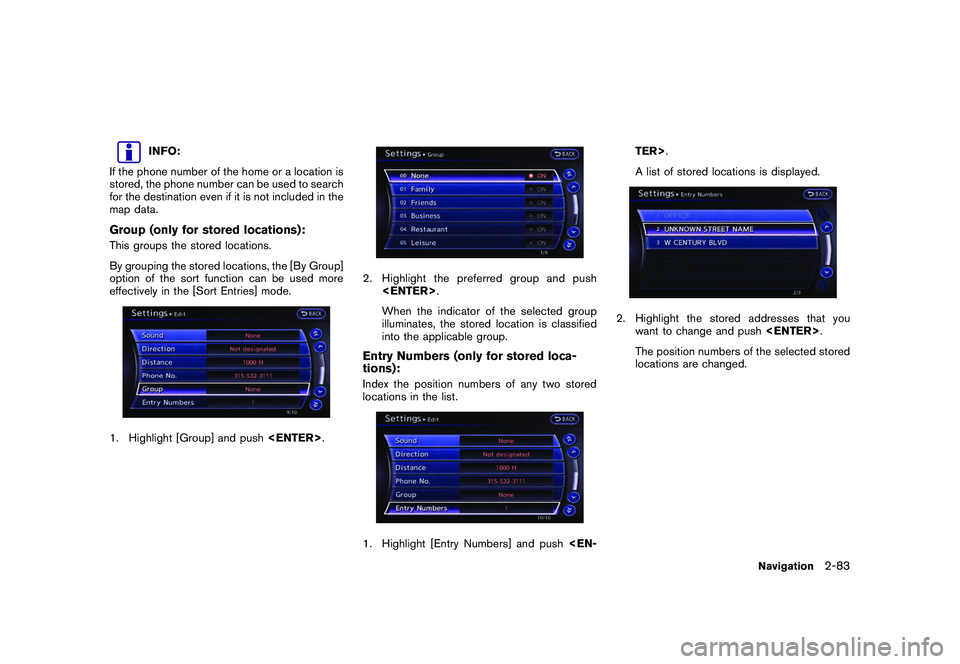
Black plate (109,1)
Model "R35-N" EDITED: 2009/ 10/ 30
INFO:
If the phone number of the home or a location is
stored, the phone number can be used to search
for the destination even if it is not included in the
map data.
Group (only for stored locations):This groups the stored locations.
By grouping the stored locations, the [By Group]
option of the sort function can be used more
effectively in the [Sort Entries] mode.1. Highlight [Group] and push
2. Highlight the preferred group and push
When the indicator of the selected group
illuminates, the stored location is classified
into the applicable group.Entry Numbers (only for stored loca-
tions):Index the position numbers of any two stored
locations in the list.1. Highlight [Entry Numbers] and push
A list of stored locations is displayed.
2. Highlight the stored addresses that you
want to change and push
The position numbers of the selected stored
locations are changed.
Navigation
2-83
Page 112 of 312
![NISSAN GT-R 2011 Owners Manual Black plate (110,1)
Model "R35-N" EDITED: 2009/ 10/ 30
Editing stored route1. Highlight [Stored Routes] and push<EN-
TER>.
2. Highlight the preferred stored route and push <ENTER> .3. Highlight the pr NISSAN GT-R 2011 Owners Manual Black plate (110,1)
Model "R35-N" EDITED: 2009/ 10/ 30
Editing stored route1. Highlight [Stored Routes] and push<EN-
TER>.
2. Highlight the preferred stored route and push <ENTER> .3. Highlight the pr](/img/5/58175/w960_58175-111.png)
Black plate (110,1)
Model "R35-N" EDITED: 2009/ 10/ 30
Editing stored route1. Highlight [Stored Routes] and push
2. Highlight the preferred stored route and push
list on the right side of the screen and push
4. After finishing the editing, highlight [OK] and push
INFO:
If [Store Current Route] is selected, the system
stores the current route.
Available setting items
. [Rename]:
Changes the name.“CHARACTER (letters and numbers)
INPUT SCREEN” page 1-16
. [Replace]:
Overwrites the stored route to the current
route.
. [Delete]:
Deletes the stored route.
. [OK]:
Applies the settings.
Editing stored tracking1. Highlight [Stored Tracking] and push
2. Highlight the stored tracked route and push
illuminated, push
illuminates, and the Edit screen is displayed.
If
indicator is illuminated, the indicator turns
off.
2-84
Navigation
Page 113 of 312
![NISSAN GT-R 2011 Owners Manual Black plate (111,1)
Model "R35-N" EDITED: 2009/ 10/ 30
3. Highlight the preferred item and push<ENTER> .
Available setting items (Current tracking)
. [View Track]:
Displays the tracked route up to the NISSAN GT-R 2011 Owners Manual Black plate (111,1)
Model "R35-N" EDITED: 2009/ 10/ 30
3. Highlight the preferred item and push<ENTER> .
Available setting items (Current tracking)
. [View Track]:
Displays the tracked route up to the](/img/5/58175/w960_58175-112.png)
Black plate (111,1)
Model "R35-N" EDITED: 2009/ 10/ 30
3. Highlight the preferred item and push
Available setting items (Current tracking)
. [View Track]:
Displays the tracked route up to the current
location.
. [Delete]:
Deletes the stored current tracking.
. [OK]:
Applies the settings.Available setting items (Stored tracked
routes)
.[View Track]:
Displays a stored tracked route on the map.
. [Rename]:
Changes the name.
“CHARACTER (letters and numbers)
INPUT SCREEN” page 1-16 .
[Replace]:
Overwrites the stored tracked route to the
current tracked route.
. [Delete]:
Deletes the stored tracked route.
. [OK]:
Applies the settings.
Displaying a tracked route:The stored tracked route can be displayed on
the map as necessary.1. Highlight [Stored Tracking] and push
2. Highlight a tracked route to display on the map screen, and push
“ON” indicator illuminates, and the Edit
screen is displayed.
3. After confirming the location to display the tracked route, highlight [OK] and push
previous screen.
4. Push
Page 114 of 312
![NISSAN GT-R 2011 Owners Manual Black plate (112,1)
Model "R35-N" EDITED: 2009/ 10/ 30
Editing avoid area1. Highlight [Avoid Area] and push<ENTER>.
2. Highlight the preferred Avoid Area and push <ENTER> .3. Highlight the preferred i NISSAN GT-R 2011 Owners Manual Black plate (112,1)
Model "R35-N" EDITED: 2009/ 10/ 30
Editing avoid area1. Highlight [Avoid Area] and push<ENTER>.
2. Highlight the preferred Avoid Area and push <ENTER> .3. Highlight the preferred i](/img/5/58175/w960_58175-113.png)
Black plate (112,1)
Model "R35-N" EDITED: 2009/ 10/ 30
Editing avoid area1. Highlight [Avoid Area] and push
2. Highlight the preferred Avoid Area and push
Available setting items
. [Rename]:
Changes the name. .
[Move Location]:
Adjusts the location of the Avoid Area.
. [Resize Area]:
Adjusts the range of the Avoid Area.
. [FWY]:
Avoids freeways.
. [Delete]:
Deletes the Avoid Area.
. [OK]:
Applies the setting.
4. After finishing the setting, highlight [OK] and push
INFO:
An Avoid Area can be added by selecting [Add
New].“STORING AVOID AREA” page 2-76
Rename:Changes the name of an Avoid Area.1. Highlight [Rename] and push
character input screen is displayed.
2. Enter the preferred name for the avoid area.
3. Highlight [OK] and push
name is stored.
2-86
Navigation
Page 115 of 312
![NISSAN GT-R 2011 Owners Manual Black plate (113,1)
Model "R35-N" EDITED: 2009/ 10/ 30
Move Location:Adjusts the location of the Avoid Area.1. Highlight [Move Location] and push<EN-
TER>.
2. Adjust the location of the Avoid Area.
3. NISSAN GT-R 2011 Owners Manual Black plate (113,1)
Model "R35-N" EDITED: 2009/ 10/ 30
Move Location:Adjusts the location of the Avoid Area.1. Highlight [Move Location] and push<EN-
TER>.
2. Adjust the location of the Avoid Area.
3.](/img/5/58175/w960_58175-114.png)
Black plate (113,1)
Model "R35-N" EDITED: 2009/ 10/ 30
Move Location:Adjusts the location of the Avoid Area.1. Highlight [Move Location] and push
2. Adjust the location of the Avoid Area.
3. After adjusting the location, push
Resize Area:Adjusts the range of the Avoid Area.1. Highlight [Resize Area] and push
2. Highlight the range from 5 available levels.
3. After highlighting the range, push
FWY:Sets the route to avoid freeways.1. Highlight [FWY].
To include freeways in the Avoid Area, push
includes a freeway or in blue if it does not
include a freeway.
Navigation
2-87
Page 116 of 312
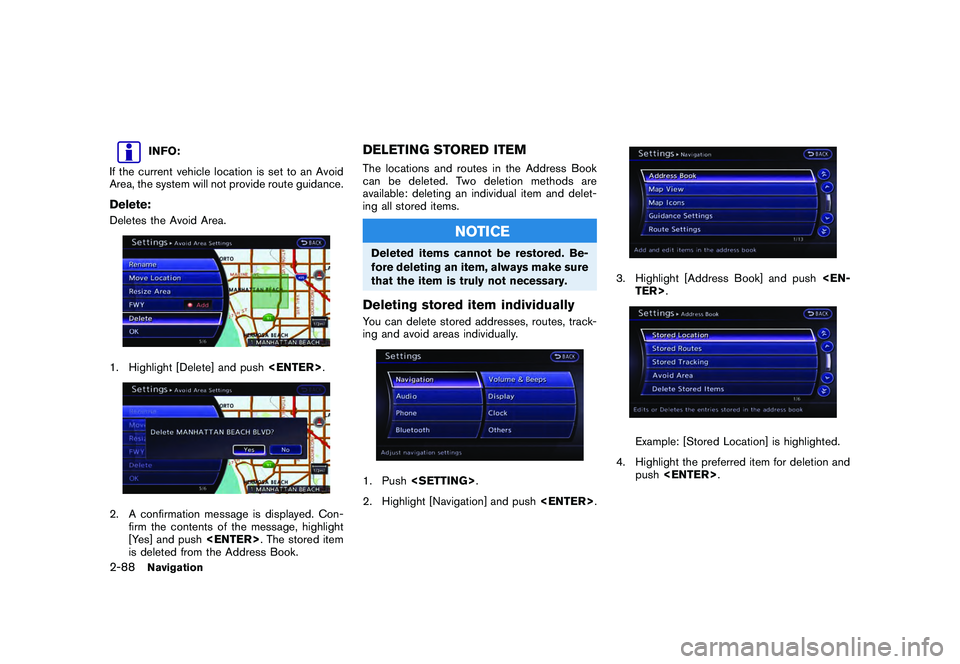
Black plate (114,1)
Model "R35-N" EDITED: 2009/ 10/ 30
INFO:
If the current vehicle location is set to an Avoid
Area, the system will not provide route guidance.
Delete:Deletes the Avoid Area.1. Highlight [Delete] and push
firm the contents of the message, highlight
[Yes] and push
is deleted from the Address Book.
DELETING STORED ITEMThe locations and routes in the Address Book
can be deleted. Two deletion methods are
available: deleting an individual item and delet-
ing all stored items.
NOTICE
Deleted items cannot be restored. Be-
fore deleting an item, always make sure
that the item is truly not necessary.Deleting stored item individuallyYou can delete stored addresses, routes, track-
ing and avoid areas individually.1. Push
2. Highlight [Navigation] and push
3. Highlight [Address Book] and push
Example: [Stored Location] is highlighted.
4. Highlight the preferred item for deletion and push
2-88
Navigation
Page 117 of 312
![NISSAN GT-R 2011 Owners Manual Black plate (115,1)
Model "R35-N" EDITED: 2009/ 10/ 30
5. Highlight the preferred location/route fordeletion and push <ENTER>.6. Highlight [Delete] and push <ENTER>.
7. A confirmation message is displ NISSAN GT-R 2011 Owners Manual Black plate (115,1)
Model "R35-N" EDITED: 2009/ 10/ 30
5. Highlight the preferred location/route fordeletion and push <ENTER>.6. Highlight [Delete] and push <ENTER>.
7. A confirmation message is displ](/img/5/58175/w960_58175-116.png)
Black plate (115,1)
Model "R35-N" EDITED: 2009/ 10/ 30
5. Highlight the preferred location/route fordeletion and push
7. A confirmation message is displayed. Con-
firm the contents of the message, highlight
[Yes] and push
is deleted from the Address Book.Other settings:A stored address can also be deleted using the
following procedure.1. Push
2. Highlight [Address Book] and push
4. Highlight [Edit or Delete an Entry] and push
5. Highlight a preferred address and push
“SETTING DESTINATION” page 2-23INFO:
This procedure applies only for deleting a stored
home or address. A stored route, tracking or
avoid area cannot be deleted using this proce-
dure.
Navigation
2-89
Page 118 of 312
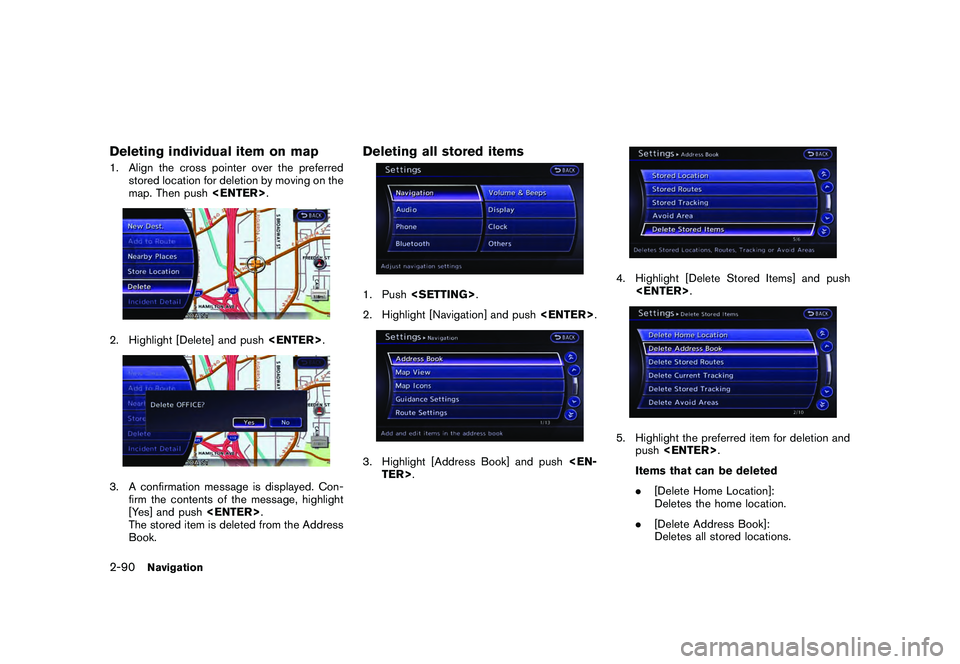
Black plate (116,1)
Model "R35-N" EDITED: 2009/ 10/ 30
Deleting individual item on map1. Align the cross pointer over the preferredstored location for deletion by moving on the
map. Then push
firm the contents of the message, highlight
[Yes] and push
The stored item is deleted from the Address
Book.
Deleting all stored items1. Push
2. Highlight [Navigation] and push
4. Highlight [Delete Stored Items] and push
push
Items that can be deleted
. [Delete Home Location]:
Deletes the home location.
. [Delete Address Book]:
Deletes all stored locations.
2-90
Navigation
Page 119 of 312
![NISSAN GT-R 2011 Owners Manual Black plate (117,1)
Model "R35-N" EDITED: 2009/ 10/ 30
.[Delete Stored Routes]:
Deletes all stored routes.
. [Delete Current Tracking]:
Deletes the current tracked route.
. [Delete Stored Tracking]:
D NISSAN GT-R 2011 Owners Manual Black plate (117,1)
Model "R35-N" EDITED: 2009/ 10/ 30
.[Delete Stored Routes]:
Deletes all stored routes.
. [Delete Current Tracking]:
Deletes the current tracked route.
. [Delete Stored Tracking]:
D](/img/5/58175/w960_58175-118.png)
Black plate (117,1)
Model "R35-N" EDITED: 2009/ 10/ 30
.[Delete Stored Routes]:
Deletes all stored routes.
. [Delete Current Tracking]:
Deletes the current tracked route.
. [Delete Stored Tracking]:
Deletes all stored tracked routes.
. [Delete Avoid Areas]:
Deletes all stored Avoid Areas.
. [Delete Stored Voicetags]:
Deletes all stored Voicetags.
. [Delete Previous Destinations]:
Deletes all or one of the previous
destinations.
. [Delete Previous Start Point]:
Deletes all previous start points.
. [Delete Learned Route]:
Deletes all system learned routes.
6. A confirmation message is displayed. Con-
firm the contents of the message, highlight
[Yes] and push
are deleted from the Address Book.Other settings:All stored addresses can also be deleted using
the following procedure.1. Push
2. Highlight [Address Book] and push
3. Highlight [Store/Edit] and push
4. Highlight [Delete All Addressbook Entries] and push
“SETTING DESTINATION” page 2-23INFO:
This procedure applies only for deleting a stored
home or address. A stored route, tracking or avoid area cannot be deleted using this proce-
dure.
TRANSFERRING INFORMATION TO/
FROM ADDRESS BOOKThe information of the stored home and ad-
dresses can be exported and imported using a
USB memory.1. Insert a USB memory and push
INFO:
Refer to the vehicle Owner’s Manual for the
location of the USB connector.
2. Highlight [Navigation] and push
Navigation
2-91
Page 120 of 312
![NISSAN GT-R 2011 Owners Manual Black plate (118,1)
Model "R35-N" EDITED: 2009/ 10/ 30
3. Highlight [Address Book] and push<EN-
TER>.4. Highlight [Transfer Address Book] and push <ENTER> .
5. Highlight [Download Address Book to USB] NISSAN GT-R 2011 Owners Manual Black plate (118,1)
Model "R35-N" EDITED: 2009/ 10/ 30
3. Highlight [Address Book] and push<EN-
TER>.4. Highlight [Transfer Address Book] and push <ENTER> .
5. Highlight [Download Address Book to USB]](/img/5/58175/w960_58175-119.png)
Black plate (118,1)
Model "R35-N" EDITED: 2009/ 10/ 30
3. Highlight [Address Book] and push
5. Highlight [Download Address Book to USB]
or [Download Address Book from USB] and
push
illuminates.
7. Highlight [Download] and push
NOTICE
Do not remove the USB memory until
the system completely imports or ex-
ports the data.
INFO:
If the USB memory already has the data for a
stored address, a confirmation message is
2-92
Navigation