NISSAN GT-R 2011 Owners Manual
Manufacturer: NISSAN, Model Year: 2011, Model line: GT-R, Model: NISSAN GT-R 2011Pages: 312, PDF Size: 13.07 MB
Page 101 of 312
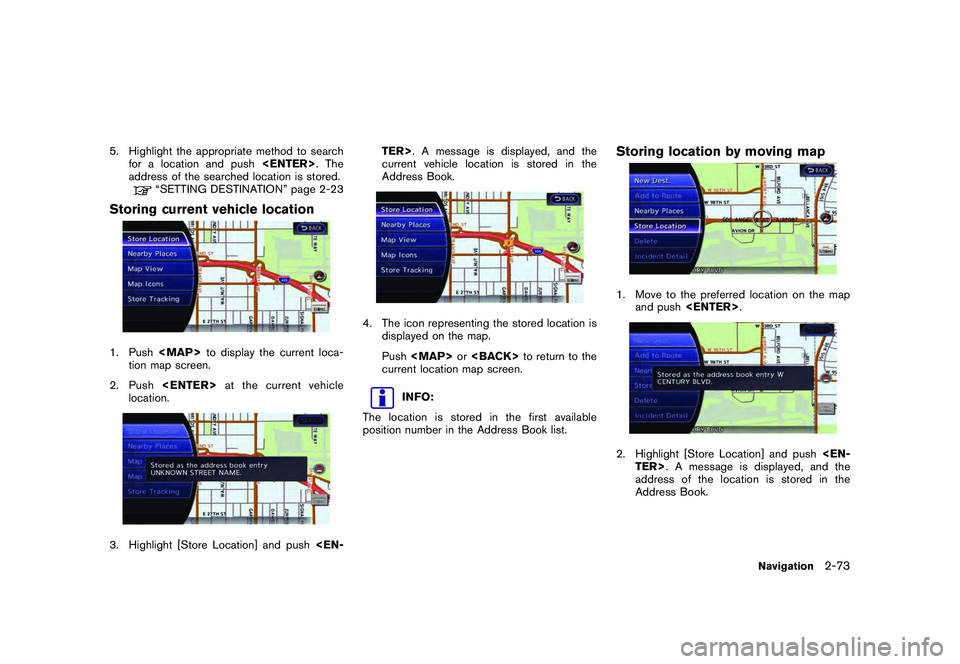
Black plate (99,1)
Model "R35-N" EDITED: 2009/ 10/ 30
5. Highlight the appropriate method to searchfor a location and push
address of the searched location is stored.
“SETTING DESTINATION” page 2-23
Storing current vehicle location1. Push
Page 102 of 312
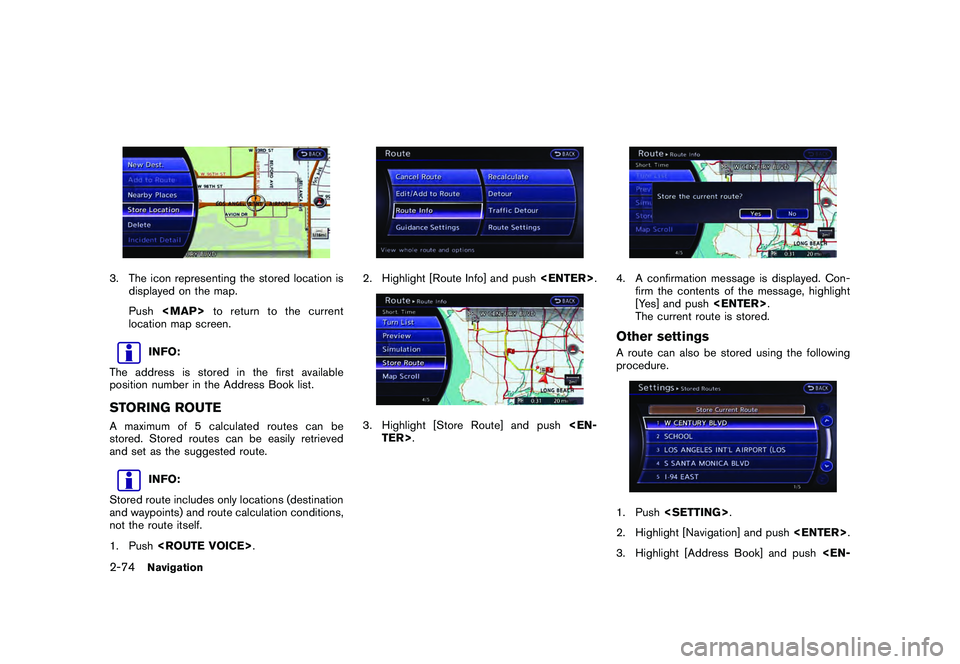
Black plate (100,1)
Model "R35-N" EDITED: 2009/ 10/ 30
3. The icon representing the stored location isdisplayed on the map.
Push
location map screen.
INFO:
The address is stored in the first available
position number in the Address Book list.
STORING ROUTEA maximum of 5 calculated routes can be
stored. Stored routes can be easily retrieved
and set as the suggested route.
INFO:
Stored route includes only locations (destination
and waypoints) and route calculation conditions,
not the route itself.
1. Push
2. Highlight [Route Info] and push
4. A confirmation message is displayed. Con- firm the contents of the message, highlight
[Yes] and push
The current route is stored.Other settingsA route can also be stored using the following
procedure.1. Push
2. Highlight [Navigation] and push
3. Highlight [Address Book] and push
Navigation
Page 103 of 312
![NISSAN GT-R 2011 Owners Manual Black plate (101,1)
Model "R35-N" EDITED: 2009/ 10/ 30
TER>.
4. Highlight [Stored Routes] and push <EN-
TER>.
5. Highlight [Store Current Route] and push <ENTER> .
6. A confirmation message is display NISSAN GT-R 2011 Owners Manual Black plate (101,1)
Model "R35-N" EDITED: 2009/ 10/ 30
TER>.
4. Highlight [Stored Routes] and push <EN-
TER>.
5. Highlight [Store Current Route] and push <ENTER> .
6. A confirmation message is display](/img/5/58175/w960_58175-102.png)
Black plate (101,1)
Model "R35-N" EDITED: 2009/ 10/ 30
TER>.
4. Highlight [Stored Routes] and push
5. Highlight [Store Current Route] and push
6. A confirmation message is displayed. Con- firm the contents of the message, highlight
[Yes] and push
route is stored.
INFO:
. The route is stored in the first available
position number in the store current route
list.
. A maximum of 5 routes can be stored. When
5 routes are stored in the Address Book, a
new route cannot be stored until a route is
deleted.“DELETING STORED ITEM” page 2-
88
. If any waypoints are not set on the route, the
route cannot be stored.
STORING TRACKED ROUTEA travelled route up to the current location can
be stored. A maximum of 5 tracked routes can
be stored.
1. Push
tion map screen.
2. Push
location.3. Highlight [Store Tracking] and push
4. A confirmation message is displayed. Confirm the contents of the message, high-
light [Yes] and push
The tracked route you have traveled is
stored.
5. Push
current location map screen.
INFO:
. A maximum of 5 tracked routes can be
stored. When 5 tracked routes are stored in
the Address Book, a new tracked route
cannot be stored until a tracked route is
deleted.“DELETING STORED ITEM” page 2-
88
Navigation
2-75
Page 104 of 312
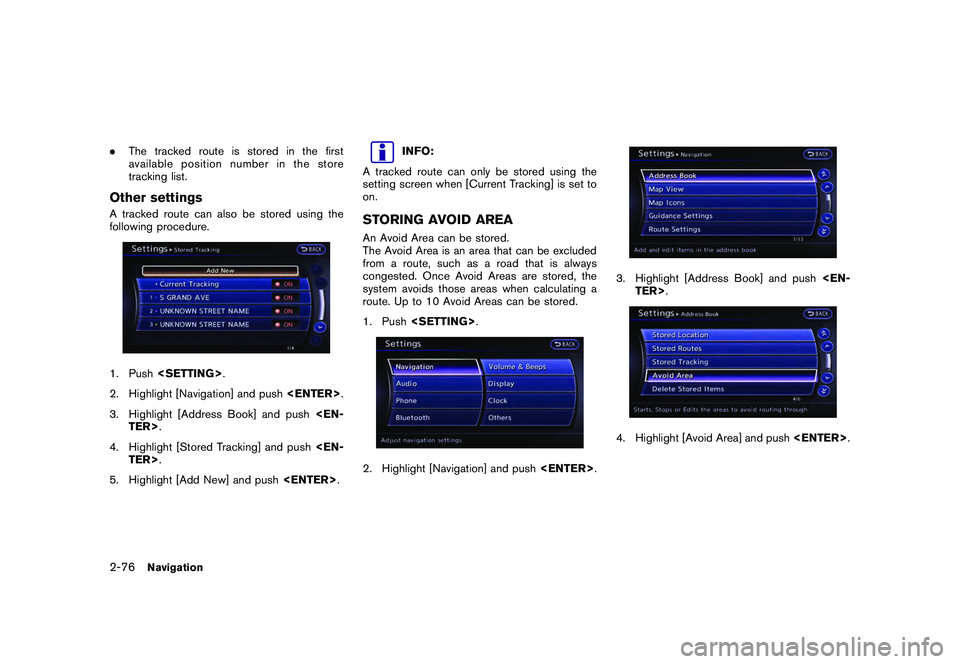
Black plate (102,1)
Model "R35-N" EDITED: 2009/ 10/ 30
.The tracked route is stored in the first
available position number in the store
tracking list.Other settingsA tracked route can also be stored using the
following procedure.1. Push
2. Highlight [Navigation] and push
3. Highlight [Address Book] and push
4. Highlight [Stored Tracking] and push
5. Highlight [Add New] and push
INFO:
A tracked route can only be stored using the
setting screen when [Current Tracking] is set to
on.
STORING AVOID AREAAn Avoid Area can be stored.
The Avoid Area is an area that can be excluded
from a route, such as a road that is always
congested. Once Avoid Areas are stored, the
system avoids those areas when calculating a
route. Up to 10 Avoid Areas can be stored.
1. Push
3. Highlight [Address Book] and push
2-76
Navigation
Page 105 of 312
![NISSAN GT-R 2011 Owners Manual Black plate (103,1)
Model "R35-N" EDITED: 2009/ 10/ 30
5. Highlight [Add New] and push<ENTER>.
INFO:
A maximum of 10 Avoid Areas can be
stored.
When 10 Avoid Areas are already stored, a
new Avoid Area NISSAN GT-R 2011 Owners Manual Black plate (103,1)
Model "R35-N" EDITED: 2009/ 10/ 30
5. Highlight [Add New] and push<ENTER>.
INFO:
A maximum of 10 Avoid Areas can be
stored.
When 10 Avoid Areas are already stored, a
new Avoid Area](/img/5/58175/w960_58175-104.png)
Black plate (103,1)
Model "R35-N" EDITED: 2009/ 10/ 30
5. Highlight [Add New] and push
INFO:
A maximum of 10 Avoid Areas can be
stored.
When 10 Avoid Areas are already stored, a
new Avoid Area cannot be stored until a
currently stored Avoid Area is deleted.“DELETING STORED ITEM” page 2-
88
6. Highlight the appropriate method to search for a location and push
“SETTING DESTINATION” page 2-23
7. Set the following items for the searched
location.
Available setting items:
.[Rename]:
Changes the name.
“Rename” page 2-86
. [Move Location]:
Adjusts the location of the Avoid Area.“Move Location” page 2-87
. [Resize Area]:
Adjusts the range of the Avoid Area.“Resize Area” page 2-87
. [FWY]:
Avoids Freeways.“FWY” page 2-87 .
[Delete]:
Deletes the avoid area.
“Delete” page 2-88
8. After finishing the setting, highlight [OK] and push
EDITING ADDRESS BOOKItems stored in the Address Book can be
modified. These settings can be edited to make
the navigation system more useful.Basic operation1. Push
2. Highlight [Navigation] and push
3. Highlight [Address Book] and push
4. Highlight the preferred item and push
Navigation
2-77
Page 106 of 312
![NISSAN GT-R 2011 Owners Manual Black plate (104,1)
Model "R35-N" EDITED: 2009/ 10/ 30
Available setting items
.[Stored Location]:
Edits the information of a stored home and
Address.
“Editing stored home and address”
page 2-78
. NISSAN GT-R 2011 Owners Manual Black plate (104,1)
Model "R35-N" EDITED: 2009/ 10/ 30
Available setting items
.[Stored Location]:
Edits the information of a stored home and
Address.
“Editing stored home and address”
page 2-78
.](/img/5/58175/w960_58175-105.png)
Black plate (104,1)
Model "R35-N" EDITED: 2009/ 10/ 30
Available setting items
.[Stored Location]:
Edits the information of a stored home and
Address.
“Editing stored home and address”
page 2-78
. [Stored Routes]:
Edits the information of a stored route.“Editing stored route” page 2-84
. [Stored Tracking]:
Edits the information of a stored tracked
route.“Editing stored tracking” page 2-84
. [Avoid Area]:
Edits the information of a stored Avoid Area.“Editing avoid area” page 2-86
. [Delete Stored Items]:
Deletes a stored location or route.“Deleting all stored items” page 2-90
. [Transfer Address Book]:
Imports or exports the data of the stored
items using a USB memory.
Editing stored home and address1. Highlight [Stored Location] and push
2. Highlight the stored home location or pre- ferred stored address and push
INFO:
Highlighting [Sort] displays a list of various
sort functions.
To use the sort functions, stored locations
must be set in advance.“Minor adjustment of home or stored
address” page 2-79
3. Highlight the preferred item and push
Available setting items
. [Edit]:
Edits the stored address information.
. [Move Location]:
Adjusts the location of the stored address.
. [Delete]:
Deletes the stored address.
. [OK]:
Applies the settings.Other settings:A stored address can also be edited using the
following procedure.
2-78
Navigation
Page 107 of 312
![NISSAN GT-R 2011 Owners Manual Black plate (105,1)
Model "R35-N" EDITED: 2009/ 10/ 30
1. Push<DEST>.
2. Highlight [Address Book] and push <EN-
TER>.
3. Highlight [Store/Edit] and push <ENTER>.
Minor adjustment of home or stored
add NISSAN GT-R 2011 Owners Manual Black plate (105,1)
Model "R35-N" EDITED: 2009/ 10/ 30
1. Push<DEST>.
2. Highlight [Address Book] and push <EN-
TER>.
3. Highlight [Store/Edit] and push <ENTER>.
Minor adjustment of home or stored
add](/img/5/58175/w960_58175-106.png)
Black plate (105,1)
Model "R35-N" EDITED: 2009/ 10/ 30
1. Push
2. Highlight [Address Book] and push
3. Highlight [Store/Edit] and push
Minor adjustment of home or stored
addressWhen [Edit] is selected, you can edit the
following items of the home or stored location
can be edited.
.[Show Icon on Map]:
. [Name] (only for stored locations):
. [Voicetag] (only for stored locations):
. [Icon]:
. [Sound]:
. [Direction]:
. [Distance]:
. [Phone No.]:
. [Group] (only for stored locations):
. [Entry Numbers] (only for stored locations):
Show Icon on Map:Displays the home icon or the stored address
icon on the map.1. Highlight [Show Icon on Map] and push
2. The indicator illuminates when the item is set. Then the system displays the icon on
the map.
Navigation
2-79
Page 108 of 312
![NISSAN GT-R 2011 Owners Manual Black plate (106,1)
Model "R35-N" EDITED: 2009/ 10/ 30
Name (only for stored locations):Changes the name of a stored location.1. Highlight [Name] and push<ENTER>.
A character input screen is displayed NISSAN GT-R 2011 Owners Manual Black plate (106,1)
Model "R35-N" EDITED: 2009/ 10/ 30
Name (only for stored locations):Changes the name of a stored location.1. Highlight [Name] and push<ENTER>.
A character input screen is displayed](/img/5/58175/w960_58175-107.png)
Black plate (106,1)
Model "R35-N" EDITED: 2009/ 10/ 30
Name (only for stored locations):Changes the name of a stored location.1. Highlight [Name] and push
A character input screen is displayed.2. Enter the preferred name for the stored location.
“HOW TO INPUT LETTERS AND
NUMBERS” page 1-16
3. Highlight [OK] and push
The name is stored.
Voicetag (only for stored locations):1. Highlight [Voicetag] and push
3. A beep sounds, and the system enters the
voice command reception mode.
4. Speak the name/word to be used as Voicetag.
5. The Voicetag is stored, provided the system recognizes it.
INFO:
. A Voicetag cannot be stored, overwritten or
played while driving.
. The Address Book can store up to 100
Voicetags.
. Highlight [Play] to confirm the stored Voice-
tag.
. Highlight [Delete] to delete a stored Voice-
tag.
2-80
Navigation
Page 109 of 312
![NISSAN GT-R 2011 Owners Manual Black plate (107,1)
Model "R35-N" EDITED: 2009/ 10/ 30
.If a Voicetag is already stored, select
[Restore] to re-record the Voicetag.Icon:Changes the icon of the home or stored address
to the preferred NISSAN GT-R 2011 Owners Manual Black plate (107,1)
Model "R35-N" EDITED: 2009/ 10/ 30
.If a Voicetag is already stored, select
[Restore] to re-record the Voicetag.Icon:Changes the icon of the home or stored address
to the preferred](/img/5/58175/w960_58175-108.png)
Black plate (107,1)
Model "R35-N" EDITED: 2009/ 10/ 30
.If a Voicetag is already stored, select
[Restore] to re-record the Voicetag.Icon:Changes the icon of the home or stored address
to the preferred one. By changing the icons, the
usage of the [By Icon] option of the sort function
can be optimized more effectively ([Sort] menu
situation) .1. Highlight [Icon] and push
A list of icons is displayed.
2. Highlight the preferred icon and push
3. The icon is changed.Sound:Sets the tone of the alarm that sounds when the
vehicle approaches the home or a stored
address.1. Highlight [Sound] and push
A sound list is displayed.2. Select the preferred alarm tone and push
.
The indicator of the selected alarm tone
illuminates.
Direction:Sets the alarm to sound when approaching from
a specific direction.1. Highlight [Direction] and push
A map screen with the home or stored
location located on the map center is
displayed.
Navigation
2-81
Page 110 of 312
![NISSAN GT-R 2011 Owners Manual Black plate (108,1)
Model "R35-N" EDITED: 2009/ 10/ 30
2. Set the direction that sounds the alarm andpush <ENTER> .
The selected direction is set.
INFO:
After the direction is set and [Direction] is
s NISSAN GT-R 2011 Owners Manual Black plate (108,1)
Model "R35-N" EDITED: 2009/ 10/ 30
2. Set the direction that sounds the alarm andpush <ENTER> .
The selected direction is set.
INFO:
After the direction is set and [Direction] is
s](/img/5/58175/w960_58175-109.png)
Black plate (108,1)
Model "R35-N" EDITED: 2009/ 10/ 30
2. Set the direction that sounds the alarm andpush
The selected direction is set.
INFO:
After the direction is set and [Direction] is
selected and set again, a confirmation message
is displayed. Confirm the contents of the
message, highlight [Yes] and push
The set direction is overwritten.
Distance:Sets the alarm to sound when reaching a
specific distance to the home or stored address.1. Highlight [Distance] and push
2. Highlight the preferred distance option and
push
selected distance illuminates.
Available distance options:
. 150 feet (50 m)
. 300 feet (100 m)
. 1000 feet (300 m)
. 1500 feet (500 m)
INFO:
Once the direction and the distance to sound an
alarm are set, the system will sound the alarm
when the vehicle enters the triggering zone.
Phone number:Stores the telephone number of the home or a
stored location.
1. Highlight [Phone No.] and push
The telephone number entry screen is
displayed.2. Enter the telephone number of the home or
stored location.
“NUMBER INPUT SCREEN” page 1-
17
3. Highlight [OK] and push
The telephone number is stored.
2-82
Navigation