mål NISSAN NOTE 2016 Service Repair Manual
[x] Cancel search | Manufacturer: NISSAN, Model Year: 2016, Model line: NOTE, Model: NISSAN NOTE 2016Pages: 3641, PDF Size: 28.72 MB
Page 7 of 3641
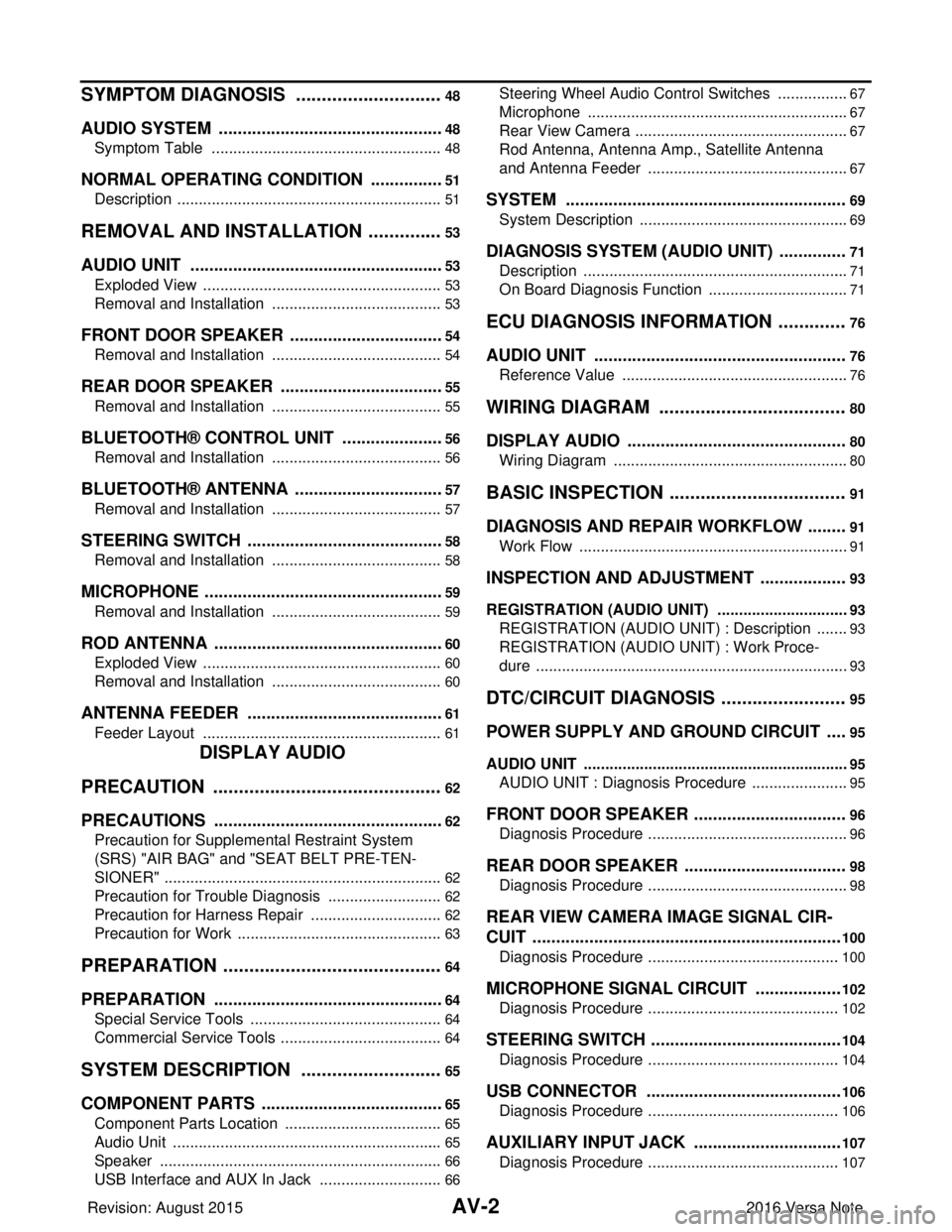
AV-2
SYMPTOM DIAGNOSIS .............................48
AUDIO SYSTEM ............................................. ...48
Symptom Table ................................................... ...48
NORMAL OPERATING CONDITION ................51
Description ........................................................... ...51
REMOVAL AND INSTALLATION ...............53
AUDIO UNIT ................................................... ...53
Exploded View ..................................................... ...53
Removal and Installation ........................................53
FRONT DOOR SPEAKER .............................. ...54
Removal and Installation ..................................... ...54
REAR DOOR SPEAKER ................................ ...55
Removal and Installation ..................................... ...55
BLUETOOTH® CONTROL UNIT ......................56
Removal and Installation ........................................56
BLUETOOTH® ANTENNA ................................57
Removal and Installation ..................................... ...57
STEERING SWITCH ..........................................58
Removal and Installation ..................................... ...58
MICROPHONE ...................................................59
Removal and Installation ..................................... ...59
ROD ANTENNA .................................................60
Exploded View ..................................................... ...60
Removal and Installation ........................................60
ANTENNA FEEDER ....................................... ...61
Feeder Layout ..................................................... ...61
DISPLAY AUDIO
PRECAUTION .............. ...............................
62
PRECAUTIONS .............................................. ...62
Precaution for Supplemental Restraint System
(SRS) "AIR BAG" and "SEAT BELT PRE-TEN-
SIONER" .............................................................. ...
62
Precaution for Trouble Diagnosis ...........................62
Precaution for Harness Repair ...............................62
Precaution for Work ................................................63
PREPARATION ...........................................64
PREPARATION .............................................. ...64
Special Service Tools .......................................... ...64
Commercial Service Tools ......................................64
SYSTEM DESCRIPTION ............................65
COMPONENT PARTS .................................... ...65
Component Parts Location .................................. ...65
Audio Unit ...............................................................65
Speaker ..................................................................66
USB Interface and AUX In Jack .............................66
Steering Wheel Audio Control Switches .............. ...67
Microphone .............................................................67
Rear View Camera ..................................................67
Rod Antenna, Antenna Amp., Satellite Antenna
and Antenna Feeder ...............................................
67
SYSTEM ............................................................69
System Description .............................................. ...69
DIAGNOSIS SYSTEM (AUDIO UNIT) ...............71
Description ........................................................... ...71
On Board Diagnosis Function .................................71
ECU DIAGNOSIS INFORMATION .............76
AUDIO UNIT ......................................................76
Reference Value .................................................. ...76
WIRING DIAGRAM ....................................80
DISPLAY AUDIO ............................................ ...80
Wiring Diagram .................................................... ...80
BASIC INSPECTION ..................................91
DIAGNOSIS AND REPAIR WORKFLOW ...... ...91
Work Flow ............................................................ ...91
INSPECTION AND ADJUSTMENT ...................93
REGISTRATION (AUDIO UNIT) ............................ ...93
REGISTRATION (AUDIO UNIT) : Description ........93
REGISTRATION (AUDIO UNIT) : Work Proce-
dure .........................................................................
93
DTC/CIRCUIT DIAGNOSIS ........................95
POWER SUPPLY AND GROUND CIRCUIT .. ...95
AUDIO UNIT ........................................................... ...95
AUDIO UNIT : Diagnosis Procedure .......................95
FRONT DOOR SPEAKER .................................96
Diagnosis Procedure ............................................ ...96
REAR DOOR SPEAKER ...................................98
Diagnosis Procedure ............................................ ...98
REAR VIEW CAMERA IMAGE SIGNAL CIR-
CUIT ..................................................................
100
Diagnosis Procedure ............................................ .100
MICROPHONE SIGNAL CIRCUIT ...................102
Diagnosis Procedure ............................................ .102
STEERING SWITCH .........................................104
Diagnosis Procedure ............................................ .104
USB CONNECTOR ..........................................106
Diagnosis Procedure ............................................ .106
AUXILIARY INPUT JACK ................................107
Diagnosis Procedure ............................................ .107
Revision: August 2015 2016 Versa Note
cardiagn.com
Page 8 of 3641
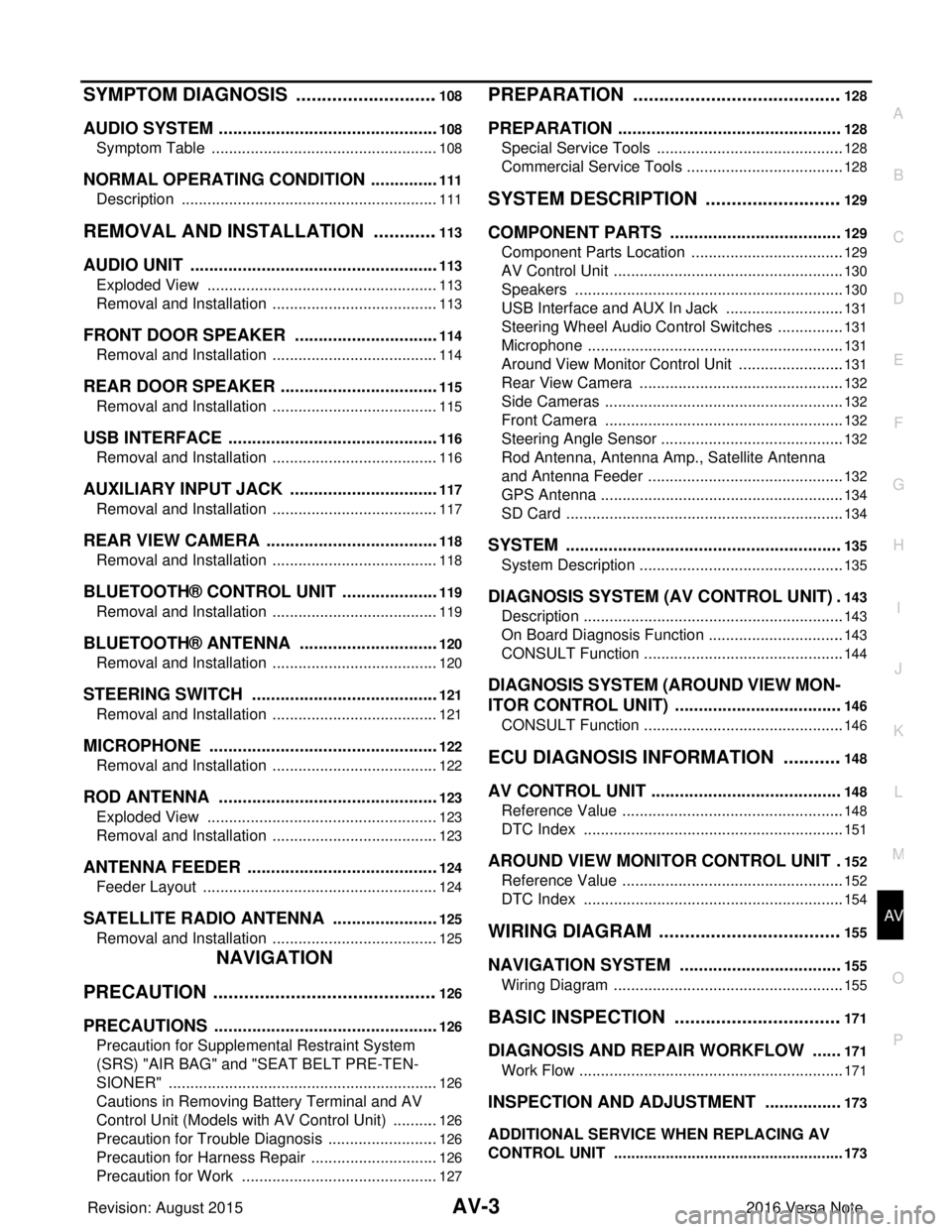
AV
AV-3
C
DE
F
G H
I
J
K L
M B
A
O P
SYMPTOM DIAGNOSIS ..... .......................108
AUDIO SYSTEM ............................................. ..108
Symptom Table ................................................... ..108
NORMAL OPERATING CONDITION ...............111
Description .......................................................... ..111
REMOVAL AND INSTALLATION .............113
AUDIO UNIT ................................................... ..113
Exploded View .................................................... ..113
Removal and Installation .......................................113
FRONT DOOR SPEAKER ............................. ..114
Removal and Installation .......................................114
REAR DOOR SPEAKER ................................ ..115
Removal and Installation .......................................115
USB INTERFACE ........................................... ..116
Removal and Installation .......................................116
AUXILIARY INPUT JACK .............................. ..117
Removal and Installation .......................................117
REAR VIEW CAMERA ................................... ..118
Removal and Installation .......................................118
BLUETOOTH® CONTROL UNIT ................... ..119
Removal and Installation .......................................119
BLUETOOTH® ANTENNA ............................ ..120
Removal and Installation .......................................120
STEERING SWITCH ...................................... ..121
Removal and Installation .......................................121
MICROPHONE ............................................... ..122
Removal and Installation .......................................122
ROD ANTENNA ............................................. ..123
Exploded View .................................................... ..123
Removal and Installation .......................................123
ANTENNA FEEDER ....................................... ..124
Feeder Layout ..................................................... ..124
SATELLITE RADIO ANTENNA .......................125
Removal and Installation .......................................125
NAVIGATION
PRECAUTION ....... .....................................
126
PRECAUTIONS .............................................. ..126
Precaution for Supplemental Restraint System
(SRS) "AIR BAG" and "SEAT BELT PRE-TEN-
SIONER" ............................................................. ..
126
Cautions in Removing Battery Terminal and AV
Control Unit (Models with AV Control Unit) ...........
126
Precaution for Trouble Diagnosis ..........................126
Precaution for Harness Repair ..............................126
Precaution for Work ............................................ ..127
PREPARATION .........................................128
PREPARATION ...............................................128
Special Service Tools .......................................... ..128
Commercial Service Tools .....................................128
SYSTEM DESCRIPTION ...........................129
COMPONENT PARTS ....................................129
Component Parts Location .................................. ..129
AV Control Unit ......................................................130
Speakers ...............................................................130
USB Interface and AUX In Jack ............................131
Steering Wheel Audio Control Switches ................131
Microphone ............................................................131
Around View Monitor Control Unit .........................131
Rear View Camera ................................................132
Side Cameras ........................................................132
Front Camera ........................................................132
Steering Angle Sensor ...........................................132
Rod Antenna, Antenna Amp., Satellite Antenna
and Antenna Feeder ..............................................
132
GPS Antenna .........................................................134
SD Card .................................................................134
SYSTEM ..........................................................135
System Description .............................................. ..135
DIAGNOSIS SYSTEM (AV CONTROL UNIT) .143
Description .............................................................143
On Board Diagnosis Function ................................143
CONSULT Function ...............................................144
DIAGNOSIS SYSTEM (AROUND VIEW MON-
ITOR CONTROL UNIT) ...................................
146
CONSULT Function ...............................................146
ECU DIAGNOSIS INFORMATION ............148
AV CONTROL UNIT ........................................148
Reference Value .................................................. ..148
DTC Index .............................................................151
AROUND VIEW MONITOR CONTROL UNIT .152
Reference Value ....................................................152
DTC Index .............................................................154
WIRING DIAGRAM ....................................155
NAVIGATION SYSTEM ..................................155
Wiring Diagram .................................................... ..155
BASIC INSPECTION .................................171
DIAGNOSIS AND REPAIR WORKFLOW ......171
Work Flow ............................................................ ..171
INSPECTION AND ADJUSTMENT ................173
ADDITIONAL SERVICE WHEN REPLACING AV
CONTROL UNIT .................................................... ..
173
Revision: August 2015 2016 Versa Note
cardiagn.com
Page 10 of 3641
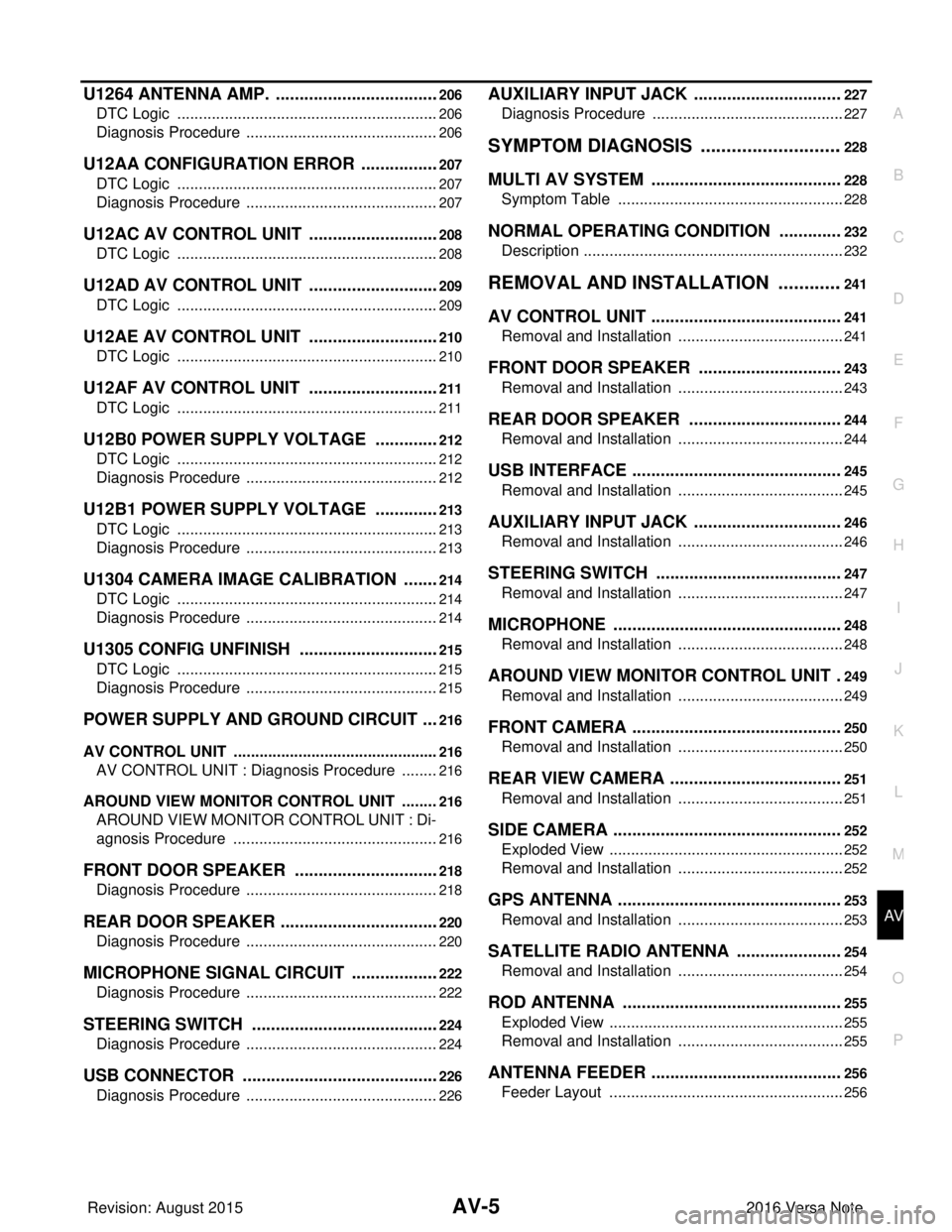
AV
AV-5
C
DE
F
G H
I
J
K L
M B
A
O P
U1264 ANTENNA AMP. ...................................206
DTC Logic ........................................................... ..206
Diagnosis Procedure .............................................206
U12AA CONFIGURATION ERROR .................207
DTC Logic ........................................................... ..207
Diagnosis Procedure .............................................207
U12AC AV CONTROL UNIT ............................208
DTC Logic ........................................................... ..208
U12AD AV CONTROL UNIT ............................209
DTC Logic ........................................................... ..209
U12AE AV CONTROL UNIT ............................210
DTC Logic .............................................................210
U12AF AV CONTROL UNIT ............................211
DTC Logic ........................................................... ..211
U12B0 POWER SUPPLY VOLTAGE ..............212
DTC Logic ........................................................... ..212
Diagnosis Procedure .............................................212
U12B1 POWER SUPPLY VOLTAGE ..............213
DTC Logic ........................................................... ..213
Diagnosis Procedure .............................................213
U1304 CAMERA IMAGE CALIBRATION ........214
DTC Logic ........................................................... ..214
Diagnosis Procedure .............................................214
U1305 CONFIG UNFINISH ..............................215
DTC Logic .............................................................215
Diagnosis Procedure .............................................215
POWER SUPPLY AND GROUND CIRCUIT ....216
AV CONTROL UNIT .............................................. ..216
AV CONTROL UNIT : Diagnosis Procedure .........216
AROUND VIEW MONITOR CONTROL UNIT ....... ..216
AROUND VIEW MONITOR CONTROL UNIT : Di-
agnosis Procedure .............................................. ..
216
FRONT DOOR SPEAKER ...............................218
Diagnosis Procedure ........................................... ..218
REAR DOOR SPEAKER ..................................220
Diagnosis Procedure ........................................... ..220
MICROPHONE SIGNAL CIRCUIT ...................222
Diagnosis Procedure ........................................... ..222
STEERING SWITCH ........................................224
Diagnosis Procedure ........................................... ..224
USB CONNECTOR ..........................................226
Diagnosis Procedure .............................................226
AUXILIARY INPUT JACK ...............................227
Diagnosis Procedure ........................................... ..227
SYMPTOM DIAGNOSIS ............................228
MULTI AV SYSTEM ........................................228
Symptom Table ................................................... ..228
NORMAL OPERATING CONDITION .............232
Description .............................................................232
REMOVAL AND INSTALLATION .............241
AV CONTROL UNIT ........................................241
Removal and Installation ..................................... ..241
FRONT DOOR SPEAKER ..............................243
Removal and Installation .......................................243
REAR DOOR SPEAKER ................................244
Removal and Installation .......................................244
USB INTERFACE ............................................245
Removal and Installation .......................................245
AUXILIARY INPUT JACK ...............................246
Removal and Installation .......................................246
STEERING SWITCH .......................................247
Removal and Installation .......................................247
MICROPHONE ................................................248
Removal and Installation .......................................248
AROUND VIEW MONITOR CONTROL UNIT .249
Removal and Installation .......................................249
FRONT CAMERA ............................................250
Removal and Installation .......................................250
REAR VIEW CAMERA ....................................251
Removal and Installation .......................................251
SIDE CAMERA ................................................252
Exploded View .......................................................252
Removal and Installation .......................................252
GPS ANTENNA ...............................................253
Removal and Installation ..................................... ..253
SATELLITE RADIO ANTENNA ......................254
Removal and Installation .......................................254
ROD ANTENNA ..............................................255
Exploded View .......................................................255
Removal and Installation .......................................255
ANTENNA FEEDER ........................................256
Feeder Layout .......................................................256
Revision: August 2015 2016 Versa Note
cardiagn.com
Page 38 of 3641
![NISSAN NOTE 2016 Service Repair Manual AV
DIAGNOSIS AND REPAIR WORKFLOWAV-33
< BASIC INSPECTION > [BASE AUDIO]
C
D
E
F
G H
I
J
K L
M B A
O P
BASIC INSPECTION
DIAGNOSIS AND REPAIR WORKFLOW
Work FlowINFOID:0000000012432878
OVERALL SEQUENCE
D NISSAN NOTE 2016 Service Repair Manual AV
DIAGNOSIS AND REPAIR WORKFLOWAV-33
< BASIC INSPECTION > [BASE AUDIO]
C
D
E
F
G H
I
J
K L
M B A
O P
BASIC INSPECTION
DIAGNOSIS AND REPAIR WORKFLOW
Work FlowINFOID:0000000012432878
OVERALL SEQUENCE
D](/img/5/57363/w960_57363-37.png)
AV
DIAGNOSIS AND REPAIR WORKFLOWAV-33
< BASIC INSPECTION > [BASE AUDIO]
C
D
E
F
G H
I
J
K L
M B A
O P
BASIC INSPECTION
DIAGNOSIS AND REPAIR WORKFLOW
Work FlowINFOID:0000000012432878
OVERALL SEQUENCE
DETAILED FLOW
1.GET INFORMATION FOR SYMPTOM
Get detailed information from the customer about t he symptom (the condition and the environment when the
incident/malfunction occurred).
>> GO TO 2.
2.CONFIRM THE SYMPTOM
Try to confirm the symptom described by the customer. Verify relation between the symptom and the condition
when the symptom is detected. Refer to AV-48, "
Symptom Table".
>> GO TO 3.
3.DETECT MALFUNCTIONING PA RT BY DIAGNOSTIC PROCEDURE
Inspect according to Diagnostic Procedure of the system.
AWNIA2404GB
Revision: August 2015 2016 Versa Note
cardiagn.com
Page 39 of 3641
![NISSAN NOTE 2016 Service Repair Manual AV-34
< BASIC INSPECTION >[BASE AUDIO]
DIAGNOSIS AND REPAIR WORKFLOW
Is malfunctioning part detected?
YES >> GO TO 4.
NO >> GO TO 2.
4.REPAIR OR REPLACE THE MALFUNCTIONING PART
1. Repair or replace th NISSAN NOTE 2016 Service Repair Manual AV-34
< BASIC INSPECTION >[BASE AUDIO]
DIAGNOSIS AND REPAIR WORKFLOW
Is malfunctioning part detected?
YES >> GO TO 4.
NO >> GO TO 2.
4.REPAIR OR REPLACE THE MALFUNCTIONING PART
1. Repair or replace th](/img/5/57363/w960_57363-38.png)
AV-34
< BASIC INSPECTION >[BASE AUDIO]
DIAGNOSIS AND REPAIR WORKFLOW
Is malfunctioning part detected?
YES >> GO TO 4.
NO >> GO TO 2.
4.REPAIR OR REPLACE THE MALFUNCTIONING PART
1. Repair or replace the malfunctioning part.
2. Reconnect parts or connectors di sconnected during Diagnostic Procedure.
>> GO TO 5.
5.FINAL CHECK
Refer to confirmed symptom in step 2, and ma ke sure that the symptom is not detected.
Was the repair confirmed?
YES >> Inspection End.
NO >> GO TO 2.
Revision: August 2015 2016 Versa Note
cardiagn.com
Page 40 of 3641
![NISSAN NOTE 2016 Service Repair Manual AV
POWER SUPPLY AND GROUND CIRCUITAV-35
< DTC/CIRCUIT DIAGNOSIS > [BASE AUDIO]
C
D
E
F
G H
I
J
K L
M B A
O P
DTC/CIRCUIT DIAGNOSIS
POWER SUPPLY AND GROUND CIRCUIT
AUDIO UNIT
AUDIO UNIT : Diagnosis Pro NISSAN NOTE 2016 Service Repair Manual AV
POWER SUPPLY AND GROUND CIRCUITAV-35
< DTC/CIRCUIT DIAGNOSIS > [BASE AUDIO]
C
D
E
F
G H
I
J
K L
M B A
O P
DTC/CIRCUIT DIAGNOSIS
POWER SUPPLY AND GROUND CIRCUIT
AUDIO UNIT
AUDIO UNIT : Diagnosis Pro](/img/5/57363/w960_57363-39.png)
AV
POWER SUPPLY AND GROUND CIRCUITAV-35
< DTC/CIRCUIT DIAGNOSIS > [BASE AUDIO]
C
D
E
F
G H
I
J
K L
M B A
O P
DTC/CIRCUIT DIAGNOSIS
POWER SUPPLY AND GROUND CIRCUIT
AUDIO UNIT
AUDIO UNIT : Diagnosis ProcedureINFOID:0000000012432879
Regarding Wiring Diagram information, refer to AV-24, "Wiring Diagram".
1.CHECK FUSE
Check that the following fuses are not blown.
Are the fuses blown?
YES >> Replace the blown fuse after repairing the affected circuit.
NO >> GO TO 2.
2.CHECK POWER SUPPLY CIRCUIT
1. Turn ignition switch OFF.
2. Disconnect audio unit connector M43.
3. Check voltage between audio unit connector M43 and ground.
Is the inspection result normal?
YES >> GO TO 3.
NO >> Repair or replace harness or connectors.
3.CHECK GROUND CIRCUIT
1. Turn ignition switch OFF.
2. Disconnect audio unit connector M101.
3. Check continuity between audio unit connector M101 and ground.
Is the inspection result normal?
YES >> Inspection End.
NO >> Repair or replace harness or connectors.
BLUETOOTH® CONTROL UNIT
BLUETOOTH® CONTROL UNI T : Diagnosis ProcedureINFOID:0000000012432880
Regarding Wiring Diagram information, refer to AV-24, "Wiring Diagram".
Terminal No.Signal name Fuse No.
7 ACC power supply 18 (10A)
19 Battery power supply 29 (15A)
Audio unit
GroundCondition Vo l ta g e
(Approx.)
Connector Terminal
M43 7
—Ignition switch: ON
Battery voltage
19 Ignition switch: OFF
Audio unit
GroundContinuity
Connector Terminal
M101 22
—Y es
24
Revision: August 2015 2016 Versa Note
cardiagn.com
Page 41 of 3641
![NISSAN NOTE 2016 Service Repair Manual AV-36
< DTC/CIRCUIT DIAGNOSIS >[BASE AUDIO]
POWER SUPPLY AND GROUND CIRCUIT
1.CHECK FUSE
Check that the following fuses are not blown.
Are the fuses blown?
YES >> Replace the blown fuse after repairin NISSAN NOTE 2016 Service Repair Manual AV-36
< DTC/CIRCUIT DIAGNOSIS >[BASE AUDIO]
POWER SUPPLY AND GROUND CIRCUIT
1.CHECK FUSE
Check that the following fuses are not blown.
Are the fuses blown?
YES >> Replace the blown fuse after repairin](/img/5/57363/w960_57363-40.png)
AV-36
< DTC/CIRCUIT DIAGNOSIS >[BASE AUDIO]
POWER SUPPLY AND GROUND CIRCUIT
1.CHECK FUSE
Check that the following fuses are not blown.
Are the fuses blown?
YES >> Replace the blown fuse after repairing the affected circuit.
NO >> GO TO 2.
2.CHECK POWER SUPPLY CIRCUIT
1. Turn ignition switch OFF.
2. Disconnect Bluetooth
® control unit connector B33.
3. Check voltage between Bluetooth
® control unit connector B33 and ground.
Is the inspection result normal?
YES >> GO TO 3.
NO >> Repair or replace harness or connectors.
3.CHECK GROUND CIRCUIT
1. Turn ignition switch OFF.
2. Check continuity between Bluetooth
® control unit connector B33 and ground.
Is the inspection result normal?
YES >> Inspection End.
NO >> Repair or replace harness or connectors.
Terminal No. Signal name Fuse No.
1 Battery power supply 29 (15A)
2 ACC power supply 17 (10A)
3 Ignition signal 5 (10A)
Bluetooth® control unit
GroundCondition Voltag e
(Approx.)
Connector Terminal
B33 1
—Ignition switch: OFF
Battery voltage
2 Ignition switch: ACC
3 Ignition switch: ON
Bluetooth® control unit
Ground Continuity
Connector Terminal
B33 4
—Y es
21
22
24
27
Revision: August 2015
2016 Versa Note
cardiagn.com
Page 42 of 3641
![NISSAN NOTE 2016 Service Repair Manual AV
FRONT DOOR SPEAKERAV-37
< DTC/CIRCUIT DIAGNOSIS > [BASE AUDIO]
C
D
E
F
G H
I
J
K L
M B A
O P
FRONT DOOR SPEAKER
Diagnosis ProcedureINFOID:0000000012432881
Regarding Wiring Diagram information, refe NISSAN NOTE 2016 Service Repair Manual AV
FRONT DOOR SPEAKERAV-37
< DTC/CIRCUIT DIAGNOSIS > [BASE AUDIO]
C
D
E
F
G H
I
J
K L
M B A
O P
FRONT DOOR SPEAKER
Diagnosis ProcedureINFOID:0000000012432881
Regarding Wiring Diagram information, refe](/img/5/57363/w960_57363-41.png)
AV
FRONT DOOR SPEAKERAV-37
< DTC/CIRCUIT DIAGNOSIS > [BASE AUDIO]
C
D
E
F
G H
I
J
K L
M B A
O P
FRONT DOOR SPEAKER
Diagnosis ProcedureINFOID:0000000012432881
Regarding Wiring Diagram information, refer to AV-24, "Wiring Diagram".
1.CONNECTOR CHECK
Check the audio unit and speaker connectors for the following:
• Proper connection
• Damage
• Disconnected or loose terminals
Is the inspection result normal?
YES >> GO TO 2.
NO >> Repair the terminals or connectors.
2.CHECK FRONT DOOR SPEAKER SIGNAL CIRCUIT CONTINUITY
1. Disconnect audio unit connector M43 and suspect front door speaker connector.
2. Check continuity between audio unit connector M43 and suspect front door speaker connector.
3. Check continuity between audio unit connector M43 and ground.
Is the inspection result normal?
YES >> GO TO 3.
NO >> Repair or replace harness or connectors.
3.CHECK FRONT DOOR SPEAKER SIGNAL
1. Connect audio unit connector M43 and suspect front door speaker connector.
2. Turn ignition switch to ACC.
3. Push audio unit POWER switch.
4. Check signal between the terminals of audio unit connector M43.
Audio unit Front door speaker
Continuity
Connector TerminalConnector Terminal
M43 2
D12 (LH) 1
Ye s
32
11 D112 (RH) 1
12 2
Audio unit
GroundContinuity
Connector Terminal
M43 2
—N o
3
11
12
Audio unit connector M43 ConditionReference value
(+) (− )
Terminal Terminal
Revision: August 2015 2016 Versa Note
cardiagn.com
Page 43 of 3641
![NISSAN NOTE 2016 Service Repair Manual AV-38
< DTC/CIRCUIT DIAGNOSIS >[BASE AUDIO]
FRONT DOOR SPEAKER
Is the inspection result normal?
YES >> Replace front door speaker. Refer to
AV-54, "Removal and Installation".
NO >> Replace audio unit NISSAN NOTE 2016 Service Repair Manual AV-38
< DTC/CIRCUIT DIAGNOSIS >[BASE AUDIO]
FRONT DOOR SPEAKER
Is the inspection result normal?
YES >> Replace front door speaker. Refer to
AV-54, "Removal and Installation".
NO >> Replace audio unit](/img/5/57363/w960_57363-42.png)
AV-38
< DTC/CIRCUIT DIAGNOSIS >[BASE AUDIO]
FRONT DOOR SPEAKER
Is the inspection result normal?
YES >> Replace front door speaker. Refer to
AV-54, "Removal and Installation".
NO >> Replace audio unit. Refer to AV-53, "
Removal and Installation".
23
Audio signal output
11 1 2
SKIB3609E
Revision: August 2015 2016 Versa Note
cardiagn.com
Page 44 of 3641
![NISSAN NOTE 2016 Service Repair Manual AV
REAR DOOR SPEAKERAV-39
< DTC/CIRCUIT DIAGNOSIS > [BASE AUDIO]
C
D
E
F
G H
I
J
K L
M B A
O P
REAR DOOR SPEAKER
Diagnosis ProcedureINFOID:0000000012432882
Regarding Wiring Diagram information, refer NISSAN NOTE 2016 Service Repair Manual AV
REAR DOOR SPEAKERAV-39
< DTC/CIRCUIT DIAGNOSIS > [BASE AUDIO]
C
D
E
F
G H
I
J
K L
M B A
O P
REAR DOOR SPEAKER
Diagnosis ProcedureINFOID:0000000012432882
Regarding Wiring Diagram information, refer](/img/5/57363/w960_57363-43.png)
AV
REAR DOOR SPEAKERAV-39
< DTC/CIRCUIT DIAGNOSIS > [BASE AUDIO]
C
D
E
F
G H
I
J
K L
M B A
O P
REAR DOOR SPEAKER
Diagnosis ProcedureINFOID:0000000012432882
Regarding Wiring Diagram information, refer to AV-24, "Wiring Diagram".
1.CONNECTOR CHECK
Check the audio unit and speaker connectors for the following:
• Proper connection
• Damage
• Disconnected or loose terminals
Is the inspection result normal?
YES >> GO TO 2.
NO >> Repair the terminals or connectors.
2.CHECK REAR SPEAKER SIGNAL CIRCUIT CONTINUITY
1. Disconnect audio unit connector M43 and suspect rear door speaker connector.
2. Check continuity between audio unit connector M43 and suspect rear door speaker connector.
3. Check continuity between audio unit connector M43 and ground.
Is the inspection result normal?
YES >> GO TO 3.
NO >> Repair or replace harness or connectors.
3.CHECK REAR SPEAKER SIGNAL
1. Connect audio unit connector M43 and suspect rear door speaker connector.
2. Turn ignition switch to ACC.
3. Push audio unit POWER switch.
4. Check signal between the terminals of audio unit connector M43.
Audio unit Rear door speaker
Continuity
Connector TerminalConnector Terminal
M43 4
D207 (LH) 1
Ye s
52
13 D307 (RH) 1
14 2
Audio unit
GroundContinuity
Connector Terminal
M43 4
—N o
5
13
14
Audio unit connector M43 ConditionReference value
(+) (− )
Terminal Terminal
Revision: August 2015 2016 Versa Note
cardiagn.com