NISSAN PATROL 2000 Electronic Repair Manual
Manufacturer: NISSAN, Model Year: 2000, Model line: PATROL, Model: NISSAN PATROL 2000Pages: 1033, PDF Size: 30.71 MB
Page 631 of 1033
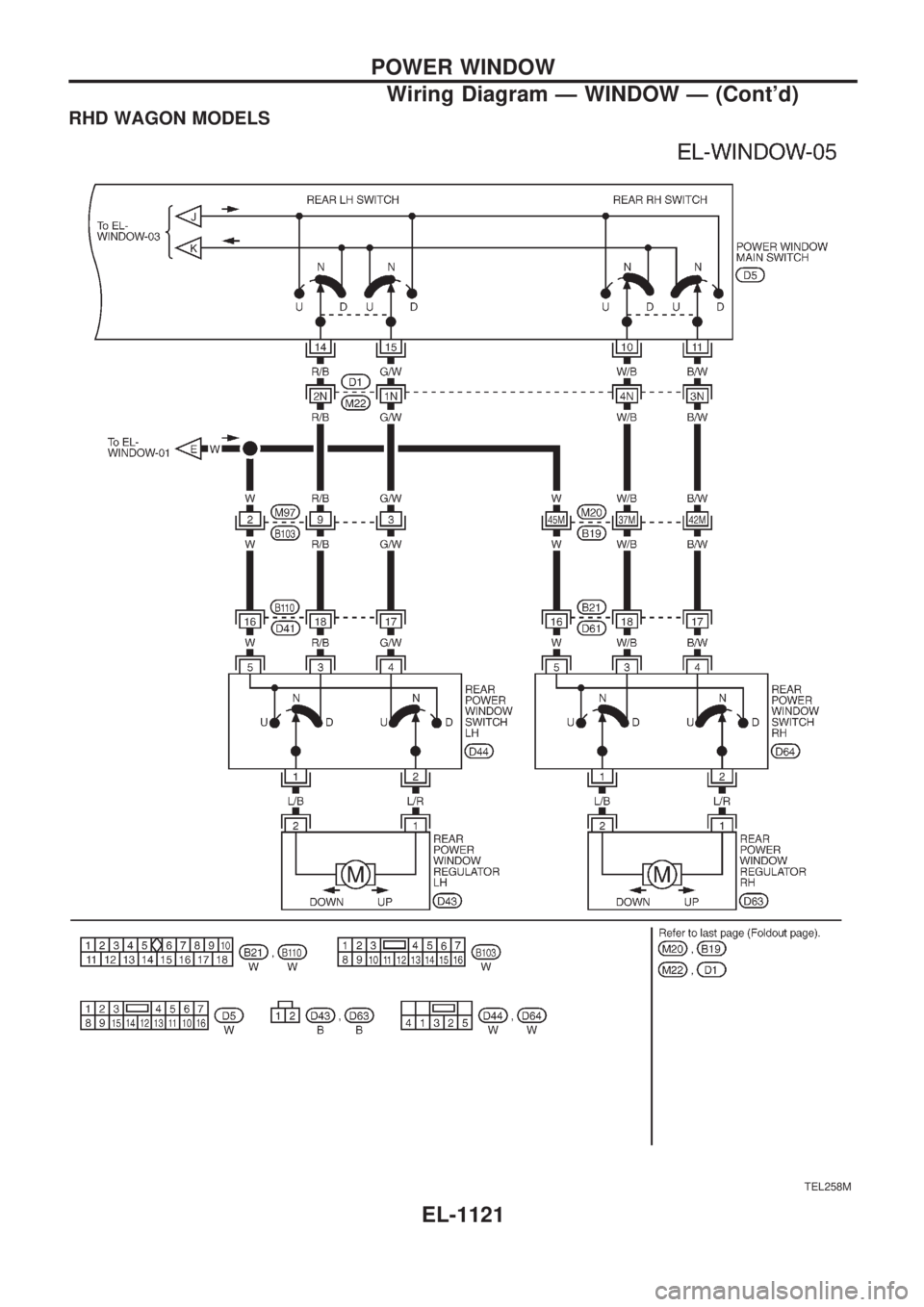
RHD WAGON MODELS
TEL258M
POWER WINDOW
Wiring Diagram Ð WINDOW Ð (Cont'd)
EL-1121
Page 632 of 1033
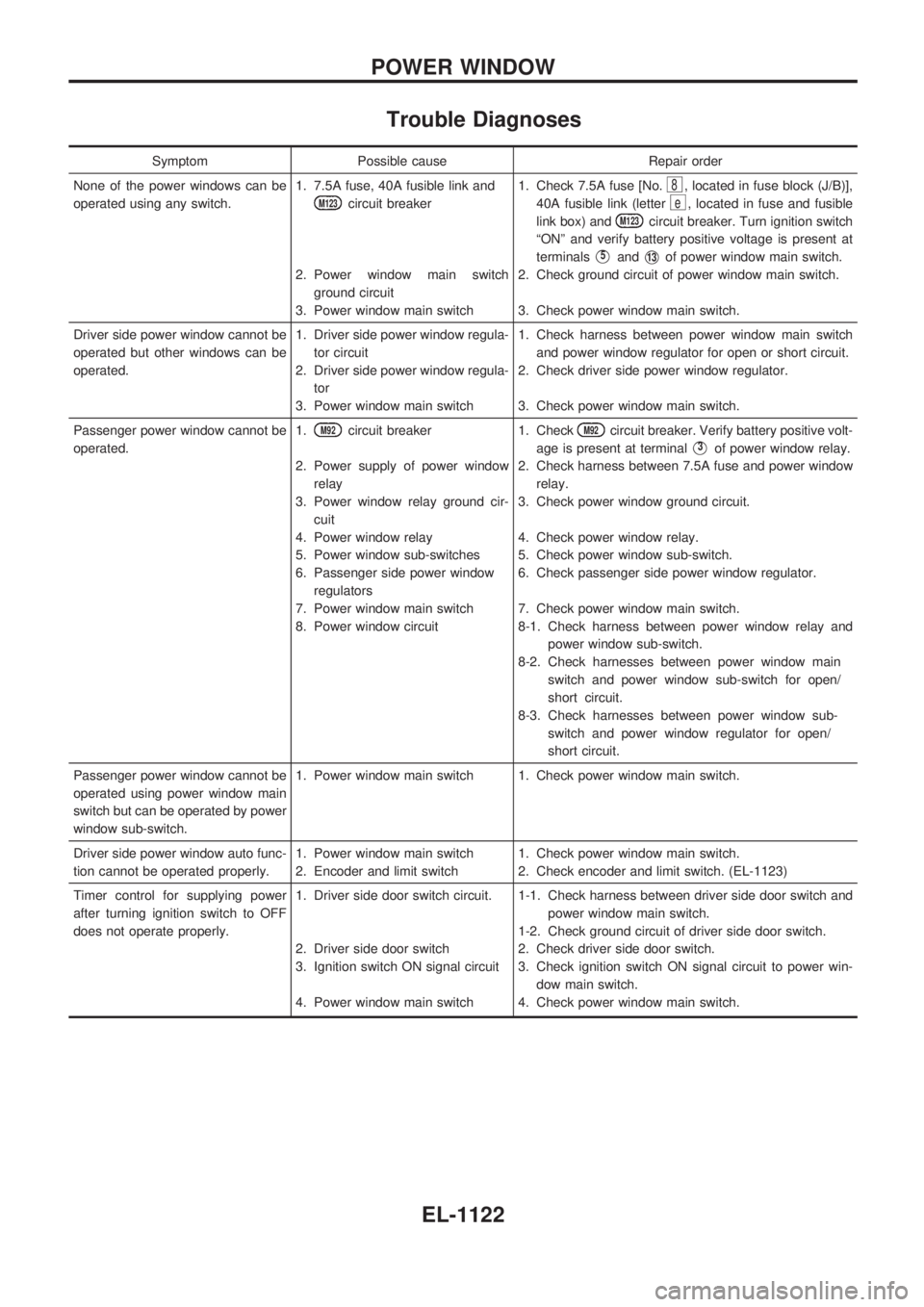
Trouble Diagnoses
Symptom Possible cause Repair order
None of the power windows can be
operated using any switch.1. 7.5A fuse, 40A fusible link and
M123circuit breaker
2. Power window main switch
ground circuit
3. Power window main switch1. Check 7.5A fuse [No.
8, located in fuse block (J/B)],
40A fusible link (letter
e, located in fuse and fusible
link box) and
M123circuit breaker. Turn ignition switch
ªONº and verify battery positive voltage is present at
terminals
V5andV13of power window main switch.
2. Check ground circuit of power window main switch.
3. Check power window main switch.
Driver side power window cannot be
operated but other windows can be
operated.1. Driver side power window regula-
tor circuit
2. Driver side power window regula-
tor
3. Power window main switch1. Check harness between power window main switch
and power window regulator for open or short circuit.
2. Check driver side power window regulator.
3. Check power window main switch.
Passenger power window cannot be
operated.1.
M92circuit breaker
2. Power supply of power window
relay
3. Power window relay ground cir-
cuit
4. Power window relay
5. Power window sub-switches
6. Passenger side power window
regulators
7. Power window main switch
8. Power window circuit1. CheckM92circuit breaker. Verify battery positive volt-
age is present at terminal
V3of power window relay.
2. Check harness between 7.5A fuse and power window
relay.
3. Check power window ground circuit.
4. Check power window relay.
5. Check power window sub-switch.
6. Check passenger side power window regulator.
7. Check power window main switch.
8-1. Check harness between power window relay and
power window sub-switch.
8-2. Check harnesses between power window main
switch and power window sub-switch for open/
short circuit.
8-3. Check harnesses between power window sub-
switch and power window regulator for open/
short circuit.
Passenger power window cannot be
operated using power window main
switch but can be operated by power
window sub-switch.1. Power window main switch 1. Check power window main switch.
Driver side power window auto func-
tion cannot be operated properly.1. Power window main switch
2. Encoder and limit switch1. Check power window main switch.
2. Check encoder and limit switch. (EL-1123)
Timer control for supplying power
after turning ignition switch to OFF
does not operate properly.1. Driver side door switch circuit.
2. Driver side door switch
3. Ignition switch ON signal circuit
4. Power window main switch1-1. Check harness between driver side door switch and
power window main switch.
1-2. Check ground circuit of driver side door switch.
2. Check driver side door switch.
3. Check ignition switch ON signal circuit to power win-
dow main switch.
4. Check power window main switch.
POWER WINDOW
EL-1122
Page 633 of 1033
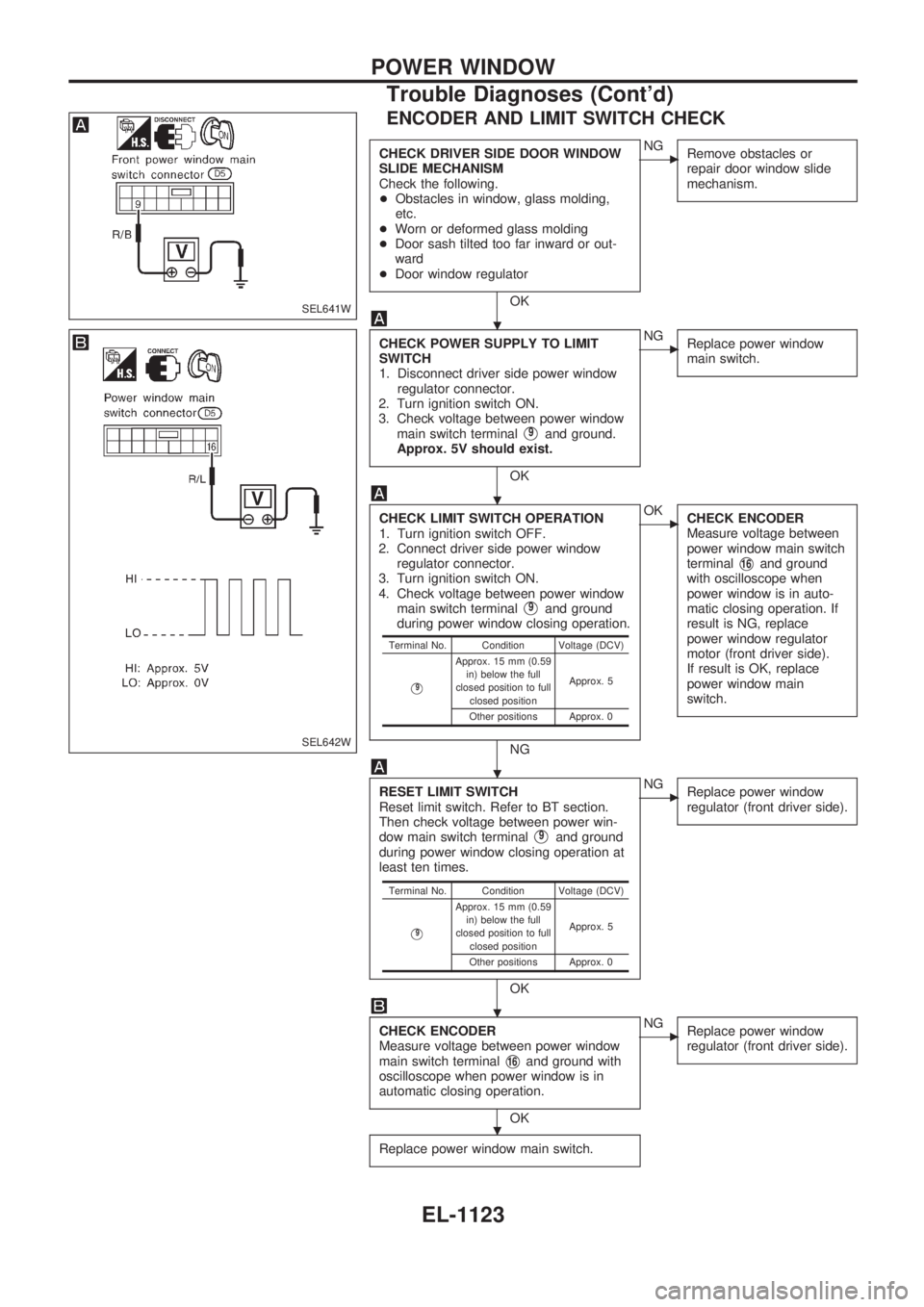
ENCODER AND LIMIT SWITCH CHECK
CHECK DRIVER SIDE DOOR WINDOW
SLIDE MECHANISM
Check the following.
+Obstacles in window, glass molding,
etc.
+Worn or deformed glass molding
+Door sash tilted too far inward or out-
ward
+Door window regulator
OK
cNG
Remove obstacles or
repair door window slide
mechanism.
CHECK POWER SUPPLY TO LIMIT
SWITCH
1. Disconnect driver side power window
regulator connector.
2. Turn ignition switch ON.
3. Check voltage between power window
main switch terminal
V9and ground.
Approx. 5V should exist.
OK
cNG
Replace power window
main switch.
CHECK LIMIT SWITCH OPERATION
1. Turn ignition switch OFF.
2. Connect driver side power window
regulator connector.
3. Turn ignition switch ON.
4. Check voltage between power window
main switch terminal
V9and ground
during power window closing operation.
NG
cOK
CHECK ENCODER
Measure voltage between
power window main switch
terminal
V16and ground
with oscilloscope when
power window is in auto-
matic closing operation. If
result is NG, replace
power window regulator
motor (front driver side).
If result is OK, replace
power window main
switch.
RESET LIMIT SWITCH
Reset limit switch. Refer to BT section.
Then check voltage between power win-
dow main switch terminal
V9and ground
during power window closing operation at
least ten times.
OK
cNG
Replace power window
regulator (front driver side).
CHECK ENCODER
Measure voltage between power window
main switch terminal
V16and ground with
oscilloscope when power window is in
automatic closing operation.
OK
cNG
Replace power window
regulator (front driver side).
Replace power window main switch.
Terminal No. Condition Voltage (DCV)
V9
Approx. 15 mm (0.59
in) below the full
closed position to full
closed positionApprox. 5
Other positions Approx. 0
Terminal No. Condition Voltage (DCV)
V9
Approx. 15 mm (0.59
in) below the full
closed position to full
closed positionApprox. 5
Other positions Approx. 0
SEL641W
SEL642W
.
.
.
.
.
POWER WINDOW
Trouble Diagnoses (Cont'd)
EL-1123
Page 634 of 1033
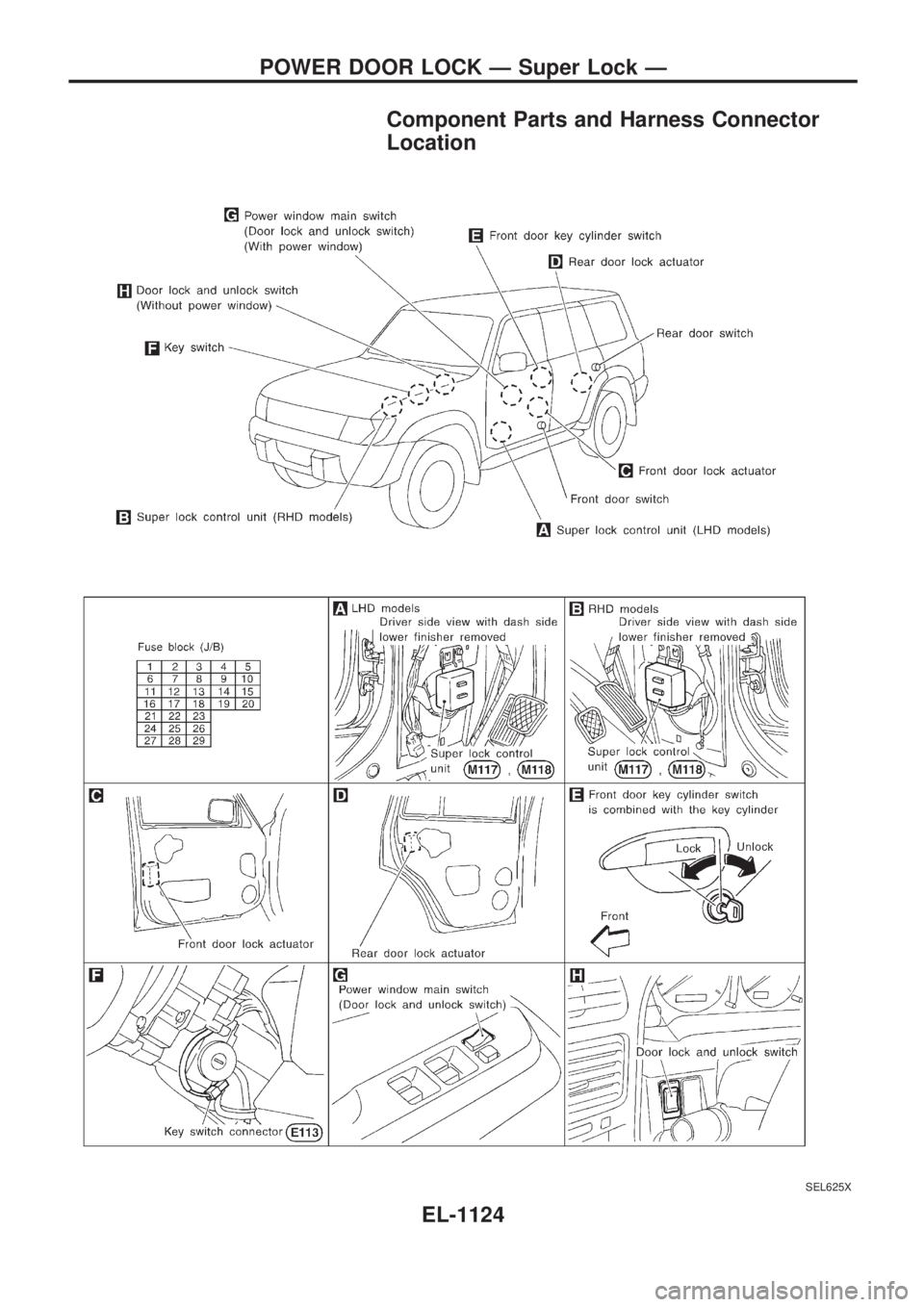
Component Parts and Harness Connector
Location
SEL625X
POWER DOOR LOCK Ð Super Lock Ð
EL-1124
Page 635 of 1033
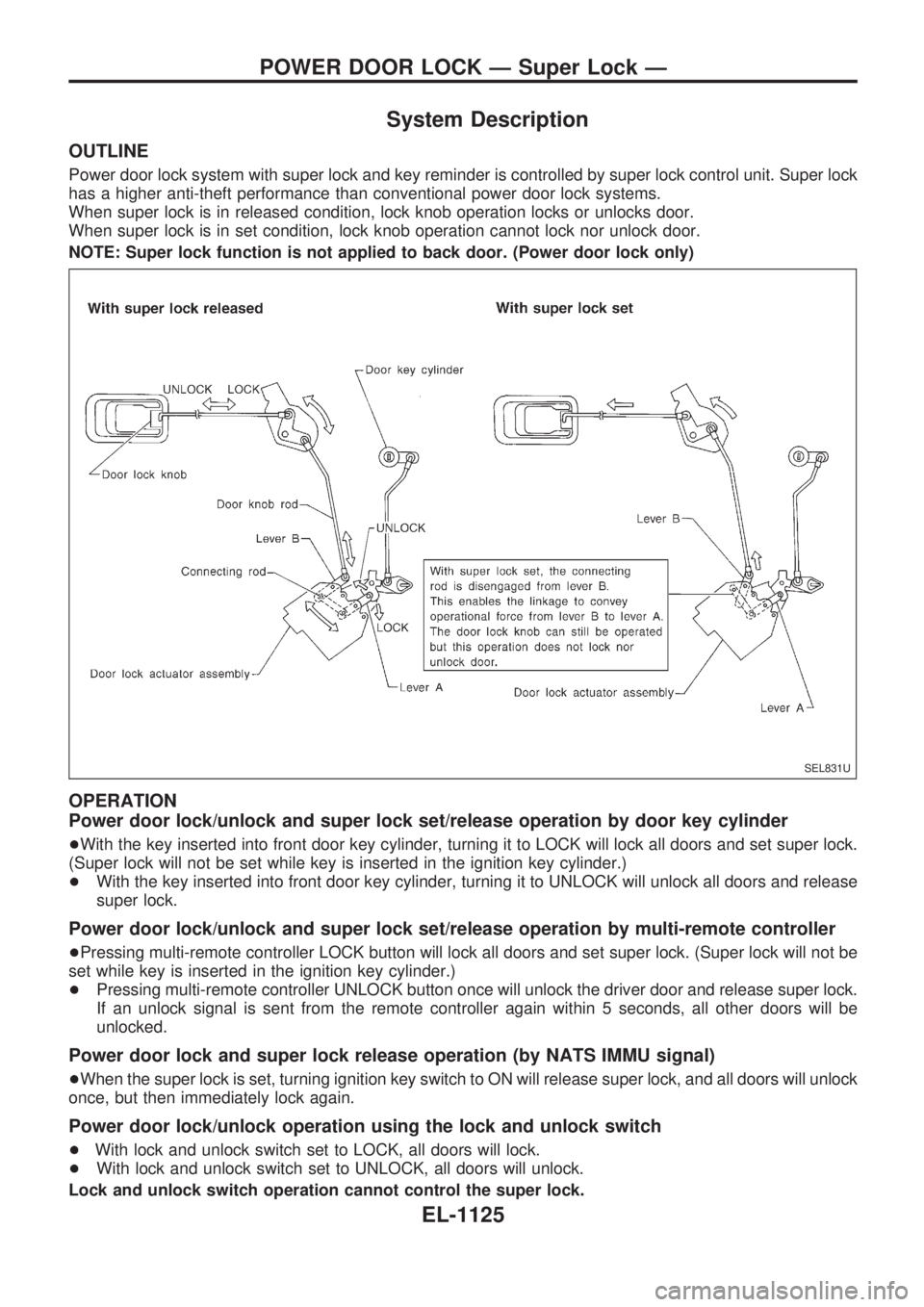
System Description
OUTLINE
Power door lock system with super lock and key reminder is controlled by super lock control unit. Super lock
has a higher anti-theft performance than conventional power door lock systems.
When super lock is in released condition, lock knob operation locks or unlocks door.
When super lock is in set condition, lock knob operation cannot lock nor unlock door.
NOTE: Super lock function is not applied to back door. (Power door lock only)
OPERATION
Power door lock/unlock and super lock set/release operation by door key cylinder
+With the key inserted into front door key cylinder, turning it to LOCK will lock all doors and set super lock.
(Super lock will not be set while key is inserted in the ignition key cylinder.)
+With the key inserted into front door key cylinder, turning it to UNLOCK will unlock all doors and release
super lock.
Power door lock/unlock and super lock set/release operation by multi-remote controller
+Pressing multi-remote controller LOCK button will lock all doors and set super lock. (Super lock will not be
set while key is inserted in the ignition key cylinder.)
+Pressing multi-remote controller UNLOCK button once will unlock the driver door and release super lock.
If an unlock signal is sent from the remote controller again within 5 seconds, all other doors will be
unlocked.
Power door lock and super lock release operation (by NATS IMMU signal)
+When the super lock is set, turning ignition key switch to ON will release super lock, and all doors will unlock
once, but then immediately lock again.
Power door lock/unlock operation using the lock and unlock switch
+With lock and unlock switch set to LOCK, all doors will lock.
+With lock and unlock switch set to UNLOCK, all doors will unlock.
Lock and unlock switch operation cannot control the super lock.
SEL831U
POWER DOOR LOCK Ð Super Lock Ð
EL-1125
Page 636 of 1033
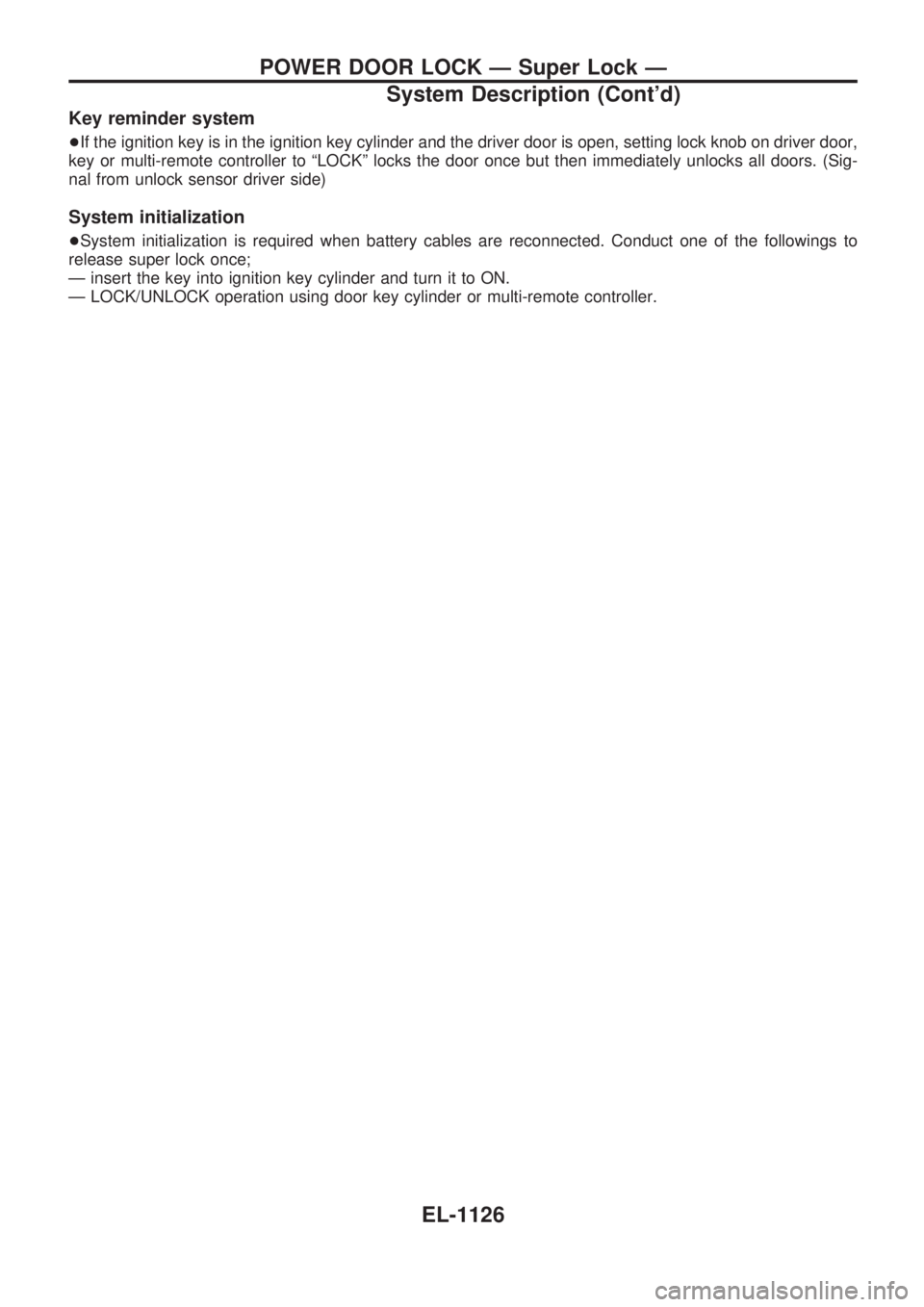
Key reminder system
+If the ignition key is in the ignition key cylinder and the driver door is open, setting lock knob on driver door,
key or multi-remote controller to ªLOCKº locks the door once but then immediately unlocks all doors. (Sig-
nal from unlock sensor driver side)
System initialization
+System initialization is required when battery cables are reconnected. Conduct one of the followings to
release super lock once;
Ð insert the key into ignition key cylinder and turn it to ON.
Ð LOCK/UNLOCK operation using door key cylinder or multi-remote controller.
POWER DOOR LOCK Ð Super Lock Ð
System Description (Cont'd)
EL-1126
Page 637 of 1033
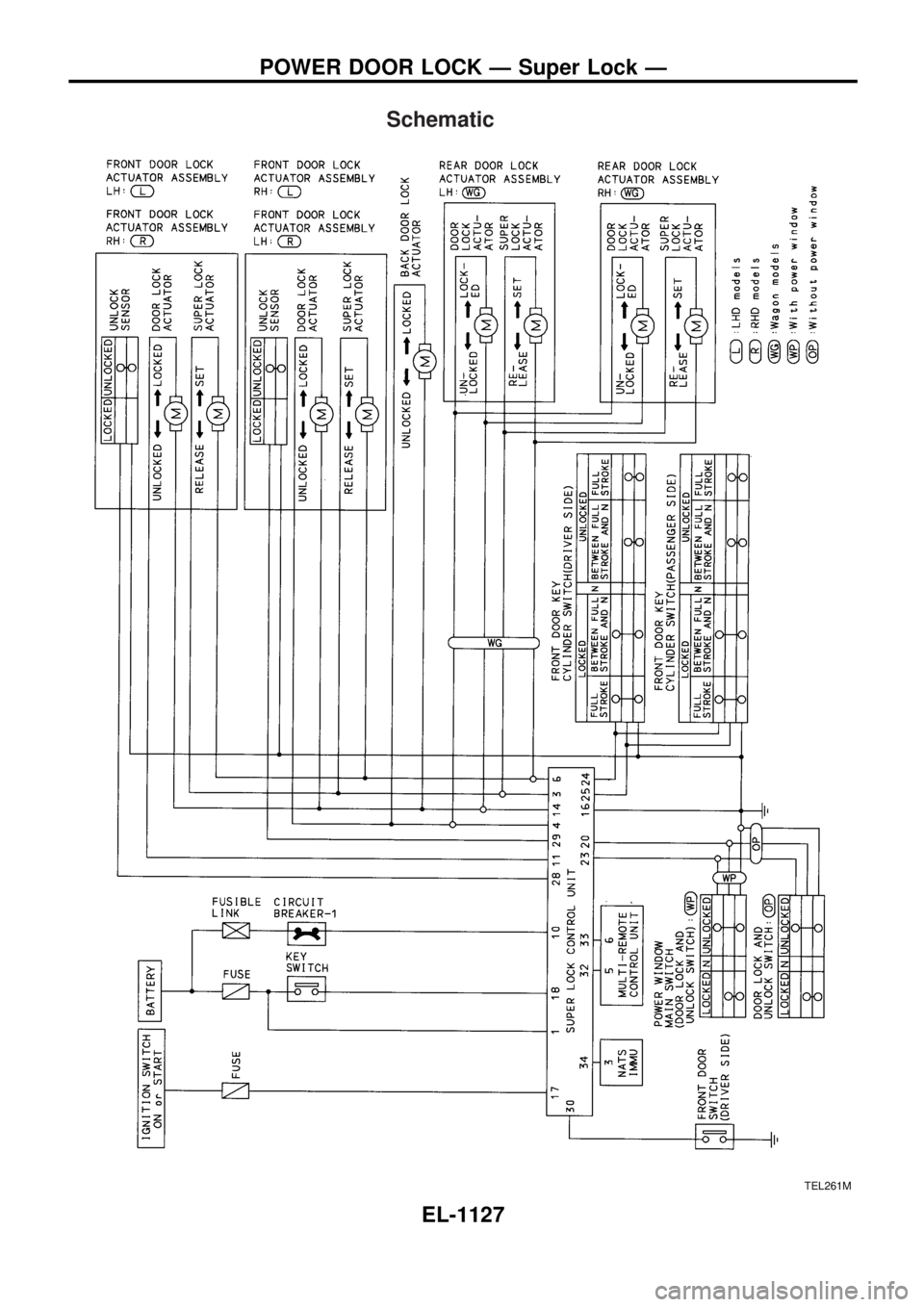
Schematic
TEL261M
POWER DOOR LOCK Ð Super Lock Ð
EL-1127
Page 638 of 1033
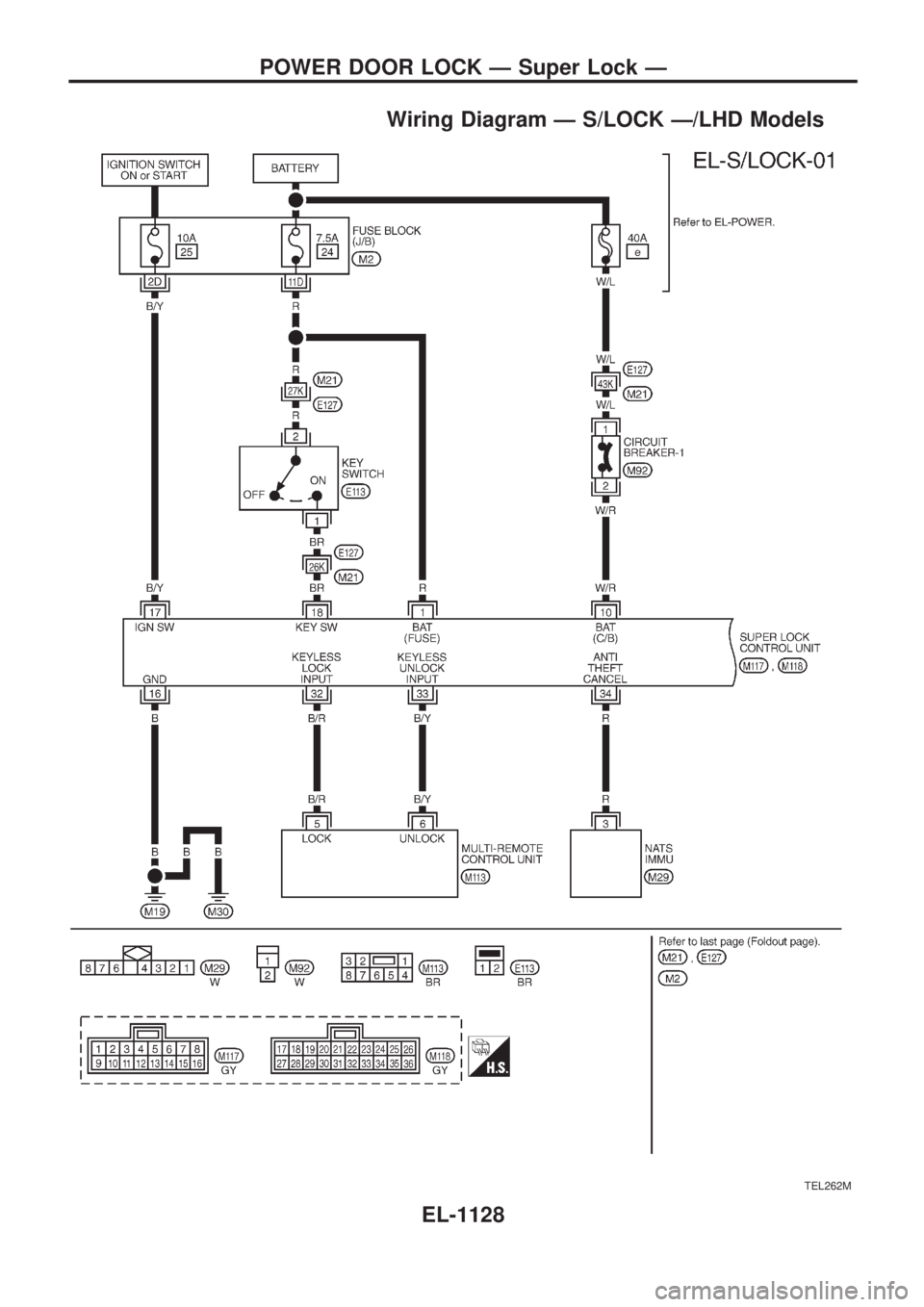
Wiring Diagram Ð S/LOCK Ð/LHD Models
TEL262M
POWER DOOR LOCK Ð Super Lock Ð
EL-1128
Page 639 of 1033
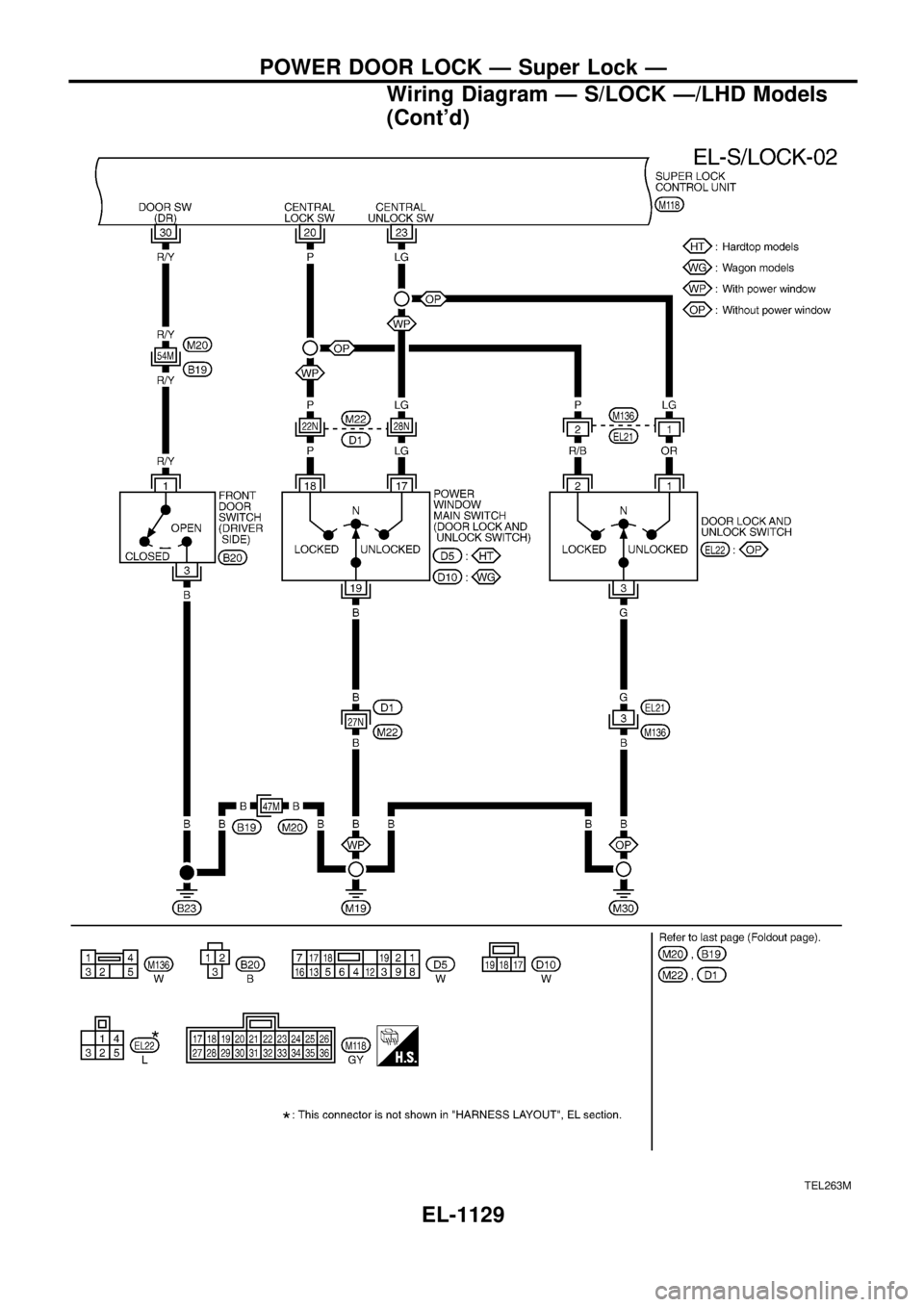
TEL263M
POWER DOOR LOCK Ð Super Lock Ð
Wiring Diagram Ð S/LOCK Ð/LHD Models
(Cont'd)
EL-1129
Page 640 of 1033
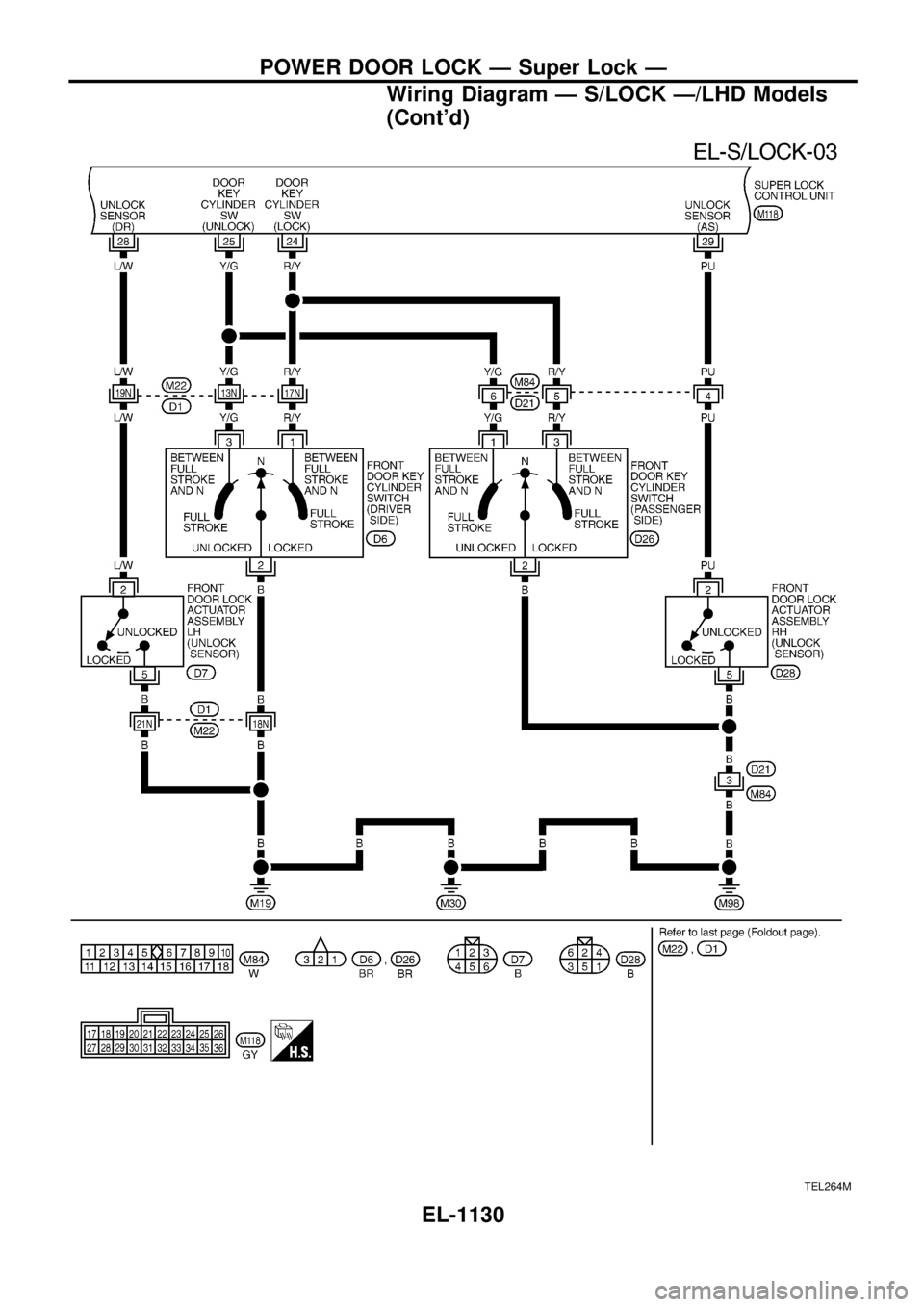
TEL264M
POWER DOOR LOCK Ð Super Lock Ð
Wiring Diagram Ð S/LOCK Ð/LHD Models
(Cont'd)
EL-1130