NISSAN PRIMERA 1999 Electronic Repair Manual
Manufacturer: NISSAN, Model Year: 1999, Model line: PRIMERA, Model: NISSAN PRIMERA 1999Pages: 2267, PDF Size: 35.74 MB
Page 501 of 2267
![NISSAN PRIMERA 1999 Electronic Repair Manual DATA MONITOR MODENCEC0034S06
Monitored item [Unit]ECM
input
signalsMain
signalsDescription Remarks
ENG SPEED
[rpm]qqIIndicates the engine speed computed from the
POS signal of the crankshaft position NISSAN PRIMERA 1999 Electronic Repair Manual DATA MONITOR MODENCEC0034S06
Monitored item [Unit]ECM
input
signalsMain
signalsDescription Remarks
ENG SPEED
[rpm]qqIIndicates the engine speed computed from the
POS signal of the crankshaft position](/img/5/57377/w960_57377-500.png)
DATA MONITOR MODENCEC0034S06
Monitored item [Unit]ECM
input
signalsMain
signalsDescription Remarks
ENG SPEED
[rpm]qqIIndicates the engine speed computed from the
POS signal of the crankshaft position sensor.IAccuracy becomes poor if
engine speed drops below the
idle rpm.
IIf the signal is interrupted while
the engine is running, an abnor-
mal value may be indicated.
MAS A/F SE-B1 [V]qqIThe signal voltage of the mass air flow sensor is
displayed.IWhen the engine is stopped, a
certain value is indicated.
COOLAN TEMP/S
[ÉC] or [ÉF]qqIThe engine coolant temperature (determined by
the signal voltage of the engine coolant tem-
perature sensor) is displayed.IWhen the engine coolant tem-
perature sensor is open or
short-circuited, ECM enters fail-
safe mode. The engine coolant
temperature determined by the
ECM is displayed.
HO2S1 (B1) [V]qqIThe signal voltage of the heated oxygen sensor
1 (front) is displayed.
HO2S2 (B1) [V]qIThe signal voltage of the heated oxygen sensor
2 (rear) is displayed.
HO2S1 MNTR (B1)
[RICH/LEAN]qIDisplay of heated oxygen sensor 1 (front) signal
during air-fuel ratio feedback control:
RICH ... means the mixture became ªrichº, and
control is being affected toward a leaner mix-
ture.
LEAN ... means the mixture became ªleanº, and
control is being affected toward a rich mixture.IAfter turning ON the ignition
switch, ªRICHº is displayed until
air-fuel mixture ratio feedback
control begins.
IWhen the air-fuel ratio feedback
is clamped, the value just
before the clamping is dis-
played continuously.
HO2S2 MNTR (B1)
[RICH/LEAN]qIDisplay of heated oxygen sensor 2 (rear) signal:
RICH ... means the amount of oxygen after
three way catalyst is relatively small.
LEAN ... means the amount of oxygen after
three way catalyst is relatively large.IWhen the engine is stopped, a
certain value is indicated.
VHCL SPEED SE
[km/h] or [mph]qqIThe vehicle speed computed from the vehicle
speed sensor signal or ABS actuator and elec-
tric unit (control unit) signal is displayed.
BATTERY VOLT [V]qIThe power supply voltage of ECM is displayed.
THRTL POS SEN [V]qqIThe throttle position sensor signal voltage is dis-
played.
EGR TEMP SEN [V]
(If so equipped)qqIThe signal voltage of the EGR temperature sen-
sor is displayed.
INT/A TEMP SE
[ÉC] or [ÉF]qIThe intake air temperature determined by the
signal voltage of the intake air temperature sen-
sor is indicated.
START SIGNAL
[ON/OFF]qqIIndicates [ON/OFF] condition from the starter
signal.IAfter starting the engine, [OFF]
is displayed regardless of the
starter signal.
CLSD THL POS
[ON/OFF]qqIIndicates idle position [ON/OFF] computed by
ECM according to the throttle position sensor
signal.
ON BOARD DIAGNOSTIC SYSTEM DESCRIPTIONQG16I18DE
CONSULT-II (Cont'd)
EC-59
Page 502 of 2267
![NISSAN PRIMERA 1999 Electronic Repair Manual Monitored item [Unit]ECM
input
signalsMain
signalsDescription Remarks
AIR COND SIG
[ON/OFF]qqIIndicates [ON/OFF] condition of the air condi-
tioner switch as determined by the air condition-
ing signa NISSAN PRIMERA 1999 Electronic Repair Manual Monitored item [Unit]ECM
input
signalsMain
signalsDescription Remarks
AIR COND SIG
[ON/OFF]qqIIndicates [ON/OFF] condition of the air condi-
tioner switch as determined by the air condition-
ing signa](/img/5/57377/w960_57377-501.png)
Monitored item [Unit]ECM
input
signalsMain
signalsDescription Remarks
AIR COND SIG
[ON/OFF]qqIIndicates [ON/OFF] condition of the air condi-
tioner switch as determined by the air condition-
ing signal.
P/N POSI SW
[ON/OFF]qqIIndicates [ON/OFF] condition from the PNP
switch signal.
PW/ST SIGNAL
[ON/OFF]qqIIndicates [ON/OFF] condition of the power steer-
ing oil pressure switch determined by the power
steering oil pressure switch signal.
LOAD SIGNAL
[ON/OFF]qqIIndicates [ON/OFF] condition from the electrical
load signal and/or lighting switch.
ON ... rear defogger is operating and/or lighting
switch is on.
OFF ... rear defogger is not operating and light-
ing switch is not on.
IGNITION SW
[ON/OFF]qIIndicates [ON/OFF] condition from ignition
switch.
HEATER FAN SW
[ON/OFF]qIIndicates [ON/OFF] condition from the heater
fan switch.
INJ PULSE-B1
[msec]qIIndicates the actual fuel injection pulse width
compensated by ECM according to the input
signals.IWhen the engine is stopped, a
certain computed value is indi-
cated.
B/FUEL SCHDL
[msec]IªBase fuel scheduleº indicates the fuel injection
pulse width programmed into ECM, prior to any
learned on board correction.
IGN TIMING [BTDC]qIIndicates the ignition timing computed by ECM
according to the input signals.
IACV-AAC/V [step]qIIndicates the IACV-AAC valve control value
computed by ECM according to the input sig-
nals.
A/F ALPHA-B1 [%]qIIndicates the mean value of the air-fuel ratio
feedback correction factor per cycle.IWhen the engine is stopped, a
certain value is indicated.
IThis data also includes the data
for the air-fuel ratio learning
control.
AIR COND RLY
[ON/OFF]qIIndicates the air conditioner relay control condi-
tion determined by ECM according to the input
signals.
FUEL PUMP RLY
[ON/OFF]qIIndicates the fuel pump relay control condition
determined by ECM according to the input sig-
nals.
INT/V SOL-B1
[ON/OFF]IThe control condition of the valve timing sole-
noid valve (determined by ECM according to the
input signal) is indicated.
ON ... Intake valve timing control operating
OFF ... Intake valve timing control not operating
COOLING FAN
[ON/OFF]qIIndicates the control condition of the cooling fan
determined by ECM according to the input sig-
nals.
HI ... High speed operation
LOW ... Low speed operation
OFF ... Stop
ON BOARD DIAGNOSTIC SYSTEM DESCRIPTIONQG16I18DE
CONSULT-II (Cont'd)
EC-60
Page 503 of 2267
![NISSAN PRIMERA 1999 Electronic Repair Manual Monitored item [Unit]ECM
input
signalsMain
signalsDescription Remarks
EGR VOL CON/V
[step]
(If so equipped)qIIndicates the EGR volume control valve com-
puted by the ECM according to the input sig-
na NISSAN PRIMERA 1999 Electronic Repair Manual Monitored item [Unit]ECM
input
signalsMain
signalsDescription Remarks
EGR VOL CON/V
[step]
(If so equipped)qIIndicates the EGR volume control valve com-
puted by the ECM according to the input sig-
na](/img/5/57377/w960_57377-502.png)
Monitored item [Unit]ECM
input
signalsMain
signalsDescription Remarks
EGR VOL CON/V
[step]
(If so equipped)qIIndicates the EGR volume control valve com-
puted by the ECM according to the input sig-
nals.
IThe opening becomes larger as the value
increases.
HO2S1 HTR (B1)
[ON/OFF]IIndicates [ON/OFF] condition of heated oxygen
sensor 1 (front) heater determined by ECM
according to the input signals.
HO2S2 HTR (B1)
[ON/OFF]IIndicates [ON/OFF] condition of heated oxygen
sensor 2 (rear) heater determined by ECM
according to the input signals.
PURG VOL C/V [%]IIndicates the EVAP canister purge volume con-
trol solenoid valve computed by the ECM
according to the input signals.
IThe opening becomes larger as the value
increases.
CAL/LD VALUE [%]IªCalculated load valueº indicates the value of
the current air flow divided by peak air flow.
ABSOL TH.P/S [%]IªAbsolute throttle position sensorº indicates the
throttle opening computed by ECM according to
the signal voltage of the throttle position sensor.
MASS AIRFLOW
[gm/s]IIndicates the mass air flow computed by ECM
according to the signal voltage of the mass air
flow sensor.
TRVL AFTER MIL
[km] or [Mile]IDistance travelled while MI is activated
VOLTAGE [V]IVoltage measured by the voltage probe.
PULSE
[msec] or [Hz] or [%]IPulse width, frequency or duty cycle measured
by the pulse probe.IOnly ª#º is displayed if item is
unable to be measured.
IFigures with ª#ºs are temporary
ones. They are the same fig-
ures as an actual piece of data
which was just previously mea-
sured.
IDL A/V LEANIDisplay the condition of idle air volume learning
YET ... Idle air volume learning has not been
performed yet.
CMPLT ... Idle air volume learning has already
been performed successfully.
INCMP ... Idle air volume learning has not been
performed successfully.
NOTE:
Any monitored item that does not match the vehicle being diagnosed is deleted from the display automatically.
ON BOARD DIAGNOSTIC SYSTEM DESCRIPTIONQG16I18DE
CONSULT-II (Cont'd)
EC-61
Page 504 of 2267
![NISSAN PRIMERA 1999 Electronic Repair Manual DATA MONITOR (SPEC) MODENLEC1365S07
Monitored item [Unit]ECM
input
signalsMain
signalsDescription Remarks
MAS A/F SE-B1 [V]qqIThe signal voltage of the mass air flow sen-
sor specification is displaye NISSAN PRIMERA 1999 Electronic Repair Manual DATA MONITOR (SPEC) MODENLEC1365S07
Monitored item [Unit]ECM
input
signalsMain
signalsDescription Remarks
MAS A/F SE-B1 [V]qqIThe signal voltage of the mass air flow sen-
sor specification is displaye](/img/5/57377/w960_57377-503.png)
DATA MONITOR (SPEC) MODENLEC1365S07
Monitored item [Unit]ECM
input
signalsMain
signalsDescription Remarks
MAS A/F SE-B1 [V]qqIThe signal voltage of the mass air flow sen-
sor specification is displayed.IWhen the engine is running, specifi-
cation range is indicated.
B/FUEL SCHDL
[msec]IªBase fuel scheduleº indicates the fuel injec-
tion pulse width programmed into ECM,
prior to any learned on board correction.IWhen the engine is running, specifi-
cation range is indicated.
A/F ALPHA-B1 [%]qIIndicates the mean value of the air-fuel ratio
feedback correction factor per cycle.IWhen the engine is running, specifi-
cation range is indicated.
IThis data also includes the data for
the air-fuel ratio learning control.
NOTE:
Any monitored item that does not match the vehicle being diagnosed is deleted from the display automatically.
ACTIVE TEST MODENCEC0034S07
TEST ITEM CONDITION JUDGEMENT CHECK ITEM (REMEDY)
FUEL INJECTIONIEngine: Return to the original
trouble condition
IChange the amount of fuel injec-
tion using CONSULT-II.If trouble symptom disappears, see
CHECK ITEM.IHarness and connector
IFuel injectors
IHeated oxygen sensor 1 (front)
IACV-AAC/V
OPENINGIEngine: After warming up, idle
the engine.
IChange the IACV-AAC valve
opening steps using CONSULT-
II.Engine speed changes according
to the opening steps.IHarness and connector
IIACV-AAC valve
ENG COOLANT
TEMPIEngine: Return to the original
trouble condition
IChange the engine coolant tem-
perature indication using CON-
SULT-II.If trouble symptom disappears, see
CHECK ITEM.IHarness and connector
IEngine coolant temperature sen-
sor
IFuel injectors
IGNITION TIMINGIEngine: Return to the original
trouble condition
ITiming light: Set
IRetard the ignition timing using
CONSULT-II.If trouble symptom disappears, see
CHECK ITEM.IªBase Idle Air Volume Initializingº
(Refer to EC-QG-33.)
ICamshaft position sensor
(PHASE)
ICrankshaft position sensor
(POS)
IEngine component parts and
installing conditions
POWER BAL-
ANCEIEngine: After warming up, idle
the engine.
IAir conditioner switch ªOFFº
IShift lever ªNº
ICut off each injector signal one
at a time using CONSULT-II.Engine runs rough or dies.IHarness and connector
ICompression
IInjectors
IPower transistor
ISpark plugs
IIgnition coils
COOLING FANIIgnition switch: ON
ITurn the cooling fan ªONº and
ªOFFº using CONSULT-II.Cooling fan moves and stops.IHarness and connector
ICooling fan motor
FUEL PUMP
RELAYIIgnition switch: ON
(Engine stopped)
ITurn the fuel pump relay ªONº
and ªOFFº using CONSULT-II
and listen to operating sound.Fuel pump relay makes the operat-
ing sound.IHarness and connector
IFuel pump relay
ON BOARD DIAGNOSTIC SYSTEM DESCRIPTIONQG16I18DE
CONSULT-II (Cont'd)
EC-62
Page 505 of 2267
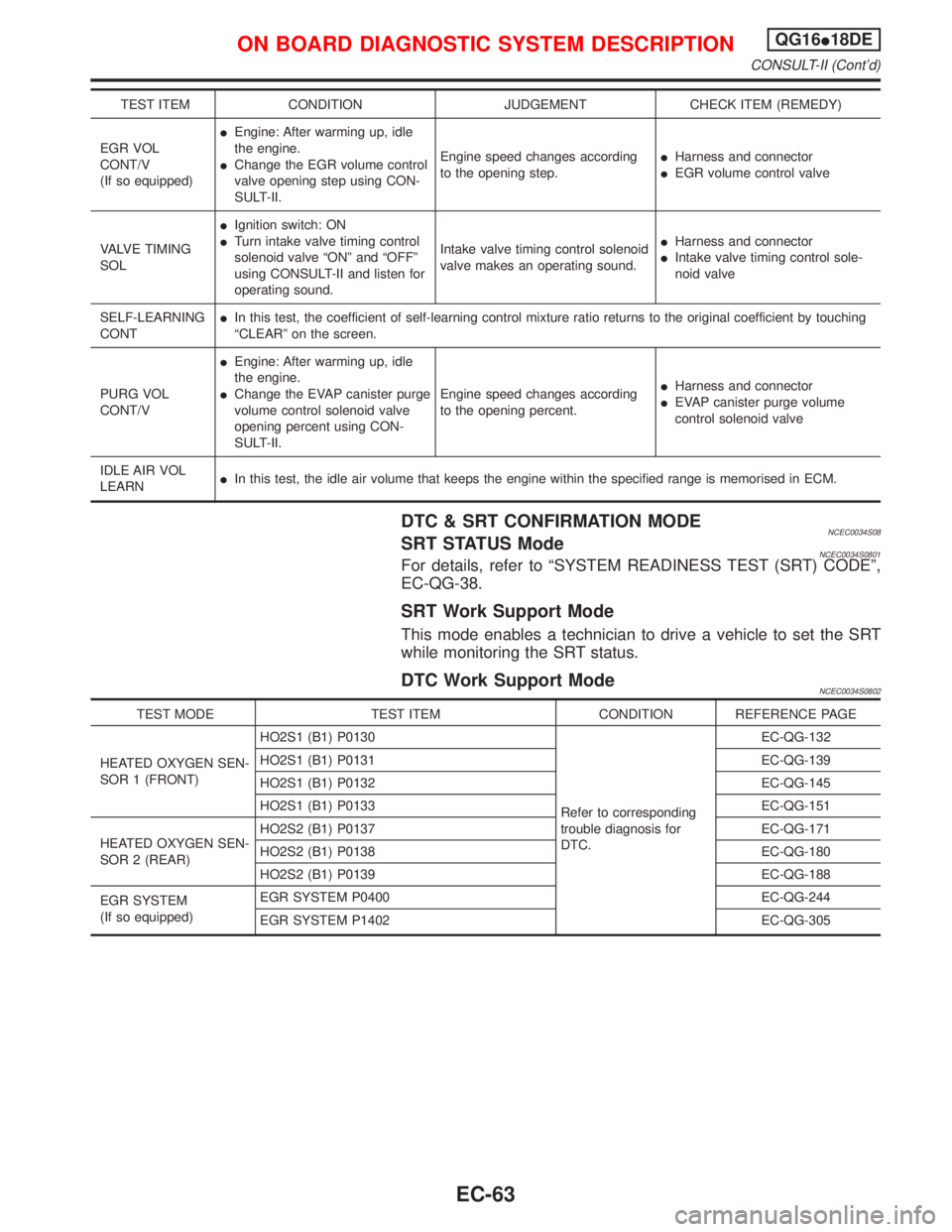
TEST ITEM CONDITION JUDGEMENT CHECK ITEM (REMEDY)
EGR VOL
CONT/V
(If so equipped)IEngine: After warming up, idle
the engine.
IChange the EGR volume control
valve opening step using CON-
SULT-II.Engine speed changes according
to the opening step.IHarness and connector
IEGR volume control valve
VALVE TIMING
SOLIIgnition switch: ON
ITurn intake valve timing control
solenoid valve ªONº and ªOFFº
using CONSULT-II and listen for
operating sound.Intake valve timing control solenoid
valve makes an operating sound.IHarness and connector
IIntake valve timing control sole-
noid valve
SELF-LEARNING
CONTIIn this test, the coefficient of self-learning control mixture ratio returns to the original coefficient by touching
ªCLEARº on the screen.
PURG VOL
CONT/VIEngine: After warming up, idle
the engine.
IChange the EVAP canister purge
volume control solenoid valve
opening percent using CON-
SULT-II.Engine speed changes according
to the opening percent.IHarness and connector
IEVAP canister purge volume
control solenoid valve
IDLE AIR VOL
LEARNIIn this test, the idle air volume that keeps the engine within the specified range is memorised in ECM.
DTC & SRT CONFIRMATION MODENCEC0034S08SRT STATUS ModeNCEC0034S0801For details, refer to ªSYSTEM READINESS TEST (SRT) CODEº,
EC-QG-38.
SRT Work Support Mode
This mode enables a technician to drive a vehicle to set the SRT
while monitoring the SRT status.
DTC Work Support ModeNCEC0034S0802
TEST MODE TEST ITEM CONDITION REFERENCE PAGE
HEATED OXYGEN SEN-
SOR 1 (FRONT)HO2S1 (B1) P0130
Refer to corresponding
trouble diagnosis for
DTC.EC-QG-132
HO2S1 (B1) P0131 EC-QG-139
HO2S1 (B1) P0132 EC-QG-145
HO2S1 (B1) P0133 EC-QG-151
HEATED OXYGEN SEN-
SOR 2 (REAR)HO2S2 (B1) P0137 EC-QG-171
HO2S2 (B1) P0138 EC-QG-180
HO2S2 (B1) P0139 EC-QG-188
EGR SYSTEM
(If so equipped)EGR SYSTEM P0400 EC-QG-244
EGR SYSTEM P1402 EC-QG-305
ON BOARD DIAGNOSTIC SYSTEM DESCRIPTIONQG16I18DE
CONSULT-II (Cont'd)
EC-63
Page 506 of 2267
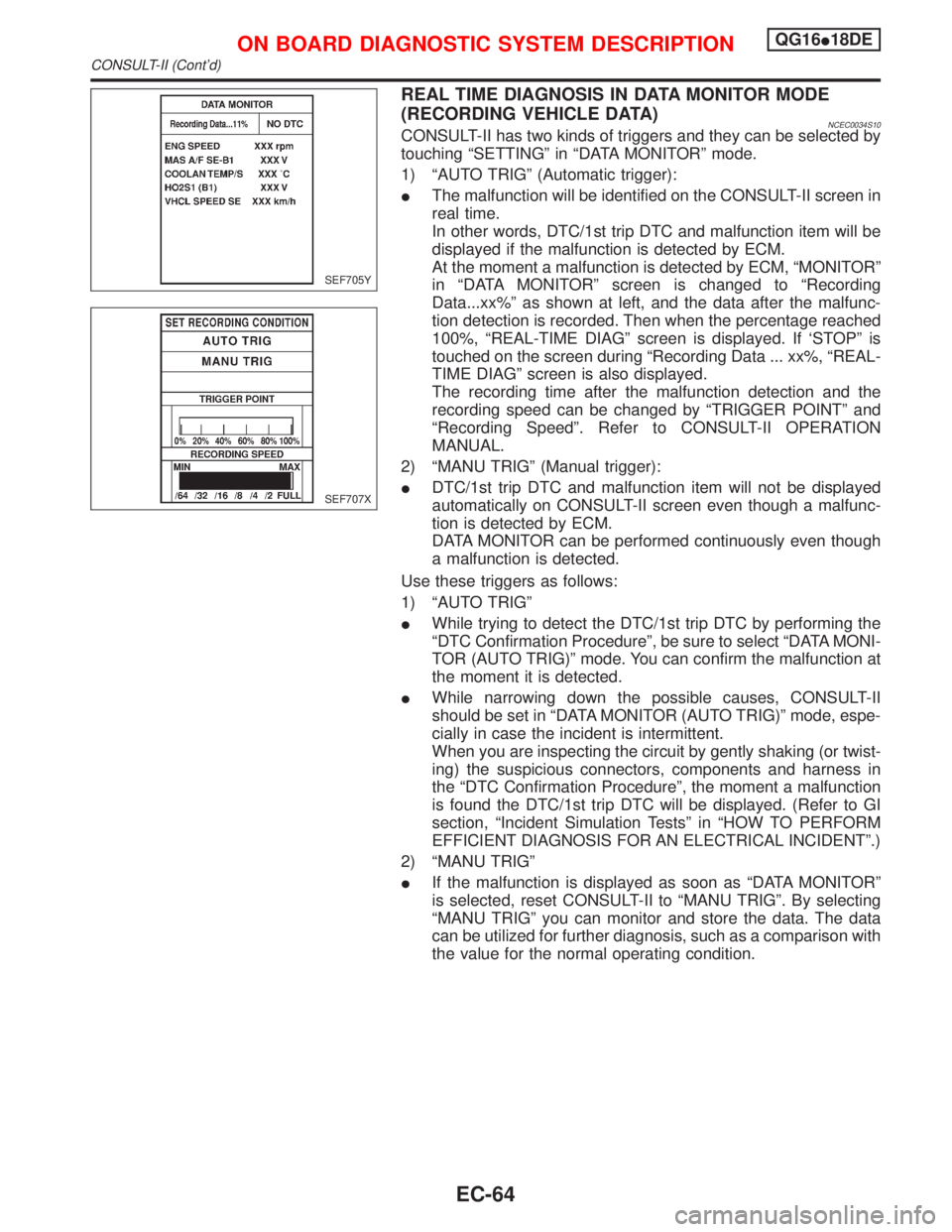
REAL TIME DIAGNOSIS IN DATA MONITOR MODE
(RECORDING VEHICLE DATA)
NCEC0034S10CONSULT-II has two kinds of triggers and they can be selected by
touching ªSETTINGº in ªDATA MONITORº mode.
1) ªAUTO TRIGº (Automatic trigger):
IThe malfunction will be identified on the CONSULT-II screen in
real time.
In other words, DTC/1st trip DTC and malfunction item will be
displayed if the malfunction is detected by ECM.
At the moment a malfunction is detected by ECM, ªMONITORº
in ªDATA MONITORº screen is changed to ªRecording
Data...xx%º as shown at left, and the data after the malfunc-
tion detection is recorded. Then when the percentage reached
100%, ªREAL-TIME DIAGº screen is displayed. If `STOPº is
touched on the screen during ªRecording Data ... xx%, ªREAL-
TIME DIAGº screen is also displayed.
The recording time after the malfunction detection and the
recording speed can be changed by ªTRIGGER POINTº and
ªRecording Speedº. Refer to CONSULT-II OPERATION
MANUAL.
2) ªMANU TRIGº (Manual trigger):
IDTC/1st trip DTC and malfunction item will not be displayed
automatically on CONSULT-II screen even though a malfunc-
tion is detected by ECM.
DATA MONITOR can be performed continuously even though
a malfunction is detected.
Use these triggers as follows:
1) ªAUTO TRIGº
IWhile trying to detect the DTC/1st trip DTC by performing the
ªDTC Confirmation Procedureº, be sure to select ªDATA MONI-
TOR (AUTO TRIG)º mode. You can confirm the malfunction at
the moment it is detected.
IWhile narrowing down the possible causes, CONSULT-II
should be set in ªDATA MONITOR (AUTO TRIG)º mode, espe-
cially in case the incident is intermittent.
When you are inspecting the circuit by gently shaking (or twist-
ing) the suspicious connectors, components and harness in
the ªDTC Confirmation Procedureº, the moment a malfunction
is found the DTC/1st trip DTC will be displayed. (Refer to GI
section, ªIncident Simulation Testsº in ªHOW TO PERFORM
EFFICIENT DIAGNOSIS FOR AN ELECTRICAL INCIDENTº.)
2) ªMANU TRIGº
IIf the malfunction is displayed as soon as ªDATA MONITORº
is selected, reset CONSULT-II to ªMANU TRIGº. By selecting
ªMANU TRIGº you can monitor and store the data. The data
can be utilized for further diagnosis, such as a comparison with
the value for the normal operating condition.
SEF705Y
SEF707X
ON BOARD DIAGNOSTIC SYSTEM DESCRIPTIONQG16I18DE
CONSULT-II (Cont'd)
EC-64
Page 507 of 2267
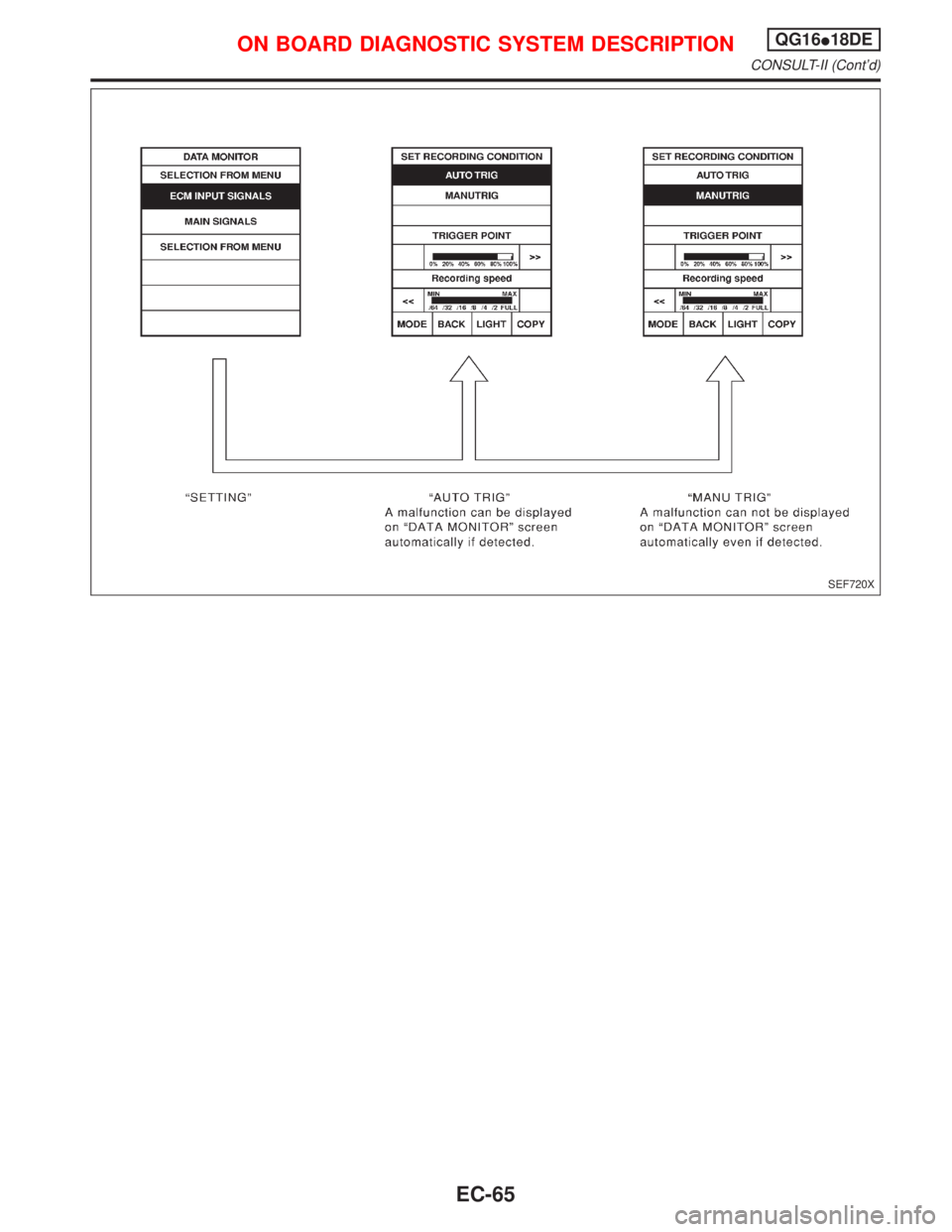
SEF720X
ON BOARD DIAGNOSTIC SYSTEM DESCRIPTIONQG16I18DE
CONSULT-II (Cont'd)
EC-65
Page 508 of 2267
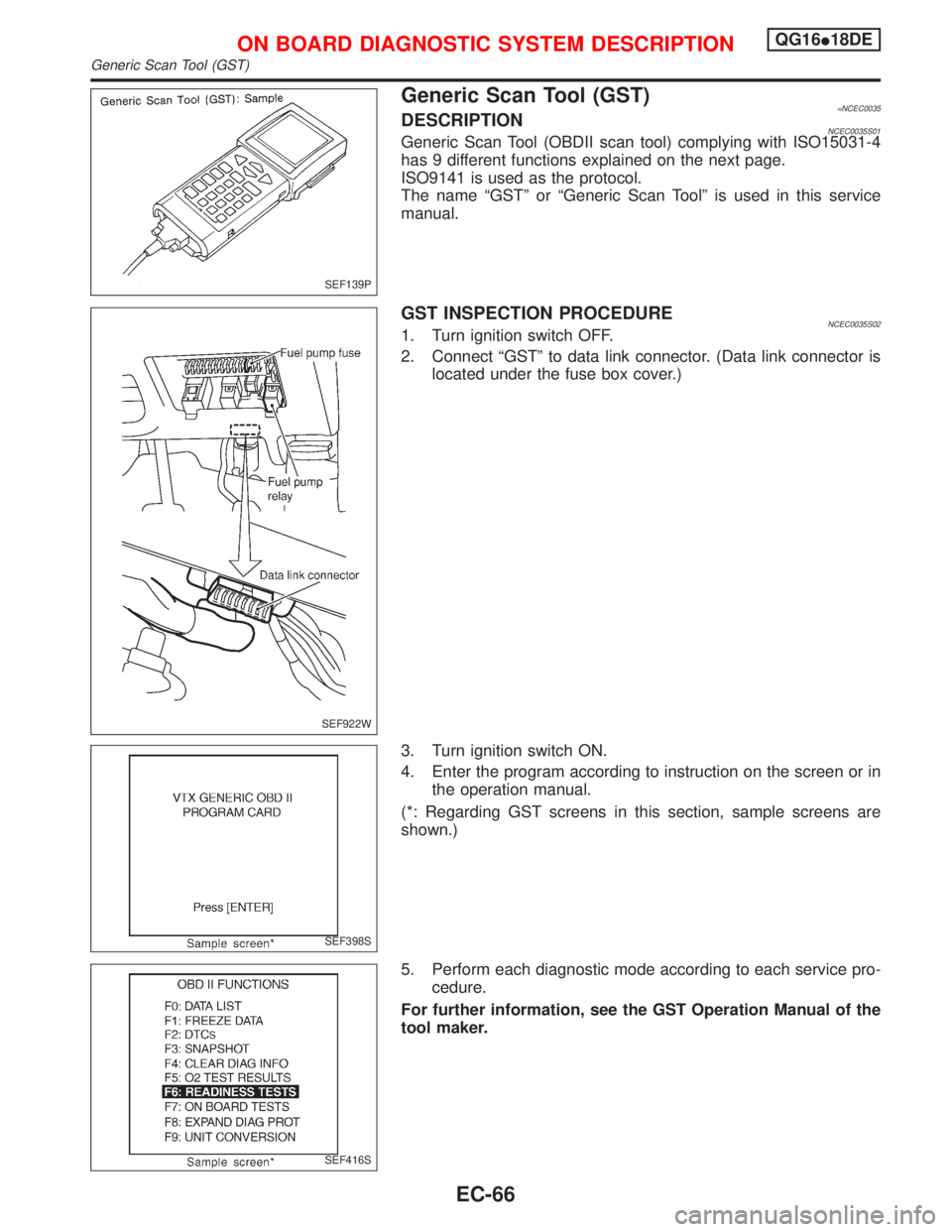
Generic Scan Tool (GST)=NCEC0035DESCRIPTIONNCEC0035S01Generic Scan Tool (OBDII scan tool) complying with ISO15031-4
has 9 different functions explained on the next page.
ISO9141 is used as the protocol.
The name ªGSTº or ªGeneric Scan Toolº is used in this service
manual.
GST INSPECTION PROCEDURENCEC0035S021. Turn ignition switch OFF.
2. Connect ªGSTº to data link connector. (Data link connector is
located under the fuse box cover.)
3. Turn ignition switch ON.
4. Enter the program according to instruction on the screen or in
the operation manual.
(*: Regarding GST screens in this section, sample screens are
shown.)
5. Perform each diagnostic mode according to each service pro-
cedure.
For further information, see the GST Operation Manual of the
tool maker.
SEF139P
SEF922W
SEF398S
SEF416S
ON BOARD DIAGNOSTIC SYSTEM DESCRIPTIONQG16I18DE
Generic Scan Tool (GST)
EC-66
Page 509 of 2267
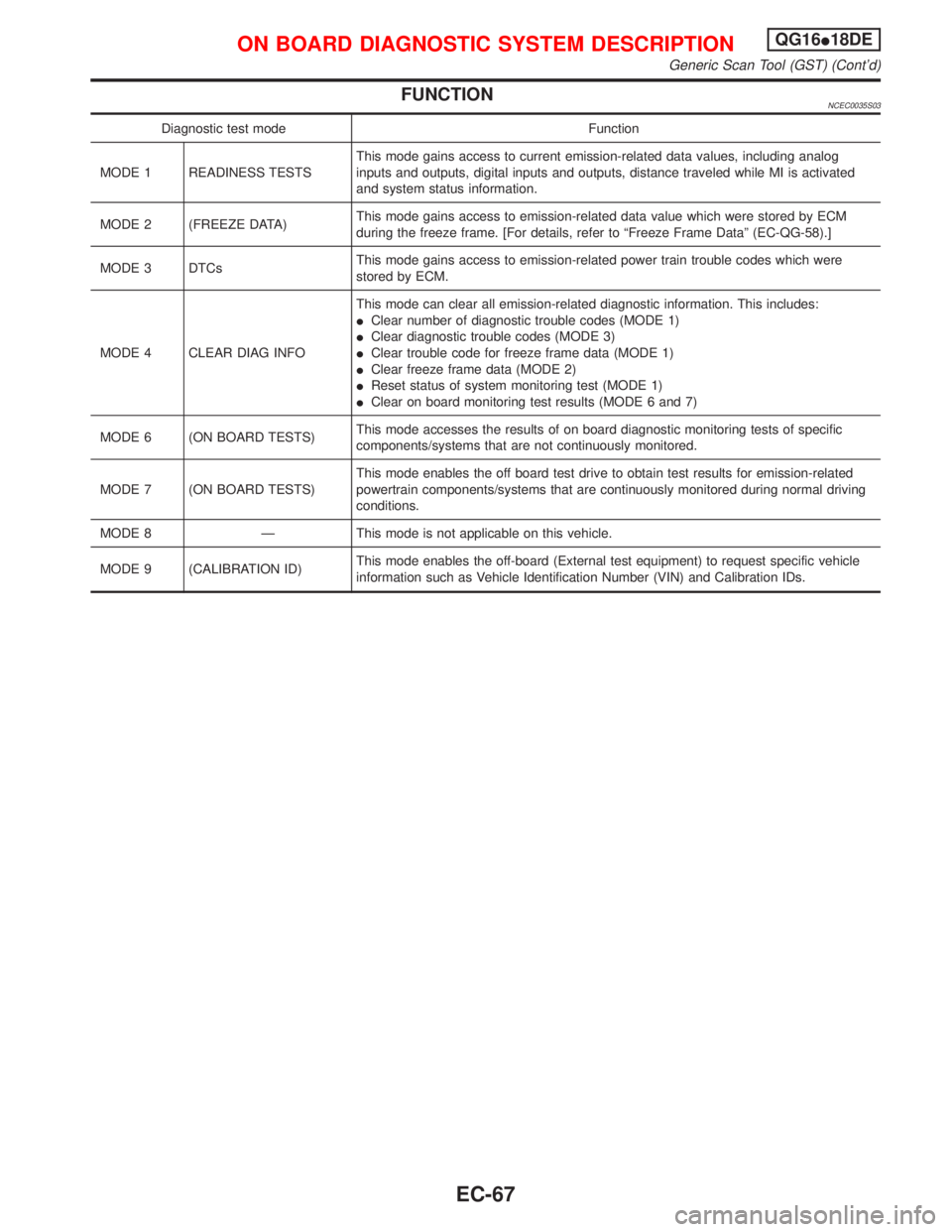
FUNCTIONNCEC0035S03
Diagnostic test mode Function
MODE 1 READINESS TESTSThis mode gains access to current emission-related data values, including analog
inputs and outputs, digital inputs and outputs, distance traveled while MI is activated
and system status information.
MODE 2 (FREEZE DATA)This mode gains access to emission-related data value which were stored by ECM
during the freeze frame. [For details, refer to ªFreeze Frame Dataº (EC-QG-58).]
MODE 3 DTCsThis mode gains access to emission-related power train trouble codes which were
stored by ECM.
MODE 4 CLEAR DIAG INFOThis mode can clear all emission-related diagnostic information. This includes:
IClear number of diagnostic trouble codes (MODE 1)
IClear diagnostic trouble codes (MODE 3)
IClear trouble code for freeze frame data (MODE 1)
IClear freeze frame data (MODE 2)
IReset status of system monitoring test (MODE 1)
IClear on board monitoring test results (MODE 6 and 7)
MODE 6 (ON BOARD TESTS)This mode accesses the results of on board diagnostic monitoring tests of specific
components/systems that are not continuously monitored.
MODE 7 (ON BOARD TESTS)This mode enables the off board test drive to obtain test results for emission-related
powertrain components/systems that are continuously monitored during normal driving
conditions.
MODE 8 Ð This mode is not applicable on this vehicle.
MODE 9 (CALIBRATION ID)This mode enables the off-board (External test equipment) to request specific vehicle
information such as Vehicle Identification Number (VIN) and Calibration IDs.
ON BOARD DIAGNOSTIC SYSTEM DESCRIPTIONQG16I18DE
Generic Scan Tool (GST) (Cont'd)
EC-67
Page 510 of 2267
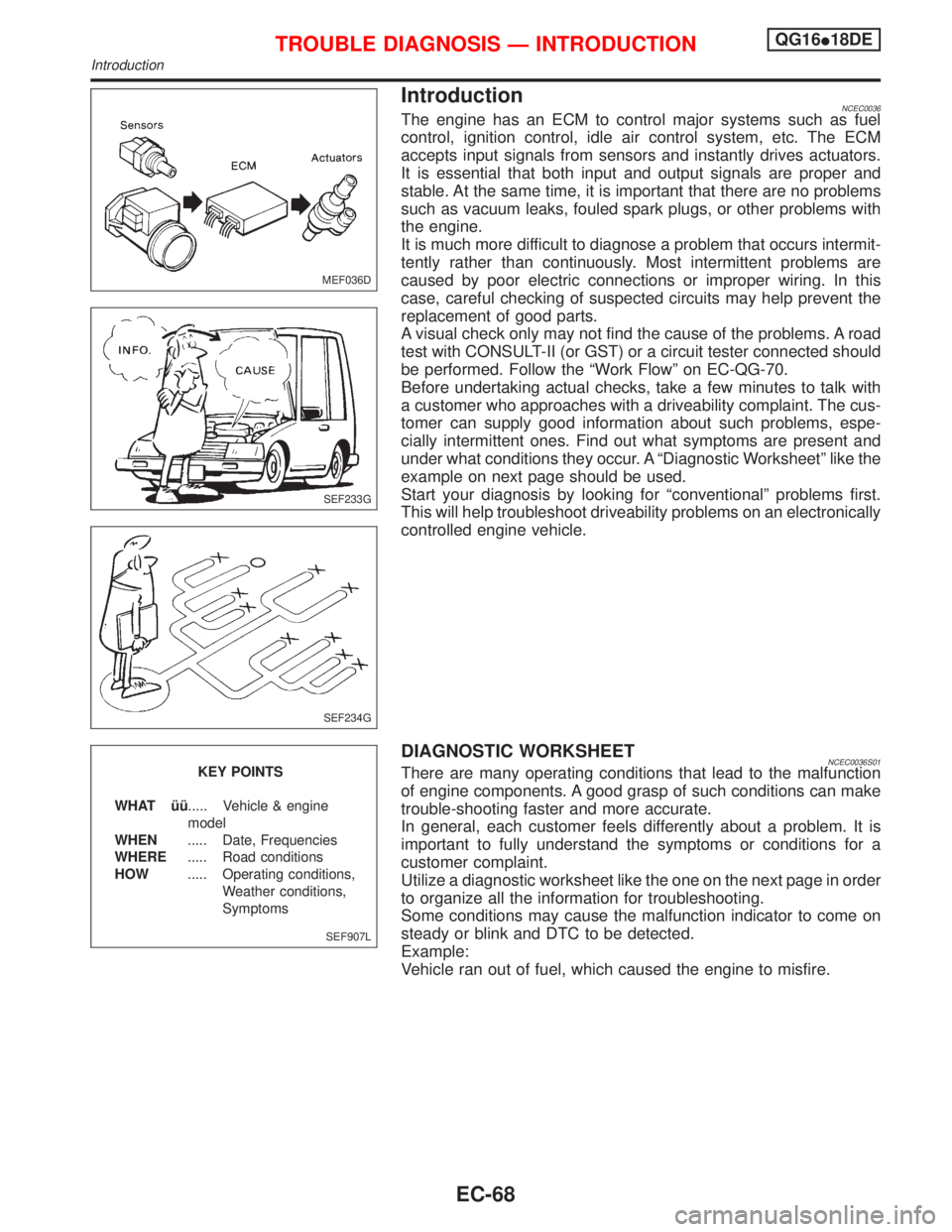
IntroductionNCEC0036The engine has an ECM to control major systems such as fuel
control, ignition control, idle air control system, etc. The ECM
accepts input signals from sensors and instantly drives actuators.
It is essential that both input and output signals are proper and
stable. At the same time, it is important that there are no problems
such as vacuum leaks, fouled spark plugs, or other problems with
the engine.
It is much more difficult to diagnose a problem that occurs intermit-
tently rather than continuously. Most intermittent problems are
caused by poor electric connections or improper wiring. In this
case, careful checking of suspected circuits may help prevent the
replacement of good parts.
A visual check only may not find the cause of the problems. A road
test with CONSULT-II (or GST) or a circuit tester connected should
be performed. Follow the ªWork Flowº on EC-QG-70.
Before undertaking actual checks, take a few minutes to talk with
a customer who approaches with a driveability complaint. The cus-
tomer can supply good information about such problems, espe-
cially intermittent ones. Find out what symptoms are present and
under what conditions they occur. A ªDiagnostic Worksheetº like the
example on next page should be used.
Start your diagnosis by looking for ªconventionalº problems first.
This will help troubleshoot driveability problems on an electronically
controlled engine vehicle.
DIAGNOSTIC WORKSHEETNCEC0036S01There are many operating conditions that lead to the malfunction
of engine components. A good grasp of such conditions can make
trouble-shooting faster and more accurate.
In general, each customer feels differently about a problem. It is
important to fully understand the symptoms or conditions for a
customer complaint.
Utilize a diagnostic worksheet like the one on the next page in order
to organize all the information for troubleshooting.
Some conditions may cause the malfunction indicator to come on
steady or blink and DTC to be detected.
Example:
Vehicle ran out of fuel, which caused the engine to misfire.
MEF036D
SEF233G
SEF234G
SEF907L
KEY POINTS
WHAT îî..... Vehicle & engine
model
WHEN..... Date, Frequencies
WHERE..... Road conditions
HOW..... Operating conditions,
Weather conditions,
Symptoms
TROUBLE DIAGNOSIS Ð INTRODUCTIONQG16I18DE
Introduction
EC-68