ECO mode NISSAN ROGUE 2021 Owner´s Manual
[x] Cancel search | Manufacturer: NISSAN, Model Year: 2021, Model line: ROGUE, Model: NISSAN ROGUE 2021Pages: 556, PDF Size: 2.7 MB
Page 278 of 556
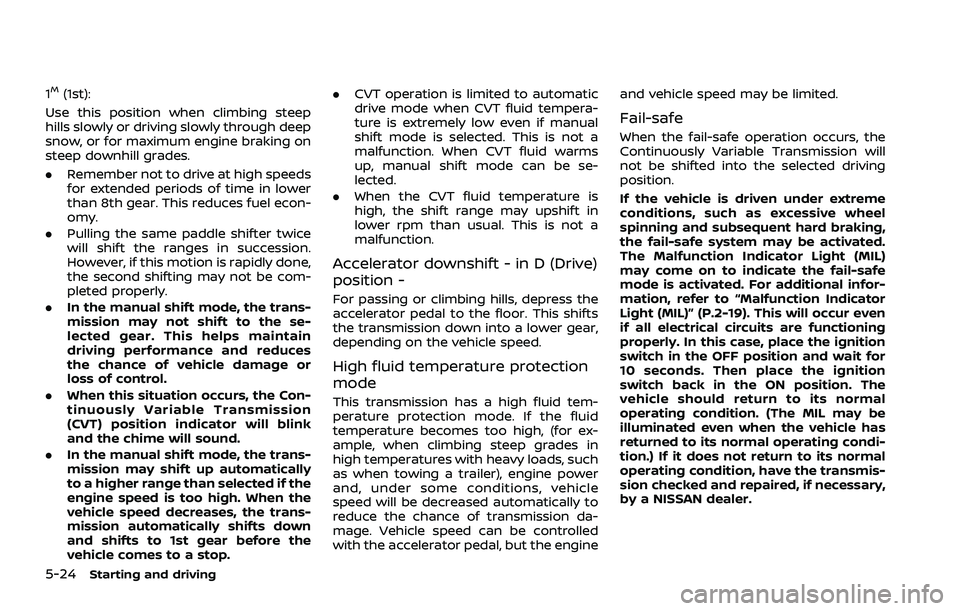
5-24Starting and driving
1M(1st):
Use this position when climbing steep
hills slowly or driving slowly through deep
snow, or for maximum engine braking on
steep downhill grades.
. Remember not to drive at high speeds
for extended periods of time in lower
than 8th gear. This reduces fuel econ-
omy.
. Pulling the same paddle shifter twice
will shift the ranges in succession.
However, if this motion is rapidly done,
the second shifting may not be com-
pleted properly.
. In the manual shift mode, the trans-
mission may not shift to the se-
lected gear. This helps maintain
driving performance and reduces
the chance of vehicle damage or
loss of control.
. When this situation occurs, the Con-
tinuously Variable Transmission
(CVT) position indicator will blink
and the chime will sound.
. In the manual shift mode, the trans-
mission may shift up automatically
to a higher range than selected if the
engine speed is too high. When the
vehicle speed decreases, the trans-
mission automatically shifts down
and shifts to 1st gear before the
vehicle comes to a stop. .
CVT operation is limited to automatic
drive mode when CVT fluid tempera-
ture is extremely low even if manual
shift mode is selected. This is not a
malfunction. When CVT fluid warms
up, manual shift mode can be se-
lected.
. When the CVT fluid temperature is
high, the shift range may upshift in
lower rpm than usual. This is not a
malfunction.
Accelerator downshift - in D (Drive)
position -
For passing or climbing hills, depress the
accelerator pedal to the floor. This shifts
the transmission down into a lower gear,
depending on the vehicle speed.
High fluid temperature protection
mode
This transmission has a high fluid tem-
perature protection mode. If the fluid
temperature becomes too high, (for ex-
ample, when climbing steep grades in
high temperatures with heavy loads, such
as when towing a trailer), engine power
and, under some conditions, vehicle
speed will be decreased automatically to
reduce the chance of transmission da-
mage. Vehicle speed can be controlled
with the accelerator pedal, but the engine and vehicle speed may be limited.
Fail-safe
When the fail-safe operation occurs, the
Continuously Variable Transmission will
not be shifted into the selected driving
position.
If the vehicle is driven under extreme
conditions, such as excessive wheel
spinning and subsequent hard braking,
the fail-safe system may be activated.
The Malfunction Indicator Light (MIL)
may come on to indicate the fail-safe
mode is activated. For additional infor-
mation, refer to “Malfunction Indicator
Light (MIL)” (P.2-19). This will occur even
if all electrical circuits are functioning
properly. In this case, place the ignition
switch in the OFF position and wait for
10 seconds. Then place the ignition
switch back in the ON position. The
vehicle should return to its normal
operating condition. (The MIL may be
illuminated even when the vehicle has
returned to its normal operating condi-
tion.) If it does not return to its normal
operating condition, have the transmis-
sion checked and repaired, if necessary,
by a NISSAN dealer.
Page 279 of 556
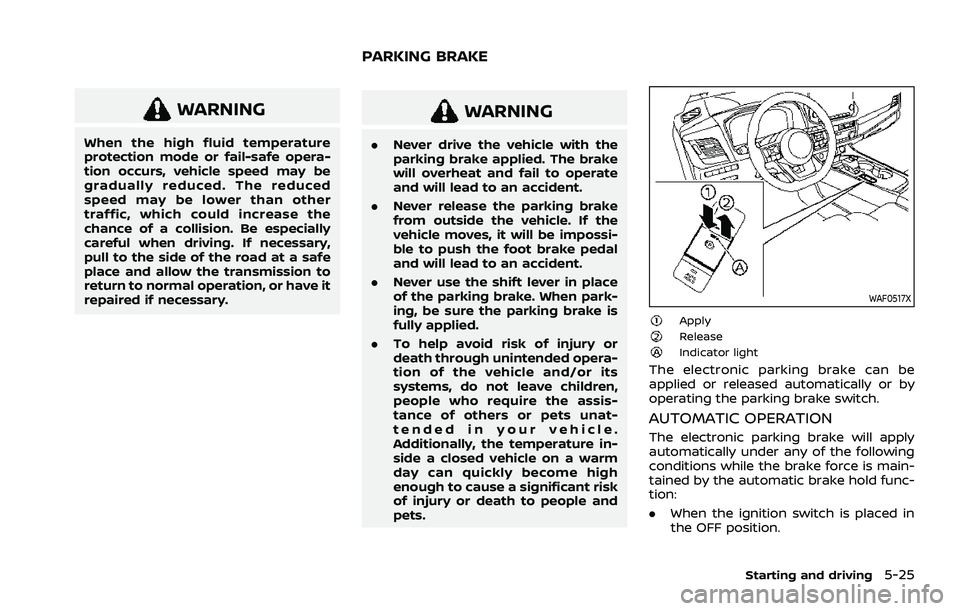
WARNING
When the high fluid temperature
protection mode or fail-safe opera-
tion occurs, vehicle speed may be
gradually reduced. The reduced
speed may be lower than other
traffic, which could increase the
chance of a collision. Be especially
careful when driving. If necessary,
pull to the side of the road at a safe
place and allow the transmission to
return to normal operation, or have it
repaired if necessary.
WARNING
.Never drive the vehicle with the
parking brake applied. The brake
will overheat and fail to operate
and will lead to an accident.
. Never release the parking brake
from outside the vehicle. If the
vehicle moves, it will be impossi-
ble to push the foot brake pedal
and will lead to an accident.
. Never use the shift lever in place
of the parking brake. When park-
ing, be sure the parking brake is
fully applied.
. To help avoid risk of injury or
death through unintended opera-
tion of the vehicle and/or its
systems, do not leave children,
people who require the assis-
tance of others or pets unat-
tended in your vehicle.
Additionally, the temperature in-
side a closed vehicle on a warm
day can quickly become high
enough to cause a significant risk
of injury or death to people and
pets.
WAF0517X
ApplyReleaseIndicator light
The electronic parking brake can be
applied or released automatically or by
operating the parking brake switch.
AUTOMATIC OPERATION
The electronic parking brake will apply
automatically under any of the following
conditions while the brake force is main-
tained by the automatic brake hold func-
tion:
.When the ignition switch is placed in
the OFF position.
Starting and driving5-25
PARKING BRAKE
Page 285 of 556
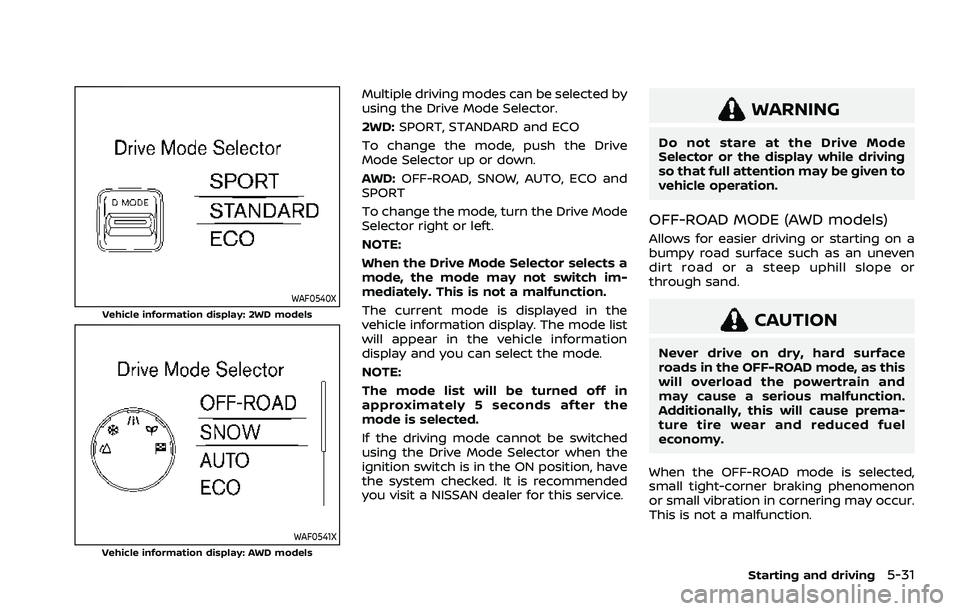
WAF0540XVehicle information display: 2WD models
WAF0541XVehicle information display: AWD models
Multiple driving modes can be selected by
using the Drive Mode Selector.
2WD:SPORT, STANDARD and ECO
To change the mode, push the Drive
Mode Selector up or down.
AWD: OFF-ROAD, SNOW, AUTO, ECO and
SPORT
To change the mode, turn the Drive Mode
Selector right or left.
NOTE:
When the Drive Mode Selector selects a
mode, the mode may not switch im-
mediately. This is not a malfunction.
The current mode is displayed in the
vehicle information display. The mode list
will appear in the vehicle information
display and you can select the mode.
NOTE:
The mode list will be turned off in
approximately 5 seconds after the
mode is selected.
If the driving mode cannot be switched
using the Drive Mode Selector when the
ignition switch is in the ON position, have
the system checked. It is recommended
you visit a NISSAN dealer for this service.
WARNING
Do not stare at the Drive Mode
Selector or the display while driving
so that full attention may be given to
vehicle operation.
OFF-ROAD MODE (AWD models)
Allows for easier driving or starting on a
bumpy road surface such as an uneven
dirt road or a steep uphill slope or
through sand.
CAUTION
Never drive on dry, hard surface
roads in the OFF-ROAD mode, as this
will overload the powertrain and
may cause a serious malfunction.
Additionally, this will cause prema-
ture tire wear and reduced fuel
economy.
When the OFF-ROAD mode is selected,
small tight-corner braking phenomenon
or small vibration in cornering may occur.
This is not a malfunction.
Starting and driving5-31
Page 286 of 556
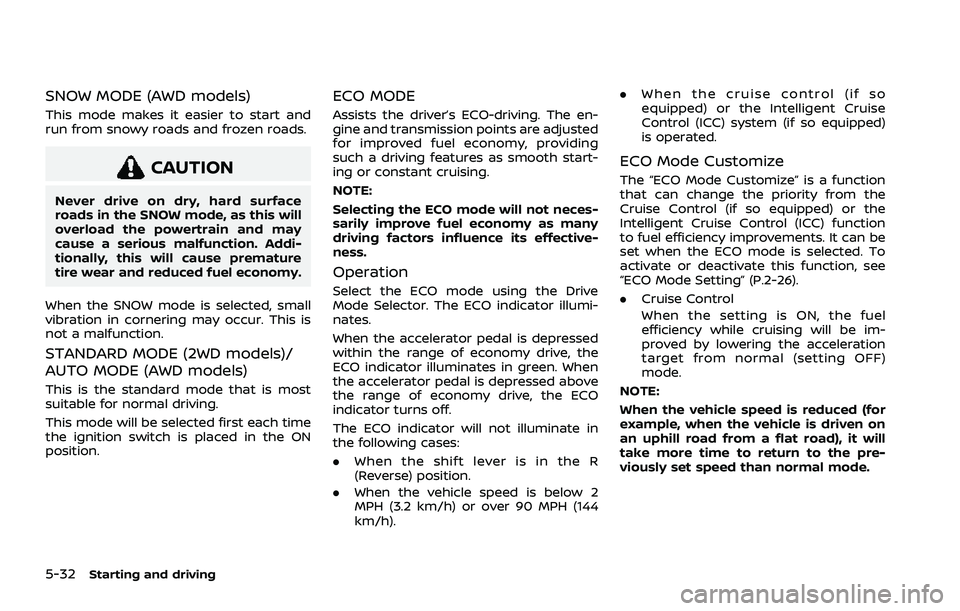
5-32Starting and driving
SNOW MODE (AWD models)
This mode makes it easier to start and
run from snowy roads and frozen roads.
CAUTION
Never drive on dry, hard surface
roads in the SNOW mode, as this will
overload the powertrain and may
cause a serious malfunction. Addi-
tionally, this will cause premature
tire wear and reduced fuel economy.
When the SNOW mode is selected, small
vibration in cornering may occur. This is
not a malfunction.
STANDARD MODE (2WD models)/
AUTO MODE (AWD models)
This is the standard mode that is most
suitable for normal driving.
This mode will be selected first each time
the ignition switch is placed in the ON
position.
ECO MODE
Assists the driver’s ECO-driving. The en-
gine and transmission points are adjusted
for improved fuel economy, providing
such a driving features as smooth start-
ing or constant cruising.
NOTE:
Selecting the ECO mode will not neces-
sarily improve fuel economy as many
driving factors influence its effective-
ness.
Operation
Select the ECO mode using the Drive
Mode Selector. The ECO indicator illumi-
nates.
When the accelerator pedal is depressed
within the range of economy drive, the
ECO indicator illuminates in green. When
the accelerator pedal is depressed above
the range of economy drive, the ECO
indicator turns off.
The ECO indicator will not illuminate in
the following cases:
. When the shift lever is in the R
(Reverse) position.
. When the vehicle speed is below 2
MPH (3.2 km/h) or over 90 MPH (144
km/h). .
When the cruise control (if so
equipped) or the Intelligent Cruise
Control (ICC) system (if so equipped)
is operated.
ECO Mode Customize
The “ECO Mode Customize” is a function
that can change the priority from the
Cruise Control (if so equipped) or the
Intelligent Cruise Control (ICC) function
to fuel efficiency improvements. It can be
set when the ECO mode is selected. To
activate or deactivate this function, see
“ECO Mode Setting” (P.2-26).
.Cruise Control
When the setting is ON, the fuel
efficiency while cruising will be im-
proved by lowering the acceleration
target from normal (setting OFF)
mode.
NOTE:
When the vehicle speed is reduced (for
example, when the vehicle is driven on
an uphill road from a flat road), it will
take more time to return to the pre-
viously set speed than normal mode.
Page 287 of 556
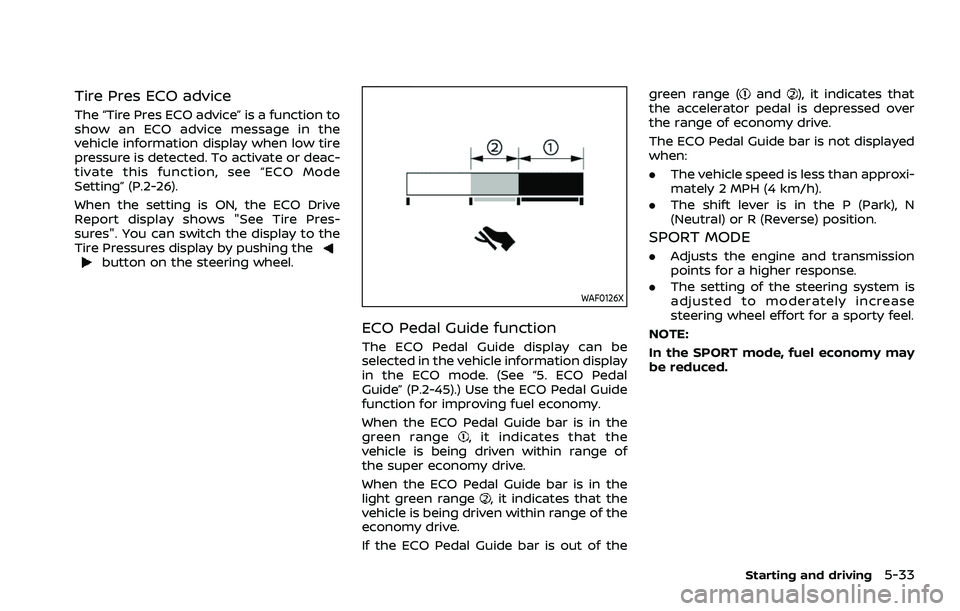
Tire Pres ECO advice
The “Tire Pres ECO advice” is a function to
show an ECO advice message in the
vehicle information display when low tire
pressure is detected. To activate or deac-
tivate this function, see “ECO Mode
Setting” (P.2-26).
When the setting is ON, the ECO Drive
Report display shows "See Tire Pres-
sures". You can switch the display to the
Tire Pressures display by pushing the
button on the steering wheel.
WAF0126X
ECO Pedal Guide function
The ECO Pedal Guide display can be
selected in the vehicle information display
in the ECO mode. (See “5. ECO Pedal
Guide” (P.2-45).) Use the ECO Pedal Guide
function for improving fuel economy.
When the ECO Pedal Guide bar is in the
green range
, it indicates that the
vehicle is being driven within range of
the super economy drive.
When the ECO Pedal Guide bar is in the
light green range
, it indicates that the
vehicle is being driven within range of the
economy drive.
If the ECO Pedal Guide bar is out of the green range (
and), it indicates that
the accelerator pedal is depressed over
the range of economy drive.
The ECO Pedal Guide bar is not displayed
when:
. The vehicle speed is less than approxi-
mately 2 MPH (4 km/h).
. The shift lever is in the P (Park), N
(Neutral) or R (Reverse) position.
SPORT MODE
.Adjusts the engine and transmission
points for a higher response.
. The setting of the steering system is
adjusted to moderately increase
steering wheel effort for a sporty feel.
NOTE:
In the SPORT mode, fuel economy may
be reduced.
Starting and driving5-33
Page 288 of 556
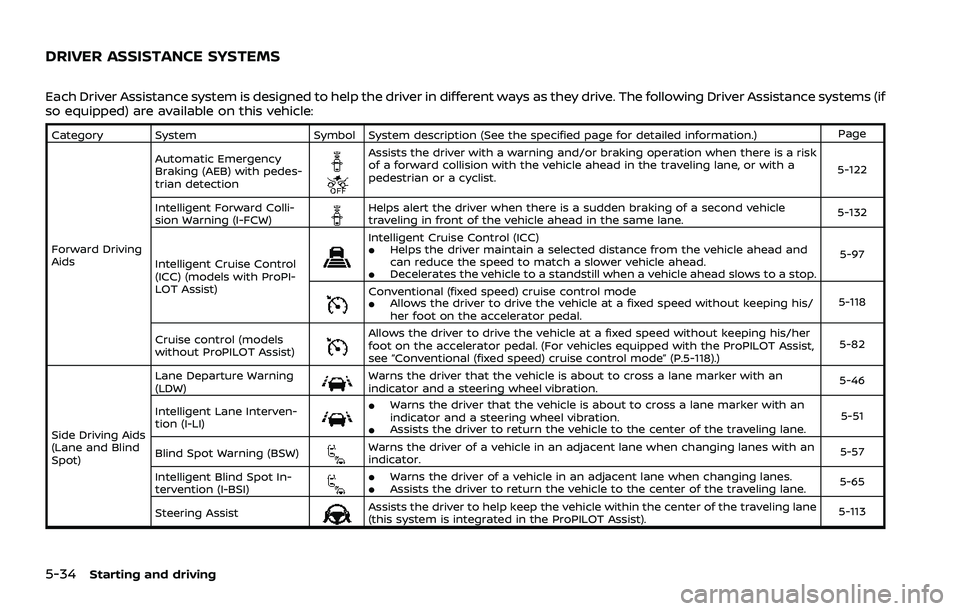
5-34Starting and driving
Each Driver Assistance system is designed to help the driver in different ways as they drive. The following Driver Assistance systems (if
so equipped) are available on this vehicle:
Category SystemSymbol System description (See the specified page for detailed information.) Page
Forward Driving
Aids Automatic Emergency
Braking (AEB) with pedes-
trian detection
Assists the driver with a warning and/or braking operation when there is a risk
of a forward collision with the vehicle ahead in the traveling lane, or with a
pedestrian or a cyclist.
5-122
Intelligent Forward Colli-
sion Warning (I-FCW)
Helps alert the driver when there is a sudden braking of a second vehicle
traveling in front of the vehicle ahead in the same lane. 5-132
Intelligent Cruise Control
(ICC) (models with ProPI-
LOT Assist)
Intelligent Cruise Control (ICC).Helps the driver maintain a selected distance from the vehicle ahead and
can reduce the speed to match a slower vehicle ahead.
.Decelerates the vehicle to a standstill when a vehicle ahead slows to a stop. 5-97
Conventional (fixed speed) cruise control mode.Allows the driver to drive the vehicle at a fixed speed without keeping his/
her foot on the accelerator pedal.
5-118
Cruise control (models
without ProPILOT Assist)
Allows the driver to drive the vehicle at a fixed speed without keeping his/her
foot on the accelerator pedal. (For vehicles equipped with the ProPILOT Assist,
see “Conventional (fixed speed) cruise control mode” (P.5-118).) 5-82
Side Driving Aids
(Lane and Blind
Spot) Lane Departure Warning
(LDW)
Warns the driver that the vehicle is about to cross a lane marker with an
indicator and a steering wheel vibration.
5-46
Intelligent Lane Interven-
tion (I-LI)
.Warns the driver that the vehicle is about to cross a lane marker with an
indicator and a steering wheel vibration.
.Assists the driver to return the vehicle to the center of the traveling lane. 5-51
Blind Spot Warning (BSW)
Warns the driver of a vehicle in an adjacent lane when changing lanes with an
indicator. 5-57
Intelligent Blind Spot In-
tervention (I-BSI)
.Warns the driver of a vehicle in an adjacent lane when changing lanes..Assists the driver to return the vehicle to the center of the traveling lane. 5-65
Steering Assist
Assists the driver to help keep the vehicle within the center of the traveling lane
(this system is integrated in the ProPILOT Assist). 5-113
DRIVER ASSISTANCE SYSTEMS
Page 294 of 556
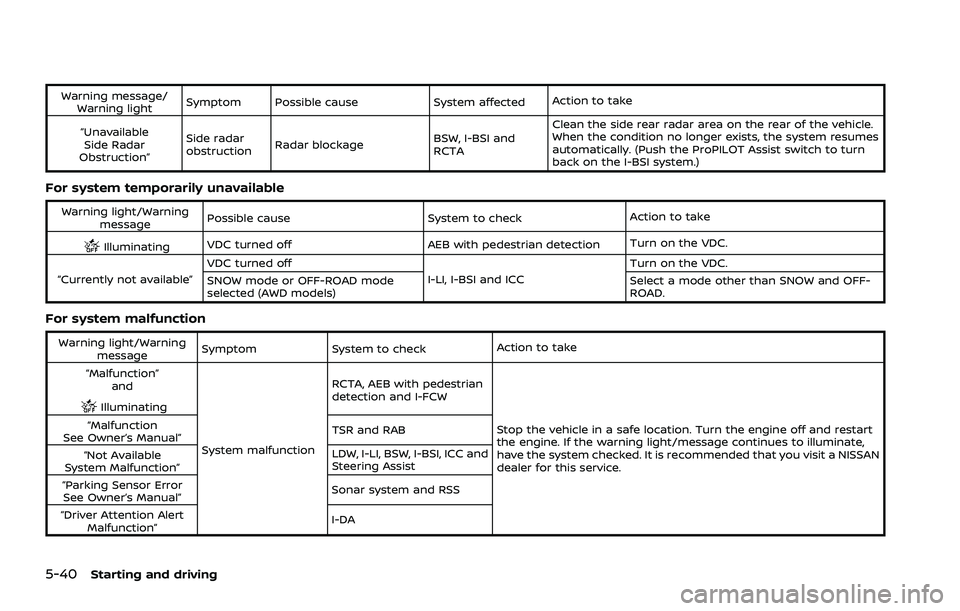
5-40Starting and driving
Warning message/Warning light Symptom Possible cause System affected
Action to take
“Unavailable Side Radar
Obstruction” Side radar
obstruction
Radar blockage
BSW, I-BSI and
RCTAClean the side rear radar area on the rear of the vehicle.
When the condition no longer exists, the system resumes
automatically. (Push the ProPILOT Assist switch to turn
back on the I-BSI system.)
For system temporarily unavailable
Warning light/Warning
message Possible cause
System to checkAction to take
IlluminatingVDC turned off AEB with pedestrian detection
Turn on the VDC.
“Currently not available” VDC turned off
I-LI, I-BSI and ICCTurn on the VDC.
SNOW mode or OFF-ROAD mode
selected (AWD models) Select a mode other than SNOW and OFF-
ROAD.
For system malfunction
Warning light/Warning
message Symptom
System to check Action to take
“Malfunction” and
Illuminating
System malfunction RCTA, AEB with pedestrian
detection and I-FCW
Stop the vehicle in a safe location. Turn the engine off and restart
the engine. If the warning light/message continues to illuminate,
have the system checked. It is recommended that you visit a NISSAN
dealer for this service.
“Malfunction
See Owner’s Manual” TSR and RAB
“Not Available
System Malfunction” LDW, I-LI, BSW, I-BSI, ICC and
Steering Assist
“Parking Sensor Error See Owner’s Manual” Sonar system and RSS
“Driver Attention Alert Malfunction” I-DA
Page 309 of 556

— When a sudden change inbrightness occurs. (For exam-
ple, when the vehicle enters or
exits a tunnel or under a
bridge.)
While the I-LI system is operating, you
may hear a sound of brake operation.
This is normal and indicates that the I-LI
system is operating properly.
SYSTEM TEMPORARILY UNAVAIL-
ABLE
Condition A:
The warning and assist functions of the I-
LI system are not designed to work under
the following conditions:
. When you operate the lane change
signal and change the traveling lanes
in the direction of the signal. (The I-LI
system will be deactivated for ap-
proximately 2 seconds after the lane
change signal is turned off.)
. When the vehicle speed lowers to less
than approximately 37 MPH (60 km/h).
Action to take:
After the above conditions have finished
and the necessary operating conditions
are satisfied, the warning and assist
functions will resume. Condition B:
The assist function of the I-LI system is
not designed to work under the following
conditions (warning is still functional):
.
When the brake pedal is depressed.
. When the steering wheel is turned as
far as necessary for the vehicle to
change lanes.
. When the vehicle is accelerated during
the I-LI system operation.
. When the Intelligent Cruise Control
(ICC) approach warning occurs (if so
equipped).
. When the hazard warning flashers are
operated.
. When driving on a curve at high speed.
Action to take:
After the above conditions have finished
and the necessary operating conditions
are satisfied, the I-LI system application of
the brakes will resume.
Condition C:
If the following message appears in the
vehicle information display, a chime will
sound and the I-LI system will be turned
off automatically.
. "Currently not available":
— When the Vehicle Dynamic Control
(VDC) system is turned off. — When the SNOW mode and the
OFF-ROAD mode is selected (AWD
models).
Action to take:
When the above conditions no longer
exist, turn off the I-LI system. Push the
ProPILOT Assist switch again to turn the I-
LI system back on.
Temporary disabled status at high tem-
perature:
If the vehicle is parked in direct sunlight
under high temperature conditions (over
approximately 104°F (40°C)) and then the
I-LI system is turned on, the I-LI system
may be deactivated automatically and
the following message will appear on
the vehicle information display:
. “Unavailable High Cabin Temperature”
When the interior temperature is reduced,
the system will resume operating auto-
matically.
SYSTEM MALFUNCTION
If the I-LI system malfunctions, it will
cancel automatically. The I-LI indicator
(orange) will illuminates and the “Not
Available System Malfunction” warning
message will appear in the vehicle infor-
mation display.
If the I-LI indicator (orange) illuminates,
pull off the road to a safe location. Turn
Starting and driving5-55
Page 328 of 556
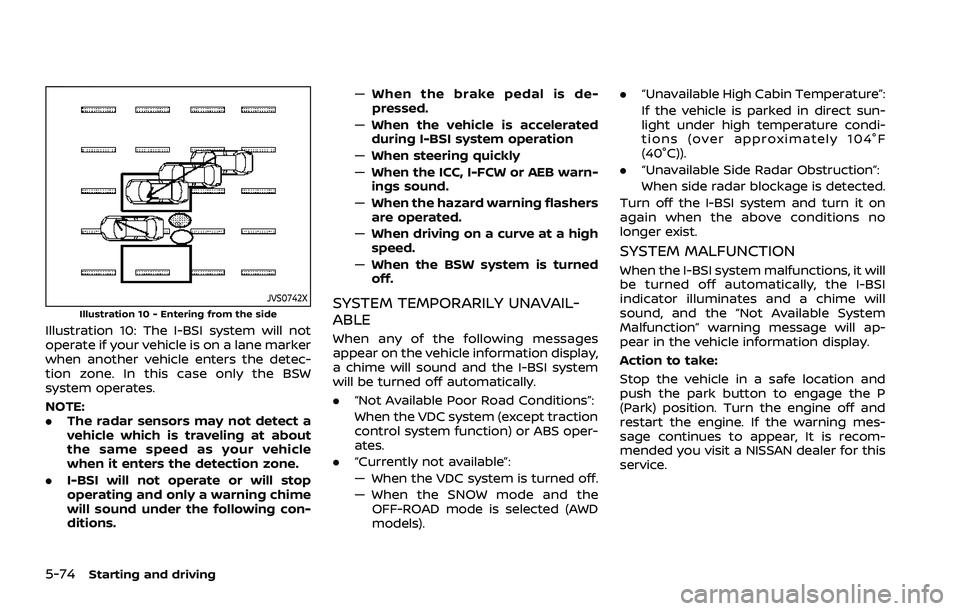
5-74Starting and driving
JVS0742XIllustration 10 - Entering from the side
Illustration 10: The I-BSI system will not
operate if your vehicle is on a lane marker
when another vehicle enters the detec-
tion zone. In this case only the BSW
system operates.
NOTE:
.The radar sensors may not detect a
vehicle which is traveling at about
the same speed as your vehicle
when it enters the detection zone.
. I-BSI will not operate or will stop
operating and only a warning chime
will sound under the following con-
ditions. —
When the brake pedal is de-
pressed.
— When the vehicle is accelerated
during I-BSI system operation
— When steering quickly
— When the ICC, I-FCW or AEB warn-
ings sound.
— When the hazard warning flashers
are operated.
— When driving on a curve at a high
speed.
— When the BSW system is turned
off.
SYSTEM TEMPORARILY UNAVAIL-
ABLE
When any of the following messages
appear on the vehicle information display,
a chime will sound and the I-BSI system
will be turned off automatically.
. “Not Available Poor Road Conditions”:
When the VDC system (except traction
control system function) or ABS oper-
ates.
. “Currently not available”:
— When the VDC system is turned off.
— When the SNOW mode and the
OFF-ROAD mode is selected (AWD
models). .
“Unavailable High Cabin Temperature”:
If the vehicle is parked in direct sun-
light under high temperature condi-
tions (over approximately 104°F
(40°C)).
. “Unavailable Side Radar Obstruction”:
When side radar blockage is detected.
Turn off the I-BSI system and turn it on
again when the above conditions no
longer exist.
SYSTEM MALFUNCTION
When the I-BSI system malfunctions, it will
be turned off automatically, the I-BSI
indicator illuminates and a chime will
sound, and the “Not Available System
Malfunction” warning message will ap-
pear in the vehicle information display.
Action to take:
Stop the vehicle in a safe location and
push the park button to engage the P
(Park) position. Turn the engine off and
restart the engine. If the warning mes-
sage continues to appear, It is recom-
mended you visit a NISSAN dealer for this
service.
Page 329 of 556
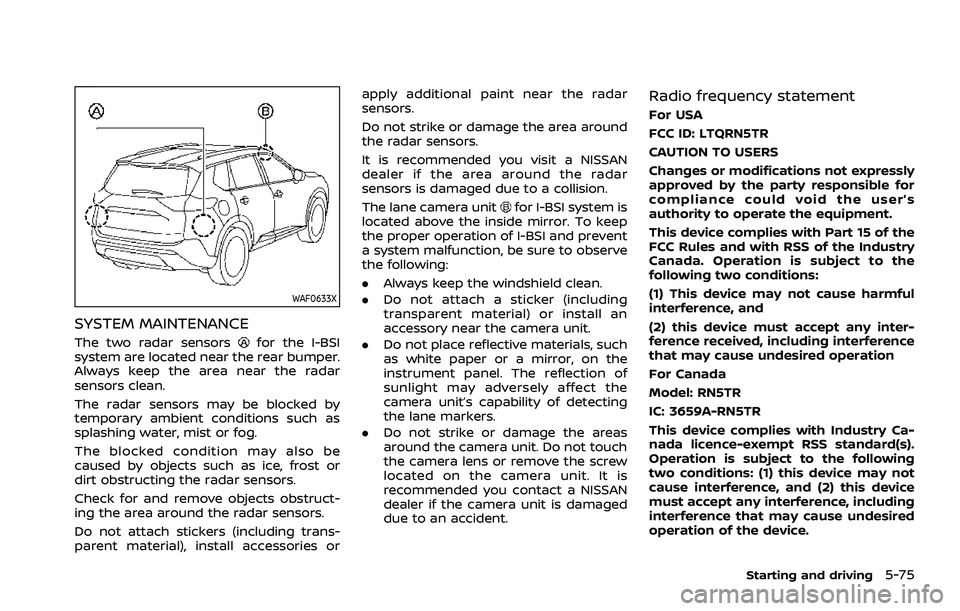
WAF0633X
SYSTEM MAINTENANCE
The two radar sensorsfor the I-BSI
system are located near the rear bumper.
Always keep the area near the radar
sensors clean.
The radar sensors may be blocked by
temporary ambient conditions such as
splashing water, mist or fog.
The blocked condition may also be
caused by objects such as ice, frost or
dirt obstructing the radar sensors.
Check for and remove objects obstruct-
ing the area around the radar sensors.
Do not attach stickers (including trans-
parent material), install accessories or apply additional paint near the radar
sensors.
Do not strike or damage the area around
the radar sensors.
It is recommended you visit a NISSAN
dealer if the area around the radar
sensors is damaged due to a collision.
The lane camera unit
for I-BSI system is
located above the inside mirror. To keep
the proper operation of I-BSI and prevent
a system malfunction, be sure to observe
the following:
. Always keep the windshield clean.
. Do not attach a sticker (including
transparent material) or install an
accessory near the camera unit.
. Do not place reflective materials, such
as white paper or a mirror, on the
instrument panel. The reflection of
sunlight may adversely affect the
camera unit’s capability of detecting
the lane markers.
. Do not strike or damage the areas
around the camera unit. Do not touch
the camera lens or remove the screw
located on the camera unit. It is
recommended you contact a NISSAN
dealer if the camera unit is damaged
due to an accident.
Radio frequency statement
For USA
FCC ID: LTQRN5TR
CAUTION TO USERS
Changes or modifications not expressly
approved by the party responsible for
compliance could void the user’s
authority to operate the equipment.
This device complies with Part 15 of the
FCC Rules and with RSS of the Industry
Canada. Operation is subject to the
following two conditions:
(1) This device may not cause harmful
interference, and
(2) this device must accept any inter-
ference received, including interference
that may cause undesired operation
For Canada
Model: RN5TR
IC: 3659A-RN5TR
This device complies with Industry Ca-
nada licence-exempt RSS standard(s).
Operation is subject to the following
two conditions: (1) this device may not
cause interference, and (2) this device
must accept any interference, including
interference that may cause undesired
operation of the device.
Starting and driving5-75