change time NISSAN TEANA 2008 Service Manual
[x] Cancel search | Manufacturer: NISSAN, Model Year: 2008, Model line: TEANA, Model: NISSAN TEANA 2008Pages: 5121, PDF Size: 69.03 MB
Page 2 of 5121
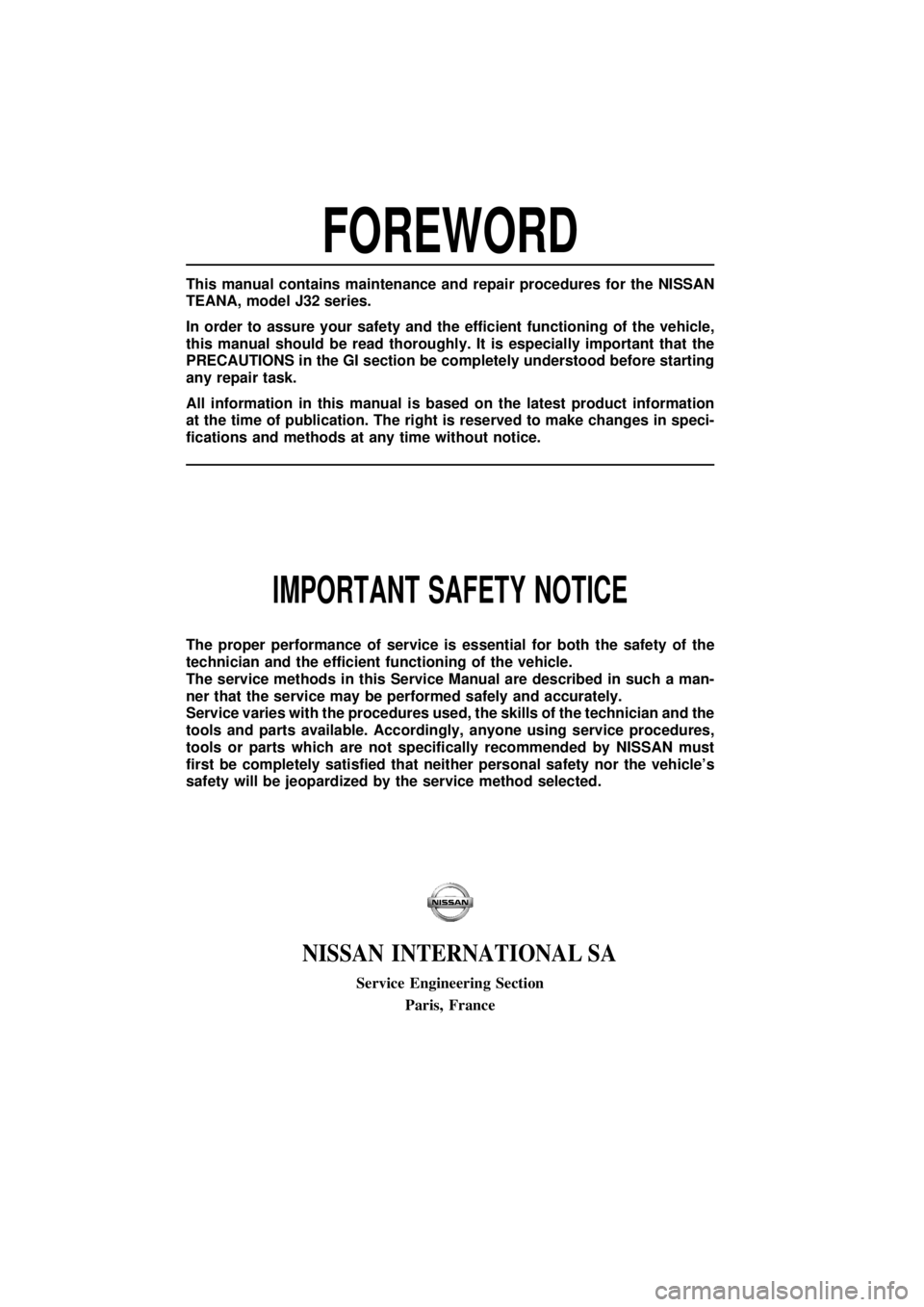
FOREWORD
This manual contains maintenance and repair procedures for the NISSAN
TEANA,modelJ32 series.
In order to assure your safety and the efficient functioning of the vehicle,
this manual should be read thoroughly. It is especially important that the
PRECAUTIONS in the GI section be completely understood before starting
any repair task.
All information in this manual is based on the latest product information
at the time of publication. The right is reserved to make changes in speci-
fications and methods at any time without notice.
IMPORTANT SAFETY NOTICE
The proper performance of service is essential for both the safety of the
technician and the efficient functioning of the vehicle.
The service methods in this Service Manual are described in such a man-
ner that the service may be performed safely and accurately.
Service varies with the procedures used, the skills of the technician and the
tools and parts available. Accordingly, anyone using service procedures,
tools or parts which are not specifically recommended by NISSAN must
first be completely satisfied that neither personal safety nor the vehicle's
safety will be jeopardized by the service method selected.
NISSANINTERNATIONAL SA
Service Engineering SectionParis, France
Page 16 of 5121
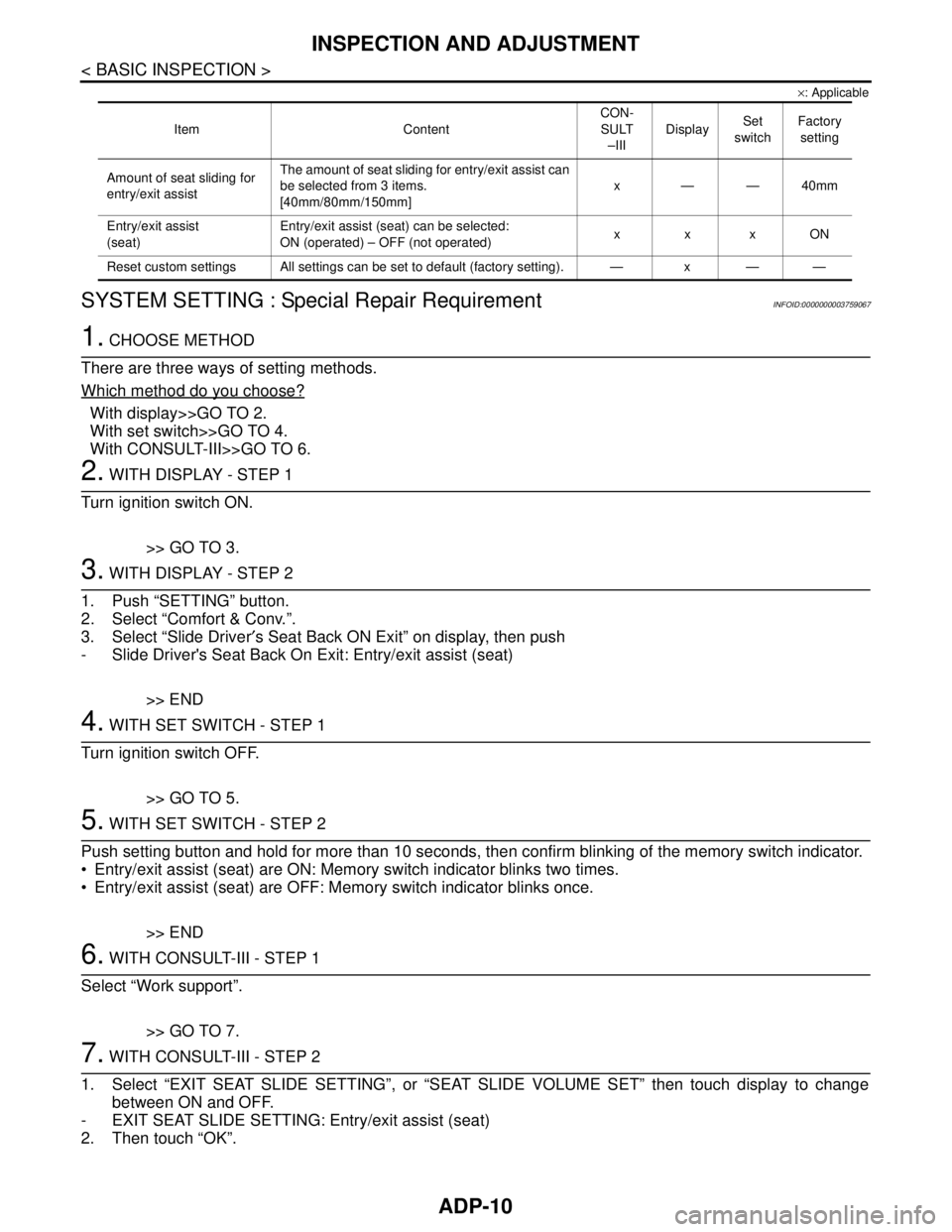
ADP-10
< BASIC INSPECTION >
INSPECTION AND ADJUSTMENT
×: Applicable
SYSTEM SETTING : Special Repair RequirementINFOID:0000000003759067
1. CHOOSE METHOD
There are three ways of setting methods.
Which method do you choose?
With display>>GO TO 2.
With set switch>>GO TO 4.
With CONSULT-III>>GO TO 6.
2. WITH DISPLAY - STEP 1
Turn ignition switch ON.
>> GO TO 3.
3. WITH DISPLAY - STEP 2
1. Push “SETTING” button.
2. Select “Comfort & Conv.”.
3. Select “Slide Driver′s Seat Back ON Exit” on display, then push
- Slide Driver's Seat Back On Exit: Entry/exit assist (seat)
>> END
4. WITH SET SWITCH - STEP 1
Turn ignition switch OFF.
>> GO TO 5.
5. WITH SET SWITCH - STEP 2
Push setting button and hold for more than 10 seconds, then confirm blinking of the memory switch indicator.
Entry/exit assist (seat) are ON: Memory switch indicator blinks two times.
Entry/exit assist (seat) are OFF: Memory switch indicator blinks once.
>> END
6. WITH CONSULT-III - STEP 1
Select “Work support”.
>> GO TO 7.
7. WITH CONSULT-III - STEP 2
1. Select “EXIT SEAT SLIDE SETTING”, or “SEAT SLIDE VOLUME SET” then touch display to change
between ON and OFF.
- EXIT SEAT SLIDE SETTING: Entry/exit assist (seat)
2. Then touch “OK”.
Item ContentCON-
SULT
–IIIDisplaySet
switchFactory
setting
Amount of seat sliding for
entry/exit assistThe amount of seat sliding for entry/exit assist can
be selected from 3 items.
[40mm/80mm/150mm]x——40mm
Entry/exit assist
(seat)Entry/exit assist (seat) can be selected:
ON (operated) – OFF (not operated)xxxON
Reset custom settings All settings can be set to default (factory setting). — x — —
Page 19 of 5121

AUTOMATIC DRIVE POSITIONER SYSTEM
ADP-13
< FUNCTION DIAGNOSIS >
C
D
E
F
G
H
I
K
L
MA
B
ADP
N
O
P
The seat control unit adopts the sleep mode to reduce the electric power consumption.
The sleep mode is activated when all of the following conditions are fulfilled.
1. Ignition switch turns OFF (Steering LOCK position)
2. No load is applied to the seat control
3. The seat control unit 45 seconds timer is not activated
4. Set switch and memory switch (1 and 2) turn OFF
WAKE-UP MODE
The sleep mode is cancelled when any status change is detected for the followings.
1. CAN communication
2. Power seat switch
3. Set switch and memory switch (1 and 2)
Page 41 of 5121
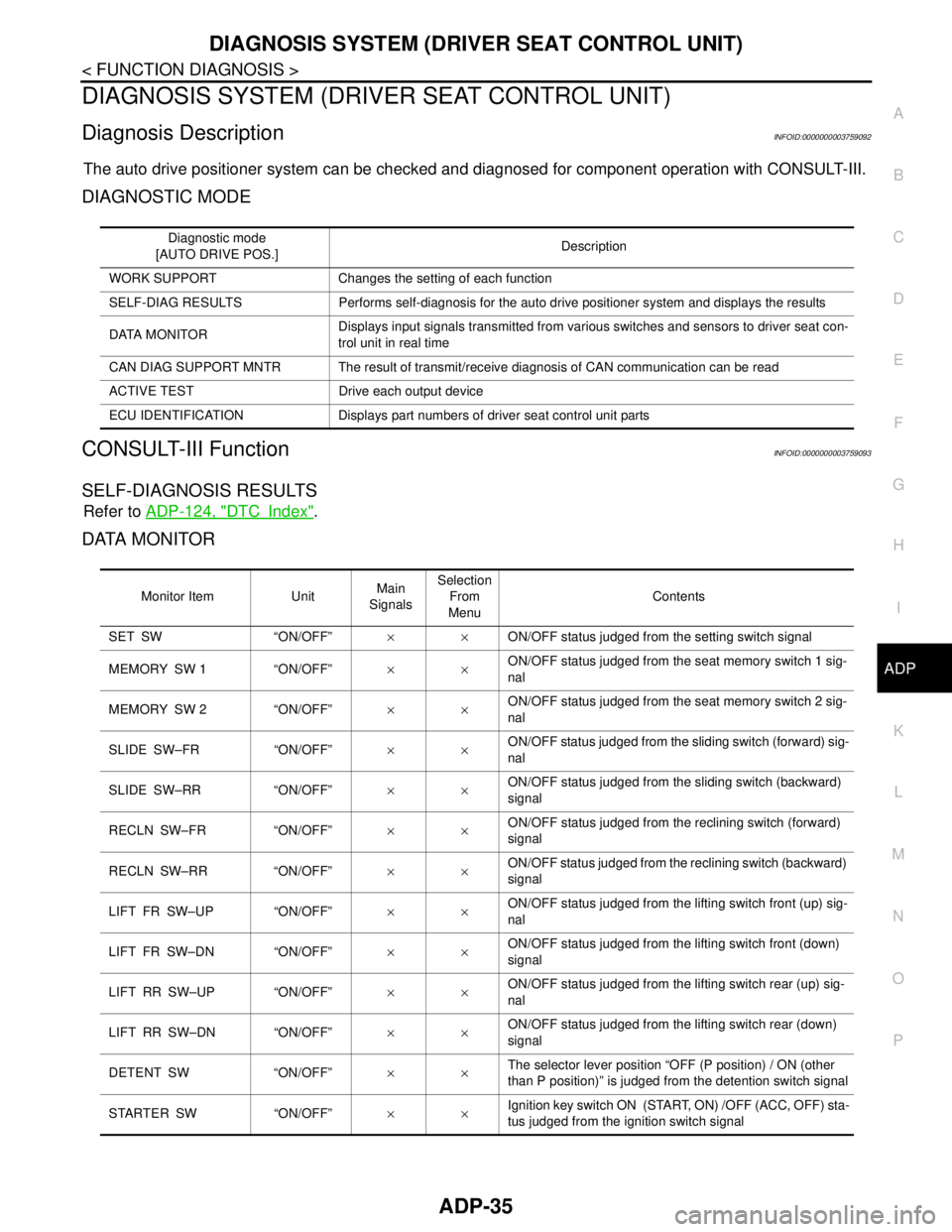
DIAGNOSIS SYSTEM (DRIVER SEAT CONTROL UNIT)
ADP-35
< FUNCTION DIAGNOSIS >
C
D
E
F
G
H
I
K
L
MA
B
ADP
N
O
P
DIAGNOSIS SYSTEM (DRIVER SEAT CONTROL UNIT)
Diagnosis DescriptionINFOID:0000000003759092
The auto drive positioner system can be checked and diagnosed for component operation with CONSULT-III.
DIAGNOSTIC MODE
CONSULT-III FunctionINFOID:0000000003759093
SELF-DIAGNOSIS RESULTS
Refer to ADP-124, "DTCIndex".
DATA MONITOR
Diagnostic mode
[AUTO DRIVE POS.]Description
WORK SUPPORT Changes the setting of each function
SELF-DIAG RESULTS Performs self-diagnosis for the auto drive positioner system and displays the results
DATA MONITORDisplays input signals transmitted from various switches and sensors to driver seat con-
trol unit in real time
CAN DIAG SUPPORT MNTR The result of transmit/receive diagnosis of CAN communication can be read
ACTIVE TEST Drive each output device
ECU IDENTIFICATION Displays part numbers of driver seat control unit parts
Monitor Item UnitMain
SignalsSelection
From
MenuContents
SET SW “ON/OFF”××ON/OFF status judged from the setting switch signal
MEMORY SW 1 “ON/OFF”××ON/OFF status judged from the seat memory switch 1 sig-
nal
MEMORY SW 2 “ON/OFF”××ON/OFF status judged from the seat memory switch 2 sig-
nal
SLIDE SW–FR “ON/OFF”××ON/OFF status judged from the sliding switch (forward) sig-
nal
SLIDE SW–RR “ON/OFF”××ON/OFF status judged from the sliding switch (backward)
signal
RECLN SW–FR “ON/OFF”××ON/OFF status judged from the reclining switch (forward)
signal
RECLN SW–RR “ON/OFF”××ON/OFF status judged from the reclining switch (backward)
signal
LIFT FR SW–UP “ON/OFF”××ON/OFF status judged from the lifting switch front (up) sig-
nal
LIFT FR SW–DN “ON/OFF”××ON/OFF status judged from the lifting switch front (down)
signal
LIFT RR SW–UP “ON/OFF”××ON/OFF status judged from the lifting switch rear (up) sig-
nal
LIFT RR SW–DN “ON/OFF”××ON/OFF status judged from the lifting switch rear (down)
signal
DETENT SW “ON/OFF”××The selector lever position “OFF (P position) / ON (other
than P position)” is judged from the detention switch signal
STARTER SW “ON/OFF”××Ignition key switch ON (START, ON) /OFF (ACC, OFF) sta-
tus judged from the ignition switch signal
Page 115 of 5121
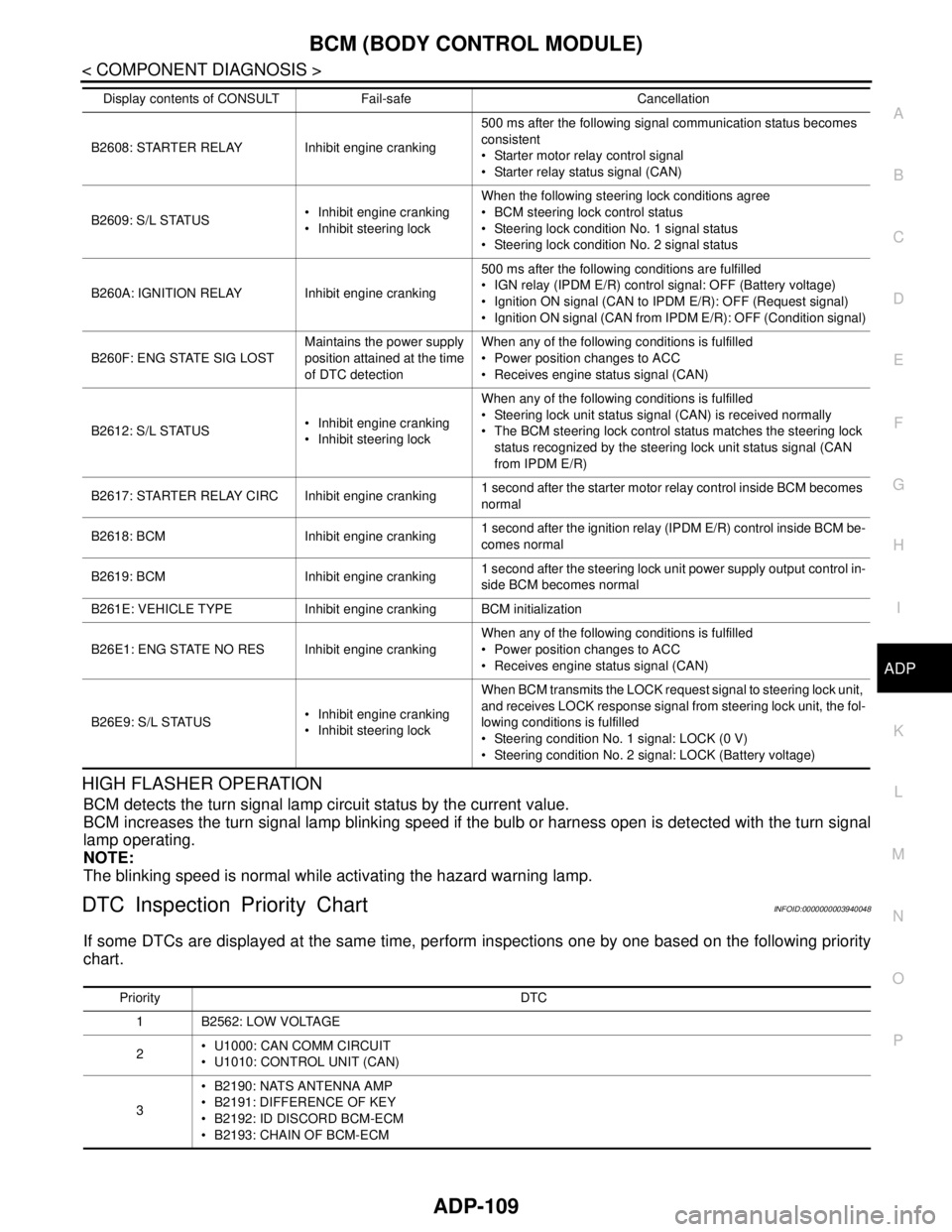
BCM (BODY CONTROL MODULE)
ADP-109
< COMPONENT DIAGNOSIS >
C
D
E
F
G
H
I
K
L
MA
B
ADP
N
O
P
HIGH FLASHER OPERATION
BCM detects the turn signal lamp circuit status by the current value.
BCM increases the turn signal lamp blinking speed if the bulb or harness open is detected with the turn signal
lamp operating.
NOTE:
The blinking speed is normal while activating the hazard warning lamp.
DTC Inspection Priority ChartINFOID:0000000003940048
If some DTCs are displayed at the same time, perform inspections one by one based on the following priority
chart.
B2608: STARTER RELAY Inhibit engine cranking500 ms after the following signal communication status becomes
consistent
Starter motor relay control signal
Starter relay status signal (CAN)
B2609: S/L STATUS Inhibit engine cranking
Inhibit steering lockWhen the following steering lock conditions agree
BCM steering lock control status
Steering lock condition No. 1 signal status
Steering lock condition No. 2 signal status
B260A: IGNITION RELAY Inhibit engine cranking500 ms after the following conditions are fulfilled
IGN relay (IPDM E/R) control signal: OFF (Battery voltage)
Ignition ON signal (CAN to IPDM E/R): OFF (Request signal)
Ignition ON signal (CAN from IPDM E/R): OFF (Condition signal)
B260F: ENG STATE SIG LOSTMaintains the power supply
position attained at the time
of DTC detectionWhen any of the following conditions is fulfilled
Power position changes to ACC
Receives engine status signal (CAN)
B2612: S/L STATUS Inhibit engine cranking
Inhibit steering lockWhen any of the following conditions is fulfilled
Steering lock unit status signal (CAN) is received normally
The BCM steering lock control status matches the steering lock
status recognized by the steering lock unit status signal (CAN
from IPDM E/R)
B2617: STARTER RELAY CIRC Inhibit engine cranking1 second after the starter motor relay control inside BCM becomes
normal
B2618: BCM Inhibit engine cranking1 second after the ignition relay (IPDM E/R) control inside BCM be-
comes normal
B2619: BCM Inhibit engine cranking1 second after the steering lock unit power supply output control in-
side BCM becomes normal
B261E: VEHICLE TYPE Inhibit engine cranking BCM initialization
B26E1: ENG STATE NO RES Inhibit engine crankingWhen any of the following conditions is fulfilled
Power position changes to ACC
Receives engine status signal (CAN)
B26E9: S/L STATUS Inhibit engine cranking
Inhibit steering lockWhen BCM transmits the LOCK request signal to steering lock unit,
and receives LOCK response signal from steering lock unit, the fol-
lowing conditions is fulfilled
Steering condition No. 1 signal: LOCK (0 V)
Steering condition No. 2 signal: LOCK (Battery voltage) Display contents of CONSULT Fail-safe Cancellation
Priority DTC
1 B2562: LOW VOLTAGE
2 U1000: CAN COMM CIRCUIT
U1010: CONTROL UNIT (CAN)
3 B2190: NATS ANTENNA AMP
B2191: DIFFERENCE OF KEY
B2192: ID DISCORD BCM-ECM
B2193: CHAIN OF BCM-ECM
Page 179 of 5121
![NISSAN TEANA 2008 Service Manual AV
NORMAL OPERATING CONDITION
AV-35
< SYMPTOM DIAGNOSIS >[AUDIO SYSTEM]
C
D
E
F
G
H
I
J
K
L
MB A
O
P
NORMAL OPERATING CONDITION
DescriptionINFOID:0000000003765606
NOTE:
Audio operation information, NISSAN TEANA 2008 Service Manual AV
NORMAL OPERATING CONDITION
AV-35
< SYMPTOM DIAGNOSIS >[AUDIO SYSTEM]
C
D
E
F
G
H
I
J
K
L
MB A
O
P
NORMAL OPERATING CONDITION
DescriptionINFOID:0000000003765606
NOTE:
Audio operation information,](/img/5/57391/w960_57391-178.png)
AV
NORMAL OPERATING CONDITION
AV-35
< SYMPTOM DIAGNOSIS >[AUDIO SYSTEM]
C
D
E
F
G
H
I
J
K
L
MB A
O
P
NORMAL OPERATING CONDITION
DescriptionINFOID:0000000003765606
NOTE:
Audio operation information, refer to Owner's Manual.
The majority of the audio concerns are the result of outside causes (bad CD, electromagnetic interference,
etc.).
NOISE
The following noise results from variations in field strength, such as fading noise and multi-path noise, or
external noise from trains and other sources. It is not a malfunction.
Fading noise: This noise occurs because of variations in the field strength in a narrow range due to moun-
tains or buildings blocking the signal.
Multi-path noise: This noise results from the waves sent directly from the broadcast station arriving at the
antenna at a different time from the waves that reflect off mountains or buildings.
The vehicle itself can be a source of noise if noise prevention parts or electrical equipment is malfunctioning.
Check if noise is caused and/or changed by engine speed, ignition switch turned to each position, and opera-
tion of each piece of electrical equipment, and then determine the cause.
NOTE:
The source of the noise can be easily found by listening to the noise while removing the fuses of electrical
components, one by one.
Types of Noise and Possible Causes
Occurrence condition Possible cause
Occurs only when engine is ON.A continuous growling noise occurs. The speed of
the noise varies with changes in the engine speed. Ignition components
The occurrence of the noise is linked with the operation of the fuel pump. Fuel pump condenser
Noise only occurs when various
electrical components are oper-
ating.A cracking or snapping sound occurs with the op-
eration of various switches. Relay malfunction, audio unit malfunction
The noise occurs when various motors are operat-
ing. Motor case ground
Motor
The noise occurs constantly, not just under certain conditions. Rear defogger coil malfunction
Open circuit in printed heater
Poor ground of antenna feeder line
A cracking or snapping sound occurs while the vehicle is being driven, especially when
it is vibrating excessively. Ground wire of body parts
Ground due to improper part installation
Wiring connections or a short circuit
Page 311 of 5121
![NISSAN TEANA 2008 Service Manual AV
NORMAL OPERATING CONDITION
AV-167
< SYMPTOM DIAGNOSIS >[BASE AUDIO AND DISPLAY SYSTEM]
C
D
E
F
G
H
I
J
K
L
MB A
O
P
NORMAL OPERATING CONDITION
DescriptionINFOID:0000000003882786
BASIC OPERATIONS
RE NISSAN TEANA 2008 Service Manual AV
NORMAL OPERATING CONDITION
AV-167
< SYMPTOM DIAGNOSIS >[BASE AUDIO AND DISPLAY SYSTEM]
C
D
E
F
G
H
I
J
K
L
MB A
O
P
NORMAL OPERATING CONDITION
DescriptionINFOID:0000000003882786
BASIC OPERATIONS
RE](/img/5/57391/w960_57391-310.png)
AV
NORMAL OPERATING CONDITION
AV-167
< SYMPTOM DIAGNOSIS >[BASE AUDIO AND DISPLAY SYSTEM]
C
D
E
F
G
H
I
J
K
L
MB A
O
P
NORMAL OPERATING CONDITION
DescriptionINFOID:0000000003882786
BASIC OPERATIONS
RELATED TO AUDIO
The majority of the audio malfunctions are the result of outside causes (bad CD/cassette, electromagnetic
interference, etc.). Check the symptoms below to diagnose the malfunction.
The vehicle itself can be a source of noise if noise prevention parts or electrical equipment is malfunctioning.
Check if noise is caused and/or changed by engine speed, ignition switch turned to each position, and oper-
ation of each piece of electrical equipment, and then determine the cause.
NOTE:
CD-R is not guaranteed to play because they can contain compressed audio (MP3, WMA) or could be incor-
rectly mastered by the customer on a computer.
Check if the CDs carry the Compact Disc Logo. If not, the disc is not mastered to the red book Compact Disc
Standard and may not play.
Symptom Possible cause Possible solution
No image is displayed.The brightness is at the lowest setting. Adjust the brightness of the display.
The system in the video mode. Push
The display is turned off. Push
The screen is too dim. The move-
ment is slow.The temperature in the interior of the vehicle is low. Wait until the interior of the vehicle has
warmed up.
Some pixels in the display are dark-
er or brighter than others.This condition is an inherent characteristic of liquid
crystal displays.This is not a malfunction.
Some menu items cannot be se-
lected.Some menu items become unavailable while the ve-
hicle is driven.Park the vehicle in a safe location, and
then operate the multi AV system.
Symptom Cause and Counter measure
Cannot playCheck if the CD was inserted correctly.
Check if the CD is scratched or dirty.
Check if there is condensation inside the player, and if there is, wait until the condensation is gone
(about 1 hour) before using the player.
If there is a temperature increase error, the player will play correctly after it returns to the normal
temperature.
If there is a mixture of music CD files (CD-DA data) and MP3/WMA files on a CD, only the music
CD files (CD-DA data) will be played.
Files with extensions other than “.MP3”, “.WMA”, “.mp3”, or “.wma” cannot be played. In addition,
the character codes and number of characters for folder names and file names should be in com-
pliance with the specifications.
Check if the disc or the file is generated in an irregular format, This may occur depending on the
variation or the setting of MP3/WMA writing applications or other text editing applications.
Check if the finalization process, such as session close and disc close, is done for the disc.
Check if the CD is protected by copyright.
Poor sound quality Check if the CD is scratched or dirty.
It takes a relatively long time before
the music starts playing.If there are many folder or file levels on the MP3/WMA CD, or if it is a multisession disc, some
time may be required before the music starts playing.
Music cuts off or skipsThe writing software and hardware combination might not match, or the writing speed, writing
depth, writing width might not match the specifications. Try using the slowest writing speed.
Skipping with high bit rate files Skipping may occur with large quantities if data such as for high bit rate data.
Page 519 of 5121
![NISSAN TEANA 2008 Service Manual AV
NORMAL OPERATING CONDITION
AV-375
< SYMPTOM DIAGNOSIS >[BOSE AUDIO WITHOUT NAVIGATION]
C
D
E
F
G
H
I
J
K
L
MB A
O
P
NORMAL OPERATING CONDITION
DescriptionINFOID:0000000003765767
BASIC OPERATIONS
RE NISSAN TEANA 2008 Service Manual AV
NORMAL OPERATING CONDITION
AV-375
< SYMPTOM DIAGNOSIS >[BOSE AUDIO WITHOUT NAVIGATION]
C
D
E
F
G
H
I
J
K
L
MB A
O
P
NORMAL OPERATING CONDITION
DescriptionINFOID:0000000003765767
BASIC OPERATIONS
RE](/img/5/57391/w960_57391-518.png)
AV
NORMAL OPERATING CONDITION
AV-375
< SYMPTOM DIAGNOSIS >[BOSE AUDIO WITHOUT NAVIGATION]
C
D
E
F
G
H
I
J
K
L
MB A
O
P
NORMAL OPERATING CONDITION
DescriptionINFOID:0000000003765767
BASIC OPERATIONS
RELATED TO AUDIO
The majority of the audio malfunctions are the result of outside causes (bad CD/cassette, electromagnetic
interference, etc.). Check the symptoms below to diagnose the malfunction.
The vehicle itself can be a source of noise if noise prevention parts or electrical equipment is malfunctioning.
Check if noise is caused and/or changed by engine speed, ignition switch turned to each position, and oper-
ation of each piece of electrical equipment, and then determine the cause.
NOTE:
CD-R is not guaranteed to play because they can contain compressed audio (MP3, WMA) or could be incor-
rectly mastered by the customer on a computer.
Check if the CDs carry the Compact Disc Logo. If not, the disc is not mastered to the red book Compact Disc
Standard and may not play.
Symptom Possible cause Possible solution
No image is displayed.The brightness is at the lowest setting. Adjust the brightness of the display.
The system in the video mode. Push
The display is turned off. Push
The screen is too dim. The move-
ment is slow.The temperature in the interior of the vehicle is low. Wait until the interior of the vehicle has
warmed up.
Some pixels in the display are dark-
er or brighter than others.This condition is an inherent characteristic of liquid
crystal displays.This is not a malfunction.
Some menu items cannot be se-
lected.Some menu items become unavailable while the ve-
hicle is driven.Park the vehicle in a safe location, and
then operate the multi AV system.
Symptom Cause and Counter measure
Cannot playCheck if the CD was inserted correctly.
Check if the CD is scratched or dirty.
Check if there is condensation inside the player, and if there is, wait until the condensation is gone
(about 1 hour) before using the player.
If there is a temperature increase error, the player will play correctly after it returns to the normal
temperature.
If there is a mixture of music CD files (CD-DA data) and MP3/WMA files on a CD, only the music
CD files (CD-DA data) will be played.
Files with extensions other than “.MP3”, “.WMA”, “.mp3”, or “.wma” cannot be played. In addition,
the character codes and number of characters for folder names and file names should be in com-
pliance with the specifications.
Check if the disc or the file is generated in an irregular format, This may occur depending on the
variation or the setting of MP3/WMA writing applications or other text editing applications.
Check if the finalization process, such as session close and disc close, is done for the disc.
Check if the CD is protected by copyright.
Poor sound quality Check if the CD is scratched or dirty.
It takes a relatively long time before
the music starts playing.If there are many folder or file levels on the MP3/WMA CD, or if it is a multi session disc, some
time may be required before the music starts playing.
Music cuts off or skipsThe writing software and hardware combination might not match, or the writing speed, writing
depth, writing width might not match the specifications. Try using the slowest writing speed.
Skipping with high bit rate files Skipping may occur with large quantities if data such as for high bit rate data.
Page 555 of 5121
![NISSAN TEANA 2008 Service Manual AV
NAVIGATION SYSTEM
AV-411
< FUNCTION DIAGNOSIS >[BOSE AUDIO WITH NAVIGATION]
C
D
E
F
G
H
I
J
K
L
MB A
O
P
The current vehicle position will be calculated by detecting the dis-
tance the vehicle move NISSAN TEANA 2008 Service Manual AV
NAVIGATION SYSTEM
AV-411
< FUNCTION DIAGNOSIS >[BOSE AUDIO WITH NAVIGATION]
C
D
E
F
G
H
I
J
K
L
MB A
O
P
The current vehicle position will be calculated by detecting the dis-
tance the vehicle move](/img/5/57391/w960_57391-554.png)
AV
NAVIGATION SYSTEM
AV-411
< FUNCTION DIAGNOSIS >[BOSE AUDIO WITH NAVIGATION]
C
D
E
F
G
H
I
J
K
L
MB A
O
P
The current vehicle position will be calculated by detecting the dis-
tance the vehicle moved from the previous calculation point and its
direction.
Travel distance
Travel distance calculations are based on the vehicle speed sen-
sor input signal. Therefore, the calculation may become incorrect
as the tires wear down. To prevent this, an automatic distance cor-
rection function has been adopted.
Travel direction
Change in the travel direction of the vehicle is calculated by a gyro-
scope (angular velocity sensor) and a GPS antenna (GPS informa-
tion). They have both advantages and disadvantages.
More accurate traveling direction is detected because priorities are set for the signals from these two
devices according to the situation.
MAP-MATCHING
Map-matching compares a current location detected by the method
in the “Location Detection Principle” with a road map data from Map
DVD-ROM stored in DVD-ROM drive.
NOTE:
The road map data is based on data stored in the map DVD-ROM.
The vehicle position may not be corrected under the following circumstances and after driving for a certain
time when GPS information is difficult to receive. In this case, the vehicle mark on the display must be cor-
rected manually.
In map-matching, alternative routes to reach the destination will be
shown and prioritized, after the road on which the vehicle is cur-
rently driven has been judged and the vehicle mark has been repo-
sitioned.
Alternative routes will be shown in different order of priority, and
the incorrect road can be avoided if there is an error in distance
and/or direction.
They are of the same priority if two roads are running in parallel.
Therefore, the vehicle mark may appear on either of them alter-
nately, depending on maneuvering of the steering wheel and con-
figuration of the road.
SEL684V
Type Advantage Disadvantage
Gyroscope
(angular velocity sensor)Can detect the vehicle's turning angle quite
accurately.Direction errors may accumulate when vehicle is
driven for long distances without stopping.
GPS antenna
(GPS information)Can detect the vehicle's travel direction
(North/South/East/West).Correct direction cannot be detected when vehicle
speed is low.
SEL685V
SEL686V
Page 556 of 5121
![NISSAN TEANA 2008 Service Manual AV-412
< FUNCTION DIAGNOSIS >[BOSE AUDIO WITH NAVIGATION]
NAVIGATION SYSTEM
Map-matching does not function correctly when a road on which
the vehicle is driving is new and not recorded in the map DV NISSAN TEANA 2008 Service Manual AV-412
< FUNCTION DIAGNOSIS >[BOSE AUDIO WITH NAVIGATION]
NAVIGATION SYSTEM
Map-matching does not function correctly when a road on which
the vehicle is driving is new and not recorded in the map DV](/img/5/57391/w960_57391-555.png)
AV-412
< FUNCTION DIAGNOSIS >[BOSE AUDIO WITH NAVIGATION]
NAVIGATION SYSTEM
Map-matching does not function correctly when a road on which
the vehicle is driving is new and not recorded in the map DVD-
ROM, or when road pattern stored in the map data and the actual
road pattern are different due to repair.
The map-matching function may find another road and position the
vehicle mark on it when driving on a road not present in the map.
Then, the vehicle mark may change to it when the correct road is
detected.
Effective range for comparing the vehicle position and travel direc-
tion calculated by the distance and direction with the road data
read from the map DVD-ROM is limited. Therefore, correction by
map-matching is not possible when there is an excessive gap
between current vehicle position and the position on the map.
GPS (GLOBAL POSITIONING SYSTEM)
GPS (Global Positioning System) was developed for and is con-
trolled by the US Department of Defense. The system utilizes GPS
satellites (NAVSTAR), sending out radio waves while flying on an
orbit around the earth at an altitude of approximately 21,000 km
(13,100miles).
The GPS receiver calculates the vehicle's position in three dimen-
sions (latitude/longitude/altitude) according to the time lag of the
radio waves received from four or more GPS satellites (three-dimen-
sional positioning). The GPS receiver calculates the vehicle's posi-
tion in two dimensions (latitude/longitude), utilizing the altitude data
calculated previously with radio waves from four or more GPS satel-
lites (two-dimensional positioning) if radio waves were received only
from three GPS satellites.
Position correction by GPS is not available while the vehicle is stopped.
Accuracy of GPS will deteriorate under the following conditions:
In two-dimensional positioning, GPS accuracy will deteriorate when altitude of the vehicle position changes.
The accuracy can be even lower depending on the arrangement of the GPS satellites utilized for the posi-
tioning.
Position detection is not possible when vehicle is in an area where radio waves from the GPS satellite do not
reach, such as in a tunnel, parking lot in a building, and under an elevated highway. Radio waves from the
GPS satellites may not be received when some object is located over the GPS antenna.
NOTE:
Even a high-precision three dimensional positioning, the detection result has an error about 10 m (30ft).
Because the signals of GPS satellite is controlled by the Tracking and Control Center in the United States,
the accuracy may be degraded lower intentionally or the radio waves may stop.
SKIA0613E
SEL526V