service NISSAN TIIDA 2007 Service Repair Manual
[x] Cancel search | Manufacturer: NISSAN, Model Year: 2007, Model line: TIIDA, Model: NISSAN TIIDA 2007Pages: 5883, PDF Size: 78.95 MB
Page 1 of 5883
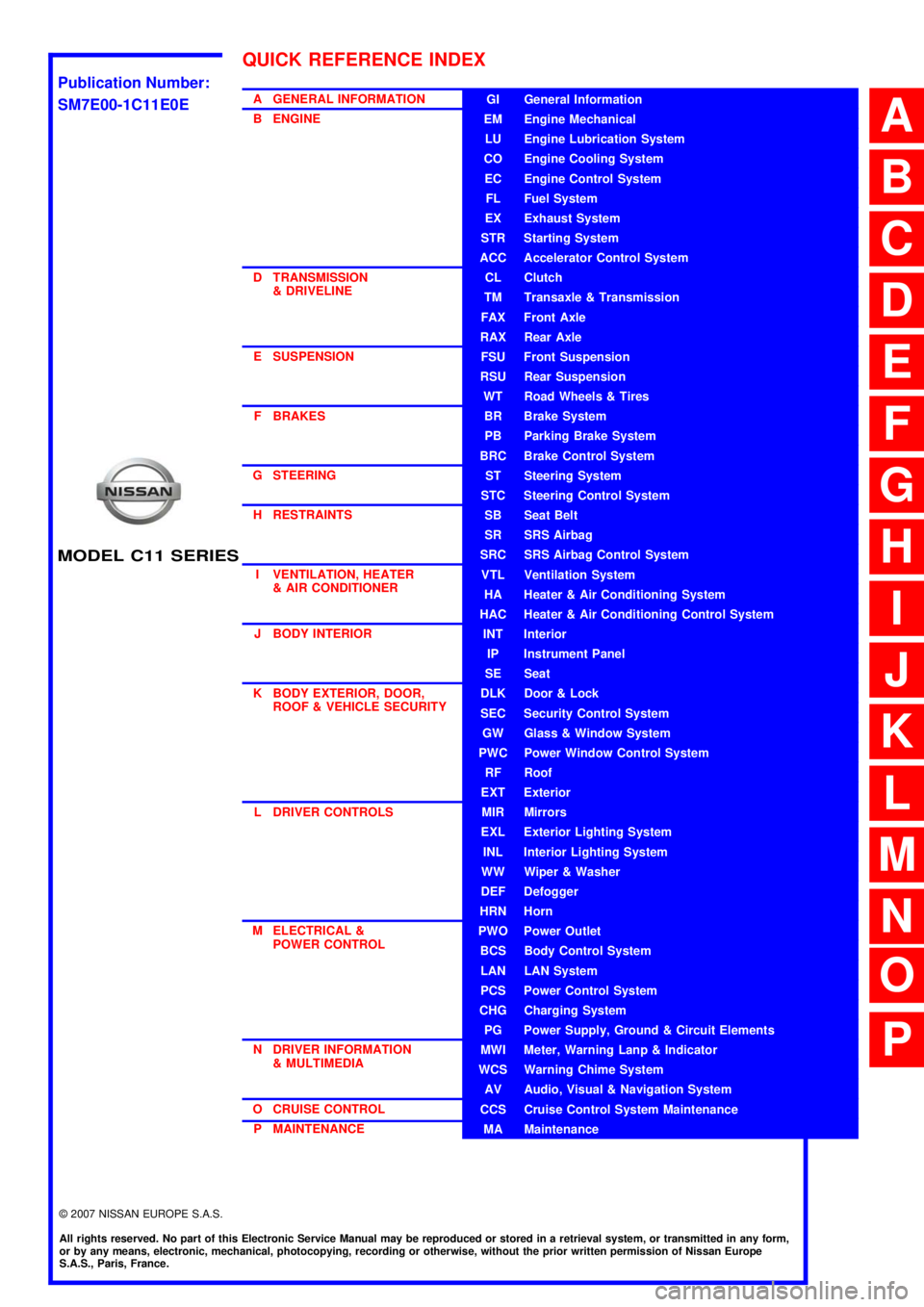
MODEL C11 SERIES
2007 NISSAN EUROPE S.A.S.
All rights reserved. No part of this Electronic Service Manual may be reproduced or stored in a retrieval system, or transmitted in any form,
or by any means, electronic, mechanical, photocopying, recording or otherwise, without the prior written permission of Nissan Europe
S.A.S., Paris, France.
A GENERAL INFORMATION
B ENGINE
D TRANSMISSION& DRIVELINE
E SUSPENSION F BRAKES
G STEERING H RESTRAINTS
I VENTILATION, HEATER & AIR CONDITIONER
J BODY INTERIOR
K BODY EXTERIOR, DOOR, ROOF & VEHICLE SECURITY
L DRIVER CONTROLS
M ELECTRICAL & POWER CONTROL
N DRIVER INFORMATION & MULTIMEDIA
O CRUISE CONTROL P MAINTENANCEGI General Information
EM Engine Mechanical
LU Engine Lubrication System
CO Engine Cooling System
EC Engine Control System
FL Fuel System
EX Exhaust System
STR Starting System
ACC Accelerator Control System
CL Clutch
TM Transaxle & Transmission
FAX Front Axle
RAX Rear Axle
FSU Front Suspension
RSU Rear Suspension
WT Road Wheels & Tires
BR Brake System
PB Parking Brake System
BRC Brake Control System
ST Steering System
STC Steering Control System
SB Seat Belt
SR SRS Airbag
SRC SRS Airbag Control System
VTL Ventilation System
HA Heater & Air Conditioning System
HAC Heater & Air Conditioning Control System
INT Interior
IP Instrument Panel
SE Seat
DLK Door & Lock
SEC Security Control System
GW Glass & Window System
PWC Power Window Control System
RF Roof
EXT Exterior
MIR Mirrors
EXL Exterior Lighting System
INL Interior Lighting System
WW Wiper & Washer
DEF Defogger
HRN Horn
PWO Power Outlet
BCS Body Control System
LAN LAN System
PCS Power Control System
CHG Charging System
PG Power Supply, Ground & Circuit Elements
MWI Meter, Warning Lanp & Indicator
WCS Warning Chime System
AV Audio, Visual & Navigation System
CCS Cruise Control System Maintenance
MA Maintenance
QUICK REFERENCE INDEX
A
B
C
D
E
F
G
H
I
J
K
L
M
N
O
P
M
Publication Number:
SM7E00-1C11E0E
Page 2 of 5883
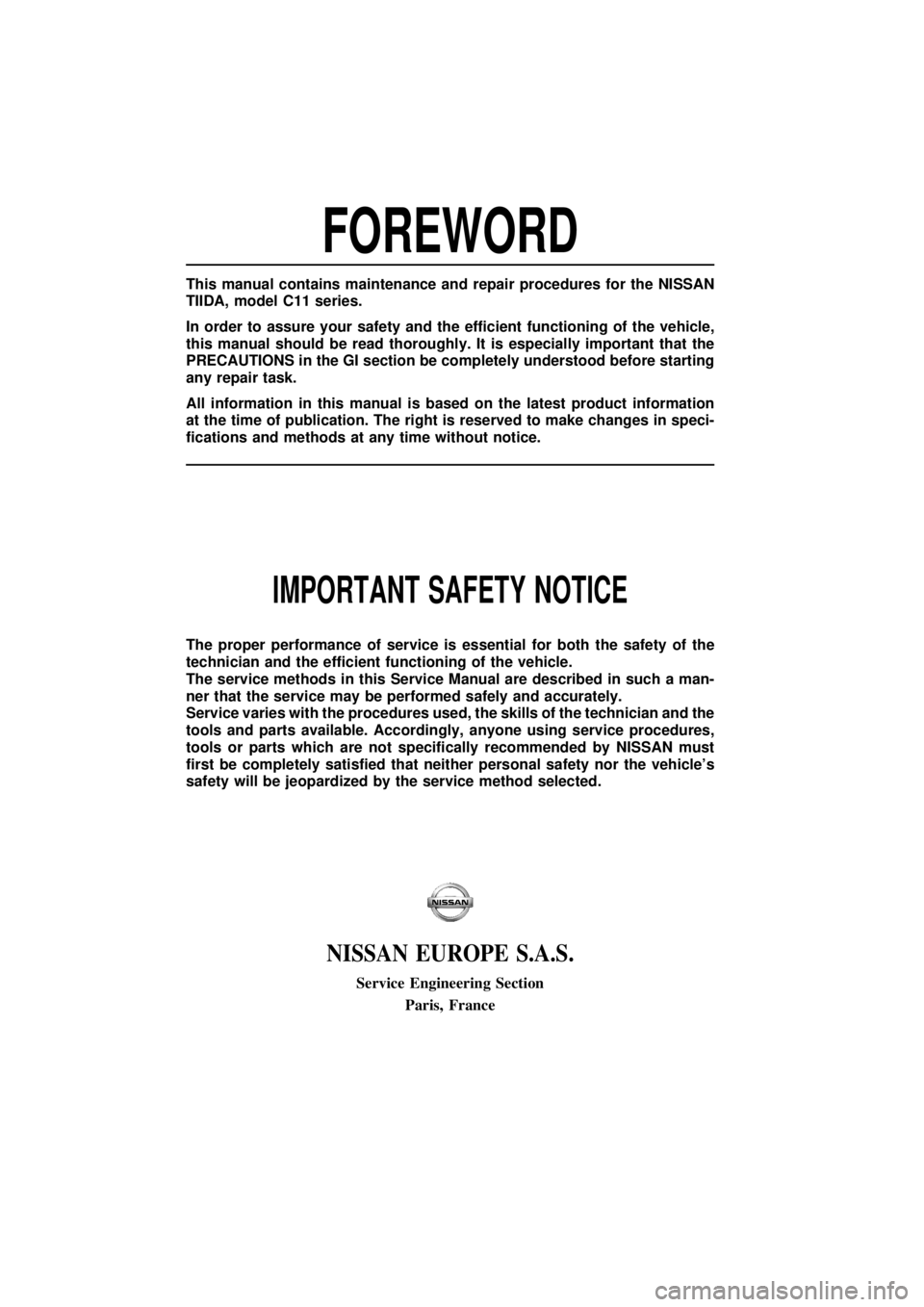
FOREWORD
This manual contains maintenance and repair procedures for the NISSAN
TIIDA, model C11 series.
In order to assure your safety and the efficient functioning of the vehicle,
this manual should be read thoroughly. It is especially important that the
PRECAUTIONS in the GI section be completely understood before starting
any repair task.
All information in this manual is based on the latest product information
at the time of publication. The right is reserved to make changes in speci-
fications and methods at any time without notice.
IMPORTANT SAFETY NOTICE
The proper performance of service is essential for both the safety of the
technician and the efficient functioning of the vehicle.
The service methods in this Service Manual are described in such a man-
ner that the service may be performed safely and accurately.
Service varies with the procedures used, the skills of the technician and the
tools and parts available. Accordingly, anyone using service procedures,
tools or parts which are not specifically recommended by NISSAN must
first be completely satisfied that neither personal safety nor the vehicle's
safety will be jeopardized by the service method selected.
NISSAN EUROPE S.A.S.
Service Engineering SectionParis, France
Page 4 of 5883
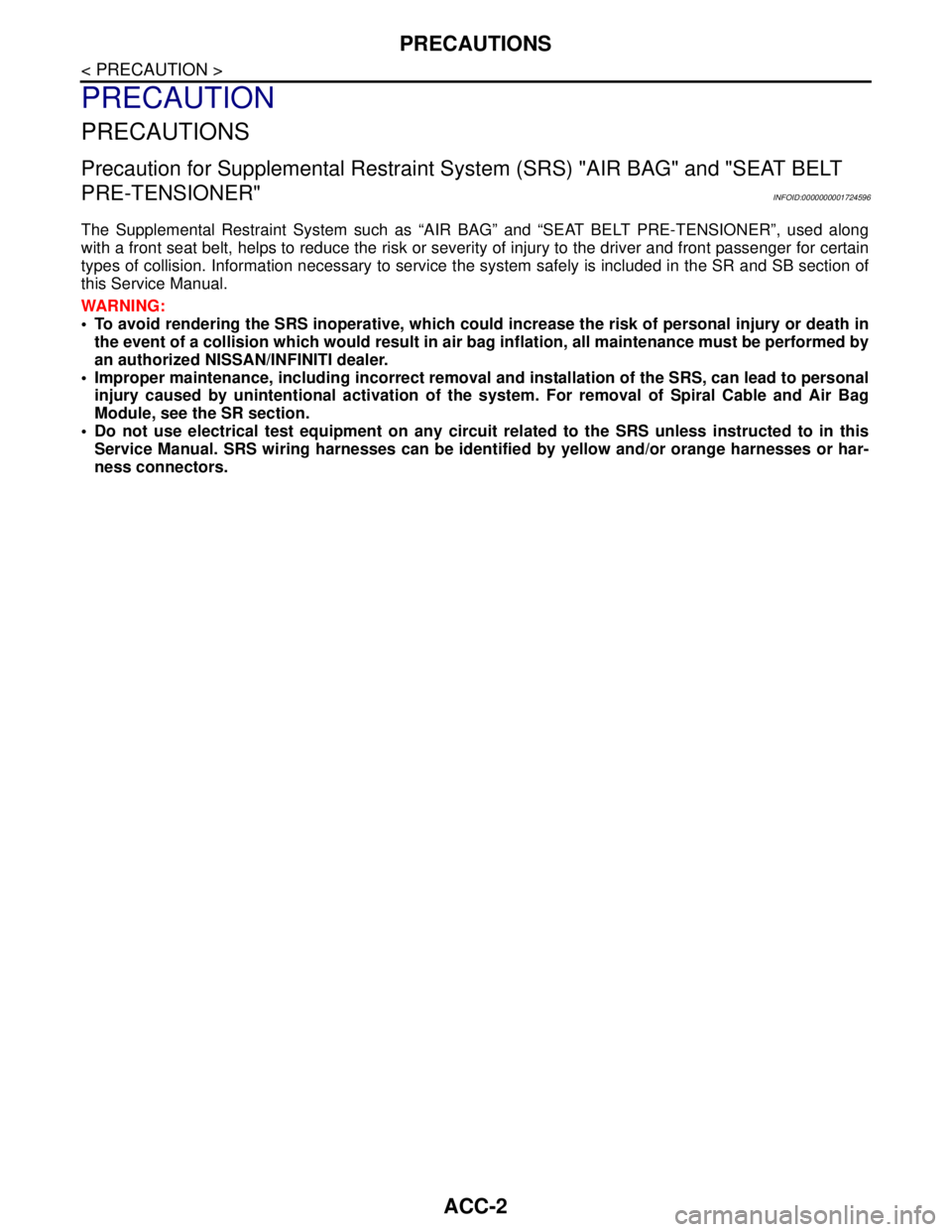
ACC-2
< PRECAUTION >
PRECAUTIONS
PRECAUTION
PRECAUTIONS
Precaution for Supplemental Restraint System (SRS) "AIR BAG" and "SEAT BELT
PRE-TENSIONER"
INFOID:0000000001724596
The Supplemental Restraint System such as “AIR BAG” and “SEAT BELT PRE-TENSIONER”, used along
with a front seat belt, helps to reduce the risk or severity of injury to the driver and front passenger for certain
types of collision. Information necessary to service the system safely is included in the SR and SB section of
this Service Manual.
WARNING:
• To avoid rendering the SRS inoperative, which could increase the risk of personal injury or death in
the event of a collision which would result in air bag inflation, all maintenance must be performed by
an authorized NISSAN/INFINITI dealer.
Improper maintenance, including incorrect removal and installation of the SRS, can lead to personal
injury caused by unintentional activation of the system. For removal of Spiral Cable and Air Bag
Module, see the SR section.
Do not use electrical test equipment on any circuit related to the SRS unless instructed to in this
Service Manual. SRS wiring harnesses can be identified by yellow and/or orange harnesses or har-
ness connectors.
Page 6 of 5883
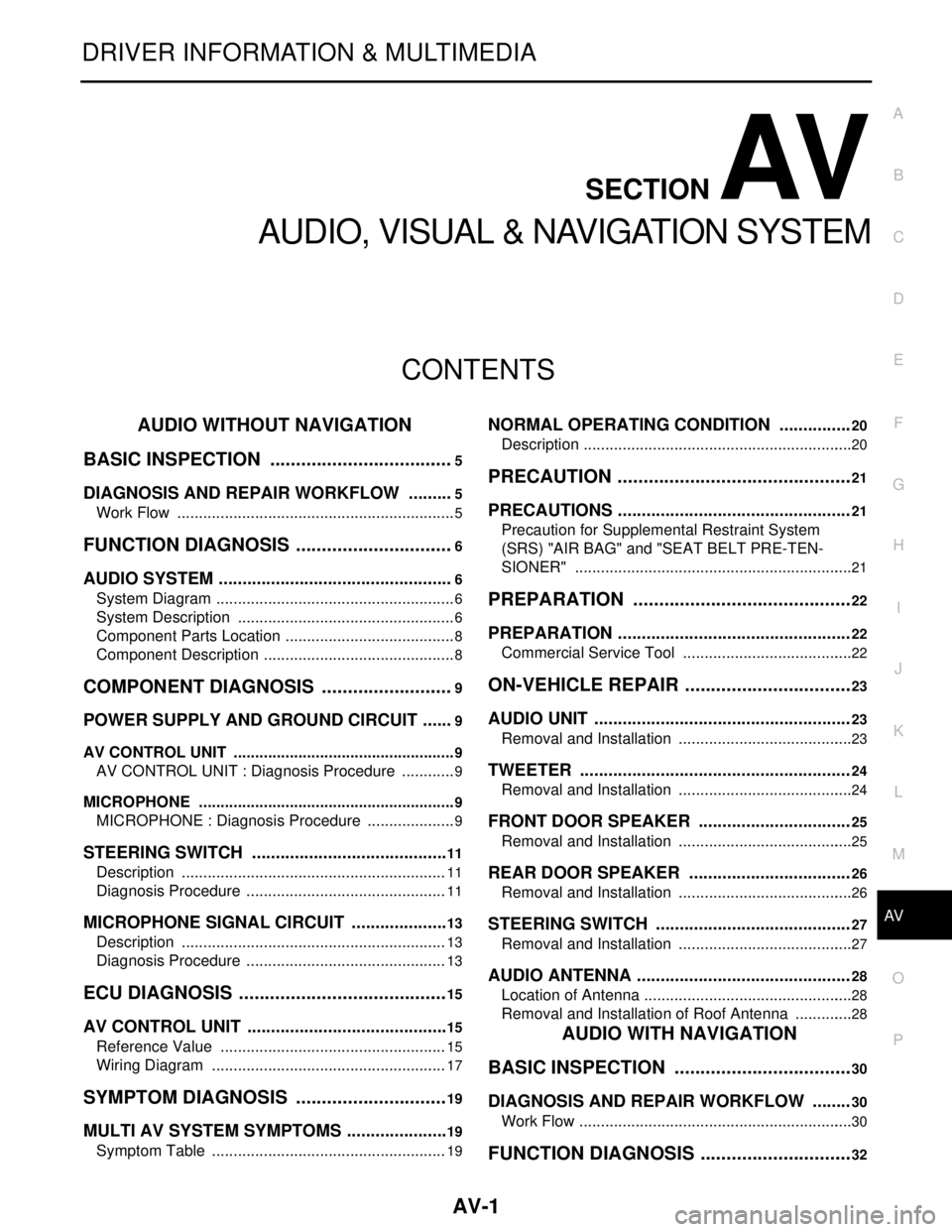
AV
AV-1
DRIVER INFORMATION & MULTIMEDIA
C
D
E
F
G
H
I
J
K
L
MB
SECTION AV
A
O
P
CONTENTS
AUDIO, VISUAL & NAVIGATION SYSTEM
AUDIO WITHOUT NAVIGATION
BASIC INSPECTION ....................................
5
DIAGNOSIS AND REPAIR WORKFLOW ..........5
Work Flow .................................................................5
FUNCTION DIAGNOSIS ...............................6
AUDIO SYSTEM ..................................................6
System Diagram ........................................................6
System Description ...................................................6
Component Parts Location ........................................8
Component Description .............................................8
COMPONENT DIAGNOSIS ..........................9
POWER SUPPLY AND GROUND CIRCUIT .......9
AV CONTROL UNIT ....................................................9
AV CONTROL UNIT : Diagnosis Procedure .............9
MICROPHONE ............................................................9
MICROPHONE : Diagnosis Procedure .....................9
STEERING SWITCH ..........................................11
Description ..............................................................11
Diagnosis Procedure ...............................................11
MICROPHONE SIGNAL CIRCUIT .....................13
Description ..............................................................13
Diagnosis Procedure ...............................................13
ECU DIAGNOSIS .........................................15
AV CONTROL UNIT ...........................................15
Reference Value .....................................................15
Wiring Diagram .......................................................17
SYMPTOM DIAGNOSIS ..............................19
MULTI AV SYSTEM SYMPTOMS ......................19
Symptom Table .......................................................19
NORMAL OPERATING CONDITION ...............20
Description ...............................................................20
PRECAUTION ..............................................21
PRECAUTIONS .................................................21
Precaution for Supplemental Restraint System
(SRS) "AIR BAG" and "SEAT BELT PRE-TEN-
SIONER" .................................................................
21
PREPARATION ...........................................22
PREPARATION .................................................22
Commercial Service Tool ........................................22
ON-VEHICLE REPAIR .................................23
AUDIO UNIT ......................................................23
Removal and Installation .........................................23
TWEETER .........................................................24
Removal and Installation .........................................24
FRONT DOOR SPEAKER ................................25
Removal and Installation .........................................25
REAR DOOR SPEAKER ..................................26
Removal and Installation .........................................26
STEERING SWITCH .........................................27
Removal and Installation .........................................27
AUDIO ANTENNA .............................................28
Location of Antenna .................................................28
Removal and Installation of Roof Antenna ..............28
AUDIO WITH NAVIGATION
BASIC INSPECTION ...................................
30
DIAGNOSIS AND REPAIR WORKFLOW ........30
Work Flow ................................................................30
FUNCTION DIAGNOSIS ..............................32
Page 8 of 5883
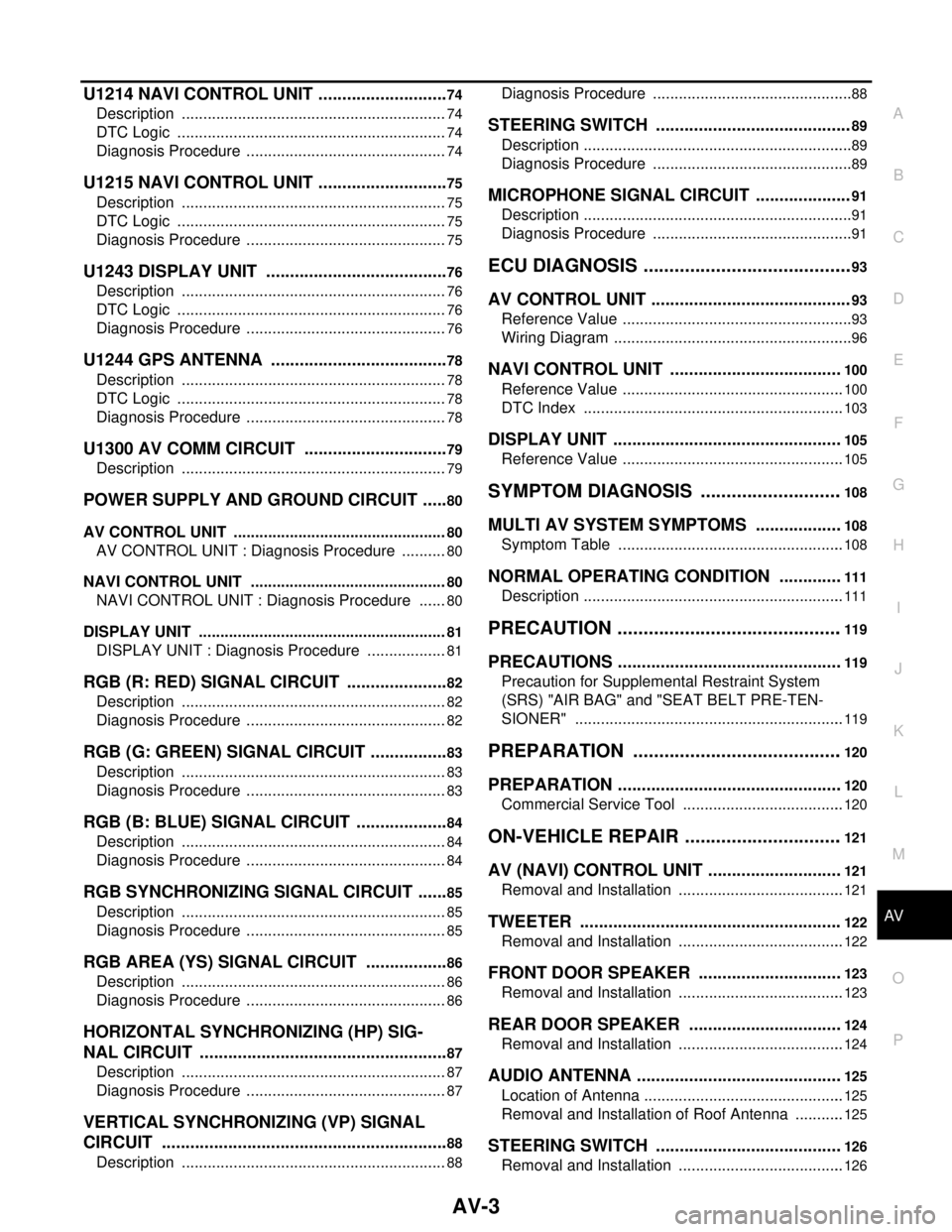
AV
AV-3
C
D
E
F
G
H
I
J
K
L
MB A
O
P
U1214 NAVI CONTROL UNIT ............................74
Description ..............................................................74
DTC Logic ...............................................................74
Diagnosis Procedure ...............................................74
U1215 NAVI CONTROL UNIT ............................75
Description ..............................................................75
DTC Logic ...............................................................75
Diagnosis Procedure ...............................................75
U1243 DISPLAY UNIT .......................................76
Description ..............................................................76
DTC Logic ...............................................................76
Diagnosis Procedure ...............................................76
U1244 GPS ANTENNA ......................................78
Description ..............................................................78
DTC Logic ...............................................................78
Diagnosis Procedure ...............................................78
U1300 AV COMM CIRCUIT ...............................79
Description ..............................................................79
POWER SUPPLY AND GROUND CIRCUIT ......80
AV CONTROL UNIT ..................................................80
AV CONTROL UNIT : Diagnosis Procedure ...........80
NAVI CONTROL UNIT ..............................................80
NAVI CONTROL UNIT : Diagnosis Procedure .......80
DISPLAY UNIT ..........................................................81
DISPLAY UNIT : Diagnosis Procedure ...................81
RGB (R: RED) SIGNAL CIRCUIT ......................82
Description ..............................................................82
Diagnosis Procedure ...............................................82
RGB (G: GREEN) SIGNAL CIRCUIT .................83
Description ..............................................................83
Diagnosis Procedure ...............................................83
RGB (B: BLUE) SIGNAL CIRCUIT ....................84
Description ..............................................................84
Diagnosis Procedure ...............................................84
RGB SYNCHRONIZING SIGNAL CIRCUIT .......85
Description ..............................................................85
Diagnosis Procedure ...............................................85
RGB AREA (YS) SIGNAL CIRCUIT ..................86
Description ..............................................................86
Diagnosis Procedure ...............................................86
HORIZONTAL SYNCHRONIZING (HP) SIG-
NAL CIRCUIT .....................................................
87
Description ..............................................................87
Diagnosis Procedure ...............................................87
VERTICAL SYNCHRONIZING (VP) SIGNAL
CIRCUIT .............................................................
88
Description ..............................................................88
Diagnosis Procedure ...............................................88
STEERING SWITCH .........................................89
Description ...............................................................89
Diagnosis Procedure ...............................................89
MICROPHONE SIGNAL CIRCUIT ....................91
Description ...............................................................91
Diagnosis Procedure ...............................................91
ECU DIAGNOSIS .........................................93
AV CONTROL UNIT ..........................................93
Reference Value ......................................................93
Wiring Diagram ........................................................96
NAVI CONTROL UNIT ....................................100
Reference Value ....................................................100
DTC Index .............................................................103
DISPLAY UNIT ................................................105
Reference Value ....................................................105
SYMPTOM DIAGNOSIS ............................108
MULTI AV SYSTEM SYMPTOMS ..................108
Symptom Table .....................................................108
NORMAL OPERATING CONDITION .............111
Description .............................................................111
PRECAUTION ............................................119
PRECAUTIONS ...............................................119
Precaution for Supplemental Restraint System
(SRS) "AIR BAG" and "SEAT BELT PRE-TEN-
SIONER" ...............................................................
119
PREPARATION .........................................120
PREPARATION ...............................................120
Commercial Service Tool ......................................120
ON-VEHICLE REPAIR ...............................121
AV (NAVI) CONTROL UNIT ............................121
Removal and Installation .......................................121
TWEETER .......................................................122
Removal and Installation .......................................122
FRONT DOOR SPEAKER ..............................123
Removal and Installation .......................................123
REAR DOOR SPEAKER ................................124
Removal and Installation .......................................124
AUDIO ANTENNA ...........................................125
Location of Antenna ...............................................125
Removal and Installation of Roof Antenna ............125
STEERING SWITCH .......................................126
Removal and Installation .......................................126
Page 12 of 5883
![NISSAN TIIDA 2007 Service Repair Manual AV
AUDIO SYSTEM
AV-7
< FUNCTION DIAGNOSIS >[AUDIO WITHOUT NAVIGATION]
C
D
E
F
G
H
I
J
K
L
MB A
O
P Description
The link with the NATS IMMU implies that the AV control unit can basically only be operat NISSAN TIIDA 2007 Service Repair Manual AV
AUDIO SYSTEM
AV-7
< FUNCTION DIAGNOSIS >[AUDIO WITHOUT NAVIGATION]
C
D
E
F
G
H
I
J
K
L
MB A
O
P Description
The link with the NATS IMMU implies that the AV control unit can basically only be operat](/img/5/57395/w960_57395-11.png)
AV
AUDIO SYSTEM
AV-7
< FUNCTION DIAGNOSIS >[AUDIO WITHOUT NAVIGATION]
C
D
E
F
G
H
I
J
K
L
MB A
O
P Description
The link with the NATS IMMU implies that the AV control unit can basically only be operated if connected to the
matching NATS IMMU to which the AV control unit was initially fitted on the production line.
Since radio operation is impossible after the link with the NATS is disrupted, theft of the AV control unit is basi-
cally useless since special equipment is required to reset the AV control unit.
Initialization Process for AV control units That Are Linked to the NATS IMMU
New AV control units will be delivered to the factories in the “NEW” state, i.e. ready to be linked with the vehi-
cle's NATS. When the AV control unit in “NEW” state is first switched on at the factory, it will start up communi-
cation with the vehicle's immobilizer control unit (IMMU) and send a code (the “AV control unit Code”) to the
IMMU. The IMMU will then store this code, which is unique to each AV control unit, in its (permanent) memory.
Upon receipt of the code by the IMMU, the NATS will confirm correct receipt of the AV control unit code to the
AV control unit. Hereafter, the AV control unit will operate as normal.
During the initialization process, “NEW” is displayed on the AV control unit display. Normally though, communi-
cation between AV control unit and IMMU takes such a short time (300 ms) that the AV control unit seems to
switch on directly without showing “NEW” on its display.
Normal Operation
Each time the AV control unit is switched on afterwards, the AV control unit code will be verified between the
AV control unit and the NATS before the AV control unit becomes operational. During the code verification pro-
cess, “WAIT” is shown on the AV control unit display. Again, the communication takes such a short time (300
ms) that the AV control unit seems to switch on directly without showing “WAIT” on its display.
When The Radio Is Locked
In case of the AV control unit being linked with the vehicle's NATS (immobilizer system), disconnection of the
link between the AV control unit and the IMMU will cause the AV control unit to switch into the lock
(“SECURE”) mode in which the AV control unit is fully inoperative. Hence, repair of the AV control unit is basi-
cally impossible, unless the AV control unit is reset to the “NEW” state for which special decoding equipment is
required.
Clarion has provided their authorized service representatives with so called “decoder boxes” which can bring
the AV control unit back to the “NEW” state, enabling the AV control unit to be switched on after which repair
can be performed. Subsequently, when the repaired AV control unit is delivered to the final user again, it will
be in the “NEW” state to enable re-linking the AV control unit to the vehicle's immobilizer system. As a result of
the above, repair of the AV control unit can only be done by an authorized Clarion representative (when the
owner of the vehicle requests repair and can show personal identification).
Service Procedure
Item Service procedure Description
Battery disconnection No additional action required. –
Radio needs repair Repair needs to be done by authorized rep-
resentative of radio manufacturer since ra-
dio cannot be operated unless it is reset to
NEW state, using special decoding equip-
ment.–
Replacement of radio by new part No additional action required. Radio is delivered in “NEW” state.
Transferring radio to another vehicle/re-
placement of radio by an old partRadio needs to be reset to NEW state by
authorized representative of radio manu-
facturer.–
Replacement of IMMU Radio needs to be reset to NEW state by
authorized representative of Clarion.After switching on the radio, it will display
“SECURE” after 1 minute.
No communication from IMMU to radio 1. Check NATS system if NATS is mal-
functioning.
2. Reset radio to “NEW” state by autho-
rized representative of Clarion after
NATS is repaired.The radio will display “SECURE” after 1
minute after switching on the radio. Further
use of radio is impossible until communica-
tion is established again, or after radio is re-
set by authorized representative of Clarion.
When initialized between ECM and IMMU. Radio needs to be reset to “NEW” status by
authorized representative of Clarion.It will display “SECURE” after 1 minute after
switching on the radio.
Page 24 of 5883
![NISSAN TIIDA 2007 Service Repair Manual AV
MULTI AV SYSTEM SYMPTOMS
AV-19
< SYMPTOM DIAGNOSIS >[AUDIO WITHOUT NAVIGATION]
C
D
E
F
G
H
I
J
K
L
MB A
O
P
SYMPTOM DIAGNOSIS
MULTI AV SYSTEM SYMPTOMS
Symptom TableINFOID:0000000001728624
RELATED T NISSAN TIIDA 2007 Service Repair Manual AV
MULTI AV SYSTEM SYMPTOMS
AV-19
< SYMPTOM DIAGNOSIS >[AUDIO WITHOUT NAVIGATION]
C
D
E
F
G
H
I
J
K
L
MB A
O
P
SYMPTOM DIAGNOSIS
MULTI AV SYSTEM SYMPTOMS
Symptom TableINFOID:0000000001728624
RELATED T](/img/5/57395/w960_57395-23.png)
AV
MULTI AV SYSTEM SYMPTOMS
AV-19
< SYMPTOM DIAGNOSIS >[AUDIO WITHOUT NAVIGATION]
C
D
E
F
G
H
I
J
K
L
MB A
O
P
SYMPTOM DIAGNOSIS
MULTI AV SYSTEM SYMPTOMS
Symptom TableINFOID:0000000001728624
RELATED TO AUDIO
RELATED TO HANDS FREE PHONE
Check that the cellular phone is corresponding type (Bluetooth® enabled) when the hands free related mal-
function vehicle is in service before performing a diagnosis.
There is a case that malfunction occurs due to the version change of the phone type, etc. even though it is a
corresponding type. Therefore, confirm it by changing the cellular phone to another corresponding type
phone, and check that it operates normally. It is necessary to distinguish whether the cause is the vehicle or
cellular phone. Check to ensure the customers phone is supported by checking the phone compatibility for
the hands free system.
Trouble diagnosis chart by symptom
RELATED TO STEERING SWITCH
Symptom Check items Possible malfunction location / Action to take
Audio sound is not heard.No sound from all speakers Audio unit (XX-XX, "*****"
)
Sound is not heard only from the specif-
ic places (Front RH, rear RH, front LH
and rear LH).Sound signal circuit of suspect system
Symptoms Check items Possible malfunction location / Action to take
Does not recognize cellular
phone connection. Repeat the registration of cellular phone. Audio unit (XX-XX, "*****"
)
Hands free phone cannot be
established. Hands free phone operation can be
made, but the communication cannot
be established.
Hands free phone operation can be
performed, however, voice between
each other cannot be heard during the
conversation.Audio unit (XX-XX, "*****"
)
The other party's voice cannot
be heard by hands free phone.No sound from all speakers Audio unit (XX-XX, "*****"
)
Sound is not heard only from the specific
places (Front RH or front LH).Sound signal circuit (TEL voice)
Originating sound is not heard
by the other party with hands
free phone communication.Sound operation function is normal. Audio unit (XX-XX, "*****"
)
Sound operation function does not work. Microphone signal circuit (XX-XX, "*****"
)
Symptoms Possible malfunction location / Action to take
All steering switches are not operated. Steering switch signal ground circuit (XX-XX, "*****"
)
Only specified switch cannot be operated. Steering switch (XX-XX, "*****"
)
“MENU UP”, “VOL UP” and “SOURCE” switches are not op-
erated.Steering switch signal A circuit (XX-XX, "*****"
)
“ ”, “MENU DOWN” and “VOL DOWN” switches are not
operated.Steering switch signal B circuit (XX-XX, "*****"
)
Page 26 of 5883
![NISSAN TIIDA 2007 Service Repair Manual AV
PRECAUTIONS
AV-21
< PRECAUTION >[AUDIO WITHOUT NAVIGATION]
C
D
E
F
G
H
I
J
K
L
MB A
O
P
PRECAUTION
PRECAUTIONS
Precaution for Supplemental Restraint System (SRS) "AIR BAG" and "SEAT BELT
PRE-TENSI NISSAN TIIDA 2007 Service Repair Manual AV
PRECAUTIONS
AV-21
< PRECAUTION >[AUDIO WITHOUT NAVIGATION]
C
D
E
F
G
H
I
J
K
L
MB A
O
P
PRECAUTION
PRECAUTIONS
Precaution for Supplemental Restraint System (SRS) "AIR BAG" and "SEAT BELT
PRE-TENSI](/img/5/57395/w960_57395-25.png)
AV
PRECAUTIONS
AV-21
< PRECAUTION >[AUDIO WITHOUT NAVIGATION]
C
D
E
F
G
H
I
J
K
L
MB A
O
P
PRECAUTION
PRECAUTIONS
Precaution for Supplemental Restraint System (SRS) "AIR BAG" and "SEAT BELT
PRE-TENSIONER"
INFOID:0000000001731028
The Supplemental Restraint System such as “AIR BAG” and “SEAT BELT PRE-TENSIONER”, used along
with a front seat belt, helps to reduce the risk or severity of injury to the driver and front passenger for certain
types of collision. Information necessary to service the system safely is included in the “SRS AIRBAG” and
“SEAT BELT” of this Service Manual.
WARNING:
• To avoid rendering the SRS inoperative, which could increase the risk of personal injury or death in
the event of a collision which would result in air bag inflation, all maintenance must be performed by
an authorized NISSAN/INFINITI dealer.
Improper maintenance, including incorrect removal and installation of the SRS, can lead to personal
injury caused by unintentional activation of the system. For removal of Spiral Cable and Air Bag
Module, see the “SRS AIRBAG”.
Do not use electrical test equipment on any circuit related to the SRS unless instructed to in this
Service Manual. SRS wiring harnesses can be identified by yellow and/or orange harnesses or har-
ness connectors.
Page 27 of 5883
![NISSAN TIIDA 2007 Service Repair Manual AV-22
< PREPARATION >[AUDIO WITHOUT NAVIGATION]
PREPARATION
PREPARATION
PREPARATION
Commercial Service ToolINFOID:0000000001724601
Tool nameDescription
Power toolLoosening bolts and nuts
PBIC0191E NISSAN TIIDA 2007 Service Repair Manual AV-22
< PREPARATION >[AUDIO WITHOUT NAVIGATION]
PREPARATION
PREPARATION
PREPARATION
Commercial Service ToolINFOID:0000000001724601
Tool nameDescription
Power toolLoosening bolts and nuts
PBIC0191E](/img/5/57395/w960_57395-26.png)
AV-22
< PREPARATION >[AUDIO WITHOUT NAVIGATION]
PREPARATION
PREPARATION
PREPARATION
Commercial Service ToolINFOID:0000000001724601
Tool nameDescription
Power toolLoosening bolts and nuts
PBIC0191E
Page 115 of 5883
![NISSAN TIIDA 2007 Service Repair Manual AV-110
< SYMPTOM DIAGNOSIS >[AUDIO WITH NAVIGATION]
MULTI AV SYSTEM SYMPTOMS
Check that the cellular phone is corresponding type (Bluetooth® enabled) when the hands free related mal-
function vehic NISSAN TIIDA 2007 Service Repair Manual AV-110
< SYMPTOM DIAGNOSIS >[AUDIO WITH NAVIGATION]
MULTI AV SYSTEM SYMPTOMS
Check that the cellular phone is corresponding type (Bluetooth® enabled) when the hands free related mal-
function vehic](/img/5/57395/w960_57395-114.png)
AV-110
< SYMPTOM DIAGNOSIS >[AUDIO WITH NAVIGATION]
MULTI AV SYSTEM SYMPTOMS
Check that the cellular phone is corresponding type (Bluetooth® enabled) when the hands free related mal-
function vehicle is in service before performing a diagnosis.
There is a case that malfunction occurs due to the version change of the phone type, etc. even though it is a
corresponding type. Therefore, confirm it by changing the cellular phone to another corresponding type
phone, and check that it operates normally. It is necessary to distinguish whether the cause is the vehicle or
cellular phone. Check to ensure the customers phone is supported by checking the phone compatibility for
the hands free system.
Trouble diagnosis chart by symptom
RELATED TO STEERING WHEEL SWITCH
Symptoms Check items Possible malfunction location/Action to take
Does not recognize cellular
phone connection.Repeat the registration of cellular phone. NAVI control unit (XX-XX, "*****"
)
Hands free phone cannot be
established. Hands free phone operation can be
made, but the communication cannot
be established.
Hands free phone operation can be
performed, however, voice between
each other cannot be heard during the
conversation.NAVI control unit (XX-XX, "*****"
)
The other party's voice cannot
be heard by hands free phone.Check the “microphone speaker ”in In-
spection & Adjustment Mode if sound is
heard.NAVI control unit (AV- 4 8 , "
CONSULT - III Function
(MULTI AV)")
Check the “microphone speaker ”in In-
spection & Adjustment Mode if sound is
not heard.TEL voice signal circuit
Originating sound is not heard
by the other party with hands
free phone communication.Sound operation function is normal. NAVI control unit (XX-XX, "*****"
)
Sound operation function does not work.Microphone signal circuit (AV- 9 1 , "
Diagnosis Proce-
dure")
Symptoms Possible malfunction location/Action to take
All steering switches are not operated. Steering switch signal ground circuit (XX-XX, "*****"
)
Only specified switch cannot be operated. Steering switch (XX-XX, "*****"
)
“ENTER”, “MENU UP”, “MENU DOWN” and “SOURCE”
switches are not operated.Steering switch signal A circuit (XX-XX, "*****"
)
“BACK”, “ ”, “VOL UP” and “VOL DOWN” switches are
not operated.Steering switch signal B circuit (XX-XX, "*****"
)