OPEL AMPERA 2014 Handleiding Infotainment (in Dutch)
Manufacturer: OPEL, Model Year: 2014, Model line: AMPERA, Model: OPEL AMPERA 2014Pages: 85, PDF Size: 1.7 MB
Page 11 of 85
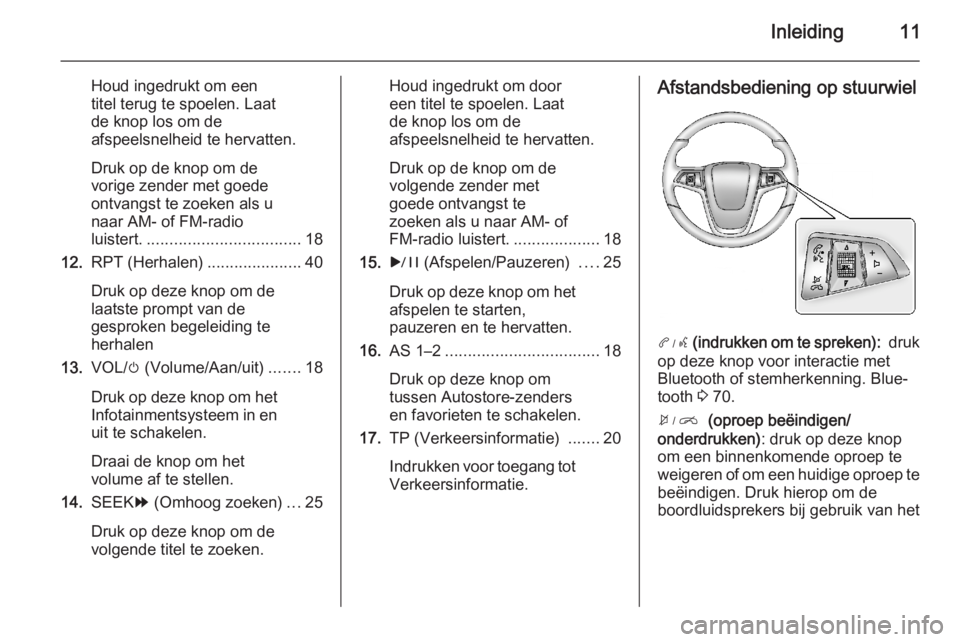
Inleiding11
Houd ingedrukt om een
titel terug te spoelen. Laat
de knop los om de
afspeelsnelheid te hervatten.
Druk op de knop om de
vorige zender met goede
ontvangst te zoeken als u
naar AM- of FM-radio
luistert. .................................. 18
12. RPT (Herhalen) .....................40
Druk op deze knop om de
laatste prompt van de
gesproken begeleiding te
herhalen
13. VOL/ m (Volume/Aan/uit) .......18
Druk op deze knop om het
Infotainmentsysteem in en uit te schakelen.
Draai de knop om het
volume af te stellen.
14. SEEK [ (Omhoog zoeken) ...25
Druk op deze knop om de
volgende titel te zoeken.Houd ingedrukt om door
een titel te spoelen. Laat
de knop los om de
afspeelsnelheid te hervatten.
Druk op de knop om de
volgende zender met
goede ontvangst te
zoeken als u naar AM- of
FM-radio luistert. ...................18
15. r (Afspelen/Pauzeren) ....25
Druk op deze knop om het
afspelen te starten,
pauzeren en te hervatten.
16. AS 1–2 .................................. 18
Druk op deze knop om
tussen Autostore-zenders
en favorieten te schakelen.
17. TP (Verkeersinformatie) .......20
Indrukken voor toegang tot
Verkeersinformatie.Afstandsbediening op stuurwiel
3 (indrukken om te spreken): druk
op deze knop voor interactie met Bluetooth of stemherkenning. Blue‐
tooth 3 70.
4 (oproep beëindigen/
onderdrukken) : druk op deze knop
om een binnenkomende oproep te
weigeren of om een huidige oproep te beëindigen. Druk hierop om de
boordluidsprekers bij gebruik van het
Page 12 of 85
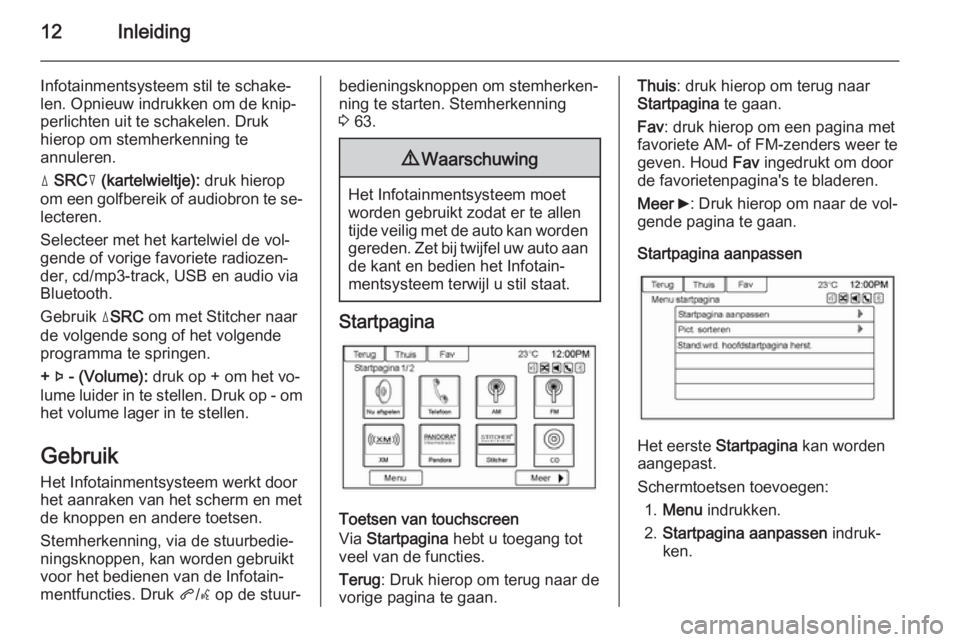
12Inleiding
Infotainmentsysteem stil te schake‐
len. Opnieuw indrukken om de knip‐
perlichten uit te schakelen. Druk
hierop om stemherkenning te
annuleren.
d SRC c (kartelwieltje): druk hierop
om een golfbereik of audiobron te se‐ lecteren.
Selecteer met het kartelwiel de vol‐
gende of vorige favoriete radiozen‐
der, cd/mp3-track, USB en audio via
Bluetooth.
Gebruik dSRC om met Stitcher naar
de volgende song of het volgende
programma te springen.
+ X - (Volume): druk op + om het vo‐
lume luider in te stellen. Druk op - om het volume lager in te stellen.
Gebruik
Het Infotainmentsysteem werkt door
het aanraken van het scherm en met
de knoppen en andere toetsen.
Stemherkenning, via de stuurbedie‐
ningsknoppen, kan worden gebruikt
voor het bedienen van de Infotain‐
mentfuncties. Druk q/w op de stuur‐bedieningsknoppen om stemherken‐
ning te starten. Stemherkenning
3 63.9 Waarschuwing
Het Infotainmentsysteem moet
worden gebruikt zodat er te allen
tijde veilig met de auto kan worden gereden. Zet bij twijfel uw auto aan de kant en bedien het Infotain‐
mentsysteem terwijl u stil staat.
Startpagina
Toetsen van touchscreen
Via Startpagina hebt u toegang tot
veel van de functies.
Terug : Druk hierop om terug naar de
vorige pagina te gaan.
Thuis : druk hierop om terug naar
Startpagina te gaan.
Fav : druk hierop om een pagina met
favoriete AM- of FM-zenders weer te
geven. Houd Fav ingedrukt om door
de favorietenpagina's te bladeren.
Meer 6 : Druk hierop om naar de vol‐
gende pagina te gaan.
Startpagina aanpassen
Het eerste Startpagina kan worden
aangepast.
Schermtoetsen toevoegen: 1. Menu indrukken.
2. Startpagina aanpassen indruk‐
ken.
Page 13 of 85

Inleiding13
3. Druk op een schermtoets voortoevoegen aan of wissen uit het
eerste Startpagina . H geeft aan
dat deze optie weergegeven. Het
maximaal aantal toetsen op Startpagina 1 is acht.
4. Klaar indrukken.
Schermtoetsen verplaatsen: 1. Pict. sorteren indrukken.
2. Druk op een pictogram om alleen met een ander pictogram op het
eerste Startpagina te wisselen.
3. Klaar indrukken.
Standaardinstellingen Startpagina 1
herstellen:
1. Menu indrukken.
2. Stand.wrd. hoofdstartpagina
herst. indrukken.
3. Druk op Ja of Annul. .
Startpagina functies
Ingedrukte schermtoetsen zijn geac‐
centueerd wanneer een functie be‐
schikbaar is.
Diverse functies zijn uitgeschakeld
wanneer het voertuig beweegt.
Druk op de schermtoets Nu afspelen
om de actieve bronpagina te tonen. De beschikbare bronnen zijn AM, FM, CD, USB/iPod, Stitcher en AUX.
AM/FM-radio 3 18, Cd-speler
3 25 en Randapparatuur 3 32.
Druk op de schermtoets Navigatie om
een kaart met uw huidige voertuigpo‐
sitie weer te geven. Navigatiesys‐
teem 3 40, Kaarten 3 42, Symbo‐
lenoverzicht 3 44 en Menu Confi‐
guratie 3 56 gebruiken.
Druk op de schermtoets
Bestemming om de startpagina
Bestemming invoeren of Menu
Bestemming weer te geven.
Met de beschikbare schermtoetsen
hebt u eenvoudig toegang tot diverse
manieren voor invoeren van een be‐
stemming.
Bestemming 3 46.
Druk op de toets Telefoon om de
hoofdpagina Telefoon weer te geven.
Bluetooth 3 70.
Page 14 of 85

14Inleiding
Druk op de toets Instellingen om de
hoofdpagina Instellingen weer te ge‐
ven. Pas in dit scherm functies zoals
tijd en datum, radio, telefoon, naviga‐ tie, auto en display aan.
Menu Configuratie 3 56.
Druk op de toets Audio om de hoofd‐
pagina Audio weer te geven. Stel de
toon en luidsprekers af door op de
toetsen te drukken die de geluidsni‐
veaus van treble, middentonen, bass, fade en balans wijzigen.
Geluidsinstellingen 3 17.
Druk op de schermtoets
Afbeeldingen om afbeeldingen op uw
USB-drive of SD card te bekijken. U
kunt afbeeldingen op de SD card al‐
leen door een USB-adapter bekijken.
Afbeeldingen weergeven 3 37.
Druk op de toets FM om de hoofdpa‐
gina FM te tonen en te luisteren naar
het huidige of laatst afgestemde FM- station.
AM/FM-radio 3 18.
Druk op de toets AM om de hoofdpa‐
gina AM te tonen en te luisteren naar
het huidige of laatst afgestemde AM-
station.
AM/FM-radio 3 18.
Druk op de schermtoets Stitcher (in‐
dien aanwezig) om de startpagina Stitcher weer te geven en stream
nieuws, sport en amusementspro‐
gramma's via het audiosysteem.
Page 15 of 85
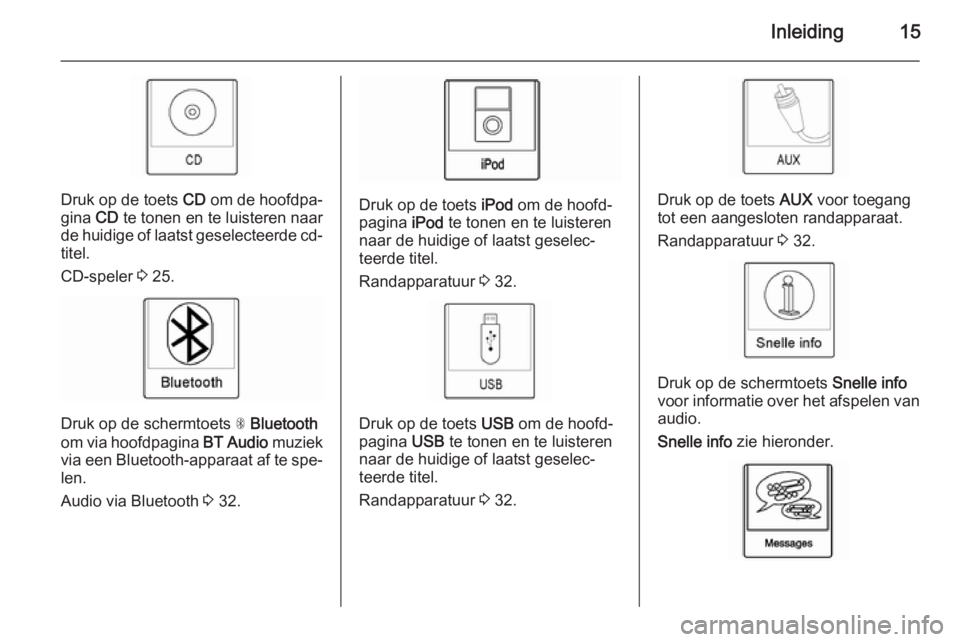
Inleiding15
Druk op de toets CD om de hoofdpa‐
gina CD te tonen en te luisteren naar
de huidige of laatst geselecteerde cd-
titel.
CD-speler 3 25.
Druk op de schermtoets S Bluetooth
om via hoofdpagina BT Audio muziek
via een Bluetooth-apparaat af te spe‐ len.
Audio via Bluetooth 3 32.
Druk op de toets iPod om de hoofd‐
pagina iPod te tonen en te luisteren
naar de huidige of laatst geselec‐ teerde titel.
Randapparatuur 3 32.
Druk op de toets USB om de hoofd‐
pagina USB te tonen en te luisteren
naar de huidige of laatst geselec‐
teerde titel.
Randapparatuur 3 32.
Druk op de toets AUX voor toegang
tot een aangesloten randapparaat.
Randapparatuur 3 32.
Druk op de schermtoets Snelle info
voor informatie over het afspelen van audio.
Snelle info zie hieronder.
Page 16 of 85
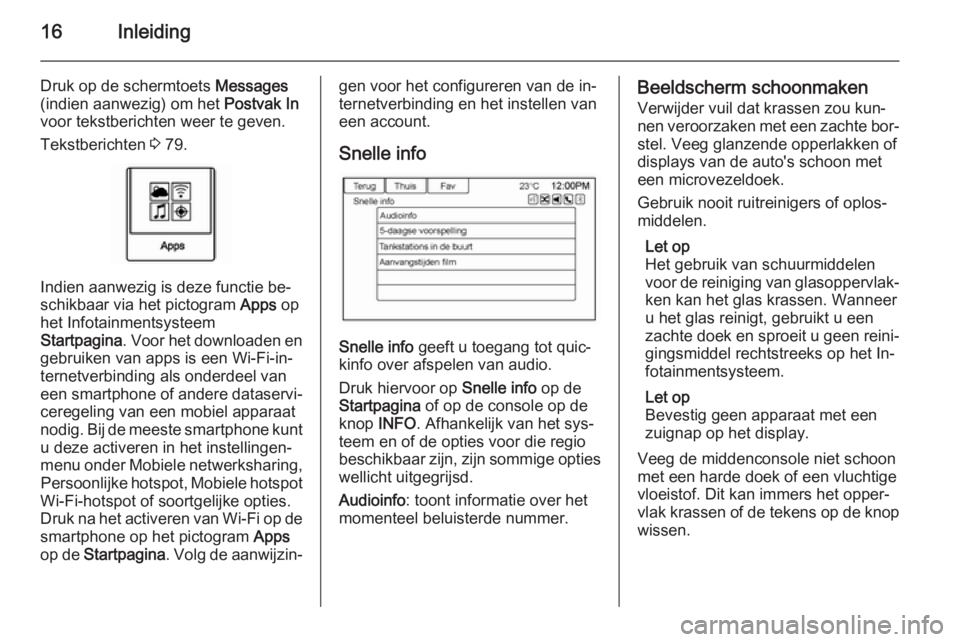
16Inleiding
Druk op de schermtoets Messages
(indien aanwezig) om het Postvak In
voor tekstberichten weer te geven.
Tekstberichten 3 79.
Indien aanwezig is deze functie be‐
schikbaar via het pictogram Apps op
het Infotainmentsysteem
Startpagina . Voor het downloaden en
gebruiken van apps is een Wi-Fi-in‐
ternetverbinding als onderdeel van
een smartphone of andere dataservi‐
ceregeling van een mobiel apparaat
nodig. Bij de meeste smartphone kunt u deze activeren in het instellingen‐
menu onder Mobiele netwerksharing, Persoonlijke hotspot, Mobiele hotspot
Wi-Fi-hotspot of soortgelijke opties.
Druk na het activeren van Wi-Fi op de
smartphone op het pictogram Apps
op de Startpagina . Volg de aanwijzin‐
gen voor het configureren van de in‐
ternetverbinding en het instellen van
een account.
Snelle info
Snelle info geeft u toegang tot quic‐
kinfo over afspelen van audio.
Druk hiervoor op Snelle info op de
Startpagina of op de console op de
knop INFO. Afhankelijk van het sys‐
teem en of de opties voor die regio
beschikbaar zijn, zijn sommige opties
wellicht uitgegrijsd.
Audioinfo : toont informatie over het
momenteel beluisterde nummer.
Beeldscherm schoonmaken
Verwijder vuil dat krassen zou kun‐
nen veroorzaken met een zachte bor‐ stel. Veeg glanzende opperlakken of
displays van de auto's schoon met
een microvezeldoek.
Gebruik nooit ruitreinigers of oplos‐
middelen.
Let op
Het gebruik van schuurmiddelen
voor de reiniging van glasoppervlak‐
ken kan het glas krassen. Wanneer
u het glas reinigt, gebruikt u een zachte doek en sproeit u geen reini‐
gingsmiddel rechtstreeks op het In‐
fotainmentsysteem.
Let op
Bevestig geen apparaat met een
zuignap op het display.
Veeg de middenconsole niet schoon
met een harde doek of een vluchtige
vloeistof. Dit kan immers het opper‐
vlak krassen of de tekens op de knop
wissen.
Page 17 of 85
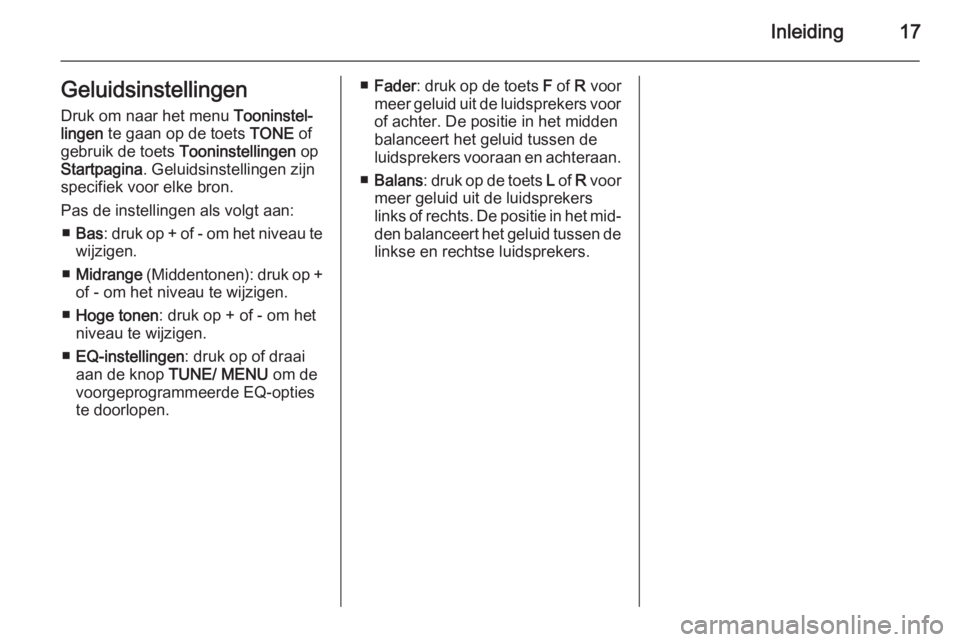
Inleiding17GeluidsinstellingenDruk om naar het menu Tooninstel‐
lingen te gaan op de toets TONE of
gebruik de toets Tooninstellingen op
Startpagina . Geluidsinstellingen zijn
specifiek voor elke bron.
Pas de instellingen als volgt aan: ■ Bas : druk op + of - om het niveau te
wijzigen.
■ Midrange (Middentonen): druk op +
of - om het niveau te wijzigen.
■ Hoge tonen : druk op + of - om het
niveau te wijzigen.
■ EQ-instellingen : druk op of draai
aan de knop TUNE/ MENU om de
voorgeprogrammeerde EQ-opties te doorlopen.■ Fader : druk op de toets F of R voor
meer geluid uit de luidsprekers voor of achter. De positie in het midden
balanceert het geluid tussen de
luidsprekers vooraan en achteraan.
■ Balans : druk op de toets L of R voor
meer geluid uit de luidsprekers
links of rechts. De positie in het mid‐ den balanceert het geluid tussen de
linkse en rechtse luidsprekers.
Page 18 of 85
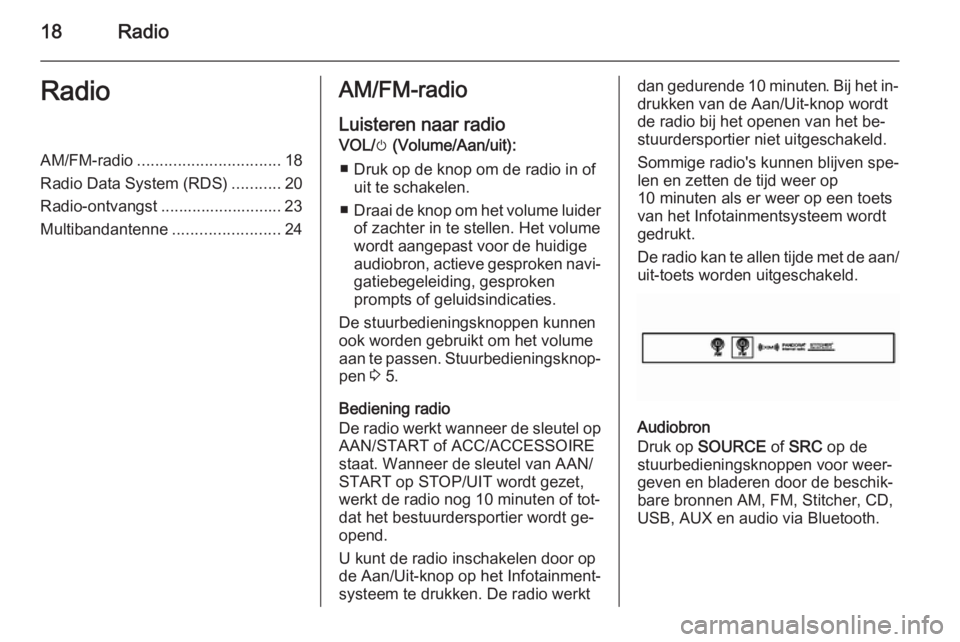
18RadioRadioAM/FM-radio................................ 18
Radio Data System (RDS) ...........20
Radio-ontvangst ........................... 23
Multibandantenne ........................24AM/FM-radio
Luisteren naar radio VOL/ m (Volume/Aan/uit):
■ Druk op de knop om de radio in of uit te schakelen.
■ Draai de knop om het volume luider
of zachter in te stellen. Het volume
wordt aangepast voor de huidige
audiobron, actieve gesproken navi‐ gatiebegeleiding, gesproken
prompts of geluidsindicaties.
De stuurbedieningsknoppen kunnen
ook worden gebruikt om het volume
aan te passen. Stuurbedieningsknop‐
pen 3 5.
Bediening radio
De radio werkt wanneer de sleutel op AAN/START of ACC/ACCESSOIRE
staat. Wanneer de sleutel van AAN/
START op STOP/UIT wordt gezet,
werkt de radio nog 10 minuten of tot‐
dat het bestuurdersportier wordt ge‐
opend.
U kunt de radio inschakelen door op de Aan/Uit-knop op het Infotainment‐
systeem te drukken. De radio werktdan gedurende 10 minuten. Bij het in‐
drukken van de Aan/Uit-knop wordt
de radio bij het openen van het be‐
stuurdersportier niet uitgeschakeld.
Sommige radio's kunnen blijven spe‐
len en zetten de tijd weer op
10 minuten als er weer op een toets
van het Infotainmentsysteem wordt
gedrukt.
De radio kan te allen tijde met de aan/ uit-toets worden uitgeschakeld.
Audiobron
Druk op SOURCE of SRC op de
stuurbedieningsknoppen voor weer‐
geven en bladeren door de beschik‐
bare bronnen AM, FM, Stitcher, CD,
USB, AUX en audio via Bluetooth.
Page 19 of 85
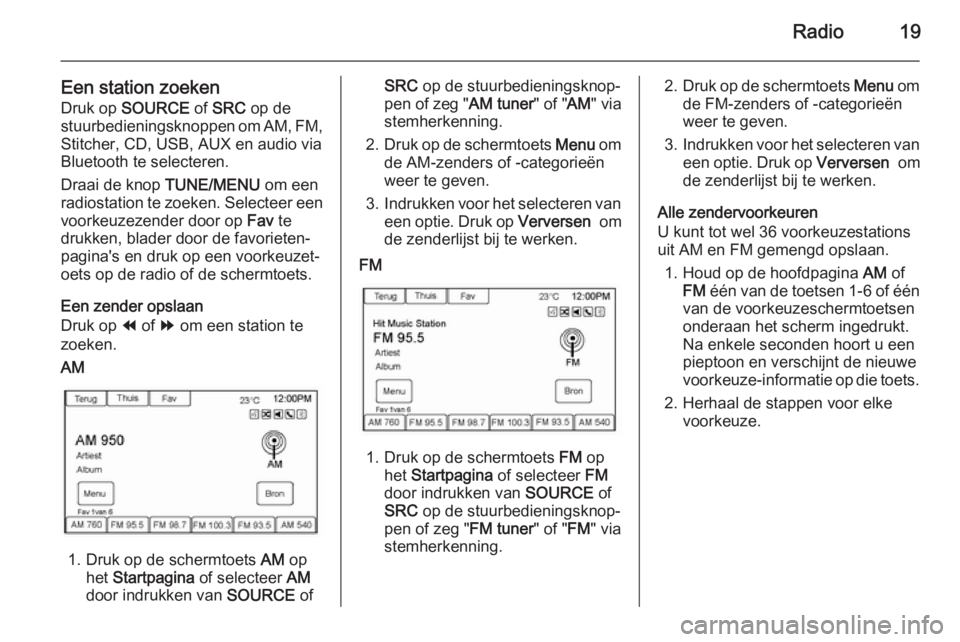
Radio19
Een station zoekenDruk op SOURCE of SRC op de
stuurbedieningsknoppen om AM, FM, Stitcher, CD, USB, AUX en audio via
Bluetooth te selecteren.
Draai de knop TUNE/MENU om een
radiostation te zoeken. Selecteer een
voorkeuzezender door op Fav te
drukken, blader door de favorieten‐
pagina's en druk op een voorkeuzet‐
oets op de radio of de schermtoets.
Een zender opslaan
Druk op ] of [ om een station te
zoeken.AM
1. Druk op de schermtoets AM op
het Startpagina of selecteer AM
door indrukken van SOURCE of
SRC op de stuurbedieningsknop‐
pen of zeg " AM tuner" of "AM" via
stemherkenning.
2. Druk op de schermtoets Menu om
de AM-zenders of -categorieën
weer te geven.
3. Indrukken voor het selecteren van
een optie. Druk op Verversen om
de zenderlijst bij te werken.FM
1. Druk op de schermtoets FM op
het Startpagina of selecteer FM
door indrukken van SOURCE of
SRC op de stuurbedieningsknop‐
pen of zeg " FM tuner" of "FM" via
stemherkenning.
2. Druk op de schermtoets Menu om
de FM-zenders of -categorieën
weer te geven.
3. Indrukken voor het selecteren van
een optie. Druk op Verversen om
de zenderlijst bij te werken.
Alle zendervoorkeuren
U kunt tot wel 36 voorkeuzestations
uit AM en FM gemengd opslaan.
1. Houd op de hoofdpagina AM of
FM één van de toetsen 1-6 of één
van de voorkeuzeschermtoetsen
onderaan het scherm ingedrukt.
Na enkele seconden hoort u een
pieptoon en verschijnt de nieuwe
voorkeuze-informatie op die toets.
2. Herhaal de stappen voor elke voorkeuze.
Page 20 of 85

20Radio
Autostore
Ga als volgt te werk om Autostore te
gebruiken:
1. Druk op SOURCE om AM of FM
te selecteren.
2. Druk gedurende twee seconden op de toets AS 1-2.
3. De radio zoekt naar de zes meest
krachtige zenders en slaat deze
op.
Druk op de toets AS 1-2 om tussen de
Autostore-zenders en favorieten te
schakelen.
Autostore wist eerder opgeslagen fa‐ voriete zenders niet.
Gemengde voorkeuzes
Elke favorietenpagina kan zes voor‐
keuzezenders opslaan. De voorkeu‐
zes op een pagina kunnen verschil‐ lende radiogolflengtes hebben.
Als u wilt scrollen door de pagina's,
drukt u op de knop FAV op de console
of selecteert u de toets Fav in de bo‐
venste balk. Het huidige paginanum‐
mer verschijnt boven de toetsen vande voorkeuzes. De opgeslagen zen‐
ders voor elke Fav-pagina verschij‐
nen op de voorkeuzetoetsen.
Ga als volgt te werk om het aantal
weer te geven Fav-pagina's te wijzi‐
gen:
1. Druk op Instellingen op het
Startpagina .
2. Radio-instellingen indrukken.
3. Aantal favoriete pagina's indruk‐
ken.
Een voorkeuzestation oproepen
Als u een voorkeuzezender wilt op‐
roepen uit een Fav-pagina, doet u
één van het volgende:
■ Druk op de console op de toets FAV om de voorkeuzepop-up weer
te geven. Druk op één van de voor‐
keuzeschermtoetsen om naar de
geselecteerde voorkeuzezender te
gaan.
■ In de hoofdpagina AM of FM selec‐
teert u één van de voorkeuzetoet‐
sen om naar de geselecteerde
voorkeuzezender te gaan.Radio Data System (RDS)
Radio Data System (RDS) is een ser‐ vice van FM-zenders die de gewen‐
ste zender helpt vinden met een
goede ontvangst. RDS-zenders wor‐ den herkend aan de programmana‐
men en niet aan de uitzendfrequentie.
TP (verkeersprogramma): zenders
met radioverkeersinformatieservice zijn RDS-zenders die verkeersinfor‐ matie uitzenden.
Verkeersinformatie in- of
uitschakelen Om de stand-by verkeersberichten‐
functie van het Infotainmentsysteem
in- en uit te schakelen:
■ Druk op de TP-toets. Als de ver‐
keersinformatieservice wordt inge‐
schakeld, licht [ TP] op het display
op.
■ Er worden alleen verkeersinforma‐ tiezenders weergegeven.
■ Als de actuele zender geen ver‐ keersinformatiezender is, wordt er
automatisch naar de volgende ver‐
keersinformatiezender gezocht.