OPEL CORSA 2009 Owners Manual
Manufacturer: OPEL, Model Year: 2009, Model line: CORSA, Model: OPEL CORSA 2009Pages: 284, PDF Size: 4.96 MB
Page 91 of 284
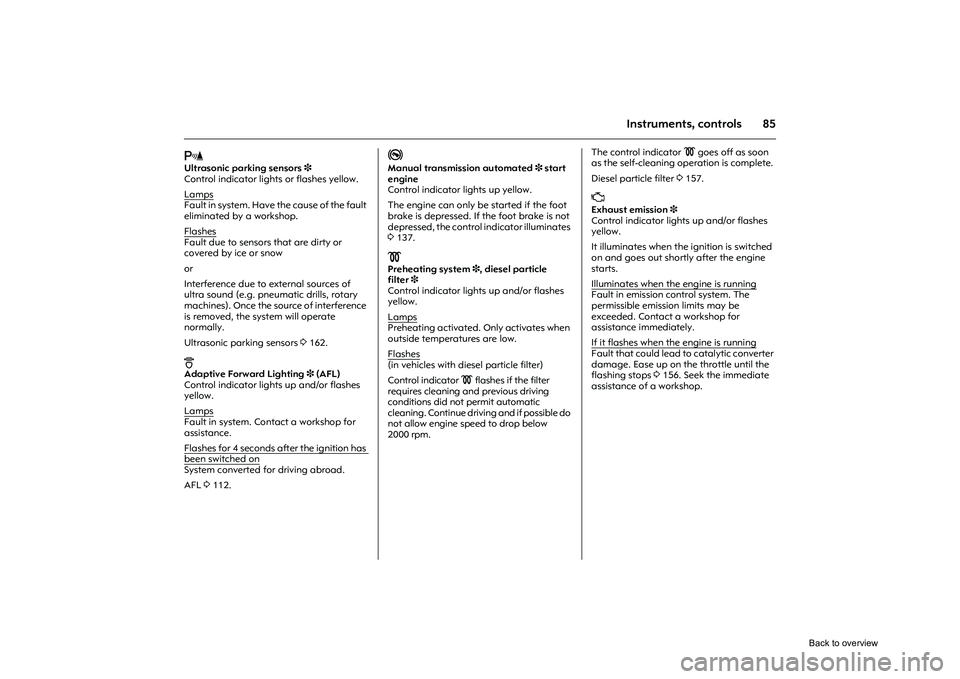
85
Instruments, controls
r
Ultrasonic parking sensors 3
Control indicator lights or flashes yellow.
Lamps
Fault in system. Have the cause of the fault
eliminated by a workshop.
Flashes
Fault due to sensors that are dirty or
covered by ice or snow
or
Interference due to external sources of
ultra sound (e.g. pneumatic drills, rotary
machines). Once the source of interference
is removed, the system will operate
normally.
Ultrasonic parking sensors 3 162.
B
Adaptive Forward Lighting 3 (AFL)
Control indicator lights up and/or flashes
yellow.
Lamps
Fault in system. Contact a workshop for
assistance.
Flashes for 4 seconds after the ignition has
been switched on
System converted for driving abroad.
AFL 3112.
j
Manual transmission automated 3 start
engine
Control indicator lights up yellow.
The engine can only be started if the foot
brake is depressed. If the foot brake is not
depressed, the control indicator illuminates
3 137.
!
Preheating system 3, diesel particle
filter 3
Control indicator lights up and/or flashes
yellow.
Lamps
Preheating activated. Only activates when
outside temperatures are low.
Flashes
(in vehicles with diesel particle filter)
Control indicator ! flashes if the filter
requires cleaning and previous driving
conditions did not permit automatic
cleaning. Continue driving and if possible do
not allow engine speed to drop below
2000 rpm. The control indicator
! goes off as soon
as the self-cleaning op eration is complete.
Diesel particle filter 3157.
Z
Exhaust emission 3
Control indicator lights up and/or flashes
yellow.
It illuminates when the ignition is switched
on and goes out shortly after the engine
starts.
Illuminates when the engine is running
Fault in emission control system. The
permissible emission limits may be
exceeded. Contact a workshop for
assistance immediately.
If it flashes when the engine is runningFault that could lead to catalytic converter
damage. Ease up on the throttle until the
flashing stops 3156. Seek the immediate
assistance of a workshop.
Back to overview
Page 92 of 284

86 Instruments, controls
Picture no: 18469s.tif
A
Engine electronics, transmission
electronics 3, immobiliser,
diesel fuel filter 3
Control indicator lights up and/or flashes
yellow.
It illuminates for a few seconds when the
ignition is switched on.
Illuminates when the engine is running
Fault in engine electronics or transmission
electronics. Electronics switches to
emergency running program, fuel
consumption may increase and driveability
of vehicle may be affected 3156. If the
fault is still there when the engine is started
again, contact a workshop for assistance.
Picture no:
Lamps
together with InSP4 on the service
display: Diesel fuel filter needs to be
drained of water 3244.
Flashes when the ignition is on
Fault in the electronic immobiliser system;
the engine cannot be started 327.
S
Engine oil level 3
Control indicator lights up yellow.
The engine oil level is checked
automatically.
Illuminates when the engine is running
Engine oil level too low. Check engine oil
level and top up engine oil if necessary
3 242.
I
Engine oil pressure
Control indicator lights up red.
It illuminates when the ignition is switched
on and goes out shortly after the engine
starts.
Illuminates when the engine is running
1. Depress clutch.
2. Shift manual transmission or manual
transmission automated 3 into neutral;
for automatic transmission 3, set
selector lever to N.
3. Move out of the flow of traffic as quickly as possible without impeding other
vehicles.
4. Switch off ignition.
Contact a workshop for assistance. Caution
Engine lubrication may be interrupted.
This may result in damage to the engine
and/or locking of the drive wheels.
9
Warning
When the engine is off, considerably
more force is needed to brake and steer.
Do not remove key until vehicle has
come to a standstill, otherwise the
steering column lock could engage
unexpectedly.
Back to overview
Page 93 of 284

87
Instruments, controls
p
Alternator
Control indicator lights up and/or flashes
red.
It illuminates when the ignition is switched
on and goes out shortly after the engine
starts.
Flashes during or after engine start
Battery voltage too lo w. Have electrical
system tested by a workshop.
Illuminates when the engine is runningStop and switch engine off. Battery will not
be charged. Engine cooling may be
interrupted. Effect of brake servo unit may
stop in vehicles with diesel engines.
Contact a workshop for assistance. p
Electro-hydraulic power assisted steering
Control indicator lights up yellow.
Fault in electro-hydr aulic power assisted
steering system. The power assisted
steering may have failed. The vehicle can
be steered but considerably more force is
required. Contact a workshop for
assistance.
O
Turn signal lamps
Control indicator flashes green.
The control indicator flashes if a turn signal
or the hazard warning flashers are
activated.
Rapid flashes: A turn signal lamp or the
related fuse has failed, failure of turn signal
lamp on the trailer 3.
Change bulbs 3212. Fuses 3 209.
Y
Fuel level
Control indicator lights up and/or flashes
yellow
Lamps
Level in fuel tank too low.
Flashes
Fuel level is used up, fuel immediately.
Never let the tank run dry!
Erratic fuel supply can cause catalytic
converter to overheat 3155.
Diesel engines: Bleed the fuel system after
running empty 3190.
C
Main beam
Control indicator lights up blue.
It is illuminated when main beam is on and
during headlamp flash 311, 3109.
W
Coolant temperature
Stop, switch off engine.
Check coolant level immediately 3244.
If there is sufficient coolant, consult a
workshop. Caution
Coolant temperature too high.
Back to overview
Page 94 of 284

88 Instruments, controls
Picture no: 18469s.tif
* Airbag systems which can be deactivated
for the front passenger
Symbol is lit, or flashes in the kilometre
display.
Illuminatedtogether with the LEDs in the button *:
airbag deactivated 376.
FlashesThe system can be activated or
deactivated within 15 seconds of switching
on the ignition 376.
Picture no:
T
Winter setting for automatic
transmission 3 or manual
transmission automated 3
Symbol lights up on the transmission
display if the Winter program is selected
3 140, 3146. 1
Manual transmission automated SPORT
mode 3
Symbol lights up on the transmission
display if the Sport program is selected
3 139.
q Headlamp range adjustment
Symbol is lit in the kilometre display
together with the setting.
It comes on for 4 seconds when dipped
beam is switched on, as well as when the
headlamp range has been adjusted.>
Fog lamps 3
Control indicator lights up green
This comes on when the front fog lamps
are switched on 3110.
8
Exterior lights
Control indicator lights up green
Illuminates when the exterior lighting is on
3 108.
r
Fog tail lamp
Control indicator lights up yellow.
This comes on when the fog tail lamp is
switched on 3110.
Back to overview
Page 95 of 284
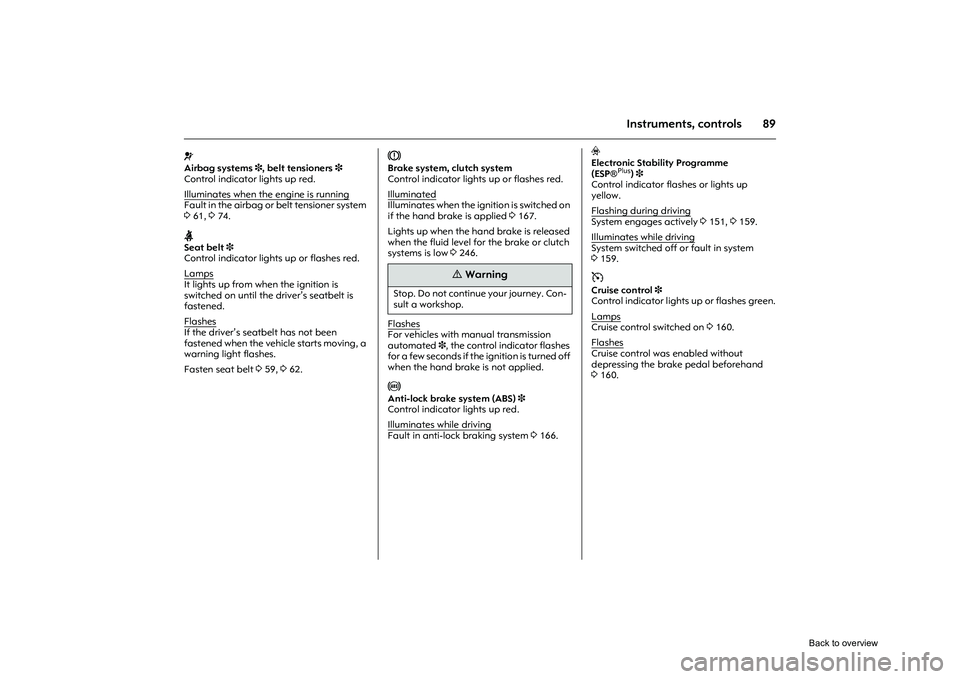
89
Instruments, controls
v
Airbag systems 3, belt tensioners 3
Control indicator lights up red.
Illuminates when the engine is runningFault in the airbag or belt tensioner system
3 61, 374.X
Seat belt 3
Control indicator lights up or flashes red.
Lamps
It lights up from when the ignition is
switched on until the dr iver’s seatbelt is
fastened.
Flashes
If the driver’s seatbelt has not been
fastened when the vehicle starts moving, a
warning light flashes.
Fasten seat belt 359, 362.
R
Brake system, clutch system
Control indicator lights up or flashes red.
Illuminated
Illuminates when the ignition is switched on
if the hand brake is applied 3167.
Lights up when the hand brake is released
when the fluid level for the brake or clutch
systems is low 3246.
FlashesFor vehicles with ma nual transmission
automated 3, the control indicator flashes
for a few seconds if the ignition is turned off
when the hand brake is not applied. u
Anti-lock brake system (ABS) 3
Control indicator lights up red.
Illuminates while driving
Fault in anti-lock braking system 3166.
v
Electronic Stability Programme
(ESP ®
Plus
)3
Control indicator flashes or lights up
yellow.
Flashing during driving
System engages actively 3151, 3159.
Illuminates while drivingSystem switched off or fault in system
3 159.m
Cruise control 3
Control indicator lights up or flashes green.
Lamps
Cruise control switched on 3160.
Flashes
Cruise control was enabled without
depressing the brake pedal beforehand
3 160.
9
Warning
Stop. Do not continue your journey. Con-
sult a workshop.
Back to overview
Page 96 of 284
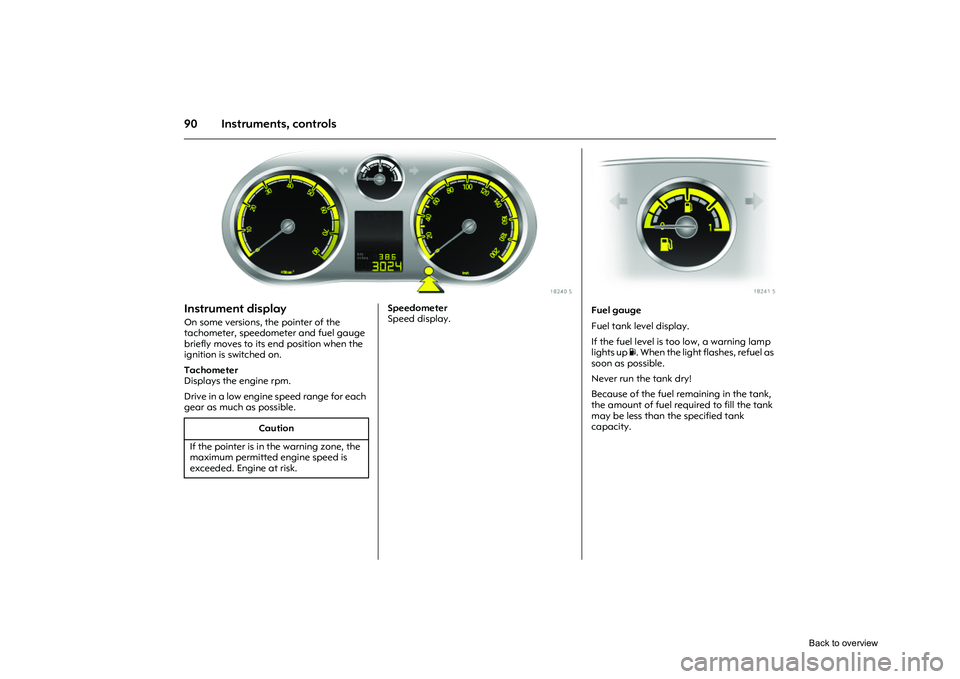
90 Instruments, controls
Picture no: 18240s.tif
Instrument display On some versions, the pointer of the
tachometer, speedometer and fuel gauge
briefly moves to its end position when the
ignition is switched on.
Tachometer
Displays the engine rpm.
Drive in a low engine speed range for each
gear as much as possible.
Picture no:
Speedometer
Speed display.
Caution
If the pointer is in the warning zone, the
maximum permitted engine speed is
exceeded. Engine at risk.
Picture no: 18241s.tif
Fuel gauge
Fuel tank level display.
If the fuel level is too low, a warning lamp
lights up Y. When the light flashes, refuel as
soon as possible.
Never run the tank dry!
Because of the fuel remaining in the tank,
the amount of fuel requ ired to fill the tank
may be less than the specified tank
capacity.
Back to overview
Page 97 of 284
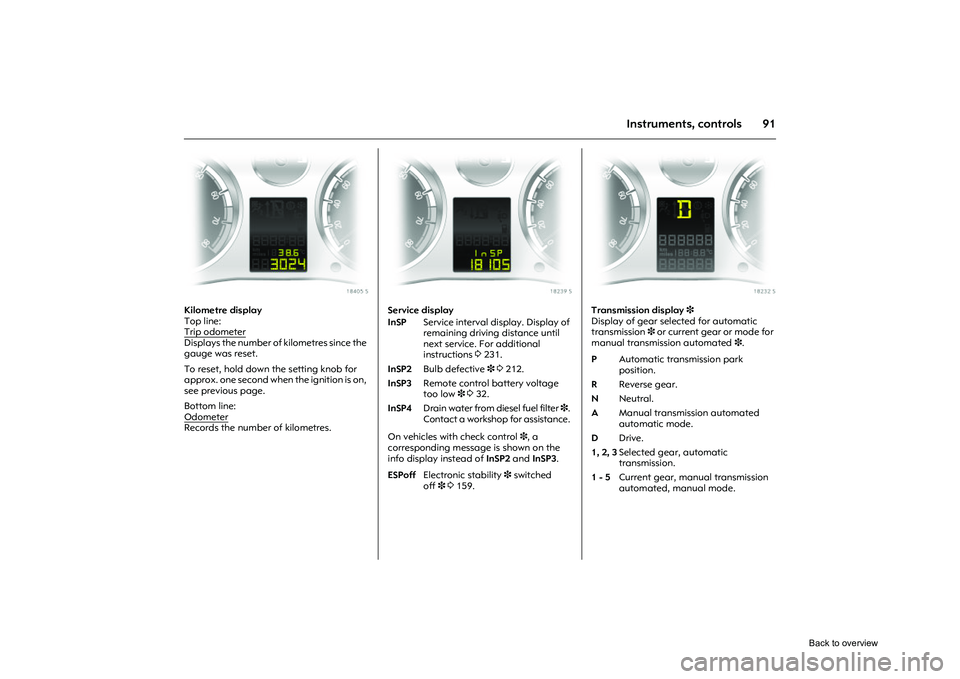
91
Instruments, controls
Picture no: 18405s.tif
Kilometre display
Top line:
Trip odometerDisplays the number of kilometres since the
gauge was reset.
To reset, hold down the setting knob for
approx. one second when the ignition is on,
see previous page.
Bottom line:
OdometerRecords the number of kilometres.
Picture no: 18239s.tif
Service display
On vehicles with check control 3, a
corresponding message is shown on the
info display instead of InSP2 and InSP3 .
Picture no: 18232s.tif
Transmission display 3
Display of gear selected for automatic
transmission 3 or current gear or mode for
manual transmission automated 3.
InSP Service interval display. Display of
remaining driving distance until
next service. For additional
instructions 3231.
InSP2 Bulb defective 33212.
InSP3 Remote control battery voltage
too low 3332.
InSP4 Drain water from diesel fuel filter 3.
Contact a workshop for assistance.
ESPoff Electronic stability 3 switched
off 33159.
P Automatic transmission park
position.
R Reverse gear.
N Neutral.
A Manual transmission automated
automatic mode.
D Drive.
1, 2, 3 Selected gear, automatic
transmission.
1 - 5 Current gear, manual transmission
automated, manual mode.
Back to overview
Page 98 of 284
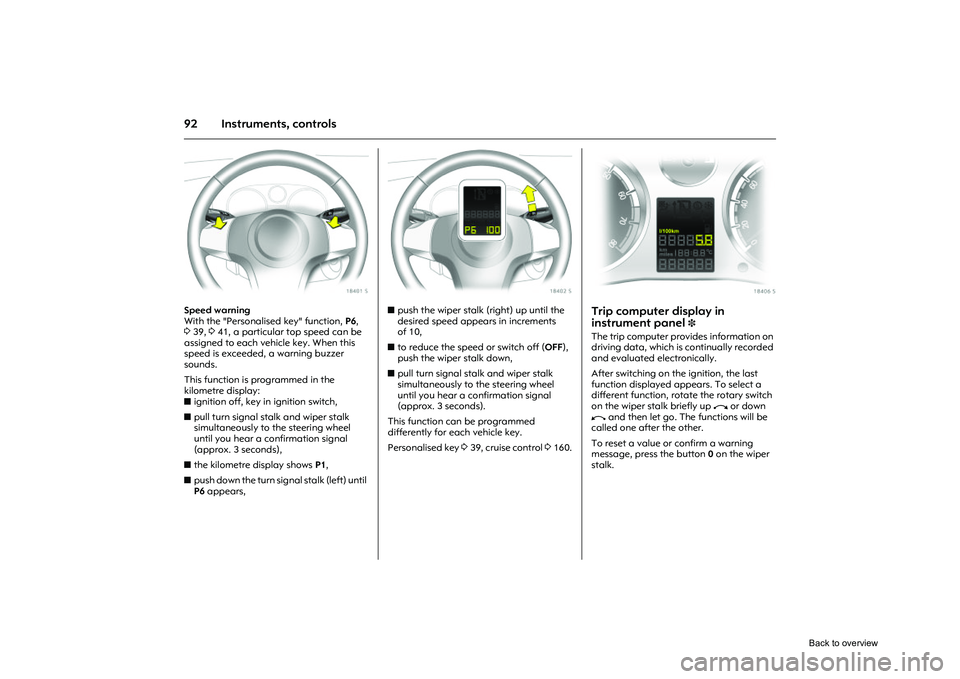
92 Instruments, controls
Picture no: 18401s.tif
Speed warning
With the "Personalised key" function, P6,
3 39, 341, a particular top speed can be
assigned to each vehicle key. When this
speed is exceeded, a warning buzzer
sounds.
This function is programmed in the
kilometre display:
z ignition off, key in ignition switch,
z pull turn signal stalk and wiper stalk
simultaneously to the steering wheel
until you hear a confirmation signal
(approx. 3 seconds),
z the kilometre display shows P1,
z push down the turn signal stalk (left) until
P6 appears,
Picture no: 18402s.tif
zpush the wiper stalk (right) up until the
desired speed appears in increments
of 10,
z to reduce the speed or switch off ( OFF),
push the wiper stalk down,
z pull turn signal st alk and wiper stalk
simultaneously to the steering wheel
until you hear a confirmation signal
(approx. 3 seconds).
This function can be programmed
differently for each vehicle key.
Personalised key 339, cruise control 3160.
Picture no: 18406s.tif
Trip computer display in
instrument panel
3
The trip computer provides information on
driving data, which is continually recorded
and evaluated electronically.
After switching on the ignition, the last
function displayed appears. To select a
different function, rotate the rotary switch
on the wiper stalk briefly up i or down
h and then let go. The functions will be
called one after the other.
To reset a value or confirm a warning
message, press the button 0 on the wiper
stalk.
Back to overview
Page 99 of 284

93
Instruments, controls
Picture no: 18436s.tif
Functions:
zRange
z Instantaneous consumption
z Distance travelled
z Average speed
z Effective consumption
z Average consumption
z Stop watch
To select, rotate the rotary switch on the
wiper stalk briefly up i or down h for
each function and then let go. The
functions will be called one after the other. Range
Range is calculated fr
om current fuel tank
content and instantaneous consumption.
The display shows average values.
After refuelling, the vehicle updates the
range automatically after a brief delay.
When there is insufficient fuel in the tank
for more than 30 km, the warning REFILL
appears on the display.
Confirm the warning message by pressing 0
on the wiper stalk.
Instantaneous consumption
Display of current consumption. At low
speeds, consumption per hour is displayed.
Distance travelled
Display of distance travelled. The
measurement can be reset at any time.
Average speed
Display of aver age speed. The
measurement can be reset at any time.
Stoppages in the journey with the ignition
off are not included in the calculations. Effective consumption
Display of fuel consumed. The
measurement can be reset at any time.
Average consumption
Display of average
consumption. The
measurement can be reset at any time.
Restart trip computer information
Select the desired trip computer function:
rotate the rotary switch on the wiper stalk
briefly up i or down h for each function
and then let go. To reset a value to zero,
hold down the button 0 on the wiper stalk
for more than three seconds: this restarts
measurement. To reset all functions at the
same time, hold down the button 0 for
more than 6 seconds.
All trip computer information, apart from
range and instantaneous consumption,
can be reset.
Stop watch
Select function using rotary
switch iorh ,
push button 0: start/stop
for longer than
three seconds: reset to zero
Back to overview
Page 100 of 284
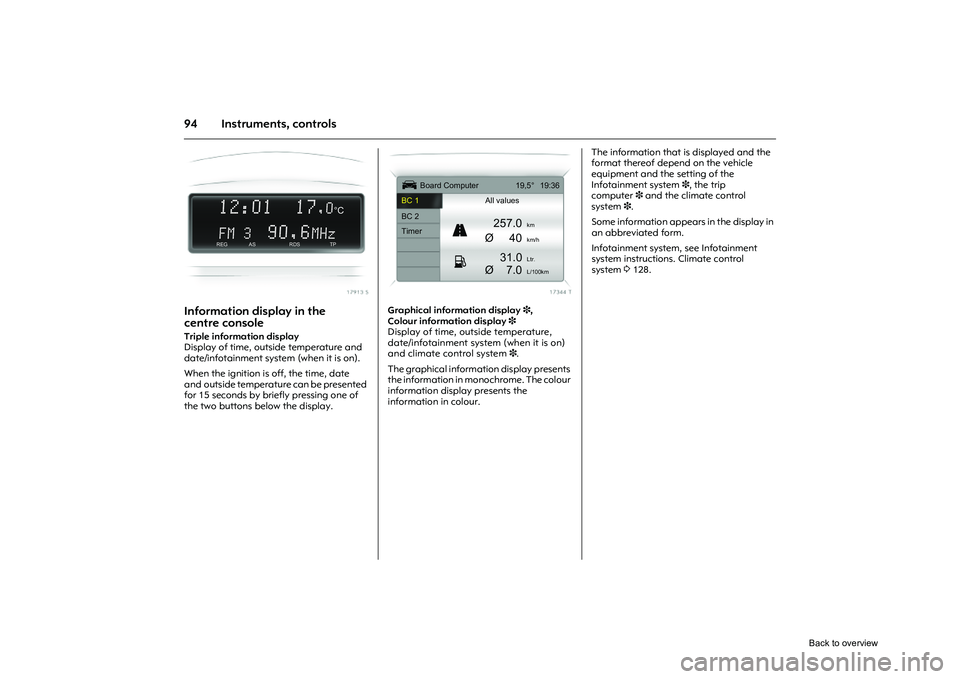
94 Instruments, controls
Picture no: 17913s.tif
Information display in the
centre console Triple information display
Display of time, outside temperature and
date/infotainment system (when it is on).
When the ignition is off, the time, date
and outside temperature can be presented
for 15 seconds by briefly pressing one of
the two buttons below the display.
Picture no: 17344t.tif
Graphical information display 3,
Colour information display 3
Display of time, outside temperature,
date/infotainment system (when it is on)
and climate control system 3.
The graphical information display presents
the information in monochrome. The colour
information display presents the
information in colour. The information that is displayed and the
format thereof depend on the vehicle
equipment and the setting of the
Infotainment system
3, the trip
computer 3 and the climate control
system 3.
Some information appears in the display in
an abbreviated form.
Infotainment system, see Infotainment
system instructions. Climate control
system 3128.
12:01 17
,0
°C
FM 3
90,6
MHz
REG AS RDSTP
Ü
Board Computer 19,5° 19:36
BC 1 All values
BC 2
257.0
km
Timer
Ø40
km/h
31.0
Ltr.
Ø
7.0
L/100km
1
8
Back to overview