PEUGEOT 206 CC DAG 2002 Workshop Manual
Manufacturer: PEUGEOT, Model Year: 2002, Model line: 206 CC DAG, Model: PEUGEOT 206 CC DAG 2002Pages: 124, PDF Size: 1.61 MB
Page 51 of 124
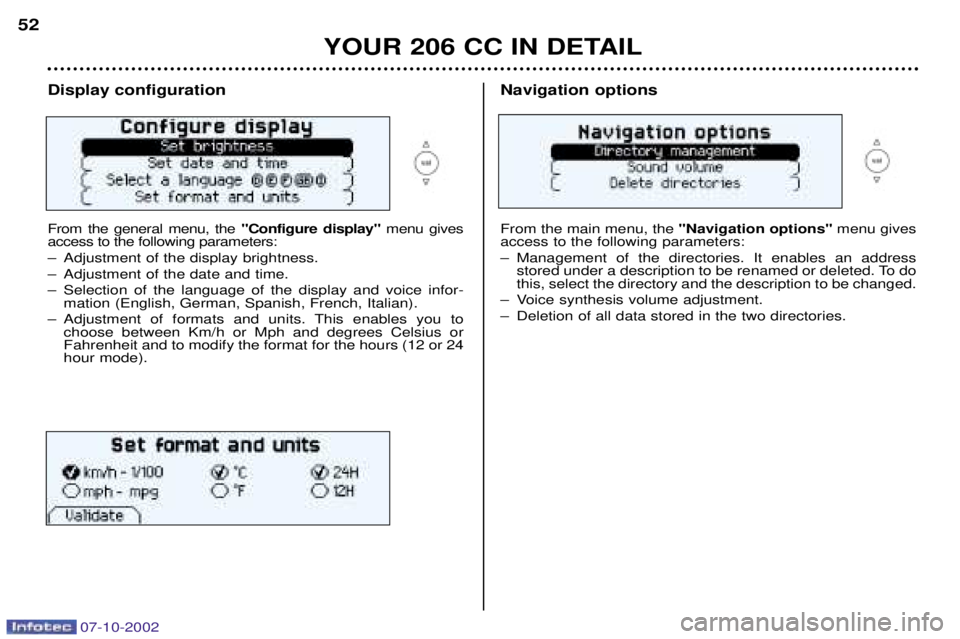
Display configuration From the general menu, the "Configure display"menu gives
access to the following parameters:
Ð Adjustment of the display brightness.
Ð Adjustment of the date and time.
Ð Selection of the language of the display and voice infor- mation (English, German, Spanish, French, Italian).
Ð Adjustment of formats and units. This enables you to choose between Km/h or Mph and degrees Celsius or Fahrenheit and to modify the format for the hours (12 or 24hour mode).Navigation options From the main menu, the "Navigation options"menu gives
access to the following parameters:
Ð Management of the directories. It enables an address stored under a description to be renamed or deleted. To do this, select the directory and the description to be changed.
Ð Voice synthesis volume adjustment.
Ð Deletion of all data stored in the two directories.
07-10-2002
YOUR 206 CC IN DETAIL
52
Page 52 of 124
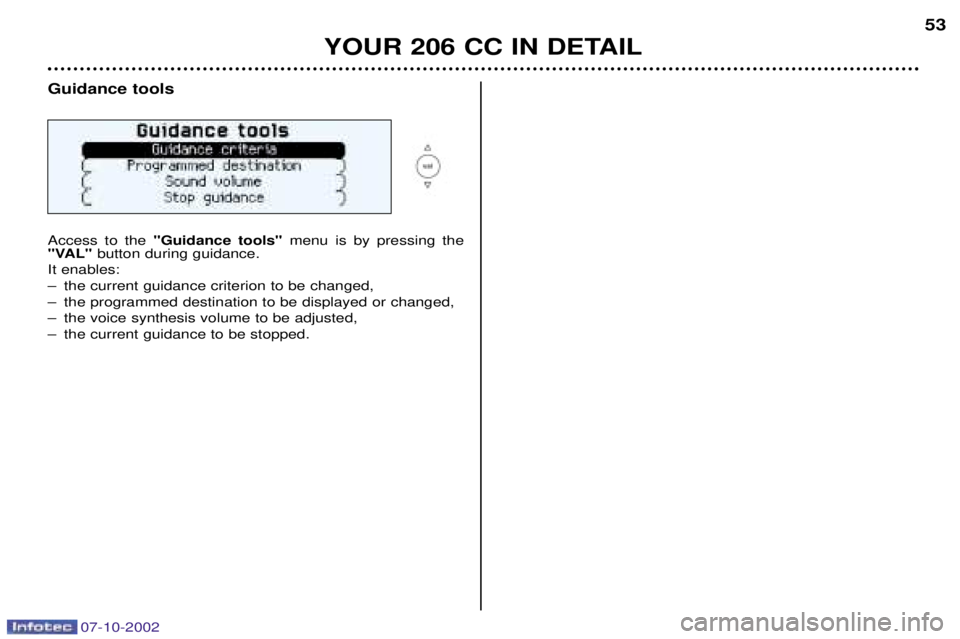
Guidance tools Access to the "Guidance tools" menu is by pressing the
"VAL" button during guidance.
It enables:
Ð the current guidance criterion to be changed,
Ð the programmed destination to be displayed or changed,
Ð the voice synthesis volume to be adjusted,
Ð the current guidance to be stopped.
07-10-2002
YOUR 206 CC IN DETAIL 53
Page 53 of 124
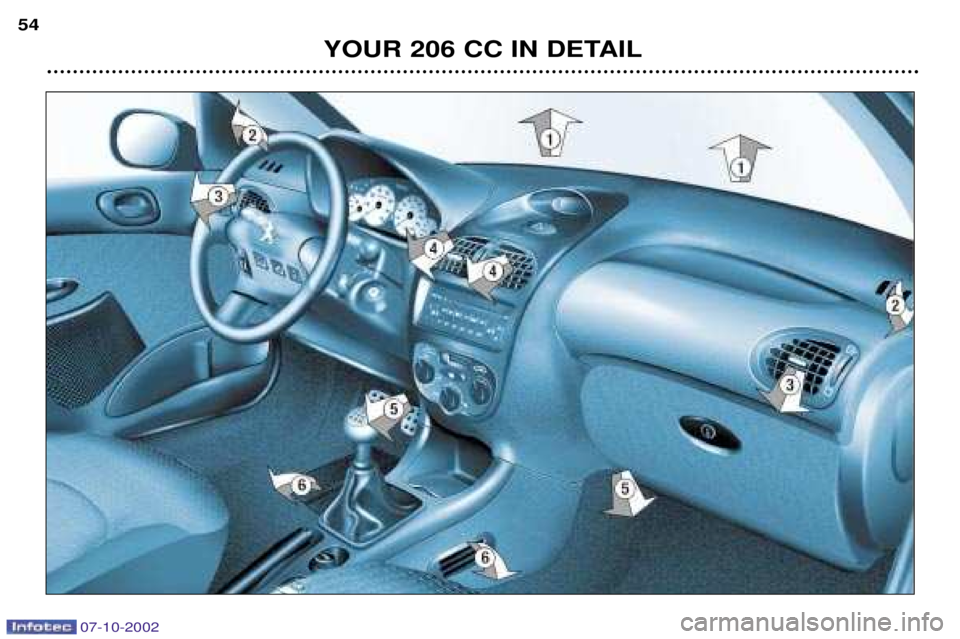
07-10-2002
YOUR 206 CC IN DETAIL
54
Page 54 of 124
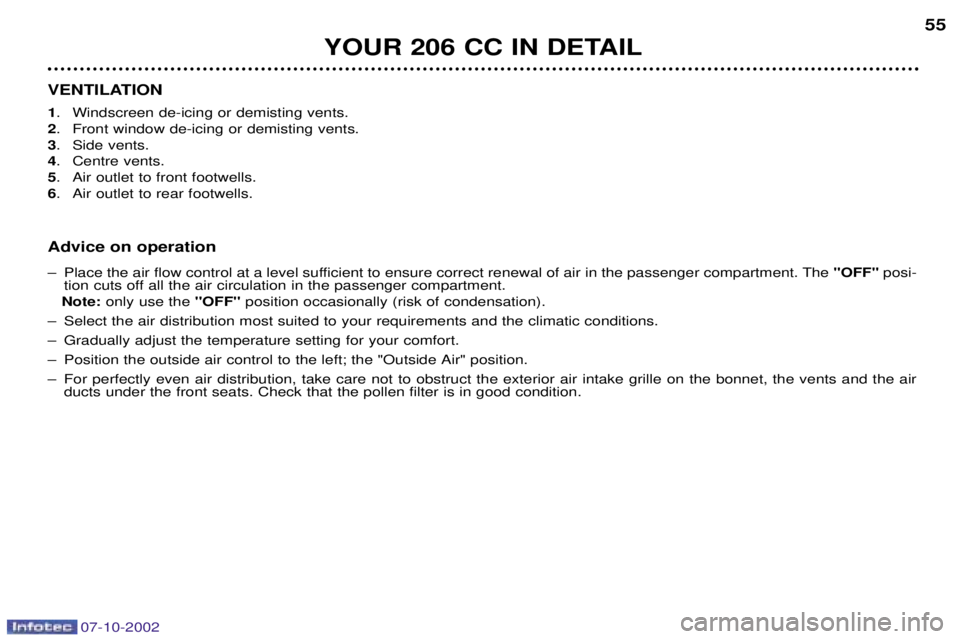
07-10-2002
YOUR 206 CC IN DETAIL55
VENTILATION 1 . Windscreen de-icing or demisting vents.
2 . Front window de-icing or demisting vents.
3 . Side vents.
4 . Centre vents.
5 . Air outlet to front footwells.
6 . Air outlet to rear footwells.
Advice on operation
Ð Place the air flow control at a level sufficient to ensure correct renewal of air in the passenger compartment. The "OFF"posi-
tion cuts off all the air circulation in the passenger compartment.
Note: only use the ''OFF''position occasionally (risk of condensation).
Ð Select the air distribution most suited to your requirements and the climatic conditions.
Ð Gradually adjust the temperature setting for your comfort.
Ð Position the outside air control to the left; the "Outside Air" position.
Ð For perfectly even air distribution, take care not to obstruct the exterior air intake grille on the bonnet, the vents and the air ducts under the front seats. Check that the pollen filter is in good condition.
Page 55 of 124
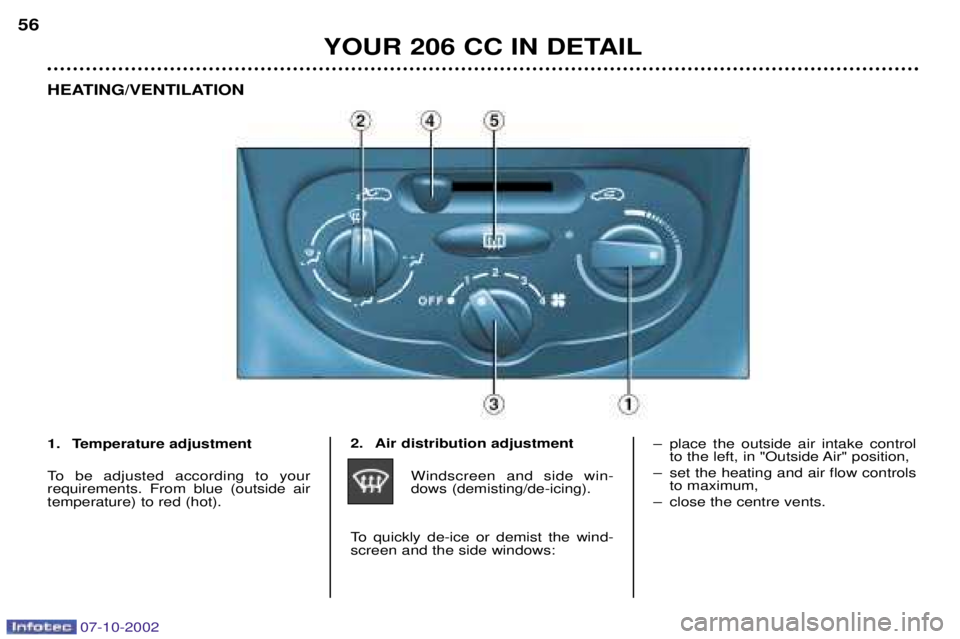
07-10-2002
YOUR 206 CC IN DETAIL
56
HEATING/VENTILATION
2. Air distribution adjustmentWindscreen and side win- dows (demisting/de-icing).
To quickly de-ice or demist the wind-screen and the side windows: Ð place the outside air intake control
to the left, in "Outside Air" position,
Ð set the heating and air flow controls to maximum,
Ð close the centre vents.
1. Temperature adjustment
To be adjusted according to your requirements. From blue (outside airtemperature) to red (hot).
Page 56 of 124
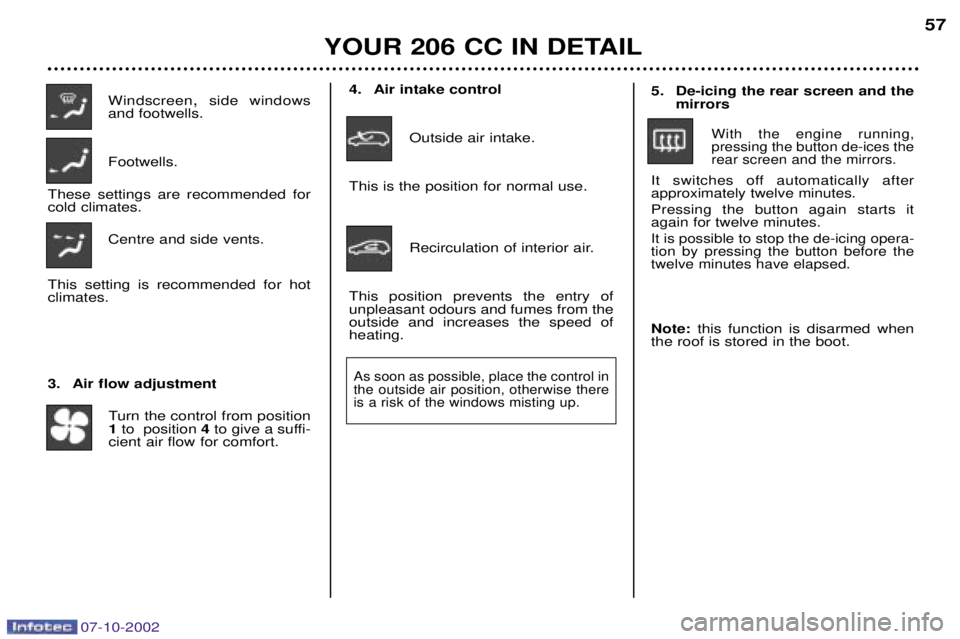
07-10-2002
YOUR 206 CC IN DETAIL57
Windscreen ,side windows
and footwells. Footwells.
These settings are recommended for cold climates. Centre and side vents.
This setting is recommended for hotclimates.
3. Air flow adjustment Turn the control from position 1to position 4to give a suffi-
cient air flow for comfort. 4. Air intake control
Outside air intake.
This is the position for normal use.
Recirculation of interior air.
This position prevents the entry ofunpleasant odours and fumes from theoutside and increases the speed ofheating.
As soon as possible, place the control inthe outside air position, otherwise thereis a risk of the windows misting up.
5. De-icing the rear screen and the mirrors
With the engine running, pressing the button de-ices therear screen and the mirrors.
It switches off automatically afterapproximately twelve minutes. Pressing the button again starts it again for twelve minutes.
It is possible to stop the de-icing opera-tion by pressing the button before thetwelve minutes have elapsed.
Note: this function is disarmed when
the roof is stored in the boot.
Page 57 of 124
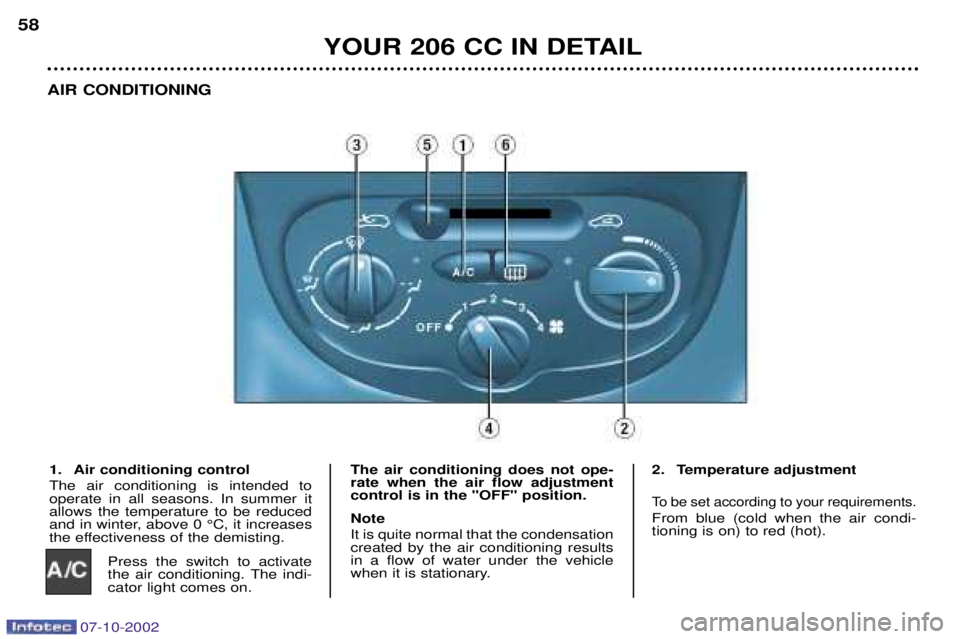
07-10-2002
YOUR 206 CC IN DETAIL
58
AIR CONDITIONING
1. Air conditioning control The air conditioning is intended to operate in all seasons. In summer itallows the temperature to be reduced
and in winter, above 0 ¡C, it increases
the effectiveness of the demisting. Press the switch to activate
the air conditioning. The indi-cator light comes on. The air conditioning does not ope-rate when the air flow adjustmentcontrol is in the "OFF" position. Note It is quite normal that the condensation created by the air conditioning resultsin a flow of water under the vehicle
when it is stationary.
2. Temperature adjustment
To be set according to your requirements.
From blue (cold when the air condi- tioning is on) to red (hot).
Page 58 of 124
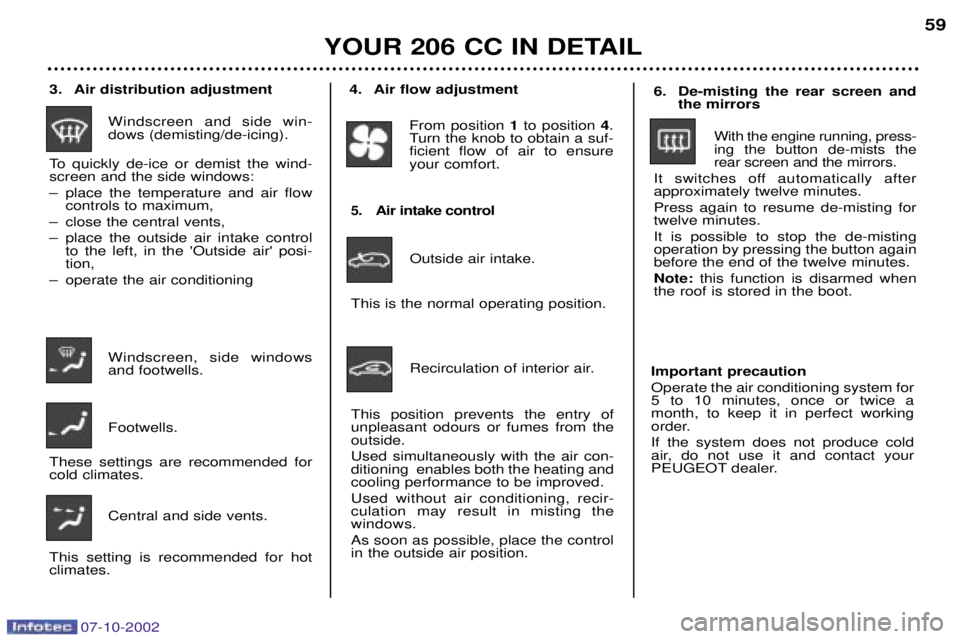
07-10-2002
YOUR 206 CC IN DETAIL59
3. Air distribution adjustment
Windscreen and side win- dows (demisting/de-icing).
To quickly de-ice or demist the wind-screen and the side windows:
Ð place the temperature and air flow controls to maximum,
Ð close the central vents,
Ð place the outside air intake control to the left, in the 'Outside air' posi- tion,
Ð operate the air conditioning
Windscreen, side windowsand footwells. Footwells.
These settings are recommended for cold climates.
Central and side vents.
This setting is recommended for hotclimates.
5. Air intake control
Outside air intake.
This is the normal operating position.
Recirculation of interior air.
This position prevents the entry ofunpleasant odours or fumes from theoutside. Used simultaneously with the air con- ditioning enables both the heating andcooling performance to be improved. Used without air conditioning, recir- culation may result in misting thewindows. As soon as possible, place the control in the outside air position. Important precaution Operate the air conditioning system for 5 to 10 minutes, once or twice amonth, to keep it in perfect working
order. If the system does not produce cold
air, do not use it and contact your
PEUGEOT dealer.
4. Air flow adjustment
From position 1to position 4.
Turn the knob to obtain a suf-ficient flow of air to ensureyour comfort. 6. De-misting the rear screen and
the mirrors
With the engine running, press-ing the button de-mists the rear screen and the mirrors.
It switches off automatically afterapproximately twelve minutes. Press again to resume de-misting for twelve minutes. It is possible to stop the de-misting operation by pressing the button againbefore the end of the twelve minutes. Note: this function is disarmed when
the roof is stored in the boot.
Page 59 of 124
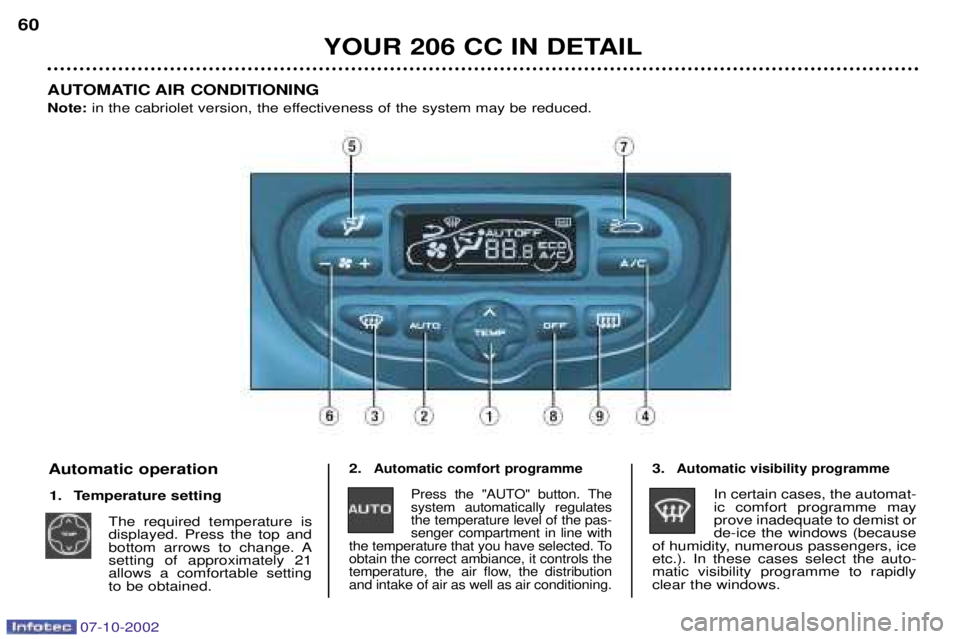
07-10-2002
YOUR 206 CC IN DETAIL
60
AUTOMATIC AIR CONDITIONING Note: in the cabriolet version, the effectiveness of the system may be reduced.
2.
Automatic comfort programmePress the "AUTO" button. The system automatically regulatesthe temperature level of the pas-senger compartment in line with
the temperature that you have selected. Toobtain the correct ambiance, it controls the
temperature, the air flow, the distributionand intake of air as well as air conditioning.3.Automatic visibility programme
In certain cases, the automat-ic comfort programme mayprove inadequate to demist orde-ice the windows (because
of humidity, numerous passengers, iceetc.). In these cases select the auto-matic visibility programme to rapidlyclear the windows.
Automatic operation
1. Temperature setting The required temperature is displayed. Press the top and
bottom arrows to change. Asetting of approximately 21allows a comfortable settingto be obtained.
Page 60 of 124
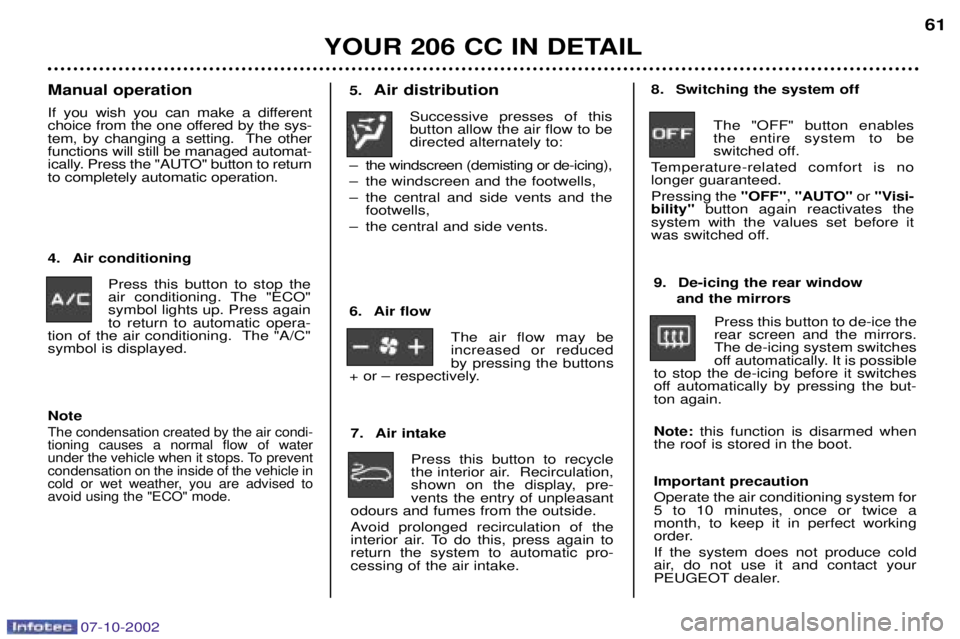
07-10-2002
YOUR 206 CC IN DETAIL61
5.
Air distribution
Successive presses of this button allow the air flow to bedirected alternately to:
Ð the windscreen (demisting or de-icing),
Ð the windscreen and the footwells,
Ð the central and side vents and the footwells,
Ð the central and side vents.
7. Air intake Press this button to recycle
the interior air. Recirculation,
shown on the display, pre-vents the entry of unpleasant
odours and fumes from the outside.
Avoid prolonged recirculation of the
interior air. To do this, press again toreturn the system to automatic pro-cessing of the air intake.
4. Air conditioning
Press this button to stop the
air conditioning. The "ECO"symbol lights up. Press againto return to automatic opera-
tion of the air conditioning. The "A/C"symbol is displayed. 8. Switching the system off
The "OFF" button enablesthe entire system to be
switched off.
Temperature-related comfort is nolonger guaranteed. Pressing the "OFF", "AUTO" or "Visi-
bility" button again reactivates the
system with the values set before it
was switched off.
9. De-icing the rear window and the mirrors
Press this button to de-ice therear screen and the mirrors.The de-icing system switches
off automatically. It is possible
to stop the de-icing before it switches
off automatically by pressing the but-ton again. Note: this function is disarmed when
the roof is stored in the boot. Important precaution Operate the air conditioning system for 5 to 10 minutes, once or twice amonth, to keep it in perfect working
order. If the system does not produce cold
air, do not use it and contact your
PEUGEOT dealer.
Manual operation
If you wish you can make a different
choice from the one offered by the sys-
tem, by changing a setting. The otherfunctions will still be managed automat-
ically. Press the "AUTO" button to returnto completely automatic operation.
6. Air flowThe air flow may beincreased or reducedby pressing the buttons
+ or Ð respectively.
Note
The condensation created by the air condi- tioning causes a normal flow of water
under the vehicle when it stops. To preventcondensation on the inside of the vehicle in
cold or wet weather, you are advised toavoid using the "ECO" mode.