Peugeot 206 Dag 2002.5 Workshop Manual
Manufacturer: PEUGEOT, Model Year: 2002.5, Model line: 206 Dag, Model: Peugeot 206 Dag 2002.5Pages: 156, PDF Size: 2.01 MB
Page 51 of 156

24-02-2003
PTY function: Audio RD3 This allows you to listen to stations broadcasting a specific type of programme (news, culture, sport, rock etc.).With FMselected, press the "TA"button for two seconds to switch this function on or off.
To search for a PTYprogramme:
Ð select the PTYfunction,
Ð briefly press button Lor Nto scroll down the list of the various types of programmes offered.
Ð when the programme of your choice is displayed, keep button Lor Npressed for two seconds
to carry out an automatic search (after an automatic search the PTYfunction is switched off).
In PTY mode the different types of programmes can be stored in the memory. To do this, press the preselection buttons "1"
to "6" for two seconds. Briefly press the corresponding button to recall the type of programme stored in the memory.
EON system: Audio RD3
This connects stations which are part of the same network. It enables the broadcast of traffic information by a station that is part of the same network as the station to which you are listening. This service is available when you have selected the TAtraffic information programme or the PTYfunction.
YOUR 206 IN DETAIL 49
Page 52 of 156
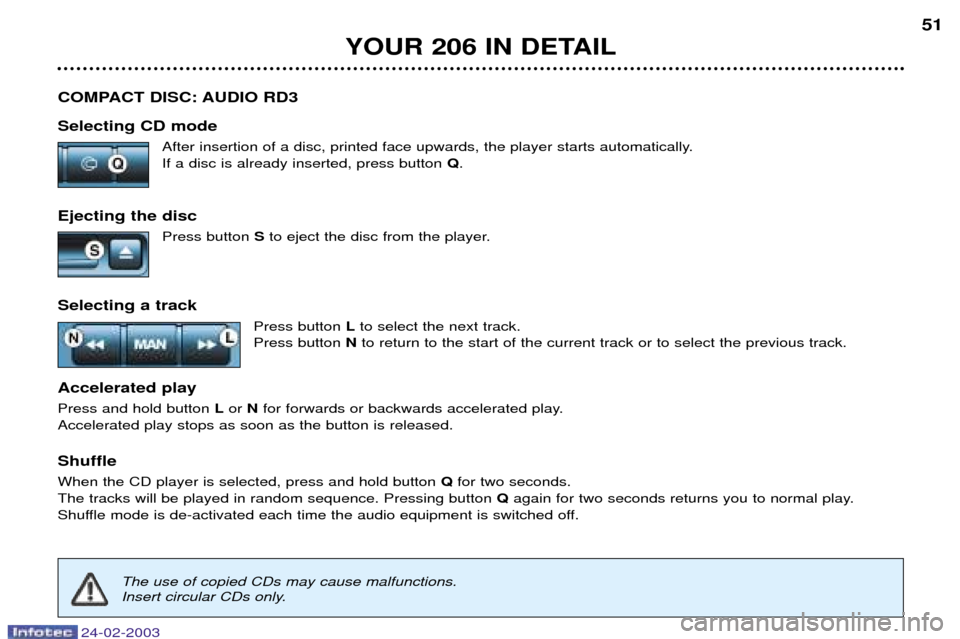
24-02-2003
COMPACT DISC: AUDIO RD3 Selecting CD modeAfter insertion of a disc, printed face upwards, the player starts automatically. If a disc is already inserted, press button Q.
Ejecting the disc Press button Sto eject the disc from the player.
Selecting a track Press button Lto select the next track.
Press button Nto return to the start of the current track or to select the previous track.
Accelerated play Press and hold button Lor Nfor forwards or backwards accelerated play.
Accelerated play stops as soon as the button is released.
ShuffleWhen the CD player is selected, press and hold button Qfor two seconds.
The tracks will be played in random sequence. Pressing button Qagain for two seconds returns you to normal play.
Shuffle mode is de-activated each time the audio equipment is switched off.
YOUR 206 IN DETAIL 51
The use of copied CDs may cause malfunctions.
Insert circular CDs only.
Page 53 of 156
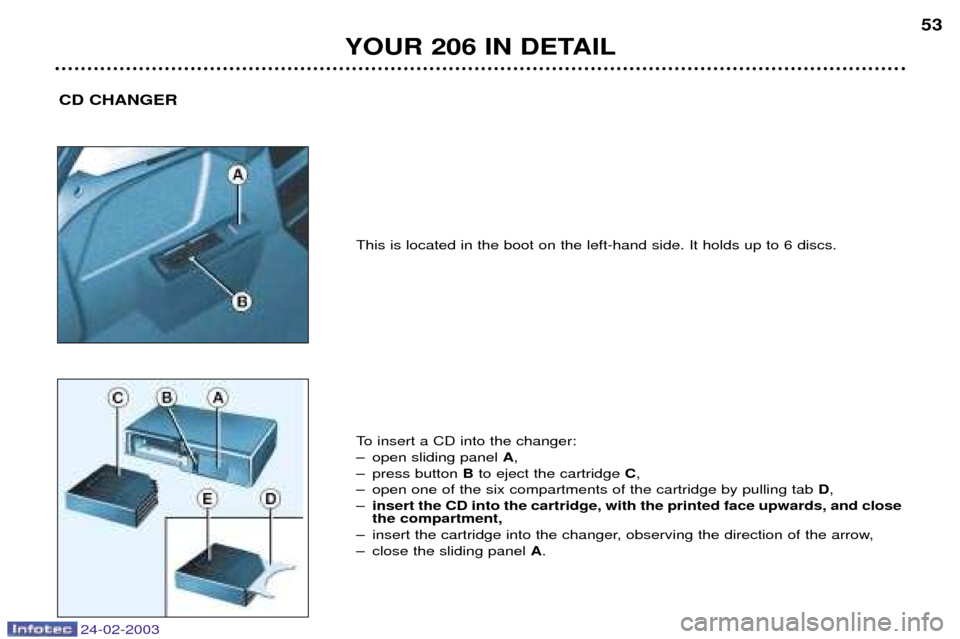
24-02-2003
YOUR 206 IN DETAIL53
CD CHANGER
This is located in the boot on the left-hand side. It holds up to 6 discs.
To insert a CD into the changer:
Ð open sliding panel
A,
Ð press button Bto eject the cartridge C,
Ð open one of the six compartments of the cartridge by pulling tab D,
Ð insert the CD into the cartridge, with the printed face upwards, and close the compartment,
Ð insert the cartridge into the changer, observing the direction of the arrow,
Ð close the sliding panel A.
Page 54 of 156

24-02-2003
YOUR 206 IN DETAIL
54
Direction arrows: These enable you to move around the screen and thus select a function.
On the welcome screen only, the up and down arrows enable the brightness of the screen to beadjusted. The right and left arrows enable the complete
name of the road to be displayed temporarily,
during guidance, if the name exceeds the capacityof the screen.
menu : this button allows access to the main menu. It can
be used at any time.
esc : escape button
"Short press": cancels the current operation andreturns to the previous screen. "Press for more than 2 seconds": returns to the welcome screen. This button can be used in any menu. It is inactive during guidance.
mod : mode button
"Short press": changes between date, navigationand radio.
val : Validation button
Confirms the function selected.
Reference of the 2 batteries: 1.5 volts type LR03.
THE SATELLITE NAVIGATION SYSTEM Introduction
The satellite navigation system guides you to the destination of yourchoice by means of vocal and visualinstructions. The heart of the system lies in the use of a map database and a GPS
system. The latter enables yourposition to be located by means ofseveral satellites. The satellite navigation system con- sists of the following components:
Ð the remote control,
Ð the display,
Ð the control unit,
Ð the last voice message recall control,
Ð the CD ROM,
Ð the multifunction aerial. The remote control Pointing this at the screen enables the information contained in the various menus to be selected.
A special compartment in the glove box permits storage of the remote control.
Some functions or services described may vary depending onthe CDÐROM version or the coun-try where the vehicle is sold.
Page 55 of 156
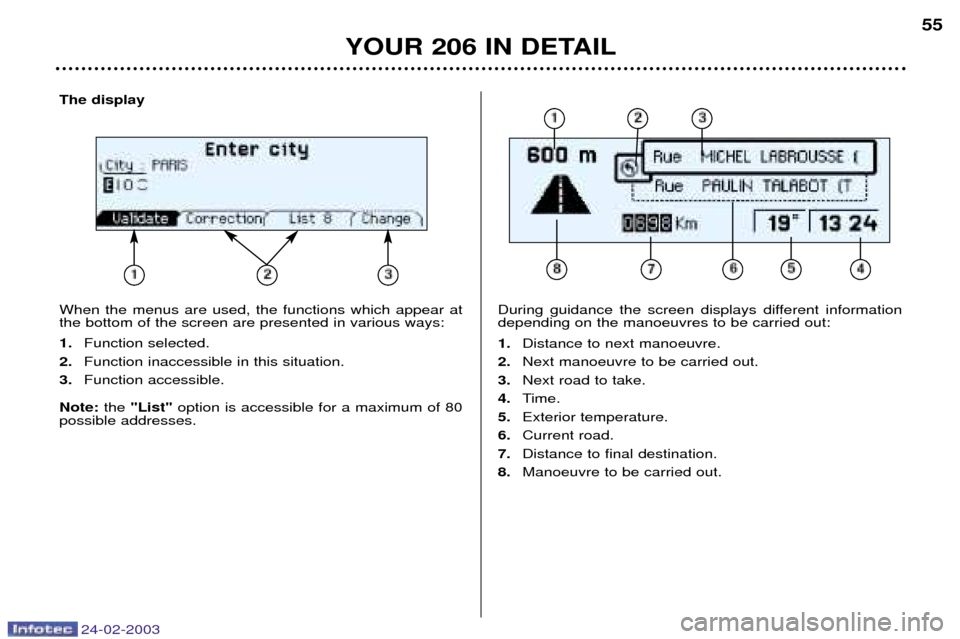
24-02-2003
The display When the menus are used, the functions which appear at the bottom of the screen are presented in various ways: 1.Function selected.
2. Function inaccessible in this situation.
3. Function accessible.
Note: the "List" option is accessible for a maximum of 80
possible addresses.
YOUR 206 IN DETAIL 55
During guidance the screen displays different information depending on the manoeuvres to be carried out: 1.
Distance to next manoeuvre.
2. Next manoeuvre to be carried out.
3. Next road to take.
4. Time.
5. Exterior temperature.
6. Current road.
7. Distance to final destination.
8. Manoeuvre to be carried out.
Page 56 of 156
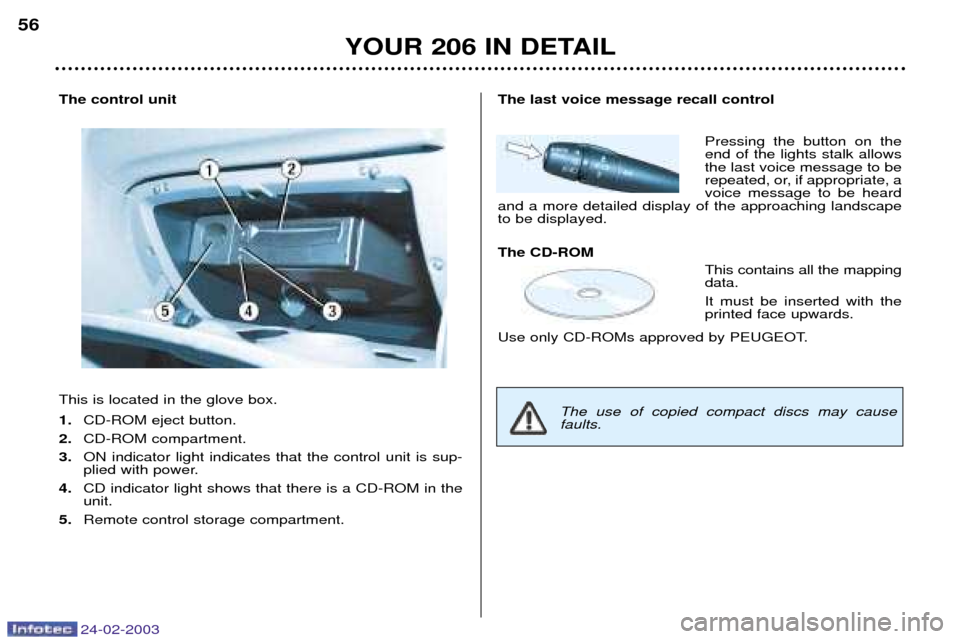
24-02-2003
YOUR 206 IN DETAIL
56
The control unit This is located in the glove box. 1.
CD-ROM eject button.
2. CD-ROM compartment.
3. ON indicator light indicates that the control unit is sup-
plied with power.
4. CD indicator light shows that there is a CD-ROM in theunit.
5. Remote control storage compartment.The last voice message recall control
Pressing the button on the end of the lights stalk allowsthe last voice message to be
repeated, or, if appropriate, avoice message to be heard
and a more detailed display of the approaching landscapeto be displayed. The CD-ROM
This contains all the mapping data. It must be inserted with the printed face upwards.
Use only CD-ROMs approved by PEUGEOT.
The use of copied compact discs may cause faults.
Page 57 of 156
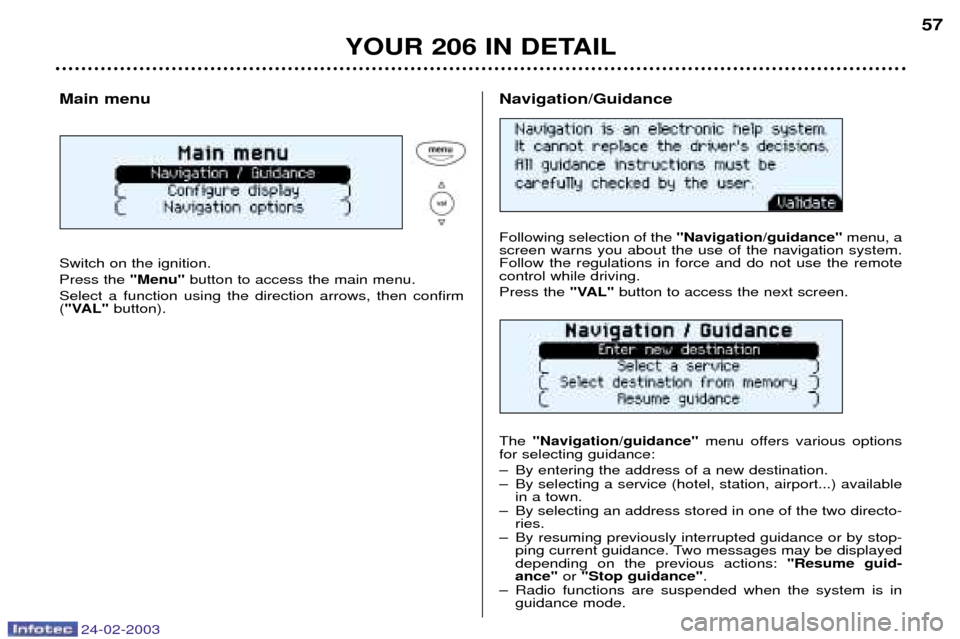
24-02-2003
YOUR 206 IN DETAIL57
Main menu Switch on the ignition. Press the
"Menu"button to access the main menu.
Select a function using the direction arrows, then confirm ( "VAL" button).
Following selection of the "Navigation/guidance"menu, a
screen warns you about the use of the navigation system. Follow the regulations in force and do not use the remotecontrol while driving. Press the "VAL"button to access the next screen.
The "Navigation/guidance" menu offers various options
for selecting guidance:
Ð By entering the address of a new destination.
Ð By selecting a service (hotel, station, airport...) available in a town.
Ð By selecting an address stored in one of the two directo- ries.
Ð By resuming previously interrupted guidance or by stop- ping current guidance. Two messages may be displayed depending on the previous actions: "Resume guid-
ance" or "Stop guidance" .
Ð Radio functions are suspended when the system is in guidance mode.
Navigation/Guidance
Page 58 of 156
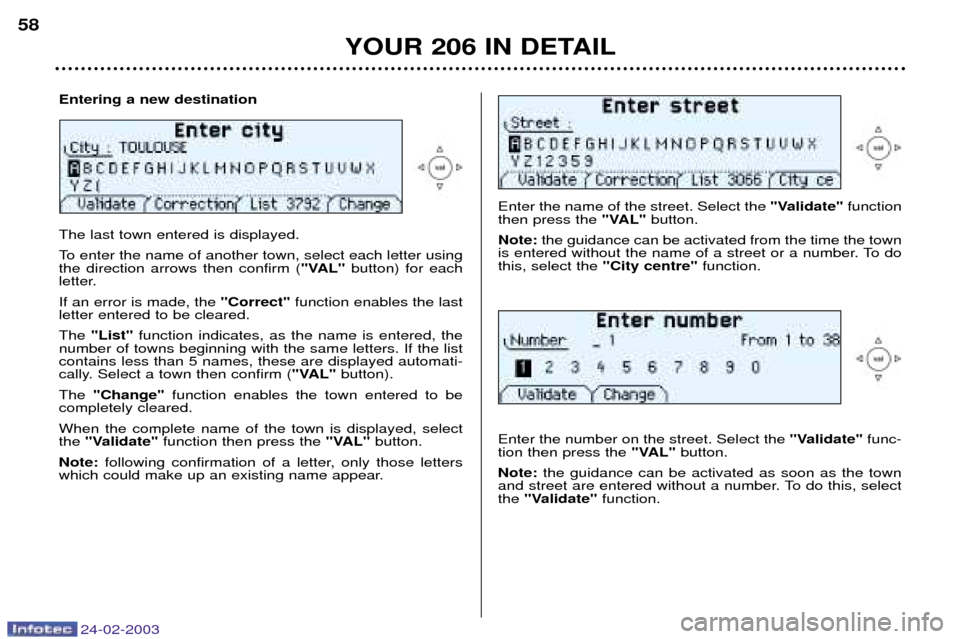
24-02-2003
YOUR 206 IN DETAIL
58
Enter the name of the street. Select the
"Validate"function
then press the "VAL"button.
Note: the guidance can be activated from the time the town
is entered without the name of a street or a number. To do this, select the "City centre"function.
Enter the number on the street. Select the "Validate"func-
tion then press the "VAL"button.
Note: the guidance can be activated as soon as the town
and street are entered without a number. To do this, selectthe "Validate" function.
The last town entered is displayed.
To enter the name of another town, select each letter using the direction arrows then confirm ( "VAL"button) for each
letter. If an error is made, the "Correct"function enables the last
letter entered to be cleared.The "List" function indicates, as the name is entered, the
number of towns beginning with the same letters. If the list contains less than 5 names, these are displayed automati-
cally. Select a town then confirm ( "VAL"button).
The "Change" function enables the town entered to be
completely cleared. When the complete name of the town is displayed, select the "Validate" function then press the "VAL"button.
Note: following confirmation of a letter, only those letters
which could make up an existing name appear.
Entering a new destination
Page 59 of 156
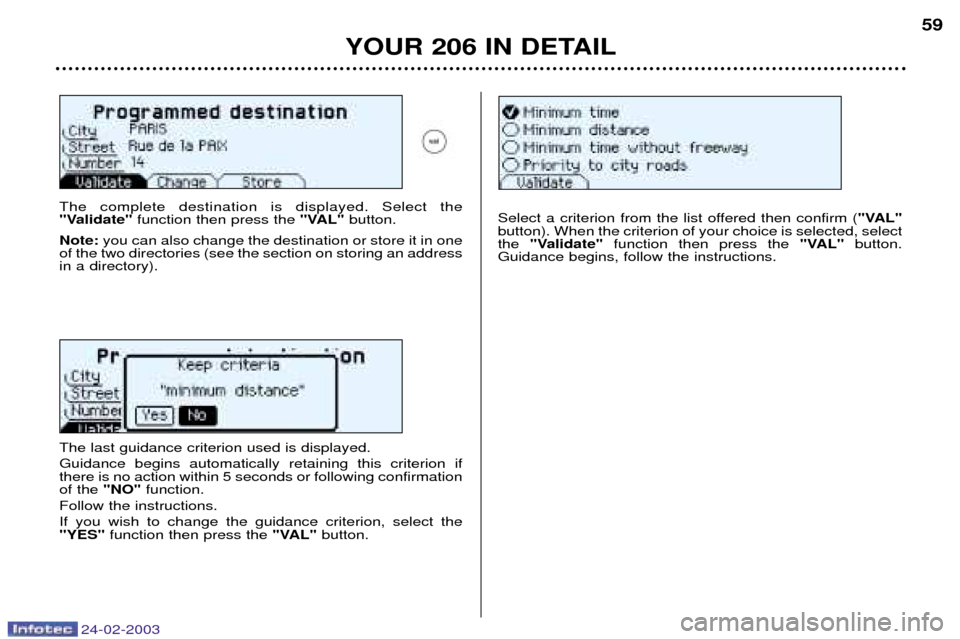
24-02-2003
YOUR 206 IN DETAIL59
The complete destination is displayed. Select the
"Validate"
function then press the "VAL"button.
Note: you can also change the destination or store it in one
of the two directories (see the section on storing an addressin a directory).Select a criterion from the list offered then confirm ( "VAL"
button). When the criterion of your choice is selected, select the "Validate" function then press the "VAL"button.
Guidance begins, follow the instructions.
The last guidance criterion used is displayed. Guidance begins automatically retaining this criterion if there is no action within 5 seconds or following confirmationof the "NO"function.
Follow the instructions. If you wish to change the guidance criterion, select the "YES" function then press the "VAL"button.
Page 60 of 156
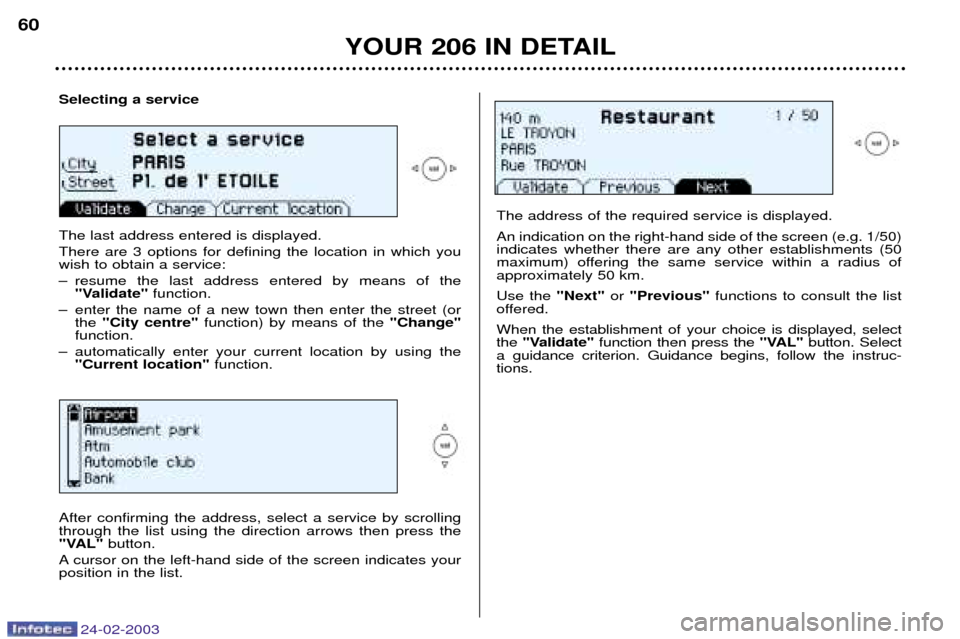
24-02-2003
YOUR 206 IN DETAIL
60
Selecting a service The last address entered is displayed. There are 3 options for defining the location in which you wish to obtain a service:
Ð resume the last address entered by means of the
"Validate" function.
Ð enter the name of a new town then enter the street (or the "City centre" function) by means of the "Change"
function.
Ð automatically enter your current location by using the "Current location" function.
The address of the required service is displayed. An indication on the right-hand side of the screen (e.g. 1/50) indicates whether there are any other establishments (50
maximum) offering the same service within a radius ofapproximately 50 km. Use the "Next"or "Previous" functions to consult the list
offered.When the establishment of your choice is displayed, select the "Validate" function then press the "VAL"button. Select
a guidance criterion. Guidance begins, follow the instruc-tions.
After confirming the address, select a service by scrollingthrough the list using the direction arrows then press the
"VAL" button.
A cursor on the left-hand side of the screen indicates yourposition in the list.