Peugeot 207 CC 2014 Owner's Manual
Manufacturer: PEUGEOT, Model Year: 2014, Model line: 207 CC, Model: Peugeot 207 CC 2014Pages: 232, PDF Size: 11.11 MB
Page 181 of 232
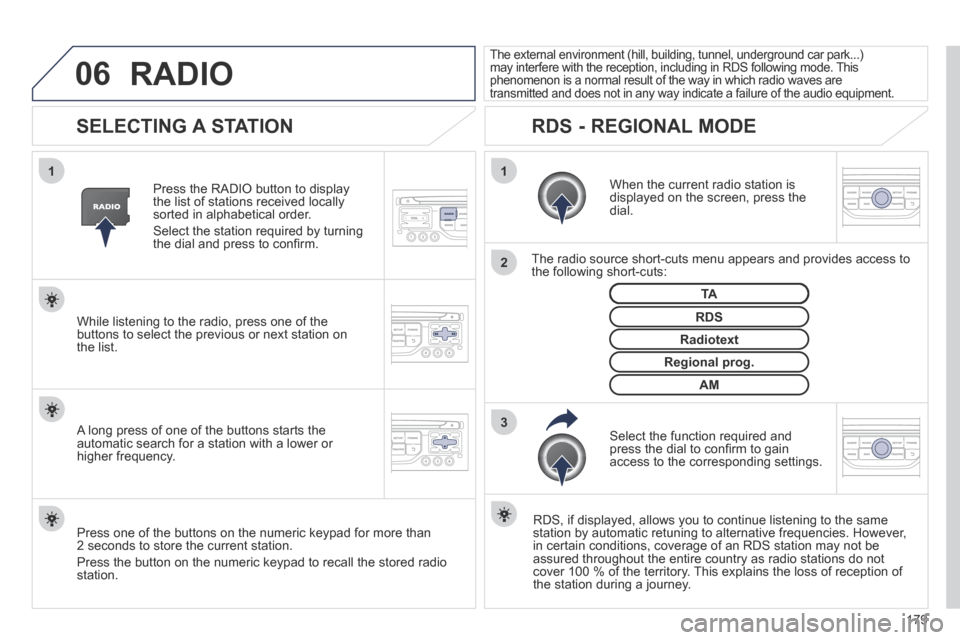
179
06
3 2 1
1
207CC_EN_CHAP11B_RNEG_ED01-2014
SELECTING A STATION
When the current radio station is displayed on the screen, press the dial.
The radio source short-cuts menu appears and provides access to the following short-cuts:
Select the function required and press the dial to confi rm to gain access to the corresponding settings.
TA
RDS, if displayed, allows you to continue listening to the same station by automatic retuning to alternative frequencies. However, in certain conditions, coverage of an RDS station may not be assured throughout the entire country as radio stations do not cover 100 % of the territory. This explains the loss of reception of the station during a journey.
The external environment (hill, building, tunnel, underground car park.\
..) may interfere with the reception, including in RDS following mode. This phenomenon is a normal result of the way in which radio waves are transmitted and does not in any way indicate a failure of the audio equi\
pment.
RDS - REGIONAL MODE
Press the RADIO button to display the list of stations received locally sorted in alphabetical order.
Select the station required by turning the dial and press to confi rm.
Regional prog.
Radiotext
RDS While listening to the radio, press one of the buttons to select the previous or next station on the list.
Press one of the buttons on the numeric keypad for more than 2 seconds to store the current station.
Press the button on the numeric keypad to recall the stored radio station.
AM
A long press of one of the buttons starts the automatic search for a station with a lower or higher frequency.
RADIO
Page 182 of 232
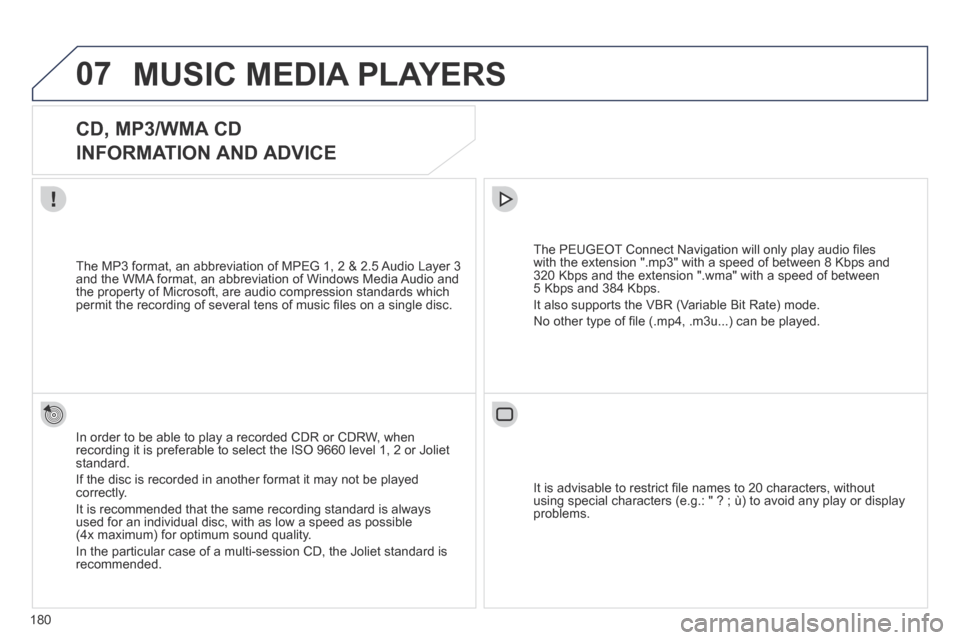
180
07
207CC_EN_CHAP11B_RNEG_ED01-2014
MUSIC MEDIA PLAYERS
CD, MP3/WMA CD
INFORMATION AND ADVICE
In order to be able to play a recorded CDR or CDRW, when recording it is preferable to select the ISO 9660 level 1, 2 or Joliet standard.
If the disc is recorded in another format it may not be played correctly.
It is recommended that the same recording standard is always used for an individual disc, with as low a speed as possible (4x maximum) for optimum sound quality.
In the particular case of a multi-session CD, the Joliet standard is recommended.
The PEUGEOT Connect Navigation will only play audio fi les with the extension ".mp3" with a speed of between 8 Kbps and 320 Kbps and the extension ".wma" with a speed of between 5 Kbps and 384 Kbps.
It also supports the VBR (Variable Bit Rate) mode.
No other type of fi le (.mp4, .m3u...) can be played.
The MP3 format, an abbreviation of MPEG 1, 2 & 2.5 Audio Layer 3 and the WMA format, an abbreviation of Windows Media Audio and the property of Microsoft, are audio compression standards which permit the recording of several tens of music fi les on a single disc.
It is advisable to restrict fi le names to 20 characters, without using special characters (e.g.: " ? ; ù) to avoid any play or displ\
ay problems.
Page 183 of 232
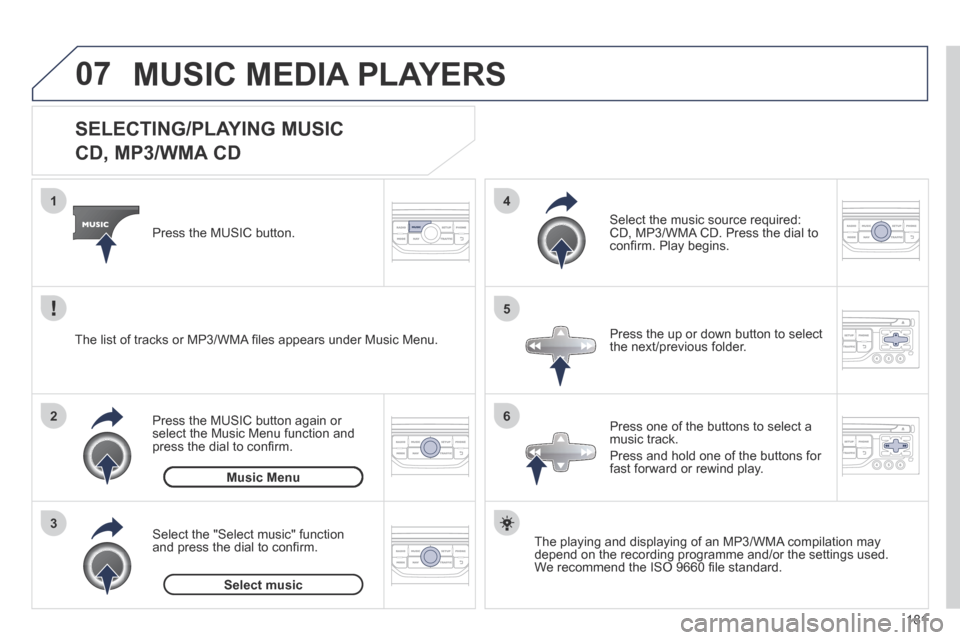
181
07
3 2 1
6
4
5
207CC_EN_CHAP11B_RNEG_ED01-2014
SELECTING/PLAYING MUSIC
CD, MP3/WMA CD
The playing and displaying of an MP3/WMA compilation may depend on the recording programme and/or the settings used. We recommend the ISO 9660 fi le standard.
Press the MUSIC button.
Select the "Select music" function and press the dial to confi rm.
Press the up or down button to select the next/previous folder.
Select the music source required: CD, MP3/WMA CD. Press the dial to confi rm. Play begins.
Select music
Press the MUSIC button again or select the Music Menu function and press the dial to confi rm.
Press one of the buttons to select a music track.
Press and hold one of the buttons for fast forward or rewind play. Music Menu
The list of tracks or MP3/WMA fi les appears under Music Menu.
MUSIC MEDIA PLAYERS
Page 184 of 232
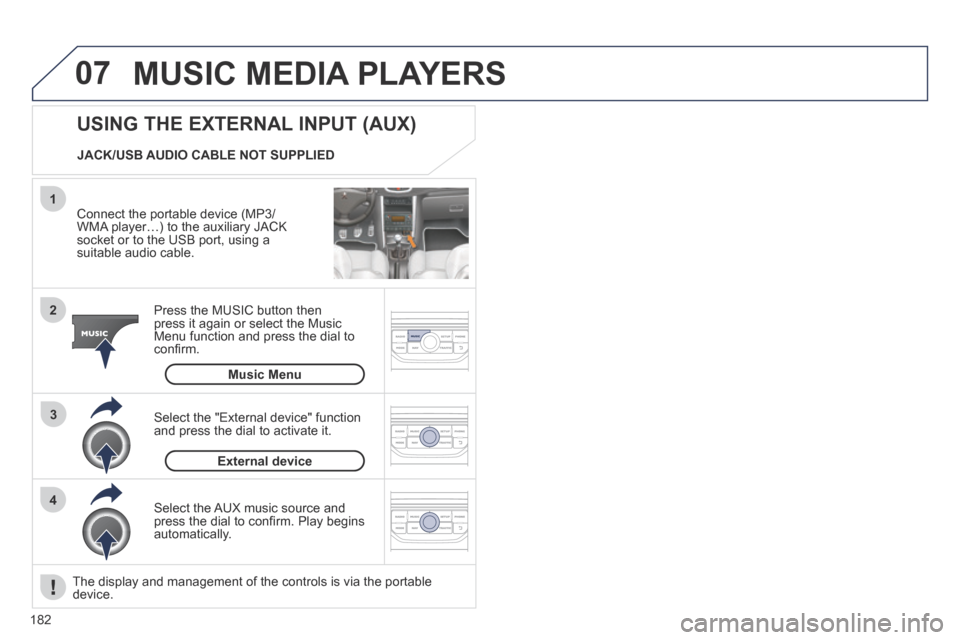
182
07
43
1
2
207CC_EN_CHAP11B_RNEG_ED01-2014
MUSIC MEDIA PLAYERS
Connect the portable device (MP3/WMA player…) to the auxiliary JACK socket or to the USB port, using a suitable audio cable.
Press the MUSIC button then press it again or select the Music Menu function and press the dial to confi rm.
Select the AUX music source and press the dial to confi rm. Play begins automatically.
Select the "External device" function and press the dial to activate it.
External device
USING THE EXTERNAL INPUT (AUX)
Music Menu
JACK/USB AUDIO CABLE NOT SUPPLIED
The display and management of the controls is via the portable device.
Page 185 of 232
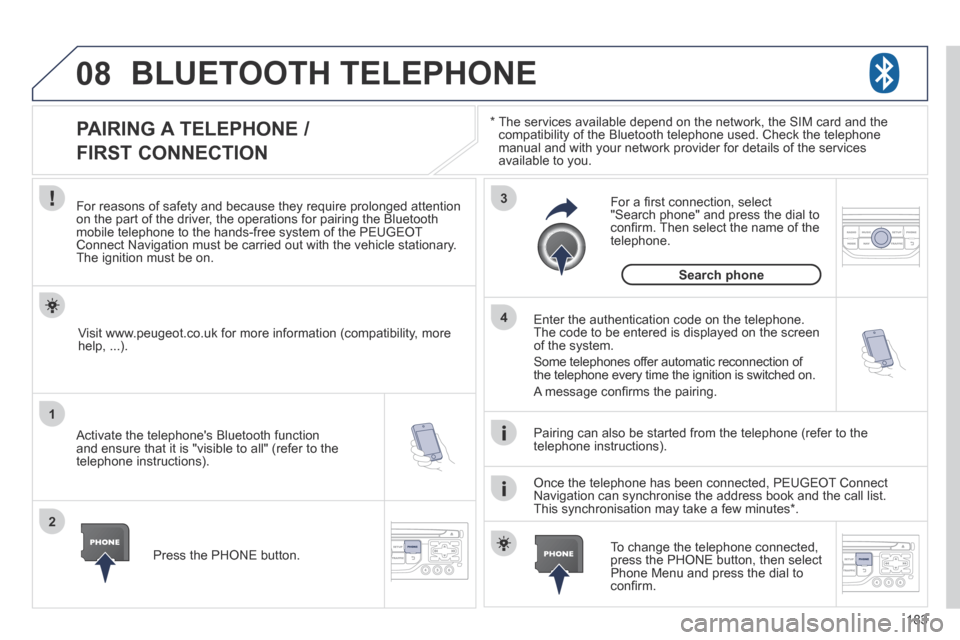
183
08
1
2
3
4
207CC_EN_CHAP11B_RNEG_ED01-2014
BLUETOOTH TELEPHONE
* The services available depend on the network, the SIM card and the compatibility of the Bluetooth telephone used. Check the telephone manual and with your network provider for details of the services available to you.
PAIRING A TELEPHONE /
FIRST CONNECTION
For reasons of safety and because they require prolonged attention on the part of the driver, the operations for pairing the Bluetooth mobile telephone to the hands-free system of the PEUGEOT Connect Navigation must be carried out with the vehicle stationary. The ignition must be on.
Activate the telephone's Bluetooth function and ensure that it is "visible to all" (refer to the telephone instructions).
Enter the authentication code on the telephone. The code to be entered is displayed on the screen of the system.
Some telephones offer automatic reconnection of the telephone every time the ignition is switched on.
A message confi rms the pairing.
To change the telephone connected, press the PHONE button, then select Phone Menu and press the dial to confi rm.
Once the telephone has been connected, PEUGEOT Connect Navigation can synchronise the address book and the call list. This synchronisation may take a few minutes * .
Pairing can also be started from the telephone (refer to the telephone instructions).
Visit www.peugeot.co.uk for more information (compatibility, more help, ...).
Press the PHONE button.
For a fi rst connection, select "Search phone" and press the dial to confi rm. Then select the name of the telephone.
Search phone
Page 186 of 232
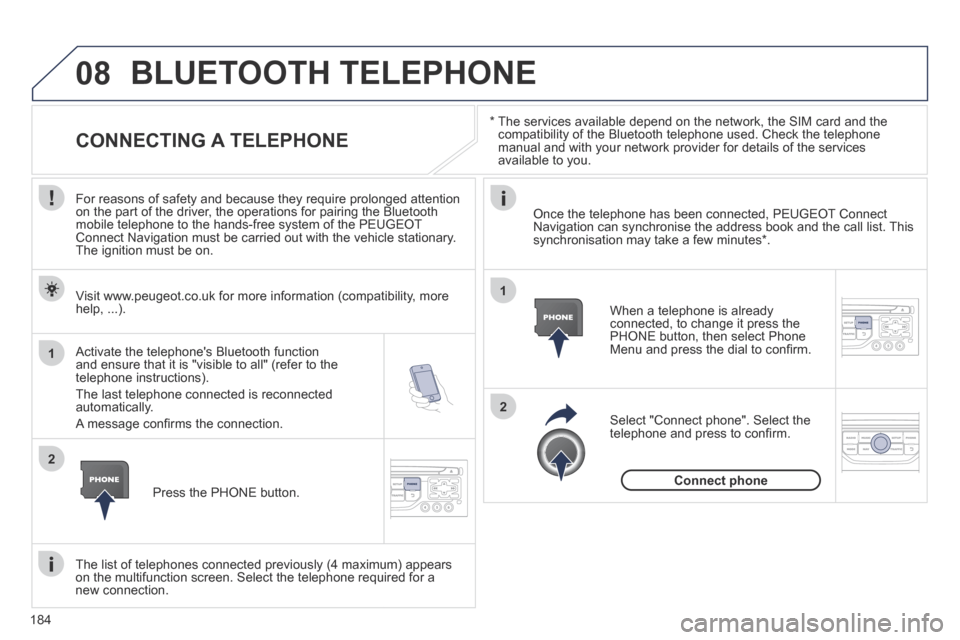
184
08
1
2
2
1
207CC_EN_CHAP11B_RNEG_ED01-2014
* The services available depend on the network, the SIM card and the compatibility of the Bluetooth telephone used. Check the telephone manual and with your network provider for details of the services available to you.
BLUETOOTH TELEPHONE
CONNECTING A TELEPHONE
For reasons of safety and because they require prolonged attention on the part of the driver, the operations for pairing the Bluetooth mobile telephone to the hands-free system of the PEUGEOT Connect Navigation must be carried out with the vehicle stationary. The ignition must be on.
Activate the telephone's Bluetooth function and ensure that it is "visible to all" (refer to the telephone instructions).
The last telephone connected is reconnected automatically.
A message confi rms the connection.
When a telephone is already connected, to change it press the PHONE button, then select Phone Menu and press the dial to confi rm.
Once the telephone has been connected, PEUGEOT Connect Navigation can synchronise the address book and the call list. This synchronisation may take a few minutes * .
The list of telephones connected previously (4 maximum) appears on the multifunction screen. Select the telephone required for a new connection.
Visit www.peugeot.co.uk for more information (compatibility, more help, ...).
Press the PHONE button.
Select "Connect phone". Select the telephone and press to confi rm.
Connect phone
Page 187 of 232
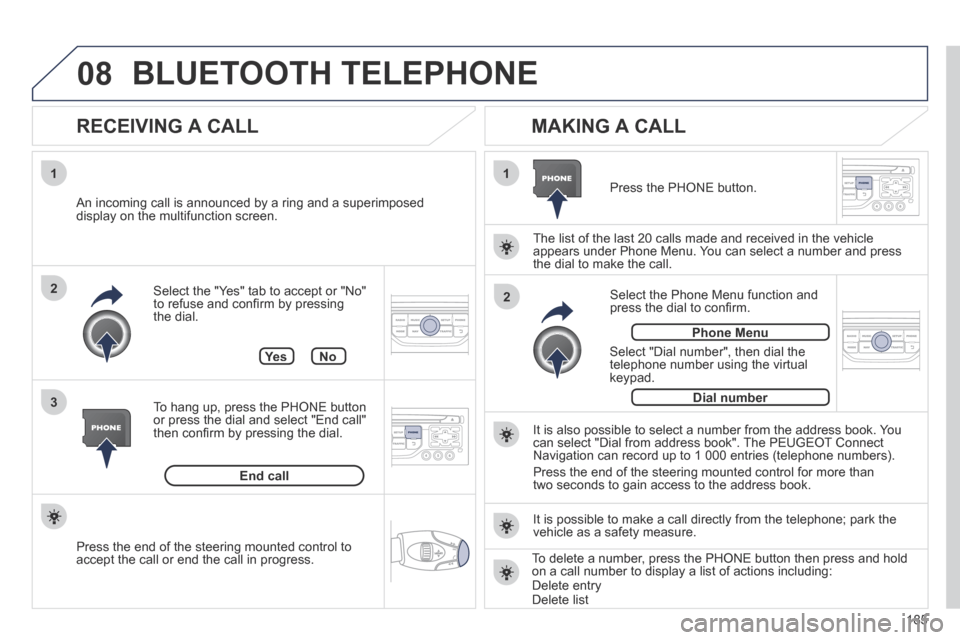
185
08
1
3 2
2
1
207CC_EN_CHAP11B_RNEG_ED01-2014
Select the "Yes" tab to accept or "No" to refuse and confi rm by pressing the dial.
RECEIVING A CALL
MAKING A CALL
An incoming call is announced by a ring and a superimposed display on the multifunction screen.
Ye s
To hang up, press the PHONE button or press the dial and select "End call" then confi rm by pressing the dial.
End call
Press the PHONE button.
Select "Dial number", then dial the telephone number using the virtual keypad.
Select the Phone Menu function and press the dial to confi rm.
The list of the last 20 calls made and received in the vehicle appears under Phone Menu. You can select a number and press the dial to make the call.
No
It is also possible to select a number from the address book. You can select "Dial from address book". The PEUGEOT Connect Navigation can record up to 1 000 entries (telephone numbers).
Press the end of the steering mounted control for more than two seconds to gain access to the address book.
Phone Menu
Dial number
It is possible to make a call directly from the telephone; park the vehicle as a safety measure.
BLUETOOTH TELEPHONE
Press the end of the steering mounted control to accept the call or end the call in progress. To delete a number, press the PHONE button then press and hold on a call number to display a list of actions including: Delete entry Delete list
Page 188 of 232
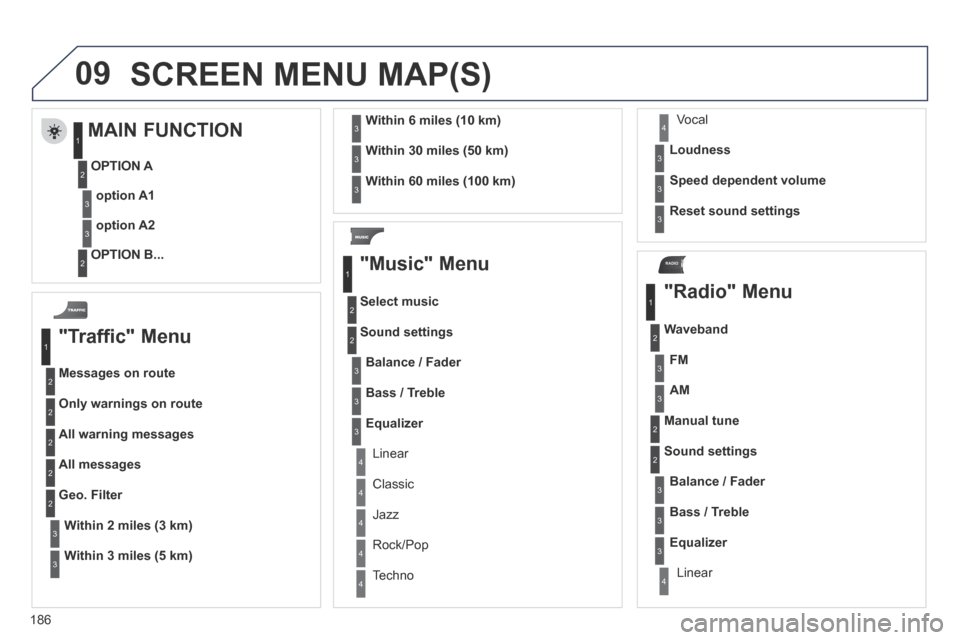
186
09
RADIO
207CC_EN_CHAP11B_RNEG_ED01-2014
SCREEN MENU MAP(S)
"Traffic" Menu
Messages on route
Only warnings on route
All warning messages
All messages
Within 2 miles (3 km)
Geo. Filter
Within 3 miles (5 km)
Within 6 miles (10 km)
Within 30 miles (50 km)
Within 60 miles (100 km)
"Music" Menu
Select music
Sound settings
Balance / Fader
Bass / Treble
Linear
Equalizer
Classic
Jazz
Rock/Pop
Techno
Vocal
Loudness
Speed dependent volume
Reset sound settings
"Radio" Menu
Waveband
AM
Linear
FM
Manual tune
Sound settings
Balance / Fader
Bass / Treble
Equalizer
MAIN FUNCTION
OPTION A
option A1
option A2
OPTION B...
1
2
3
1
2
4
1
2
3
4
3
3
3
3
2
2
2
2
4
4
4
4
4
3
3
3
3
3
2
3
2
2
3
3
3
3
1
2
3
2
3
Page 189 of 232
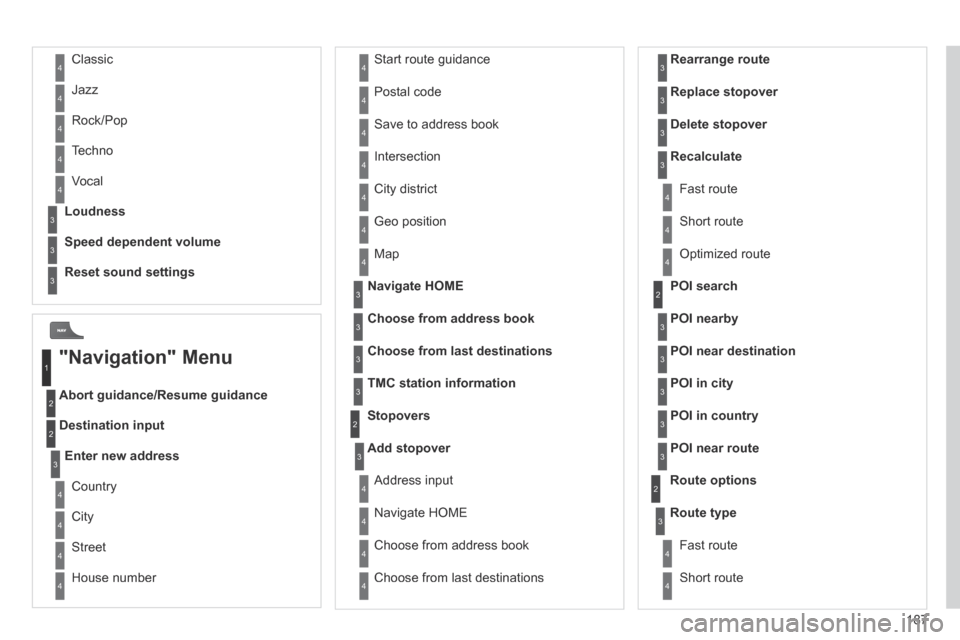
187
207CC_EN_CHAP11B_RNEG_ED01-2014
Abort guidance/Resume guidance
Destination input
Geo position
Map
Stopovers
Add stopover
Navigate HOME
Choose from address book
Rearrange route
Choose from last destinations
Replace stopover
Delete stopover
Recalculate
Fast route
Short route
Optimized route
POI search
POI nearby
Route options
Route type
Short route
Fast route
"Navigation" Menu
City
Street
Enter new address
Country
Navigate HOME
City district
House number
Start route guidance
Postal code
Save to address book
Intersection
Address input
POI near destination
POI in city
POI in country
POI near route
Choose from address book
3
3
Choose from last destinations
TMC station information
Loudness
Speed dependent volume
Reset sound settings
3
3
3
1
2
4
4
4
4
4
4
4
4
4
4
4
3
2
3
3
2
3
4
4
4
4
3
3
3
3
4
4
4
2
4
2
3
3
3
3
3
3
4
Classic
Jazz
Rock/Pop
Techno
Vocal
4
4
4
4
4
Page 190 of 232

188
207CC_EN_CHAP11B_RNEG_ED01-2014
Avoid ferries
Recalculate
Settings
Navi volume
POI categories on Map
Set parameters for risk areas
Display on map
Visual alert
Sound alert
3
2
4
3
3
3
4
4
4
Dial number
Dial from address book
"Phone" Menu
Search phone
Call lists
Connect phone
Select ring tone
Phone / Ring tone volume
Phones connected
Enter mailbox number
Settings
Disconnect phone
Rename phone
Delete pairing
Delete all pairings
Show details
"SETUP" menu
System language *
English
Español
Deutsch
Italiano
Français
Nederlands
Polski
Portuguese
Date & Time *
Set date & time
Date format
Time format
1
2
2
2
2
3
3
4
4
4
4
4
2
3
3
3
1
2
3
3
3
3
3
3
3
3
3
3
3
2
Avoid motorways
Route dynamics
Traffi c independent
Semi-dynamic
Avoidance criteria
Avoid toll roads
Optimized route
3
3
4
4
4
4
4
* Available according to model.