PEUGEOT 5008 2014 Owners Manual
Manufacturer: PEUGEOT, Model Year: 2014, Model line: 5008, Model: PEUGEOT 5008 2014Pages: 404, PDF Size: 23.34 MB
Page 181 of 404

9
Driving179
Programming
Switch the speed limiter off by pressing button 4 : the display confirms that it has been switched off (OFF/Pause).
Switch the speed limiter back on by pressing button 4 again.
Set the speed value by pressing button 2or 3 (e.g.: 55 mph (90 km/h)).
Turn dial 1 to the "LIMIT" position: the speed limiter mode is selected but is not switched on (OFF/Pause). You do not have to switch the speed limiter on
in order to set the speed.
You can then change the programmed speed using buttons 2 and 3 : - by + or - 1 mph (km/h) = short press, - by + or - 5 mph (km/h) = long press, - in steps of + or - 5 mph (km/h) = maintained press. Switch the speed limiter on by pressing button 4 .
Page 182 of 404
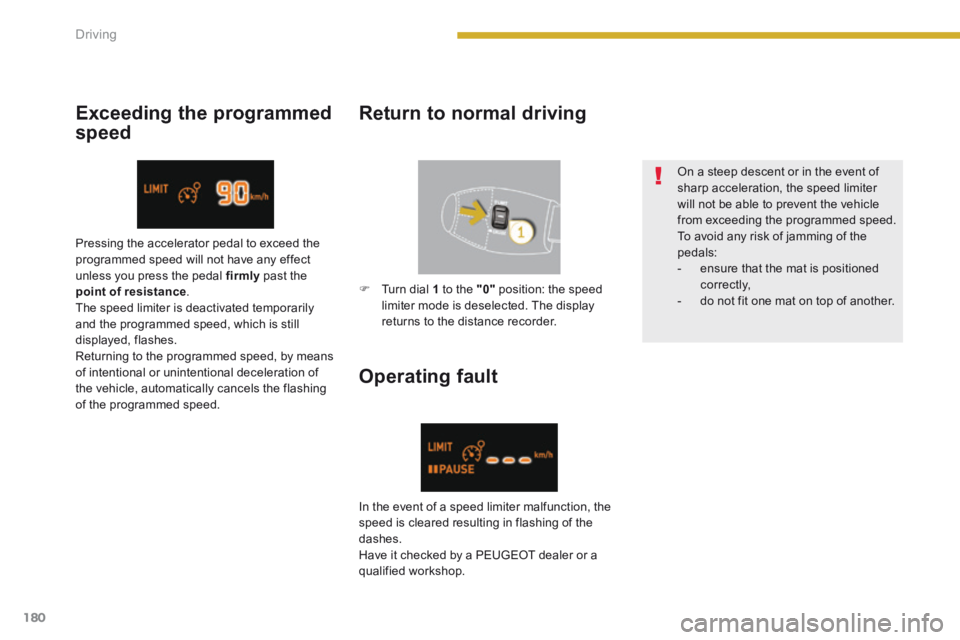
Driving
180
Exceeding the programmed
speed
Return to normal driving
Operating fault
On a steep descent or in the event of sharp acceleration, the speed limiter will not be able to prevent the vehicle from exceeding the programmed speed. To avoid any risk of jamming of the pedals: - ensure that the mat is positioned c o r r e c t l y, - do not fit one mat on top of another.
Pressing the accelerator pedal to exceed the programmed speed will not have any effect unless you press the pedal firmly past the point of resistance . The speed limiter is deactivated temporarily and the programmed speed, which is still displayed, flashes. Returning to the programmed speed, by means of intentional or unintentional deceleration of the vehicle, automatically cancels the flashing of the programmed speed.
In the event of a speed limiter malfunction, the speed is cleared resulting in flashing of the dashes. Have it checked by a PEUGEOT dealer or a qualified workshop.
Turn dial 1 to the "0" position: the speed limiter mode is deselected. The display returns to the distance recorder.
Page 183 of 404

9
Driving181
Cruise control
The controls of this system are grouped together on stalk A . 1. Cruise control mode selection dial 2. Speed programming / programmed value decrease button 3. Speed programming / programmed value
increase button 4. Cruise control off / resume button
The programmed information is grouped together in the instrument panel screen. 5. Cruise control off / resume indication 6. Cruise control mode selection indication 7. Programmed speed value
Steering mounted controls Displays in the instrument panel
The cruise control is switched off manually switched off manually switched offor by pressing the brake or clutch pedal or on triggering of the DSC/ASR systems for safety reasons.
It is possible to exceed the programmed speed temporarily by pressing the accelerator pedal. To return to the programmed speed, simply release the accelerator pedal.
Switching off the ignition cancels any programmed speed value.
System which automatically maintains the speed of the vehicle at the value programmed by the driver, without any action on the accelerator pedal. The cruise control is switched on manually: it requires a minimum vehicle speed of 25 mph (40 km/h) and the engagement of: - fourth gear on the manual gearbox, - second gear in sequential mode on an electronic or automatic gearbox, - position A on an electronic gearbox or Don an automatic gearbox.
The cruise control cannot, in any circumstances,
replace the need to observe speed limits, nor can it replace the need for vigilance and responsibility on the part of the driver.
This information also appears in the head-up display. For more information, refer to the "Head-up display" section.
Page 184 of 404

Driving
182
Programming
Set the programmed speed by accelerating to the required speed, then press button 2or 3 (e.g.: 70 mph (110 km/h)).
Switch off the cruise control by pressing button 4 : the display confirms that it has been switched off (OFF/Pause).
Switch the cruise control back on by pressing button 4 again.
You can then change the programmed speed using buttons 2 and 3 : - by + or - 1 mph (km/h) = short press, - by + or - 5 mph (km/h) = long press, - in steps of + or - 5 mph (km/h) = maintained press. Turn dial 1 to the "CRUISE" position: the cruise control mode is selected but is not switched on (OFF/Pause).
Page 185 of 404
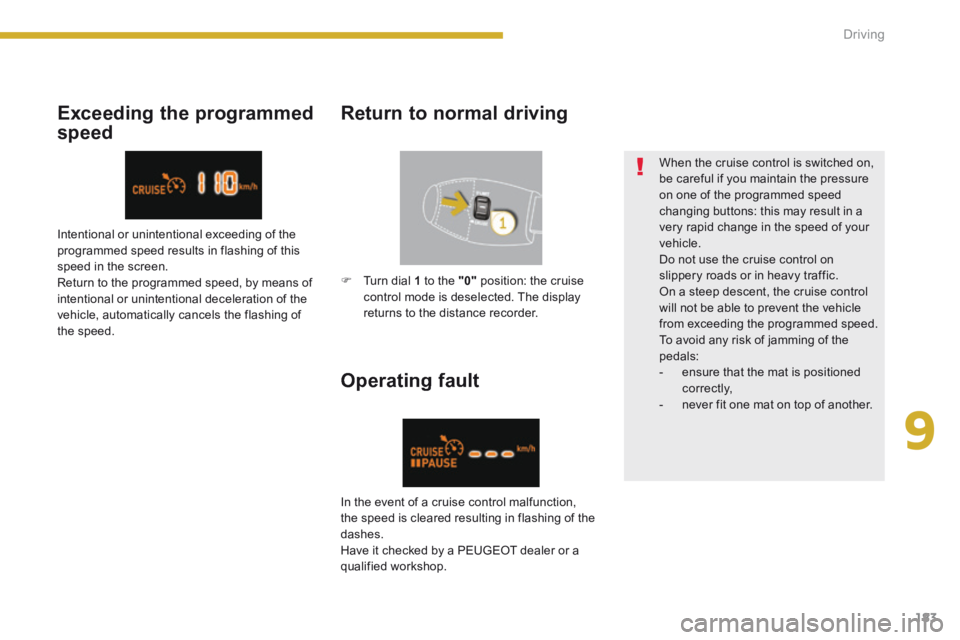
9
Driving183
Operating fault
When the cruise control is switched on, be careful if you maintain the pressure on one of the programmed speed changing buttons: this may result in a very rapid change in the speed of your vehicle. Do not use the cruise control on slippery roads or in heavy traffic. On a steep descent, the cruise control will not be able to prevent the vehicle from exceeding the programmed speed. To avoid any risk of jamming of the pedals: - ensure that the mat is positioned c o r r e c t l y, - never fit one mat on top of another.
Return to normal driving Exceeding the programmed
speed
Intentional or unintentional exceeding of the programmed speed results in flashing of this speed in the screen. Return to the programmed speed, by means of intentional or unintentional deceleration of the vehicle, automatically cancels the flashing of the speed.
In the event of a cruise control malfunction, the speed is cleared resulting in flashing of the
dashes. Have it checked by a PEUGEOT dealer or a qualified workshop.
Turn dial 1 to the "0" position: the cruise control mode is deselected. The display returns to the distance recorder.
Page 186 of 404
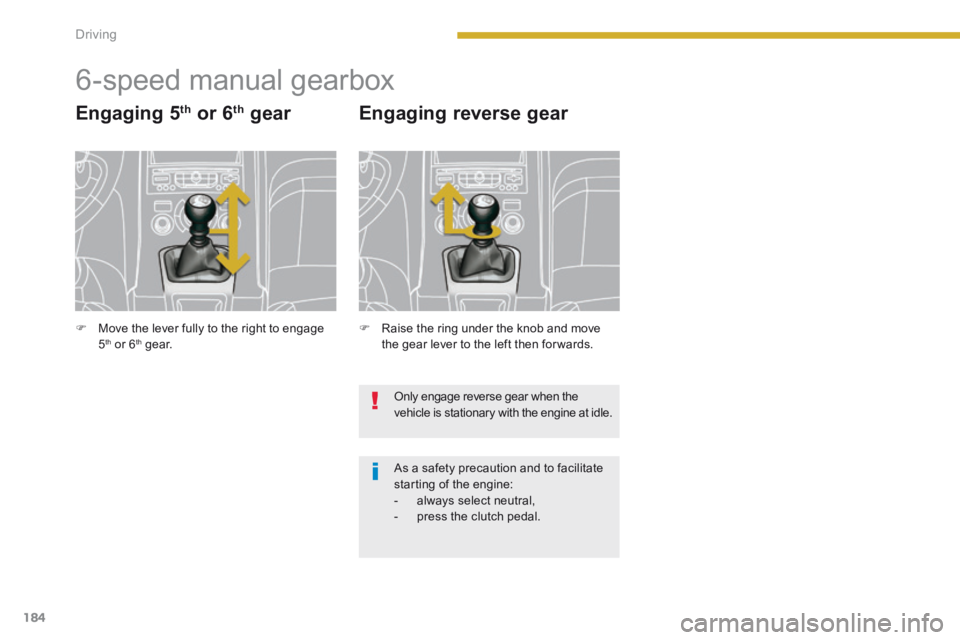
Driving
184
6-speed manual gearbox
Engaging 5 th or 6 th gear
Raise the ring under the knob and move the gear lever to the left then for wards.
Engaging reverse gear
Only engage reverse gear when the vehicle is stationary with the engine at idle.
As a safety precaution and to facilitate starting of the engine: - always select neutral, - press the clutch pedal.
Move the lever fully to the right to engage 5 th or 6 th g e a r.
Page 187 of 404
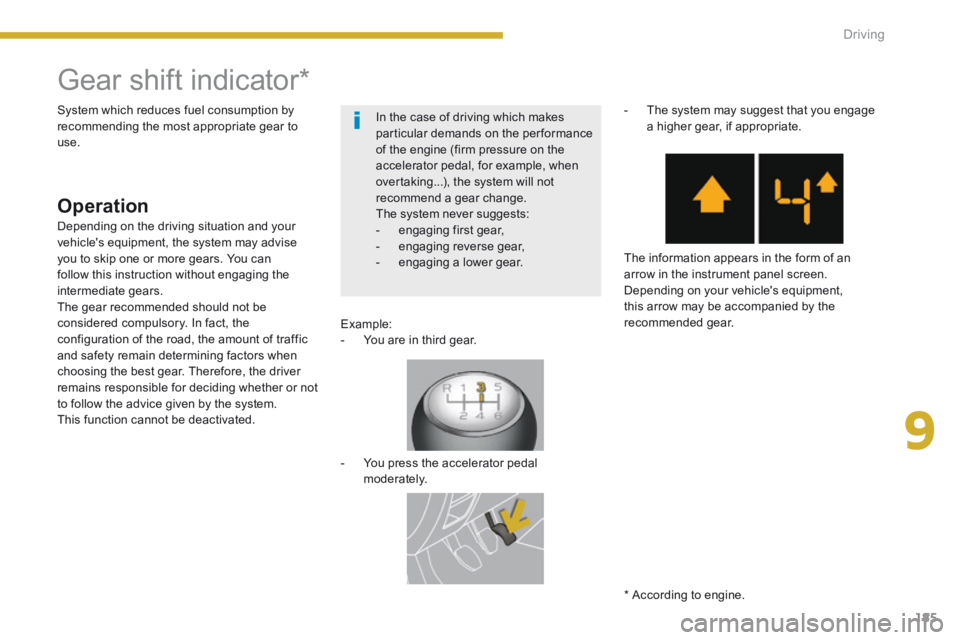
9
Driving185
Gear shift indicator *
Operation
Example: - You are in third gear.
- You press the accelerator pedal moderately.
- The system may suggest that you engage a higher gear, if appropriate.
The information appears in the form of an arrow in the instrument panel screen. Depending on your vehicle's equipment, this arrow may be accompanied by the recommended gear.
System which reduces fuel consumption by recommending the most appropriate gear to use.
Depending on the driving situation and your vehicle's equipment, the system may advise you to skip one or more gears. You can follow this instruction without engaging the intermediate gears. The gear recommended should not be considered compulsory. In fact, the configuration of the road, the amount of traffic and safety remain determining factors when choosing the best gear. Therefore, the driver remains responsible for deciding whether or not to follow the advice given by the system. This function cannot be deactivated.
* According to engine.
In the case of driving which makes particular demands on the performance of the engine (firm pressure on the accelerator pedal, for example, when overtaking...), the system will not recommend a gear change. The system never suggests: - engaging first gear, - engaging reverse gear, - engaging a lower gear.
Page 188 of 404

Driving
186
Electronic gearbox
Gear lever
R. Reverse With your foot on the brake, move the lever upwards to select this position. N. Neutral. With your foot on the brake, select this position to start.
A. Automatic mode. Move the lever downwards to select this mode.
Six-speed electronic gearbox which offers a choice between the comfort of fully automatic operation or the pleasure of manual gear changing. Three driving modes are offered: - automatic mode for automatic control of the gears by the gearbox, - manual mode for sequential changing of the gears by the driver, - auto sequential mode to overtake, for example, remaining in automatic mode while using the functions of the sequential mode. A Sport function is available in automatic or sequential mode for a more dynamic style of driving.
M. + / - Manual mode with manual sequential changing of the gears. Move the lever downwards then to the left to select this mode, then: - push the lever for wards to change up a g e a r,
- or pull the lever rear wards to change down a gear. S. Sport setting. Press this button to activate or deactivate this function.
Page 189 of 404
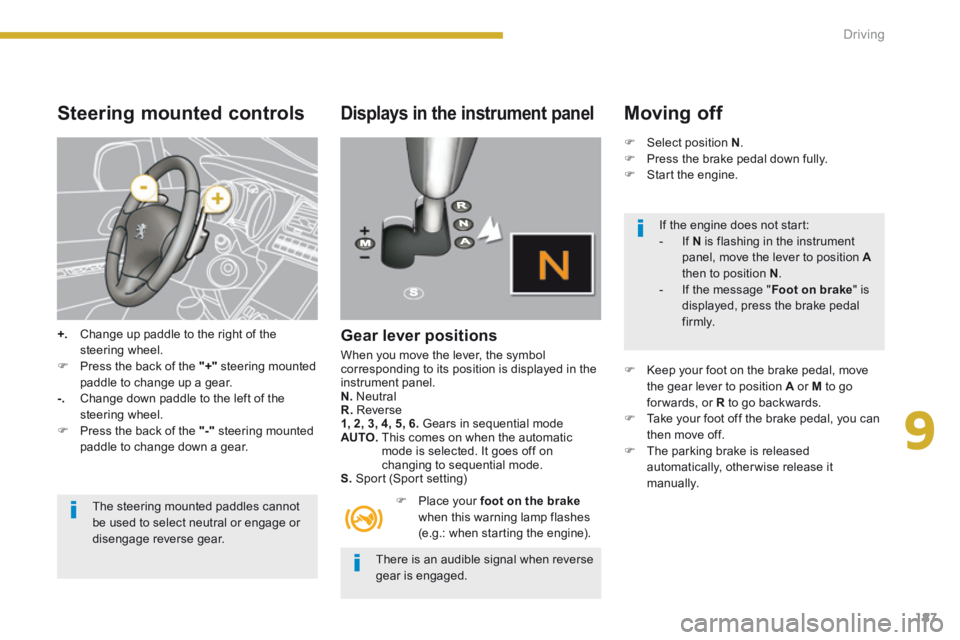
9
Driving187
Steering mounted controls
+. Change up paddle to the right of the steering wheel. Press the back of the "+" steering mounted paddle to change up a gear. -. Change down paddle to the left of the steering wheel.
Press the back of the "-" steering mounted paddle to change down a gear.
The steering mounted paddles cannot be used to select neutral or engage or
disengage reverse gear.
Displays in the instrument panel
Gear lever positions
When you move the lever, the symbol corresponding to its position is displayed in the instrument panel. N. Neutral R. Reverse 1, 2, 3, 4, 5, 6. Gears in sequential mode AUTO. This comes on when the automatic mode is selected. It goes off on changing to sequential mode. S. Sport (Sport setting)
Place your foot on the brakewhen this warning lamp flashes (e.g.: when starting the engine).
Moving off
Select position N . Press the brake pedal down fully. Start the engine.
Keep your foot on the brake pedal, move the gear lever to position A or M to go for wards, or R to go backwards. Take your foot off the brake pedal, you can then move off. The parking brake is released automatically, otherwise release it manually.
There is an audible signal when reverse gear is engaged.
If the engine does not start: - If N is flashing in the instrument panel, move the lever to position Athen to position N . - If the message " Foot on brake " is displayed, press the brake pedal f i r m l y.
Page 190 of 404
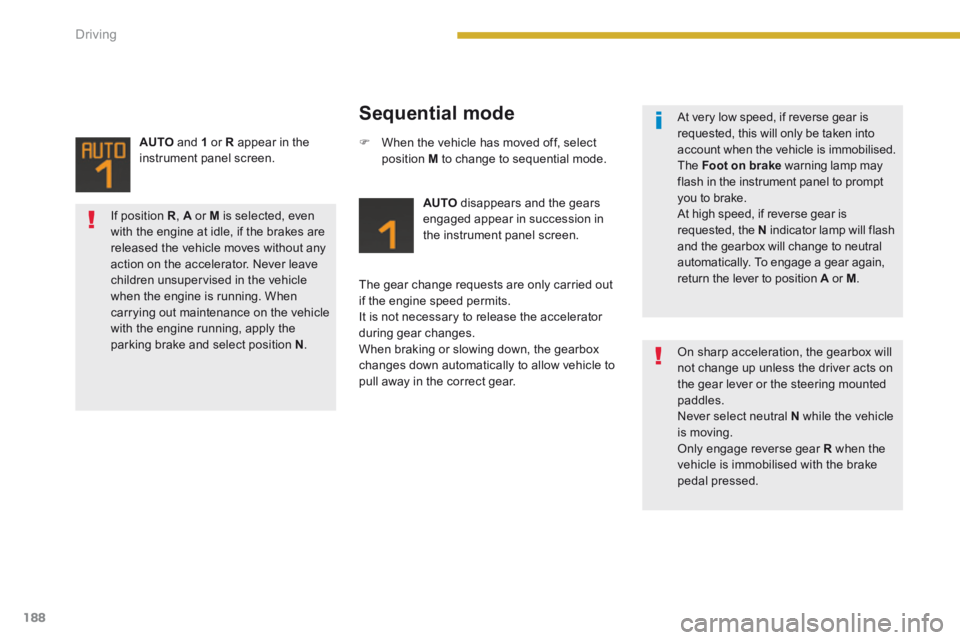
Driving
188
Sequential mode
AUTO disappears and the gears engaged appear in succession in the instrument panel screen.
The gear change requests are only carried out if the engine speed permits. It is not necessary to release the accelerator during gear changes. When braking or slowing down, the gearbox changes down automatically to allow vehicle to pull away in the correct gear.
When the vehicle has moved off, select position M to change to sequential mode.
AUTO and 1 or R appear in the instrument panel screen.
At very low speed, if reverse gear is requested, this will only be taken into account when the vehicle is immobilised. The Foot on brake warning lamp may flash in the instrument panel to prompt you to brake. At high speed, if reverse gear is requested, the N indicator lamp will flash and the gearbox will change to neutral automatically. To engage a gear again, return the lever to position A or A or AM .
On sharp acceleration, the gearbox will not change up unless the driver acts on the gear lever or the steering mounted paddles. Never select neutral N while the vehicle is moving. Only engage reverse gear R when the vehicle is immobilised with the brake pedal pressed.
If position R , A or M is selected, even
with the engine at idle, if the brakes are released the vehicle moves without any action on the accelerator. Never leave children unsupervised in the vehicle when the engine is running. When carrying out maintenance on the vehicle with the engine running, apply the parking brake and select position N .