start stop button Peugeot 807 2013 Owner's Manual
[x] Cancel search | Manufacturer: PEUGEOT, Model Year: 2013, Model line: 807, Model: Peugeot 807 2013Pages: 234, PDF Size: 9.8 MB
Page 23 of 234
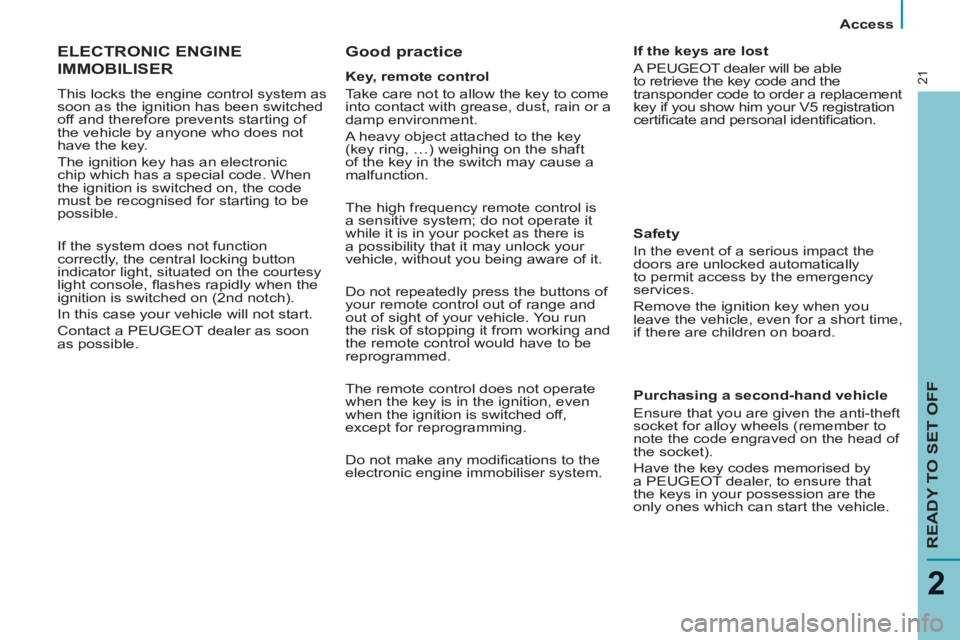
Access
READY TO SET OFF
2
21
ELECTRONIC ENGINE
IMMOBILISER
This locks the engine control system as
soon as the ignition has been switched
off and therefore prevents starting of
the vehicle by anyone who does not
have the key.
The ignition key has an electronic
chip which has a special code. When
the ignition is switched on, the code
must be recognised for starting to be
possible.
If the system does not function
correctly, the central locking button
indicator light, situated on the courtesy
light console, fl ashes rapidly when the
ignition is switched on (2nd notch).
In this case your vehicle will not start.
Contact a PEUGEOT dealer as soon
as possible.
Good practice
If the keys are lost
A PEUGEOT dealer will be able
to retrieve the key code and the
transponder code to order a replacement
key if you show him your V5 registration
certifi cate and personal identifi cation.
Key, remote control
Take care not to allow the key to come
into contact with grease, dust, rain or a
damp environment.
A heavy object attached to the key
(key ring, …) weighing on the shaft
of the key in the switch may cause a
malfunction.
The high frequency remote control is
a sensitive system; do not operate it
while it is in your pocket as there is
a possibility that it may unlock your
vehicle, without you being aware of it.
Do not repeatedly press the buttons of
your remote control out of range and
out of sight of your vehicle. You run
the risk of stopping it from working and
the remote control would have to be
reprogrammed.
The remote control does not operate
when the key is in the ignition, even
when the ignition is switched off,
except for reprogramming.
Do not make any modifi cations to the
electronic engine immobiliser system.
Safety
In the event of a serious impact the
doors are unlocked automatically
to permit access by the emergency
services.
Remove the ignition key when you
leave the vehicle, even for a short time,
if there are children on board.
Purchasing a second-hand vehicle
Ensure that you are given the anti-theft
socket for alloy wheels (remember to
note the code engraved on the head of
the socket).
Have the key codes memorised by
a PEUGEOT dealer, to ensure that
the keys in your possession are the
only ones which can start the vehicle.
Page 26 of 234
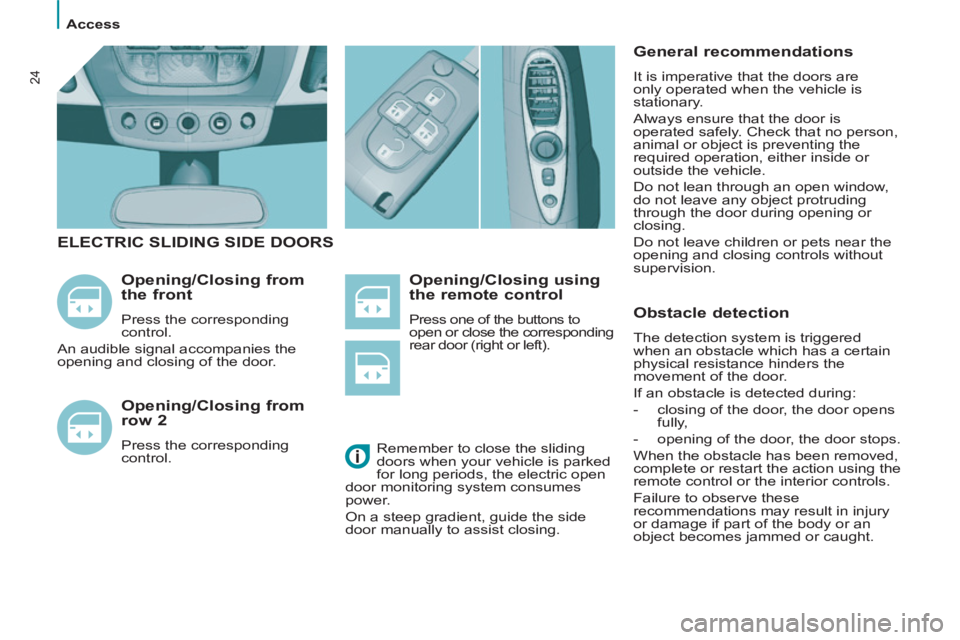
Access
24
Opening/Closing using
the remote control
Press one of the buttons to
open or close the corresponding
rear door (right or left).
Opening/Closing from
the front
Press the corresponding
control.
An audible signal accompanies the
opening and closing of the door.
ELECTRIC SLIDING SIDE DOORS
Remember to close the sliding
doors when your vehicle is parked
for long periods, the electric open
door monitoring system consumes
power.
On a steep gradient, guide the side
door manually to assist closing.
Opening/Closing from
row 2
Press the corresponding
control.
General recommendations
It is imperative that the doors are
only operated when the vehicle is
stationary.
Always ensure that the door is
operated safely. Check that no person,
animal or object is preventing the
required operation, either inside or
outside the vehicle.
Do not lean through an open window,
do not leave any object protruding
through the door during opening or
closing.
Do not leave children or pets near the
opening and closing controls without
supervision.
Obstacle detection
The detection system is triggered
when an obstacle which has a certain
physical resistance hinders the
movement of the door.
If an obstacle is detected during:
- closing of the door, the door opens
fully,
- opening of the door, the door stops.
When the obstacle has been removed,
complete or restart the action using the
remote control or the interior controls.
Failure to observe these
recommendations may result in injury
or damage if part of the body or an
object becomes jammed or caught.
Page 44 of 234
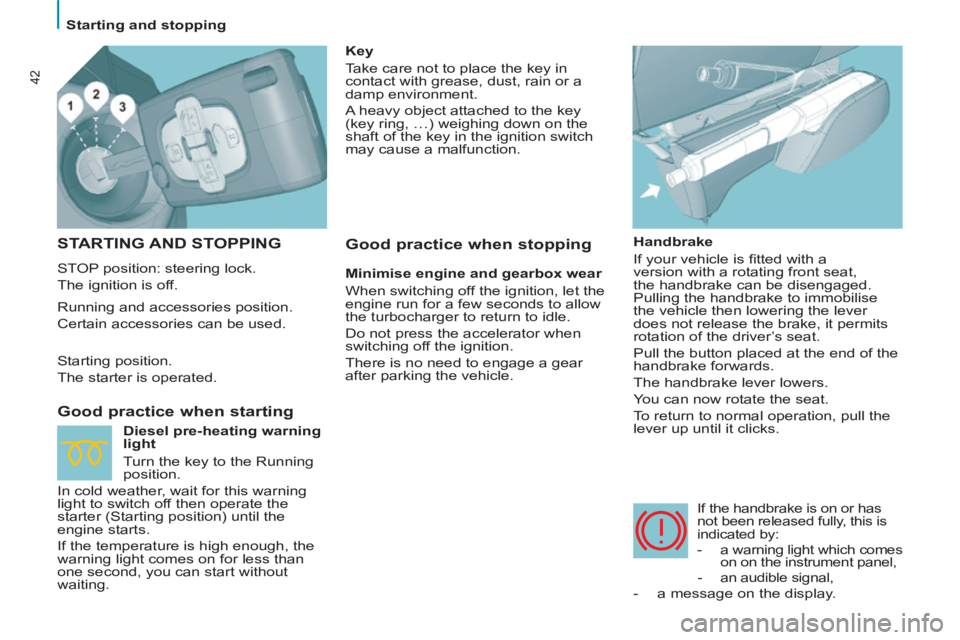
42
Starting and stopping
STARTING AND STOPPING
STOP position: steering lock.
The ignition is off.
Good practice when starting
Handbrake
If your vehicle is fi tted with a
version with a rotating front seat,
the handbrake can be disengaged.
Pulling the handbrake to immobilise
the vehicle then lowering the lever
does not release the brake, it permits
rotation of the driver’s seat.
Pull the button placed at the end of the
handbrake forwards.
The handbrake lever lowers.
You can now rotate the seat.
To return to normal operation, pull the
lever up until it clicks.
If the handbrake is on or has
not been released fully, this is
indicated by:
- a warning light which comes
on on the instrument panel,
- an audible signal,
- a message on the display.
Key
Take care not to place the key in
contact with grease, dust, rain or a
damp environment.
A heavy object attached to the key
(key ring, …) weighing down on the
shaft of the key in the ignition switch
may cause a malfunction.
Running and accessories position.
Certain accessories can be used.
Starting position.
The starter is operated.
Diesel pre-heating warning
light
Turn the key to the Running
position.
In cold weather, wait for this warning
light to switch off then operate the
starter (Starting position) until the
engine starts.
If the temperature is high enough, the
warning light comes on for less than
one second, you can start without
waiting.
Good practice when stopping
Minimise engine and gearbox wear
When switching off the ignition, let the
engine run for a few seconds to allow
the turbocharger to return to idle.
Do not press the accelerator when
switching off the ignition.
There is no need to engage a gear
after parking the vehicle.
Page 222 of 234
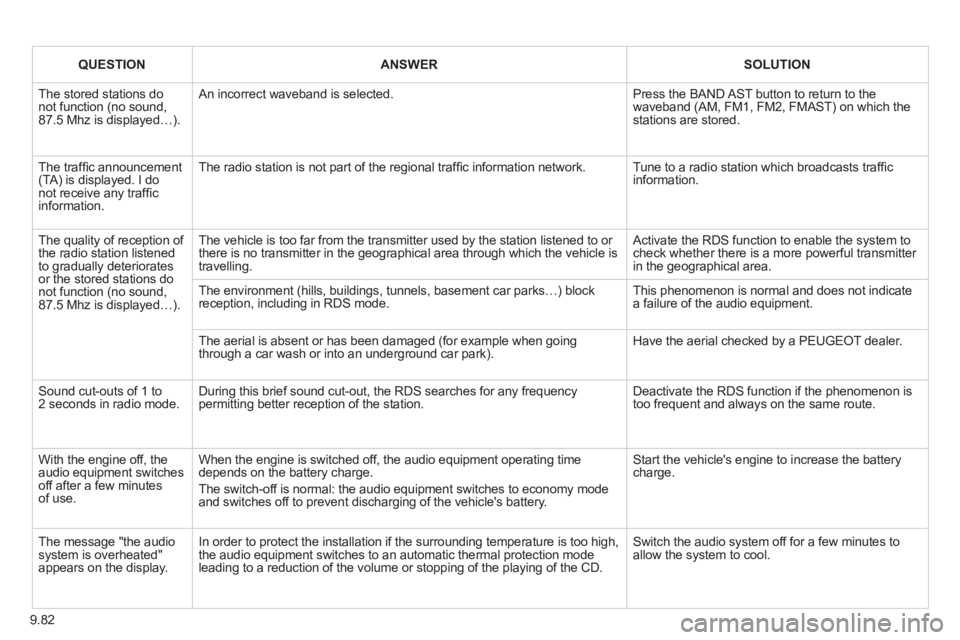
9.82
QUESTIONANSWERSOLUTION
The stored stations do not function (no sound,87.5 Mhz is displayed…).
An incorrect waveband is selected.
Press the BAND AST button to return to thewaveband (AM, FM1, FM2, FMAST) on which the stations are stored.
The traffi c announcement(TA) is displayed. I do not receive any traffi c information.
The radio station is not part of the regional traffi c information network.
Tune to a radio station which broadcasts traffi c information.
The quality of reception of the radio station listened to gradually deterioratesor the stored stations donot function (no sound,87.5 Mhz is displayed…).
The vehicle is too far from the transmitter used by the station listened to or there is no transmitter in the geographical area through which the vehicle is travelling.
Activate the RDS function to enable the system tocheck whether there is a more powerful transmitter in the geographical area.
The environment (hills, buildings, tunnels, basement car parks…) block reception, including in RDS mode. This phenomenon is normal and does not indicate a failure of the audio equipment.
The aerial is absent or has been damaged (for example when goingthrough a car wash or into an underground car park).
Have the aerial checked by a PEUGEOT dealer.
Sound cut-outs of 1 to 2 seconds in radio mode. During this brief sound cut-out, the RDS searches for any frequencypermitting better reception of the station.
Deactivate the RDS function if the phenomenon istoo frequent and always on the same route.
With the engine off, theaudio equipment switches off after a few minutesof use.
When the engine is switched off, the audio equipment operating time depends on the battery charge.
The switch-off is normal: the audio equipment switches to economy modeand switches off to prevent discharging of the vehicle's battery.
Start the vehicle's engine to increase the battery charge.
The message "the audio system is overheated" appears on the display.
In order to protect the installation if the surrounding temperature is too high,the audio equipment switches to an automatic thermal protection mode leading to a reduction of the volume or stopping of the playing of the CD.
Switch the audio system off for a few minutes to allow the system to cool.