bluetooth Peugeot Bipper 2015 User Guide
[x] Cancel search | Manufacturer: PEUGEOT, Model Year: 2015, Model line: Bipper, Model: Peugeot Bipper 2015Pages: 192, PDF Size: 7.97 MB
Page 101 of 192
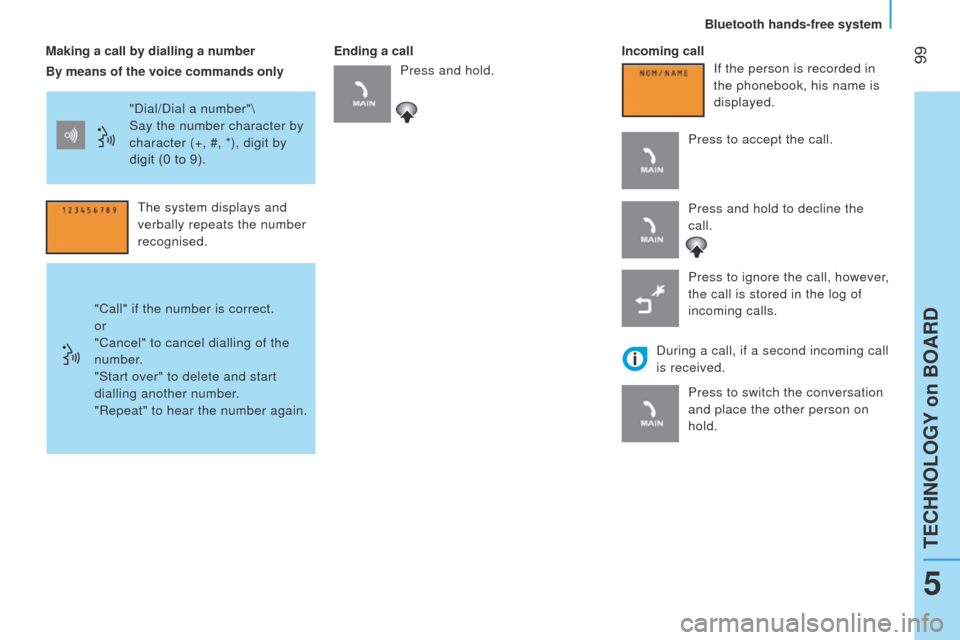
99
Bipper_en_Chap05_technologie_ed02-2014
Making a call by dialling a numberEnding a callIncoming call
"Dial/Dial a number"\
Say the number character by
character (+, #, *), digit by
digit (0 to 9).
t
he system displays and
verbally repeats the number
recognised.
"Call" if the number is correct.
or
"Cancel" to cancel dialling of the
number.
"Start over" to delete and start
dialling another number.
"Repeat" to hear the number again. If the person is recorded in
the phonebook, his name is
displayed.
Press to accept the call.
Press and hold to decline the
call.
Press to ignore the call, however,
the call is stored in the log of
incoming calls.
During a call, if a second incoming call
is received.
By means of the voice commands only
Press and hold.
Press to switch the conversation
and place the other person on
hold.
teCHNOlOgY on BOARD
Bluetooth hands-free system
5
Page 102 of 192
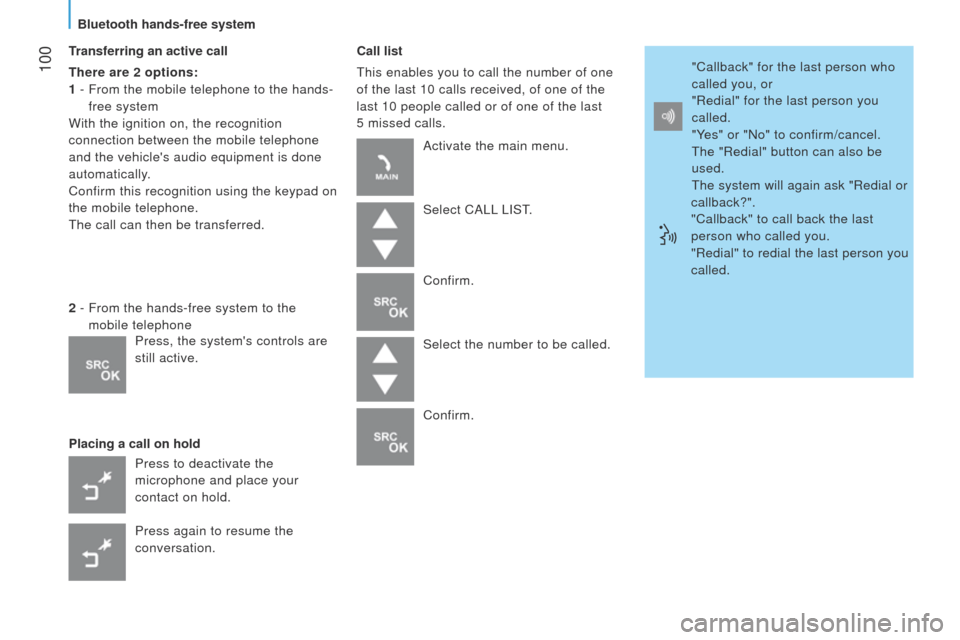
100
Bipper_en_Chap05_technologie_ed02-2014
Transferring an active call
There are 2 options:
1 -
From the mobile telephone to the hands-
free system
With the ignition on, the recognition
connection between the mobile telephone
and the vehicle's audio equipment is done
automatically.
Confirm this recognition using the keypad on
the mobile telephone.
t
he call can then be transferred.
Placing a call on hold Call list
t
his enables you to call the number of one
of the last 10 calls received, of one of the
last 10 people called or of one of the last
5
missed calls.
2 -
From the hands-free system to the
mobile telephone
Press to deactivate the
microphone and place your
contact on hold.
Press again to resume the
conversation. Activate the main menu.
Select CA
ll
l IS t
.
Confirm.
Select the number to be called.
Confirm. "Callback" for the last person who
called you, or
"Redial" for the last person you
called.
"Yes" or "No" to confirm/cancel.
t
he "Redial" button can also be
used.
t
he system will again ask "Redial or
callback?".
"Callback" to call back the last
person who called you.
"Redial" to redial the last person you
called.
Press, the system's controls are
still active.
Bluetooth hands-free system
Page 103 of 192
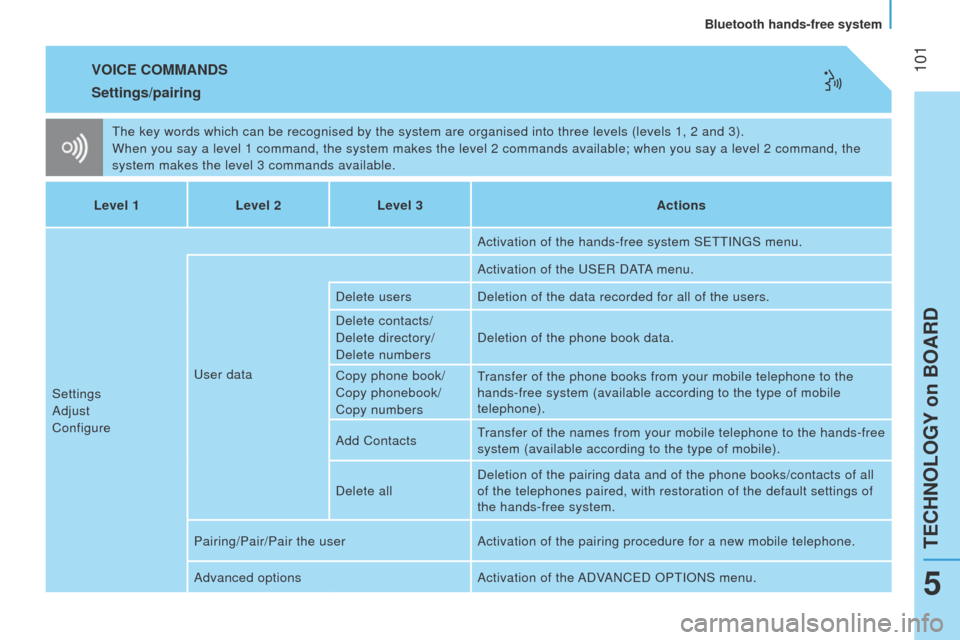
101
Bipper_en_Chap05_technologie_ed02-2014
VOICE COMMANDS
the key words which can be recognised by the system are organised into th\
ree levels (levels 1, 2 and 3).
When you say a level 1 command, the system makes the level 2 commands av\
ailable; when you say a level 2 command, the
system makes the level 3 commands available.
Settings/pairing
Level 1 Level 2Level 3 Actions
Settings
Adjust
Configure
u
ser data Activation of the hands-free system S
ett IN g S menu.
Activation of the
u S e R DA
tA
menu.
Delete users Deletion of the data recorded for all of the users.
Delete contacts/
Delete directory/
Delete numbers Deletion of the phone book data.
Copy phone book/
Copy phonebook/
Copy numbers
transfer of the phone books from your mobile telephone to the
hands-free system (available according to the type of mobile
telephone).
Add Contacts
transfer of the names from your mobile telephone to the hands-free
system (available according to the type of mobile).
Delete all Deletion of the pairing data and of the phone books/contacts of all
of the telephones paired, with restoration of the default settings of
the hands-free system.
Pairing/Pair/Pair the user Activation of the pairing procedure for a new mobile telephone.
Advanced options Activation of the ADVANC
e D OP t IONS menu.
teCHNOlOgY on BOARD
Bluetooth hands-free system
5
Page 104 of 192
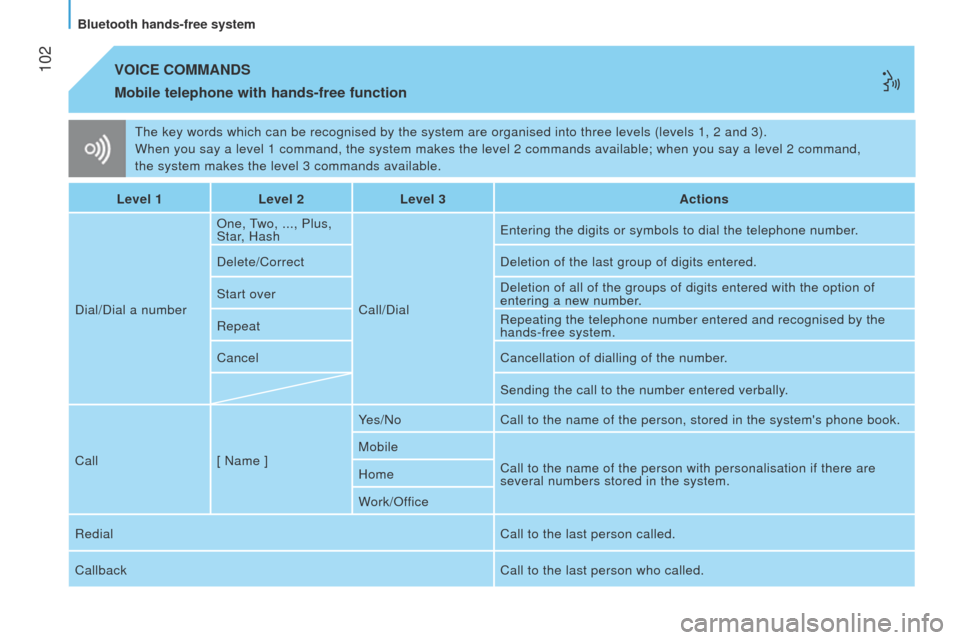
102
Bipper_en_Chap05_technologie_ed02-2014
the key words which can be recognised by the system are organised into th\
ree levels (levels 1, 2 and 3).
When you say a level 1 command, the system makes the level 2 commands av\
ailable; when you say a level 2 command,
the
system makes the level 3 commands available.
VOICE COMMANDS
Mobile
telephone with hands-free function
Level 1 Level 2Level 3 Actions
Dial/Dial a number One,
two, ..., Plus,
Star, Hash
Call/Dial
e
ntering the digits or symbols to dial the telephone number.
Delete/Correct Deletion of the last group of digits entered.
Start over Deletion of all of the groups of digits entered with the option of
entering a new number.
Repeat Repeating the telephone number entered and recognised by the
hands-free system.
Cancel Cancellation of dialling of the number.
Sending the call to the number entered verbally.
Call [ Name ]Yes/No
Call to the name of the person, stored in the system's phone book.
Mobile Call to the name of the person with personalisation if there are
several numbers stored in the system.
Home
Work/Office
Redial Call to the last person called.
Callback Call to the last person who called.
Bluetooth hands-free system
Page 105 of 192
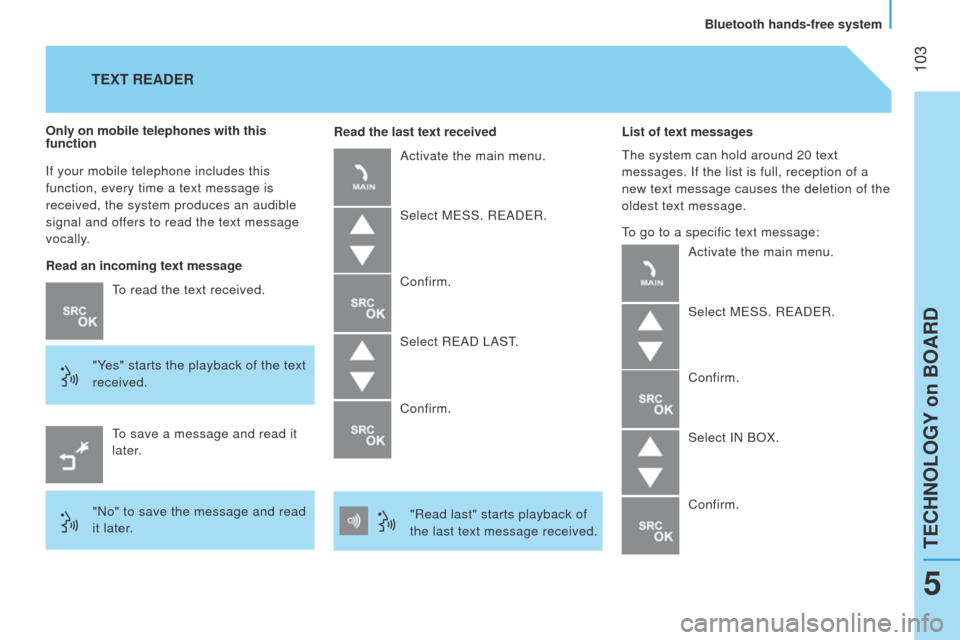
103
Bipper_en_Chap05_technologie_ed02-2014
If your mobile telephone includes this
function, every time a text message is
received, the system produces an audible
signal and offers to read the text message
vocally.
to read the text received.
"Y
es" starts the playback of the text
received.
Only on mobile telephones with this
function
to save a message and read it
later.
"No" to save the message and read
it later.
TEXT READER
Read an incoming text message Read the last text received
Activate the main menu.
Select M e SS. R e AD e R.
Confirm.
Select R
e AD l AS t
.
Confirm.
"Read last" starts playback of
the last text message received. List of text messages
t
he system can hold around 20 text
messages. If the list is full, reception of a
new text message causes the deletion of the
oldest text message.
to go to a specific text message:
Activate the main menu.
Select M
e SS. R e AD e R.
Confirm.
Select IN BOX.
Confirm.
teCHNOlOgY on BOARD
Bluetooth hands-free system
5
Page 106 of 192
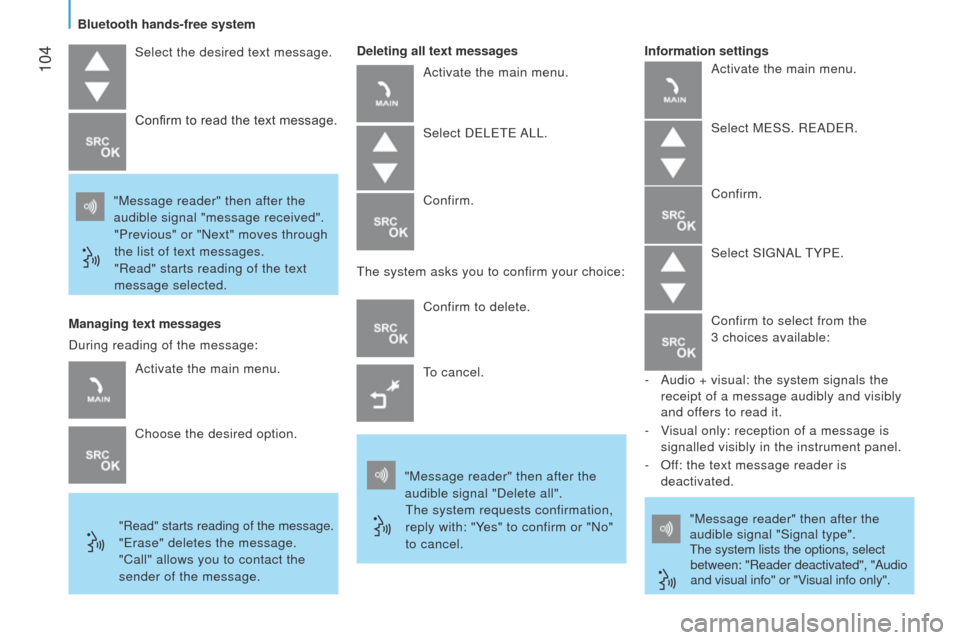
104
Bipper_en_Chap05_technologie_ed02-2014
Select the desired text message.
"Message reader" then after the
audible signal "message received". "Previous" or "Next" moves through
the list of text messages.
"Read" starts reading of the text
message selected. Confirm to read the text message.
Managing text messages
"Read" starts reading of the message.
"erase" deletes the message.
"Call" allows you to contact the
sender of the message. Deleting all text messages
Activate the main menu.
Select D elete A ll .
Confirm.
t
he system asks you to confirm your choice:
Confirm to delete.
to cancel.
"Message reader" then after the
audible signal "Delete all".
t
he system requests confirmation,
reply with: "Yes" to confirm or "No"
to cancel. "Message reader" then after the
audible signal "Signal type".t
he system lists the options, select
between: "Reader deactivated", "Audio
and visual info" or "Visual info only".
Information settings
Activate the main menu.
Choose the desired option.
During reading of the message: Activate the main menu.
Select M e SS. R e AD e R.
Confirm.
Select SI g NA l
t YP e .
Confirm to select from the
3 choices available:
-
Audio + visual: the system signals the
receipt of a message audibly and visibly
and offers to read it.
-
V
isual only: reception of a message is
signalled visibly in the instrument panel.
-
Of
f: the text message reader is
deactivated.
Bluetooth hands-free system
Page 107 of 192
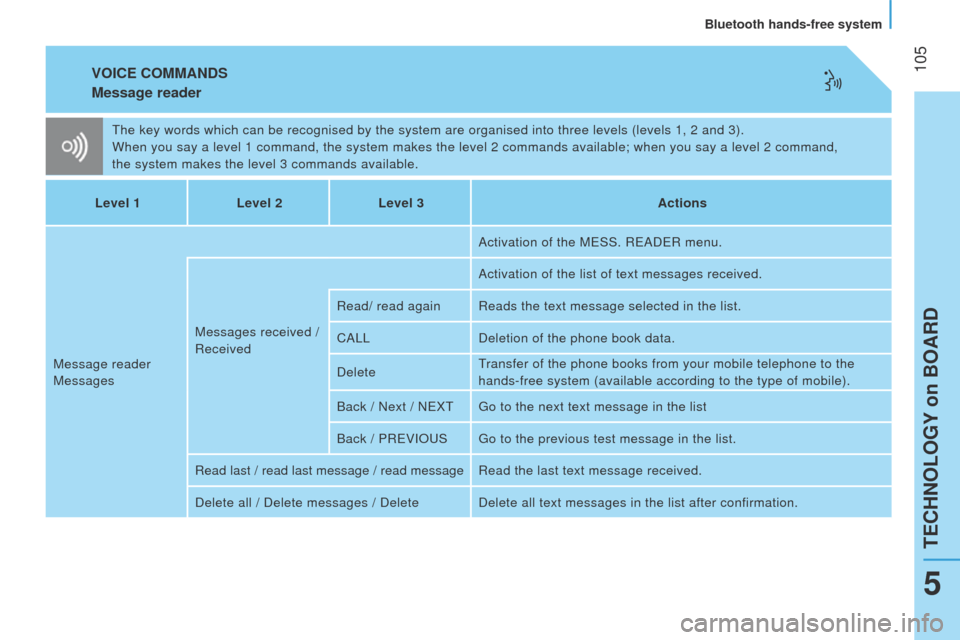
105
Bipper_en_Chap05_technologie_ed02-2014
VOICE COMMANDS
Message reader
the key words which can be recognised by the system are organised into th\
ree levels (levels 1, 2 and 3).
When you say a level 1 command, the system makes the level 2 commands av\
ailable; when you say a level 2 command,
the
system makes the level 3 commands available.
Level 1 Level 2Level 3 Actions
Message reader
Messages Messages received /
Received Activation of the M
e SS. R e AD e R menu.
Activation of the list of text messages received.
Read/ read again Reads the text message selected in the list.
CA
ll
Deletion of the phone book data.
Delete
transfer of the phone books from your mobile telephone to the
hands-free system (available according to the type of mobile).
Back / Next / N
e X tg
o to the next text message in the list
Back / PR
e VIO u S
g
o to the previous test message in the list.
Read last / read last message / read message Read the last text message received.
Delete all / Delete messages / Delete Delete all text messages in the list after confirmation.
teCHNOlOgY on BOARD
Bluetooth hands-free system
5
Page 108 of 192
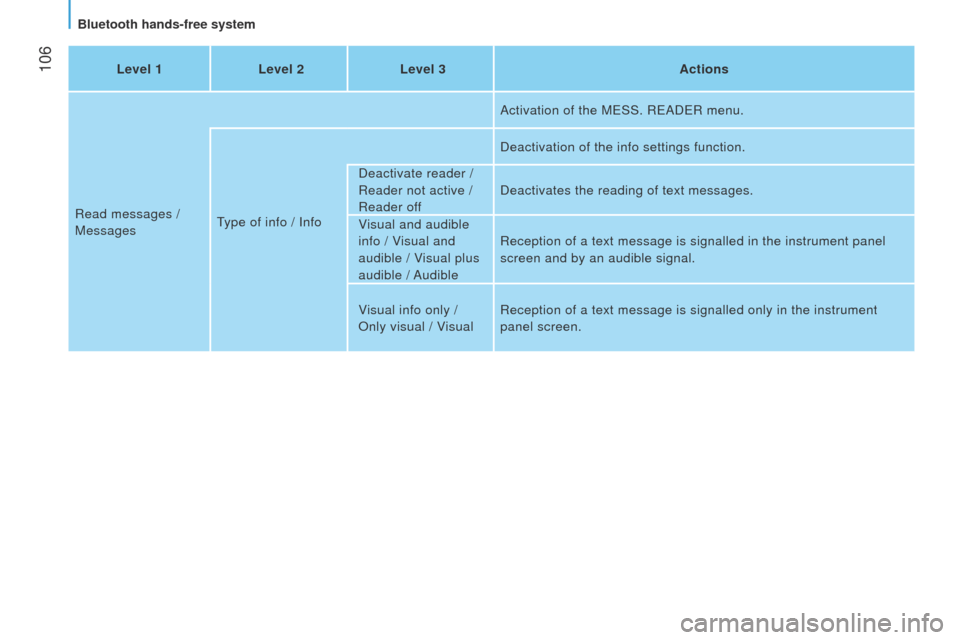
106
Bipper_en_Chap05_technologie_ed02-2014
Level 1Level 2Level 3 Actions
Read messages /
Messages
type of info / Info Activation of the M
e SS. R e AD e R menu.
Deactivation of the info settings function.
Deactivate reader /
Reader not active /
Reader off Deactivates the reading of text messages.
Visual and audible
info
/ Visual and
audible / Visual plus
audible / Audible Reception of a text message is signalled in the instrument panel
screen and by an audible signal.
Visual info only
/
Only visual / Visual Reception of a text message is signalled only in the instrument
panel screen.
Bluetooth hands-free system
Page 109 of 192
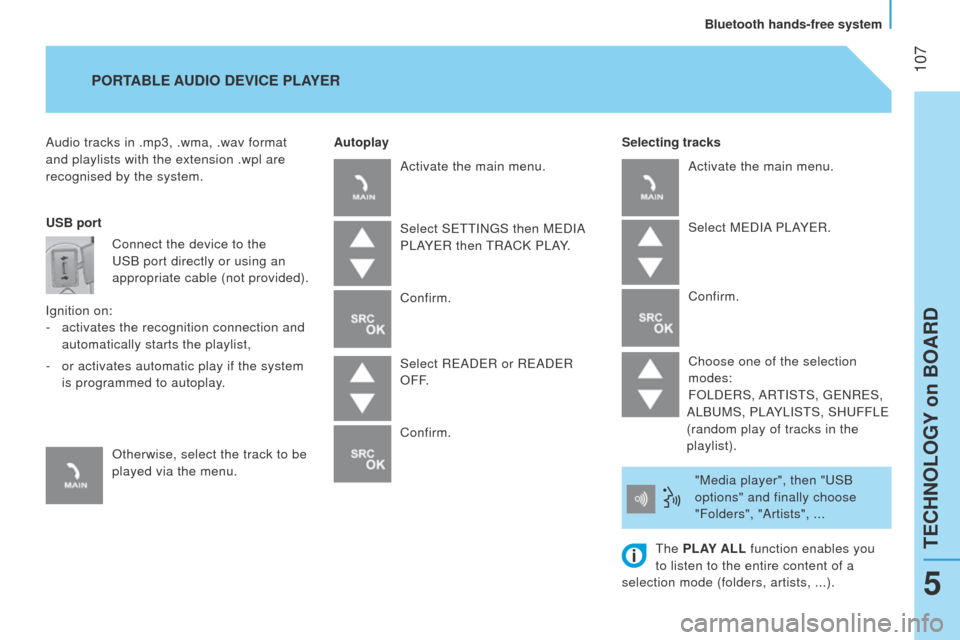
107
Bipper_en_Chap05_technologie_ed02-2014
Audio tracks in .mp3, .wma, .wav format
and playlists with the extension .wpl are
recognised by the system.Selecting tracks
PORTABLE AUDIO
DEVICE PLAYER
Autoplay
USB port Connect the device to the
u
SB port directly or using an
appropriate cable (not provided).
Ignition on: -
activates the recognition connection and
automatically starts the playlist,
-
or activates automatic play if the system
is programmed to autoplay.
Otherwise, select the track to be
played via the menu. Activate the main menu.
Select S
ett IN g S then M e DIA
P
l AY e R then
t
RACK P l AY.
Confirm.
Select R
e AD e R or R e AD e R
OFF.
Confirm. Activate the main menu.
Select M
e DIA P l AY e R.
Confirm.
Choose one of the selection
modes:
FO
l D e RS, AR
t
IS t S,
ge
NR e S,
A
l B u MS, P l AY l IS t S, SH u FF le
(random play of tracks in the
playlist).
"Media player", then "
u SB
options" and finally choose
"Folders", "Artists", ...
t
he PLAY ALL function enables you
to listen to the entire content of a
selection mode (folders, artists, ...).
teCHNOlOgY on BOARD
Bluetooth hands-free system
5
Page 110 of 192
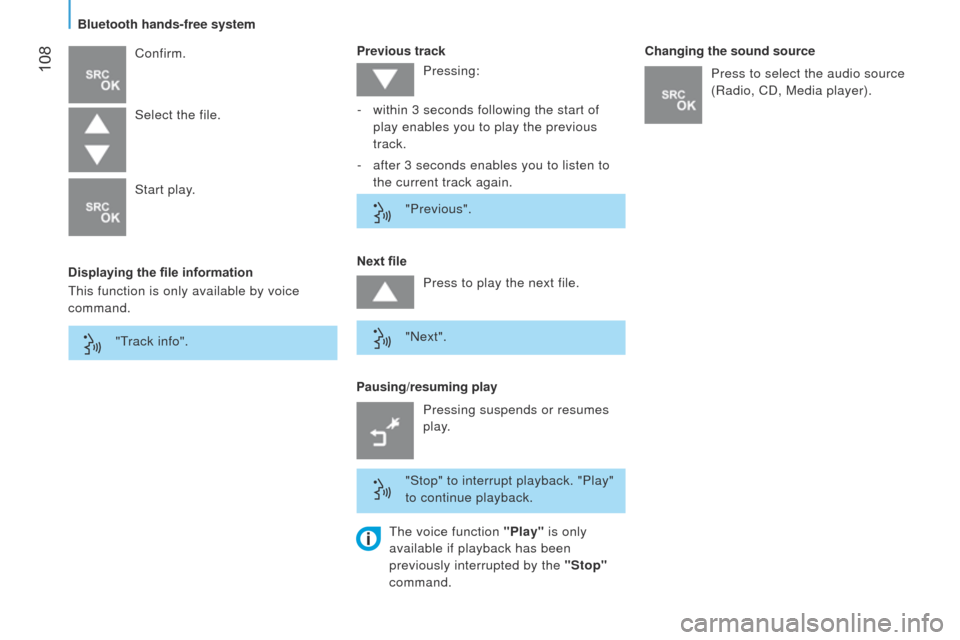
108
Bipper_en_Chap05_technologie_ed02-2014
Displaying the file informationPrevious track
Confirm.
Pausing/resuming playNext file Changing the sound source
Select the file.
Start play.
t
his function is only available by voice
command. Pressing:
-
within 3 seconds following the start of
play enables you to play the previous
track.
-
after 3 seconds enables you to listen to
the current track again.
"Previous".
Press to play the next file.
"Next".
"Stop" to interrupt playback. "Play"
to continue playback. Press to select the audio source
(Radio, CD, Media player).
Pressing suspends or resumes
play.
"
t
rack info".
t
he voice function "Play" is only
available if playback has been
previously interrupted by the "Stop"
command.
Bluetooth hands-free system