lock Ram 2500 2020 Manual Online
[x] Cancel search | Manufacturer: RAM, Model Year: 2020, Model line: 2500, Model: Ram 2500 2020Pages: 553, PDF Size: 21.99 MB
Page 239 of 553

STARTING AND OPERATING237
To exit ERS mode, simply push and hold the
GEAR + switch until the gear limit display disap -
pears from the instrument cluster.
When to Use TOW/HAUL Mode
When driving in hilly areas, towing a trailer,
carrying a heavy load, etc., and frequent trans -
mission shifting occurs, push the TOW/HAUL
switch to activate TOW/HAUL mode. This will
improve performance and reduce the potential
for transmission overheating or failure due to
excessive shifting.
TOW/HAUL Switch
The “TOW/HAUL Indicator Light” will illuminate
in the instrument cluster to indicate that TOW/
HAUL mode has been activated. Pushing the
switch a second time restores normal opera -
tion. Normal operation is always the default at
engine start-up. If TOW/HAUL mode is desired,
the switch must be pushed each time the
engine is started.
Six-Speed Automatic Transmission — If
Equipped
Pickup models may use either AS69RC trans -
mission, or the 68RFE transmission (which has
no PTO access cover).
The transmission gear position display (located
in the instrument cluster) indicates the trans -
mission gear range. The gear selector is
mounted on the right side of the steering
column. You must press the brake pedal to
move the gear selector out of PARK refer to
“Brake/Transmission Shift Interlock System” in
this section. To drive, move the gear selector
from PARK or NEUTRAL to the DRIVE position.
Pull the gear selector toward you when shifting
into REVERSE or PARK, or when shifting out of
PARK.
The electronically-controlled transmission
provides a precise shift schedule. The transmis -
sion electronics are self-calibrating; therefore,
the first few shifts on a new vehicle may be
somewhat abrupt. This is a normal condition,
and precision shifts will develop within a few
hundred miles (kilometers).
Only shift from DRIVE to PARK or REVERSE
when the accelerator pedal is released and the
vehicle is stopped. Be sure to keep your foot on
WARNING!
Do not downshift for additional engine
braking on a slippery surface. The drive
wheels could lose their grip and the vehicle
could skid, causing a collision or personal
injury.
WARNING!
Do not use the “TOW/HAUL” feature when
driving in icy or slippery conditions. The
increased engine braking can cause the rear
wheels to slide, and the vehicle to swing
around with the possible loss of vehicle
control, which may cause an accident
possibly resulting in personal injury or death.
5
20_DJD2_OM_EN_USC_t.book Page 237
Page 240 of 553

238STARTING AND OPERATING
(Continued)
the brake pedal when shifting between these
gears.
The transmission gear selector has only PARK,
REVERSE, NEUTRAL, and DRIVE shift positions.
Manual downshifts can be made using the Elec-
tronic Range Select (ERS) shift control. Pressing
the ERS (-/+) switches (on the steering wheel)
while in the DRIVE position will select the
highest available transmission gear, and will
display that gear limit in the instrument cluster
as 1, 2, 3, etc. Refer to "Electronic Range Select
(ERS) Operation" in this section for further infor -
mation. Some models will display both the
selected gear limit, and the actual current gear,
while in ERS mode.
Gear Ranges
Do not depress the accelerator pedal when
shifting from PARK or NEUTRAL into another
gear range.
NOTE:
After selecting any gear range, wait a moment
to allow the selected gear to engage before
accelerating. This is especially important when
the engine is cold. PARK (P)
This range supplements the parking brake by
locking the transmission. The engine can be
started in this range. Never attempt to use
PARK while the vehicle is in motion. Apply the
parking brake when exiting the vehicle in this
range.
When parking on a level surface, you may shift
the transmission into PARK first, and then apply
the parking brake.
When parking on a hill, apply the parking brake
before shifting the transmission to PARK, other
-
wise the load on the transmission locking mech -
anism may make it difficult to move the gear
selector out of PARK. As an added precaution,
turn the front wheels toward the curb on a
downhill grade and away from the curb on an
uphill grade.
When exiting the vehicle, always:
Apply the parking brake.
Shift the transmission into PARK.
Turn the engine OFF.
Remove the key fob. NOTE:
On four-wheel drive vehicles be sure that the
transfer case is in a drive position.
WARNING!
Never use the PARK position as a substi
-
tute for the parking brake. Always apply the
parking brake fully when exiting the vehicle
to guard against vehicle movement and
possible injury or damage.
Your vehicle could move and injure you and
others if it is not in PARK. Check by trying to
move the gear selector out of PARK with the
brake pedal released. Make sure the trans -
mission is in PARK before exiting the
vehicle.
It is dangerous to shift out of PARK or
NEUTRAL if the engine speed is higher than
idle speed. If your foot is not firmly pressing
the brake pedal, the vehicle could accel -
erate quickly forward or in reverse. You
could lose control of the vehicle and hit
someone or something. Only shift into gear
when the engine is idling normally and your
foot is firmly pressing the brake pedal.
20_DJD2_OM_EN_USC_t.book Page 238
Page 241 of 553

STARTING AND OPERATING239
(Continued)
(Continued)
The following indicators should be used to
ensure that you have properly engaged the
transmission into the PARK position:
When shifting into PARK, pull the gear
selector toward you and move it all the way
counterclockwise until it stops.
Release the gear selector and make sure it is
fully seated in the PARK gate.
Look at the transmission gear position
display and verify that it indicates the PARK
position (P).
With brake pedal released, verify that the
gear selector will not move out of PARK.
REVERSE (R)
This range is for moving the vehicle backward.
Shift into REVERSE only after the vehicle has
come to a complete stop.
NEUTRAL (N)
Use this range when the vehicle is standing for
prolonged periods with the engine running. The
Unintended movement of a vehicle could
injure those in or near the vehicle. As with
all vehicles, you should never exit a vehicle
while the engine is running. Before exiting a
vehicle, always come to a complete stop,
then apply the parking brake, shift the
transmission into PARK, turn the engine
OFF, and remove the key fob. When the
ignition is in the LOCK/OFF (key removal)
position (or, with Keyless Enter-N-Go, when
the ignition is in the OFF mode), the trans -
mission is locked in PARK, securing the
vehicle against unwanted movement.
When leaving the vehicle, always make
sure the ignition is in the OFF mode,
remove the key fob from the vehicle, and
lock the vehicle.
WARNING! (Continued)
Never leave children alone in a vehicle, or
with access to an unlocked vehicle.
Allowing children to be in a vehicle unat -
tended is dangerous for a number of
reasons. A child or others could be seriously
or fatally injured. Children should be
warned not to touch the parking brake,
brake pedal or the transmission gear
selector.
Do not leave the key fob in or near the
vehicle (or in a location accessible to chil -
dren), and do not leave the ignition (in a
vehicle equipped with Keyless Enter-N-Go)
in the ACC or ON/RUN mode. A child could
operate power windows, other controls, or
move the vehicle.
CAUTION!
Before moving the transmission gear
selector out of PARK, you must turn the igni -
tion to the ON/RUN mode, and also press
the brake pedal. Otherwise, damage to the
gear selector could result.
WARNING! (Continued)
DO NOT race the engine when shifting from
PARK or NEUTRAL into another gear range,
as this can damage the drivetrain.
CAUTION! (Continued)
5
20_DJD2_OM_EN_USC_t.book Page 239
Page 249 of 553

STARTING AND OPERATING247
2WD Or 4WD HIGH To 4WD LOW
NOTE:
When shifting into or out of 4WD LOW some
gear noise may be heard. This noise is normal
and is not detrimental to the vehicle or occu -
pants.
Shifting can be performed with the vehicle
rolling 2 to 3 mph (3 to 5 km/h) or completely
stopped. You can use either of the following
procedures:
Preferred Procedure
1. With the engine running, slow the vehicle to 2 to 3 mph (3 to 5 km/h).
2. Shift the transmission into NEUTRAL.
3. While still rolling, push the desired position on the transfer case control switch.
4. After the desired position indicator light is on (not flashing), shift the transmission
back into gear. Alternate Procedure
1. Bring the vehicle to a complete stop.
2. With the ignition switch in the ON position
and the engine running, shift the transmis -
sion into NEUTRAL.
3. Push the desired position on the transfer case control switch.
4. After the desired position indicator light is on (not flashing), shift the transmission
back into gear.
NOTE:
If Steps 1 or 2 of either the Preferred or Alter -
nate Procedure are not satisfied prior to
attempting the shift, then the desired posi -
tion indicator light will flash continuously
while the original position indicator light is
on, until all requirements have been met.
The ignition switch must be in the ON position
for a shift to take place and for the position
indicator lights to be operable. If the ignition
switch is not in the ON position, the shift will
not take place and no position indicator lights
will be on or flashing.
Manually Shifted Transfer Case — If
Equipped
The transfer case provides four mode positions:
Two-Wheel Drive High Range (2H)
Four-Wheel Drive Lock High Range (4H)
N (Neutral)
Four-Wheel Drive Low Range (4L)
For additional information on the appropriate
use of each transfer case mode position, see
the information below:
2H
Two-Wheel Drive High Range — This range is for
normal street and highway driving on dry, hard
surfaced roads.
4H
Four-Wheel Drive Lock High Range — This range
locks the front and rear driveshafts together
forcing the front and rear wheels to rotate at the
same speed. Additional traction for loose, slip -
pery road surfaces only.
N (Neutral)
N (Neutral) — This range disengages both the
front and rear driveshafts from the powertrain.
To be used for flat towing behind another
5
20_DJD2_OM_EN_USC_t.book Page 247
Page 250 of 553
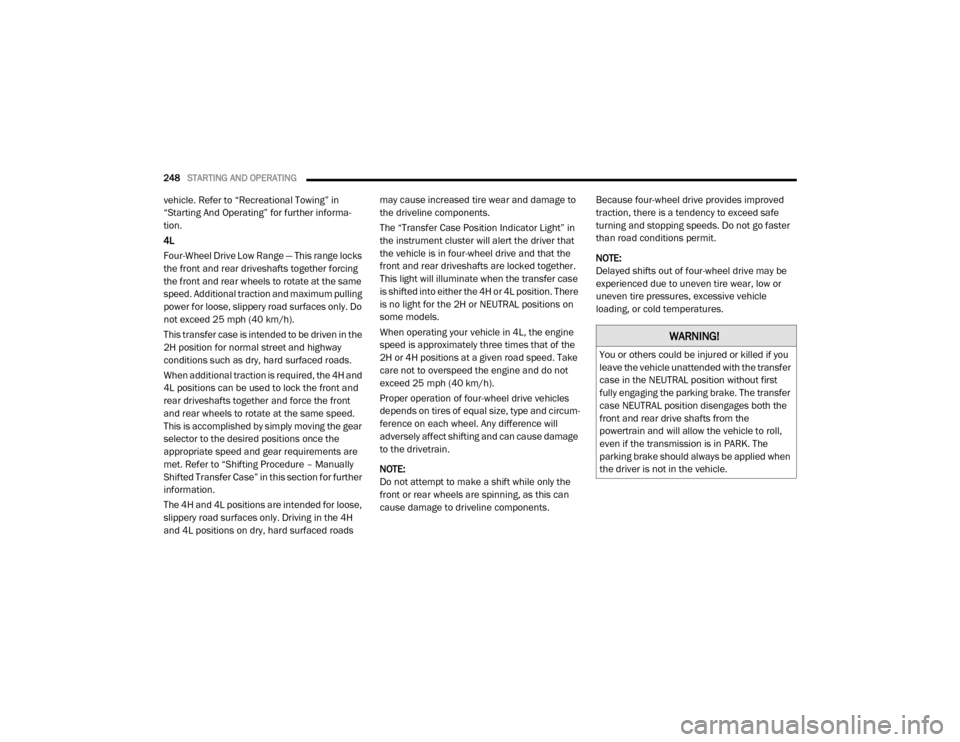
248STARTING AND OPERATING
vehicle. Refer to “Recreational Towing” in
“Starting And Operating” for further informa -
tion.
4L
Four-Wheel Drive Low Range — This range locks
the front and rear driveshafts together forcing
the front and rear wheels to rotate at the same
speed. Additional traction and maximum pulling
power for loose, slippery road surfaces only. Do
not exceed 25 mph (40 km/h).
This transfer case is intended to be driven in the
2H position for normal street and highway
conditions such as dry, hard surfaced roads.
When additional traction is required, the 4H and
4L positions can be used to lock the front and
rear driveshafts together and force the front
and rear wheels to rotate at the same speed.
This is accomplished by simply moving the gear
selector to the desired positions once the
appropriate speed and gear requirements are
met. Refer to “Shifting Procedure – Manually
Shifted Transfer Case” in this section for further
information.
The 4H and 4L positions are intended for loose,
slippery road surfaces only. Driving in the 4H
and 4L positions on dry, hard surfaced roads may cause increased tire wear and damage to
the driveline components.
The “Transfer Case Position Indicator Light” in
the instrument cluster will alert the driver that
the vehicle is in four-wheel drive and that the
front and rear driveshafts are locked together.
This light will illuminate when the transfer case
is shifted into either the 4H or 4L position. There
is no light for the 2H or NEUTRAL positions on
some models.
When operating your vehicle in 4L, the engine
speed is approximately three times that of the
2H or 4H positions at a given road speed. Take
care not to overspeed the engine and do not
exceed 25 mph (40 km/h).
Proper operation of four-wheel drive vehicles
depends on tires of equal size, type and circum
-
ference on each wheel. Any difference will
adversely affect shifting and can cause damage
to the drivetrain.
NOTE:
Do not attempt to make a shift while only the
front or rear wheels are spinning, as this can
cause damage to driveline components. Because four-wheel drive provides improved
traction, there is a tendency to exceed safe
turning and stopping speeds. Do not go faster
than road conditions permit.
NOTE:
Delayed shifts out of four-wheel drive may be
experienced due to uneven tire wear, low or
uneven tire pressures, excessive vehicle
loading, or cold temperatures.
WARNING!
You or others could be injured or killed if you
leave the vehicle unattended with the transfer
case in the NEUTRAL position without first
fully engaging the parking brake. The transfer
case NEUTRAL position disengages both the
front and rear drive shafts from the
powertrain and will allow the vehicle to roll,
even if the transmission is in PARK. The
parking brake should always be applied when
the driver is not in the vehicle.
20_DJD2_OM_EN_USC_t.book Page 248
Page 251 of 553

STARTING AND OPERATING249
Two-Wheel Drive High Range (2H)
Two-Wheel Drive High Range — This range is for
normal street and highway driving on dry hard
surfaced roads.
Four-Wheel Drive High Range (4H)
Four-Wheel Drive High Range — This range locks
the front and rear driveshafts together forcing
the front and rear wheels to rotate at the same
speed. Additional traction for loose, slippery
road surfaces only.
N (Neutral)
N (Neutral) — This range disengages the front
and rear driveshafts from the powertrain. To be
used for flat towing behind another vehicle.
Refer to “Recreational Towing” in “Starting And
Operating” for further information.
Four-Wheel Drive Low Range (4L)
Four-Wheel Drive Low Range — This range locks
the front and rear driveshafts together forcing
the front and rear wheels to rotate at the same
speed. Additional traction and maximum pulling
power for loose, slippery road surfaces only. Do
not exceed 25 mph (40 km/h).
Shifting Procedure — Manually Shifted
Transfer Case
2H To 4H
Shifting between 2H and 4H can be made with
the vehicle stopped or in motion. If the vehicle
is in motion, shifts can be made up to 55 mph
(88 km/h). With the vehicle in motion, the
transfer case will engage/disengage faster if
you momentarily release the accelerator pedal
after completing the shift. Apply a constant
force when shifting the transfer case lever.
2H Or 4H To 4L
NOTE:
When shifting into or out of 4WD LOW some
gear noise may be heard. This noise is normal
and is not detrimental to the vehicle or occu -
pants.
With the vehicle rolling at 2 to 3 mph (3 to
5 km/h), shift the transmission into NEUTRAL. While the vehicle is coasting at 2 to 3 mph (3 to
5 km/h), shift the transfer case lever firmly to
the desired position. Do not pause in transfer
case Neutral.
NOTE:
Pausing in transfer case NEUTRAL in vehicles
equipped with an automatic transmission
may require shutting the engine off to avoid
gear clash while completing the shift. If diffi
-
culty occurs, shift the transmission into
NEUTRAL, hold your foot on the brake, and
turn the engine off. Complete the range shift
to the desired mode.
Shifting into or out of 4WD LOW is possible
with the vehicle completely stopped, however
difficulty may occur due to the mating clutch
teeth not being properly aligned. Several
attempts may be required for clutch teeth
alignment and shift completion to occur. The
preferred method is with the vehicle rolling 2
to 3 mph (3 to 5 km/h). Avoid attempting to
engage or disengage 4WD LOW with the
vehicle moving faster than 2 to 3 mph (3 to
5 km/h).
Do not attempt to shift into or out of 4WD
LOW while the transmission is in gear.
CAUTION!
Do not use 4L (Low) range when operating
the vehicle on dry pavement. Driveline
hardware damage can result.
5
20_DJD2_OM_EN_USC_t.book Page 249
Page 254 of 553

252STARTING AND OPERATING
(Continued)
NOTE:
The LED will continuously blink until vehicle
Alternate Trailer Height (ATH) has been
achieved and the LED will turn on.
Pushing the Alternate Trailer Height (ATH) again
will raise the vehicle to Normal Ride Height
(NRH).
NOTE:
The LED will continuously blink until Normal
Ride Height (NRH) has been achieved and the
LED will turn off.
Transport Mode – No indicator lamps will be
illuminated. Transport Mode is disabled by
driving the vehicle, or deselecting the mode
via the interface.
Tire/Jack Mode – No indicator lamps will be
illuminated. Tire/Jack Mode is disabled by
driving the vehicle, or by deselecting the
mode via the interface.
Wheel Alignment Mode – No indicator lamps
will be illuminated. Wheel Alignment Mode is
disabled by driving the vehicle, or by dese-
lecting the mode via the interface.
Bed Lowering Mode – Telltale on the cluster
will be illuminated. Bed Lowering Mode is
disabled by driving the vehicle, or deselecting
the mode via the interface.
AXLE LOCKER SYSTEM — POWER WAGON
MODELS ONLY (IF EQUIPPED)
This vehicle is equipped with electronically
locking front and rear differentials. These differ -
entials, when engaged, mechanically lock
together the axle shafts forcing the wheels to
spin at an equal rate. This allows the vehicle to
maintain its momentum and prevents it from
becoming stuck. The locking front and rear
differentials should only be engaged during
low-speed, extreme off-road situations where
one wheel is likely to not be in contact with the
ground. It is not recommended to drive the
vehicle with the differentials locked on pave -
ment due to the reduced ability to turn and
speed limitations.
Axle Lock Selector
1 — FRONT/REAR LOCK – the front and rear axles
are locked
2 — REAR LOCK – the rear axle is locked
3 — AXLE UNLOCK – the front and rear axles are
unlocked
CAUTION!
Do not lock the front or rear axle on hard
surfaced roads. The ability to steer the
vehicle is reduced and damage to the drive
-
train may occur when the axles are locked
on hard surfaced roads.
20_DJD2_OM_EN_USC_t.book Page 252
Page 255 of 553

STARTING AND OPERATING253
The locking axles are controlled by the axle
locker switch.
Under normal driving conditions, the switch
should be left in the AXLE UNLOCK position.
NOTE:
Even when the axles are in the AXLE UNLOCK
position, the limited slip differential in the rear
axle still provides torque biasing capability for
moderate low traction environments.
During the command to lock the axle, the indi -
cator light will flash until the axle is locked. After
the lock command has been successfully
executed, the light will remain on solid.
To lock the rear axle, place the vehicle in 4WD
LOW, 4WD HIGH or 2WD. Refer to “Four Wheel
Drive Operation” in “Starting And Operating” for
further information. Push the REAR LOCK
button while traveling less than 10 mph (16 km/h). The RR indicator light will remain on
when the rear axle is locked.
NOTE:
Left to right wheel speed difference may be
necessary to allow the axle to fully lock. If the
indicator light is flashing after placing the switch
in the REAR LOCK or FRONT/REAR LOCK posi
-
tion, drive the vehicle in a turn or on loose gravel
to expedite the locking action.
To lock the front axle, push the FRONT/REAR
LOCK button while traveling less than 10 mph
(16 km/h) in 4WD LOW. The indicator light will
be solid when the front axle is locked.
NOTE:
The rear axle must be locked before the front
axle will lock. When both the axles are locked, to unlock the
front axle, push the REAR LOCK button while in
4WD LOW. The FRONT/REAR LOCK indicator
light will go out when the axle is unlocked.
NOTE:
The axle lockers could be torque locked due to
side to side loads on the axle. Driving slowly
while turning the steering wheel from a left
hand turn to a right hand turn or driving in
REVERSE for a short distance may be required
to release the torque lock and unlock the axles.
To unlock the rear axle, push the AXLE UNLOCK
button. The REAR LOCK indicator light will go
out when the rear axle is unlocked.
STABILIZER/SWAY BAR SYSTEM — POWER
WAGON ONLY
Your vehicle is equipped with an electronic
disconnecting stabilizer/sway bar. This system
allows greater front suspension travel in
off-road situations.
Due to the use of taller springs, this vehicle has
an increased ride height of approximately
1.9 inches (48.3 mm) in the front and
1.5 inches (38.1 mm) in the rear. A major
Do not try to lock the rear axle if the vehicle
is stuck and the tires are spinning. You can
damage drivetrain components. Lock the
rear axle before attempting situations or
navigating terrain, which could possibly
cause the vehicle to become stuck.
CAUTION! (Continued)
WARNING!
Do not use the locked axle position for normal
driving. A locked front axle is intended for
off-road driving only. Locking the front axle
during on-road driving will reduce the steering
ability. This could cause a collision and you
may be seriously injured.5
20_DJD2_OM_EN_USC_t.book Page 253
Page 256 of 553

254STARTING AND OPERATING
advantage to increasing ride height is the posi -
tive effect it has on approach/departure and
break over angles.
This system is controlled by the electronic
control sway bar switch located below the
instrument panel.
Sway Bar Disconnect Button
Push the SWAY BAR switch to activate the
system. Push the switch again to deactivate the
system. The “Sway Bar Indicator Light” (located
in the instrument cluster) will illuminate when
the bar is disconnected. The “Sway Bar Indi -
cator Light” will flash during activation transi -
tion, or when activation conditions are not met.
The stabilizer/sway bar should remain in
on-road mode during normal driving conditions. To disconnect the stabilizer/sway bar, shift to
either 4WD HIGH or 4WD LOW and push the
SWAY BAR button to obtain the Off-Road posi
-
tion. Refer to “Four Wheel Drive Operation” in
“Starting And Operating” for further informa -
tion. The “Sway Bar Indicator Light” will flash
until the stabilizer/sway bar has been fully
disconnected. NOTE:
The stabilizer/sway bar may be torque locked
due to left and right suspension height differ
-
ences. This condition is due to driving surface
differences or vehicle loading. In order for the
stabilizer/sway bar to disconnect/reconnect,
the right and left halves of the bar must be
aligned. This alignment may require that the
vehicle be driven onto level ground or rocked
from side to side.
To return to the On-Road mode, push the SWAY
BAR button again.WARNING!
Do not disconnect the stabilizer bar and drive
on hard surfaced roads or at speeds above
18 mph (29 km/h), you may lose control of
the vehicle, which could result in serious
injury or death. The front stabilizer bar
enhances vehicle stability and assists in
maintaining control of the vehicle. The system
monitors vehicle speed and will attempt to
reconnect the stabilizer bar at speeds over
18 mph (29 km/h). This is indicated by a
flashing off road light and solid on road light.
Once vehicle speed is reduced below 14 mph
(22 km/h), the system will attempt to return
to the Off-Road mode.
WARNING!
If the stabilizer/sway bar will not return to
On-Road mode, vehicle stability is reduced.
Do not attempt to drive the vehicle over
18 mph (29 km/h). Driving faster than
18 mph (29 km/h) may cause loss of control
of the vehicle, which could result in serious
injury or death. Contact your local service
center for assistance.
20_DJD2_OM_EN_USC_t.book Page 254
Page 261 of 553

STARTING AND OPERATING259
slowly proceed over the top. If the wheels
start to slip as you approach the crest of a
hill, ease off the accelerator and maintain
headway by turning the steering wheel no
more than a quarter turn quickly back and
forth. This will provide a fresh "bite" into the
surface and will usually provide enough trac -
tion to complete the climb. If you do not make
it to the top, place the vehicle in REVERSE
and back straight down the grade using
engine resistance along with the vehicle
brakes.
Driving Downhill – Before driving down a
steep hill you need to determine if it is too
steep for a safe descent. What is the surface
traction? Is the grade too steep to maintain a
slow controlled descent? Are there obsta -
cles? Is it a straight descent? Is there plenty
of distance at the base of the hill to regain
control if the vehicle descends too fast? If
you feel confident in your ability to proceed then make sure you are in 4WD LOW with the
transmission in FIRST gear (manually select
FIRST gear on automatic transmissions) and
proceed with caution. Allow engine braking to
control the descent and apply your brakes if
necessary, but do not allow the tires to lock.
Driving Across An Incline
– If at all possible
avoid driving across an incline. If it is neces -
sary, know your vehicle's abilities. Driving
across an incline places more weight on the
downhill wheels, which increases the possi -
bilities of a downhill slide or rollover. Make
sure the surface has good traction with firm
and stable soils. If possible transverse the
incline at an angle heading slightly up or
down.
If You Stall Or Begin To Lose Headway – If you
stall or begin to lose headway while climbing
a steep hill, allow your vehicle to come to a
stop and immediately apply the brake.
Restart the engine and shift into REVERSE.
Back slowly down the hill allowing the
compression braking of the engine and trans -
mission to help regulate your speed. If the
brakes are required to control vehicle speed,
apply them lightly and avoid locking or skid-
ding the tires.
WARNING!
Never attempt to climb a hill at an angle or
turn around on a steep grade. Driving across
an incline increases the risk of a roll over,
which may result in severe injury or death.
WARNING!
Do not descend a steep grade in NEUTRAL.
Use vehicle brakes in conjunction with engine
braking. Descending a grade too fast could
cause you to lose control and be seriously
injured or killed.
WARNING!
Driving across an incline increases the risk of
a rollover, which may result in severe injury.
WARNING!
If the engine stalls or you lose headway or
cannot make it to the top of a steep hill or
grade, never attempt to turn around. To do so
may result in tipping and rolling the vehicle,
which may result in severe injury. Always back
carefully straight down a hill in REVERSE.
Never back down a hill in NEUTRAL using only
the vehicle brakes. Never drive diagonally
across a hill, always drive straight up or down.
5
20_DJD2_OM_EN_USC_t.book Page 259