navigation system RAM CHASSIS CAB 2021 Owners Manual
[x] Cancel search | Manufacturer: RAM, Model Year: 2021, Model line: CHASSIS CAB, Model: RAM CHASSIS CAB 2021Pages: 463, PDF Size: 21.5 MB
Page 188 of 463

186STARTING AND OPERATING
CHANGING LANESENSE STATUS
The LaneSense system has settings to adjust
the intensity (Low/Medium/High) of the torque
warning and the warning zone sensitivity (Early/
Medium/Late) that you can configure through
the Uconnect system Úpage 228.
NOTE:
When enabled the system operates above
37 mph (60 km/h) and below 112 mph (180 km/h).
Use of the turn signal suppresses the warnings.
The system will not apply torque to the
steering wheel whenever a safety system
engages (Anti-Lock Brakes, Traction Control
System, Electronic Stability Control, Forward
Collision Warning, etc.).
PARKVIEW REAR BACK UP CAMERA
The ParkView Rear Back Up Camera allows
you to see an on-screen image of the rear
surroundings of your vehicle whenever the gear
selector is put into REVERSE. The image will be
displayed on the Navigation/Multimedia radio
display screen along with a caution note to
“Check Entire Surroundings” across the top of
the screen. After five seconds this note will
disappear. The ParkView Camera is located in
the center of the tailgate handle.
NOTE:
For the 3500, 4500, and 5500 Chassis Cab
vehicles, the Rear Backup Camera is shipped
loose and not installed. Please refer to the Ram
Body Builders Guide for more information.
Manual Activation Of The Rear View
Camera:
1. Press the "Controls" button located on the bottom of the Uconnect display.
2. Press the "Back Up Camera" icon to turn the Rear View Camera system on.
When the vehicle is shifted out of REVERSE (with
camera delay turned off), the rear camera mode is exited and the previous screen appears. When
the vehicle is shifted out of REVERSE (with
camera delay turned on), the camera image will
continue to be displayed for up to 10 seconds
unless the following conditions occur: The vehicle
speed exceeds 8 mph (13 km/h), the vehicle is
shifted into PARK, the vehicle’s ignition is placed
in the OFF position, or the user presses image
defeat “X” to exit out of the camera video display.
Whenever the Rear View Camera image is
activated through the "Backup Camera" button
in the Controls menu, and the vehicle speed is
greater than, or equal to, 8 mph (13 km/h), a
display timer for the image is initiated. The
image will continue to be displayed until the
display timer exceeds 10 seconds.
NOTE:
If the vehicle speed remains below 8 mph
(13 km/h), the Rear View Camera image will
be displayed continuously until deactivated
via the touchscreen button "X", the transmis -
sion is shifted into PARK, or the ignition is
placed in the OFF position.
The touchscreen button "X" to disable display
of the camera image is made available ONLY
when the vehicle is not in REVERSE.
21_DPF_OM_EN_USC_t.book Page 186
Page 232 of 463

230MULTIMEDIA
Units
When the Units button is pressed on the touchscreen, the system displays the different measurement options. The selected unit of measurement will
display in the instrument cluster display and Navigation system (if equipped). The available settings are:Keyboard
This setting will change the keyboard type on the display. The selectable keyboards are
“ABCDEF Keyboard”, “QWERTY Keyboard”, and “AZERTY Keyboard”.
Touchscreen Beep This setting will allow you to turn the touchscreen beep on or off.
Control Screen Timeout This setting allows you to set the Control Screen to turn off automatically after five seconds or
stay open until manually closed.
Navigation Next Turn Pop-ups Displayed in Cluster This setting will display navigation prompts in the Instrument Cluster Display.
Phone Pop-ups Displayed In Cluster This setting will display smartphone notifications and messages in the Instrument Cluster
Display.
Fuel Saver Display This setting will enable fuel saver mode in the Instrument Cluster Display.
Ready To Drive Pop-ups This setting will enable the Ready To Drive Pop-ups in the Instrument Cluster Display.
Setting Name Description
USThis setting will change the unit of measurement on the display to US.
Metric This setting will change the unit of measurement on the display to Metric.
Custom This setting changes the “Speed” (MPH or km/h), “Distance” (mi or km), “Fuel Consumption”
(MPG [US], MPG [UK], L/100 km, or km/L), “Pressure” (psi, kPa, or bar), “Temperature”
(°C or °F), and “Capacity” (Gal [US], Gal [UK], or L) units of measurement independently.
Setting Name
Description
21_DPF_OM_EN_USC_t.book Page 230
Page 457 of 463
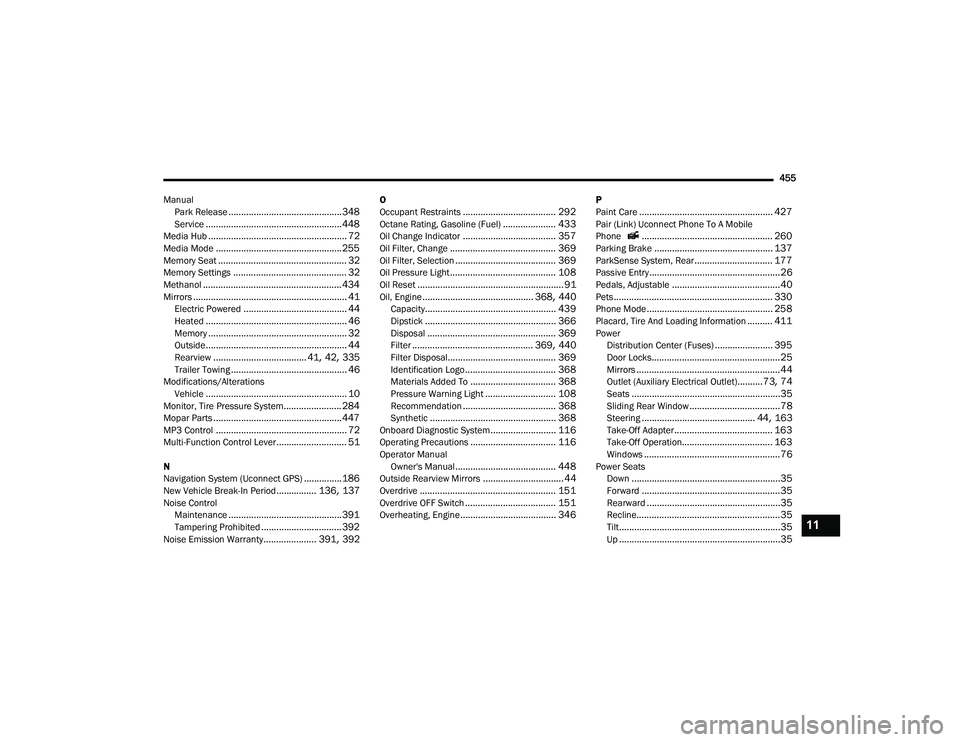
455
Manual Park Release
............................................. 348Service...................................................... 448Media Hub....................................................... 72Media Mode.................................................. 255Memory Seat................................................... 32Memory Settings............................................. 32Methanol....................................................... 434Mirrors............................................................. 41Electric Powered......................................... 44Heated........................................................ 46Memory....................................................... 32Outside........................................................ 44Rearview..................................... 41, 42, 335Trailer Towing.............................................. 46Modifications/AlterationsVehicle........................................................ 10Monitor, Tire Pressure System....................... 284Mopar Parts................................................... 447MP3 Control.................................................... 72Multi-Function Control Lever............................ 51
N
Navigation System (Uconnect GPS)............... 186New Vehicle Break-In Period................ 136, 137Noise ControlMaintenance............................................. 391Tampering Prohibited................................ 392Noise Emission Warranty..................... 391, 392
O
Occupant Restraints..................................... 292Octane Rating, Gasoline (Fuel)..................... 433Oil Change Indicator..................................... 357Oil Filter, Change.......................................... 369Oil Filter, Selection........................................ 369Oil Pressure Light.......................................... 108Oil Reset.......................................................... 91Oil, Engine............................................ 368, 440Capacity.................................................... 439Dipstick.................................................... 366Disposal................................................... 369Filter................................................ 369, 440Filter Disposal........................................... 369Identification Logo.................................... 368Materials Added To.................................. 368Pressure Warning Light............................ 108Recommendation..................................... 368Synthetic.................................................. 368Onboard Diagnostic System.......................... 116Operating Precautions.................................. 116Operator ManualOwner's Manual........................................ 448Outside Rearview Mirrors................................ 44Overdrive...................................................... 151Overdrive OFF Switch.................................... 151Overheating, Engine...................................... 346
P
Paint Care..................................................... 427Pair (Link) Uconnect Phone To A Mobile
Phone .................................................... 260Parking Brake............................................... 137ParkSense System, Rear............................... 177Passive Entry....................................................26Pedals, Adjustable...........................................40Pets............................................................... 330Phone Mode.................................................. 258Placard, Tire And Loading Information.......... 411Power
Distribution Center (Fuses)....................... 395Door Locks...................................................25Mirrors.........................................................44Outlet (Auxiliary Electrical Outlet)..........73, 74Seats...........................................................35Sliding Rear Window....................................78Steering............................................. 44, 163Take-Off Adapter....................................... 163Take-Off Operation.................................... 163Windows......................................................76Power SeatsDown...........................................................35Forward.......................................................35Rearward.....................................................35Recline.........................................................35Tilt................................................................35Up................................................................35
11
21_DPF_OM_EN_USC_t.book Page 455