ECO mode RENAULT KANGOO 1997 KC / 1.G Foult Finding - Injection User Guide
[x] Cancel search | Manufacturer: RENAULT, Model Year: 1997, Model line: KANGOO, Model: RENAULT KANGOO 1997 KC / 1.GPages: 363
Page 305 of 363
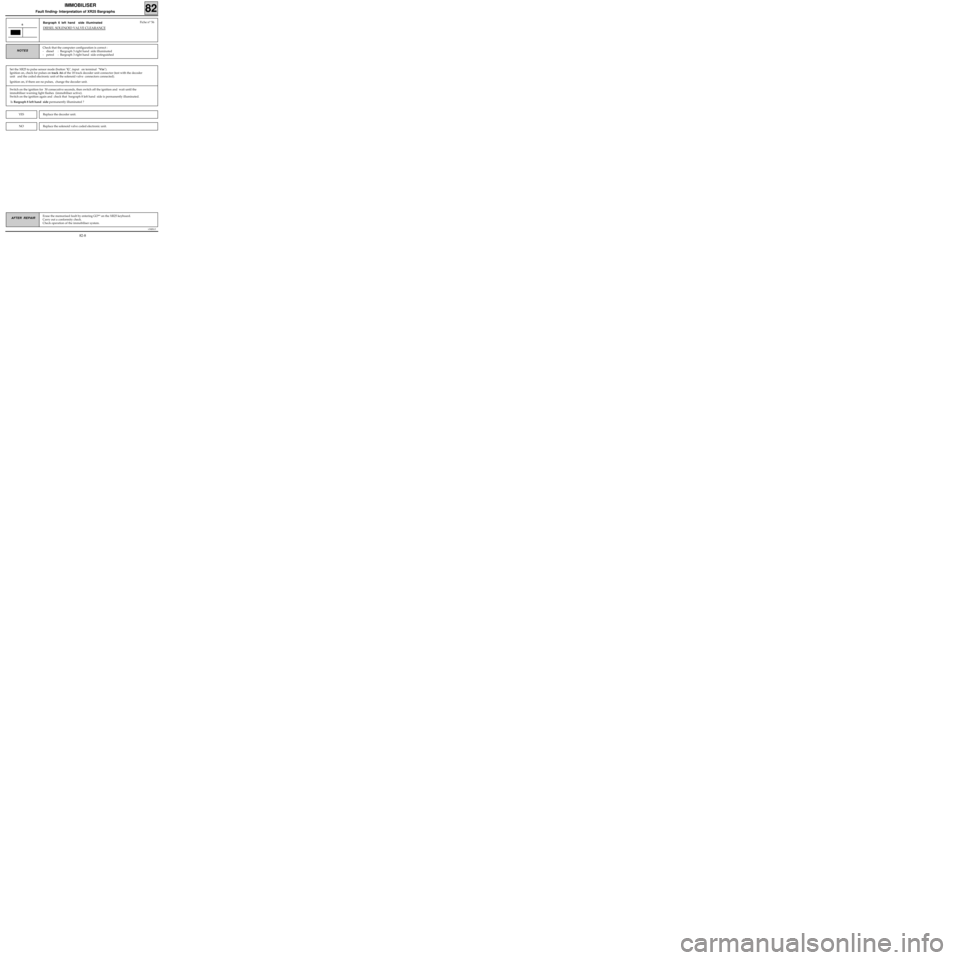
v0406.0
IMMOBILISER
Fault finding- Interpretation of XR25 Bargraphs 82
Erase the memorised fault by entering GO** on the XR25 keyboard.
Carry out a conformity check.
Check operation of the immobiliser system.AFTER REPAIR
Bargraph 6 left hand side illuminated
DIESEL SOLENOID VALVE CLEARANCE
6
Check that the computer configuration is correct :
- diesel : Bargraph 3 right hand side illuminated
- petrol : Bargraph 3 right hand side extinguishedNOTES
Fiche n° 56
Set the XR25 to pulse sensor mode (button "G", input on terminal "Vin").
Ignition on, check for pulses on track A6 of the 18 track decoder unit connector (test with the decoder
unit and the coded electronic unit of the solenoid valve connectors connected).
Ignition on, if there are no pulses, change the decoder unit.
Switch on the ignition for 30 consecutive seconds, then switch off the ignition and wait until the
immobiliser warning light flashes (immobiliser active).
Switch on the ignition again and check that bargraph 8 left hand side is permanently illuminated.
Is Bargraph 8 left hand side permanently illuminated ?
Replace the decoder unit.YES
NOReplace the solenoid valve coded electronic unit.
82-8
Page 306 of 363
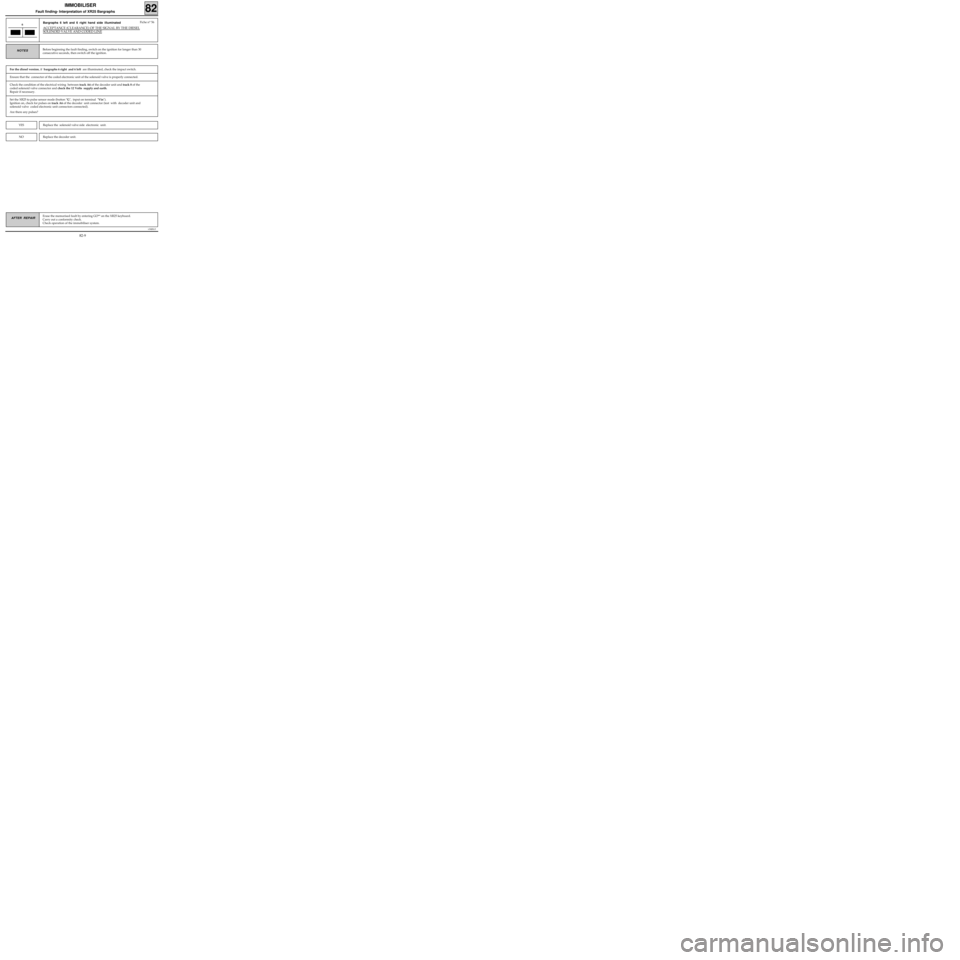
v0406.0
IMMOBILISER
Fault finding- Interpretation of XR25 Bargraphs 82
Erase the memorised fault by entering GO** on the XR25 keyboard.
Carry out a conformity check.
Check operation of the immobiliser system.AFTER REPAIR
Bargraphs 6 left and 6 right hand side illuminated
ACCEPTANCE (CLEARANCE) OF THE SIGNAL BY THE DIESEL
SOLENOID VALVE AND CODED LINE
6
Before beginning the fault finding, switch on the ignition for longer than 30
consecutive seconds, then switch off the ignition.NOTES
Fiche n° 56
Ensure that the connector of the coded electronic unit of the solenoid valve is properly connected.
Set the XR25 to pulse sensor mode (button "G", input on terminal "Vin").
Ignition on, check for pulses on track A6 of the decoder unit connector (test with decoder unit and
solenoid valve coded electronic unit connectors connected).
Are there any pulses?
Replace the solenoid valve side electronic unit.YES
NOReplace the decoder unit.
For the diesel version, if bargraphs 6 right and 6 left are illuminated, check the impact switch.
Check the condition of the electrical wiring between track A6 of the decoder unit and track 8 of the
coded solenoid valve connector and check the 12 Volts supply and earth.
Repair if necessary.
82-9
Page 307 of 363
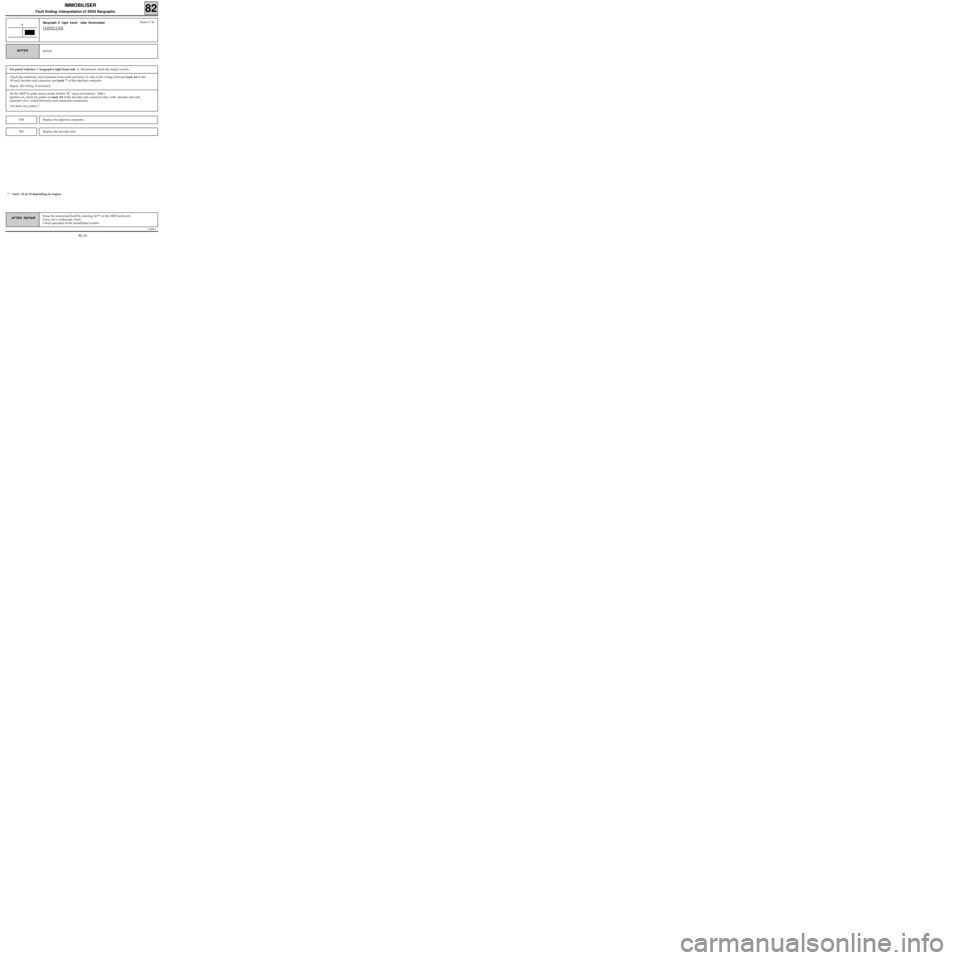
v0406.0
IMMOBILISER
Fault finding- Interpretation of XR25 Bargraphs 82
AFTER REPAIR
Bargraph 6 right hand side illuminated
CODED LINE
6
NONE.NOTES
Fiche n° 56
Check the continuity and insulation from earth and from 12 volts of the wiring between track A6 of the
18 track decoder unit connector and track ** of the injection computer .
Repair the wiring if necessary.
Set the XR25 to pulse sensor mode (button "G", input on terminal "Vin").
Ignition on, check for pulses on track A6 of the decoder unit connector (test with decoder unit and
solenoid valve coded electronic unit connectors connected).
Are there any pulses ?
Replace the injection computer.YES
NOReplace the decoder unit.
** track : 43 or 19 depending on engine
Erase the memorised fault by entering GO** on the XR25 keyboard.
Carry out a conformity check.
Check operation of the immobiliser system.
For petrol vehicles, if bargraph 6 right hand side is illuminated, check the impact switch.
82-10
Page 308 of 363
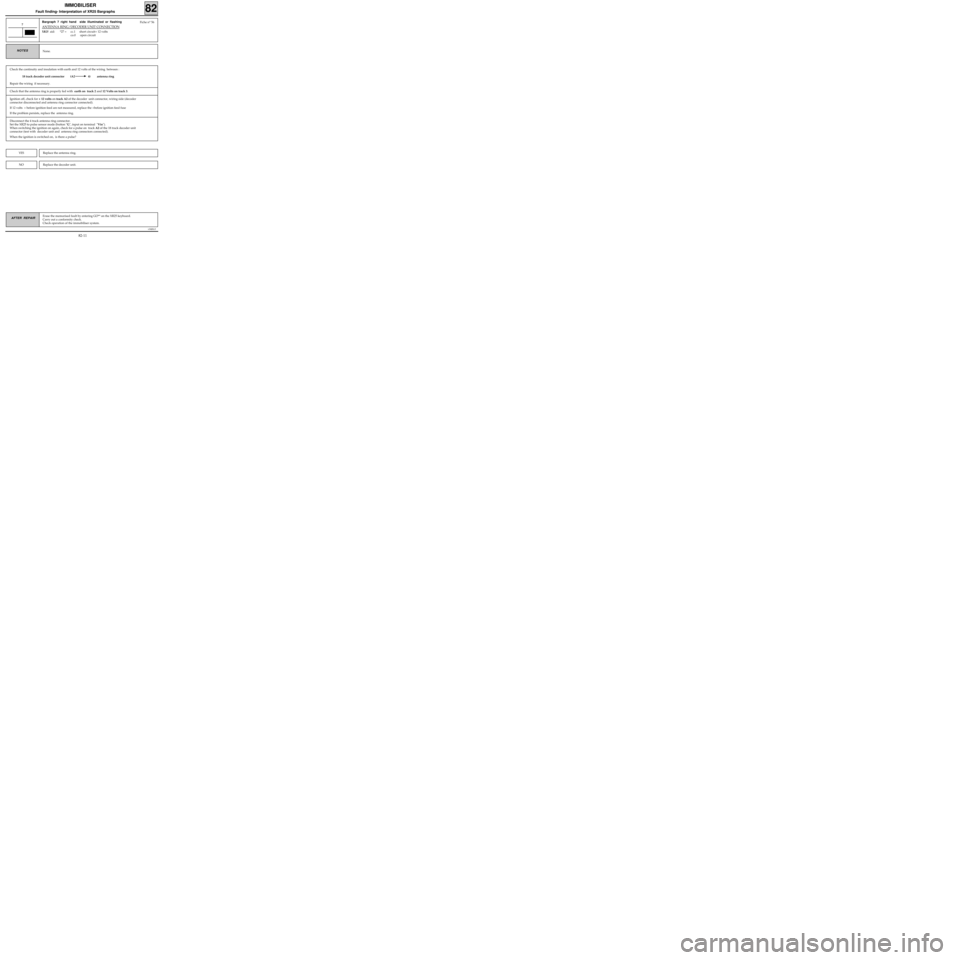
Check the continuity and insulation with earth and 12 volts of the wiring between :
18 track decoder unit connector (A2 4) antenna ring
Repair the wiring if necessary.
v0406.0
IMMOBILISER
Fault finding- Interpretation of XR25 Bargraphs 82
AFTER REPAIR
Bargraph 7 right hand side illuminated or flashing
ANTENNA RING/DECODER UNIT CONNECTION
XR25 aid: *27 = cc.1 short circuit+ 12 volts
co.0 open circuit
7
None.NOTES
Fiche n° 56
Ignition off, check for + 12 volts on track A2 of the decoder unit connector, wiring side (decoder
connector disconnected and antenna ring connector connected).
If 12 volts + before ignition feed are not measured, replace the +before ignition feed fuse
If the problem persists, replace the antenna ring.
Check that the antenna ring is properly fed with earth on track 2 and 12 Volts on track 3.
Disconnect the 4 track antenna ring connector.
Set the XR25 to pulse sensor mode (button "G", input on terminal "Vin").
When switching the ignition on again, check for a pulse on track A2 of the 18 track decoder unit
connector (test with decoder unit and antenna ring connectors connected).
When the ignition is switched on, is there a pulse?
Replace the antenna ring.YES
NOReplace the decoder unit.
Erase the memorised fault by entering GO** on the XR25 keyboard.
Carry out a conformity check.
Check operation of the immobiliser system.
82-11
Page 309 of 363
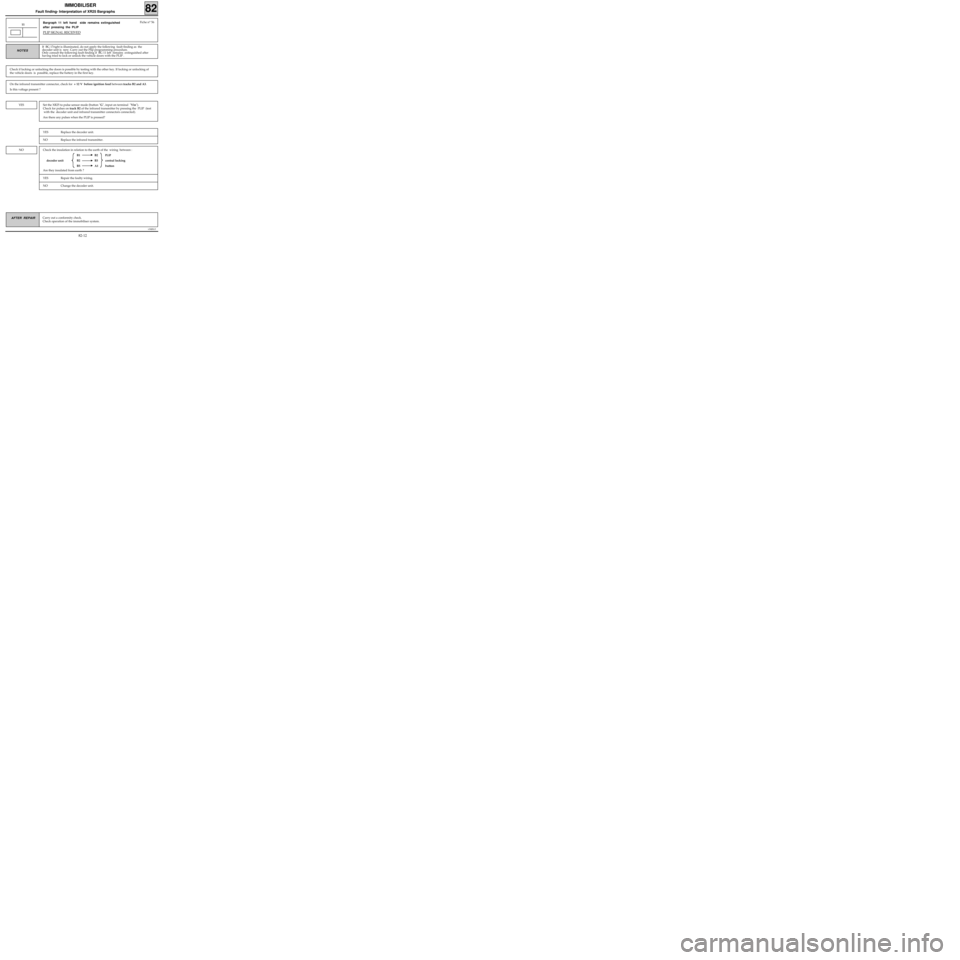
Check the insulation in relation to the earth of the wiring between :
B1 B2
PLIP
decoder unit B2 B3 central locking
B5 A1 button
Are they insulated from earth ?
v0406.0
IMMOBILISER
Fault finding- Interpretation of XR25 Bargraphs 82
AFTER REPAIR
Bargraph 11 left hand side remains extinguished
after pressing the PLIP
PLIP SIGNAL RECEIVED
11
If BG 17right is illuminated, do not apply the following fault finding as the
decoder unit is new. Carry out the Plip programming procedure.
Only consult the following fault finding if BG 11 left remains extinguished after
having tried to lock or unlock the vehicle doors with the PLIP .
NOTES
Fiche n° 56
Check if locking or unlocking the doors is possible by testing with the other key. If locking or unlocking of
the vehicle doors is possible, replace the battery in the first key.
On the infrared transmitter connector, check for + 12 V before ignition feed between tracks B2 and A3.
Is this voltage present ?
Set the XR25 to pulse sensor mode (button "G", input on terminal "Vin").
Check for pulses on track B2 of the infrared transmitter by pressing the PLIP (test
with the decoder unit and infrared transmitter connectors connected).
Are there any pulses when the PLIP is pressed?YES
YES Replace the decoder unit.
NO Replace the infrared transmitter.
NO
YES Repair the faulty wiring.
NO Change the decoder unit.
Carry out a conformity check.
Check operation of the immobiliser system.
82-12
Page 315 of 363
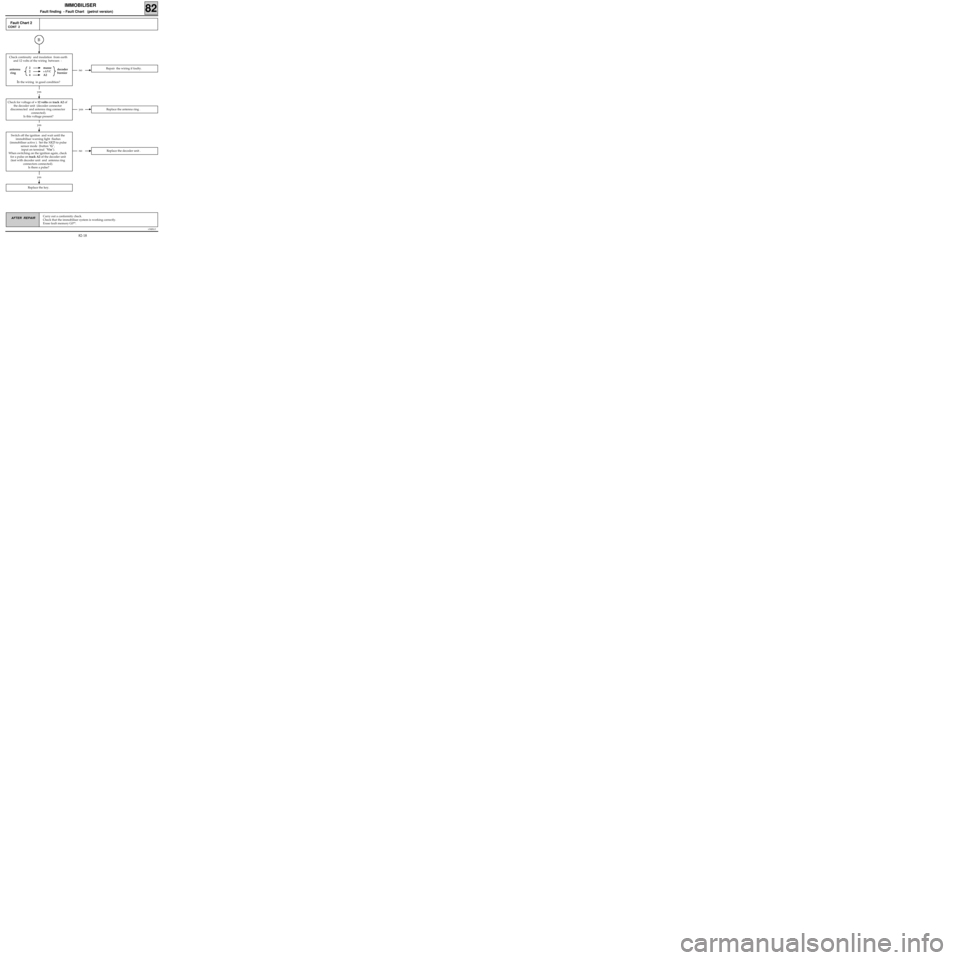
Check continuity and insulation from earth
and 12 volts of the wiring between :
2 masse
2
+AVC
4A2
Is the wiring in good condition?
v0406.0
IMMOBILISER
Fault finding - Fault Chart (petrol version) 82
AFTER REPAIRCarry out a conformity check.
Check that the immobiliser system is working correctly.
Erase fault memory G0**.
Fault Chart 2
CONT 2
B
no Repair the wiring if faulty.decoder
bornierantenna
ring
yes
yesReplace the antenna ring .
yes
no Replace the decoder unit .
Check for voltage of + 12 volts on track A2 of
the decoder unit (decoder connector
disconnected and antenna ring connector
connected).
Is this voltage present?
yes
Replace the key.
Switch off the ignition and wait until the
immobiliser warning light flashes
(immobiliser active ). Set the XR25 to pulse
sensor mode (button "G",
input on terminal "Vin").
When switching on the ignition again, check
for a pulse on track A2 of the decoder unit
(test with decoder unit and antenna ring
connectors connected).
Is there a pulse?
82-18
Page 319 of 363
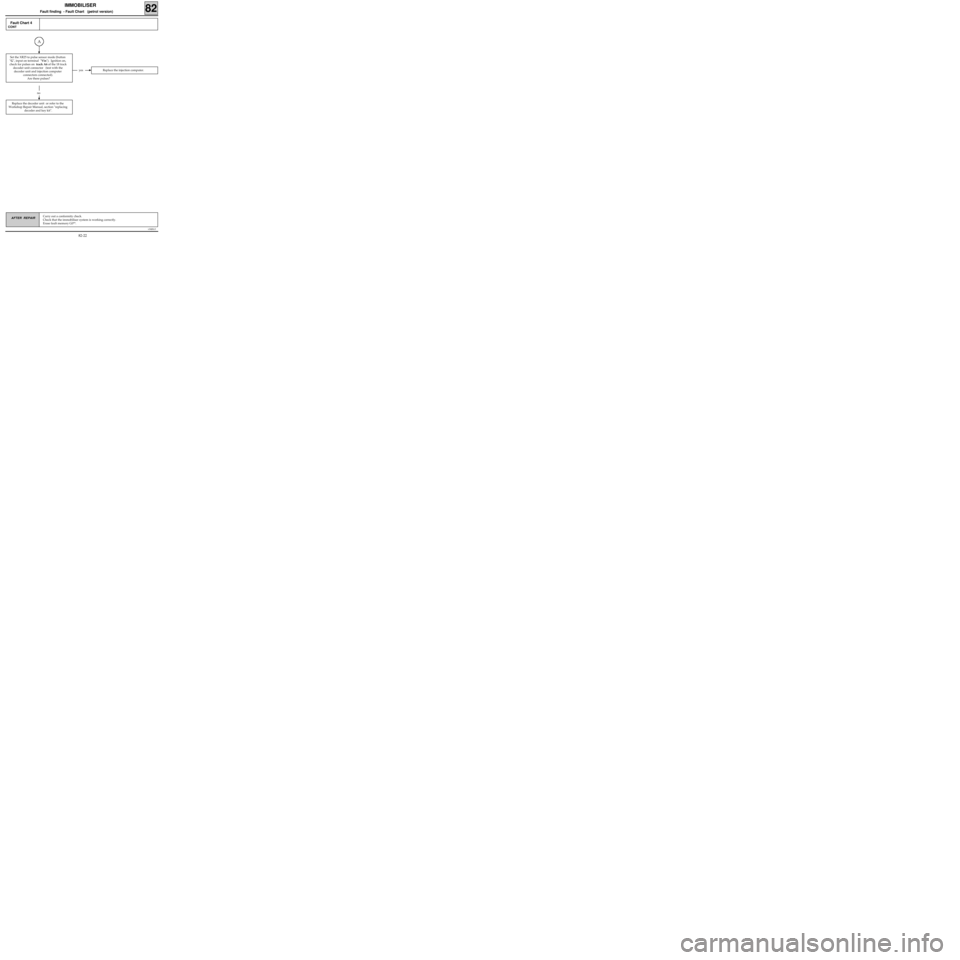
v0406.0
IMMOBILISER
Fault finding - Fault Chart (petrol version) 82
AFTER REPAIRCarry out a conformity check.
Check that the immobiliser system is working correctly.
Erase fault memory G0**.
Fault Chart 4
CONT
A
yesReplace the injection computer.
Set the XR25 to pulse sensor mode (button
"G", input on terminal "Vin"). Ignition on,
check for pulses on track A6 of the 18 track
decoder unit connector (test with the
decoder unit and injection computer
connectors connected).
Are there pulses?
Replace the decoder unit or refer to the
Workshop Repair Manual, section "replacing
decoder and key kit".
no
82-22
Page 326 of 363
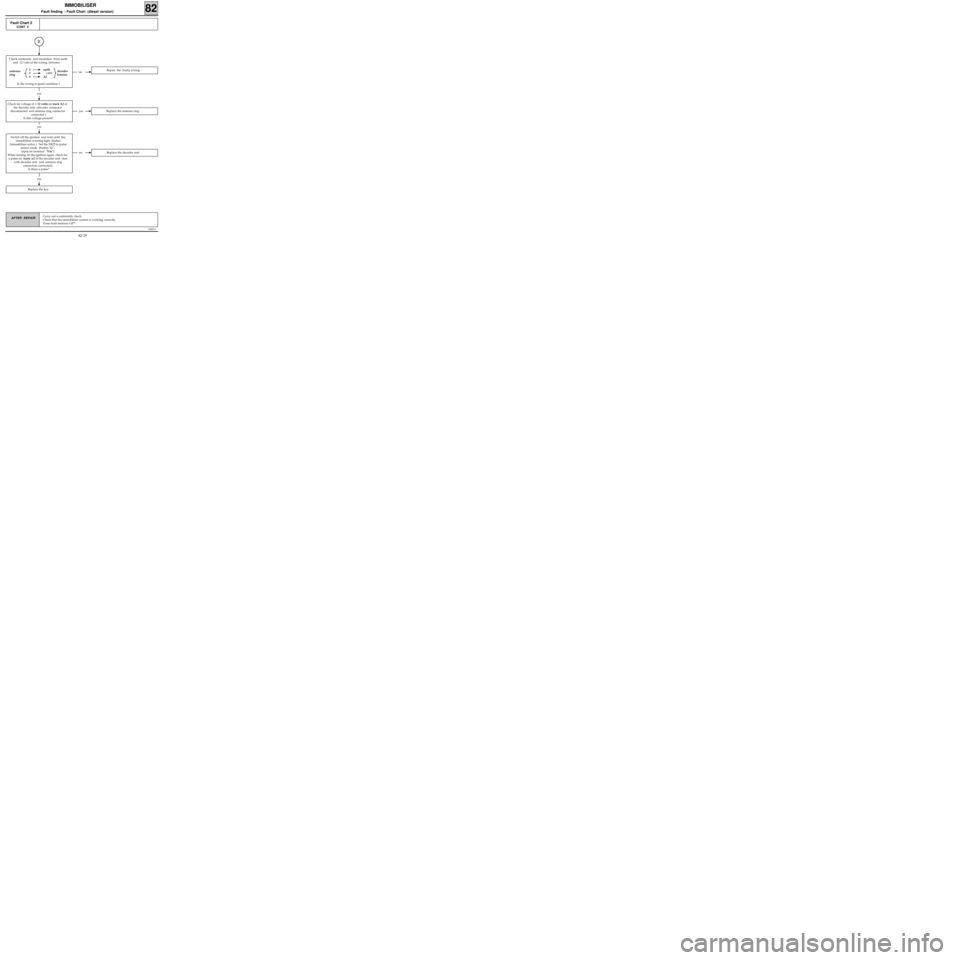
Check continuity and insulation from earth
and 12 volts of the wiring between :
2 earth
3
+AVC
4A2
Is the wiring in good condition ?
v0406.0
IMMOBILISER
Fault finding - Fault Chart (diesel version)82
AFTER REPAIRCarry out a conformity check.
Check that the immobiliser system is working correctly.
Erase fault memory G0**.
Fault Chart 2
CONT 2
B
no Repair the faulty wiring .decoder
bornierantenna
ring
yes
yesReplace the antenna ring .
yes
no Replace the decoder unit .
Check for voltage of + 12 volts on track A2 of
the decoder unit (decoder connector
disconnected and antenna ring connector
connected ).
Is this voltage present?
yes
Replace the key.
Switch off the ignition and wait until the
immobiliser warning light flashes
(immobiliser active ). Set the XR25 to pulse
sensor mode (button "G",
input on terminal "Vin").
When turning on the ignition again, check for
a pulse on track A2 of the decoder unit (test
with decoder unit and antenna ring
connectors connected).
Is there a pulse?
82-29
Page 327 of 363
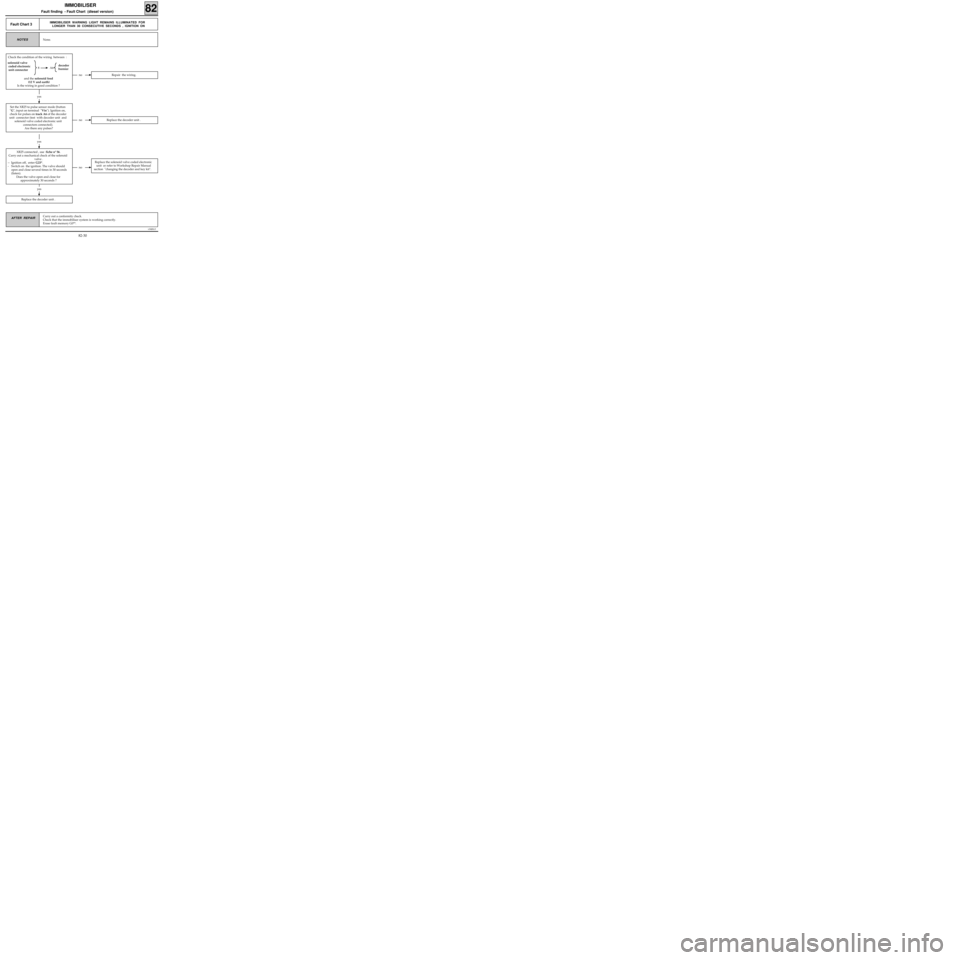
Check the condition of the wiring between :
8A6
and the solenoid feed
(12 V and earth)
Is the wiring in good condition ?
solenoid valve
coded electronic
unit connector
v0406.0
IMMOBILISER
Fault finding - Fault Chart (diesel version)82
AFTER REPAIRCarry out a conformity check.
Check that the immobiliser system is working correctly.
Erase fault memory G0**.
None.NOTES
no Repair the wiring.
yes
no Replace the decoder unit .
decoder
bornier
yes
no
Replace the solenoid valve coded electronic
unit or refer to Workshop Repair Manual
section "changing the decoder and key kit".
Replace the decoder unit .
yes
XR25 connected , use fiche n° 56.
Carry out a mechanical check of the solenoid
valve .
-- Ignition off, enter G23*.
- Switch on the ignition. The valve should
open and close several times in 30 seconds
(listen).
Does the valve open and close for
approximately 30 seconds ?
Set the XR25 to pulse sensor mode (button
"G", input on terminal "Vin"). Ignition on,
check for pulses on track A6 of the decoder
unit connector (test with decoder unit and
solenoid valve coded electronic unit
connectors connected).
Are there any pulses?
Fault Chart 3IMMOBILISER WARNING LIGHT REMAINS ILLUMINATED FOR
LONGER THAN 30 CONSECUTIVE SECONDS , IGNITION ON
82-30
Page 332 of 363

v0406.0
IMMOBILISER
Fault finding - Checking conformity
82
If a fault bargraph illuminates, refer to the corresponding fault chart.NOTES
Order of
operationsFunction to be
checkedAction Bargraph Display and notes
5Configuration of the
computer -
petrol/dieselIlluminated if configured for a
diesel vehicle.
Extinguished if configured for
a petrol vehicle.
Command :
-G22*1* configuration for
petrol.
-G22*2* configuration
for diesel.
6 Forced protection
modeIlluminated only after entering
command G04* on the XR25.
Vehicle cannot be started as
long as
BG 9LH is illuminated.
7Immobiliser statusIlluminated if immobiliser
active : switch off the ignition
and wait approximately 10
seconds for the
BG 10LH to
illuminate.
Extinguished if immobiliser
inactive.
8Presence of the keyIlluminated when the ignition
is switched on if the key is
coded
(on condition that the vehicle
was protected before the
ignition was switched on,
immobiliser warning light
flashing).
NOTE : in normal operation,
bargraphs
8RH, 9 RH and 10 RH should be
illuminated together.
3
9
10
8
82-35