engine RENAULT KANGOO 1997 KC / 1.G Foult Finding - Injection Repair Manual
[x] Cancel search | Manufacturer: RENAULT, Model Year: 1997, Model line: KANGOO, Model: RENAULT KANGOO 1997 KC / 1.GPages: 363
Page 73 of 363
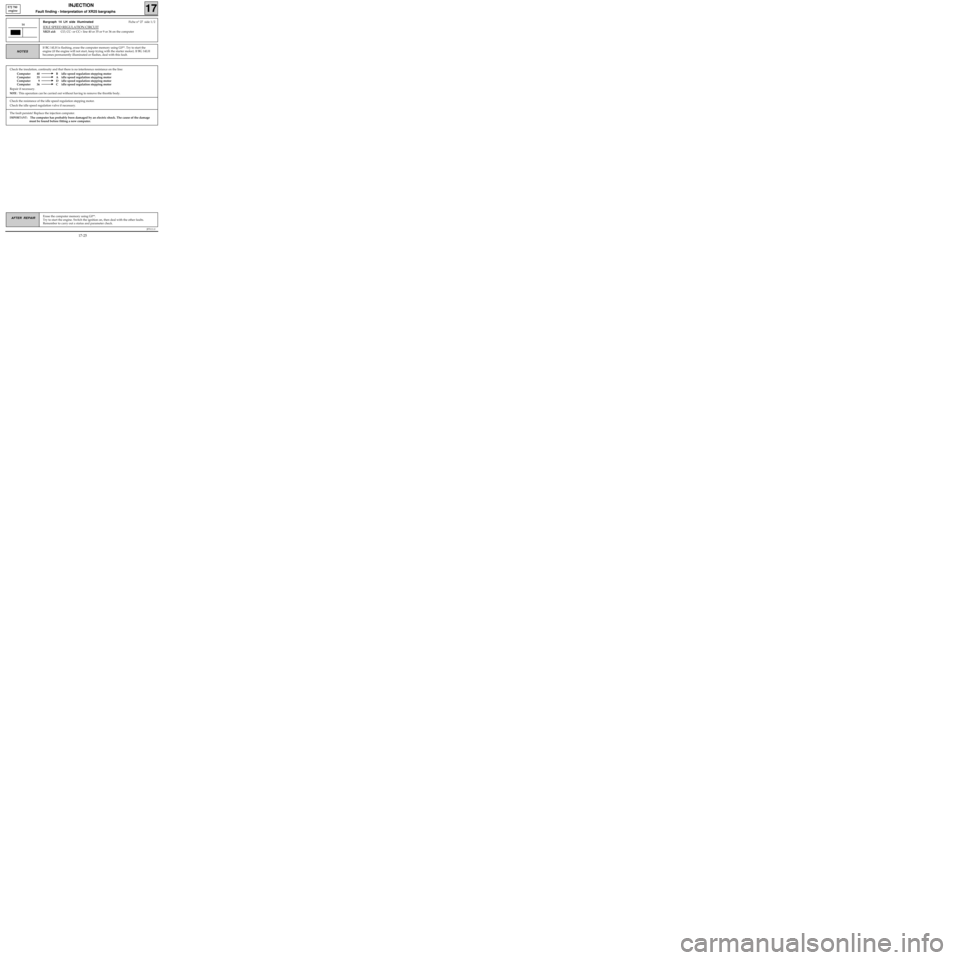
Check the insulation, continuity and that there is no interference resistance on the line:
Computer 40 B idle speed regulation stepping motor
Computer 35 A idle speed regulation stepping motor
Computer 9 D idle speed regulation stepping motor
Computer 36 C idle speed regulation stepping motor
Repair if necessary.
NOTE : This operation can be carried out without having to remove the throttle body.
JF5111.0
INJECTION
Fault finding - Interpretation of XR25 bargraphs17
E7J 780
engine
Erase the computer memory using G0**.
Try to start the engine. Switch the ignition on, then deal with the other faults.
Remember to carry out a status and parameter check.AFTER REPAIR
Bargraph 14 LH side illuminatedFiche n° 27 side 1/2
IDLE SPEED REGULATION CIRCUIT
XR25 aid:CO, CC- or CC+ line 40 or 35 or 9 or 36 on the computer
14
If BG 14LH is flashing, erase the computer memory using G0**. Try to start the
engine (if the engine will not start, keep trying with the starter motor). If BG 14LH
becomes permanently illuminated or flashes, deal with this fault.
NOTES
Check the resistance of the idle speed regulation stepping motor.
Check the idle speed regulation valve if necessary.
The fault persists! Replace the injection computer.
IMPORTANT: The computer has probably been damaged by an electric shock. The cause of the damage
must be found before fitting a new computer.
17-25
Page 74 of 363

Connect the bornier in place of the computer and check the insulation and continuity of the line:
Computer 42 B Canister bleed valve
Repair if necessary.
JF5111.0
INJECTION
Fault finding - Interpretation of XR25 bargraphs17
E7J 780
engine
Turn the engine, switch the ignition on and erase the computer memory using
G0**. Try to start the engine. Switch the ignition on, then deal with the other
faults. Remember to carry out a status and parameter check.AFTER REPAIR
Bargraph 14 RH side illuminatedFiche n° 27 side 1/2
CANISTER BLEED CIRCUIT
XR25 aid:CO, CC- or CC+ line 42 of the computer
14
If BG 14RH is flashing, erase the computer memory using G0**. Start the engine. If
BG 14RH becomes permanently illuminated when the engine is running, deal with
this fault.
NOTES
Check the resistance of the canister bleed valve.
Replace the valve if necessary.
Check, ignition on and during the timed phase, for 12 V on track A of the canister bleed.
Repair if necessary.
The fault persists! Replace the injection computer.
IMPORTANT: The computer has probably been damaged by an electric shock. The cause of the damage
must be found before fitting a new computer.
17-26
Page 75 of 363
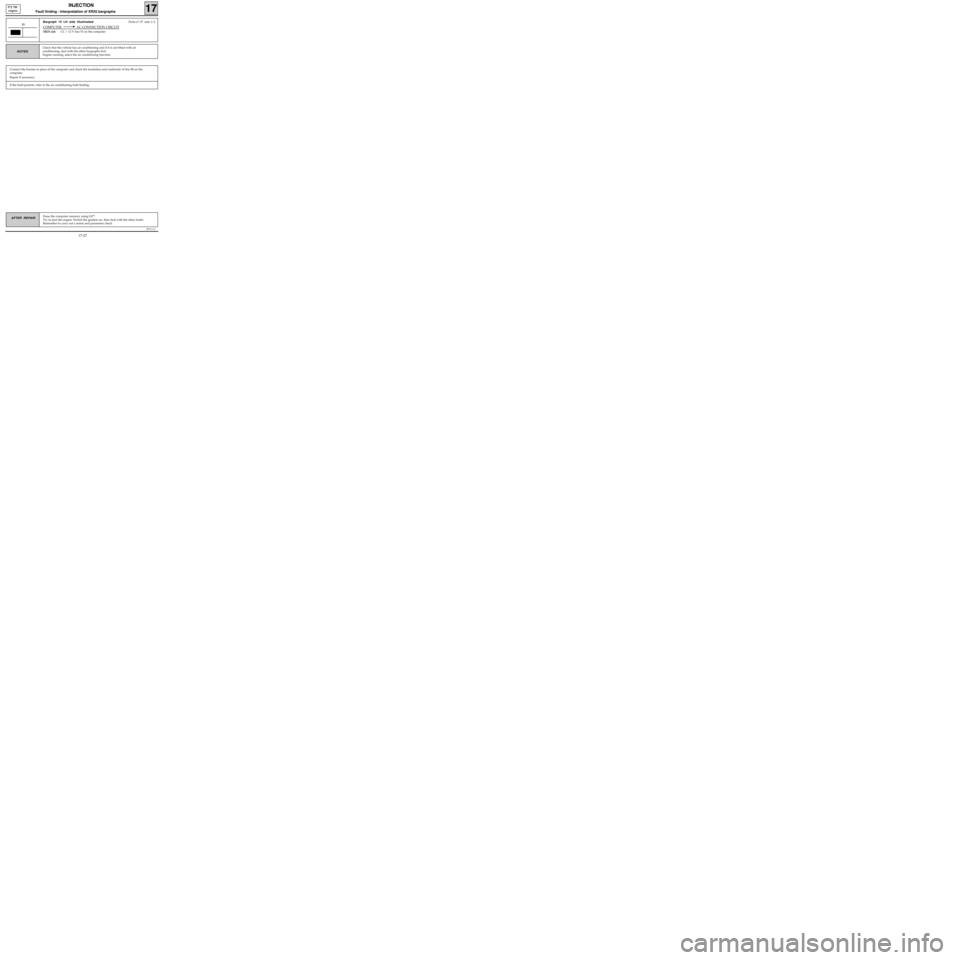
JF5111.0
INJECTION
Fault finding - Interpretation of XR25 bargraphs17
E7J 780
engine
Erase the computer memory using G0**.
Try to start the engine. Switch the ignition on, then deal with the other faults.
Remember to carry out a status and parameter check.AFTER REPAIR
Bargraph 15 LH side illuminatedFiche n° 27 side 1/2
COMPUTER AC CONNECTION CIRCUIT
XR25 aid:CC + 12 V line 51 on the computer
15
Connect the bornier in place of the computer and check the insulation and continuity of line 51 on the
computer.
Repair if necessary.
Check that the vehicle has air conditioning and if it is not fitted with air
conditioning, deal with the other bargraphs first.
Engine running, select the air conditioning function.
NOTES
If the fault persists, refer to the air conditioning fault finding.
17-27
Page 76 of 363
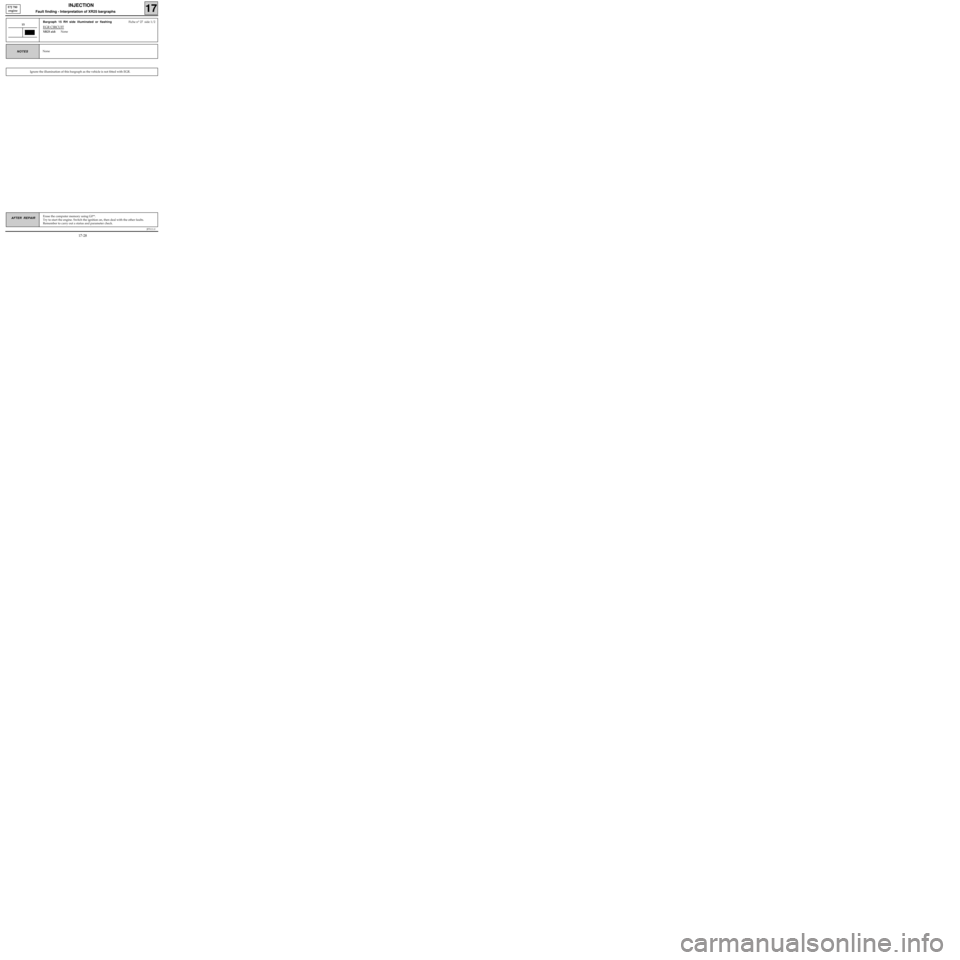
JF5111.0
INJECTION
Fault finding - Interpretation of XR25 bargraphs17
E7J 780
engine
Erase the computer memory using G0**.
Try to start the engine. Switch the ignition on, then deal with the other faults.
Remember to carry out a status and parameter check.AFTER REPAIR
Bargraph 15 RH side illuminated or flashingFiche n° 27 side 1/2
EGR CIRCUIT
XR25 aid:None
15
NoneNOTES
Ignore the illumination of this bargraph as the vehicle is not fitted with EGR.
17-28
Page 77 of 363
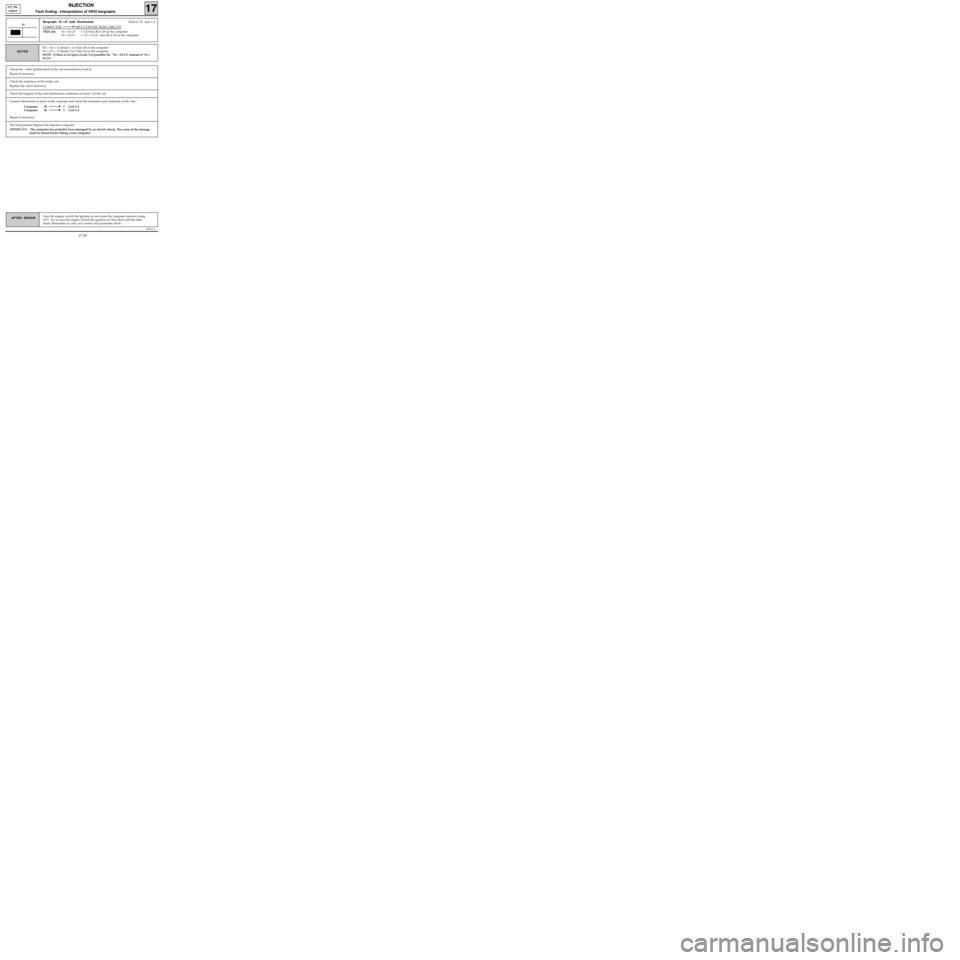
Connect the bornier in place of the computer and check the insulation and continuity of the line :
Computer 29 3 Coil 2-3
Computer 28 3 Coil 1-4
Repair if necessary.
JF5111.0
INJECTION
Fault finding - Interpretation of XR25 bargraphs17
E7J 780
engine
Turn the engine, switch the ignition on and erase the computer memory using
G0**. Try to start the engine. Switch the ignition on, then deal with the other
faults. Remember to carry out a status and parameter check.AFTER REPAIR
Bargraph 16 LH side illuminatedFiche n° 27 side 1/2
COMPUTER MPA CONNECTION CIRCUIT
XR25 aid:*16 = XX.CO=> CO line 28 or 29 on the computer
*16 = XX.CC=> CC+ or CC- line 28 or 29 on the computer
16
XX = 14 => Cylinder 1 or 4 line 28 on the computer
XX = 23 =
> Cylinder 2 or 3 line 29 on the computer
NOTE : If there is an open circuit, it is possible for *16 = XX.CC instead of *16 =
XX.CO.
NOTES
Check the resistance of the faulty coil.
Replace the coil if necessary.
Check the + after ignition feed to the coil concerned on track 2.
Repair if necessary.
The fault persists! Replace the injection computer.
IMPORTANT: The computer has probably been damaged by an electric shock. The cause of the damage
must be found before fitting a new computer.
Check the hygiene of the anti-interference condenser on track 1 of the coil.
17-29
Page 78 of 363
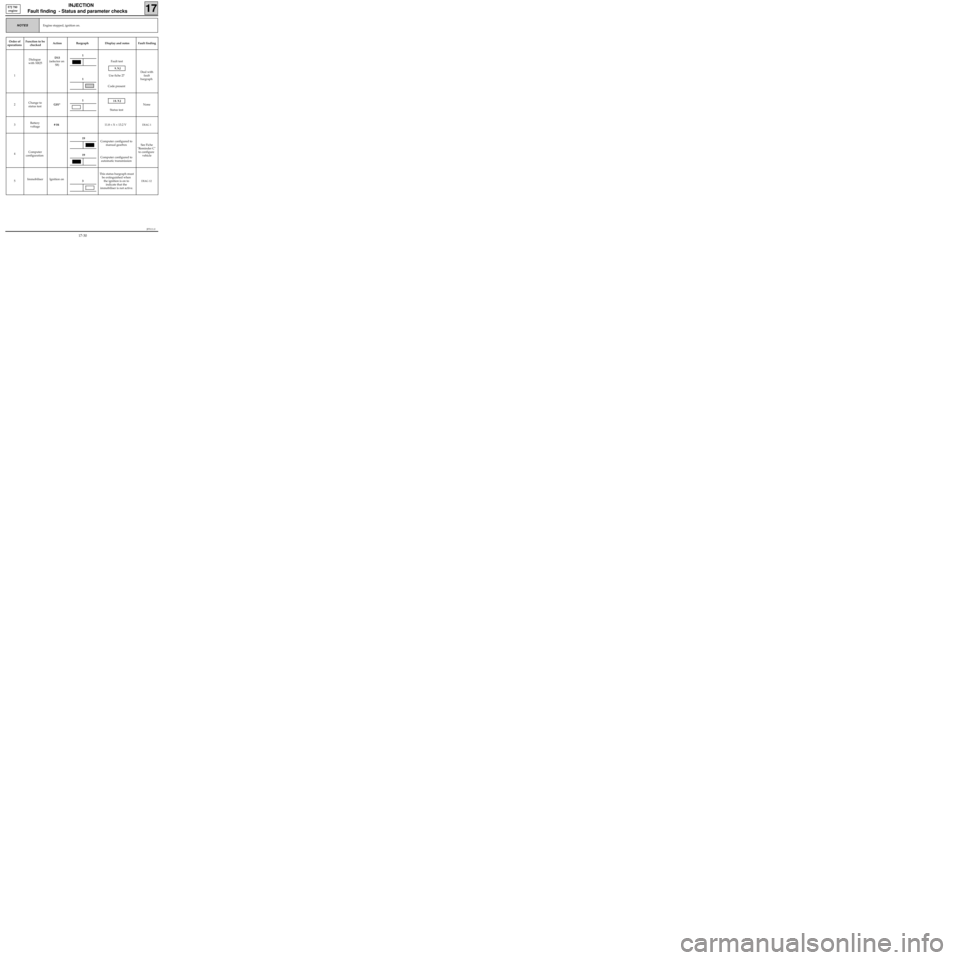
JF5111.0
INJECTION
Fault finding - Status and parameter checks
17
E7J 780
engine
Engine stopped, ignition on.NOTES
Order of
operationsFunction to be
checkedAction Bargraph Display and notes Fault finding
1Dialogue
with XR25D13
(selector on
S8)Fault test
9.NJ
Use fiche 27
Code present
Deal with
fault
bargraph
2Change to
status testG01*
10.NJ
Status testNone
3Battery
voltage# 0411.8 < X < 13.2 V
DIAG 1
4Computer
configurationComputer configured to
manual gearbox
Computer configured to
automatic transmissionSee Fiche
"Reminder C"
to configure
vehicle
5Immobiliser Ignition onThis status bargraph must
be extinguished when
the ignition is on to
indicate that the
immobiliser is not active.
DIAG 12
1
19
19
1
1
3
17-30
Page 79 of 363
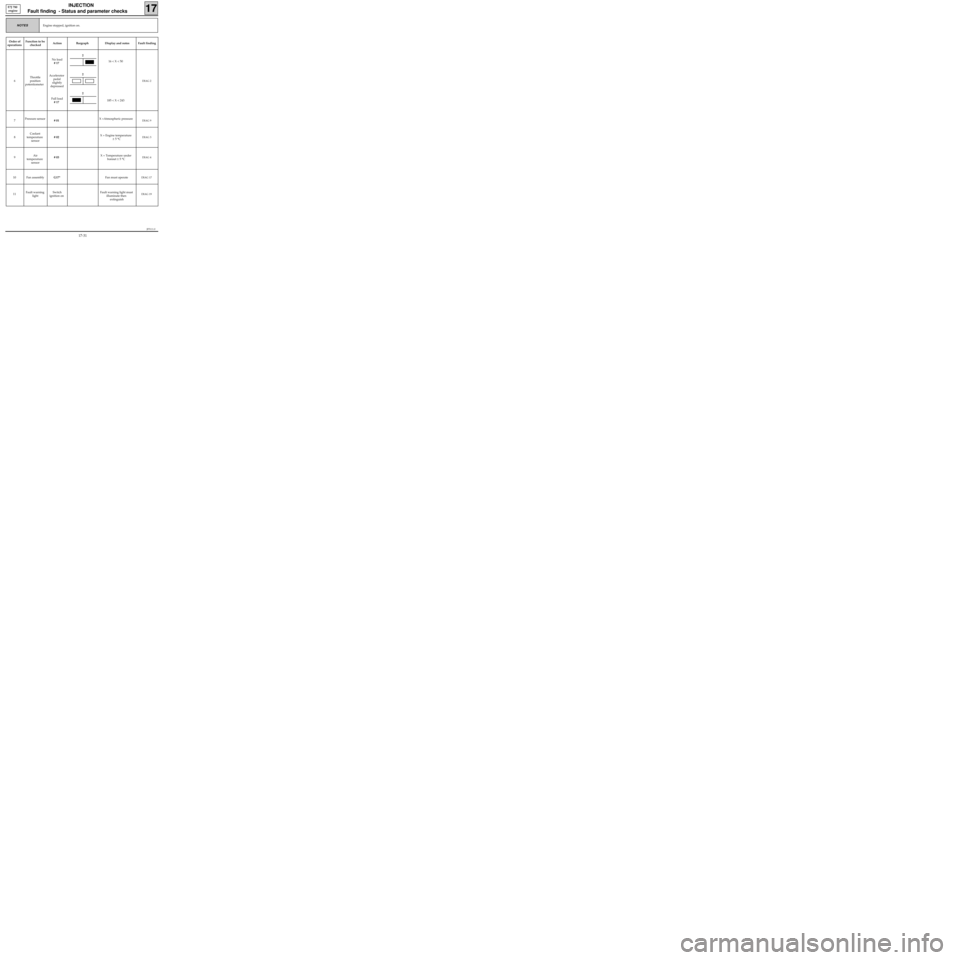
JF5111.0
INJECTION
Fault finding - Status and parameter checks
17
E7J 780
engine
Engine stopped, ignition on.NOTES
Order of
operationsFunction to be
checkedAction Bargraph Display and notes Fault finding
6Throttle
position
potentiometer
.No load
# 17
Accelerator
pedal
slightly
depressed
Full load
# 1716 < X < 50
185 < X < 243
DIAG 2
7Pressure sensor
# 01X =Atmospheric pressureDIAG 9
8Coolant
temperature
sensor# 02X = Engine temperature
± 5 °CDIAG 3
9Air
temperature
sensor# 03X = Temperature under
bonnet ± 5 °CDIAG 4
10 Fan assemblyG17*Fan must operateDIAG 17
11Fault warning
lightSwitch
ignition onFault warning light must
illuminate then
extinguishDIAG 19
2
2
2
17-31
Page 80 of 363
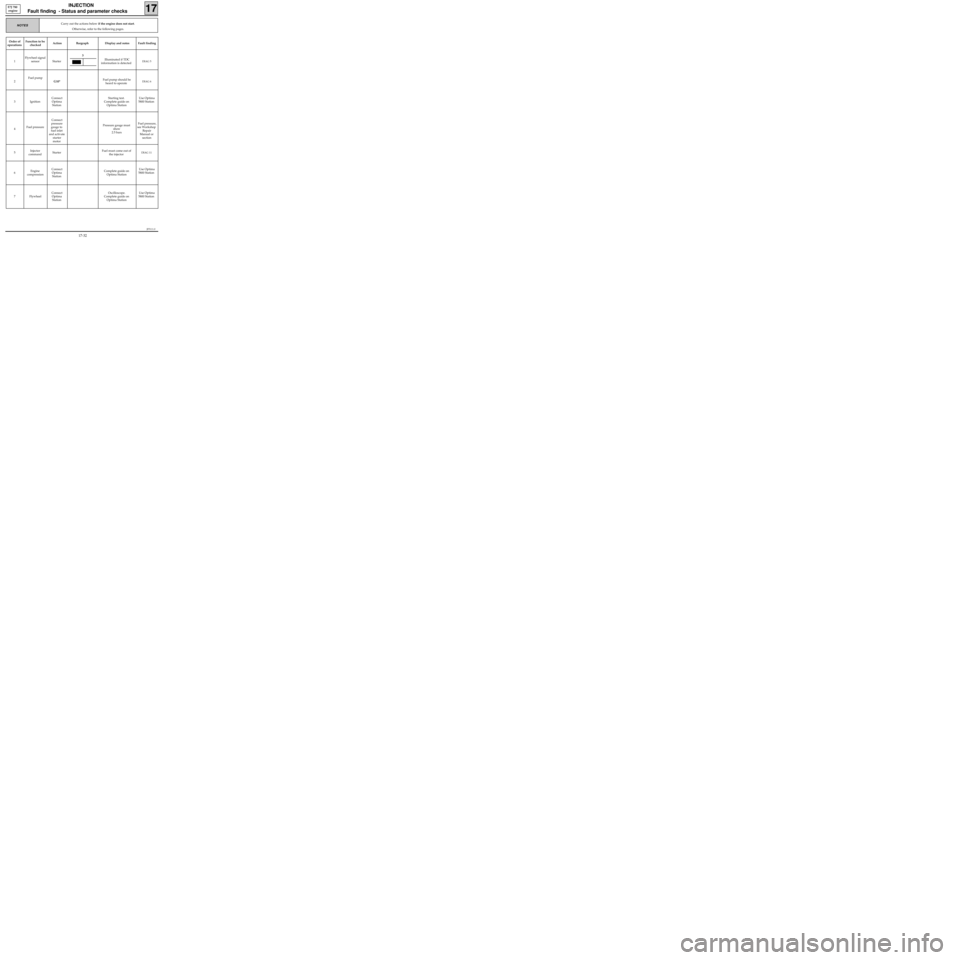
JF5111.0
INJECTION
Fault finding - Status and parameter checks
17
E7J 780
engine
Carry out the actions below if the engine does not start.
Otherwise, refer to the following pages.NOTES
Order of
operationsFunction to be
checkedAction Bargraph Display and notes Fault finding
1Flywheel signal
sensor StarterIlluminated if TDC
information is detected
DIAG 5
2Fuel pump
G10*Fuel pump should be
heard to operateDIAG 6
3 IgnitionConnect
Optima
StationStarting test.
Complete guide on
Optima StationUse Optima
5800 Station
4Fuel pressureConnect
pressure
gauge to
fuel inlet
and activate
starter
motorPressure gauge must
show
2.5 bars Fuel pressure,
see Workshop
Repair
Manual or
section
5Injector
commandStarterFuel must come out of
the injector
DIAG 11
6Engine
compressionConnect
Optima
StationComplete guide on
Optima StationUse Optima
5800 Station
7 FlywheelConnect
Optima
StationOscilloscope.
Complete guide on
Optima StationUse Optima
5800 Station
3
17-32
Page 81 of 363
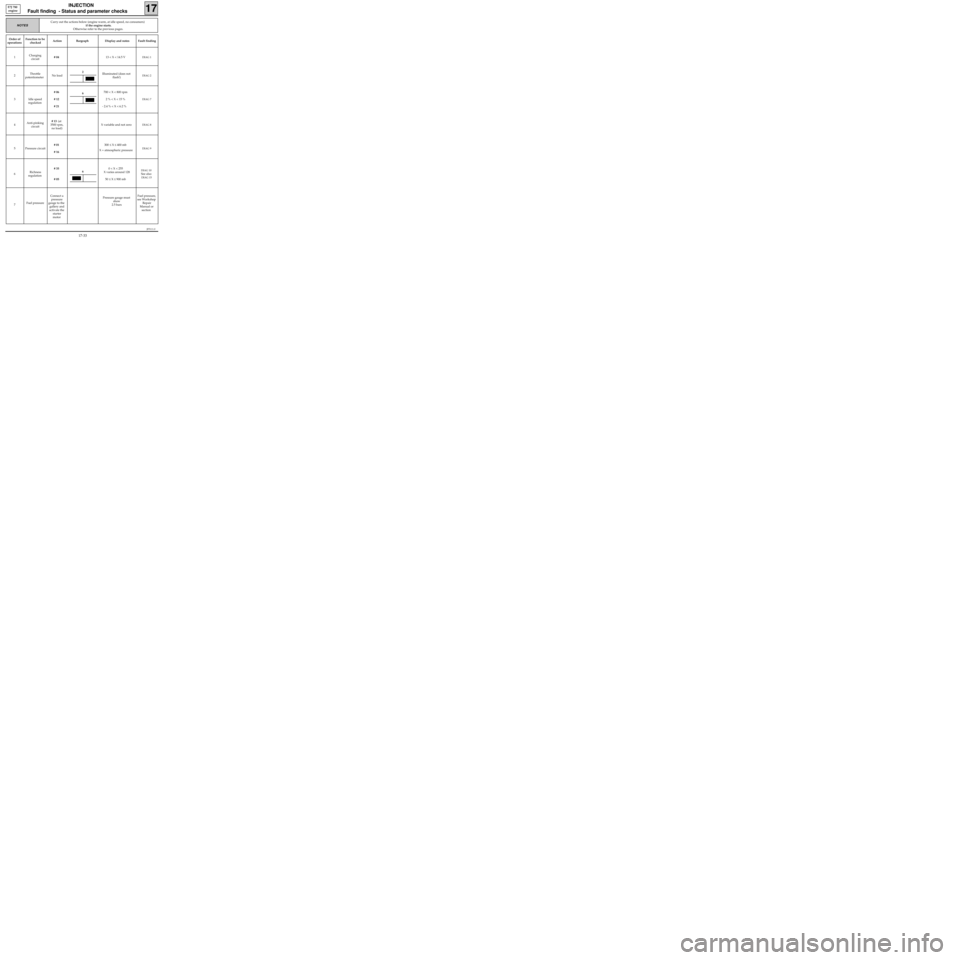
JF5111.0
INJECTION
Fault finding - Status and parameter checks
17
E7J 780
engine
Order of
operationsFunction to be
checkedAction Bargraph Display and notes Fault finding
1Charging
circuit# 0413 < X < 14.5 V
DIAG 1
2Throttle
potentiometerNo loadIlluminated (does not
flash!)DIAG 2
3 Idle speed
regulation# 06
# 12
# 21700 < X < 800 rpm
2 % < X < 15 %
- 2.4 % < X < 6.2 %DIAG 7
4Anti-pinking
circuit# 13 (at
3500 rpm,
no load)X variable and not zeroDIAG 8
5 Pressure circuit# 01
# 16300 ≤ X ≤ 400 mb
X = atmospheric pressureDIAG 9
6Richness
regulation# 35
# 050 < X < 255
X varies around 128
50 ≤ X ≤ 900 mb
DIAG 10
See also
DIAG 15
7Fuel pressureConnect a
pressure
gauge to the
gallery and
activate the
starter
motorPressure gauge must
show
2.5 barsFuel pressure,
see Workshop
Repair
Manual or
section
Carry out the actions below (engine warm, at idle speed, no consumers)
if the engine starts.
Otherwise refer to the previous pages.
NOTES
6
6
2
17-33
Page 82 of 363
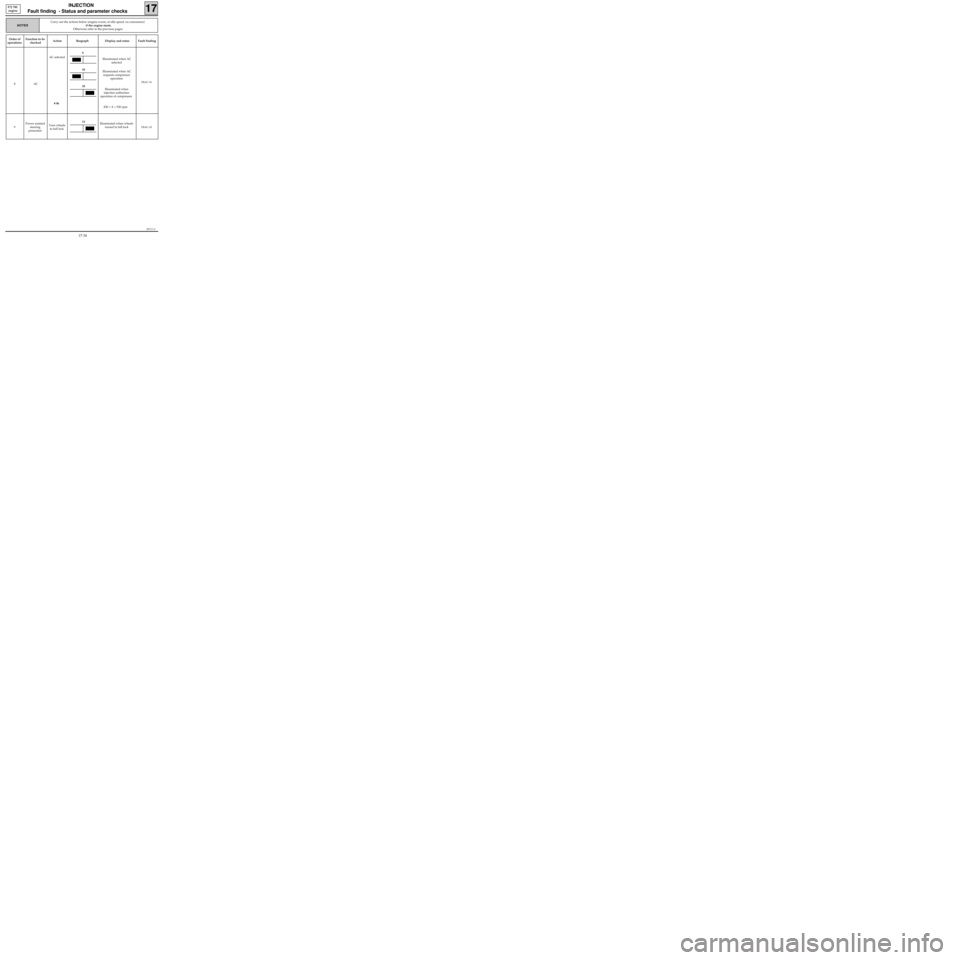
JF5111.0
INJECTION
Fault finding - Status and parameter checks
17
E7J 780
engine
Order of
operationsFunction to be
checkedAction Bargraph Display and notes Fault finding
8ACAC selected
# 06Illuminated when AC
selected
Illuminated when AC
requests compressor
operation
Illuminated when
injection authorises
operation of compressor
830 < X < 930 rpm
DIAG 16
9Power assisted
steering
pressostatTurn wheels
to full lockIlluminated when wheels
turned to full lockDIAG 18
Carry out the actions below (engine warm, at idle speed, no consumers)
if the engine starts.
Otherwise refer to the previous pages.
NOTES
10
10
9
13
17-34