RENAULT SCENIC 2006 J84 / 2.G Tyre Pressure Monitoring User Guide
Manufacturer: RENAULT, Model Year: 2006, Model line: SCENIC, Model: RENAULT SCENIC 2006 J84 / 2.GPages: 37, PDF Size: 0.15 MB
Page 11 of 37
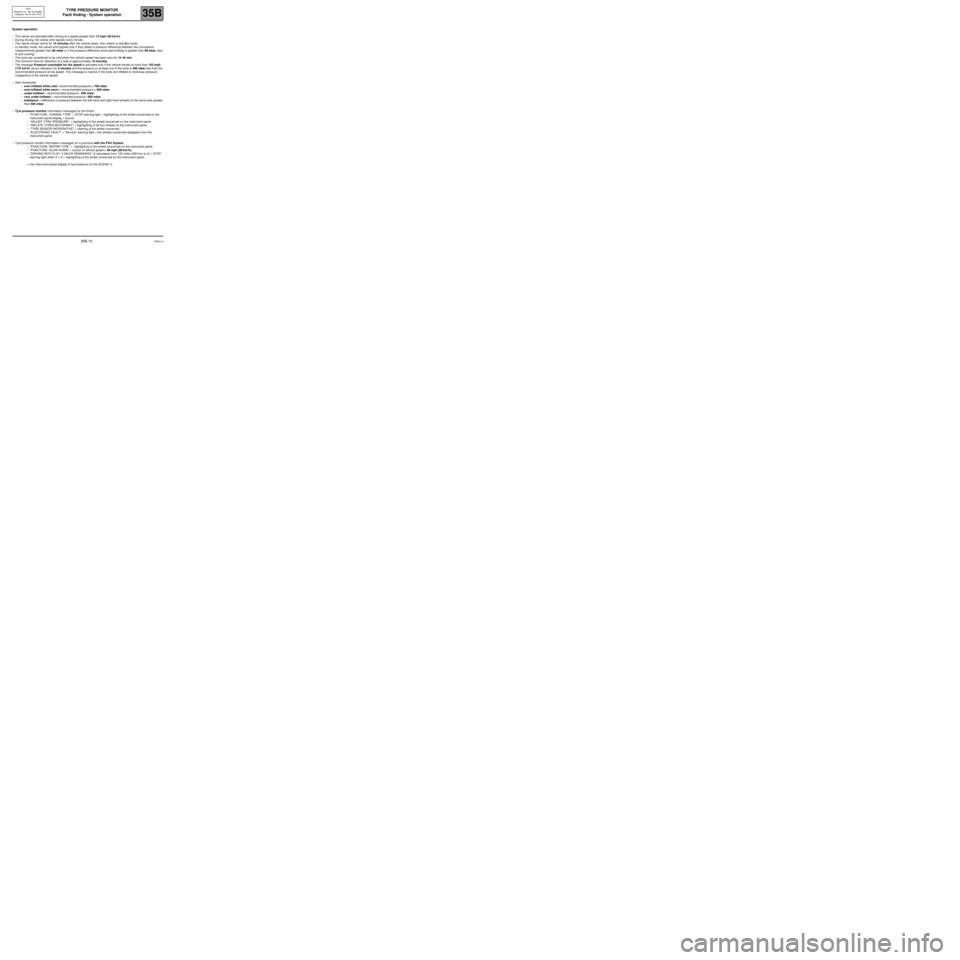
TYRE PRESSURE MONITOR
Fault finding - System operation
35B
UCH
Program no.: 350 and higher
Vdiag No: 48-4C-4D-4F-50
System operation:
–The valves are activated after driving at a speed greater than 12 mph (20 km/h).
–During driving, the valves emit signals every minute.
–The valves remain active for 15 minutes after the vehicle stops, then switch to standby mode.
–In standby mode, the valves emit signals only if they detect a pressure difference between two successive
measurements greater than 68 mbar or if the pressure difference since last emitting is greater than 68 mbar (due
to tyre cooling).
–The tyres are considered to be cold when the vehicle speed has been zero for 1h 45 min.
–The minimum time for detection of a leak is approximately 15 minutes.
–The message Pressure unsuitable for the speed is activated only if the vehicle travels at more than 102 mph
(170 km/h) (as an indication) for 3 minutes and the pressure on at least one of the tyres is 400 mbar less than the
recommended pressure at low speed. This message is inactive if the tyres are inflated to motorway pressure,
irrespective of the vehicle speed.
–Alert thresholds:
–over-inflated while cold =recommended pressure + 700 mbar
–over-inflated while warm = recommended pressure + 850 mbar
–under-inflated = recommended pressure - 400 mbar
–very under-inflated = recommended pressure - 600 mbar
–imbalance = difference in pressure between the left-hand and right-hand wheels on the same axle greater
than 500 mbar
–Tyre pressure monitor information messages for the driver:
–"PUNCTURE: CHANGE TYRE" + STOP warning light + highlighting of the wheel concerned on the
instrument panel display + buzzer.
–"ADJUST TYRE PRESSURE" + highlighting of the wheel concerned on the instrument panel.
–"INFLATE TYRES MOTORWAY" + highlighting of all four wheels on the instrument panel.
–"TYRE SENSOR INOPERATIVE" + clearing of the wheel concerned.
–"ELECTRONIC FAULT" + "Service" warning light + the wheels concerned disappear from the
instrument panel.
–Tyre pressure monitor information messages for a puncture with the PAX System:
–"PUNCTURE: REPAIR TYRE" + highlighting of the wheel concerned on the instrument panel.
–"PUNCTURE: SLOW DOWN" + buzzer (if vehicle speed > 48 mph (80 km/h)).
–"DRIVING WITH FLAT: X MILES REMAINING" (X decreases from 120 miles (200 km) to 0) + STOP
warning light when X = 0 + highlighting of the wheel concerned on the instrument panel.
⇒
No instrument panel display of tyre pressure on the SCENIC II.
Edition 435B-10
Page 12 of 37
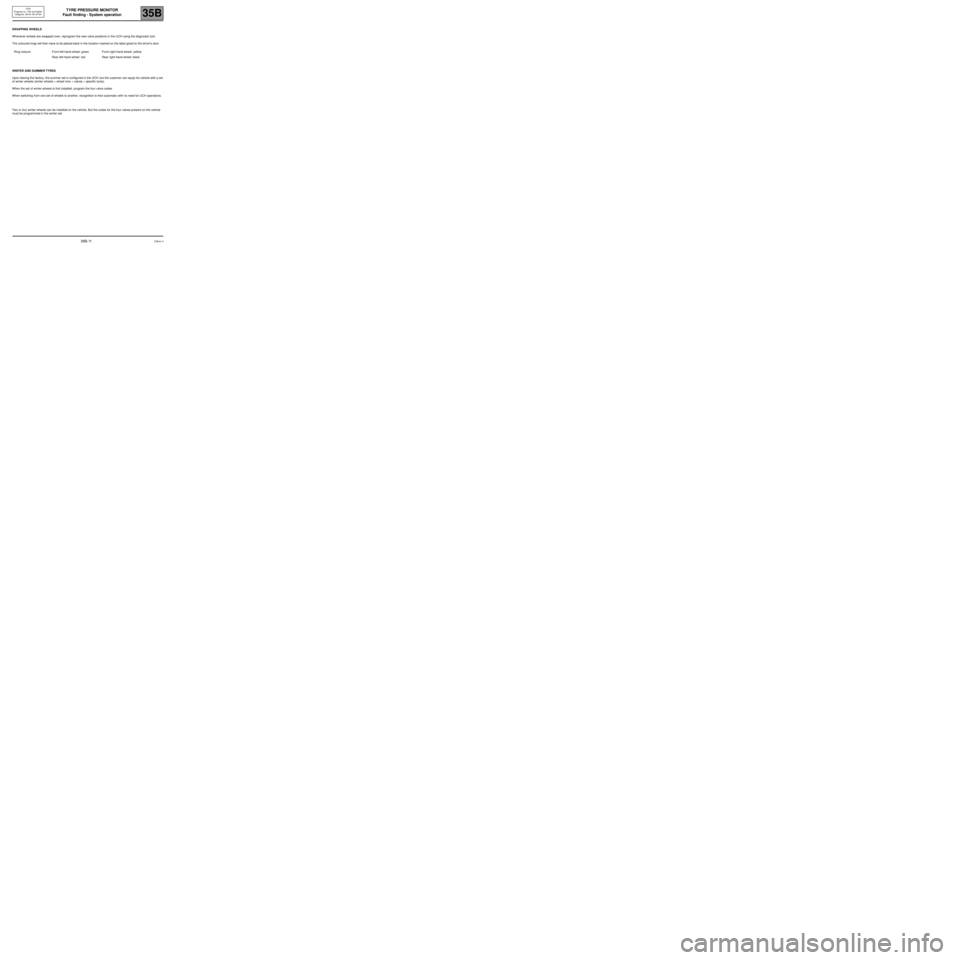
TYRE PRESSURE MONITOR
Fault finding - System operation
35B
UCH
Program no.: 350 and higher
Vdiag No: 48-4C-4D-4F-50
SWAPPING WHEELS
Whenever wheels are swapped over, reprogram the new valve positions in the UCH using the diagnostic tool.
The coloured rings will then have to be placed back in the location marked on the label glued to the driver's door.
WINTER AND SUMMER TYRES
Upon leaving the factory, the summer set is configured in the UCH, but the customer can equip his vehicle with a set
of winter wheels (winter wheels = wheel rims + valves + specific tyres).
When the set of winter wheels is first installed, program the four valve codes.
When switching from one set of wheels to another, recognition is then automatic with no need for UCH operations.
Two or four winter wheels can be installed on the vehicle. But the codes for the four valves present on the vehicle
must be programmed in the winter set.Ring colours: Front left-hand wheel: green Front right-hand wheel: yellow
Rear left-hand wheel: red Rear right-hand wheel: black
Edition 435B- 11
Page 13 of 37
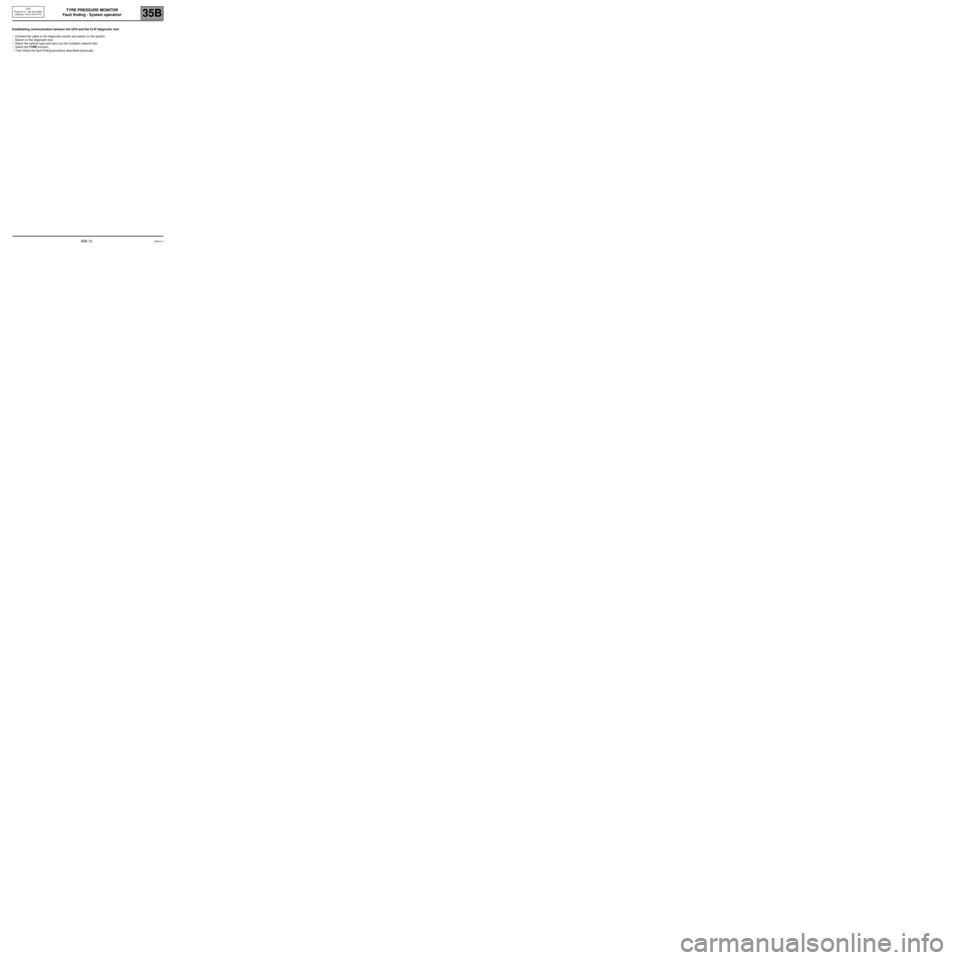
TYRE PRESSURE MONITOR
Fault finding - System operation
35B
UCH
Program no.: 350 and higher
Vdiag No: 48-4C-4D-4F-50
Establishing communication between the UCH and the CLIP diagnostic tool:
–Connect the cable to the diagnostic socket and switch on the ignition.
–Switch on the diagnostic tool,
–Select the vehicle type and carry out the multiplex network test.
–Select the TYRE function.
–Then follow the fault finding procedure described previously.
Edition 435B-12
Page 14 of 37
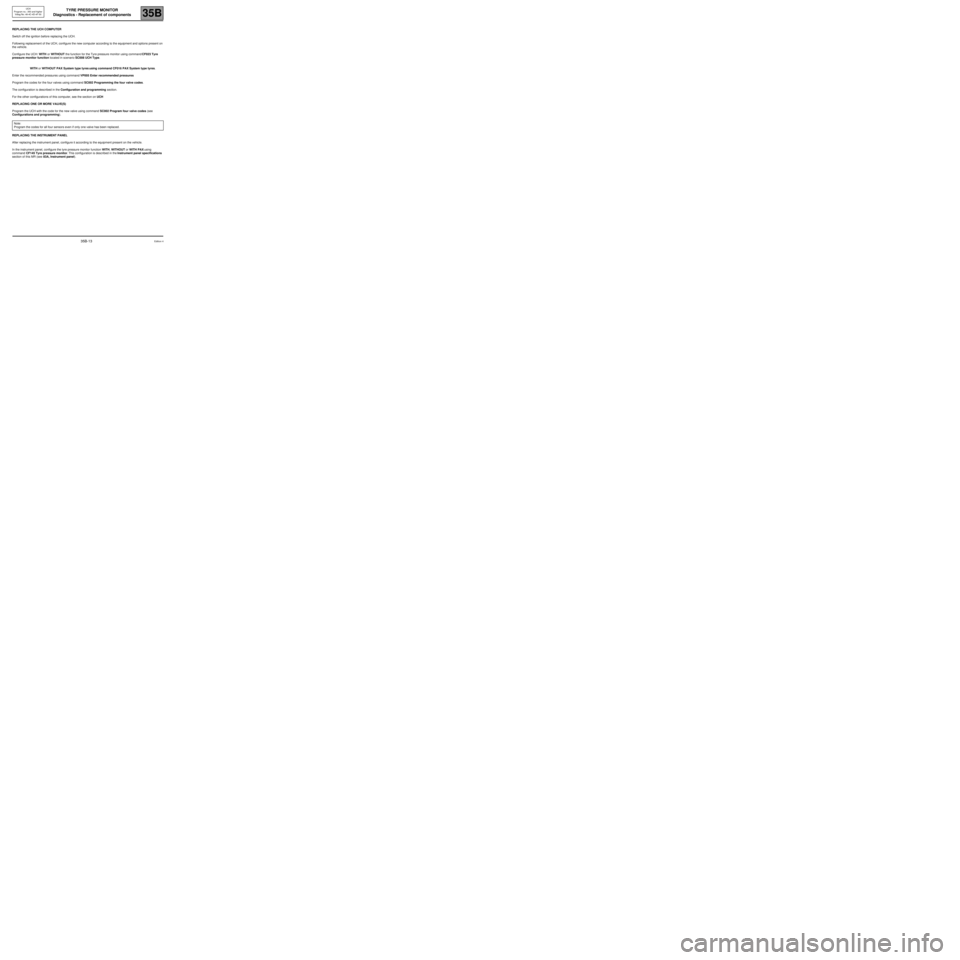
TYRE PRESSURE MONITOR
Diagnostics - Replacement of components
35B
UCH
Program no.: 350 and higher
Vdiag No: 48-4C-4D-4F-50TYRE PRESSURE MONITOR
Diagnostics - Replacement of components
REPLACING THE UCH COMPUTER
Switch off the ignition before replacing the UCH.
Following replacement of the UCH, configure the new computer according to the equipment and options present on
the vehicle.
Configure the UCH: WITH or WITHOUT the function for the Tyre pressure monitor using command CF023 Tyre
pressure monitor function located in scenario SC008 UCH Type.
WITH or WITHOUT PAX System type tyres using command CF016 PAX System type tyres.
Enter the recommended pressures using command VP005 Enter recommended pressures
Program the codes for the four valves using command SC002 Programming the four valve codes.
The configuration is described in the Configuration and programming section.
For the other configurations of this computer, see the section on UCH
REPLACING ONE OR MORE VALVE(S)
Program the UCH with the code for the new valve using command SC002 Program four valve codes (see
Configurations and programming).
REPLACING THE INSTRUMENT PANEL
After replacing the instrument panel, configure it according to the equipment present on the vehicle.
In the instrument panel, configure the tyre pressure monitor function WITH, WITHOUT or WITH PAX using
command CF145 Tyre pressure monitor. This configuration is described in the Instrument panel specifications
section of this MR (see 83A, Instrument panel). Note:
Program the codes for all four sensors even if only one valve has been replaced.
Edition 435B-13
Page 15 of 37
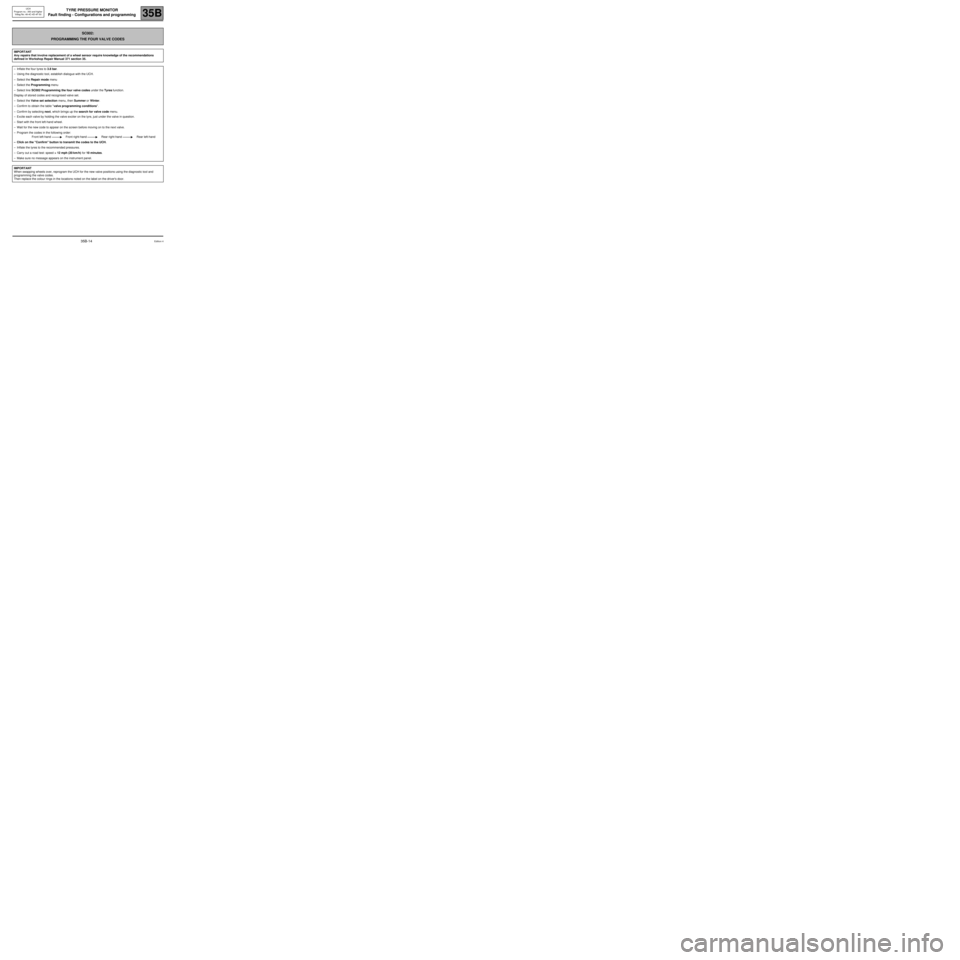
TYRE PRESSURE MONITOR
Fault finding - Configurations and programming
35B
UCH
Program no.: 350 and higher
Vdiag No: 48-4C-4D-4F-50TYRE PRESSURE MONITOR
Fault finding - Configurations and programming
SC002:
PROGRAMMING THE FOUR VALVE CODES
IMPORTANT
Any repairs that involve replacement of a wheel sensor require knowledge of the recommendations
defined in Workshop Repair Manual 371 section 35.
–Inflate the four tyres to 3.8 bar.
–Using the diagnostic tool, establish dialogue with the UCH.
–Select the Repair mode menu
–Select the Programming menu
–Select line SC002 Programming the four valve codes under the Tyres function.
Display of stored codes and recognised valve set.
–Select the Valve set selection menu, then Summer or Winter.
–Confirm to obtain the table "valve programming conditions".
–Confirm by selecting next, which brings up the search for valve code menu.
–Excite each valve by holding the valve exciter on the tyre, just under the valve in question.
–Start with the front left-hand wheel.
–Wait for the new code to appear on the screen before moving on to the next valve.
–Program the codes in the following order:
Front left-hand Front right-hand Rear right-hand Rear left-hand
–Click on the "Confirm" button to transmit the codes to the UCH.
–Inflate the tyres to the recommended pressures.
–Carry out a road test: speed > 12 mph (20 km/h) for 10 minutes.
–Make sure no message appears on the instrument panel.
IMPORTANT
When swapping wheels over, reprogram the UCH for the new valve positions using the diagnostic tool and
programming the valve codes.
Then replace the colour rings in the locations noted on the label on the driver's door.
Edition 435B-14
Page 16 of 37
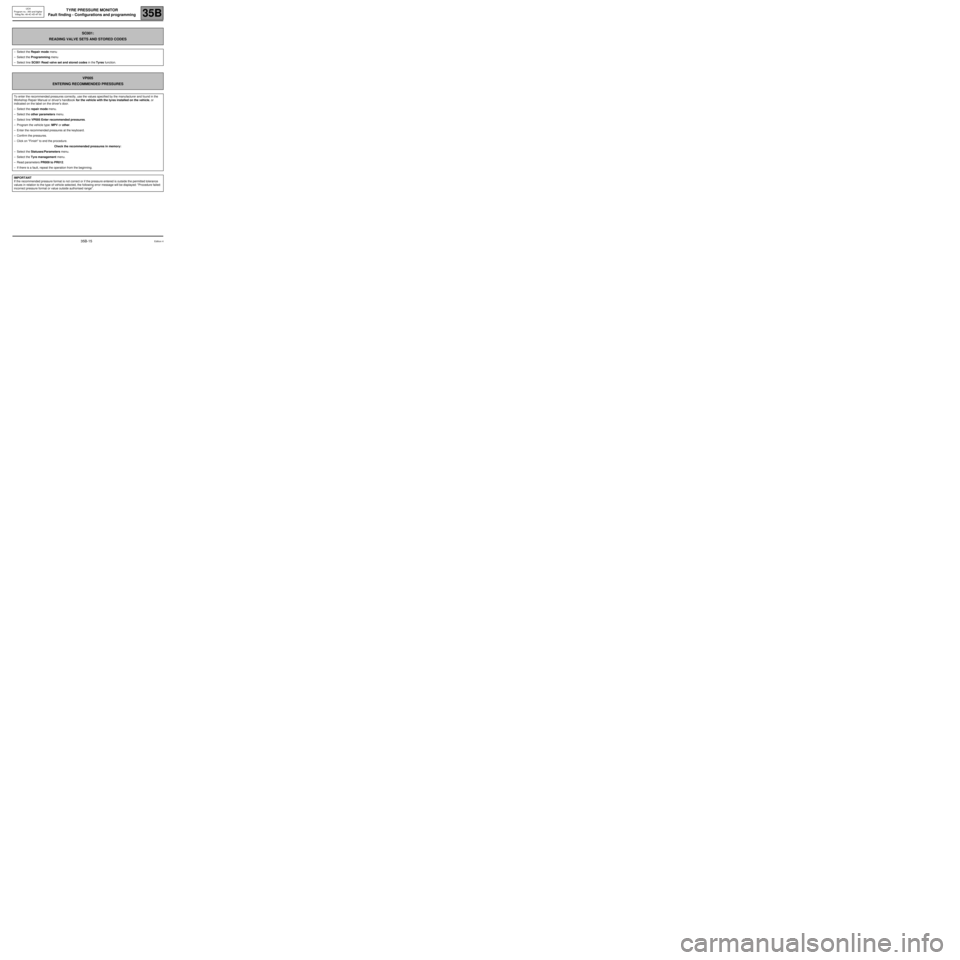
TYRE PRESSURE MONITOR
Fault finding - Configurations and programming
35B
UCH
Program no.: 350 and higher
Vdiag No: 48-4C-4D-4F-50
SC001:
READING VALVE SETS AND STORED CODES
–Select the Repair mode menu
–Select the Programming menu
–Select line SC001 Read valve set and stored codes in the Tyres function.
VP005
ENTERING RECOMMENDED PRESSURES
To enter the recommended pressures correctly, use the values specified by the manufacturer and found in the
Workshop Repair Manual or driver's handbook for the vehicle with the tyres installed on the vehicle, or
indicated on the label on the driver's door.
–Select the repair mode menu.
–Select the other parameters menu.
–Select line VP005 Enter recommended pressures.
–Program the vehicle type: MPV or other.
–Enter the recommended pressures at the keyboard.
–Confirm the pressures.
–Click on "Finish" to end the procedure.
Check the recommended pressures in memory:
–Select the Statuses/Parameters menu.
–Select the Tyre management menu.
–Read parameters PR009 to PR012.
–If there is a fault, repeat the operation from the beginning.
IMPORTANT
If the recommended pressure format is not correct or if the pressure entered is outside the permitted tolerance
values in relation to the type of vehicle selected, the following error message will be displayed: "Procedure failed:
incorrect pressure format or value outside authorised range".
Edition 435B-15
Page 17 of 37
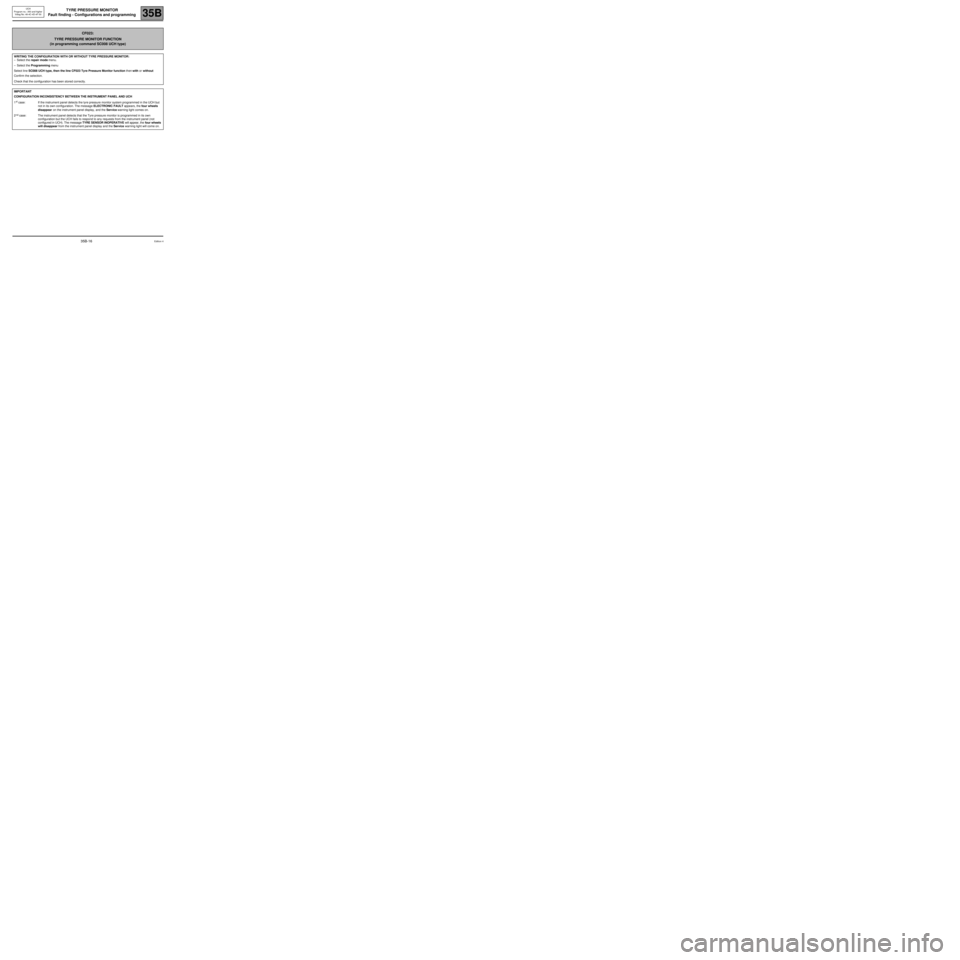
TYRE PRESSURE MONITOR
Fault finding - Configurations and programming
35B
UCH
Program no.: 350 and higher
Vdiag No: 48-4C-4D-4F-50
CF023:
TYRE PRESSURE MONITOR FUNCTION
(in programming command SC008 UCH type)
WRITING THE CONFIGURATION WITH OR WITHOUT TYRE PRESSURE MONITOR:
–Select the repair mode menu.
–Select the Programming menu
Select line SC008 UCH type, then the line CF023 Tyre Pressure Monitor function then with or without
Confirm the selection.
Check that the configuration has been stored correctly.
IMPORTANT
CONFIGURATION INCONSISTENCY BETWEEN THE INSTRUMENT PANEL AND UCH
1
st case: If the instrument panel detects the tyre pressure monitor system programmed in the UCH but
not in its own configuration. The message ELECTRONIC FAULT appears, the four wheels
disappear on the instrument panel display, and the Service warning light comes on.
2
nd case: The instrument panel detects that the Tyre pressure monitor is programmed in its own
configuration but the UCH fails to respond to any requests from the instrument panel (not
configured in UCH). The message TYRE SENSOR INOPERATIVE will appear, the four wheels
will disappear from the instrument panel display and the Service warning light will come on.
Edition 435B-16
Page 18 of 37
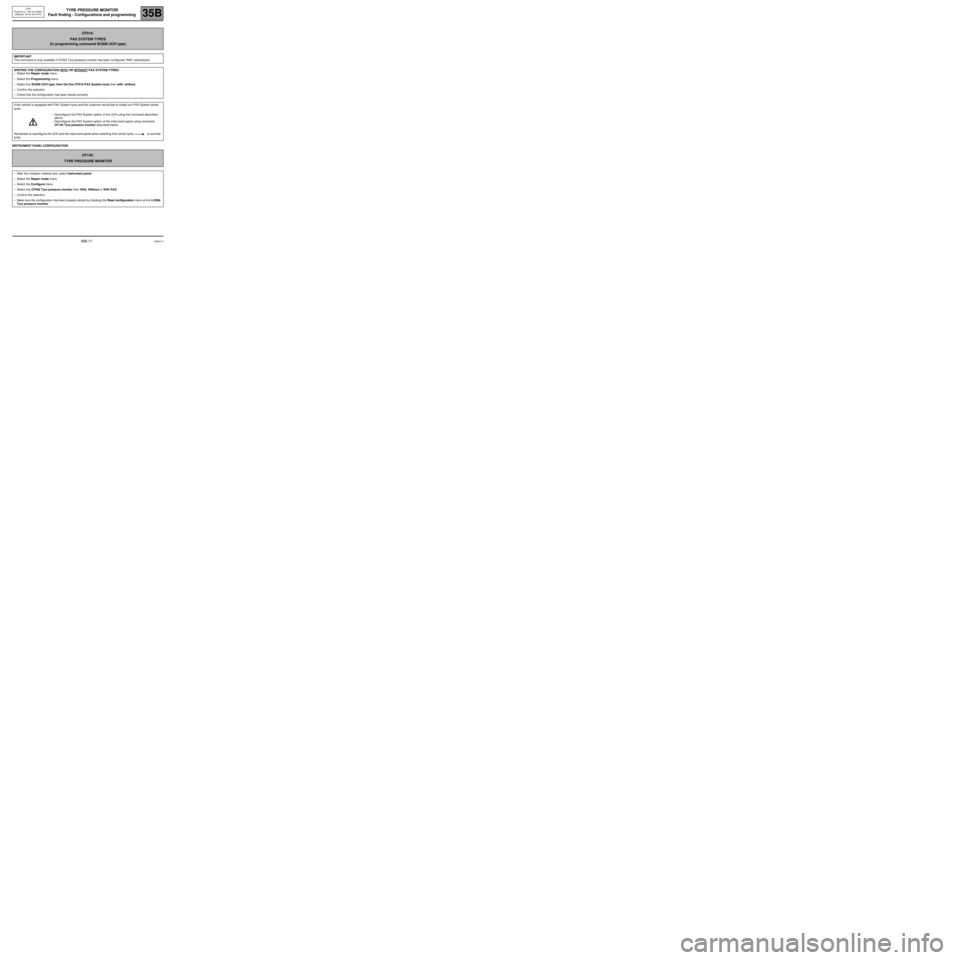
TYRE PRESSURE MONITOR
Fault finding - Configurations and programming
35B
UCH
Program no.: 350 and higher
Vdiag No: 48-4C-4D-4F-50
INSTRUMENT PANEL CONFIGURATION
CF016:
PAX SYSTEM TYRES
(in programming command SC008 UCH type)
IMPORTANT
This command is only available if CF023 Tyre pressure monitor has been configured "With" beforehand.
WRITING THE CONFIGURATION WITH
OR WITHOUT PAX SYSTEM TYRES:
–Select the Repair mode menu
–Select the Programming menu
–Select line SC008 UCH type, then the line CF016 PAX System tyres then with, without.
–Confirm the selection.
–Check that the configuration has been stored correctly.
If the vehicle is equipped with PAX System tyres and the customer would like to install non-PAX System winter
tyres:
–Deconfigure the PAX System option of the UCH using the command described
above
–Deconfigure the PAX System option of the instrument panel using command
CF145 Tyre pressure monitor described below.
Remember to reconfigure the UCH and the instrument panel when switching from winter tyres to summer
tyres.
CF145:
TYRE PRESSURE MONITOR
–After the multiplex network test, select Instrument panel.
–Select the Repair mode menu
–Select the Configure menu
–Select line CF045 Tyre pressure monitor then With, Without or With PAX.
–Confirm the selection.
–Make sure the configuration has been properly stored by checking the Read configuration menu at line LC056:
Tyre pressure monitor.
Edition 435B-17
Page 19 of 37
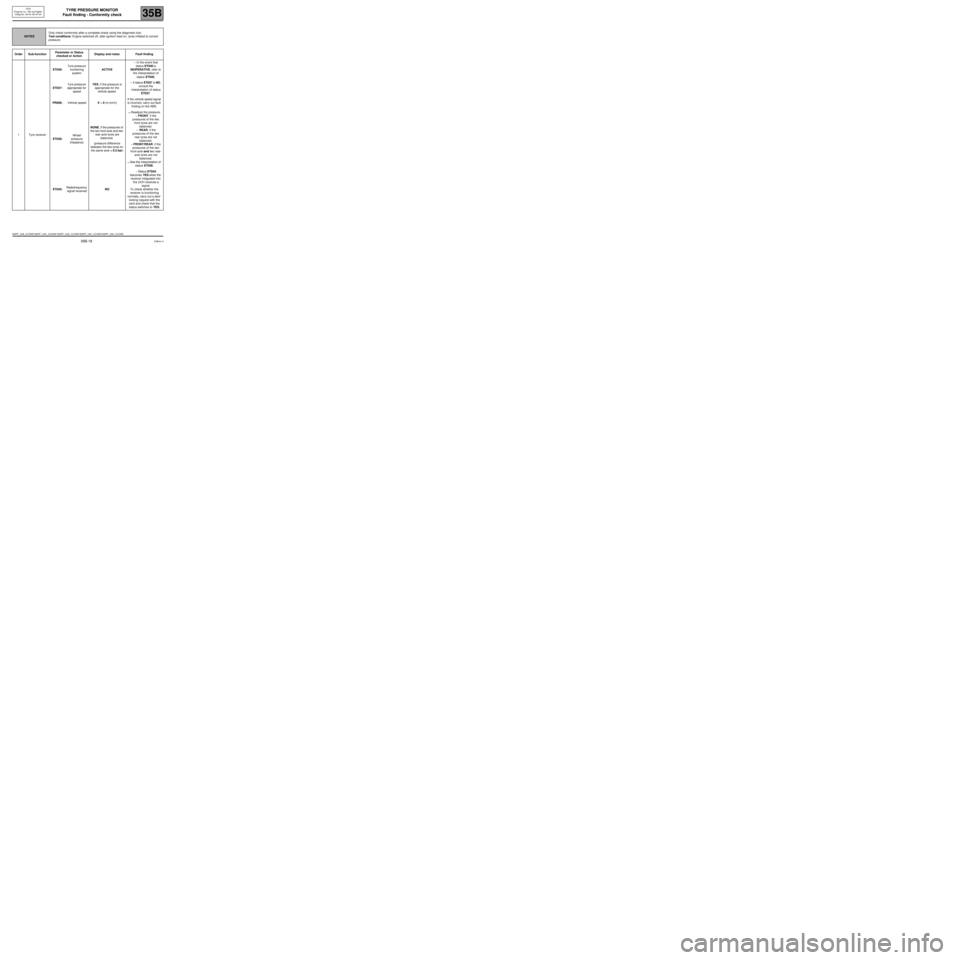
TYRE PRESSURE MONITOR
Fault finding - Conformity check
35B
UCH
Program no.: 350 and higher
Vdiag No: 48-4C-4D-4F-50TYRE PRESSURE MONITOR
Fault finding - Conformity check
NOTESOnly check conformity after a complete check using the diagnostic tool.
Test conditions: Engine switched off, after ignition feed on, tyres inflated to correct
pressure.
Order Sub-functionParameter or Status
checked or ActionDisplay and notes Fault finding
1Tyre receiverET040:Tyre pressure
monitoring
systemACTIVE– In the event that
status ET040 is
INOPERATIVE, refer to
the interpretation of
status ET040.
ET037:Tyre pressure
appropriate for
speedYES, if the pressure is
appropriate for the
vehicle speed.– If status ET037 is NO,
consult the
interpretation of status
ET037.
PR008:Vehicle speedX = 0 (in km/h)If the vehicle speed signal
is incorrect, carry out fault
finding on the ABS.
ET036:Wheel
pressure
imbalanceNONE, if the pressures of
the two front-axle and two
rear-axle tyres are
balanced.
(pressure difference
between the two tyres on
the same axle < 0.5 bar)
⇒ Readjust the pressure.
– FRONT, if the
pressures of the two
front tyres are not
balanced.
– REAR, if the
pressures of the two
rear tyres are not
balanced.
– FRONT/REAR, if the
pressures of the two
front-axle and two rear-
axle tyres are not
balanced.
⇒ See the interpretation of
status ET036.
ET045:Radiofrequency
signal receivedNO– Status ET045
becomes YES when the
receiver integrated into
the UCH receives a
signal.
To check whether the
receiver is functioning
normally, carry out a door
locking request with the
card and check that the
status switches to YES.
SSPP_V48_CCONF/SSPP_V4C_CCONF/ SSPP_V4D_CCONF/SSPP_V4F_CCONF/SSPP_V50_CCONF
Edition 4
35B-18
Page 20 of 37
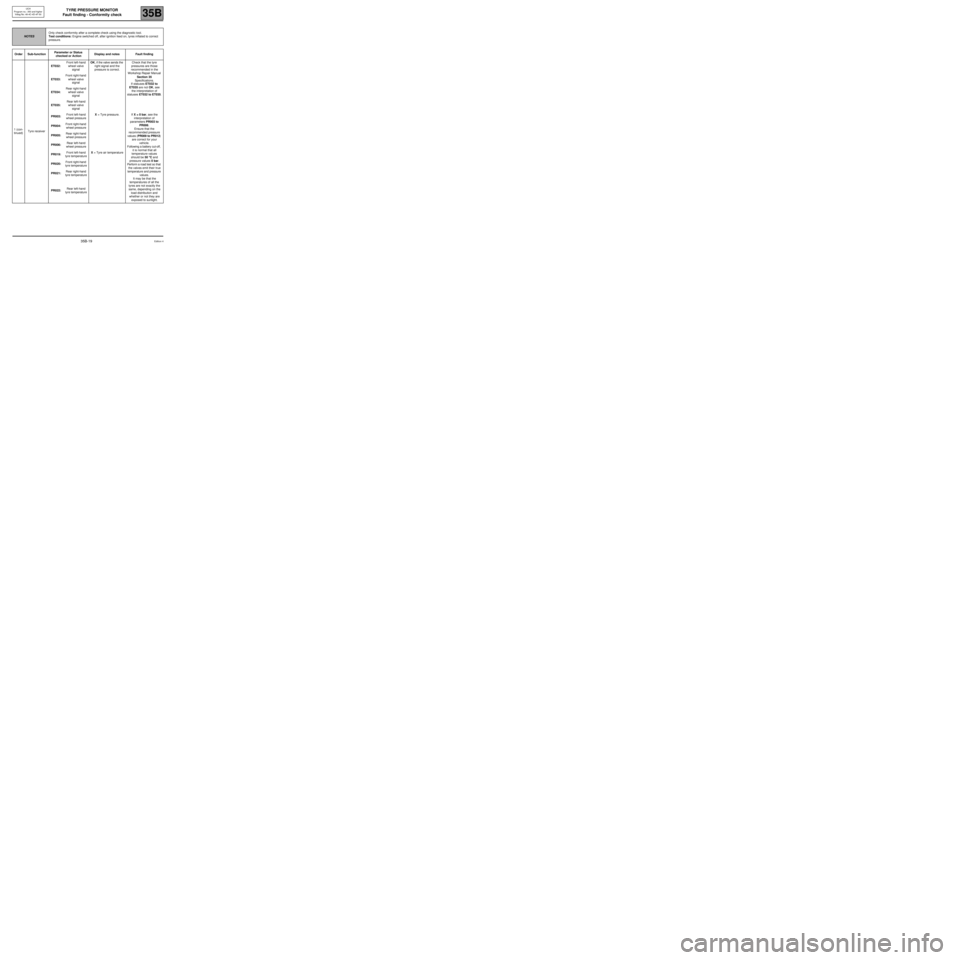
TYRE PRESSURE MONITOR
Fault finding - Conformity check
35B
UCH
Program no.: 350 and higher
Vdiag No: 48-4C-4D-4F-50
NOTESOnly check conformity after a complete check using the diagnostic tool.
Test conditions: Engine switched off, after ignition feed on, tyres inflated to correct
pressure.
Order Sub-functionParameter or Status
checked or ActionDisplay and notes Fault finding
1 (con-
tinued)Tyre receiverET032:Front left-hand
wheel valve
signalOK, if the valve sends the
right signal and the
pressure is correct.Check that the tyre
pressures are those
recommended in the
Workshop Repair Manual
Section 35
Specifications.
If statuses ET032 to
ET035 are not OK, see
the interpretation of
statuses ET032 to ET035. ET033:Front right-hand
wheel valve
signal
ET034:Rear right-hand
wheel valve
signal
ET035:Rear left-hand
wheel valve
signal
PR003:Front left-hand
wheel pressureX = Tyre pressure. If X = 0 bar, see the
interpretation of
parameters PR003 to
PR006.
Ensure that the
recommended pressure
values (PR009 to PR012)
are correct for your
vehicle.
Following a battery cut-off,
it is normal that all
temperature values
should be 50 °° ° °
C and
pressure values 0 bar.
Perform a road test so that
the valves emit their true
temperature and pressure
values.
It may be that the
temperatures of all the
tyres are not exactly the
same, depending on the
load distribution and
whether or not they are
exposed to sunlight. PR004:Front right-hand
wheel pressure
PR005:Rear right-hand
wheel pressure
PR006:Rear left-hand
wheel pressure
PR019:Front left-hand
tyre temperatureX = Tyre air temperature
PR020:Front right-hand
tyre temperature
PR021:Rear right-hand
tyre temperature
PR022:Rear left-hand
tyre temperature
Edition 435B-19