sensor RENAULT SCENIC 2008 J84 / 2.G Parking Distance Control Owner's Manual
[x] Cancel search | Manufacturer: RENAULT, Model Year: 2008, Model line: SCENIC, Model: RENAULT SCENIC 2008 J84 / 2.GPages: 47
Page 40 of 47
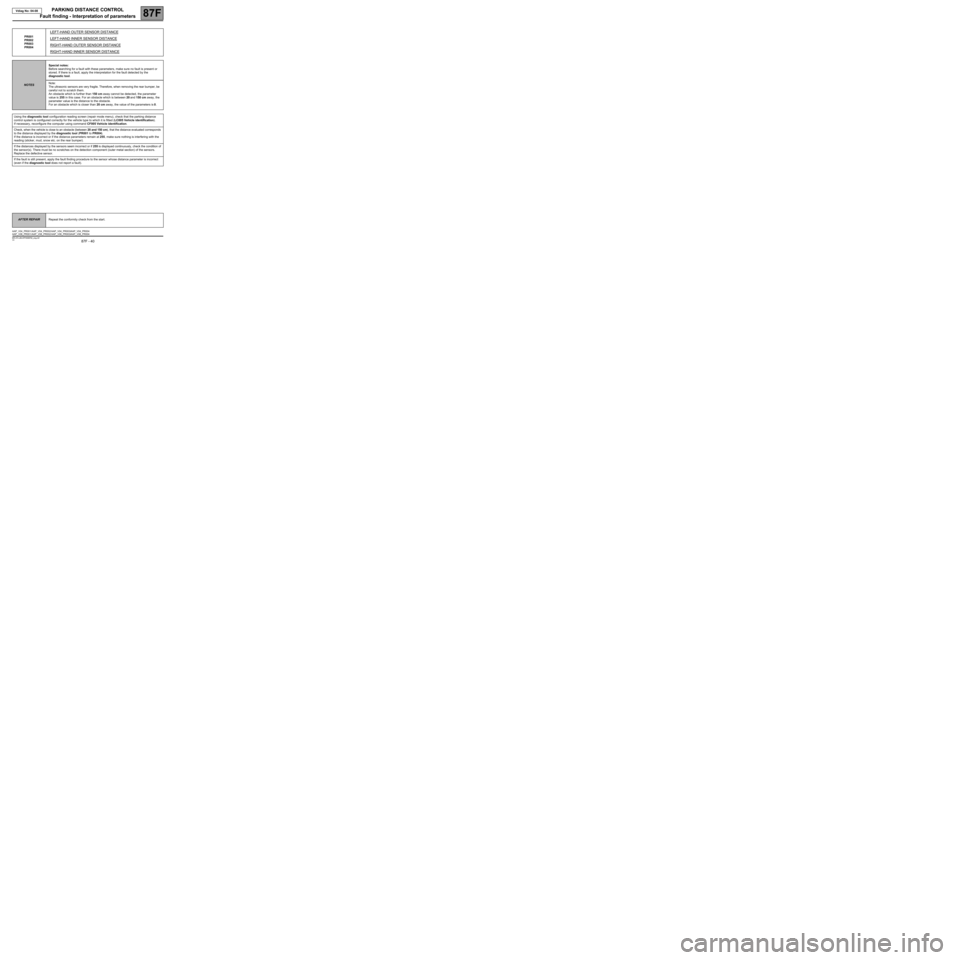
PARKING DISTANCE CONTROL
Fault finding - Interpretation of parameters
87F
87F - 40V4 MR-372-J84-87F000$792_eng.mif
Vdiag No: 04-08PARKING DISTANCE CONTROL
Fault finding - Interpretation of parameters
PR001
PR002
PR003
PR004
LEFT-HAND OUTER SENSOR DISTANCE
LEFT-HAND INNER SENSOR DISTANCE
RIGHT-HAND OUTER SENSOR DISTANCE
RIGHT-HAND INNER SENSOR DISTANCE
NOTESSpecial notes:
Before searching for a fault with these parameters, make sure no fault is present or
stored. If there is a fault, apply the interpretation for the fault detected by the
diagnostic tool.
Note:
The ultrasonic sensors are very fragile. Therefore, when removing the rear bumper, be
careful not to scratch them.
An obstacle which is further than 150 cm away cannot be detected, the parameter
value is 255 in this case. For an obstacle which is between 20 and 150 cm away, the
parameter value is the distance to the obstacle.
For an obstacle which is closer than 20 cm away, the value of the parameters is 0.
Using the diagnostic tool configuration reading screen (repair mode menu), check that the parking distance
control system is configured correctly for the vehicle type to which it is fitted (LC005 Vehicle identification).
If necessary, reconfigure the computer using command CF005 Vehicle identification.
Check, when the vehicle is close to an obstacle (between 20 and 150 cm), that the distance evaluated corresponds
to the distance displayed by the diagnostic tool (PR001 to PR004).
If the distance is incorrect or if the distance parameters remain at 255, make sure nothing is interfering with the
reading (sticker, mud, snow etc. on the rear bumper).
If the distances displayed by the sensors seem incorrect or if 255 is displayed continuously, check the condition of
the sensor(s). There must be no scratches on the detection component (outer metal section) of the sensors.
Replace the defective sensor.
If the fault is still present, apply the fault finding procedure to the sensor whose distance parameter is incorrect
(even if the diagnostic tool does not report a fault).
AFTER REPAIRRepeat the conformity check from the start.
AAP_V04_PR001 /AAP_V04_PR002/AAP_V04_PR003/AAP_V04_PR004
AAP_V08_PR001 /AAP_V08_PR002/AAP_V08_PR003/AAP_V08_PR004
MR-372-J84-87F000$792_eng.mif
Page 41 of 47
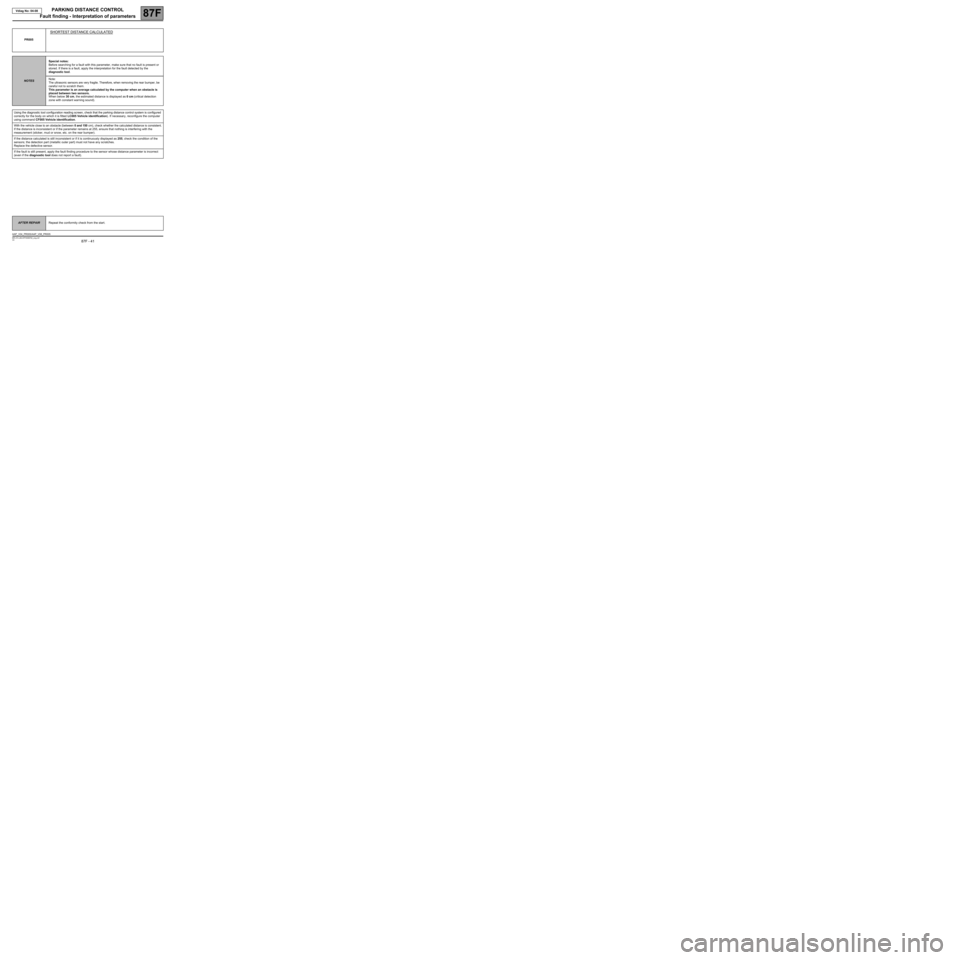
PARKING DISTANCE CONTROL
Fault finding - Interpretation of parameters
87F
87F - 41V4 MR-372-J84-87F000$792_eng.mif
Vdiag No: 04-08
PR005
SHORTEST DISTANCE CALCULATED
NOTESSpecial notes:
Before searching for a fault with this parameter, make sure that no fault is present or
stored. If there is a fault, apply the interpretation for the fault detected by the
diagnostic tool.
Note:
The ultrasonic sensors are very fragile. Therefore, when removing the rear bumper, be
careful not to scratch them.
This parameter is an average calculated by the computer when an obstacle is
placed between two sensors.
When below 30 cm, the estimated distance is displayed as 0 cm (critical detection
zone with constant warning sound).
Using the diagnostic tool configuration reading screen, check that the parking distance control system is configured
correctly for the body on which it is fitted LC005 Vehicle identification). If necessary, reconfigure the computer
using command CF005 Vehicle identification.
With the vehicle close to an obstacle (between 0 and 150 cm), check whether the calculated distance is consistent.
If the distance is inconsistent or if the parameter remains at 255, ensure that nothing is interfering with the
measurement (sticker, mud or snow, etc. on the rear bumper).
If the distance calculated is still inconsistent or if it is continuously displayed as 255, check the condition of the
sensors; the detection part (metallic outer part) must not have any scratches.
Replace the defective sensor.
If the fault is still present, apply the fault finding procedure to the sensor whose distance parameter is incorrect
(even if the diagnostic tool does not report a fault).
AFTER REPAIRRepeat the conformity check from the start.
AAP_V04_PR005/AAP_V08_PR005
Page 45 of 47
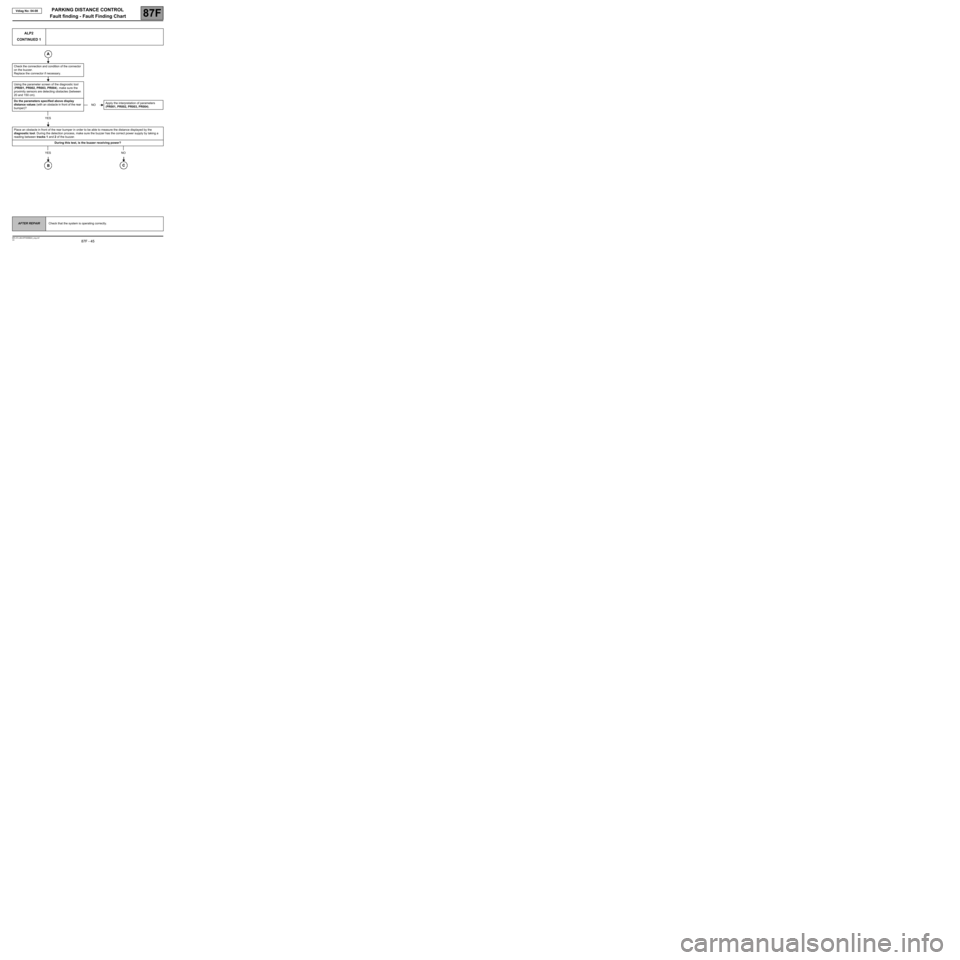
PARKING DISTANCE CONTROL
Fault finding - Fault Finding Chart
87F
87F - 45V4 MR-372-J84-87F000$924_eng.mif
Vdiag No: 04-08
ALP2
CONTINUED 1
Check the connection and condition of the connector
on the buzzer.
Replace the connector if necessary.
Using the parameter screen of the diagnostic tool
(PR001, PR002, PR003, PR004), make sure the
proximity sensors are detecting obstacles (between
20 and 150 cm).
Do the parameters specified above display
distance values (with an obstacle in front of the rear
bumper)?
YES
Place an obstacle in front of the rear bumper in order to be able to measure the distance displayed by the
diagnostic tool. During the detection process, make sure the buzzer has the correct power supply by taking a
reading between tracks 1 and 2 of the buzzer.
During this test, is the buzzer receiving power?
YES NO
NOApply the interpretation of parameters
(PR001, PR002, PR003, PR004).
AFTER REPAIRCheck that the system is operating correctly.