RENAULT SCENIC 2011 J95 / 3.G Engine And Peripherals EDC16C36 Workshop Manual
Manufacturer: RENAULT, Model Year: 2011, Model line: SCENIC, Model: RENAULT SCENIC 2011 J95 / 3.GPages: 431, PDF Size: 2.03 MB
Page 351 of 431
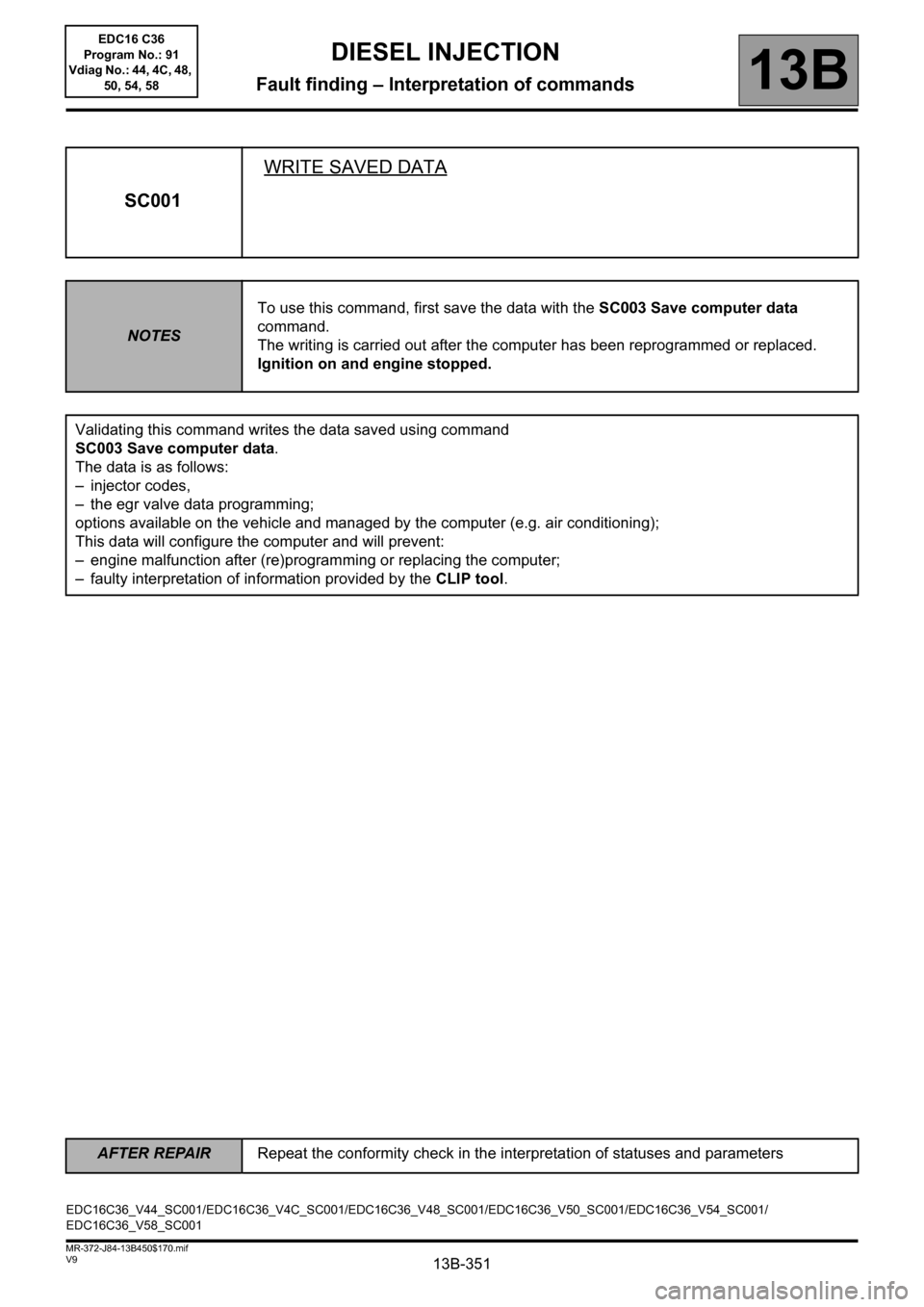
13B-351
AFTER REPAIRRepeat the conformity check in the interpretation of statuses and parameters
V9 MR-372-J84-13B450$170.mif
13B
SC001WRITE SAVED DATA
NOTESTo use this command, first save the data with the SC003 Save computer data
command.
The writing is carried out after the computer has been reprogrammed or replaced.
Ignition on and engine stopped.
Validating this command writes the data saved using command
SC003 Save computer data.
The data is as follows:
– injector codes,
– the egr valve data programming;
options available on the vehicle and managed by the computer (e.g. air conditioning);
This data will configure the computer and will prevent:
– engine malfunction after (re)programming or replacing the computer;
– faulty interpretation of information provided by the CLIP tool.
EDC16C36_V44_SC001/EDC16C36_V4C_SC001/EDC16C36_V48_SC001/EDC16C36_V50_SC001/EDC16C36_V54_SC001/
EDC16C36_V58_SC001
DIESEL INJECTION
Fault finding – Interpretation of commands
EDC16 C36
Program No.: 91
Vdiag No.: 44, 4C, 48,
50, 54, 58
Page 352 of 431
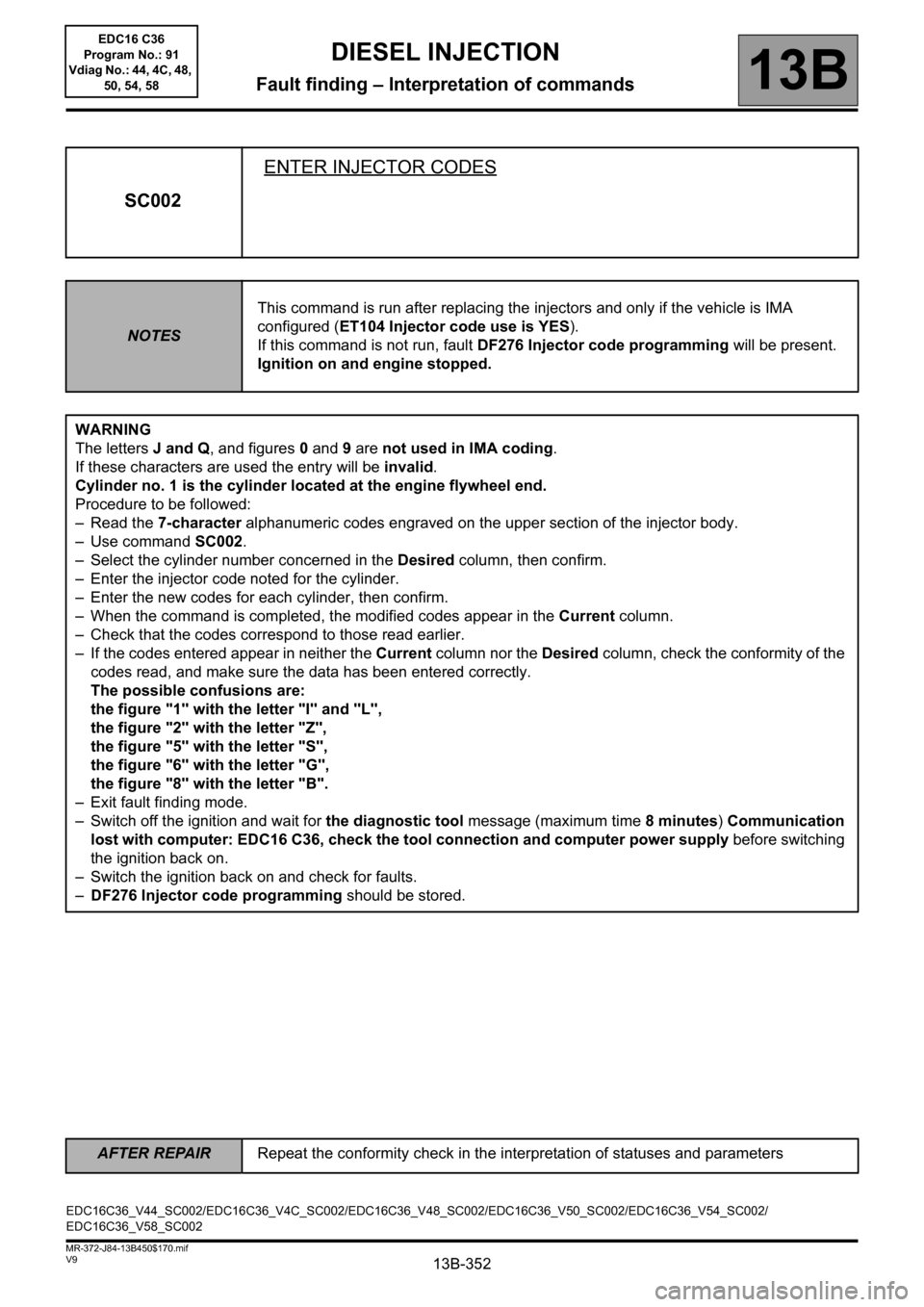
13B-352
AFTER REPAIRRepeat the conformity check in the interpretation of statuses and parameters
V9 MR-372-J84-13B450$170.mif
DIESEL INJECTION
Fault finding – Interpretation of commands13B
SC002ENTER INJECTOR CODES
NOTESThis command is run after replacing the injectors and only if the vehicle is IMA
configured (ET104 Injector code use is YES).
If this command is not run, fault DF276 Injector code programming will be present.
Ignition on and engine stopped.
WARNING
The letters J and Q, and figures 0 and 9 are not used in IMA coding.
If these characters are used the entry will be invalid.
Cylinder no. 1 is the cylinder located at the engine flywheel end.
Procedure to be followed:
– Read the 7-character alphanumeric codes engraved on the upper section of the injector body.
– Use command SC002.
– Select the cylinder number concerned in the Desired column, then confirm.
– Enter the injector code noted for the cylinder.
– Enter the new codes for each cylinder, then confirm.
– When the command is completed, the modified codes appear in the Current column.
– Check that the codes correspond to those read earlier.
– If the codes entered appear in neither the Current column nor the Desired column, check the conformity of the
codes read, and make sure the data has been entered correctly.
The possible confusions are:
the figure "1" with the letter "I" and "L",
the figure "2" with the letter "Z",
the figure "5" with the letter "S",
the figure "6" with the letter "G",
the figure "8" with the letter "B".
– Exit fault finding mode.
– Switch off the ignition and wait for the diagnostic tool message (maximum time 8minutes) Communication
lost with computer: EDC16 C36, check the tool connection and computer power supply before switching
the ignition back on.
– Switch the ignition back on and check for faults.
–DF276 Injector code programming should be stored.
EDC16C36_V44_SC002/EDC16C36_V4C_SC002/EDC16C36_V48_SC002/EDC16C36_V50_SC002/EDC16C36_V54_SC002/
EDC16C36_V58_SC002EDC16 C36
Program No.: 91
Vdiag No.: 44, 4C, 48,
50, 54, 58
Page 353 of 431

13B-353
AFTER REPAIRRepeat the conformity check in the interpretation of statuses and parameters
V9 MR-372-J84-13B450$170.mif
DIESEL INJECTION
Fault finding – Interpretation of commands13B
SC002
CONTINUED
If fault DF276 Injector code programming is present, the command has not run correctly.
Start the procedure again and follow the instructions.
If the codes are still not accepted, check that the computer has been put on standby correctly,
Switch off the ignition and wait for the diagnostic tool message (maximum time 8minutes) Communication lost
with computer: EDC16 C36, check the tool connection and computer power supply before switching the
ignition back on.
If all these checks still do not enable the command to be confirmed, contact the Techline.
EDC16 C36
Program No.: 91
Vdiag No.: 44, 4C, 48,
50, 54, 58
Page 354 of 431
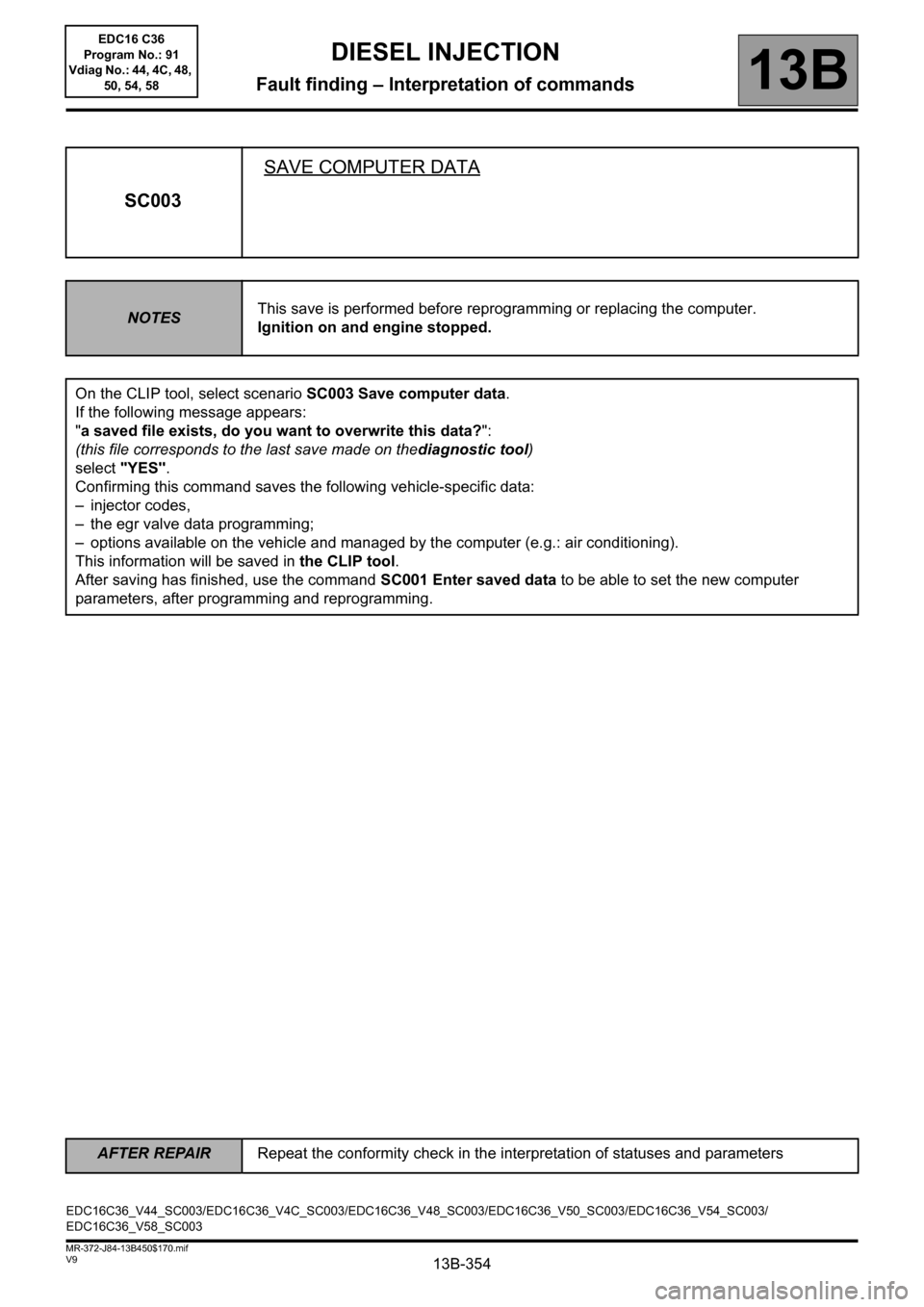
13B-354
AFTER REPAIRRepeat the conformity check in the interpretation of statuses and parameters
V9 MR-372-J84-13B450$170.mif
DIESEL INJECTION
Fault finding – Interpretation of commands13B
SC003SAVE COMPUTER DATA
NOTESThis save is performed before reprogramming or replacing the computer.
Ignition on and engine stopped.
On the CLIP tool, select scenario SC003 Save computer data.
If the following message appears:
"a saved file exists, do you want to overwrite this data?":
(this file corresponds to the last save made on thediagnostic tool)
select "YES".
Confirming this command saves the following vehicle-specific data:
– injector codes,
– the egr valve data programming;
– options available on the vehicle and managed by the computer (e.g.: air conditioning).
This information will be saved in the CLIP tool.
After saving has finished, use the command SC001 Enter saved data to be able to set the new computer
parameters, after programming and reprogramming.
EDC16C36_V44_SC003/EDC16C36_V4C_SC003/EDC16C36_V48_SC003/EDC16C36_V50_SC003/EDC16C36_V54_SC003/
EDC16C36_V58_SC003EDC16 C36
Program No.: 91
Vdiag No.: 44, 4C, 48,
50, 54, 58
Page 355 of 431
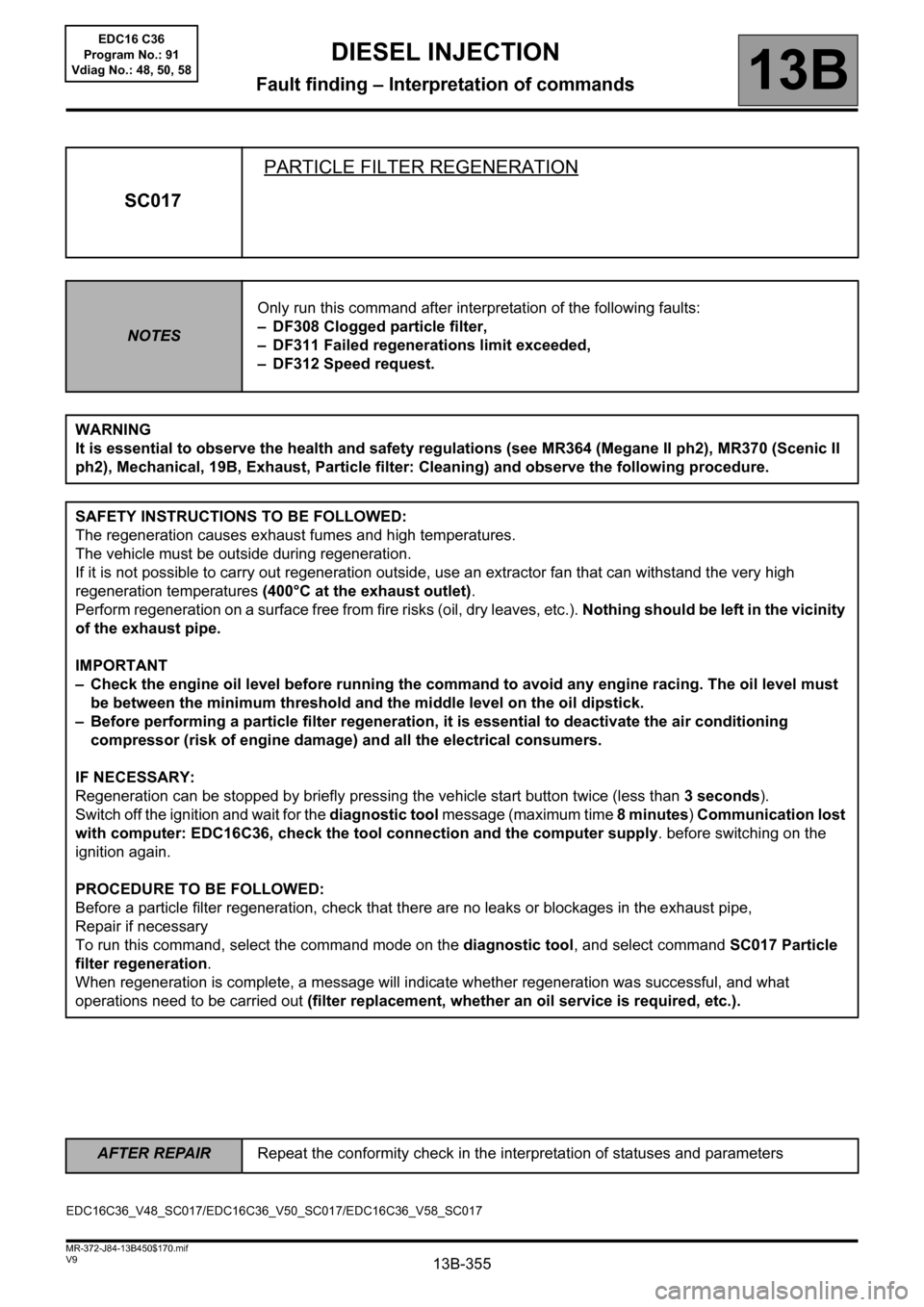
13B-355
AFTER REPAIRRepeat the conformity check in the interpretation of statuses and parameters
V9 MR-372-J84-13B450$170.mif
DIESEL INJECTION
Fault finding – Interpretation of commands13B
SC017PARTICLE FILTER REGENERATION
NOTESOnly run this command after interpretation of the following faults:
– DF308 Clogged particle filter,
– DF311 Failed regenerations limit exceeded,
– DF312 Speed request.
WARNING
It is essential to observe the health and safety regulations (see MR364 (Megane II ph2), MR370 (Scenic II
ph2), Mechanical, 19B, Exhaust, Particle filter: Cleaning) and observe the following procedure.
SAFETY INSTRUCTIONS TO BE FOLLOWED:
The regeneration causes exhaust fumes and high temperatures.
The vehicle must be outside during regeneration.
If it is not possible to carry out regeneration outside, use an extractor fan that can withstand the very high
regeneration temperatures (400°C at the exhaust outlet).
Perform regeneration on a surface free from fire risks (oil, dry leaves, etc.). Nothing should be left in the vicinity
of the exhaust pipe.
IMPORTANT
– Check the engine oil level before running the command to avoid any engine racing. The oil level must
be between the minimum threshold and the middle level on the oil dipstick.
– Before performing a particle filter regeneration, it is essential to deactivate the air conditioning
compressor (risk of engine damage) and all the electrical consumers.
IF NECESSARY:
Regeneration can be stopped by briefly pressing the vehicle start button twice (less than 3 seconds).
Switch off the ignition and wait for the diagnostic tool message (maximum time 8 minutes) Communication lost
with computer: EDC16C36, check the tool connection and the computer supply. before switching on the
ignition again.
PROCEDURE TO BE FOLLOWED:
Before a particle filter regeneration, check that there are no leaks or blockages in the exhaust pipe,
Repair if necessary
To run this command, select the command mode on the diagnostic tool, and select command SC017 Particle
filter regeneration.
When regeneration is complete, a message will indicate whether regeneration was successful, and what
operations need to be carried out (filter replacement, whether an oil service is required, etc.).
EDC16C36_V48_SC017/EDC16C36_V50_SC017/EDC16C36_V58_SC017EDC16 C36
Program No.: 91
Vdiag No.: 48, 50, 58
Page 356 of 431
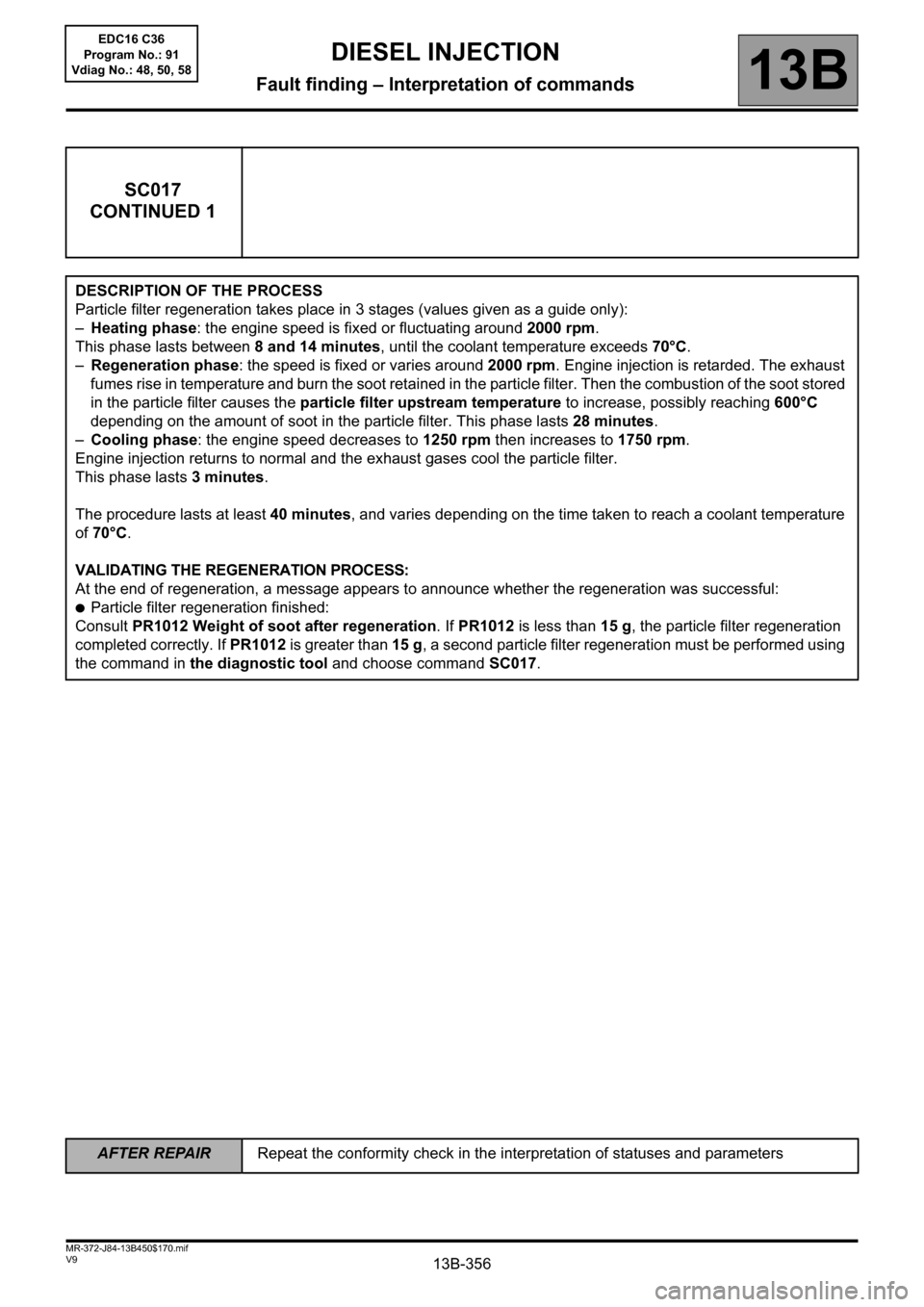
13B-356
AFTER REPAIRRepeat the conformity check in the interpretation of statuses and parameters
V9 MR-372-J84-13B450$170.mif
DIESEL INJECTION
Fault finding – Interpretation of commands13B
SC017
CONTINUED 1
DESCRIPTION OF THE PROCESS
Particle filter regeneration takes place in 3 stages (values given as a guide only):
–Heating phase: the engine speed is fixed or fluctuating around 2000 rpm.
This phase lasts between 8 and 14 minutes, until the coolant temperature exceeds 70°C.
–Regeneration phase: the speed is fixed or varies around 2000 rpm. Engine injection is retarded. The exhaust
fumes rise in temperature and burn the soot retained in the particle filter. Then the combustion of the soot stored
in the particle filter causes the particle filter upstream temperature to increase, possibly reaching 600°C
depending on the amount of soot in the particle filter. This phase lasts 28 minutes.
–Cooling phase: the engine speed decreases to 1250 rpm then increases to 1750 rpm.
Engine injection returns to normal and the exhaust gases cool the particle filter.
This phase lasts 3 minutes.
The procedure lasts at least 40 minutes, and varies depending on the time taken to reach a coolant temperature
of 70°C.
VALIDATING THE REGENERATION PROCESS:
At the end of regeneration, a message appears to announce whether the regeneration was successful:
●Particle filter regeneration finished:
Consult PR1012 Weight of soot after regeneration. If PR1012 is less than 15 g, the particle filter regeneration
completed correctly. If PR1012 is greater than 15 g, a second particle filter regeneration must be performed using
the command in the diagnostic tool and choose command SC017.
EDC16 C36
Program No.: 91
Vdiag No.: 48, 50, 58
Page 357 of 431
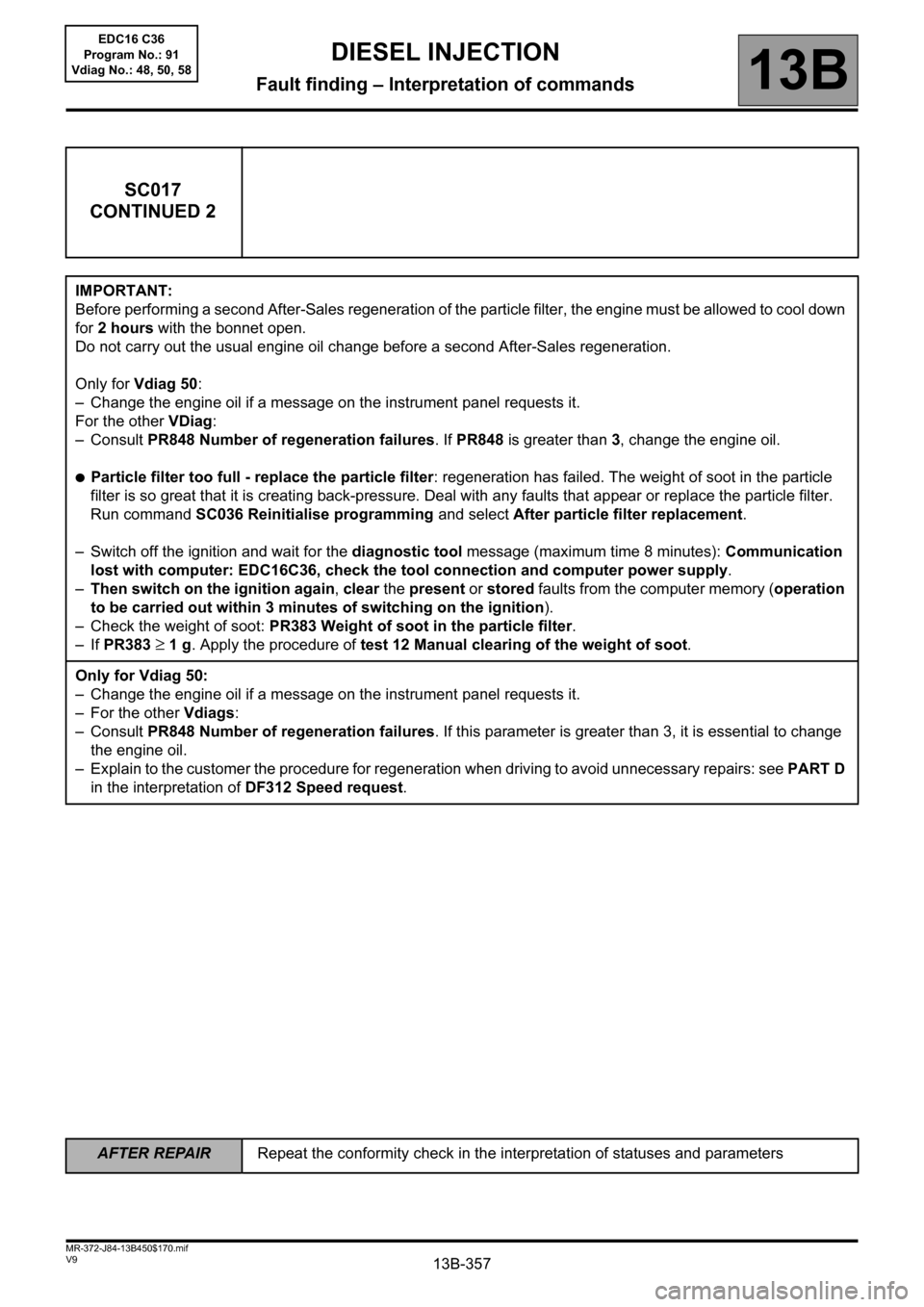
13B-357
AFTER REPAIRRepeat the conformity check in the interpretation of statuses and parameters
V9 MR-372-J84-13B450$170.mif
DIESEL INJECTION
Fault finding – Interpretation of commands13B
SC017
CONTINUED 2
IMPORTANT:
Before performing a second After-Sales regeneration of the particle filter, the engine must be allowed to cool down
for 2 hours with the bonnet open.
Do not carry out the usual engine oil change before a second After-Sales regeneration.
Only for Vdiag 50:
– Change the engine oil if a message on the instrument panel requests it.
For the other VDiag:
–Consult PR848 Number of regeneration failures. If PR848 is greater than 3, change the engine oil.
●Particle filter too full - replace the particle filter: regeneration has failed. The weight of soot in the particle
filter is so great that it is creating back-pressure. Deal with any faults that appear or replace the particle filter.
Run command SC036 Reinitialise programming and select After particle filter replacement.
– Switch off the ignition and wait for the diagnostic tool message (maximum time 8 minutes): Communication
lost with computer: EDC16C36, check the tool connection and computer power supply.
–Then switch on the ignition again, clear the present or stored faults from the computer memory (operation
to be carried out within 3 minutes of switching on the ignition).
– Check the weight of soot: PR383 Weight of soot in the particle filter.
– If PR383
≥ 1 g. Apply the procedure of test 12 Manual clearing of the weight of soot.
Only for Vdiag 50:
– Change the engine oil if a message on the instrument panel requests it.
– For the other Vdiags:
–Consult PR848 Number of regeneration failures. If this parameter is greater than 3, it is essential to change
the engine oil.
– Explain to the customer the procedure for regeneration when driving to avoid unnecessary repairs: see PART D
in the interpretation of DF312 Speed request.
EDC16 C36
Program No.: 91
Vdiag No.: 48, 50, 58
Page 358 of 431
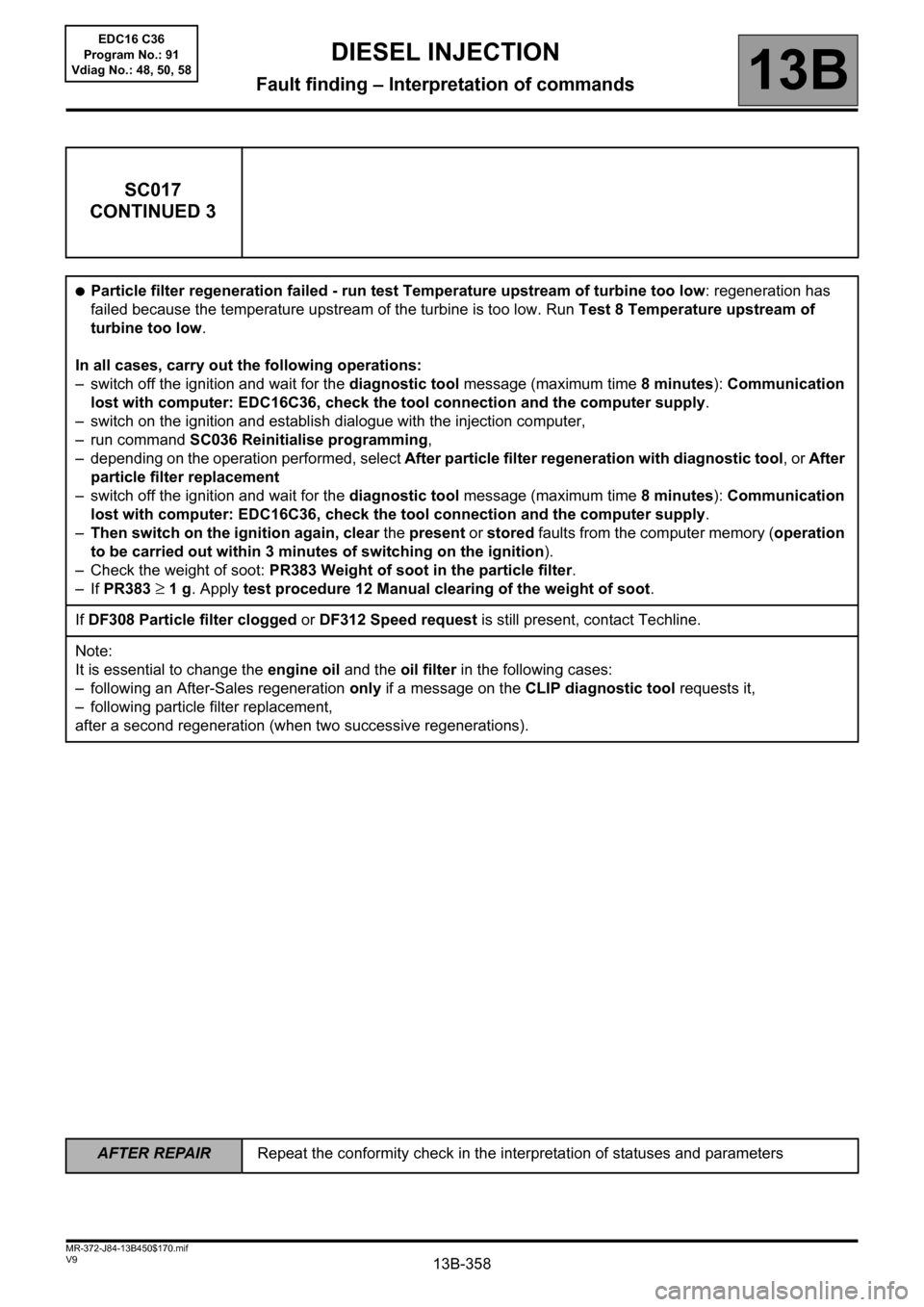
13B-358
AFTER REPAIRRepeat the conformity check in the interpretation of statuses and parameters
V9 MR-372-J84-13B450$170.mif
DIESEL INJECTION
Fault finding – Interpretation of commands13B
SC017
CONTINUED 3
●Particle filter regeneration failed - run test Temperature upstream of turbine too low: regeneration has
failed because the temperature upstream of the turbine is too low. Run Test 8 Temperature upstream of
turbine too low.
In all cases, carry out the following operations:
– switch off the ignition and wait for the diagnostic tool message (maximum time 8 minutes): Communication
lost with computer: EDC16C36, check the tool connection and the computer supply.
– switch on the ignition and establish dialogue with the injection computer,
– run command SC036 Reinitialise programming,
– depending on the operation performed, select After particle filter regeneration with diagnostic tool, or After
particle filter replacement
– switch off the ignition and wait for the diagnostic tool message (maximum time 8 minutes): Communication
lost with computer: EDC16C36, check the tool connection and the computer supply.
–Then switch on the ignition again, clear the present or stored faults from the computer memory (operation
to be carried out within 3 minutes of switching on the ignition).
– Check the weight of soot: PR383 Weight of soot in the particle filter.
– If PR383
≥ 1 g. Apply test procedure 12 Manual clearing of the weight of soot.
If DF308 Particle filter clogged or DF312 Speed request is still present, contact Techline.
Note:
It is essential to change the engine oil and the oil filter in the following cases:
– following an After-Sales regeneration only if a message on the CLIP diagnostic tool requests it,
– following particle filter replacement,
after a second regeneration (when two successive regenerations).
EDC16 C36
Program No.: 91
Vdiag No.: 48, 50, 58
Page 359 of 431

13B-359
AFTER REPAIRRepeat the conformity check in the interpretation of statuses and parameters
V9 MR-372-J84-13B450$170.mif
DIESEL INJECTION
Fault finding – Interpretation of commands13B
SC031OPERATIONAL FAULT FINDING OF CYLINDERS
NOTESThis command is used to run fault finding on the performance of each cylinder and
each injector.
To run this command, select scenario SC031 on the diagnostic tool.
Reminder: cylinder no. 1 is located at the timing end.
Procedure to be followed:
– select scenario SC031,
– once the conditions have been met, press the confirm button; the test will take approximately 5 minutes,
– the tool displays “cylinder no. 1 cut-off” and there will be a perceptible engine speed variation when the
cylinder is cut off; then the same procedure for the other three cylinders,
–the diagnostic tool displays the results,
– end of test.
Interpretation of correct results:
– If the displayed results are “VALID”, it means that the entire cylinder and injector assembly is in order. There is
no need for any operation.
Results Interpretation of results
Cylinder 1 VALID No operation
Cylinder 2 VALID No operation
Cylinder 3 VALID No operation
Cylinder 4 VALID No operation
– If a displayed result is “INVALID”, it means the cylinder or injector is not correct.
Difference compared to average Results Interpretation of results
Cylinder XNegative number or
Positive numberINVALIDCarry out the checks
described below.
EDC16C36_V4C_SC031/EDC16C36_V48_SC031/EDC16C36_V50_SC031/EDC16C36_V54_SC031/EDC16C36_V58_SC031 EDC16 C36
Program No.: 91
Vdiag No.: 4C, 48, 50,
54, 58
Page 360 of 431

13B-360
AFTER REPAIRRepeat the conformity check in the interpretation of statuses and parameters
V9 MR-372-J84-13B450$170.mif
DIESEL INJECTION
Fault finding – Interpretation of commands13B
SC031
CONTINUED
If the result of scenario SC031 is not confirmed, check the engine compressions:
Use a compression gauge and run command VP036 Fuel supply inhibition (see Interpretation of commands).
Run compressions on all cylinders.
Are the compressions correct?
Check the cylinder block.Check the fitting of the injector and repair if necessary.
Otherwise change the injector concerned.
After replacing the injector, follow the injector code programming
procedure (see Replacement of components), run SC036
Reinitialise programming, and select the number of the injector
replaced.
IMPORTANT
When removing and refitting an injector, follow the cleanliness guidelines and safety advice (see MR 364
(Mégane II) or 370 (Scénic II), Mechanical, 13B, Diesel injection, Diesel injector: Removal - Refitting).
NOYES
EDC16 C36
Program No.: 91
Vdiag No.: 4C, 48, 50,
54, 58