SAAB 9-5 2009 Owners Manual
Manufacturer: SAAB, Model Year: 2009, Model line: 9-5, Model: SAAB 9-5 2009Pages: 272, PDF Size: 21.53 MB
Page 101 of 272
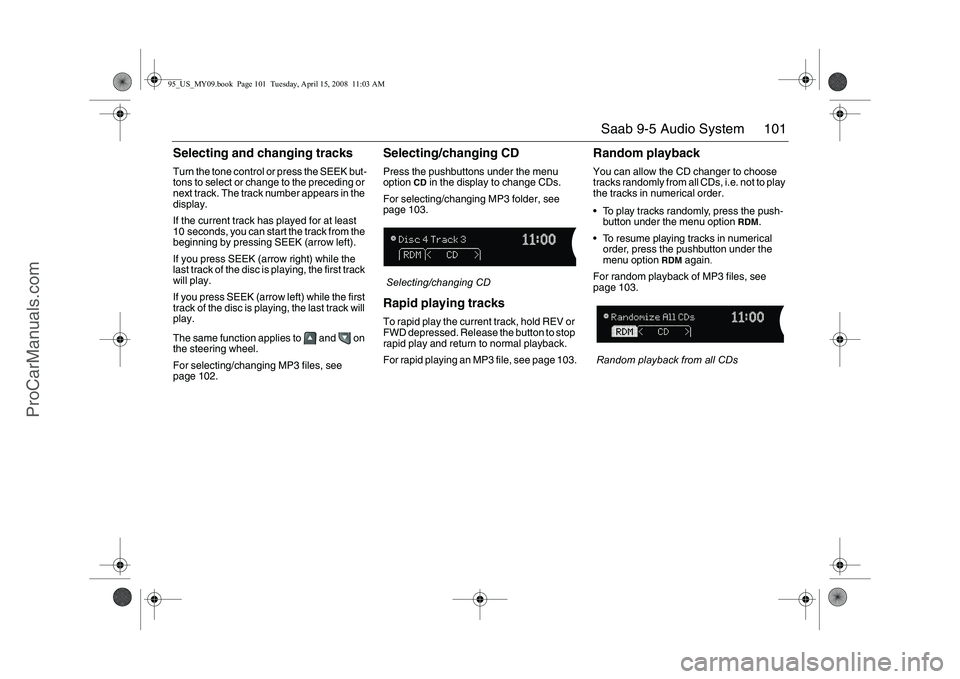
101 Saab 9-5 Audio System
Selecting and changing tracksTurn the tone control or press the SEEK but-
tons to select or change to the preceding or
next track. The track number appears in the
display.
If the current track has played for at least
10 seconds, you can start the track from the
beginning by pressing SEEK (arrow left).
If you press SEEK (arrow right) while the
last track of the disc is playing, the first track
will play.
If you press SEEK (arrow left) while the first
track of the disc is playing, the last track will
play.
The same function applies to and on
the steering wheel.
For selecting/changing MP3 files, see
page 102.
Selecting/changing CDPress the pushbuttons under the menu
option
CD
in the display to change CDs.
For selecting/changing MP3 folder, see
page 103.
Selecting/changing CD
Rapid playing tracksTo rapid play the current track, hold REV or
FWD depressed. Release the button to stop
rapid play and return to normal playback.
For rapid playing an MP3 file, see page 103.
Random playbackYou can allow the CD changer to choose
tracks randomly from all CDs, i.e. not to play
the tracks in numerical order.
To play tracks randomly, press the push-
button under the menu option
RDM
.
To resume playing tracks in numerical
order, press the pushbutton under the
menu option
RDM
again
.
For random playback of MP3 files, see
page 103.
Random playback from all CDs
95_US_MY09.book Page 101 Tuesday, April 15, 2008 11:03 AM
ProCarManuals.com
Page 102 of 272

102 Saab 9-5 Audio SystemMP3 playerThe audio system can play MP3 files
recorded on an CD-R disc with the following
bit speed: 32 - 320 kbps. Sound quality may
vary depending on the quality of the CD-R
disc, recording method and quality of the
recorded music.
The audio system can read and play a max-
imum of 50 MP3 files, 50 playlists, 10 ses-
sions and 255 MP3 files. Discs containing
several folders, playlists, sessions and files
can be played up to the max. limit. Anything
over the max. limit will be ignored.
Activating the MP3 playerActivate the MP3 player by inserting a CD-R
disc with MP3 files into the slot or by press-
ing the CD AUX button if a disc with MP3
files is already loaded.
The first file in the first playlist on the disc is
played and the following appears on the dis-
play:
MP3 playerLoading MP3 discsTo load an MP3 disc, insert the disc in the
slot with the text side up until the mecha-
nism loads the disc. The first MP3 file in the
first playlist of the disc will then be played.
If the disc is wrong-side-up, it will be ejected
automatically.
For loading one or more MP3 discs in the
CD changer, see page 100.
Removing MP3 discsPress the EJECT button to eject the MP3
disc. If you press EJECT without removing
the ejected disc, the player will reload the
disc after 10 seconds for reasons of safety.
For removing one or more MP3 discs from
the CD changer, see page 100.Selecting/changing MP3 fileTurn the tone control or press the SEEK but-
tons to select or change to the preceding or
next MP3 file in the current MP3 folder or
playlist. The MP3 file number appears in the
display.
If the current MP3 file has played for at least
10 seconds, you can start the MP3 file from
the beginning by pressing SEEK (arrow
left).
If you press SEEK (arrow right) while the
last MP3 file in a folder or playlist is playing,
the first MP3 file of the folder or playlist will
play.
If you press SEEK (arrow left) while the first
MP3 file in a folder or playlist is playing, the
last MP3 file of the folder or playlist will play.
The same function applies to and on
the steering wheel.
NOTICEDo not use CD-R discs with labels or
stickers. These labels could detach and
cause the audio system to malfunction.95_US_MY09.book Page 102 Tuesday, April 15, 2008 11:03 AM
ProCarManuals.com
Page 103 of 272
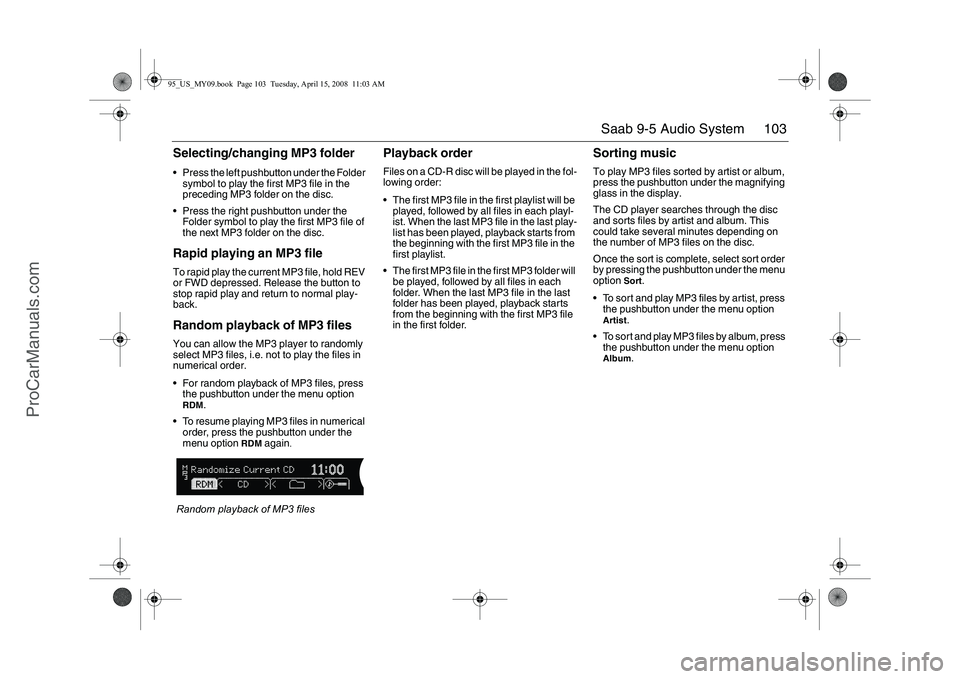
103 Saab 9-5 Audio System
Selecting/changing MP3 folder Press the left pushbutton under the Folder
symbol to play the first MP3 file in the
preceding MP3 folder on the disc.
Press the right pushbutton under the
Folder symbol to play the first MP3 file of
the next MP3 folder on the disc.Rapid playing an MP3 fileTo rapid play the current MP3 file, hold REV
or FWD depressed. Release the button to
stop rapid play and return to normal play-
back.Random playback of MP3 filesYou can allow the MP3 player to randomly
select MP3 files, i.e. not to play the files in
numerical order.
For random playback of MP3 files, press
the pushbutton under the menu option RDM
.
To resume playing MP3 files in numerical
order, press the pushbutton under the
menu option
RDM
again
.
Random playback of MP3 files
Playback orderFiles on a CD-R disc will be played in the fol-
lowing order:
The first MP3 file in the first playlist will be
played, followed by all files in each playl-
ist. When the last MP3 file in the last play-
list has been played, playback starts from
the beginning with the first MP3 file in the
first playlist.
The first MP3 file in the first MP3 folder will
be played, followed by all files in each
folder. When the last MP3 file in the last
folder has been played, playback starts
from the beginning with the first MP3 file
in the first folder.
Sorting musicTo play MP3 files sorted by artist or album,
press the pushbutton under the magnifying
glass in the display.
The CD player searches through the disc
and sorts files by artist and album. This
could take several minutes depending on
the number of MP3 files on the disc.
Once the sort is complete, select sort order
by pressing the pushbutton under the menu
option
Sort
.
To sort and play MP3 files by artist, press
the pushbutton under the menu option
Artist
.
To sort and play MP3 files by album, press
the pushbutton under the menu option
Album
.
95_US_MY09.book Page 103 Tuesday, April 15, 2008 11:03 AM
ProCarManuals.com
Page 104 of 272
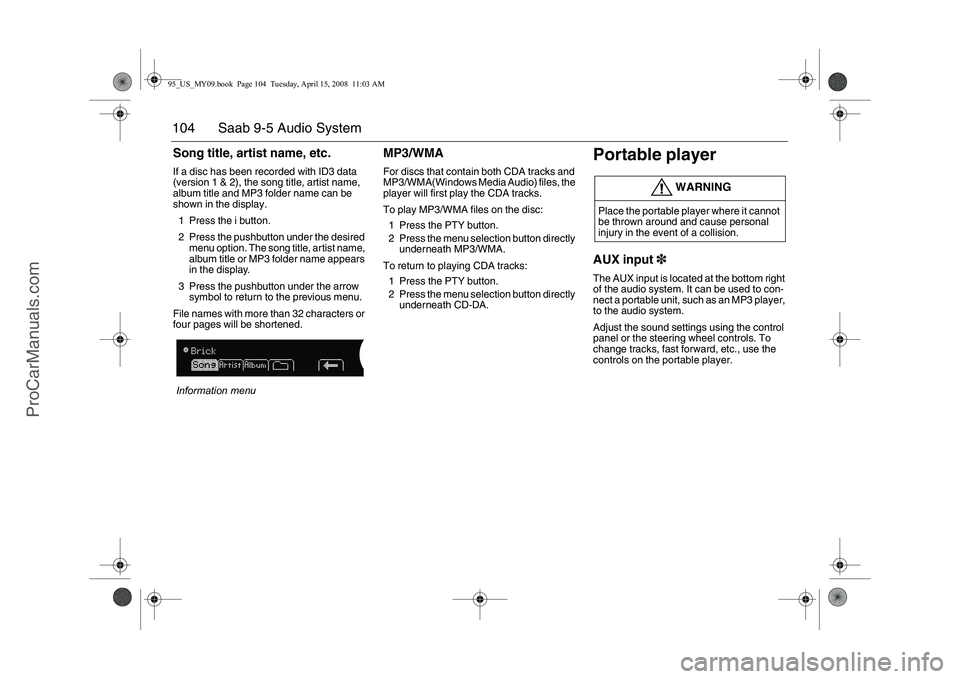
104 Saab 9-5 Audio SystemSong title, artist name, etc.If a disc has been recorded with ID3 data
(version 1 & 2), the song title, artist name,
album title and MP3 folder name can be
shown in the display.
1 Press the i button.
2 Press the pushbutton under the desired
menu option. The song title, artist name,
album title or MP3 folder name appears
in the display.
3 Press the pushbutton under the arrow
symbol to return to the previous menu.
File names with more than 32 characters or
four pages will be shortened.
Information menu
MP3/WMAFor discs that contain both CDA tracks and
MP3/WMA(Windows Media Audio) files, the
player will first play the CDA tracks.
To play MP3/WMA files on the disc:
1 Press the PTY button.
2 Press the menu selection button directly
underneath MP3/WMA.
To return to playing CDA tracks:
1 Press the PTY button.
2 Press the menu selection button directly
underneath CD-DA.
Portable playerAUX input3The AUX input is located at the bottom right
of the audio system. It can be used to con-
nect a portable unit, such as an MP3 player,
to the audio system.
Adjust the sound settings using the control
panel or the steering wheel controls. To
change tracks, fast forward, etc., use the
controls on the portable player.
WARNING
Place the portable player where it cannot
be thrown around and cause personal
injury in the event of a collision.
95_US_MY09.book Page 104 Tuesday, April 15, 2008 11:03 AM
ProCarManuals.com
Page 105 of 272
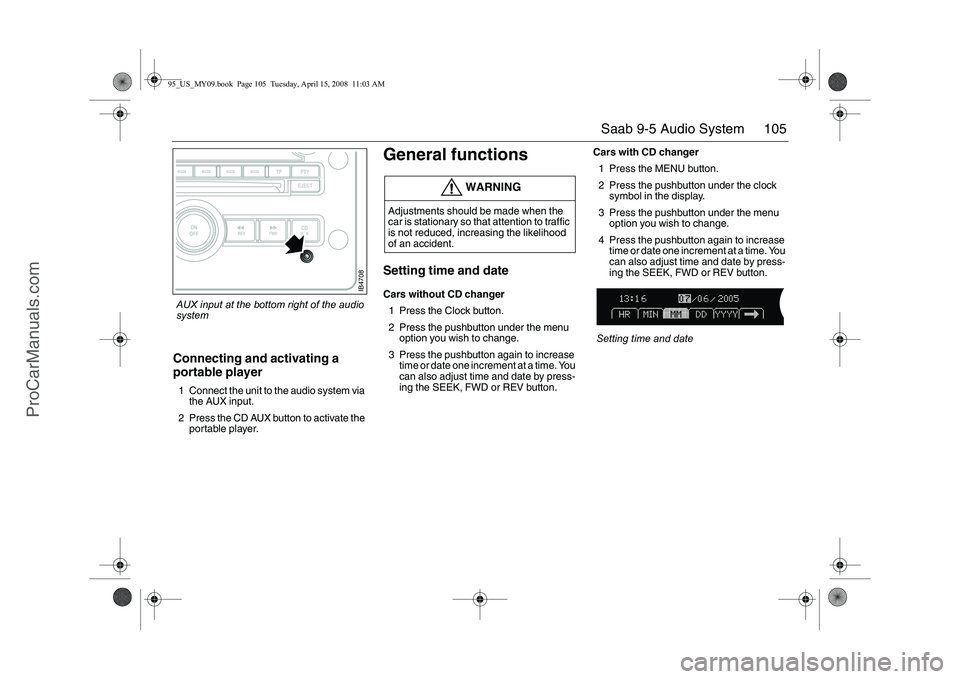
105 Saab 9-5 Audio System
Connecting and activating a
portable player1 Connect the unit to the audio system via
the AUX input.
2 Press the CD AUX button to activate the
portable player.
General functionsSetting time and dateCars without CD changer
1 Press the Clock button.
2 Press the pushbutton under the menu
option you wish to change.
3 Press the pushbutton again to increase
time or date one increment at a time. You
can also adjust time and date by press-
ing the SEEK, FWD or REV button.Cars with CD changer
1 Press the MENU button.
2 Press the pushbutton under the clock
symbol in the display.
3 Press the pushbutton under the menu
option you wish to change.
4 Press the pushbutton again to increase
time or date one increment at a time. You
can also adjust time and date by press-
ing the SEEK, FWD or REV button.
Setting time and date
WARNING
Adjustments should be made when the
car is stationary so that attention to traffic
is not reduced, increasing the likelihood
of an accident.
IB4708
AUX input at the bottom right of the audio
system95_US_MY09.book Page 105 Tuesday, April 15, 2008 11:03 AM
ProCarManuals.com
Page 106 of 272
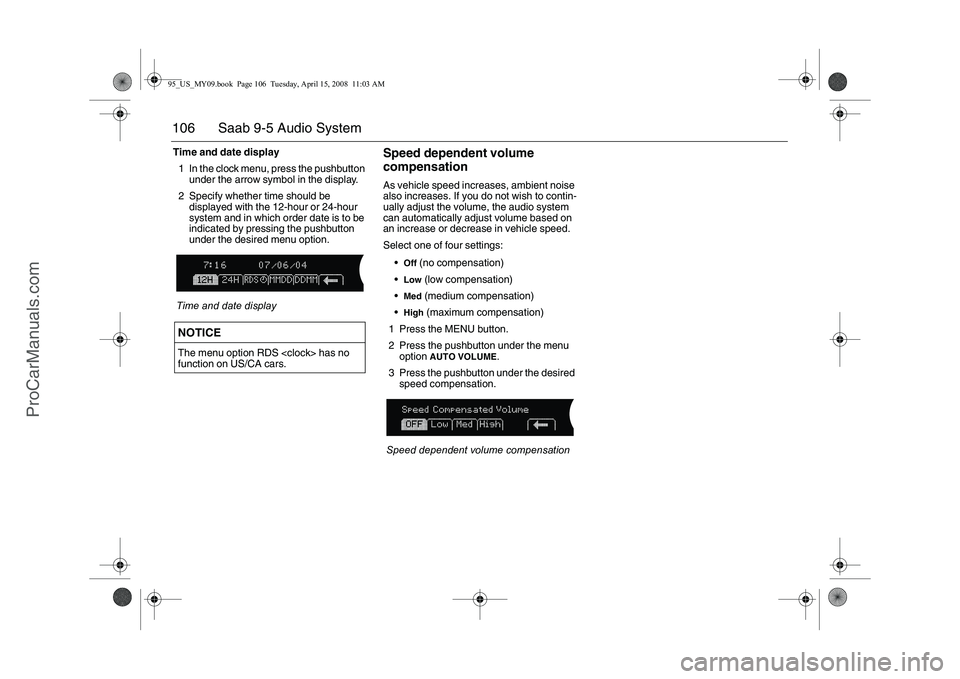
106 Saab 9-5 Audio SystemTime and date display
1 In the clock menu, press the pushbutton
under the arrow symbol in the display.
2 Specify whether time should be
displayed with the 12-hour or 24-hour
system and in which order date is to be
indicated by pressing the pushbutton
under the desired menu option.
Time and date display
Speed dependent volume
compensationAs vehicle speed increases, ambient noise
also increases. If you do not wish to contin-
ually adjust the volume, the audio system
can automatically adjust volume based on
an increase or decrease in vehicle speed.
Select one of four settings:
Off
(no compensation)
Low
(low compensation)
Med
(medium compensation)
High
(maximum compensation)
1 Press the MENU button.
2 Press the pushbutton under the menu
option AUTO VOLUME
.
3 Press the pushbutton under the desired
speed compensation.
Speed dependent volume compensation
NOTICEThe menu option RDS
function on US/CA cars.95_US_MY09.book Page 106 Tuesday, April 15, 2008 11:03 AM
ProCarManuals.com
Page 107 of 272
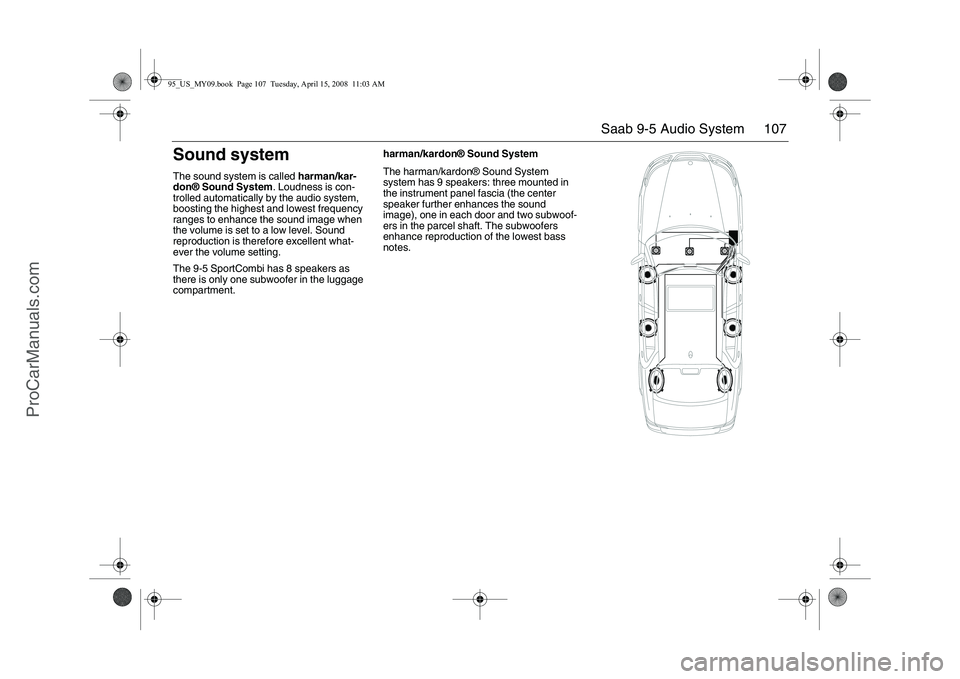
107 Saab 9-5 Audio System
Sound systemThe sound system is called harman/kar-
don® Sound System. Loudness is con-
trolled automatically by the audio system,
boosting the highest and lowest frequency
ranges to enhance the sound image when
the volume is set to a low level. Sound
reproduction is therefore excellent what-
ever the volume setting.
The 9-5 SportCombi has 8 speakers as
there is only one subwoofer in the luggage
compartment.harman/kardon® Sound System
The harman/kardon® Sound System
system has 9 speakers: three mounted in
the instrument panel fascia (the center
speaker further enhances the sound
image), one in each door and two subwoof-
ers in the parcel shaft. The subwoofers
enhance reproduction of the lowest bass
notes.95_US_MY09.book Page 107 Tuesday, April 15, 2008 11:03 AM
ProCarManuals.com
Page 108 of 272
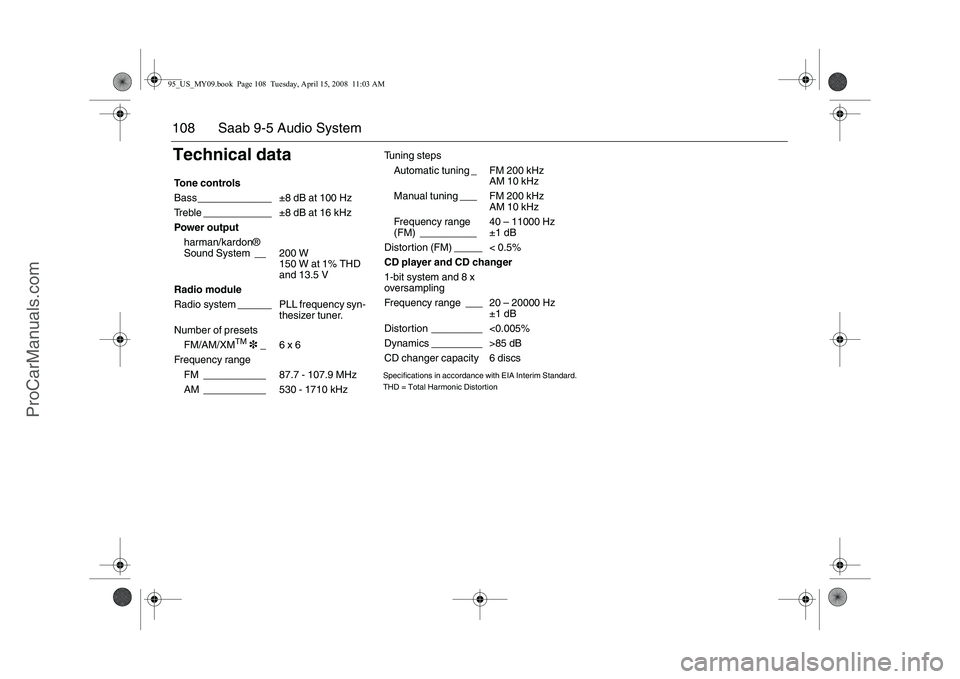
108 Saab 9-5 Audio SystemTechnical data
Specifications in accordance with EIA Interim Standard.
THD = Total Harmonic Distortion
To n e c o n t r o l s
Bass _____________ ±8 dB at 100 Hz
Treble ____________ ±8 dB at 16 kHz
Power output
harman/kardon®
Sound System __ 200 W
150 W at 1% THD
and 13.5 V
Radio module
Radio system ______ PLL frequency syn-
thesizer tuner.
Number of presets
FM/AM/XM
TM
3_ 6 x 6
Frequency range
FM ___________ 87.7 - 107.9 MHz
AM ___________ 530 - 1710 kHzTuning steps
Automatic tuning _ FM 200 kHz
AM 10 kHz
Manual tuning ___ FM 200 kHz
AM 10 kHz
Frequency range
(FM) __________40 – 11000 Hz
±1 dB
Distortion (FM) _____ < 0.5%
CD player and CD changer
1-bit system and 8 x
oversampling
Frequency range ___ 20 – 20000 Hz
±1 dB
Distortion _________ <0.005%
Dynamics _________ >85 dB
CD changer capacity 6 discs
95_US_MY09.book Page 108 Tuesday, April 15, 2008 11:03 AM
ProCarManuals.com
Page 109 of 272
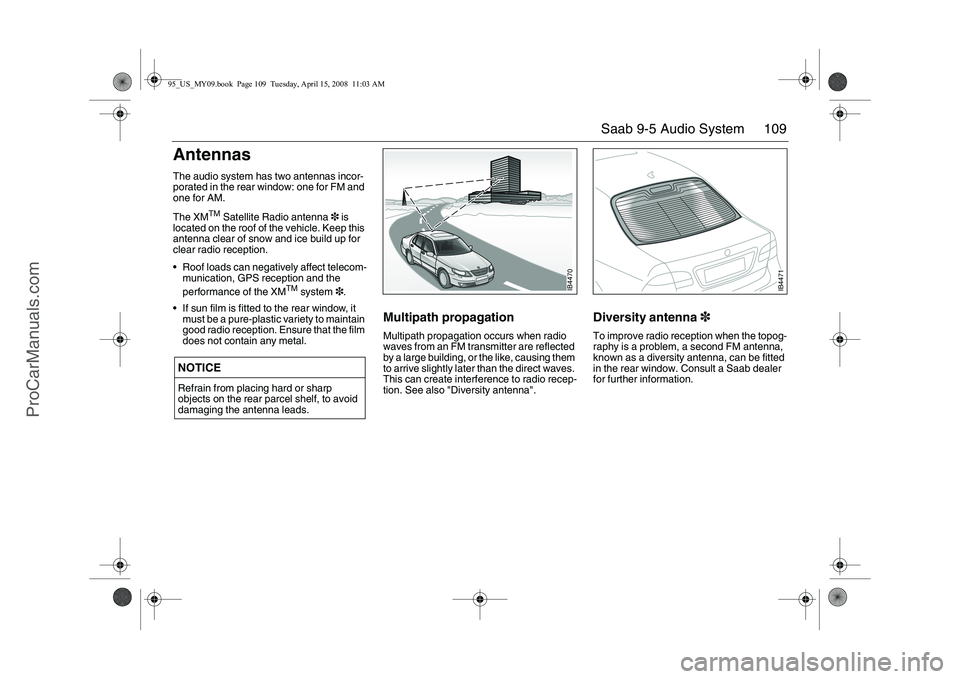
109 Saab 9-5 Audio System
AntennasThe audio system has two antennas incor-
porated in the rear window: one for FM and
one for AM.
The XM
TM
Satellite Radio antenna3 is
located on the roof of the vehicle. Keep this
antenna clear of snow and ice build up for
clear radio reception.
Roof loads can negatively affect telecom-
munication, GPS reception and the
performance of the XM
TM
system3.
If sun film is fitted to the rear window, it
must be a pure-plastic variety to maintain
good radio reception. Ensure that the film
does not contain any metal.
Multipath propagationMultipath propagation occurs when radio
waves from an FM transmitter are reflected
by a large building, or the like, causing them
to arrive slightly later than the direct waves.
This can create interference to radio recep-
tion. See also "Diversity antenna".
Diversity antenna3To improve radio reception when the topog-
raphy is a problem, a second FM antenna,
known as a diversity antenna, can be fitted
in the rear window. Consult a Saab dealer
for further information.
NOTICERefrain from placing hard or sharp
objects on the rear parcel shelf, to avoid
damaging the antenna leads.
IB4470
IB4471
95_US_MY09.book Page 109 Tuesday, April 15, 2008 11:03 AM
ProCarManuals.com
Page 110 of 272
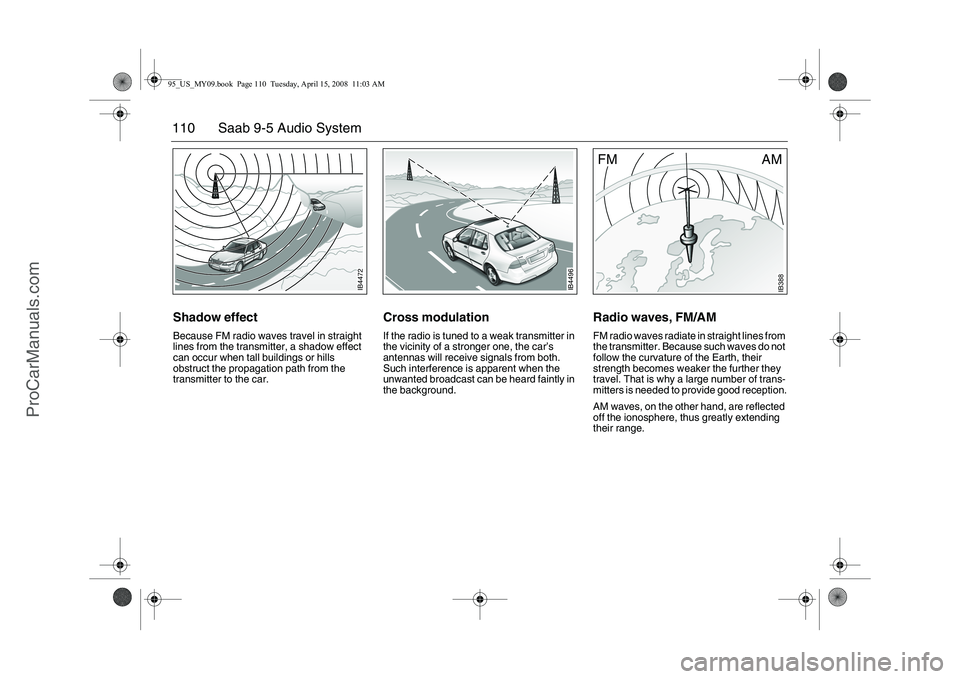
110 Saab 9-5 Audio SystemShadow effectBecause FM radio waves travel in straight
lines from the transmitter, a shadow effect
can occur when tall buildings or hills
obstruct the propagation path from the
transmitter to the car.
Cross modulationIf the radio is tuned to a weak transmitter in
the vicinity of a stronger one, the car’s
antennas will receive signals from both.
Such interference is apparent when the
unwanted broadcast can be heard faintly in
the background.
Radio waves, FM/AMFM radio waves radiate in straight lines from
the transmitter. Because such waves do not
follow the curvature of the Earth, their
strength becomes weaker the further they
travel. That is why a large number of trans-
mitters is needed to provide good reception.
AM waves, on the other hand, are reflected
off the ionosphere, thus greatly extending
their range.
IB4472
IB4496
IB388
AM
FM
95_US_MY09.book Page 110 Tuesday, April 15, 2008 11:03 AM
ProCarManuals.com