SAAB 9-5 2009 Owners Manual
Manufacturer: SAAB, Model Year: 2009, Model line: 9-5, Model: SAAB 9-5 2009Pages: 272, PDF Size: 21.53 MB
Page 111 of 272
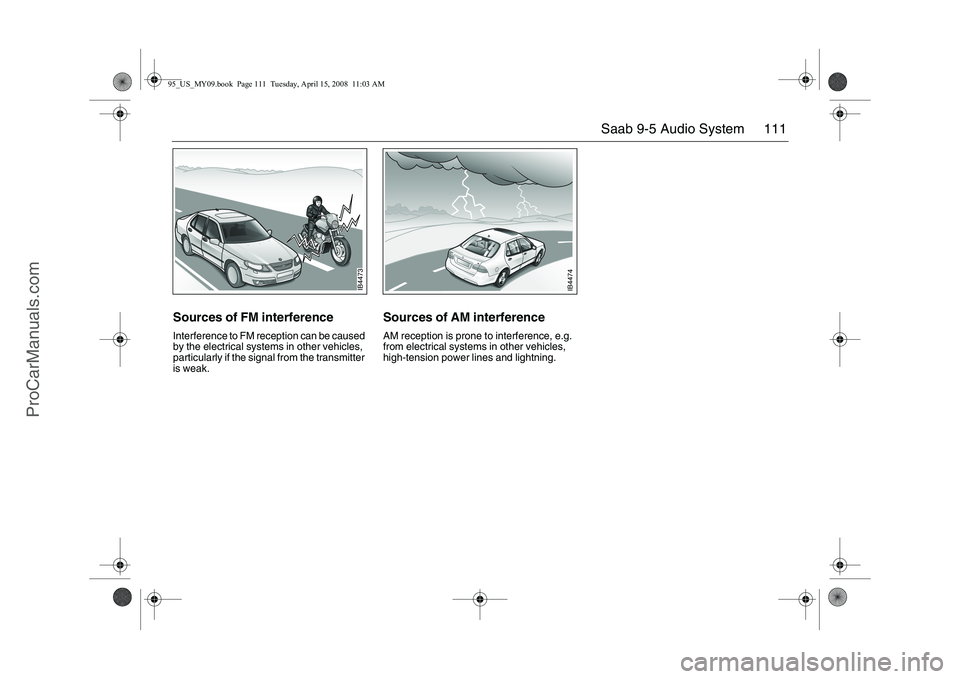
111 Saab 9-5 Audio System
Sources of FM interferenceInterference to FM reception can be caused
by the electrical systems in other vehicles,
particularly if the signal from the transmitter
is weak.
Sources of AM interferenceAM reception is prone to interference, e.g.
from electrical systems in other vehicles,
high-tension power lines and lightning.
IB4473
IB4474
95_US_MY09.book Page 111 Tuesday, April 15, 2008 11:03 AM
ProCarManuals.com
Page 112 of 272
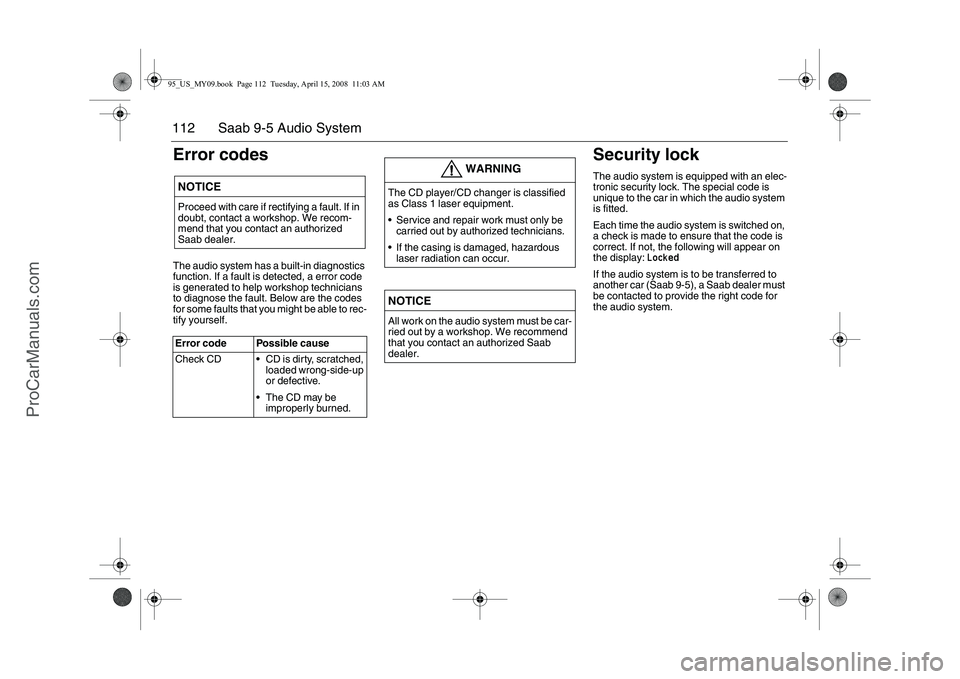
112 Saab 9-5 Audio SystemError codesThe audio system has a built-in diagnostics
function. If a fault is detected, a error code
is generated to help workshop technicians
to diagnose the fault. Below are the codes
for some faults that you might be able to rec-
tify yourself.
Security lockThe audio system is equipped with an elec-
tronic security lock. The special code is
unique to the car in which the audio system
is fitted.
Each time the audio system is switched on,
a check is made to ensure that the code is
correct. If not, the following will appear on
the display:
Locked
If the audio system is to be transferred to
another car (Saab 9-5), a Saab dealer must
be contacted to provide the right code for
the audio system.
NOTICEProceed with care if rectifying a fault. If in
doubt, contact a workshop. We recom-
mend that you contact an authorized
Saab dealer.
Error code Possible cause
Check CD CD is dirty, scratched,
loaded wrong-side-up
or defective.
The CD may be
improperly burned.
WARNING
The CD player/CD changer is classified
as Class 1 laser equipment.
Service and repair work must only be
carried out by authorized technicians.
If the casing is damaged, hazardous
laser radiation can occur.NOTICEAll work on the audio system must be car-
ried out by a workshop. We recommend
that you contact an authorized Saab
dealer.
95_US_MY09.book Page 112 Tuesday, April 15, 2008 11:03 AM
ProCarManuals.com
Page 113 of 272
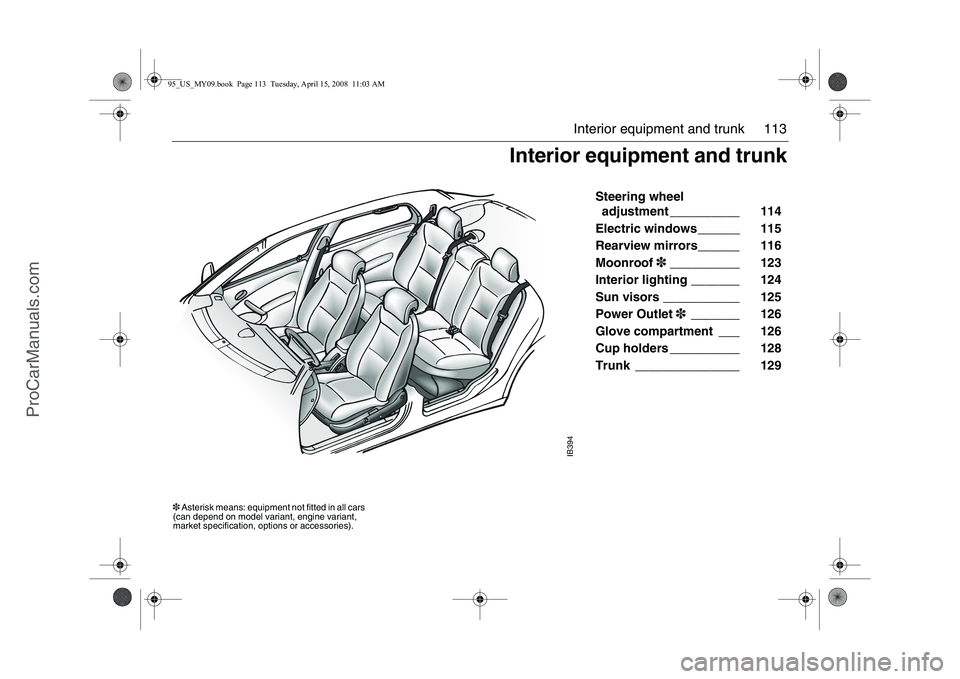
113 Interior equipment and trunk
Steering wheel
adjustment __________ 114
Electric windows ______ 115
Rearview mirrors______ 116
Moonroof3__________ 123
Interior lighting _______ 124
Sun visors ___________ 125
Power Outlet3_______ 126
Glove compartment ___ 126
Cup holders __________ 128
Trunk _______________ 129
IB394
Interior equipment and trunk
3 Asterisk means: equipment not fitted in all cars
(can depend on model variant, engine variant,
market specification, options or accessories).95_US_MY09.book Page 113 Tuesday, April 15, 2008 11:03 AM
ProCarManuals.com
Page 114 of 272
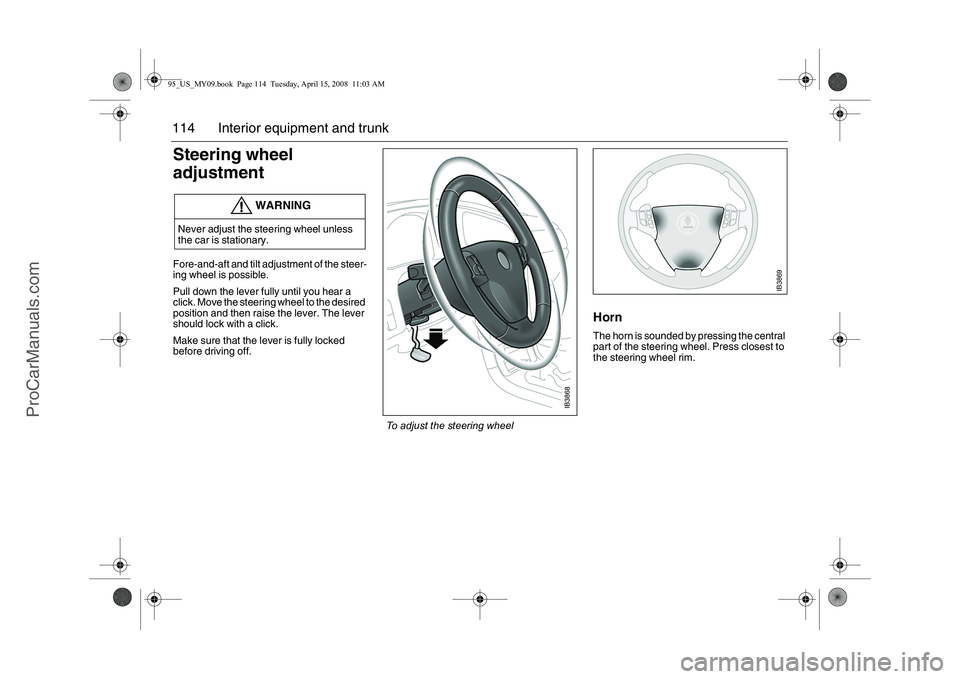
114 Interior equipment and trunkSteering wheel
adjustment Fore-and-aft and tilt adjustment of the steer-
ing wheel is possible.
Pull down the lever fully until you hear a
click. Move the steering wheel to the desired
position and then raise the lever. The lever
should lock with a click.
Make sure that the lever is fully locked
before driving off.
HornThe horn is sounded by pressing the central
part of the steering wheel. Press closest to
the steering wheel rim.
WARNING
Never adjust the steering wheel unless
the car is stationary.
IB3868
To adjust the steering wheel
IB3869
95_US_MY09.book Page 114 Tuesday, April 15, 2008 11:03 AM
ProCarManuals.com
Page 115 of 272
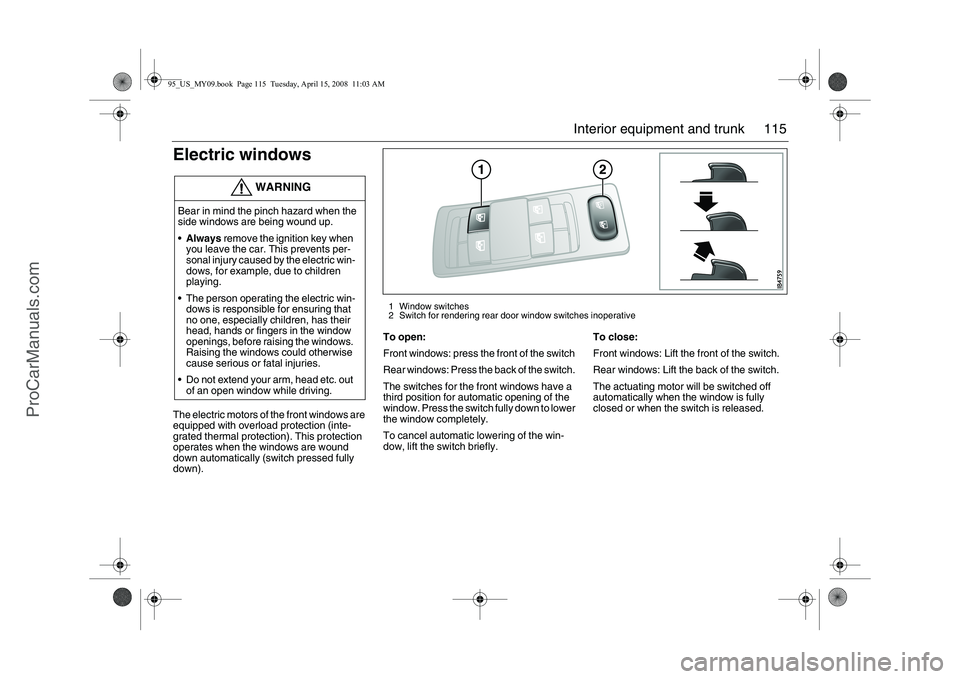
115 Interior equipment and trunk
Electric windowsThe electric motors of the front windows are
equipped with overload protection (inte-
grated thermal protection). This protection
operates when the windows are wound
down automatically (switch pressed fully
down).To open:
Front windows: press the front of the switch
Rear windows: Press the back of the switch.
The switches for the front windows have a
third position for automatic opening of the
window. Press the switch fully down to lower
the window completely.
To cancel automatic lowering of the win-
dow, lift the switch briefly.To close:
Front windows: Lift the front of the switch.
Rear windows: Lift the back of the switch.
The actuating motor will be switched off
automatically when the window is fully
closed or when the switch is released.
WARNING
Bear in mind the pinch hazard when the
side windows are being wound up.
Always remove the ignition key when
you leave the car. This prevents per-
sonal injury caused by the electric win-
dows, for example, due to children
playing.
The person operating the electric win-
dows is responsible for ensuring that
no one, especially children, has their
head, hands or fingers in the window
openings, before raising the windows.
Raising the windows could otherwise
cause serious or fatal injuries.
Do not extend your arm, head etc. out
of an open window while driving.
1 Window switches
2 Switch for rendering rear door window switches inoperative
95_US_MY09.book Page 115 Tuesday, April 15, 2008 11:03 AM
ProCarManuals.com
Page 116 of 272
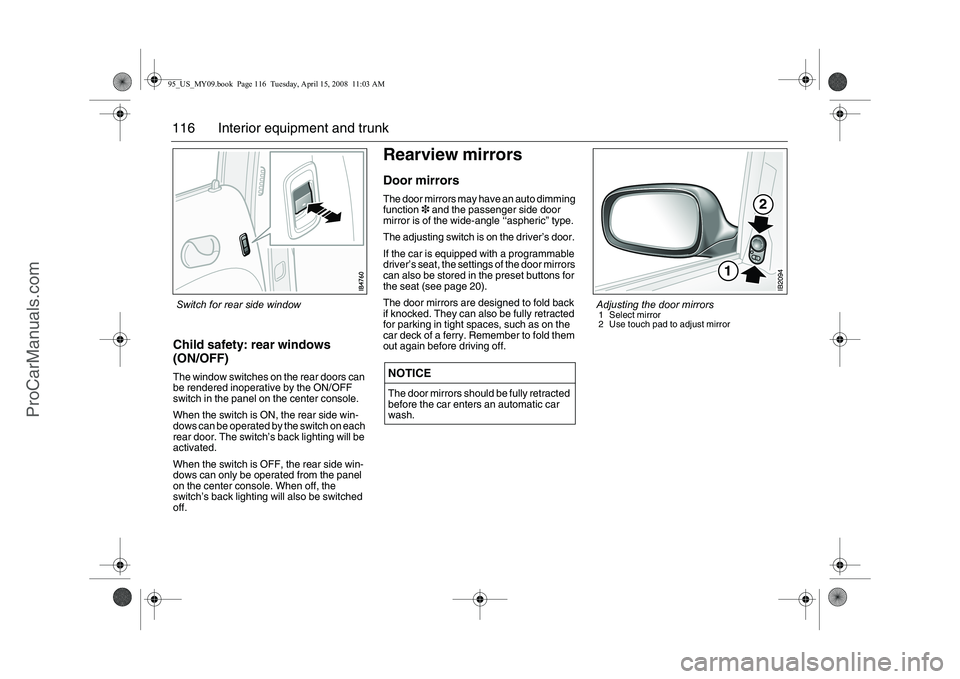
116 Interior equipment and trunkChild safety: rear windows
(ON/OFF)The window switches on the rear doors can
be rendered inoperative by the ON/OFF
switch in the panel on the center console.
When the switch is ON, the rear side win-
dows can be operated by the switch on each
rear door. The switch’s back lighting will be
activated.
When the switch is OFF, the rear side win-
dows can only be operated from the panel
on the center console. When off, the
switch’s back lighting will also be switched
off.
Rearview mirrorsDoor mirrorsThe door mirrors may have an auto dimming
function3 and the passenger side door
mirror is of the wide-angle ‘‘aspheric” type.
The adjusting switch is on the driver’s door.
If the car is equipped with a programmable
driver’s seat, the settings of the door mirrors
can also be stored in the preset buttons for
the seat (see page 20).
The door mirrors are designed to fold back
if knocked. They can also be fully retracted
for parking in tight spaces, such as on the
car deck of a ferry. Remember to fold them
out again before driving off.NOTICEThe door mirrors should be fully retracted
before the car enters an automatic car
wash.
Switch for rear side window
Adjusting the door mirrors 1 Select mirror
2 Use touch pad to adjust mirror
95_US_MY09.book Page 116 Tuesday, April 15, 2008 11:03 AM
ProCarManuals.com
Page 117 of 272
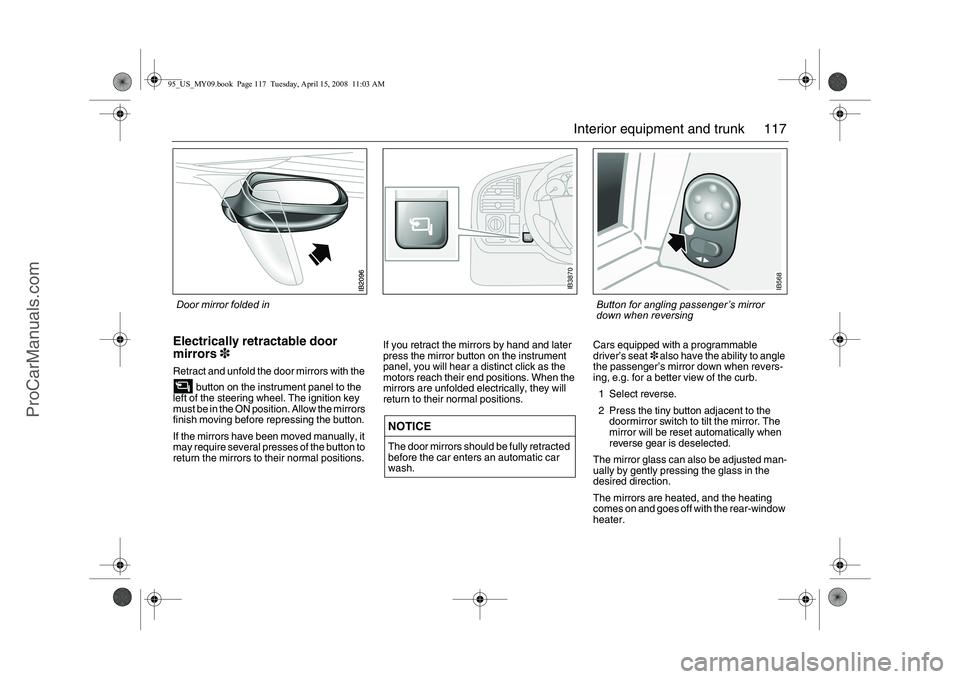
117 Interior equipment and trunk
Electrically retractable door
mirrors3Retract and unfold the door mirrors with the
button on the instrument panel to the
left of the steering wheel. The ignition key
must be in the ON position. Allow the mirrors
finish moving before repressing the button.
If the mirrors have been moved manually, it
may require several presses of the button to
return the mirrors to their normal positions. If you retract the mirrors by hand and later
press the mirror button on the instrument
panel, you will hear a distinct click as the
motors reach their end positions. When the
mirrors are unfolded electrically, they will
return to their normal positions.Cars equipped with a programmable
driver’s seat3 also have the ability to angle
the passenger’s mirror down when revers-
ing, e.g. for a better view of the curb.
1 Select reverse.
2 Press the tiny button adjacent to the
doormirror switch to tilt the mirror. The
mirror will be reset automatically when
reverse gear is deselected.
The mirror glass can also be adjusted man-
ually by gently pressing the glass in the
desired direction.
The mirrors are heated, and the heating
comes on and goes off with the rear-window
heater.
NOTICEThe door mirrors should be fully retracted
before the car enters an automatic car
wash.
IB3870
Door mirror folded in
IB568
Button for angling passenger’s mirror
down when reversing
95_US_MY09.book Page 117 Tuesday, April 15, 2008 11:03 AM
ProCarManuals.com
Page 118 of 272
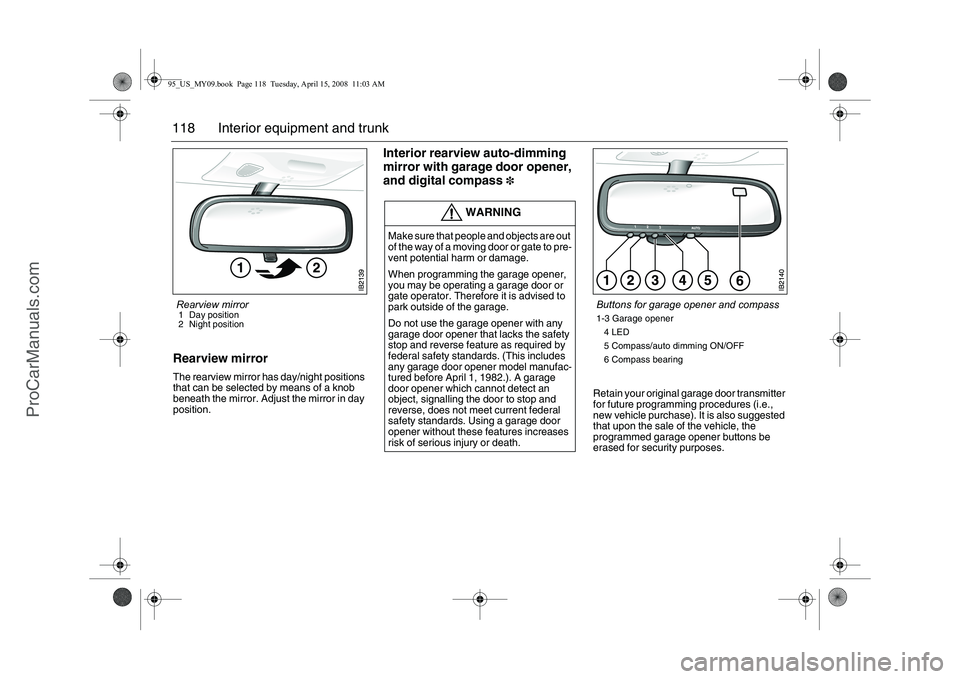
118 Interior equipment and trunkRearview mirrorThe rearview mirror has day/night positions
that can be selected by means of a knob
beneath the mirror. Adjust the mirror in day
position.
Interior rearview auto-dimming
mirror with garage door opener,
and digital compass
3
Retain your original garage door transmitter
for future programming procedures (i.e.,
new vehicle purchase). It is also suggested
that upon the sale of the vehicle, the
programmed garage opener buttons be
erased for security purposes.
WARNING
Make sure that people and objects are out
of the way of a moving door or gate to pre-
vent potential harm or damage.
When programming the garage opener,
you may be operating a garage door or
gate operator. Therefore it is advised to
park outside of the garage.
Do not use the garage opener with any
garage door opener that lacks the safety
stop and reverse feature as required by
federal safety standards. (This includes
any garage door opener model manufac-
tured before April 1, 1982.). A garage
door opener which cannot detect an
object, signalling the door to stop and
reverse, does not meet current federal
safety standards. Using a garage door
opener without these features increases
risk of serious injury or death.
Rearview mirror 1 Day position
2 Night position
Buttons for garage opener and compass1-3 Garage opener
4 LED
5 Compass/auto dimming ON/OFF
6 Compass bearing
95_US_MY09.book Page 118 Tuesday, April 15, 2008 11:03 AM
ProCarManuals.com
Page 119 of 272
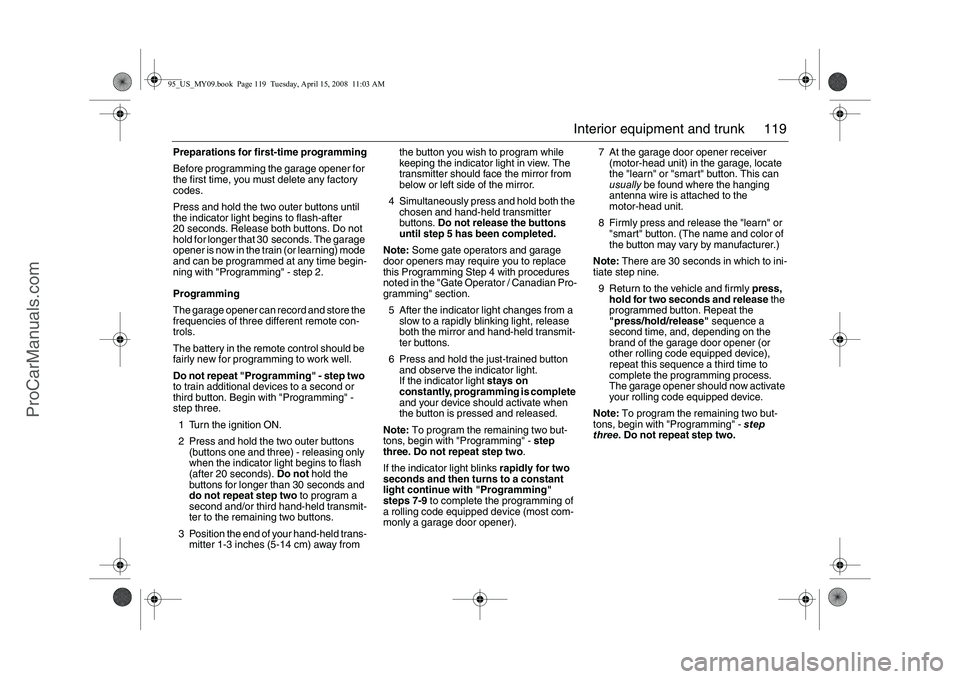
119 Interior equipment and trunk
Preparations for first-time programming
Before programming the garage opener for
the first time, you must delete any factory
codes.
Press and hold the two outer buttons until
the indicator light begins to flash-after
20 seconds. Release both buttons. Do not
hold for longer that 30 seconds. The garage
opener is now in the train (or learning) mode
and can be programmed at any time begin-
ning with "Programming" - step 2.
Programming
The garage opener can record and store the
frequencies of three different remote con-
trols.
The battery in the remote control should be
fairly new for programming to work well.
Do not repeat "Programming" - step two
to train additional devices to a second or
third button. Begin with "Programming" -
step three.
1 Turn the ignition ON.
2 Press and hold the two outer buttons
(buttons one and three) - releasing only
when the indicator light begins to flash
(after 20 seconds). Do not hold the
buttons for longer than 30 seconds and
do not repeat step two to program a
second and/or third hand-held transmit-
ter to the remaining two buttons.
3 Position the end of your hand-held trans-
mitter 1-3 inches (5-14 cm) away from the button you wish to program while
keeping the indicator light in view. The
transmitter should face the mirror from
below or left side of the mirror.
4 Simultaneously press and hold both the
chosen and hand-held transmitter
buttons. Do not release the buttons
until step 5 has been completed.
Note: Some gate operators and garage
door openers may require you to replace
this Programming Step 4 with procedures
noted in the "Gate Operator / Canadian Pro-
gramming" section.
5 After the indicator light changes from a
slow to a rapidly blinking light, release
both the mirror and hand-held transmit-
ter buttons.
6 Press and hold the just-trained button
and observe the indicator light.
If the indicator light stays on
constantly, programming is complete
and your device should activate when
the button is pressed and released.
Note: To program the remaining two but-
tons, begin with "Programming" - step
three. Do not repeat step two.
If the indicator light blinks rapidly for two
seconds and then turns to a constant
light continue with "Programming"
steps 7-9 to complete the programming of
a rolling code equipped device (most com-
monly a garage door opener).7 At the garage door opener receiver
(motor-head unit) in the garage, locate
the "learn" or "smart" button. This can
usually be found where the hanging
antenna wire is attached to the
motor-head unit.
8 Firmly press and release the "learn" or
"smart" button. (The name and color of
the button may vary by manufacturer.)
Note: There are 30 seconds in which to ini-
tiate step nine.
9 Return to the vehicle and firmly press,
hold for two seconds and release the
programmed button. Repeat the
"press/hold/release" sequence a
second time, and, depending on the
brand of the garage door opener (or
other rolling code equipped device),
repeat this sequence a third time to
complete the programming process.
The garage opener should now activate
your rolling code equipped device.
Note: To program the remaining two but-
tons, begin with "Programming" - step
three. Do not repeat step two. 95_US_MY09.book Page 119 Tuesday, April 15, 2008 11:03 AM
ProCarManuals.com
Page 120 of 272
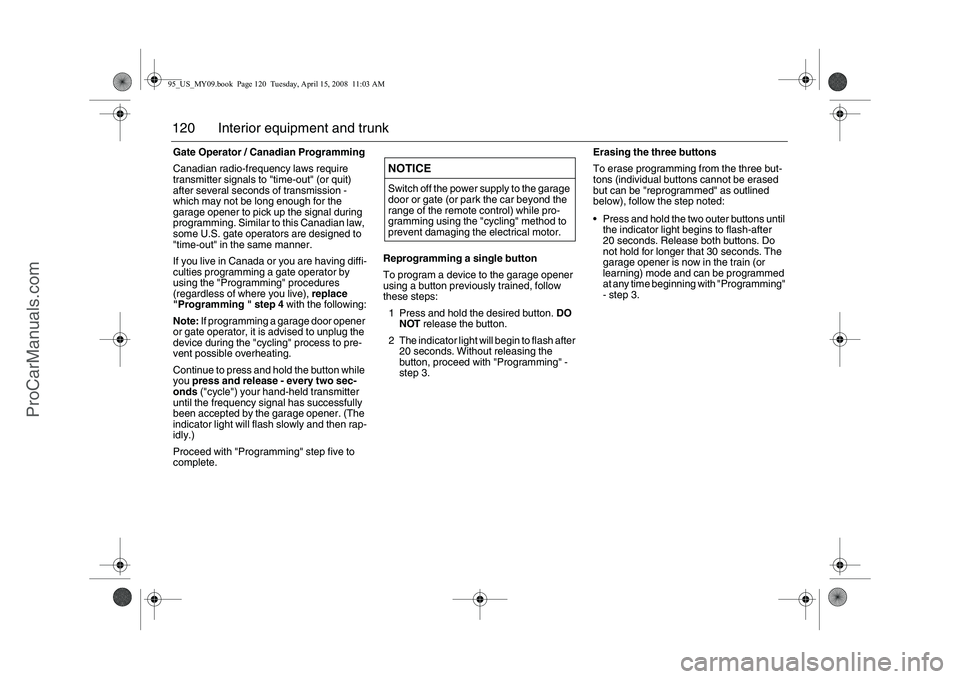
120 Interior equipment and trunkGate Operator / Canadian Programming
Canadian radio-frequency laws require
transmitter signals to "time-out" (or quit)
after several seconds of transmission -
which may not be long enough for the
garage opener to pick up the signal during
programming. Similar to this Canadian law,
some U.S. gate operators are designed to
"time-out" in the same manner.
If you live in Canada or you are having diffi-
culties programming a gate operator by
using the "Programming" procedures
(regardless of where you live), replace
"Programming " step 4 with the following:
Note: If programming a garage door opener
or gate operator, it is advised to unplug the
device during the "cycling" process to pre-
vent possible overheating.
Continue to press and hold the button while
you press and release - every two sec-
onds ("cycle") your hand-held transmitter
until the frequency signal has successfully
been accepted by the garage opener. (The
indicator light will flash slowly and then rap-
idly.)
Proceed with "Programming" step five to
complete.Reprogramming a single button
To program a device to the garage opener
using a button previously trained, follow
these steps:
1 Press and hold the desired button. DO
NOT release the button.
2 The indicator light will begin to flash after
20 seconds. Without releasing the
button, proceed with "Programming" -
step 3.Erasing the three buttons
To erase programming from the three but-
tons (individual buttons cannot be erased
but can be "reprogrammed" as outlined
below), follow the step noted:
Press and hold the two outer buttons until
the indicator light begins to flash-after
20 seconds. Release both buttons. Do
not hold for longer that 30 seconds. The
garage opener is now in the train (or
learning) mode and can be programmed
at any time beginning with "Programming"
- step 3.
NOTICESwitch off the power supply to the garage
door or gate (or park the car beyond the
range of the remote control) while pro-
gramming using the "cycling" method to
prevent damaging the electrical motor.
95_US_MY09.book Page 120 Tuesday, April 15, 2008 11:03 AM
ProCarManuals.com