technical specifications Seat Toledo 2012 Repair Manual
[x] Cancel search | Manufacturer: SEAT, Model Year: 2012, Model line: Toledo, Model: Seat Toledo 2012Pages: 249, PDF Size: 3.6 MB
Page 124 of 249

123
Seats and storage
Storage compartments in centre console
Fig. 93 Centre console:
storage
Open storage compartment in centre console ⇒ Fig. 93.
Multimedia compartment
Fig. 94 Front centre con-
sole: multimedia com-
partment
The multimedia compartment is in the storage compartment of the front
centre console ⇒ Fig. 94.
The compartment can be used to hold mobile phones, mp3 players or simi-
lar devices.
WARNING
Never use the multimedia compartment as an ashtray or to store flamma-
ble materials. Risk of fire!
Storage compartment in front door
Fig. 95 Storage com-
partment in door trim
There is a bottle carrier in part B
⇒ Fig. 95 of the storage compartment in
the front door.
WARNING
Only use part A
⇒ Fig. 95 of the compartment in the front door to store
objects that do not protrude from it so as not the limit the deployment
area of the side airbags.
Safety FirstOperating instructionsPractical TipsTechnical specifications
Page 126 of 249

125
Heating and air conditioning
Heating and air conditioning
Heating and air conditioning General notes
The power of the heating depends on the temperature of the coolant. There-
fore, maximum power is only obtained when the engine has reached operat-
ing temperature.
The temperature and the humidity of the air is reduced when the system
cools the interior of the vehicle. This therefore increases the comfort of all
vehicle occupants when outside temperatures and humidity are high. It also
helps prevent the windows from misting over during cold periods of the
year.
The air recirculation system can be switched on temporarily to increase the
cooling effect.
Keep the air intake slots in front of the windscreen clear of ice, snow or
leaves to ensure unimpaired heating and cooling.
When the air conditioning is on, condensation can drip from the evaporator
in the air cooling system and form a pool underneath the vehicle. This is
normal and does not indicate a leak!
WARNING
● All windows must be clear of ice, snow and condensation for driving
safety. Therefore, make sure you familiarise yourself with the correct use
of heating and ventilation, window demisting and defrosting and cooling.
● Never use the air recirculation system for too long, as it prevents
fresh air from entering the vehicle and “used” air can cause tiredness, re-
duce your attention span and cause the windows to mist over. This in-
creases the risk of an accident. Switch off the air recirculation system as
soon as the windows begin to mist over.
Note
● Used air escapes through ventilation slots in the rear of the luggage
compartment.
● Smoking is not recommended while the air recirculation system is in
use, as the smoke drawn from the interior of the vehicle settles in the evap-
orator of the air conditioning system. This causes a persistent, unpleasant
smell while the system is running that is time-consuming and expensive
(evaporator replacement) to eliminate.
● Never cover the air outlets to ensure the system operates correctly.
Economic use of the air conditioning system
When the air conditioning is switched on, the compressor consumes engine
power and has an impact on fuel consumption.
If the vehicle interior has heated up after standing in the sun for some time,
the air inside can be cooled by opening the windows or doors to allow the
hot air to escape.
Safety FirstOperating instructionsPractical TipsTechnical specifications
Page 128 of 249

127
Heating and air conditioning
Heating Operation
Fig. 98 Heating: controls
Temperature selection
– Turn rotary control A
⇒ Fig. 98 clockwise to increase the tem-
perature.
– Turn rotary control A
anti-clockwise to reduce the temperature.
Blower selection
– Turn rotary control B
⇒ Fig. 98 to position 1 to 4 to switch the
blower on.
– Turn rotary control B
to position 0 to switch the blower off.
– Press button 1
⇒ in Air recirculation on page 129 to close
the fresh air vent. Air distribution selection
–
Turn rotary control C
⇒ Fig. 98 to select the air vents
⇒ page 126, Air vents you wish to activate.
All controls, except control B
⇒ Fig. 98, can be set to any intermediate po-
sition.
Leave the blower activated at all times to prevent the windows from misting
over.
Note
If the system is set so that all of the air is used to defrost the windows, no
air is supplied to the footwell area. This could limit heating comfort.
Safety FirstOperating instructionsPractical TipsTechnical specifications
Page 130 of 249

129
Heating and air conditioning
WARNING
Never use the air recirculation system for too long, as it prevents fresh air
from entering the vehicle and “used” air can cause tiredness, reduce your
attention span and cause the windows to mist over. This increases the
risk of an accident. Switch off the air recirculation system as soon as the
windows begin to mist over.
Air conditioning (manual)* General notes
The air cooling system only works if the AC button
2 ⇒ Fig. 99
⇒ page 129 is pressed and under following conditions:
● The engine is running
● The outside temperature is above +2 °C (+36 °F)
● The blower control is in position 1 – 4
When the cooling system is on and under certain conditions, air can be
blown from the vents at a temperature of approx. 5 °C (41 °F). In the event
of prolonged, irregular distribution of the air flow from the outlets and sig-
nificant differences in temperature, e.g. on leaving the vehicle, sensitive
people may catch a cold.
Note
A visit to the specialised service once a year is recommended to clean the
air conditioning system. Operation
Fig. 99 Air conditioning: controls
Temperature selection
– Turn rotary control A
⇒ Fig. 99 clockwise to increase the tem-
perature.
– Turn rotary control A
anti-clockwise to reduce the temperature.
Blower selection
– Turn rotary control B
⇒ Fig. 99 to position 1 to 4 to switch the
blower on.
– Turn rotary control B
to position 0 to switch the blower off.
– Press button
1 ⇒ page 131, Air recirculation to close the
fresh air vent.
Air distribution selection
– Turn rotary control C
⇒ Fig. 99 to select the air vents
⇒ page 126 you wish to activate.
Safety FirstOperating instructionsPractical TipsTechnical specifications
Page 132 of 249

131
Heating and air conditioning
Air conditioning selection
Basic air conditioning control settings recommended for the corresponding
operating modes:
SettingsControl positionButtonAir vents 4ABC12
Windscreen and side window
defrost a)Required temper-
ature3 or 4Do not switch onSwitched on automat- icallyb)Open and direct towards
the side window
Heat as quickly as possibleClockwise as faras it will go3Switch on brieflyOffOpen
Mild heatingRequired temper- ature2 or 3 Do not switch onOffOpen
Heat as quickly as possibleAnti-clockwise as
far as it will goBriefly 4, then 2 or 3Switch on briefly c)OnOpen
Optimum coolingRequired temper-
ature1 or 2, respec-tively. 3Do not switch onOnOpen and direct towards the roof
Fresh air mode - blowerAnti-clockwise asfar as it will goRequired posi- tionDo not switch onOffOpen
a)This type of setting is not recommended in countries with high air humidity. The windows could cool too quickly and cause them to mist over on the outside.
b) The lamp in button 2 lights up, even if not all of the conditions for cooling system operations are met. Cooling is indicated as available once all of the conditions are met
⇒ page 129, General
notes.
c) In certain conditions, air recirculation mode can switch on automatically ⇒ page 131, a lamp lights up in the
button.
Note
● Controls A ⇒ Fig. 99 ⇒ page 129, B, C and buttons 1 and 2.
● Air vents 4 ⇒ page 126.
● We recommend you leave the air vents 3 ⇒ page 126 in the open posi-
tion. Air recirculationAir recirculation prevents unpleasant smells, e.g. when passing
through a tunnel or in queuing traffic, from entering the interior.
Switching on air recirculation mode
–
Press button
1 ⇒ Fig. 99 ⇒ page 129 and the lamp in the
button will light up.
Safety FirstOperating instructionsPractical TipsTechnical specifications
Page 134 of 249

133
Heating and air conditioning
Controls
Fig. 100 Climatronic: controls
Buttons/controls Interior temperature setting
Display Selected interior temperature
Degrees Centigrade or Fahrenheit
Automatic air conditioning mode
Defrost or demist windscreen
Air flow direction
Air recirculation
Cooling on/off
Selected blower speed
Buttons/controls Set blower speed
Interior temperature sensor
1
23456789
1011
Automatic mode
Defrost or demist windscreen
Air distribution to windows
Air distribution to upper body
Air distribution to footwells
Air recirculation
Cooling on/off
Note
The interior temperature sensor 11 ⇒ Fig. 100 ⇒
page 133 is at the bottom.
Do not cover it with stickers or the like, as this could have a negative effect
on Climatronic operations.
Automatic mode
Automatic mode is used to maintain a constant temperature and
demist the windows inside the vehicle.
Switching on automatic mode
– Set the temperature to between +18 °C (+64 °F) and +29 °C
(+84 °F).
– Adjust vents 3 ⇒ page 126 and 4 so that the air flow is directed
slightly upwards.
– Press the AUTO
button 12 ⇒
Fig. 100 and AUTO displayed on
the screen.
Automatic mode is switched off by pressing the air distribution buttons or
increasing or decreasing the blower speed. However, the temperature re-
mains regulated.
12
131415161718
Safety FirstOperating instructionsPractical TipsTechnical specifications
Page 136 of 249

135
Heating and air conditioning
Windscreen defrosting
Switching on windscreen defrosting
– Press button
13 ⇒ Fig. 100 ⇒ page 133.
Switching off windscreen defrosting
– Press button
13 ⇒ Fig. 100 ⇒ page 133 several times or
press the AUTO button.
The temperature is regulated automatically. The air output is increased from
vents 1 ⇒ page 126 and 2.
Safety FirstOperating instructionsPractical TipsTechnical specifications
Page 138 of 249

137
Driving
● Do not tow-start the engine. Risk of engine damage! In vehicles with a
catalytic converter, unburnt fuel could reach the catalytic converter and
catch fire in it. This would lead to a fault in the catalytic converter. Use the
battery from another vehicle for help in starting the engine ⇒ page 205,
Jump-starting.
● After the engine has been working hard for a long time, leave the engine
idling for about one minute before switching it off at the end of a journey.
This will stop the engine from overheating.
For the sake of the environment
Do not warm up the engine when the vehicle is stationary. If possible, move
off immediately after starting the engine. This will help the engine reach op-
erating temperature more quickly, reducing the quantity of emissions.
Note
● The engine can only be started with the original SEAT key.
● Loud running noises may be heard briefly after cold-starting the engine.
This is normal and is no cause for concern.
● After the engine has been stopped and the ignition switched off, the ra-
diator fan may continue running for around 10 minutes.
● If the engine still does not start after a second attempt, the fuel pump
fuse might have blown. Check the fuse and replace if necessary
⇒ page 211, Fuses in the dash panel or contact your Specialised Service.
● You should always engage the steering lock when you leave the vehicle.
This will hinder any attempts at theft. Adjusting the steering wheel position
Fig. 101 Adjustable steering wheel: lever beneath steering column/safe distance from
steering wheel
The steering wheel can be adjusted vertically and horizontally.
– First adjust the position of the driver seat ⇒ page 107, Front
seats.
– Pull down the leave located below the steering wheel
⇒ Fig. 101 .
– Adjust the steering wheel vertically or horizontally.
– Pull the lever upwards as far as it will go.
Power steering
The power steering allows you to turn the steering wheel more easily.
If the power steering fails or the engine is off (towing), it is still possible to
turn the vehicle's steering wheel fully. However, you need more strength to
steer the vehicle.
Safety FirstOperating instructionsPractical TipsTechnical specifications
Page 140 of 249

139
Driving
● If the engine does not start after 10 seconds, turn the key back to posi-
tion 1
. Repeat the action after 30 seconds.
● Release the handbrake before moving off.
Switching off the engine
Stop the engine by turning the ignition key to position 1 ⇒ Fig. 102
⇒ page 138.
Brakes and brake servo systems Introduction
WARNING
● The brake servo only works when the engine is running. Braking
when the engine is switched off requires more strength on the brake ped-
al. Risk of accident!
● Press down on the clutch pedal when stopping and braking with a
manual gearbox, petrol engine vehicle at low speed. Otherwise, the
brake servo might not work properly. Risk of accident!
● In the event of damage to the standard front spoiler or where a differ-
ent front spoiler, hubcaps, etc. are subsequently fitted, make sure the air
vent to the brakes on the front wheels is not blocked. Otherwise, braking
operations may be impaired. Risk of accident!
● Always fully release the handbrake. If it is only partially released, this
will cause overheating of the rear brakes, which can impair the function
of the brake system. Risk of accident!
WARNING (Continued)
● Never leave children unsupervised in the vehicle. They could release
the handbrake or move the gear lever. The vehicle could start moving.
Risk of accident!
● Insufficient fuel can cause the engine to run irregularly or to switch
off. Brake assist systems could be impaired. Risk of accident!
● Always adjust your driving style to suit visibility, the weather and
road and traffic conditions. The best vehicle safety offered by brake as-
sist systems must never encourage you to run greater risks. Risk of acci-
dent!
CAUTION
● Observe the information concerning new brake pads ⇒ page 154.
● Where braking is not necessary, do not wear down the brake pads by
pressing down gently on the brake pedal. This causes the brakes to over-
heat, increasing their wear and increasing braking distances.
● To ensure the brake assist systems work properly, all wheels must be fit-
ted with tyres approved by the manufacturer.
Note
● If you brake suddenly and the brake system control unit regards the sit-
uation as hazardous for the drivers behind you, the brake lights will begin
to flash automatically. After reducing speed to approx. 10 km/h (6 mph) or
stopping the vehicle, the brake lights will stop flashing and the hazard
warning lights will switch on. The hazard warning lights are automatically
switched off when you accelerate or restart the vehicle.
● On long, steep gradients, reduce your speed and change to a lower gear
(manual gearbox) or move the selector lever to a lower gear position (auto-
matic gearbox). This uses the force of the engine and the brakes do not suf-
fer as much. If you still have to brake, do so intermittently, pressing down
repeatedly on the brake pedal.
Safety FirstOperating instructionsPractical TipsTechnical specifications
Page 142 of 249
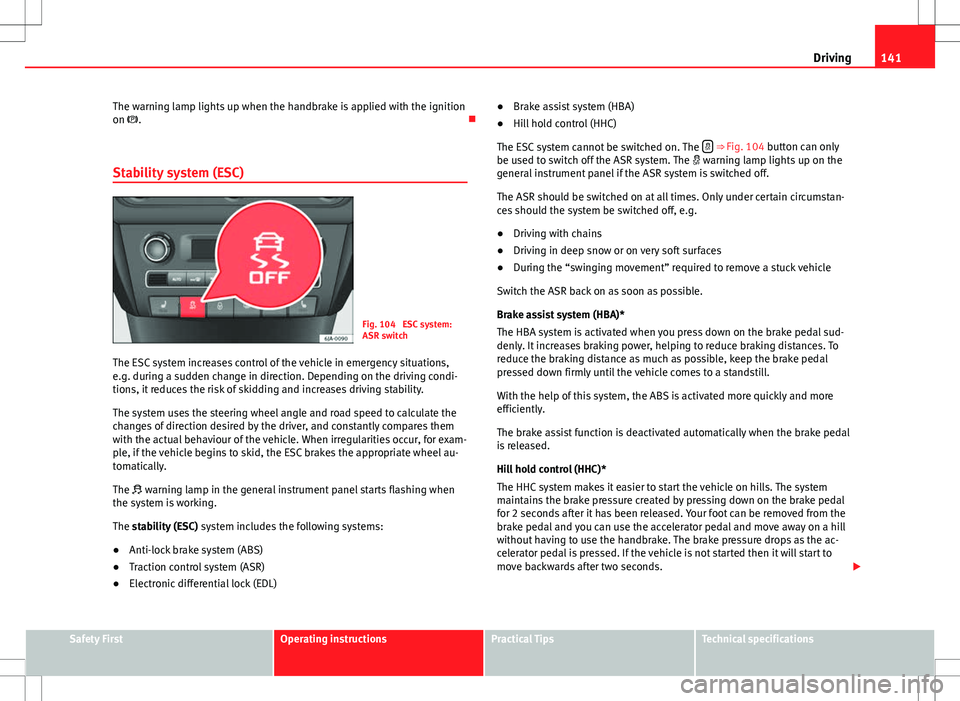
141
Driving
The warning lamp lights up when the handbrake is applied with the ignition
on .
Stability system (ESC)
Fig. 104 ESC system:
ASR switch
The ESC system increases control of the vehicle in emergency situations,
e.g. during a sudden change in direction. Depending on the driving condi-
tions, it reduces the risk of skidding and increases driving stability.
The system uses the steering wheel angle and road speed to calculate the
changes of direction desired by the driver, and constantly compares them
with the actual behaviour of the vehicle. When irregularities occur, for exam-
ple, if the vehicle begins to skid, the ESC brakes the appropriate wheel au-
tomatically.
The warning lamp in the general instrument panel starts flashing when
the system is working.
The stability (ESC) system includes the following systems:
● Anti-lock brake system (ABS)
● Traction control system (ASR)
● Electronic differential lock (EDL) ●
Brake assist system (HBA)
● Hill hold control (HHC)
The ESC system cannot be switched on. The
⇒ Fig. 104 button can only
be used to switch off the ASR system. The warning lamp lights up on the
general instrument panel if the ASR system is switched off.
The ASR should be switched on at all times. Only under certain circumstan-
ces should the system be switched off, e.g.
● Driving with chains
● Driving in deep snow or on very soft surfaces
● During the “swinging movement” required to remove a stuck vehicle
Switch the ASR back on as soon as possible.
Brake assist system (HBA)*
The HBA system is activated when you press down on the brake pedal sud-
denly. It increases braking power, helping to reduce braking distances. To
reduce the braking distance as much as possible, keep the brake pedal
pressed down firmly until the vehicle comes to a standstill.
With the help of this system, the ABS is activated more quickly and more
efficiently.
The brake assist function is deactivated automatically when the brake pedal
is released.
Hill hold control (HHC)*
The HHC system makes it easier to start the vehicle on hills. The system
maintains the brake pressure created by pressing down on the brake pedal
for 2 seconds after it has been released. Your foot can be removed from the
brake pedal and you can use the accelerator pedal and move away on a hill
without having to use the handbrake. The brake pressure drops as the ac-
celerator pedal is pressed. If the vehicle is not started then it will start to
move backwards after two seconds.
Safety FirstOperating instructionsPractical TipsTechnical specifications