SKODA SUPERB 2007 1.G / (B5/3U) Owner's Manual
Manufacturer: SKODA, Model Year: 2007, Model line: SUPERB, Model: SKODA SUPERB 2007 1.G / (B5/3U)Pages: 259, PDF Size: 14.71 MB
Page 111 of 259
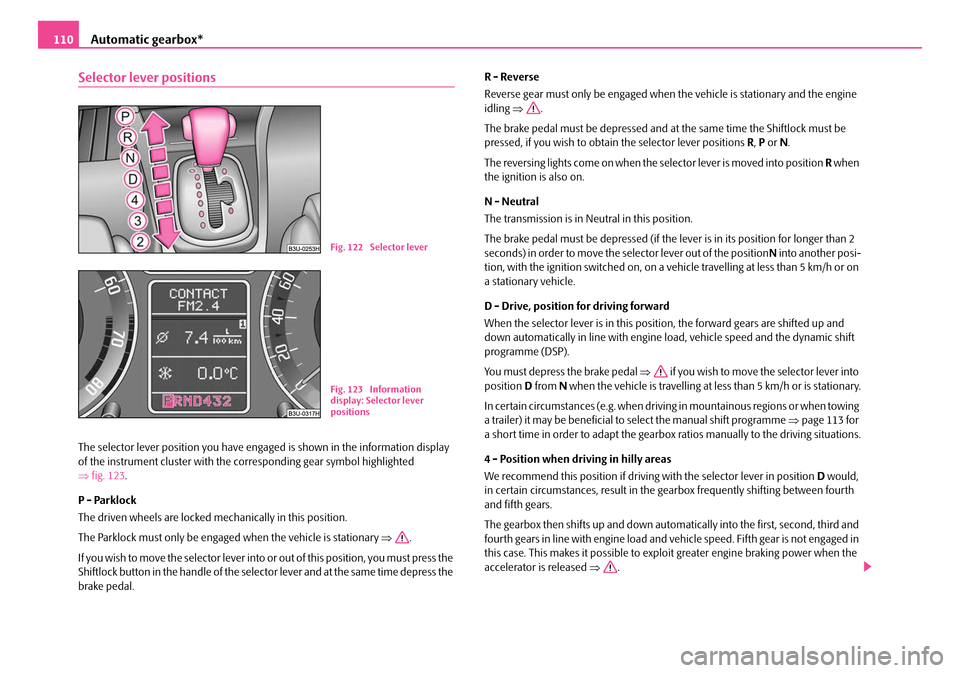
Automatic gearbox*
110
Selector lever positions
The selector lever position you have engaged is shown in the information display
of the instrument cluster with the co rresponding gear symbol highlighted
⇒ fig. 123 .
P - Parklock
The driven wheels are locked mechanically in this position.
The Parklock must only be engaged when the vehicle is stationary ⇒.
If you wish to move the select or lever into or out of this position, you must press the
Shiftlock button in the handle of the select or lever and at the same time depress the
brake pedal. R - Reverse
Reverse gear must only be engaged when
the vehicle is stationary and the engine
idling ⇒ .
The brake pedal must be depressed and at the same time the Shiftlock must be
pressed, if you wish to obtain the selector lever positions R, P or N.
The reversing lights come on when the selector lever is moved into position R when
the ignition is also on.
N - Neutral
The transmission is in Neutral in this position.
The brake pedal must be depressed (if the lever is in its position for longer than 2
seconds) in order to move the selector lever out of the position N into another posi-
tion, with the ignition switched on, on a vehicle travelling at less than 5 km/h or on
a stationary vehicle.
D - Drive, position for driving forward
When the selector lever is in this position, the forward gears are shifted up and
down automatically in line with engine load, vehicle speed and the dynamic shift
programme (DSP).
You must depress the brake pedal ⇒ if you wish to move the selector lever into
position D from N when the vehicle is travelling at less than 5 km/h or is stationary.
In certain circumstances (e.g. when driving in mountainous regions or when towing
a trailer) it may be beneficial to select the manual shift programme ⇒page 113 for
a short time in order to adapt the gearbox ratios manually to the driving situations.
4 - Position when driving in hilly areas
We recommend this position if driving with the selector lever in position D would,
in certain circumstances, result in the gearbox frequently shifting between fourth
and fifth gears.
The gearbox then shifts up and down automa tically into the first, second, third and
fourth gears in line with engine load and vehicle speed. Fifth gear is not engaged in
this case. This makes it possible to expl oit greater engine braking power when the
accelerator is released ⇒.
Fig. 122 Selector lever
Fig. 123 Information
display: Selector lever
positions
NKO B5 20.book Page 110 Friday, March 2, 2007 1:46 PM
Page 112 of 259

Automatic gearbox*111
Using the systemSafetyDriving TipsGeneral MaintenanceBreakdown assistanceTechnical Data
The Shiftlock on the selector lever grip must be pressed when moving out of posi-
tion
4 into position D.
3 - Position when driving in mountainous regions
This position of the selector lever is suitable for long sloping sections.
The gearbox shifts up and down automatically into first, second and third gear in
line with engine load and vehicle speed. The fourth and fifth gears remain locked
out in order to avoid unnecess ary gear changes. Enhanced engine braking power is
thus available.
The Shiftlock on the selector lever grip must not be pressed when moving out of
position 3 into position 4.
2 - Position for extreme mountainous sections
This position of selector lever is suit able for very steep downhill sections.
T h e g e a r b o x s h i f t s u p a n d d o w n a u to m a ti c a l l y i n t o f i rs t a n d s e c o n d g e a r i n l i n e w i th
engine load and vehicle speed. Third, fourth and fifth gears are not engaged. This
position offers you the maximum possible engine braking power.
The Shiftlock on the selector lever grip must be pressed when moving out of posi-
tion 2 into position 3.
The cruise control system is locked in position 2.
WARNING
•Never move the selector lever into position R or P when driving - risk of
an accident!
•When the engine is running and the vehicle is stationary, it is necessary
to hold the car with the brake pedal in all the positions of the selector lever
(except P and N) since the power transmission is never completely inter-
rupted, also not when the engine is idling - the vehicle "creeps".
•You must on no account unintentionally operate the throttle (e.g. by
hand from the engine compartment) if a drive position is engaged when the
car is stationary. The vehicle would ot herwise immediately start off - also
when the handbrake is firmly applied - risk of an accident!
•You must move the selector lever into position P and firmly apply the
handbrake first before you or any othe r person opens the bonnet and starts
working on the engine when it is running - risk of accident! It is also essential
to observe all warnings ⇒page 185, “Working in the engine compartment”.
Note
•Take your foot off the accelerator if you inadvertently shift into N when driving
and wait until the engine speed has dropped to the idling speed range before
shifting into D.
•If you shift gear manually it is possible to select positions 4, 3 and 2, but the
automatic gearbox will not shift down until there is no risk of the engine
overrevving.
Selector lever lock
Automatic selector lever lock
With the ignition on, the selector lever is locked when it is in the positions P and N .
You must depress the brake pedal first and press the Shiftlock button at the same
time in order to move the selector lever out of these positions. The following will be
displayed in the information display*:
"Apply foot brake when selecting gear with vehicle stationary"
Symbol
also lights up in the selector lever cover until the brake pedal is actuated.
A time delay element ensures that the sele ctor lever is not blocked when rapidly
switching over the position N (e.g. from R to D). This does, for example, allow one
to seesaw out a stuck vehicle. The selector lever lock will click into place if the lever
is in the N position for more than 2 seconds without the brake pedal being pressed.
The selector lever lock is only active if th e vehicle is stationary or moving at speed
of less than 5 km/h. The lock is swit ched off automatically into position N when the
car is travelling at a higher speed.
WARNING (continued)
NKO B5 20.book Page 111 Friday, March 2, 2007 1:46 PM
Page 113 of 259
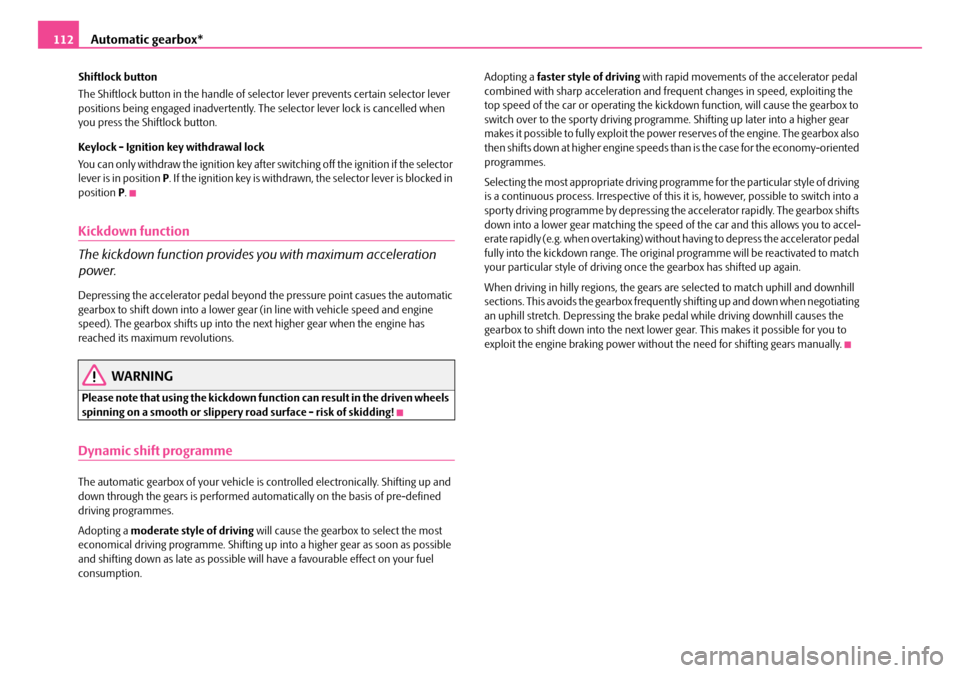
Automatic gearbox*
112
Shiftlock button
The Shiftlock button in the handle of select or lever prevents certain selector lever
positions being engaged inadvertently. The selector lever lock is cancelled when
you press the Shiftlock button.
Keylock - Ignition key withdrawal lock
You can only withdraw the ignition key after switching off the ignition if the selector
lever is in position P. If the ignition key is withdrawn, the selector lever is blocked in
position P.
Kickdown function
The kickdown function provides you with maximum acceleration
power.
Depressing the accelerator pedal beyond the pressure point casues the automatic
gearbox to shift down into a lower gear (in line with vehicle speed and engine
speed). The gearbox shifts up into the next higher gear when the engine has
reached its maximum revolutions.
WARNING
Please note that using the kickdown fu nction can result in the driven wheels
spinning on a smooth or slippery road surface - risk of skidding!
Dynamic shift programme
The automatic gearbox of your vehicle is controlled electronically. Shifting up and
down through the gears is performed auto matically on the basis of pre-defined
driving programmes.
Adopting a moderate style of driving will cause the gearbox to select the most
economical driving programme. Shifting up into a higher gear as soon as possible
and shifting down as late as possible will have a favourable effect on your fuel
consumption. Adopting a
faster style of driving with rapid movements of the accelerator pedal
combined with sharp acceleration and freq uent changes in speed, exploiting the
top speed of the car or operating the kick down function, will cause the gearbox to
switch over to the sporty driving programme. Shifting up later into a higher gear
makes it possible to fully exploit the powe r reserves of the engine. The gearbox also
then shifts down at higher engine speeds than is the case for the economy-oriented
programmes.
Selecting the most appropriate driving programme for the particular style of driving
is a continuous process. Irrespective of this it is, however, possible to switch into a
sporty driving programme by depressing the accelerator rapidly. The gearbox shifts
down into a lower gear matching the speed of the car and this allows you to accel-
erate rapidly (e.g. when overtaking) without having to depress the accelerator pedal
fully into the kickdown range. The original programme will be reactivated to match
your particular style of driving once the gearbox has shifted up again.
When driving in hilly regions, the gears are selected to match uphill and downhill
sections. This avoids the gearbox frequently shifting up and down when negotiating
an uphill stretch. Depressing the brake pedal while driving downhill causes the
gearbox to shift down into the next lower gear. This makes it possible for you to
exploit the engine braking power withou t the need for shifting gears manually.
NKO B5 20.book Page 112 Friday, March 2, 2007 1:46 PM
Page 114 of 259
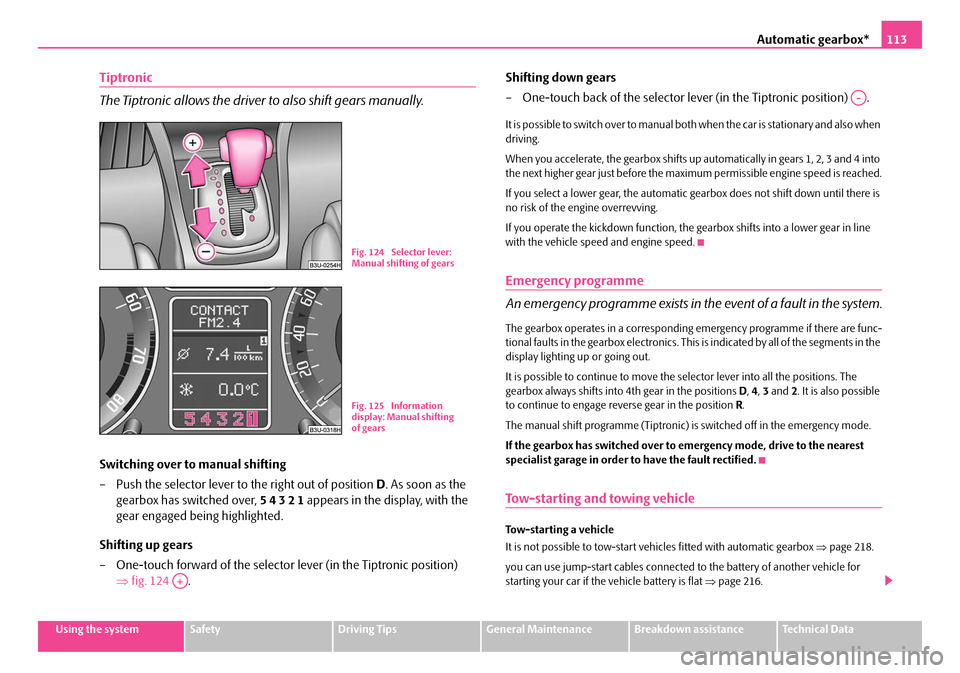
Automatic gearbox*113
Using the systemSafetyDriving TipsGeneral MaintenanceBreakdown assistanceTechnical Data
Tiptronic
The Tiptronic allows the driver to also shift gears manually.
Switching over to manual shifting
– Push the selector lever to the right out of position D. As soon as the
gearbox has switched over, 5 4 3 2 1 appears in the display, with the
gear engaged being highlighted.
Shifting up gears
– One-touch forward of the selector lever (in the Tiptronic position) ⇒fig. 124 . Shifting down gears
– One-touch back of the selector lever (in the Tiptronic position) .
It is possible to switch over to manual both when the car is stationary and also when
driving.
When you accelerate, the gearbox shifts up
automatically in gears 1, 2, 3 and 4 into
the next higher gear just before the maximum permissible engine speed is reached.
If you select a lower gear, the automatic ge arbox does not shift down until there is
no risk of the engine overrevving.
If you operate the kickdown function, the gearbox shifts into a lower gear in line
with the vehicle speed and engine speed.
Emergency programme
An emergency programme exists in th e event of a fault in the system.
The gearbox operates in a corresponding emergency programme if there are func-
tional faults in the gearbox electronics. This is indicated by all of the segments in the
display lighting up or going out.
It is possible to continue to move the selector lever into all the positions. The
gearbox always shifts into 4th gear in the positions D, 4 , 3 and 2. It is also possible
to continue to engage reverse gear in the position R.
The manual shift programme (Tiptronic) is switched off in the emergency mode.
If the gearbox has switched over to emergency mode, drive to the nearest
specialist garage in order to have the fault rectified.
Tow-starting and towing vehicle
Tow-starting a vehicle
It is not possible to tow-start vehi cles fitted with automatic gearbox ⇒page 218.
you can use jump-start cables connected to the battery of another vehicle for
starting your car if the vehicle battery is flat ⇒page 216.
Fig. 124 Selector lever:
Manual shifting of gears
Fig. 125 Information
display: Manual shifting
of gears
A+
A-
NKO B5 20.book Page 113 Friday, March 2, 2007 1:46 PM
Page 115 of 259

Automatic gearbox*
114
Towing a vehicle
Please pay attention to the following information if it comes necessary to tow-in
your car ⇒page 217.
NKO B5 20.book Page 114 Friday, March 2, 2007 1:46 PM
Page 116 of 259

Communicating and Navigating115
Using the systemSafetyDriving TipsGeneral MaintenanceBreakdown assistanceTechnical Data
Communicating and Navigating
Multifunction steering wheel*
Introduction
The assignment of the pushbuttons in the steering wheel may differ depending on
the vehicle equipment.
The buttons , , and ⇒fig. 126 make it possible to operate the main
functions of the cruise control system, of the radio and mobile phone. Refer to the
more detailed information in the relevant operating instructions.
f the headlights are switched on, the bu ttons in the steering wheel come on.
Operating cruise control system
The cruise control system is operated with the buttons and , but on
version which is also fitted with mobile phone only by button
⇒fig. 126 . Switching on and off
– The cruise control system is
switched on by sliding the switch
⇒ page 106 into the ON position.
– The cruise control system is switched off by sliding the switch fully
to the right into the OFF position.
Storing a speed
– Switch the cruise control system on.
– After the car has reached the desired speed, briefly press the button ⇒ fig. 126 in the position SET-. The car maintains the stored speed
without you having to depress the accelerator pedal.
Changing a stored speed
– You can reduce the stored speed by pressing the button ⇒fig. 126
in the position SET-. If you press and hold the button, the speed of the
car is reduced continuously. Once the car has reached the desired
speed, release the rocker button. The set speed is then stored in the
memory.
– If you release the rocker button when the car is travelling at a speed of
less than 30 km/h, the speed is not stored, the memory is erased. It is
then necessary to again store the speed with the button in the
position SET
after an increase in speed of the vehicle to more than
30 km/h.
–You can increase the stored speed by pressing the button in the
position RES+. Pressing and holding down the slide switch will cause
the speed of the vehicle to be increased continuously. Once the car
has reached the desired speed, release the rocker button. The set
speed is then stored in the memory.
Fig. 126 Multifunction
steering wheel: control
buttons
A1A2A3A4
A1A2
A1
AA
AA
A1
A1
A1
A1
NKO B5 20.book Page 115 Friday, March 2, 2007 1:46 PM
Page 117 of 259

Communicating and Navigating
116
Switching off the cruise control system temporarily
– On the version not fitted with a mobile phone, the cruise control system is switched off temporarily with the button ⇒page 115,
fig. 126 in the position CANCEL, on the version fitted with mobile
phone, by pushing the switch into the intermediate position ahead
of the position OFF ⇒ page 107.
– You can resume the stored speed by pressing the button in the position RES+.
For further methods of temporarily swit ching off the cruise control system
⇒ page 107.
Please refer to the following guidelines ⇒ page 106.
WARNING
First ensure that it is not too high for the traffic conditions which exist at that
moment before resuming the stored speed.
Operating radio and CD player
The radio is operated with buttons and , but on the version fitted
with a mobile phone by buttons , and ⇒page 115, fig. 126 .
Radio
– You can set the radio, cassette player, CD player and radio data system louder or softer by pressing button (positions
and .
– You can search forward or back within the frequency search for different radio stations by pressing button (positions
and ).
Cassette player
– You can run the tape forward or back by pressing the button (posi- tions
and ). CD-player
– You can select the titles forward or back by pressing the button
(positions
and ).
Radio data system (RDS)*
You can select the recorded radio traffic messages by moving forward or back in
stages by pressing th e button (positions
and ).
On the version fitted with mobile phone, you must press button in the position
MODE in order to switch over to the radio mode.
Operating mobile phone
– You can operate the mobile phone with buttons , and
⇒fig. 127 .
– You can switch over from the radio mode to the phone mode (or back again) by pressing the bu tton in the position MODE.
– You can accept or end a telephone call or select from the phonebook
by briefly pressing the button in the position
.
– You can refuse a telephone call by pressing the button in the posi- tion
for more than 2 seconds.
A2
AA
A1
A3A4
A2A3A4
A3
A4
A4
A4
A4
A2
Fig. 127 Multifunction
steering wheel: control
buttons
A2A3A4
A2
A2
A2
NKO B5 20.book Page 116 Friday, March 2, 2007 1:46 PM
Page 118 of 259

Communicating and Navigating117
Using the systemSafetyDriving TipsGeneral MaintenanceBreakdown assistanceTechnical Data
– You can make the volume of the te lephone call louder or softer by
pressing the button in the position
or
– You call scroll through the telephone memory for names by briefly pressing the button in the position
or .
– You can scroll alphabetically upward (A to Z) or downward (Z to A)
within the telephone memory by pressing for some considerable time
the button in the position
and .
If you switch over with the button MODE on the multifunction steering wheel
⇒ page 116, fig. 127 to phone mode and the mobile phone is not in the adapter,
INSERT PHONE appears in the display. After inserting the mobile phone,
PHONE IN appears on the display.
Afterwards PHONE STARTUP appears on the display an d the system transmits the
data from the mobile phone to the information display. The following is shown one
after the other on the display:
•DIALED CALLS LOADING: xxx
•RCVD CALLS LOADING: xxx
•MISSED CALLS LOADING: xxx
•PHONEBOOK LOADING
One cannot scroll through the phonebook du ring data transfer out of the mobile
phone. After the data transfer has ended, the first name out of the phonebook is
shown on the display
You can scroll through the individual menus by pressing the button in the posi-
tion
or ⇒ page 116, fig. 127 .
Select the entry you want by pressi ng the button in the position
.
You will reach one level higher in the me nu by pressing the button in the posi-
tion MODE .
In the main menu you can select the following entries:
•PHONEBOOK
•SETUP
•LAST CALLS
•RECEIVED CALLS
•MISSED CALLS
In the menu SETUP you can select the following entries:
•LANGUAGE - Here you can set in which la nguage the messages should be
displayed. You can select one of the following languages: Czech, English, German,
Italian, French, Spanish. The set language is displayed inversely.
•MEMORY - Here you can set which telephon e memory should be transmitted
into the information display after insertin g the mobile phone in the adapter. You
can choose between the phonebook PHONE PHONEBOOK and the memory of
the SIM card SIM PHONEBOOK The set memory is displayed inversely.
•Certain mobile phones do not have any phone phonebook, but only a phone-
book in the memory of the SIM card.
•Overview of the next possible functions and read outs:
A3
A4
A4
A4
A2
A2
ActivityRead out in display
Selected call numberCALLING name
or
CALLING number
accepted callCALL name or
CALL number
or
CALL
Call rejectedCALL REJECTED
Call terminatedEND OF CALL
Number engagedLINE ENGAGED
No service foundNO SERVICE
Enter PIN codeENTER PIN CODE
NKO B5 20.book Page 117 Friday, March 2, 2007 1:46 PM
Page 119 of 259
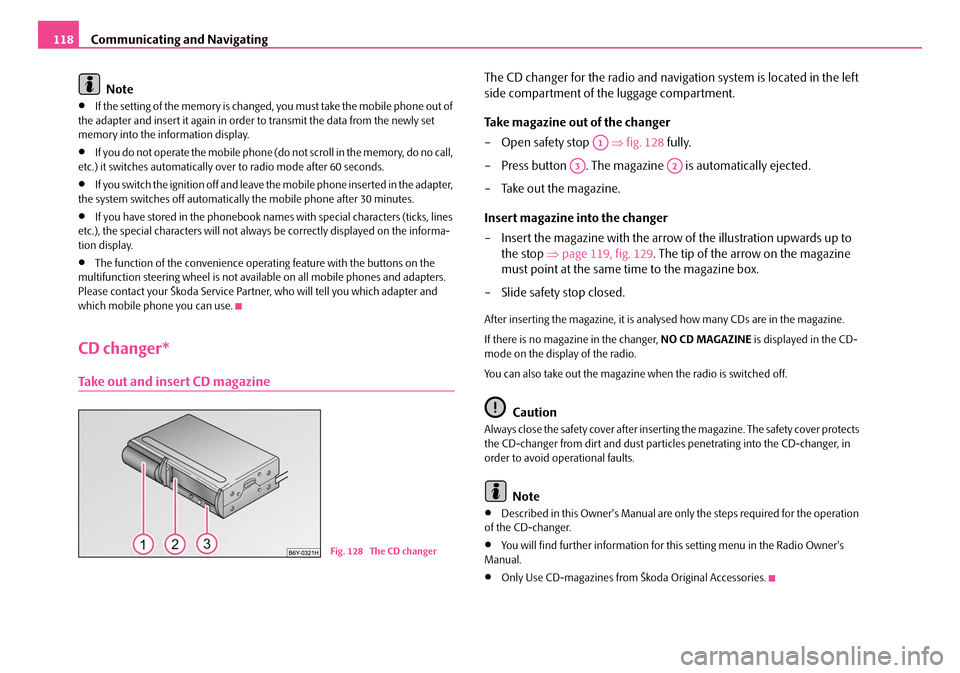
Communicating and Navigating
118
Note
•If the setting of the memory is changed, you must take the mobile phone out of
the adapter and insert it again in order to transmit the data from the newly set
memory into the information display.
•If you do not operate the mobile phone (do not scroll in the memory, do no call,
etc.) it switches automatically ov er to radio mode after 60 seconds.
•If you switch the ignition off and leave the mobile phone inserted in the adapter,
the system switches off automaticall y the mobile phone after 30 minutes.
•If you have stored in the phonebook name s with special characters (ticks, lines
etc.), the special characters will not alwa ys be correctly displayed on the informa-
tion display.
•The function of the convenience operating feature with the buttons on the
multifunction steering wheel is not available on all mobile phones and adapters.
Please contact your Škoda Service Partner, who will tell you which adapter and
which mobile phone you can use.
CD changer*
Take out and insert CD magazine
The CD changer for the radio and navigation system is located in the left
side compartment of the luggage compartment.
Take magazine out of the changer
– Open safety stop ⇒fig. 128 fully.
– Press button . The magazine is automatically ejected.
– Take out the magazine.
Insert magazine into the changer
– Insert the magazine with the arrow of the illustration upwards up to the stop ⇒page 119, fig. 129 . The tip of the arrow on the magazine
must point at the same time to the magazine box.
– Slide safety stop closed.
After inserting the magazine, it is analysed how many CDs are in the magazine.
If there is no magazine in the changer, NO CD MAGAZINE is displayed in the CD-
mode on the display of the radio.
You can also take out the magazine when the radio is switched off.
Caution
Always close the safety cover after insertin g the magazine. The safety cover protects
the CD-changer from dirt and dust partic les penetrating into the CD-changer, in
order to avoid operational faults.
Note
•Described in this Owner's Manual are only the steps required for the operation
of the CD-changer.
•You will find further information for this setting menu in the Radio Owner's
Manual.
•Only Use CD-magazines from Škoda Original Accessories.
Fig. 128 The CD changer
A1
A3A2
NKO B5 20.book Page 118 Friday, March 2, 2007 1:46 PM
Page 120 of 259

Communicating and Navigating119
Using the systemSafetyDriving TipsGeneral MaintenanceBreakdown assistanceTechnical Data
Loading magazine with CDs
–Grasp CD with the playback side to the bottom at the middle hole
and at the outer edge.
– Hold magazine with arrow illustration upwards ⇒fig. 129 .
– Insert individually CDs with the playback side to the bottom into
the magazine, until they lock in pl ace with a locking noise. Pay atten-
tion to the CD-order on the right side of the magazine ⇒fig. 129 .
Caution
•The magazine can take up to six standard CDs (diameter 12 cm). Please do not
use 8 cm “single CDs”!
•In order to avoid malfunctions of the chan ger, please never use a CD protective
foil or stabilizer (obtainable on the market as CD-accessory).
Take CDs out of the magazine
– Turn the release lever in direction of arrow ⇒fig. 130 .
– Slightly press out CDs through the opening on the reverse side of the magazine. Please make sure that the CDs do not fall down!
– Take CDs out of the magazine
Replay CD
On the radio display the following information can be displayed:
•SHFL (Shuffleplay).
•CD1 ... CD6 - compartment of CD magazine.
•NO CD - no CD in the magazine.
•TR01, TR02 etc. - title of the selected CD.
Note
For more details see Radio Owners Manual.
Fig. 129 Loading
changer with CDFig. 130 Take out CDs
NKO B5 20.book Page 119 Friday, March 2, 2007 1:46 PM