SUBARU WRX 2016 Owners Manual
Manufacturer: SUBARU, Model Year: 2016, Model line: WRX, Model: SUBARU WRX 2016Pages: 594, PDF Size: 19.43 MB
Page 261 of 594

Audio/Basic information before use
NOTE . For compatible discs, refer to “ CD
player and disc ” F 5-22.
. When inserting a disc, gently insert
it with the label facing up.
! Unloading a disc
1. Press
and remove the disc. & Connecting and disconnect-
ing a USB memory/portable
device ! Connecting a device
Connect a device to the USB port.
Turn on the power of the device when it is
not turned on.
NOTE . This device has a USB port for USB
memory/portable device.
. For compatible USB memory de-
vices, refer to “ USB memory device ”
F 5-24.
. For compatible iPod models, refer to
“ iPod ” F 5-24.
. Even if a USB hub is used to
connect more than two USB devices, only the last connected device will be
recognized.
5-6
Page 262 of 594
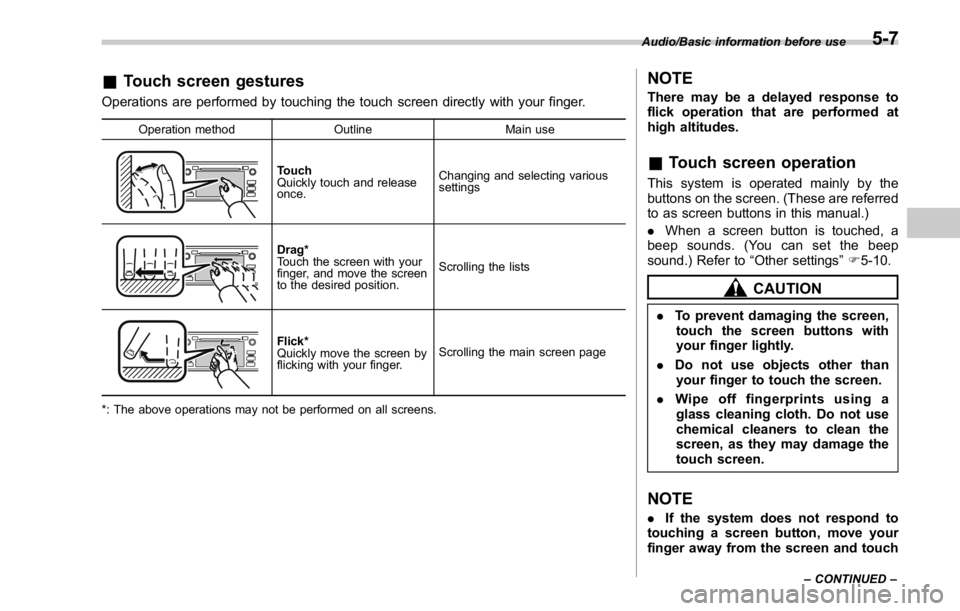
& Touch screen gestures Operations are performed by touching the touch screen directly with your finger. Operation method Outline Main use
Touch
Quickly touch and release
once. Changing and selecting various
settings
Drag*
Touch the screen with your
finger, and move the screen
to the desired position. Scrolling the lists
Flick*
Quickly move the screen by
flicking with your finger. Scrolling the main screen page
*: The above operations may not be performed on all screens. NOTE There may be a delayed response to
flick operation that are performed at
high altitudes.
& Touch screen operation This system is operated mainly by the
buttons on the screen. (These are referred
to as screen buttons in this manual.)
. When a screen button is touched, a
beep sounds. (You can set the beep
sound.) Refer to “ Other settings ” F 5-10.
CAUTION. To prevent damaging the screen,
touch the screen buttons with
your finger lightly.
. Do not use objects other than
your finger to touch the screen.
. Wipe off fingerprints using a
glass cleaning cloth. Do not use
chemical cleaners to clean the
screen, as they may damage the
touch screen.
NOTE . If the system does not respond to
touching a screen button, move your
finger away from the screen and touch Audio/Basic information before use
– CONTINUED –5-7
Page 263 of 594

Audio/Basic information before use
it again.
. Grayed-out screen buttons cannot
be operated.
. The displayed image may become
darkerandmovingimagesmaybe
slightly distorted when the screen is
cold.
. In extremely cold conditions, the
map may not be displayed and the data
input by a user may be deleted. Also,
the screen buttons may be harder than
usual to press.
. When you look at the screen
through polarized material such as
polarized sunglasses, the screen may
be dark and hard to see. If so, look at
the screen from different angles, adjust
the screen settings on the “ Display
Settings (Display Settings) ” screen or
take off your sunglasses.
& Entering letters and num-
bers/list screen operation! Entering letters and numbers
When entering the Bluetooth device name
or PIN-code, or the phone number, letters
and numbers can be entered via the
screen. In-Car-Device setting
No. Function
& 1
Enter the desired characters (alpha-
bet key mode).
& 2
Display the number keys (change to
number key mode).
& 3
Enter a space.
& 4
Set the characters/numbers entered
into the window.
& 5
Delete a character/number entered
into the window. Dialpad
No. Function
& 1
Enter the desired numbers.
& 2
Delete a number entered into the
window.5-8
Page 264 of 594
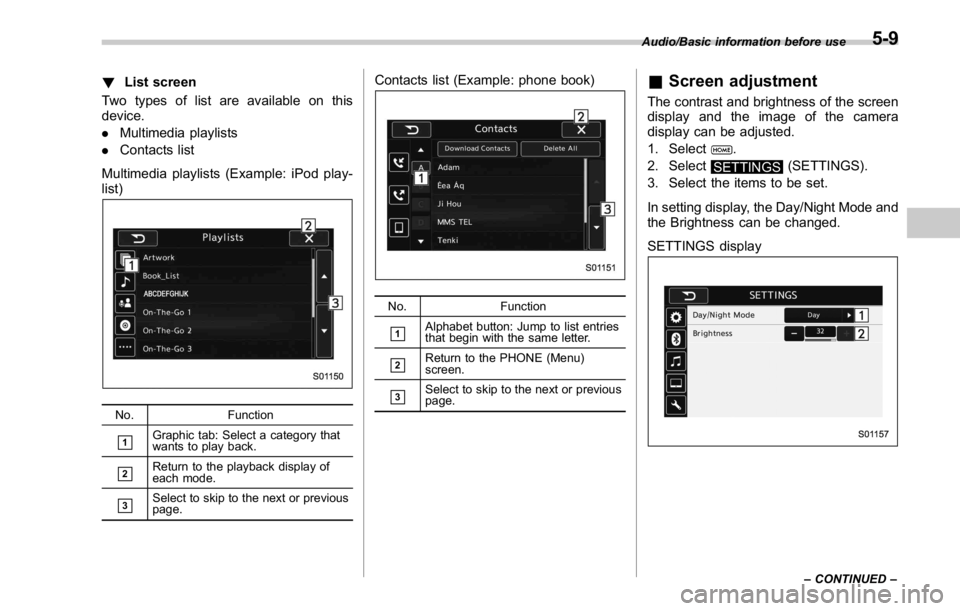
! List screen
Two types of list are available on this
device.
. Multimedia playlists
. Contacts list
Multimedia playlists (Example: iPod play-
list)
No. Function
& 1
Graphic tab: Select a category that
wants to play back.
& 2
Return to the playback display of
each mode.
& 3
Select to skip to the next or previous
page. Contacts list (Example: phone book)
No. Function
& 1
Alphabet button: Jump to list entries
that begin with the same letter.
& 2
Return to the PHONE (Menu)
screen.
& 3
Select to skip to the next or previous
page. & Screen adjustment The contrast and brightness of the screen
display and the image of the camera
display can be adjusted.
1. Select
.
2. Select
SETTINGS (SETTINGS).
3. Select the items to be set.
In setting display, the Day/Night Mode and
the Brightness can be changed.
SETTINGS display Audio/Basic information before use
– CONTINUED –5-9
Page 265 of 594

Audio/Other settings
No. Function
& 1
Select “ Day/Night Mode ” .
“ Auto ” , “ Day ” ,or “ Night ” can be se-
lected on the pop-up screen.
When “ Auto ” is selected, the screen
changes to day or night mode de-
pending on the position of the head-
light switch.
& 2
Select “ Brightness ” .
Press “ + ” or “ - ” to adjust the bright-
ness.
NOTE . When the screen is viewed through
polarized sunglasses, a rainbow pat-
tern may appear on the screen due to
optical characteristics of the screen. If
this is disruptive, please operate the
screen without polarized sunglasses.
. If the screen is set to “ Day ” mode
with the headlight switch turned on,
this condition is memorized even with
the engine turned off.
In Camera display, the brightness, tint,
color, and black level of the screen can be
adjusted.
1. Set the selector lever in the R range.
2. Touch the items to be set after the rear
camera monitor is displayed. NOTE The Camera display can be accessed
when the rear camera monitor is dis-
played.
Camera display
Other settings 1. Select .
2. Select
SETTINGS (SETTINGS).
3. Select the items to be set.5-10
Page 266 of 594
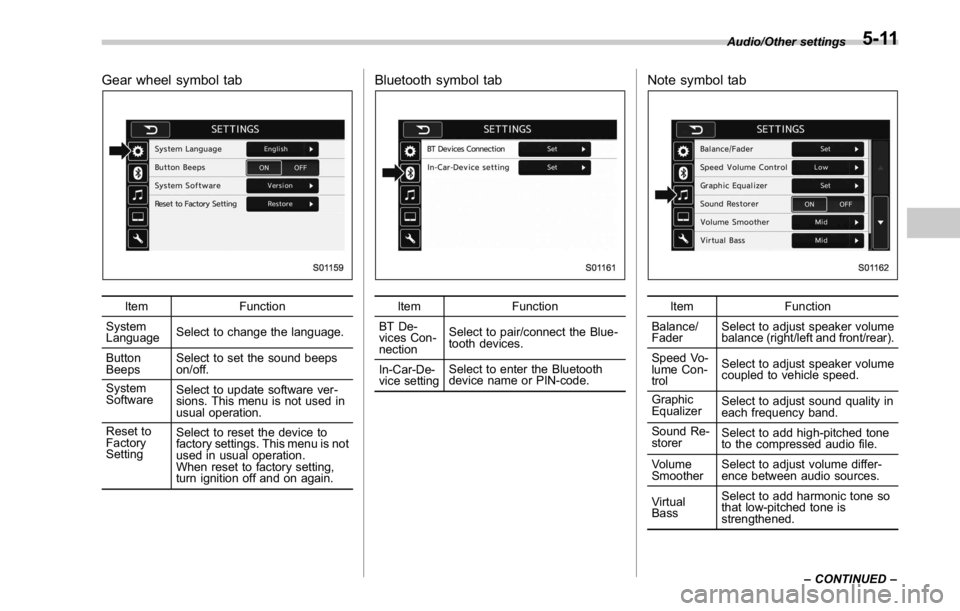
Gear wheel symbol tab
Item Function
System
Language Select to change the language.
Button
Beeps Select to set the sound beeps
on/off.
System
Software Select to update software ver-
sions. This menu is not used in
usual operation.
Reset to
Factory
Setting Select to reset the device to
factory settings. This menu is not
used in usual operation.
When reset to factory setting,
turn ignition off and on again. Bluetooth symbol tab
Item Function
BT De-
vices Con-
nection Select to pair/connect the Blue-
tooth devices.
In-Car-De-
vice setting Select to enter the Bluetooth
device name or PIN-code. Note symbol tab
Item Function
Balance/
Fader Select to adjust speaker volume
balance (right/left and front/rear).
Speed Vo-
lume Con-
trol Select to adjust speaker volume
coupled to vehicle speed.
Graphic
Equalizer Select to adjust sound quality in
each frequency band.
Sound Re-
storer Select to add high-pitched tone
to the compressed audio file.
Volume
Smoother Select to adjust volume differ-
ence between audio sources.
Virtual
Bass Select to add harmonic tone so
that low-pitched tone is
strengthened. Audio/Other settings
– CONTINUED –5-11
Page 267 of 594
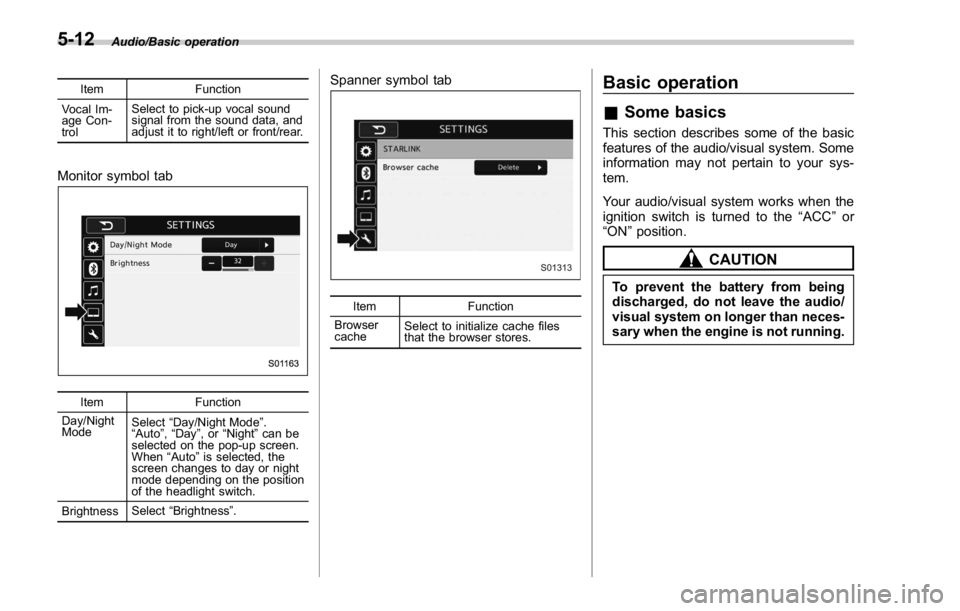
Audio/Basic operation
Item Function
Vocal Im-
age Con-
trol Select to pick-up vocal sound
signal from the sound data, and
adjust it to right/left or front/rear.
Monitor symbol tab
Item Function
Day/Night
Mode Select “ Day/Night Mode ” .
“ Auto ” , “ Day ” ,or “ Night ” can be
selected on the pop-up screen.
When “ Auto ” is selected, the
screen changes to day or night
mode depending on the position
of the headlight switch.
Brightness Select “ Brightness ” . Spanner symbol tab
Item Function
Browser
cache Select to initialize cache files
that the browser stores.Basic operation & Some basics This section describes some of the basic
features of the audio/visual system. Some
information may not pertain to your sys-
tem.
Your audio/visual system works when the
ignition switch is turned to the “ ACC ” or
“ ON ” position.
CAUTIONTo prevent the battery from being
discharged, do not leave the audio/
visual system on longer than neces-
sary when the engine is not running.5-12
Page 268 of 594
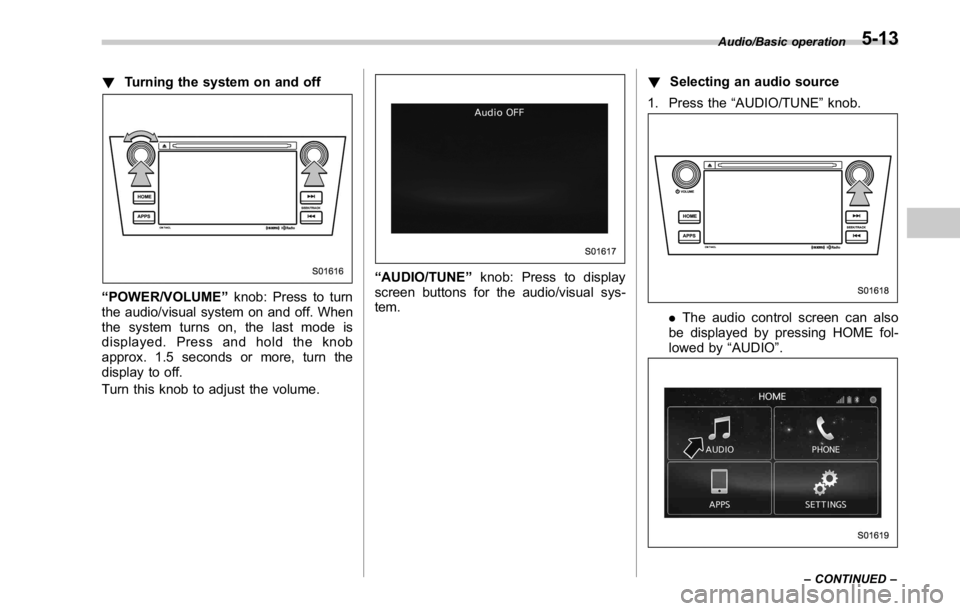
! Turning the system on and off
“ POWER/VOLUME ” knob: Press to turn
the audio/visual system on and off. When
the system turns on, the last mode is
displayed. Press and hold the knob
approx. 1.5 seconds or more, turn the
display to off.
Turn this knob to adjust the volume. “ AUDIO/TUNE ” knob: Press to display
screen buttons for the audio/visual sys-
tem. ! Selecting an audio source
1. Press the “ AUDIO/TUNE ” knob.
. The audio control screen can also
be displayed by pressing HOME fol-
lowed by “ AUDIO ” . Audio/Basic operation
– CONTINUED –5-13
Page 269 of 594
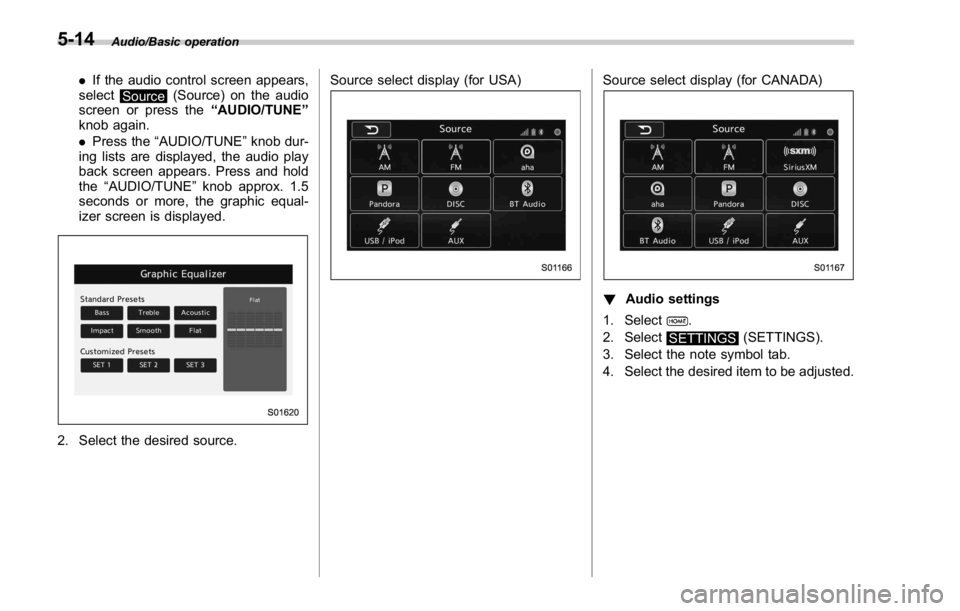
Audio/Basic operation
. If the audio control screen appears,
select
Source (Source) on the audio
screen or press the “ AUDIO/TUNE ”
knob again.
. Press the “ AUDIO/TUNE ” knob dur-
ing lists are displayed, the audio play
back screen appears. Press and hold
the “ AUDIO/TUNE ” knob approx. 1.5
seconds or more, the graphic equal-
izer screen is displayed.
2. Select the desired source. Source select display (for USA) Source select display (for CANADA)
! Audio settings
1. Select
.
2. Select
SETTINGS (SETTINGS).
3. Select the note symbol tab.
4. Select the desired item to be adjusted.5-14
Page 270 of 594

Setting ranges Item Step Default
Audio volume 0-40 15
Balance L9-R9 0 (Center)
Fader F9-R9 0 (Center)
Vocal Image Control
Left/Right: R9-L9
Front/Rear: R9-F9 Left/Right: R3
Front/Rear: 0 (Center)
Speed Volume Control OFF, Low, High Low
Graphic Equalizer, SET1-3 − 6-+6 0 (Flat)
Sound Restorer ON, OFF ON
Volume Smoother OFF, Low, Mid, High Mid
Virtual Bass OFF, Low, Mid, High Mid ! “ Balance/Fader ”
A good balance of the left and right stereo
channels and of the front and rear sound
levels is important for good quality audio
program listening.
Keep in mind that when listening to a
stereo recording or broadcast, changing
the right/left balance will increase the
volume of 1 group of sounds while
decreasing the volume of another.
1. Touch the “ Set ” button of the Balance/
Fader function.
2. Select the “ Volume Balance Control ”
menu. Audio/Basic operation
– CONTINUED –5-15