SUZUKI MARUTI 2005 1.G Service Manual
Manufacturer: SUZUKI, Model Year: 2005, Model line: MARUTI, Model: SUZUKI MARUTI 2005 1.GPages: 136, PDF Size: 2.93 MB
Page 41 of 136
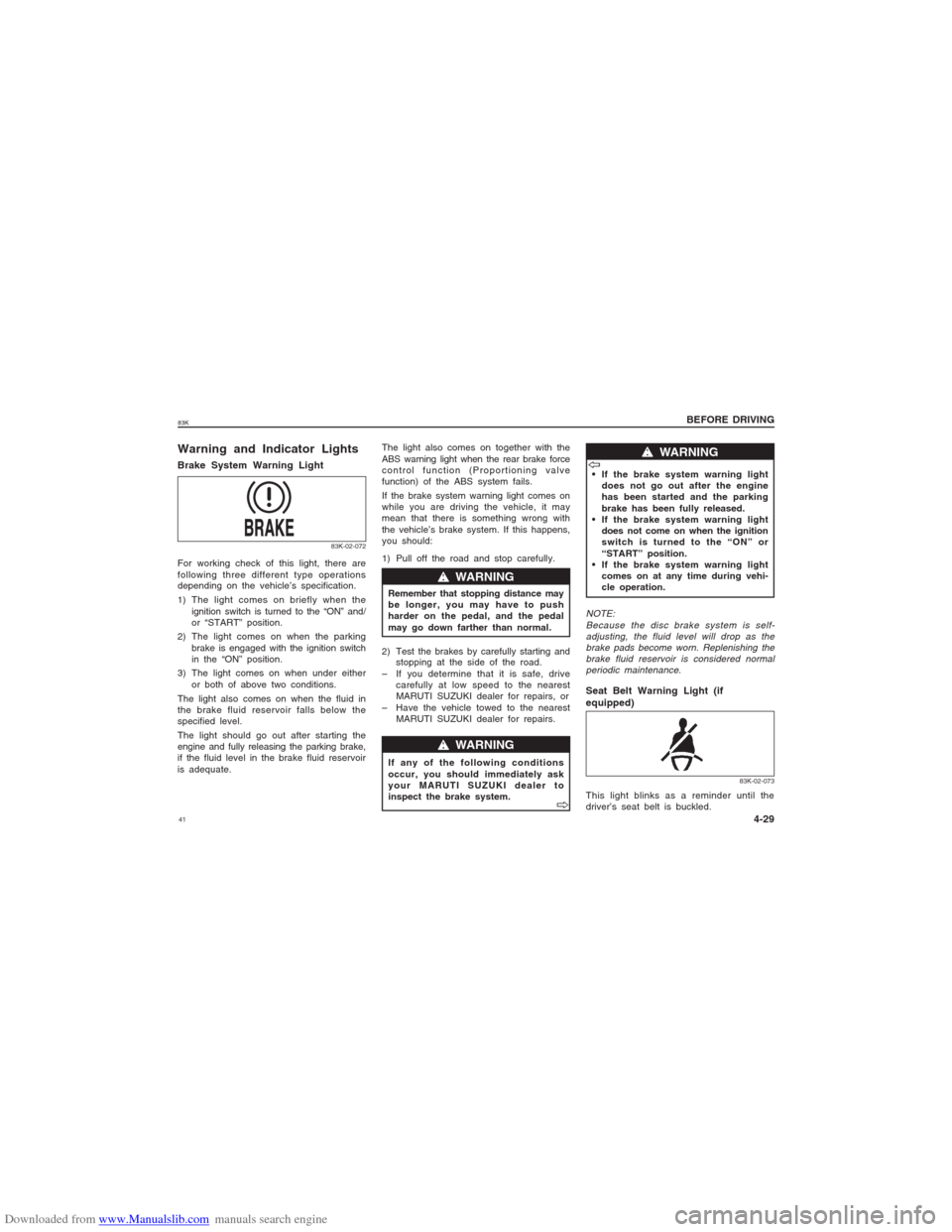
Downloaded from www.Manualslib.com manuals search engine 4183K
BEFORE DRIVING
4-29
The light also comes on together with the
ABS warning light when the rear brake force
control function (Proportioning valve
function) of the ABS system fails.
If the brake system warning light comes on
while you are driving the vehicle, it may
mean that there is something wrong with
the vehicle’s brake system. If this happens,
you should:
1) Pull off the road and stop carefully.
w ww w
w WARNING
Remember that stopping distance may
be longer, you may have to push
harder on the pedal, and the pedal
may go down farther than normal.
w ww w
w WARNING
If the brake system warning light
does not go out after the engine
has been started and the parking
brake has been fully released.
If the brake system warning light
does not come on when the ignition
switch is turned to the “ON” or
“START” position.
If the brake system warning light
comes on at any time during vehi-
cle operation.
2) Test the brakes by carefully starting and
stopping at the side of the road.
– If you determine that it is safe, drive
carefully at low speed to the nearest
MARUTI SUZUKI dealer for repairs, or
– Have the vehicle towed to the nearest
MARUTI SUZUKI dealer for repairs.
V VV V
V
w ww w
w WARNING
If any of the following conditions
occur, you should immediately ask
your MARUTI SUZUKI dealer to
inspect the brake system.
V VV V
V
NOTE:
Because the disc brake system is self-
adjusting, the fluid level will drop as the
brake pads become worn. Replenishing the
brake fluid reservoir is considered normal
periodic maintenance.Seat Belt Warning Light (if
equipped)This light blinks as a reminder until the
driver’s seat belt is buckled.
83K-02-073
Warning and Indicator LightsBrake System Warning LightFor working check of this light, there are
following three different type operations
depending on the vehicle’s specification.
1) The light comes on briefly when the
ignition switch is turned to the “ON” and/
or “START” position.
2) The light comes on when the parking
brake is engaged with the ignition switch
in the “ON” position.
3) The light comes on when under either
or both of above two conditions.
The light also comes on when the fluid in
the brake fluid reservoir falls below the
specified level.
The light should go out after starting the
engine and fully releasing the parking brake,
if the fluid level in the brake fluid reservoir
is adequate.
83K-02-072
Page 42 of 136
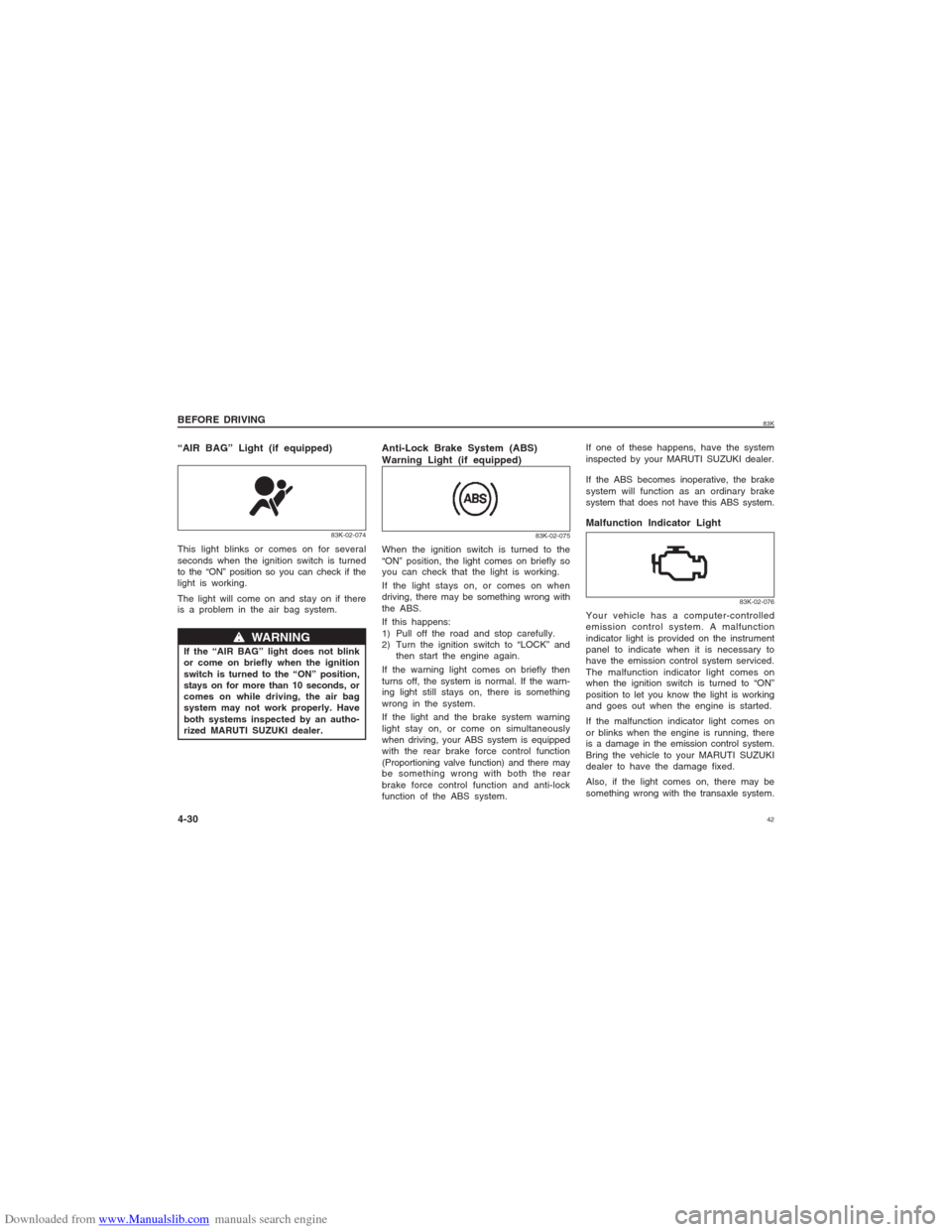
Downloaded from www.Manualslib.com manuals search engine 4283K
BEFORE DRIVING
4-30 “AIR BAG” Light (if equipped)This light blinks or comes on for several
seconds when the ignition switch is turned
to the “ON” position so you can check if the
light is working.
The light will come on and stay on if there
is a problem in the air bag system.
83K-02-074
w ww w
w WARNING
If the “AIR BAG” light does not blink
or come on briefly when the ignition
switch is turned to the “ON” position,
stays on for more than 10 seconds, or
comes on while driving, the air bag
system may not work properly. Have
both systems inspected by an autho-
rized MARUTI SUZUKI dealer.
Anti-Lock Brake System (ABS)
Warning Light (if equipped)
83K-02-075
When the ignition switch is turned to the
“ON” position, the light comes on briefly so
you can check that the light is working.
If the light stays on, or comes on when
driving, there may be something wrong with
the ABS.
If this happens:
1) Pull off the road and stop carefully.
2) Turn the ignition switch to “LOCK” and
then start the engine again.
If the warning light comes on briefly then
turns off, the system is normal. If the warn-
ing light still stays on, there is something
wrong in the system.
If the light and the brake system warning
light stay on, or come on simultaneously
when driving, your ABS system is equipped
with the rear brake force control function
(Proportioning valve function) and there may
be something wrong with both the rear
brake force control function and anti-lock
function of the ABS system.
If one of these happens, have the system
inspected by your MARUTI SUZUKI dealer.Malfunction Indicator Light
83K-02-076
If the ABS becomes inoperative, the brake
system will function as an ordinary brake
system that does not have this ABS system.Your vehicle has a computer-controlled
emission control system. A malfunction
indicator light is provided on the instrument
panel to indicate when it is necessary to
have the emission control system serviced.
The malfunction indicator light comes on
when the ignition switch is turned to “ON”
position to let you know the light is working
and goes out when the engine is started.
If the malfunction indicator light comes on
or blinks when the engine is running, there
is a damage in the emission control system.
Bring the vehicle to your MARUTI SUZUKI
dealer to have the damage fixed.
Also, if the light comes on, there may be
something wrong with the transaxle system.
Page 43 of 136
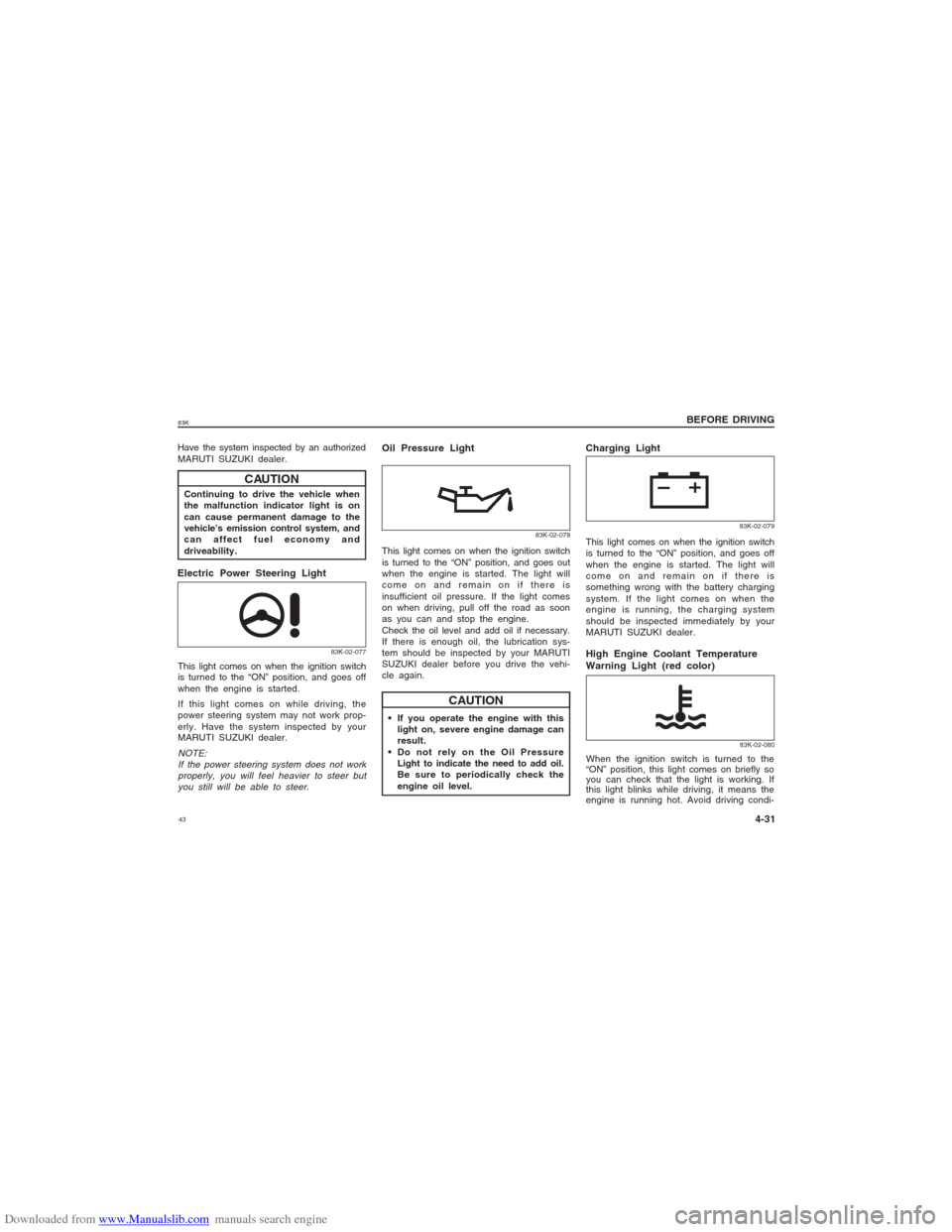
Downloaded from www.Manualslib.com manuals search engine 4383K
BEFORE DRIVING
4-31
Continuing to drive the vehicle when
the malfunction indicator light is on
can cause permanent damage to the
vehicle’s emission control system, and
can affect fuel economy and
driveability.
CAUTION
Have the system inspected by an authorized
MARUTI SUZUKI dealer.
This light comes on when the ignition switch
is turned to the “ON” position, and goes off
when the engine is started.
If this light comes on while driving, the
power steering system may not work prop-
erly. Have the system inspected by your
MARUTI SUZUKI dealer.NOTE:
If the power steering system does not work
properly, you will feel heavier to steer but
you still will be able to steer.
83K-02-077
Electric Power Steering Light
This light comes on when the ignition switch
is turned to the “ON” position, and goes out
when the engine is started. The light will
come on and remain on if there is
insufficient oil pressure. If the light comes
on when driving, pull off the road as soon
as you can and stop the engine.
Check the oil level and add oil if necessary.
If there is enough oil, the lubrication sys-
tem should be inspected by your MARUTI
SUZUKI dealer before you drive the vehi-
cle again.Oil Pressure Light
83K-02-078
CAUTION
If you operate the engine with this
light on, severe engine damage can
result.
Do not rely on the Oil Pressure
Light to indicate the need to add oil.
Be sure to periodically check the
engine oil level.
Charging LightThis light comes on when the ignition switch
is turned to the “ON” position, and goes off
when the engine is started. The light will
come on and remain on if there is
something wrong with the battery charging
system. If the light comes on when the
engine is running, the charging system
should be inspected immediately by your
MARUTI SUZUKI dealer.High Engine Coolant Temperature
Warning Light (red color)
83K-02-07983K-02-080
When the ignition switch is turned to the
“ON” position, this light comes on briefly so
you can check that the light is working. If
this light blinks while driving, it means the
engine is running hot. Avoid driving condi-
Page 44 of 136
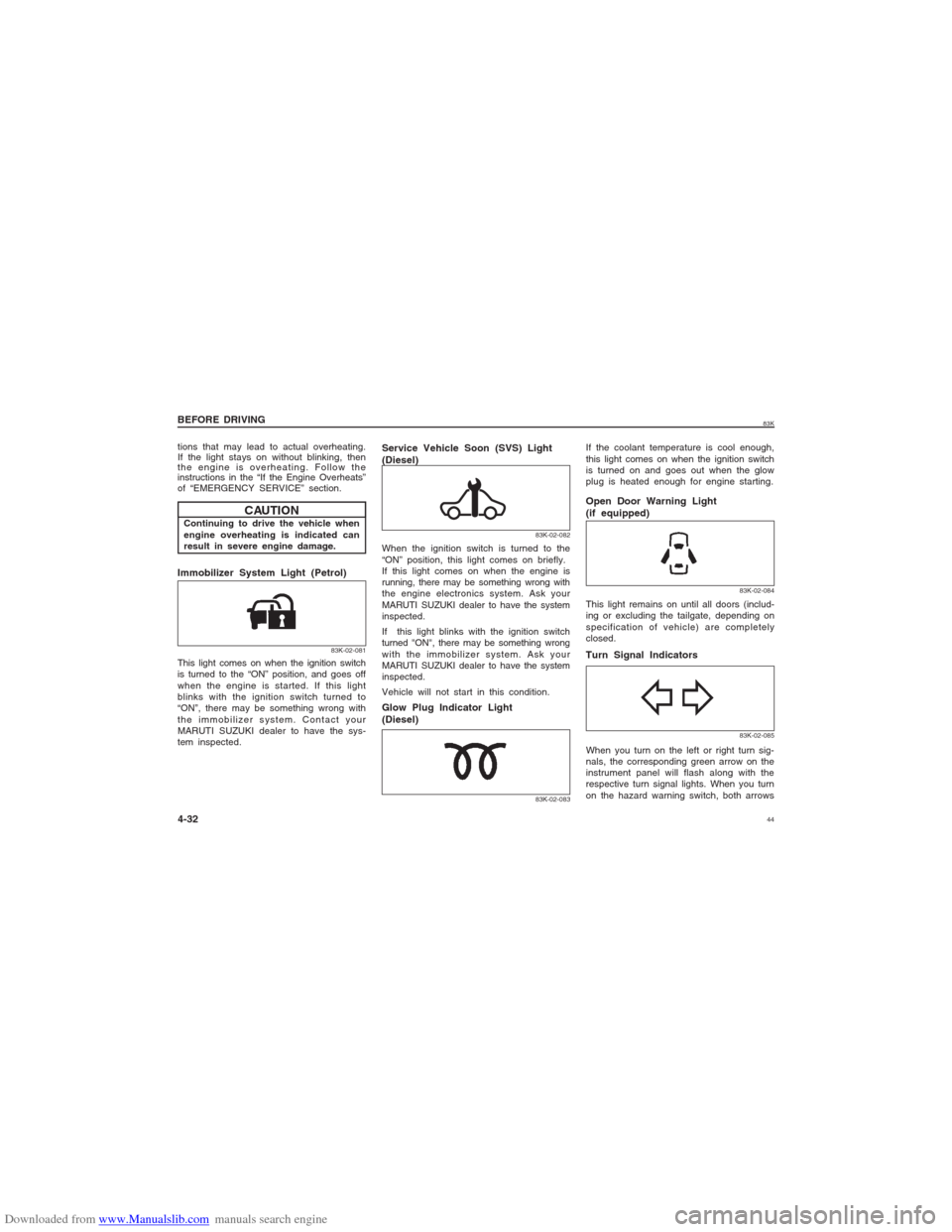
Downloaded from www.Manualslib.com manuals search engine 4483K
BEFORE DRIVING
4-32
CAUTION
Continuing to drive the vehicle when
engine overheating is indicated can
result in severe engine damage.Immobilizer System Light (Petrol)
83K-02-081
tions that may lead to actual overheating.
If the light stays on without blinking, then
the engine is overheating. Follow the
instructions in the “If the Engine Overheats”
of “EMERGENCY SERVICE” section.
83K-02-082
This light comes on when the ignition switch
is turned to the “ON” position, and goes off
when the engine is started. If this light
blinks with the ignition switch turned to
“ON”, there may be something wrong with
the immobilizer system. Contact your
MARUTI SUZUKI dealer to have the sys-
tem inspected.
Service Vehicle Soon (SVS) Light
(Diesel)When the ignition switch is turned to the
“ON” position, this light comes on briefly.
If this light comes on when the engine is
running, there may be something wrong with
the engine electronics system. Ask your
MARUTI SUZUKI dealer to have the system
inspected.
If this light blinks with the ignition switch
turned "ON", there may be something wrong
with the immobilizer system. Ask your
MARUTI SUZUKI dealer to have the system
inspected.
Vehicle will not start in this condition.Glow Plug Indicator Light
(Diesel)
83K-02-083
Open Door Warning Light
(if equipped)
83K-02-084
Turn Signal Indicators
83K-02-085
This light remains on until all doors (includ-
ing or excluding the tailgate, depending on
specification of vehicle) are completely
closed.When you turn on the left or right turn sig-
nals, the corresponding green arrow on the
instrument panel will flash along with the
respective turn signal lights. When you turn
on the hazard warning switch, both arrows If the coolant temperature is cool enough,
this light comes on when the ignition switch
is turned on and goes out when the glow
plug is heated enough for engine starting.
Page 45 of 136
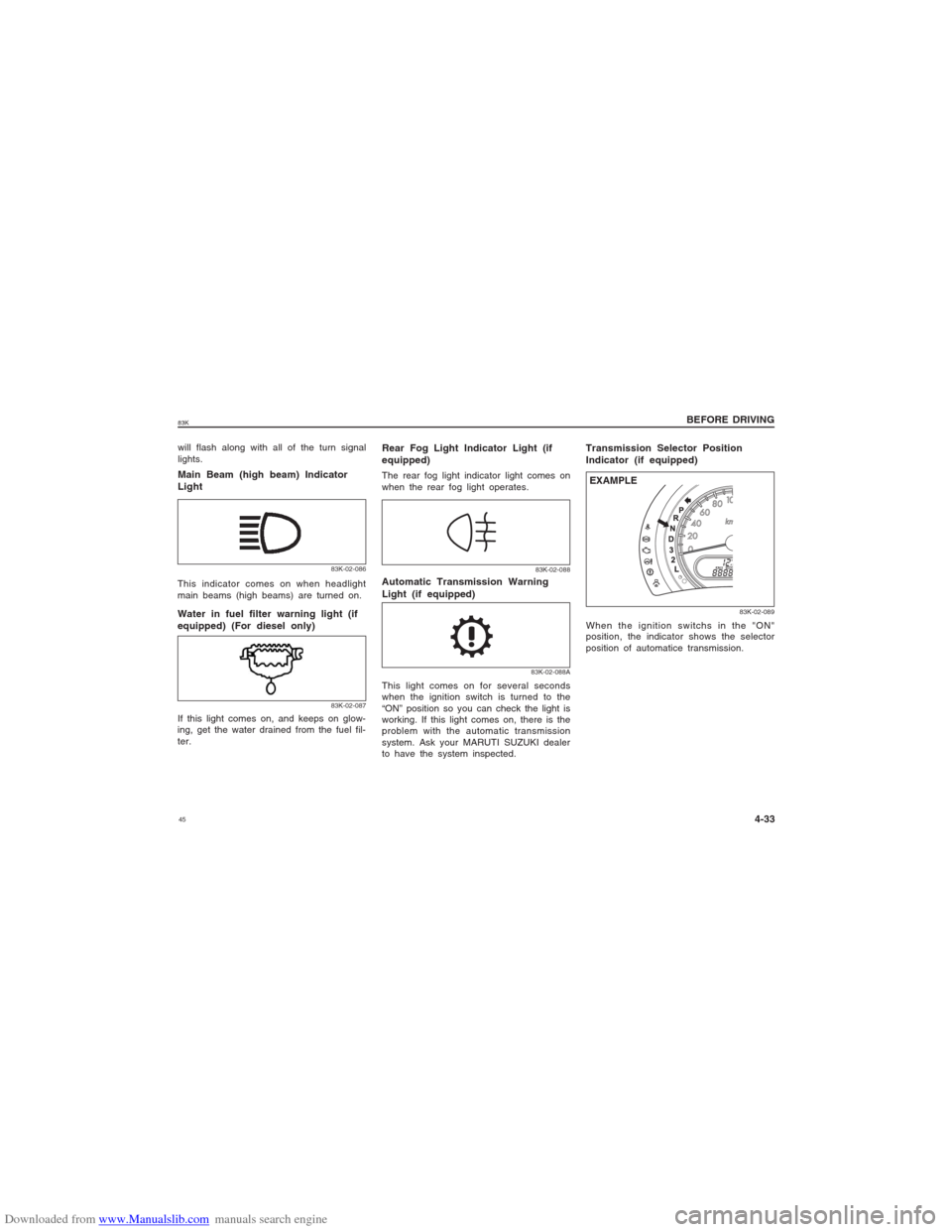
Downloaded from www.Manualslib.com manuals search engine 4583K
BEFORE DRIVING
4-33
will flash along with all of the turn signal
lights.Main Beam (high beam) Indicator
Light
83K-02-086
This indicator comes on when headlight
main beams (high beams) are turned on.
83K-02-087
Water in fuel filter warning light (if
equipped) (For diesel only)If this light comes on, and keeps on glow-
ing, get the water drained from the fuel fil-
ter.
83K-02-08883K-02-088A
Automatic Transmission Warning
Light (if equipped)This light comes on for several seconds
when the ignition switch is turned to the
“ON” position so you can check the light is
working. If this light comes on, there is the
problem with the automatic transmission
system. Ask your MARUTI SUZUKI dealer
to have the system inspected.
Transmission Selector Position
Indicator (if equipped)
83K-02-089
EXAMPLEWhen the ignition switchs in the "ON"
position, the indicator shows the selector
position of automatice transmission.
Rear Fog Light Indicator Light (if
equipped)The rear fog light indicator light comes on
when the rear fog light operates.
Page 46 of 136
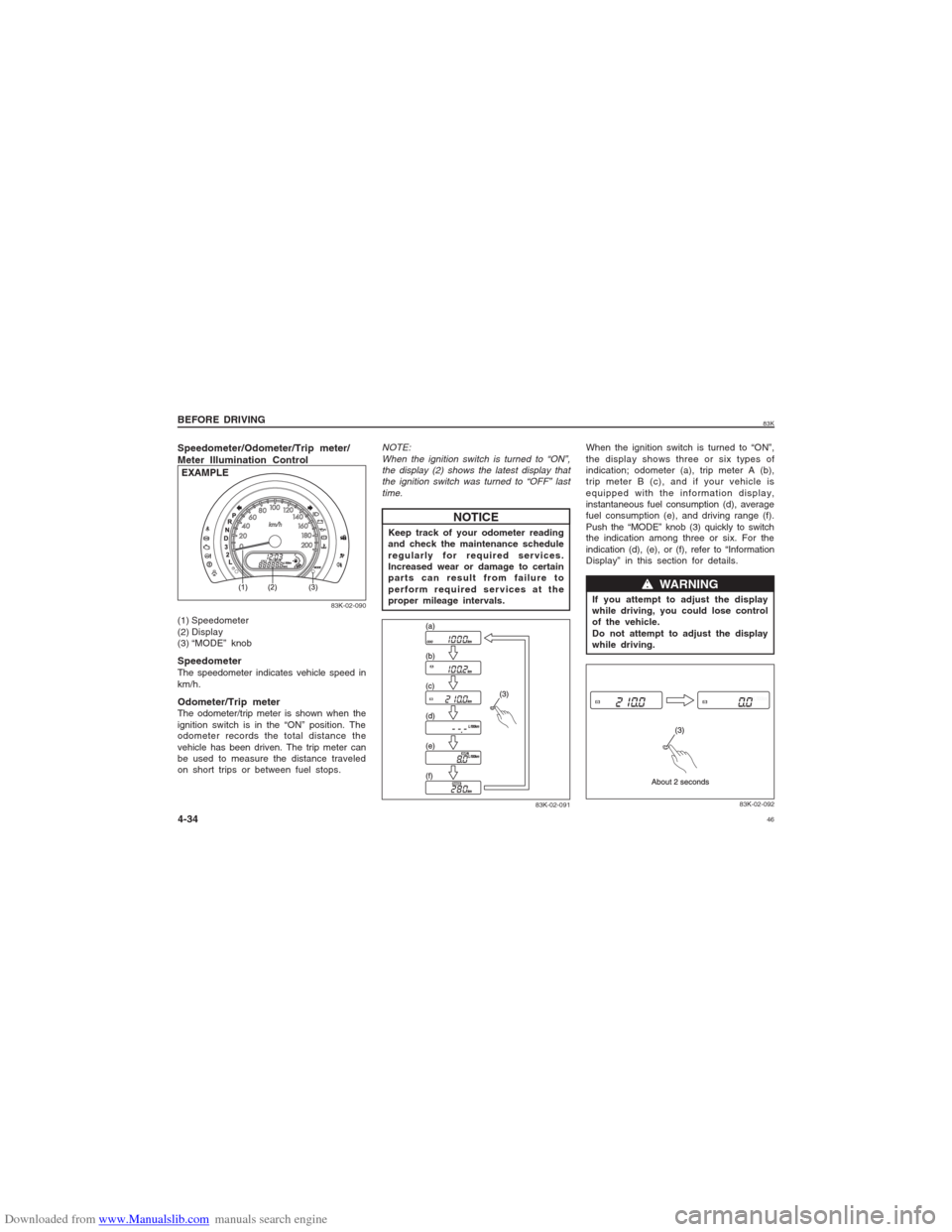
Downloaded from www.Manualslib.com manuals search engine 4683K
BEFORE DRIVING
4-34(1) Speedometer
(2) Display
(3) “MODE” knobSpeedometerThe speedometer indicates vehicle speed in
km/h.Odometer/Trip meterThe odometer/trip meter is shown when the
ignition switch is in the “ON” position. The
odometer records the total distance the
vehicle has been driven. The trip meter can
be used to measure the distance traveled
on short trips or between fuel stops.Speedometer/Odometer/Trip meter/
Meter Illumination Control
83K-02-090
EXAMPLE
NOTE:
When the ignition switch is turned to “ON”,
the display (2) shows the latest display that
the ignition switch was turned to “OFF” last
time.Keep track of your odometer reading
and check the maintenance schedule
regularly for required services.
Increased wear or damage to certain
parts can result from failure to
perform required services at the
proper mileage intervals.
NOTICE
83K-02-091
When the ignition switch is turned to “ON”,
the display shows three or six types of
indication; odometer (a), trip meter A (b),
trip meter B (c), and if your vehicle is
equipped with the information display,
instantaneous fuel consumption (d), average
fuel consumption (e), and driving range (f).
Push the “MODE” knob (3) quickly to switch
the indication among three or six. For the
indication (d), (e), or (f), refer to “Information
Display” in this section for details.
If you attempt to adjust the display
while driving, you could lose control
of the vehicle.
Do not attempt to adjust the display
while driving.
w ww w
w WARNING
83K-02-092
Page 47 of 136
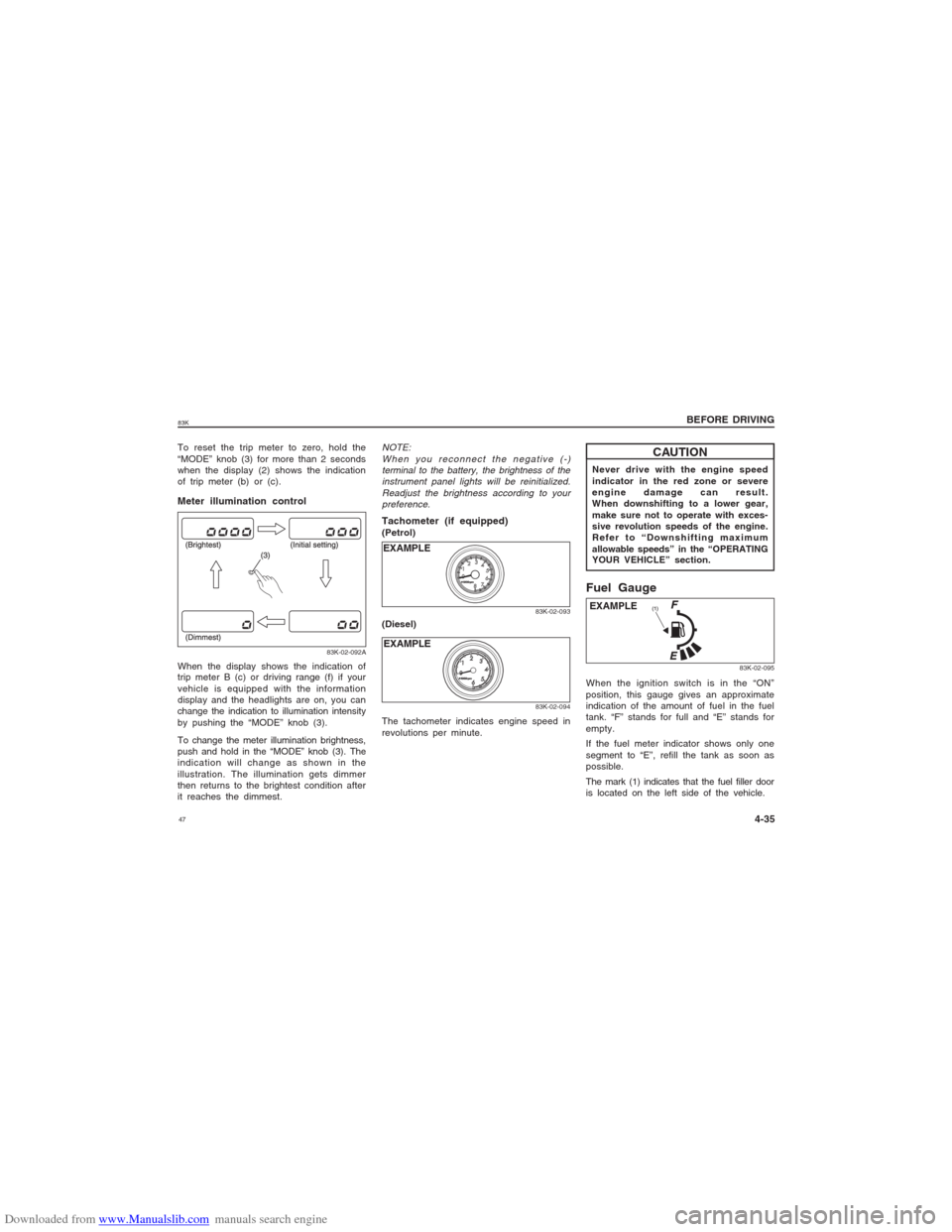
Downloaded from www.Manualslib.com manuals search engine 4783KTo reset the trip meter to zero, hold the
“MODE” knob (3) for more than 2 seconds
when the display (2) shows the indication
of trip meter (b) or (c).Meter illumination control
83K-02-092A
When the display shows the indication of
trip meter B (c) or driving range (f) if your
vehicle is equipped with the information
display and the headlights are on, you can
change the indication to illumination intensity
by pushing the “MODE” knob (3).
To change the meter illumination brightness,
push and hold in the “MODE” knob (3). The
indication will change as shown in the
illustration. The illumination gets dimmer
then returns to the brightest condition after
it reaches the dimmest.
NOTE:
When you reconnect the negative (-)
terminal to the battery, the brightness of the
instrument panel lights will be reinitialized.
Readjust the brightness according to your
preference.
83K-02-09383K-02-094
EXAMPLE EXAMPLE
Never drive with the engine speed
indicator in the red zone or severe
engine damage can result.
When downshifting to a lower gear,
make sure not to operate with exces-
sive revolution speeds of the engine.
Refer to “Downshifting maximum
allowable speeds” in the “OPERATING
YOUR VEHICLE” section.
CAUTION
Fuel GaugeEXAMPLEWhen the ignition switch is in the “ON”
position, this gauge gives an approximate
indication of the amount of fuel in the fuel
tank. “F” stands for full and “E” stands for
empty.
If the fuel meter indicator shows only one
segment to “E”, refill the tank as soon as
possible.
The mark (1) indicates that the fuel filler door
is located on the left side of the vehicle.
83K-02-095
Tachometer (if equipped)(Petrol)
(Diesel)
The tachometer indicates engine speed in
revolutions per minute.
BEFORE DRIVING
4-35
Page 48 of 136
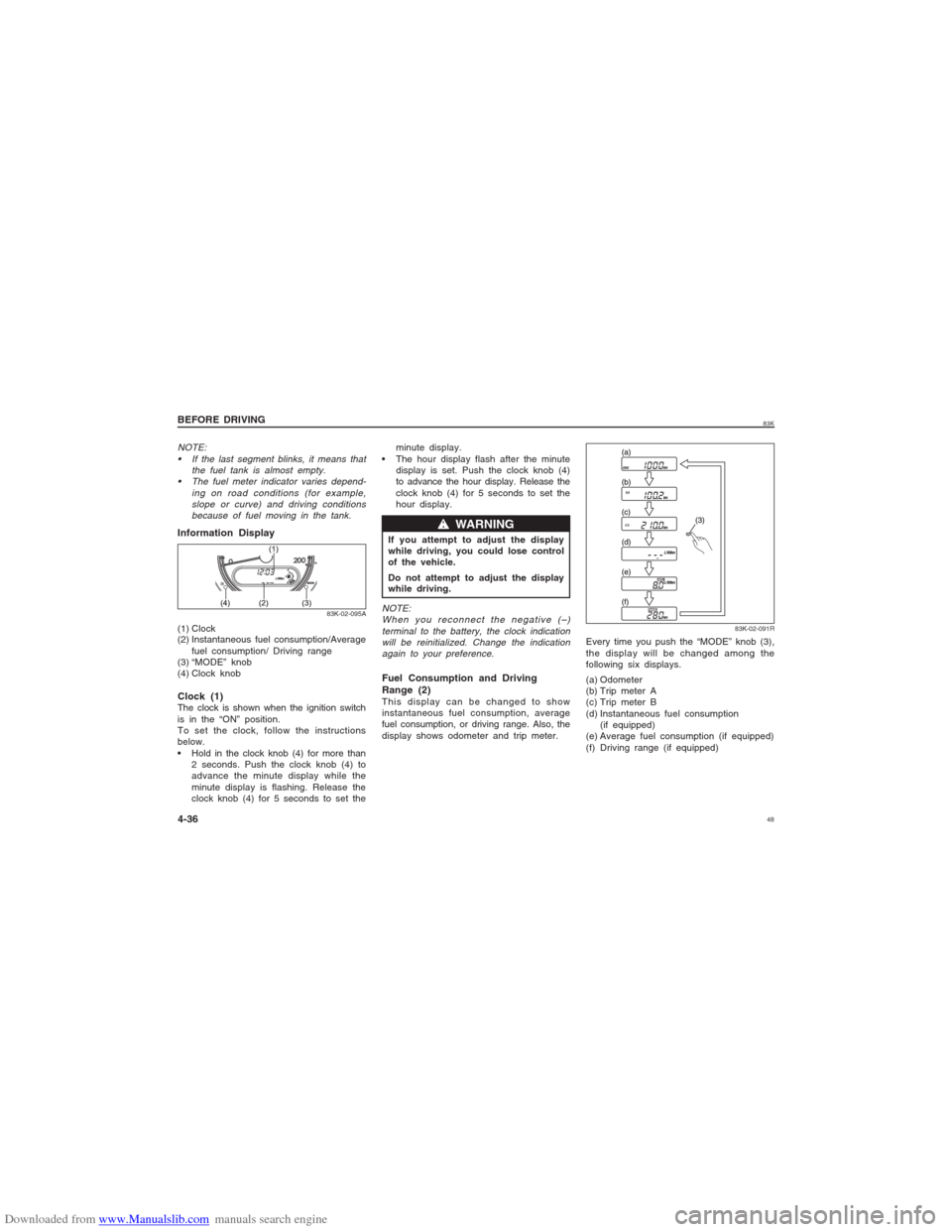
Downloaded from www.Manualslib.com manuals search engine 4883K
Information Display(1) Clock
(2) Instantaneous fuel consumption/Average
fuel consumption/ Driving range
(3) “MODE” knob
(4) Clock knob
83K-02-095A
NOTE:
If the last segment blinks, it means that
the fuel tank is almost empty.
The fuel meter indicator varies depend-
ing on road conditions (for example,
slope or curve) and driving conditions
because of fuel moving in the tank.Clock (1)The clock is shown when the ignition switch
is in the “ON” position.
To set the clock, follow the instructions
below.
Hold in the clock knob (4) for more than
2 seconds. Push the clock knob (4) to
advance the minute display while the
minute display is flashing. Release the
clock knob (4) for 5 seconds to set theminute display.
The hour display flash after the minute
display is set. Push the clock knob (4)
to advance the hour display. Release the
clock knob (4) for 5 seconds to set the
hour display.
If you attempt to adjust the display
while driving, you could lose control
of the vehicle.
Do not attempt to adjust the display
while driving.
w ww w
w WARNING
NOTE:
When you reconnect the negative (–)
terminal to the battery, the clock indication
will be reinitialized. Change the indication
again to your preference.Fuel Consumption and Driving
Range (2)This display can be changed to show
instantaneous fuel consumption, average
fuel consumption, or driving range. Also, the
display shows odometer and trip meter.
83K-02-091R
Every time you push the “MODE” knob (3),
the display will be changed among the
following six displays.
(a) Odometer
(b) Trip meter A
(c) Trip meter B
(d) Instantaneous fuel consumption
(if equipped)
(e) Average fuel consumption (if equipped)
(f) Driving range (if equipped)
BEFORE DRIVING
4-36
Page 49 of 136
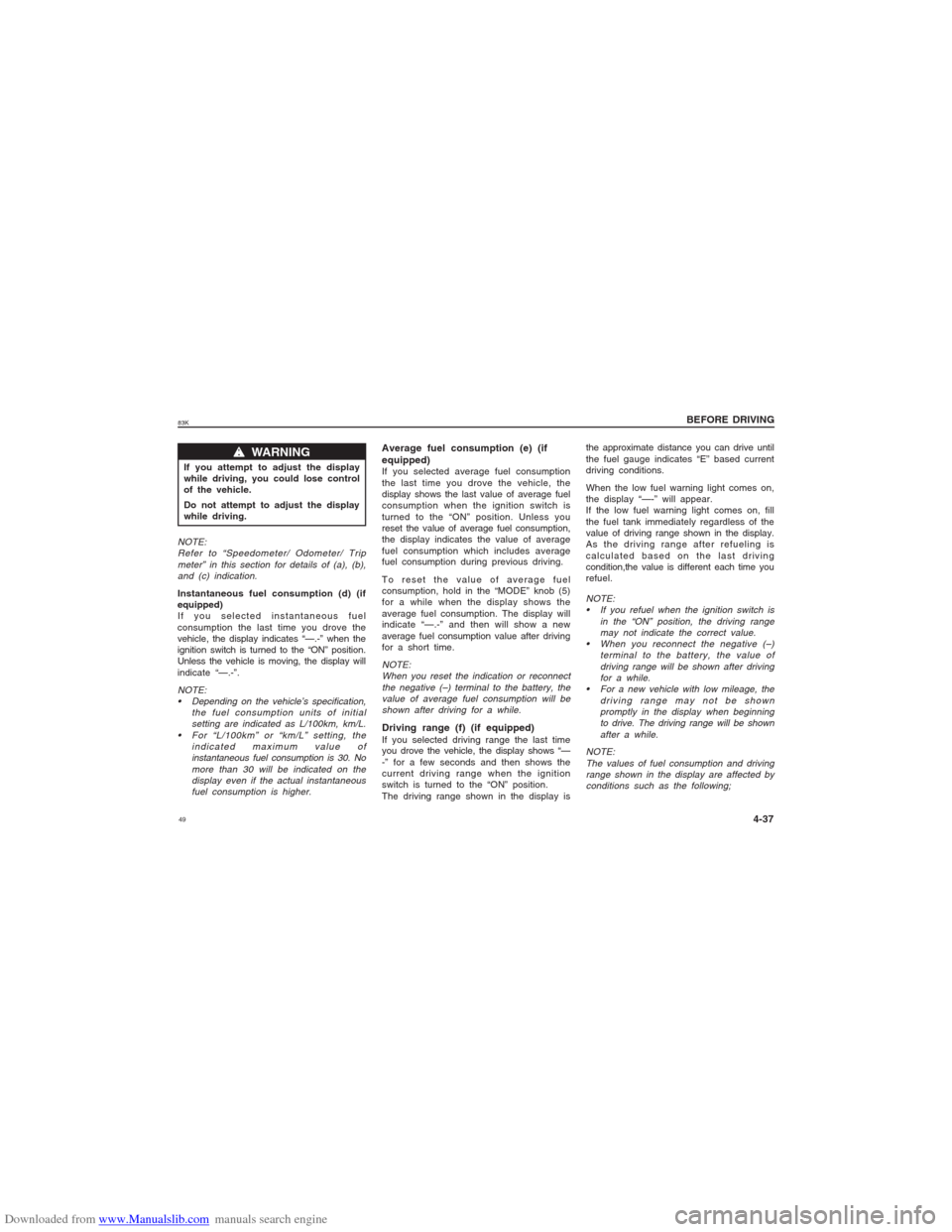
Downloaded from www.Manualslib.com manuals search engine 4983K
BEFORE DRIVING
4-37
w ww w
w WARNING
If you attempt to adjust the display
while driving, you could lose control
of the vehicle.
Do not attempt to adjust the display
while driving.NOTE:
Refer to “Speedometer/ Odometer/ Trip
meter” in this section for details of (a), (b),
and (c) indication.Instantaneous fuel consumption (d) (if
equipped)
If you selected instantaneous fuel
consumption the last time you drove the
vehicle, the display indicates “—.-” when the
ignition switch is turned to the “ON” position.
Unless the vehicle is moving, the display will
indicate “—.-”.NOTE:
Depending on the vehicle’s specification,
the fuel consumption units of initial
setting are indicated as L/100km, km/L.
For “L/100km” or “km/L” setting, the
indicated maximum value of
instantaneous fuel consumption is 30. No
more than 30 will be indicated on the
display even if the actual instantaneous
fuel consumption is higher.
Average fuel consumption (e) (if
equipped)If you selected average fuel consumption
the last time you drove the vehicle, the
display shows the last value of average fuel
consumption when the ignition switch is
turned to the “ON” position. Unless you
reset the value of average fuel consumption,
the display indicates the value of average
fuel consumption which includes average
fuel consumption during previous driving.
To reset the value of average fuel
consumption, hold in the “MODE” knob (5)
for a while when the display shows the
average fuel consumption. The display will
indicate “—.-” and then will show a new
average fuel consumption value after driving
for a short time.NOTE:
When you reset the indication or reconnect
the negative (–) terminal to the battery, the
value of average fuel consumption will be
shown after driving for a while.Driving range (f) (if equipped)If you selected driving range the last time
you drove the vehicle, the display shows “—
-” for a few seconds and then shows the
current driving range when the ignition
switch is turned to the “ON” position.
The driving range shown in the display is
NOTE:
If you refuel when the ignition switch is
in the “ON” position, the driving range
may not indicate the correct value.
When you reconnect the negative (–)
terminal to the battery, the value of
driving range will be shown after driving
for a while.
For a new vehicle with low mileage, the
driving range may not be shown
promptly in the display when beginning
to drive. The driving range will be shown
after a while.
NOTE:
The values of fuel consumption and driving
range shown in the display are affected by
conditions such as the following;the approximate distance you can drive until
the fuel gauge indicates “E” based current
driving conditions.
When the low fuel warning light comes on,
the display “—-” will appear.
If the low fuel warning light comes on, fill
the fuel tank immediately regardless of the
value of driving range shown in the display.
As the driving range after refueling is
calculated based on the last driving
condition,the value is different each time you
refuel.
Page 50 of 136
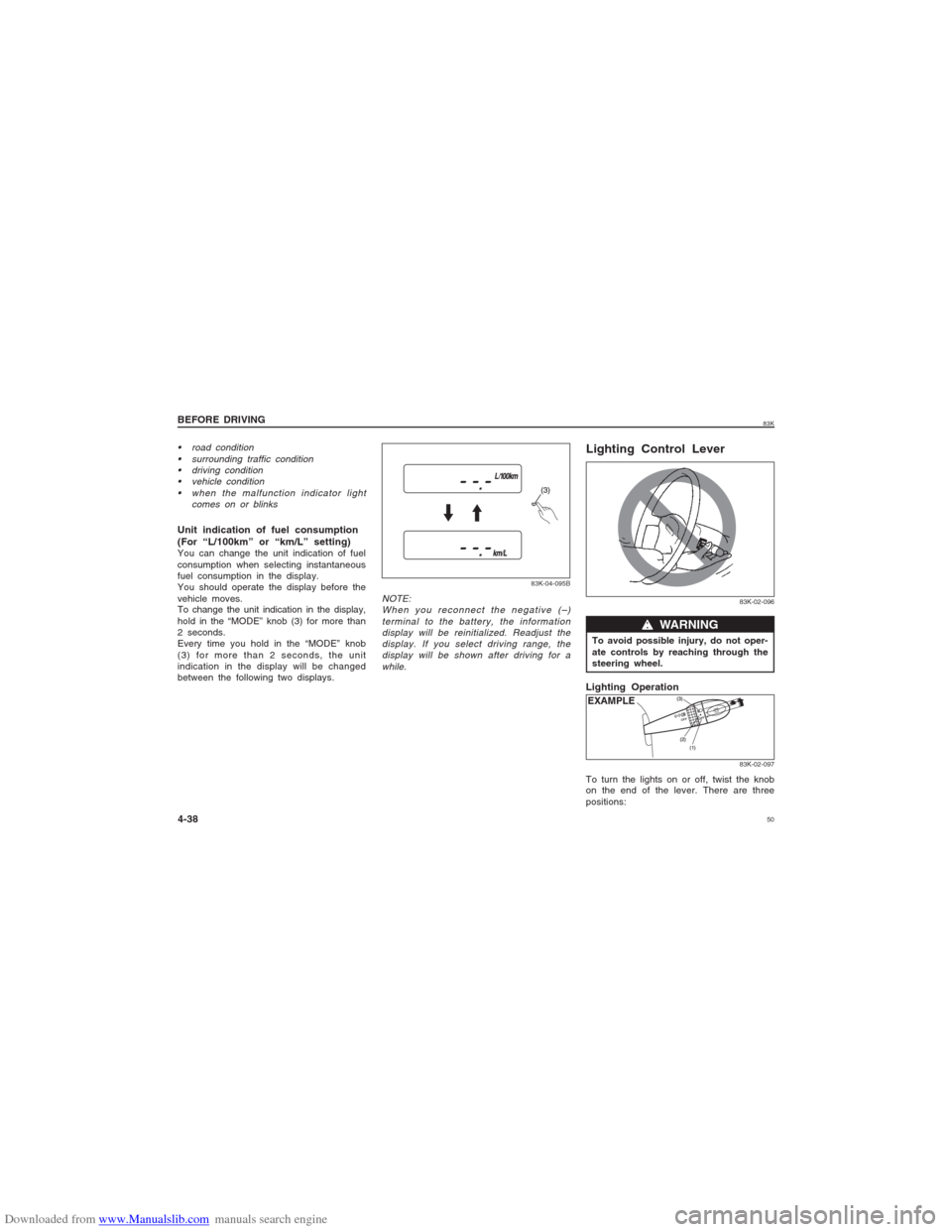
Downloaded from www.Manualslib.com manuals search engine 5083K
road condition
surrounding traffic condition
driving condition
vehicle condition
when the malfunction indicator light
comes on or blinksUnit indication of fuel consumption
(For “L/100km” or “km/L” setting)You can change the unit indication of fuel
consumption when selecting instantaneous
fuel consumption in the display.
You should operate the display before the
vehicle moves.
To change the unit indication in the display,
hold in the “MODE” knob (3) for more than
2 seconds.
Every time you hold in the “MODE” knob
(3) for more than 2 seconds, the unit
indication in the display will be changed
between the following two displays.
83K-04-095B
NOTE:
When you reconnect the negative (–)
terminal to the battery, the information
display will be reinitialized. Readjust the
display. If you select driving range, the
display will be shown after driving for a
while.
83K-02-096
w ww w
w WARNING
To avoid possible injury, do not oper-
ate controls by reaching through the
steering wheel.Lighting Control LeverLighting Operation
EXAMPLE
83K-02-097
To turn the lights on or off, twist the knob
on the end of the lever. There are three
positions:
BEFORE DRIVING
4-38