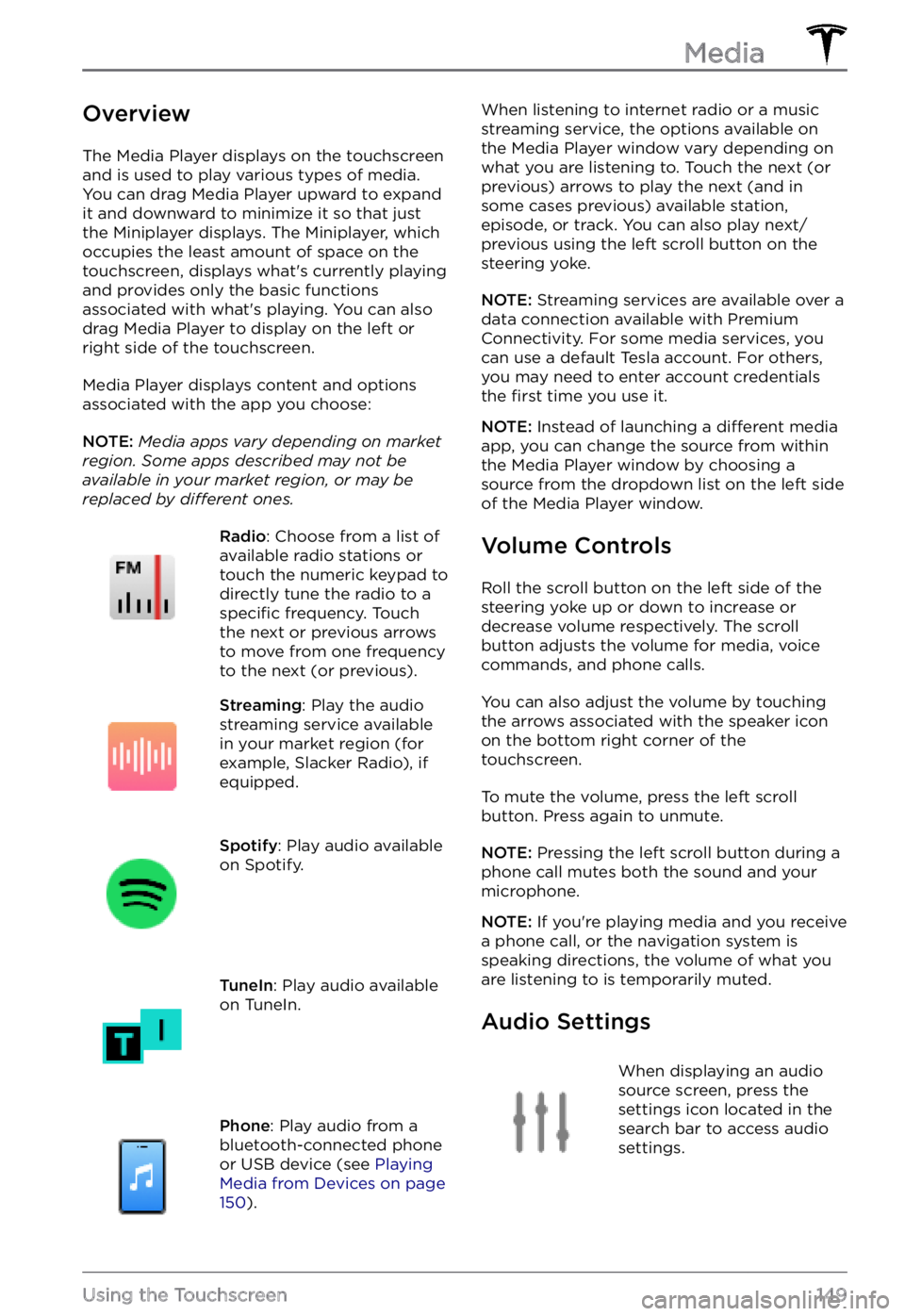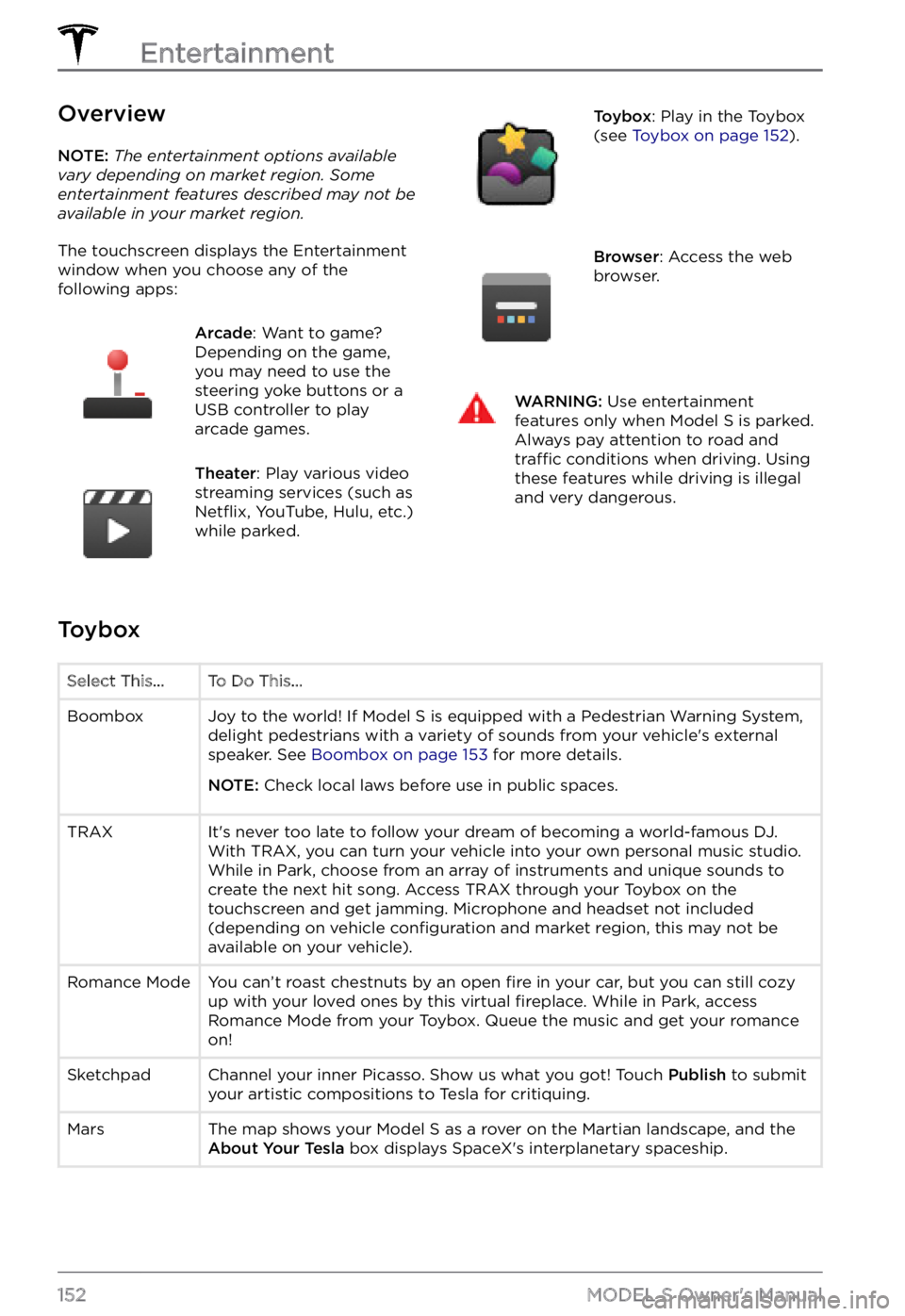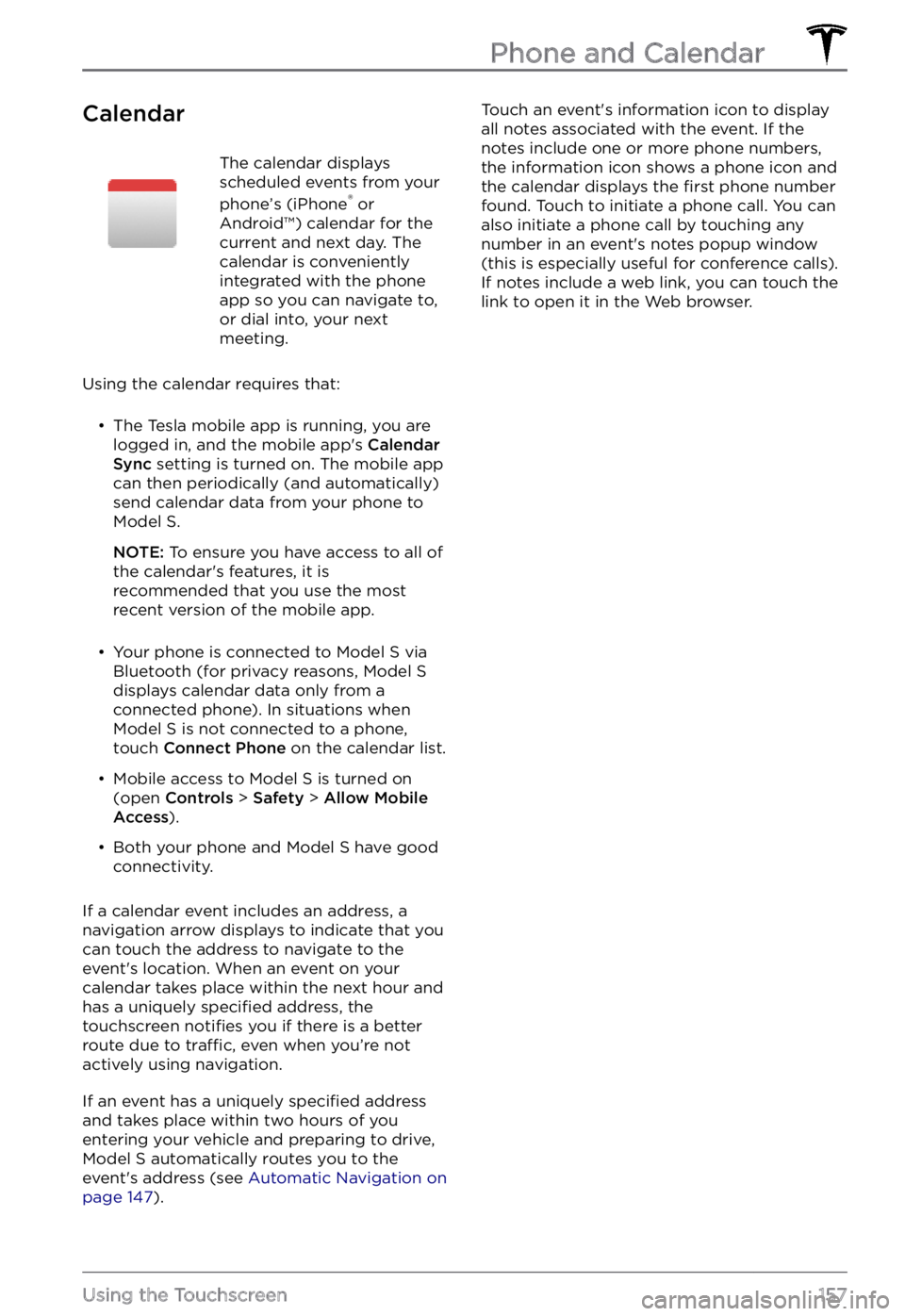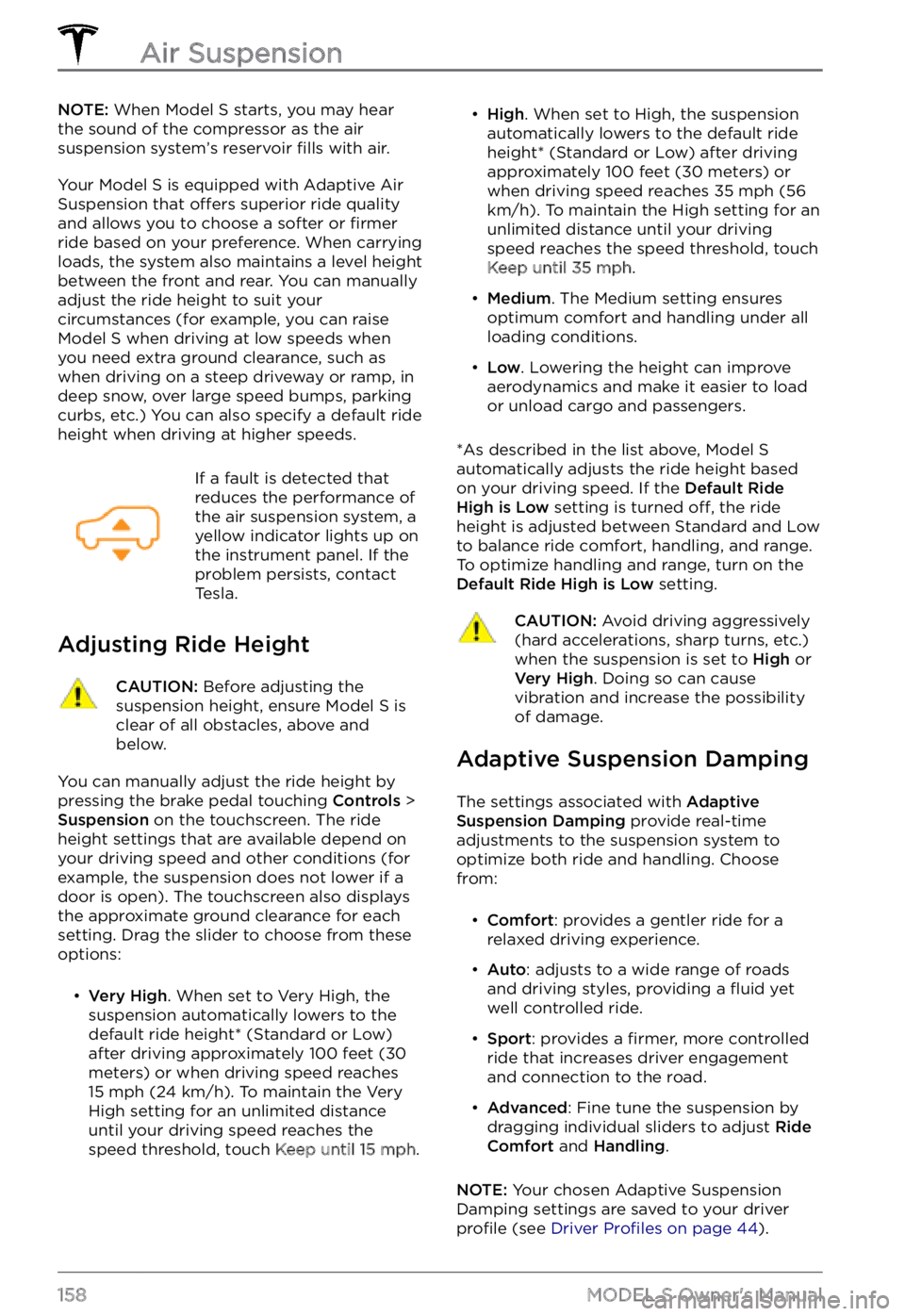TESLA MODEL S 2021 Owner´s Manual
MODEL S 2021
TESLA
TESLA
https://www.carmanualsonline.info/img/26/38037/w960_38037-0.png
TESLA MODEL S 2021 Owner´s Manual
Trending: jump start terminals, warning lights, transmission, lights, brake light, fuse, parking brake
Page 151 of 281
Overview
The Media Player displays on the touchscreen
and is used to play various types of media.
You can drag Media Player upward to expand it and downward to minimize it so that just
the Miniplayer displays. The Miniplayer, which occupies the least amount of space on the touchscreen, displays what
Page 152 of 281
Touch Tone and drag the sliders to adjust any
of the five frequency bands (Bass, Bass/Mid,
Mid, Mid/Treble, and Treble).
Touch Balance and drag the center circle to
the location in Model S where you want to
focus the sound.
Touch Options to set preferences for optional
features. For example, you can turn DJ Commentary, Explicit Content, and Allow Mobile Control on or off.
NOTE: The settings available vary depending on market region. Also, a setting may not be applicable to all audio sources.
Searching Audio Content
Touch Media Player
Page 153 of 281
you can then use Media Player
Page 154 of 281
Overview
NOTE: The entertainment options available vary depending on market region. Some entertainment features described may not be available in your market region.
The touchscreen displays the Entertainment window when you choose any of the
following apps:
Arcade: Want to game?
Depending on the game,
you may need to use the
steering yoke buttons or a
USB controller to play
arcade games.Theater: Play various video
streaming services (such as
Netflix, YouTube, Hulu, etc.)
while parked.
Toybox: Play in the Toybox
(see Toybox on page 152).Browser: Access the web
browser.WARNING: Use entertainment features only when Model S is parked. Always pay attention to road and traffic conditions when driving. Using these features while driving is illegal and very dangerous.
Toybox
Select This...To Do This...BoomboxJoy to the world! If Model S is equipped with a Pedestrian Warning System,
delight pedestrians with a variety of sounds from your vehicle
Page 155 of 281
Santa Mode"What have you been longing for?" Enjoy the holidays year-round with this one! Simply initiate a voice command and say "Ho Ho Ho". Or, if you are
feeling extra sour, you can say "Ho Ho Ho Not Funny" instead. If Model S is
equipped with a Pedestrian Warning System, music will be heard externally
as well.
The Answer to
the Ultimate
Question of
Life, The
Universe, and
EverythingRename your car to 42 (touch Controls > Software and touch the vehicle
Page 156 of 281
Page 157 of 281
Importing Contacts and Recent
Calls
Once paired, use the Bluetooth settings
screen to specify whether you want to allow
access to your phone
Page 158 of 281
the right pane, along with other available
information (such as address). Touch the contact
Page 159 of 281
CalendarThe calendar displays
scheduled events from your
phone
Page 160 of 281
NOTE: When Model S starts, you may hear
the sound of the compressor as the air
suspension system
Trending: service interval, wiper fluid, light, sport mode, door lock, seats, brake sensor