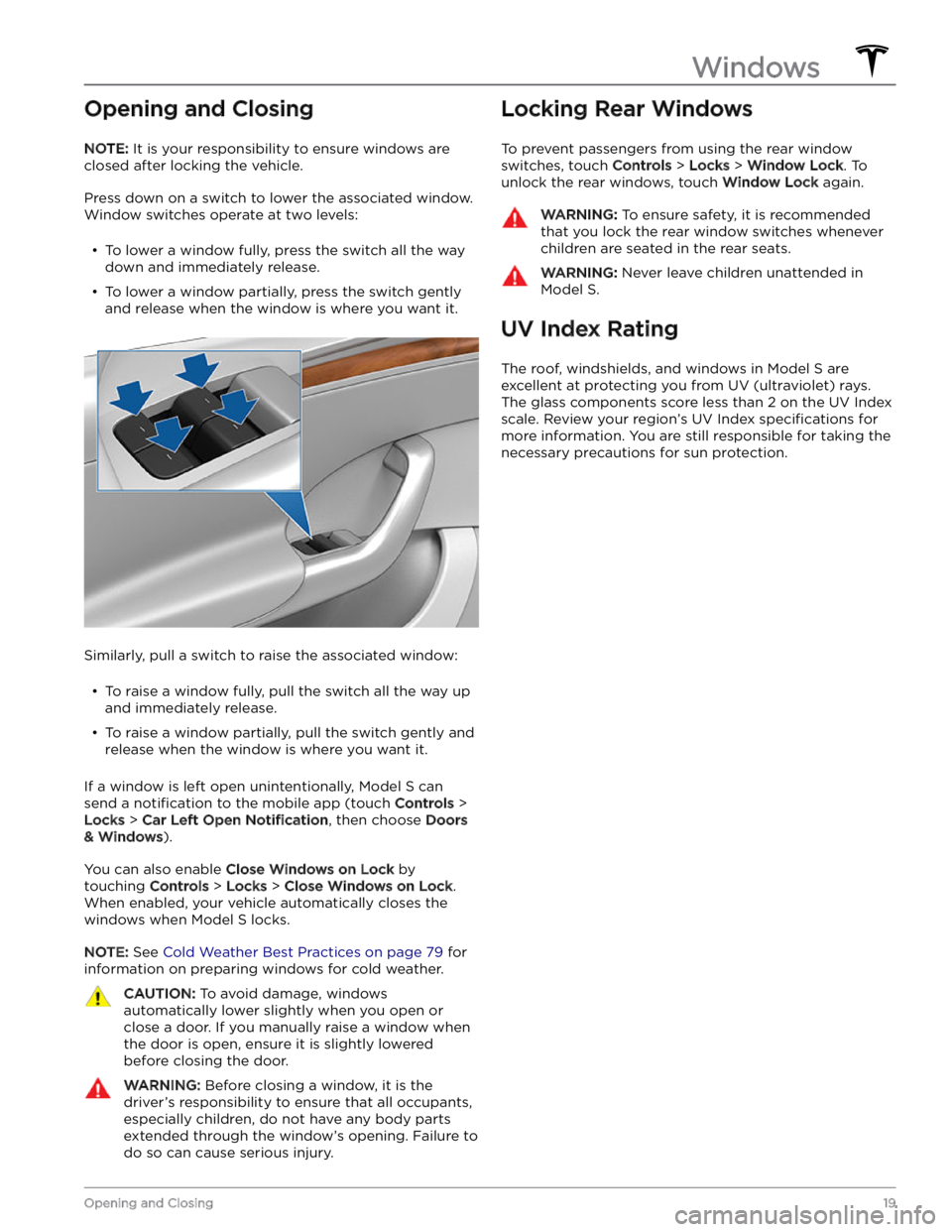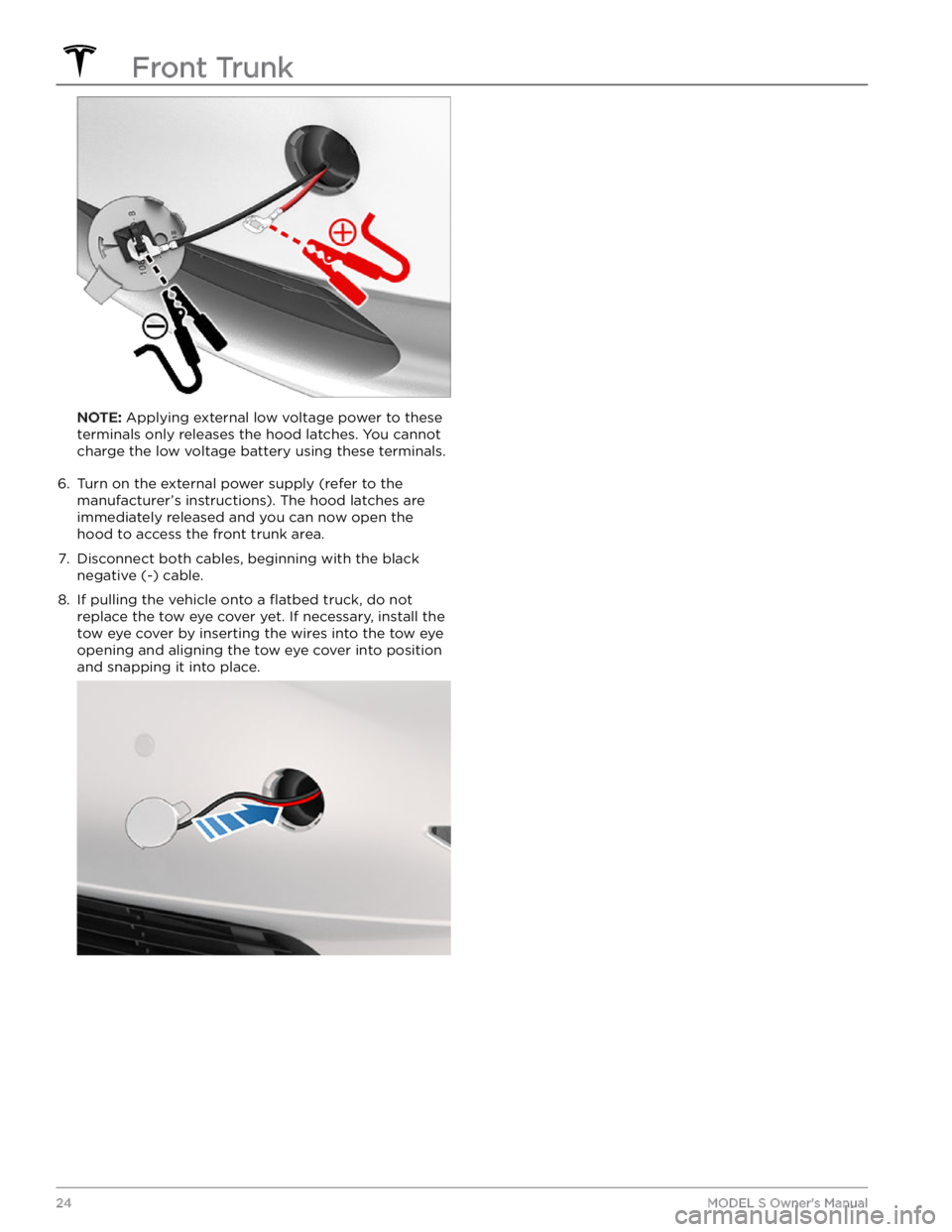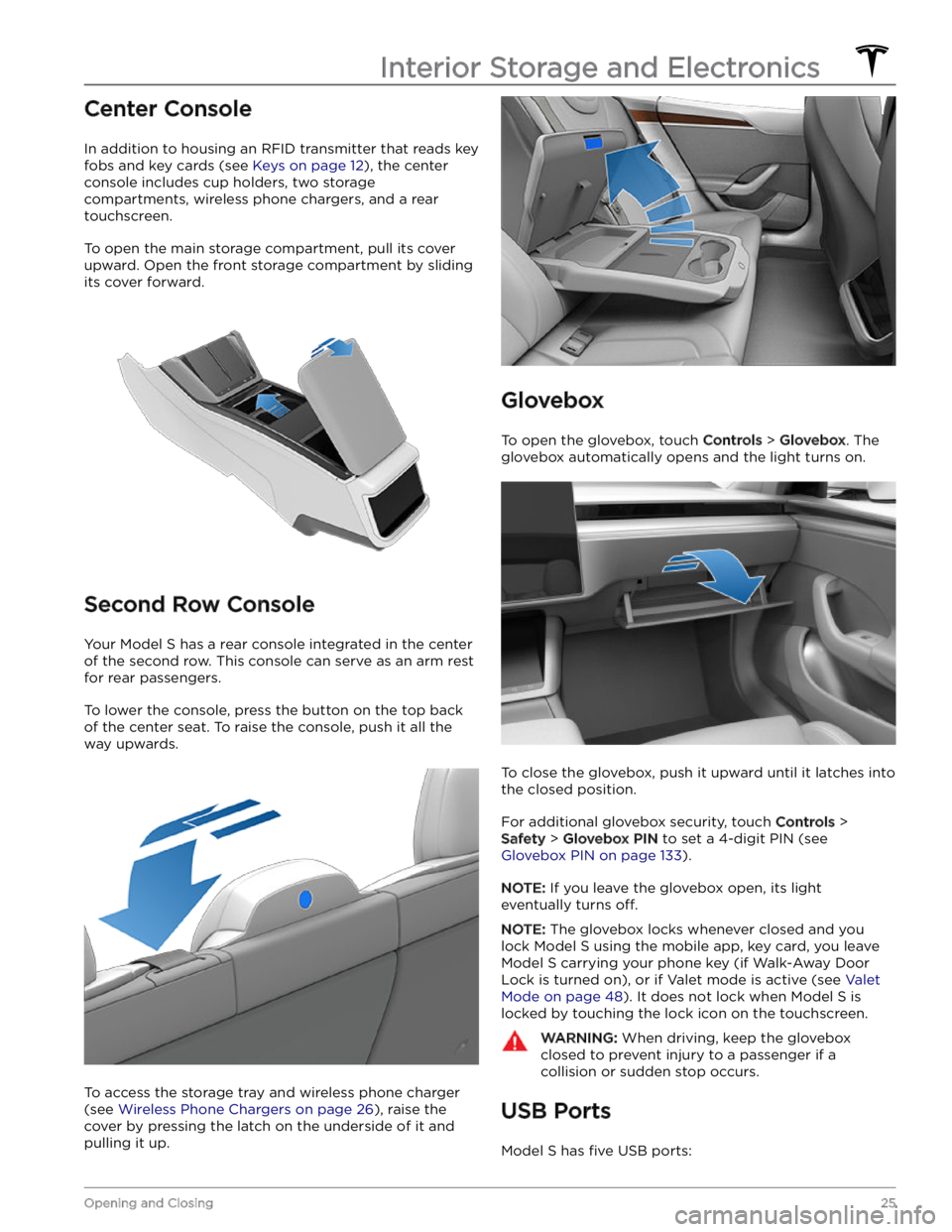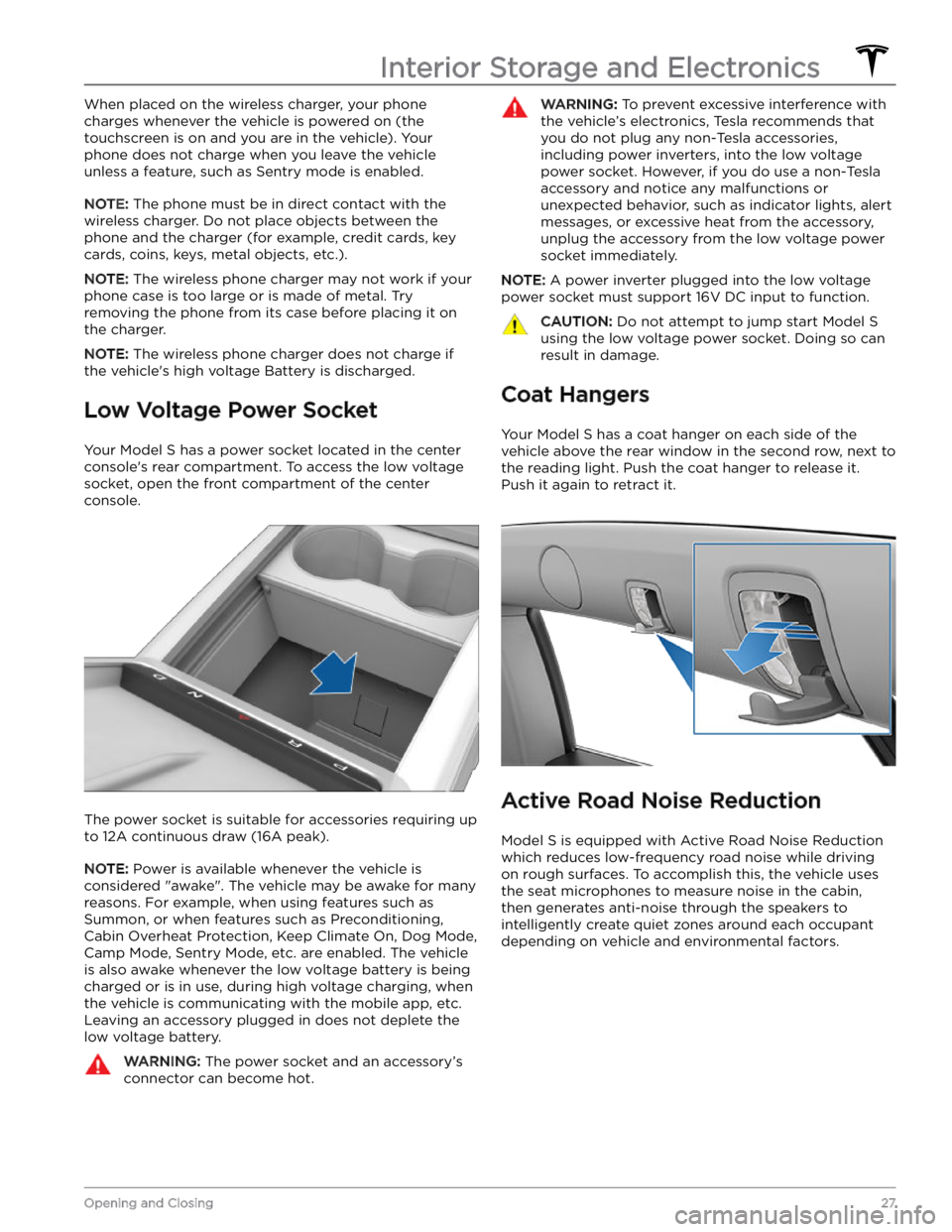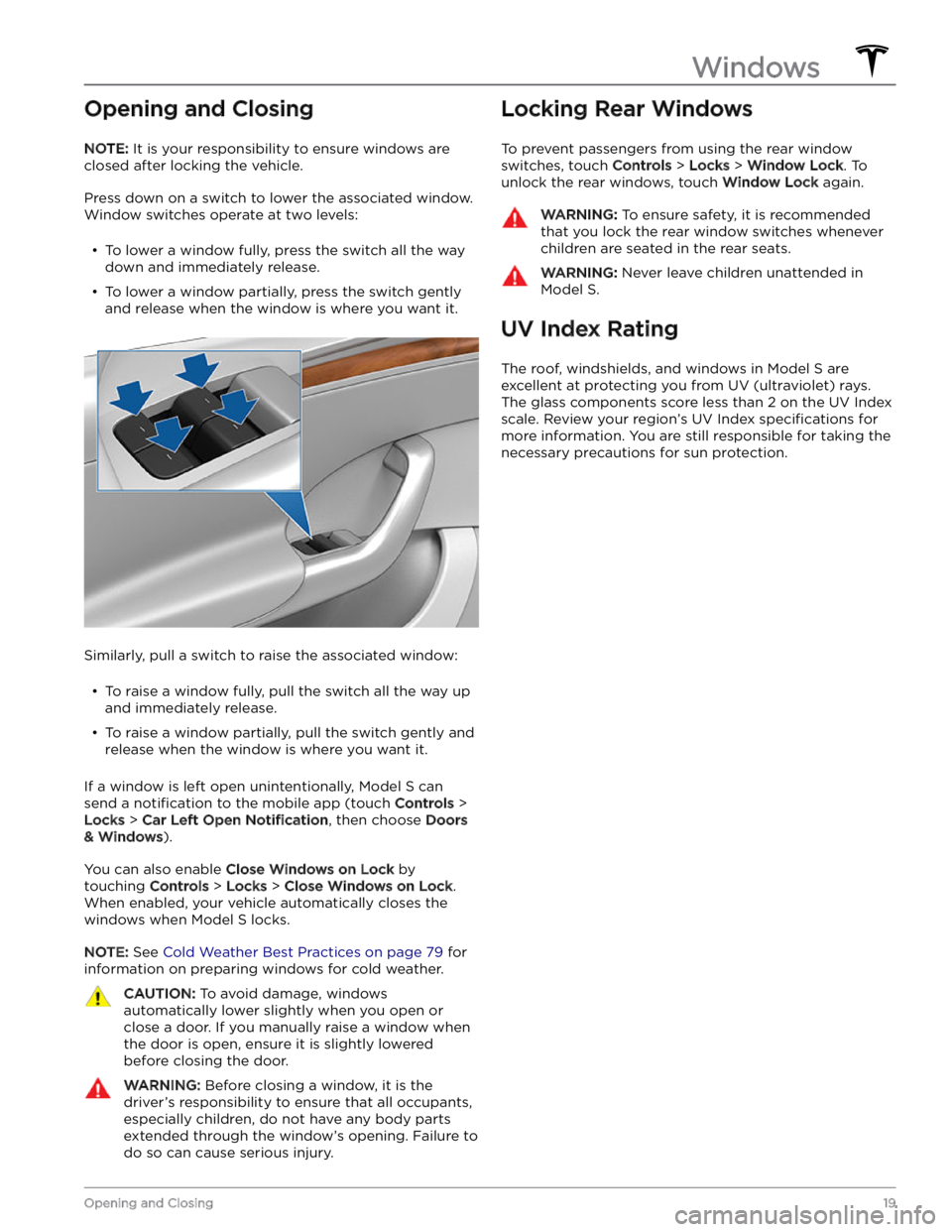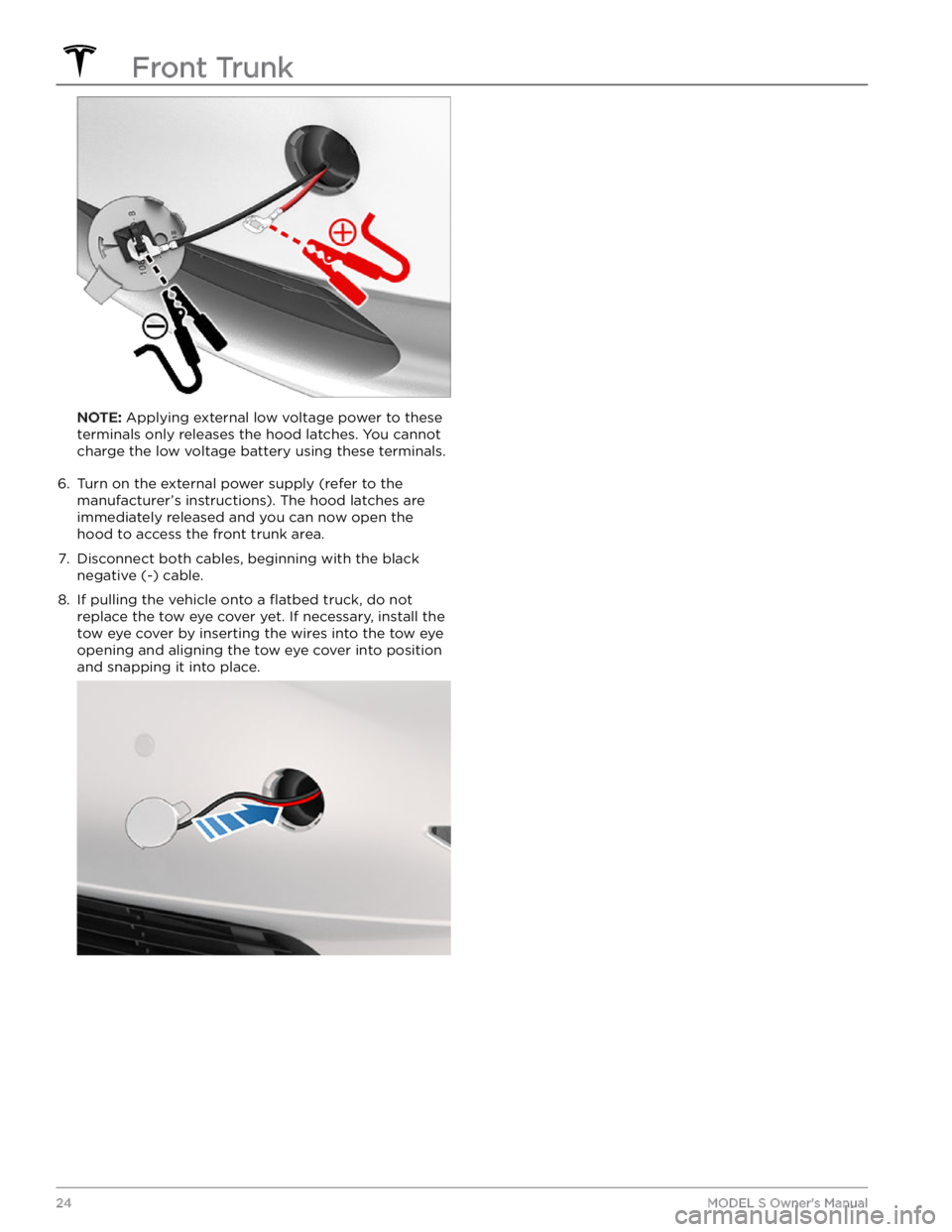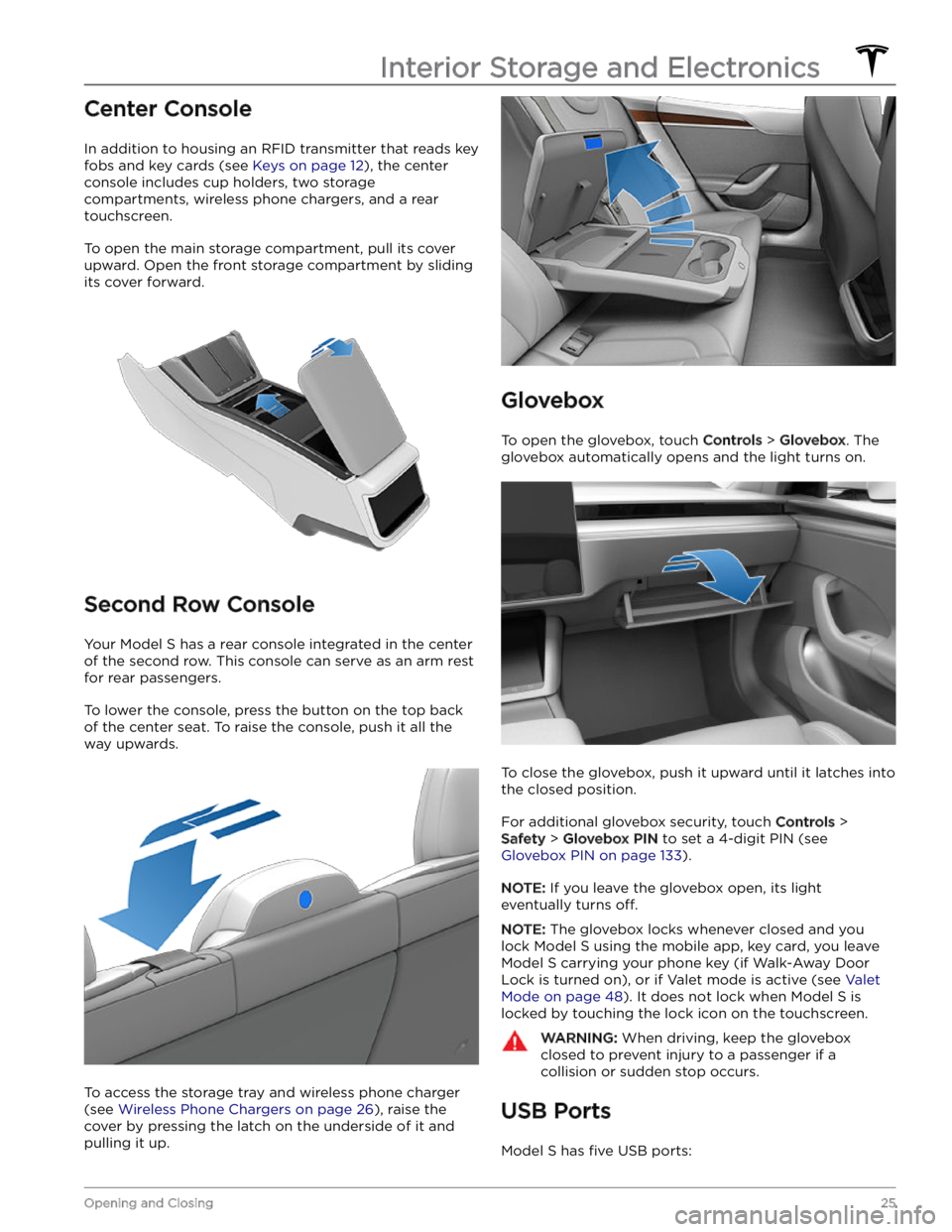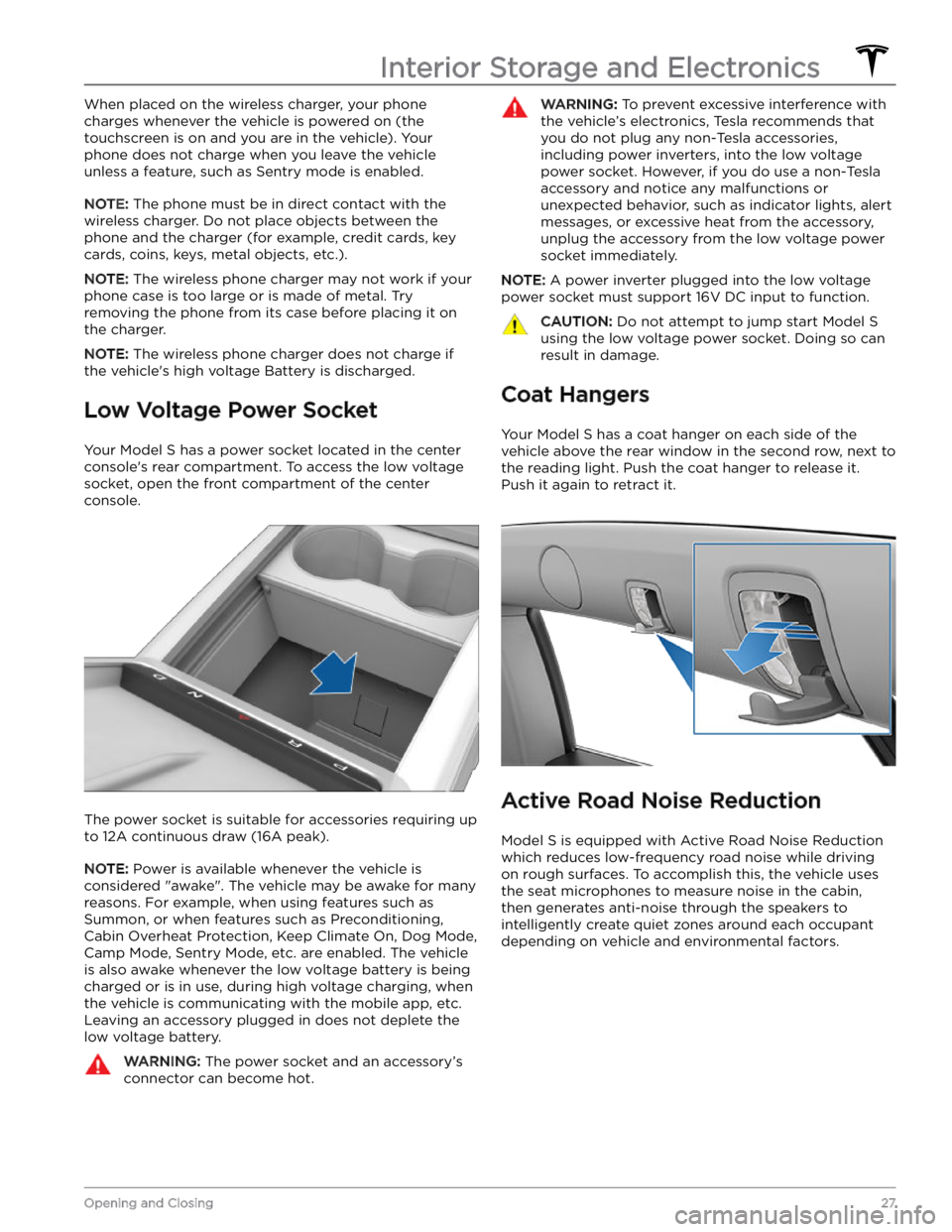TESLA MODEL S 2023 Owner's Manual
MODEL S 2023
TESLA
TESLA
https://www.carmanualsonline.info/img/26/58623/w960_58623-0.png
TESLA MODEL S 2023 Owner's Manual
Trending: traction control, tow, glove box, weight, parking sensors, coolant level, ESP
Page 21 of 276
Opening and Closing
NOTE: It is your responsibility to ensure windows are
closed after locking the vehicle.
Press down on a switch to lower the associated window.
Window switches operate at two levels:
Page 22 of 276
Opening
To open the rear trunk, ensure Model S is in Park, then
do one of the following:
Page 23 of 276
Page 24 of 276
Opening
To open the front trunk, ensure Model S is in Park, and
then do one of the following before pulling the hood open:
Page 25 of 276
Page 26 of 276
NOTE: Applying external low voltage power to these
terminals only releases the hood latches. You cannot charge the
low voltage battery using these terminals.
6.
Turn on the external power supply (refer to the manufacturer
Page 27 of 276
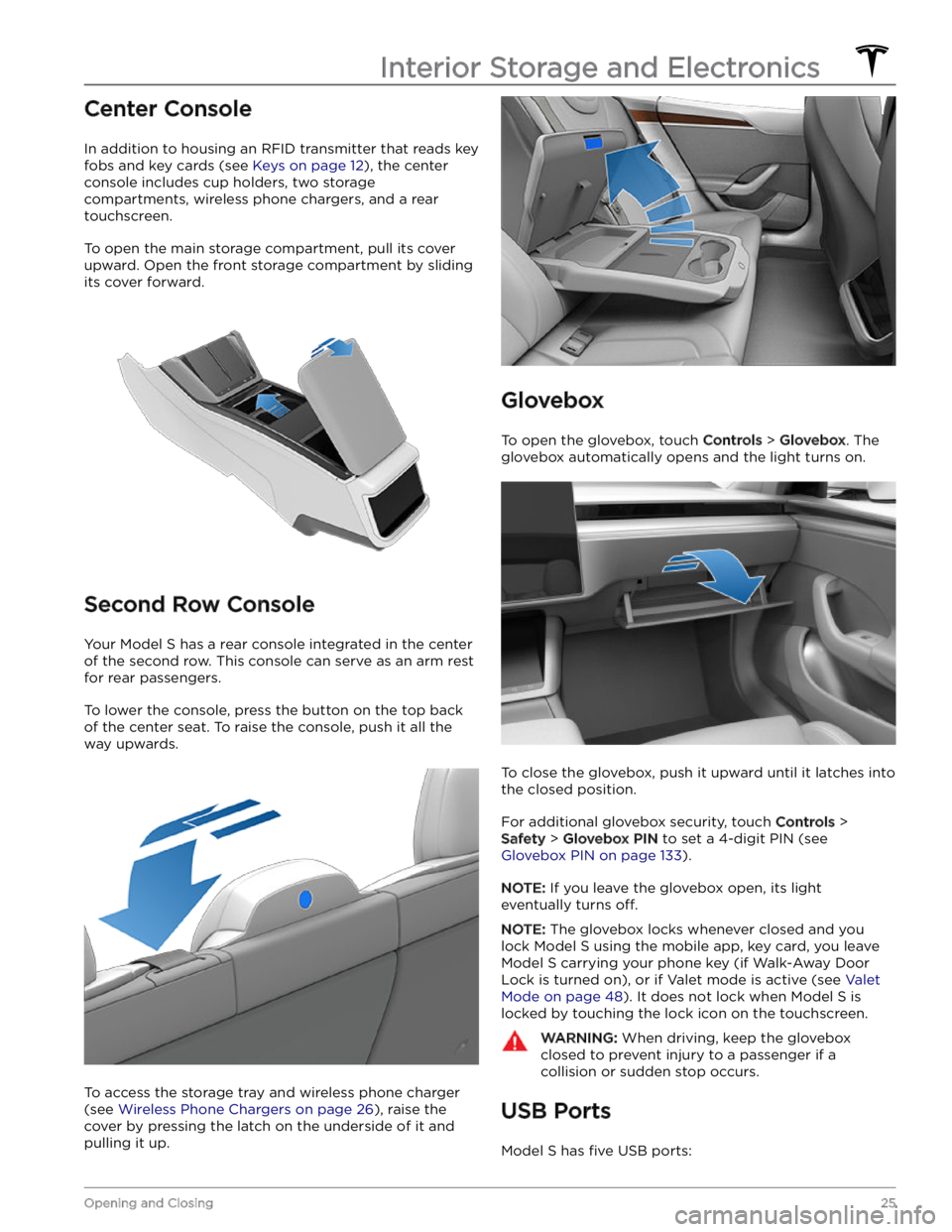
Center Console
In addition to housing an RFID transmitter that reads key fobs and key cards (see
Keys on page 12), the center
console includes cup holders, two storage
compartments, wireless phone chargers, and a rear
touchscreen.
To open the main storage compartment, pull its cover upward. Open the front storage compartment by sliding its cover forward.
Second Row Console
Your Model S has a rear console integrated in the center
of the second row. This console can serve as an arm rest for rear passengers.
To lower the console, press the button on the top back of the center seat. To raise the console, push it all the way upwards.
To access the storage tray and wireless phone charger (see
Wireless Phone Chargers on page 26), raise the
cover by pressing the latch on the underside of it and pulling it up.
Glovebox
To open the glovebox, touch Controls > Glovebox. The
glovebox automatically opens and the light turns on.
To close the glovebox, push it upward until it latches into the closed position.
For additional glovebox security, touch Controls >
Safety > Glovebox PIN to set a 4-digit PIN (see
Glovebox PIN on page 133).
NOTE: If you leave the glovebox open, its light
eventually turns
off.
NOTE: The glovebox locks whenever closed and you
lock
Model S using the mobile app, key card, you leave
Model S carrying your phone key (if Walk-Away Door
Lock is turned on), or if Valet mode is active (see
Valet
Mode on page 48). It does not lock when Model S is
locked by touching the lock icon on the touchscreen.
WARNING: When driving, keep the glovebox
closed to prevent injury to a passenger if a
collision or sudden stop occurs.
USB Ports
Model S has five USB ports:
Interior Storage and Electronics
25Opening and Closing
Page 28 of 276
Page 29 of 276
When placed on the wireless charger, your phone
charges whenever the vehicle is powered on (the
touchscreen is on and you are in the vehicle). Your
phone does not charge when you leave the vehicle
unless a feature, such as Sentry mode is enabled.
NOTE: The phone must be in direct contact with the
wireless charger. Do not place objects between the phone and the charger (for example, credit cards, key
cards, coins, keys, metal objects, etc.).
NOTE: The wireless phone charger may not work if your
phone case is too large or is made of metal. Try removing the phone from its case before placing it on the charger.
NOTE: The wireless phone charger does not charge if
the vehicle
Page 30 of 276
To turn Active Road Noise Reduction on or off, open the
Media Player and touch
Audio Settings icon > Options >
Active Road Noise Reduction (the audio settings icon
shows an equalizer with three vertical lines). This may require several minutes of driving time to calibrate before enabling.
NOTE: To ensure active noise reduction operates
effectively, avoid covering the microphones (with seat
covers, etc.). Active Road Noise Reduction may disable
if a window is rolled down, door is open, or the fan is
turned up.
CAUTION: To prevent damage to these
microphones when cleaning, do not over-saturate
the area of the seats where the microphones are
located.Interior Storage and Electronics
28MODEL S Owner
Trending: brake rotor, load capacity, trunk, cargo, wiper fluid, rear entertainment, transmission