TOYOTA AURIS TOURING SPORTS 2016 Owners Manual
Manufacturer: TOYOTA, Model Year: 2016, Model line: AURIS TOURING SPORTS, Model: TOYOTA AURIS TOURING SPORTS 2016Pages: 660, PDF Size: 17.28 MB
Page 371 of 660
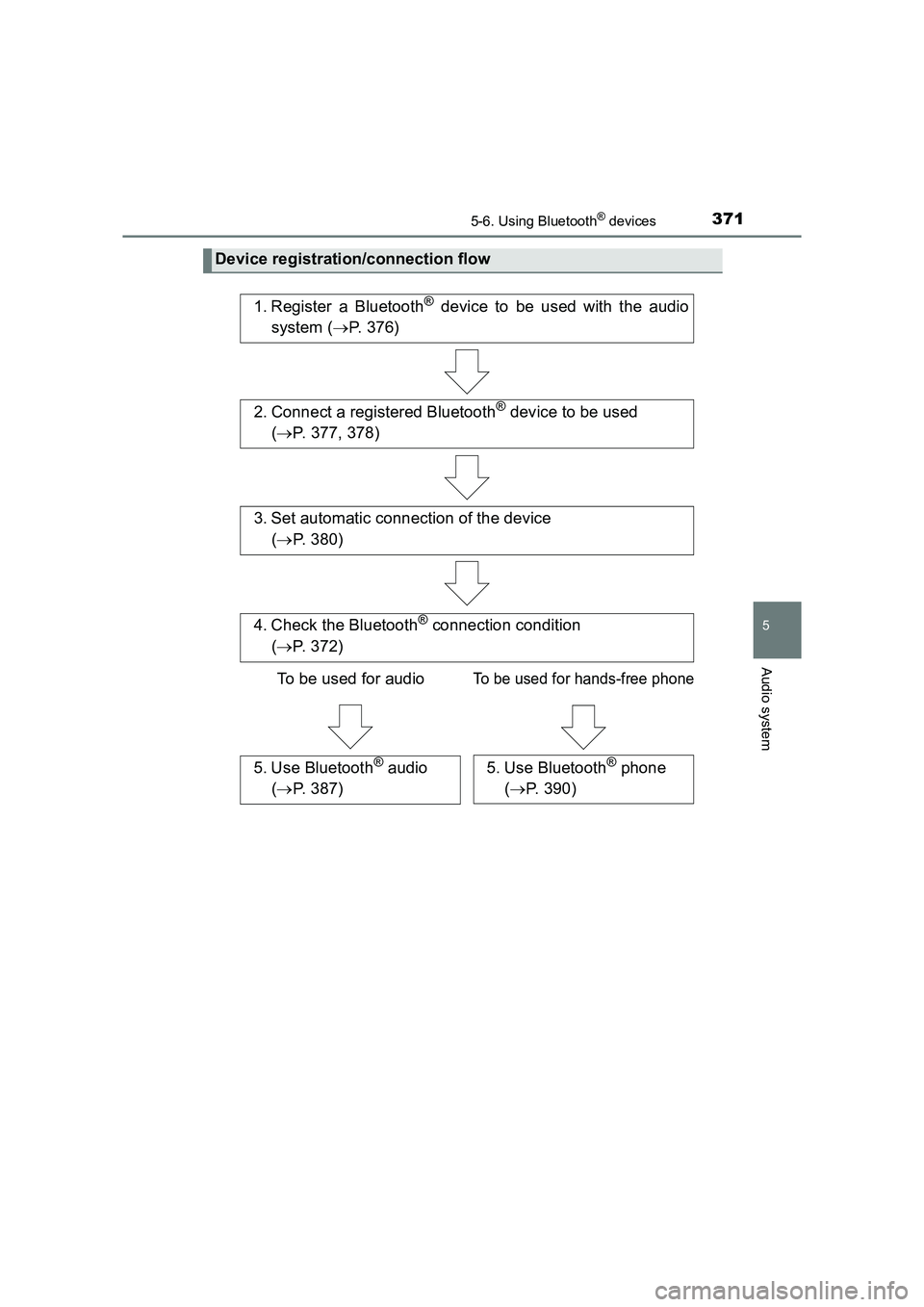
3715-6. Using Bluetooth® devices
AURIS Touring Sports_EE (12K53E)
5
Audio system
Device registration/connection flow
1. Register a Bluetooth® device to be used with the audio
system ( →P. 376)
2. Connect a registered Bluetooth® device to be used
( → P. 377, 378)
To be used for audio
To be used for hands-free phone
3. Set automatic connection of the device (→ P. 380)
4. Check the Bluetooth® connection condition
( → P. 372)
5. Use Bluetooth® audio
( → P. 387)5. Use Bluetooth® phone
( → P. 390)
Page 372 of 660
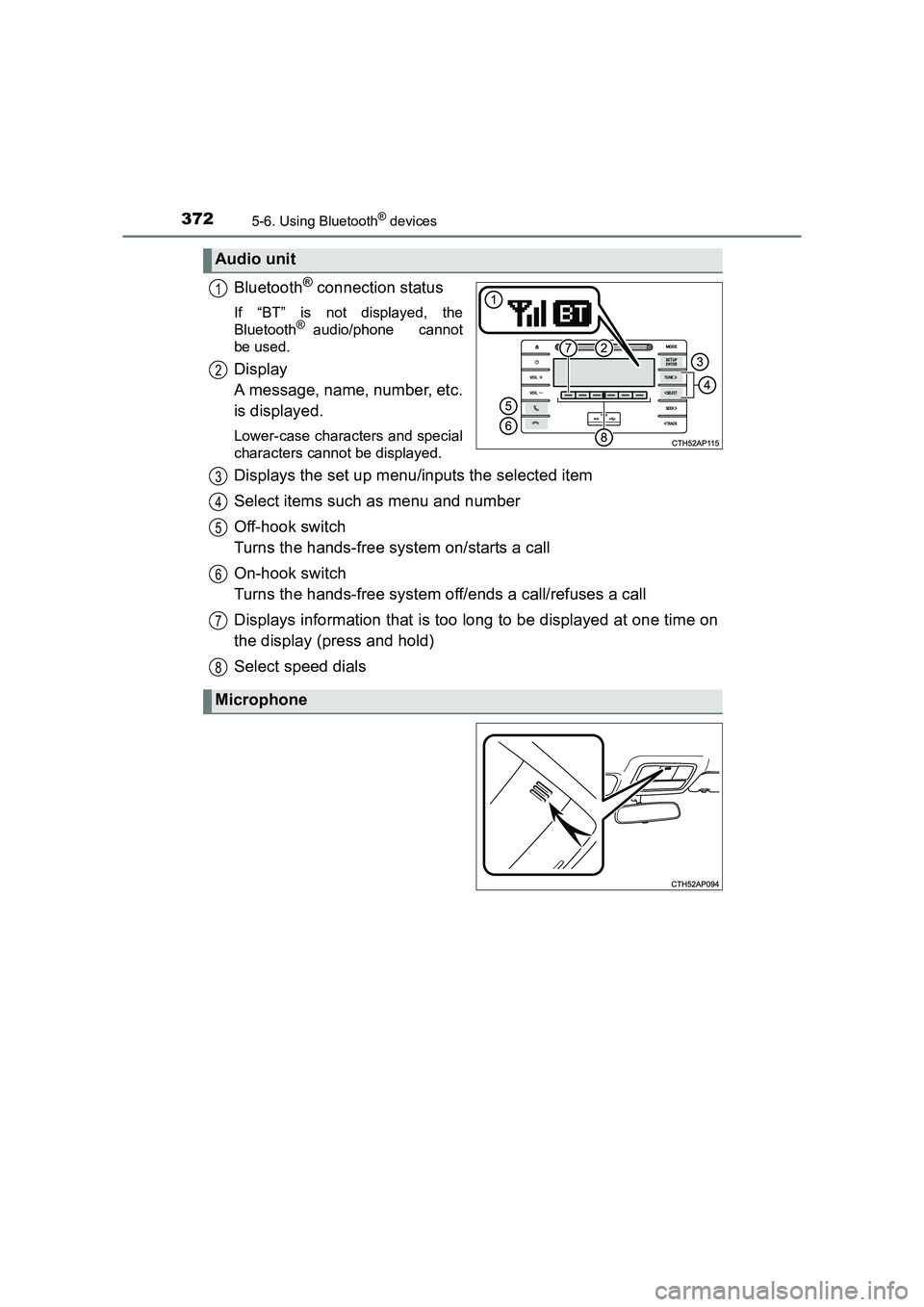
3725-6. Using Bluetooth® devices
AURIS Touring Sports_EE (12K53E)
Bluetooth® connection status
If “BT” is not displayed, the
Bluetooth® audio/phone cannot
be used.
Display
A message, name, number, etc.
is displayed.
Lower-case characters and special
characters cannot be displayed.
Displays the set up menu/inputs the selected item
Select items such as menu and number
Off-hook switch
Turns the hands-free system on/starts a call
On-hook switch
Turns the hands-free system off/ends a call/refuses a call
Displays information that is too long to be displayed at one time on
the display (press and hold)
Select speed dials
Audio unit
1
2
Microphone
3
4
5
6
7
8
Page 373 of 660
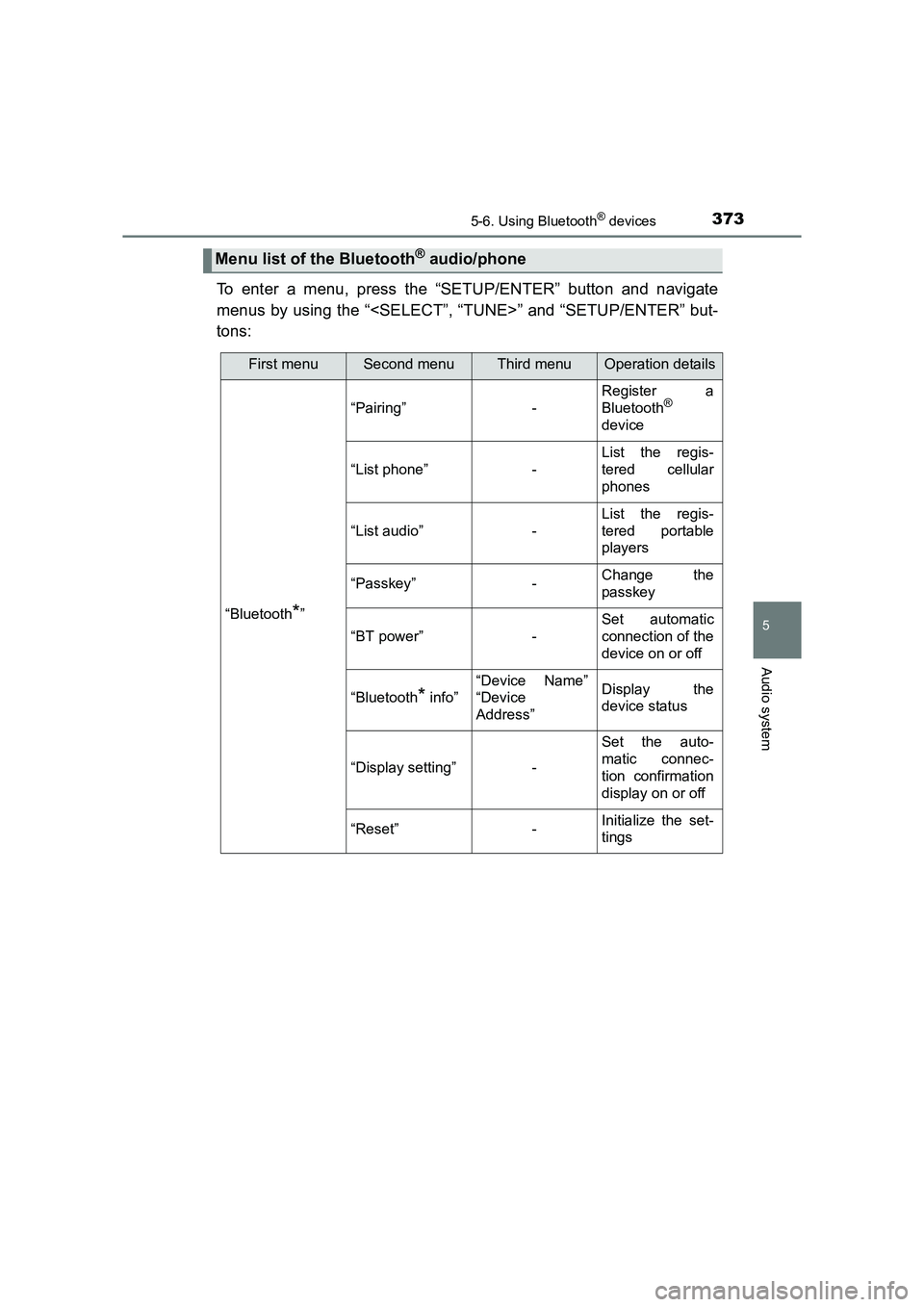
3735-6. Using Bluetooth® devices
AURIS Touring Sports_EE (12K53E)
5
Audio system
To enter a menu, press the “SETUP/ENTER” button and navigate
menus by using the “
tons:
Menu list of the Bluetooth® audio/phone
First menuSecond menuThird menuOperation details
“Bluetooth*”
“Pairing”-
Register a
Bluetooth®
device
“List phone”-
List the regis-
tered cellular
phones
“List audio”-
List the regis-
tered portable
players
“Passkey”-Change the
passkey
“BT power”-
Set automatic
connection of the
device on or off
“Bluetooth* info”
“Device Name”
“Device
Address”Display the
device status
“Display setting”-
Set the auto-
matic connec-
tion confirmation
display on or off
“Reset”-Initialize the set-
tings
Page 374 of 660
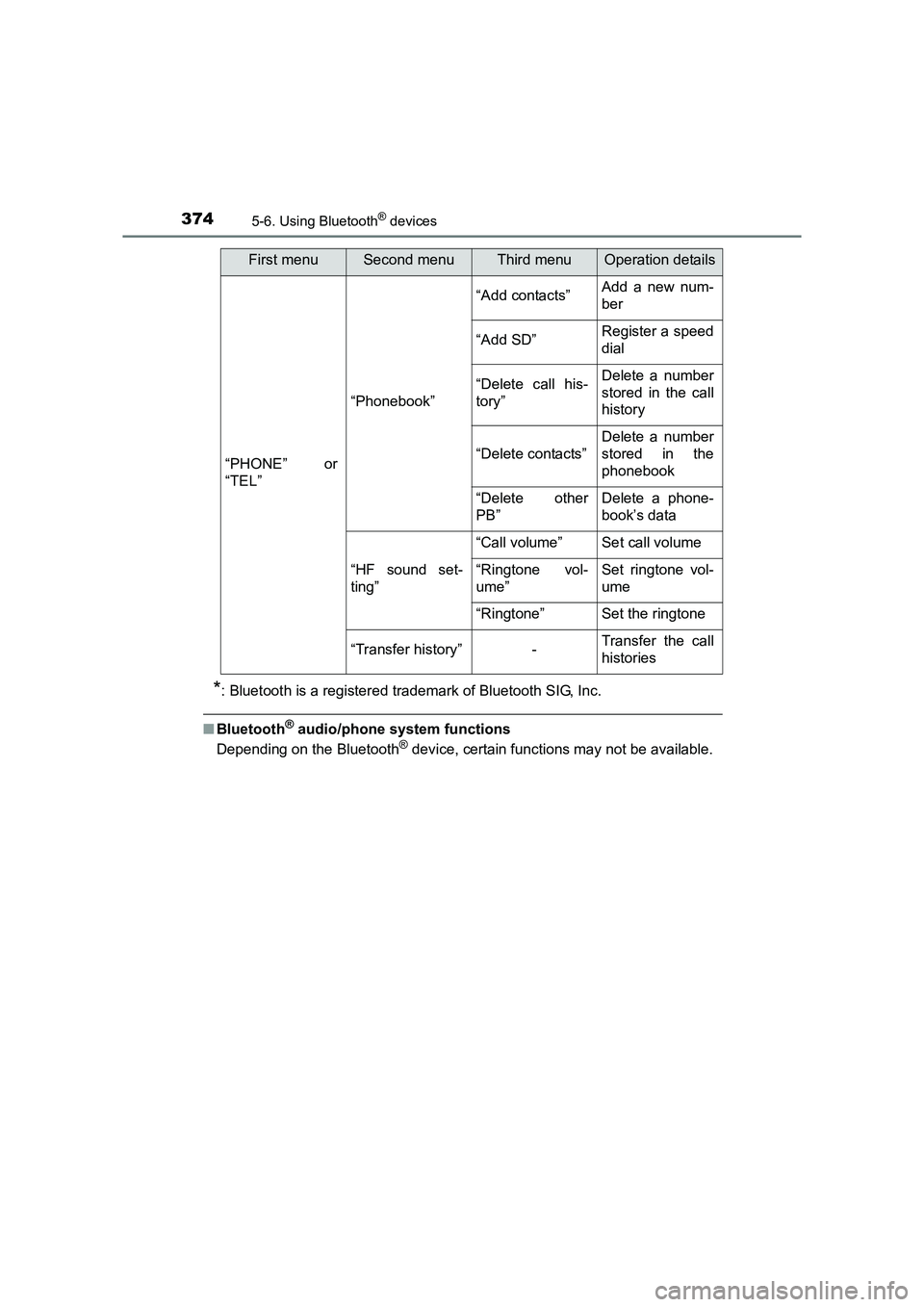
3745-6. Using Bluetooth® devices
AURIS Touring Sports_EE (12K53E)
*: Bluetooth is a registered trademark of Bluetooth SIG, Inc.
■Bluetooth® audio/phone system functions
Depending on the Bluetooth® device, certain functions may not be available.
“PHONE” or
“TEL”
“Phonebook”
“Add contacts”Add a new num-
ber
“Add SD”Register a speed
dial
“Delete call his-
tory”Delete a number
stored in the call
history
“Delete contacts”
Delete a number
stored in the
phonebook
“Delete other
PB”Delete a phone-
book’s data
“HF sound set-
ting”
“Call volume”Set call volume
“Ringtone vol-
ume”Set ringtone vol-
ume
“Ringtone”Set the ringtone
“Transfer history”-Transfer the call
histories
First menuSecond menuThird menuOperation details
Page 375 of 660
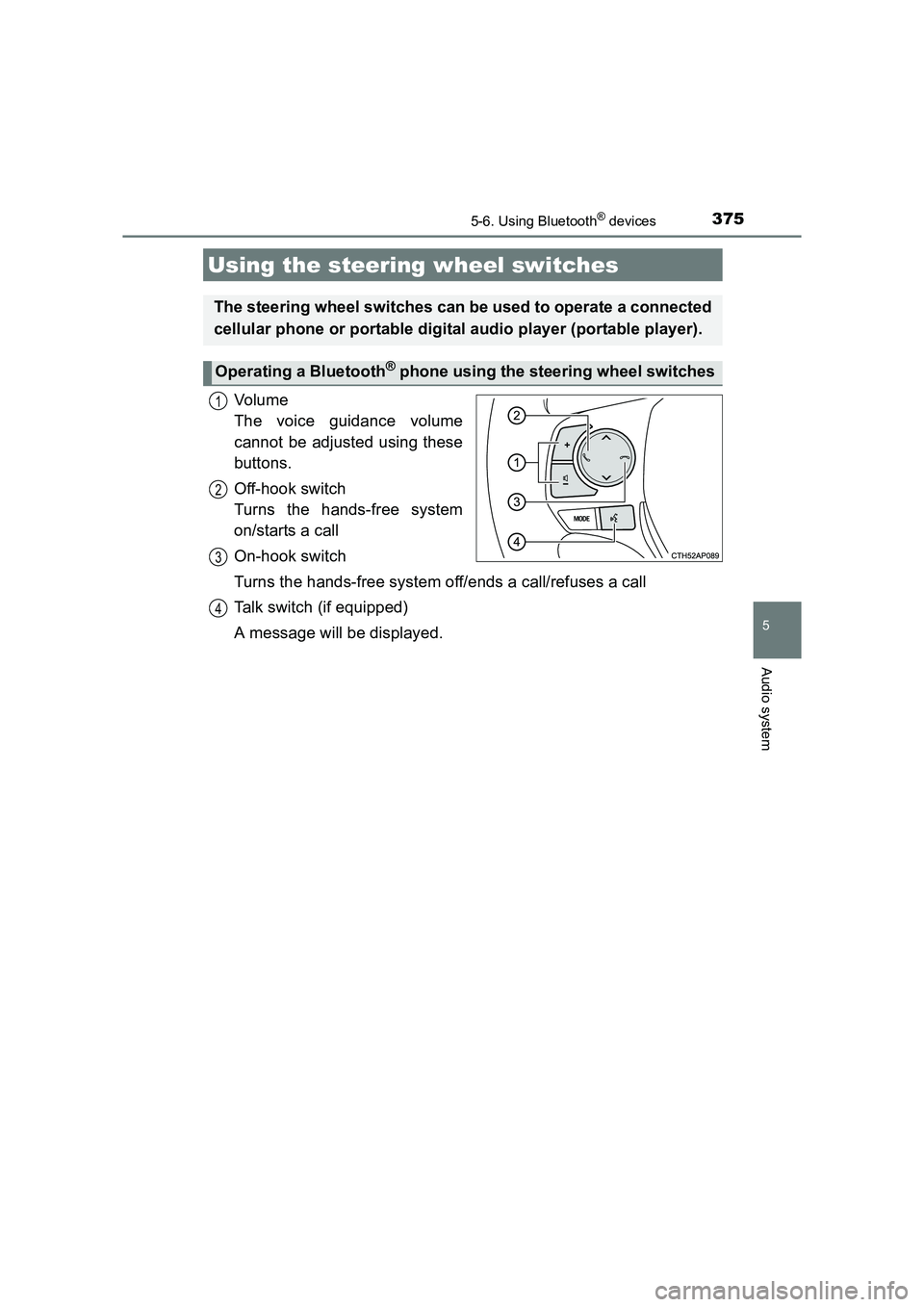
3755-6. Using Bluetooth® devices
AURIS Touring Sports_EE (12K53E)
5
Audio system
Vo lu m e
The voice guidance volume
cannot be adjusted using these
buttons.
Off-hook switch
Turns the hands-free system
on/starts a call
On-hook switch
Turns the hands-free system off/ends a call/refuses a call
Talk switch (if equipped)
A message will be displayed.
Using the steering wheel switches
The steering wheel switches can be used to operate a connected
cellular phone or portable digital audio player (portable player).
Operating a Bluetooth® phone using the steering wheel switches
1
2
3
4
Page 376 of 660
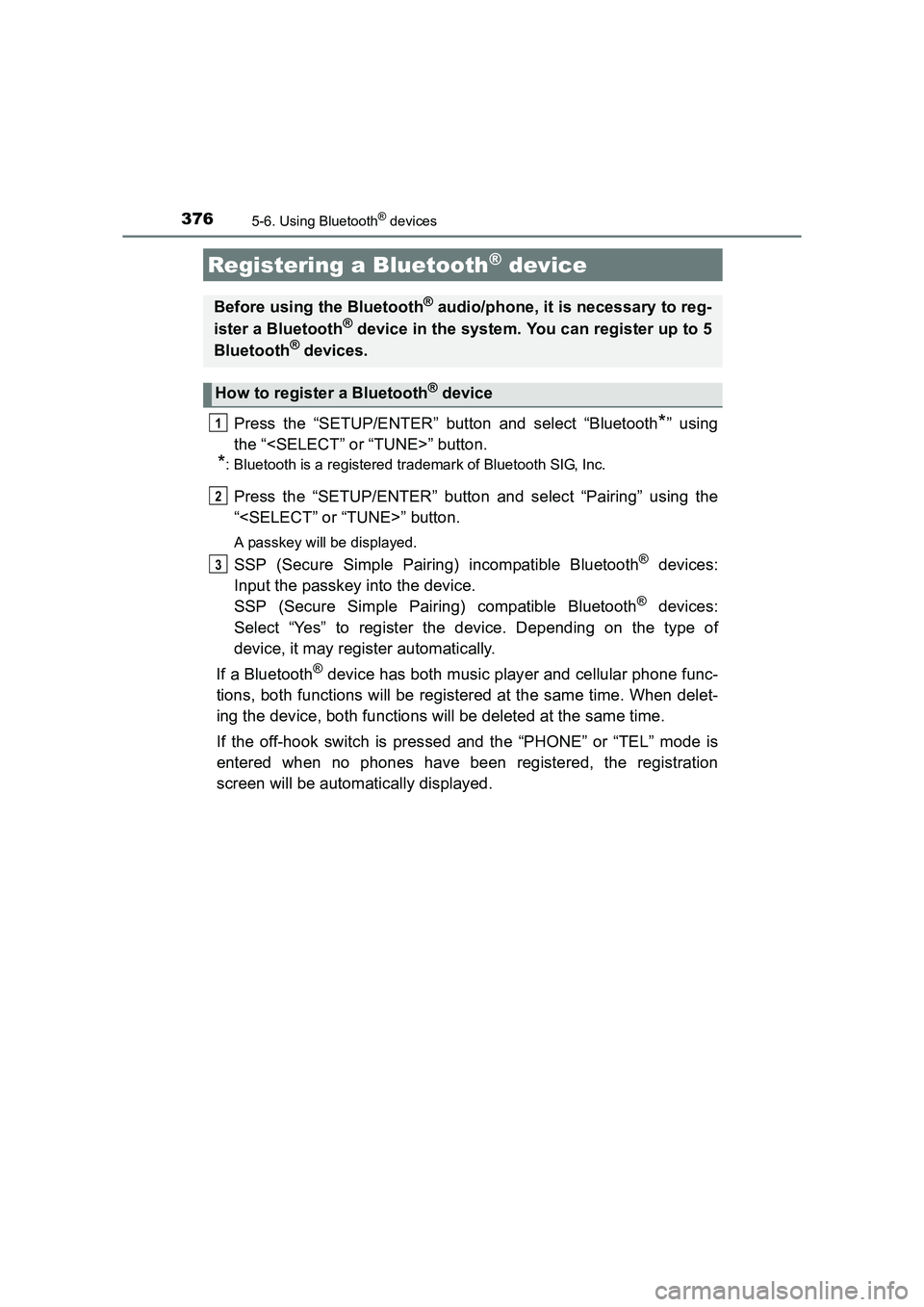
3765-6. Using Bluetooth® devices
AURIS Touring Sports_EE (12K53E)
Press the “SETUP/ENTER” button and select “Bluetooth*” using
the “
*: Bluetooth is a registered trademark of Bluetooth SIG, Inc.
Press the “SETUP/ENTER” button and select “Pairing” using the
“
A passkey will be displayed.
SSP (Secure Simple Pairing) incompatible Bluetooth® devices:
Input the passkey into the device.
SSP (Secure Simple Pairing) compatible Bluetooth
® devices:
Select “Yes” to register the device. Depending on the type of
device, it may register automatically.
If a Bluetooth
® device has both music player and cellular phone func-
tions, both functions will be registered at the same time. When delet-
ing the device, both functions will be deleted at the same time.
If the off-hook switch is pressed and the “PHONE” or “TEL” mode is
entered when no phones have been registered, the registration
screen will be automatically displayed.
Registering a Bluetooth® device
Before using the Bluetooth® audio/phone, it is necessary to reg-
ister a Bluetooth® device in the system. You can register up to 5
Bluetooth® devices.
How to register a Bluetooth® device
1
2
3
Page 377 of 660
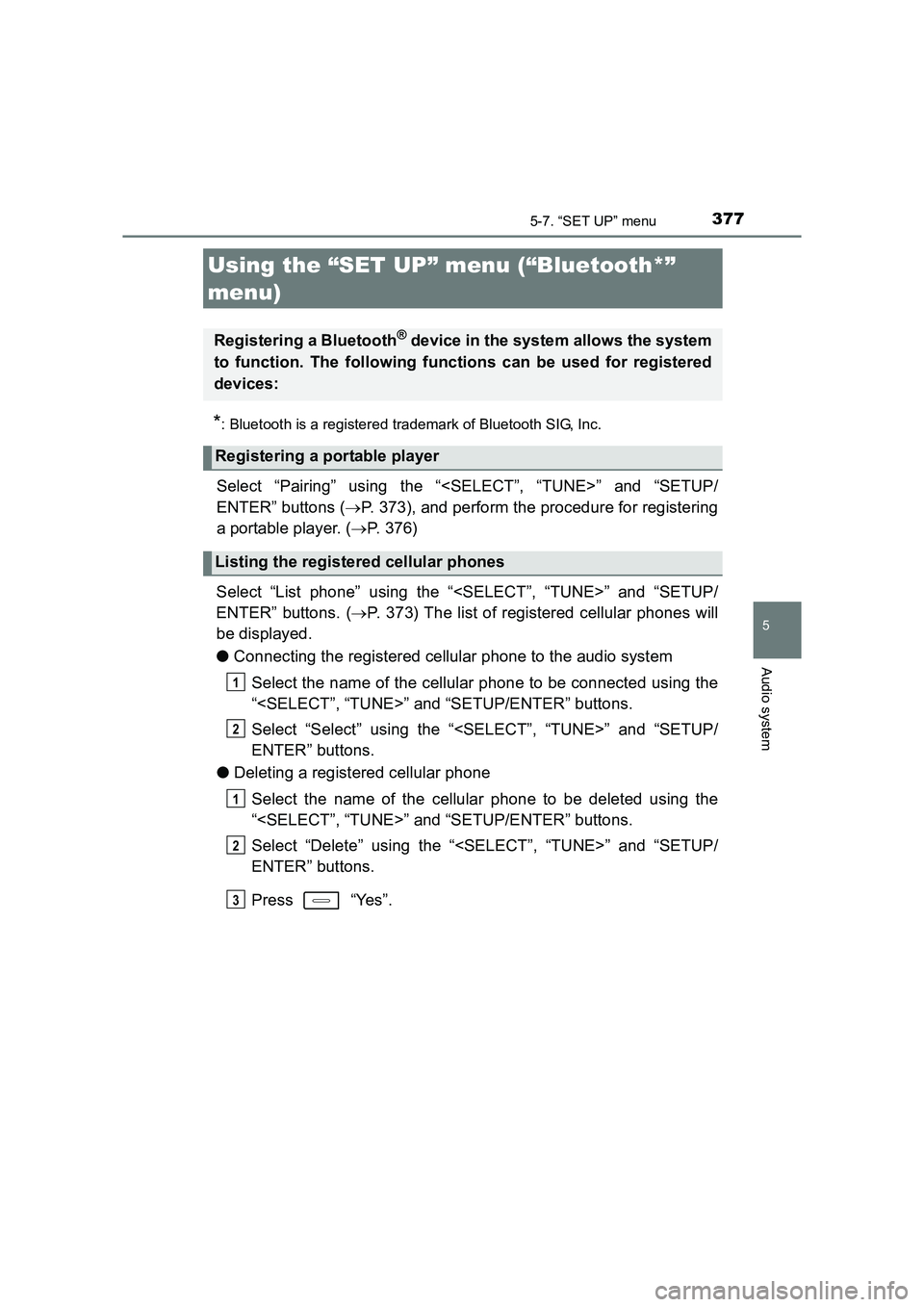
377
AURIS Touring Sports_EE (12K53E)
5
Audio system
5-7. “SET UP” menu
*: Bluetooth is a registered trademark of Bluetooth SIG, Inc.
Select “Pairing” using the “
ENTER” buttons (→P. 373), and perform the procedure for registering
a portable player. ( →P. 376)
Select “List phone” using the “
ENTER” buttons. ( →P. 373) The list of registered cellular phones will
be displayed.
● Connecting the registered cellular phone to the audio system
Select the name of the cellular phone to be connected using the
“
Select “Select” using the “
ENTER” buttons.
● Deleting a registered cellular phone
Select the name of the cellular phone to be deleted using the
“
Select “Delete” using the “
ENTER” buttons.
Press “Yes”.
Using the “SET UP” menu (“Bluetooth*”
menu)
Registering a Bluetooth® device in the system allows the system
to function. The following functions can be used for registered
devices:
Registering a portable player
Listing the registered cellular phones
1
2
1
2
3
Page 378 of 660
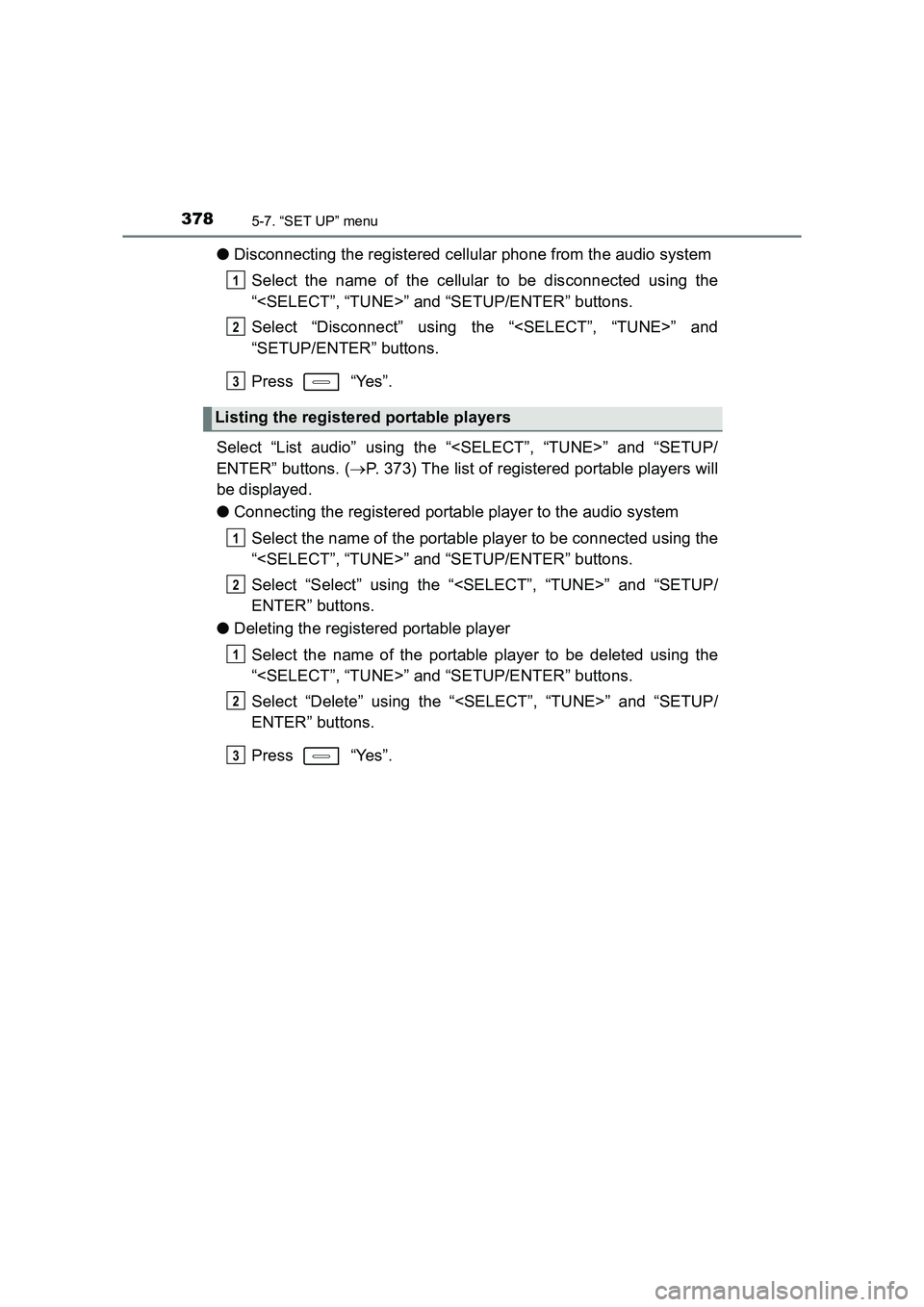
3785-7. “SET UP” menu
AURIS Touring Sports_EE (12K53E)
●Disconnecting the registered cellular phone from the audio system
Select the name of the cellular to be disconnected using the
“
Select “Disconnect” using the “
“SETUP/ENTER” buttons.
Press “Yes”.
Select “List audio” using the “
ENTER” buttons. ( →P. 373) The list of registered portable players will
be displayed.
● Connecting the registered portable player to the audio system
Select the name of the portable player to be connected using the
“
Select “Select” using the “
ENTER” buttons.
● Deleting the registered portable player
Select the name of the portable player to be deleted using the
“
Select “Delete” using the “
ENTER” buttons.
Press “Yes”.
Listing the registered portable players
1
2
3
1
2
1
2
3
Page 379 of 660
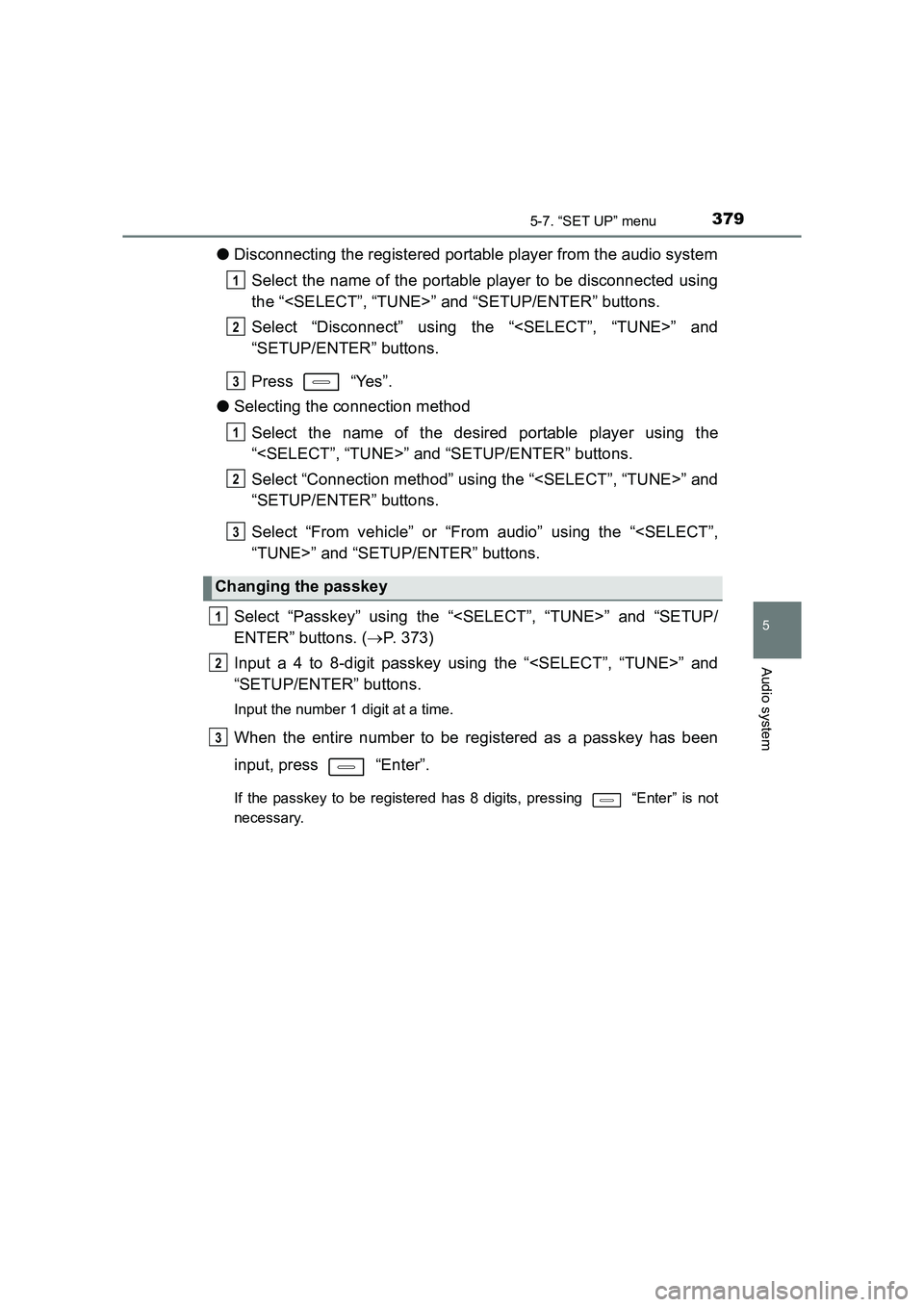
3795-7. “SET UP” menu
AURIS Touring Sports_EE (12K53E)
5
Audio system
●Disconnecting the registered portable player from the audio system
Select the name of the portable player to be disconnected using
the “
Select “Disconnect” using the “
“SETUP/ENTER” buttons.
Press “Yes”.
● Selecting the connection method
Select the name of the desired portable player using the
“
Select “Connection method” using the “
“SETUP/ENTER” buttons.
Select “From vehicle” or “From audio” using the “
Select “Passkey” using the “
ENTER” buttons. ( →P. 373)
Input a 4 to 8-digit passkey using the “
“SETUP/ENTER” buttons.
Input the number 1 digit at a time.
When the entire number to be registered as a passkey has been
input, press “Enter”.
If the passkey to be registered has 8 digits, pressing “Enter” is not
necessary.
Changing the passkey
1
2
3
1
2
3
1
2
3
Page 380 of 660
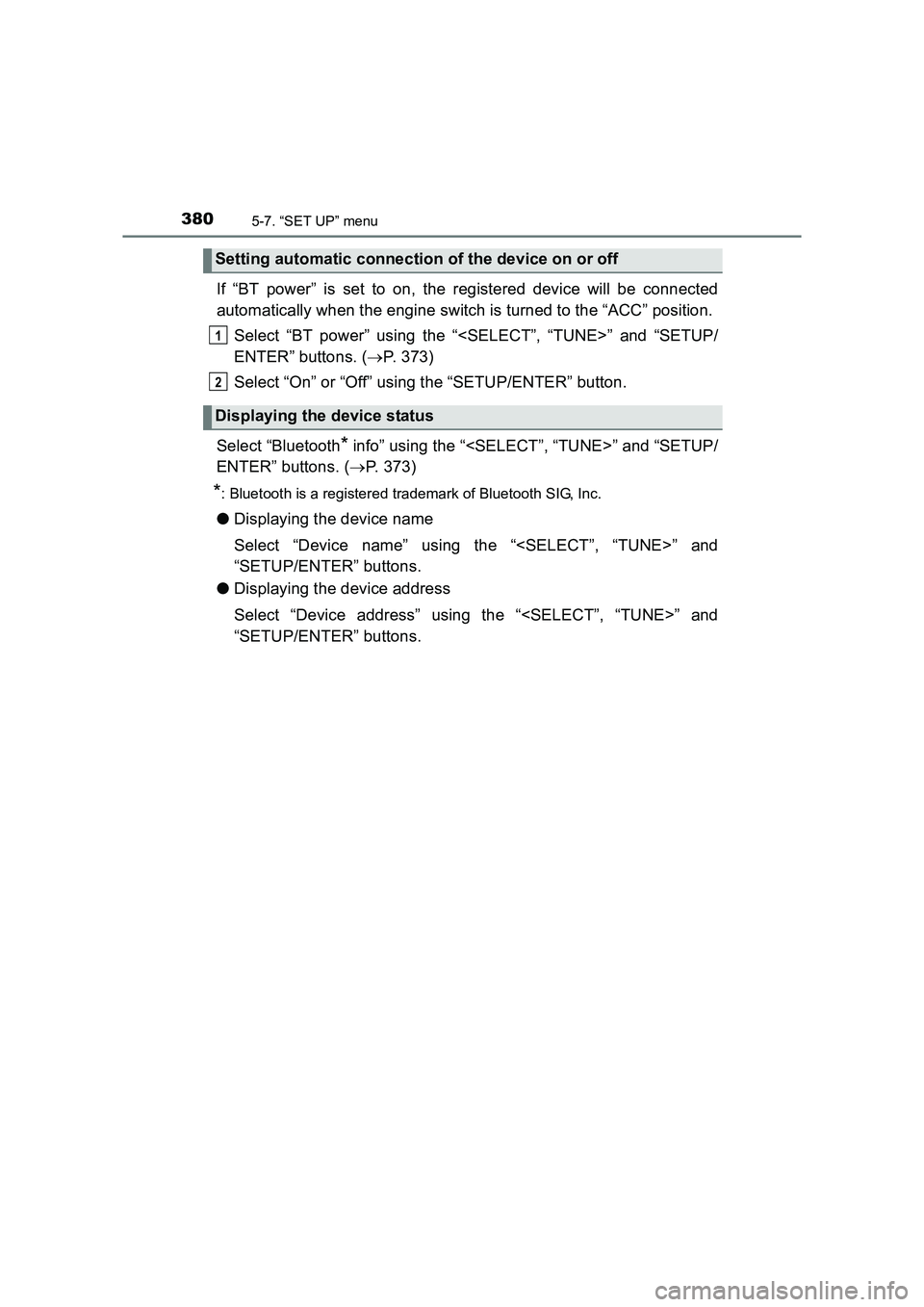
3805-7. “SET UP” menu
AURIS Touring Sports_EE (12K53E)
If “BT power” is set to on, the registered device will be connected
automatically when the engine switch is turned to the “ACC” position.Select “BT power” using the “
ENTER” buttons. ( →P. 373)
Select “On” or “Off” using the “SETUP/ENTER” button.
Select “Bluetooth
* info” using the “
ENTER” buttons. ( →P. 373)
*: Bluetooth is a registered trademark of Bluetooth SIG, Inc.
● Displaying the device name
Select “Device name” using the “
“SETUP/ENTER” buttons.
● Displaying the device address
Select “Device address” using the “
“SETUP/ENTER” buttons.
Setting automatic connection of the device on or off
Displaying the device status
1
2