remote start TOYOTA AYGO X 2022 (in English) User Guide
[x] Cancel search | Manufacturer: TOYOTA, Model Year: 2022, Model line: AYGO X, Model: TOYOTA AYGO X 2022Pages: 494, PDF Size: 92.53 MB
Page 264 of 494
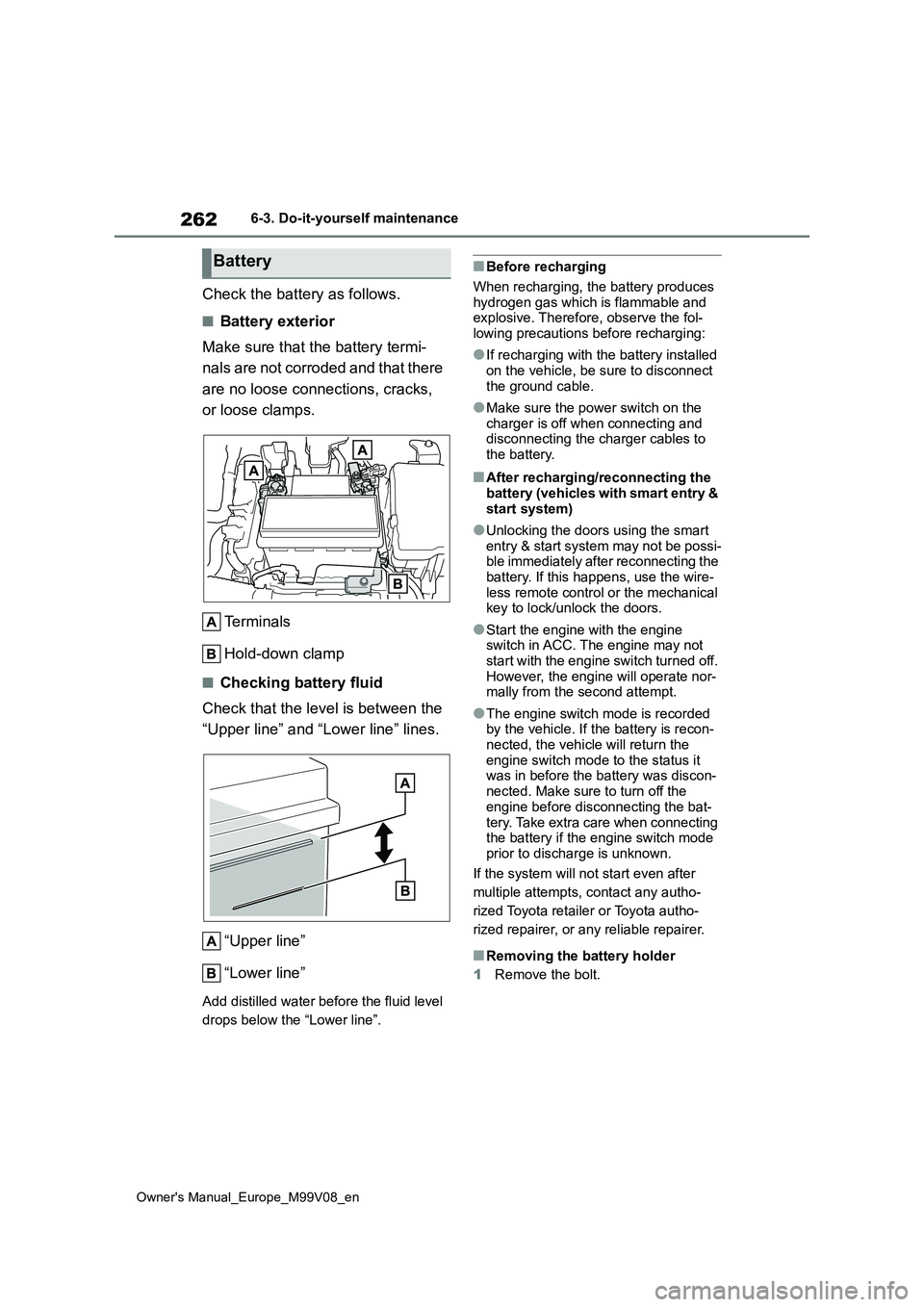
262
Owner's Manual_Europe_M99V08_en
6-3. Do-it-yourself maintenance
Check the battery as follows.
■Battery exterior
Make sure that the battery termi-
nals are not corroded and that there
are no loose connections, cracks,
or loose clamps.
Terminals
Hold-down clamp
■Checking battery fluid
Check that the level is between the
“Upper line” and “Lower line” lines.
“Upper line”
“Lower line”
Add distilled water before the fluid level
drops below the “Lower line”.
■Before recharging
When recharging, the battery produces
hydrogen gas which is flammable and explosive. Therefore, observe the fol-lowing precautions before recharging:
●If recharging with the battery installed on the vehicle, be sure to disconnect
the ground cable.
●Make sure the power switch on the
charger is off when connecting and disconnecting the charger cables to the battery.
■After recharging/reconnecting the
battery (vehicles with smart entry & start system)
●Unlocking the doors using the smart entry & start system may not be possi-ble immediately after reconnecting the
battery. If this happens, use the wire- less remote control or the mechanical key to lock/unlock the doors.
●Start the engine with the engine switch in ACC. The engine may not
start with the engine switch turned off. However, the engine will operate nor-mally from the second attempt.
●The engine switch mode is recorded by the vehicle. If the battery is recon-
nected, the vehicle will return the engine switch mode to the status it was in before the battery was discon-
nected. Make sure to turn off the engine before disconnecting the bat-
tery. Take extra care when connecting the battery if the engine switch mode prior to discharge is unknown.
If the system will not start even after
multiple attempts, contact any autho-
rized Toyota retailer or Toyota autho-
rized repairer, or any reliable repairer.
■Removing the battery holder
1 Remove the bolt.
Battery
Page 277 of 494
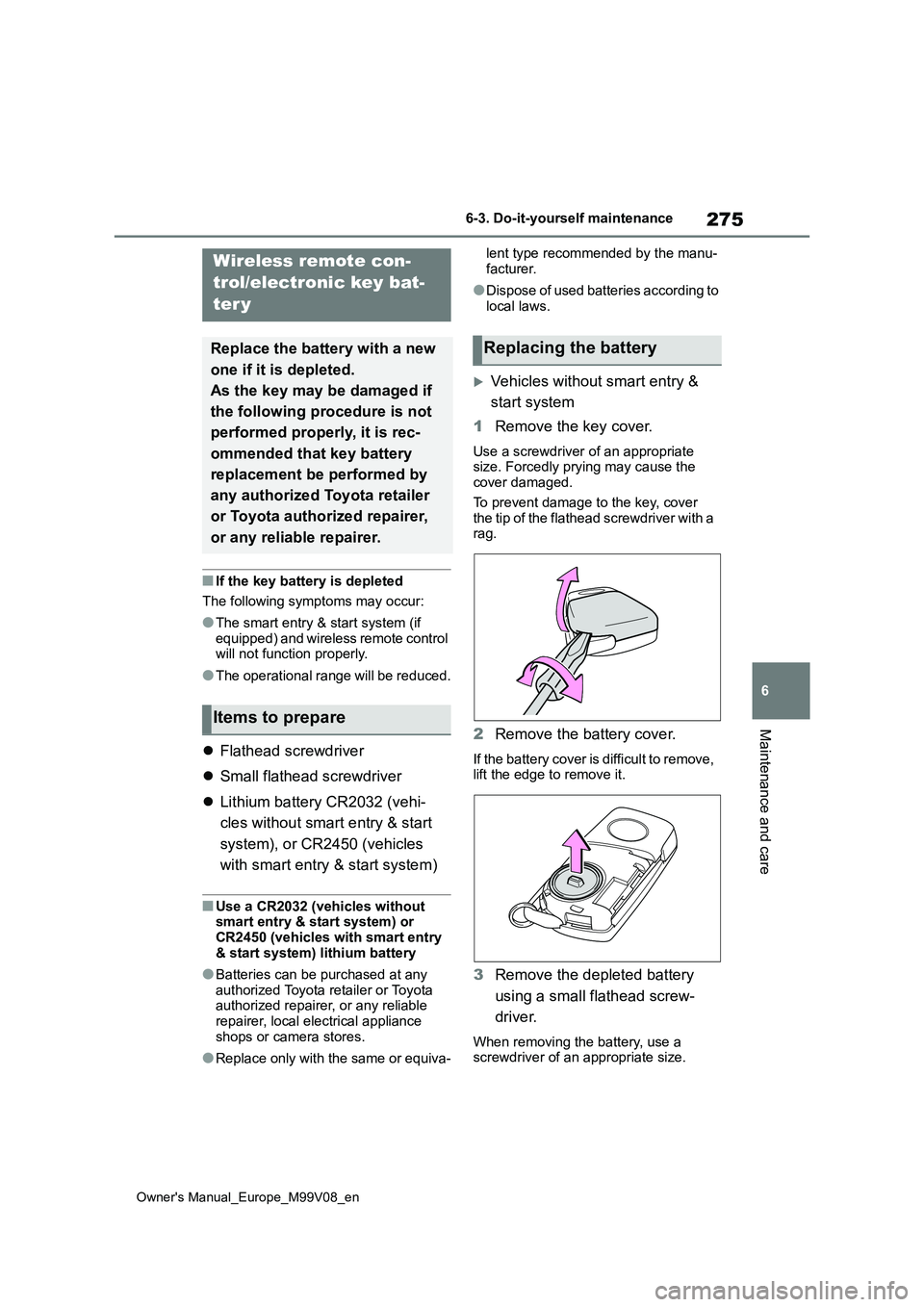
275
6
Owner's Manual_Europe_M99V08_en
6-3. Do-it-yourself maintenance
Maintenance and care
■If the key battery is depleted
The following symptoms may occur:
●The smart entry & start system (if equipped) and wireless remote control will not function properly.
●The operational range will be reduced.
Flathead screwdriver
Small flathead screwdriver
Lithium battery CR2032 (vehi-
cles without smart entry & start
system), or CR2450 (vehicles
with smart entry & start system)
■Use a CR2032 (vehicles without smart entry & start system) or CR2450 (vehicles with smart entry
& start system) lithium battery
●Batteries can be purchased at any
authorized Toyota retailer or Toyota authorized repairer, or any reliable repairer, local electrical appliance
shops or camera stores.
●Replace only with the same or equiva-
lent type recommended by the manu-
facturer.
●Dispose of used batteries according to
local laws.
Vehicles without smart entry &
start system
1 Remove the key cover.
Use a screwdriver of an appropriate size. Forcedly prying may cause the cover damaged.
To prevent damage to the key, cover the tip of the flathead screwdriver with a rag.
2 Remove the battery cover.
If the battery cover is difficult to remove, lift the edge to remove it.
3 Remove the depleted battery
using a small flathead screw-
driver.
When removing the battery, use a screwdriver of an appropriate size.
Wireless remote con-
trol/electronic key bat-
ter y
Replace the battery with a new
one if it is depleted.
As the key may be damaged if
the following procedure is not
performed properly, it is rec-
ommended that key battery
replacement be performed by
any authorized Toyota retailer
or Toyota authorized repairer,
or any reliable repairer.
Items to prepare
Replacing the battery
Page 279 of 494
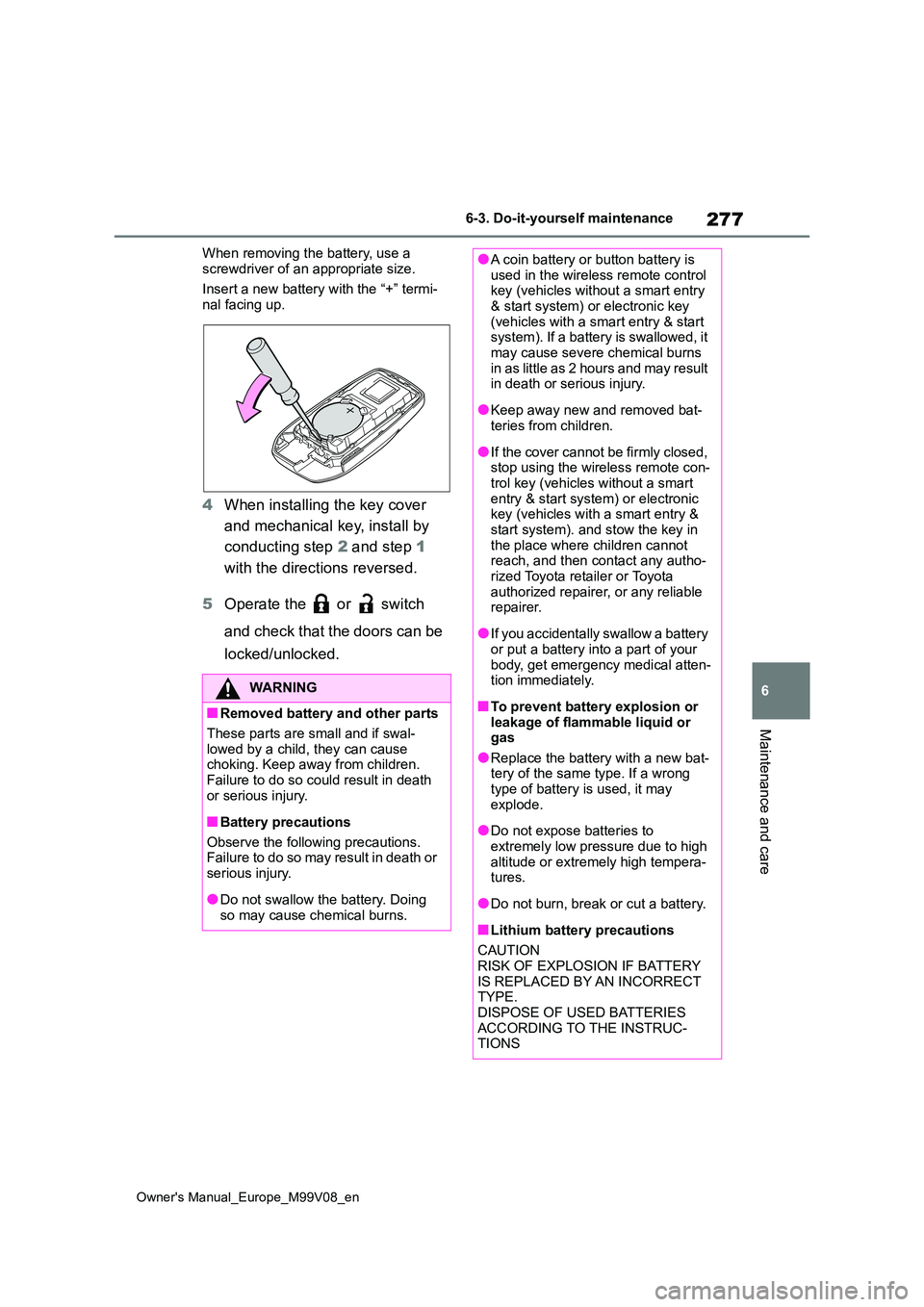
277
6
Owner's Manual_Europe_M99V08_en
6-3. Do-it-yourself maintenance
Maintenance and care
When removing the battery, use a
screwdriver of an appropriate size.
Insert a new battery with the “+” termi- nal facing up.
4 When installing the key cover
and mechanical key, install by
conducting step 2 and step 1
with the directions reversed.
5 Operate the or switch
and check that the doors can be
locked/unlocked.
WARNING
■Removed battery and other parts
These parts are small and if swal- lowed by a child, they can cause choking. Keep away from children.
Failure to do so could result in death or serious injury.
■Battery precautions
Observe the following precautions. Failure to do so may result in death or
serious injury.
●Do not swallow the battery. Doing
so may cause chemical burns.
●A coin battery or button battery is used in the wireless remote control key (vehicles without a smart entry
& start system) or electronic key (vehicles with a smart entry & start system). If a battery is swallowed, it
may cause severe chemical burns i n a s l it t l e as 2 ho u r s a n d m ay r e su lt in death or serious injury.
●Keep away new and removed bat-teries from children.
●If the cover cannot be firmly closed, stop using the wireless remote con-
trol key (vehicles without a smart entry & start system) or electronic key (vehicles with a smart entry &
start system). and stow the key in the place where children cannot reach, and then contact any autho-
rized Toyota retailer or Toyota authorized repairer, or any reliable repairer.
●If you accidentally swallow a battery or put a battery into a part of your
body, get emergency medical atten- tion immediately.
■To prevent battery explosion or leakage of flammable liquid or gas
●Replace the battery with a new bat-tery of the same type. If a wrong type of battery is used, it may
explode.
●Do not expose batteries to
extremely low pressure due to high altitude or extremely high tempera-tures.
●Do not burn, break or cut a battery.
■Lithium battery precautions
CAUTION RISK OF EXPLOSION IF BATTERY
IS REPLACED BY AN INCORRECT TYPE.DISPOSE OF USED BATTERIES
ACCORDING TO THE INSTRUC- TIONS
Page 280 of 494
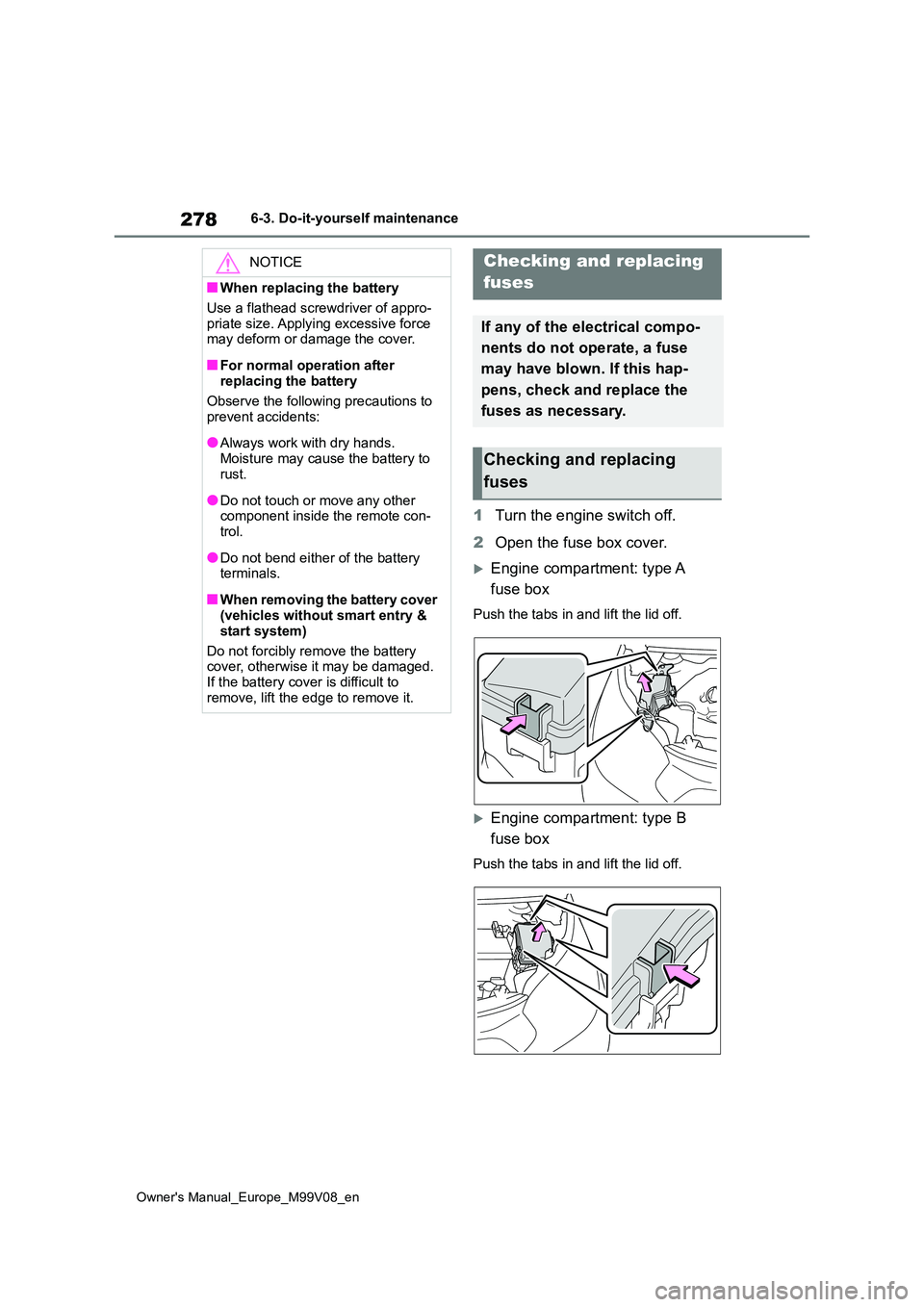
278
Owner's Manual_Europe_M99V08_en
6-3. Do-it-yourself maintenance
1Turn the engine switch off.
2 Open the fuse box cover.
Engine compartment: type A
fuse box
Push the tabs in and lift the lid off.
Engine compartment: type B
fuse box
Push the tabs in and lift the lid off.
NOTICE
■When replacing the battery
Use a flathead screwdriver of appro-
priate size. Applying excessive force may deform or damage the cover.
■For normal operation after replacing the battery
Observe the following precautions to
prevent accidents:
●Always work with dry hands.
Moisture may cause the battery to rust.
●Do not touch or move any other component inside the remote con-trol.
●Do not bend either of the battery terminals.
■When removing the battery cover (vehicles without smart entry &
start system)
Do not forcibly remove the battery cover, otherwise it may be damaged.
If the battery cover is difficult to remove, lift the edge to remove it.
Checking and replacing
fuses
If any of the electrical compo-
nents do not operate, a fuse
may have blown. If this hap-
pens, check and replace the
fuses as necessary.
Checking and replacing
fuses
Page 336 of 494
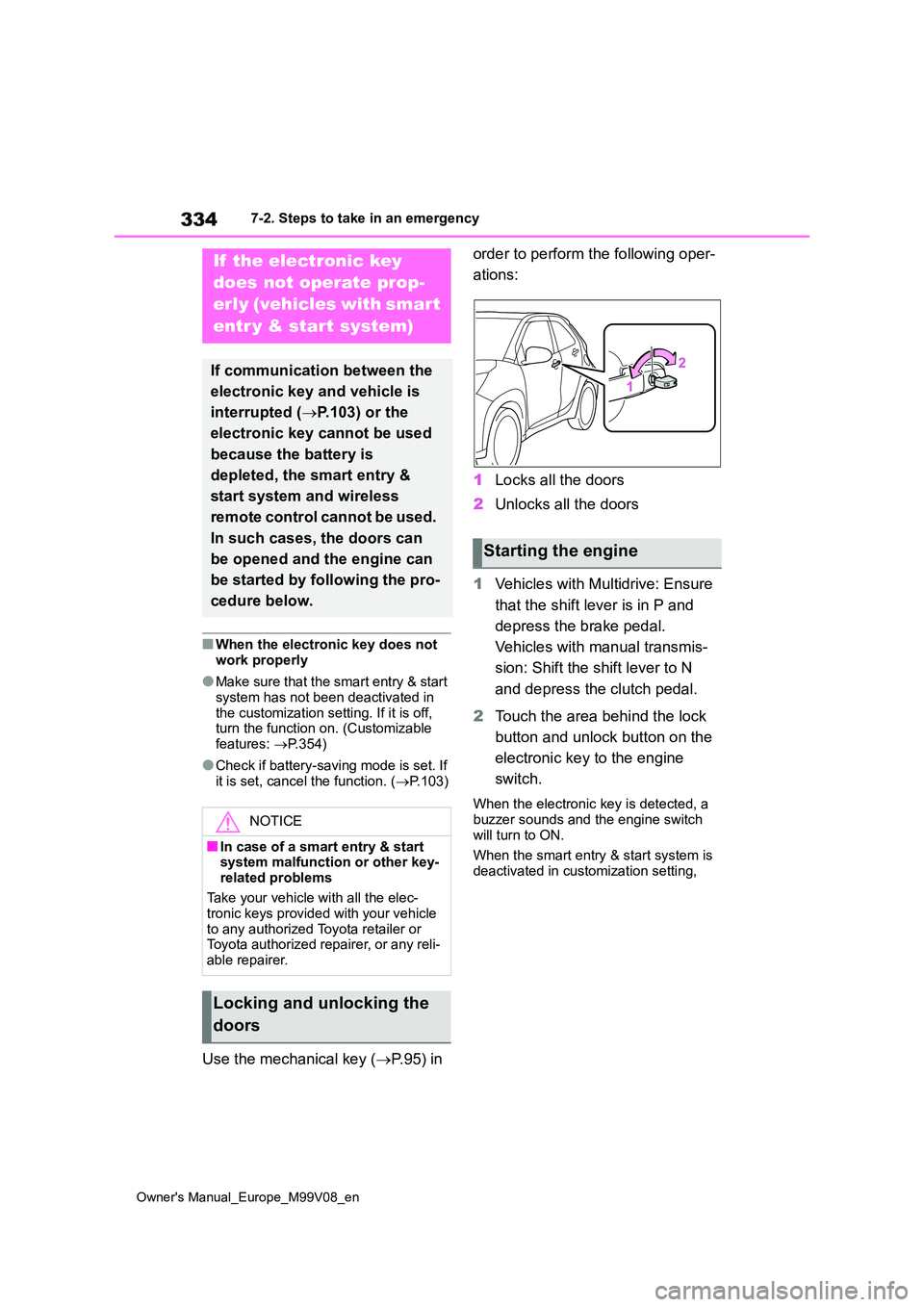
334
Owner's Manual_Europe_M99V08_en
7-2. Steps to take in an emergency
■When the electronic key does not
work properly
●Make sure that the smart entry & start
system has not been deactivated in the customization setting. If it is off, turn the function on. (Customizable
features: P.354)
●Check if battery-saving mode is set. If
it is set, cancel the function. ( P.103)
Use the mechanical key (P.95) in
order to perform the following oper-
ations:
1 Locks all the doors
2 Unlocks all the doors
1 Vehicles with Multidrive: Ensure
that the shift lever is in P and
depress the brake pedal.
Vehicles with manual transmis-
sion: Shift the shift lever to N
and depress the clutch pedal.
2 Touch the area behind the lock
button and unlock button on the
electronic key to the engine
switch.
When the electronic key is detected, a
buzzer sounds and the engine switch will turn to ON.
When the smart entry & start system is
deactivated in customization setting,
If the electronic key
does not operate prop-
erly (vehicles with smart
entr y & start system)
If communication between the
electronic key and vehicle is
interrupted ( P.103) or the
electronic key cannot be used
because the battery is
depleted, the smart entry &
start system and wireless
remote control cannot be used.
In such cases, the doors can
be opened and the engine can
be started by following the pro-
cedure below.
NOTICE
■In case of a smart entry & start system malfunction or other key-
related problems
Take your vehicle with all the elec- tronic keys provided with your vehicle
to any authorized Toyota retailer or Toyota authorized repairer, or any reli-able repairer.
Locking and unlocking the
doors
Starting the engine
Page 339 of 494
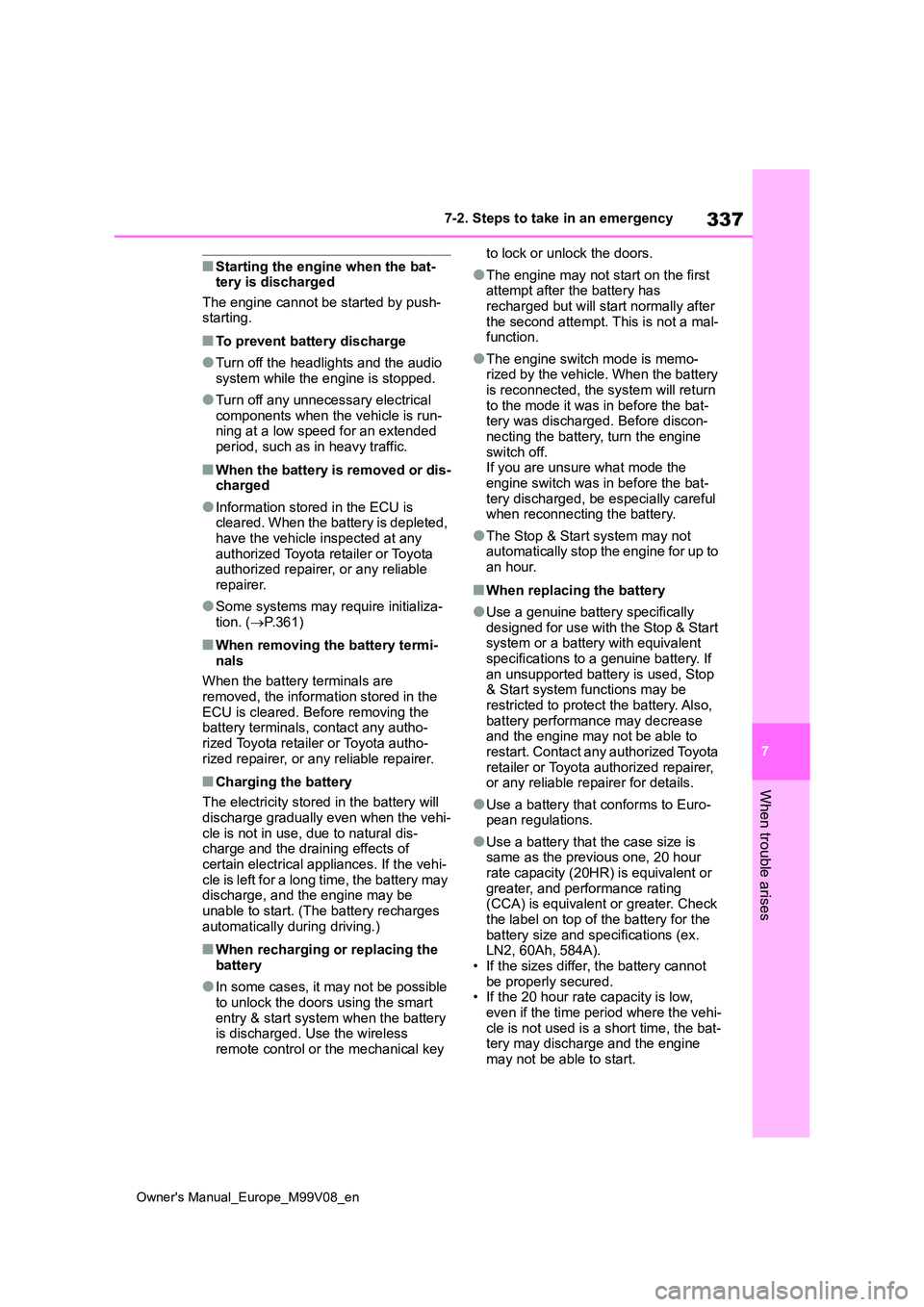
337
7
Owner's Manual_Europe_M99V08_en
7-2. Steps to take in an emergency
When trouble arises
■Starting the engine when the bat- tery is discharged
The engine cannot be started by push- starting.
■To prevent battery discharge
●Turn off the headlights and the audio system while the engine is stopped.
●Turn off any unnecessary electrical components when the vehicle is run-ning at a low speed for an extended
period, such as in heavy traffic.
■When the battery is removed or dis- charged
●Information stored in the ECU is cleared. When the battery is depleted, have the vehicle inspected at any
authorized Toyota retailer or Toyota authorized repairer, or any reliable repairer.
●Some systems may require initializa-tion. ( P.361)
■When removing the battery termi-
nals
When the battery terminals are removed, the information stored in the
ECU is cleared. Before removing the battery terminals, contact any autho-rized Toyota retailer or Toyota autho-
rized repairer, or any reliable repairer.
■Charging the battery
The electricity stored in the battery will
discharge gradually even when the vehi- cle is not in use, due to natural dis-charge and the draining effects of
certain electrical appliances. If the vehi- cle is left for a long time, the battery may discharge, and the engine may be
unable to start. (The battery recharges automatically during driving.)
■When recharging or replacing the battery
●In some cases, it may not be possible to unlock the doors using the smart
entry & start system when the battery is discharged. Use the wireless remote control or the mechanical key
to lock or unlock the doors.
●The engine may not start on the first attempt after the battery has
recharged but will start normally after the second attempt. This is not a mal-function.
●The engine switch mode is memo-rized by the vehicle. When the battery
is reconnected, the system will return to the mode it was in before the bat-tery was discharged. Before discon-
necting the battery, turn the engine switch off.If you are unsure what mode the
engine switch was in before the bat- tery discharged, be especially careful when reconnecting the battery.
●The Stop & Start system may not automatically stop the engine for up to
an hour.
■When replacing the battery
●Use a genuine battery specifically
designed for use with the Stop & Start system or a battery with equivalent specifications to a genuine battery. If
an unsupported battery is used, Stop & Start system functions may be restricted to protect the battery. Also,
battery performance may decrease and the engine may not be able to restart. Contact any authorized Toyota
retailer or Toyota authorized repairer, or any reliable repairer for details.
●Use a battery that conforms to Euro-pean regulations.
●Use a battery that the case size is same as the previous one, 20 hour rate capacity (20HR) is equivalent or
greater, and performance rating (CCA) is equivalent or greater. Check the label on top of the battery for the
battery size and specifications (ex. LN2, 60Ah, 584A).• If the sizes differ, the battery cannot
be properly secured. • If the 20 hour rate capacity is low, even if the time period where the vehi-
cle is not used is a short time, the bat- tery may discharge and the engine may not be able to start.
Page 358 of 494
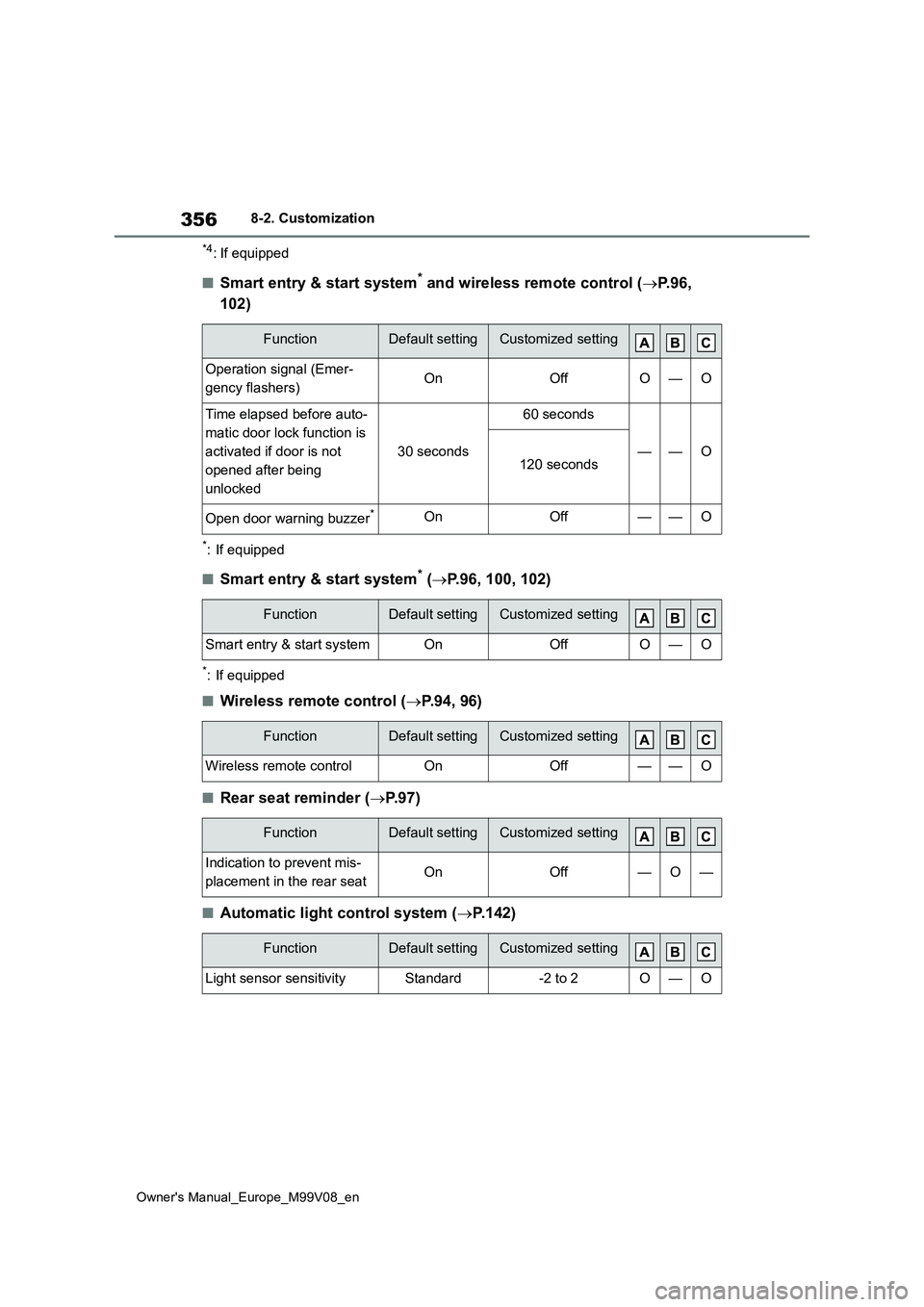
356
Owner's Manual_Europe_M99V08_en
8-2. Customization
*4: If equipped
■Smart entry & start system* and wireless remote control (P. 9 6 ,
102)
*: If equipped
■Smart entry & start system* ( P.96, 100, 102)
*: If equipped
■Wireless remote control (P.94, 96)
■Rear seat reminder (P. 9 7 )
■Automatic light control system (P.142)
FunctionDefault settingCustomized setting
Operation signal (Emer-
gency flashers)OnOffO—O
Time elapsed before auto-
matic door lock function is
activated if door is not
opened after being
unlocked
30 seconds
60 seconds
——O120 seconds
Open door warning buzzer*OnOff——O
FunctionDefault settingCustomized setting
Smart entry & start systemOnOffO—O
FunctionDefault settingCustomized setting
Wireless remote controlOnOff——O
FunctionDefault settingCustomized setting
Indication to prevent mis-
placement in the rear seatOnOff—O—
FunctionDefault settingCustomized setting
Light sensor sensitivityStandard-2 to 2O—O
Page 370 of 494
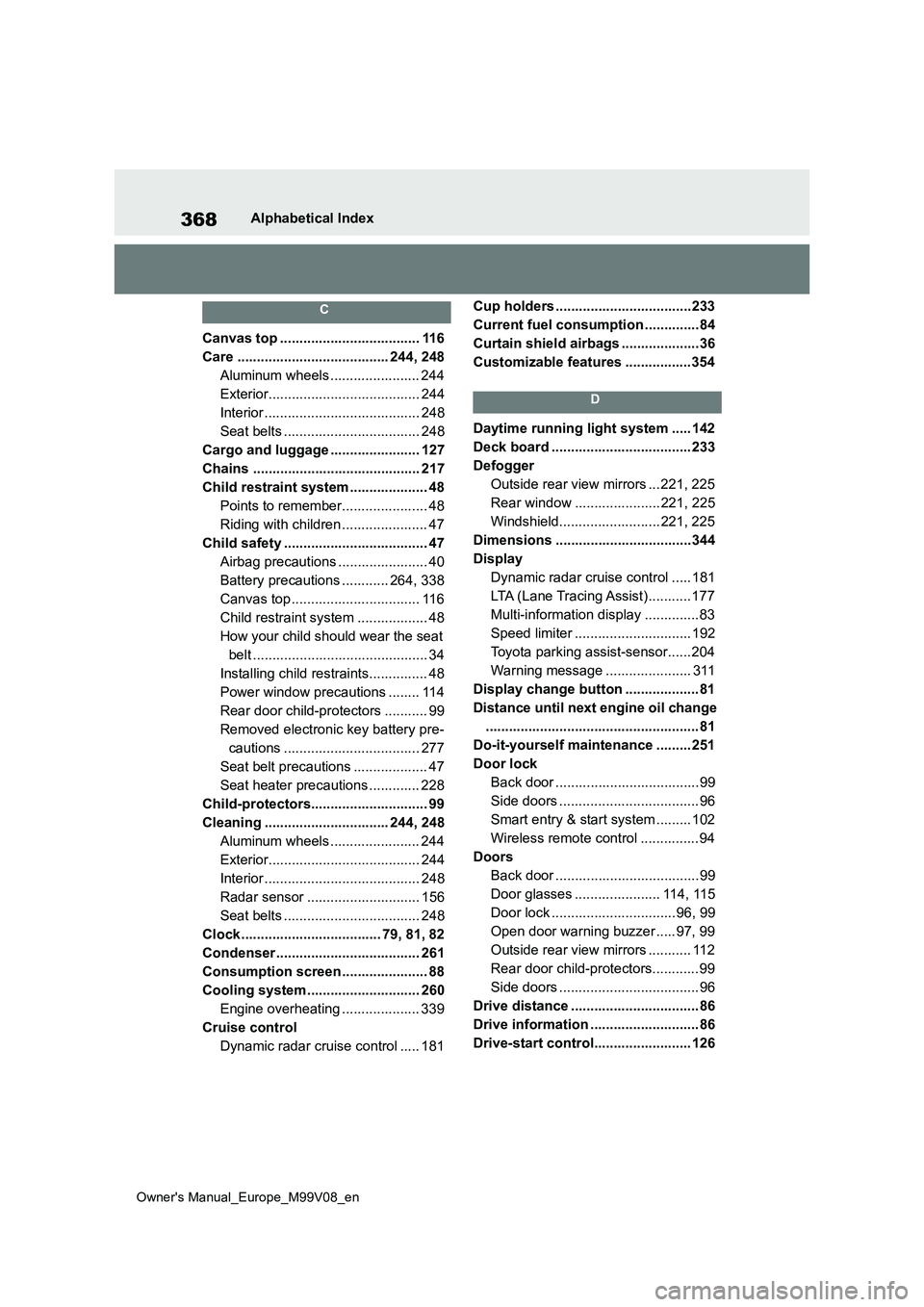
368
Owner's Manual_Europe_M99V08_en
Alphabetical Index
C
Canvas top .................................... 116
Care ....................................... 244, 248
Aluminum wheels ....................... 244
Exterior....................................... 244
Interior ........................................ 248
Seat belts ................................... 248
Cargo and luggage ....................... 127
Chains ........................................... 217
Child restraint system .................... 48
Points to remember...................... 48
Riding with children ...................... 47
Child safety ..................................... 47
Airbag precautions ....................... 40
Battery precautions ............ 264, 338
Canvas top ................................. 116
Child restraint system .................. 48
How your child should wear the seat
belt ............................................. 34
Installing child restraints............... 48
Power window precautions ........ 114
Rear door child-protectors ........... 99
Removed electronic key battery pre-
cautions ................................... 277
Seat belt precautions ................... 47
Seat heater precautions ............. 228
Child-protectors.............................. 99
Cleaning ................................ 244, 248
Aluminum wheels ....................... 244
Exterior....................................... 244
Interior ........................................ 248
Radar sensor ............................. 156
Seat belts ................................... 248
Clock .................................... 79, 81, 82
Condenser..................................... 261
Consumption screen ...................... 88
Cooling system ............................. 260
Engine overheating .................... 339
Cruise control
Dynamic radar cruise control ..... 181
Cup holders ...................................233
Current fuel consumption ..............84
Curtain shield airbags ....................36
Customizable features ................. 354
D
Daytime running light system ..... 142
Deck board .................................... 233
Defogger
Outside rear view mirrors ... 221, 225
Rear window ...................... 221, 225
Windshield.......................... 221, 225
Dimensions ...................................344
Display
Dynamic radar cruise control ..... 181
LTA (Lane Tracing Assist)........... 177
Multi-information display ..............83
Speed limiter .............................. 192
Toyota parking assist-sensor...... 204
Warning message ...................... 311
Display change button ................... 81
Distance until next engine oil change
....................................................... 81
Do-it-yourself maintenance ......... 251
Door lock
Back door .....................................99
Side doors .................................... 96
Smart entry & start system ......... 102
Wireless remote control ............... 94
Doors
Back door .....................................99
Door glasses ...................... 114, 115
Door lock ................................ 96, 99
Open door warning buzzer ..... 97, 99
Outside rear view mirrors ........... 112
Rear door child-protectors............ 99
Side doors .................................... 96
Drive distance ................................. 86
Drive information ............................ 86
Drive-start control......................... 126
Page 373 of 494
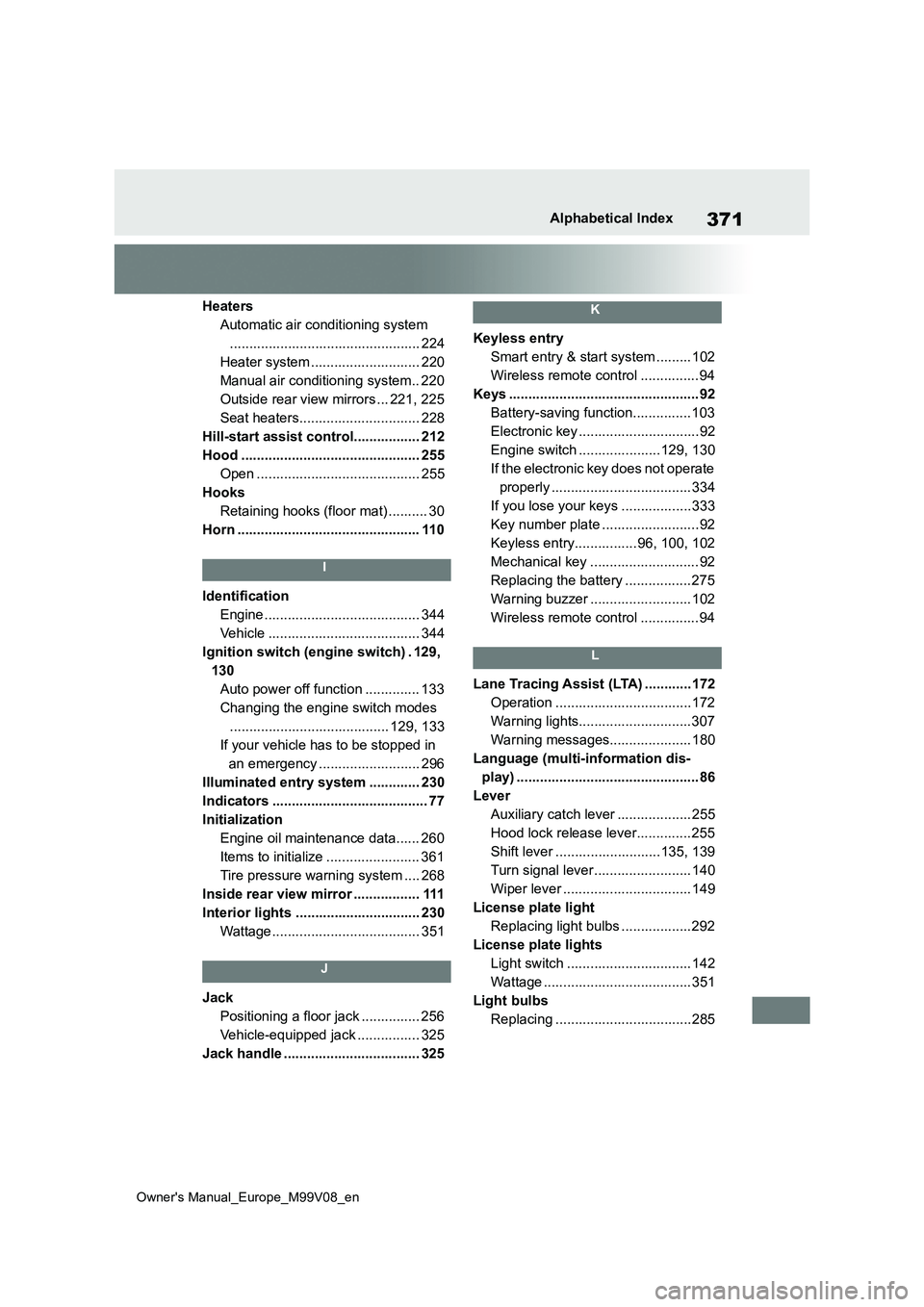
371
Owner's Manual_Europe_M99V08_en
Alphabetical Index
Heaters
Automatic air conditioning system
................................................. 224
Heater system ............................ 220
Manual air conditioning system.. 220
Outside rear view mirrors ... 221, 225
Seat heaters............................... 228
Hill-start assist control................. 212
Hood .............................................. 255
Open .......................................... 255
Hooks
Retaining hooks (floor mat) .......... 30
Horn ............................................... 110
I
Identification
Engine ........................................ 344
Vehicle ....................................... 344
Ignition switch (engine switch) . 129,
130
Auto power off function .............. 133
Changing the engine switch modes
......................................... 129, 133
If your vehicle has to be stopped in
an emergency .......................... 296
Illuminated entry system ............. 230
Indicators ........................................ 77
Initialization
Engine oil maintenance data...... 260
Items to initialize ........................ 361
Tire pressure warning system .... 268
Inside rear view mirror ................. 111
Interior lights ................................ 230
Wattage ...................................... 351
J
Jack
Positioning a floor jack ............... 256
Vehicle-equipped jack ................ 325
Jack handle ................................... 325
K
Keyless entry
Smart entry & start system ......... 102
Wireless remote control ............... 94
Keys ................................................. 92
Battery-saving function............... 103
Electronic key ...............................92
Engine switch .....................129, 130
If the electronic key does not operate
properly .................................... 334
If you lose your keys ..................333
Key number plate .........................92
Keyless entry................ 96, 100, 102
Mechanical key ............................ 92
Replacing the battery ................. 275
Warning buzzer .......................... 102
Wireless remote control ............... 94
L
Lane Tracing Assist (LTA) ............172
Operation ...................................172
Warning lights.............................307
Warning messages..................... 180
Language (multi-information dis-
play) ............................................... 86
Lever
Auxiliary catch lever ................... 255
Hood lock release lever.............. 255
Shift lever ...........................135, 139
Turn signal lever ......................... 140
Wiper lever ................................. 149
License plate light
Replacing light bulbs ..................292
License plate lights
Light switch ................................ 142
Wattage ...................................... 351
Light bulbs
Replacing ...................................285