key TOYOTA AYGO X 2022 (in English) Owner's Manual
[x] Cancel search | Manufacturer: TOYOTA, Model Year: 2022, Model line: AYGO X, Model: TOYOTA AYGO X 2022Pages: 494, PDF Size: 92.53 MB
Page 106 of 494
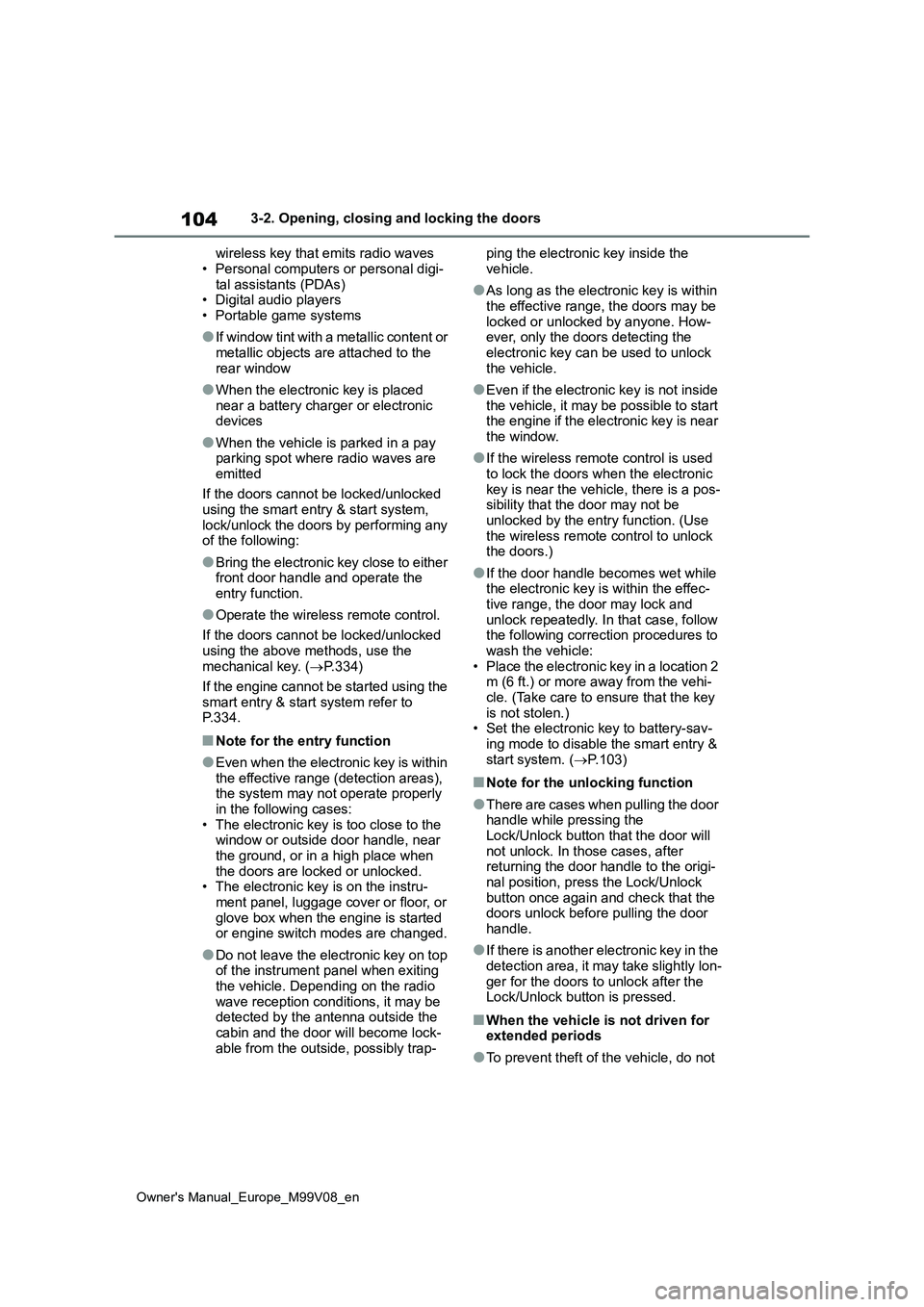
104
Owner's Manual_Europe_M99V08_en
3-2. Opening, closing and locking the doors
wireless key that emits radio waves
• Personal computers or personal digi- tal assistants (PDAs)• Digital audio players
• Portable game systems
●If window tint with a metallic content or
metallic objects are attached to the rear window
●When the electronic key is placed near a battery charger or electronic devices
●When the vehicle is parked in a pay parking spot where radio waves are
emitted
If the doors cannot be locked/unlocked using the smart entry & start system,
lock/unlock the doors by performing any of the following:
●Bring the electronic key close to either front door handle and operate the entry function.
●Operate the wireless remote control.
If the doors cannot be locked/unlocked
using the above methods, use the mechanical key. ( P.334)
If the engine cannot be started using the
smart entry & start system refer to P.334.
■Note for the entry function
●Even when the electronic key is within the effective range (detection areas), the system may not operate properly
in the following cases: • The electronic key is too close to the window or outside door handle, near
the ground, or in a high place when the doors are locked or unlocked.• The electronic key is on the instru-
ment panel, luggage cover or floor, or glove box when the engine is started or engine switch modes are changed.
●Do not leave the electronic key on top of the instrument panel when exiting
the vehicle. Depending on the radio wave reception conditions, it may be detected by the antenna outside the
cabin and the door will become lock- able from the outside, possibly trap-
ping the electronic key inside the
vehicle.
●As long as the electronic key is within
the effective range, the doors may be locked or unlocked by anyone. How-ever, only the doors detecting the
electronic key can be used to unlock the vehicle.
●Even if the electronic key is not inside the vehicle, it may be possible to start the engine if the electronic key is near
the window.
●If the wireless remote control is used
to lock the doors when the electronic key is near the vehicle, there is a pos-sibility that the door may not be
unlocked by the entry function. (Use the wireless remote control to unlock the doors.)
●If the door handle becomes wet while the electronic key is within the effec-
tive range, the door may lock and unlock repeatedly. In that case, follow the following correction procedures to
wash the vehicle: • Place the electronic key in a location 2 m (6 ft.) or more away from the vehi-
cle. (Take care to ensure that the key is not stolen.)• Set the electronic key to battery-sav-
ing mode to disable the smart entry & start system. ( P.103)
■Note for the unlocking function
●There are cases when pulling the door handle while pressing the Lock/Unlock button that the door will
not unlock. In those cases, after returning the door handle to the origi-nal position, press the Lock/Unlock
button once again and check that the doors unlock before pulling the door handle.
●If there is another electronic key in the detection area, it may take slightly lon-
ger for the doors to unlock after the Lock/Unlock button is pressed.
■When the vehicle is not driven for extended periods
●To prevent theft of the vehicle, do not
Page 107 of 494
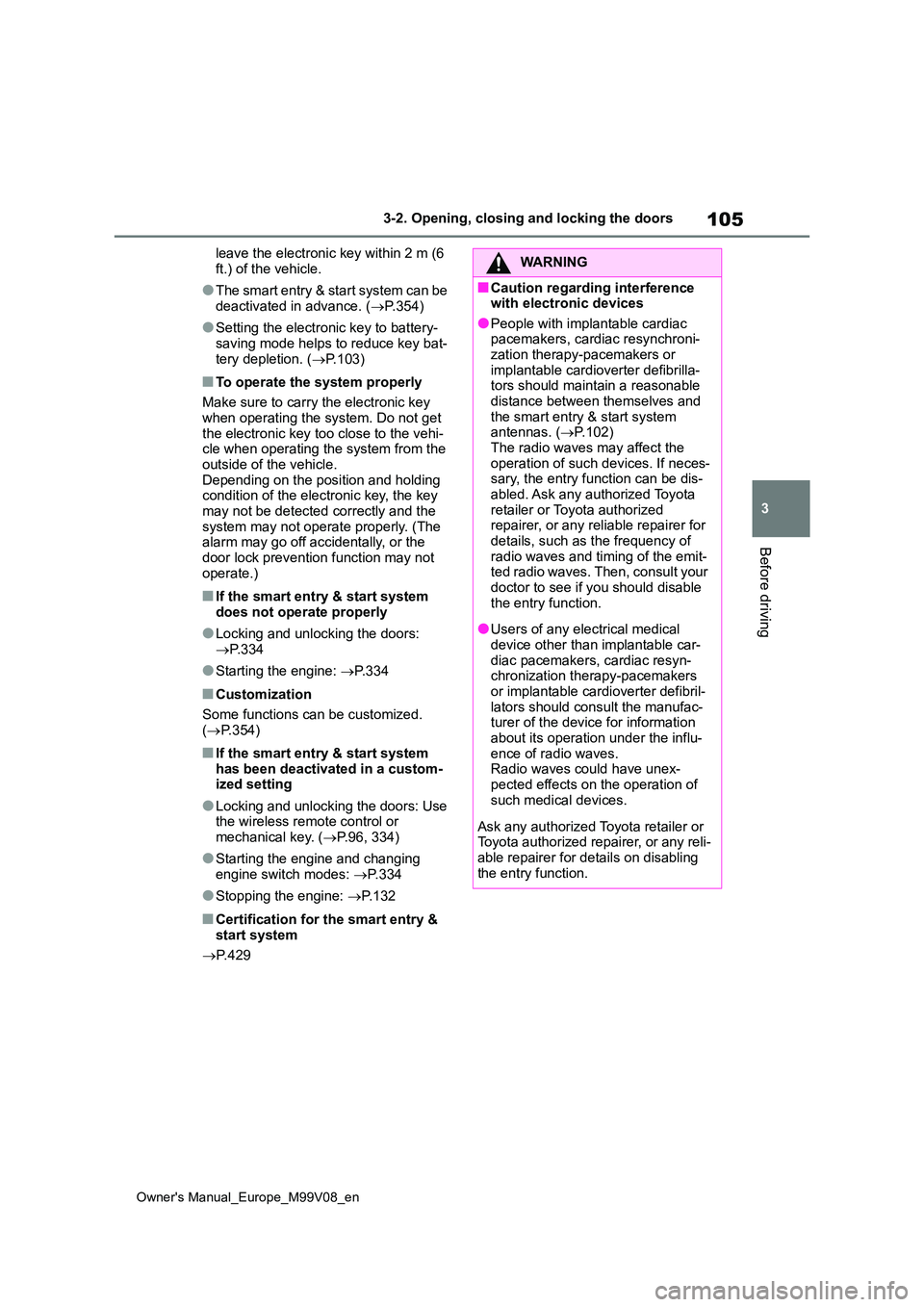
105
3
Owner's Manual_Europe_M99V08_en
3-2. Opening, closing and locking the doors
Before driving
leave the electronic key within 2 m (6
ft.) of the vehicle.
●The smart entry & start system can be
deactivated in advance. ( P.354)
●Setting the electronic key to battery-
saving mode helps to reduce key bat- tery depletion. ( P.103)
■To operate the system properly
Make sure to carry the electronic key
when operating the system. Do not get the electronic key too close to the vehi-cle when operating the system from the
outside of the vehicle. Depending on the position and holding condition of the electronic key, the key
may not be detected correctly and the system may not operate properly. (The alarm may go off accidentally, or the
door lock prevention function may not operate.)
■If the smart entry & start system does not operate properly
●Locking and unlocking the doors: P. 3 3 4
●Starting the engine: P.334
■Customization
Some functions can be customized.
( P.354)
■If the smart entry & start system has been deactivated in a custom-ized setting
●Locking and unlocking the doors: Use the wireless remote control or
mechanical key. ( P.96, 334)
●Starting the engine and changing
engine switch modes: P. 3 3 4
●Stopping the engine: P. 1 3 2
■Certification for the smart entry &
start system
P. 4 2 9
WARNING
■Caution regarding interference with electronic devices
●People with implantable cardiac pacemakers, cardiac resynchroni-zation therapy-pacemakers or
implantable cardioverter defibrilla- tors should maintain a reasonable distance between themselves and
the smart entry & start system antennas. ( P.102) The radio waves may affect the
operation of such devices. If neces- sary, the entry function can be dis-abled. Ask any authorized Toyota
retailer or Toyota authorized repairer, or any reliable repairer for details, such as the frequency of
radio waves and timing of the emit- ted radio waves. Then, consult your doctor to see if you should disable
the entry function.
●Users of any electrical medical
device other than implantable car- diac pacemakers, cardiac resyn-chronization therapy-pacemakers
or implantable cardioverter defibril- lators should consult the manufac-turer of the device for information
about its operation under the influ- ence of radio waves.Radio waves could have unex-
pected effects on the operation of such medical devices.
Ask any authorized Toyota retailer or Toyota authorized repairer, or any reli-able repairer for details on disabling
the entry function.
Page 116 of 494
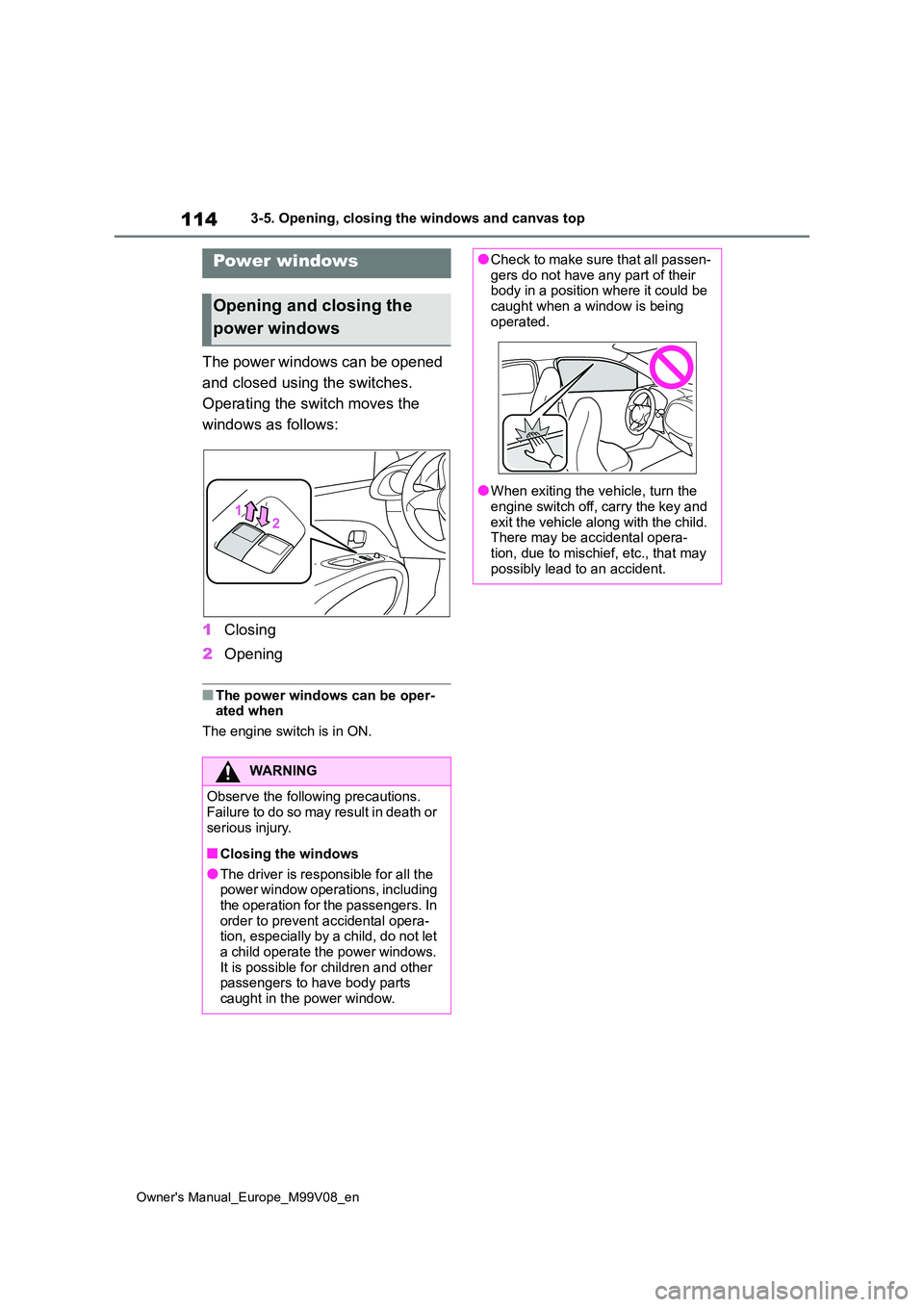
114
Owner's Manual_Europe_M99V08_en
3-5. Opening, closing the windows and canvas top
3-5.Opening, closing the windows an d c anva s top
The power windows can be opened
and closed using the switches.
Operating the switch moves the
windows as follows:
1 Closing
2 Opening
■The power windows can be oper- ated when
The engine switch is in ON.
Power windows
Opening and closing the
power windows
WARNING
Observe the following precautions. Failure to do so may result in death or
serious injury.
■Closing the windows
●The driver is responsible for all the power window operations, including the operation for the passengers. In
order to prevent accidental opera- tion, especially by a child, do not let a child operate the power windows.
It is possible for children and other passengers to have body parts caught in the power window.
●Check to make sure that all passen-gers do not have any part of their body in a position where it could be
caught when a window is being operated.
●When exiting the vehicle, turn the
engine switch off, carry the key and exit the vehicle along with the child. There may be accidental opera-
tion, due to mischief, etc., that may possibly lead to an accident.
Page 119 of 494
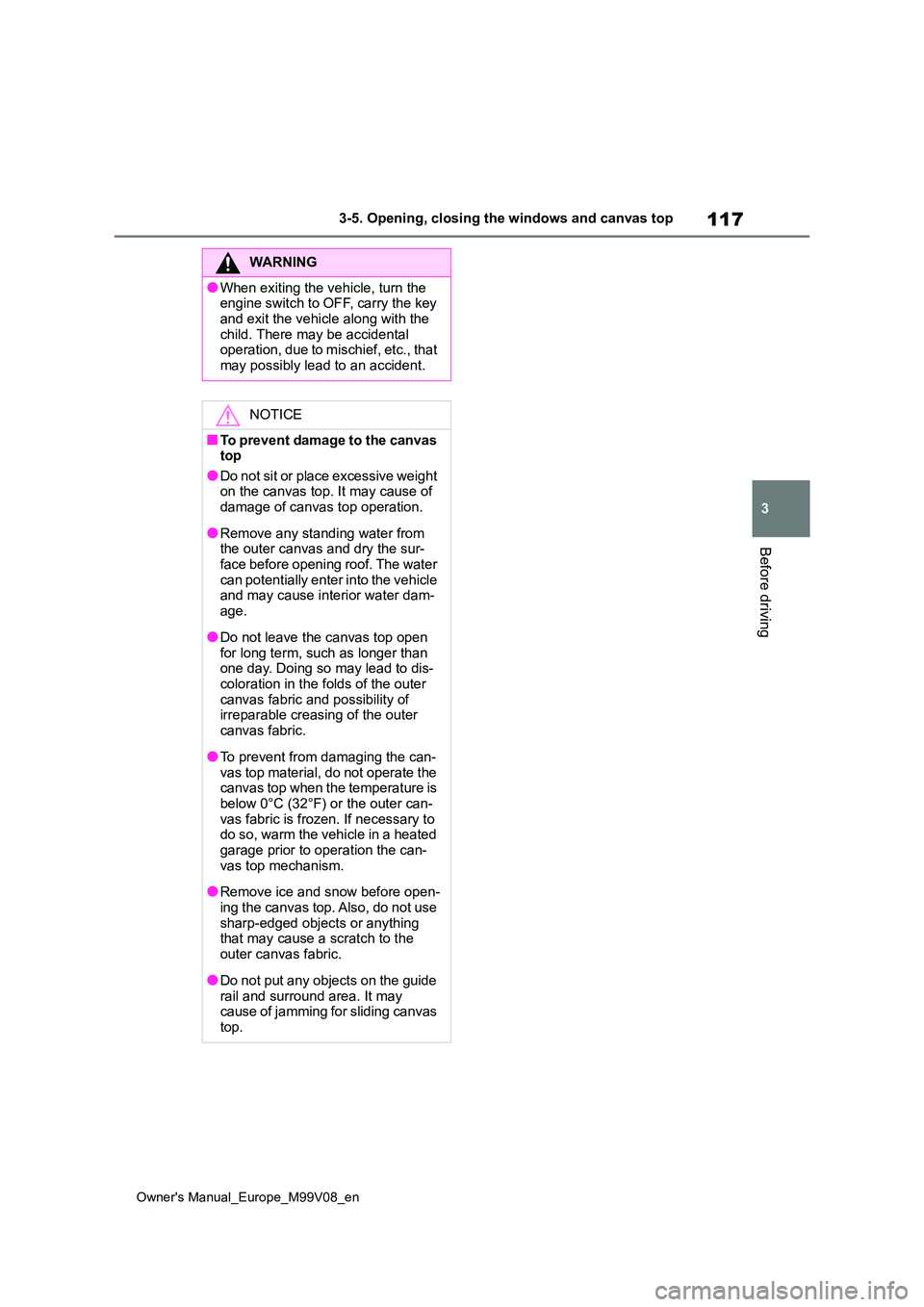
117
3
Owner's Manual_Europe_M99V08_en
3-5. Opening, closing the windows and canvas top
Before driving
WARNING
●When exiting the vehicle, turn the engine switch to OFF, carry the key
and exit the vehicle along with the child. There may be accidental operation, due to mischief, etc., that
may possibly lead to an accident.
NOTICE
■To prevent damage to the canvas top
●Do not sit or place excessive weight on the canvas top. It may cause of damage of canvas top operation.
●Remove any standing water from the outer canvas and dry the sur-
face before opening roof. The water can potentially enter into the vehicle and may cause interior water dam-
age.
●Do not leave the canvas top open
for long term, such as longer than one day. Doing so may lead to dis-coloration in the folds of the outer
canvas fabric and possibility of irreparable creasing of the outer
canvas fabric.
●To prevent from damaging the can-
vas top material, do not operate the canvas top when the temperature is below 0°C (32°F) or the outer can-
vas fabric is frozen. If necessary to do so, warm the vehicle in a heated garage prior to operation the can-
vas top mechanism.
●Remove ice and snow before open-
ing the canvas top. Also, do not use sharp-edged objects or anything that may cause a scratch to the
outer canvas fabric.
●Do not put any objects on the guide
rail and surround area. It may cause of jamming for sliding canvas top.
Page 122 of 494
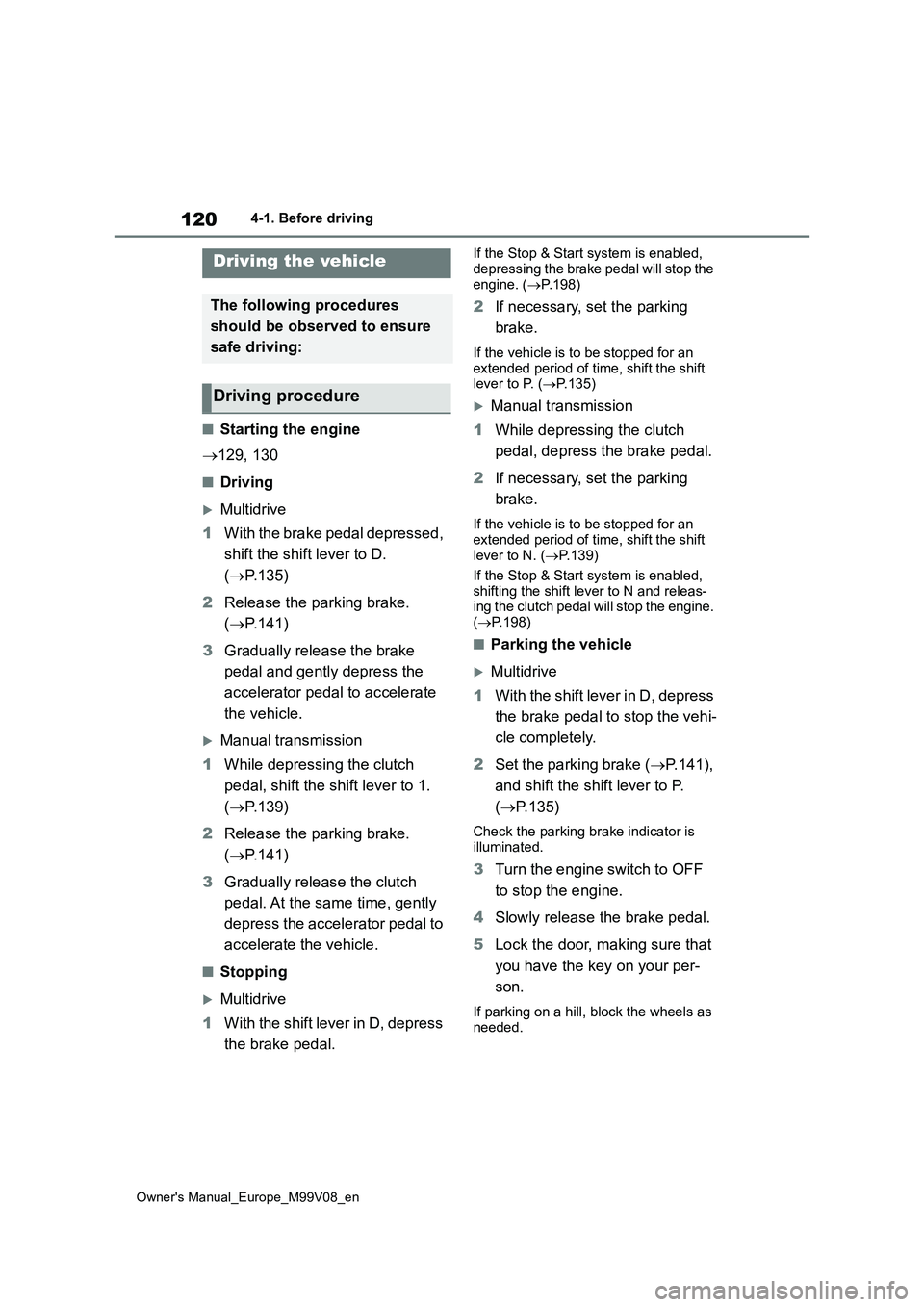
120
Owner's Manual_Europe_M99V08_en
4-1. Before driving
4-1.Before driv in g
■Starting the engine
129, 130
■Driving
Multidrive
1 With the brake pedal depressed,
shift the shift lever to D.
( P.135)
2 Release the parking brake.
( P.141)
3 Gradually release the brake
pedal and gently depress the
accelerator pedal to accelerate
the vehicle.
Manual transmission
1 While depressing the clutch
pedal, shift the shift lever to 1.
( P.139)
2 Release the parking brake.
( P.141)
3 Gradually release the clutch
pedal. At the same time, gently
depress the accelerator pedal to
accelerate the vehicle.
■Stopping
Multidrive
1 With the shift lever in D, depress
the brake pedal.
If the Stop & Start system is enabled,
depressing the brake pedal will stop the engine. ( P.198)
2If necessary, set the parking
brake.
If the vehicle is to be stopped for an extended period of time, shift the shift lever to P. ( P.135)
Manual transmission
1 While depressing the clutch
pedal, depress the brake pedal.
2 If necessary, set the parking
brake.
If the vehicle is to be stopped for an
extended period of time, shift the shift lever to N. ( P.139)
If the Stop & Start system is enabled,
shifting the shift lever to N and releas- ing the clutch pedal will stop the engine. ( P.198)
■Parking the vehicle
Multidrive
1 With the shift lever in D, depress
the brake pedal to stop the vehi-
cle completely.
2 Set the parking brake (P.141),
and shift the shift lever to P.
( P.135)
Check the parking brake indicator is
illuminated.
3 Turn the engine switch to OFF
to stop the engine.
4 Slowly release the brake pedal.
5 Lock the door, making sure that
you have the key on your per-
son.
If parking on a hill, block the wheels as
needed.
Driving the vehicle
The following procedures
should be observed to ensure
safe driving:
Driving procedure
Page 123 of 494
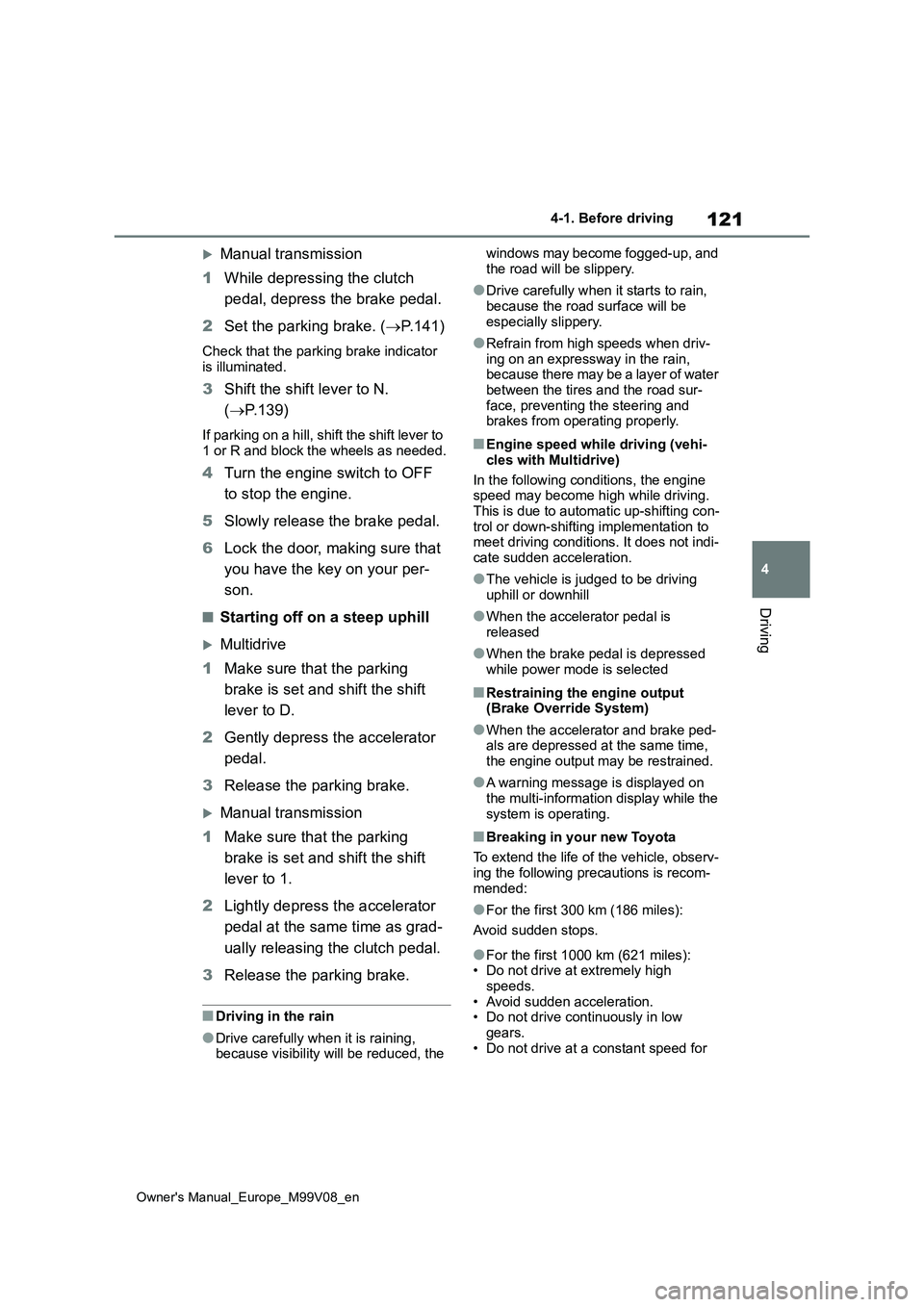
121
4
Owner's Manual_Europe_M99V08_en
4-1. Before driving
Driving
Manual transmission
1 While depressing the clutch
pedal, depress the brake pedal.
2 Set the parking brake. (P.141)
Check that the parking brake indicator
is illuminated.
3 Shift the shift lever to N.
( P.139)
If parking on a hill, shift the shift lever to
1 or R and block the wheels as needed.
4 Turn the engine switch to OFF
to stop the engine.
5 Slowly release the brake pedal.
6 Lock the door, making sure that
you have the key on your per-
son.
■Starting off on a steep uphill
Multidrive
1 Make sure that the parking
brake is set and shift the shift
lever to D.
2 Gently depress the accelerator
pedal.
3 Release the parking brake.
Manual transmission
1 Make sure that the parking
brake is set and shift the shift
lever to 1.
2 Lightly depress the accelerator
pedal at the same time as grad-
ually releasing the clutch pedal.
3 Release the parking brake.
■Driving in the rain
●Drive carefully when it is raining, because visibility will be reduced, the
windows may become fogged-up, and
the road will be slippery.
●Drive carefully when it starts to rain,
because the road surface will be especially slippery.
●Refrain from high speeds when driv-ing on an expressway in the rain, because there may be a layer of water
between the tires and the road sur- face, preventing the steering and brakes from operating properly.
■Engine speed while driving (vehi-
cles with Multidrive)
In the following conditions, the engine speed may become high while driving.
This is due to automatic up-shifting con- trol or down-shifting implementation to meet driving conditions. It does not indi-
cate sudden acceleration.
●The vehicle is judged to be driving
uphill or downhill
●When the accelerator pedal is
released
●When the brake pedal is depressed
while power mode is selected
■Restraining the engine output (Brake Override System)
●When the accelerator and brake ped-als are depressed at the same time, the engine output may be restrained.
●A warning message is displayed on the multi-information display while the
system is operating.
■Breaking in your new Toyota
To extend the life of the vehicle, observ- ing the following precautions is recom-
mended:
●For the first 300 km (186 miles):
Avoid sudden stops.
●For the first 1000 km (621 miles): • Do not drive at extremely high
speeds. • Avoid sudden acceleration.• Do not drive continuously in low
gears. • Do not drive at a constant speed for
Page 131 of 494
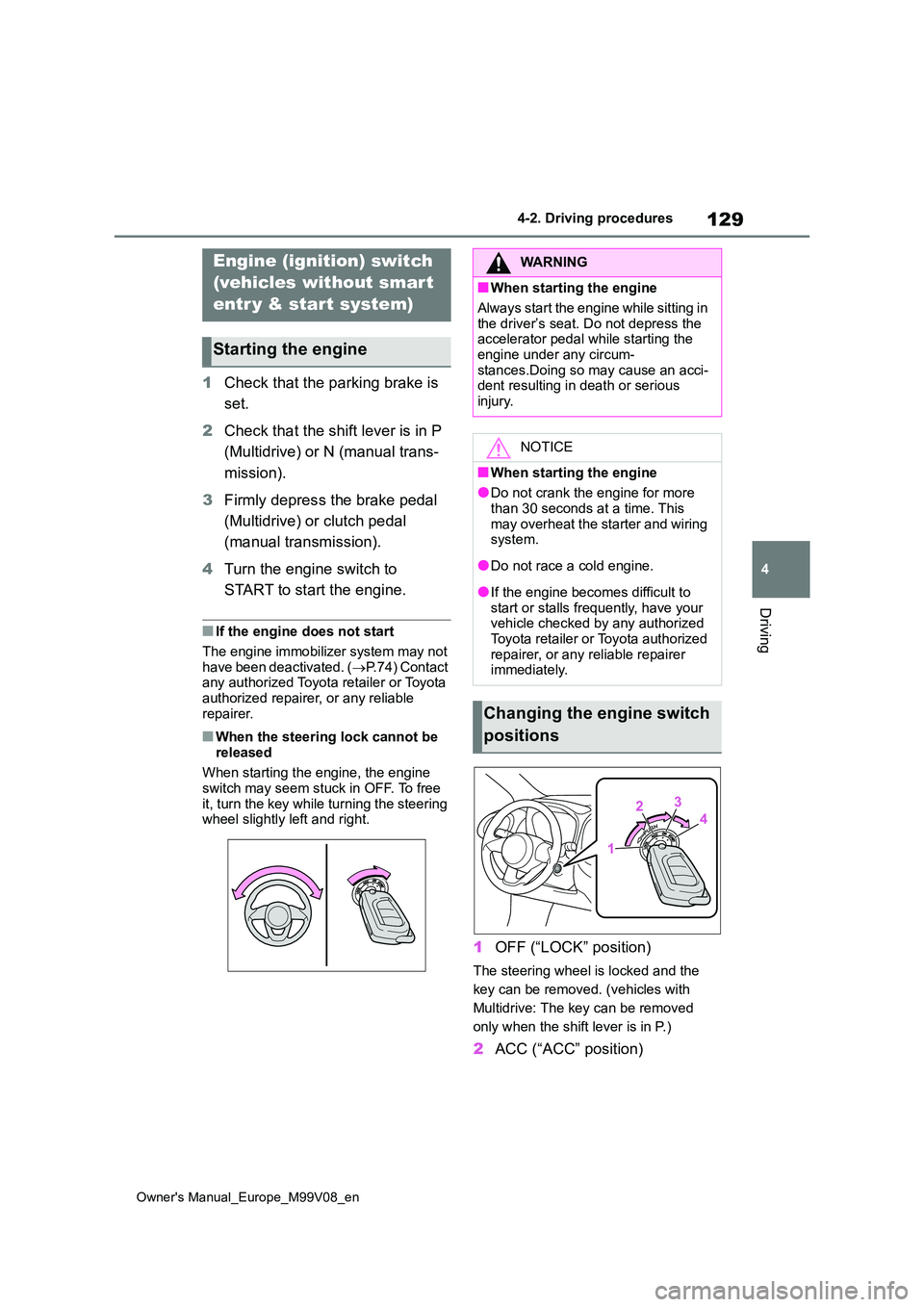
129
4
Owner's Manual_Europe_M99V08_en
4-2. Driving procedures
Driving
4-2.Driving pro cedu res
1Check that the parking brake is
set.
2 Check that the shift lever is in P
(Multidrive) or N (manual trans-
mission).
3 Firmly depress the brake pedal
(Multidrive) or clutch pedal
(manual transmission).
4 Turn the engine switch to
START to start the engine.
■If the engine does not start
The engine immobilizer system may not have been deactivated. ( P.74) Contact any authorized Toyota retailer or Toyota
authorized repairer, or any reliable repairer.
■When the steering lock cannot be released
When starting the engine, the engine switch may seem stuck in OFF. To free
it, turn the key while turning the steering wheel slightly left and right.
1 OFF (“LOCK” position)
The steering wheel is locked and the
key can be removed. (vehicles with
Multidrive: The key can be removed
only when the shift lever is in P.)
2 ACC (“ACC” position)
Engine (ignition) switch
(vehicles without smart
entr y & start system)
Starting the engine
WARNING
■When starting the engine
Always start the engine while sitting in
the driver’s seat. Do not depress the accelerator pedal while starting the engine under any circum-
stances.Doing so may cause an acci- dent resulting in death or serious injury.
NOTICE
■When starting the engine
●Do not crank the engine for more
than 30 seconds at a time. This may overheat the starter and wiring system.
●Do not race a cold engine.
●If the engine becomes difficult to start or stalls frequently, have your vehicle checked by any authorized
Toyota retailer or Toyota authorized repairer, or any reliable repairer immediately.
Changing the engine switch
positions
Page 132 of 494
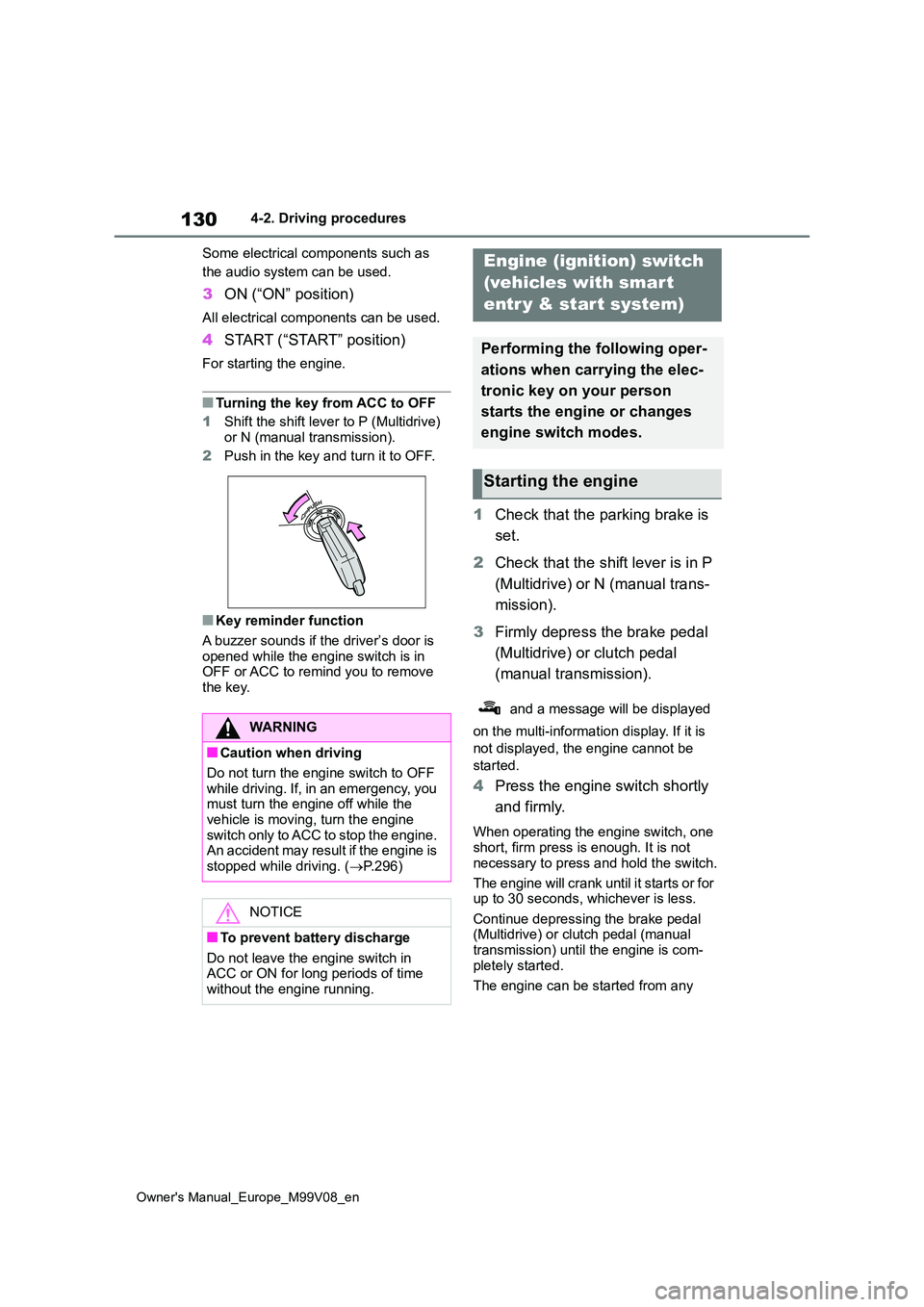
130
Owner's Manual_Europe_M99V08_en
4-2. Driving procedures
Some electrical components such as
the audio system can be used.
3 ON (“ON” position)
All electrical components can be used.
4START (“START” position)
For starting the engine.
■Turning the key from ACC to OFF
1 Shift the shift lever to P (Multidrive)
or N (manual transmission).
2 Push in the key and turn it to OFF.
■Key reminder function
A buzzer sounds if the driver’s door is opened while the engine switch is in OFF or ACC to remind you to remove
the key.
1 Check that the parking brake is
set.
2 Check that the shift lever is in P
(Multidrive) or N (manual trans-
mission).
3 Firmly depress the brake pedal
(Multidrive) or clutch pedal
(manual transmission).
and a message will be displayed
on the multi-information display. If it is
not displayed, the engine cannot be
started.
4 Press the engine switch shortly
and firmly.
When operating the engine switch, one short, firm press is enough. It is not
necessary to press and hold the switch.
The engine will crank until it starts or for up to 30 seconds, whichever is less.
Continue depressing the brake pedal (Multidrive) or clutch pedal (manual transmission) until the engine is com-
pletely started.
The engine can be started from any
WARNING
■Caution when driving
Do not turn the engine switch to OFF while driving. If, in an emergency, you must turn the engine off while the
vehicle is moving, turn the engine switch only to ACC to stop the engine. An accident may result if the engine is
stopped while driving. ( P.296)
NOTICE
■To prevent battery discharge
Do not leave the engine switch in ACC or ON for long periods of time without the engine running.
Engine (ignition) switch
(vehicles with smart
entr y & start system)
Performing the following oper-
ations when carrying the elec-
tronic key on your person
starts the engine or changes
engine switch modes.
Starting the engine
Page 133 of 494
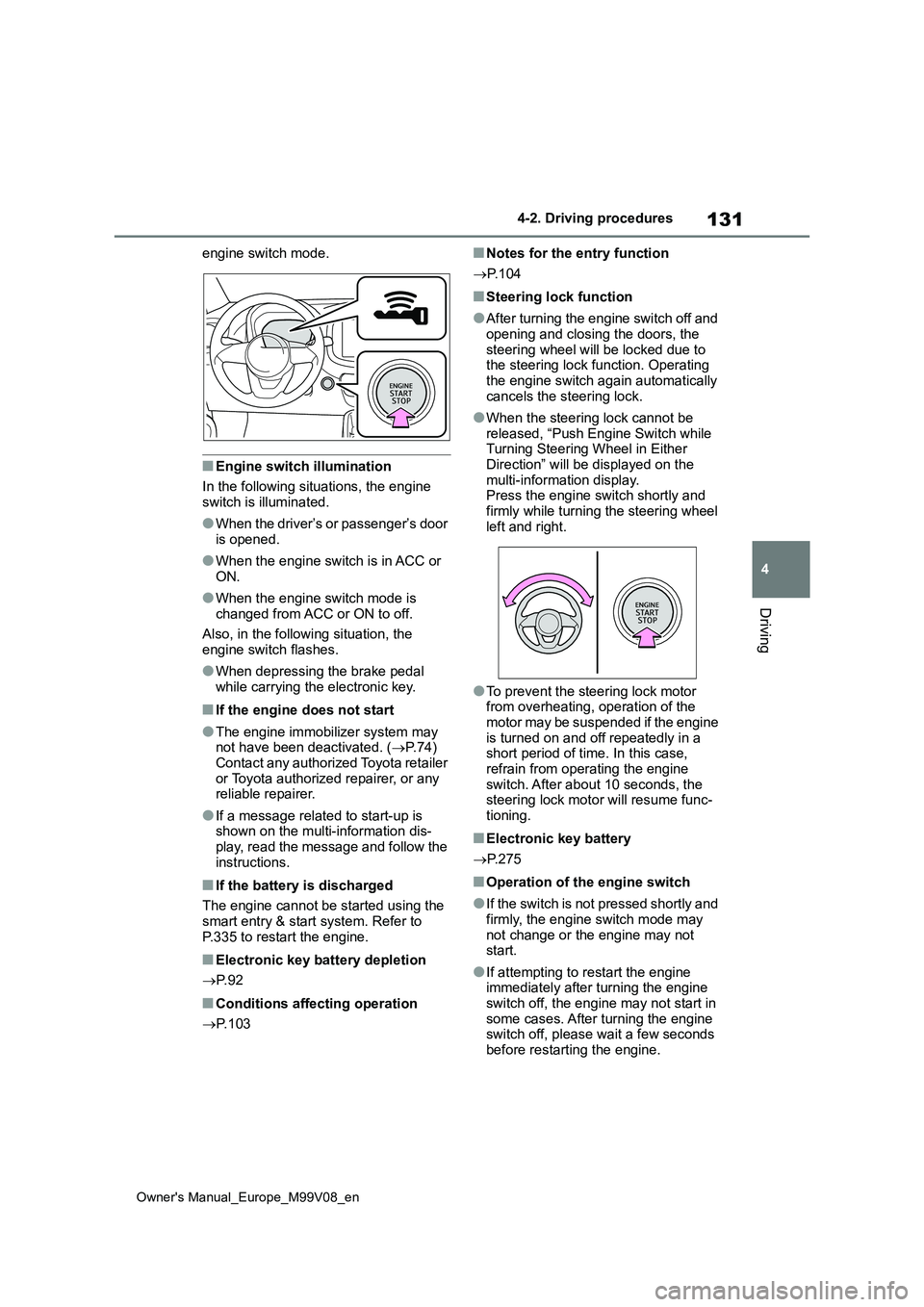
131
4
Owner's Manual_Europe_M99V08_en
4-2. Driving procedures
Driving
engine switch mode.
■Engine switch illumination
In the following situations, the engine switch is illuminated.
●When the driver’s or passenger’s door is opened.
●When the engine switch is in ACC or ON.
●When the engine switch mode is changed from ACC or ON to off.
Also, in the following situation, the engine switch flashes.
●When depressing the brake pedal while carrying the electronic key.
■If the engine does not start
●The engine immobilizer system may not have been deactivated. ( P.74) Contact any authorized Toyota retailer
or Toyota authorized repairer, or any reliable repairer.
●If a message related to start-up is shown on the multi-information dis-play, read the message and follow the
instructions.
■If the battery is discharged
The engine cannot be started using the
smart entry & start system. Refer to P.335 to restart the engine.
■Electronic key battery depletion
P. 9 2
■Conditions affecting operation
P. 1 0 3
■Notes for the entry function
P. 1 0 4
■Steering lock function
●After turning the engine switch off and
opening and closing the doors, the steering wheel will be locked due to the steering lock function. Operating
the engine switch again automatically cancels the steering lock.
●When the steering lock cannot be released, “Push Engine Switch while Turning Steering Wheel in Either
Direction” will be displayed on the multi-information display.Press the engine switch shortly and
firmly while turning the steering wheel left and right.
●To prevent the steering lock motor from overheating, operation of the motor may be suspended if the engine
is turned on and off repeatedly in a short period of time. In this case, refrain from operating the engine
switch. After about 10 seconds, the steering lock motor will resume func-tioning.
■Electronic key battery
P. 2 7 5
■Operation of the engine switch
●If the switch is not pressed shortly and
firmly, the engine switch mode may not change or the engine may not start.
●If attempting to restart the engine immediately after turning the engine
switch off, the engine may not start in some cases. After turning the engine switch off, please wait a few seconds
before restarting the engine.
Page 232 of 494
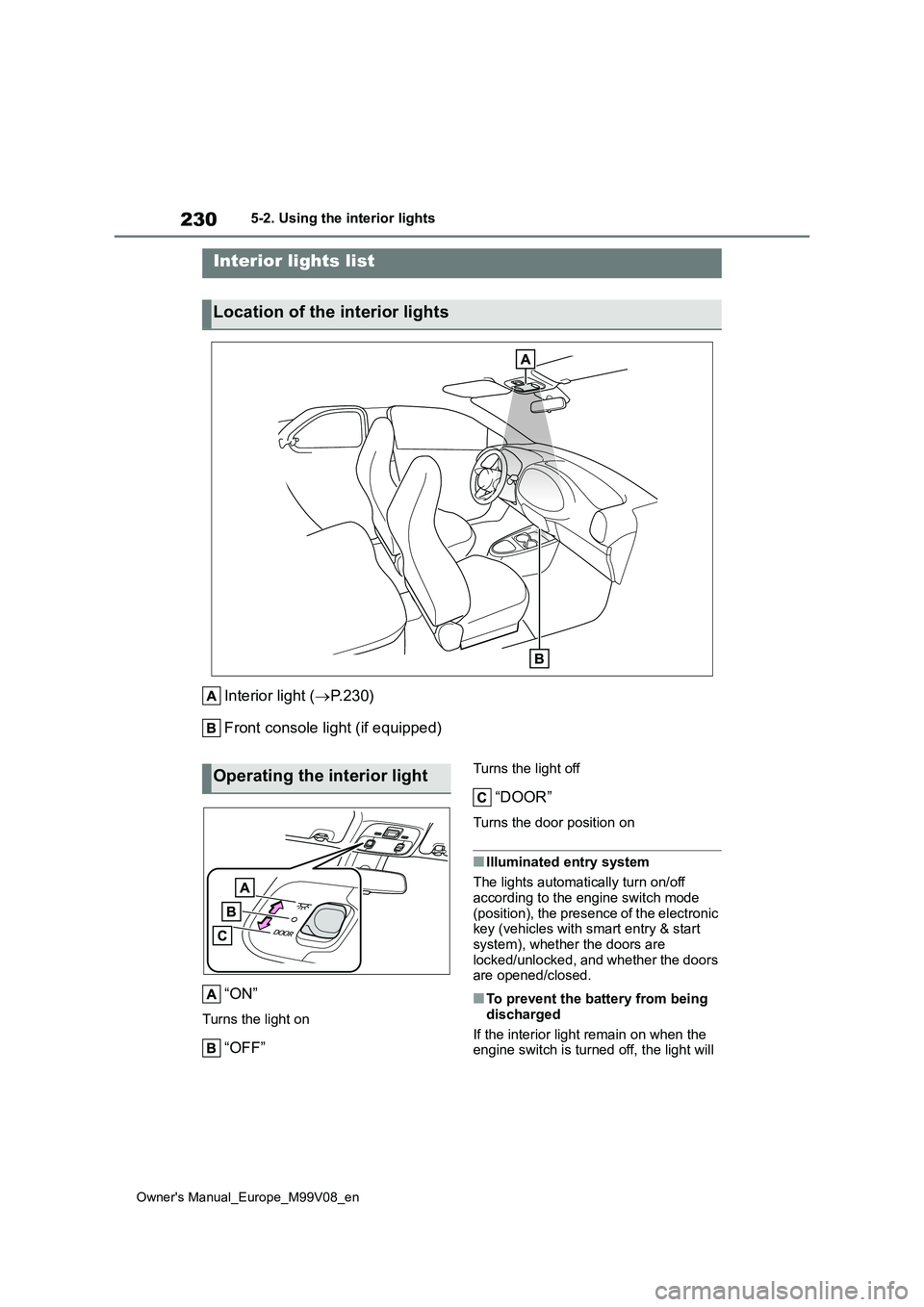
230
Owner's Manual_Europe_M99V08_en
5-2. Using the interior lights
5-2.Using the interior lights
Interior light (P. 2 3 0 )
Front console light (if equipped)
“ON”
Turns the light on
“OFF”
Turns the light off
“DOOR”
Turns the door position on
■Illuminated entry system
The lights automatically turn on/off
according to the engine switch mode (position), the presence of the electronic key (vehicles with smart entry & start
system), whether the doors are locked/unlocked, and whether the doors are opened/closed.
■To prevent the battery from being
discharged
If the interior light remain on when the engine switch is turned off, the light will
Interior lights list
Location of the interior lights
Operating the interior light