side TOYOTA AYGO X 2022 (in English) Manual Online
[x] Cancel search | Manufacturer: TOYOTA, Model Year: 2022, Model line: AYGO X, Model: TOYOTA AYGO X 2022Pages: 494, PDF Size: 92.53 MB
Page 199 of 494
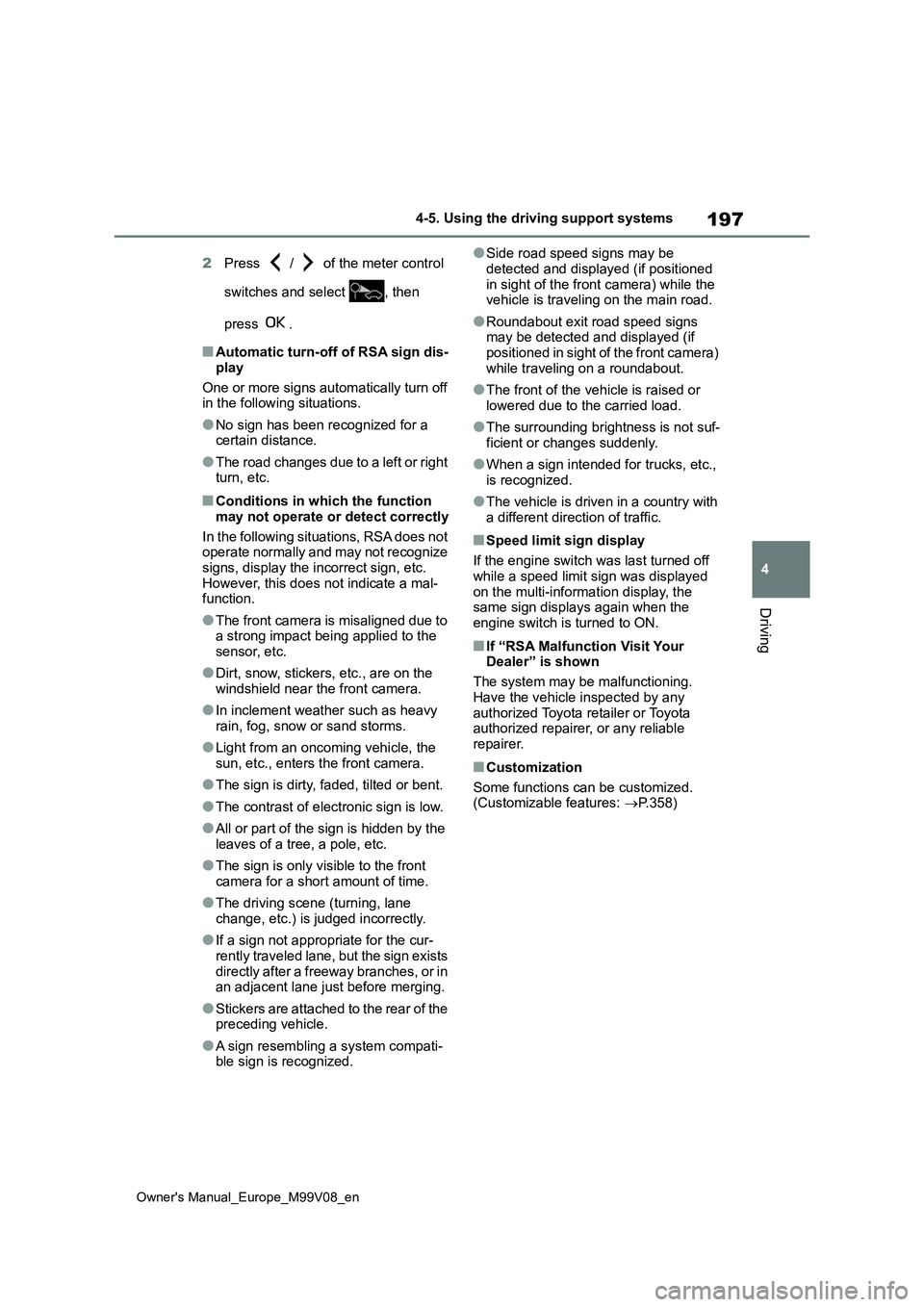
197
4
Owner's Manual_Europe_M99V08_en
4-5. Using the driving support systems
Driving
2Press / of the meter control
switches and select , then
press .
■Automatic turn-off of RSA sign dis-
play
One or more signs automatically turn off in the following situations.
●No sign has been recognized for a certain distance.
●The road changes due to a left or right turn, etc.
■Conditions in which the function
may not operate or detect correctly
In the following situations, RSA does not operate normally and may not recognize
signs, display the incorrect sign, etc. However, this does not indicate a mal-function.
●The front camera is misaligned due to a strong impact being applied to the
sensor, etc.
●Dirt, snow, stickers, etc., are on the
windshield near the front camera.
●In inclement weather such as heavy
rain, fog, snow or sand storms.
●Light from an oncoming vehicle, the
sun, etc., enters the front camera.
●The sign is dirty, faded, tilted or bent.
●The contrast of electronic sign is low.
●All or part of the sign is hidden by the leaves of a tree, a pole, etc.
●The sign is only visible to the front camera for a short amount of time.
●The driving scene (turning, lane change, etc.) is judged incorrectly.
●If a sign not appropriate for the cur-rently traveled lane, but the sign exists
directly after a freeway branches, or in an adjacent lane just before merging.
●S t ic ke r s a r e a t t ac he d t o t h e r e ar o f t he preceding vehicle.
●A sign resembling a system compati-ble sign is recognized.
●Side road speed signs may be
detected and displayed (if positioned in sight of the front camera) while the vehicle is traveling on the main road.
●Roundabout exit road speed signs may be detected and displayed (if
positioned in sight of the front camera) while traveling on a roundabout.
●The front of the vehicle is raised or lowered due to the carried load.
●The surrounding brightness is not suf-ficient or changes suddenly.
●When a sign intended for trucks, etc., is recognized.
●The vehicle is driven in a country with a different direction of traffic.
■Speed limit sign display
If the engine switch was last turned off
while a speed limit sign was displayed on the multi-information display, the same sign displays again when the
engine switch is turned to ON.
■If “RSA Malfunction Visit Your Dealer” is shown
The system may be malfunctioning.
Have the vehicle inspected by any authorized Toyota retailer or Toyota authorized repairer, or any reliable
repairer.
■Customization
Some functions can be customized. (Customizable features: P.358)
Page 202 of 494

200
Owner's Manual_Europe_M99V08_en
4-5. Using the driving support systems
■Operating conditions
●The Stop & Start system is operational when all of the following conditions
are met: • The vehicle has been driven a certain amount of time.
• The brake pedal is being depressed firmly.• The clutch pedal is not depressed
(vehicles with manual transmission). • The shift lever is in D (vehicles with Multidrive).
• The shift lever is in N (vehicles with manual transmission).• The driver’s seat belt is fastened.
• The driver’s door is closed. • The windshield defogger is off. (vehi-cles without a manual air conditioning
system) • The accelerator pedal is not being depressed (vehicles with Multidrive).
• The engine is adequately warmed up. • The outside temperature is -5°C (23°F) or higher.
• The hood is closed. ( P.201)
●In the following situations the engine
may not be stopped by the Stop & Start system. This is not a malfunction of the Stop & Start system.
• When the air conditioning system is being used.• When the battery is undergoing a peri-
odic recharge. • When the battery is not sufficiently charged, such as if the vehicle has
been parked for a long time and the battery charge has decreased, the electric load is large, the battery fluid
temperature is excessively low or the battery has deteriorated.• When the brake booster vacuum is
low. • When the elapsed time since the engine was restarted is short.
• When the vehicle is stopped fre- quently, such as when in a traffic jam.• When the engine coolant temperature
or transmission fluid temperature is extremely low or high.• When the vehicle is stopped on a
steep incline (vehicles with Multid- rive).
• When the steering wheel is being
operated. • When the vehicle is being driven in a high altitude area.
• When the battery fluid temperature is extremely low or high.• For a while after the battery terminals
have been disconnected and recon- nected.
●When the engine is stopped by the S t o p & S t a r t s y s t e m , t h e e n g i n e w i l l b e restarted automatically if any of the
following conditions are met:
(To enable the engine to be stopped by
the Stop & Start system again, drive the
vehicle.)
• The air conditioning system is turned on. (vehicles without a manual air
conditioning system) • The windshield defogger is turned on. (vehicles without a manual air condi-
tioning system) • The shift lever is shifted from D (vehi-cles with Multidrive).
• The shift lever is shifted from P. (When the engine is stopped by the Stop & Start system when the shift
lever is in P.) (vehicles with Multidrive) • The driver’s seat belt is unfastened.• The driver’s door is opened.
• The Stop & Start cancel switch is pressed.• The steering wheel is operated.
• The accelerator pedal is depressed (vehicles with Multidrive).• The vehicle starts to roll on an incline.
●When the engine is stopped by the Stop & Start system, the engine may
restart automatically in the following situations: (To enable the engine to be stopped by the Stop & Start system
again, drive the vehicle.) • When the brake pedal is pumped or strongly depressed.
• When the air conditioning system is being used.• When a switch of the air conditioning
system is operated (windshield defog- ger switch, etc.).• If the battery charge becomes low.
Page 209 of 494
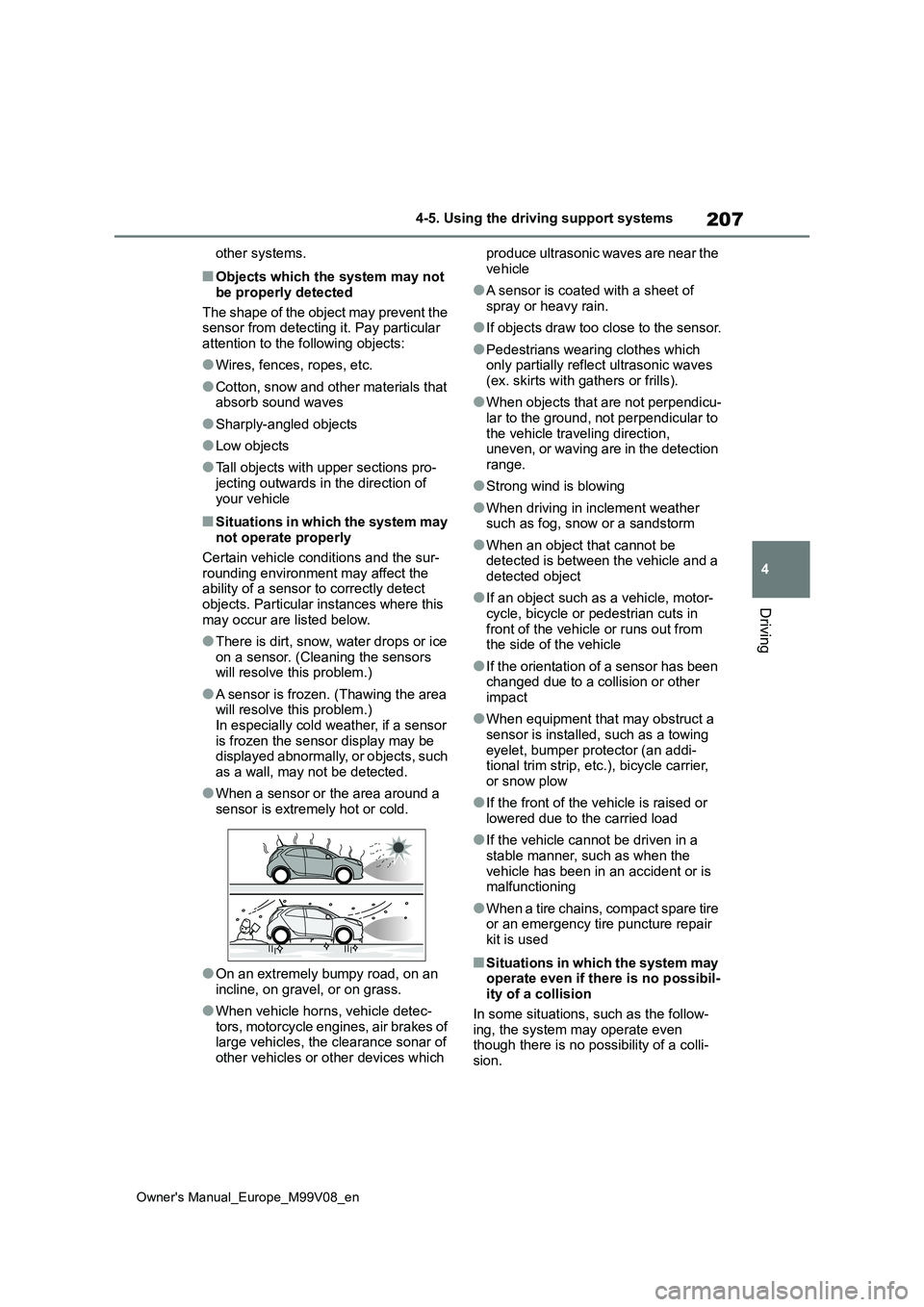
207
4
Owner's Manual_Europe_M99V08_en
4-5. Using the driving support systems
Driving
other systems.
■Objects which the system may not
be properly detected
The shape of the object may prevent the sensor from detecting it. Pay particular
attention to the following objects:
●Wires, fences, ropes, etc.
●Cotton, snow and other materials that absorb sound waves
●Sharply-angled objects
●Low objects
●Tall objects with upper sections pro-
jecting outwards in the direction of your vehicle
■Situations in which the system may not operate properly
Certain vehicle conditions and the sur- rounding environment may affect the ability of a sensor to correctly detect
objects. Particular instances where this may occur are listed below.
●There is dirt, snow, water drops or ice on a sensor. (Cleaning the sensors will resolve this problem.)
●A sensor is frozen. (Thawing the area will resolve this problem.)
In especially cold weather, if a sensor is frozen the sensor display may be displayed abnormally, or objects, such
as a wall, may not be detected.
●When a sensor or the area around a
sensor is extremely hot or cold.
●On an extremely bumpy road, on an
incline, on gravel, or on grass.
●When vehicle horns, vehicle detec-
tors, motorcycle engines, air brakes of large vehicles, the clearance sonar of other vehicles or other devices which
produce ultrasonic waves are near the
vehicle
●A sensor is coated with a sheet of
spray or heavy rain.
●If objects draw too close to the sensor.
●Pedestrians wearing clothes which only partially reflect ultrasonic waves
(ex. skirts with gathers or frills).
●When objects that are not perpendicu-
lar to the ground, not perpendicular to the vehicle traveling direction, uneven, or waving are in the detection
range.
●Strong wind is blowing
●When driving in inclement weather such as fog, snow or a sandstorm
●When an object that cannot be detected is between the vehicle and a
detected object
●If an object such as a vehicle, motor-
cycle, bicycle or pedestrian cuts in front of the vehicle or runs out from the side of the vehicle
●If the orientation of a sensor has been changed due to a collision or other
impact
●When equipment that may obstruct a
sensor is installed, such as a towing eyelet, bumper protector (an addi-tional trim strip, etc.), bicycle carrier,
or snow plow
●If the front of the vehicle is raised or
lowered due to the carried load
●If the vehicle cannot be driven in a
stable manner, such as when the vehicle has been in an accident or is malfunctioning
●When a tire chains, compact spare tire or an emergency tire puncture repair
kit is used
■Situations in which the system may operate even if there is no possibil-ity of a collision
In some situations, such as the follow- ing, the system may operate even though there is no possibility of a colli-
sion.
Page 214 of 494
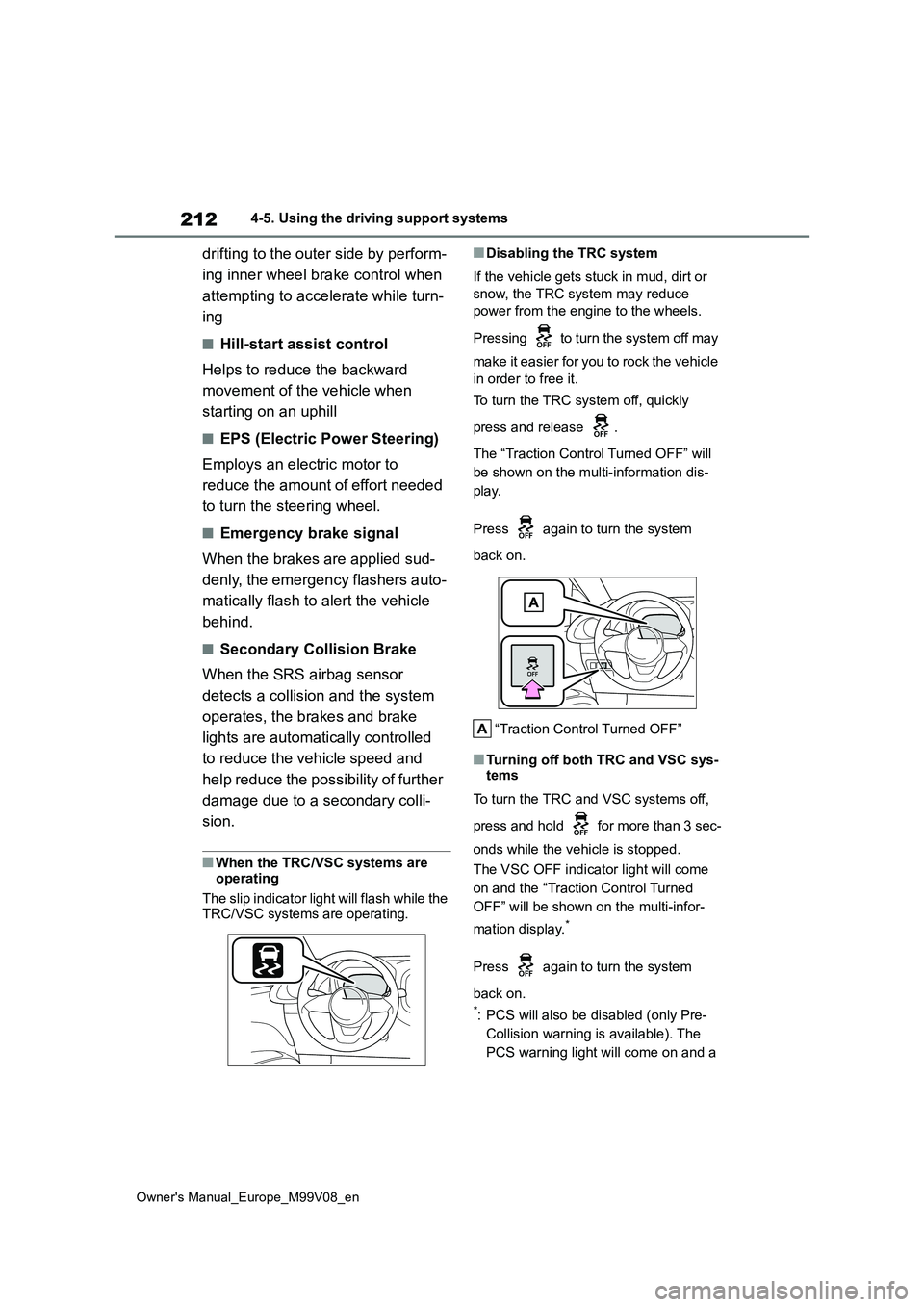
212
Owner's Manual_Europe_M99V08_en
4-5. Using the driving support systems
drifting to the outer side by perform-
ing inner wheel brake control when
attempting to accelerate while turn-
ing
■Hill-start assist control
Helps to reduce the backward
movement of the vehicle when
starting on an uphill
■EPS (Electric Power Steering)
Employs an electric motor to
reduce the amount of effort needed
to turn the steering wheel.
■Emergency brake signal
When the brakes are applied sud-
denly, the emergency flashers auto-
matically flash to alert the vehicle
behind.
■Secondary Collision Brake
When the SRS airbag sensor
detects a collision and the system
operates, the brakes and brake
lights are automatically controlled
to reduce the vehicle speed and
help reduce the possibility of further
damage due to a secondary colli-
sion.
■When the TRC/VSC systems are
operating
The slip indicator light will flash while the TRC/VSC systems are operating.
■Disabling the TRC system
If the vehicle gets stuck in mud, dirt or
snow, the TRC system may reduce
power from the engine to the wheels.
Pressing to turn the system off may
make it easier for you to rock the vehicle
in order to free it.
To turn the TRC system off, quickly
press and release .
The “Traction Control Turned OFF” will
be shown on the multi-information dis-
play.
Press again to turn the system
back on.
“Traction Control Turned OFF”
■Turning off both TRC and VSC sys- tems
To turn the TRC and VSC systems off,
press and hold for more than 3 sec-
onds while the vehicle is stopped.
The VSC OFF indicator light will come
on and the “Traction Control Turned
OFF” will be shown on the multi-infor-
mation display.*
Press again to turn the system
back on.
*: PCS will also be disabled (only Pre-
Collision warning is available). The
PCS warning light will come on and a
Page 216 of 494
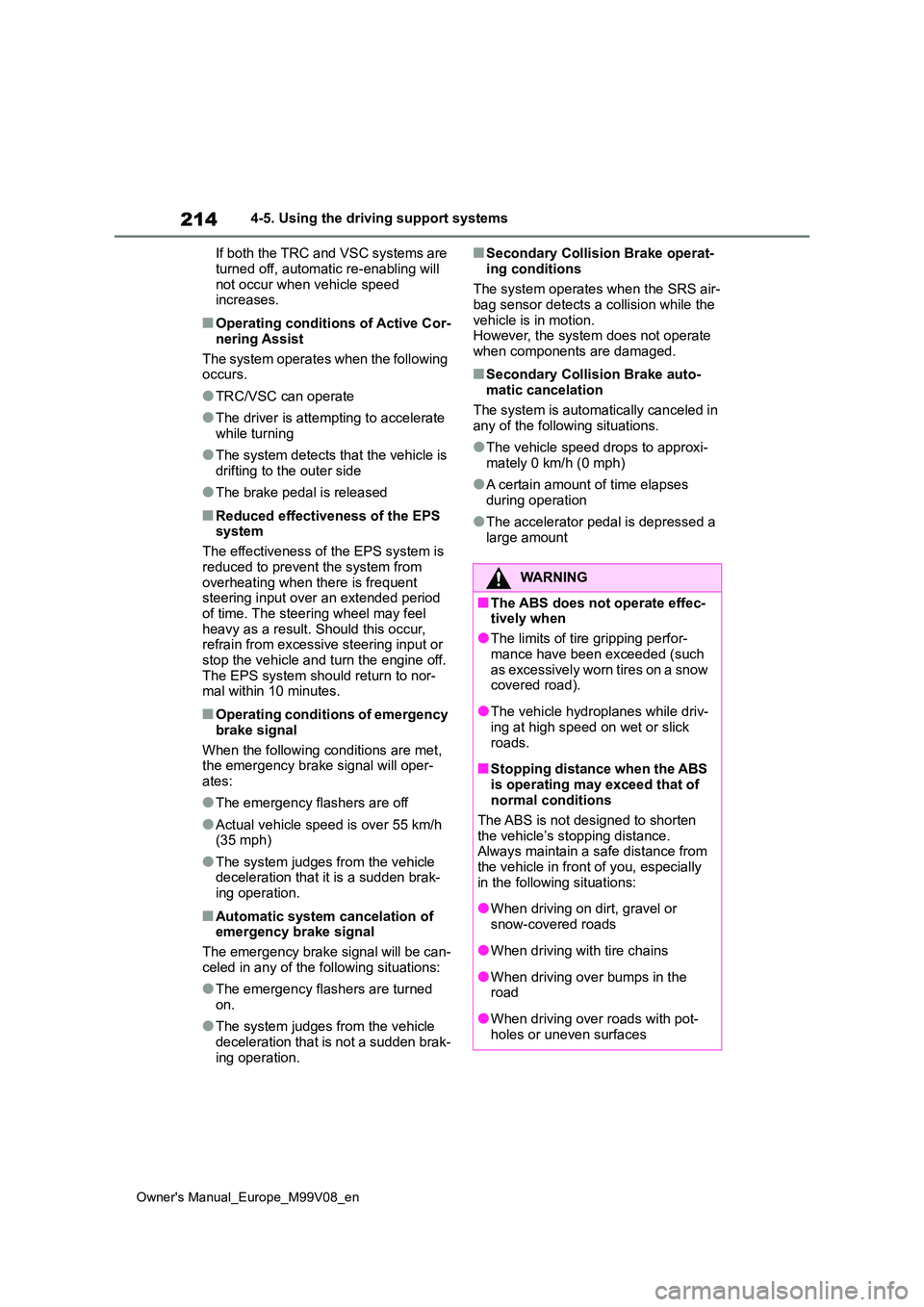
214
Owner's Manual_Europe_M99V08_en
4-5. Using the driving support systems
If both the TRC and VSC systems are
turned off, automatic re-enabling will not occur when vehicle speed increases.
■Operating conditions of Active Cor-
nering Assist
The system operates when the following occurs.
●TRC/VSC can operate
●The driver is attempting to accelerate while turning
●The system detects that the vehicle is drifting to the outer side
●The brake pedal is released
■Reduced effectiveness of the EPS system
The effectiveness of the EPS system is
reduced to prevent the system from overheating when there is frequent steering input over an extended period
of time. The steering wheel may feel heavy as a result. Should this occur, refrain from excessive steering input or
stop the vehicle and turn the engine off. The EPS system should return to nor-mal within 10 minutes.
■Operating conditions of emergency
brake signal
When the following conditions are met, the emergency brake signal will oper-
ates:
●The emergency flashers are off
●Actual vehicle speed is over 55 km/h (35 mph)
●The system judges from the vehicle deceleration that it is a sudden brak-
ing operation.
■Automatic system cancelation of emergency brake signal
The emergency brake signal will be can-
celed in any of the following situations:
●The emergency flashers are turned
on.
●The system judges from the vehicle
deceleration that is not a sudden brak- ing operation.
■Secondary Collision Brake operat-
ing conditions
The system operates when the SRS air- bag sensor detects a collision while the
vehicle is in motion. However, the system does not operate when components are damaged.
■Secondary Collision Brake auto-
matic cancelation
The system is automatically canceled in any of the following situations.
●The vehicle speed drops to approxi-mately 0 km/h (0 mph)
●A certain amount of time elapses during operation
●The accelerator pedal is depressed a large amount
WARNING
■The ABS does not operate effec-tively when
●The limits of tire gripping perfor-
mance have been exceeded (such as excessively worn tires on a snow covered road).
●The vehicle hydroplanes while driv-ing at high speed on wet or slick
roads.
■Stopping distance when the ABS
is operating may exceed that of normal conditions
The ABS is not designed to shorten
the vehicle’s stopping distance. Always maintain a safe distance from the vehicle in front of you, especially
in the following situations:
●When driving on dirt, gravel or
snow-covered roads
●When driving with tire chains
●When driving over bumps in the road
●When driving over roads with pot-holes or uneven surfaces
Page 218 of 494
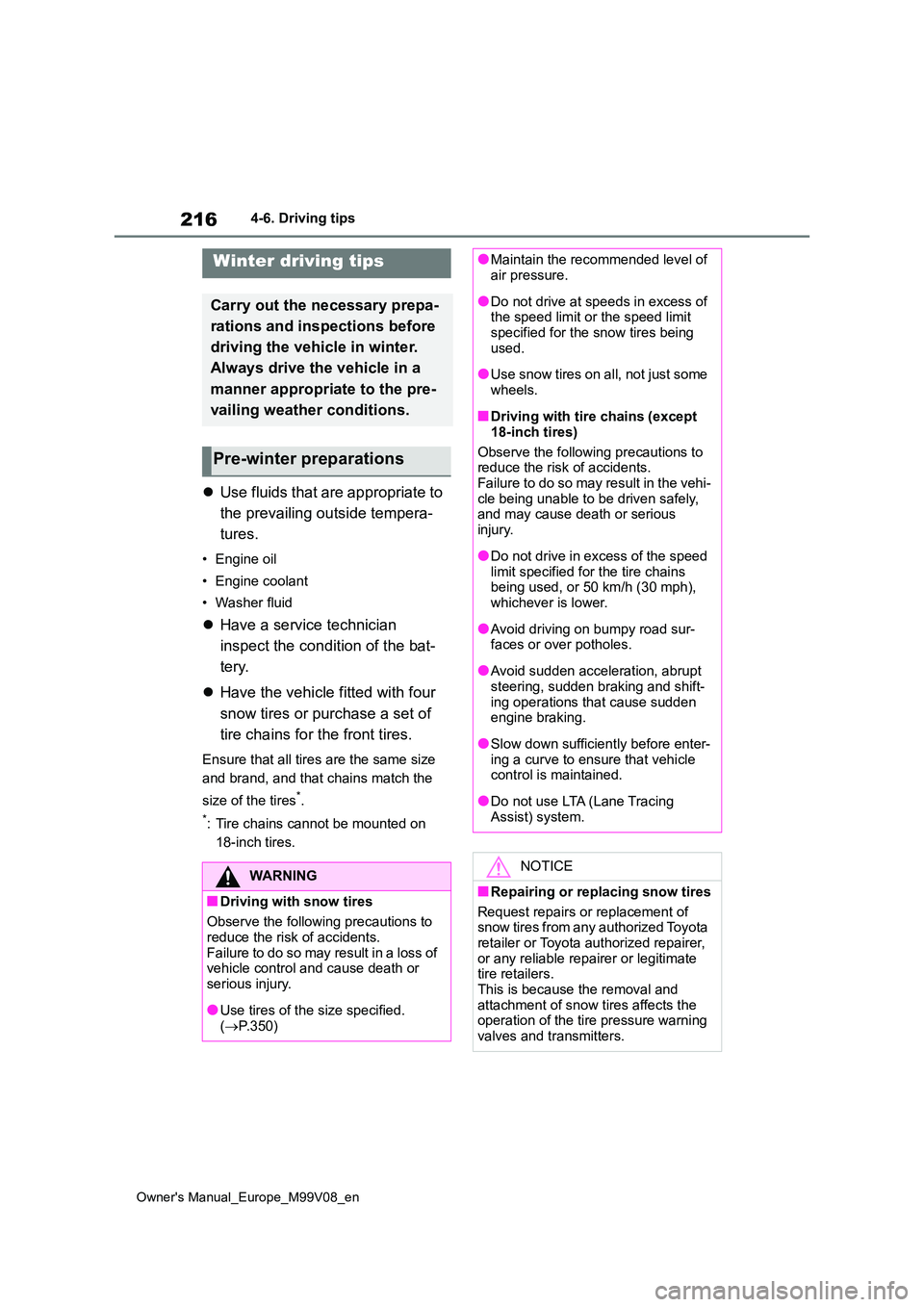
216
Owner's Manual_Europe_M99V08_en
4-6. Driving tips
4-6.Driving tips
Use fluids that are appropriate to
the prevailing outside tempera-
tures.
• Engine oil
• Engine coolant
• Washer fluid
Have a service technician
inspect the condition of the bat-
tery.
Have the vehicle fitted with four
snow tires or purchase a set of
tire chains for the front tires.
Ensure that all tires are the same size
and brand, and that chains match the
size of the tires*.
*: Tire chains cannot be mounted on
18-inch tires.
Winter driving tips
Carry out the necessary prepa-
rations and inspections before
driving the vehicle in winter.
Always drive the vehicle in a
manner appropriate to the pre-
vailing weather conditions.
Pre-winter preparations
WARNING
■Driving with snow tires
Observe the following precautions to
reduce the risk of accidents. Failure to do so may result in a loss of vehicle control and cause death or
serious injury.
●Use tires of the size specified.
( P.350)
●Maintain the recommended level of air pressure.
●Do not drive at speeds in excess of the speed limit or the speed limit specified for the snow tires being
used.
●Use snow tires on all, not just some
wheels.
■Driving with tire chains (except
18-inch tires)
Observe the following precautions to reduce the risk of accidents.
Failure to do so may result in the vehi- cle being unable to be driven safely, and may cause death or serious
injury.
●Do not drive in excess of the speed
limit specified for the tire chains being used, or 50 km/h (30 mph), whichever is lower.
●Avoid driving on bumpy road sur-faces or over potholes.
●Avoid sudden acceleration, abrupt steering, sudden braking and shift-
ing operations that cause sudden engine braking.
●Slow down sufficiently before enter-ing a curve to ensure that vehicle control is maintained.
●Do not use LTA (Lane Tracing Assist) system.
NOTICE
■Repairing or replacing snow tires
Request repairs or replacement of snow tires from any authorized Toyota
retailer or Toyota authorized repairer, or any reliable repairer or legitimate tire retailers.
This is because the removal and attachment of snow tires affects the operation of the tire pressure warning
valves and transmitters.
Page 220 of 494
![TOYOTA AYGO X 2022 (in English) Manual Online 218
Owner's Manual_Europe_M99V08_en
4-6. Driving tips
Side chain (2.5 mm [0.10 in.] in
diameter)
Cross chain (3.1 mm [0.12 in.] in
diameter)
18-inch tires
Tire chains cannot be mounted.
TOYOTA AYGO X 2022 (in English) Manual Online 218
Owner's Manual_Europe_M99V08_en
4-6. Driving tips
Side chain (2.5 mm [0.10 in.] in
diameter)
Cross chain (3.1 mm [0.12 in.] in
diameter)
18-inch tires
Tire chains cannot be mounted.](/img/14/48462/w960_48462-219.png)
218
Owner's Manual_Europe_M99V08_en
4-6. Driving tips
Side chain (2.5 mm [0.10 in.] in
diameter)
Cross chain (3.1 mm [0.12 in.] in
diameter)
18-inch tires
Tire chains cannot be mounted.
Snow tires should be used instead.
Regulations regarding the use of
tire chains vary depending on loca-
tion and type of road. Always check
local regulations before installing
chains.
■Tire chain installation
Observe the following precautions when installing and removing chains:
●Install and remove tire chains in a safe location.
●Install tire chains on the front tires only. Do not install tire chains on the
rear tires.
●Install tire chains on the front tires as
tightly as possible. Retighten chains after driving 0.5 1.0 km (1/41/2 mile).
●Install tire chains following the instruc-
tions provided with the tire chains.
Regulations on the use of
tire chains (except 18-inch
tires)
NOTICE
■Fitting tire chains
The tire pressure warning valves and transmitters may not function cor-
rectly when tire chains are fitted.
Page 222 of 494
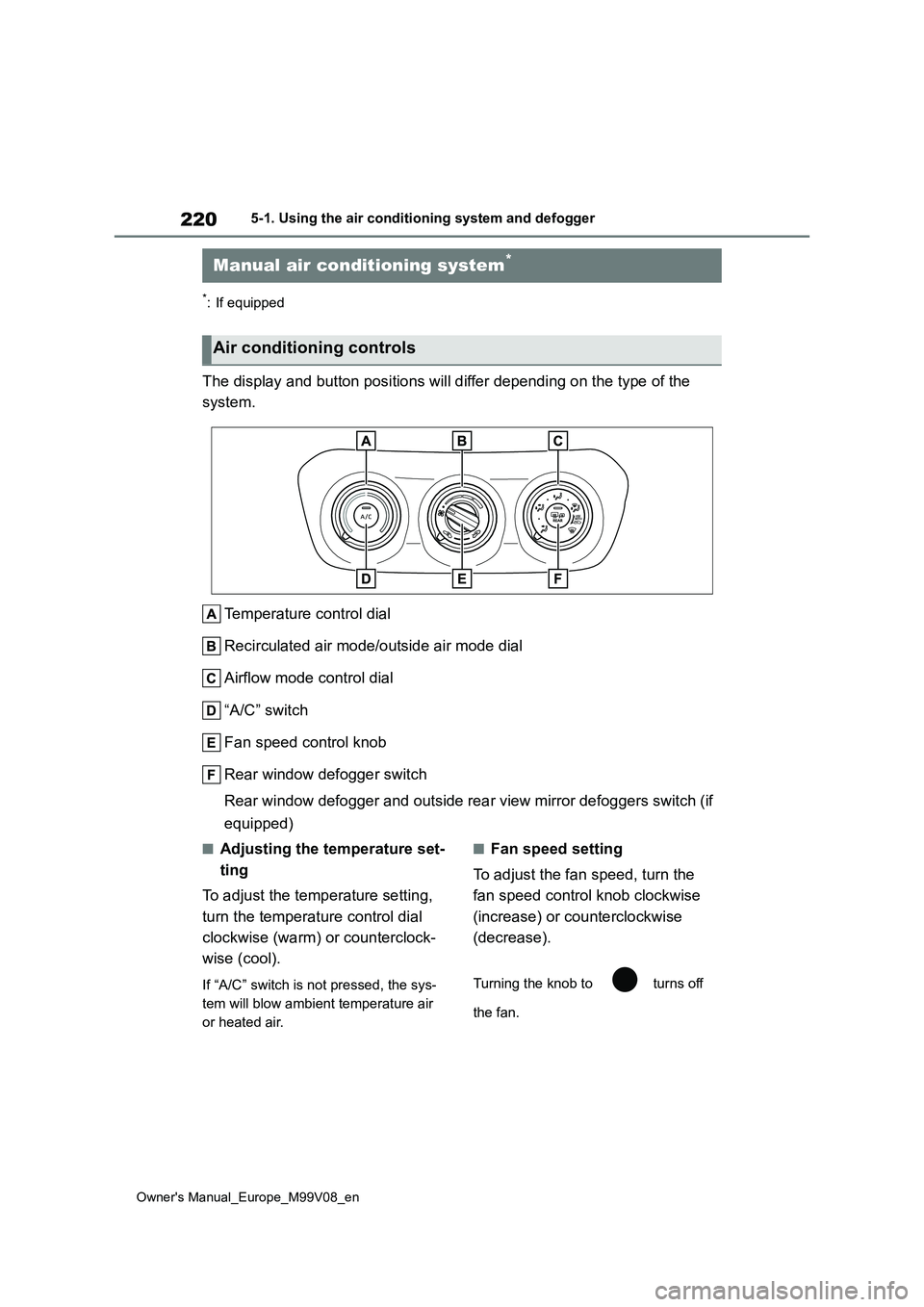
220
Owner's Manual_Europe_M99V08_en
5-1. Using the air conditioning system and defogger
5-1.Using the a ir c onditioning sys te m and de fog ger
*: If equipped
The display and button positions will differ depending on the type of the
system.
Temperature control dial
Recirculated air mode/outside air mode dial
Airflow mode control dial
“A/C” switch
Fan speed control knob
Rear window defogger switch
Rear window defogger and outside rear view mirror defoggers swi tch (if
equipped)
■Adjusting the temperature set-
ting
To adjust the temperature setting,
turn the temperature control dial
clockwise (warm) or counterclock-
wise (cool).
If “A/C” switch is not pressed, the sys-
tem will blow ambient temperature air
or heated air.
■Fan speed setting
To adjust the fan speed, turn the
fan speed control knob clockwise
(increase) or counterclockwise
(decrease).
Turning the knob to turns off
the fan.
Manual air conditioning system*
Air conditioning controls
Page 223 of 494

221
5
Owner's Manual_Europe_M99V08_en
5-1. Using the air conditioning system and defogger
Interior features
■Change the airflow mode
To select the air outlets, set the air
outlet selector dial to the desired
position.
The positions between the air outlet
selectors can also be selected for more
delicate adjustment.
1 Upper body
2 Upper body and feet
3 Feet
4 Feet and the windshield defog-
ger operates
5 The windshield defogger oper-
ates
■Switching between outside air
and recirculated air modes
To change to recirculated air
mode, turn the outside/recircu-
lated air mode dial to .
To change to outside air mode,
turn the outside/recirculated air
mode dial to .
■Set cooling and dehumidifica-
tion function
Press the “A/C” switch.
When the function is on, the indicator
illuminates on the “A/C” switch.
■Defogging the windshield
Defoggers are used to defog the
windshield and front side windows.
Set the Airflow mode control dial to
. Set the Recirculated air
mode/outside air mode dial to outside
air mode if the recirculated air mode is
used.
Perform the following operations
accordingly:
To adjust the fan speed, turn the
fan speed control dial.
To adjust the temperature set-
ting, turn the temperature control
dial.
If the dehumidification function is
not operating, press “A/C” switch
to operate the dehumidification
function.
To defog the windshield and the side
windows early, turn the air flow and
temperature up.
■Defogging the rear window
and outside rear view mirrors
(if equipped)
Vehicles without outside rear
view mirror defoggers
A defogger is used to defog the
rear window.
Press the rear window defogger
switch.
The defogger will automatically turn off
after a while.
Page 224 of 494
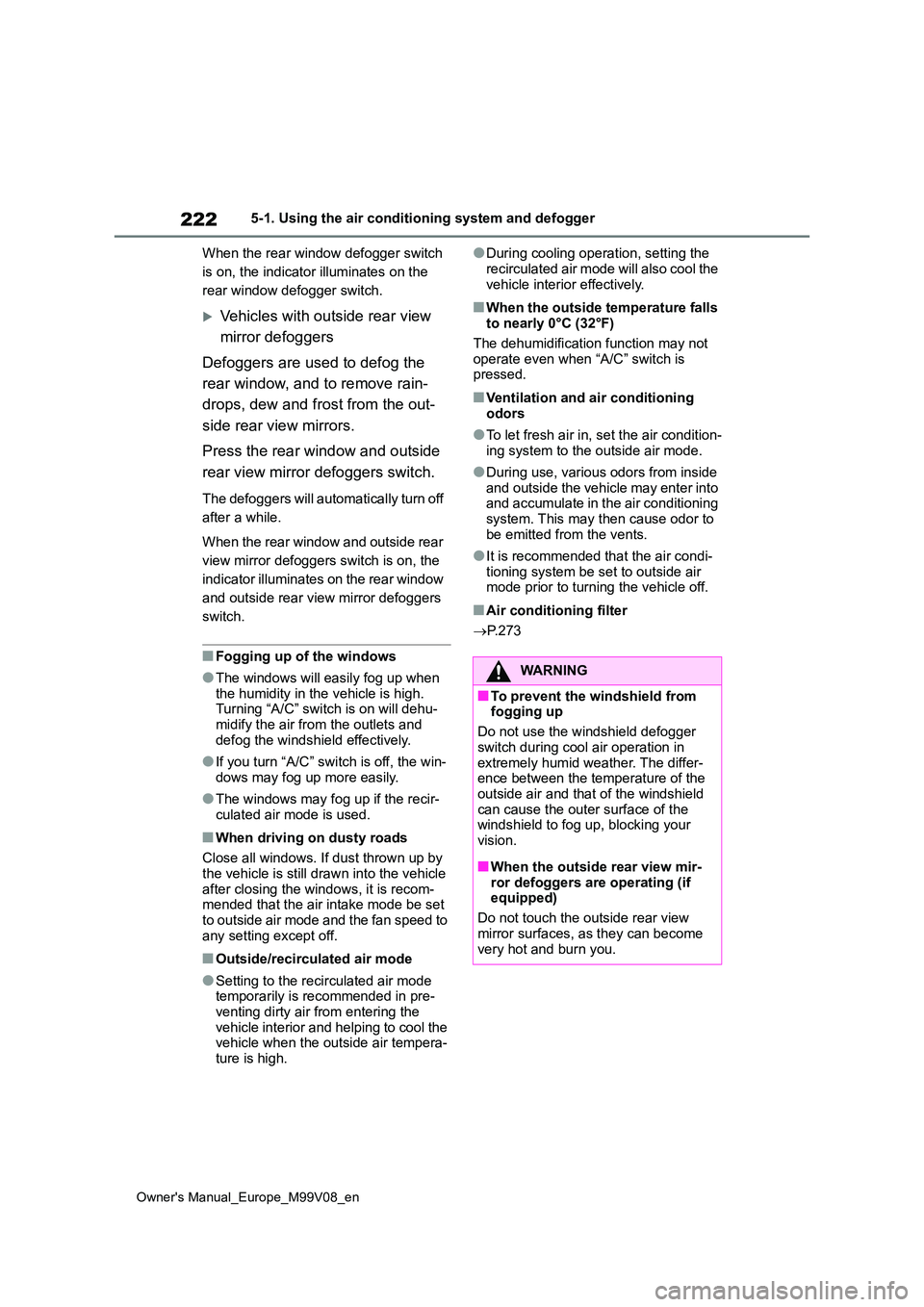
222
Owner's Manual_Europe_M99V08_en
5-1. Using the air conditioning system and defogger
When the rear window defogger switch
is on, the indicator illuminates on the
rear window defogger switch.
Vehicles with outside rear view
mirror defoggers
Defoggers are used to defog the
rear window, and to remove rain-
drops, dew and frost from the out-
side rear view mirrors.
Press the rear window and outside
rear view mirror defoggers switch.
The defoggers will automatically turn off
after a while.
When the rear window and outside rear
view mirror defoggers switch is on, the
indicator illuminates on the rear window
and outside rear view mirror defoggers
switch.
■Fogging up of the windows
●The windows will easily fog up when
the humidity in the vehicle is high. Turning “A/C” switch is on will dehu-midify the air from the outlets and
defog the windshield effectively.
●If you turn “A/C” switch is off, the win-
dows may fog up more easily.
●The windows may fog up if the recir- culated air mode is used.
■When driving on dusty roads
Close all windows. If dust thrown up by
the vehicle is still drawn into the vehicle after closing the windows, it is recom-mended that the air intake mode be set
to outside air mode and the fan speed to any setting except off.
■Outside/recirculated air mode
●Setting to the recirculated air mode temporarily is recommended in pre-venting dirty air from entering the
vehicle interior and helping to cool the vehicle when the outside air tempera-ture is high.
●During cooling operation, setting the
recirculated air mode will also cool the vehicle interior effectively.
■When the outside temperature falls to nearly 0°C (32°F)
The dehumidification function may not operate even when “A/C” switch is pressed.
■Ventilation and air conditioning
odors
●To let fresh air in, set the air condition-
ing system to the outside air mode.
●During use, various odors from inside
and outside the vehicle may enter into and accumulate in the air conditioning system. This may then cause odor to
be emitted from the vents.
●It is recommended that the air condi-
tioning system be set to outside air mode prior to turning the vehicle off.
■Air conditioning filter
P. 2 7 3
WARNING
■To prevent the windshield from fogging up
Do not use the windshield defogger
switch during cool air operation in extremely humid weather. The differ-ence between the temperature of the
outside air and that of the windshield can cause the outer surface of the windshield to fog up, blocking your
vision.
■When the outside rear view mir-
ror defoggers are operating (if equipped)
Do not touch the outside rear view
mirror surfaces, as they can become very hot and burn you.