TOYOTA BZ4X 2022 Owners Manual (in English)
Manufacturer: TOYOTA, Model Year: 2022, Model line: BZ4X, Model: TOYOTA BZ4X 2022Pages: 674, PDF Size: 120.02 MB
Page 151 of 674

149
2
Owners Manual_Europe_M42D76_en
2-2. Charging
Electric Vehicle system
Solar roof
Solar ECU
Traction battery
Information related to the solar
charging system can be checked
on the multi-information display and
multimedia.
Meter control switches ( P.176)
Multi-information display
Multimedia
Multi-information display
1 Press or of the meter
control switches to select .
2 Press or of the meter
control switches to select solar
charging screen.
Current power generation
Mileage with power generation*
*: Mileage with power generation from
the end of the previous drive to the
current state. These values are cal-
culated by converting the power gen-
erated into driving distance, and may
differ from the actual driving distance.
When optional tires are installed, the
displayed value may differ from the
actual driving distance.
Multimedia
Energy screen
1 Press .
2 Press “Solar charging”.
If a screen other than the desired one is displayed, select “Energy” on the
Displaying information
related to the solar charging
system
Page 152 of 674
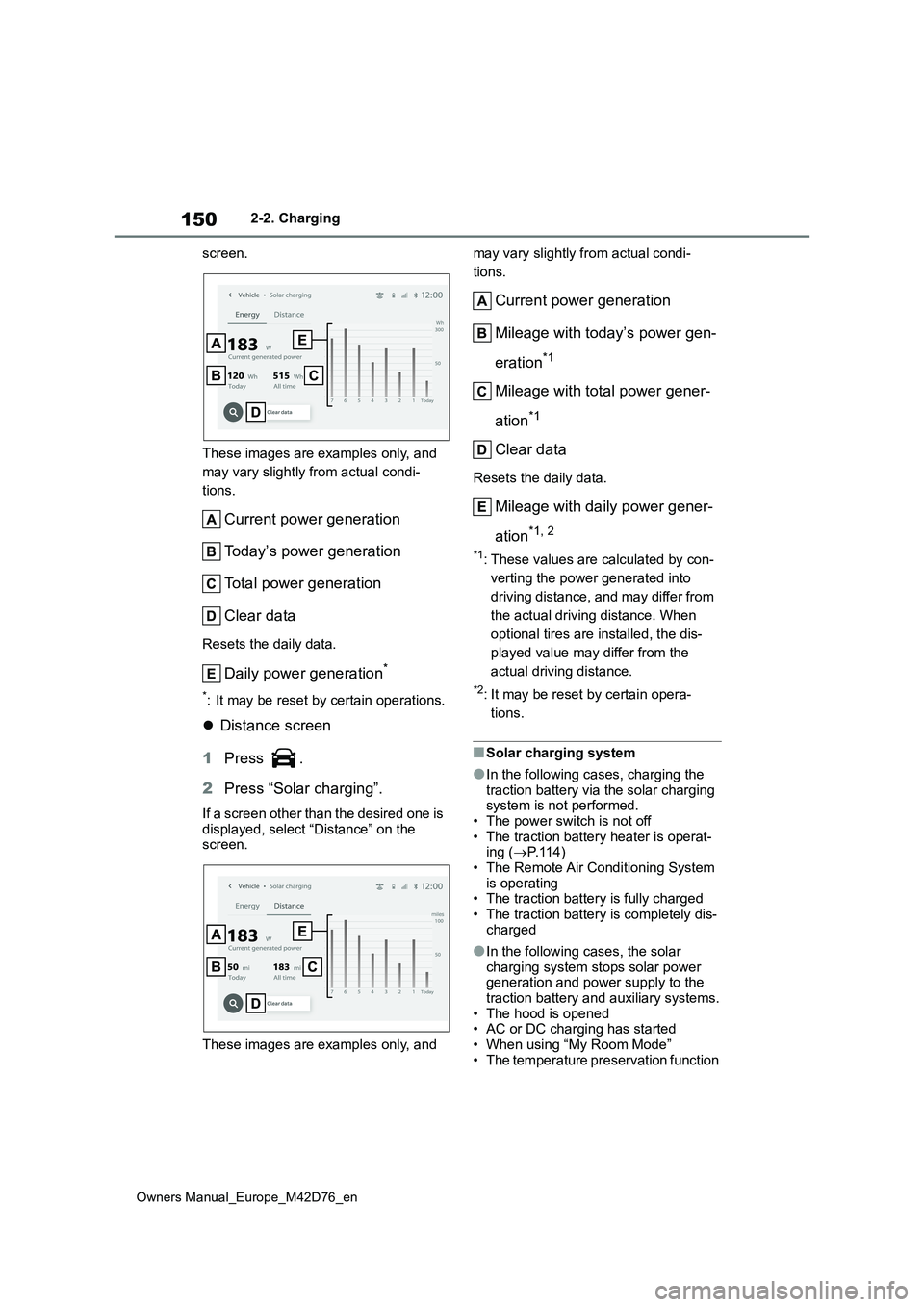
150
Owners Manual_Europe_M42D76_en
2-2. Charging
screen.
These images are examples only, and
may vary slightly from actual condi-
tions.
Current power generation
Today’s power generation
Total power generation
Clear data
Resets the daily data.
Daily power generation*
*: It may be reset by certain operations.
Distance screen
1 Press .
2 Press “Solar charging”.
If a screen other than the desired one is displayed, select “Distance” on the screen.
These images are examples only, and
may vary slightly from actual condi-
tions.
Current power generation
Mileage with today’s power gen-
eration*1
Mileage with total power gener-
ation*1
Clear data
Resets the daily data.
Mileage with daily power gener-
ation*1, 2
*1: These values are calculated by con-
verting the power generated into
driving distance, and may differ from
the actual driving distance. When
optional tires are installed, the dis-
played value may differ from the
actual driving distance.
*2: It may be reset by certain opera-
tions.
■Solar charging system
●In the following cases, charging the traction battery via the solar charging system is not performed.
• The power switch is not off • The traction battery heater is operat-ing ( P.114)
• The Remote Air Conditioning System is operating• The traction battery is fully charged
• The traction battery is completely dis- charged
●In the following cases, the solar charging system stops solar power generation and power supply to the
traction battery and auxiliary systems. • The hood is opened• AC or DC charging has started
• When using “My Room Mode” • The temperature preservation function
Page 153 of 674
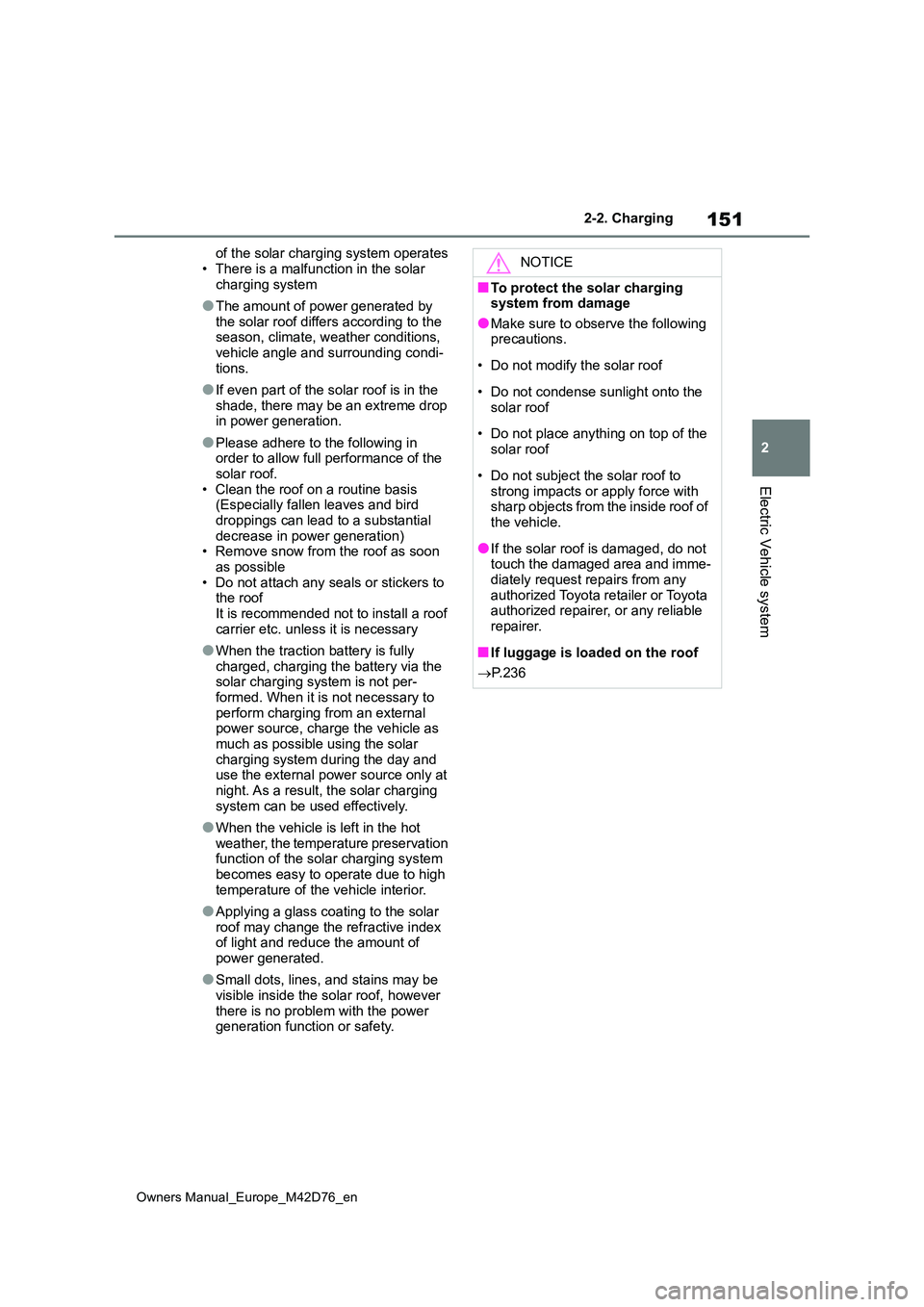
151
2
Owners Manual_Europe_M42D76_en
2-2. Charging
Electric Vehicle system
of the solar charging system operates
• There is a malfunction in the solar charging system
●The amount of power generated by the solar roof differs according to the season, climate, weather conditions,
vehicle angle and surrounding condi- tions.
●If even part of the solar roof is in the shade, there may be an extreme drop in power generation.
●Please adhere to the following in order to allow full performance of the
solar roof. • Clean the roof on a routine basis (Especially fallen leaves and bird
droppings can lead to a substantial decrease in power generation)• Remove snow from the roof as soon
as possible • Do not attach any seals or stickers to the roof
It is recommended not to install a roof carrier etc. unless it is necessary
●When the traction battery is fully charged, charging the battery via the solar charging system is not per-
formed. When it is not necessary to perform charging from an external power source, charge the vehicle as
much as possible using the solar charging system during the day and use the external power source only at
night. As a result, the solar charging system can be used effectively.
●When the vehicle is left in the hot weather, the temperature preservation function of the solar charging system
becomes easy to operate due to high temperature of the vehicle interior.
●Applying a glass coating to the solar roof may change the refractive index of light and reduce the amount of
power generated.
●Small dots, lines, and stains may be
visible inside the solar roof, however there is no problem with the power generation function or safety.
NOTICE
■To protect the solar charging system from damage
●Make sure to observe the following precautions.
• Do not modify the solar roof
• Do not condense sunlight onto the
solar roof
• Do not place anything on top of the
solar roof
• Do not subject the solar roof to
strong impacts or apply force with sharp objects from the inside roof of the vehicle.
●If the solar roof is damaged, do not touch the damaged area and imme-
diately request repairs from any authorized Toyota retailer or Toyota authorized repairer, or any reliable
repairer.
■If luggage is loaded on the roof
P. 2 3 6
Page 154 of 674
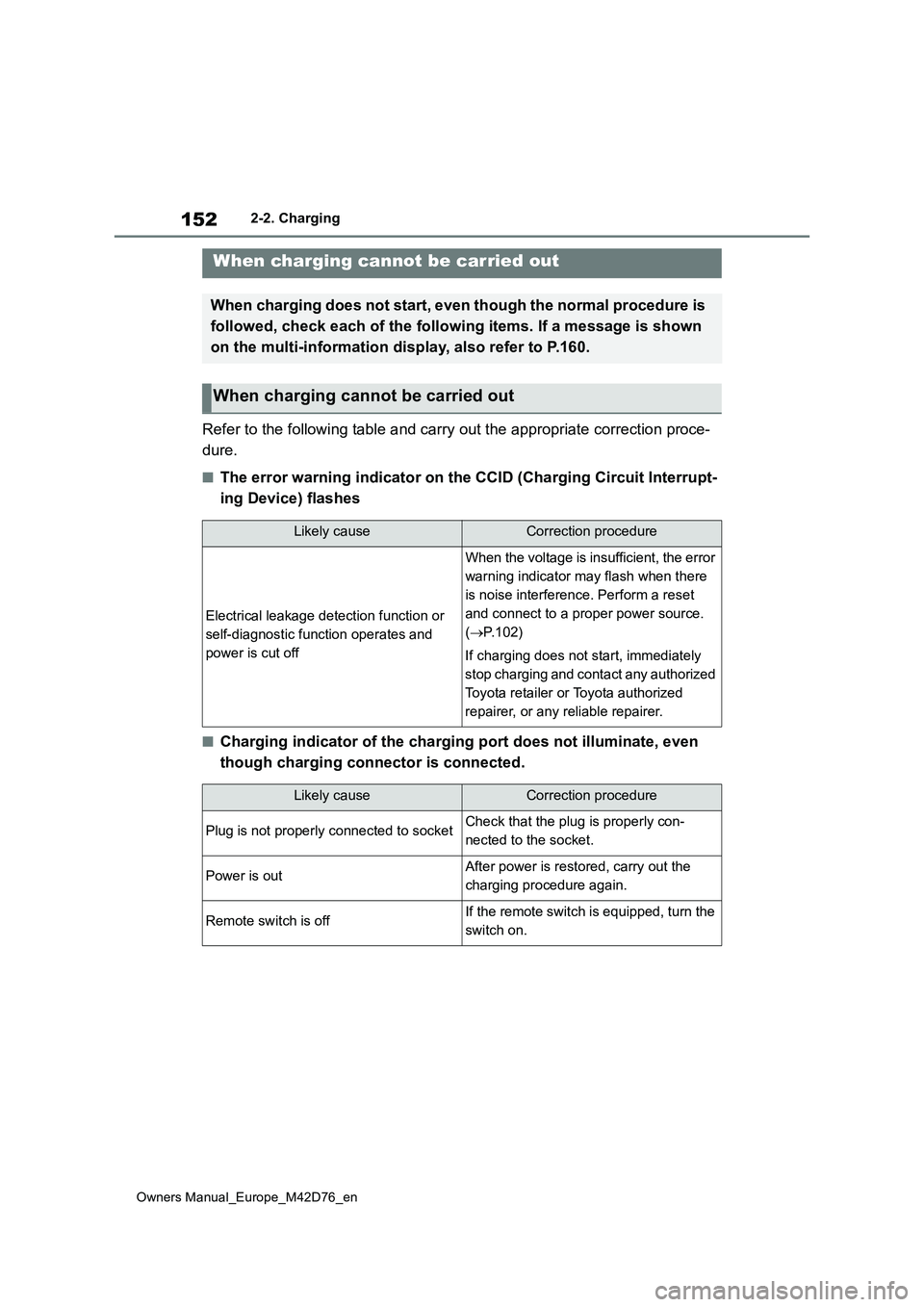
152
Owners Manual_Europe_M42D76_en
2-2. Charging
Refer to the following table and carry out the appropriate correction proce-
dure.
■The error warning indicator on the CCID (Charging Circuit Inter rupt-
ing Device) flashes
■Charging indicator of the charging port does not illuminate, ev en
though charging connector is connected.
When charging cannot be carried out
When charging does not start, even though the normal procedure is
followed, check each of the follo wing items. If a message is shown
on the multi-information disp lay, also refer to P.160.
When charging cannot be carried out
Likely causeCorrection procedure
Electrical leakage detection function or
self-diagnostic function operates and
power is cut off
When the voltage is insufficient, the error
warning indicator may flash when there
is noise interference. Perform a reset
and connect to a proper power source.
( P.102)
If charging does not start, immediately
stop charging and contact any authorized
Toyota retailer or Toyota authorized
repairer, or any reliable repairer.
Likely causeCorrection procedure
Plug is not properly connected to socketCheck that the plug is properly con-
nected to the socket.
Power is outAfter power is restored, carry out the
charging procedure again.
Remote switch is offIf the remote switch is equipped, turn the
switch on.
Page 155 of 674
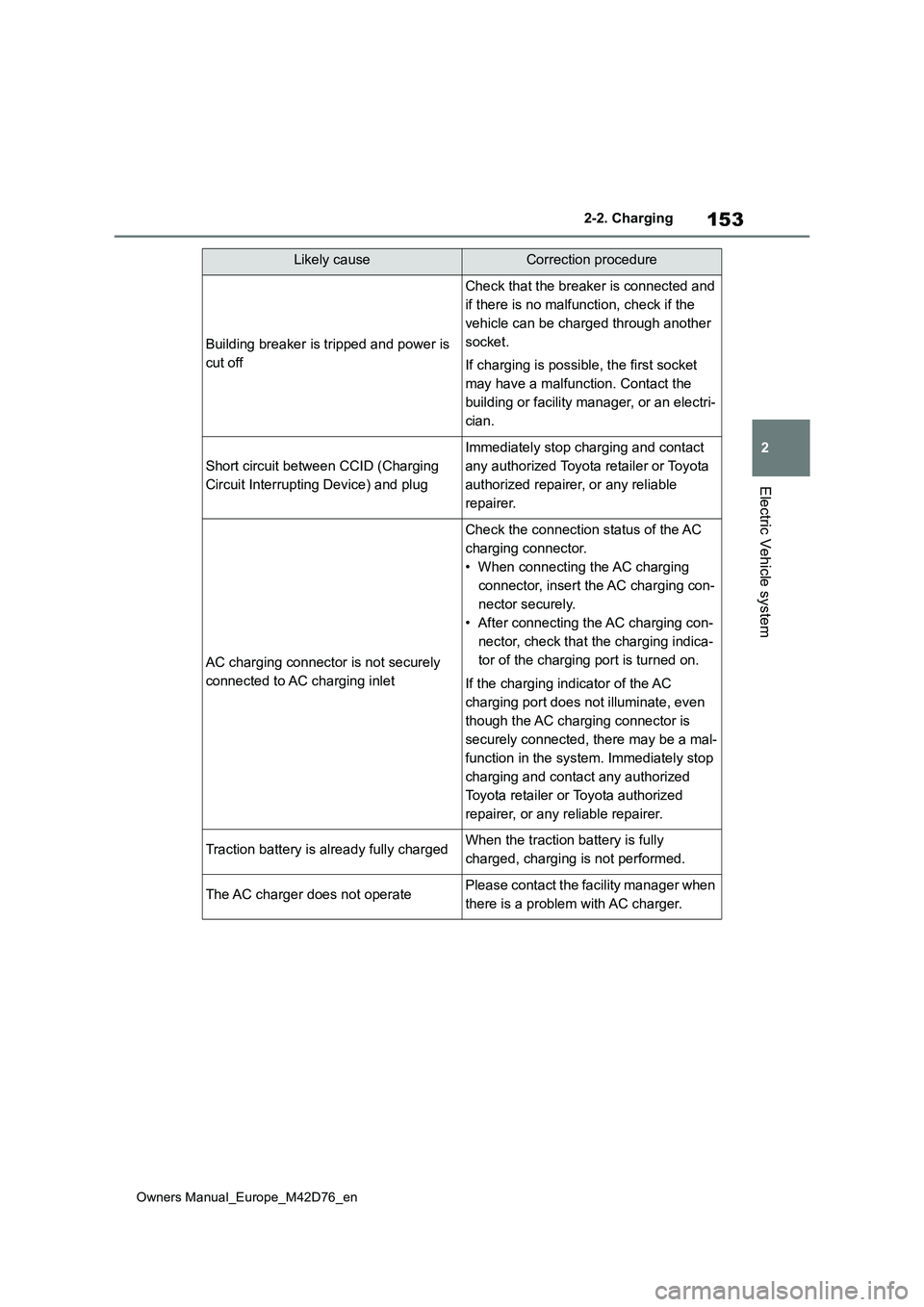
153
2
Owners Manual_Europe_M42D76_en
2-2. Charging
Electric Vehicle system
Building breaker is tripped and power is
cut off
Check that the breaker is connected and
if there is no malfunction, check if the
vehicle can be charged through another
socket.
If charging is possible, the first socket
may have a malfunction. Contact the
building or facility manager, or an electri-
cian.
Short circuit between CCID (Charging
Circuit Interrupting Device) and plug
Immediately stop charging and contact
any authorized Toyota retailer or Toyota
authorized repairer, or any reliable
repairer.
AC charging connector is not securely
connected to AC charging inlet
Check the connection status of the AC
charging connector.
• When connecting the AC charging
connector, insert the AC charging con-
nector securely.
• After connecting the AC charging con-
nector, check that the charging indica-
tor of the charging port is turned on.
If the charging indicator of the AC
charging port does not illuminate, even
though the AC charging connector is
securely connected, there may be a mal-
function in the system. Immediately stop
charging and contact any authorized
Toyota retailer or Toyota authorized
repairer, or any reliable repairer.
Traction battery is already fully chargedWhen the traction battery is fully
charged, charging is not performed.
The AC charger does not operatePlease contact the facility manager when
there is a problem with AC charger.
Likely causeCorrection procedure
Page 156 of 674

154
Owners Manual_Europe_M42D76_en
2-2. Charging
■Charging indicator of the charging port flashes and charging can-
not be carried out.
*: Refer to P.97 for details regarding charging indicator of the c harging port illumina-
tion and flashing.
Likely causeCorrection procedure
When charging indicator of the charging
port flashes normally*: Charging sched-
ule is registered
When you wish to charge according to
the charging schedule, wait until the set
time.
To start charging, set “Charge Now” to
on. ( P.139, 144)
When charging indicator of the charging
port rapidly flashes*: Malfunction
occurred in an external power source or
the vehicle
A message will be displayed on the multi-
information display when the power
switch is off. Follow the instructions dis-
played on the multi-information display.
Page 157 of 674
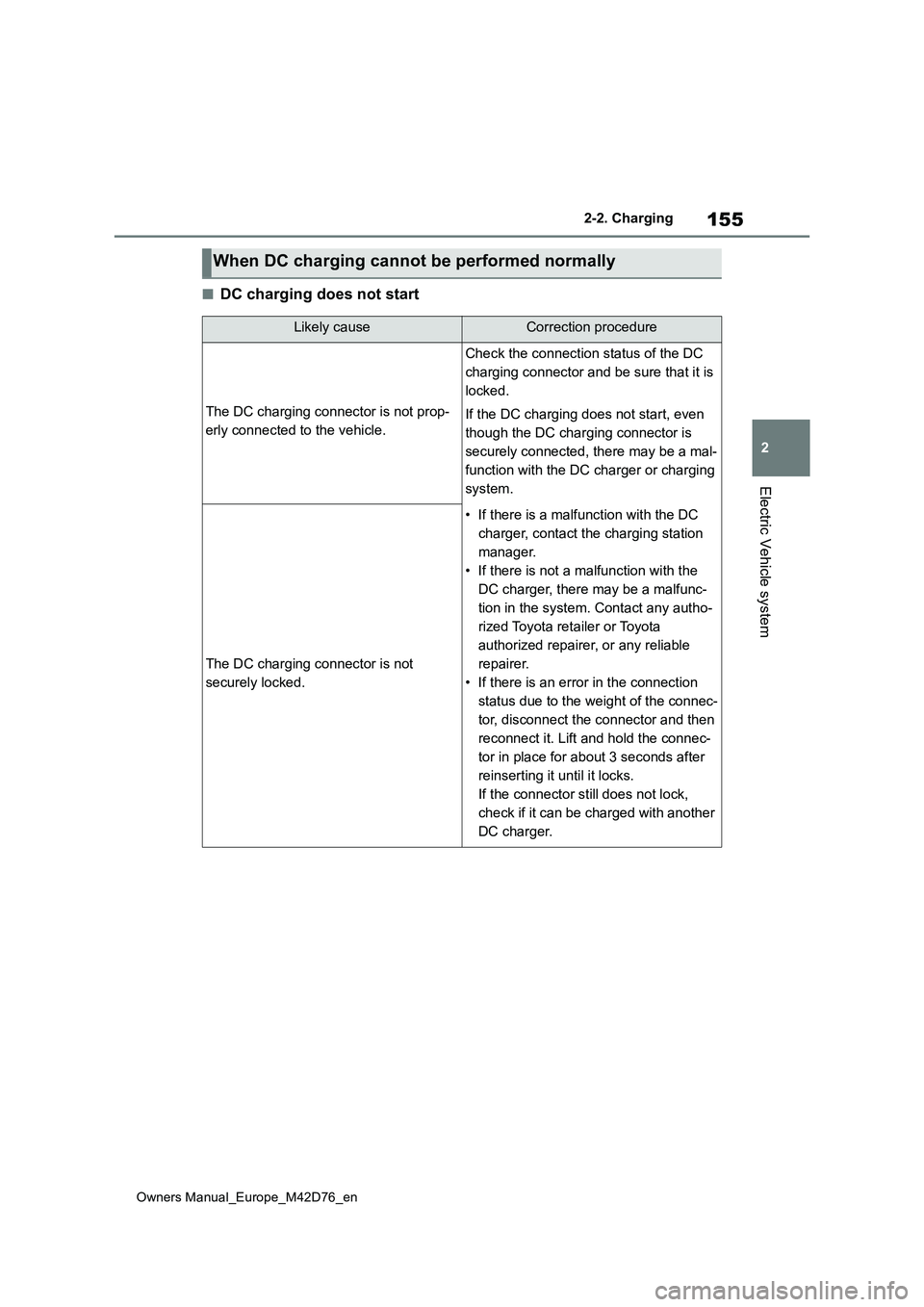
155
2
Owners Manual_Europe_M42D76_en
2-2. Charging
Electric Vehicle system
■DC charging does not start
When DC charging cannot be performed normally
Likely causeCorrection procedure
The DC charging connector is not prop-
erly connected to the vehicle.
Check the connection status of the DC
charging connector and be sure that it is
locked.
If the DC charging does not start, even
though the DC charging connector is
securely connected, there may be a mal-
function with the DC charger or charging
system.
The DC charging connector is not
securely locked.
• If there is a malfunction with the DC
charger, contact the charging station
manager.
• If there is not a malfunction with the
DC charger, there may be a malfunc-
tion in the system. Contact any autho-
rized Toyota retailer or Toyota
authorized repairer, or any reliable
repairer.
• If there is an error in the connection
status due to the weight of the connec-
tor, disconnect the connector and then
reconnect it. Lift and hold the connec-
tor in place for about 3 seconds after
reinserting it until it locks.
If the connector still does not lock,
check if it can be charged with another
DC charger.
Page 158 of 674
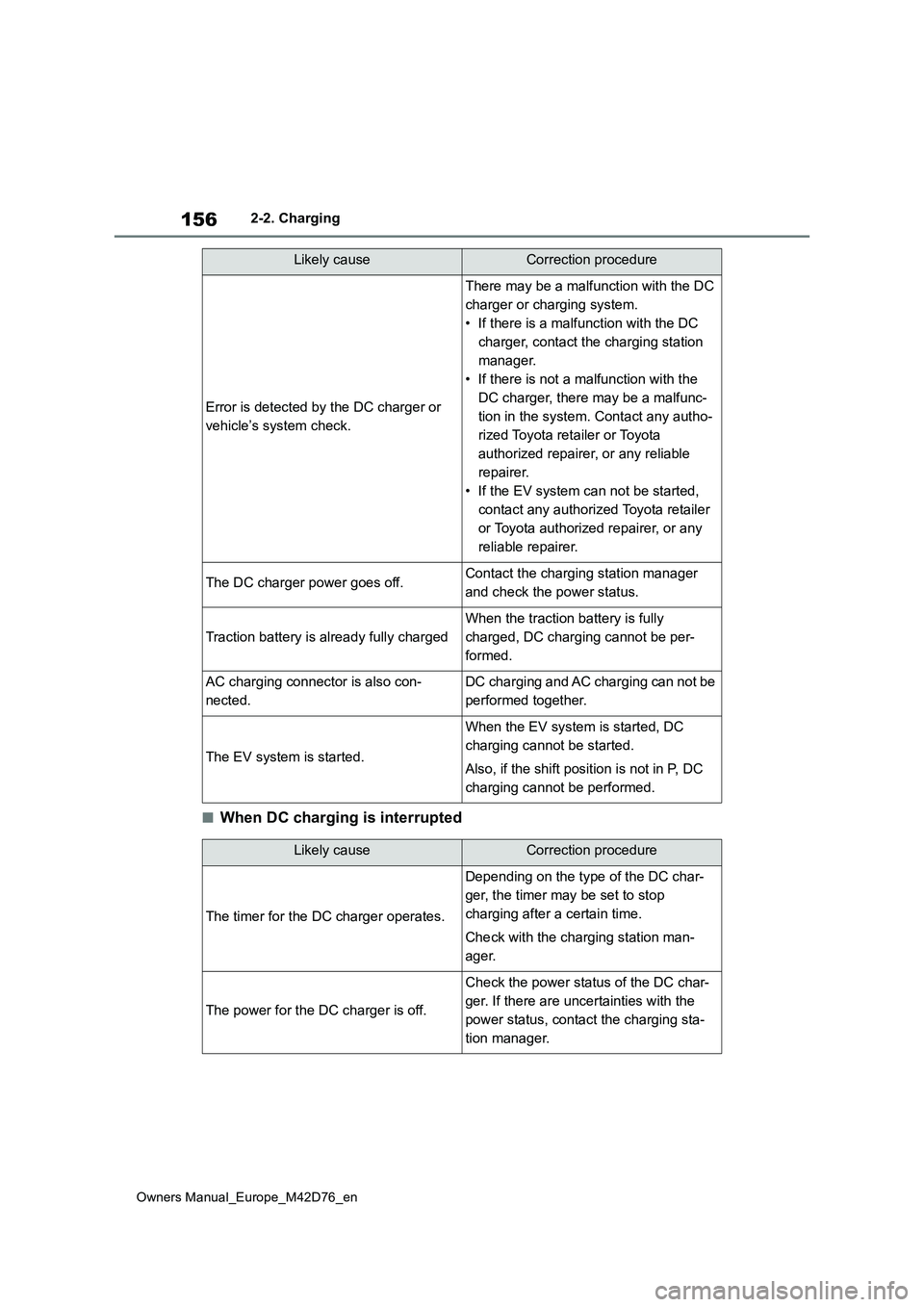
156
Owners Manual_Europe_M42D76_en
2-2. Charging
■When DC charging is interrupted
Error is detected by the DC charger or
vehicle’s system check.
There may be a malfunction with the DC
charger or charging system.
• If there is a malfunction with the DC
charger, contact the charging station
manager.
• If there is not a malfunction with the
DC charger, there may be a malfunc-
tion in the system. Contact any autho-
rized Toyota retailer or Toyota
authorized repairer, or any reliable
repairer.
• If the EV system can not be started,
contact any authorized Toyota retailer
or Toyota authorized repairer, or any
reliable repairer.
The DC charger power goes off.Contact the charging station manager
and check the power status.
Traction battery is already fully charged
When the traction battery is fully
charged, DC charging cannot be per-
formed.
AC charging connector is also con-
nected.
DC charging and AC charging can not be
performed together.
The EV system is started.
When the EV system is started, DC
charging cannot be started.
Also, if the shift position is not in P, DC
charging cannot be performed.
Likely causeCorrection procedure
Likely causeCorrection procedure
The timer for the DC charger operates.
Depending on the type of the DC char-
ger, the timer may be set to stop
charging after a certain time.
Check with the charging station man-
ager.
The power for the DC charger is off.
Check the power status of the DC char-
ger. If there are uncertainties with the
power status, contact the charging sta-
tion manager.
Page 159 of 674
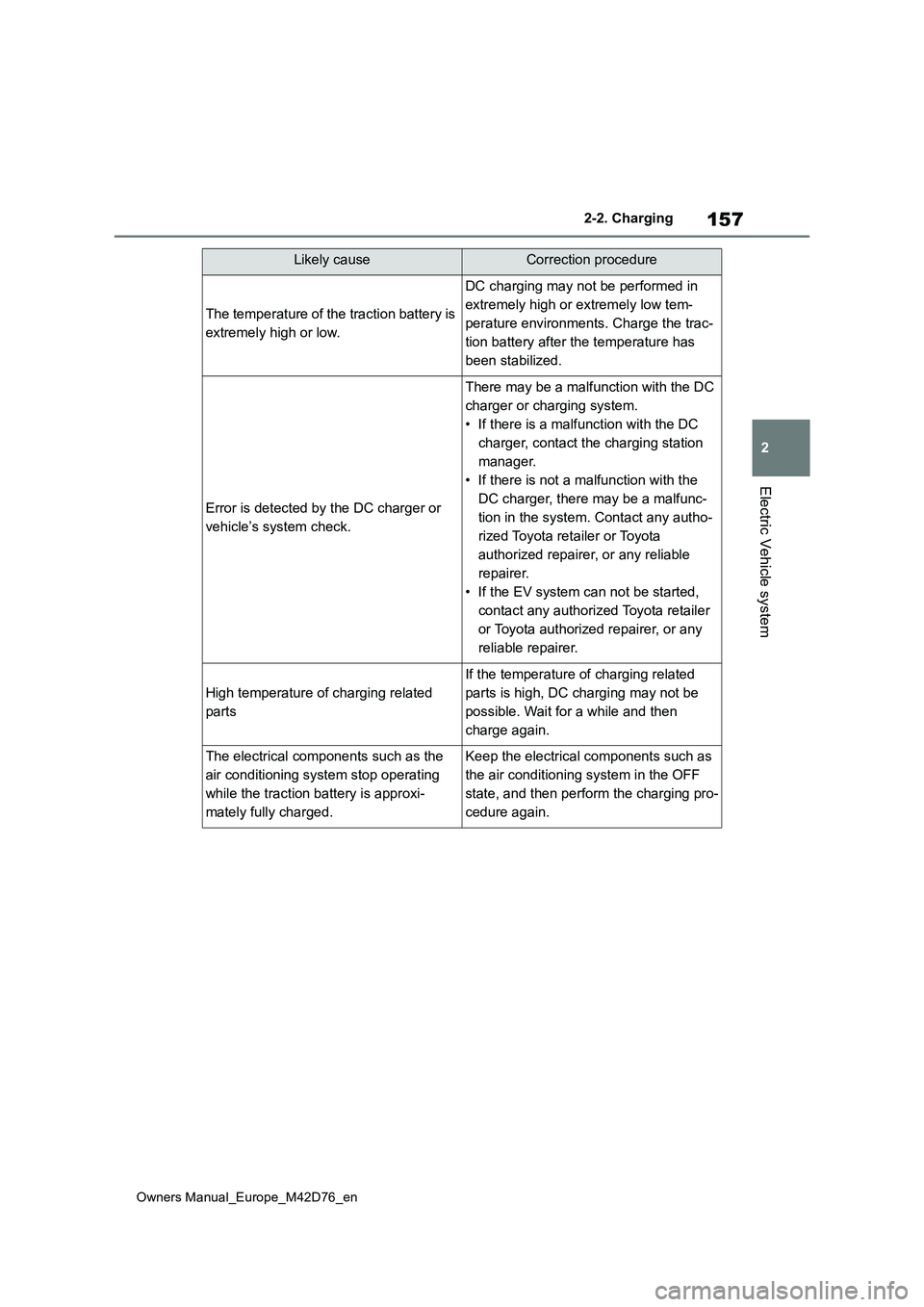
157
2
Owners Manual_Europe_M42D76_en
2-2. Charging
Electric Vehicle system
The temperature of the traction battery is
extremely high or low.
DC charging may not be performed in
extremely high or extremely low tem-
perature environments. Charge the trac-
tion battery after the temperature has
been stabilized.
Error is detected by the DC charger or
vehicle’s system check.
There may be a malfunction with the DC
charger or charging system.
• If there is a malfunction with the DC
charger, contact the charging station
manager.
• If there is not a malfunction with the
DC charger, there may be a malfunc-
tion in the system. Contact any autho-
rized Toyota retailer or Toyota
authorized repairer, or any reliable
repairer.
• If the EV system can not be started,
contact any authorized Toyota retailer
or Toyota authorized repairer, or any
reliable repairer.
High temperature of charging related
parts
If the temperature of charging related
parts is high, DC charging may not be
possible. Wait for a while and then
charge again.
The electrical components such as the
air conditioning system stop operating
while the traction battery is approxi-
mately fully charged.
Keep the electrical components such as
the air conditioning system in the OFF
state, and then perform the charging pro-
cedure again.
Likely causeCorrection procedure
Page 160 of 674
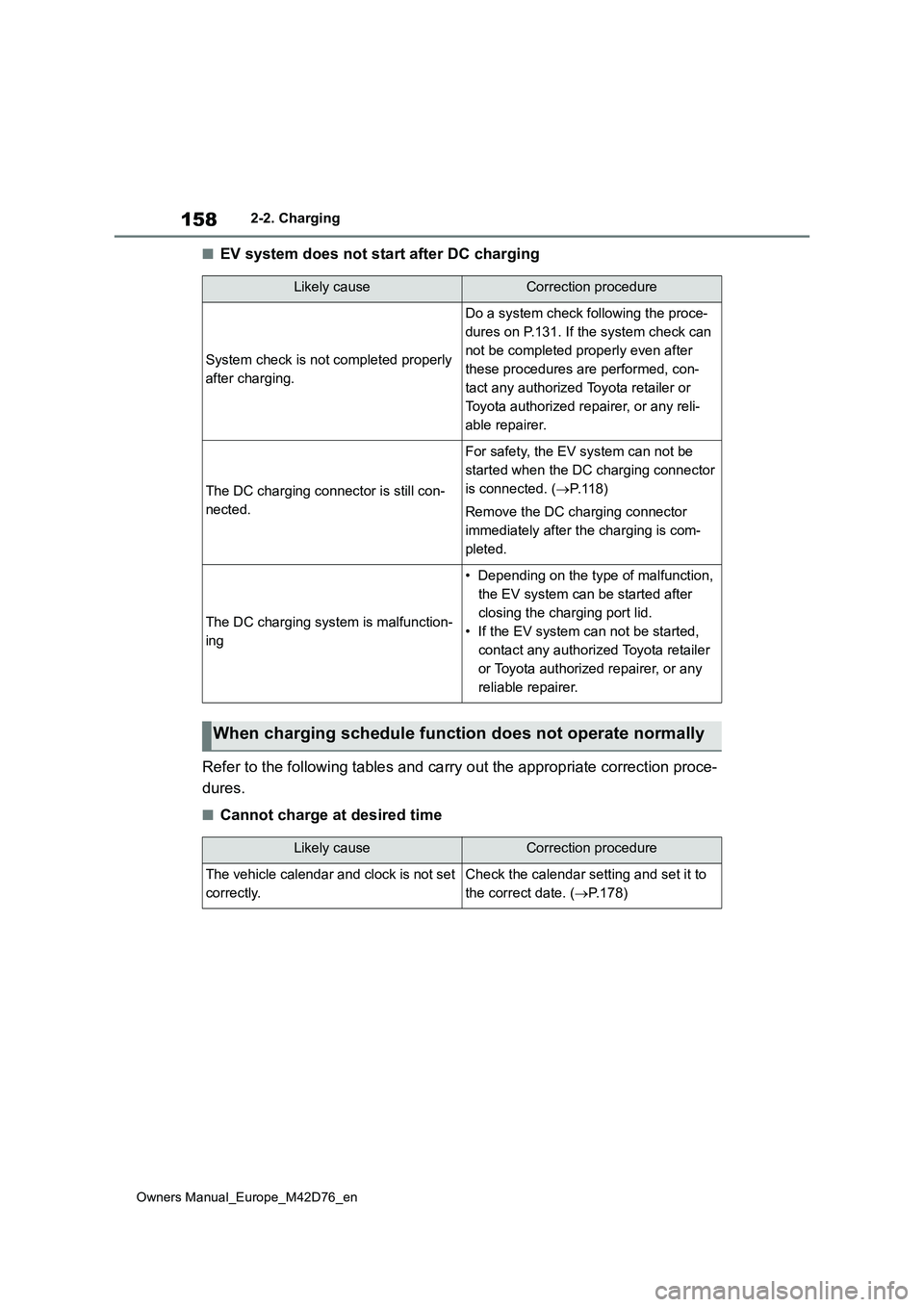
158
Owners Manual_Europe_M42D76_en
2-2. Charging
■EV system does not start after DC charging
Refer to the following tables and carry out the appropriate cor rection proce-
dures.
■Cannot charge at desired time
Likely causeCorrection procedure
System check is not completed properly
after charging.
Do a system check following the proce-
dures on P.131. If the system check can
not be completed properly even after
these procedures are performed, con-
tact any authorized Toyota retailer or
Toyota authorized repairer, or any reli-
able repairer.
The DC charging connector is still con-
nected.
For safety, the EV system can not be
started when the DC charging connector
is connected. ( P.118)
Remove the DC charging connector
immediately after the charging is com-
pleted.
The DC charging system is malfunction-
ing
• Depending on the type of malfunction,
the EV system can be started after
closing the charging port lid.
• If the EV system can not be started,
contact any authorized Toyota retailer
or Toyota authorized repairer, or any
reliable repairer.
When charging schedule function does not operate normally
Likely causeCorrection procedure
The vehicle calendar and clock is not set
correctly.
Check the calendar setting and set it to
the correct date. ( P.178)