display TOYOTA BZ4X 2022 Owners Manual (in English)
[x] Cancel search | Manufacturer: TOYOTA, Model Year: 2022, Model line: BZ4X, Model: TOYOTA BZ4X 2022Pages: 674, PDF Size: 120.02 MB
Page 527 of 674
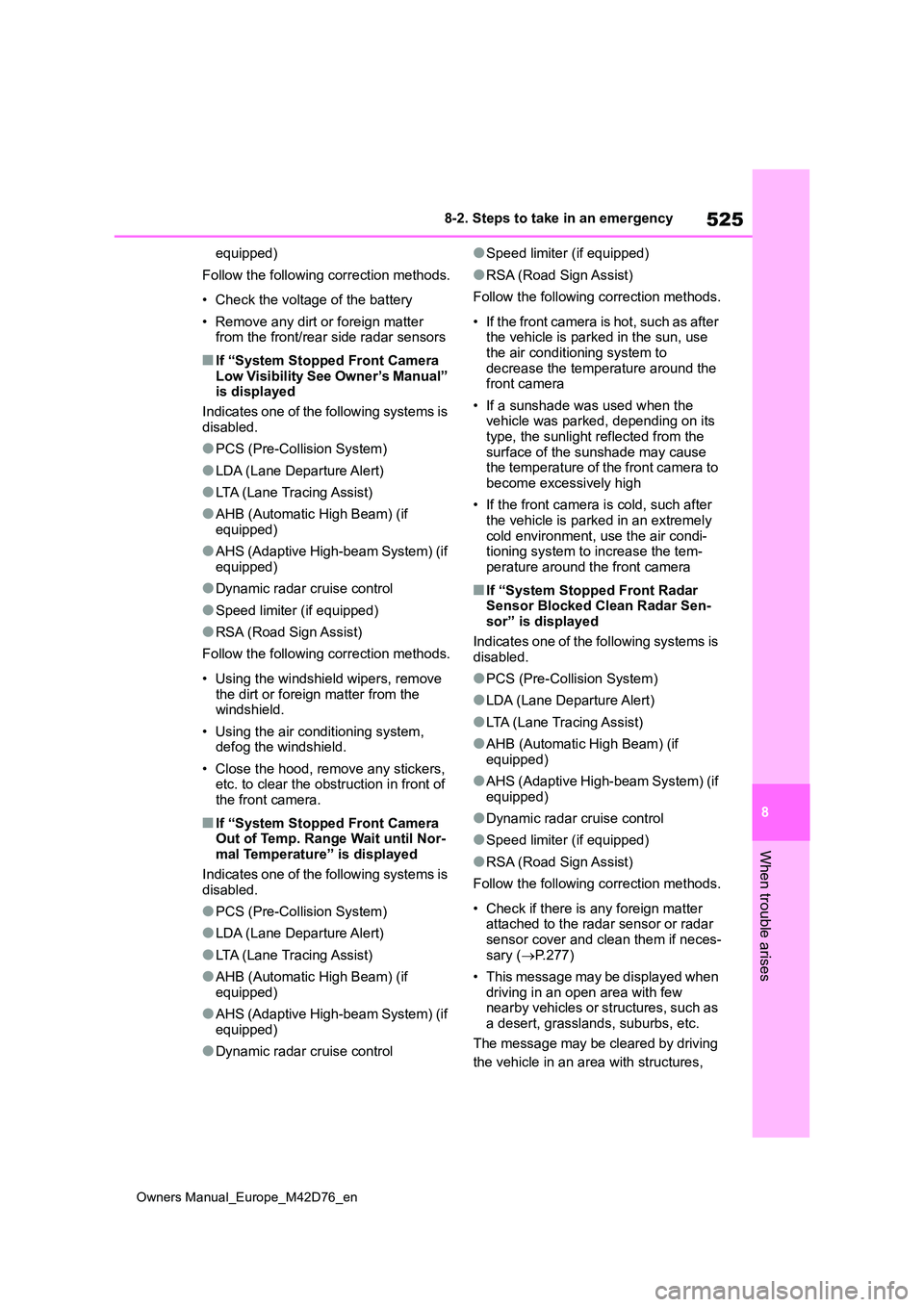
525
8
Owners Manual_Europe_M42D76_en
8-2. Steps to take in an emergency
When trouble arises
equipped)
Follow the following correction methods.
• Check the voltage of the battery
• Remove any dirt or foreign matter from the front/rear side radar sensors
■If “System Stopped Front Camera
Low Visibility See Owner’s Manual” is displayed
Indicates one of the following systems is
disabled.
●PCS (Pre-Collision System)
●LDA (Lane Departure Alert)
●LTA (Lane Tracing Assist)
●AHB (Automatic High Beam) (if
equipped)
●AHS (Adaptive High-beam System) (if
equipped)
●Dynamic radar cruise control
●Speed limiter (if equipped)
●RSA (Road Sign Assist)
Follow the following correction methods.
• Using the windshield wipers, remove the dirt or foreign matter from the windshield.
• Using the air conditioning system, defog the windshield.
• Close the hood, remove any stickers, etc. to clear the obstruction in front of
the front camera.
■If “System Stopped Front Camera Out of Temp. Range Wait until Nor-mal Temperature” is displayed
Indicates one of the following systems is disabled.
●PCS (Pre-Collision System)
●LDA (Lane Departure Alert)
●LTA (Lane Tracing Assist)
●AHB (Automatic High Beam) (if equipped)
●AHS (Adaptive High-beam System) (if equipped)
●Dynamic radar cruise control
●Speed limiter (if equipped)
●RSA (Road Sign Assist)
Follow the following correction methods.
• If the front camera is hot, such as after the vehicle is parked in the sun, use
the air conditioning system to decrease the temperature around the front camera
• If a sunshade was used when the vehicle was parked, depending on its
type, the sunlight reflected from the surface of the sunshade may cause the temperature of the front camera to
become excessively high
• If the front camera is cold, such after
the vehicle is parked in an extremely cold environment, use the air condi-tioning system to increase the tem-
perature around the front camera
■If “System Stopped Front Radar Sensor Blocked Clean Radar Sen-sor” is displayed
Indicates one of the following systems is disabled.
●PCS (Pre-Collision System)
●LDA (Lane Departure Alert)
●LTA (Lane Tracing Assist)
●AHB (Automatic High Beam) (if equipped)
●AHS (Adaptive High-beam System) (if equipped)
●Dynamic radar cruise control
●Speed limiter (if equipped)
●RSA (Road Sign Assist)
Follow the following correction methods.
• Check if there is any foreign matter attached to the radar sensor or radar
sensor cover and clean them if neces- sary ( P.277)
• This message may be displayed when driving in an open area with few nearby vehicles or structures, such as
a desert, grasslands, suburbs, etc.
The message may be cleared by driving
the vehicle in an area with structures,
Page 528 of 674
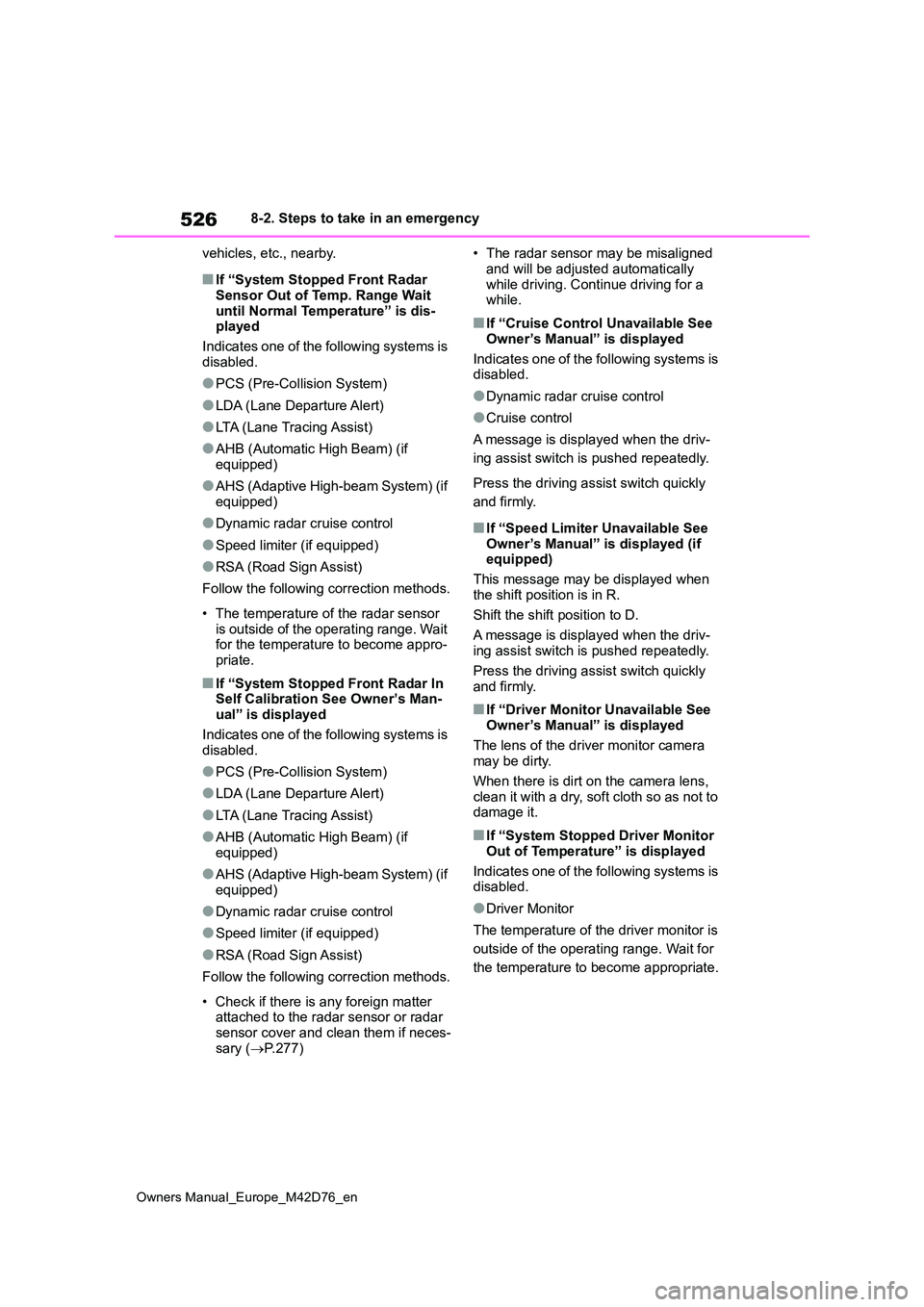
526
Owners Manual_Europe_M42D76_en
8-2. Steps to take in an emergency
vehicles, etc., nearby.
■If “System Stopped Front Radar Sensor Out of Temp. Range Wait
until Normal Temperature” is dis- played
Indicates one of the following systems is
disabled.
●PCS (Pre-Collision System)
●LDA (Lane Departure Alert)
●LTA (Lane Tracing Assist)
●AHB (Automatic High Beam) (if
equipped)
●AHS (Adaptive High-beam System) (if
equipped)
●Dynamic radar cruise control
●Speed limiter (if equipped)
●RSA (Road Sign Assist)
Follow the following correction methods.
• The temperature of the radar sensor is outside of the operating range. Wait for the temperature to become appro-
priate.
■If “System Stopped Front Radar In Self Calibration See Owner’s Man-ual” is displayed
Indicates one of the following systems is disabled.
●PCS (Pre-Collision System)
●LDA (Lane Departure Alert)
●LTA (Lane Tracing Assist)
●AHB (Automatic High Beam) (if equipped)
●AHS (Adaptive High-beam System) (if equipped)
●Dynamic radar cruise control
●Speed limiter (if equipped)
●RSA (Road Sign Assist)
Follow the following correction methods.
• Check if there is any foreign matter attached to the radar sensor or radar
sensor cover and clean them if neces- sary ( P.277)
• The radar sensor may be misaligned
and will be adjusted automatically while driving. Continue driving for a while.
■If “Cruise Control Unavailable See
Owner’s Manual” is displayed
Indicates one of the following systems is disabled.
●Dynamic radar cruise control
●Cruise control
A message is displayed when the driv-
ing assist switch is pushed repeatedly.
Press the driving assist switch quickly
and firmly.
■If “Speed Limiter Unavailable See
Owner’s Manual” is displayed (if equipped)
This message may be displayed when
the shift position is in R.
Shift the shift position to D.
A message is displayed when the driv-
ing assist switch is pushed repeatedly.
Press the driving assist switch quickly and firmly.
■If “Driver Monitor Unavailable See
Owner’s Manual” is displayed
The lens of the driver monitor camera may be dirty.
When there is dirt on the camera lens, clean it with a dry, soft cloth so as not to damage it.
■If “System Stopped Driver Monitor
Out of Temperature” is displayed
Indicates one of the following systems is disabled.
●Driver Monitor
The temperature of the driver monitor is
outside of the operating range. Wait for
the temperature to become appropriate.
Page 529 of 674
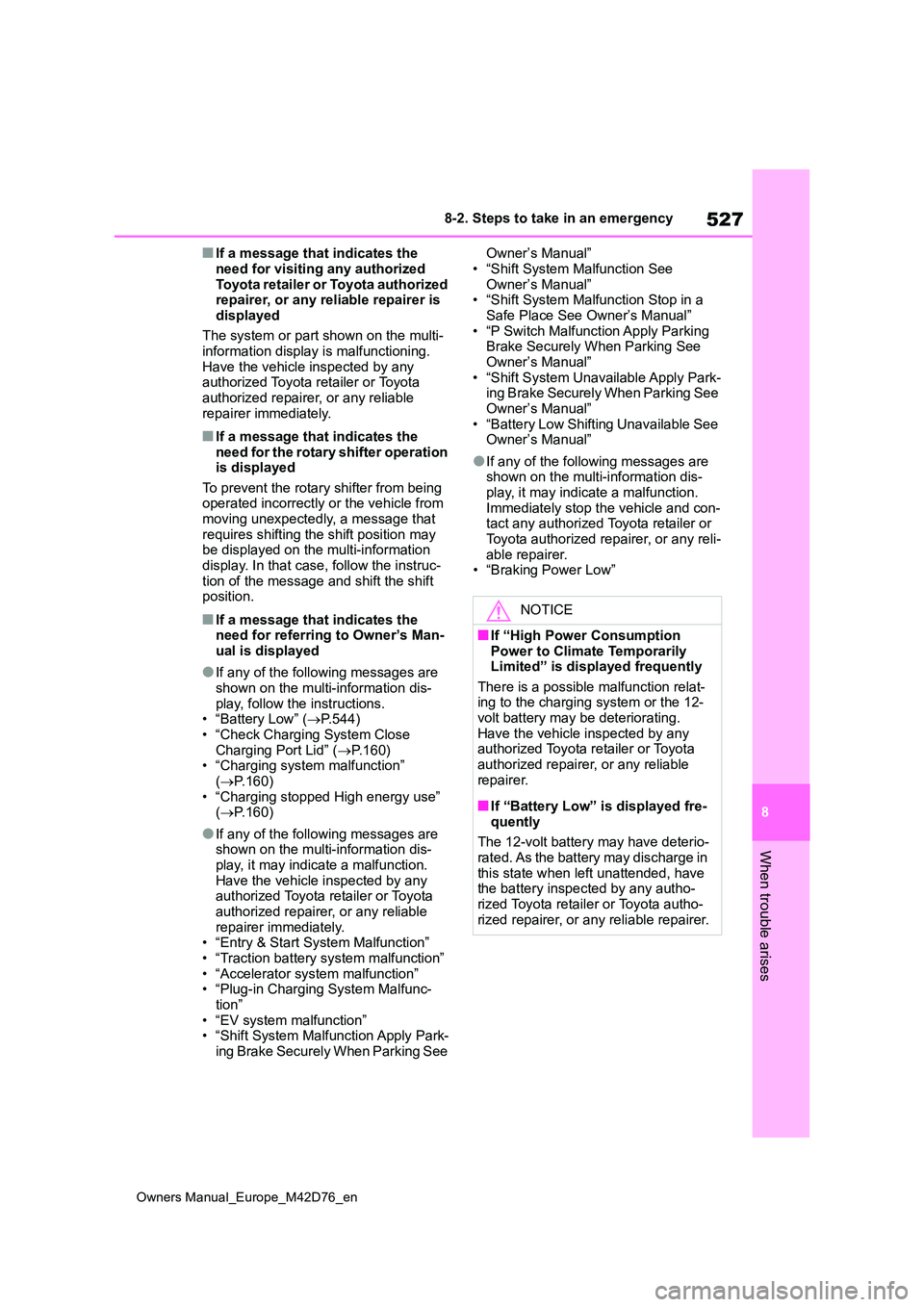
527
8
Owners Manual_Europe_M42D76_en
8-2. Steps to take in an emergency
When trouble arises
■If a message that indicates the
need for visiting any authorized Toyota retailer or Toyota authorized repairer, or any rel iable repairer is
displayed
The system or part shown on the multi- information display is malfunctioning.
Have the vehicle inspected by any authorized Toyota retailer or Toyota authorized repairer, or any reliable
repairer immediately.
■If a message that indicates the need for the rotary shifter operation is displayed
To prevent the rotary shifter from being operated incorrectly or the vehicle from moving unexpectedly, a message that
requires shifting the shift position may be displayed on the multi-information display. In that case, follow the instruc-
tion of the message and shift the shift position.
■If a message that indicates the need for referring to Owner’s Man-
ual is displayed
●If any of the following messages are
shown on the multi-information dis- play, follow the instructions.• “Battery Low” ( P.544)
• “Check Charging System Close Charging Port Lid” ( P.160) • “Charging system malfunction”
( P.160) • “Charging stopped High energy use” ( P.160)
●If any of the following messages are shown on the multi-information dis-
play, it may indicate a malfunction. Have the vehicle inspected by any authorized Toyota retailer or Toyota
authorized repairer, or any reliable repairer immediately.• “Entry & Start System Malfunction”
• “Traction battery system malfunction” • “Accelerator system malfunction”• “Plug-in Charging System Malfunc-
tion” • “EV system malfunction”• “Shift System Malfunction Apply Park-
ing Brake Securely When Parking See
Owner’s Manual”
• “Shift System Malfunction See Owner’s Manual”• “Shift System Malfunction Stop in a
Safe Place See Owner’s Manual” • “P Switch Malfunction Apply Parking Brake Securely When Parking See
Owner’s Manual” • “Shift System Unavailable Apply Park-ing Brake Securely When Parking See
Owner’s Manual” • “Battery Low Shifting Unavailable See Owner’s Manual”
●If any of the following messages are shown on the multi-information dis-
play, it may indicate a malfunction. Immediately stop the vehicle and con-tact any authorized Toyota retailer or
Toyota authorized repairer, or any reli- able repairer.• “Braking Power Low”
NOTICE
■If “High Power Consumption Power to Climate Temporarily Limited” is displayed frequently
There is a possible malfunction relat- ing to the charging system or the 12-volt battery may be deteriorating.
Have the vehicle inspected by any authorized Toyota retailer or Toyota authorized repairer, or any reliable
repairer.
■If “Battery Low” is displayed fre-
quently
The 12-volt battery may have deterio- rated. As the battery may discharge in
this state when left unattended, have the battery inspected by any autho-rized Toyota retailer or Toyota autho-
rized repairer, or any reliable repairer.
Page 545 of 674
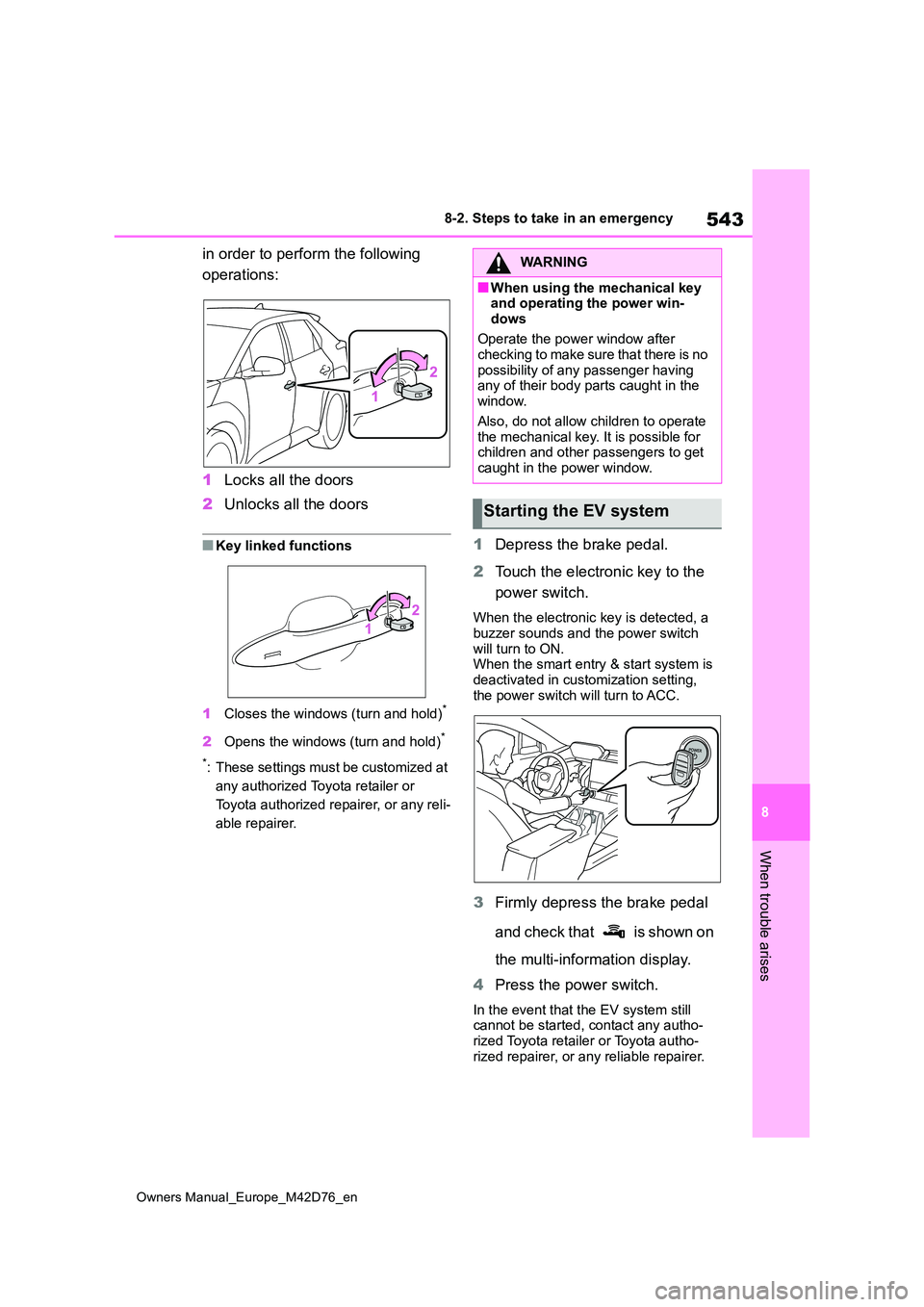
543
8
Owners Manual_Europe_M42D76_en
8-2. Steps to take in an emergency
When trouble arises
in order to perform the following
operations:
1 Locks all the doors
2 Unlocks all the doors
■Key linked functions
1 Closes the windows (turn and hold)*
2Opens the windows (turn and hold)*
*: These settings must be customized at
any authorized Toyota retailer or
Toyota authorized repairer, or any reli-
able repairer.
1 Depress the brake pedal.
2 Touch the electronic key to the
power switch.
When the electronic key is detected, a buzzer sounds and the power switch
will turn to ON. When the smart entry & start system is deactivated in customization setting,
the power switch will turn to ACC.
3 Firmly depress the brake pedal
and check that is shown on
the multi-information display.
4 Press the power switch.
In the event that the EV system still cannot be started, contact any autho-rized Toyota retailer or Toyota autho-
rized repairer, or any reliable repairer.
WARNING
■When using the mechanical key and operating the power win-
dows
Operate the power window after checking to make sure that there is no
possibility of any passenger having any of their body parts caught in the window.
Also, do not allow children to operate the mechanical key. It is possible for children and other passengers to get
caught in the power window.
Starting the EV system
Page 551 of 674
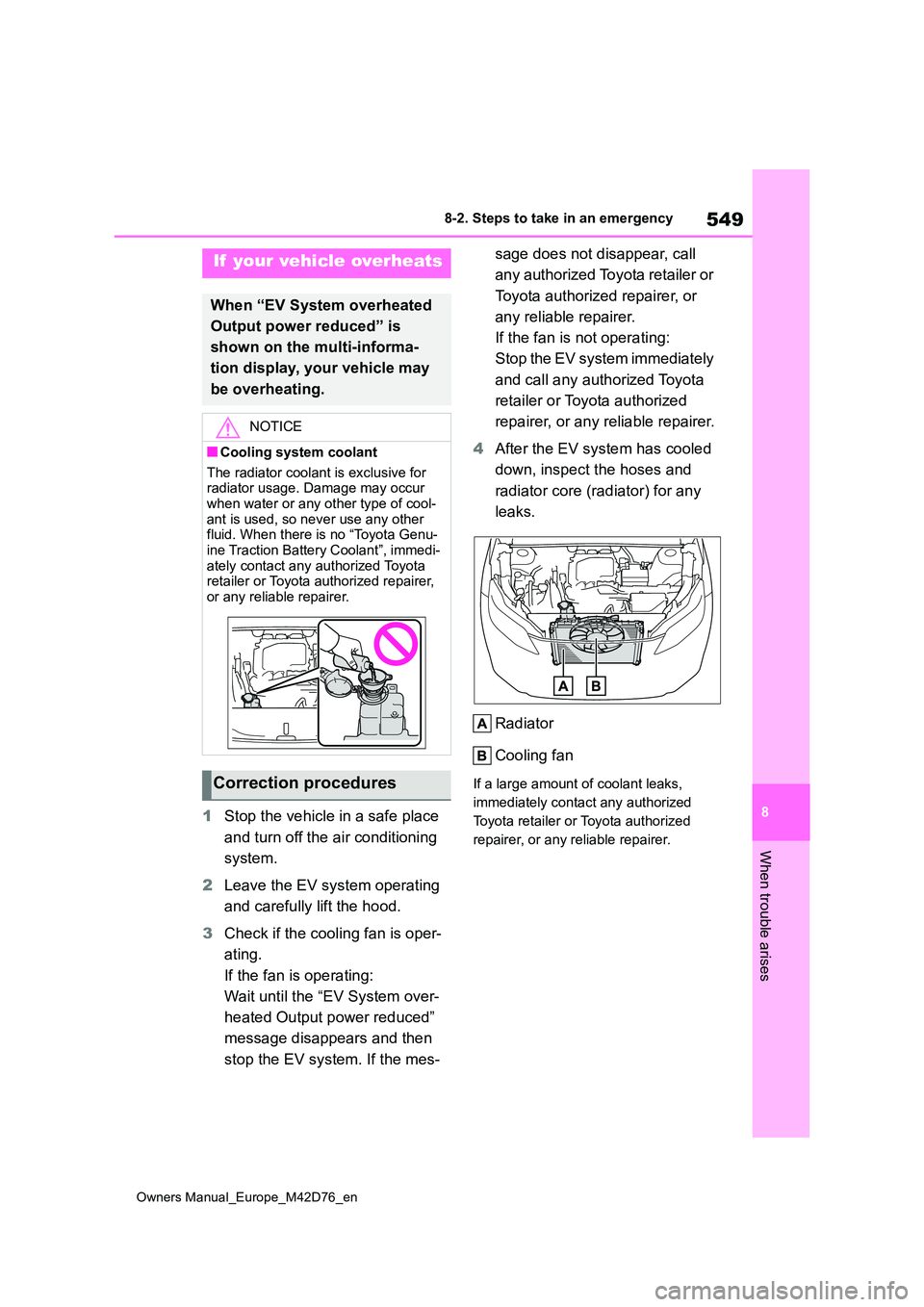
549
8
Owners Manual_Europe_M42D76_en
8-2. Steps to take in an emergency
When trouble arises
1Stop the vehicle in a safe place
and turn off the air conditioning
system.
2 Leave the EV system operating
and carefully lift the hood.
3 Check if the cooling fan is oper-
ating.
If the fan is operating:
Wait until the “EV System over-
heated Output power reduced”
message disappears and then
stop the EV system. If the mes-
sage does not disappear, call
any authorized Toyota retailer or
Toyota authorized repairer, or
any reliable repairer.
If the fan is not operating:
Stop the EV system immediately
and call any authorized Toyota
retailer or Toyota authorized
repairer, or any reliable repairer.
4 After the EV system has cooled
down, inspect the hoses and
radiator core (radiator) for any
leaks.
Radiator
Cooling fan
If a large amount of coolant leaks,
immediately contact any authorized
Toyota retailer or Toyota authorized
repairer, or any reliable repairer.
If your vehicle overheats
When “EV System overheated
Output power reduced” is
shown on the multi-informa-
tion display, your vehicle may
be overheating.
NOTICE
■Cooling system coolant
The radiator coolant is exclusive for radiator usage. Damage may occur when water or any other type of cool-
ant is used, so never use any other fluid. When there is no “Toyota Genu-ine Traction Battery Coolant”, immedi-
ately contact any authorized Toyota retailer or Toyota authorized repairer, or any reliable repairer.
Correction procedures
Page 563 of 674
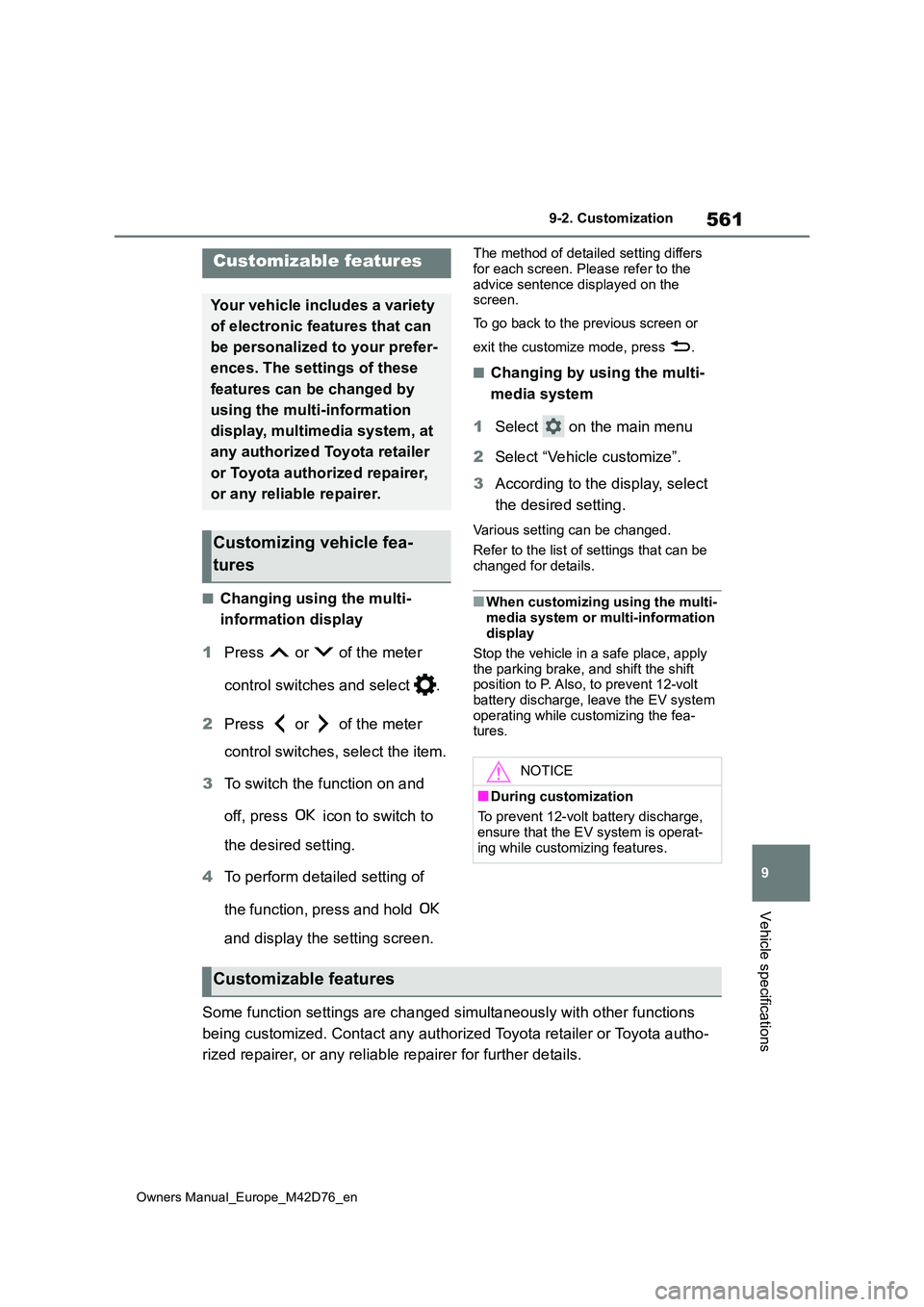
561
9
Owners Manual_Europe_M42D76_en
9-2. Customization
Vehicle specifications
9-2.Customiz ation
■Changing using the multi-
information display
1 Press or of the meter
control switches and select .
2 Press or of the meter
control switches, select the item.
3 To switch the function on and
off, press icon to switch to
the desired setting.
4 To perform detailed setting of
the function, press and hold
and display the setting screen.
The method of detailed setting differs
for each screen. Please refer to the advice sentence displayed on the screen.
To go back to the previous screen or
exit the customize mode, press .
■Changing by using the multi-
media system
1 Select on the main menu
2 Select “Vehicle customize”.
3 According to the display, select
the desired setting.
Various setting can be changed.
Refer to the list of settings that can be
changed for details.
■When customizing using the multi-
media system or multi-information display
Stop the vehicle in a safe place, apply
the parking brake, and shift the shift position to P. Also, to prevent 12-volt battery discharge, leave the EV system
operating while customizing the fea- tures.
Some function settings are changed simultaneously with other fu nctions
being customized. Contact any authorized Toyota retailer or Toy ota autho-
rized repairer, or any reliable repairer for further details.
Customizable features
Your vehicle includes a variety
of electronic features that can
be personalized to your prefer-
ences. The settings of these
features can be changed by
using the multi-information
display, multimedia system, at
any authorized Toyota retailer
or Toyota authorized repairer,
or any reliable repairer.
Customizing vehicle fea-
tures
NOTICE
■During customization
To prevent 12-volt battery discharge, ensure that the EV system is operat-
ing while customizing features.
Customizable features
Page 564 of 674
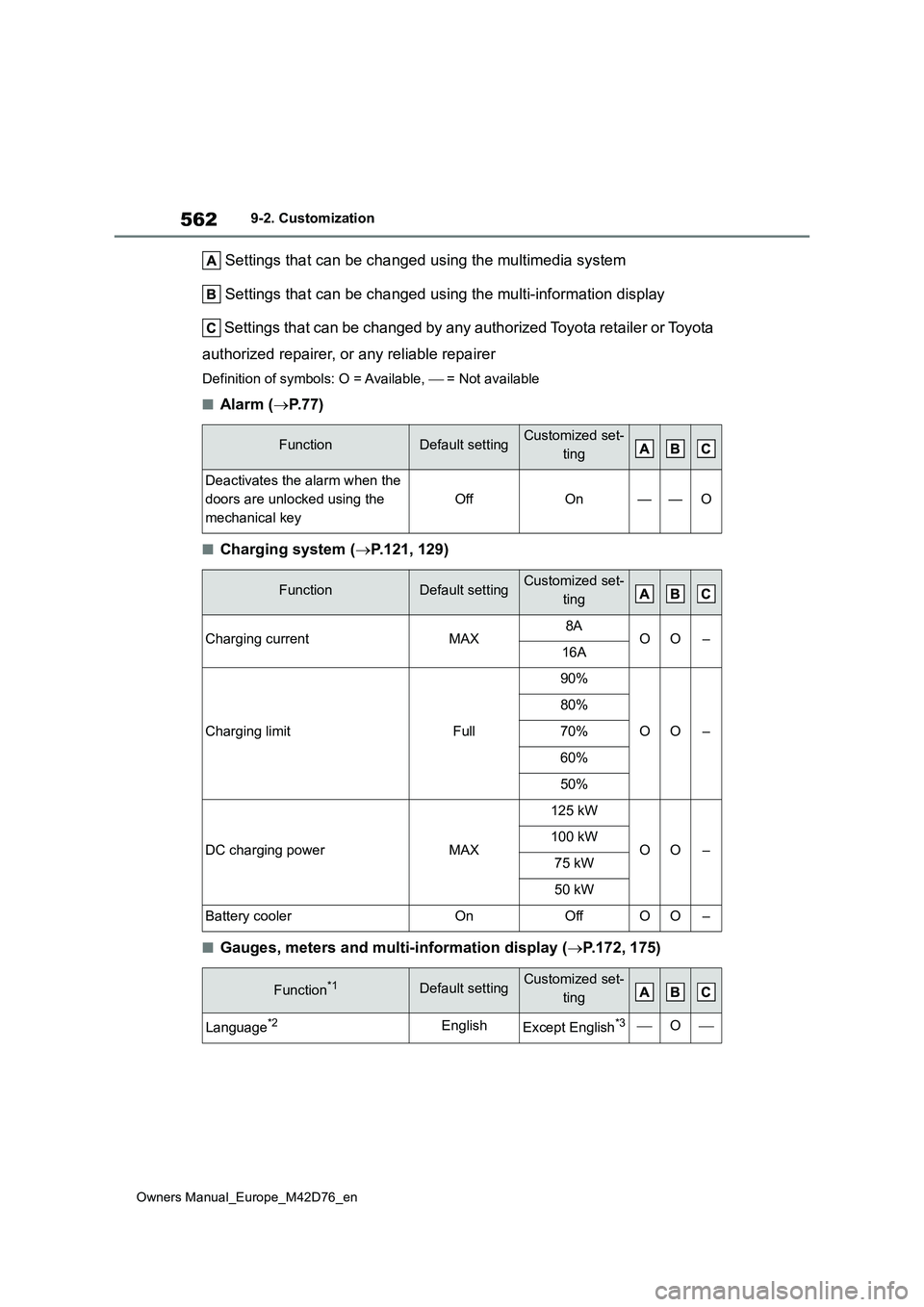
562
Owners Manual_Europe_M42D76_en
9-2. Customization
Settings that can be changed using the multimedia system
Settings that can be changed using the multi-information displ ay
Settings that can be changed by any authorized Toyota retailer or Toy ota
authorized repairer, or any reliable repairer
Definition of symbols: O = Available, = Not available
■Alarm (P.77)
■Charging system (P.121, 129)
■Gauges, meters and multi-information display (P.172, 175)
FunctionDefault settingCustomized set-
ting
Deactivates the alarm when the
doors are unlocked using the
mechanical key
OffOn——O
FunctionDefault settingCustomized set-
ting
Charging currentMAX8AOO–16A
Charging limitFull
90%
OO–
80%
70%
60%
50%
DC charging powerMAX
125 kW
OO–100 kW
75 kW
50 kW
Battery coolerOnOffOO–
Function*1Default settingCustomized set-
ting
Language*2EnglishExcept English*3O
Page 565 of 674
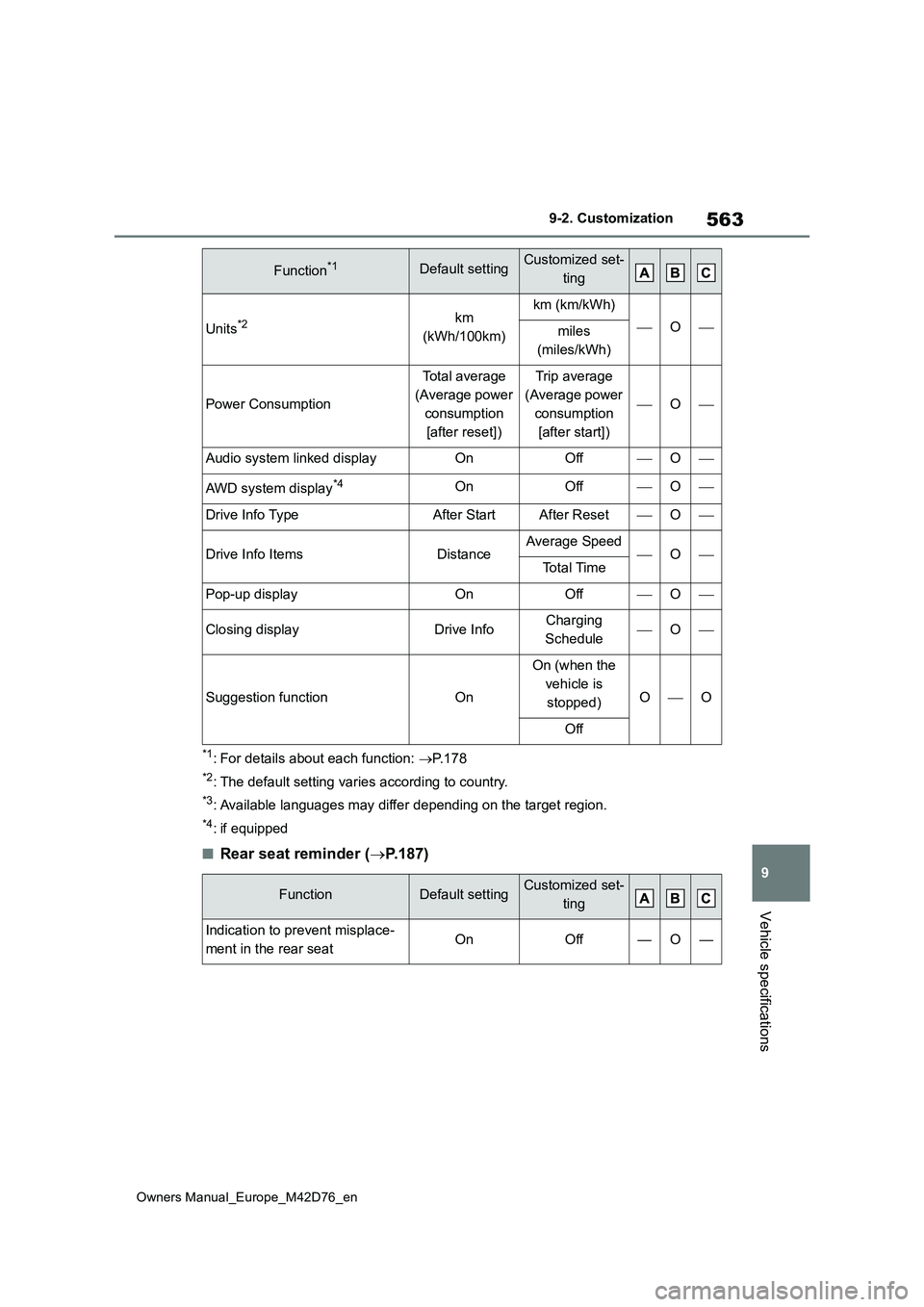
563
9
Owners Manual_Europe_M42D76_en
9-2. Customization
Vehicle specifications
*1: For details about each function: P.178
*2: The default setting varies according to country.
*3: Available languages may differ depending on the target region.
*4: if equipped
■Rear seat reminder (P.187)
Units*2km
(kWh/100km)
km (km/kWh)
Omiles
(miles/kWh)
Power Consumption
Total average
(Average power
consumption
[after reset])
Trip average
(Average power
consumption
[after start])
O
Audio system linked displayOnOffO
AWD system display*4OnOffO
Drive Info TypeAfter StartAfter ResetO
Drive Info ItemsDistanceAverage SpeedOTo t a l T i m e
Pop-up displayOnOffO
Closing displayDrive InfoCharging
ScheduleO
Suggestion functionOn
On (when the
vehicle is
stopped)OO
Off
FunctionDefault settingCustomized set-
ting
Indication to prevent misplace-
ment in the rear seatOnOff—O—
Function*1Default settingCustomized set-
ting
Page 579 of 674
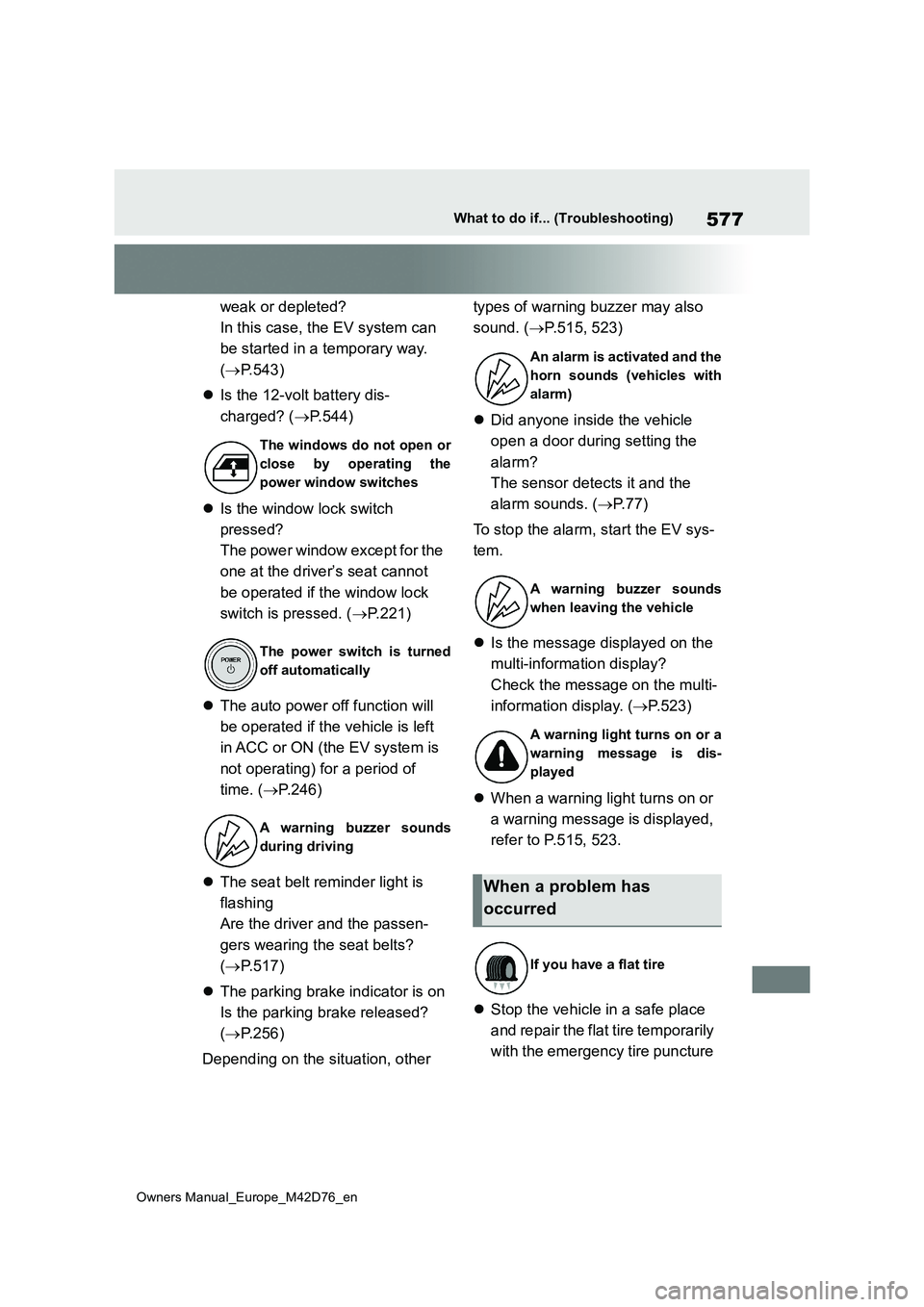
577
Owners Manual_Europe_M42D76_en
What to do if... (Troubleshooting)
weak or depleted?
In this case, the EV system can
be started in a temporary way.
( P.543)
Is the 12-volt battery dis-
charged? ( P.544)
Is the window lock switch
pressed?
The power window except for the
one at the driver’s seat cannot
be operated if the window lock
switch is pressed. ( P.221)
The auto power off function will
be operated if the vehicle is left
in ACC or ON (the EV system is
not operating) for a period of
time. ( P.246)
The seat belt reminder light is
flashing
Are the driver and the passen-
gers wearing the seat belts?
( P.517)
The parking brake indicator is on
Is the parking brake released?
( P.256)
Depending on the situation, other
types of warning buzzer may also
sound. ( P.515, 523)
Did anyone inside the vehicle
open a door during setting the
alarm?
The sensor detects it and the
alarm sounds. ( P.77)
To stop the alarm, start the EV sys-
tem.
Is the message displayed on the
multi-information display?
Check the message on the multi-
information display. ( P.523)
When a warning light turns on or
a warning message is displayed,
refer to P.515, 523.
Stop the vehicle in a safe place
and repair the flat tire temporarily
with the emergency tire puncture
The windows do not open or
close by operating the
power window switches
The power switch is turned
off automatically
A warning buzzer sounds
during driving
An alarm is activated and the
horn sounds (vehicles with
alarm)
A warning buzzer sounds
when leaving the vehicle
A warning light turns on or a
warning message is dis-
played
When a problem has
occurred
If you have a flat tire
Page 581 of 674
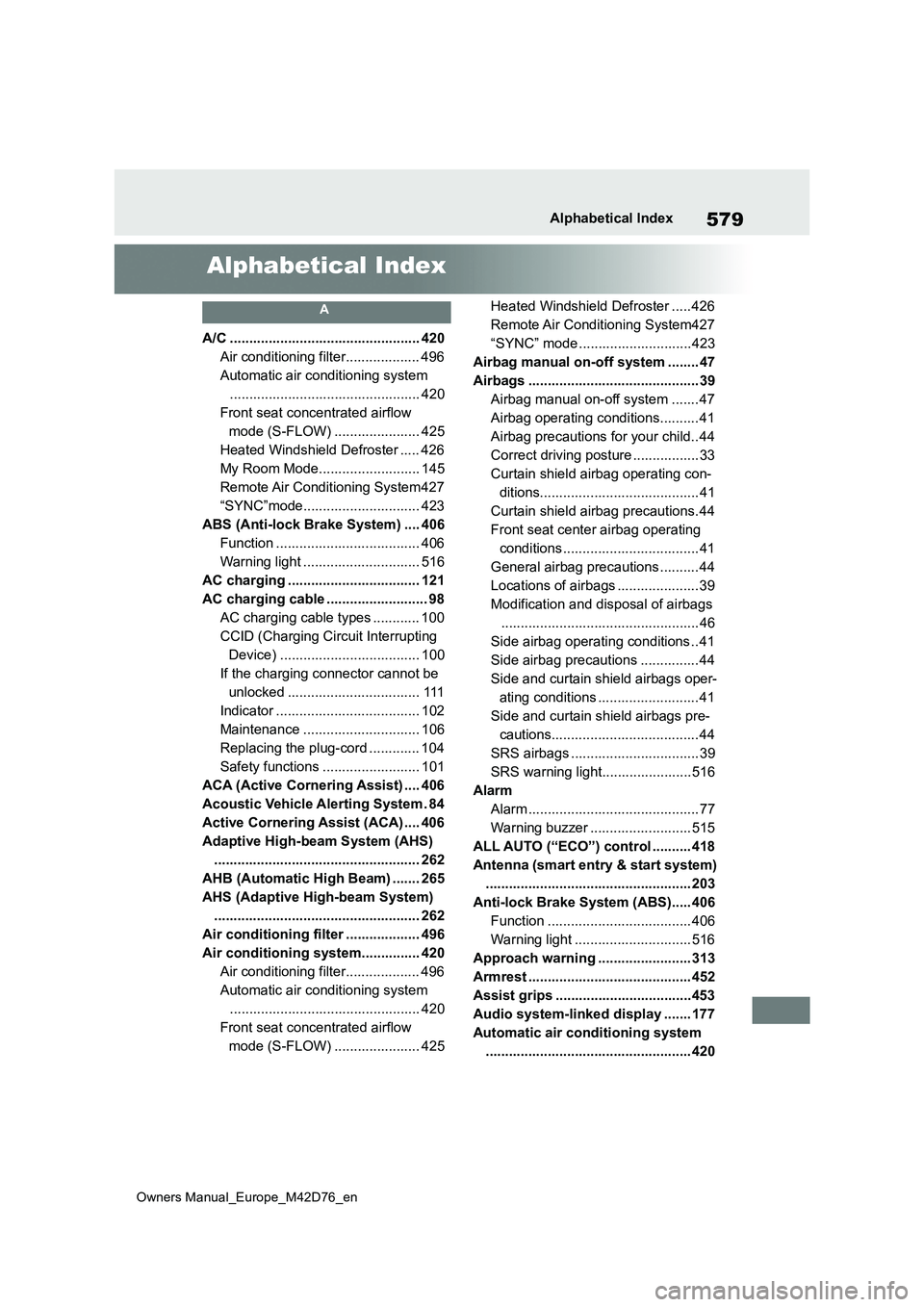
579
Owners Manual_Europe_M42D76_en
Alphabetical Index
Alphabetical Index
A
A/C ................................................. 420
Air conditioning filter................... 496
Automatic air conditioning system
................................................. 420
Front seat concentrated airflow
mode (S-FLOW) ...................... 425
Heated Windshield Defroster ..... 426
My Room Mode.......................... 145
Remote Air Conditioning System427
“SYNC”mode.............................. 423
ABS (Anti-lock Brake System) .... 406
Function ..................................... 406
Warning light .............................. 516
AC charging .................................. 121
AC charging cable .......................... 98
AC charging cable types ............ 100
CCID (Charging Circuit Interrupting
Device) .................................... 100
If the charging connector cannot be
unlocked .................................. 111
Indicator ..................................... 102
Maintenance .............................. 106
Replacing the plug-cord ............. 104
Safety functions ......................... 101
ACA (Active Cornering Assist) .... 406
Acoustic Vehicle Alerting System. 84
Active Cornering Assist (ACA) .... 406
Adaptive High-beam System (AHS)
..................................................... 262
AHB (Automatic High Beam) ....... 265
AHS (Adaptive High-beam System)
..................................................... 262
Air conditioning filter ................... 496
Air conditioning system............... 420
Air conditioning filter................... 496
Automatic air conditioning system
................................................. 420
Front seat concentrated airflow
mode (S-FLOW) ...................... 425
Heated Windshield Defroster ..... 426
Remote Air Conditioning System427
“SYNC” mode .............................423
Airbag manual on-off system ........ 47
Airbags ............................................ 39
Airbag manual on-off system ....... 47
Airbag operating conditions.......... 41
Airbag precautions for your child.. 44
Correct driving posture ................. 33
Curtain shield airbag operating con-
ditions......................................... 41
Curtain shield airbag precautions. 44
Front seat center airbag operating
conditions ................................... 41
General airbag precautions .......... 44
Locations of airbags ..................... 39
Modification and disposal of airbags
................................................... 46
Side airbag operating conditions .. 41
Side airbag precautions ............... 44
Side and curtain shield airbags oper-
ating conditions .......................... 41
Side and curtain shield airbags pre-
cautions...................................... 44
SRS airbags ................................. 39
SRS warning light.......................516
Alarm
Alarm ............................................ 77
Warning buzzer .......................... 515
ALL AUTO (“ECO”) control .......... 418
Antenna (smart entry & start system)
..................................................... 203
Anti-lock Brake System (ABS)..... 406
Function ..................................... 406
Warning light .............................. 516
Approach warning ........................ 313
Armrest .......................................... 452
Assist grips ...................................453
Audio system-linked display ....... 177
Automatic air conditioning system
..................................................... 420