display TOYOTA BZ4X 2022 Owners Manual (in English)
[x] Cancel search | Manufacturer: TOYOTA, Model Year: 2022, Model line: BZ4X, Model: TOYOTA BZ4X 2022Pages: 674, PDF Size: 120.02 MB
Page 488 of 674
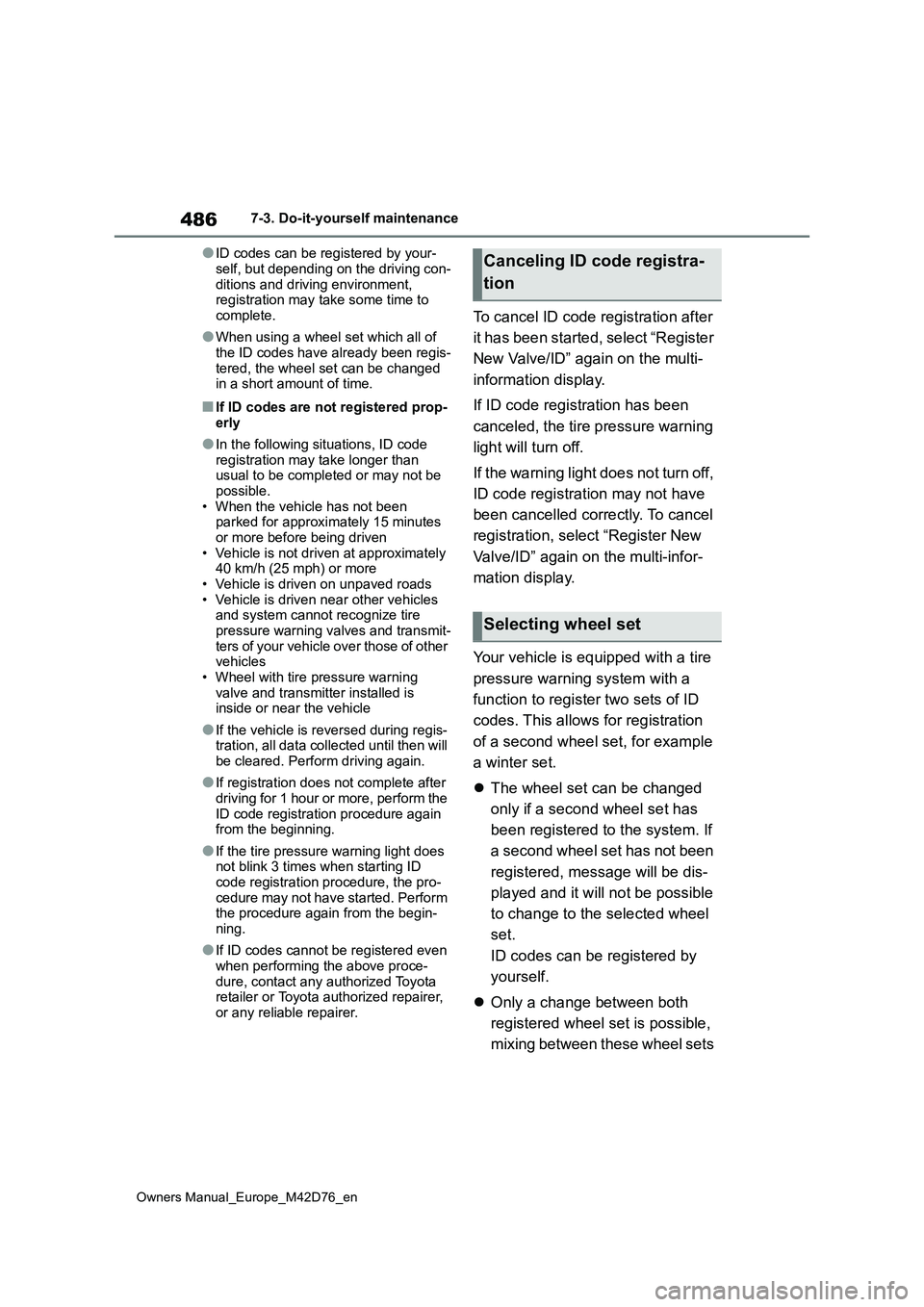
486
Owners Manual_Europe_M42D76_en
7-3. Do-it-yourself maintenance
●ID codes can be registered by your-
self, but depending on the driving con- ditions and driving environment, registration may take some time to
complete.
●When using a wheel set which all of
the ID codes have already been regis- tered, the wheel set can be changed in a short amount of time.
■If ID codes are not registered prop-
erly
●In the following situations, ID code
registration may take longer than usual to be completed or may not be possible.
• When the vehicle has not been parked for approximately 15 minutes or more before being driven
• Vehicle is not driven at approximately 40 km/h (25 mph) or more• Vehicle is driven on unpaved roads
• Vehicle is driven near other vehicles and system cannot recognize tire pressure warning valves and transmit-
ters of your vehicle over those of other vehicles• Wheel with tire pressure warning
valve and transmitter installed is inside or near the vehicle
●If the vehicle is reversed during regis-tration, all data collected until then will be cleared. Perform driving again.
●If registration does not complete after driving for 1 hour or more, perform the
ID code registration procedure again from the beginning.
●If the tire pressure warning light does not blink 3 times when starting ID code registration procedure, the pro-
cedure may not have started. Perform the procedure again from the begin-ning.
●If ID codes cannot be registered even when performing the above proce-
dure, contact any authorized Toyota retailer or Toyota authorized repairer, or any reliable repairer.
To cancel ID code registration after
it has been started, select “Register
New Valve/ID” again on the multi-
information display.
If ID code registration has been
canceled, the tire pressure warning
light will turn off.
If the warning light does not turn off,
ID code registration may not have
been cancelled correctly. To cancel
registration, select “Register New
Valve/ID” again on the multi-infor-
mation display.
Your vehicle is equipped with a tire
pressure warning system with a
function to register two sets of ID
codes. This allows for registration
of a second wheel set, for example
a winter set.
The wheel set can be changed
only if a second wheel set has
been registered to the system. If
a second wheel set has not been
registered, message will be dis-
played and it will not be possible
to change to the selected wheel
set.
ID codes can be registered by
yourself.
Only a change between both
registered wheel set is possible,
mixing between these wheel sets
Canceling ID code registra-
tion
Selecting wheel set
Page 489 of 674
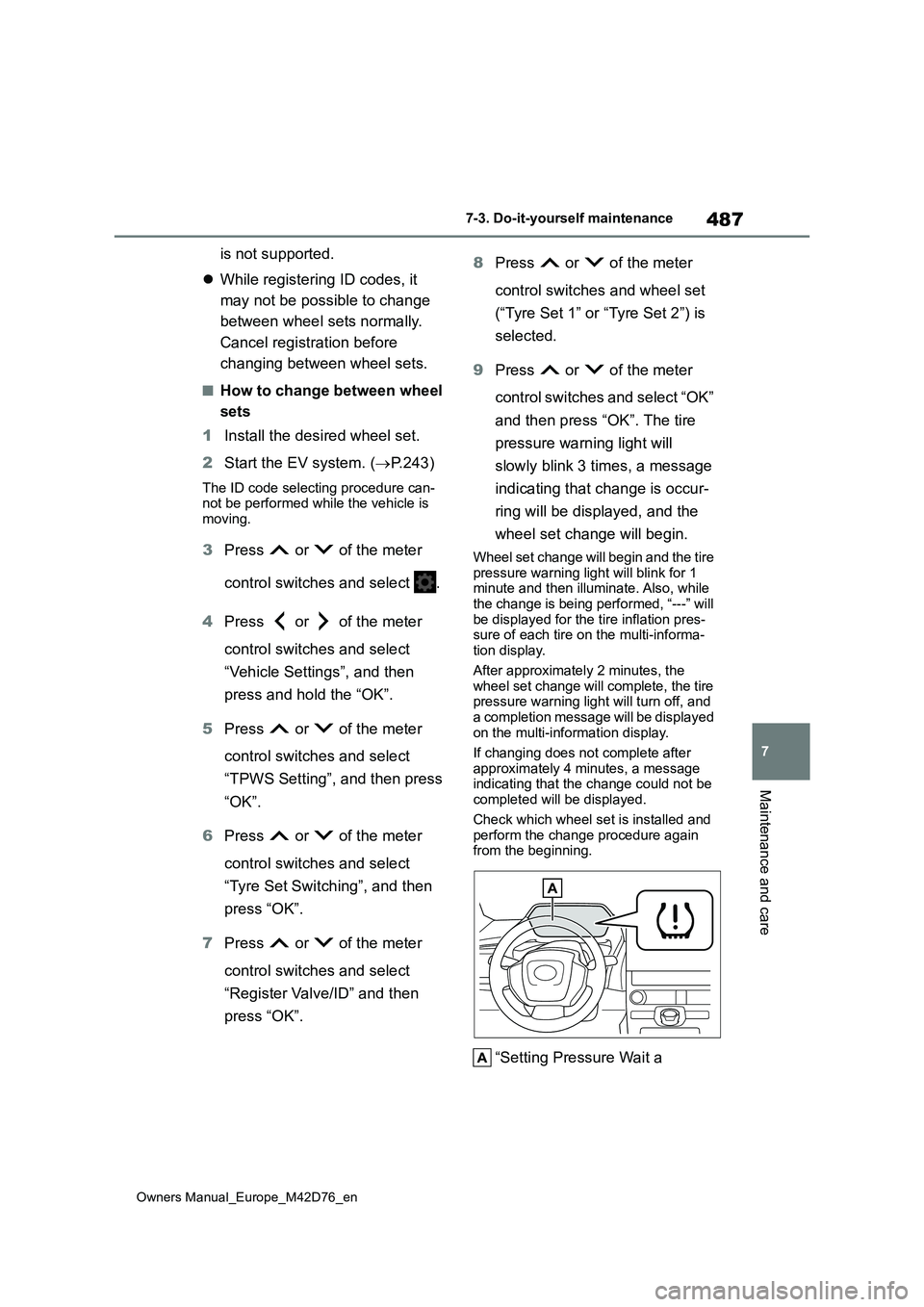
487
7
Owners Manual_Europe_M42D76_en
7-3. Do-it-yourself maintenance
Maintenance and care
is not supported.
While registering ID codes, it
may not be possible to change
between wheel sets normally.
Cancel registration before
changing between wheel sets.
■How to change between wheel
sets
1 Install the desired wheel set.
2 Start the EV system. (P.243)
The ID code selecting procedure can- not be performed while the vehicle is moving.
3 Press or of the meter
control switches and select .
4 Press or of the meter
control switches and select
“Vehicle Settings”, and then
press and hold the “OK”.
5 Press or of the meter
control switches and select
“TPWS Setting”, and then press
“OK”.
6 Press or of the meter
control switches and select
“Tyre Set Switching”, and then
press “OK”.
7 Press or of the meter
control switches and select
“Register Valve/ID” and then
press “OK”.
8 Press or of the meter
control switches and wheel set
(“Tyre Set 1” or “Tyre Set 2”) is
selected.
9 Press or of the meter
control switches and select “OK”
and then press “OK”. The tire
pressure warning light will
slowly blink 3 times, a message
indicating that change is occur-
ring will be displayed, and the
wheel set change will begin.
Wheel set change will begin and the tire
pressure warning light will blink for 1 minute and then illuminate. Also, while the change is being performed, “---” will
be displayed for the tire inflation pres- sure of each tire on the multi-informa-tion display.
After approximately 2 minutes, the wheel set change will complete, the tire pressure warning light will turn off, and
a completion message will be displayed on the multi-information display.
If changing does not complete after
approximately 4 minutes, a message indicating that the change could not be completed will be displayed.
Check which wheel set is installed and perform the change procedure again from the beginning.
“Setting Pressure Wait a
Page 511 of 674

509
8
Owners Manual_Europe_M42D76_en
8-2. Steps to take in an emergency
When trouble arises
8-2.Ste ps to take in an emerg ency
In the following situations, it is not
possible to be towed by another
vehicle using cables or chains, as
the front wheels may be locked due
to the parking lock. Contact any
authorized Toyota retailer or Toyota
authorized repairer, or any reliable
repairer or commercial towing ser-
vice.
There is a malfunction in the shift
control system. ( P.245, 527)
There is a malfunction in the
immobilizer system. ( P. 7 5 )
There is a malfunction in the
smart entry & start system.
( P.542)
The 12-volt battery is dis-
charged. ( P.544)
The following may indicate a prob-
lem with your transmission. Contact
any authorized Toyota retailer or
Toyota authorized repairer, or any
reliable repairer or commercial tow-
ing service before towing.
The EV system warning mes-
sage is shown on the multi-infor-
mation display and the vehicle
does not move.
The vehicle makes an abnormal
sound.
From the front (2WD models)
Release the parking brake.
Turn automatic mode off. ( P.255)
If your vehicle needs to
be towed
If towing is necessary, we rec-
ommend having your vehicle
towed by any authorized
Toyota retailer or Toyota
authorized repairer, or any reli-
able repairer or commercial
towing service, using a wheel-
lift type truck or flatbed truck.
Use a safety chain system for
all towing, and abide by all
state/provincial and local laws.
Situations when it is not
possible to be towed by
another vehicle
Situations when it is neces-
sary to contact dealers
before towing
Towing with a wheel-lift type
truck
Page 517 of 674
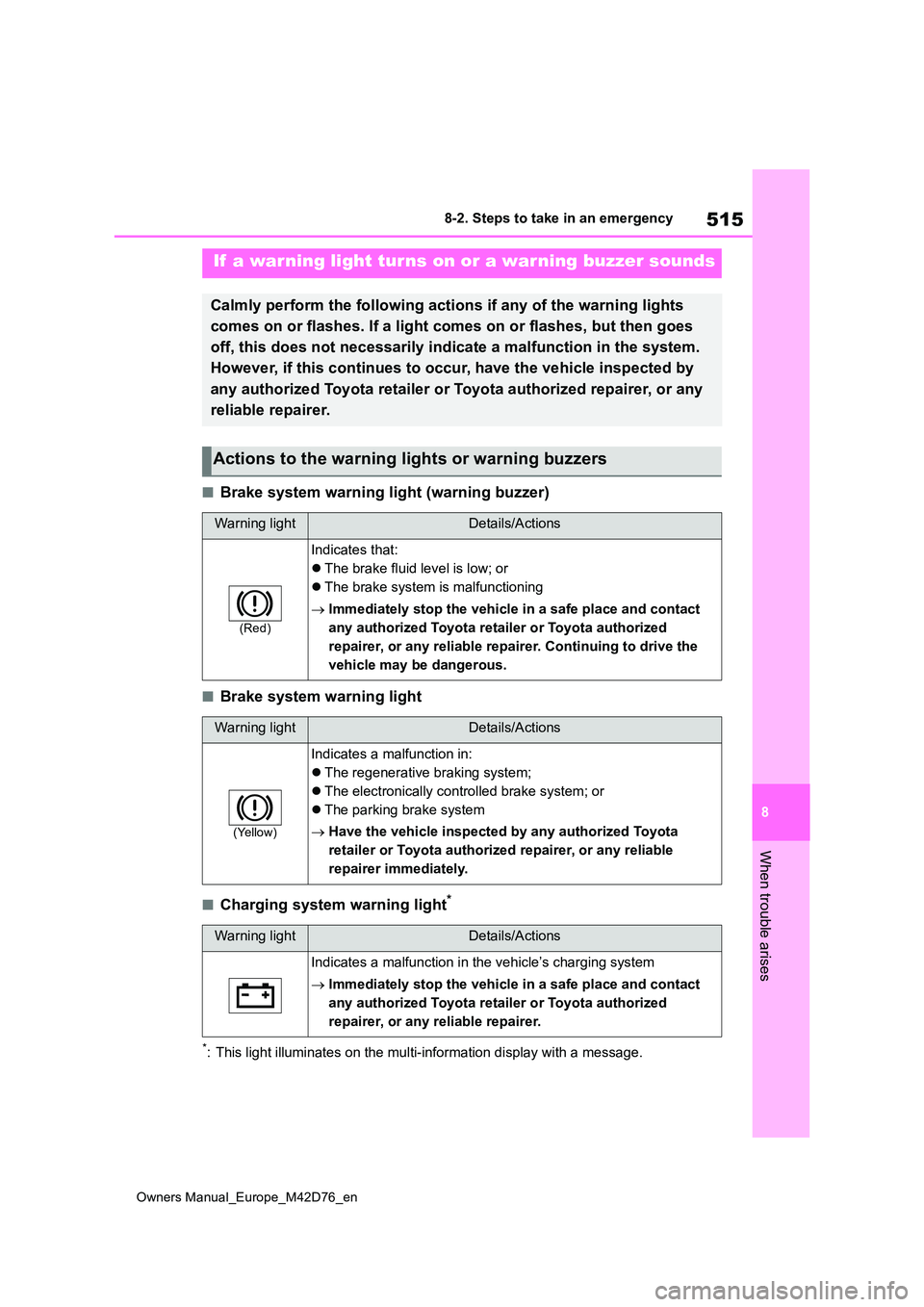
515
8
Owners Manual_Europe_M42D76_en
8-2. Steps to take in an emergency
When trouble arises
■Brake system warning light (warning buzzer)
■Brake system warning light
■Charging system warning light*
*: This light illuminates on the multi-information display with a message.
If a warning light turns on or a warning buzzer sounds
Calmly perform the following actions if any of the warning lights
comes on or flashes. If a light comes on or flashes, but then g oes
off, this does not necessarily indicate a malfunction in the sy stem.
However, if this continues to o ccur, have the vehicle inspected by
any authorized Toyota retailer or Toyota authorized repairer, o r any
reliable repairer.
Actions to the warning lights or warning buzzers
Warning lightDetails/Actions
(Red)
Indicates that:
The brake fluid level is low; or
The brake system is malfunctioning
Immediately stop the vehicle in a safe place and contact
any authorized Toyota retailer or Toyota authorized
repairer, or any reliable repairer. Continuing to drive the
vehicle may be dangerous.
Warning lightDetails/Actions
(Yellow)
Indicates a malfunction in:
The regenerative braking system;
The electronically controlled brake system; or
The parking brake system
Have the vehicle inspected by any authorized Toyota
retailer or Toyota authorized repairer, or any reliable
repairer immediately.
Warning lightDetails/Actions
Indicates a malfunction in the vehicle’s charging system
Immediately stop the vehicle in a safe place and contact
any authorized Toyota retailer or Toyota authorized
repairer, or any reliable repairer.
Page 518 of 674
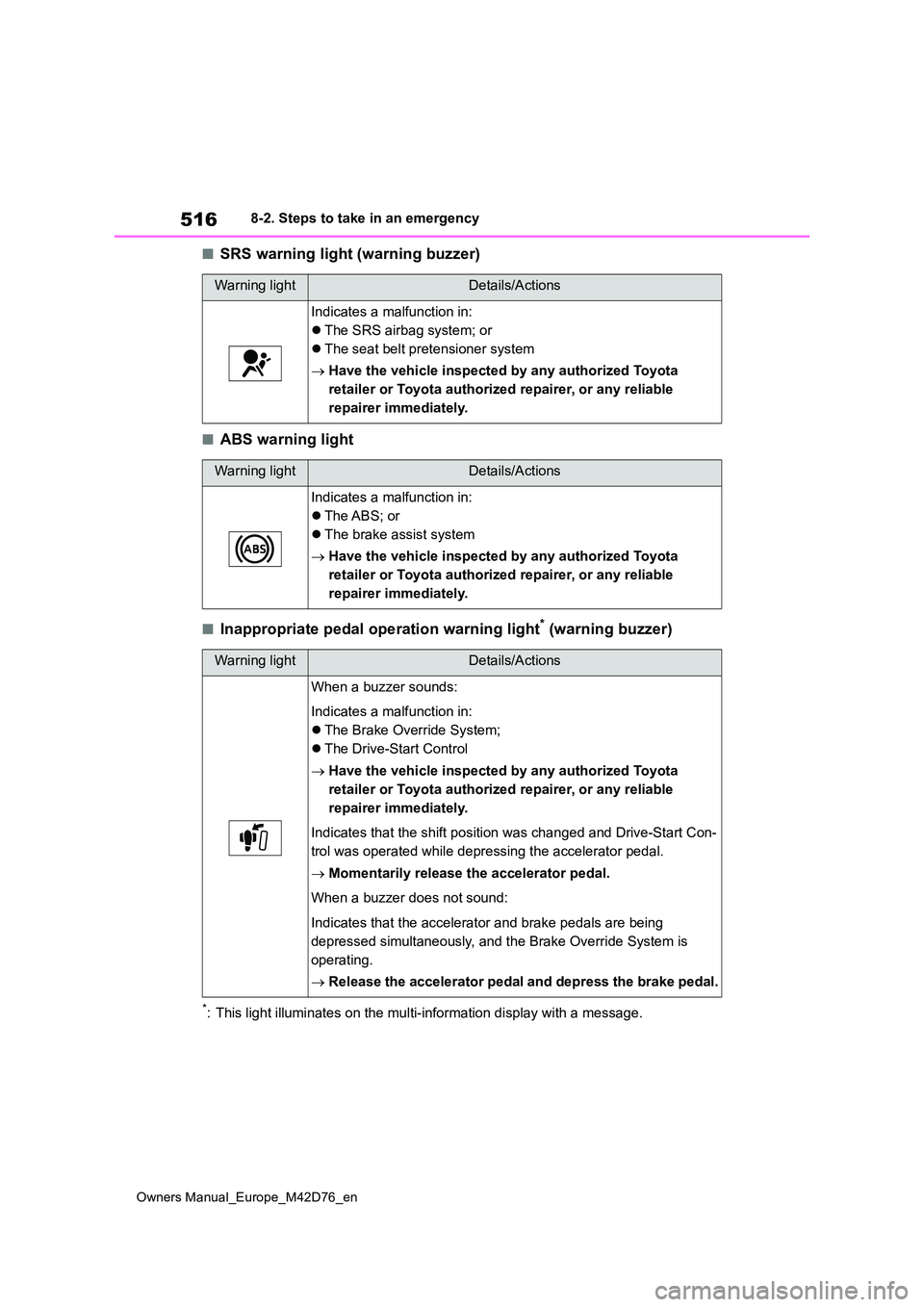
516
Owners Manual_Europe_M42D76_en
8-2. Steps to take in an emergency
■SRS warning light (warning buzzer)
■ABS warning light
■Inappropriate pedal operation warning light* (warning buzzer)
*: This light illuminates on the multi-information display with a message.
Warning lightDetails/Actions
Indicates a malfunction in:
The SRS airbag system; or
The seat belt pretensioner system
Have the vehicle inspected by any authorized Toyota
retailer or Toyota authorized repairer, or any reliable
repairer immediately.
Warning lightDetails/Actions
Indicates a malfunction in:
The ABS; or
The brake assist system
Have the vehicle inspected by any authorized Toyota
retailer or Toyota authorized repairer, or any reliable
repairer immediately.
Warning lightDetails/Actions
When a buzzer sounds:
Indicates a malfunction in:
The Brake Override System;
The Drive-Start Control
Have the vehicle inspected by any authorized Toyota
retailer or Toyota authorized repairer, or any reliable
repairer immediately.
Indicates that the shift position was changed and Drive-Start C on-
trol was operated while depressing the accelerator pedal.
Momentarily release the accelerator pedal.
When a buzzer does not sound:
Indicates that the accelerator and brake pedals are being
depressed simultaneously, and the Brake Override System is
operating.
Release the accelerator pedal and depress the brake pedal.
Page 520 of 674
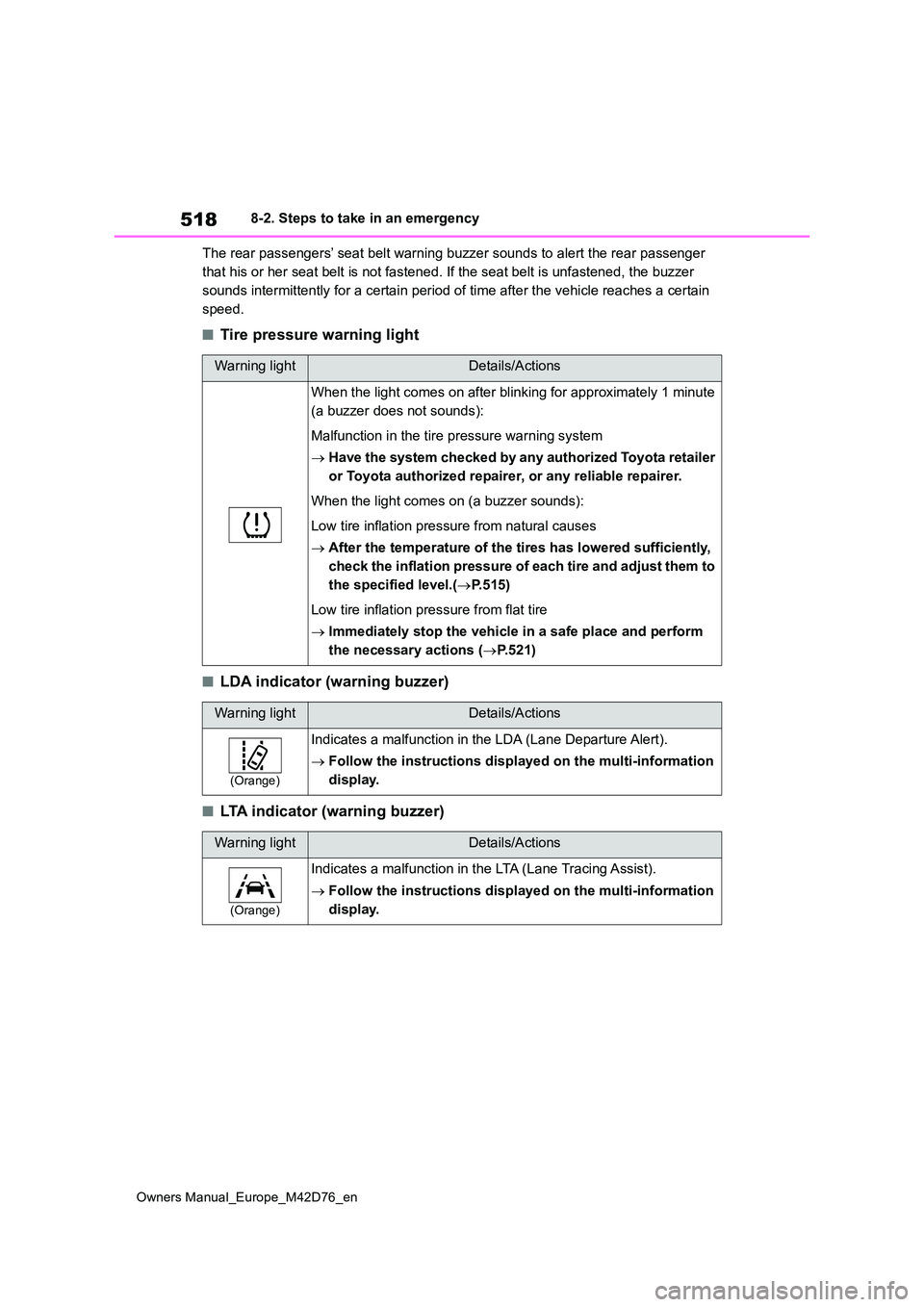
518
Owners Manual_Europe_M42D76_en
8-2. Steps to take in an emergency
The rear passengers’ seat belt warning buzzer sounds to alert t he rear passenger
that his or her seat belt is not fastened. If the seat belt is unfastened, the buzzer
sounds intermittently for a certain period of time after the ve hicle reaches a certain
speed.
■Tire pressure warning light
■LDA indicator (warning buzzer)
■LTA indicator (warning buzzer)
Warning lightDetails/Actions
When the light comes on after blinking for approximately 1 minu te
(a buzzer does not sounds):
Malfunction in the tire pressure warning system
Have the system checked by any authorized Toyota retailer
or Toyota authorized repairer, or any reliable repairer.
When the light comes on (a buzzer sounds):
Low tire inflation pressure from natural causes
After the temperature of the tires has lowered sufficiently,
check the inflation pressure of each tire and adjust them to
the specified level.( P.515)
Low tire inflation pressure from flat tire
Immediately stop the vehicle in a safe place and perform
the necessary actions ( P.521)
Warning lightDetails/Actions
(Orange)
Indicates a malfunction in the LDA (Lane Departure Alert).
Follow the instructions displayed on the multi-information
display.
Warning lightDetails/Actions
(Orange)
Indicates a malfunction in the LTA (Lane Tracing Assist).
Follow the instructions displayed on the multi-information
display.
Page 521 of 674
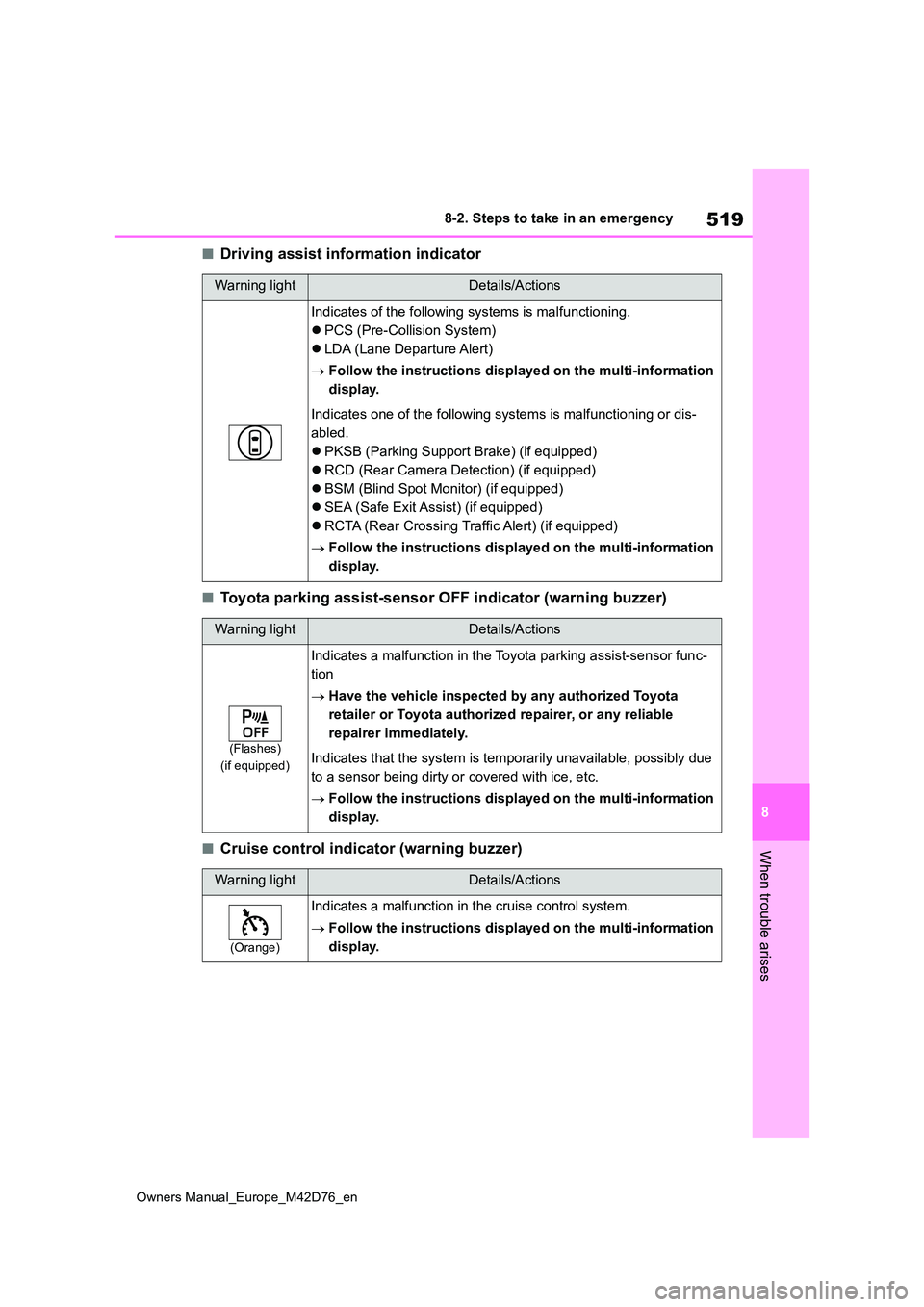
519
8
Owners Manual_Europe_M42D76_en
8-2. Steps to take in an emergency
When trouble arises
■Driving assist information indicator
■Toyota parking assist-sensor OFF indicator (warning buzzer)
■Cruise control indicator (warning buzzer)
Warning lightDetails/Actions
Indicates of the following systems is malfunctioning.
PCS (Pre-Collision System)
LDA (Lane Departure Alert)
Follow the instructions displayed on the multi-information
display.
Indicates one of the following systems is malfunctioning or dis -
abled.
PKSB (Parking Support Brake) (if equipped)
RCD (Rear Camera Detection) (if equipped)
BSM (Blind Spot Monitor) (if equipped)
SEA (Safe Exit Assist) (if equipped)
RCTA (Rear Crossing Traffic Alert) (if equipped)
Follow the instructions displayed on the multi-information
display.
Warning lightDetails/Actions
(Flashes)
(if equipped)
Indicates a malfunction in the Toyota parking assist-sensor fun c-
tion
Have the vehicle inspected by any authorized Toyota
retailer or Toyota authorized repairer, or any reliable
repairer immediately.
Indicates that the system is temporarily unavailable, possibly due
to a sensor being dirty or covered with ice, etc.
Follow the instructions displayed on the multi-information
display.
Warning lightDetails/Actions
(Orange)
Indicates a malfunction in the cruise control system.
Follow the instructions displayed on the multi-information
display.
Page 522 of 674
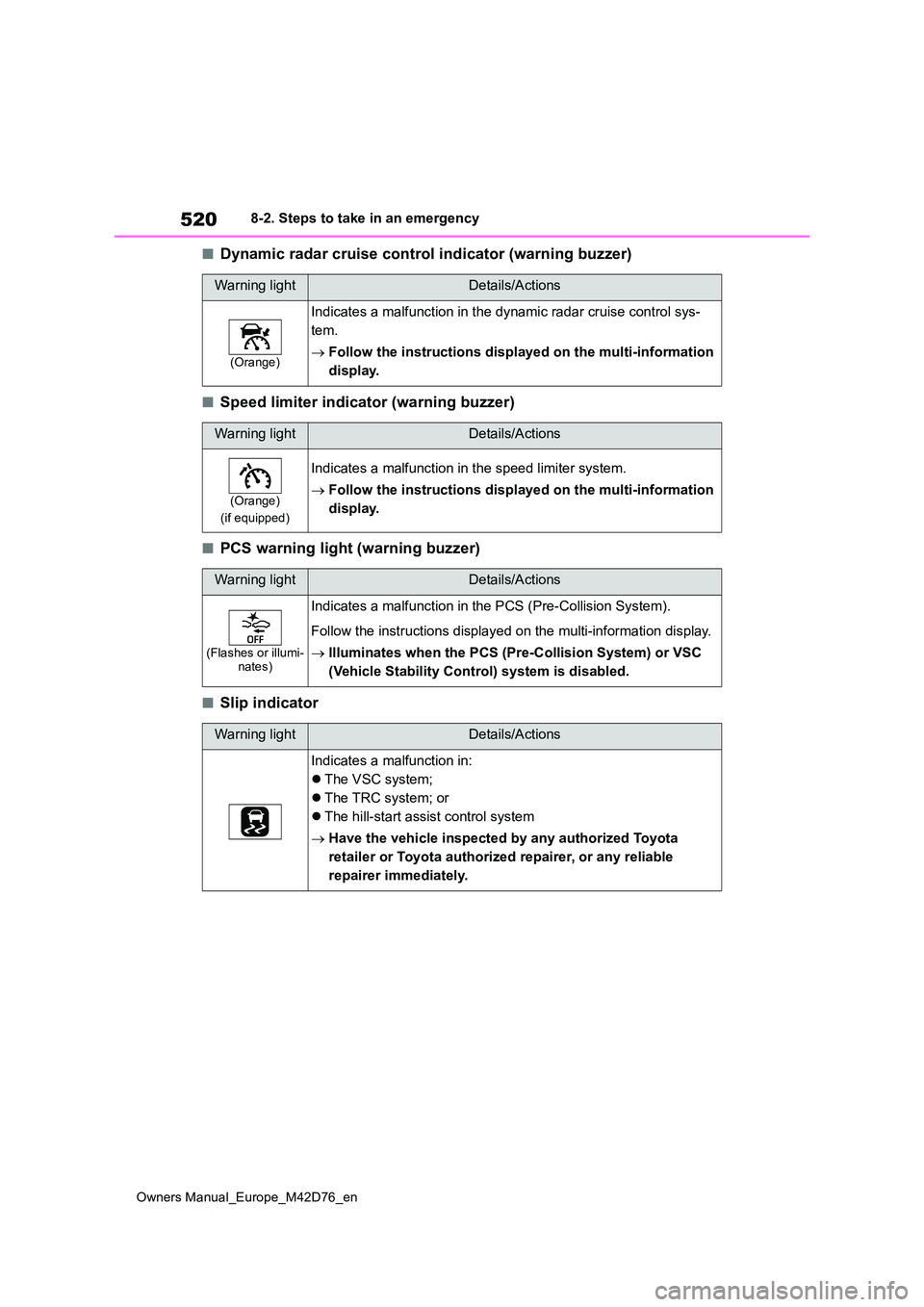
520
Owners Manual_Europe_M42D76_en
8-2. Steps to take in an emergency
■Dynamic radar cruise control indicator (warning buzzer)
■Speed limiter indicator (warning buzzer)
■PCS warning light (warning buzzer)
■Slip indicator
Warning lightDetails/Actions
(Orange)
Indicates a malfunction in the dynamic radar cruise control sys-
tem.
Follow the instructions displayed on the multi-information
display.
Warning lightDetails/Actions
(Orange)
(if equipped)
Indicates a malfunction in the speed limiter system.
Follow the instructions displayed on the multi-information
display.
Warning lightDetails/Actions
(Flashes or illumi- nates)
Indicates a malfunction in the PCS (Pre-Collision System).
Follow the instructions displayed on the multi-information disp lay.
Illuminates when the PCS (Pre-Collision System) or VSC
(Vehicle Stability Control) system is disabled.
Warning lightDetails/Actions
Indicates a malfunction in:
The VSC system;
The TRC system; or
The hill-start assist control system
Have the vehicle inspected by any authorized Toyota
retailer or Toyota authorized repairer, or any reliable
repairer immediately.
Page 525 of 674
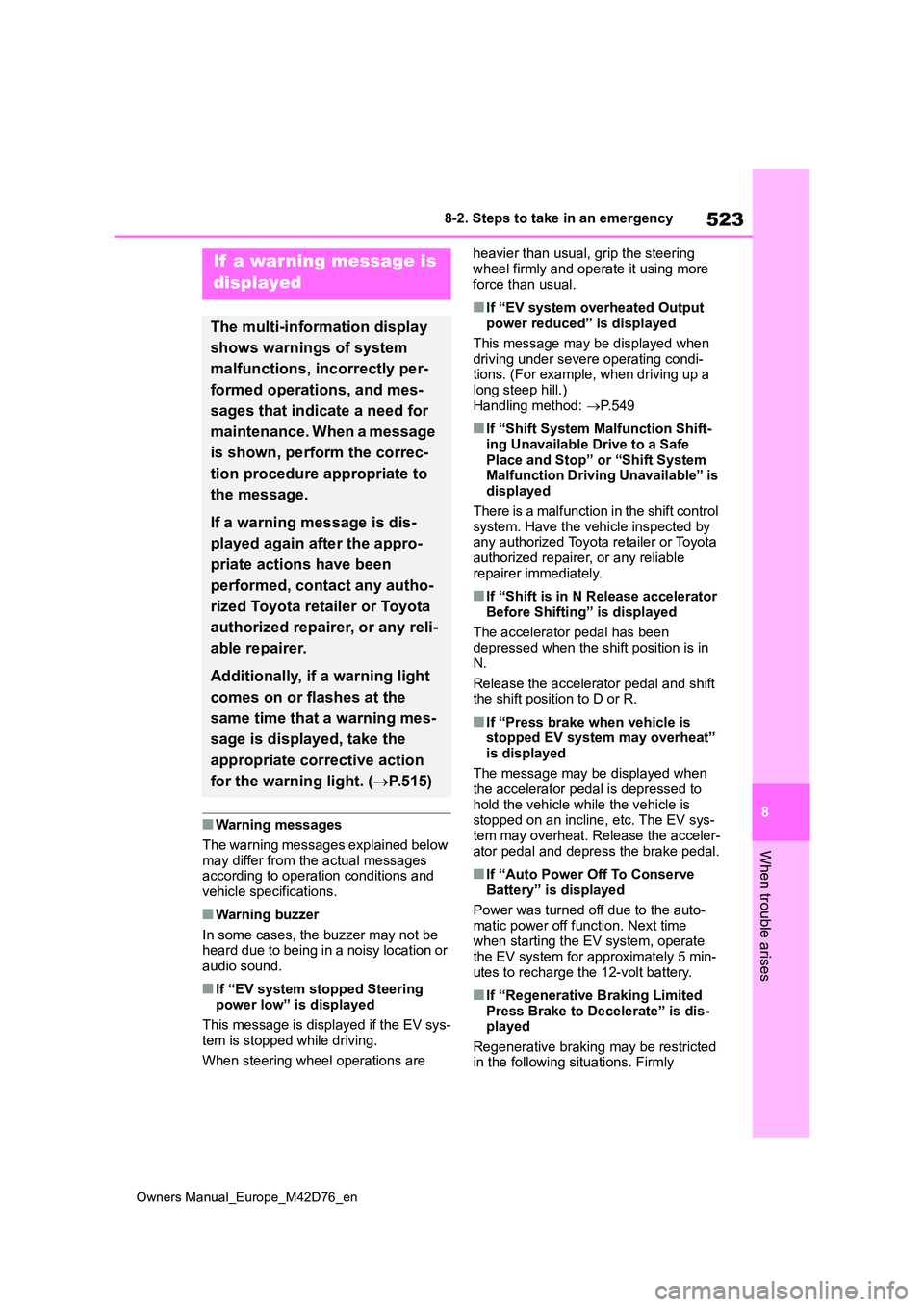
523
8
Owners Manual_Europe_M42D76_en
8-2. Steps to take in an emergency
When trouble arises
■Warning messages
The warning messages explained below
may differ from the actual messages according to operation conditions and vehicle specifications.
■Warning buzzer
In some cases, the buzzer may not be heard due to being in a noisy location or audio sound.
■If “EV system stopped Steering
power low” is displayed
This message is displayed if the EV sys- tem is stopped while driving.
When steering wheel operations are
heavier than usual, grip the steering
wheel firmly and operate it using more force than usual.
■If “EV system overheated Output power reduced” is displayed
This message may be displayed when driving under severe operating condi-tions. (For example, when driving up a
long steep hill.) Handling method: P. 5 4 9
■If “Shift System Malfunction Shift- ing Unavailable Drive to a Safe
Place and Stop” or “Shift System Malfunction Driving Unavailable” is displayed
There is a malfunction in the shift control system. Have the vehicle inspected by any authorized Toyota retailer or Toyota
authorized repairer, or any reliable repairer immediately.
■If “Shift is in N Release accelerator Before Shifting” is displayed
The accelerator pedal has been depressed when the shift position is in N.
Release the accelerator pedal and shift the shift position to D or R.
■If “Press brake when vehicle is stopped EV system may overheat”
is displayed
The message may be displayed when the accelerator pedal is depressed to
hold the vehicle while the vehicle is stopped on an incline, etc. The EV sys-tem may overheat. Release the acceler-
ator pedal and depress the brake pedal.
■If “Auto Power Off To Conserve Battery” is displayed
Power was turned off due to the auto-
matic power off function. Next time when starting the EV system, operate the EV system for approximately 5 min-
utes to recharge the 12-volt battery.
■If “Regenerative Braking Limited Press Brake to Decelerate” is dis-played
Regenerative braking may be restricted in the following situations. Firmly
If a warning message is
displayed
The multi-information display
shows warnings of system
malfunctions, incorrectly per-
formed operations, and mes-
sages that indicate a need for
maintenance. When a message
is shown, perform the correc-
tion procedure appropriate to
the message.
If a warning message is dis-
played again after the appro-
priate actions have been
performed, contact any autho-
rized Toyota retailer or Toyota
authorized repairer, or any reli-
able repairer.
Additionally, if a warning light
comes on or flashes at the
same time that a warning mes-
sage is displayed, take the
appropriate corrective action
for the warning light. ( P.515)
Page 526 of 674

524
Owners Manual_Europe_M42D76_en
8-2. Steps to take in an emergency
depress the brake pedal to decelerate
the vehicle.
●When electrical energy cannot be
regenerated any more as the traction battery is fully charged
●When the temperature of the traction battery is extremely high or extremely low
●When the temperature of the electric motor or power control unit, etc., is
extremely high
■If “High Power Consumption Power to Climate Temporarily Limited” is displayed
Turn off unnecessary electronic equip- ment to reduce power consumption.
Please wait until the power supply
returns to normal.
■If “Headlight System Malfunction Visit Your Dealer” is displayed
The following systems may be malfunc-
tioning. Have the vehicle inspected by any authorized Toyota retailer or Toyota authorized repairer, or any reliable
repairer immediately.
●The LED headlight system
●AHS (Adaptive High-beam System) (if equipped)
●Automatic High Beam (if equipped)
■If “System Malfunction Visit Your Dealer” is displayed
Indicates one of the following systems is disabled.
●PCS (Pre-Collision System)
●LDA (Lane Departure Alert)
●LTA (Lane Tracing Assist)
●AHB (Automatic High Beam) (if equipped)
●AHS (Adaptive High-beam System) (if equipped)
●Dynamic radar cruise control
●Speed limiter (if equipped)
●RSA (Road Sign Assist)
●BSM (Blind Spot Monitor) (if
equipped)
●RCTA (Rear Crossing Traffic Alert) (if equipped)
●FHL (Automatic Rear Flashing Hazard Lights)
●SEA (Safe Exit Assist) (if equipped)
●Toyota parking assist-sensor (if equipped)
●PKSB (Parking Support Brake) (if equipped)
●RCD (Rear Camera Detection) (if equipped)
Have the vehicle inspected by any
authorized Toyota retailer or Toyota
authorized repairer, or any reliable
repairer immediately.
■If “System Stopped See Owner’s
Manual” is displayed
Indicates one of the following systems is disabled.
●PCS (Pre-Collision System)
●LDA (Lane Departure Alert)
●LTA (Lane Tracing Assist)
●AHB (Automatic High Beam) (if equipped)
●AHS (Adaptive High-beam System) (if equipped)
●Dynamic radar cruise control
●Speed limiter (if equipped)
●RSA (Road Sign Assist)
●BSM (Blind Spot Monitor) (if equipped)
●RCTA (Rear Crossing Traffic Alert) (if equipped)
●FHL (Automatic Rear Flashing Hazard Lights)
●SEA (Safe Exit Assist) (if equipped)
●Toyota parking assist-sensor (if equipped)
●PKSB (Parking Support Brake) (if equipped)
●RCD (Rear Camera Detection) (if