Time setting TOYOTA BZ4X 2022 (in English) Owner's Manual
[x] Cancel search | Manufacturer: TOYOTA, Model Year: 2022, Model line: BZ4X, Model: TOYOTA BZ4X 2022Pages: 674, PDF Size: 120.02 MB
Page 181 of 674
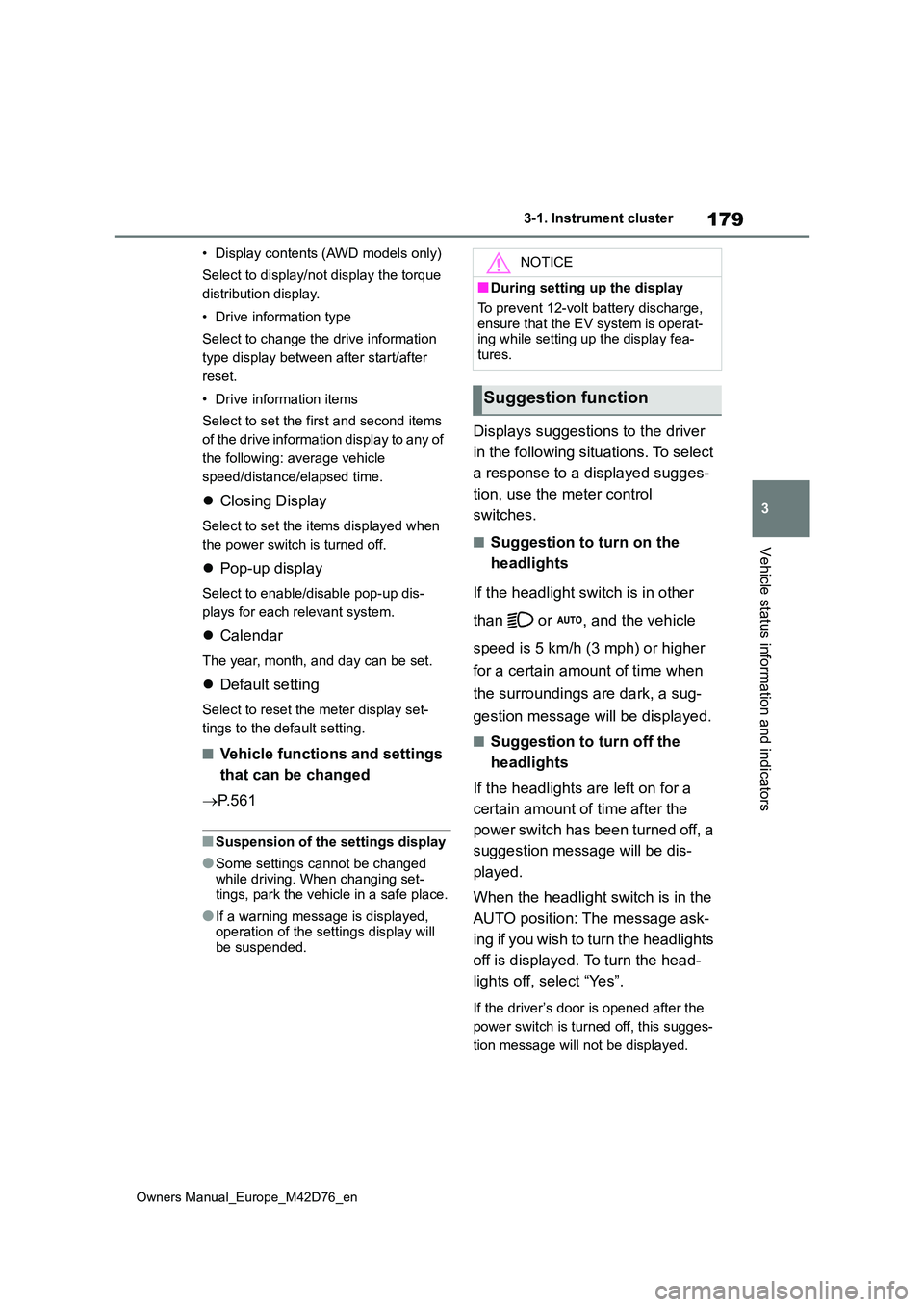
179
3
Owners Manual_Europe_M42D76_en
3-1. Instrument cluster
Vehicle status information and indicators
• Display contents (AWD models only)
Select to display/not display the torque
distribution display.
• Drive information type
Select to change the drive information
type display between after start/after
reset.
• Drive information items
Select to set the first and second items
of the drive information display to any of
the following: average vehicle
speed/distance/elapsed time.
Closing Display
Select to set the items displayed when
the power switch is turned off.
Pop-up display
Select to enable/disable pop-up dis-
plays for each relevant system.
Calendar
The year, month, and day can be set.
Default setting
Select to reset the meter display set-
tings to the default setting.
■Vehicle functions and settings
that can be changed
P. 5 6 1
■Suspension of the settings display
●Some settings cannot be changed
while driving. When changing set- tings, park the vehicle in a safe place.
●If a warning message is displayed, operation of the settings display will be suspended.
Displays suggestions to the driver
in the following situations. To select
a response to a displayed sugges-
tion, use the meter control
switches.
■Suggestion to turn on the
headlights
If the headlight switch is in other
than or , and the vehicle
speed is 5 km/h (3 mph) or higher
for a certain amount of time when
the surroundings are dark, a sug-
gestion message will be displayed.
■Suggestion to turn off the
headlights
If the headlights are left on for a
certain amount of time after the
power switch has been turned off, a
suggestion message will be dis-
played.
When the headlight switch is in the
AUTO position: The message ask-
ing if you wish to turn the headlights
off is displayed. To turn the head-
lights off, select “Yes”.
If the driver’s door is opened after the
power switch is turned off, this sugges-
tion message will not be displayed.
NOTICE
■During setting up the display
To prevent 12-volt battery discharge,
ensure that the EV system is operat- ing while setting up the display fea-tures.
Suggestion function
Page 187 of 674

185
4
Owners Manual_Europe_M42D76_en
4-2. Opening, closing and locking the doors
Before driving
4-2.Opening, closing and lo cking th e d oors
■Smart entry & start system
Carry the electronic key to enable
this function.
1 Grip the front door handle or
rear door handle (some models)
to unlock the doors.*
Make sure to touch the sensor on the
back of the handle.
The doors cannot be unlocked for 3
seconds after the doors are locked.
2 Touch the lock sensor (the
indentation on the side of the
door handle) to lock all the
doors.
Check that the door is securely locked.
*: The door unlock settings can be
changed.
■Wireless remote control
1 Locks all the doors
Check that the door is securely locked.
Press and hold to close the windows.*
2 Unlocks all the doors
Press and hold to open the windows.*
*: These settings must be customized
at any authorized Toyota retailer or
Toyota authorized repairer, or any
reliable repairer.
■Switching the door unlock function
It is possible to set which doors the entry function unlocks using the wireless remote control.
1 Turn the power switch off.
2 Cancel the intrusion sensor and tilt
sensor of the alarm system to pre- vent unintended triggering of the alarm while changing the settings. (if
equipped) ( P. 7 8 )
3 When the indicator light on the key
surface is not on, press and hold
or for approximately 5 sec-
onds while pressing and holding .
The setting changes each time an oper-
ation is performed, as shown below.
(When changing the setting continu-
ously, release the buttons, wait for at
least 5 seconds, and repeat step 3.)
Side doors
Unlocking and locking the
doors from the outside
Page 188 of 674
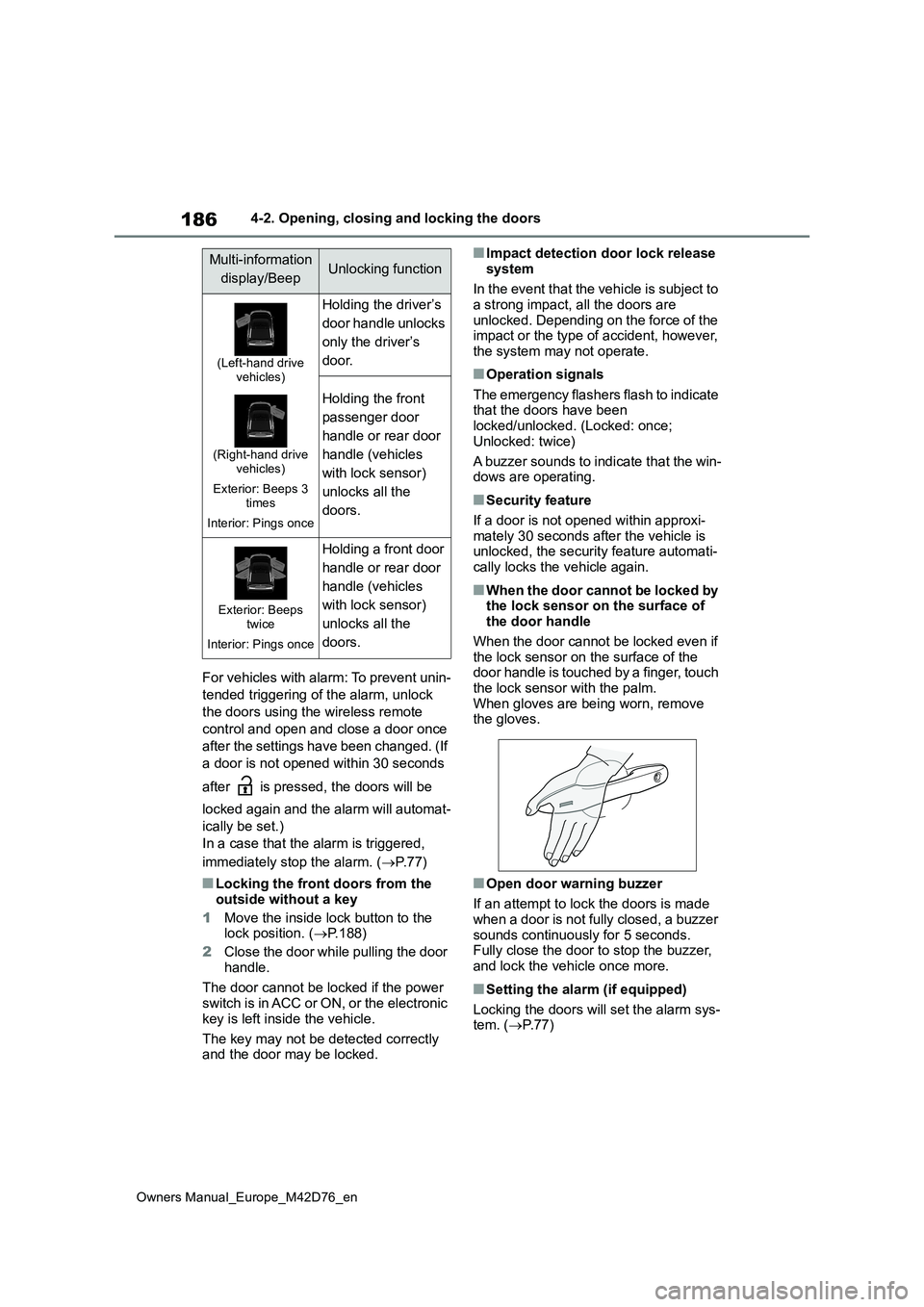
186
Owners Manual_Europe_M42D76_en
4-2. Opening, closing and locking the doors
For vehicles with alarm: To prevent unin-
tended triggering of the alarm, unlock
the doors using the wireless remote
control and open and close a door once
after the settings have been changed. (If
a door is not opened within 30 seconds
after is pressed, the doors will be
locked again and the alarm will automat-
ically be set.)
In a case that the alarm is triggered,
immediately stop the alarm. ( P.77)
■Locking the front doors from the outside without a key
1 Move the inside lock button to the lock position. ( P.188)
2 Close the door while pulling the door
handle.
The door cannot be locked if the power switch is in ACC or ON, or the electronic
key is left inside the vehicle.
The key may not be detected correctly and the door may be locked.
■Impact detection door lock release
system
In the event that the vehicle is subject to a strong impact, all the doors are
unlocked. Depending on the force of the impact or the type of accident, however, the system may not operate.
■Operation signals
The emergency flashers flash to indicate that the doors have been locked/unlocked. (Locked: once;
Unlocked: twice)
A buzzer sounds to indicate that the win- dows are operating.
■Security feature
If a door is not opened within approxi- mately 30 seconds after the vehicle is unlocked, the security feature automati-
cally locks the vehicle again.
■When the door cannot be locked by the lock sensor on the surface of the door handle
When the door cannot be locked even if the lock sensor on the surface of the door handle is touched by a finger, touch
the lock sensor with the palm. When gloves are being worn, remove the gloves.
■Open door warning buzzer
If an attempt to lock the doors is made
when a door is not fully closed, a buzzer sounds continuously for 5 seconds. Fully close the door to stop the buzzer,
and lock the vehicle once more.
■Setting the alarm (if equipped)
Locking the doors will set the alarm sys- tem. ( P.77)
Multi-information
display/BeepUnlocking function
(Left-hand drive vehicles)
(Right-hand drive vehicles)
Exterior: Beeps 3 times
Interior: Pings once
Holding the driver’s
door handle unlocks
only the driver’s
door.
Holding the front
passenger door
handle or rear door
handle (vehicles
with lock sensor)
unlocks all the
doors.
Exterior: Beeps twice
Interior: Pings once
Holding a front door
handle or rear door
handle (vehicles
with lock sensor)
unlocks all the
doors.
Page 199 of 674
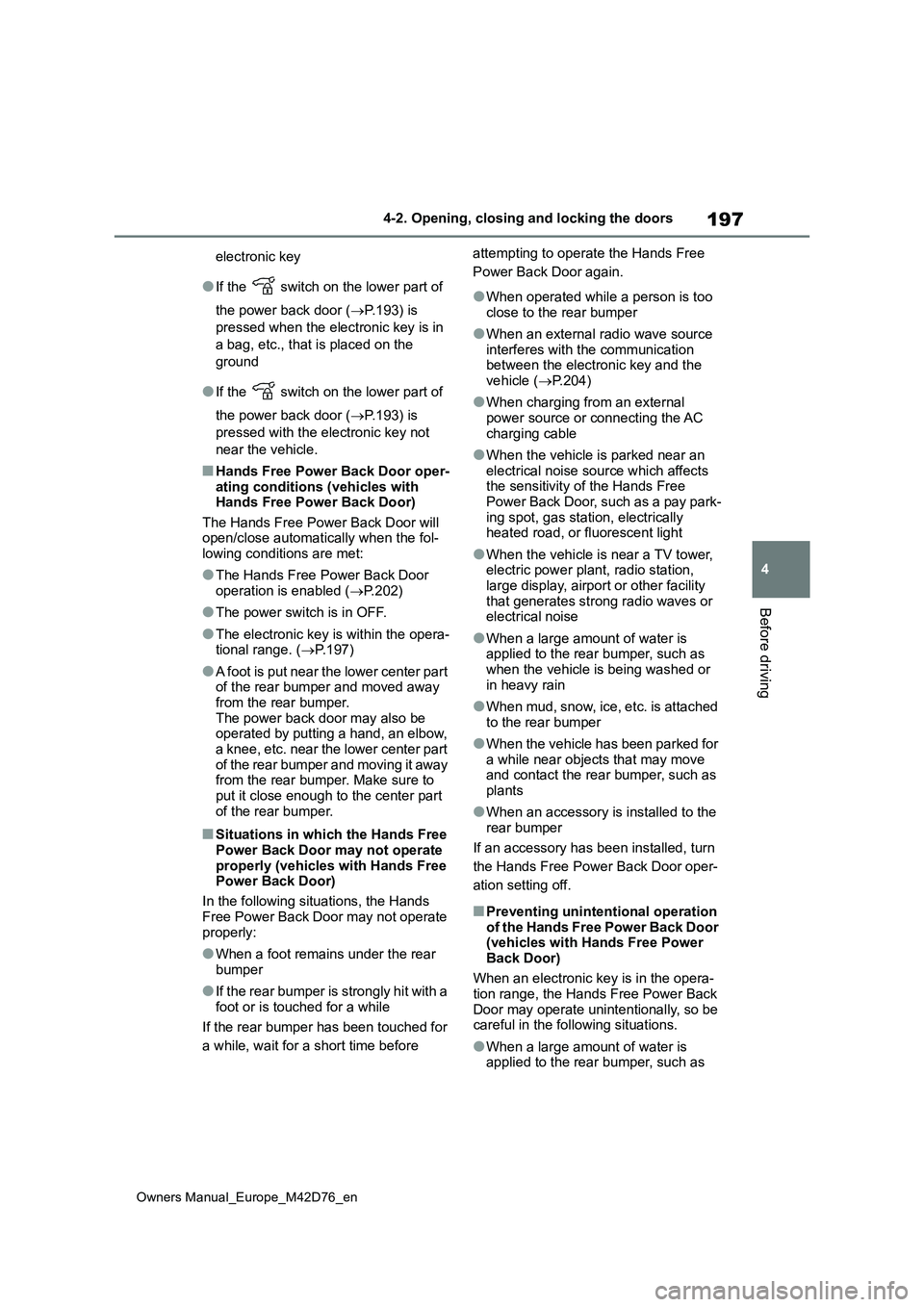
197
4
Owners Manual_Europe_M42D76_en
4-2. Opening, closing and locking the doors
Before driving
electronic key
●If the switch on the lower part of
the power back door ( P.193) is
pressed when the electronic key is in
a bag, etc., that is placed on the
ground
●If the switch on the lower part of
the power back door ( P.193) is
pressed with the electronic key not
near the vehicle.
■Hands Free Power Back Door oper- ating conditions (vehicles with Hands Free Power Back Door)
The Hands Free Power Back Door will open/close automatically when the fol-lowing conditions are met:
●The Hands Free Power Back Door operation is enabled ( P.202)
●The power switch is in OFF.
●The electronic key is within the opera- tional range. ( P.197)
●A foot is put near the lower center part of the rear bumper and moved away from the rear bumper.
The power back door may also be operated by putting a hand, an elbow,
a knee, etc. near the lower center part of the rear bumper and moving it away from the rear bumper. Make sure to
put it close enough to the center part of the rear bumper.
■Situations in which the Hands Free Power Back Door may not operate
properly (vehicles with Hands Free Power Back Door)
In the following situations, the Hands
Free Power Back Door may not operate properly:
●When a foot remains under the rear bumper
●If the rear bumper is strongly hit with a foot or is touched for a while
If the rear bumper has been touched for
a while, wait for a short time before
attempting to operate the Hands Free
Power Back Door again.
●When operated while a person is too close to the rear bumper
●When an external radio wave source interferes with the communication between the electronic key and the
vehicle ( P.204)
●When charging from an external
power source or connecting the AC charging cable
●When the vehicle is parked near an electrical noise source which affects the sensitivity of the Hands Free
Power Back Door, such as a pay park- ing spot, gas station, electrically heated road, or fluorescent light
●When the vehicle is near a TV tower, electric power plant, radio station,
large display, airport or other facility that generates strong radio waves or electrical noise
●When a large amount of water is applied to the rear bumper, such as
when the vehicle is being washed or in heavy rain
●When mud, snow, ice, etc. is attached to the rear bumper
●When the vehicle has been parked for a while near objects that may move and contact the rear bumper, such as
plants
●When an accessory is installed to the
rear bumper
If an accessory has been installed, turn
the Hands Free Power Back Door oper-
ation setting off.
■Preventing unintentional operation of the Hands Free Power Back Door (vehicles with Hands Free Power
Back Door)
When an electronic key is in the opera- tion range, the Hands Free Power Back
Door may operate unintentionally, so be careful in the following situations.
●When a large amount of water is applied to the rear bumper, such as
Page 204 of 674
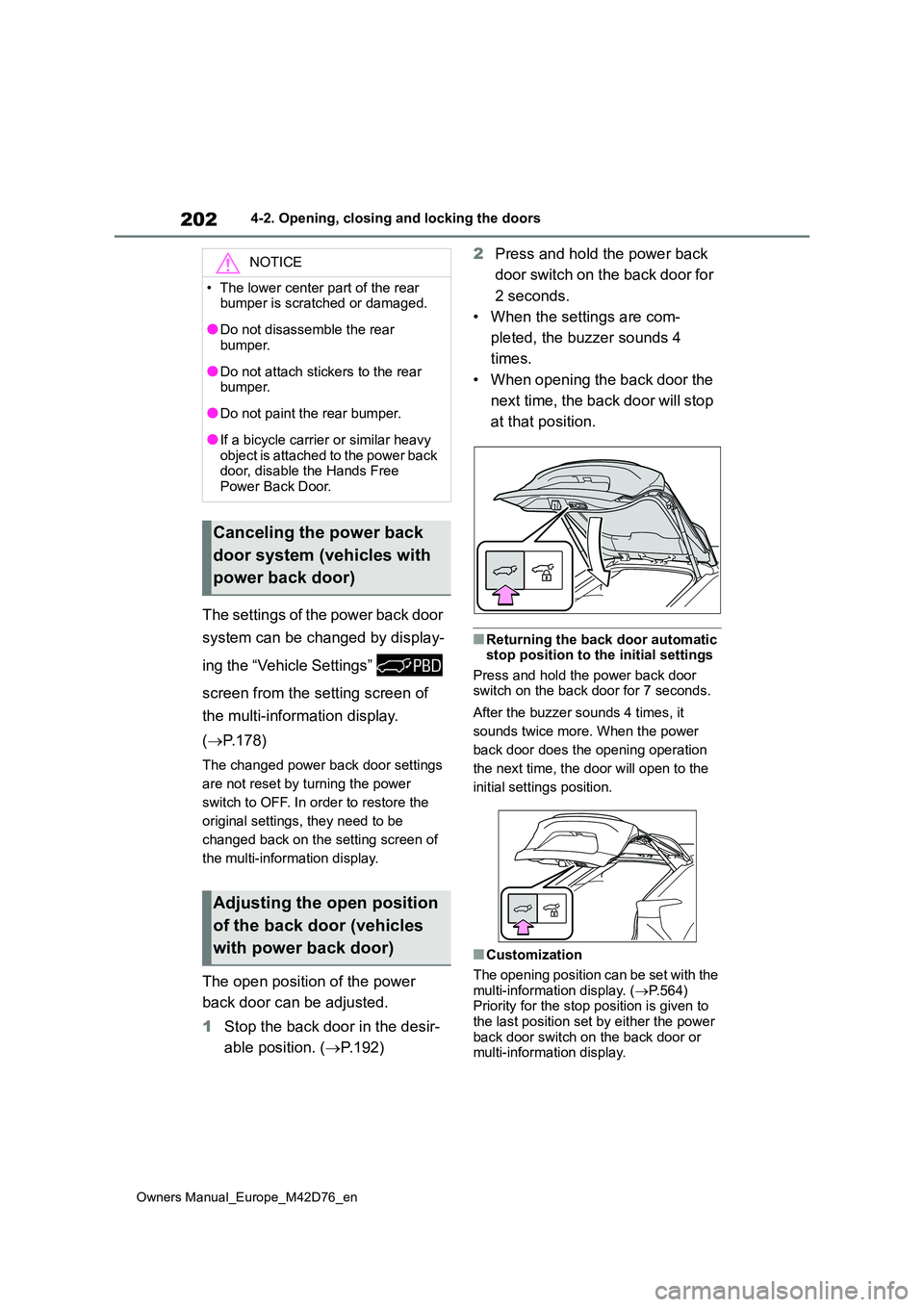
202
Owners Manual_Europe_M42D76_en
4-2. Opening, closing and locking the doors
The settings of the power back door
system can be changed by display-
ing the “Vehicle Settings”
screen from the setting screen of
the multi-information display.
( P.178)
The changed power back door settings
are not reset by turning the power
switch to OFF. In order to restore the
original settings, they need to be
changed back on the setting screen of
the multi-information display.
The open position of the power
back door can be adjusted.
1 Stop the back door in the desir-
able position. ( P.192)
2 Press and hold the power back
door switch on the back door for
2 seconds.
• When the settings are com-
pleted, the buzzer sounds 4
times.
• When opening the back door the
next time, the back door will stop
at that position.
■Returning the back door automatic stop position to the initial settings
Press and hold the power back door switch on the back door for 7 seconds.
After the buzzer sounds 4 times, it
sounds twice more. When the power
back door does the opening operation
the next time, the door will open to the
initial settings position.
■Customization
The opening position can be set with the
multi-information display. ( P.564) Priority for the stop position is given to the last position set by either the power
back door switch on the back door or multi-information display.
NOTICE
• The lower center part of the rear bumper is scratched or damaged.
●Do not disassemble the rear bumper.
●Do not attach stickers to the rear bumper.
●Do not paint the rear bumper.
●If a bicycle carrier or similar heavy object is attached to the power back door, disable the Hands Free
Power Back Door.
Canceling the power back
door system (vehicles with
power back door)
Adjusting the open position
of the back door (vehicles
with power back door)
Page 226 of 674
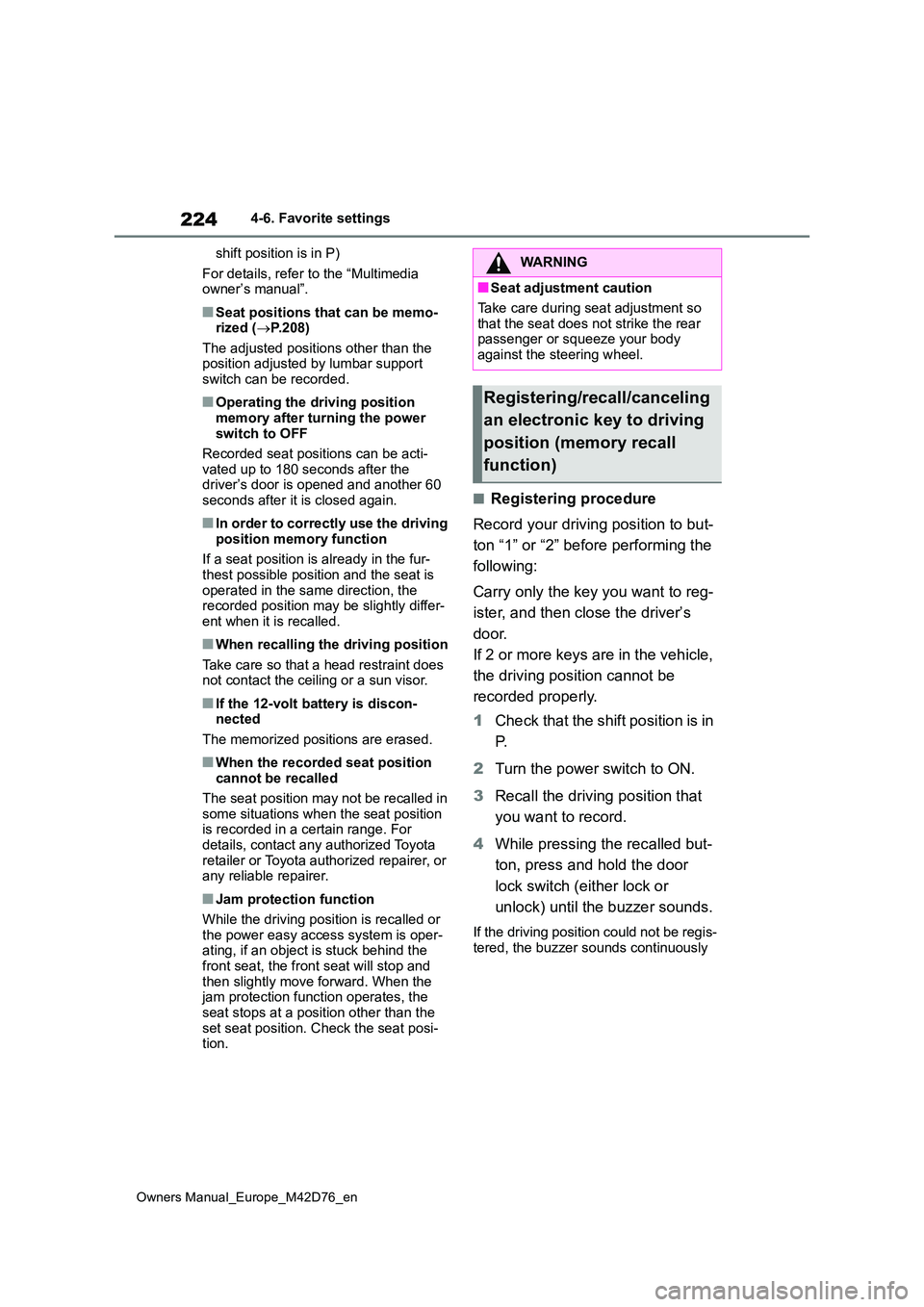
224
Owners Manual_Europe_M42D76_en
4-6. Favorite settings
shift position is in P)
For details, refer to the “Multimedia owner’s manual”.
■Seat positions that can be memo-rized ( P.208)
The adjusted positions other than the position adjusted by lumbar support switch can be recorded.
■Operating the driving position
memory after turning the power switch to OFF
Recorded seat positions can be acti-
vated up to 180 seconds after the driver’s door is opened and another 60 seconds after it is closed again.
■In order to correctly use the driving
position memory function
If a seat position is already in the fur- thest possible position and the seat is
operated in the same direction, the recorded position may be slightly differ-ent when it is recalled.
■When recalling the driving position
Take care so that a head restraint does not contact the ceiling or a sun visor.
■If the 12-volt battery is discon-nected
The memorized positions are erased.
■When the recorded seat position cannot be recalled
The seat position may not be recalled in
some situations when the seat position is recorded in a certain range. For details, contact any authorized Toyota
retailer or Toyota authorized repairer, or any reliable repairer.
■Jam protection function
While the driving position is recalled or
the power easy access system is oper- ating, if an object is stuck behind the front seat, the front seat will stop and
then slightly move forward. When the jam protection function operates, the seat stops at a position other than the
set seat position. Check the seat posi- tion.
■Registering procedure
Record your driving position to but-
ton “1” or “2” before performing the
following:
Carry only the key you want to reg-
ister, and then close the driver’s
door.
If 2 or more keys are in the vehicle,
the driving position cannot be
recorded properly.
1 Check that the shift position is in
P.
2 Turn the power switch to ON.
3 Recall the driving position that
you want to record.
4 While pressing the recalled but-
ton, press and hold the door
lock switch (either lock or
unlock) until the buzzer sounds.
If the driving position could not be regis-
tered, the buzzer sounds continuously
WARNING
■Seat adjustment caution
Take care during seat adjustment so
that the seat does not strike the rear passenger or squeeze your body against the steering wheel.
Registering/recall/canceling
an electronic key to driving
position (memory recall
function)
Page 228 of 674
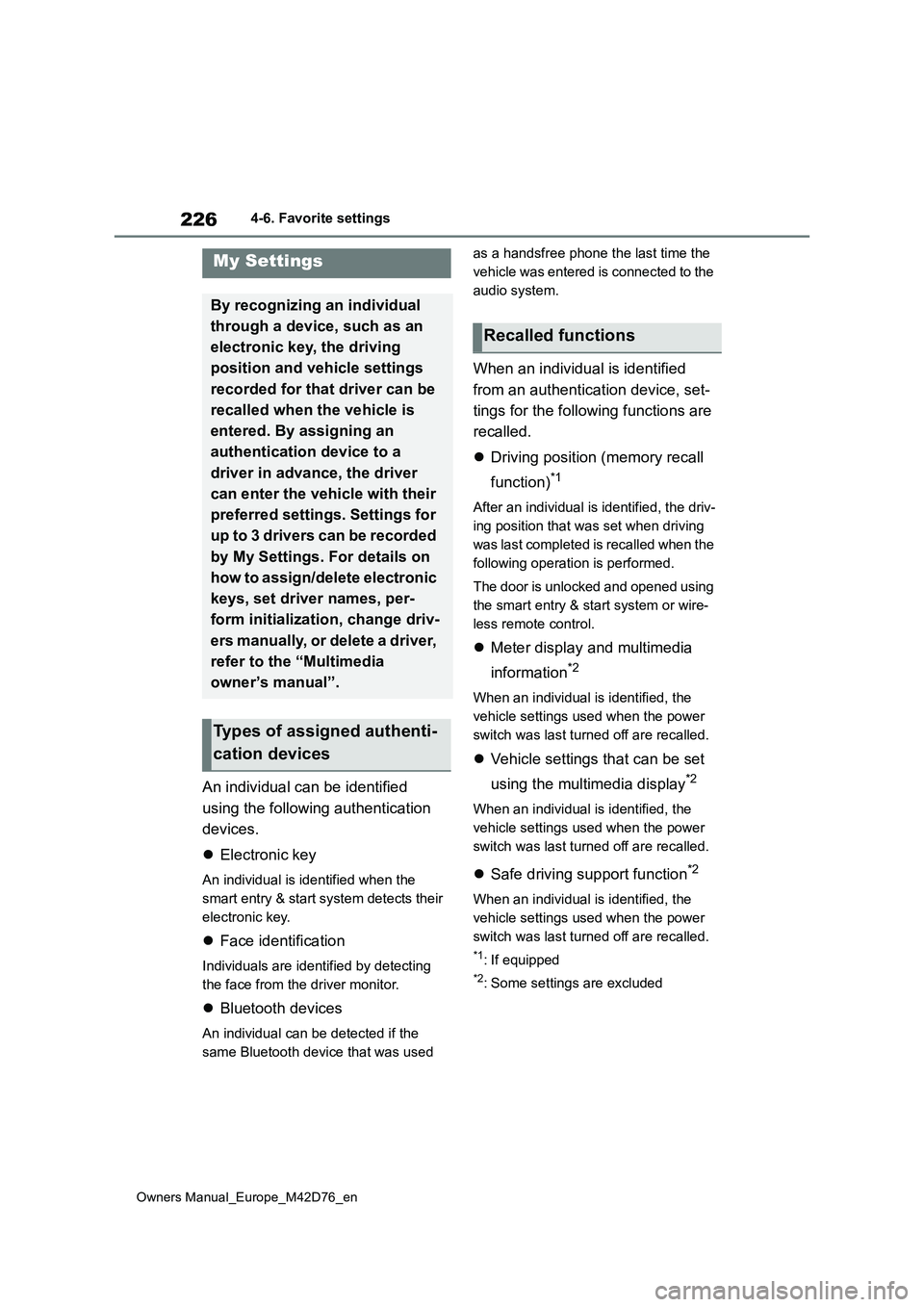
226
Owners Manual_Europe_M42D76_en
4-6. Favorite settings
An individual can be identified
using the following authentication
devices.
Electronic key
An individual is identified when the
smart entry & start system detects their
electronic key.
Face identification
Individuals are identified by detecting
the face from the driver monitor.
Bluetooth devices
An individual can be detected if the
same Bluetooth device that was used
as a handsfree phone the last time the
vehicle was entered is connected to the
audio system.
When an individual is identified
from an authentication device, set-
tings for the following functions are
recalled.
Driving position (memory recall
function)*1
After an individual is identified, the driv-
ing position that was set when driving
was last completed is recalled when the
following operation is performed.
The door is unlocked and opened using
the smart entry & start system or wire-
less remote control.
Meter display and multimedia
information*2
When an individual is identified, the
vehicle settings used when the power
switch was last turned off are recalled.
Vehicle settings that can be set
using the multimedia display*2
When an individual is identified, the
vehicle settings used when the power
switch was last turned off are recalled.
Safe driving support function*2
When an individual is identified, the
vehicle settings used when the power
switch was last turned off are recalled.
*1: If equipped
*2: Some settings are excluded
My Settings
By recognizing an individual
through a device, such as an
electronic key, the driving
position and vehicle settings
recorded for that driver can be
recalled when the vehicle is
entered. By assigning an
authentication device to a
driver in advance, the driver
can enter the vehicle with their
preferred settings. Settings for
u p t o 3 d riv ers c an be r ec or d ed
by My Settings. For details on
how to assign/delete electronic
keys, set driver names, per-
form initialization, change driv-
ers manually, or delete a driver,
refer to the “Multimedia
owner’s manual”.
Types of assigned authenti-
cation devices
Recalled functions
Page 248 of 674
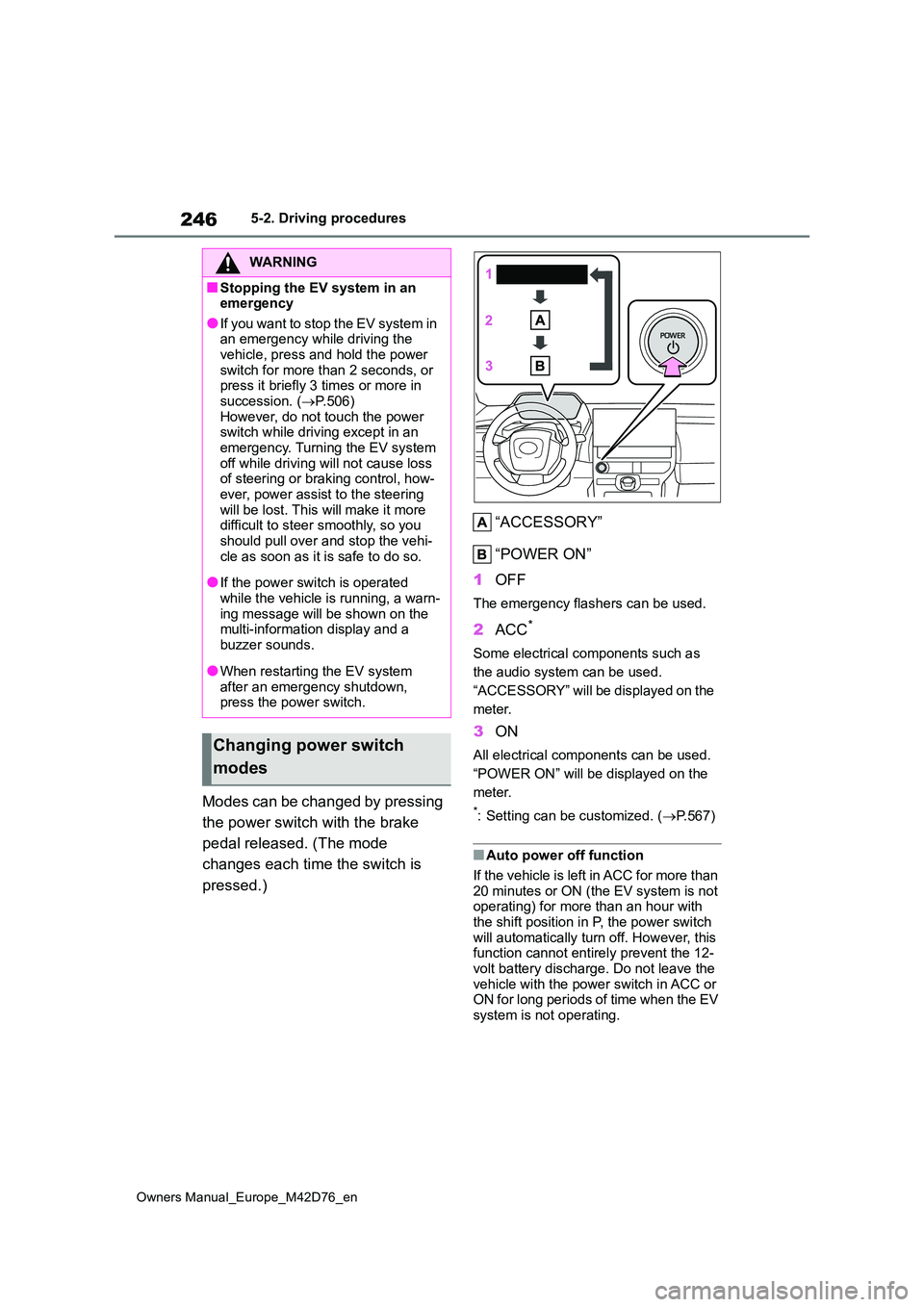
246
Owners Manual_Europe_M42D76_en
5-2. Driving procedures
Modes can be changed by pressing
the power switch with the brake
pedal released. (The mode
changes each time the switch is
pressed.)
“ACCESSORY”
“POWER ON”
1 OFF
The emergency flashers can be used.
2ACC*
Some electrical components such as
the audio system can be used.
“ACCESSORY” will be displayed on the
meter.
3 ON
All electrical components can be used.
“POWER ON” will be displayed on the
meter.
*: Setting can be customized. ( P.567)
■Auto power off function
If the vehicle is left in ACC for more than
20 minutes or ON (the EV system is not operating) for more than an hour with the shift position in P, the power switch
will automatically turn off. However, this function cannot entirely prevent the 12-volt battery discharge. Do not leave the
vehicle with the power switch in ACC or ON for long periods of time when the EV system is not operating.
WARNING
■Stopping the EV system in an emergency
●If you want to stop the EV system in an emergency while driving the vehicle, press and hold the power
switch for more than 2 seconds, or press it briefly 3 times or more in succession. ( P.506)
However, do not touch the power switch while driving except in an emergency. Turning the EV system
off while driving will not cause loss of steering or braking control, how-ever, power assist to the steering
will be lost. This will make it more difficult to steer smoothly, so you should pull over and stop the vehi-
cle as soon as it is safe to do so.
●If the power switch is operated
while the vehicle is running, a warn- ing message will be shown on the multi-information display and a
buzzer sounds.
●When restarting the EV system
after an emergency shutdown, press the power switch.
Changing power switch
modes
Page 273 of 674
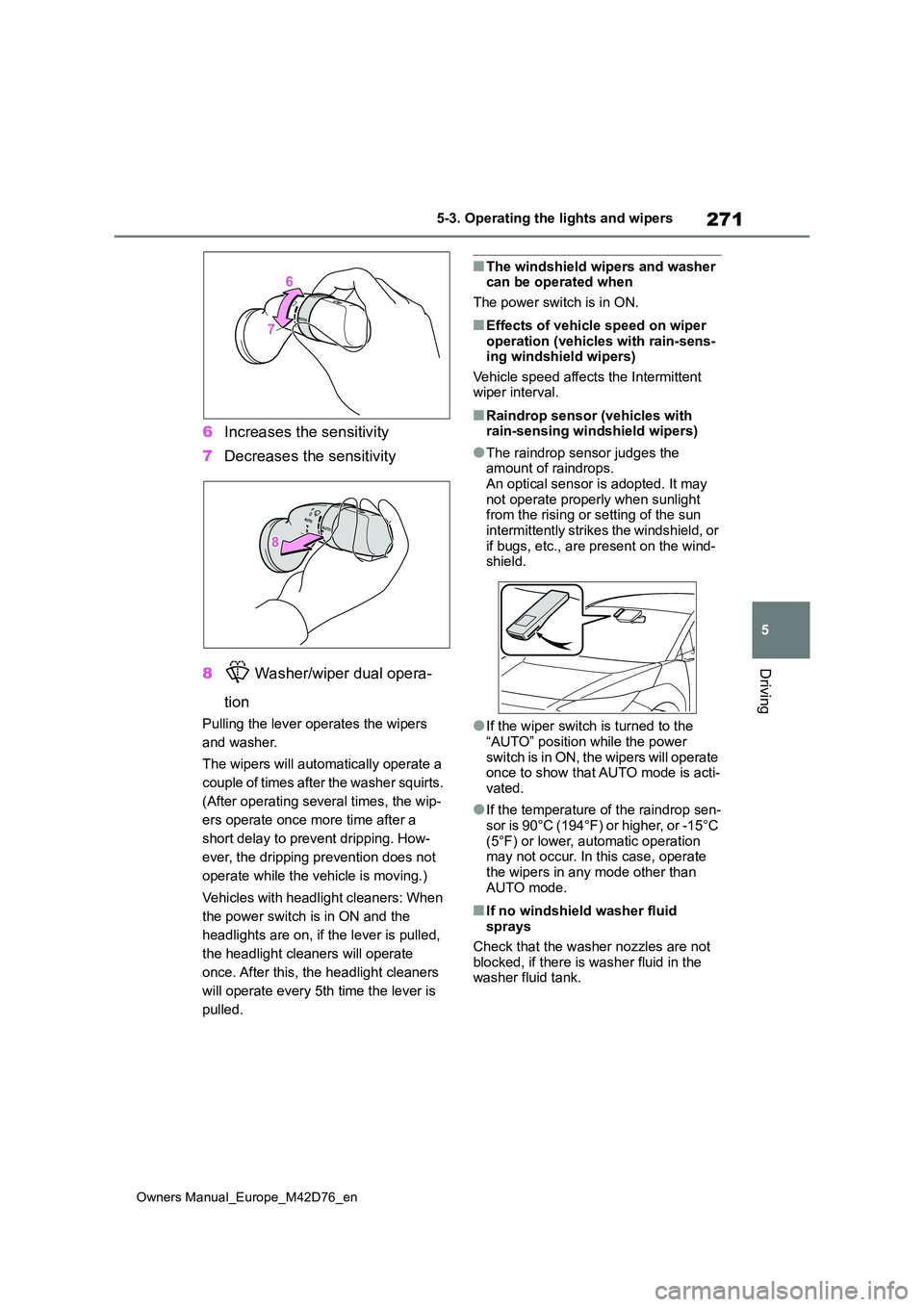
271
5
Owners Manual_Europe_M42D76_en
5-3. Operating the lights and wipers
Driving
6Increases the sensitivity
7 Decreases the sensitivity
8 Washer/wiper dual opera-
tion
Pulling the lever operates the wipers
and washer.
The wipers will automatically operate a
couple of times after the washer squirts.
(After operating several times, the wip-
ers operate once more time after a
short delay to prevent dripping. How-
ever, the dripping prevention does not
operate while the vehicle is moving.)
Vehicles with headlight cleaners: When
the power switch is in ON and the
headlights are on, if the lever is pulled,
the headlight cleaners will operate
once. After this, the headlight cleaners
will operate every 5th time the lever is
pulled.
■The windshield wipers and washer can be operated when
The power switch is in ON.
■Effects of vehicle speed on wiper operation (vehicles with rain-sens-ing windshield wipers)
Vehicle speed affects the Intermittent wiper interval.
■Raindrop sensor (vehicles with rain-sensing windshield wipers)
●The raindrop sensor judges the amount of raindrops.
An optical sensor is adopted. It may not operate properly when sunlight from the rising or setting of the sun
intermittently strikes the windshield, or if bugs, etc., are present on the wind-shield.
●If the wiper switch is turned to the “AUTO” position while the power
switch is in ON, the wipers will operate once to show that AUTO mode is acti-vated.
●If the temperature of the raindrop sen-
sor is 90°C (194°F) or higher, or -15°C (5°F) or lower, automatic operation may not occur. In this case, operate
the wipers in any mode other than AUTO mode.
■If no windshield washer fluid sprays
Check that the washer nozzles are not blocked, if there is washer fluid in the washer fluid tank.
Page 295 of 674
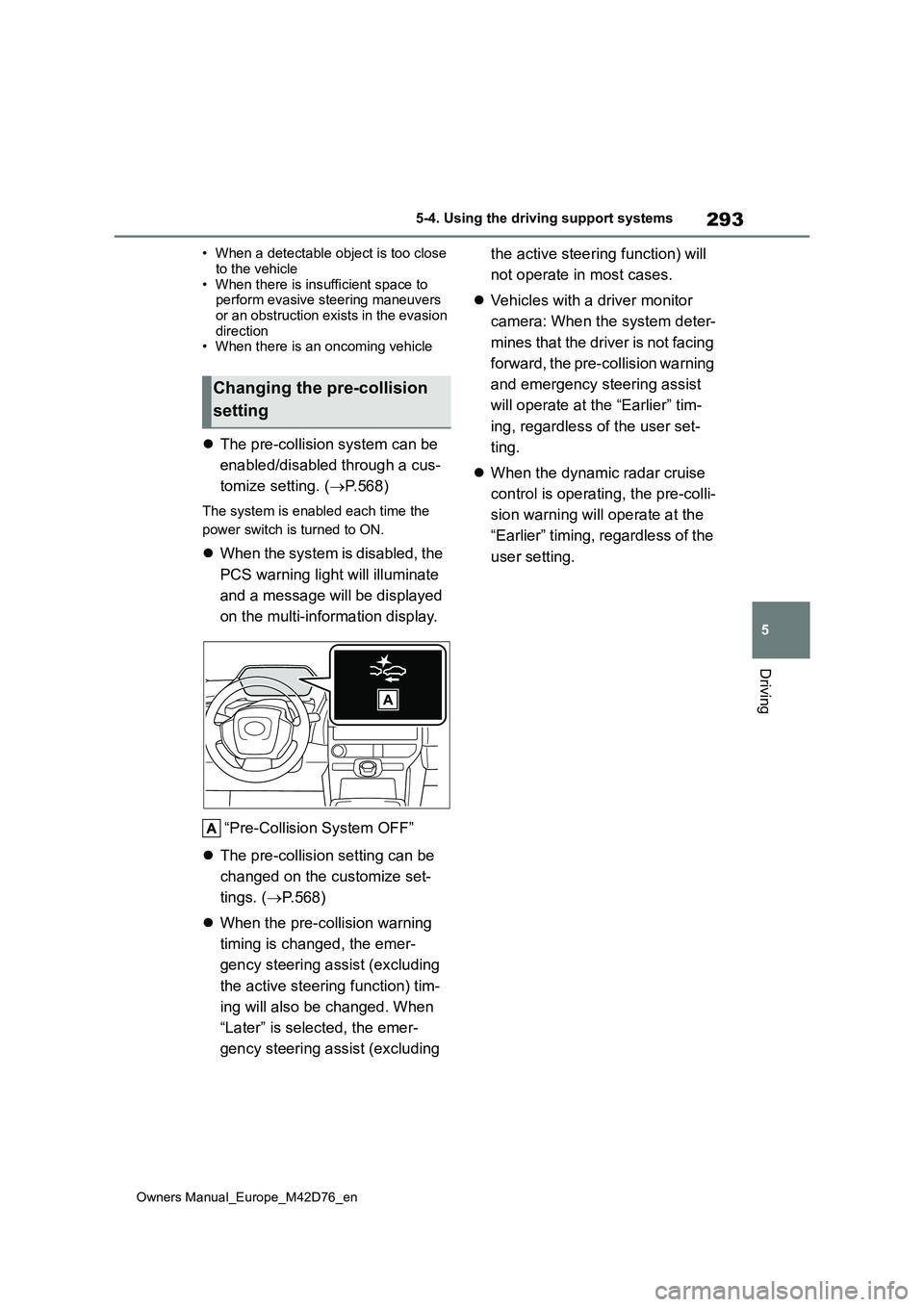
293
5
Owners Manual_Europe_M42D76_en
5-4. Using the driving support systems
Driving
• When a detectable object is too close
to the vehicle • When there is insufficient space to perform evasive steering maneuvers
or an obstruction exists in the evasion direction• When there is an oncoming vehicle
The pre-collision system can be
enabled/disabled through a cus-
tomize setting. ( P.568)
The system is enabled each time the
power switch is turned to ON.
When the system is disabled, the
PCS warning light will illuminate
and a message will be displayed
on the multi-information display.
“Pre-Collision System OFF”
The pre-collision setting can be
changed on the customize set-
tings. ( P.568)
When the pre-collision warning
timing is changed, the emer-
gency steering assist (excluding
the active steering function) tim-
ing will also be changed. When
“Later” is selected, the emer-
gency steering assist (excluding
the active steering function) will
not operate in most cases.
Vehicles with a driver monitor
camera: When the system deter-
mines that the driver is not facing
forward, the pre-collision warning
and emergency steering assist
will operate at the “Earlier” tim-
ing, regardless of the user set-
ting.
When the dynamic radar cruise
control is operating, the pre-colli-
sion warning will operate at the
“Earlier” timing, regardless of the
user setting.
Changing the pre-collision
setting