TOYOTA C_HR HYBRID 2017 Owners Manual
Manufacturer: TOYOTA, Model Year: 2017, Model line: C_HR HYBRID, Model: TOYOTA C_HR HYBRID 2017Pages: 712, PDF Size: 49.31 MB
Page 371 of 712
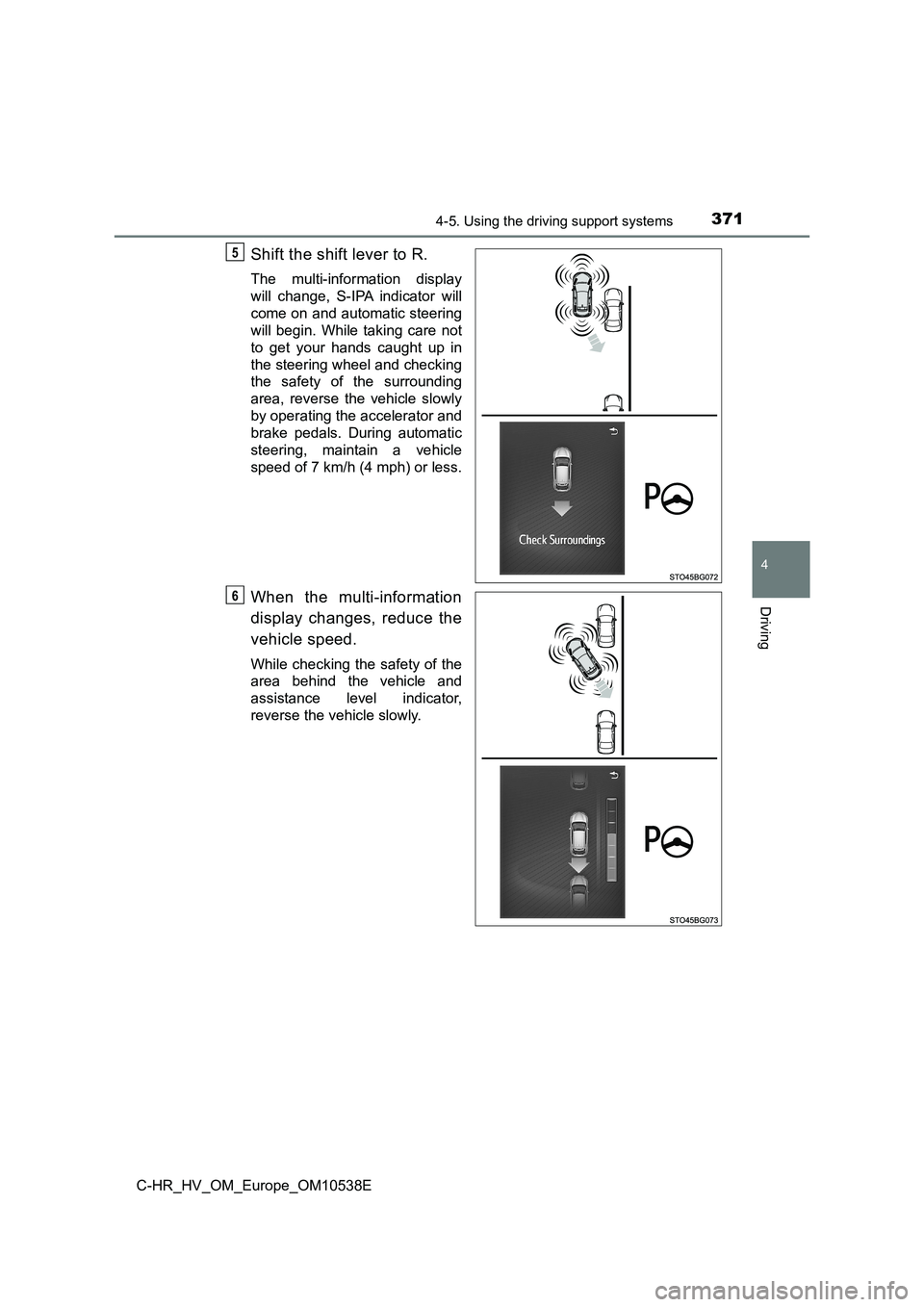
3714-5. Using the driving support systems
4
Driving
C-HR_HV_OM_Europe_OM10538E
Shift the shift lever to R.
The multi-information display
will change, S-IPA indicator will
come on and automatic steering
will begin. While taking care not
to get your hands caught up in
the steering wheel and checking
the safety of the surrounding
area, reverse the vehicle slowly
by operating the accelerator and
brake pedals. During automatic
steering, maintain a vehicle
speed of 7 km/h (4 mph) or less.
When the multi-information
display changes, reduce the
vehicle speed.
While checking the safety of the
area behind the vehicle and
assistance level indicator,
reverse the vehicle slowly.
5
6
Page 372 of 712
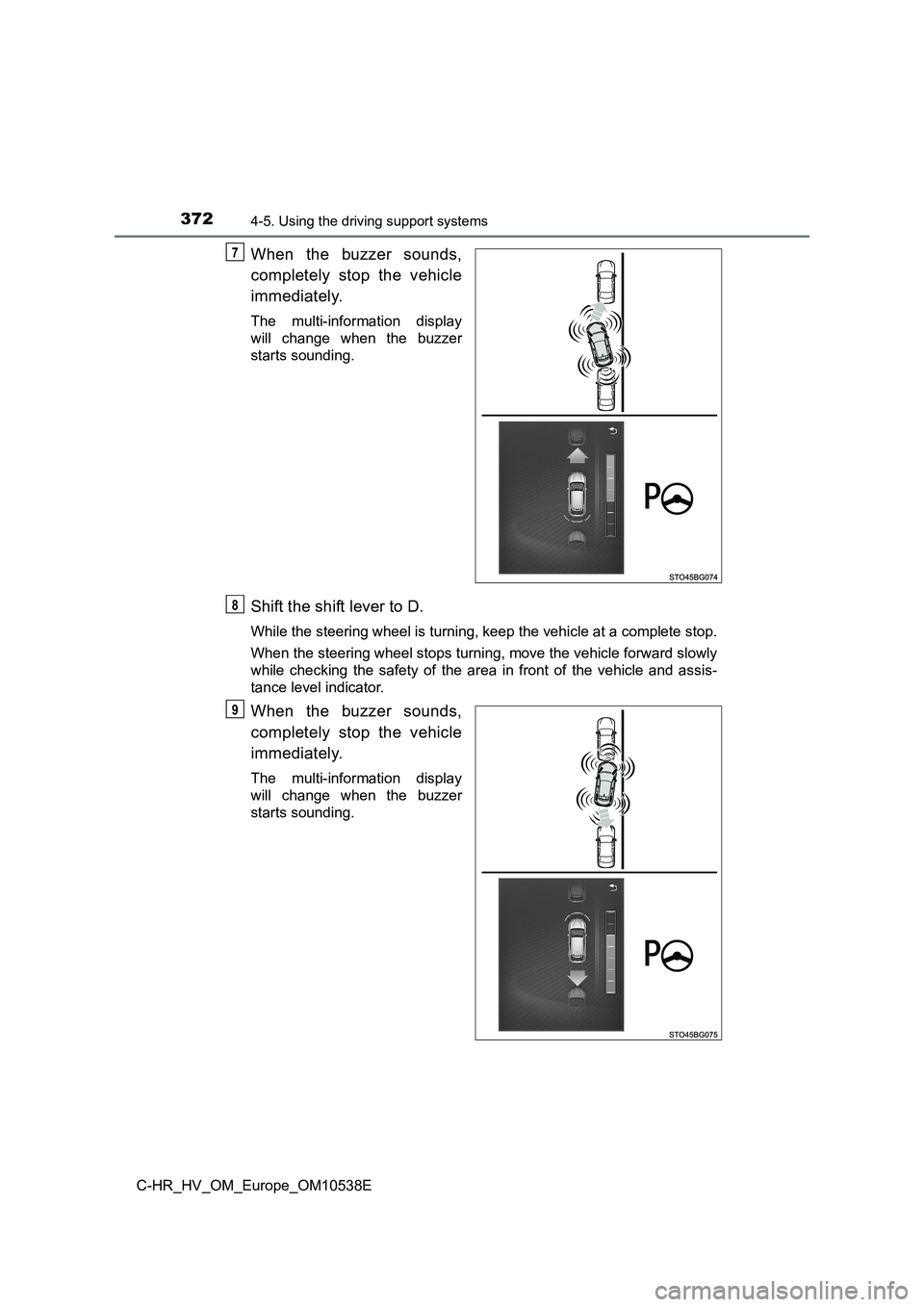
3724-5. Using the driving support systems
C-HR_HV_OM_Europe_OM10538E
When the buzzer sounds,
completely stop the vehicle
immediately.
The multi-information display
will change when the buzzer
starts sounding.
Shift the shift lever to D.
While the steering wheel is turning, keep the vehicle at a complete stop.
When the steering wheel stops turning, move the vehicle forward slowly
while checking the safety of the area in front of the vehicle and assis-
tance level indicator.
When the buzzer sounds,
completely stop the vehicle
immediately.
The multi-information display
will change when the buzzer
starts sounding.
7
8
9
Page 373 of 712
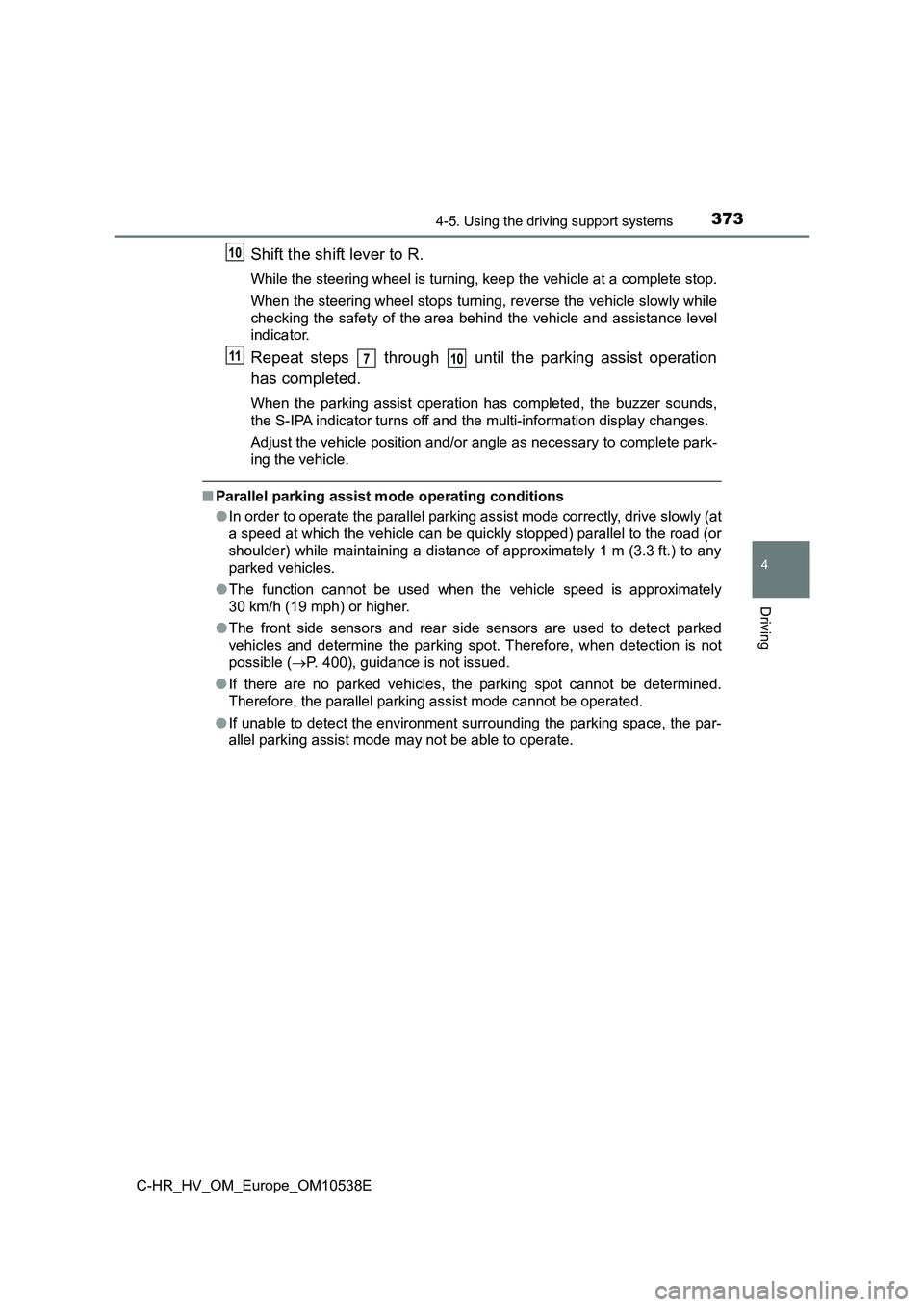
3734-5. Using the driving support systems
4
Driving
C-HR_HV_OM_Europe_OM10538E
Shift the shift lever to R.
While the steering wheel is turning, keep the vehicle at a complete stop.
When the steering wheel stops turning, reverse the vehicle slowly while
checking the safety of the area behind the vehicle and assistance level
indicator.
Repeat steps through until the parking assist operation
has completed.
When the parking assist operation has completed, the buzzer sounds,
the S-IPA indicator turns off and the multi-information display changes.
Adjust the vehicle position and/or angle as necessary to complete park-
ing the vehicle.
■ Parallel parking assist mode operating conditions
● In order to operate the parallel parking assist mode correctly, drive slowly (at
a speed at which the vehicle can be quickly stopped) parallel to the road (or
shoulder) while maintaining a distance of approximately 1 m (3.3 ft.) to any
parked vehicles.
● The function cannot be used when the vehicle speed is approximately
30 km/h (19 mph) or higher.
● The front side sensors and rear side sensors are used to detect parked
vehicles and determine the parking spot. Therefore, when detection is not
possible ( P. 400), guidance is not issued.
● If there are no parked vehicles, the parking spot cannot be determined.
Therefore, the parallel parking assist mode cannot be operated.
● If unable to detect the environment surrounding the parking space, the par-
allel parking assist mode may not be able to operate.
10
11710
Page 374 of 712
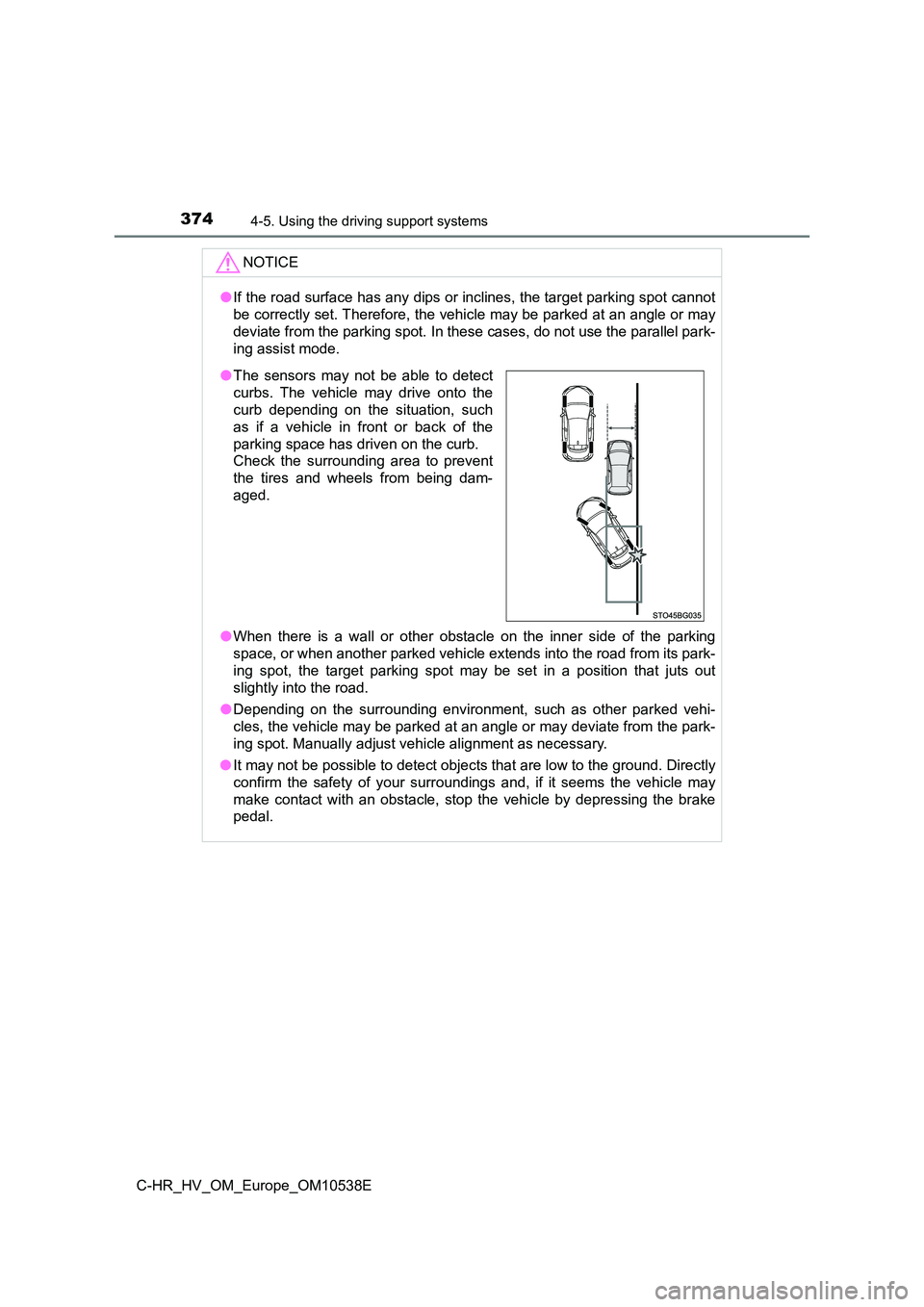
3744-5. Using the driving support systems
C-HR_HV_OM_Europe_OM10538E
NOTICE
●If the road surface has any dips or inclines, the target parking spot cannot
be correctly set. Therefore, the vehicle may be parked at an angle or may
deviate from the parking spot. In these cases, do not use the parallel park-
ing assist mode.
● When there is a wall or other obstacle on the inner side of the parking
space, or when another parked vehicle extends into the road from its park-
ing spot, the target parking spot may be set in a position that juts out
slightly into the road.
● Depending on the surrounding environment, such as other parked vehi-
cles, the vehicle may be parked at an angle or may deviate from the park-
ing spot. Manually adjust vehi cle alignment as necessary.
● It may not be possible to detect objects that are low to the ground. Directly
confirm the safety of your surroundings and, if it seems the vehicle may
make contact with an obstacle, stop the vehicle by depressing the brake
pedal.
● The sensors may not be able to detect
curbs. The vehicle may drive onto the
curb depending on the situation, such
as if a vehicle in front or back of the
parking space has driven on the curb.
Check the surrounding area to prevent
the tires and wheels from being dam-
aged.
Page 375 of 712
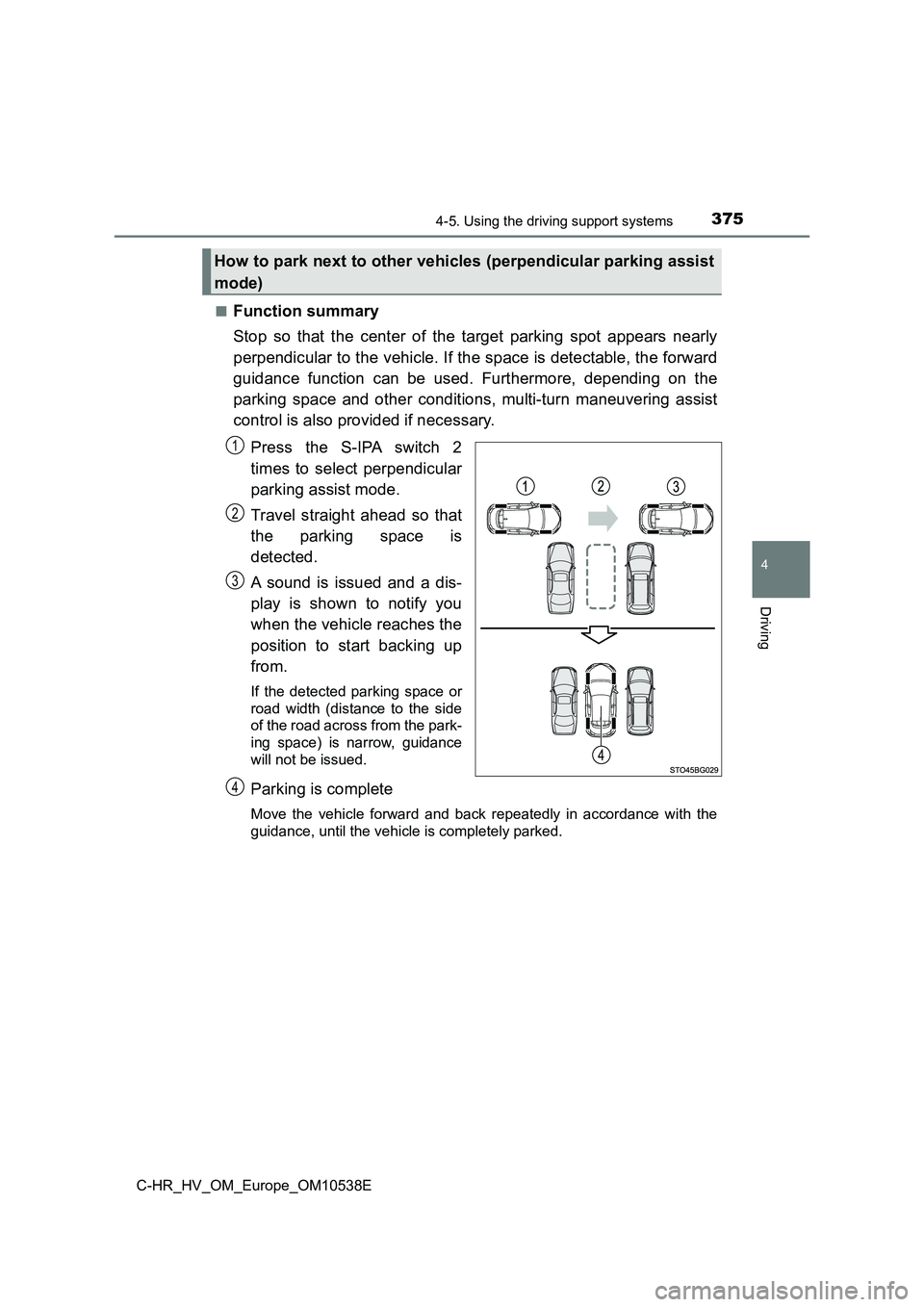
3754-5. Using the driving support systems
4
Driving
C-HR_HV_OM_Europe_OM10538E
■Function summary
Stop so that the center of the target parking spot appears nearly
perpendicular to the vehicle. If the space is detectable, the forward
guidance function can be used. Furthermore, depending on the
parking space and other conditions, multi-turn maneuvering assist
control is also provided if necessary.
Press the S-IPA switch 2
times to select perpendicular
parking assist mode.
Travel straight ahead so that
the parking space is
detected.
A sound is issued and a dis-
play is shown to notify you
when the vehicle reaches the
position to start backing up
from.
If the detected parking space or
road width (distance to the side
of the road across from the park-
ing space) is narrow, guidance
will not be issued.
Parking is complete
Move the vehicle forward and back repeatedly in accordance with the
guidance, until the vehicle is completely parked.
How to park next to other vehicles (perpendicular parking assist
mode)
1
2
3
4
Page 376 of 712
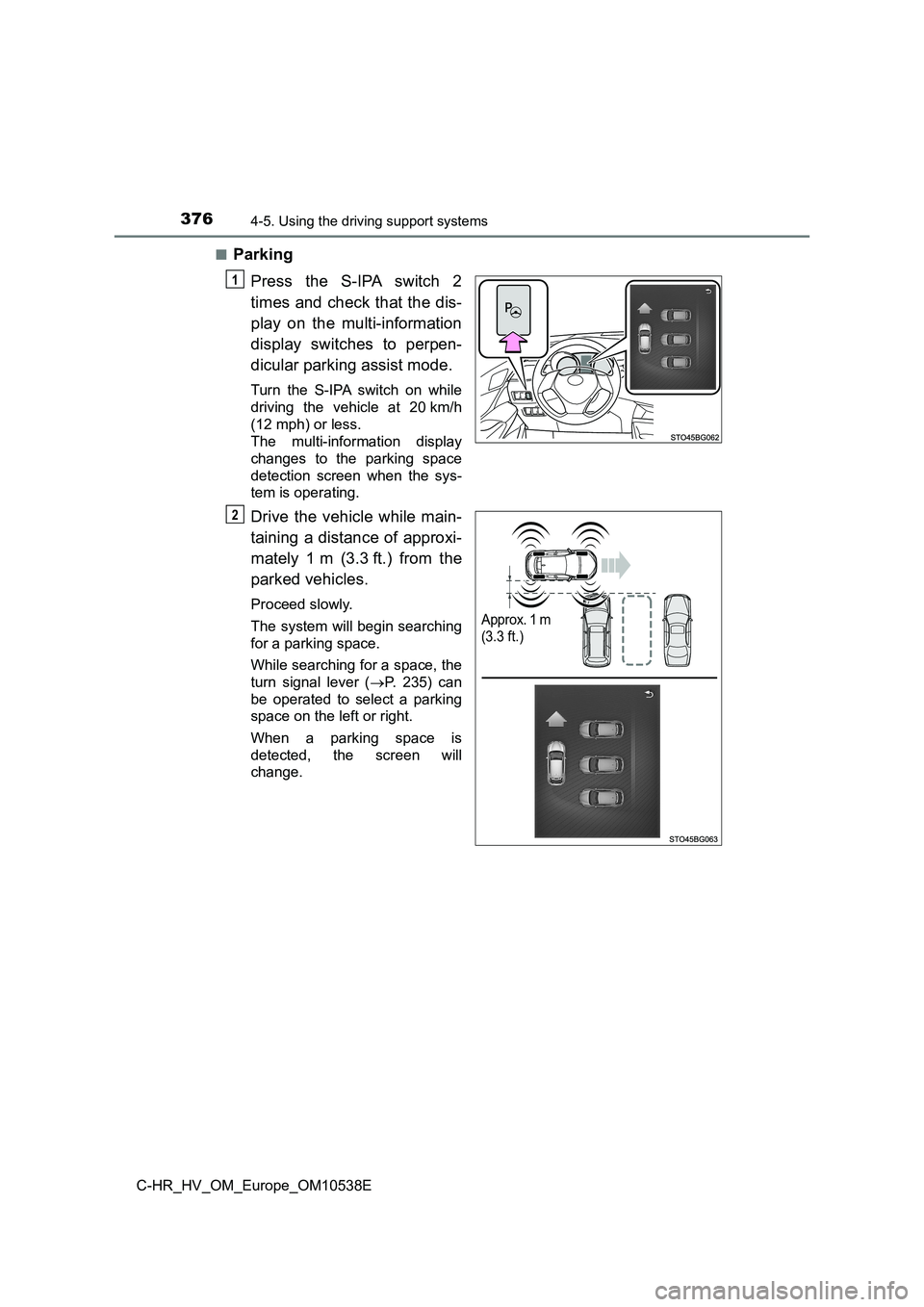
3764-5. Using the driving support systems
C-HR_HV_OM_Europe_OM10538E
■Parking
Press the S-IPA switch 2
times and check that the dis-
play on the multi-information
display switches to perpen-
dicular parking assist mode.
Turn the S-IPA switch on while
driving the vehicle at 20 km/h
(12 mph) or less.
The multi-information display
changes to the parking space
detection screen when the sys-
tem is operating.
Drive the vehicle while main-
taining a distance of approxi-
mately 1 m (3.3 ft.) from the
parked vehicles.
Proceed slowly.
The system will begin searching
for a parking space.
While searching for a space, the
turn signal lever ( P. 235) can
be operated to select a parking
space on the left or right.
When a parking space is
detected, the screen will
change.
1
Approx. 1 m
(3.3 ft.)
2
Page 377 of 712
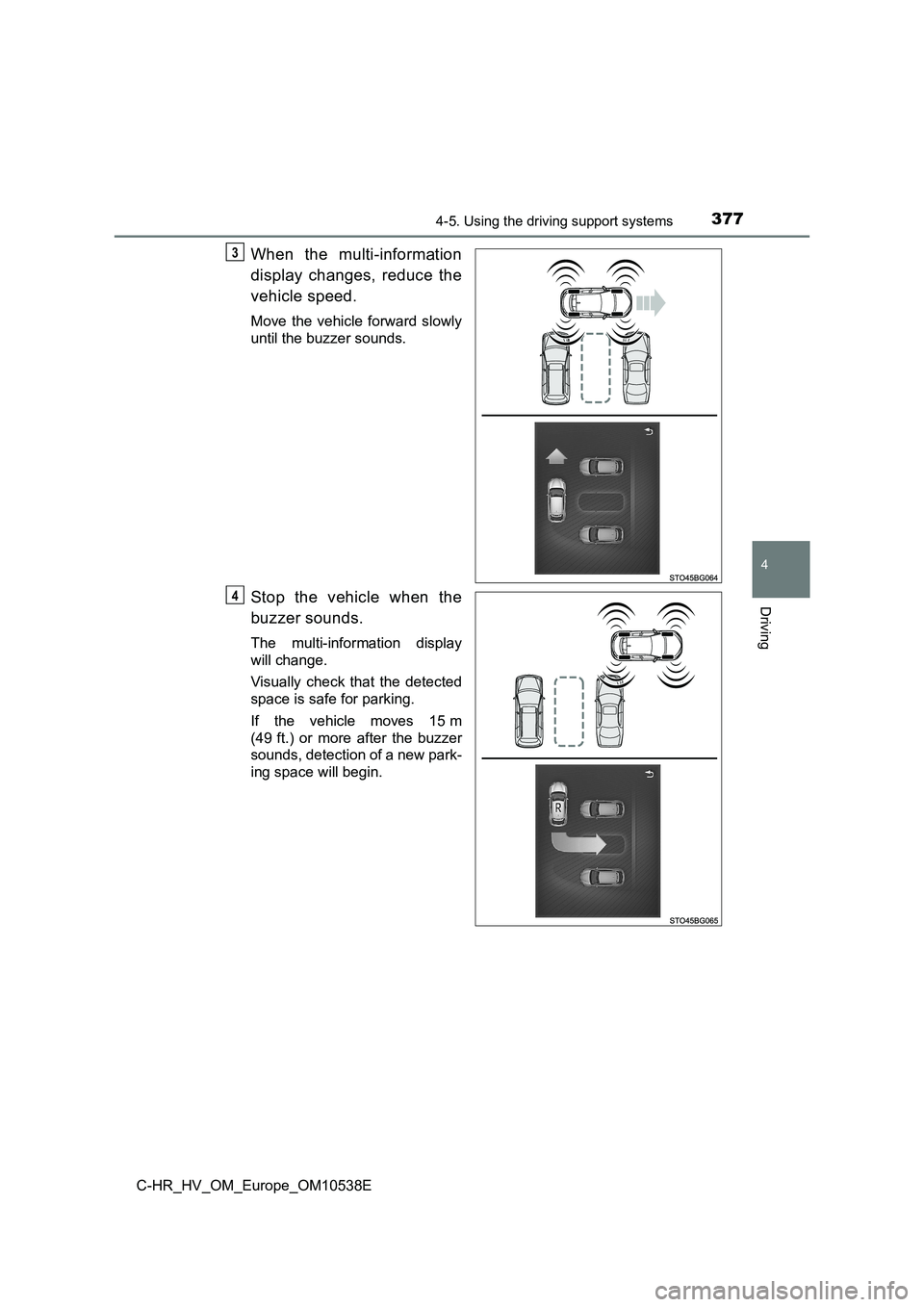
3774-5. Using the driving support systems
4
Driving
C-HR_HV_OM_Europe_OM10538E
When the multi-information
display changes, reduce the
vehicle speed.
Move the vehicle forward slowly
until the buzzer sounds.
Stop the vehicle when the
buzzer sounds.
The multi-information display
will change.
Visually check that the detected
space is safe for parking.
If the vehicle moves 15 m
(49 ft.) or more after the buzzer
sounds, detection of a new park-
ing space will begin.
3
4
Page 378 of 712
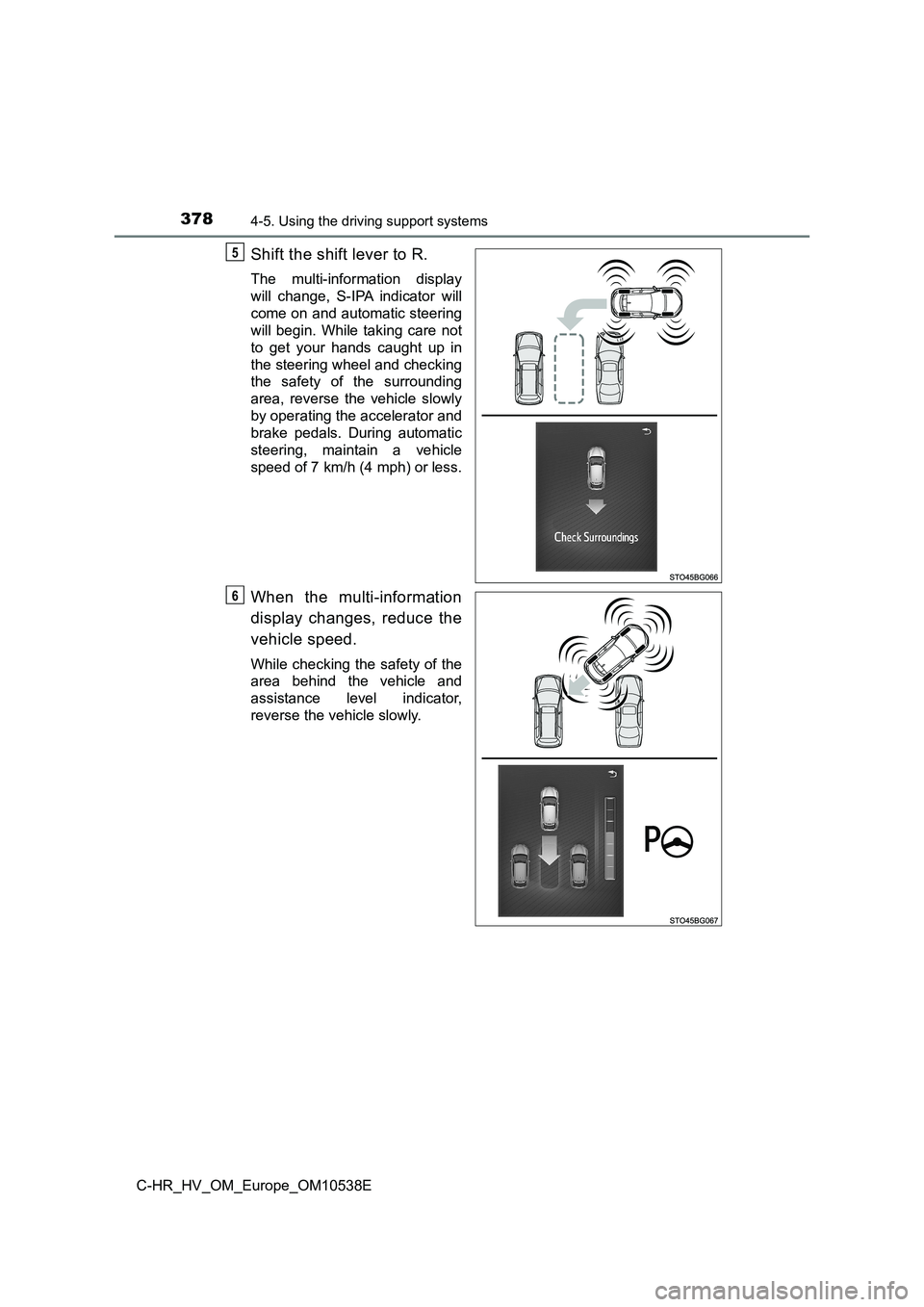
3784-5. Using the driving support systems
C-HR_HV_OM_Europe_OM10538E
Shift the shift lever to R.
The multi-information display
will change, S-IPA indicator will
come on and automatic steering
will begin. While taking care not
to get your hands caught up in
the steering wheel and checking
the safety of the surrounding
area, reverse the vehicle slowly
by operating the accelerator and
brake pedals. During automatic
steering, maintain a vehicle
speed of 7 km/h (4 mph) or less.
When the multi-information
display changes, reduce the
vehicle speed.
While checking the safety of the
area behind the vehicle and
assistance level indicator,
reverse the vehicle slowly.
5
6
Page 379 of 712
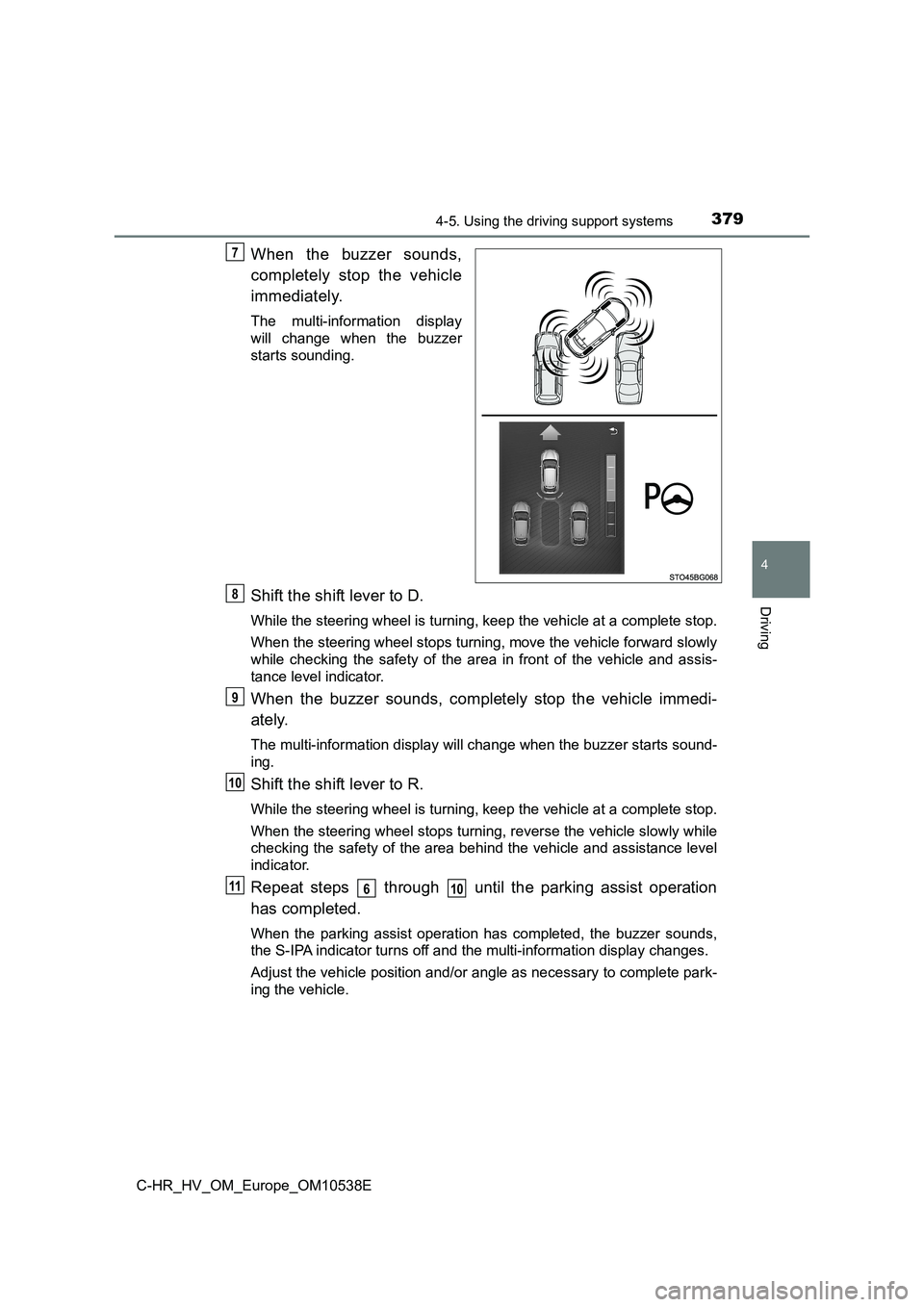
3794-5. Using the driving support systems
4
Driving
C-HR_HV_OM_Europe_OM10538E
When the buzzer sounds,
completely stop the vehicle
immediately.
The multi-information display
will change when the buzzer
starts sounding.
Shift the shift lever to D.
While the steering wheel is turning, keep the vehicle at a complete stop.
When the steering wheel stops turning, move the vehicle forward slowly
while checking the safety of the area in front of the vehicle and assis-
tance level indicator.
When the buzzer sounds, completely stop the vehicle immedi-
ately.
The multi-information display will change when the buzzer starts sound-
ing.
Shift the shift lever to R.
While the steering wheel is turning, keep the vehicle at a complete stop.
When the steering wheel stops turning, reverse the vehicle slowly while
checking the safety of the area behind the vehicle and assistance level
indicator.
Repeat steps through until the parking assist operation
has completed.
When the parking assist operation has completed, the buzzer sounds,
the S-IPA indicator turns off and the multi-information display changes.
Adjust the vehicle position and/or angle as necessary to complete park-
ing the vehicle.
7
8
9
10
11610
Page 380 of 712
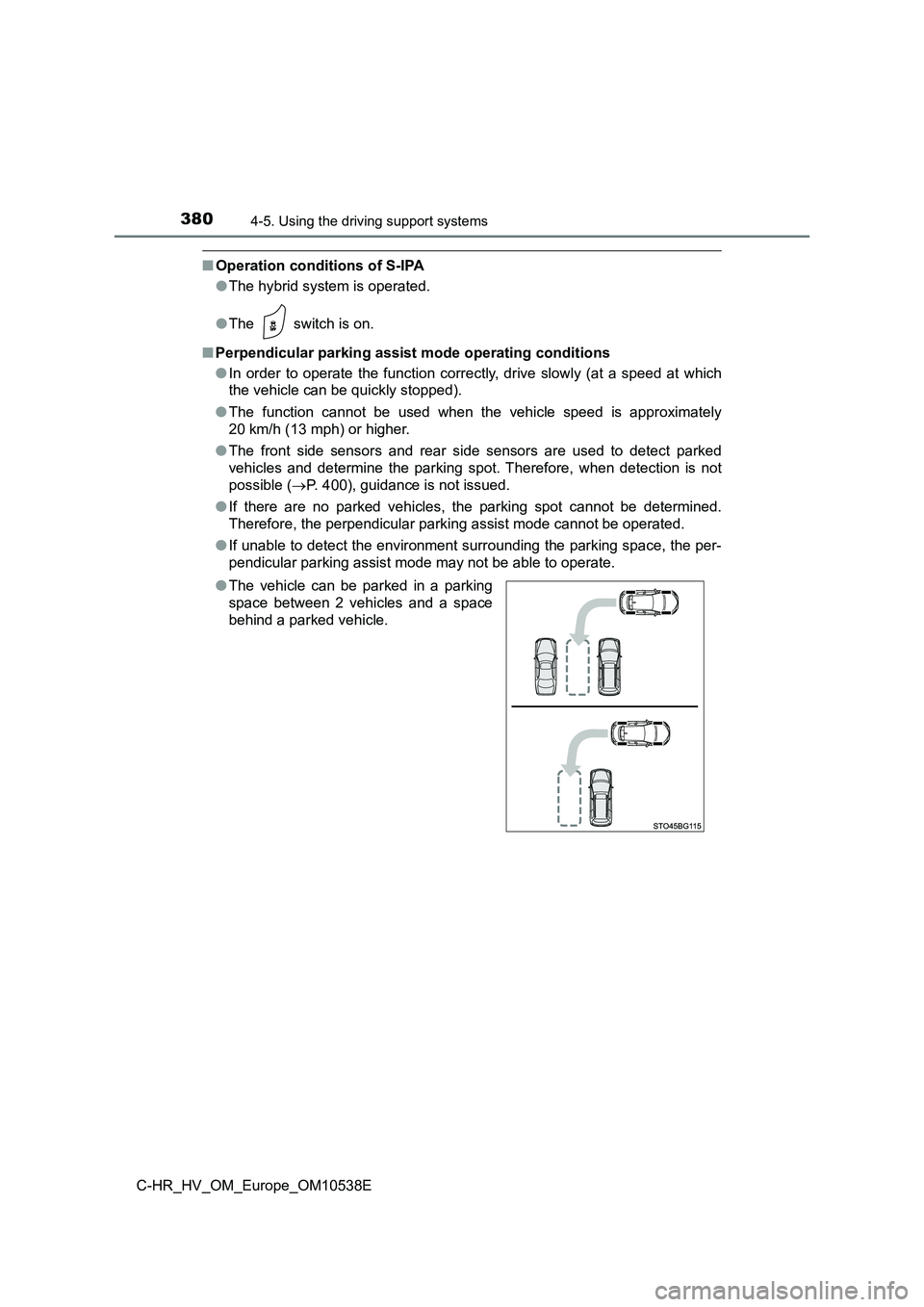
3804-5. Using the driving support systems
C-HR_HV_OM_Europe_OM10538E
■Operation conditions of S-IPA
● The hybrid system is operated.
● The switch is on.
■ Perpendicular parking assist mode operating conditions
● In order to operate the function correctly, drive slowly (at a speed at which
the vehicle can be quickly stopped).
● The function cannot be used when the vehicle speed is approximately
20 km/h (13 mph) or higher.
● The front side sensors and rear side sensors are used to detect parked
vehicles and determine the parking spot. Therefore, when detection is not
possible ( P. 400), guidance is not issued.
● If there are no parked vehicles, the parking spot cannot be determined.
Therefore, the perpendicular parking assist mode cannot be operated.
● If unable to detect the environment surrounding the parking space, the per-
pendicular parking assist mode may not be able to operate.
● The vehicle can be parked in a parking
space between 2 vehicles and a space
behind a parked vehicle.