navigation TOYOTA CAMRY 2021 Accessories, Audio & Navigation (in English)
[x] Cancel search | Manufacturer: TOYOTA, Model Year: 2021, Model line: CAMRY, Model: TOYOTA CAMRY 2021Pages: 324, PDF Size: 10.46 MB
Page 122 of 324
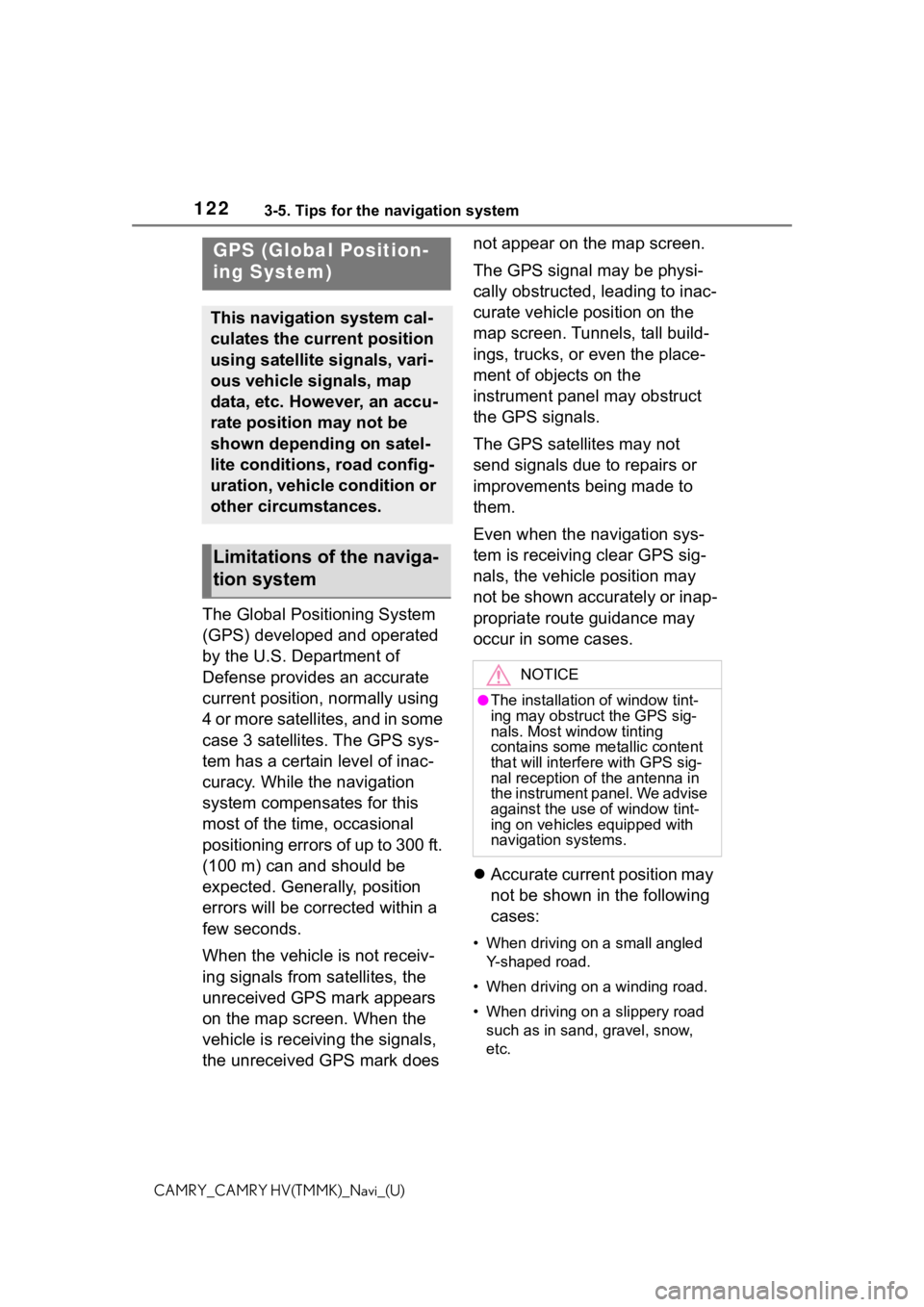
1223-5. Tips for the navigation system
CAMRY_CAMRY HV(TMMK)_Navi_(U)
3-5.Tips for the navigation system
The Global Positioning System
(GPS) developed and operated
by the U.S. Department of
Defense provides an accurate
current position, normally using
4 or more satellites, and in some
case 3 satellites. The GPS sys-
tem has a certain level of inac-
curacy. While the navigation
system compensates for this
most of the time, occasional
positioning errors of up to 300 ft.
(100 m) can and should be
expected. Generally, position
errors will be corrected within a
few seconds.
When the vehicle is not receiv-
ing signals from satellites, the
unreceived GPS mark appears
on the map screen. When the
vehicle is receiving the signals,
the unreceived GPS mark does not appear on the map screen.
The GPS signal may be physi-
cally obstructed, leading to inac-
curate vehicle position on the
map screen. Tunnels, tall build-
ings, trucks, or even the place-
ment of objects on the
instrument panel may obstruct
the GPS signals.
The GPS satellites may not
send signals due to repairs or
improvements being made to
them.
Even when the navigation sys-
tem is receiving clear GPS sig-
nals, the vehicle position may
not be shown accurately or inap-
propriate route guidance may
occur in some cases.
’ü¼
Accurate current position may
not be shown in the following
cases:
ŌĆó When driving on a small angled
Y-shaped road.
ŌĆó When driving on a winding road.
ŌĆó When driving on a slippery road such as in sand, gravel, snow,
etc.
GPS (Global Position-
ing System)
This navigation system cal-
culates the current position
using satellite signals, vari-
ous vehicle signals, map
data, etc. However, an accu-
rate position may not be
shown depending on satel-
lite conditions, road config-
uration, vehicle condition or
other circumstances.
Limitations of the naviga-
tion system
NOTICE
ŌŚÅThe installation of window tint-
ing may obstruct the GPS sig-
nals. Most window tinting
contains some metallic content
that will interf ere with GPS sig-
nal reception of the antenna in
the instrument panel. We advise
against the use of window tint-
ing on vehicles equipped with
navigation systems.
Page 123 of 324
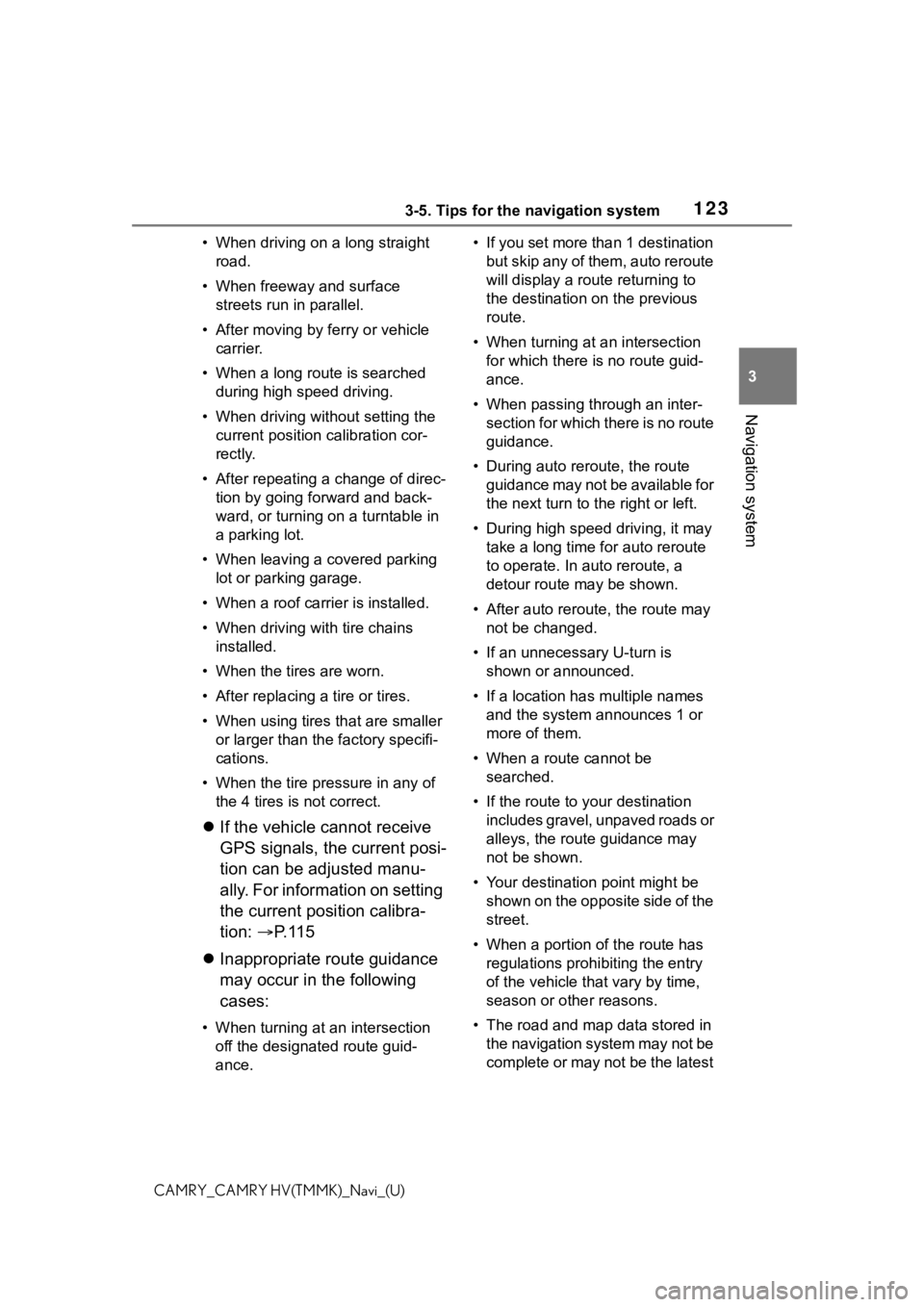
1233-5. Tips for the navigation system
3
Navigation system
CAMRY_CAMRY HV(TMMK)_Navi_(U)ŌĆó When driving on a long straight
road.
ŌĆó When freeway and surface streets run in parallel.
ŌĆó After moving by ferry or vehicle carrier.
ŌĆó When a long route is searched during high speed driving.
ŌĆó When driving without setting the current position calibration cor-
rectly.
ŌĆó After repeating a change of direc- tion by going forward and back-
ward, or turning on a turntable in
a parking lot.
ŌĆó When leaving a covered parking lot or parking garage.
ŌĆó When a roof carrier is installed.
ŌĆó When driving with tire chains installed.
ŌĆó When the tires are worn.
ŌĆó After replacing a tire or tires.
ŌĆó When using tires that are smaller or larger than the factory specifi-
cations.
ŌĆó When the tire pressure in any of the 4 tires is not correct.
’ü¼ If the vehicle cannot receive
GPS signals, the current posi-
tion can be adjusted manu-
ally. For information on setting
the current position calibra-
tion: ’é«P. 1 1 5
’ü¼ Inappropriate route guidance
may occur in the following
cases:
ŌĆó When turning at an intersection
off the designated route guid-
ance. ŌĆó If you set more than 1 destination
but skip any of them, auto reroute
will display a rout e returning to
the destination on the previous
route.
ŌĆó When turning at an intersection for which there is no route guid-
ance.
ŌĆó When passing through an inter- section for which there is no route
guidance.
ŌĆó During auto rer oute, the route
guidance may not be available for
the next turn to t he right or left.
ŌĆó During high speed driving, it may take a long time fo r auto reroute
to operate. In auto reroute, a
detour route may be shown.
ŌĆó After auto reroute, the route may not be changed.
ŌĆó If an unnecessary U-turn is shown or announced.
ŌĆó If a location has multiple names
and the system announces 1 or
more of them.
ŌĆó When a route cannot be searched.
ŌĆó If the route to your destination includes gravel, unpaved roads or
alleys, the route guidance may
not be shown.
ŌĆó Your destination point might be shown on the opposite side of the
street.
ŌĆó When a portion of the route has regulations prohibiting the entry
of the vehicle that vary by time,
season or other reasons.
ŌĆó The road and map data stored in the navigation system may not be
complete or may not be the latest
Page 124 of 324
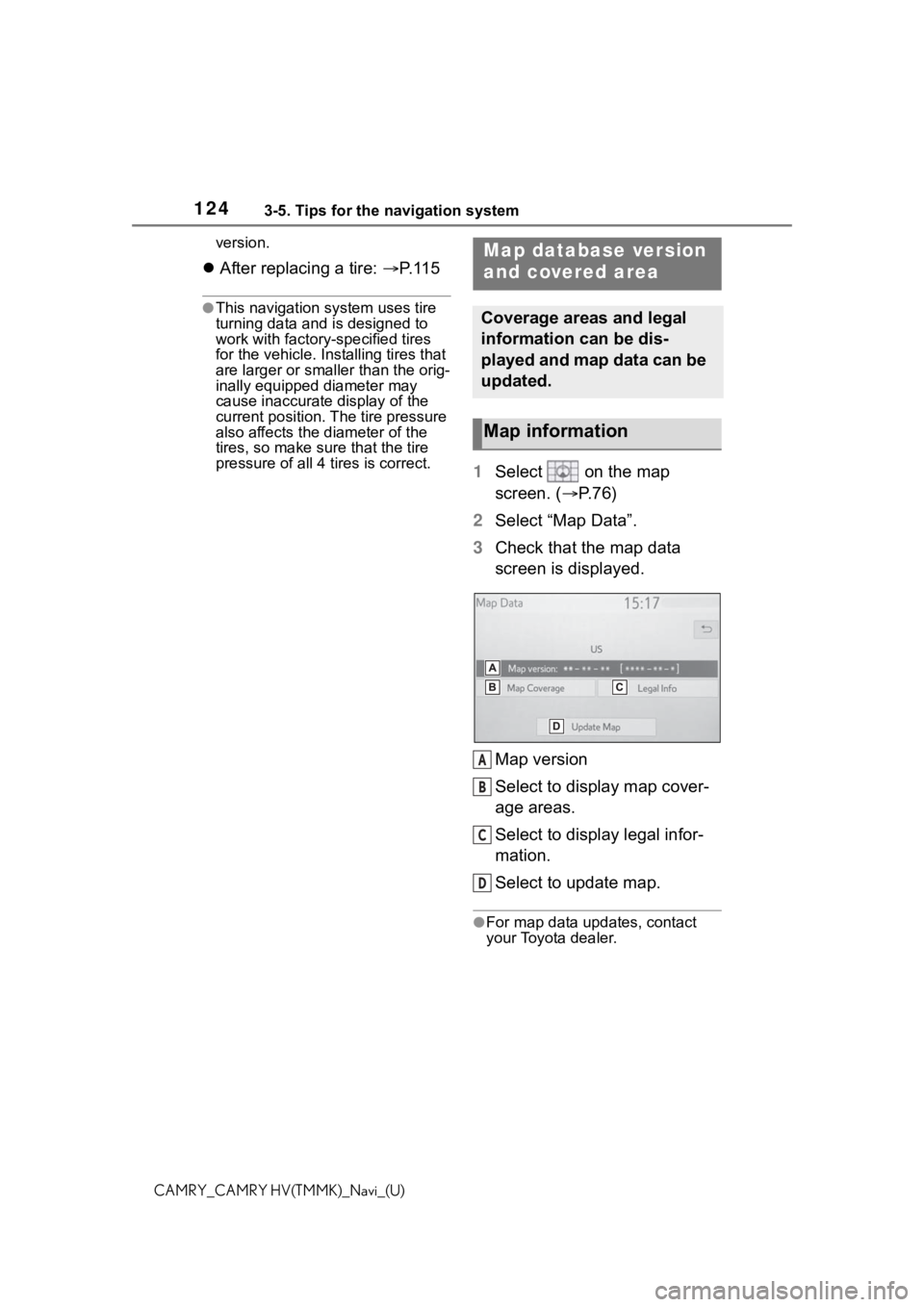
1243-5. Tips for the navigation system
CAMRY_CAMRY HV(TMMK)_Navi_(U)version.
’ü¼
After replacing a tire: ’é«P. 1 1 5
ŌŚÅThis navigation system uses tire
turning data and is designed to
work with factory- specified tires
for the vehicle. Ins talling tires that
are larger or smaller than the orig-
inally equipped diameter may
cause inaccurate display of the
current position. The tire pressure
also affects the diameter of the
tires, so make sure that the tire
pressure of all 4 tires is correct.
1 Select on the map
screen. ( ’é«P. 7 6 )
2 Select ŌĆ£Map DataŌĆØ.
3 Check that the map data
screen is displayed.
Map version
Select to display map cover-
age areas.
Select to display legal infor-
mation.
Select to update map.
ŌŚÅFor map data updates, contact
your Toyota dealer.
Map database version
and covered area
Coverage areas and legal
information can be dis-
played and map data can be
updated.
Map information
A
B
C
D
Page 125 of 324
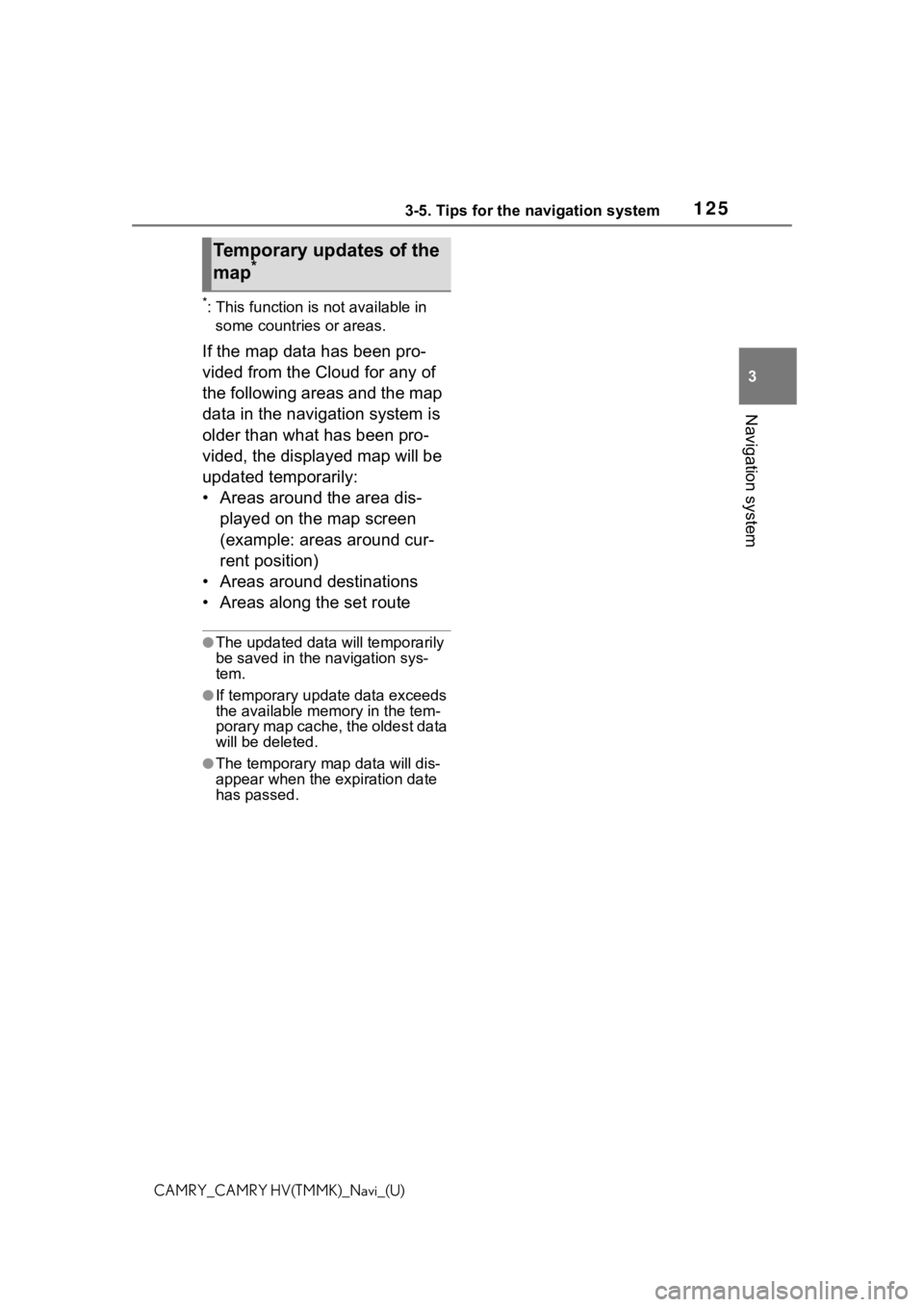
1253-5. Tips for the navigation system
3
Navigation system
CAMRY_CAMRY HV(TMMK)_Navi_(U)
*: This function is not available in some countries or areas.
If the map data has been pro-
vided from the Cloud for any of
the following areas and the map
data in the navigation system is
older than what has been pro-
vided, the displayed map will be
updated temporarily:
ŌĆó Areas around the area dis-
played on the map screen
(example: areas around cur-
rent position)
ŌĆó Areas around destinations
ŌĆó Areas along the set route
ŌŚÅThe updated data will temporarily
be saved in the navigation sys-
tem.
ŌŚÅIf temporary updat e data exceeds
the available memory in the tem-
porary map cache, the oldest data
will be deleted.
ŌŚÅThe temporary map data will dis-
appear when the expiration date
has passed.
Temporary updates of the
map*
Page 126 of 324
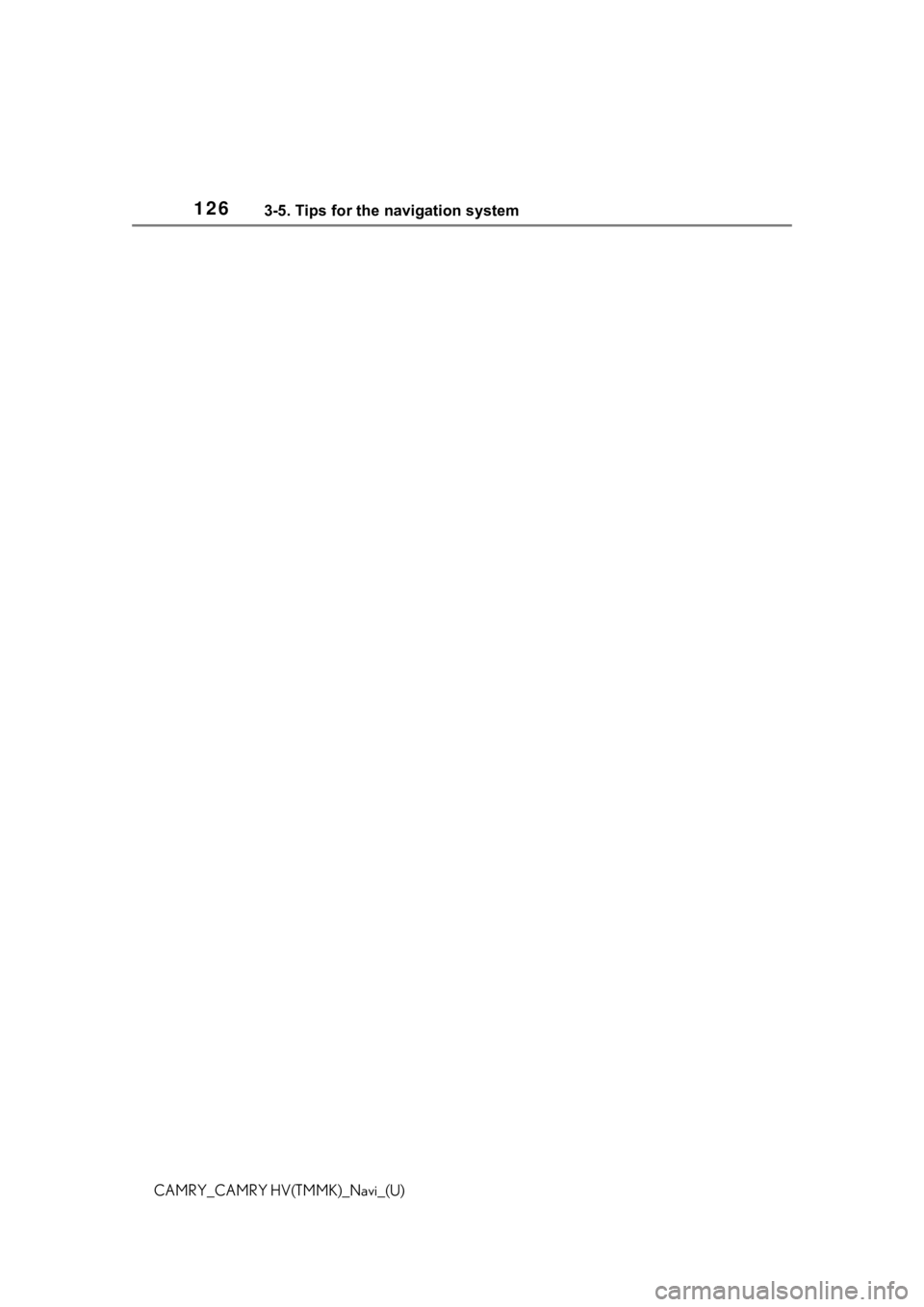
1263-5. Tips for the navigation system
CAMRY_CAMRY HV(TMMK)_Navi_(U)
Page 175 of 324
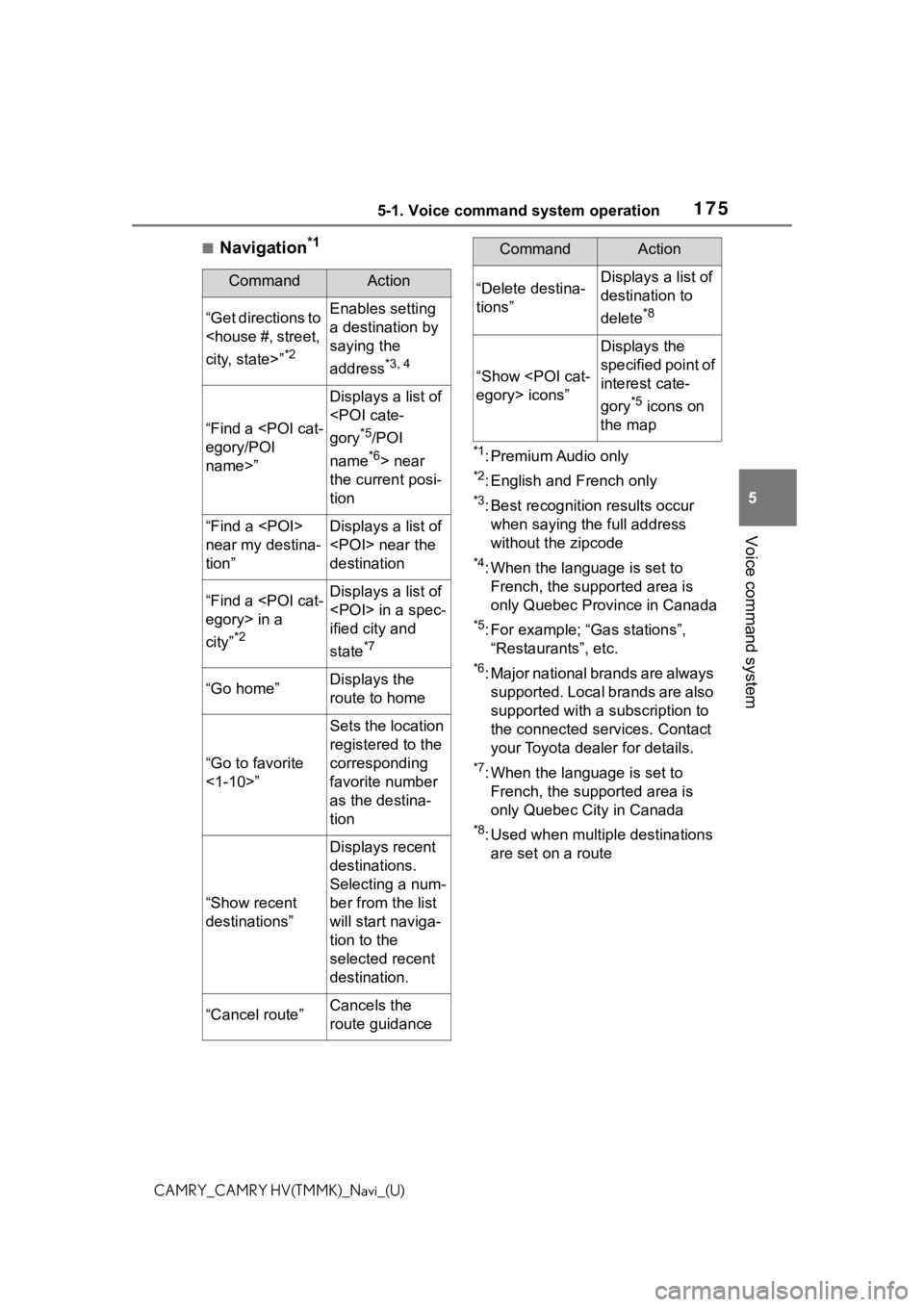
1755-1. Voice command system operation
5
Voice command system
CAMRY_CAMRY HV(TMMK)_Navi_(U)
Ō¢ĀNavigation*1
*1: Premium Audio only
*2: English and French only
*3: Best recognition results occur
when saying the full address
without the zipcode
*4: When the language is set to French, the supported area is
only Quebec Province in Canada
*5: For example; ŌĆ£Ga s stationsŌĆØ,
ŌĆ£RestaurantsŌĆØ, etc.
*6: Major national brands are always supported. Local brands are also
supported with a subscription to
the connected services. Contact
your Toyota dealer for details.
*7: When the language is set to French, the supported area is
only Quebec City in Canada
*8: Used when multiple destinations are set on a route
CommandAction
ŌĆ£Get directions to
*2
Enables setting
a destination by
saying the
address
*3, 4
ŌĆ£Find a
name>ŌĆØ
Displays a list of
*5/POI
name
*6> near
the current posi-
tion
ŌĆ£Find a
near my destina-
tionŌĆØDisplays a list of
destination
ŌĆ£Find a
cityŌĆØ
*2
Displays a list of
ified city and
state
*7
ŌĆ£Go homeŌĆØDisplays the
route to home
ŌĆ£Go to favorite
<1-10>ŌĆØ
Sets the location
registered to the
corresponding
favorite number
as the destina-
tion
ŌĆ£Show recent
destinationsŌĆØ
Displays recent
destinations.
Selecting a num-
ber from the list
will start naviga-
tion to the
selected recent
destination.
ŌĆ£Cancel routeŌĆØCancels the
route guidance
ŌĆ£Delete destina-
tionsŌĆØDisplays a list of
destination to
delete
*8
ŌĆ£Show
Displays the
specified point of
interest cate-
gory
*5 icons on
the map
CommandAction
Page 217 of 324
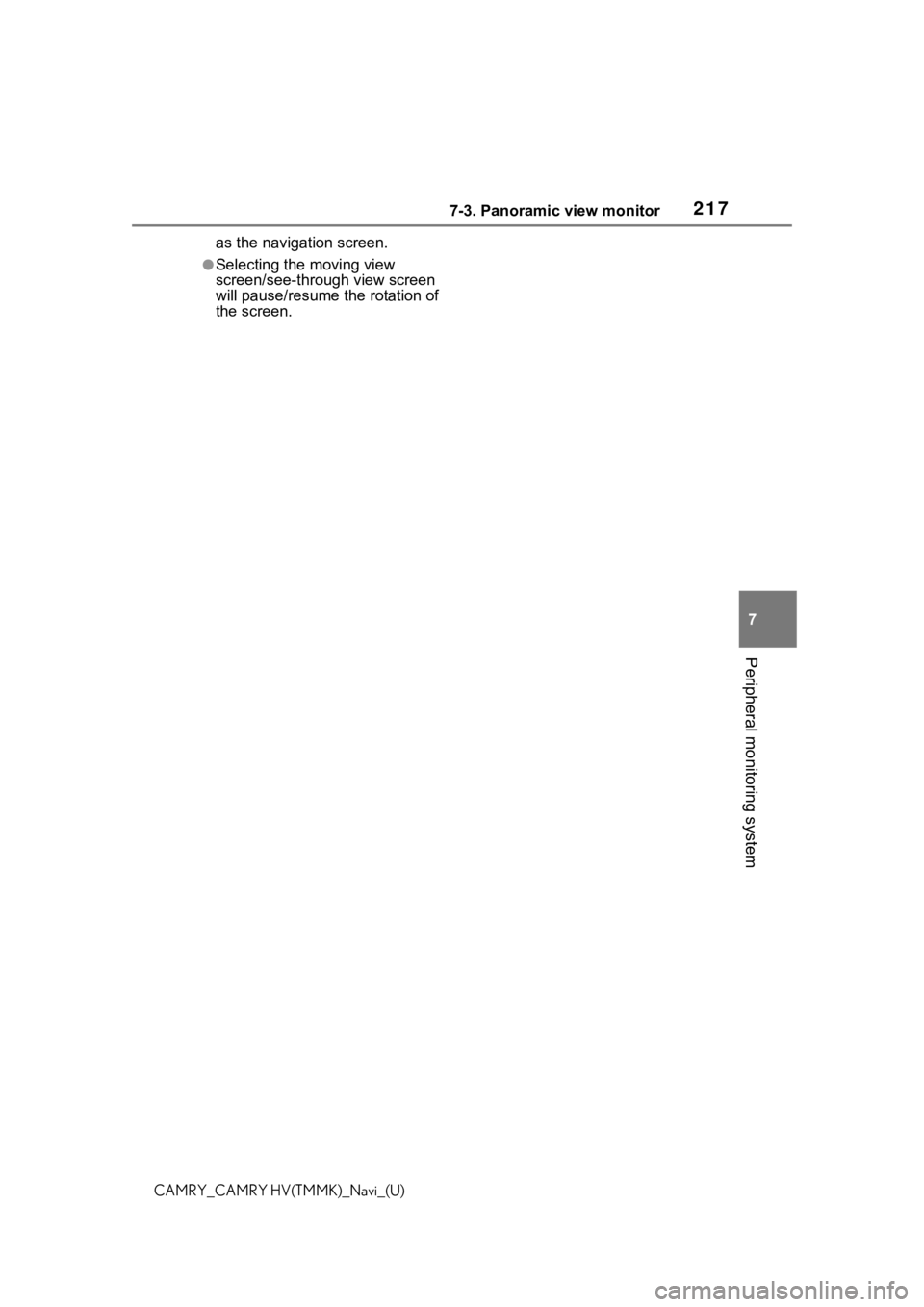
2177-3. Panoramic view monitor
7
Peripheral monitoring system
CAMRY_CAMRY HV(TMMK)_Navi_(U)as the navigation screen.
ŌŚÅSelecting the moving view
screen/see-through view screen
will pause/resume the rotation of
the screen.
Page 219 of 324
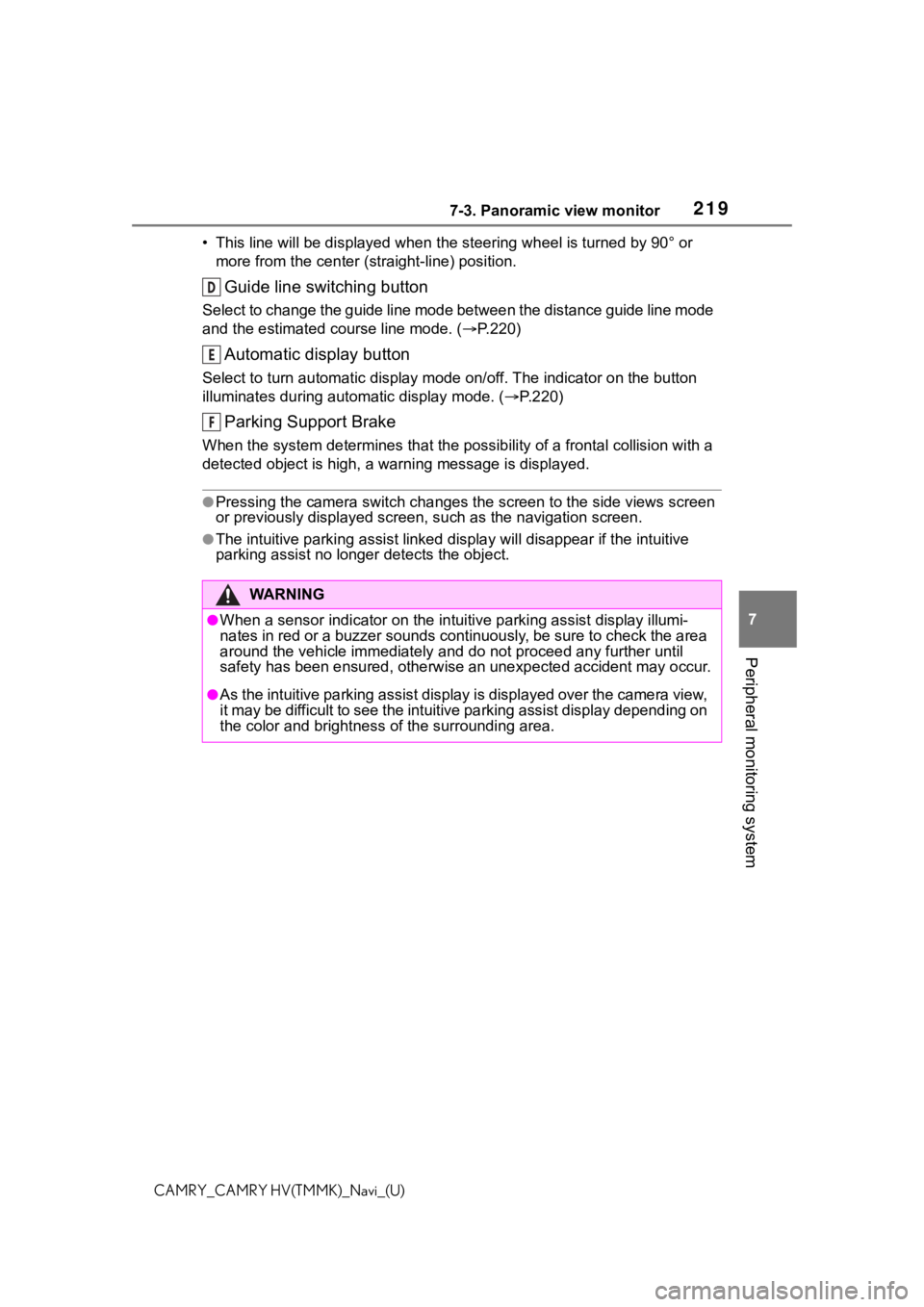
2197-3. Panoramic view monitor
7
Peripheral monitoring system
CAMRY_CAMRY HV(TMMK)_Navi_(U)ŌĆó This line will be displayed when the steering wh
eel is turned by 90┬░ or
more from the cen ter (straight-line) position.
Guide line switching button
Select to change the guide line mode between the distance guide line mode
and the estimated course line mode. ( ’é«P.220)
Automatic display button
Select to turn automatic display mode on/off. The indicator on the button
illuminates during autom atic display mode. (’é«P.220)
Parking Support Brake
When the system determines that the possib ility of a frontal collision with a
detected object is high, a warning message is displayed.
ŌŚÅPressing the camera switch chan ges the screen to the side views screen
or previously displayed screen, s uch as the navigation screen.
ŌŚÅThe intuitive parking assist linked display will disappear if t he intuitive
parking assist no long er detects the object.
WA R N I N G
ŌŚÅWhen a sensor indicator on the intuitive parking assist display illumi-
nates in red or a buzzer sounds continuously, be sure to check the area
around the vehicle immediately a nd do not proceed any further until
safety has been ensured, otherwise an unexpected accident may o ccur.
ŌŚÅAs the intuitive parking assist display is displayed over the c amera view,
it may be difficult to see the intuitive parking assist display depending on
the color and brightness of the surrounding area.
D
E
F
Page 265 of 324
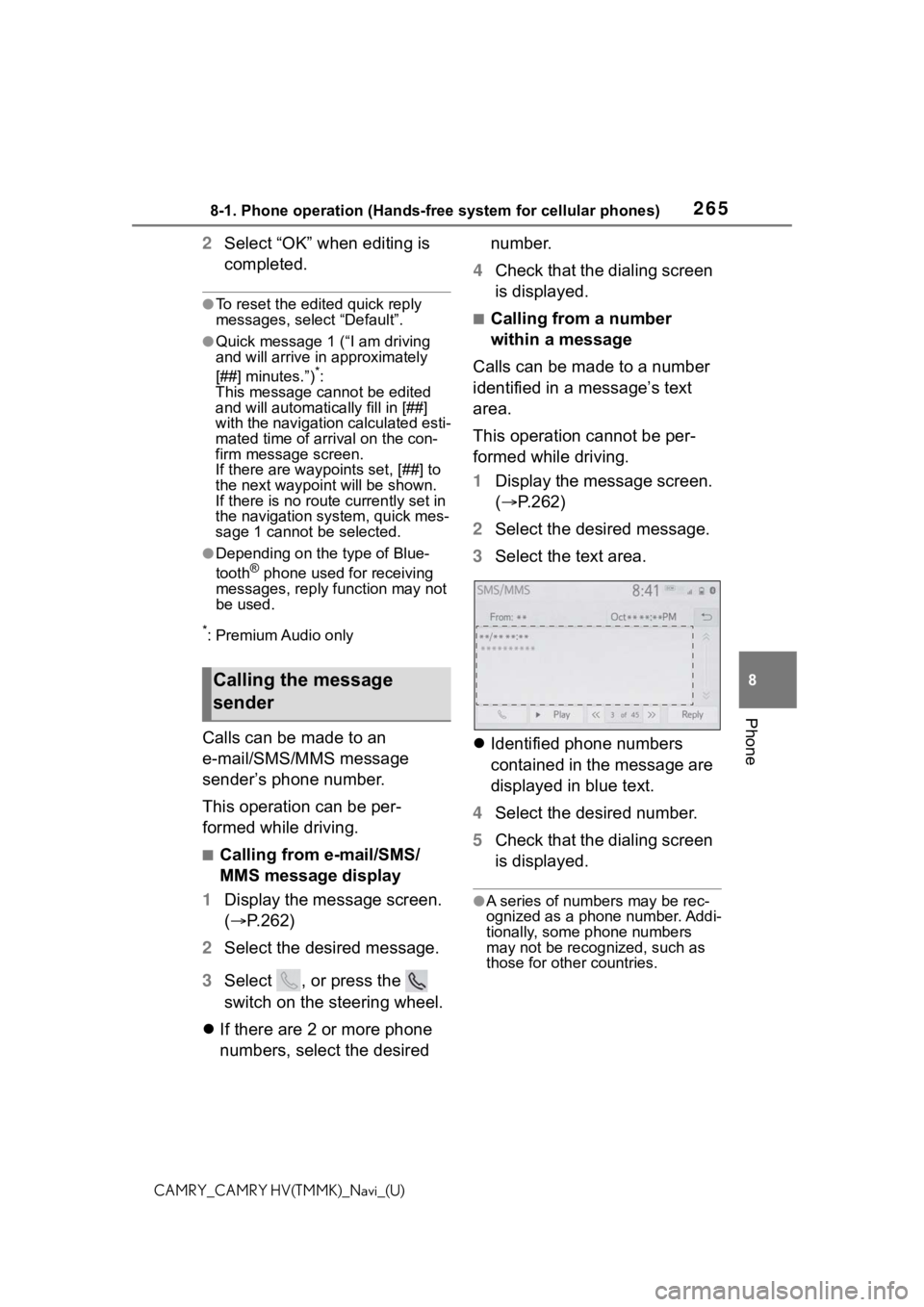
2658-1. Phone operation (Hands-free system for cellular phones)
8
Phone
CAMRY_CAMRY HV(TMMK)_Navi_(U)
2Select ŌĆ£OKŌĆØ when editing is
completed.
ŌŚÅTo reset the edited quick reply
messages, select ŌĆ£DefaultŌĆØ.
ŌŚÅQuick message 1 ( ŌĆ£I am driving
and will arrive in approximately
[##] minutes.ŌĆØ)
*:
This message cannot be edited
and will automatica lly fill in [##]
with the navigation calculated esti-
mated time of arrival on the con-
firm message screen.
If there are waypoints set, [##] to
the next waypoint will be shown.
If there is no route currently set in
the navigation system, quick mes-
sage 1 cannot be selected.
ŌŚÅDepending on the type of Blue-
tooth® phone used for receiving
messages, reply function may not
be used.
*: Premium Audio only
Calls can be made to an
e-mail/SMS/MMS message
senderŌĆÖs phone number.
This operation can be per-
formed while driving.
Ō¢ĀCalling from e-mail/SMS/
MMS message display
1 Display the message screen.
(’é« P.262)
2 Select the desired message.
3 Select , or press the
switch on the steering wheel.
’ü¼ If there are 2 or more phone
numbers, select the desired number.
4 Check that the dialing screen
is displayed.
Ō¢ĀCalling from a number
within a message
Calls can be made to a number
identified in a messageŌĆÖs text
area.
This operation cannot be per-
formed while driving.
1 Display the message screen.
(’é« P.262)
2 Select the desired message.
3 Select the text area.
’ü¼ Identified phone numbers
contained in the message are
displayed in blue text.
4 Select the desired number.
5 Check that the dialing screen
is displayed.
ŌŚÅA series of numbers may be rec-
ognized as a phone number. Addi-
tionally, some phone numbers
may not be recognized, such as
those for other countries.
Calling the message
sender
Page 284 of 324
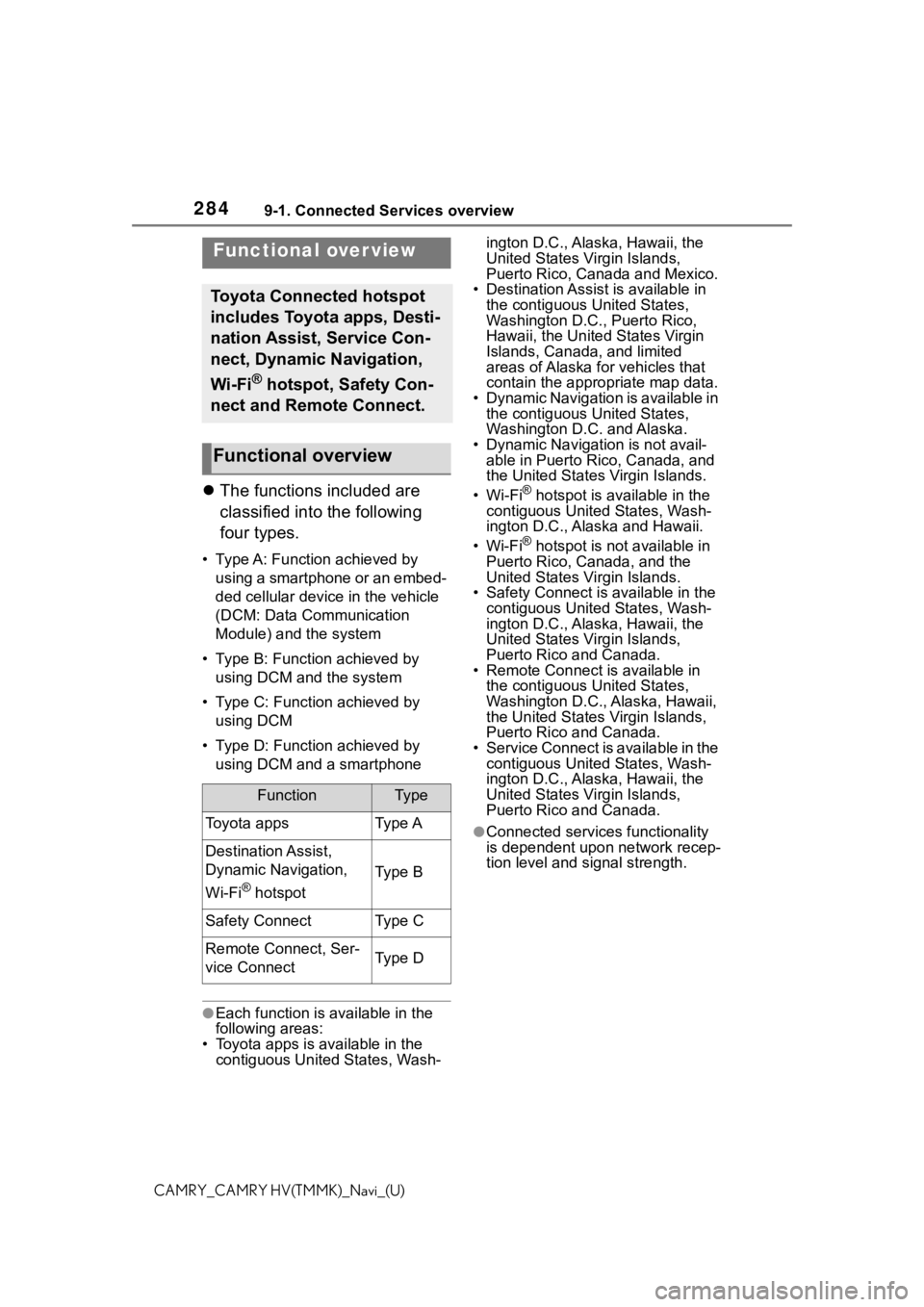
2849-1. Connected Services overview
CAMRY_CAMRY HV(TMMK)_Navi_(U)
9-1.Connected Services overview
’ü¼The functions included are
classified into the following
four types.
ŌĆó Type A: Function achieved by
using a smartphone or an embed-
ded cellular device in the vehicle
(DCM: Data Communication
Module) and the system
ŌĆó Type B: Function achieved by using DCM and the system
ŌĆó Type C: Function achieved by using DCM
ŌĆó Type D: Function achieved by using DCM and a smartphone
ŌŚÅEach function is available in the
following areas:
ŌĆó Toyota apps is available in the contiguous Unit ed States, Wash- ington D.C., Alaska, Hawaii, the
United States Virgin Islands,
Puerto Rico, Canada and Mexico.
ŌĆó Destination Assist is available in the contiguous United States,
Washington D.C., Puerto Rico,
Hawaii, the United States Virgin
Islands, Canada, and limited
areas of Alaska for vehicles that
contain the appropriate map data.
ŌĆó Dynamic Navigation is available in the contiguous United States,
Washington D.C. and Alaska.
ŌĆó Dynamic Navigat ion is not avail-
able in Puerto Rico, Canada, and
the United States Virgin Islands.
ŌĆóWi-Fi
® hotspot is available in the
contiguous United States, Wash-
ington D.C., Alaska and Hawaii.
ŌĆóWi-Fi
® hotspot is not available in
Puerto Rico, Canada, and the
United States Virgin Islands.
ŌĆó Safety Connect is available in the contiguous United States, Wash-
ington D.C., Alaska, Hawaii, the
United States Virgin Islands,
Puerto Rico and Canada.
ŌĆó Remote Connect is available in the contiguous United States,
Washington D.C., Alaska, Hawaii,
the United States Virgin Islands,
Puerto Rico and Canada.
ŌĆó Service Connect is available in the
contiguous United States, Wash-
ington D.C., Alaska, Hawaii, the
United States Virgin Islands,
Puerto Rico and Canada.
ŌŚÅConnected services functionality
is dependent upon network recep-
tion level and signal strength.
Functional over view
Toyota Connected hotspot
includes Toyota apps, Desti-
nation Assist, Service Con-
nect, Dynamic Navigation,
Wi-Fi
® hotspot, Safety Con-
nect and Remote Connect.
Functional overview
FunctionTy p e
Toyota appsType A
Destination Assist,
Dynamic Navigation,
Wi-Fi
® hotspot
Type B
Safety ConnectType C
Remote Connect, Ser-
vice ConnectType D