display TOYOTA CAMRY 2023 Owners Manual
[x] Cancel search | Manufacturer: TOYOTA, Model Year: 2023, Model line: CAMRY, Model: TOYOTA CAMRY 2023Pages: 664, PDF Size: 11.28 MB
Page 361 of 664
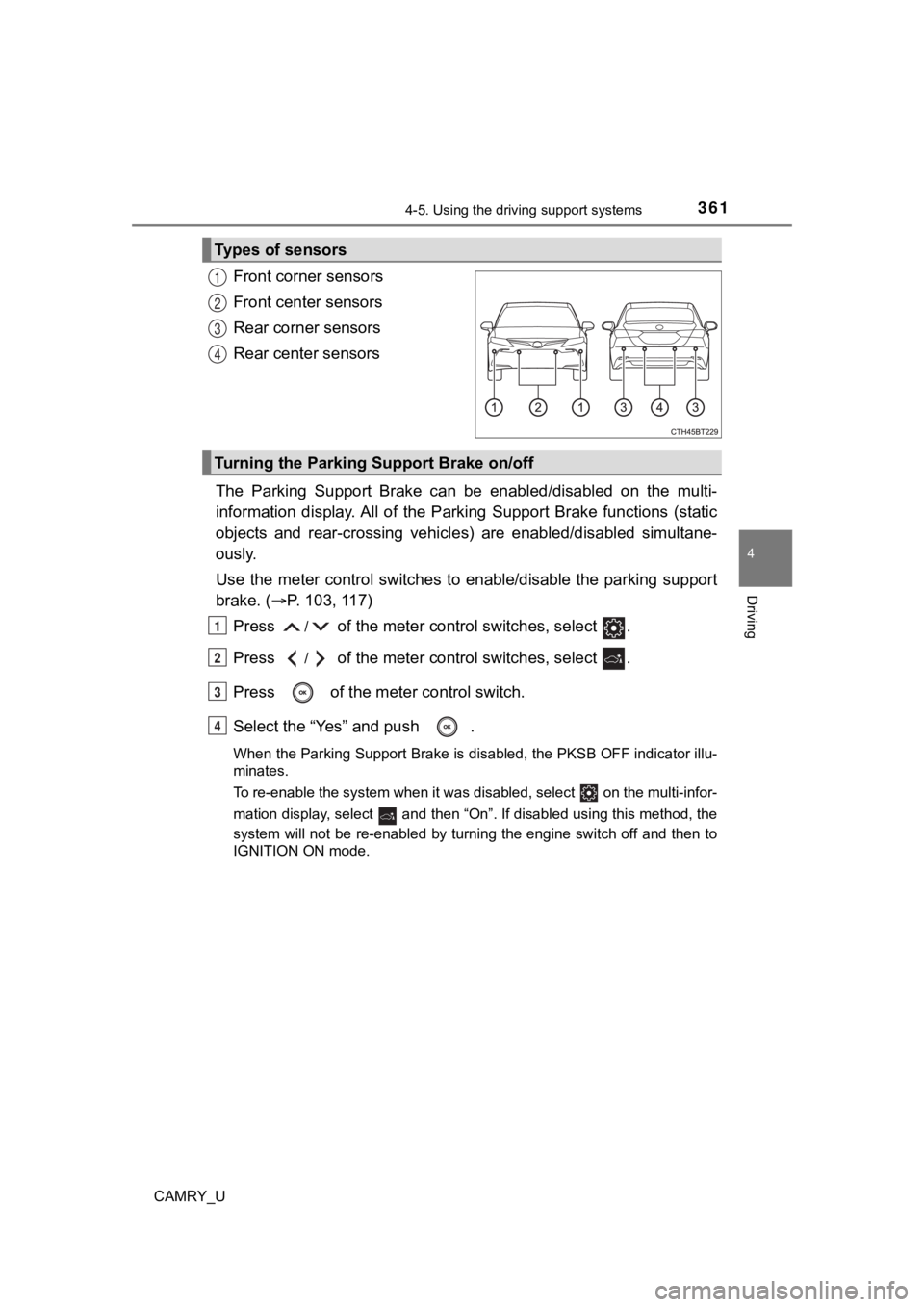
3614-5. Using the driving support systems
4
Driving
CAMRY_U
Front corner sensors
Front center sensors
Rear corner sensors
Rear center sensors
The Parking Support Brake can be enabled/disabled on the multi-
information display. All of the Parking Support Brake functions (static
objects and rear-crossing vehicles) are enabled/disabled simult ane-
ously.
Use the meter control switches t o enable/disable the parking support
brake. ( P. 103, 117)
Press
/ of the meter control switches, select .
Press
/ of the meter control switches, select .
Press of the meter control switch.
Select the “Yes” and push .
When the Parking Support Brake is disabled, the PKSB OFF indica tor illu-
minates.
To re-enable the system when it was disabled, select on the multi-infor-
mation display, select and then “On”. If disabled using this method, the
system will not be re-enabled by turning the engine switch off and then to
IGNITION ON mode.
Types of sensors
1
2
3
4
Turning the Parking Support Brake on/off
1
2
3
4
Page 362 of 664
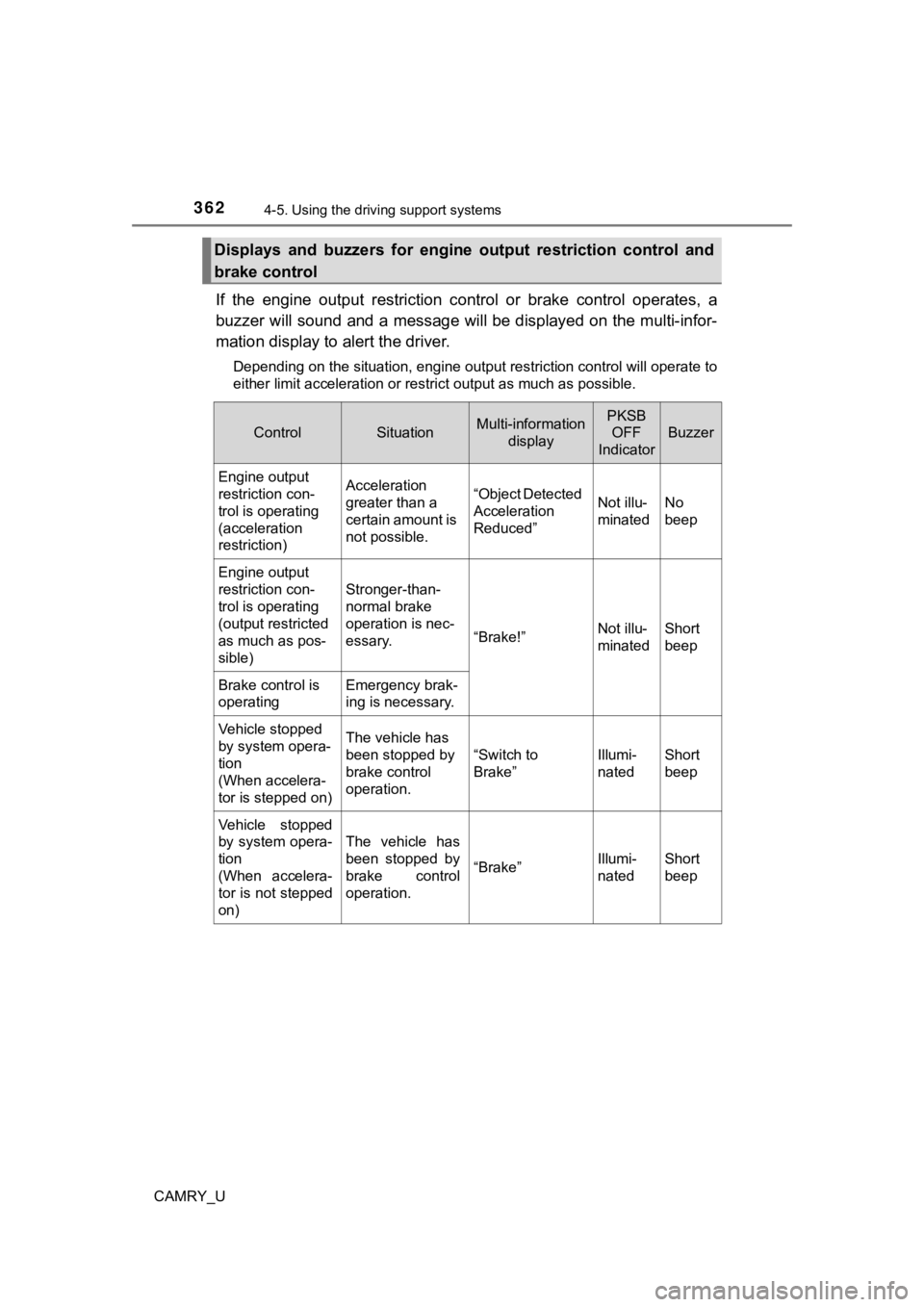
3624-5. Using the driving support systems
CAMRY_U
If the engine output restriction c ontrol or brake control operates, a
buzzer will sound and a message will be displayed on the multi- infor-
mation display to alert the driver.
Depending on the situation, engine output restriction control will operate to
either limit acceleration or restrict output as much as possibl e.
Displays and buzzers for engine output restriction control and
brake control
ControlSituationMulti-information displayPKSB OFF
Indicator
Buzzer
Engine output
restriction con-
trol is operating
(acceleration
restriction)Acceleration
greater than a
certain amount is
not possible.“Object Detected
Acceleration
Reduced” Not illu-
minatedNo
beep
Engine output
restriction con-
trol is operating
(output restricted
as much as pos-
sible)
Stronger-than-
normal brake
operation is nec-
essary.
“Brake!”
Not illu-
minatedShort
beep
Brake control is
operatingEmergency brak-
ing is necessary.
Vehicle stopped
by system opera-
tion
(When accelera-
tor is stepped on)The vehicle has
been stopped by
brake control
operation.
“Switch to
Brake”Illumi-
natedShort
beep
Vehicle stopped
by system opera-
tion
(When accelera-
tor is not stepped
on)
The vehicle has
been stopped by
brake control
operation.
“Brake”
Illumi-
natedShort
beep
Page 365 of 664
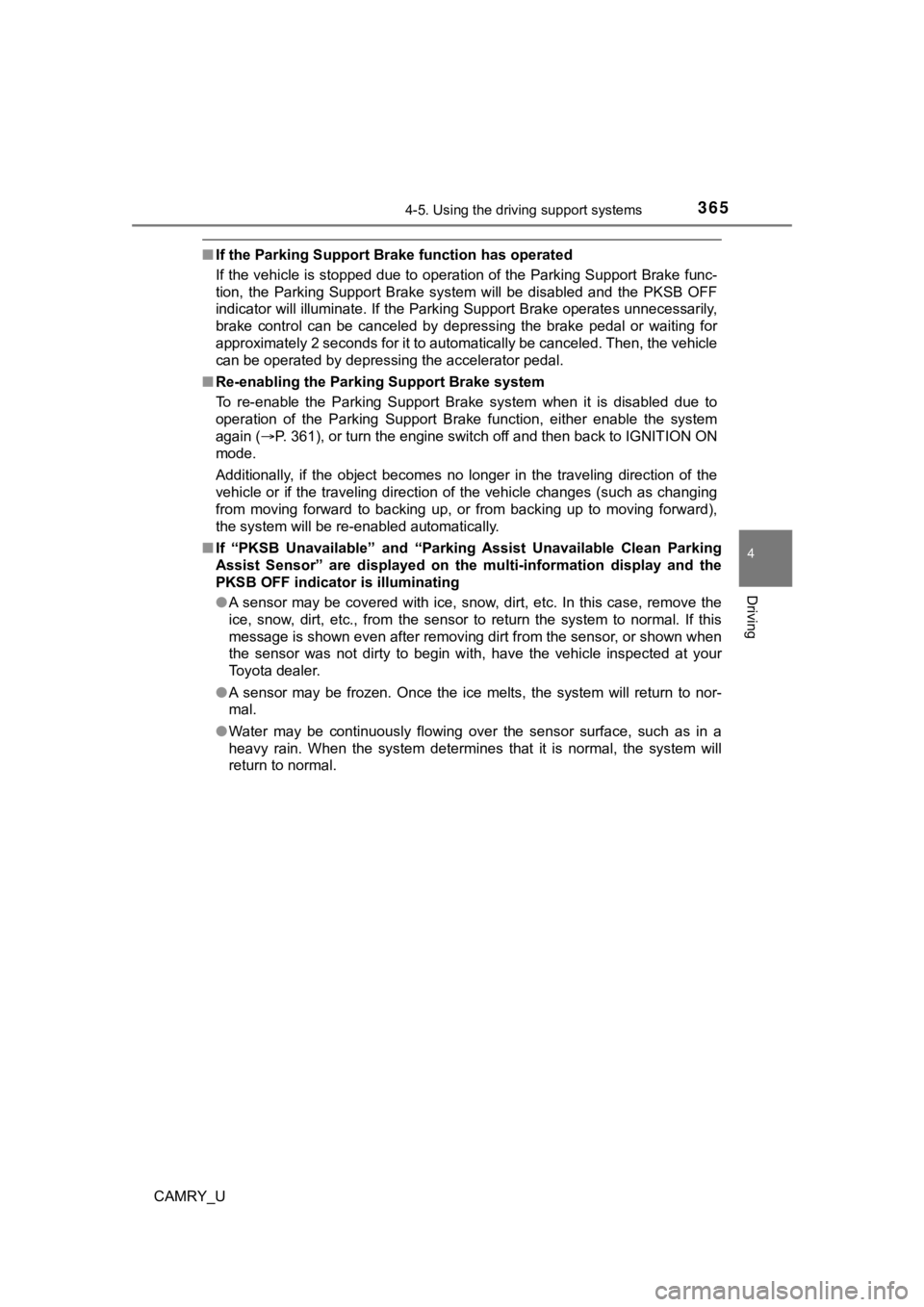
3654-5. Using the driving support systems
4
Driving
CAMRY_U
■If the Parking Support B rake function has operated
If the vehicle is stopped due to operation of the Parking Suppo rt Brake func-
tion, the Parking Support Brake system will be disabled and the PKSB OFF
indicator will illuminate. If the Parking Support Brake operate s unnecessarily,
brake control can be canceled by depressing the brake pedal or waiting for
approximately 2 seconds for it to automatically be canceled. Then, the vehicle
can be operated by depressing the accelerator pedal.
■ Re-enabling the Parking Support Brake system
To re-enable the Parking Support Brake system when it is disabl ed due to
operation of the Parking Support Brake function, either enable the system
again ( P. 361), or turn the engine switch off and then back to IGNITIO N ON
mode.
Additionally, if the object becomes no longer in the traveling direction of the
vehicle or if the traveling direction of the vehicle changes (such as changing
from moving forward to backing up, or from backing up to moving forward),
the system will be re-enabled automatically.
■ If “PKSB Unavailable” and “Park ing Assist Unavailable Clean Parking
Assist Sensor” are displayed on th e multi-information display and the
PKSB OFF indicator is illuminating
● A sensor may be covered with ice, snow, dirt, etc. In this case, remove the
ice, snow, dirt, etc., from the sensor to return the system to normal. If this
message is shown even after removing dirt from the sensor, or s hown when
the sensor was not dirty to begin with, have the vehicle inspec ted at your
Toyota dealer.
● A sensor may be frozen. Once the ice melts, the system will ret urn to nor-
mal.
● Water may be continuously flowing over the sensor surface, such as in a
heavy rain. When the system determines that it is normal, the system will
return to normal.
Page 367 of 664
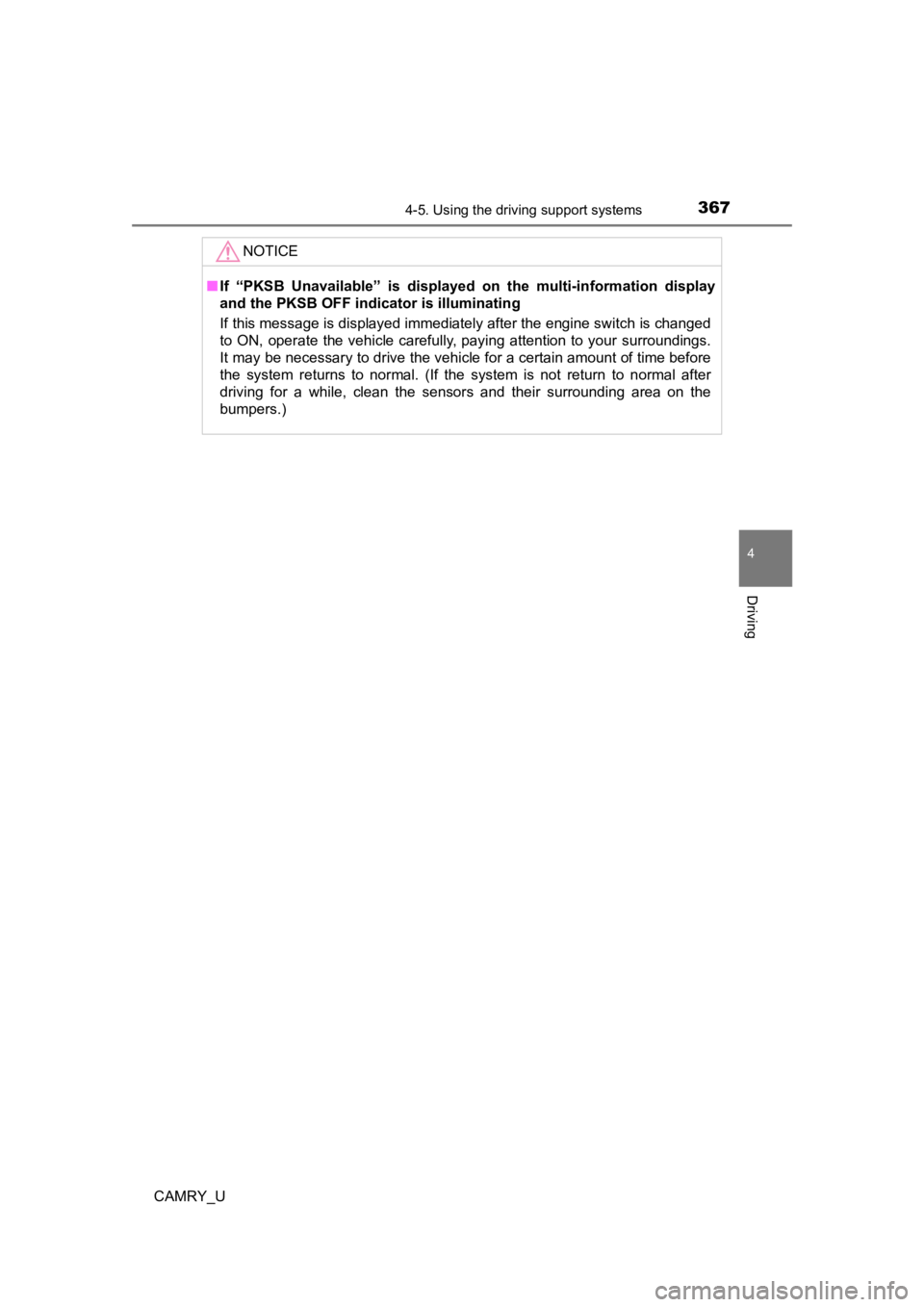
3674-5. Using the driving support systems
4
Driving
CAMRY_U
NOTICE
■If “PKSB Unavailable” is displayed on the multi-information dis play
and the PKSB OFF indicator is illuminating
If this message is displayed immediately after the engine switch is changed
to ON, operate the vehicle carefully, paying attention to your surroundings.
It may be necessary to drive the vehicle for a certain amount of time before
the system returns to normal. (If the system is not return to n ormal after
driving for a while, clean the sensors and their surrounding area on the
bumpers.)
Page 400 of 664
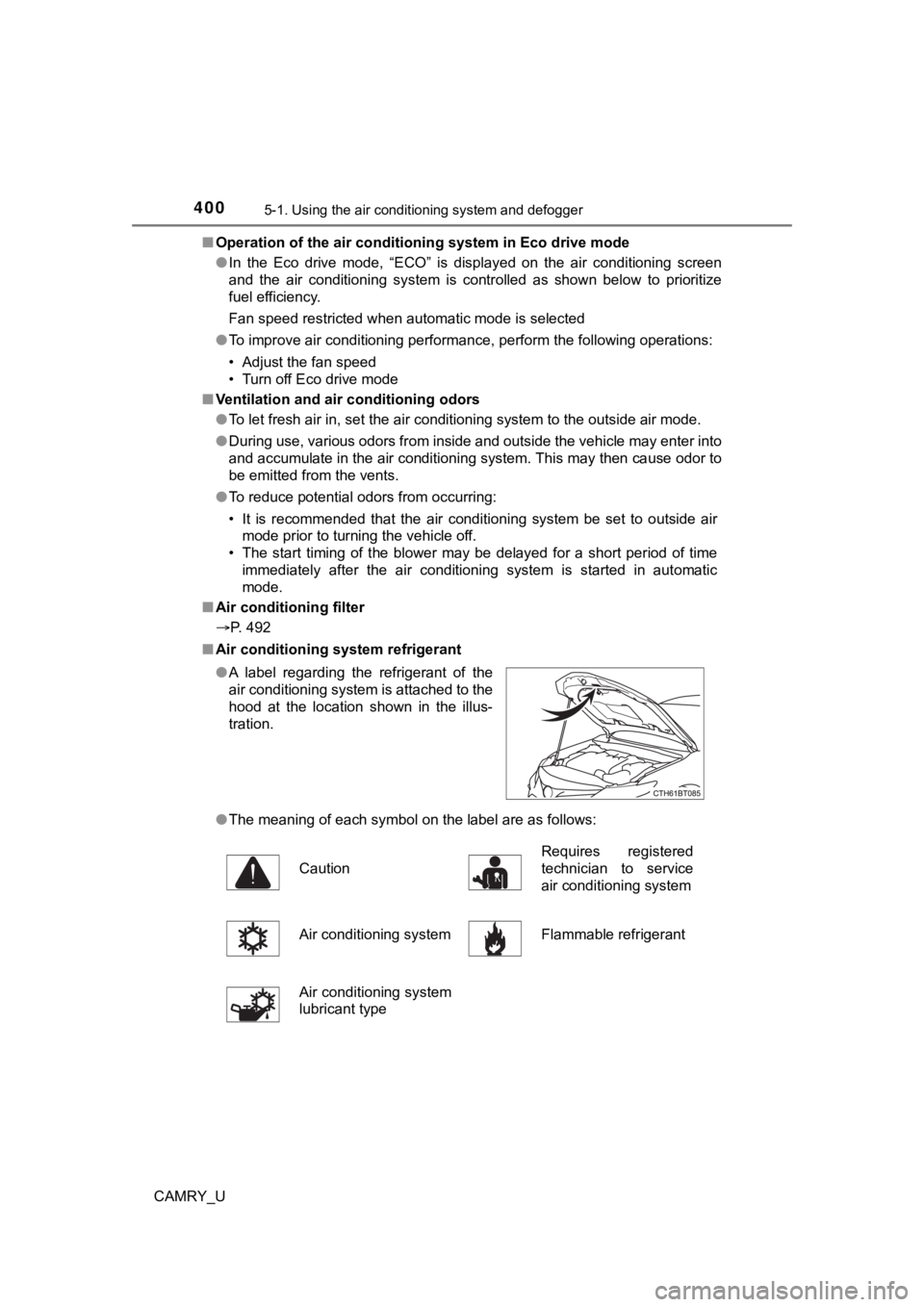
4005-1. Using the air conditioning system and defogger
CAMRY_U■
Operation of the air conditioning system in Eco drive mode
●In the Eco drive mode, “ECO” is displayed on the air conditioni ng screen
and the air conditioning system is controlled as shown below to prioritize
fuel efficiency.
Fan speed restricted when automatic mode is selected
● To improve air conditioning performance, perform the following operations:
• Adjust the fan speed
• Turn off Eco drive mode
■ Ventilation and air conditioning odors
●To let fresh air in, set the air conditioning system to the out side air mode.
● During use, various odors from inside and outside the vehicle m ay enter into
and accumulate in the air conditioning system. This may then ca use odor to
be emitted from the vents.
● To reduce potential odors from occurring:
• It is recommended that the air conditioning system be set to o utside air
mode prior to turning the vehicle off.
• The start timing of the blower may be delayed for a short peri od of time
immediately after the air conditioning system is started in aut omatic
mode.
■ Air conditioning filter
P. 492
■ Air conditioning system refrigerant
●The meaning of each symbol on the label are as follows:
●
A label regarding the refrigerant of the
air conditioning system is attached to the
hood at the location shown in the illus-
tration.
Caution Requires registered
technician to service
air conditioning system
Air conditioning system Flammable refrigerant
Air conditioning system
lubricant type
Page 426 of 664
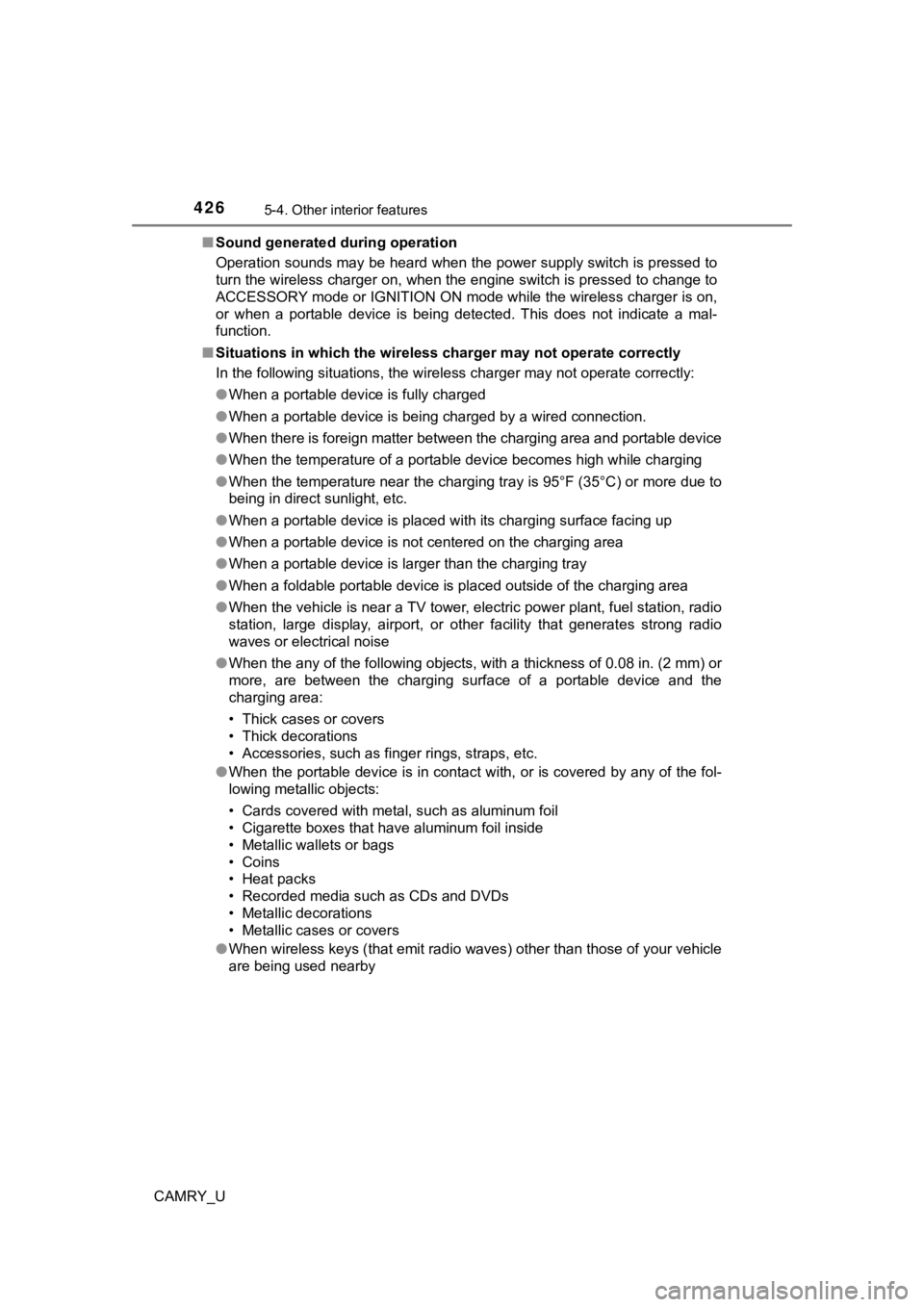
4265-4. Other interior features
CAMRY_U■
Sound generated during operation
Operation sounds may be heard when the power supply switch is p ressed to
turn the wireless charger on, when the engine switch is pressed to change to
ACCESSORY mode or IGNITION ON m ode while the wireless charger is on,
or when a portable device is being detected. This does not indicate a mal-
function.
■ Situations in which the wireless charger may not operate correctly
In the following situations, the wireless charger may not opera te correctly:
● When a portable device is fully charged
● When a portable device is being charged by a wired connection.
● When there is foreign matter between the charging area and portable device
● When the temperature of a portable device becomes high while ch arging
● When the temperature near the charging tray is 95°F (35°C) or m ore due to
being in direct sunlight, etc.
● When a portable device is placed with its charging surface faci ng up
● When a portable device is not centered on the charging area
● When a portable device is larger than the charging tray
● When a foldable portable device is placed outside of the chargi ng area
● When the vehicle is near a TV tower, electric power plant, fuel station, radio
station, large display, airport, or other facility that generat es strong radio
waves or electrical noise
● When the any of the following objects, with a thickness of 0.08 in. (2 mm) or
more, are between the charging surface of a portable device and the
charging area:
• Thick cases or covers
• Thick decorations
• Accessories, such as finger rings, straps, etc.
● When the portable device is in contact with, or is covered by a ny of the fol-
lowing metallic objects:
• Cards covered with metal, such as aluminum foil
• Cigarette boxes that have aluminum foil inside
• Metallic wallets or bags
• Coins
• Heat packs
• Recorded media such as CDs and DVDs
• Metallic decorations
• Metallic cases or covers
● When wireless keys (that emit radio waves) other than those of your vehicle
are being used nearby
Page 437 of 664
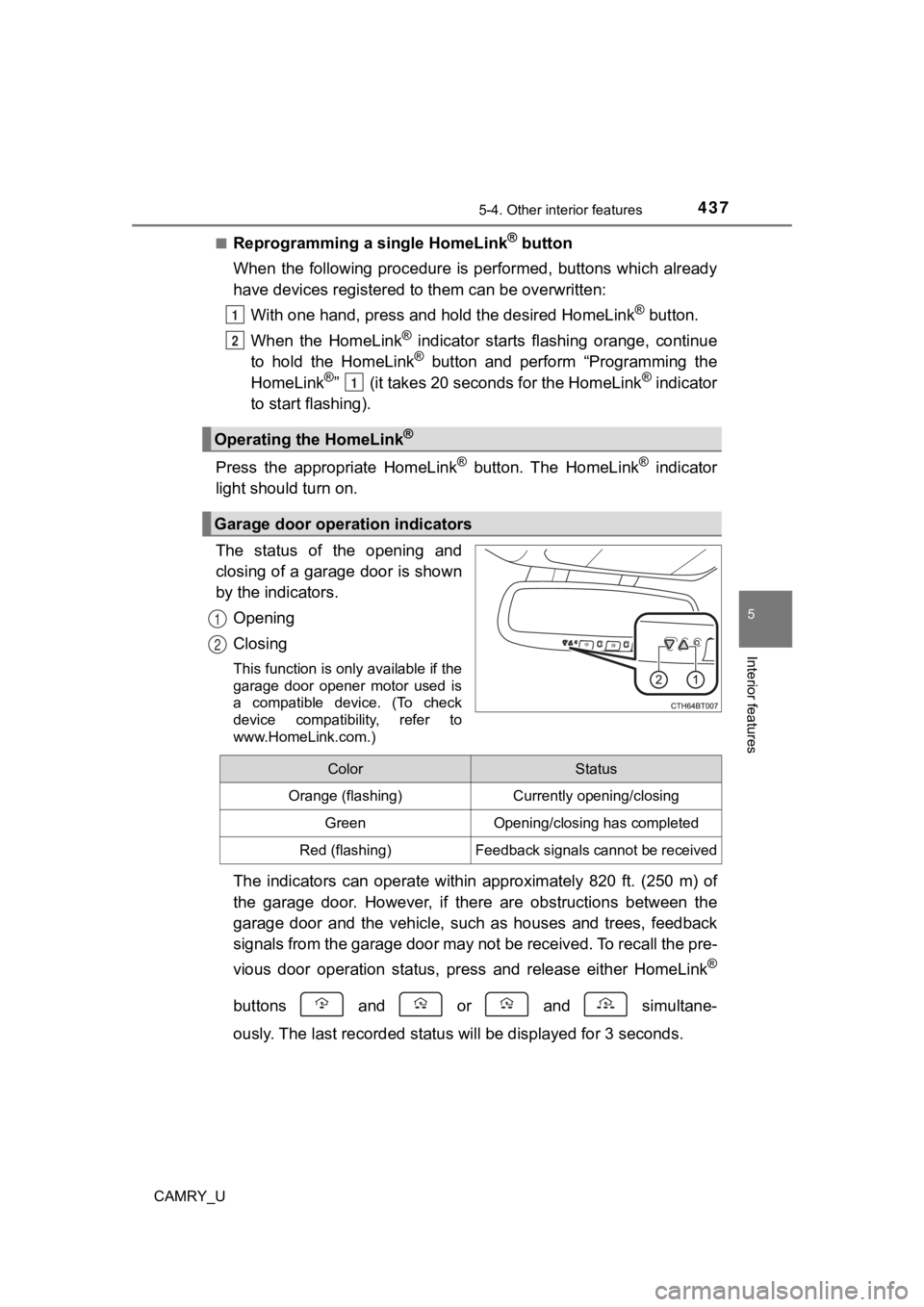
4375-4. Other interior features
CAMRY_U
5
Interior features
■Reprogramming a single HomeLink® button
When the following procedure is performed, buttons which alread y
have devices registered to them can be overwritten:
With one hand, press and hold the desired HomeLink
® button.
When the HomeLink
® indicator starts flashing orange, continue
to hold the HomeLink® button and perform “Programming the
HomeLink®” (it takes 20 seconds for the HomeLink® indicator
to start flashing).
Press the appropriate HomeLink
® button. The HomeLink® indicator
light should turn on.
The status of the opening and
closing of a garage door is shown
by the indicators.
Opening
Closing
This function is only available if the
garage door opener motor used is
a compatible device. (To check
device compatibility, refer to
www.HomeLink.com.)
The indicators can operate within approximately 820 ft. (250 m) of
the garage door. However, if there are obstructions between the
garage door and the vehicle, such as houses and trees, feedback
signals from the garage door may not be received. To recall the pre-
vious door operation status, pres s and release either HomeLink
®
buttons and or and simultane-
ously. The last recorded status will be displayed for 3 seconds .
Operating the HomeLink®
Garage door operation indicators
1
2
1
1
2
ColorStatus
Orange (flashing)Currently opening/closing
GreenOpening/closing has completed
Red (flashing)Feedback signals cannot be received
Page 448 of 664
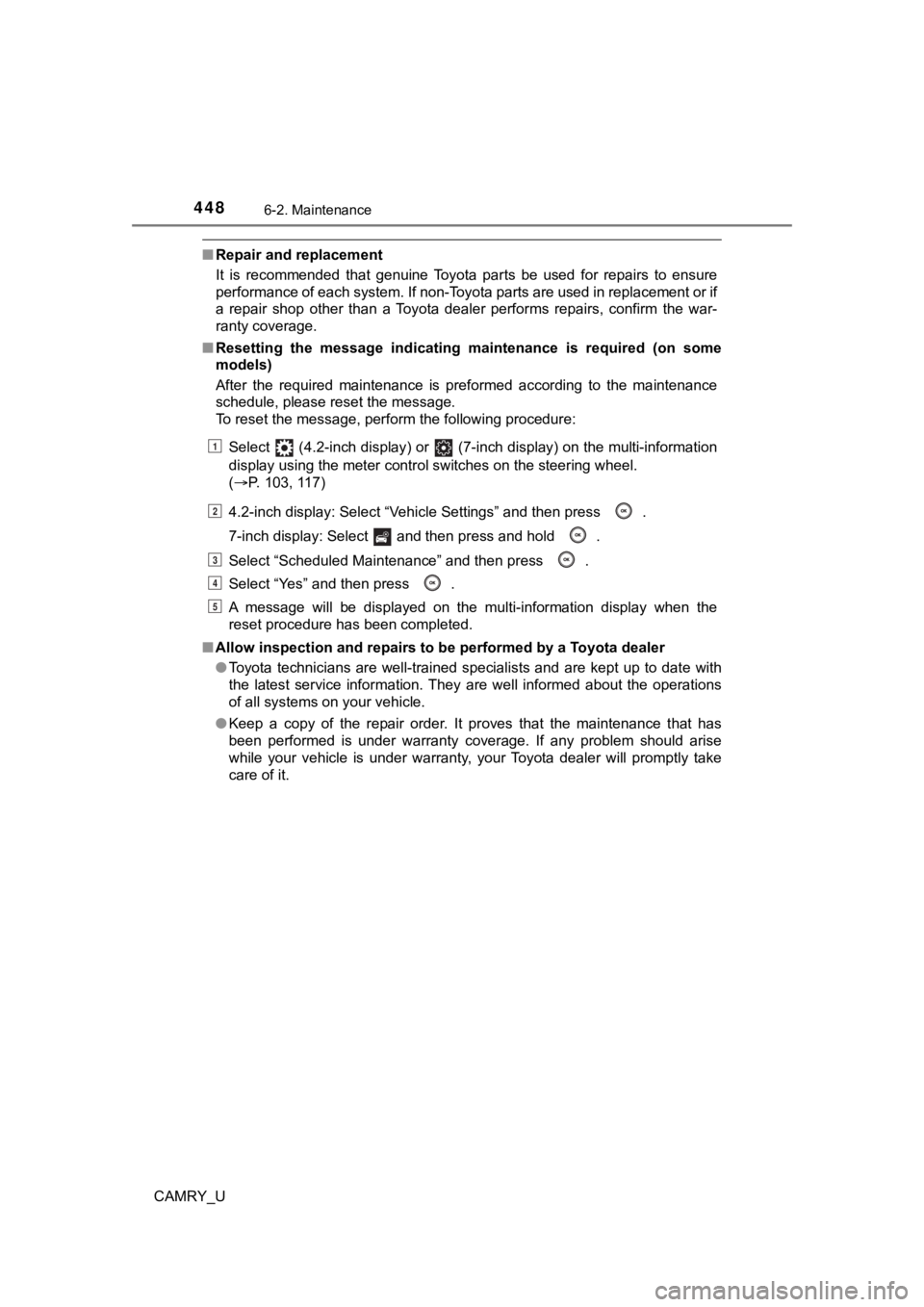
4486-2. Maintenance
CAMRY_U
■Repair and replacement
It is recommended that genuine Toyota parts be used for repairs to ensure
performance of each system. If non-Toyota parts are used in rep lacement or if
a repair shop other than a Toyota dealer performs repairs, conf irm the war-
ranty coverage.
■ Resetting the message indicating maintenance is required (on so me
models)
After the required maintenance is preformed according to the ma intenance
schedule, please reset the message.
To reset the message, perform the following procedure:
Select (4.2-inch display) or (7-inch display) on the multi-in formation
display using the meter control switches on the steering wheel.
( P. 103, 117)
4.2-inch display: Select “Vehicle Settings” and then press .
7-inch display: Select and then press and hold .
Select “Scheduled Maintenance” and then press .
Select “Yes” and then press .
A message will be displayed on the multi-information display wh en the
reset procedure has been completed.
■ Allow inspection and repairs to be performed by a Toyota dealer
●Toyota technicians are well-trained specialists and are kept up to date with
the latest service information. They are well informed about th e operations
of all systems on your vehicle.
● Keep a copy of the repair order. It proves that the maintenance that has
been performed is under warranty coverage. If any problem should arise
while your vehicle is under warranty, your Toyota dealer will p romptly take
care of it.
1
2
3
4
5
Page 472 of 664
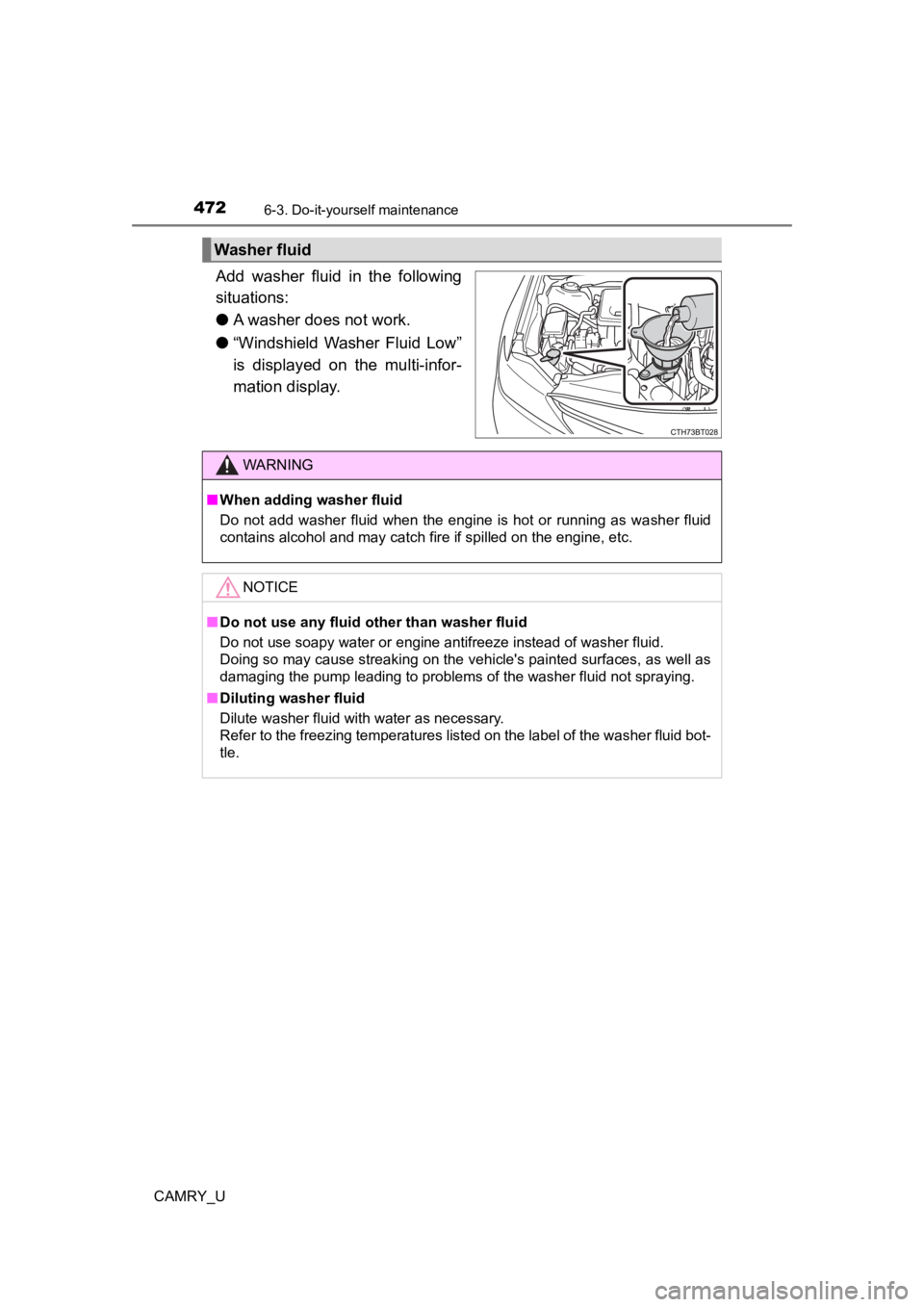
4726-3. Do-it-yourself maintenance
CAMRY_U
Add washer fluid in the following
situations:
●A washer does not work.
● “Windshield Washer Fluid Low”
is displayed on the multi-infor-
mation display.
Washer fluid
WARNING
■When adding washer fluid
Do not add washer fluid when the engine is hot or running as wa sher fluid
contains alcohol and may catch fire if spilled on the engine, etc.
NOTICE
■ Do not use any fluid other than washer fluid
Do not use soapy water or engine antifreeze instead of washer fluid.
Doing so may cause streaking on the vehicle's painted surfaces, as well as
damaging the pump leading to problems of the washer fluid not spraying.
■ Diluting washer fluid
Dilute washer fluid with water as necessary.
Refer to the freezing temperatures listed on the label of the washer fluid bot-
tle.
Page 474 of 664
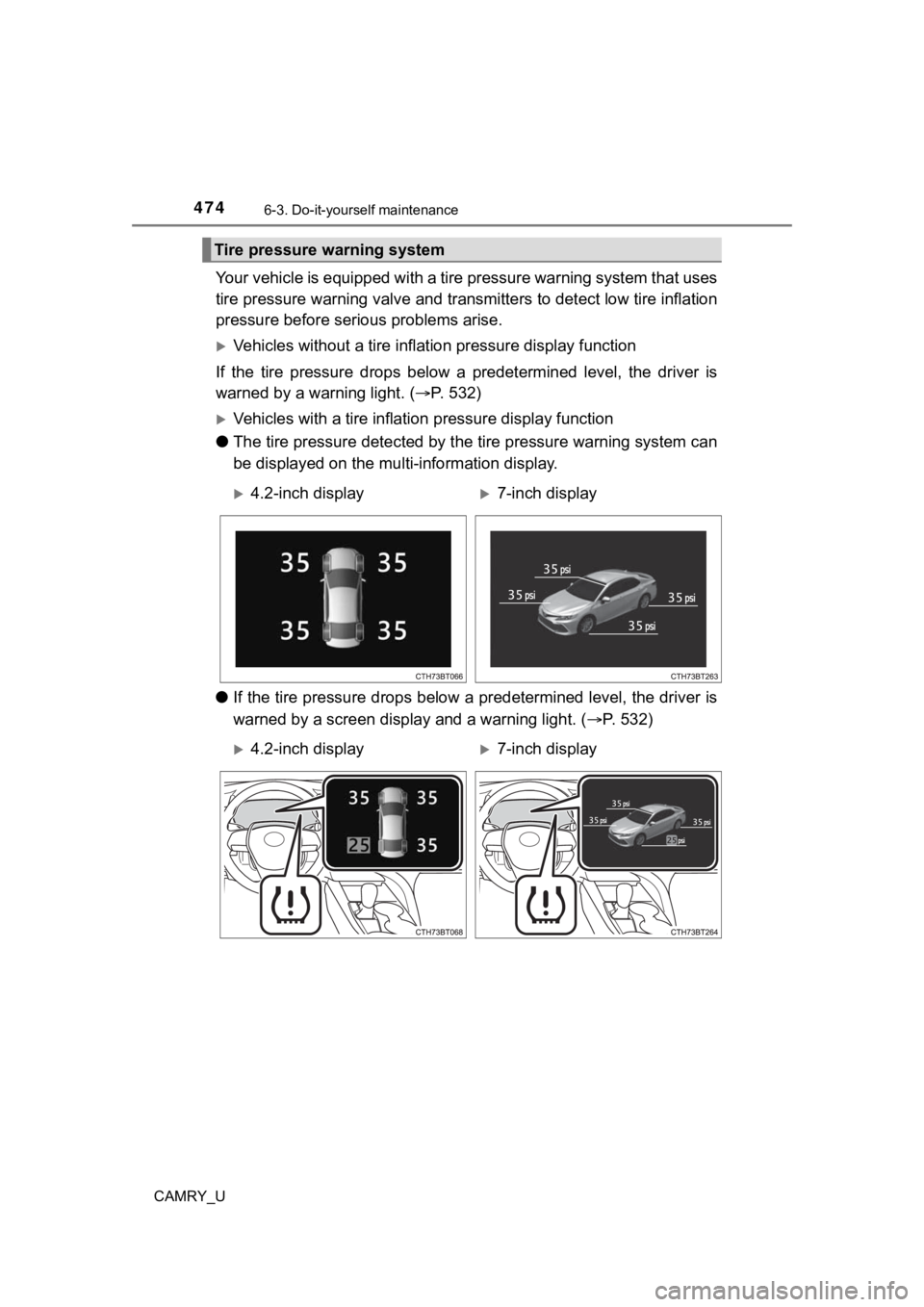
4746-3. Do-it-yourself maintenance
CAMRY_U
Your vehicle is equipped with a tire pressure warning system that uses
tire pressure warning valve and t ransmitters to detect low tire inflation
pressure before serious problems arise.
Vehicles without a tire inflat ion pressure display function
If the tire pressure drops below a predetermined level, the dri ver is
warned by a warning light. ( P. 532)
Vehicles with a tire inflation pressure display function
● The tire pressure detected by th e tire pressure warning system can
be displayed on the mul ti-information display.
● If the tire pressure drops below a predetermined level, the dri ver is
warned by a screen display and a warning light. ( P. 5 3 2 )
Tire pressure warning system
4.2-inch display7-inch display
4.2-inch display7-inch display